seat memory TOYOTA RAV4 HYBRID 2020 Owners Manual (in English)
[x] Cancel search | Manufacturer: TOYOTA, Model Year: 2020, Model line: RAV4 HYBRID, Model: TOYOTA RAV4 HYBRID 2020Pages: 748, PDF Size: 30.6 MB
Page 2 of 748
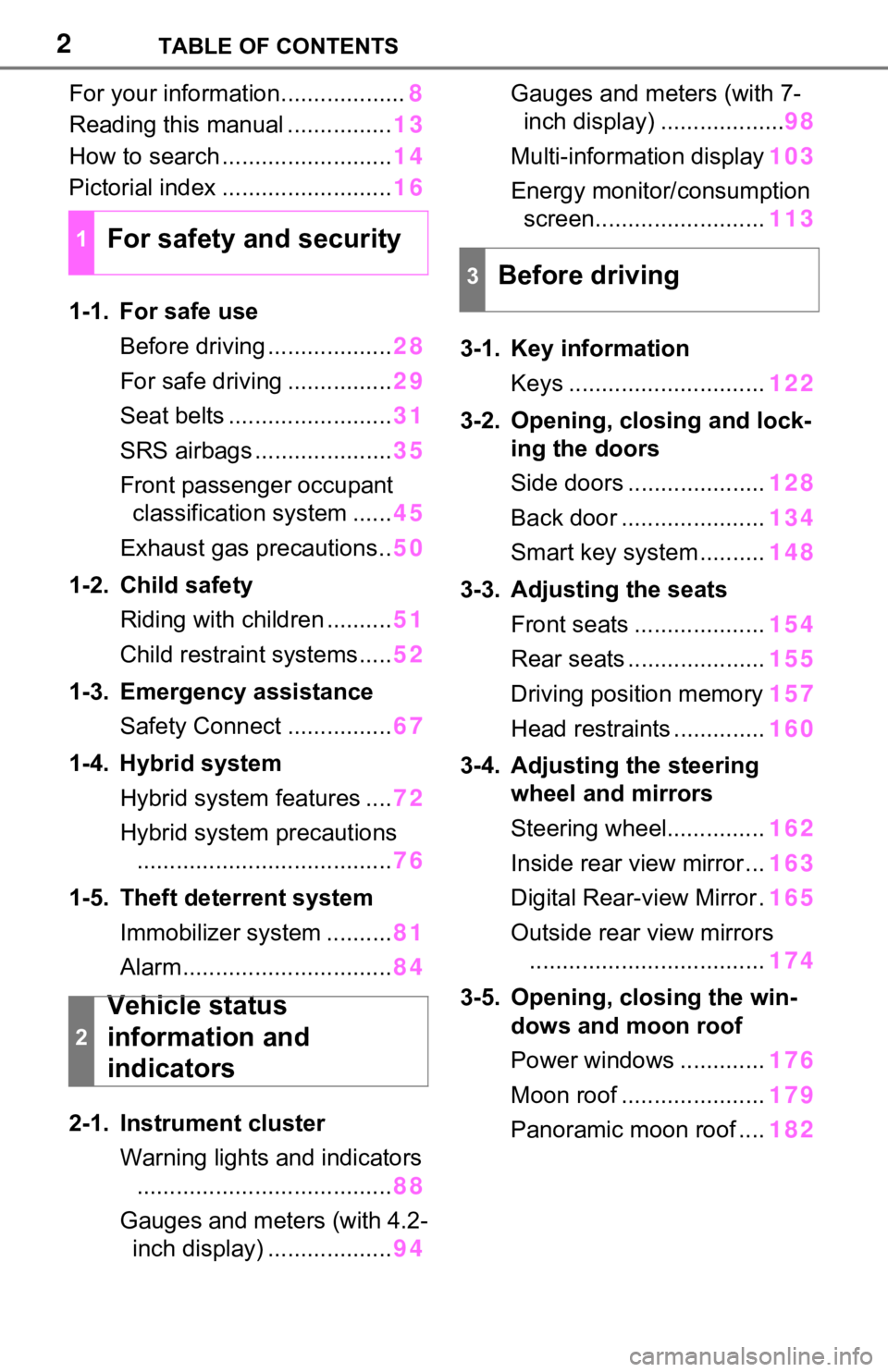
2TABLE OF CONTENTS
For your information...................8
Reading this manual ................ 13
How to search .......................... 14
Pictorial index .......................... 16
1-1. For safe use Before driving ................... 28
For safe driving ................ 29
Seat belts ......................... 31
SRS airbags ..................... 35
Front passenger occupant classification system ...... 45
Exhaust gas precautions.. 50
1-2. Child safety Riding with children .......... 51
Child restraint systems..... 52
1-3. Emergency assistance Safety Connect ................ 67
1-4. Hybrid system Hybrid system features .... 72
Hybrid system precautions ....................................... 76
1-5. Theft deterrent system Immobilizer system .......... 81
Alarm................................ 84
2-1. Instrument cluster Warning lights and indicators....................................... 88
Gauges and meters (with 4.2- inch display) ................... 94Gauges and meters (with 7-
inch display) ................... 98
Multi-information display 103
Energy monitor/ consumption
screen.......................... 113
3-1. Key information Keys .............................. 122
3-2. Opening, closing and lock- ing the doors
Side doors ..................... 128
Back door ...................... 134
Smart key system .......... 148
3-3. Adjusting the seats Front seats .................... 154
Rear seats ..................... 155
Driving position memory 157
Head restraints .............. 160
3-4. Adjusting the steering wheel and mirrors
Steering wheel............... 162
Inside rear view mirror ... 163
Digital Rear-view Mirror . 165
Outside rear view mirrors .................................... 174
3-5. Opening, closing the win- dows and moon roof
Power windows ............. 176
Moon roof ...................... 179
Panoramic moon roof .... 182
1For safety and security
2
Vehicle status
information and
indicators
3Before driving
Page 121 of 748
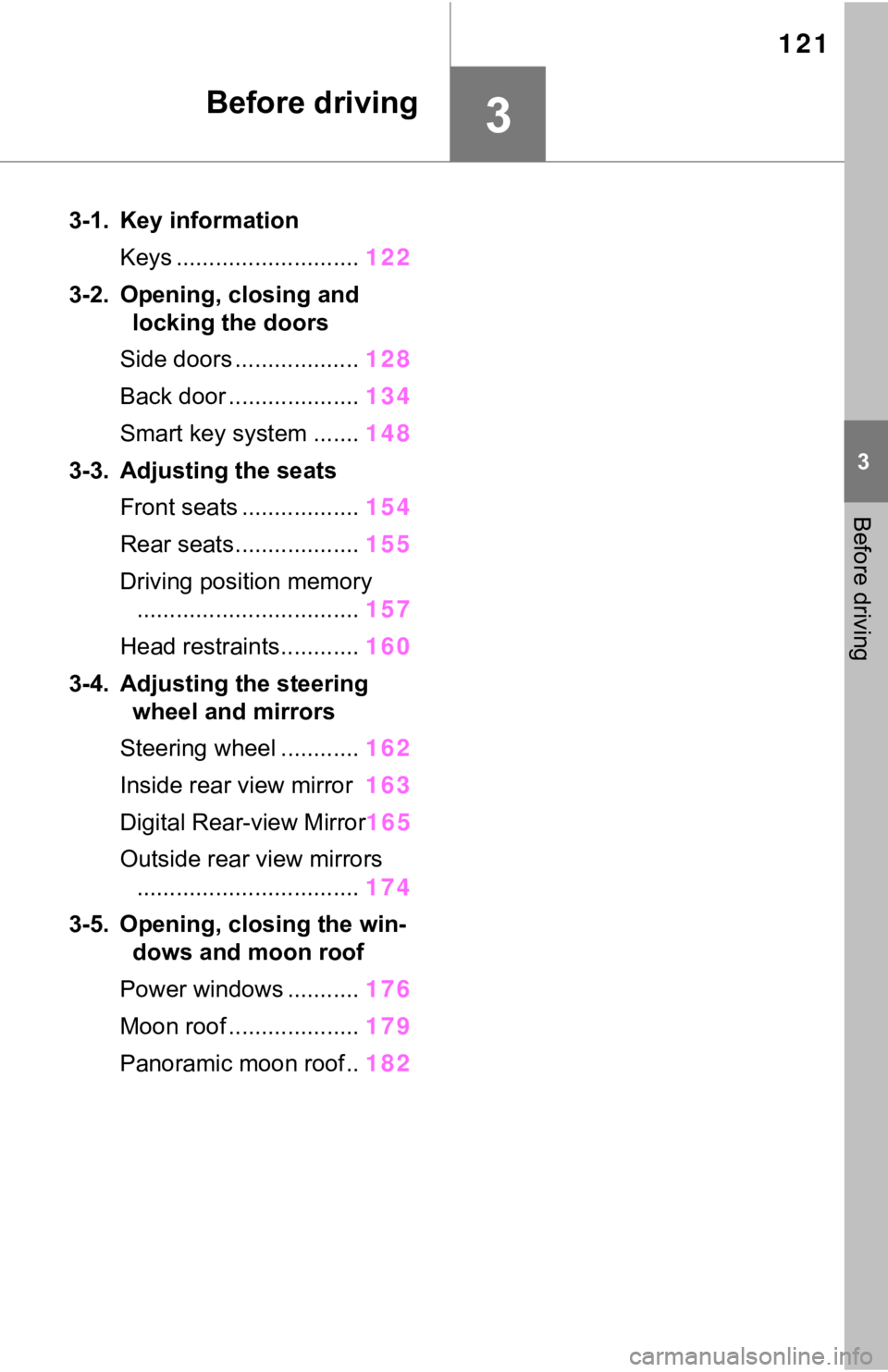
121
3
3
Before driving
Before driving
3-1. Key informationKeys ............................ 122
3-2. Opening, closing and locking the doors
Side doors ................... 128
Back door .................... 134
Smart key system ....... 148
3-3. Adjusting the seats Front seats .................. 154
Rear seats................... 155
Driving position memory .................................. 157
Head restraints............ 160
3-4. Adjusting the steering wheel and mirrors
Steering wheel ............ 162
Inside rear view mirror 163
Digital Rear-view Mirror 165
Outside rear view mirrors .................................. 174
3-5. Opening, closing the win- dows and moon roof
Power windows ........... 176
Moon roof .................... 179
Panoramic moon roof.. 182
Page 157 of 748
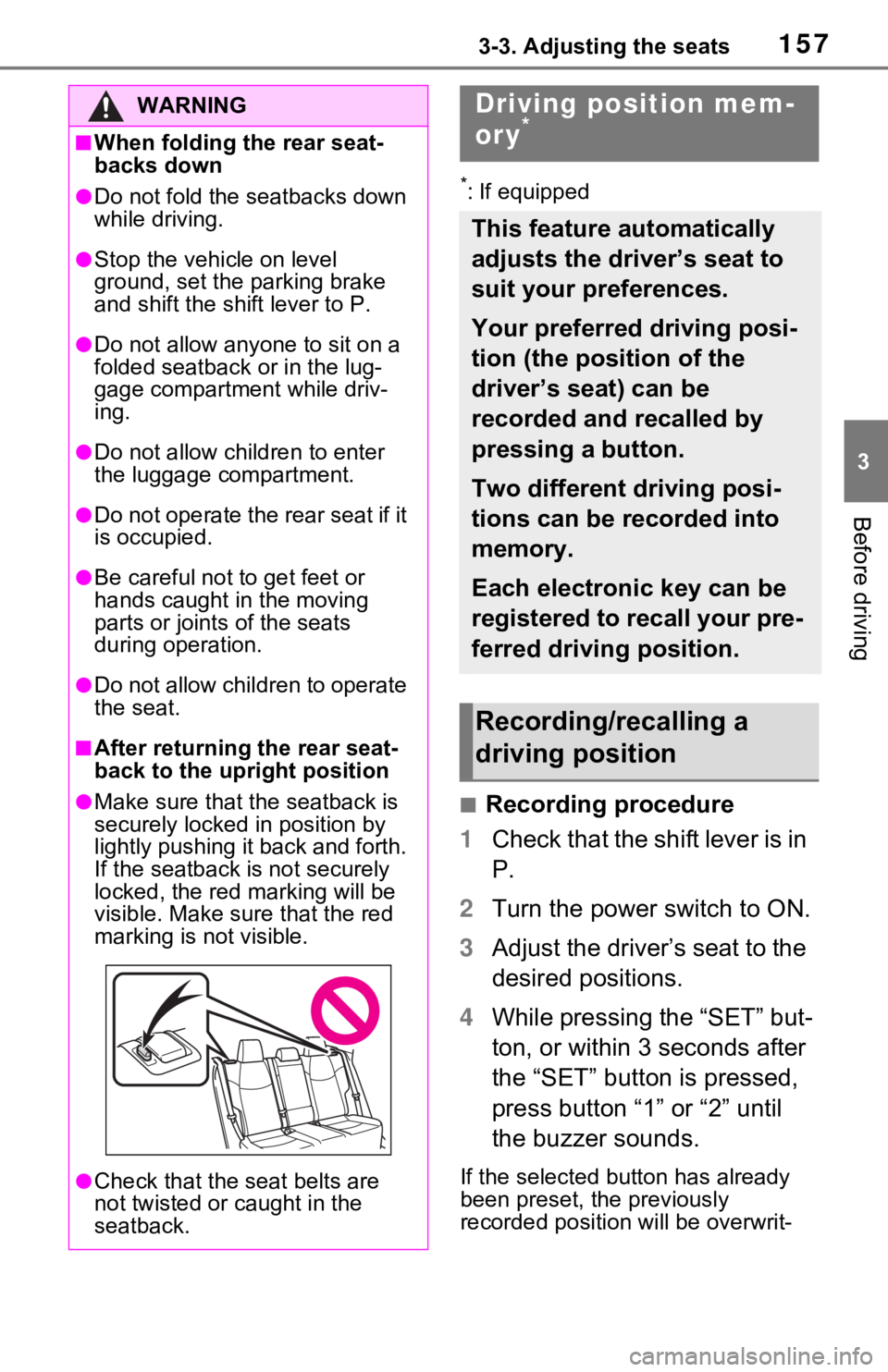
1573-3. Adjusting the seats
3
Before driving
*: If equipped
■Recording procedure
1 Check that the shift lever is in
P.
2 Turn the power switch to ON.
3 Adjust the driver’s seat to the
desired positions.
4 While pressing the “SET” but-
ton, or within 3 seconds after
the “SET” button is pressed,
press button “1” or “2” until
the buzzer sounds.
If the selected button has already
been preset, the previously
recorded positio n will be overwrit-
WARNING
■When folding the rear seat-
backs down
●Do not fold the seatbacks down
while driving.
●Stop the vehicle on level
ground, set the parking brake
and shift the shift lever to P.
●Do not allow anyo ne to sit on a
folded seatback or in the lug-
gage compartment while driv-
ing.
●Do not allow child ren to enter
the luggage compartment.
●Do not operate the rear seat if it
is occupied.
●Be careful not to get feet or
hands caught in the moving
parts or joints of the seats
during operation.
●Do not allow children to operate
the seat.
■After returning the rear seat-
back to the upright position
●Make sure that the seatback is
securely locked in position by
lightly pushing it back and forth.
If the seatback is not securely
locked, the red marking will be
visible. Make sure that the red
marking is not visible.
●Check that the seat belts are
not twisted or caught in the
seatback.
Driving position mem-
ory*
This feature automatically
adjusts the driver’s seat to
suit your preferences.
Your preferred driving posi-
tion (the position of the
driver’s seat) can be
recorded and recalled by
pressing a button.
Two different driving posi-
tions can be recorded into
memory.
Each electronic key can be
registered to recall your pre-
ferred driving position.
Recording/recalling a
driving position
Page 158 of 748
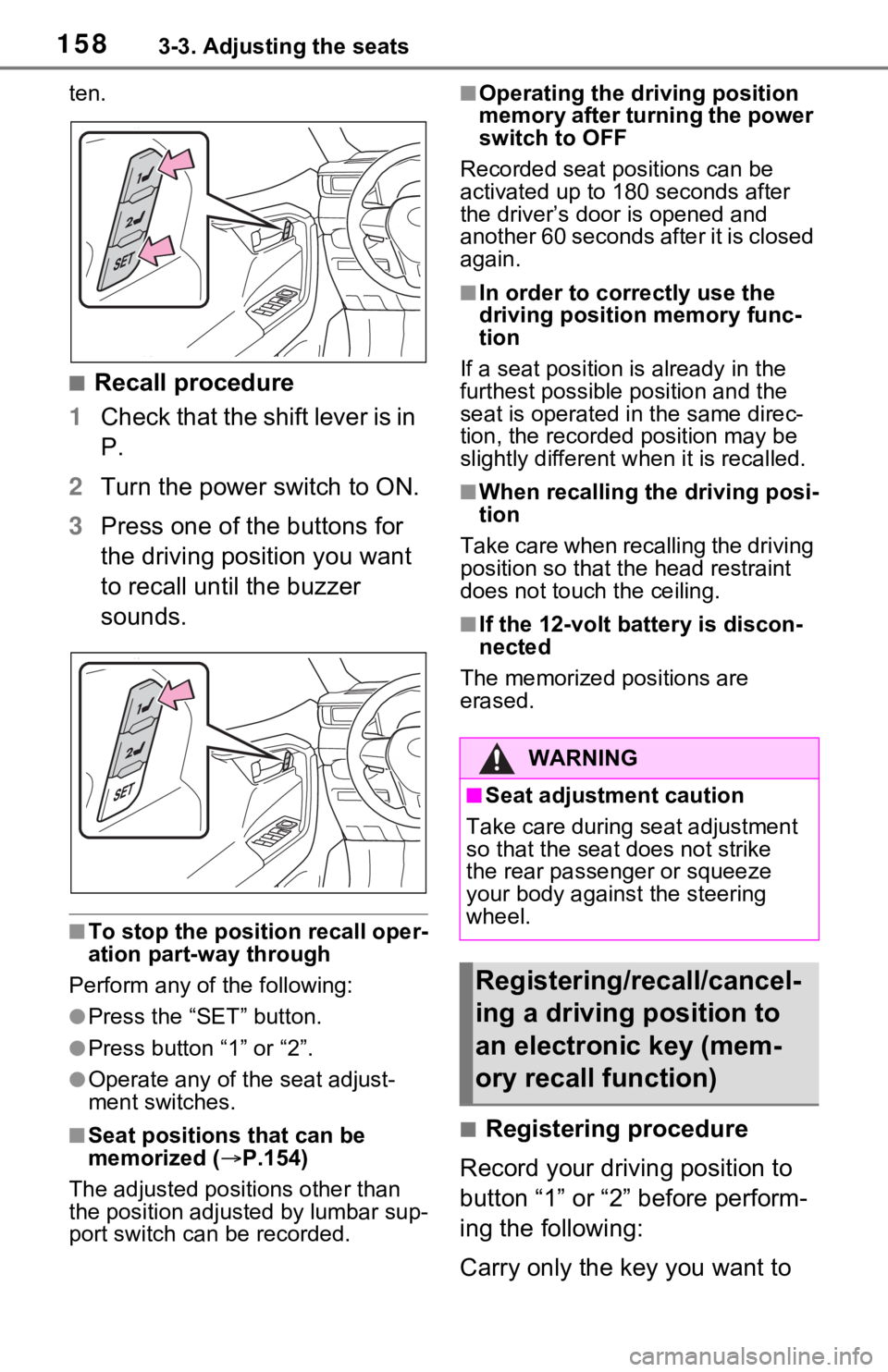
1583-3. Adjusting the seats
ten.
■Recall procedure
1 Check that the shift lever is in
P.
2 Turn the power switch to ON.
3 Press one of the buttons for
the driving position you want
to recall until the buzzer
sounds.
■To stop the position recall oper-
ation part-way through
Perform any of the following:
●Press the “SET” button.
●Press button “1” or “2”.
●Operate any of the seat adjust-
ment switches.
■Seat positions that can be
memorized ( P.154)
The adjusted positions other than
the position adjusted by lumbar sup-
port switch can be recorded.
■Operating the driving position
memory after turning the power
switch to OFF
Recorded seat positions can be
activated up to 180 seconds after
the driver’s door is opened and
another 60 seconds after it is closed
again.
■In order to corre ctly use the
driving position memory func-
tion
If a seat position is already in the
furthest possible position and the
seat is operated in the same direc-
tion, the recorded position may be
slightly different w hen it is recalled.
■When recalling the driving posi-
tion
Take care when recalling the driving
position so that the head restraint
does not touch the ceiling.
■If the 12-volt b attery is discon-
nected
The memorized positions are
erased.
■Registering procedure
Record your driving position to
button “1” or “2” before perform-
ing the following:
Carry only the key you want to
WARNING
■Seat adjustment caution
Take care during seat adjustment
so that the seat does not strike
the rear passenger or squeeze
your body against the steering
wheel.
Registering/recall/cancel-
ing a driving position to
an electronic key (mem-
ory recall function)
Page 159 of 748
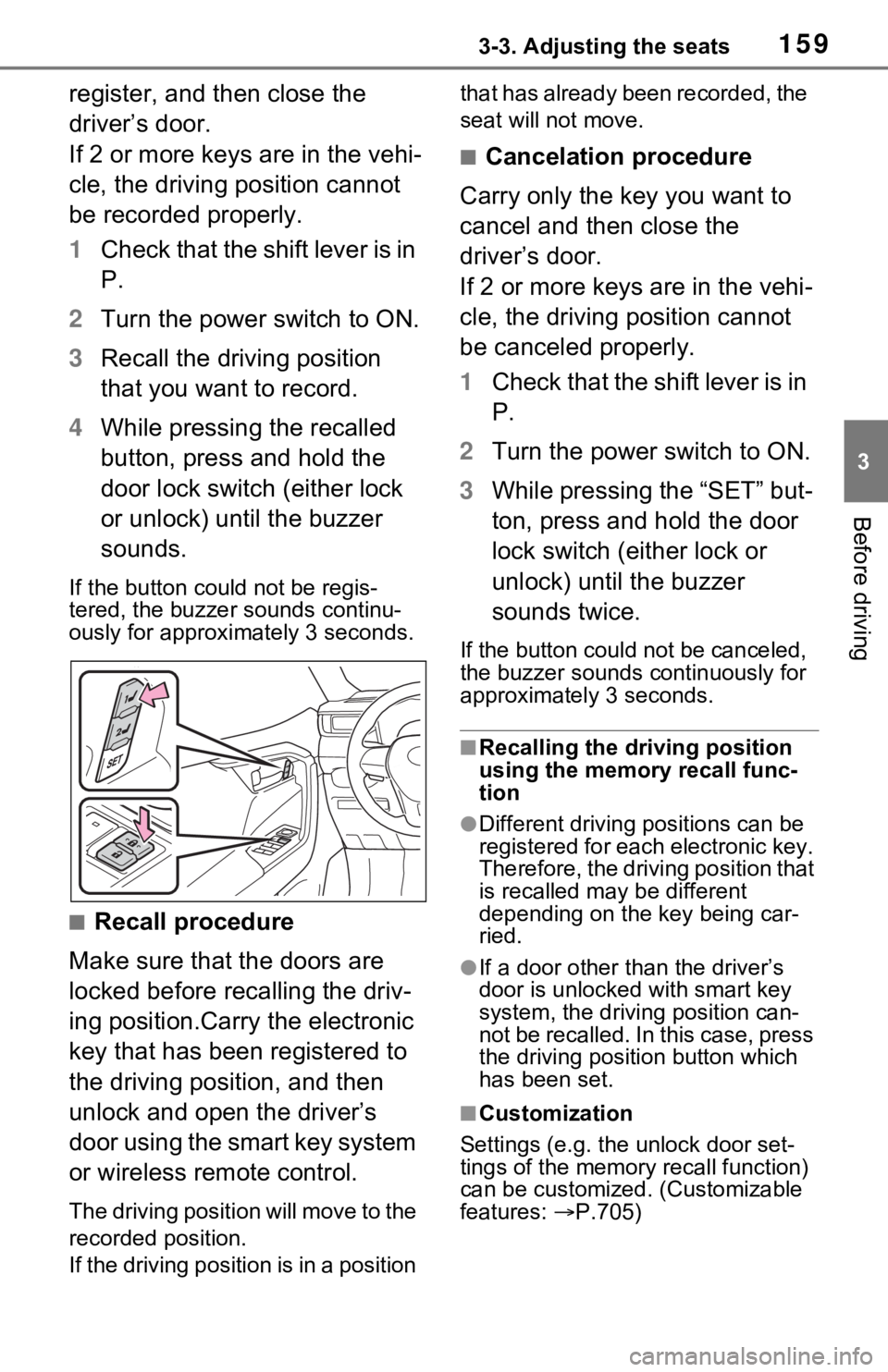
1593-3. Adjusting the seats
3
Before driving
register, and then close the
driver’s door.
If 2 or more keys are in the vehi-
cle, the driving position cannot
be recorded properly.
1Check that the shift lever is in
P.
2 Turn the power switch to ON.
3 Recall the driving position
that you want to record.
4 While pressing the recalled
button, press and hold the
door lock switch (either lock
or unlock) until the buzzer
sounds.
If the button could not be regis-
tered, the buzzer sounds continu-
ously for approximately 3 seconds.
■Recall procedure
Make sure that the doors are
locked before recalling the driv-
ing position.Carry the electronic
key that has been registered to
the driving position, and then
unlock and open the driver’s
door using the smart key system
or wireless remote control.
The driving positi on will move to the
recorded position.
If the driving position is in a position that has already been recorded, the
seat will not move.
■Cancelation procedure
Carry only the key you want to
cancel and then close the
driver’s door.
If 2 or more keys are in the vehi-
cle, the driving position cannot
be canceled properly.
1 Check that the shift lever is in
P.
2 Turn the power switch to ON.
3 While pressing the “SET” but-
ton, press and hold the door
lock switch (either lock or
unlock) until the buzzer
sounds twice.
If the button could not be canceled,
the buzzer sounds c ontinuously for
approximately 3 seconds.
■Recalling the driving position
using the memory recall func-
tion
●Different driving p ositions can be
registered for each electronic key.
Therefore, the driving position that
is recalled may be different
depending on the key being car-
ried.
●If a door other than the driver’s
door is unlocked with smart key
system, the driving position can-
not be recalled. In this case, press
the driving position button which
has been set.
■Customization
Settings (e.g. the unlock door set-
tings of the memory recall function)
can be customized. (Customizable
features: P.705)
Page 732 of 748
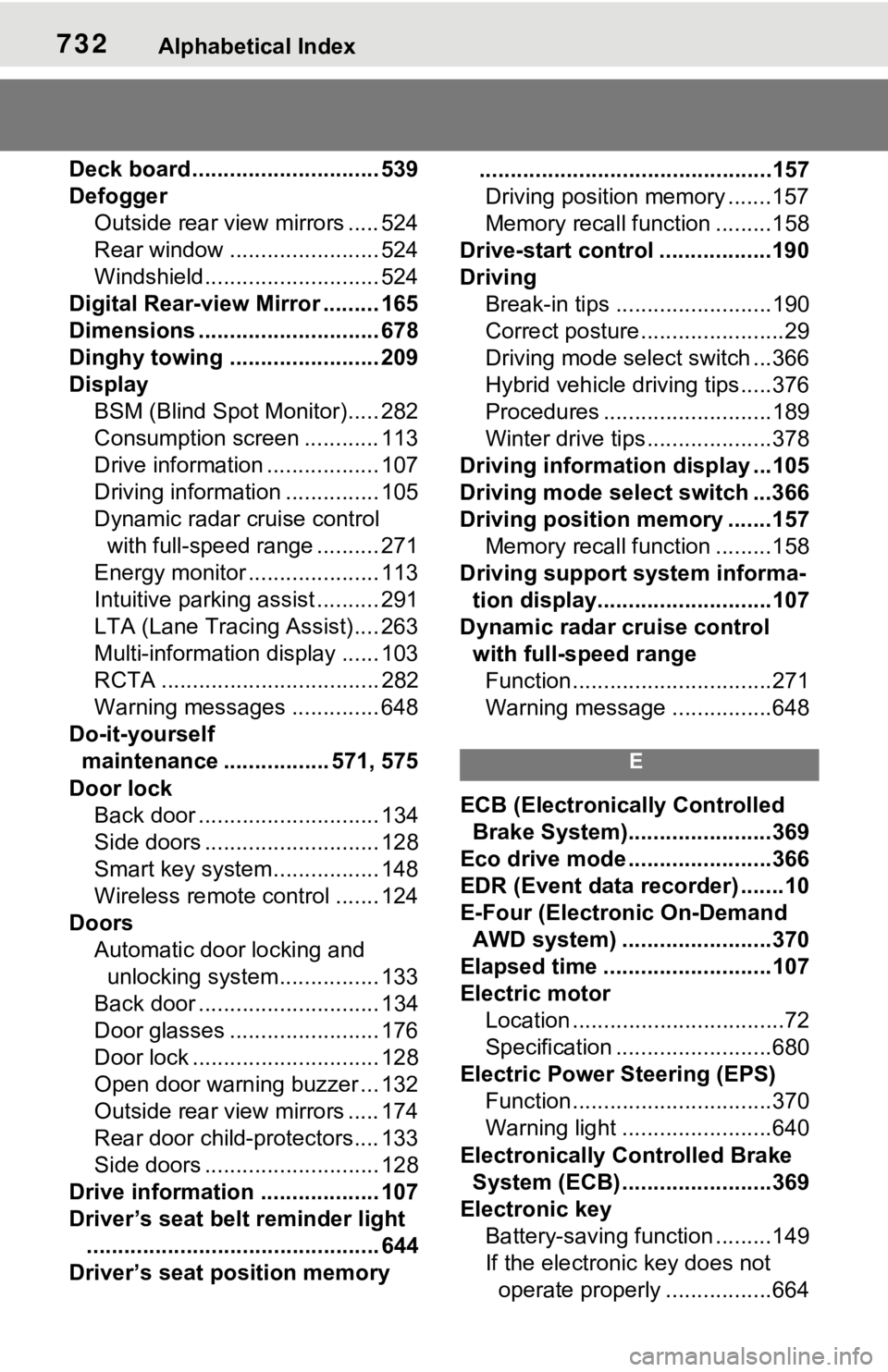
732Alphabetical Index
Deck board .............................. 539
DefoggerOutside rear view mirrors ..... 524
Rear window ........................ 524
Windshield............................ 524
Digital Rear-view Mirror ......... 165
Dimensions ............................. 678
Dinghy towing ........................ 209
Display BSM (Blind Spot Monitor)..... 282
Consumption screen ............ 113
Drive information .................. 107
Driving information ............... 105
Dynamic radar cruise control with full-speed range .......... 271
Energy monitor ..................... 113
Intuitive parking assist .......... 291
LTA (Lane Tracing Assist).... 263
Multi-information display ...... 103
RCTA ................................... 282
Warning messages .............. 648
Do-it-yourself maintenance ...... ........... 571, 575
Door lock Back door ............................. 134
Side doors ............................ 128
Smart key system................. 148
Wireless remote control ....... 124
Doors Automatic door locking and unlocking system................ 133
Back door ............................. 134
Door glasses ........................ 176
Door lock .............................. 128
Open door warning buzzer ... 132
Outside rear view mirrors ..... 174
Rear door child-protectors.... 133
Side doors ............................ 128
Drive information ................... 107
Driver’s seat belt reminder light ............................................... 644
Driver’s seat position memory ...............................................157
Driving position memory .......157
Memory recall function .........158
Drive-start control ..................190
Driving Break-in tips .........................190
Correct posture .......................29
Driving mode select switch ...366
Hybrid vehicle dri ving tips .....376
Procedures ...........................189
Winter drive tips....................378
Driving informatio n display ...105
Driving mode select switch ...366
Driving position memory .......157 Memory recall function .........158
Driving support system informa- tion display............................107
Dynamic radar cruise control with full-speed rangeFunction................................271
Warning message . ...............648
E
ECB (Electronically Controlled
Brake System).......................369
Eco drive mode .......................366
EDR (Event data recorder) .......10
E-Four (Electronic On-Demand AWD system) ........................370
Elapsed time ...........................107
Electric motor Location ..................................72
Specification .........................680
Electric Power Steering (EPS) Function................................370
Warning light ........................640
Electronically Controlled Brake System (ECB) ........................369
Electronic key Battery-saving function .........149
If the electronic key does not operate properly .................664
Page 734 of 748
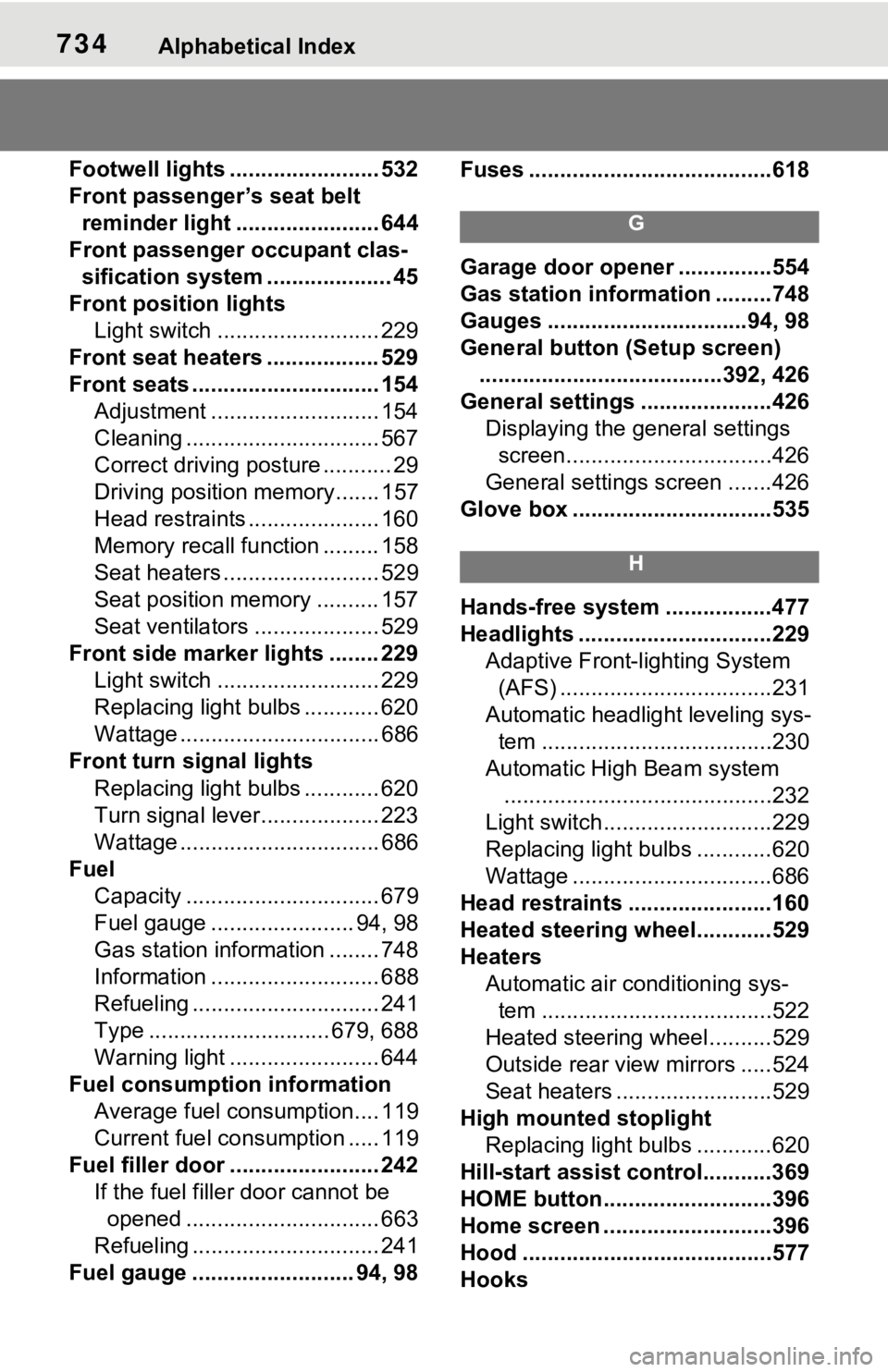
734Alphabetical Index
Footwell lights ........................ 532
Front passenger’s seat belt reminder light ....................... 644
Front passenger occupant clas- sification system .................... 45
Front position lights Light switch .......................... 229
Front seat heaters .................. 529
Front seats .............................. 154 Adjustment ........................... 154
Cleaning ............................... 567
Correct driving posture ........... 29
Driving position memory....... 157
Head restraints ..................... 160
Memory recall function ......... 158
Seat heaters ......................... 529
Seat position memory .......... 157
Seat ventilators .................... 529
Front side marker lights ........ 229 Light switch .......................... 229
Replacing light bulbs ............ 620
Wattage ................................ 686
Front turn signal lights
Replacing light bulbs ............ 620
Turn signal lever................... 223
Wattage ................................ 686
Fuel Capacity ............................... 679
Fuel gauge ....................... 94, 98
Gas station information ........ 748
Information ........................... 688
Refueling .............................. 241
Type ............................. 679, 688
Warning light ........................ 644
Fuel consumption information Average fuel consumption.... 119
Current fuel consumption ..... 119
Fuel filler door ..... ................... 242
If the fuel filler door cannot be opened ............................... 663
Refueling .............................. 241
Fuel gauge .......................... 94, 98 Fuses .......................................618
G
Garage door opene
r ...............554
Gas station information .........748
Gauges ................................94, 98
General button (Setup screen) .......................................392, 426
General settings .....................426 Displaying the general settings screen.................................426
General settings screen .......426
Glove box ................................535
H
Hands-free system .................477
Headlights ...............................229 Adaptive Front-lighting System (AFS) ..................................231
Automatic headlight leveling sys- tem .....................................230
Automatic High Beam system ...........................................232
Light switch...........................229
Replacing light bulbs ............620
Wattage ................................686
Head restraints .......................160
Heated steering wheel............529
Heaters Automatic air conditioning sys-tem .....................................522
Heated steering wheel..........529
Outside rear view mirrors .....524
Seat heaters ....... ..................529
High mounted stoplight Replacing light bulbs ............620
Hill-start assist control...........369
HOME button...........................396
Home screen ...........................396
Hood ........................................577
Hooks
Page 740 of 748
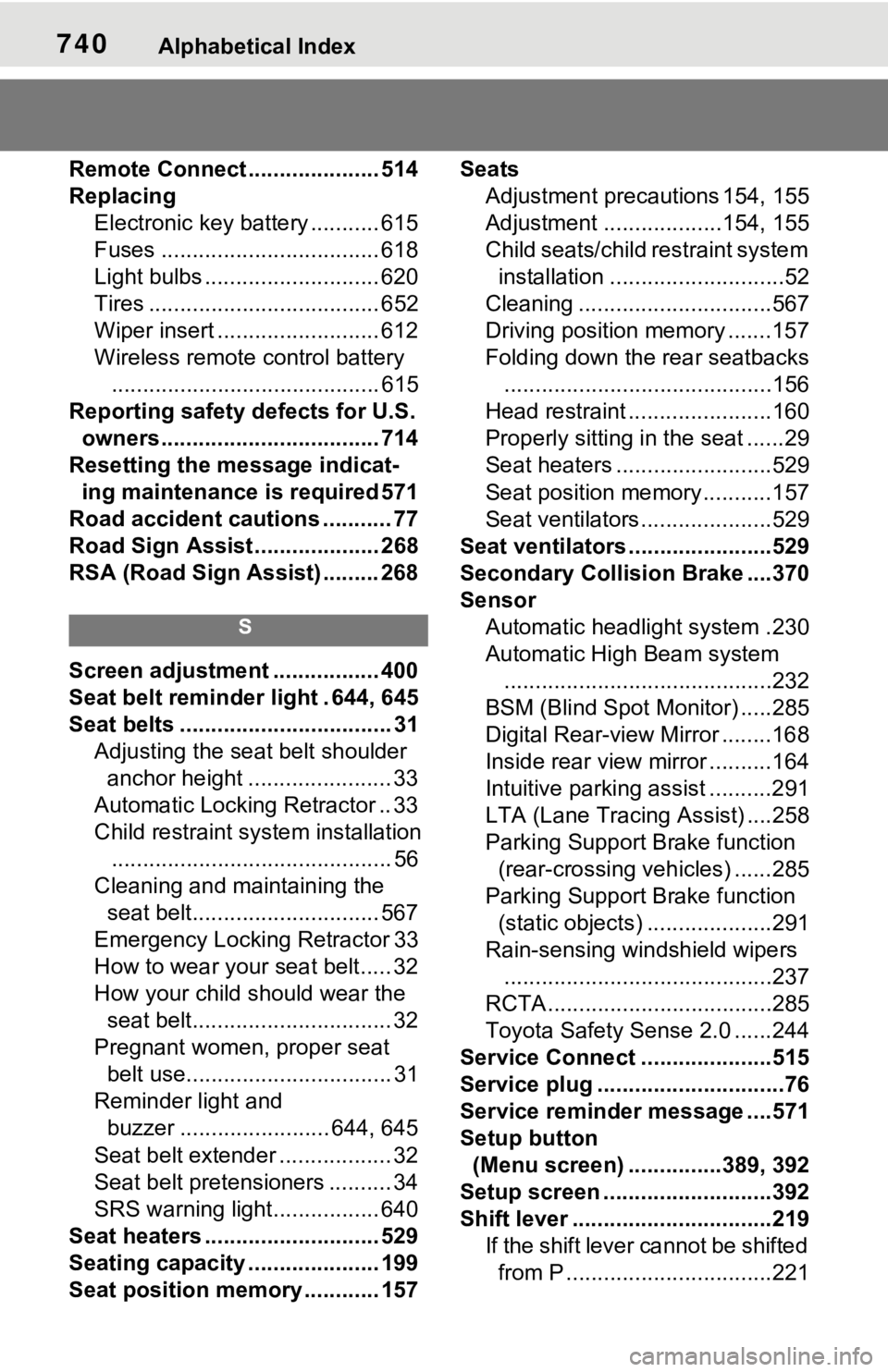
740Alphabetical Index
Remote Connect ..................... 514
ReplacingElectronic key battery ........... 615
Fuses ................................... 618
Light bulbs ............................ 620
Tires ..................................... 652
Wiper insert .......................... 612
Wireless remote control battery........................................... 615
Reporting safety defects for U.S. owners................................... 714
Resetting the message indicat- ing maintenance is required 571
Road accident cautions ........... 77
Road Sign Assist .................... 268
RSA (Road Sign Assist) ......... 268
S
Screen adjustment ................. 400
Seat belt reminder light . 644, 645
Seat belts .................................. 31 Adjusting the seat belt shoulder anchor height ....................... 33
Automatic Locking Retractor .. 33
Child restraint system installation ............................................. 56
Cleaning and maintaining the seat belt.............................. 567
Emergency Locking Retractor 33
How to wear your seat belt..... 32
How your child should wear the seat belt................................ 32
Pregnant women, proper seat belt use................................. 31
Reminder light and buzzer ........................ 644, 645
Seat belt extender .................. 32
Seat belt pretensioners .......... 34
SRS warning light................. 640
Seat heaters ............................ 529
Seating capacity ..................... 199
Seat position memory ............ 157 Seats
Adjustment precautions 154, 155
Adjustment ...................154, 155
Child seats/child restraint system installation ............................52
Cleaning ...............................567
Driving position memory .......157
Folding down the rear seatbacks ...........................................156
Head restraint .......................160
Properly sitting in the seat ......29
Seat heaters ....... ..................529
Seat position memory...........157
Seat ventilators.....................529
Seat ventilators .. .....................529
Secondary Collision Brake ....370
Sensor Automatic headlight system .230
Automatic High Beam system...........................................232
BSM (Blind Spot M onitor) .....285
Digital Rear-view Mirror ........168
Inside rear view mirror ..........164
Intuitive parking assist ..........291
LTA (Lane Traci ng Assist) ....258
Parking Support Brake function (rear-crossing vehicles) ......285
Parking Support Brake function (static objects) ....................291
Rain-sensing windshield wipers ...........................................237
RCTA ....................................285
Toyota Safety Sense 2.0 ......244
Service Connect ... ..................515
Service plug ..............................76
Service reminder message ....571
Setup button (Menu screen) ...............389, 392
Setup screen ...........................392
Shift lever ................................219 If th e s hif t le ver ca n no t b e s hif te d from P .................................221