automatic transmission TOYOTA RAV4 HYBRID 2020 Owners Manual (in English)
[x] Cancel search | Manufacturer: TOYOTA, Model Year: 2020, Model line: RAV4 HYBRID, Model: TOYOTA RAV4 HYBRID 2020Pages: 744, PDF Size: 31.43 MB
Page 3 of 744
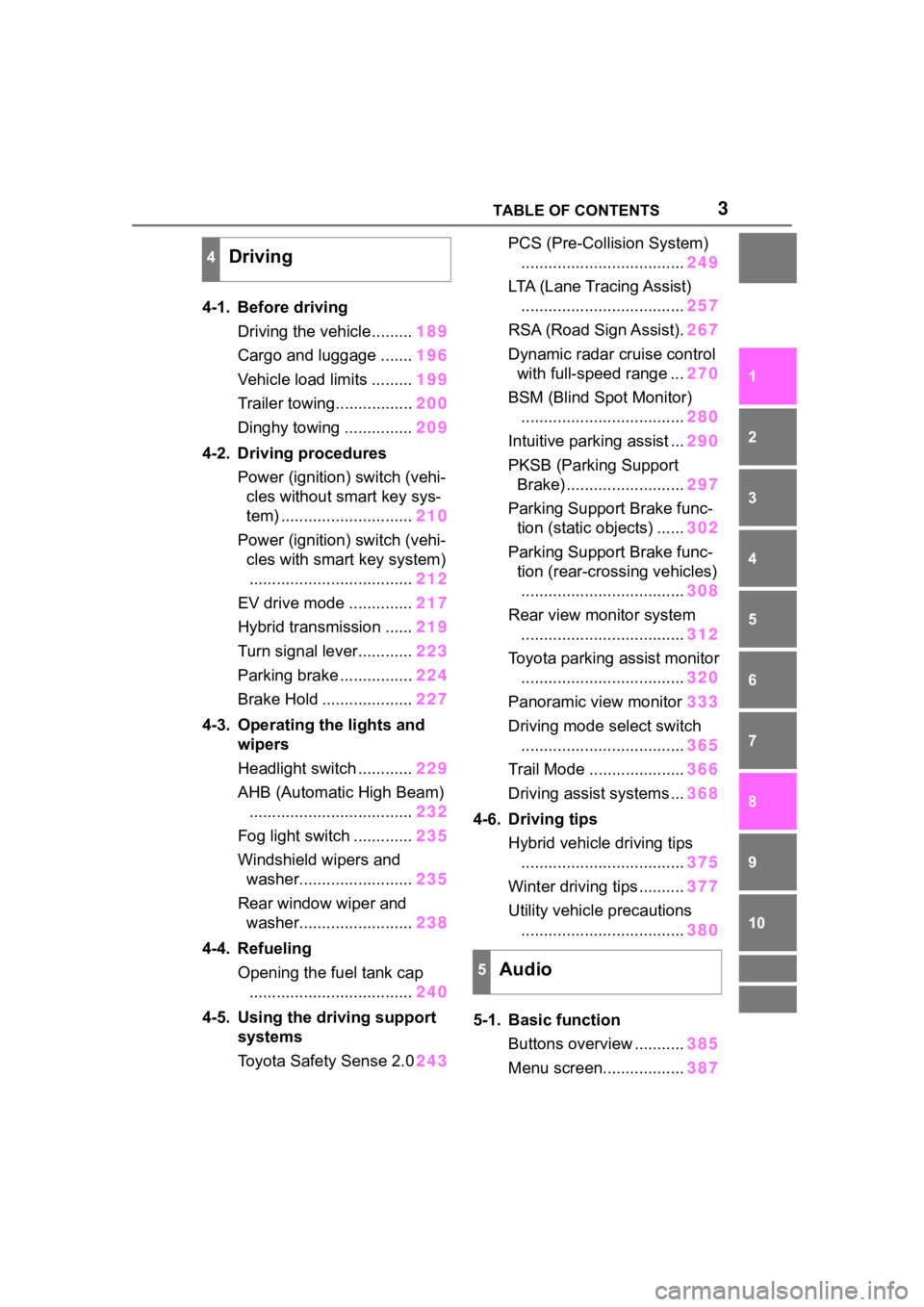
3TABLE OF CONTENTS
1
2
3
4
5
6
7
8
9
10
4-1. Before drivingDriving the vehicle......... 189
Cargo and luggage ....... 196
Vehicle load limits ......... 199
Trailer towing................. 200
Dinghy towing ............... 209
4-2. Driving procedures Power (ignition) switch (vehi-cles without smart key sys-
tem) ............................. 210
Power (ignition) switch (vehi- cles with smart key system).................................... 212
EV drive mode .............. 217
Hybrid transmission ...... 219
Turn signal lever............ 223
Parking brake ................ 224
Brake Hold .................... 227
4-3. Operating the lights and wipers
Headlight switch ............ 229
AHB (Automatic High Beam) .................................... 232
Fog light switch ............. 235
Windshield wipers and washer......................... 235
Rear window wiper and washer......................... 238
4-4. Refueling Opening the fuel tank cap.................................... 240
4-5. Using the driving support
systems
Toyota Safety Sense 2.0 243PCS (Pre-Collision System)
.................................... 249
LTA (Lane Tracing Assist) .................................... 257
RSA (Road Sign Assist). 267
Dynamic radar cruise control with full-speed range ... 270
BSM (Blind Spot Monitor) .................................... 280
Intuitive parking assist ... 290
PKSB (Parking Support Brake) .......................... 297
Parking Support Brake func- tion (static objects) ...... 302
Parking Support Brake func- tion (rear-crossing vehicles).................................... 308
Rear view monitor system .................................... 312
Toyota parking assist monitor .................................... 320
Panoramic view monitor 333
Driving mode s elect switch
.................................... 365
Trail Mode ..................... 366
Driving assist systems ... 368
4-6. Driving tips Hybrid vehicle driving tips.................................... 375
Winter d
riving tips .......... 377
Utility vehicle precautions .................................... 380
5-1. Basic function Buttons overview ........... 385
Menu screen.................. 387
4Driving
5Audio
Page 187 of 744
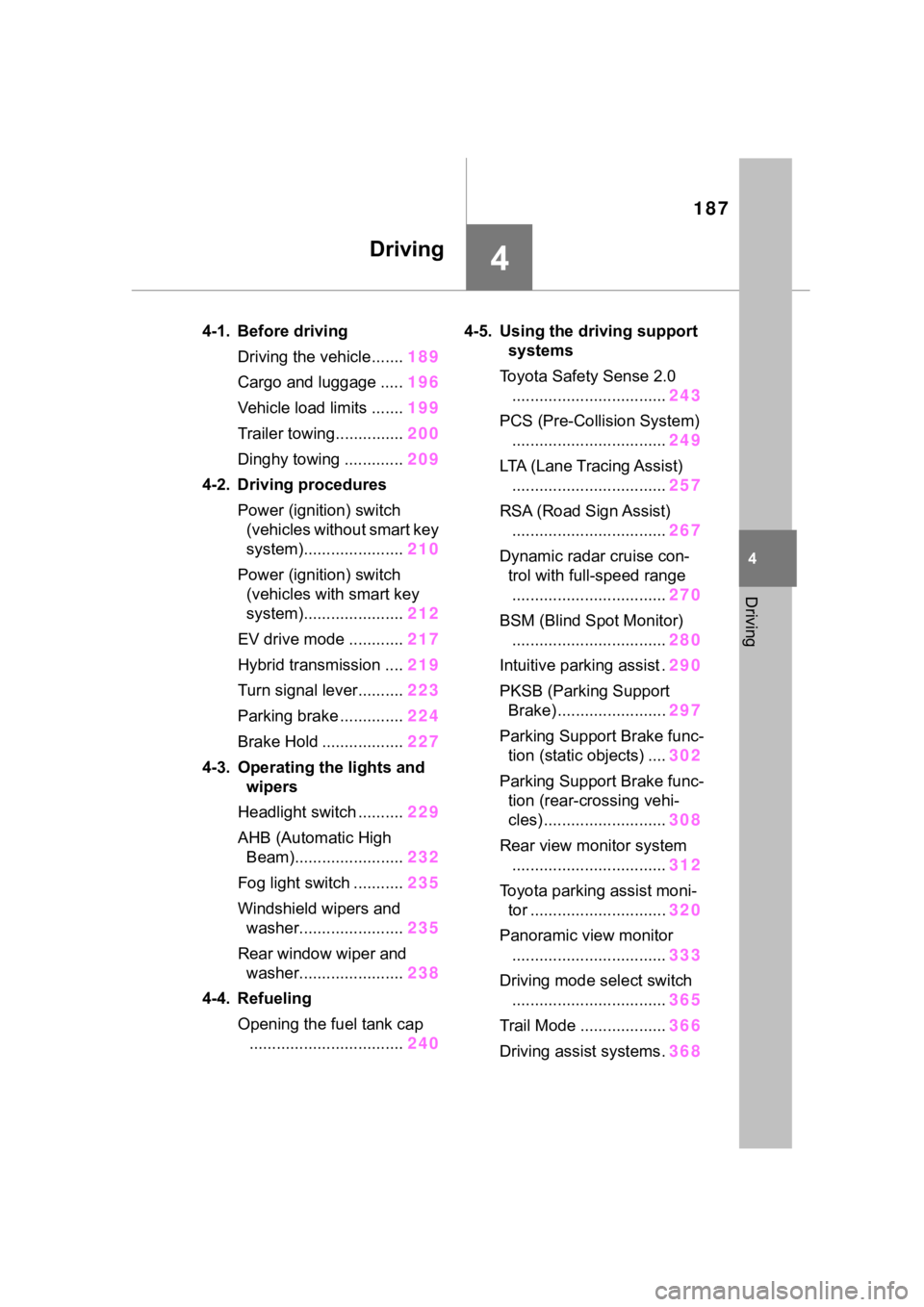
187
4
4
Driving
Driving
4-1. Before drivingDriving the vehicle....... 189
Cargo and luggage ..... 196
Vehicle load limits ....... 199
Trailer towing............... 200
Dinghy towing ............. 209
4-2. Driving procedures Power (ignition) switch (vehicles without smart key
system)...................... 210
Power (ignition) switch (vehicles with smart key
system)...................... 212
EV drive mode ............ 217
Hybrid transmission .... 219
Turn signal lever.......... 223
Parking brake .............. 224
Brake Hold .................. 227
4-3. Operating the lights and wipers
Headlight switch .......... 229
AHB (Automatic High Beam)........................ 232
Fog light switch ........... 235
Windshield wipers and washer....................... 235
Rear window wiper and washer....................... 238
4-4. Refueling Opening the fuel tank cap.................................. 2404-5. Using the dr
iving support
systems
Toyota Safety Sense 2.0 .................................. 243
PCS (Pre-Collision System) .................................. 249
LTA (Lane Tracing Assist) .................................. 257
RSA (Road Sign Assist) .................................. 267
Dynamic radar cruise con- trol with full-speed range
.................................. 270
BSM (Blind Spot Monitor) .................................. 280
Intuitive parking assist . 290
PKSB (Parking Support Brake) ........................ 297
Parking Support Brake func- tion (static objects) .... 302
Parking Support Brake func- tion (rear-crossing vehi-
cles) ........................... 308
Rear view monitor system .................................. 312
Toyota parking assist moni- tor .............................. 320
Panoramic view monitor .................................. 333
Driving mode select switch .................................. 365
Trail Mode ................... 366
Driving assist systems. 368
Page 222 of 744
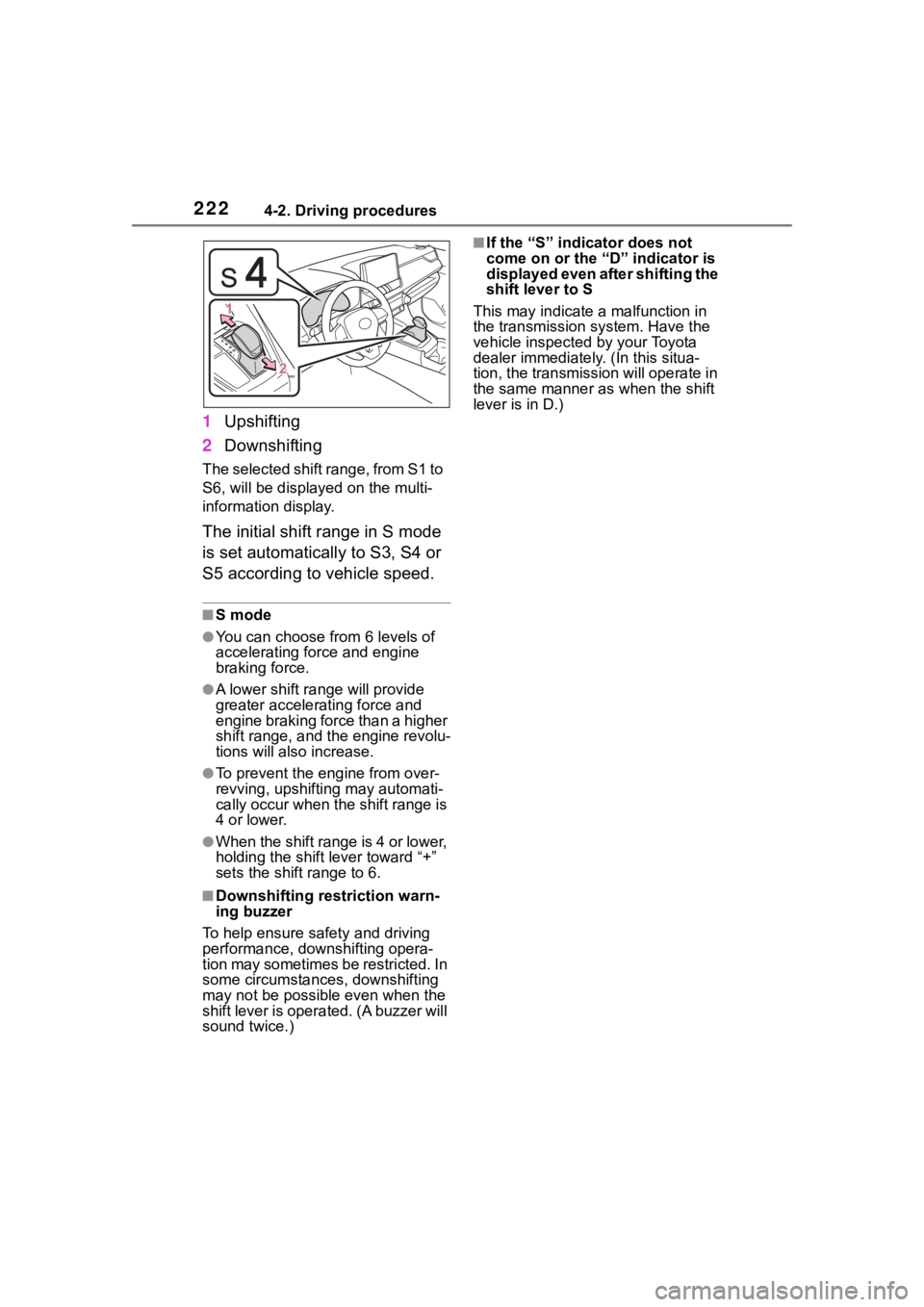
2224-2. Driving procedures
1Upshifting
2 Downshifting
The selected shift range, from S1 to
S6, will be displayed on the multi-
information display.
The initial shift range in S mode
is set automatically to S3, S4 or
S5 according to vehicle speed.
■S mode
●You can choose from 6 levels of
accelerating force and engine
braking force.
●A lower shift ra nge will provide
greater accelerating force and
engine braking force than a higher
shift range, and t he engine revolu-
tions will also increase.
●To prevent the e ngine from over-
revving, upshifti ng may automati-
cally occur when the shift range is
4 or lower.
●When the shift range is 4 or lower,
holding the shift lever toward “+”
sets the shift range to 6.
■Downshifting restriction warn-
ing buzzer
To help ensure safety and driving
performance, downshifting opera-
tion may sometimes b e restricted. In
some circumstances, downshifting
may not be possible even when the
shift lever is opera ted. (A buzzer will
sound twice.)
■If the “S” indi cator does not
come on or the “D” indicator is
displayed even after shifting the
shift lever to S
This may indicate a malfunction in
the transmission system. Have the
vehicle inspected by your Toyota
dealer immediately. (In this situa-
tion, the transmission will operate in
the same manner as when the shift
lever is in D.)
Page 739 of 744
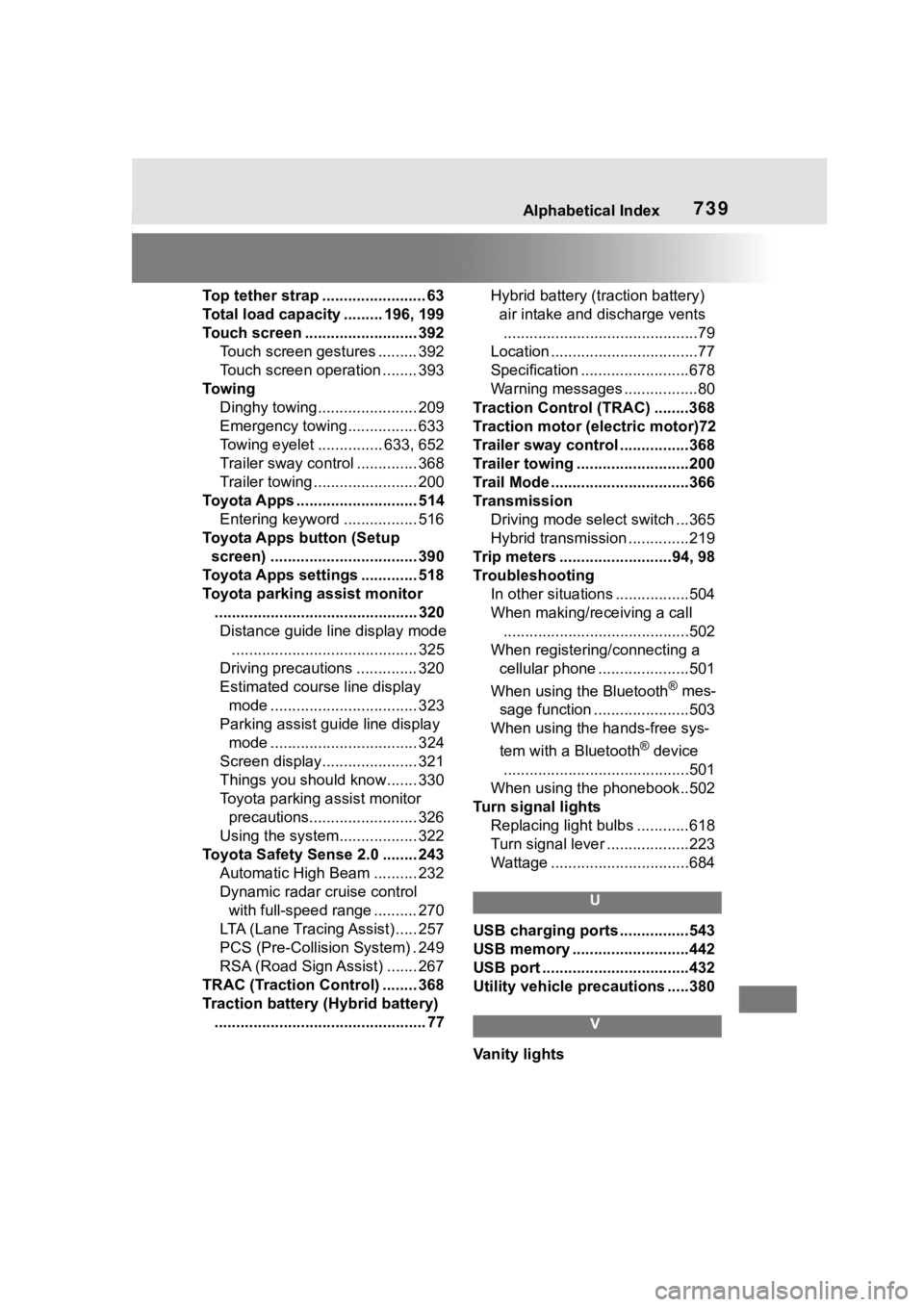
Alphabetical Index739
Top tether strap ........................ 63
Total load capacity ......... 196, 199
Touch screen .......................... 392Touch screen gestures ......... 392
Touch screen operation ........ 393
To w i n g Dinghy towing....................... 209
Emergency towing................ 633
Towing eyelet ............... 633, 652
Trailer sway control .............. 368
Trailer towing ........................ 200
Toyota Apps ............................ 514 Entering keyword ................. 516
Toyota Apps button (Setup screen) .................................. 390
Toyota Apps settings ............. 518
Toyota parking assist monitor ............................................... 320Distance guide line display mode ........................................... 325
Driving precautions .............. 320
Estimated course line display mode .................................. 323
Parking assist gui de line display
mode .................................. 324
Screen display...................... 321
Things you should know....... 330
Toyota parking assist monitor precautions......................... 326
Using the system.................. 322
Toyota Safety Sense 2.0 ........ 243 Automatic High Beam .......... 232
Dynamic radar cruise control with full-speed range .......... 270
LTA (Lane Tracing Assist) ..... 257
PCS (Pre-Collision System) . 249
RSA (Road Sign Assist) ....... 267
TRAC (Traction Control) ........ 368
Traction battery (Hybrid battery) ................................................. 77 Hybrid battery (tr
action battery)
air intake and discharge vents .............................................79
Location ..................................77
Specification .........................678
Warning messages .................80
Traction Control (TRAC) ........368
Traction motor (electric motor)72
Trailer sway control ................368
Trailer towing ..........................200
Trail Mode ................................366
Transmission Driving mode select switch ...365
Hybrid transmission ..............219
Trip meters ..........................94, 98
Troubleshooting In other situations .................504
When making/receiving a call ...........................................502
When registering/connecting a cellular phone .....................501
When using the Bluetooth
® mes-
sage function ......................503
When using the hands-free sys-
tem with a Bluetooth
® device
...........................................501
When using the phonebook..502
Turn signal lights Replacing light bulbs ............618
Turn signal lever ...................223
Wattage ................................684
U
USB charging ports ................543
USB memory ...........................442
USB port ..................................432
Utility vehicle pre cautions .....380
V
Vanity lights