TOYOTA RAV4 HYBRID 2022 Owners Manual
Manufacturer: TOYOTA, Model Year: 2022, Model line: RAV4 HYBRID, Model: TOYOTA RAV4 HYBRID 2022Pages: 752, PDF Size: 23.11 MB
Page 691 of 752
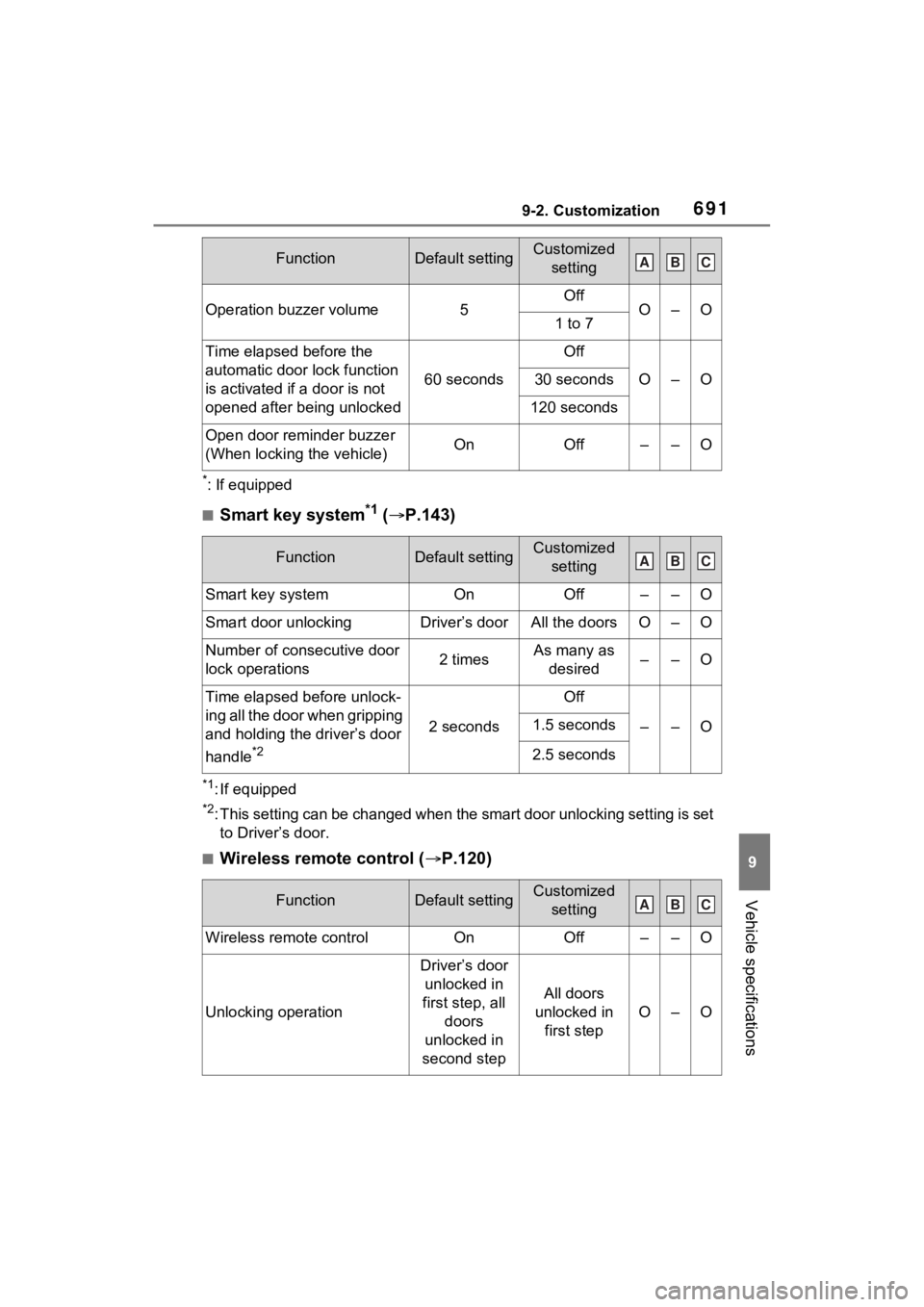
6919-2. Customization
9
Vehicle specifications
*: If equipped
■Smart key system*1 ( P.143)
*1: If equipped
*2: This setting can be changed when the smart door unlocking sett ing is set
to Driver’s door.
■Wireless remote control ( P.120)
Operation buzzer volume5OffO–O1 to 7
Time elapsed before the
automatic door lock function
is activated if a door is not
opened after being unlocked
60 seconds
Off
O–O30 seconds
120 seconds
Open door reminder buzzer
(When locking the vehicle)OnOff––O
FunctionDefault settingCustomized
setting
Smart key systemOnOff––O
Smart door unlockingDriver’s doorAll the doorsO–O
Number of consecutive door
lock operations2 timesAs many as desired––O
Time elapsed before unlock-
ing all the door when gripping
and holding the driver’s door
handle
*2
2 seconds
Off
––O1.5 seconds
2.5 seconds
FunctionDefault settingCustomized setting
Wireless remote controlOnOff––O
Unlocking operation
Driver’s door unlocked in
first step, all doors
unlocked in
second step
All doors
unlocked in first step
O–O
FunctionDefault settingCustomized settingABC
ABC
ABC
Page 692 of 752
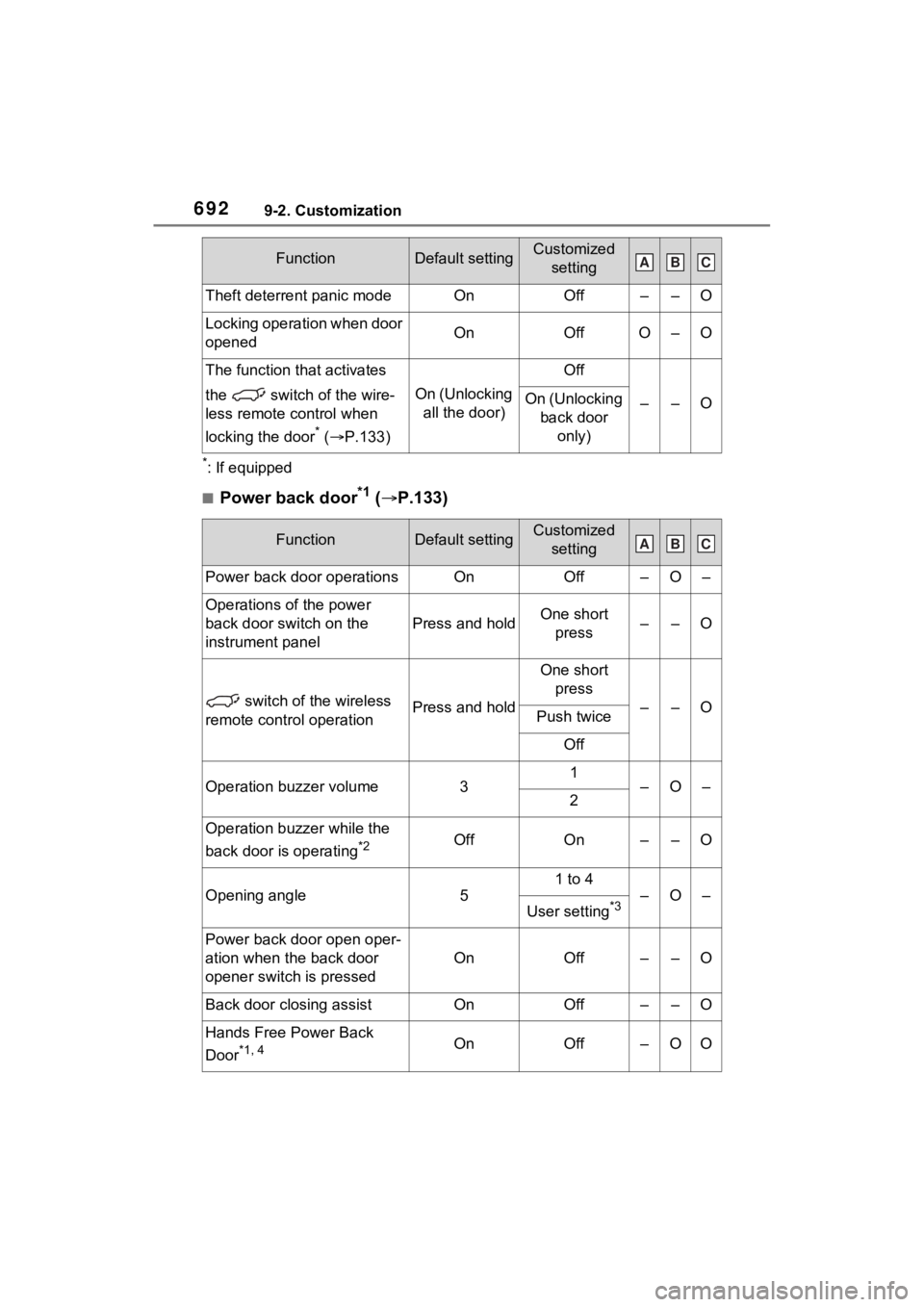
6929-2. Customization
*: If equipped
■Power back door*1 ( P.133)
Theft deterrent panic modeOnOff––O
Locking operation when door
openedOnOffO–O
The function that activates
the switch of the wire-
less remote control when
locking the door
* ( P.133)
On (Unlocking
all the door)
Off
––OOn (Unlocking back door only)
FunctionDefault settingCustomized setting
Power back door operationsOnOff–O–
Operations of the power
back door switch on the
instrument panel
Press and holdOne short press––O
switch of the wireless
remote control operationPress and hold
One short press
––OPush twice
Off
Operation buzzer volume31–O–2
Operation buzzer while the
back door is operating
*2OffOn––O
Opening angle5
1 to 4
–O–
User setting*3
Power back door open oper-
ation when the back door
opener switch is pressed
OnOff––O
Back door closing assistOnOff––O
Hands Free Power Back
Door
*1, 4OnOff–OO
FunctionDefault settingCustomized settingABC
ABC
Page 693 of 752
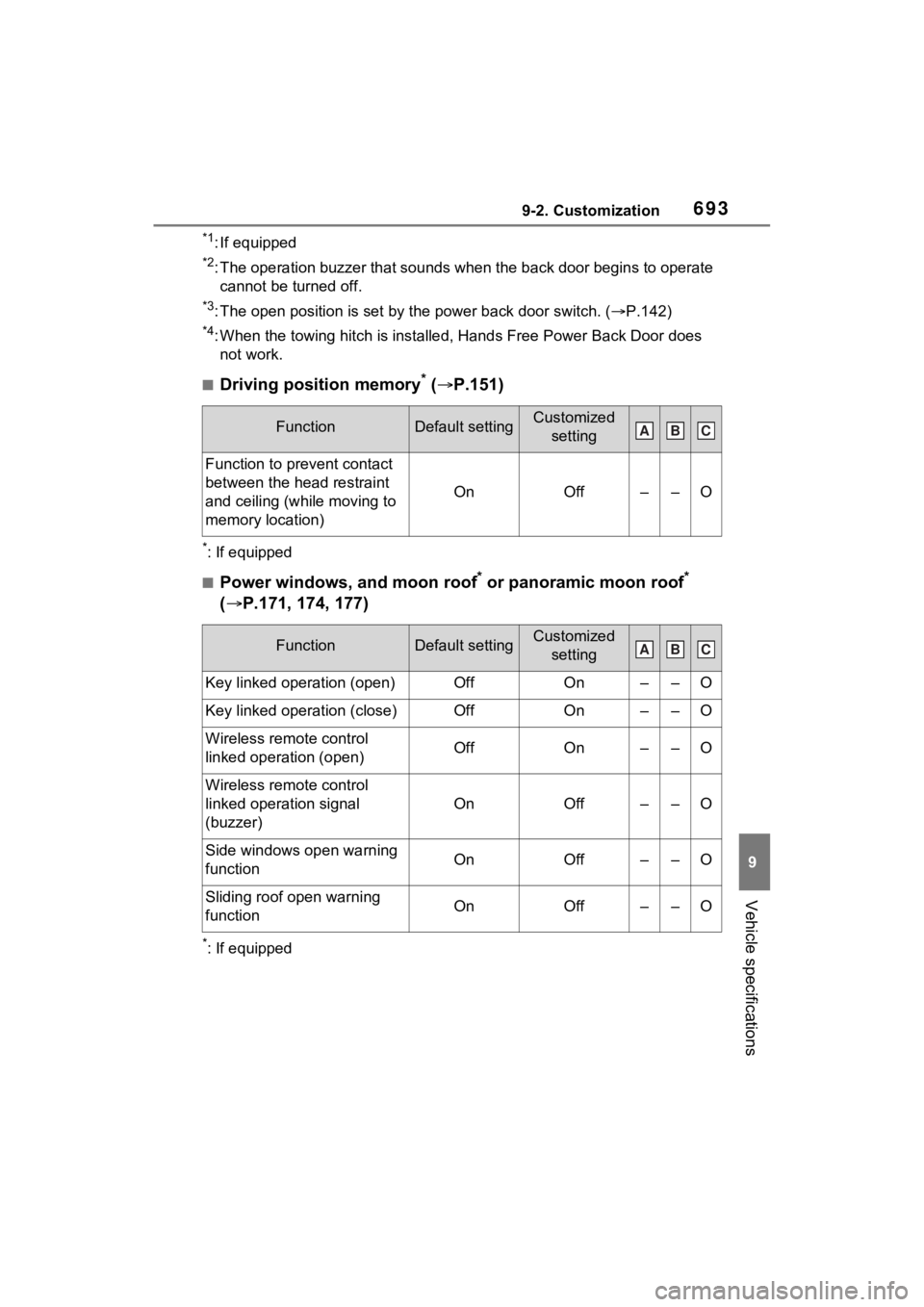
6939-2. Customization
9
Vehicle specifications
*1: If equipped
*2: The operation buzzer that sounds when the back door begins to operate
cannot be turned off.
*3: The open position is set by the power back door switch. ( P.142)
*4: When the towing hitch is installe d, Hands Free Power Back Door does
not work.
■Driving position memory* ( P.151)
*: If equipped
■Power windows, and moon roof* or panoramic moon roof*
( P.171, 174, 177)
*: If equipped
FunctionDefault settingCustomized
setting
Function to prevent contact
between the head restraint
and ceiling (while moving to
memory location)
OnOff––O
FunctionDefault settingCustomized setting
Key linked operation (open)OffOn––O
Key linked operation (close)OffOn––O
Wireless remote control
linked operation (open)OffOn––O
Wireless remote control
linked operation signal
(buzzer)
OnOff––O
Side windows open warning
functionOnOff––O
Sliding roof open warning
functionOnOff––O
ABC
ABC
Page 694 of 752
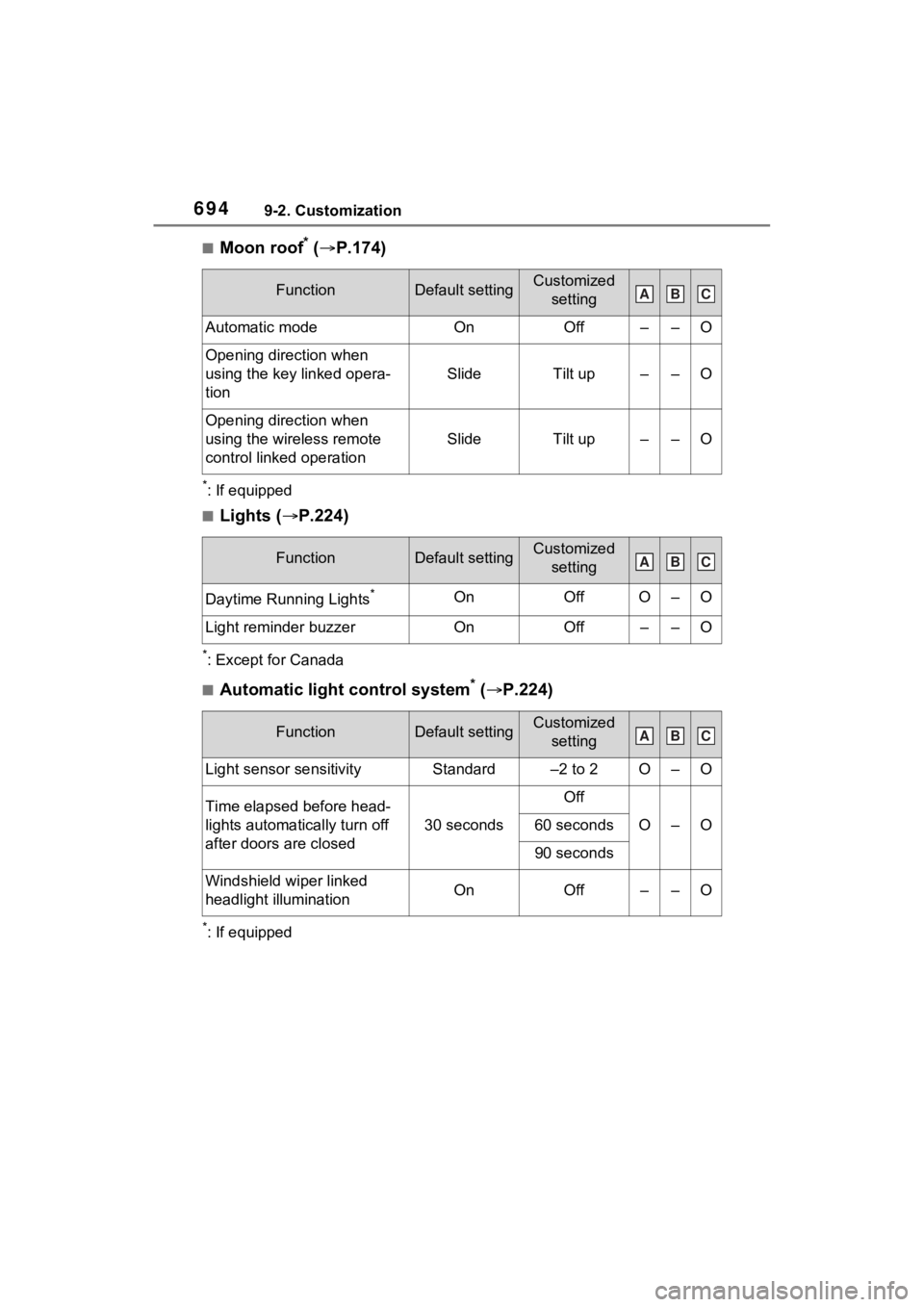
6949-2. Customization
■Moon roof* ( P.174)
*: If equipped
■Lights ( P.224)
*: Except for Canada
■Automatic light control system* ( P.224)
*: If equipped
FunctionDefault settingCustomized
setting
Automatic modeOnOff––O
Opening direction when
using the key linked opera-
tion
SlideTilt up––O
Opening direction when
using the wireless remote
control linked operation
SlideTilt up––O
FunctionDefault settingCustomized setting
Daytime Running Lights*OnOffO–O
Light reminder buzzerOnOff––O
FunctionDefault settingCustomized setting
Light sensor sensitivityStandard–2 to 2O–O
Time elapsed before head-
lights automatically turn off
after doors are closed
30 seconds
Off
O–O60 seconds
90 seconds
Windshield wiper linked
headlight illuminationOnOff––O
ABC
ABC
ABC
Page 695 of 752
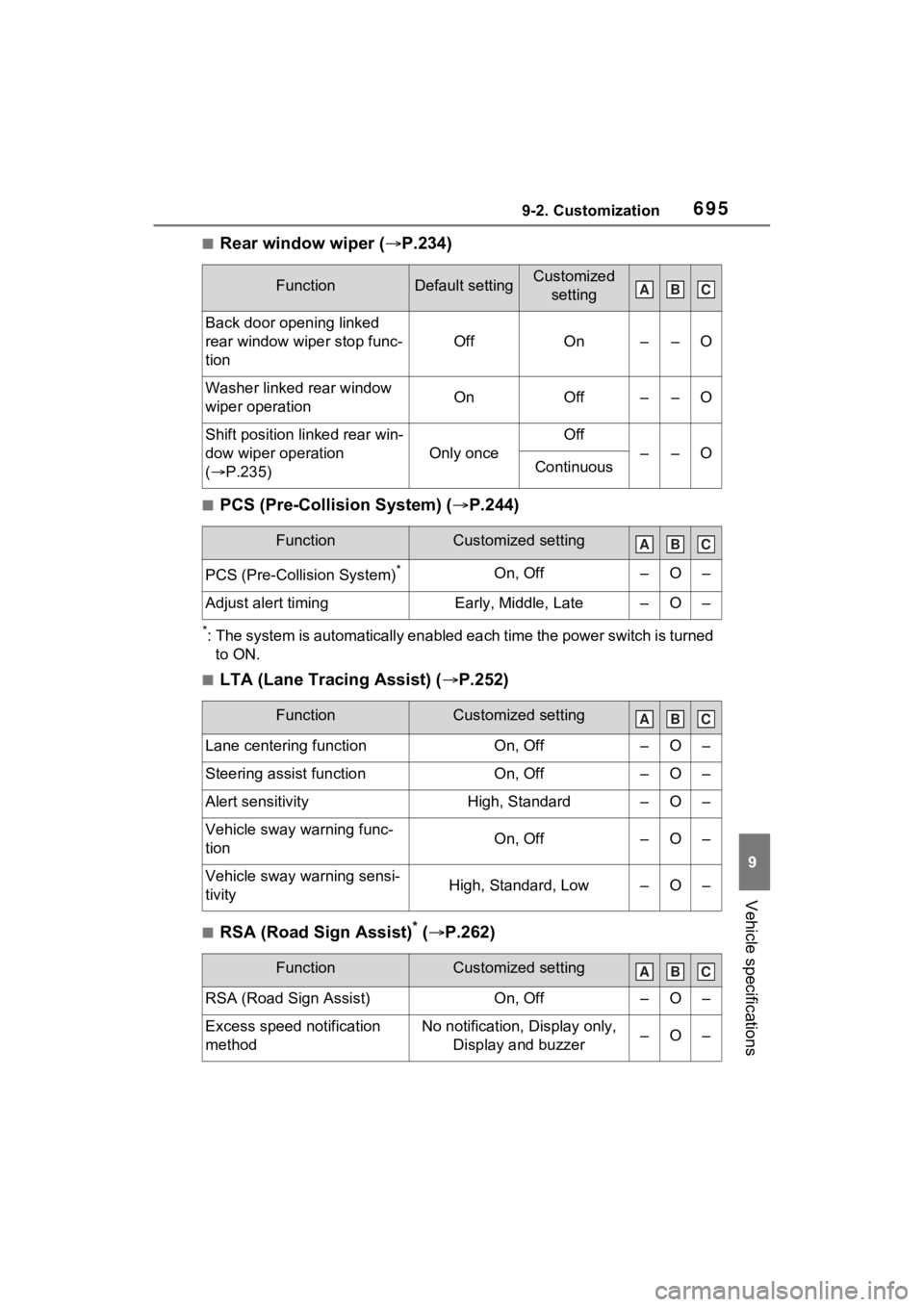
6959-2. Customization
9
Vehicle specifications
■Rear window wiper (P.234)
■PCS (Pre-Collision System) ( P.244)
*: The system is automatically enabled each time the power switch is turned
to ON.
■LTA (Lane Tracing Assist) ( P.252)
■RSA (Road Sign Assist)* ( P.262)
FunctionDefault settingCustomized
setting
Back door opening linked
rear window wiper stop func-
tion
OffOn––O
Washer linked rear window
wiper operationOnOff––O
Shift position linked rear win-
dow wiper operation
( P.235)
Only once
Off
––OContinuous
FunctionCustomized setting
PCS (Pre-Collision System)*On, Off–O–
Adjust alert timingEarly, Middle, Late–O–
FunctionCustomized setting
Lane centering functionOn, Off–O–
Steering assist functionOn, Off–O–
Alert sensitivityHigh, Standard–O–
Vehicle sway warning func-
tionOn, Off–O–
Vehicle sway warning sensi-
tivityHigh, Standard, Low–O–
FunctionCustomized setting
RSA (Road Sign Assist)On, Off–O–
Excess speed notification
methodNo notification, Display only,
Display and buzzer–O–
ABC
ABC
ABC
ABC
Page 696 of 752
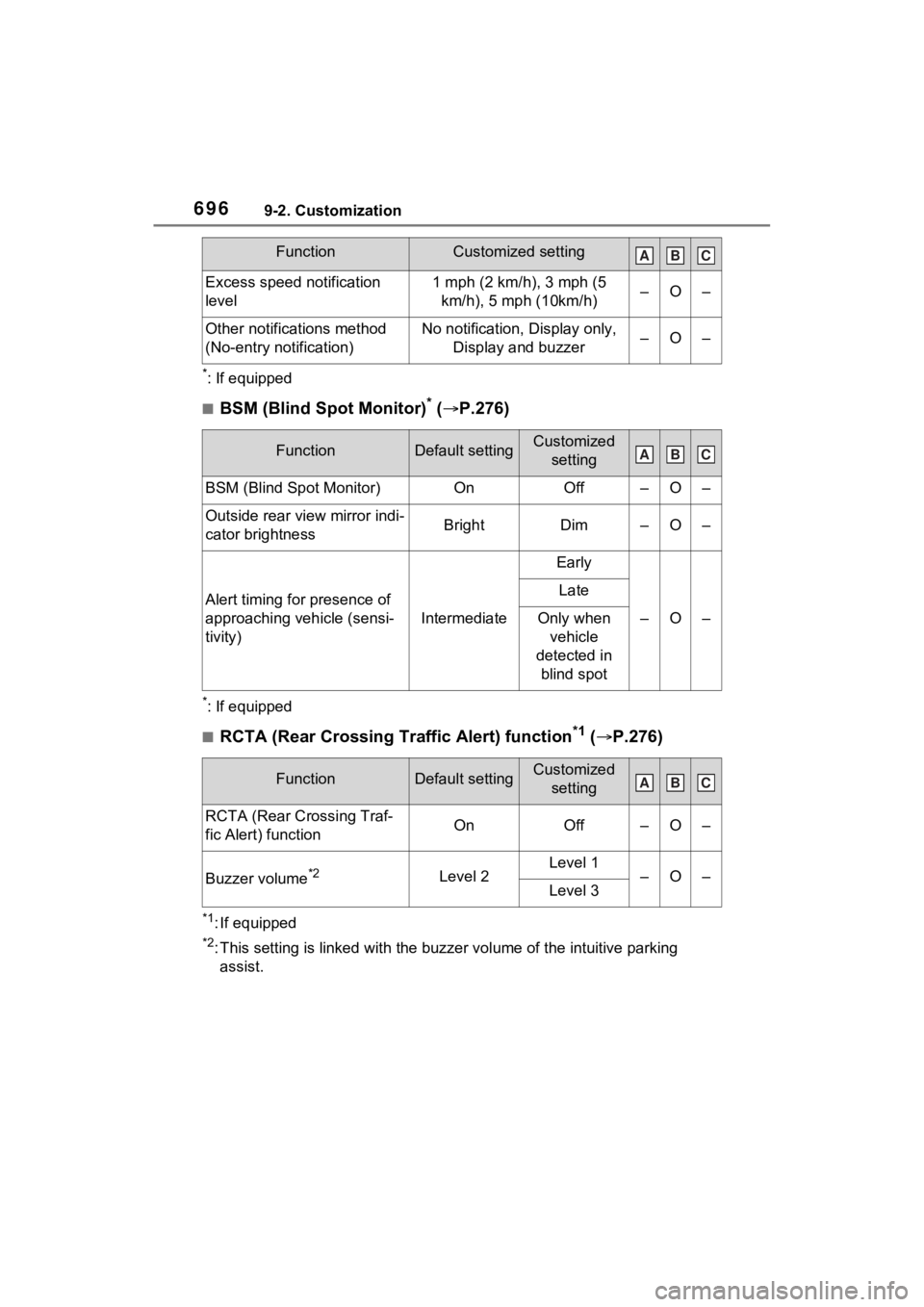
6969-2. Customization
*: If equipped
■BSM (Blind Spot Monitor)* ( P.276)
*: If equipped
■RCTA (Rear Crossing Traffic Alert) function*1 ( P.276)
*1: If equipped
*2: This setting is linked with the buzzer volume of the intuitive parking
assist.
Excess speed notification
level1 mph (2 km/h), 3 mph (5 km/h), 5 mph (10km/h)–O–
Other notifications method
(No-entry notification)No notification, Display only, Display and buzzer–O–
FunctionDefault settingCustomized setting
BSM (Blind Spot Monitor)OnOff–O–
Outside rear view mirror indi-
cator brightnessBrightDim–O–
Alert timing for presence of
approaching vehicle (sensi-
tivity)
Intermediate
Early
–O–
Late
Only when vehicle
detected in blind spot
FunctionDefault settingCustomized setting
RCTA (Rear Crossing Traf-
fic Alert) functionOnOff–O–
Buzzer volume*2Level 2Level 1–O–Level 3
FunctionCustomized settingABC
ABC
ABC
Page 697 of 752
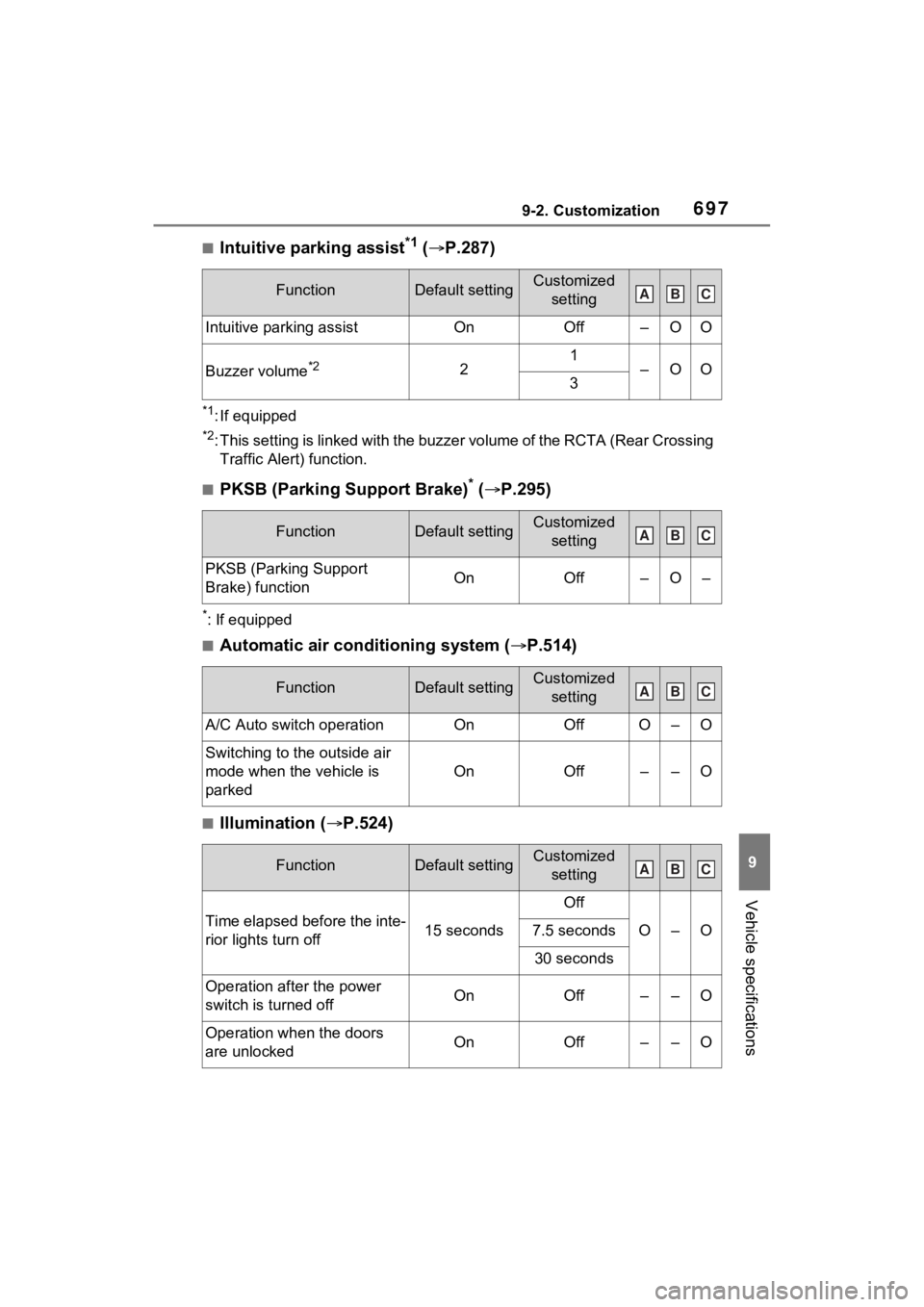
6979-2. Customization
9
Vehicle specifications
■Intuitive parking assist*1 ( P.287)
*1: If equipped
*2: This setting is linked with the buzzer volume of the RCTA (Rea r Crossing
Traffic Alert) function.
■PKSB (Parking Support Brake)* ( P.295)
*: If equipped
■Automatic air conditioning system ( P.514)
■Illumination ( P.524)
FunctionDefault settingCustomized
setting
Intuitive parking assistOnOff–OO
Buzzer volume*221–OO3
FunctionDefault settingCustomized setting
PKSB (Parking Support
Brake) functionOnOff–O–
FunctionDefault settingCustomized setting
A/C Auto switch operationOnOffO–O
Switching to t he outside air
mode when the vehicle is
parked
OnOff––O
FunctionDefault settingCustomized setting
Time elapsed before the inte-
rior lights turn off15 seconds
Off
O–O7.5 seconds
30 seconds
Operation after the power
switch is turned offOnOff––O
Operation when the doors
are unlockedOnOff––O
ABC
ABC
ABC
ABC
Page 698 of 752
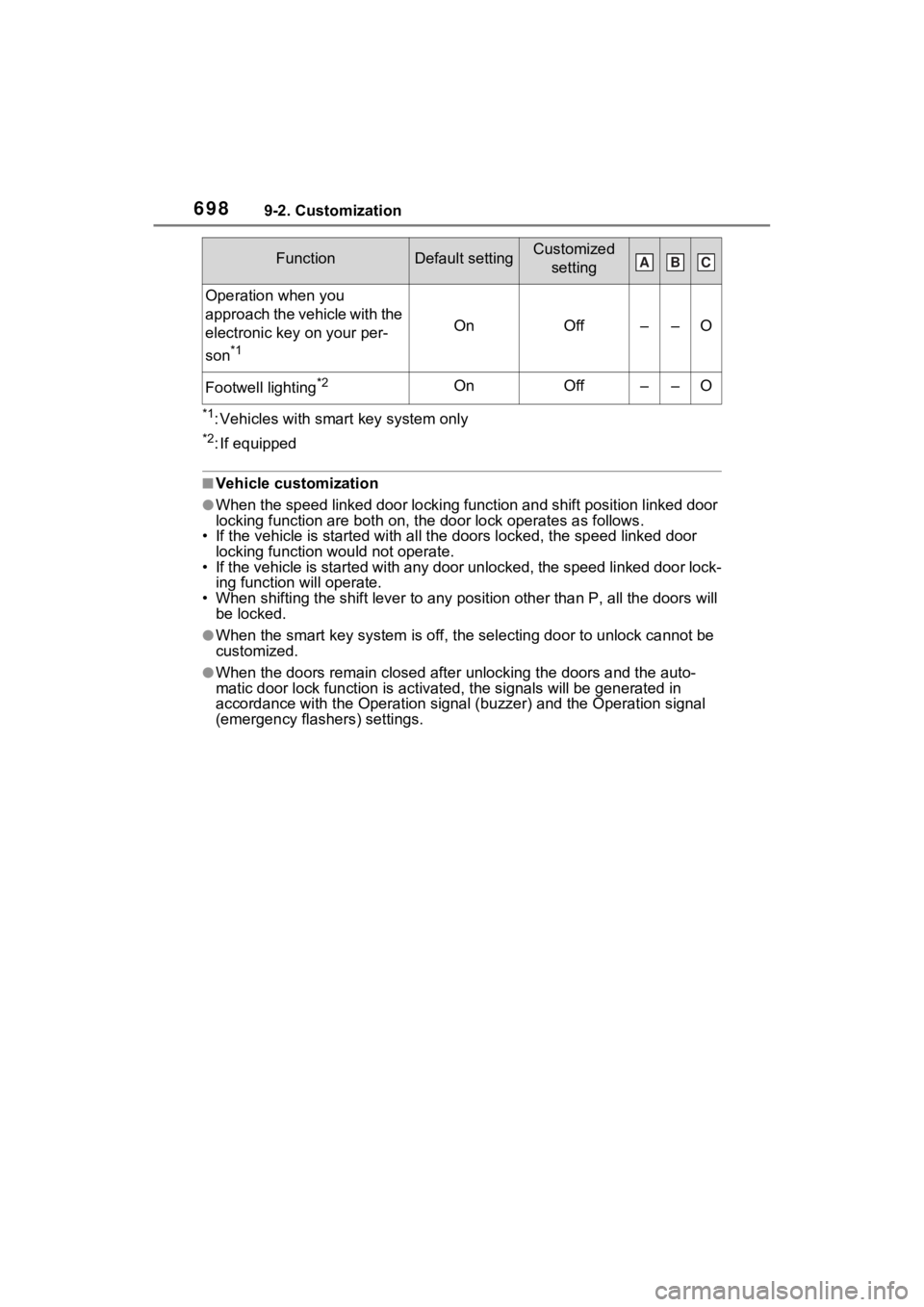
6989-2. Customization
*1: Vehicles with smart key system only
*2: If equipped
■Vehicle customization
●When the speed linked door locking function and shift position linked door
locking function are both on, th e door lock operates as follows .
• If the vehicle is started with a ll the doors locked, the speed linked door
locking function would not operate.
• If the vehicle is started with any door unlocked, the speed li nked door lock-
ing function will operate.
• When shifting the shift lever to any position other than P, all the doors will
be locked.
●When the smart key system is o ff, the selecting door to unlock cannot be
customized.
●When the doors remain closed after unlocking the doors and the auto-
matic door lock function is ac tivated, the signals will be gene rated in
accordance with the Operation si gnal (buzzer) and the Operation signal
(emergency flashers) settings.
Operation when you
approach the vehicle with the
electronic key on your per-
son
*1
OnOff––O
Footwell lighting*2OnOff––O
FunctionDefault settingCustomized
settingABC
Page 699 of 752
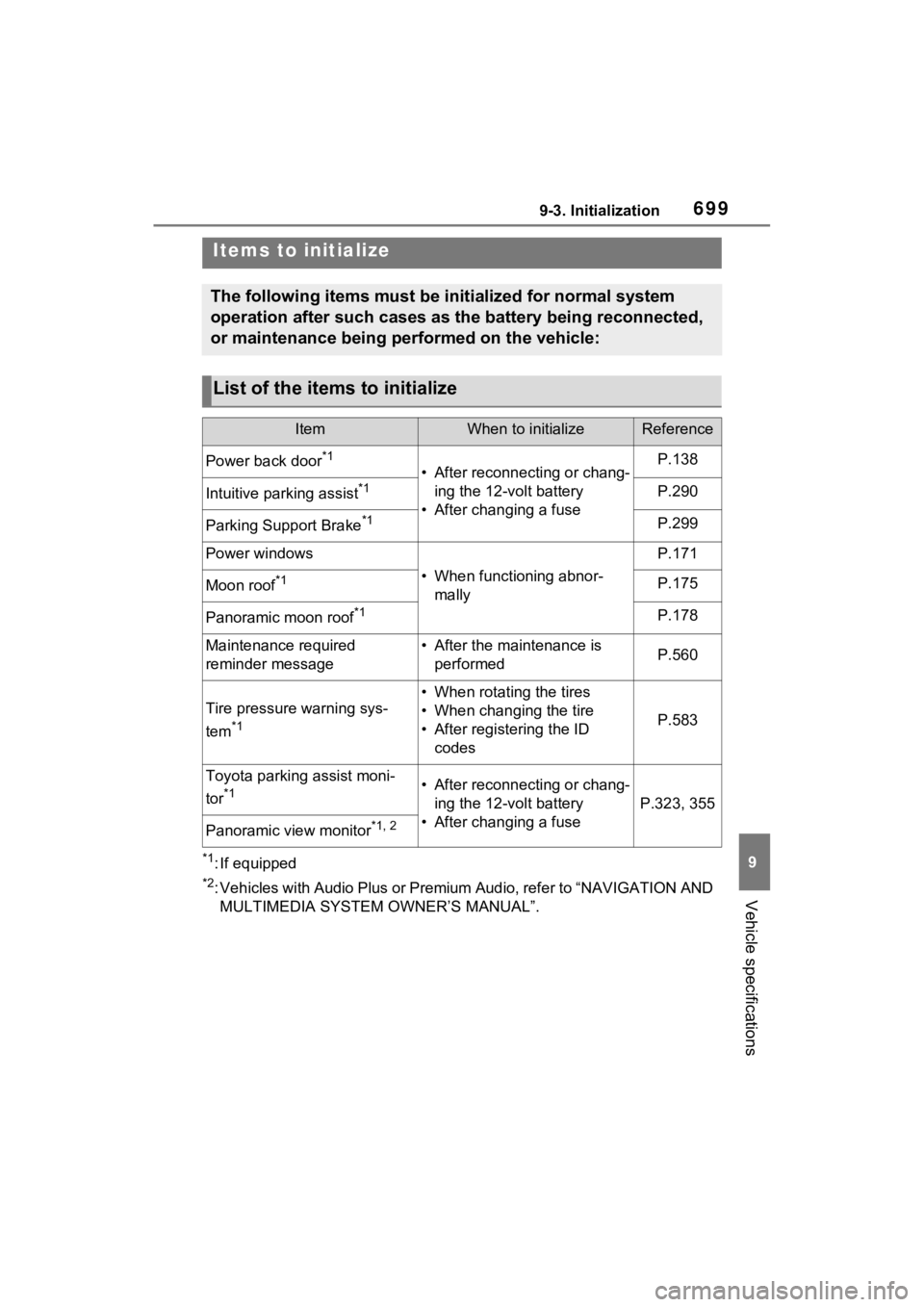
6999-3. Initialization
9
Vehicle specifications
9-3.Initialization
*1: If equipped
*2: Vehicles with Audio Plus or Premium Audio, refer to “NAVIGATION AND
MULTIMEDIA SYSTEM OWNER’S MANUAL”.
Items to initialize
The following items must be initialized for normal system
operation after such cases as the battery being reconnected,
or maintenance being performed on the vehicle:
List of the items to initialize
ItemWhen to initializeReference
Power back door*1
• After reconnecting or chang- ing the 12-volt battery
• After changing a fuseP.138
Intuitive parking assist*1P.290
Parking Support Brake*1P.299
Power windows
• When functioning abnor- mally
P.171
Moon roof*1P.175
Panoramic moon roof*1P.178
Maintenance required
reminder message• After the maintenance is performedP.560
Tire pressure warning sys-
tem
*1
• When rotating the tires
• When changing the tire
• After registering the ID codes
P.583
Toyota parking assist moni-
tor
*1• After reconnecting or chang-ing the 12-volt battery
• After changing a fuse
P.323, 355
Panoramic view monitor*1, 2
Page 700 of 752
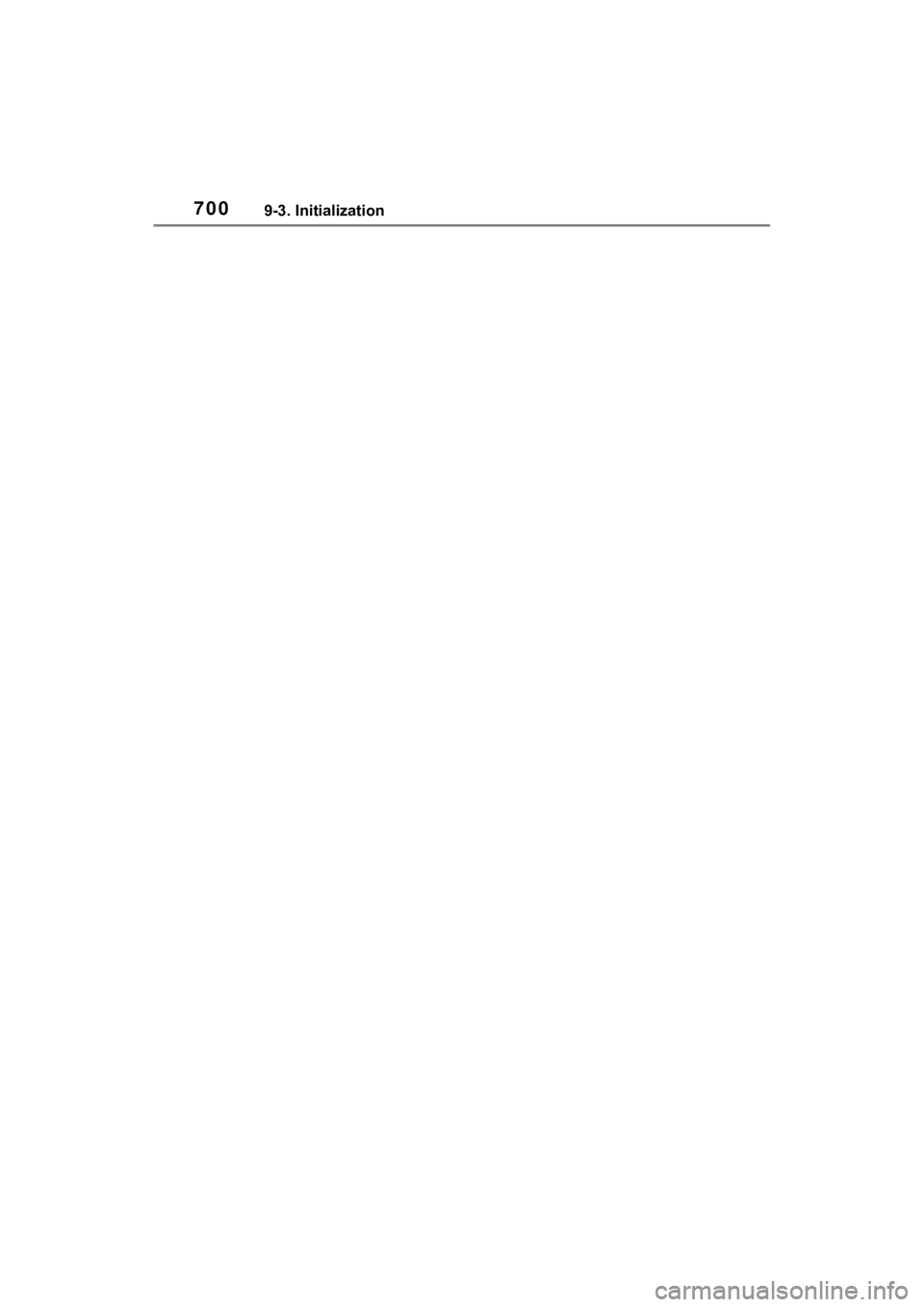
7009-3. Initialization