display TOYOTA RAV4 HYBRID 2023 Owners Manual
[x] Cancel search | Manufacturer: TOYOTA, Model Year: 2023, Model line: RAV4 HYBRID, Model: TOYOTA RAV4 HYBRID 2023Pages: 586, PDF Size: 17.55 MB
Page 492 of 586
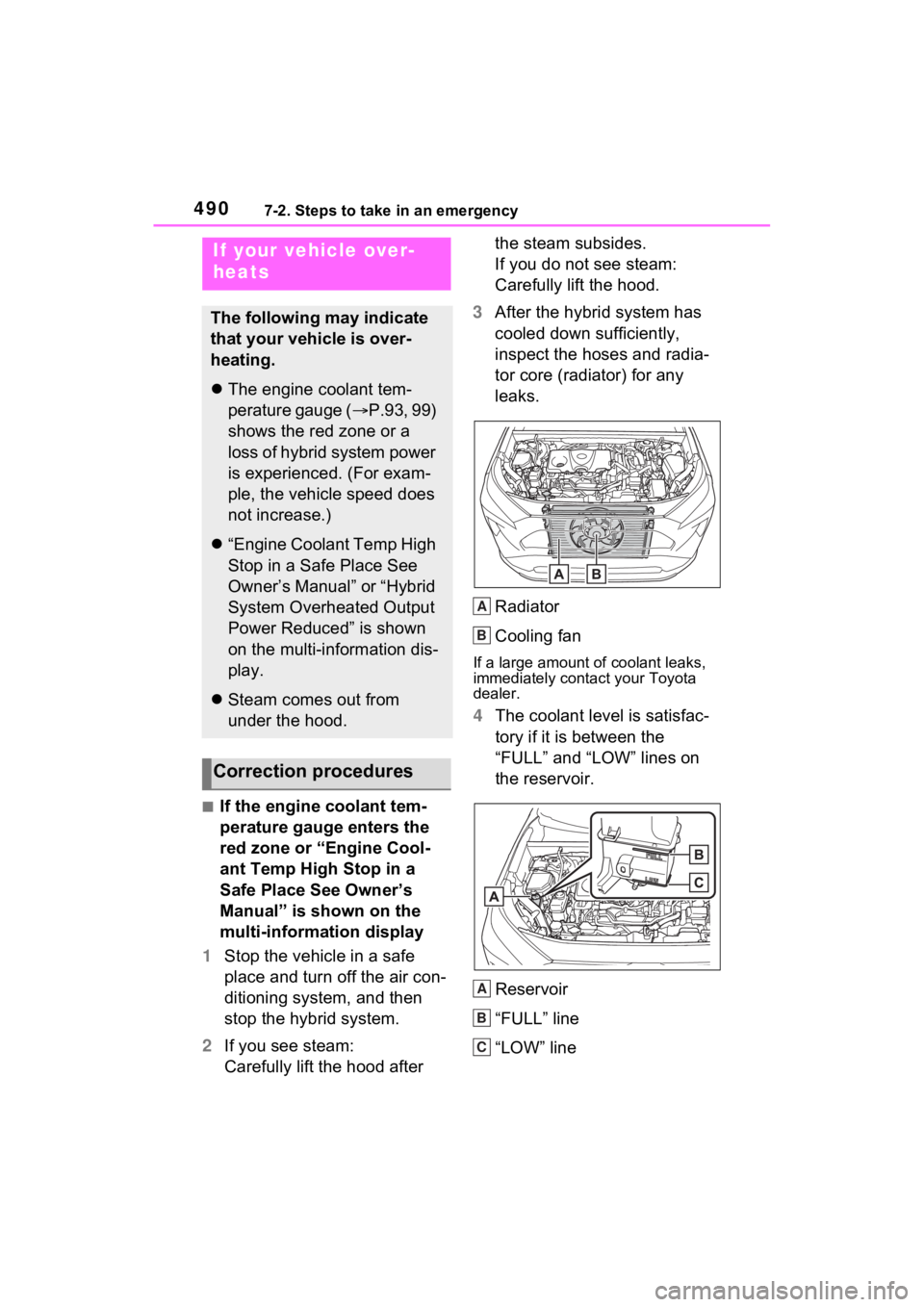
4907-2. Steps to take in an emergency
■If the engine coolant tem-
perature gauge enters the
red zone or “Engine Cool-
ant Temp High Stop in a
Safe Place See Owner’s
Manual” is shown on the
multi-information display
1 Stop the vehicle in a safe
place and turn off the air con-
ditioning system, and then
stop the hybrid system.
2 If you see steam:
Carefully lift the hood after the steam subsides.
If you do not see steam:
Carefully lift the hood.
3 After the hybrid system has
cooled down sufficiently,
inspect the hoses and radia-
tor core (radiator) for any
leaks.
Radiator
Cooling fan
If a large amount of coolant leaks,
immediately contact your Toyota
dealer.
4The coolant level is satisfac-
tory if it is between the
“FULL” and “LOW” lines on
the reservoir.
Reservoir
“FULL” line
“LOW” line
If your vehicle over-
heats
The following may indicate
that your vehicle is over-
heating.
The engine coolant tem-
perature gauge ( P.93, 99)
shows the red zone or a
loss of hybrid system power
is experienced. (For exam-
ple, the vehicle speed does
not increase.)
“Engine Coolant Temp High
Stop in a Safe Place See
Owner’s Manual” or “Hybrid
System Overheated Output
Power Reduced” is shown
on the multi-information dis-
play.
Steam comes out from
under the hood.
Correction procedures
A
B
A
B
C
Page 493 of 586
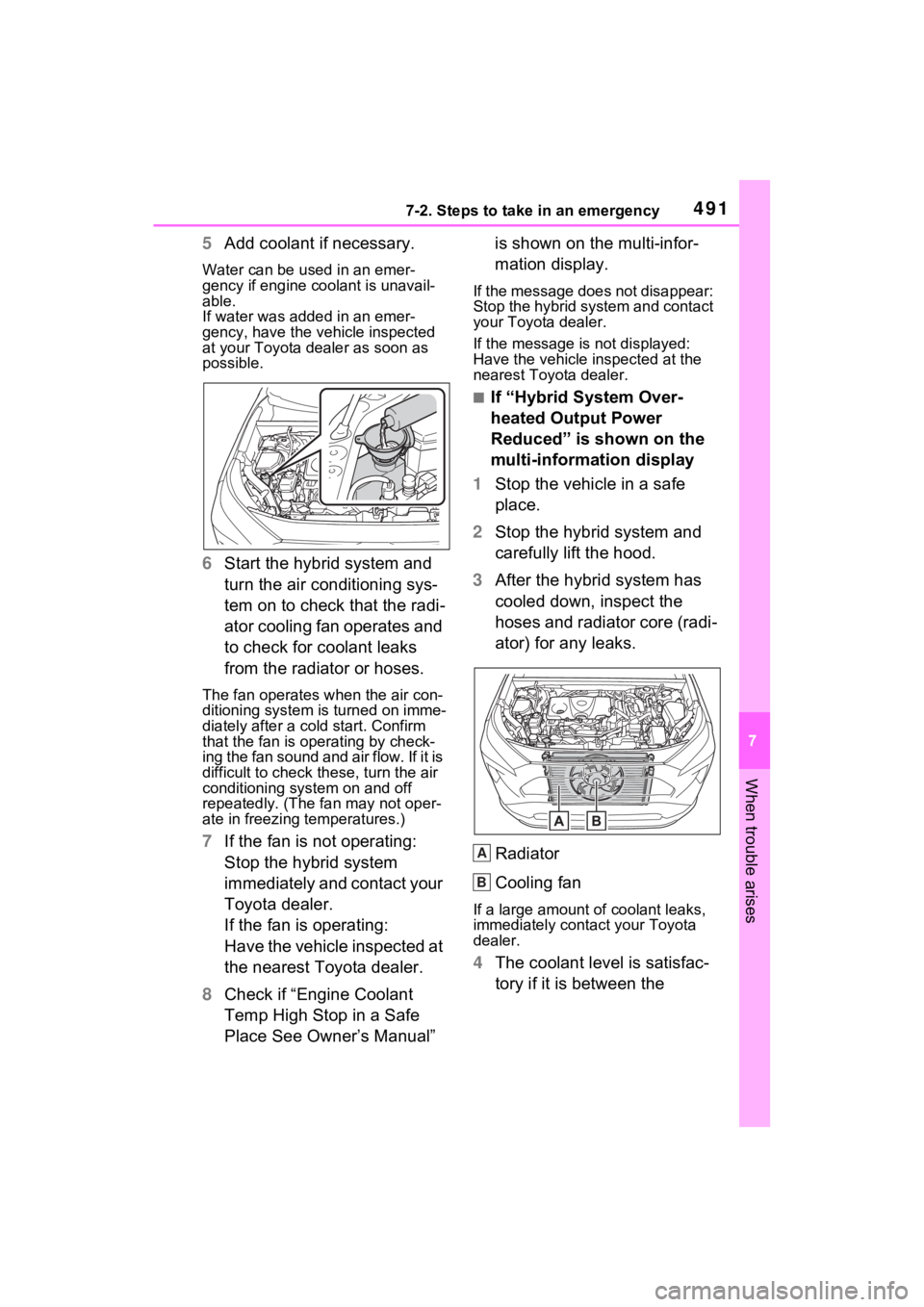
4917-2. Steps to take in an emergency
7
When trouble arises
5Add coolant if necessary.
Water can be us ed in an emer-
gency if engine coolant is unavail-
able.
If water was added in an emer-
gency, have the vehicle inspected
at your Toyota dealer as soon as
possible.
6 Start the hybrid system and
turn the air conditioning sys-
tem on to check that the radi-
ator cooling fan operates and
to check for coolant leaks
from the radiator or hoses.
The fan operates when the air con-
ditioning system is turned on imme-
diately after a cold start. Confirm
that the fan is op erating by check-
ing the fan sound and air flow. If it is
difficult to check th ese, turn the air
conditioning system on and off
repeatedly. (The f an may not oper-
ate in freezing temperatures.)
7 If the fan is not operating:
Stop the hybrid system
immediately and contact your
Toyota dealer.
If the fan is operating:
Have the vehicle inspected at
the nearest Toyota dealer.
8 Check if “Engine Coolant
Temp High Stop in a Safe
Place See Owner’s Manual” is shown on the multi-infor-
mation display.
If the message does not disappear:
Stop the hybrid system and contact
your Toyota dealer.
If the message is not displayed:
Have the vehicle inspected at the
nearest Toyota dealer.
■If “Hybrid System Over-
heated Output Power
Reduced” is shown on the
multi-information display
1 Stop the vehicle in a safe
place.
2 Stop the hybrid system and
carefully lift the hood.
3 After the hybrid system has
cooled down, inspect the
hoses and radiator core (radi-
ator) for any leaks.
Radiator
Cooling fan
If a large amount of coolant leaks,
immediately contact your Toyota
dealer.
4The coolant level is satisfac-
tory if it is between the
A
B
Page 494 of 586
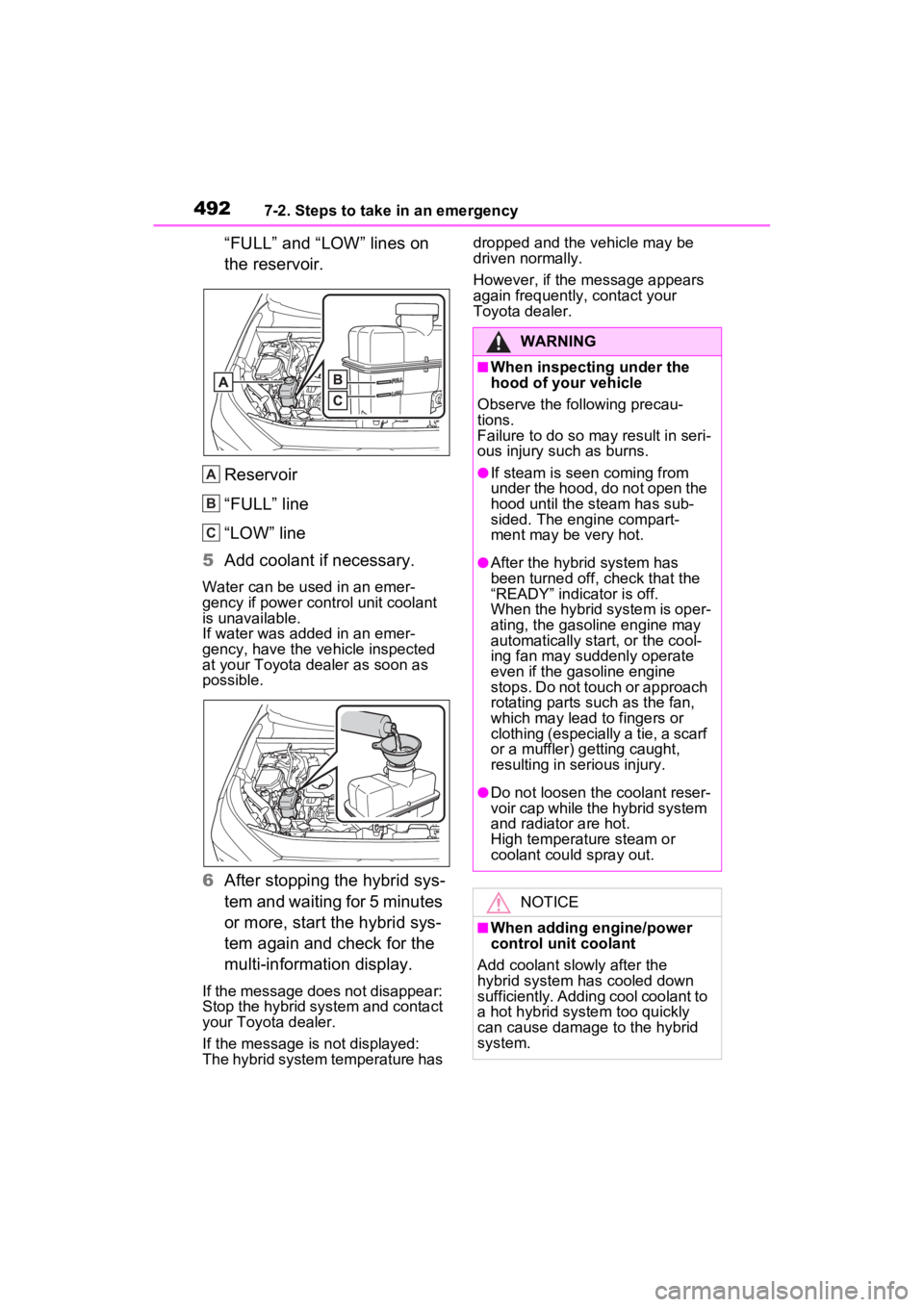
4927-2. Steps to take in an emergency
“FULL” and “LOW” lines on
the reservoir.
Reservoir
“FULL” line
“LOW” line
5 Add coolant if necessary.
Water can be used in an emer-
gency if power control unit coolant
is unavailable.
If water was added in an emer-
gency, have the vehicle inspected
at your Toyota dealer as soon as
possible.
6After stopping the hybrid sys-
tem and waiting for 5 minutes
or more, start the hybrid sys-
tem again and check for the
multi-information display.
If the message does not disappear:
Stop the hybrid system and contact
your Toyota dealer.
If the message is not displayed:
The hybrid system temperature has dropped and the vehicle may be
driven normally.
However, if the message appears
again frequently, contact your
Toyota dealer.
A
B
C
WARNING
■When inspecting under the
hood of your vehicle
Observe the following precau-
tions.
Failure to do so may result in seri-
ous injury such as burns.
●If steam is seen coming from
under the hood, do not open the
hood until the steam has sub-
sided. The engine compart-
ment may be very hot.
●After the hybrid system has
been turned off , check that the
“READY” indicator is off.
When the hybrid system is oper-
ating, the gasoline engine may
automatically start, or the cool-
ing fan may suddenly operate
even if the gasoline engine
stops. Do not touch or approach
rotating parts such as the fan,
which may lead to fingers or
clothing (especially a tie, a scarf
or a muffler) getting caught,
resulting in serious injury.
●Do not loosen the coolant reser-
voir cap while the hybrid system
and radiator are hot.
High temperature steam or
coolant could spray out.
NOTICE
■When adding engine/power
control unit coolant
Add coolant slowly after the
hybrid system has cooled down
sufficiently. Adding cool coolant to
a hot hybrid system too quickly
can cause damage to the hybrid
system.
Page 519 of 586
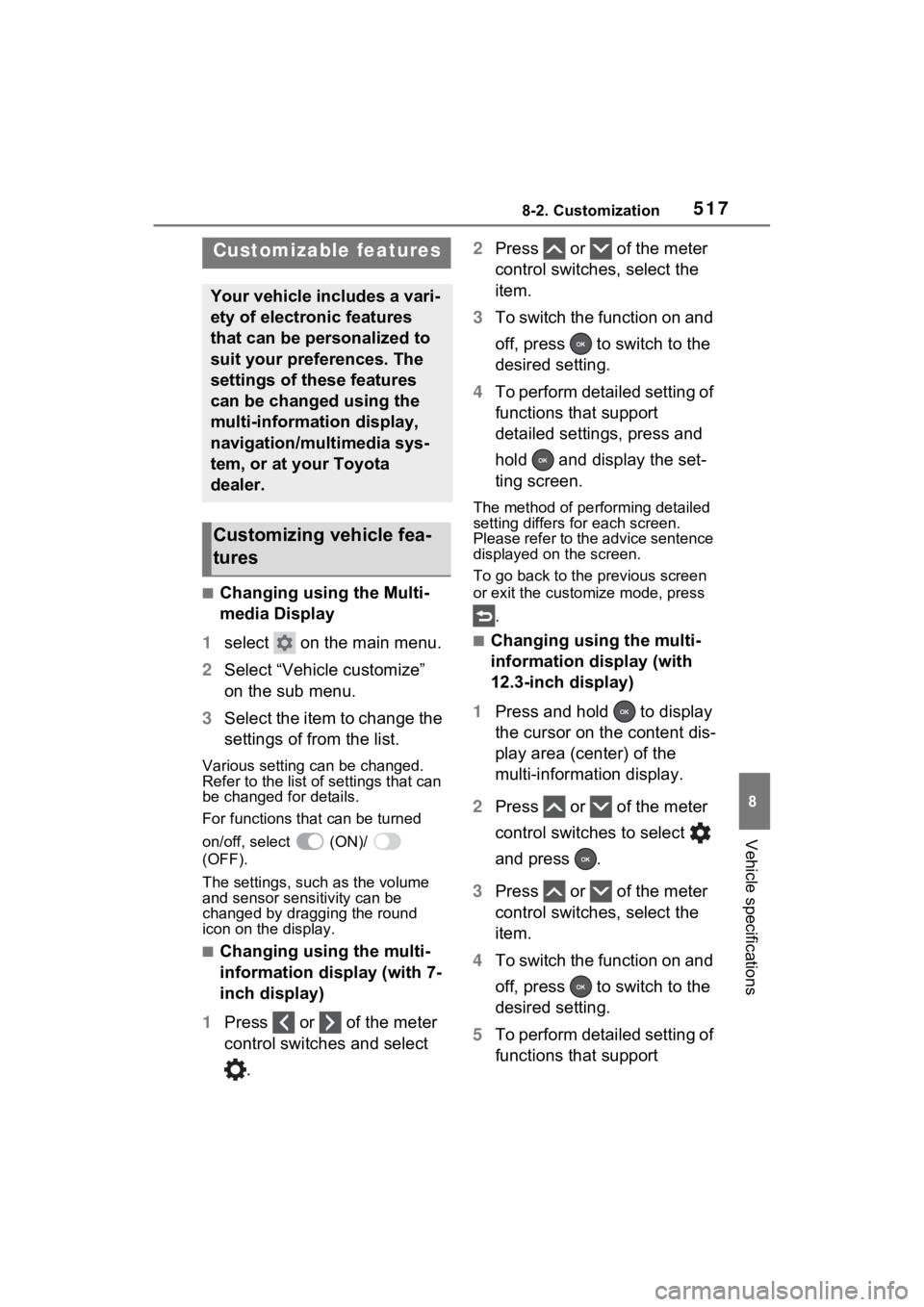
5178-2. Customization
8
Vehicle specifications
8-2.Customization
■Changing using the Multi-
media Display
1 select on the main menu.
2 Select “Vehicle customize”
on the sub menu.
3 Select the item to change the
settings of from the list.
Various setting can be changed.
Refer to the list o f settings that can
be changed for details.
For functions that can be turned
on/off, select (ON)/
(OFF).
The settings, such as the volume
and sensor sensitivity can be
changed by dragging the round
icon on the display.
■Changing using the multi-
information display (with 7-
inch display)
1 Press or of the meter
control switches and select
. 2
Press or of the meter
control switches, select the
item.
3 To switch the function on and
off, press to switch to the
desired setting.
4 To perform detailed setting of
functions that support
detailed settings, press and
hold and display the set-
ting screen.
The method of pe rforming detailed
setting differs for each screen.
Please refer to the advice sentence
displayed on the screen.
To go back to the p revious screen
or exit the customize mode, press
.
■Changing using the multi-
information display (with
12.3-inch display)
1 Press and hold to display
the cursor on the content dis-
play area (center) of the
multi-information display.
2 Press or of the meter
control switches to select
and press .
3 Press or of the meter
control switches, select the
item.
4 To switch the function on and
off, press to switch to the
desired setting.
5 To perform detailed setting of
functions that support
Customizable features
Your vehicle includes a vari-
ety of electronic features
that can be personalized to
suit your preferences. The
settings of these features
can be changed using the
multi-information display,
navigation/multimedia sys-
tem, or at your Toyota
dealer.
Customizing vehicle fea-
tures
Page 520 of 586
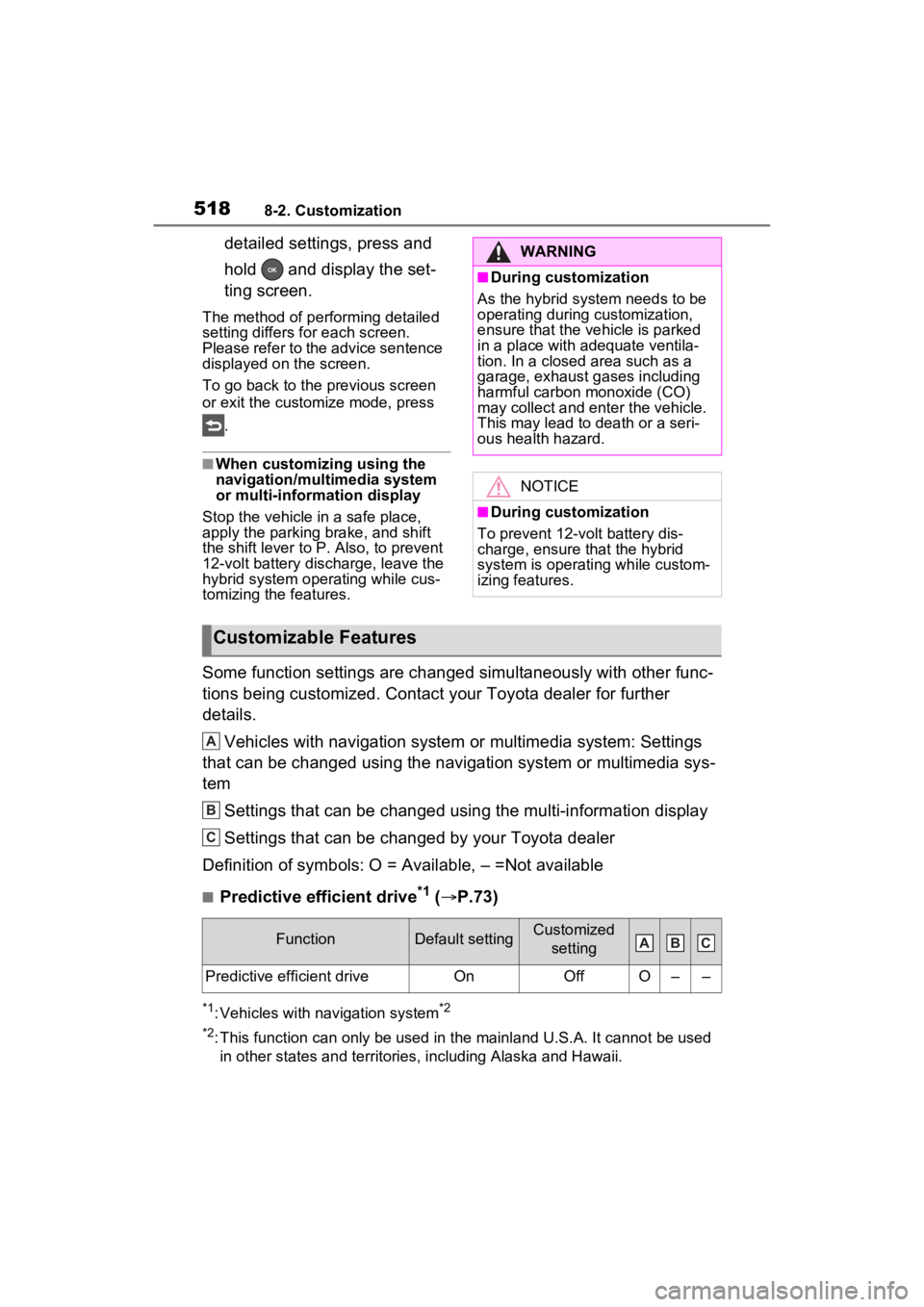
5188-2. Customization
detailed settings, press and
hold and display the set-
ting screen.
The method of performing detailed
setting differs for each screen.
Please refer to the advice sentence
displayed on the screen.
To go back to the previous screen
or exit the customize mode, press
.
■When customizing using the
navigation/multimedia system
or multi-information display
Stop the vehicle i n a safe place,
apply the parking brake, and shift
the shift lever to P. Also, to prevent
12-volt battery discharge, leave the
hybrid system operating while cus-
tomizing the features.
Some function settings are changed simultaneously with other fu nc-
tions being customized. Contact y our Toyota dealer for further
details.
Vehicles with navigation system or multimedia system: Settings
that can be changed using the navigation system or multimedia s ys-
tem
Settings that can be changed using the multi-information displa y
Settings that can be changed by your Toyota dealer
Definition of symbols: O = Available, – =Not available
■Predictive efficient drive*1 ( P.73)
*1: Vehicles with navigation system*2
*2
: This function can on ly be used in the mainland U.S.A. It cannot be used
in other states and territorie s, including Alaska and Hawaii.
WARNING
■During customization
As the hybrid system needs to be
operating during customization,
ensure that the vehicle is parked
in a place with adequate ventila-
tion. In a closed area such as a
garage, exhaust gases including
harmful carbon monoxide (CO)
may collect and enter the vehicle.
This may lead to death or a seri-
ous health hazard.
NOTICE
■During customization
To prevent 12-vo lt battery dis-
charge, ensure that the hybrid
system is operating while custom-
izing features.
Customizable Features
FunctionDefault settingCustomized
setting
Predictive efficient driveOnOffO––
A
B
C
ABC
Page 521 of 586
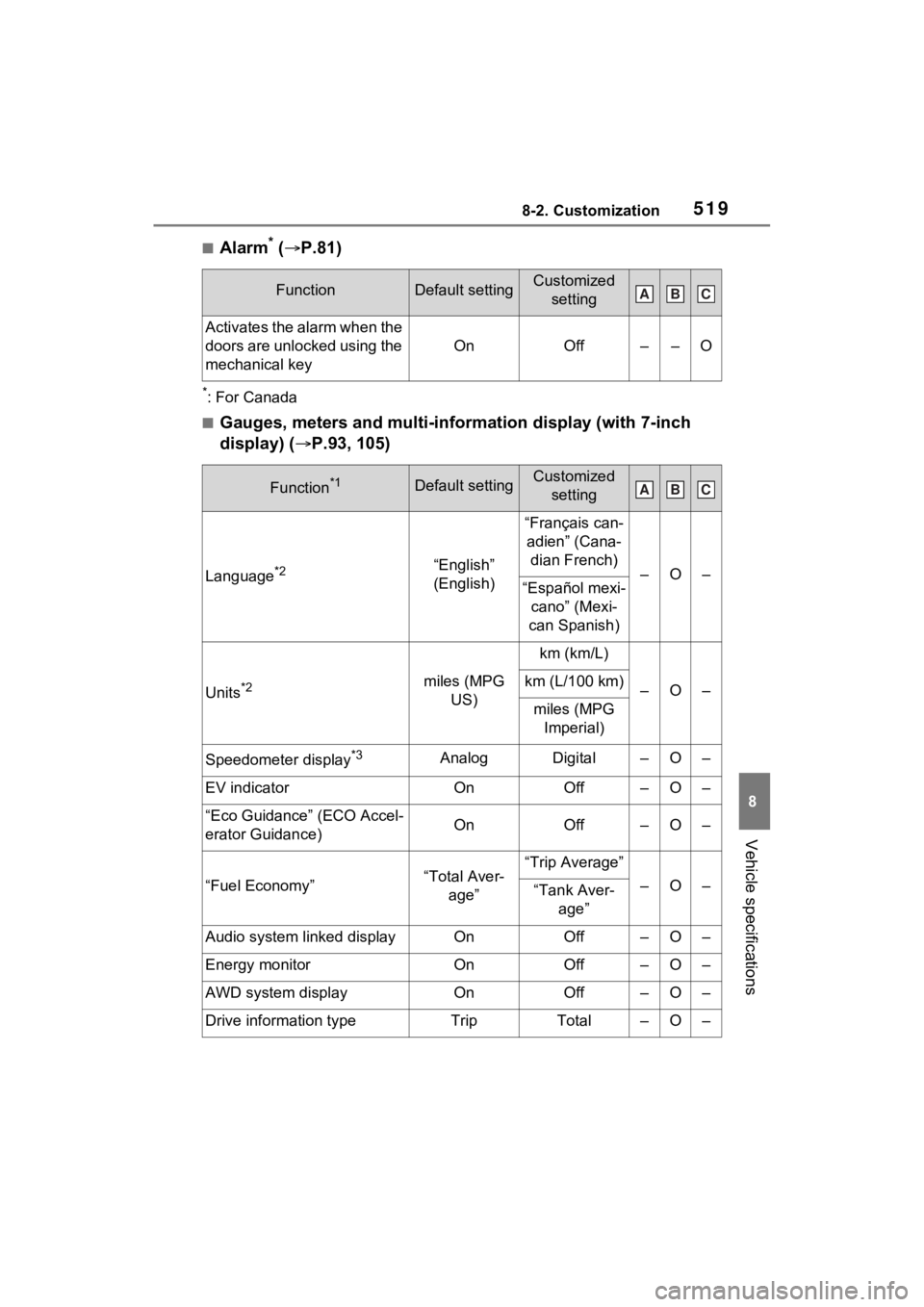
5198-2. Customization
8
Vehicle specifications
■Alarm* ( P.81)
*: For Canada
■Gauges, meters and multi-information display (with 7-inch
display) ( P.93, 105)
FunctionDefault settingCustomized
setting
Activates the alarm when the
doors are unlocked using the
mechanical key
OnOff––O
Function*1Default settingCustomized setting
Language*2“English”
(English)
“Français can-adien” (Cana- dian French)
–O–“Español mexi- cano” (Mexi-
can Spanish)
Units*2miles (MPG US)
km (km/L)
–O–km (L/100 km)
miles (MPG Imperial)
Speedometer display*3AnalogDigital–O–
EV indicatorOnOff–O–
“Eco Guidance” (ECO Accel-
erator Guidance)OnOff–O–
“Fuel Economy”“Total Aver- age”“Trip Average”
–O–“Tank Aver- age”
Audio system linked displayOnOff–O–
Energy monitorOnOff–O–
AWD system displayOnOff–O–
Drive information typeTripTotal–O–
ABC
ABC
Page 522 of 586
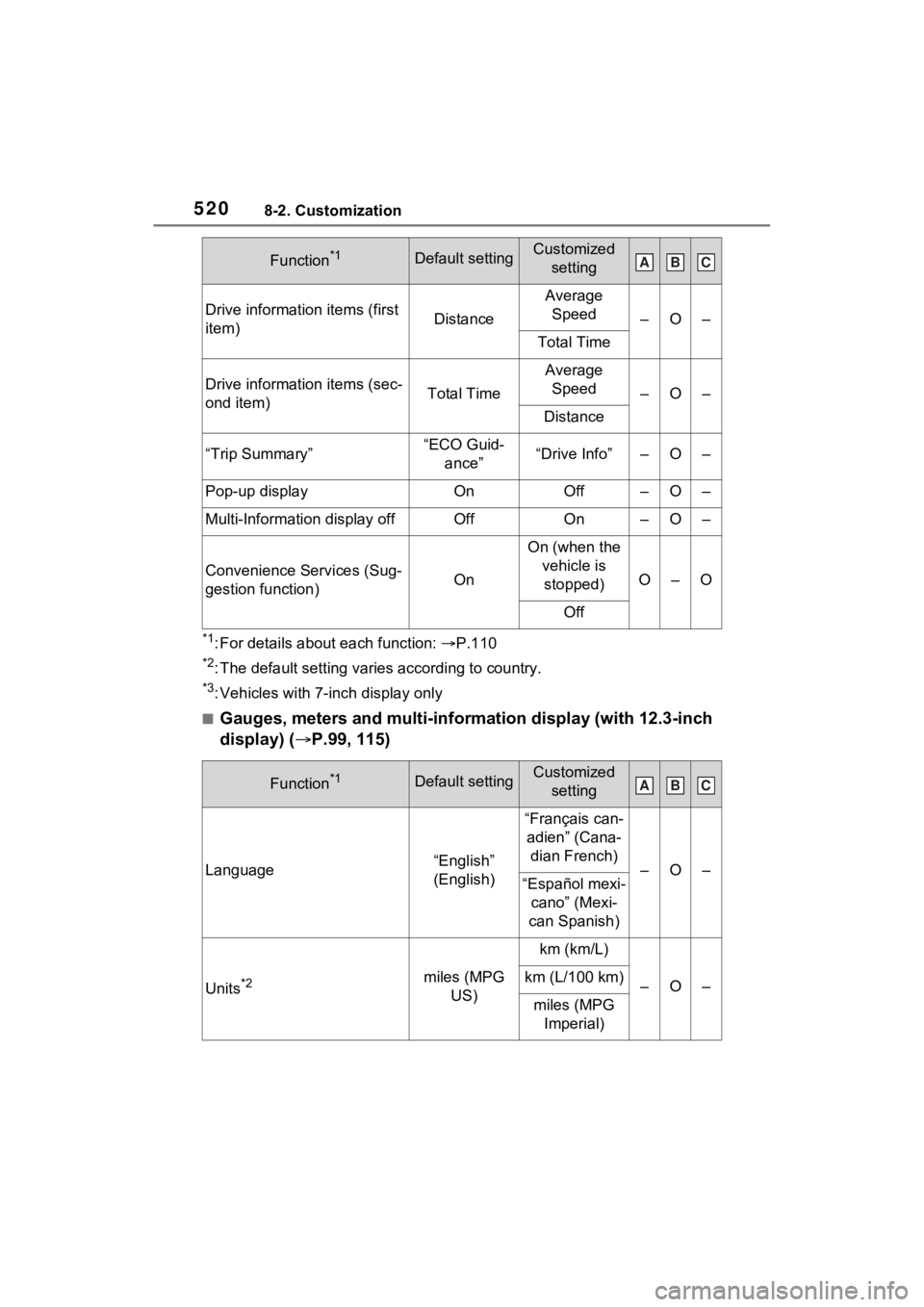
5208-2. Customization
*1: For details about each function: P.110
*2: The default setting varies according to country.
*3: Vehicles with 7-inch display only
■Gauges, meters and multi-information display (with 12.3-inch
display) ( P.99, 115)
Drive informatio n items (first
item)Distance
Average Speed
–O–
Total Time
Drive information items (sec-
ond item)Total Time
Average Speed
–O–
Distance
“Trip Summary”“ECO Guid- ance”“Drive Info”–O–
Pop-up displayOnOff–O–
Multi-Information display offOffOn–O–
Convenience Services (Sug-
gestion function)On
On (when the vehicle is stopped)
O–O
Off
Function*1Default settingCustomized setting
Language“English”
(English)
“Français can-adien” (Cana- dian French)
–O–“Español mexi- cano” (Mexi-
can Spanish)
Units*2miles (MPG US)
km (km/L)
–O–km (L/100 km)
miles (MPG Imperial)
Function*1Default settingCustomized settingABC
ABC
Page 523 of 586
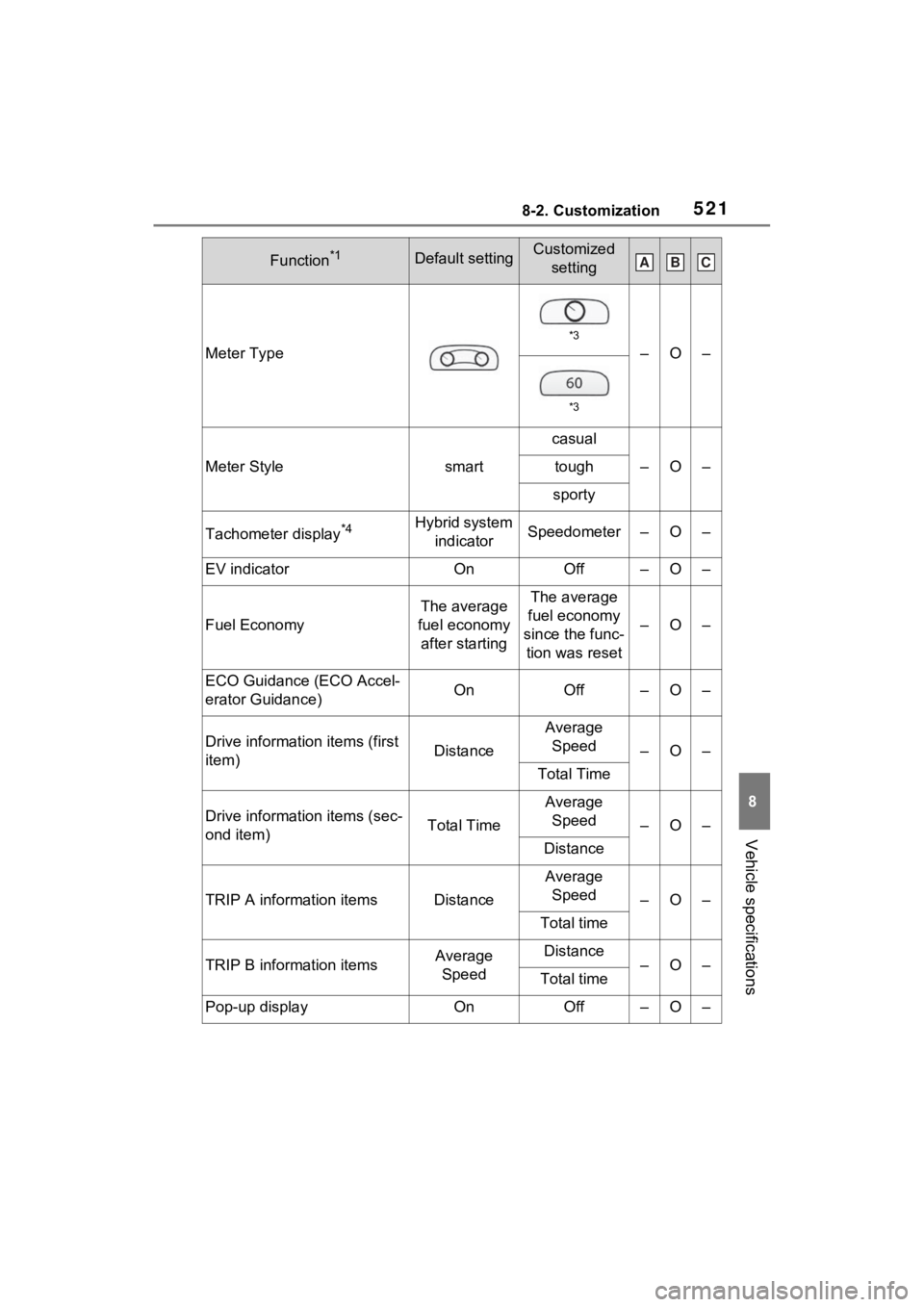
5218-2. Customization
8
Vehicle specifications
Meter Type
*3
–O–
*3
Meter Stylesmart
casual
–O–tough
sporty
Tachometer display*4Hybrid system indicatorSpeedometer–O–
EV indicatorOnOff–O–
Fuel Economy
The average
fuel economy after startingThe average
fuel economy
since the func- tion was reset
–O–
ECO Guidance (ECO Accel-
erator Guidance)OnOff–O–
Drive informatio n items (first
item)Distance
Average Speed
–O–
Total Time
Drive information items (sec-
ond item)Total Time
Average Speed
–O–
Distance
TRIP A information itemsDistance
Average Speed
–O–
Total time
TRIP B information itemsAverage SpeedDistance–O–Total time
Pop-up displayOnOff–O–
Function*1Default settingCustomized settingABC
Page 530 of 586
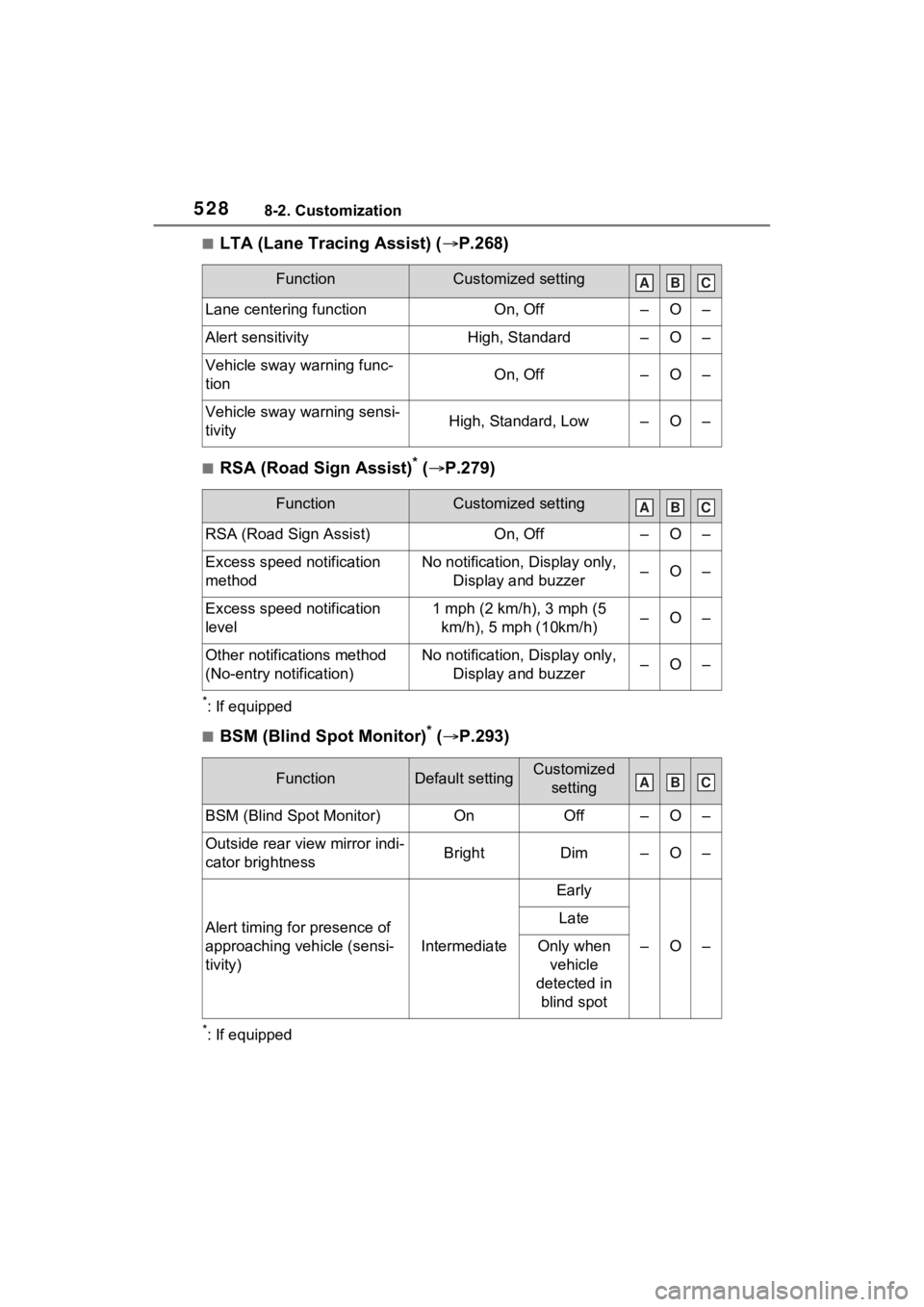
5288-2. Customization
■LTA (Lane Tracing Assist) (P.268)
■RSA (Road Sign Assist)* ( P.279)
*: If equipped
■BSM (Blind Spot Monitor)* ( P.293)
*: If equipped
FunctionCustomized setting
Lane centering functionOn, Off–O–
Alert sensitivityHigh, Standard–O–
Vehicle sway warning func-
tionOn, Off–O–
Vehicle sway warning sensi-
tivityHigh, Standard, Low–O–
FunctionCustomized setting
RSA (Road Sign Assist)On, Off–O–
Excess speed notification
methodNo notification, Display only,
Display and buzzer–O–
Excess speed notification
level1 mph (2 km/h), 3 mph (5 km/h), 5 mph (10km/h)–O–
Other notifications method
(No-entry notification)No notification, Display only, Display and buzzer–O–
FunctionDefault settingCustomized setting
BSM (Blind Spot Monitor)OnOff–O–
Outside rear view mirror indi-
cator brightnessBrightDim–O–
Alert timing for presence of
approaching vehicle (sensi-
tivity)
Intermediate
Early
–O–
Late
Only when vehicle
detected in blind spot
ABC
ABC
ABC
Page 552 of 586

550What to do if... (Troubleshooting)
Did anyone inside the vehicle
open a door during setting the
alarm?
The sensor detects it and the
alarm sounds. ( P.81)
To stop the alarm, turn the power
switch to ON or start the hybrid sys-
tem.
Is the message displayed on
the multi-information display?
Check the message on the
multi-information display.
( P.466)
When a warning light turns on
or a warning message is dis-
played, refer to P.456, 466.
Stop the vehicle in a safe
place and replace the flat tire
with the spare tire. ( P.471)
Try the procedure for when
the vehicle becomes stuck in
mud, dirt, or snow. ( P.493)
An alarm is activated and
the horn sounds (if
equipped)
A warning buzzer sounds
when leaving the vehicle
A warning light turns on
or a warning message is
displayed
When a problem has
occurred
If you have a flat tire
The vehicle becomes
stuck