display TOYOTA RAV4 PHEV 2021 Owners Manual
[x] Cancel search | Manufacturer: TOYOTA, Model Year: 2021, Model line: RAV4 PHEV, Model: TOYOTA RAV4 PHEV 2021Pages: 666, PDF Size: 161.28 MB
Page 303 of 666
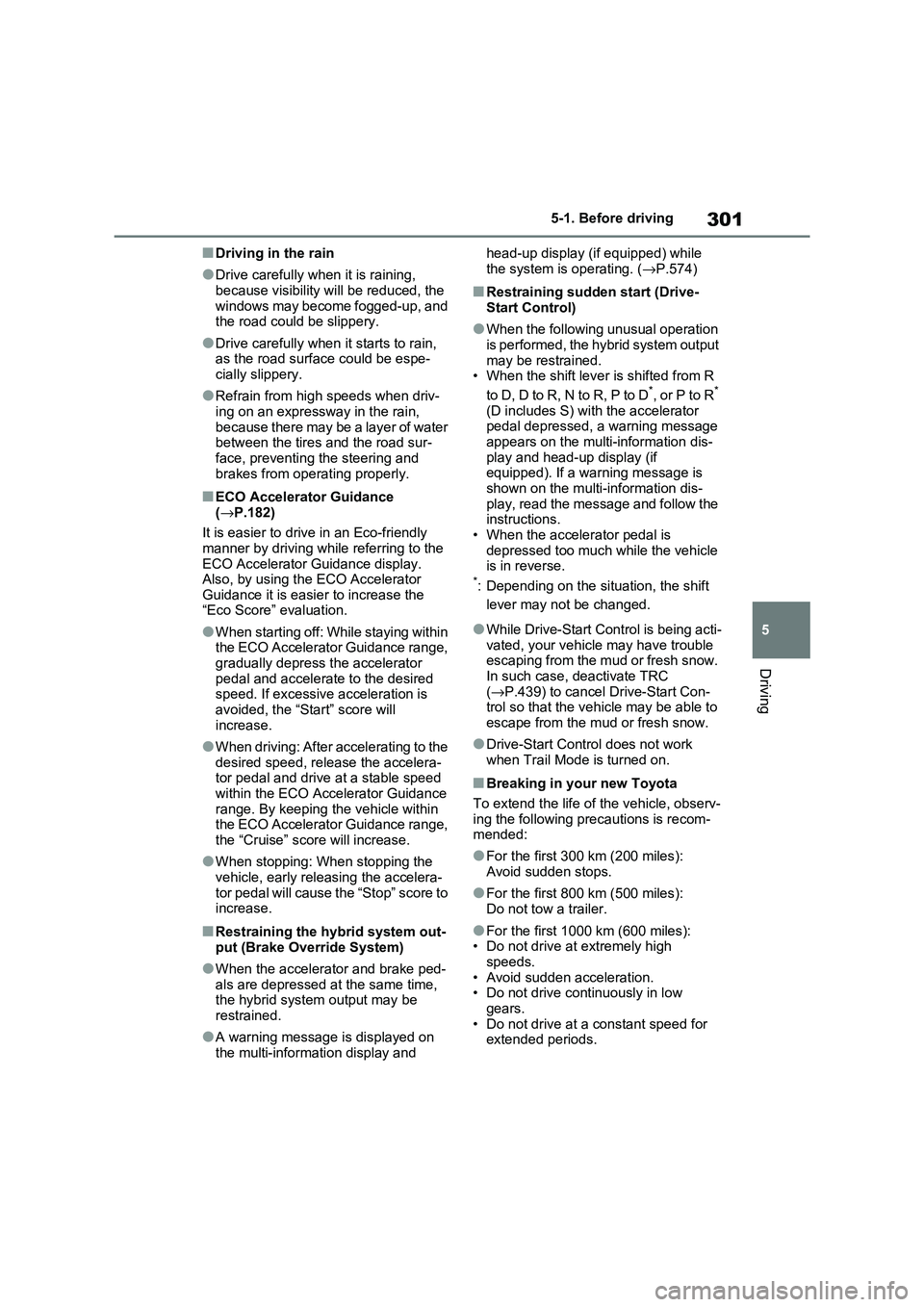
301
5
5-1. Before driving
Driving
■Driving in the rain
●Drive carefully when it is raining,
because visibility will be reduced, the
windows may become fogged-up, and the road could be slippery.
●Drive carefully when it starts to rain, as the road surfa ce could be espe-
cially slippery.
●Refrain from hig h speeds when driv-
ing on an expressw ay in the rain,
because there may be a layer of water between the tires and the road sur -
face, preventing the steering and
brakes from operating properly.
■ECO Accelerator Guidance ( →P.182)
It is easier to drive in an Eco-friendly
manner by driving while referring to the ECO Accelerator Guidance display.
Also, by using the ECO Accelerator
Guidance it is easier to increase the “Eco Score” evaluation.
●When starting off: While staying within the ECO Accelerator Guidance range,
gradually depress the accelerator
pedal and accelerate to the desired speed. If excessive acceleration is
avoided, the “Start” score will
increase.
●When driving: After accelerating to the
desired speed, release the accelera - tor pedal and drive at a stable speed
within the ECO Accelerator Guidance
range. By keeping the vehicle within the ECO Accelerator Guidance range,
the “Cruise” score will increase.
●When stopping: When stopping the
vehicle, early releasing the accelera -
tor pedal will cause the “Stop” score to increase.
■Restraining the hybrid system out - put (Brake Override System)
●When the accelerator and brake ped - als are depressed at the same time,
the hybrid system output may be
restrained.
●A warning message is displayed on
the multi-information display and
head-up display (if equipped) while
the system is operating. ( →P.574)
■Restraining sudden start (Drive- Start Control)
●When the following unusual operation is performed, the hybrid system output
may be restrained.
• When the shift leve r is shifted from R
to D, D to R, N to R, P to D*, or P to R*
(D includes S) with the accelerator
pedal depressed, a warning message appears on the multi-information dis -
play and head-up display (if
equipped). If a warning message is shown on the multi-information dis -
play, read the message and follow the
instructions. • When the accelerator pedal is
depressed too much while the vehicle
is in reverse.*: Depending on the sit uation, the shift
lever may not be changed.
●While Drive-Start Control is being acti -
vated, your vehicle may have trouble escaping from the mud or fresh snow.
In such case, deactivate TRC
( →P.439) to cancel Drive-Start Con- trol so that the vehi cle may be able to
escape from the mud or fresh snow.
●Drive-Start Control does not work
when Trail Mode is turned on.
■Breaking in your new Toyota
To extend the life of the vehicle, observ- ing the following precautions is recom -
mended:
●For the first 300 km (200 miles):
Avoid sudden stops.
●For the first 800 km (500 miles):
Do not tow a trailer.
●For the first 1000 km (600 miles): • Do not drive at extremely high
speeds.
• Avoid sudden acceleration. • Do not drive continuously in low
gears.
• Do not drive at a c onstant speed for extended periods.
Page 319 of 666
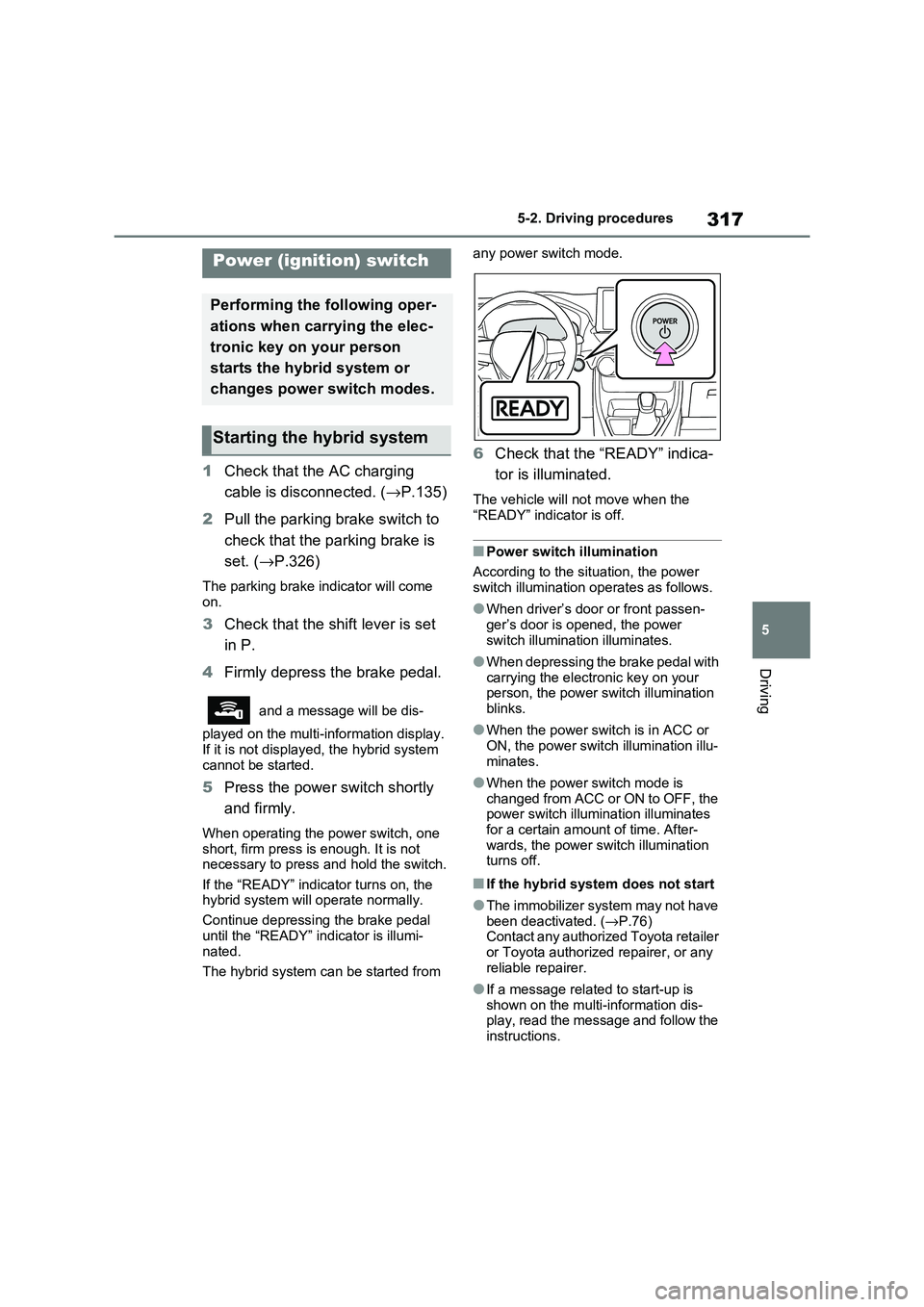
317
5
5-2. Driving procedures
Driving
5-2.Driving procedures
1 Check that the AC charging
cable is disconnected. ( →P.135)
2 Pull the parking brake switch to
check that the parking brake is
set. ( →P.326)
The parking brake indicator will come
on.
3 Check that the shift lever is set
in P.
4 Firmly depress the brake pedal.
and a message will be dis-
played on the multi-information display.
If it is not displayed , the hybrid system
cannot be started.
5 Press the power switch shortly
and firmly.
When operating the power switch, one
short, firm press is enough. It is not necessary to press an d hold the switch.
If the “READY” indicator turns on, the
hybrid system will operate normally.
Continue depressing the brake pedal
until the “READY” i ndicator is illumi-
nated.
The hybrid system c an be started from
any power switch mode.
6 Check that the “READY” indica-
tor is illuminated.
The vehicle will not move when the
“READY” indicator is off.
■Power switch illumination
According to the sit uation, the power
switch illumination operates as follows.
●When driver’s door or front passen -
ger’s door is opened, the power
switch illumination illuminates.
●When depressing the brake pedal with
carrying the electr onic key on your person, the power switch illumination
blinks.
●When the power switch is in ACC or
ON, the power switch illumination illu -
minates.
●When the power switch mode is
changed from ACC or ON to OFF, the power switch illumination illuminates
for a certain amo unt of time. After-
wards, the power switch illumination turns off.
■If the hybrid syste m does not start
●The immobilizer system may not have
been deactivated. ( →P.76) Contact any authorized Toyota retailer
or Toyota authorized repairer, or any
reliable repairer.
●If a message relate d to start-up is
shown on the multi-information dis - play, read the message and follow the
instructions.
Power (ignition) switch
Performing the following oper-
ations when carrying the elec -
tronic key on your person
starts the hybrid system or
changes power switch modes.
Starting the hybrid system
Page 320 of 666
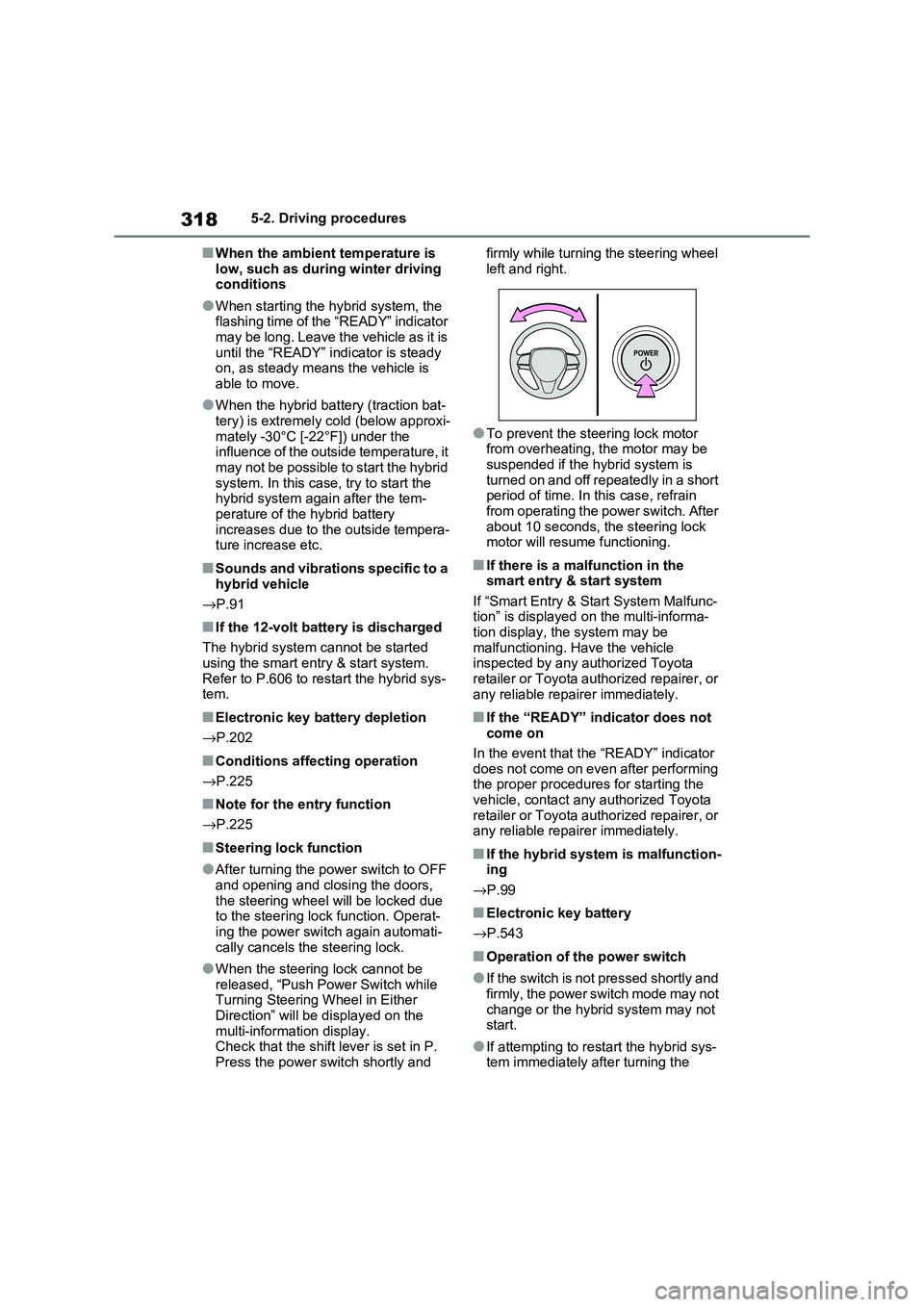
3185-2. Driving procedures
■When the ambient temperature is
low, such as during winter driving conditions
●When starting the hy brid system, the flashing time of the “READY” indicator
may be long. Leave the vehicle as it is
until the “READY” indicator is steady on, as steady means the vehicle is
able to move.
●When the hybrid bat tery (traction bat-
tery) is extremely cold (below approxi -
mately -30°C [-22°F]) under the influence of the outside temperature, it
may not be possible to start the hybrid
system. In this case, try to start the hybrid system again after the tem -
perature of the hybrid battery
increases due to t he outside tempera- ture increase etc.
■Sounds and vibrations specific to a
hybrid vehicle
→ P.91
■If the 12-volt battery is discharged
The hybrid system cannot be started
using the smart en try & start system.
Refer to P.606 to res tart the hybrid sys- tem.
■Electronic key battery depletion
→ P.202
■Conditions affecting operation
→ P.225
■Note for the entry function
→ P.225
■Steering lock function
●After turning the power switch to OFF and opening and clos ing the doors,
the steering wheel will be locked due
to the steering lock function. Operat -
ing the power switch again automati- cally cancels the steering lock.
●When the steering lock cannot be released, “Push Power Switch while
Turning Steering Wheel in Either
Direction” will be displayed on the multi-information display.
Check that the shift lever is set in P.
Press the power switch shortly and
firmly while turning the steering wheel
left and right.
●To prevent the st eering lock motor
from overheating, the motor may be suspended if the hybrid system is
turned on and off repeatedly in a short
period of time. In this case, refrain from operating the power switch. After
about 10 seconds, the steering lock
motor will resume functioning.
■If there is a malfunction in the smart entry & start system
If “Smart Entry & St art System Malfunc-
tion” is displayed on the multi-informa - tion display, the system may be
malfunctioning. Have the vehicle
inspected by any a uthorized Toyota retailer or Toyota authorized repairer, or
any reliable repairer immediately.
■If the “READY” indicator does not
come on
In the event that the “READY” indicator
does not come on even after performing
the proper procedures for starting the vehicle, contact any authorized Toyota
retailer or Toyota authorized repairer, or
any reliable repairer immediately.
■If the hybrid system is malfunction - ing
→ P.99
■Electronic key battery
→ P.543
■Operation of the power switch
●If the switch is not pressed shortly and
firmly, the power switch mode may not
change or the hybri d system may not start.
●If attempting to restart the hybrid sys - tem immediately after turning the
Page 321 of 666
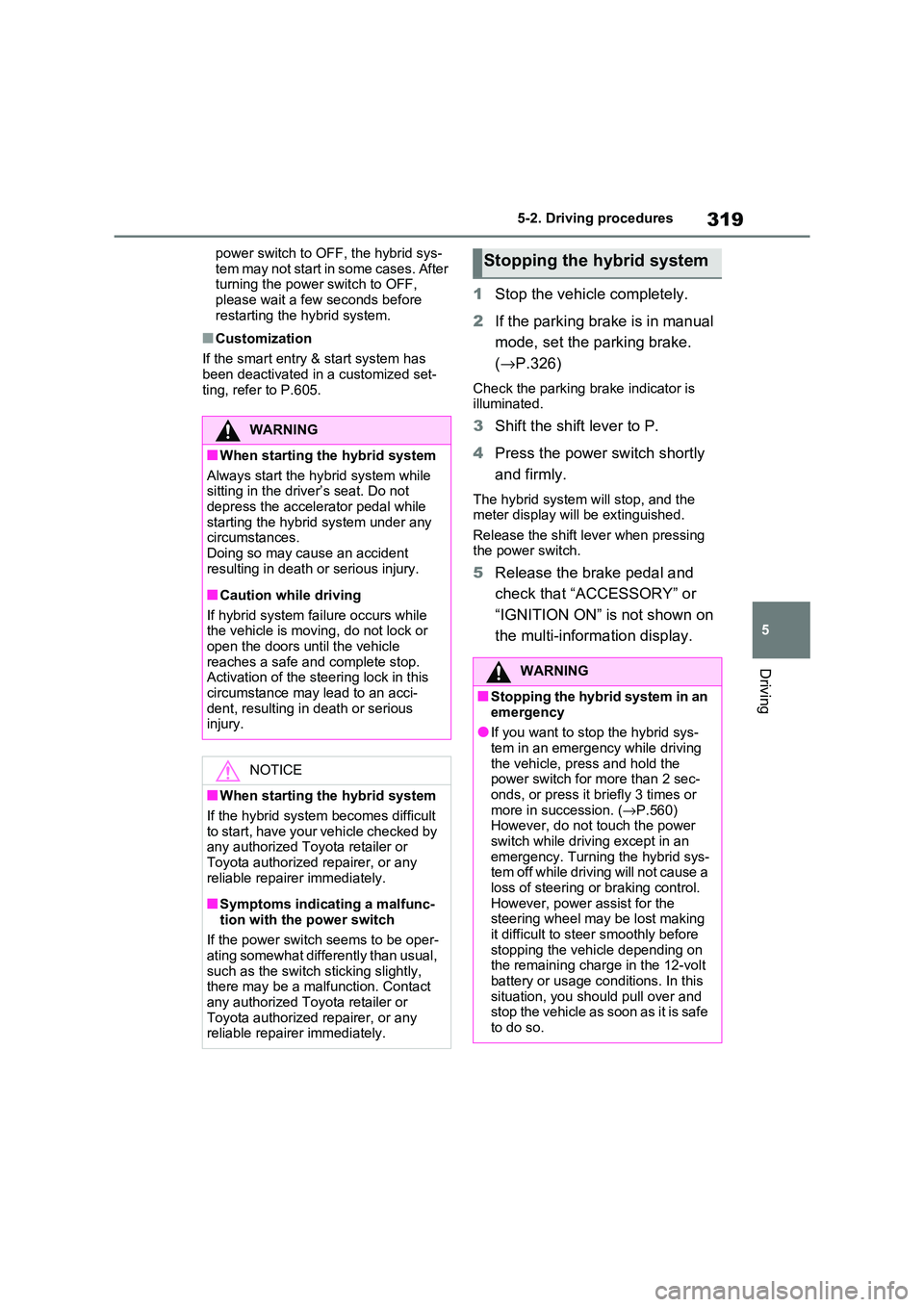
319
5
5-2. Driving procedures
Driving
power switch to OF F, the hybrid sys-
tem may not start in some cases. After turning the power switch to OFF,
please wait a few seconds before
restarting the hybrid system.
■Customization
If the smart entry & start system has
been deactivated in a customized set -
ting, refer to P.605.
1 Stop the vehicle completely.
2 If the parking brake is in manual
mode, set the parking brake.
( →P.326)
Check the parking brake indicator is
illuminated.
3 Shift the shift lever to P.
4 Press the power switch shortly
and firmly.
The hybrid system w ill stop, and the meter display will be extinguished.
Release the shift lever when pressing
the power switch.
5 Release the brake pedal and
check that “ACCESSORY” or
“IGNITION ON” is not shown on
the multi-inform ation display.
WARNING
■When starting the hybrid system
Always start the hyb rid system while
sitting in the drive r’s seat. Do not
depress the accelerator pedal while starting the hybri d system under any
circumstances.
Doing so may cause an accident resulting in death or serious injury.
■Caution while driving
If hybrid system fai lure occurs while
the vehicle is moving, do not lock or
open the doors until the vehicle reaches a safe and complete stop.
Activation of the steering lock in this
circumstance may lead to an acci - dent, resulting in death or serious
injury.
NOTICE
■When starting the hybrid system
If the hybrid system becomes difficult
to start, have your vehicle checked by
any authorized Toyo ta retailer or Toyota authorized repairer, or any
reliable repairer immediately.
■Symptoms indicating a malfunc -
tion with the power switch
If the power switch seems to be oper - ating somewhat differently than usual,
such as the switch sticking slightly,
there may be a malfunction. Contact any authorized Toyo ta retailer or
Toyota authorized repairer, or any
reliable repairer immediately.
Stopping the hybrid system
WARNING
■Stopping the hybrid system in an
emergency
●If you want to sto p the hybrid sys- tem in an emergency while driving
the vehicle, press and hold the
power switch for more than 2 sec- onds, or press it b riefly 3 times or
more in succession. ( →P.560)
However, do not touch the power switch while driving except in an
emergency. Turning the hybrid sys -
tem off while driving will not cause a loss of steering or braking control.
However, power assist for the
steering wheel may be lost making it difficult to st eer smoothly before
stopping the vehi cle depending on
the remaining charge in the 12-volt battery or usage co nditions. In this
situation, you should pull over and
stop the vehicle as soon as it is safe to do so.
Page 322 of 666
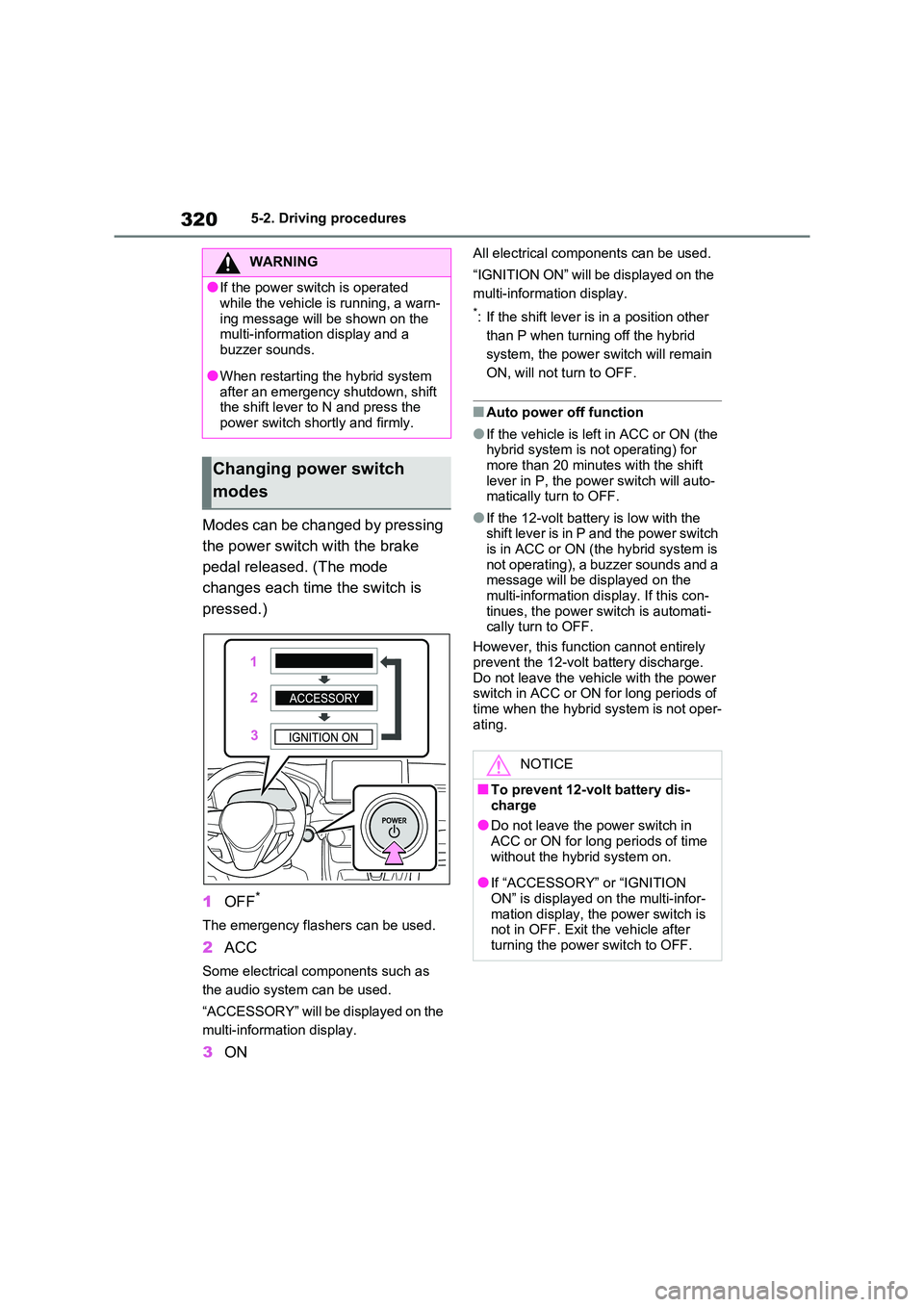
3205-2. Driving procedures
Modes can be changed by pressing
the power switch with the brake
pedal released. (The mode
changes each time the switch is
pressed.)
1 OFF*
The emergency flashers can be used.
2ACC
Some electrical components such as
the audio system can be used.
“ACCESSORY” will be displayed on the
multi-information display.
3 ON
All electrical components can be used.
“IGNITION ON” will be displayed on the
multi-information display.
*: If the shift lever is in a position other
than P when turning off the hybrid
system, the power s witch will remain
ON, will not turn to OFF.
■Auto power off function
●If the vehicle is le ft in ACC or ON (the hybrid system is no t operating) for
more than 20 minutes with the shift
lever in P, the power switch will auto - matically turn to OFF.
●If the 12-volt batte ry is low with the shift lever is in P and the power switch
is in ACC or ON (t he hybrid system is
not operating), a buzzer sounds and a message will be displayed on the
multi-information dis play. If this con-
tinues, the power switch is automati - cally turn to OFF.
However, this functi on cannot entirely
prevent the 12-volt battery discharge. Do not leave the vehicle with the power
switch in ACC or ON for long periods of
time when the hybrid system is not oper - ating.
WARNING
●If the power switch is operated
while the vehicle is running, a warn -
ing message will be shown on the multi-information display and a
buzzer sounds.
●When restarting the hybrid system
after an emergency shutdown, shift
the shift lever to N and press the
power switch shortly and firmly.
Changing power switch
modes
NOTICE
■To prevent 12-volt battery dis -
charge
●Do not leave the power switch in ACC or ON for long periods of time
without the hybr id system on.
●If “ACCESSORY” or “IGNITION
ON” is displayed on the multi-infor -
mation display, the power switch is not in OFF. Exit the vehicle after
turning the power switch to OFF.
Page 323 of 666
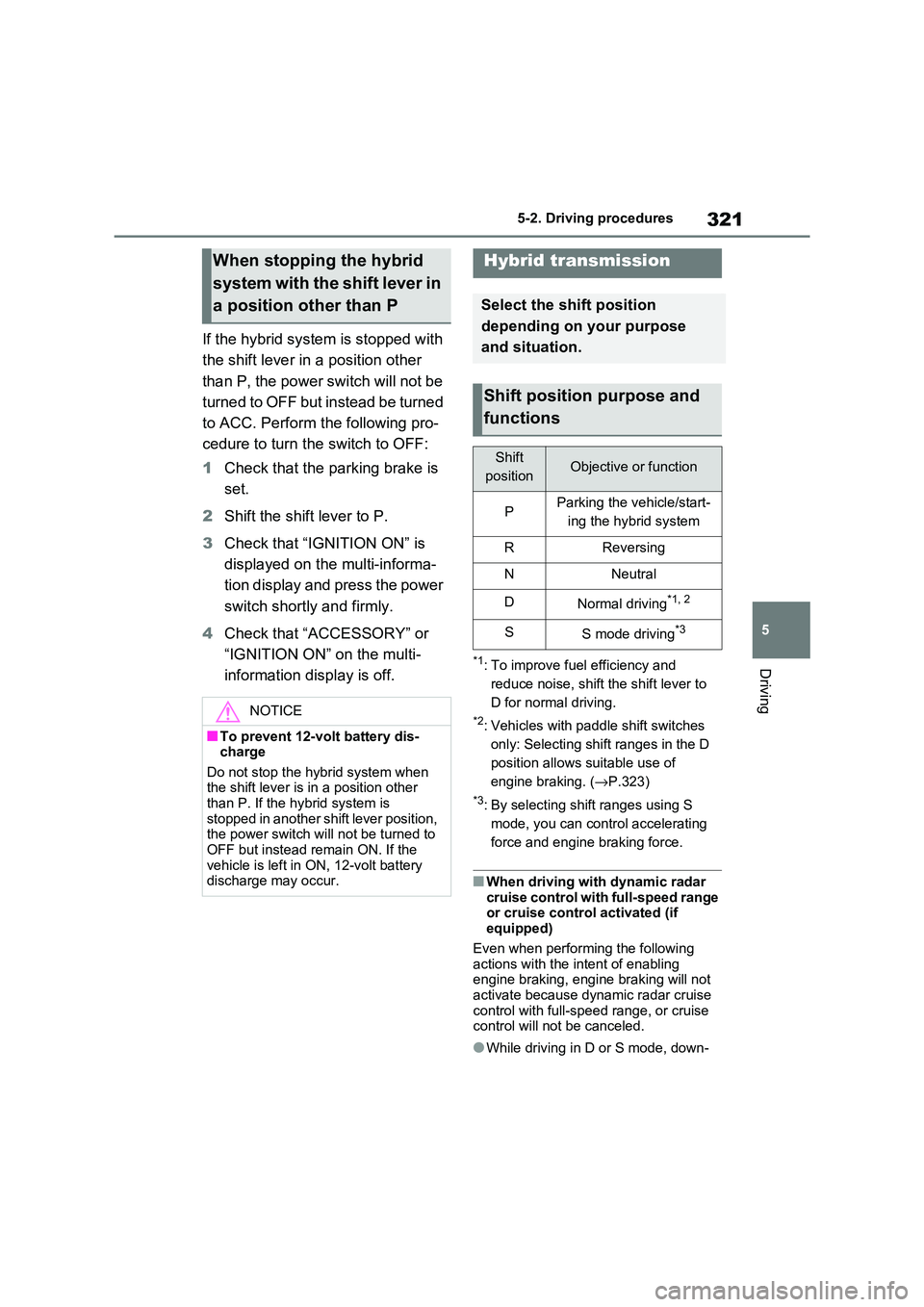
321
5
5-2. Driving procedures
Driving
If the hybrid system is stopped with
the shift lever in a position other
than P, the power switch will not be
turned to OFF but instead be turned
to ACC. Perform the following pro -
cedure to turn the switch to OFF:
1 Check that the parking brake is
set.
2 Shift the shift lever to P.
3 Check that “IGNITION ON” is
displayed on the multi-informa -
tion display and press the power
switch shortly and firmly.
4 Check that “ACCESSORY” or
“IGNITION ON” on the multi-
information display is off.
*1: To improve fuel efficiency and
reduce noise, shift the shift lever to
D for normal driving.
*2: Vehicles with paddle shift switches
only: Selecting shift ranges in the D
position allows suitable use of
engine braking. ( →P.323)
*3: By selecting shift ranges using S
mode, you can control accelerating
force and engine braking force.
■When driving with dynamic radar
cruise control with full-speed range or cruise control activated (if
equipped)
Even when performing the following actions with the intent of enabling
engine braking, engine braking will not
activate because dyn amic radar cruise control with full-speed range, or cruise
control will not be canceled.
●While driving in D or S mode, down-
When stopping the hybrid
system with the shift lever in
a position other than P
NOTICE
■To prevent 12-volt battery dis -
charge
Do not stop the hybrid system when the shift lever is i n a position other
than P. If the hy brid system is
stopped in another shift lever position, the power switch will not be turned to
OFF but instead remain ON. If the
vehicle is left in ON , 12-volt battery discharge may occur.
Hybrid transmission
Select the shift position
depending on your purpose
and situation.
Shift position purpose and
functions
Shift
positionObjective or function
PParking the vehicle/start -
ing the hybrid system
RReversing
NNeutral
DNormal driving*1, 2
SS mode driving*3
Page 326 of 666
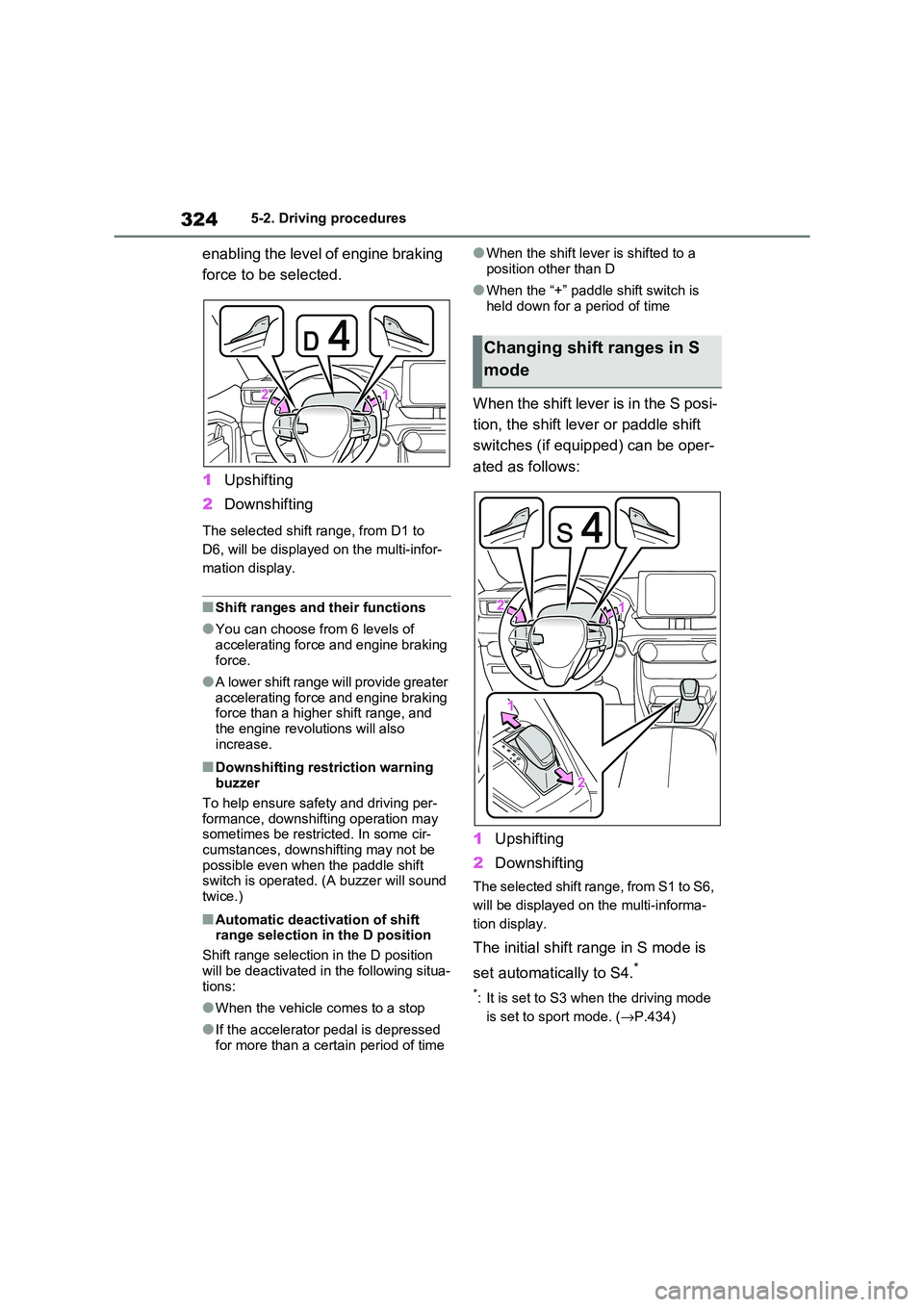
3245-2. Driving procedures
enabling the level of engine braking
force to be selected.
1 Upshifting
2 Downshifting
The selected shift range, from D1 to
D6, will be displayed on the multi-infor -
mation display.
■Shift ranges and their functions
●You can choose from 6 levels of
accelerating force and engine braking force.
●A lower shift range will provide greater accelerating force and engine braking
force than a higher shift range, and
the engine revolutions will also increase.
■Downshifting restriction warning
buzzer
To help ensure safe ty and driving per- formance, downshifting operation may
sometimes be restricted. In some cir -
cumstances, downshifting may not be possible even when the paddle shift
switch is operated. (A buzzer will sound
twice.)
■Automatic deacti vation of shift
range selection i n the D position
Shift range selection in the D position
will be deactivated in the following situa -
tions:
●When the vehicle comes to a stop
●If the accelerator pedal is depressed
for more than a cert ain period of time
●When the shift lever is shifted to a
position other than D
●When the “+” paddle shift switch is
held down for a period of time
When the shift lever is in the S posi -
tion, the shift lev er or paddle shift
switches (if equipped) can be oper -
ated as follows:
1 Upshifting
2 Downshifting
The selected shift range, from S1 to S6,
will be displayed on the multi-informa -
tion display.
The initial shift range in S mode is
set automatically to S4.*
*: It is set to S3 when the driving mode
is set to sport mode. ( →P.434)
Changing shift ranges in S
mode
Page 327 of 666
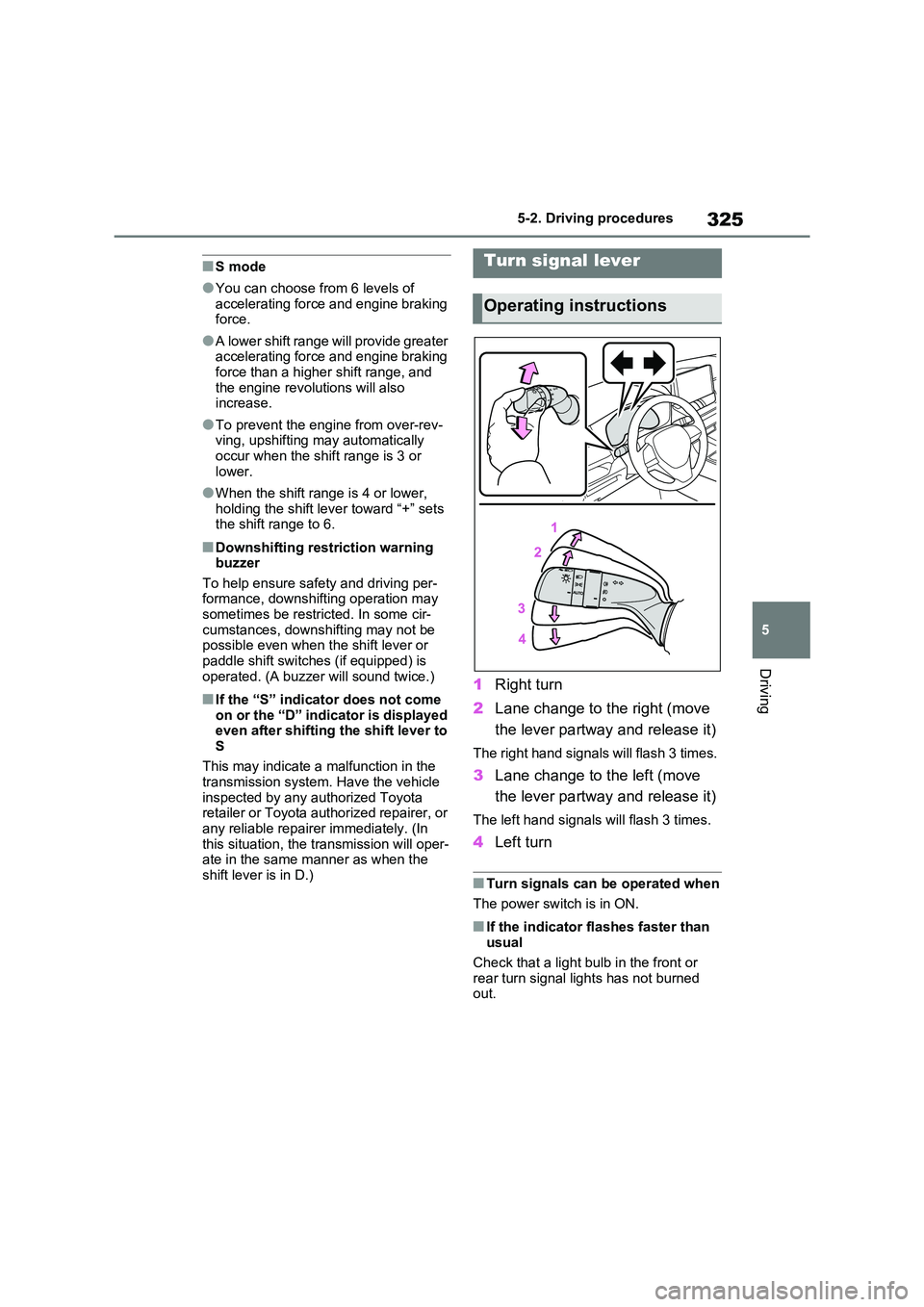
325
5
5-2. Driving procedures
Driving
■S mode
●You can choose from 6 levels of
accelerating force and engine braking force.
●A lower shift range will provide greater accelerating force and engine braking
force than a higher shift range, and
the engine revolutions will also increase.
●To prevent the eng ine from over-rev- ving, upshifting may automatically
occur when the shif t range is 3 or
lower.
●When the shift range is 4 or lower,
holding the shift le ver toward “+” sets the shift range to 6.
■Downshifting restriction warning
buzzer
To help ensure safe ty and driving per- formance, downshifting operation may
sometimes be restricted. In some cir -
cumstances, downshifting may not be possible even when the shift lever or
paddle shift switches (if equipped) is
operated. (A buzze r will sound twice.)
■If the “S” indicator does not come on or the “D” indicator is displayed
even after shifting t he shift lever to
S
This may indicate a malfunction in the transmission system. Have the vehicle
inspected by any authorized Toyota
retailer or Toyota authorized repairer, or any reliable repairer immediately. (In
this situation, the transmission will oper -
ate in the same manner as when the shift lever is in D.)
1 Right turn
2 Lane change to the right (move
the lever partway and release it)
The right hand signals will flash 3 times.
3 Lane change to the left (move
the lever partway and release it)
The left hand signals will flash 3 times.
4 Left turn
■Turn signals can be operated when
The power switch is in ON.
■If the indicator flashes faster than
usual
Check that a light b ulb in the front or rear turn signal lights has not burned
out.
Turn signal lever
Operating instructions
Page 329 of 666
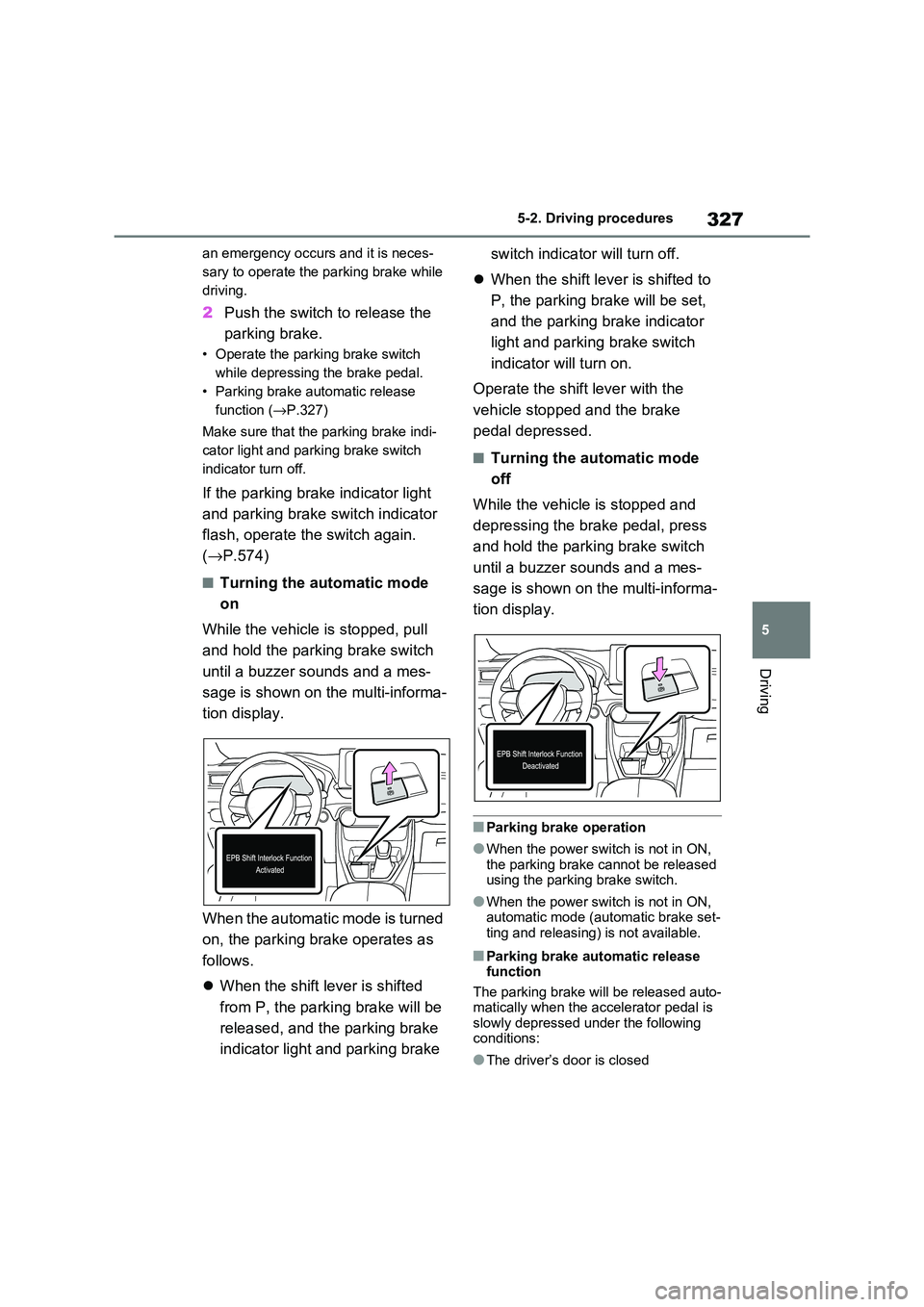
327
5
5-2. Driving procedures
Driving
an emergency occurs and it is neces -
sary to operate the parking brake while
driving.
2 Push the switch to release the
parking brake.
• Operate the parki ng brake switch
while depressing the brake pedal.
• Parking brake automatic release
function ( →P.327)
Make sure that the parking brake indi -
cator light and park ing brake switch
indicator turn off.
If the parking brake indicator light
and parking brake switch indicator
flash, operate the switch again.
( →P.574)
■Turning the automatic mode
on
While the vehicle is stopped, pull
and hold the parking brake switch
until a buzzer so unds and a mes-
sage is shown on the multi-informa -
tion display.
When the automatic mode is turned
on, the parking brake operates as
follows.
When the shift lever is shifted
from P, the parking brake will be
released, and the parking brake
indicator light and parking brake
switch indicator will turn off.
When the shift lever is shifted to
P, the parking brake will be set,
and the parking brake indicator
light and parking brake switch
indicator will turn on.
Operate the shift lever with the
vehicle stopped and the brake
pedal depressed.
■Turning the automatic mode
off
While the vehicle is stopped and
depressing the brake pedal, press
and hold the parking brake switch
until a buzzer sounds and a mes -
sage is shown on the multi-informa -
tion display.
■Parking brake operation
●When the power switch is not in ON,
the parking brake cannot be released
using the parking brake switch.
●When the power switch is not in ON,
automatic mode (automatic brake set -
ting and releasing) is not available.
■Parking brake automatic release function
The parking brake will be released auto -
matically when the accelerator pedal is slowly depressed under the following
conditions:
●The driver’s door is closed
Page 330 of 666
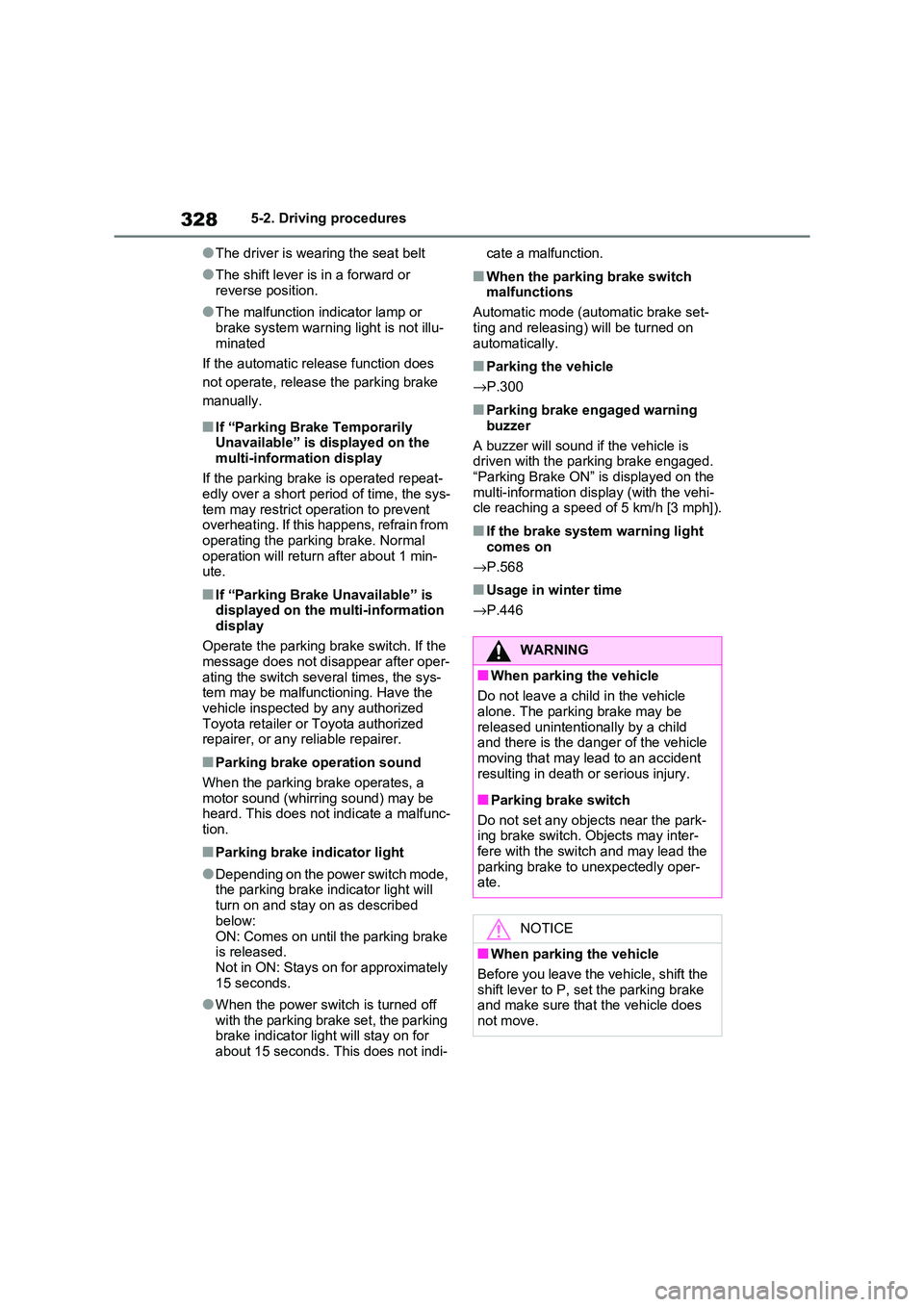
3285-2. Driving procedures
●The driver is wearing the seat belt
●The shift lever is in a forward or
reverse position.
●The malfunction indicator lamp or
brake system warning light is not illu -
minated
If the automatic release function does
not operate, release the parking brake
manually.
■If “Parking Brake Temporarily Unavailable” is displayed on the
multi-information display
If the parking brake is operated repeat - edly over a short period of time, the sys -
tem may restrict oper ation to prevent
overheating. If this happens, refrain from operating the parking brake. Normal
operation will return after about 1 min-
ute.
■If “Parking Brake Unavailable” is displayed on the multi-information
display
Operate the parking brake switch. If the message does not di sappear after oper-
ating the switch several times, the sys -
tem may be malfunctioning. Have the vehicle inspected by any authorized
Toyota retailer or Toyota authorized
repairer, or any reliable repairer.
■Parking brake operation sound
When the parking brake operates, a
motor sound (whirring sound) may be
heard. This does not indicate a malfunc - tion.
■Parking brake indicator light
●Depending on the power switch mode, the parking brake in dicator light will
turn on and stay on as described
below:
ON: Comes on until the parking brake is released.
Not in ON: Stays on for approximately
15 seconds.
●When the power switch is turned off
with the parking brake set, the parking brake indicator li ght will stay on for
about 15 seconds. This does not indi -
cate a malfunction.
■When the parking brake switch
malfunctions
Automatic mode (automatic brake set -
ting and releasing) will be turned on
automatically.
■Parking the vehicle
→ P.300
■Parking brake engaged warning
buzzer
A buzzer will sound if the vehicle is driven with the pa rking brake engaged.
“Parking Brake ON” is displayed on the
multi-information display (with the vehi - cle reaching a speed of 5 km/h [3 mph]).
■If the brake system warning light
comes on
→ P.568
■Usage in winter time
→ P.446
WARNING
■When parking the vehicle
Do not leave a child in the vehicle
alone. The parking brake may be released unintentionally by a child
and there is the dang er of the vehicle
moving that may lead to an accident resulting in death or serious injury.
■Parking brake switch
Do not set any objects near the park -
ing brake switch. Objects may inter-
fere with the switch and may lead the parking brake to unexpectedly oper -
ate.
NOTICE
■When parking the vehicle
Before you leave the vehicle, shift the
shift lever to P, set the parking brake
and make sure that the vehicle does not move.