display TOYOTA RAV4 PHEV 2021 Owners Manual
[x] Cancel search | Manufacturer: TOYOTA, Model Year: 2021, Model line: RAV4 PHEV, Model: TOYOTA RAV4 PHEV 2021Pages: 666, PDF Size: 161.28 MB
Page 421 of 666
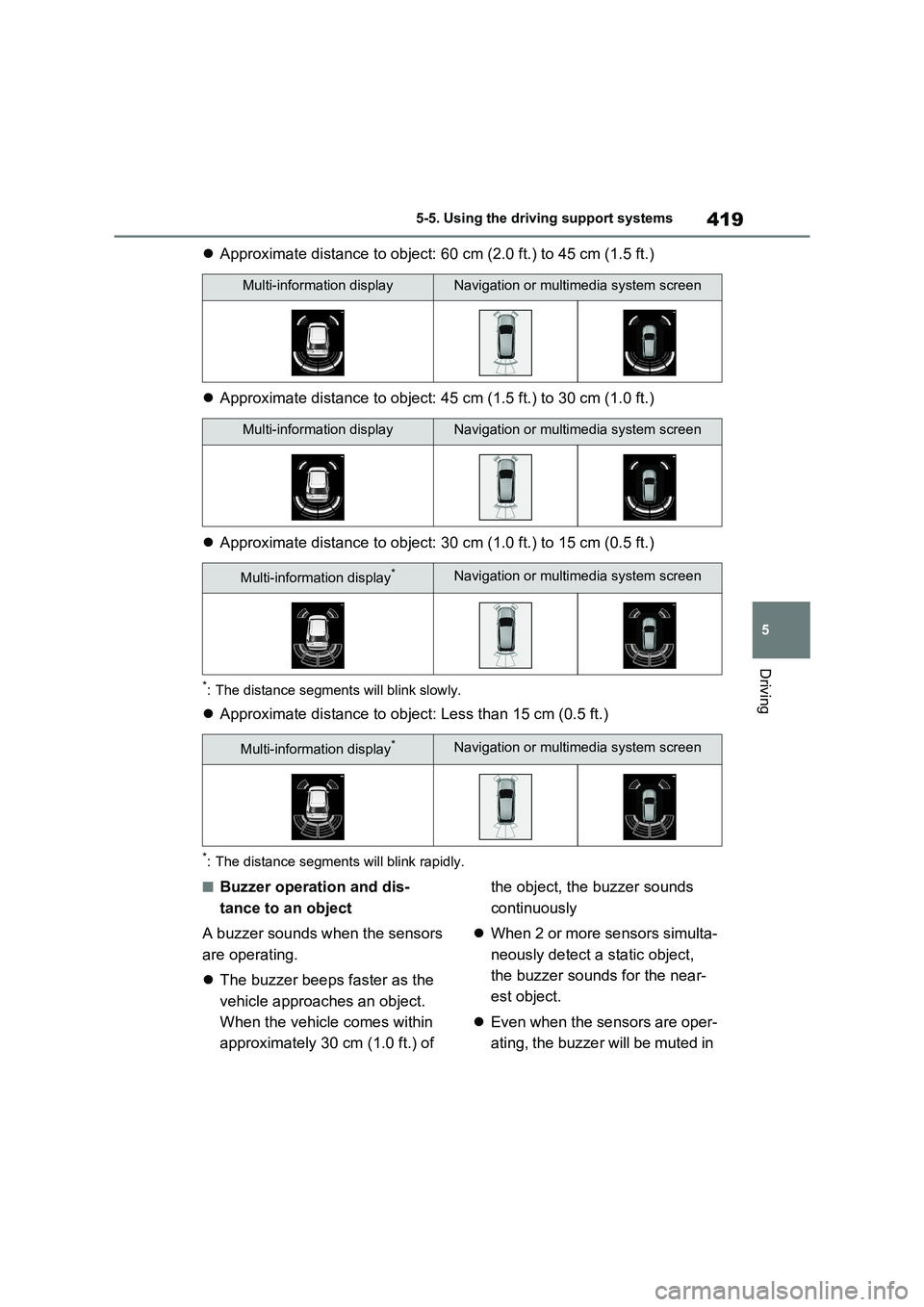
419
5
5-5. Using the driving support systems
Driving
Approximate distance to object: 60 cm (2.0 ft.) to 45 cm (1.5 ft.)
Approximate distance to object: 45 cm (1.5 ft.) to 30 cm (1.0 ft.)
Approximate distance to object: 30 cm (1.0 ft.) to 15 cm (0.5 ft.)
*: The distance segments will blink slowly.
Approximate distance to object: Less than 15 cm (0.5 ft.)
*: The distance segments will blink rapidly.
■Buzzer operation and dis-
tance to an object
A buzzer sounds when the sensors
are operating.
The buzzer beeps faster as the
vehicle approaches an object.
When the vehicle comes within
approximately 30 cm (1.0 ft.) of
the object, the buzzer sounds
continuously
When 2 or more sensors simulta-
neously detect a static object,
the buzzer sounds for the near -
est object.
Even when the sensors are oper-
ating, the buzze r will be muted in
Multi-information displayNavigation or multimedia system screen
Multi-information displayNavigation or multimedia system screen
Multi-information display*Navigation or multimedia system screen
Multi-information display*Navigation or multimedia system screen
Page 422 of 666

4205-5. Using the driving support systems
some situations. (automatic
buzzer mute function)
■Muting the buzzer sound (vehicles
with PKSB)
●Automatic buzzer mute function
Even when the sensor s are operating,
the buzzer will be muted in the following
situations:
• The distance between the vehicle and the detected objec t does not become
shorter (except when the distance
between the vehicle and object is 30 cm [1.0 ft.] or less).
• Your vehicle is moving away from the
object. • There are no detec table objects enter-
ing the path of your vehicle.
However, if another object is detected or
the situation changes while the buzzer is
muted, the buzzer begins sounding
again.
●To mute the buzzer sound
The buzzer can be temporarily muted by
pressing of the meter control
switches while a suggestion that says
mute is available is shown on the multi-
information display.
●When the mute is canceled
Mute will be automatic ally canceled in
the following situations.
• When the shift position is changed • When the vehicle s peed has reached
or exceeded a certain speed
• When the Toyota par king assist is turned off once and turned on again
• When the power switch is turned off
once and turned to ON again
■Customization
The buzzer volume can be adjusted on
the multi-information display. (except for
vehicles without front sensors) ( →P.186)
*: If equipped
■Parking Support Brake func-
tion (static objects)
→ P.424
■Parking Support Brake func-
tion (rear-crossing vehicles)
→ P.430
PKSB (Parking Support
Brake)*
The Parking Support Brake
system consists of the follow -
ing functions that operate
when driving at a low speed or
backing up, such as when
parking. When the system
determines that the possibility
of a collision with a detected
object is high, a warning oper-
ates to urge the driver to take
evasive action. If the system
determines that the possibility
of a collision with a detected
object is extrem ely high, the
brakes are automatically
applied to help avoid the colli -
sion or help red uce the impact
of the collision.
PKSB (Parking Support
Brake) system
Page 423 of 666
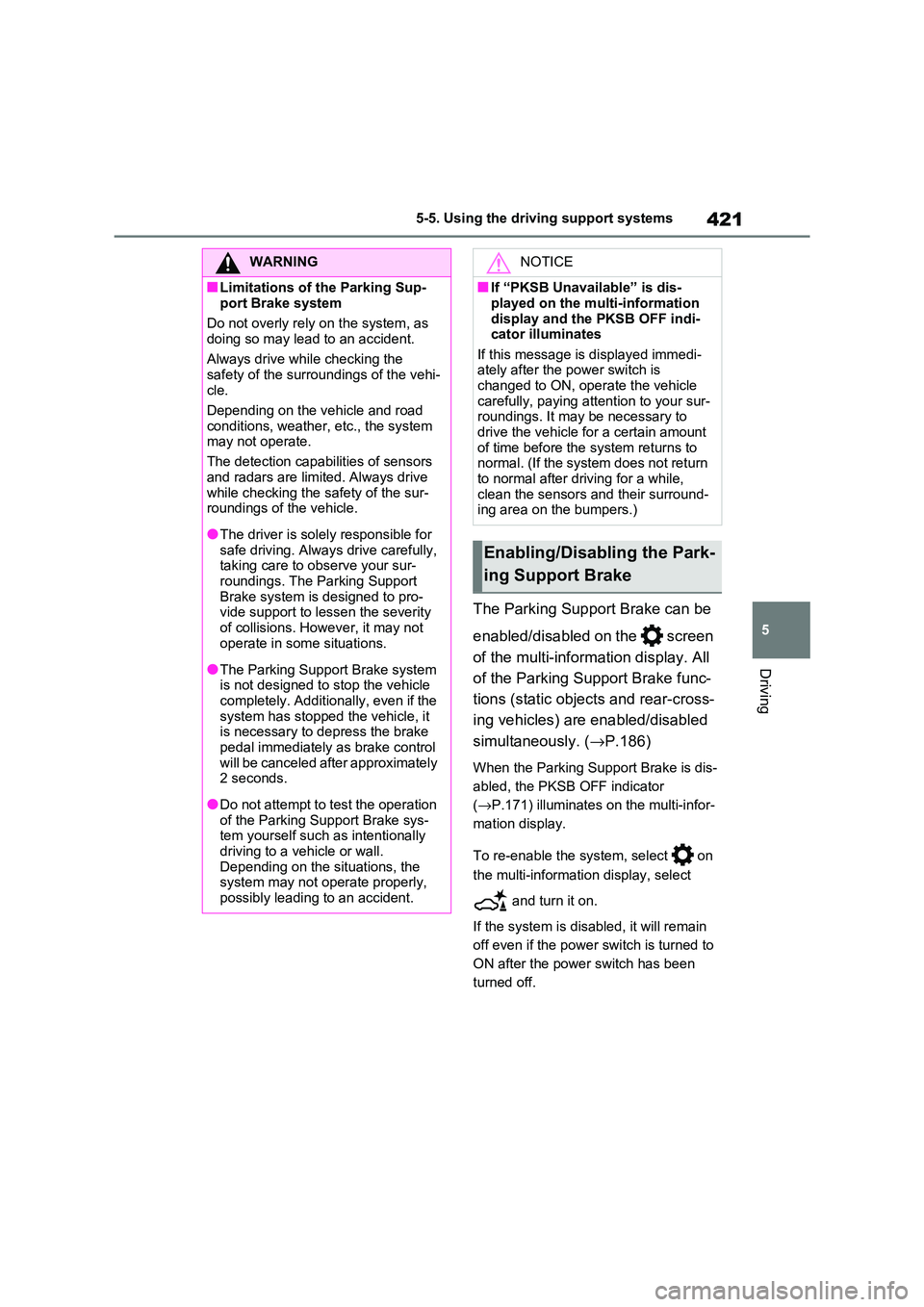
421
5
5-5. Using the driving support systems
Driving
The Parking Support Brake can be
enabled/disabled on the screen
of the multi-information display. All
of the Parking Support Brake func -
tions (static objects and rear-cross -
ing vehicles) are enabled/disabled
simultaneously. ( →P.186)
When the Parking Support Brake is dis-
abled, the PKSB OFF indicator
( →P.171) illuminates on the multi-infor-
mation display.
To re-enable the system, select on
the multi-information display, select
and turn it on.
If the system is disabl ed, it will remain
off even if the power switch is turned to
ON after the power switch has been
turned off.
WARNING
■Limitations of the Parking Sup -
port Brake system
Do not overly rely on the system, as doing so may lead to an accident.
Always drive while checking the
safety of the surroundings of the vehi - cle.
Depending on the v ehicle and road
conditions, weather, etc., the system
may not operate.
The detection capabilities of sensors
and radars are limited. Always drive
while checking the safety of the sur- roundings of the vehicle.
●The driver is solely responsible for safe driving. Always drive carefully,
taking care to observe your sur -
roundings. The Parking Support Brake system is designed to pro-
vide support to lessen the severity
of collisions. However, it may not operate in som e situations.
●The Parking Support Brake system is not designed to stop the vehicle
completely. Additionally, even if the
system has stopped the vehicle, it is necessary to depress the brake
pedal immediately as brake control
will be canceled after approximately 2 seconds.
●Do not attempt to test the operation of the Parking Support Brake sys -
tem yourself such as intentionally
driving to a vehicle or wall. Depending on the situations, the
system may not ope rate properly,
possibly leading to an accident.
NOTICE
■If “PKSB Unavailable” is dis -
played on the multi-information
display and the PKSB OFF indi - cator illuminates
If this message is displayed immedi -
ately after the power switch is changed to ON, ope rate the vehicle
carefully, paying attention to your sur -
roundings. It may be necessary to
drive the vehicle for a certain amount of time before the system returns to
normal. (If the syst em does not return
to normal after driving for a while, clean the sensors and their surround -
ing area on the bumpers.)
Enabling/Disabling the Park -
ing Support Brake
Page 424 of 666

4225-5. Using the driving support systems
If the hybrid system output restric-
tion control or brake control oper -
ates, a buzzer will sound and a
message will be displayed on the
multi-information display, head-up
display (if equipped) navigation
system (if equipped) or multimedia
system (if equipped) screen, to
alert the driver.
Depending on the situation, hybrid sys -
tem output restricti on control will oper-
ate to either limit acceleration or restrict
output as much as possible.
Hybrid system output restriction
control is operating (accelera -
tion restriction)
Acceleration great er than a certain
amount is restrict ed by the system.
Multi-information display and head-up
display: “Object Det ected Acceleration
Reduced” (no warning displayed on the
head-up display)
Navigation system or multimedia sys -
tem screen: No warning displayed
PKSB OFF indicator: Not illuminated
Buzzer: Does not sound
Hybrid system output restriction
control is operating (output
restricted as much as possible)
The system has det ermined that stron-
ger-than-normal brake operation is nec -
essary.
Multi-information display and head-up
display: “BRAKE!”
Navigation system o r multimedia sys-
tem screen: “BRAKE!”
PKSB OFF indicator: Not illuminated
Buzzer: Short beep
Brake control is operating
The system determined that emer-
gency braking is necessary.
Multi-information display and head-up
display: “BRAKE!”
Navigation system o r multimedia sys-
tem screen: “BRAKE!”
PKSB OFF indicato r: Illuminated
Buzzer: Short beep
Vehicle stopped by system oper-
ation
The vehicle has been stopped by brake
control operation.
Multi-information display and head-up
display: “Switch to Brake” (If the accel -
erator pedal is not depressed, “Press
Brake Pedal” will be displayed.)
Navigation system o r multimedia sys-
tem screen: “Press Brake Pedal”
PKSB OFF indicato r: Illuminated (If the
accelerator pedal is not depressed, the
indicator is not illuminated.)
Buzzer: Short beep
If the Parking Support Brake deter -
mines that a collision with a
detected object is possible, the
hybrid system output will be
restricted to restrain any increase in
the vehicle speed. (Hybrid system
output restriction control: See figure
2.)
Additionally, if the accelerator pedal
Display and buzzer for
hybrid system output
restriction control and brake
control
System overview
Page 426 of 666

4245-5. Using the driving support systems
ing the accelerator pedal.
■Re-enabling the Parking Support
Brake
To re-enable the Parking Support Brake
when it is disabled due to operation of
the Parking Support Brake, either enable the system again ( →P.421), or
turn the power switch off and then back
to ON. Additionally, if the object becomes no longer in the traveling
direction of the vehicle or if the traveling
direction of the vehicle changes (such as changing from moving forward to
backing up, or from backing up to mov -
ing forward), the system will be re- enabled automatically.
■If “Parking Support Brake Unavail -
able” is displayed on the multi-
information display and the PKSB OFF indicator illuminates
●If “Clean Parking Assist Sensor” is displayed simultaneously, a sensor
may be covered with ice, snow, dirt,
etc. In this case, remove the ice, snow, dirt, etc., from the sensor to
return the system to normal. If this
message is shown even after remov - ing dirt from the sensor, or shown
when the sensor was not dirty to begin
with, have the vehi cle inspected at any authorized Toy ota retailer or
Toyota authorized repairer, or any reli -
able repairer.
●If “Parking Assist Unavailable” is dis -
played simultaneously, water may be continuously flowing over the sensor
surface, such as in a heavy rain.
When the system determines that it is normal, the system w ill return to nor-
mal.
*: If equipped
This function will operate in situa -
tions such as the following if an
object is detected in the traveling
direction of the vehicle.
Parking Support Brake
function (static objects)*
If the sensors detect a static
object, such as a wall, in the
traveling direction of the vehi -
cle and the system determines
that a collision may occur due
to the vehicle suddenly moving
forward due to an accidental
accelerator pedal operation,
the vehicle moving the unin -
tended direction due to the
wrong shift position being
selected, or while parking or
traveling at low speeds, the
system will operate to lessen
the impact with the detected
static object and reduce the
resulting damage.
Examples of function opera -
tion
Page 436 of 666
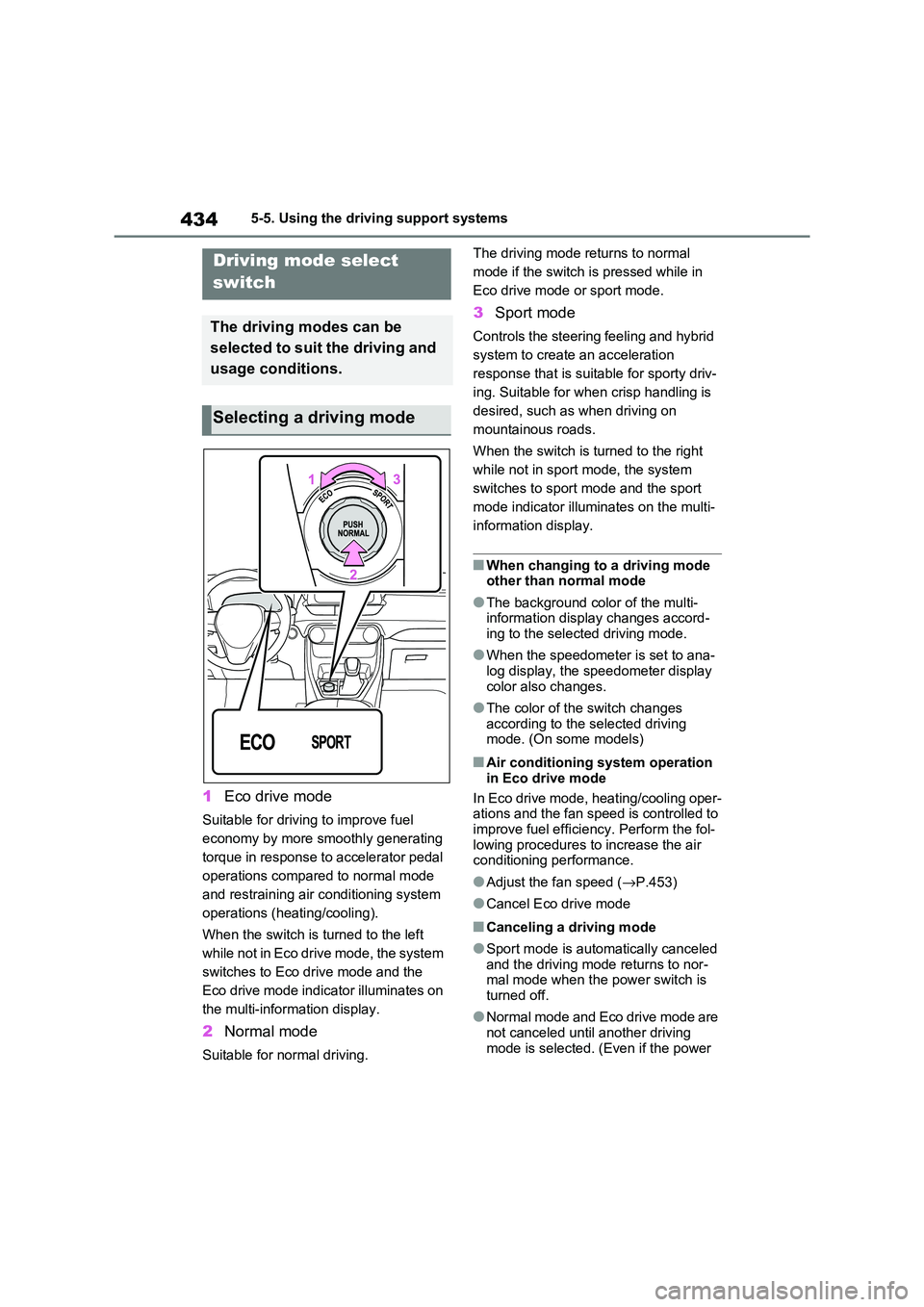
4345-5. Using the driving support systems
1Eco drive mode
Suitable for driving to improve fuel
economy by more smoothly generating
torque in response to accelerator pedal
operations compared to normal mode
and restraining air conditioning system
operations (heating/cooling).
When the switch is turned to the left
while not in Eco drive mode, the system
switches to Eco dr ive mode and the
Eco drive mode indic ator illuminates on
the multi-information display.
2 Normal mode
Suitable for normal driving.
The driving mode returns to normal
mode if the switch is pressed while in
Eco drive mode or sport mode.
3 Sport mode
Controls the steering feeling and hybrid
system to create an acceleration
response that is suita ble for sporty driv-
ing. Suitable for when crisp handling is
desired, such as when driving on
mountainous roads.
When the switch is tu rned to the right
while not in sport m ode, the system
switches to sport mode and the sport
mode indicator illuminates on the multi-
information display.
■When changing to a driving mode
other than normal mode
●The background color of the multi-
information display changes accord - ing to the selected driving mode.
●When the speedometer is set to ana - log display, the speedometer display
color also changes.
●The color of the switch changes
according to the s elected driving
mode. (On some models)
■Air conditioning system operation
in Eco drive mode
In Eco drive mode, heating/cooling oper -
ations and the fan speed is controlled to
improve fuel efficiency. Perform the fol - lowing procedures to increase the air
conditioning performance.
●Adjust the fan speed ( →P.453)
●Cancel Eco drive mode
■Canceling a driving mode
●Sport mode is automatically canceled
and the driving mode returns to nor - mal mode when the power switch is
turned off.
●Normal mode and Eco drive mode are
not canceled until another driving
mode is selected. ( Even if the power
Driving mode select
switch
The driving modes can be
selected to suit the driving and
usage conditions.
Selecting a driving mode
Page 439 of 666
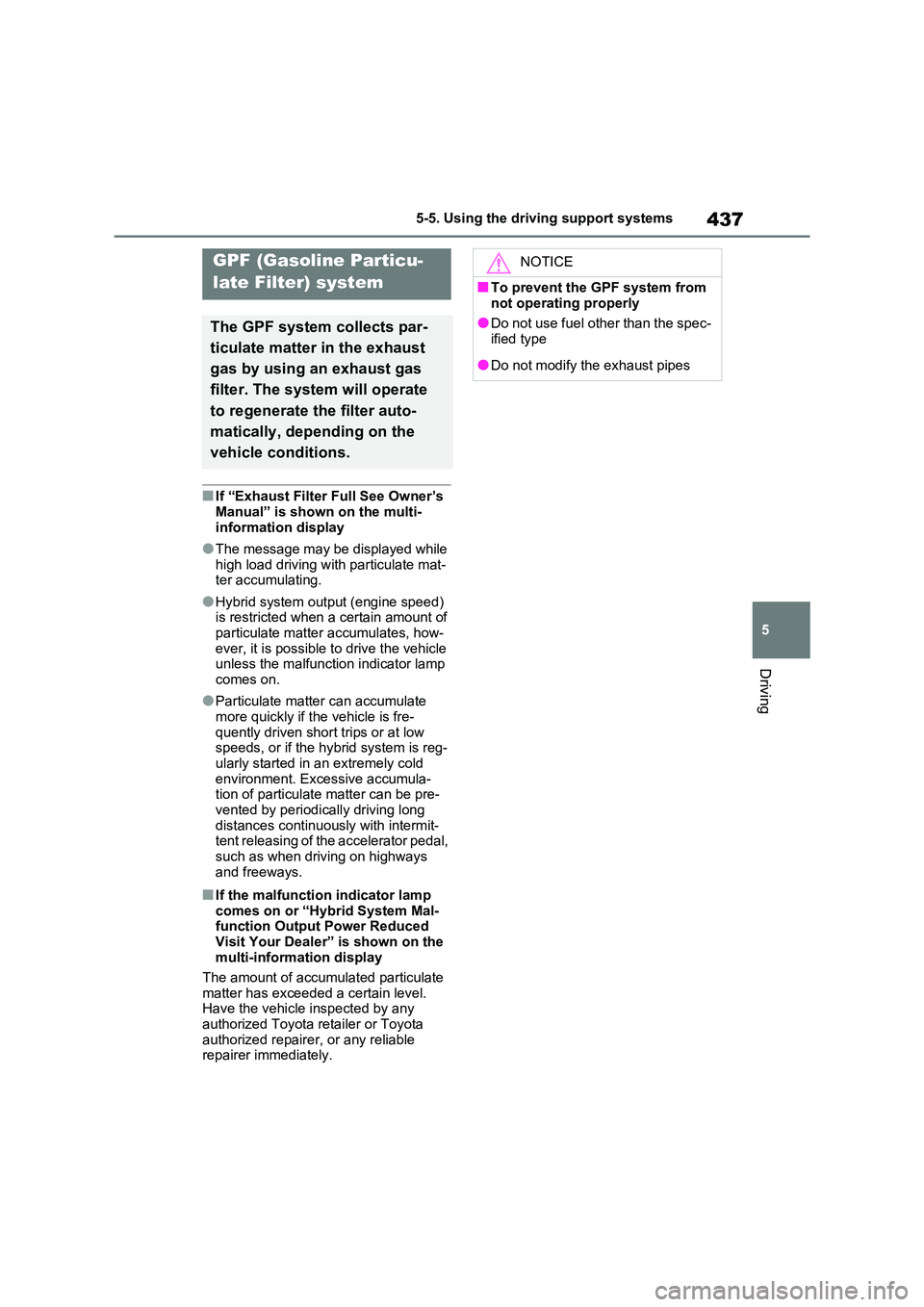
437
5
5-5. Using the driving support systems
Driving
■If “Exhaust Filter Full See Owner’s
Manual” is shown on the multi-
information display
●The message may be displayed while
high load driving with particulate mat - ter accumulating.
●Hybrid system output (engine speed) is restricted when a certain amount of
particulate matter accumulates, how-
ever, it is possible to drive the vehicle unless the malfuncti on indicator lamp
comes on.
●Particulate matter can accumulate
more quickly if t he vehicle is fre-
quently driven short trips or at low speeds, or if the h ybrid system is reg-
ularly started in an extremely cold
environment. Excessive accumula -
tion of particulate matter can be pre - vented by periodically driving long
distances continu ously with intermit-
tent releasing of the accelerator pedal, such as when dri ving on highways
and freeways.
■If the malfunction indicator lamp
comes on or “Hybrid System Mal - function Output Power Reduced
Visit Your Dealer” is shown on the
multi-information display
The amount of accumulated particulate
matter has exceeded a certain level.
Have the vehicle i nspected by any authorized Toyota retailer or Toyota
authorized repairer, or any reliable
repairer immediately.
GPF (Gasoline Particu-
late Filter) system
The GPF system collects par -
ticulate matter in the exhaust
gas by using an exhaust gas
filter. The system will operate
to regenerate the filter auto -
matically, depending on the
vehicle conditions.
NOTICE
■To prevent the GPF system from
not operating properly
●Do not use fuel other than the spec - ified type
●Do not modify the exhaust pipes
Page 441 of 666
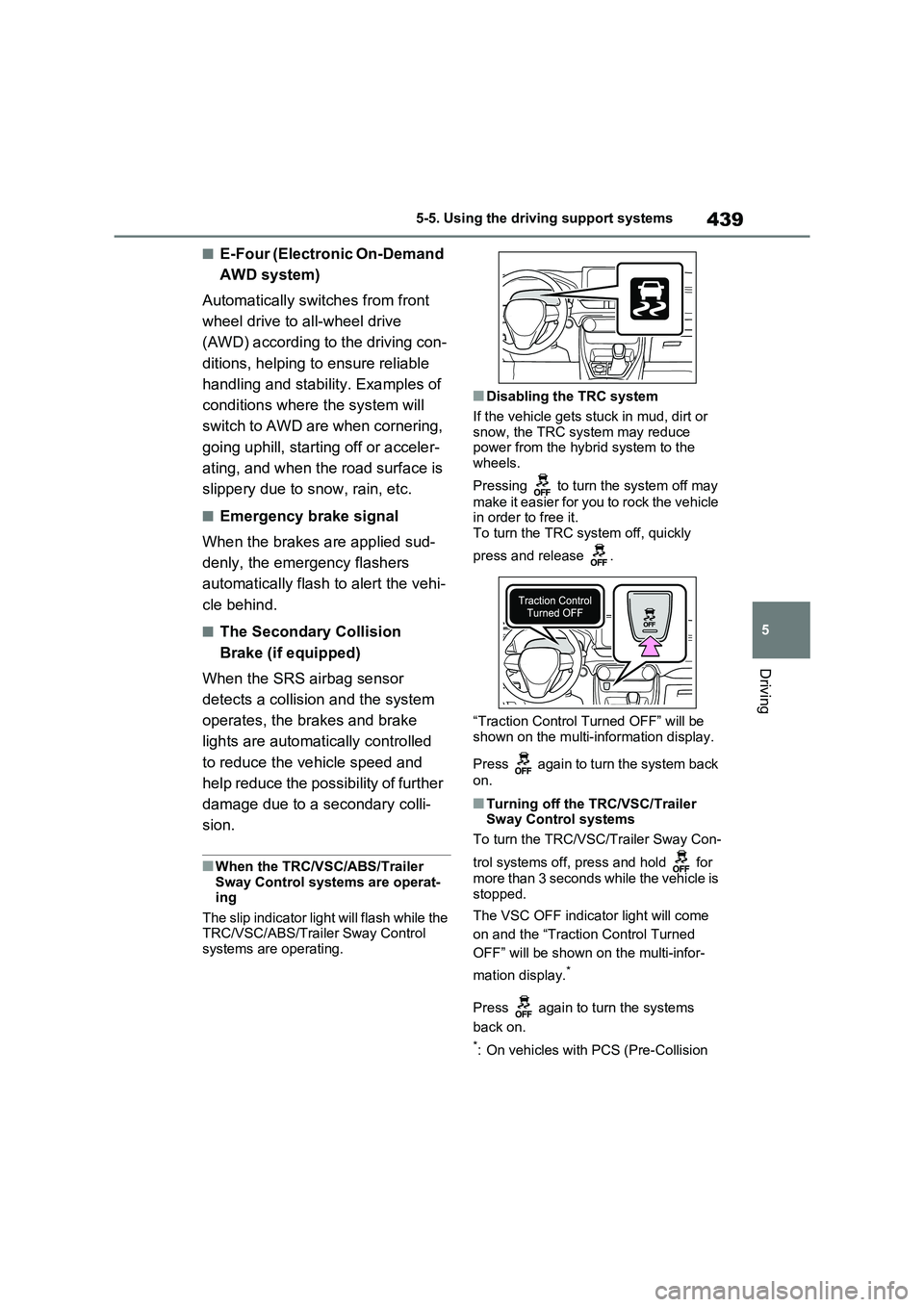
439
5
5-5. Using the driving support systems
Driving
■E-Four (Electronic On-Demand
AWD system)
Automatically switches from front
wheel drive to all-wheel drive
(AWD) according to the driving con -
ditions, helping to ensure reliable
handling and stability. Examples of
conditions where the system will
switch to AWD are when cornering,
going uphill, start ing off or acceler-
ating, and when the road surface is
slippery due to snow, rain, etc.
■Emergency brake signal
When the brakes are applied sud -
denly, the emergency flashers
automatically flash to alert the vehi -
cle behind.
■The Secondary Collision
Brake (if equipped)
When the SRS airbag sensor
detects a collision and the system
operates, the brakes and brake
lights are automatically controlled
to reduce the v ehicle speed and
help reduce the possibility of further
damage due to a secondary colli -
sion.
■When the TRC/VSC/ABS/Trailer Sway Control syst ems are operat-
ing
The slip indicator light will flash while the TRC/VSC/ABS/Traile r Sway Control
systems are operating.
■Disabling the TRC system
If the vehicle gets stuck in mud, dirt or snow, the TRC system may reduce
power from the hyb rid system to the
wheels.
Pressing to turn t he system off may
make it easier for you to rock the vehicle
in order to free it.
To turn the TRC system off, quickly
press and release .
“Traction Control Tu rned OFF” will be
shown on the multi-information display.
Press again to turn the system back
on.
■Turning off the TRC/VSC/Trailer
Sway Control systems
To turn the TRC/VS C/Trailer Sway Con-
trol systems off, press and hold for
more than 3 seconds wh ile the vehicle is
stopped.
The VSC OFF indicator light will come
on and the “Tractio n Control Turned
OFF” will be shown on the multi-infor-
mation display.*
Press again to turn the systems
back on.
*: On vehicles with PCS (Pre-Collision
Page 442 of 666
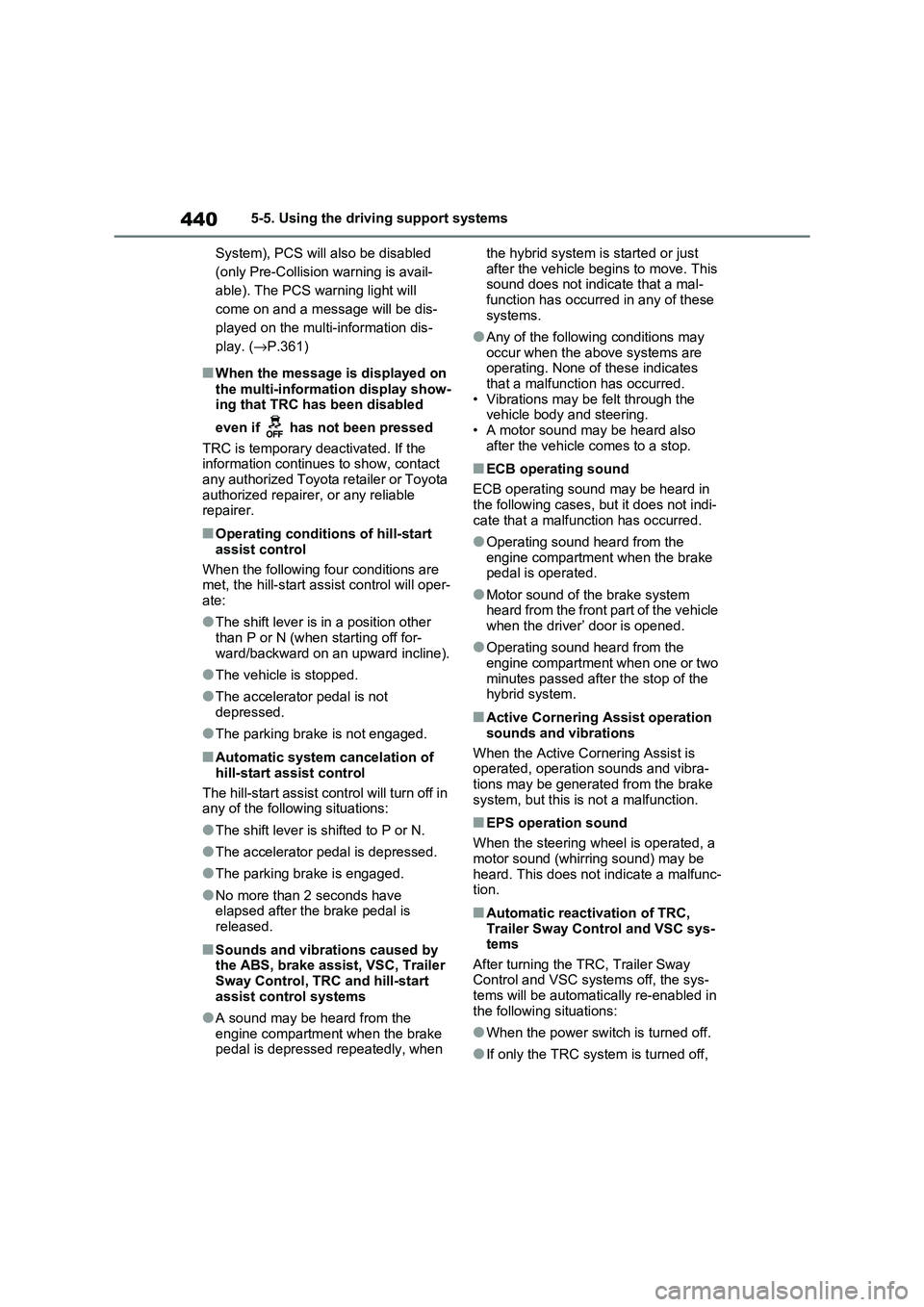
4405-5. Using the driving support systems
System), PCS will also be disabled
(only Pre-Collision warning is avail -
able). The PCS warning light will
come on and a message will be dis -
played on the multi-information dis -
play. ( →P.361)
■When the message is displayed on
the multi-information display show -
ing that TRC has been disabled
even if has not been pressed
TRC is temporary deactivated. If the information continues to show, contact
any authorized Toyota retailer or Toyota
authorized repairer, or any reliable repairer.
■Operating conditions of hill-start
assist control
When the following four conditions are met, the hill-start as sist control will oper-
ate:
●The shift lever is in a position other
than P or N (when starting off for-
ward/backward on an upward incline).
●The vehicle is stopped.
●The accelerator pedal is not
depressed.
●The parking brake is not engaged.
■Automatic system cancelation of
hill-start assist control
The hill-start assist control will turn off in any of the following situations:
●The shift lever is shifted to P or N.
●The accelerator pedal is depressed.
●The parking brak e is engaged.
●No more than 2 seconds have elapsed after the brake pedal is
released.
■Sounds and vibrations caused by
the ABS, brake assist, VSC, Trailer Sway Control, TRC and hill-start
assist control systems
●A sound may be heard from the
engine compartment when the brake
pedal is depressed repeatedly, when
the hybrid system i s started or just
after the vehicle beg ins to move. This sound does not indicate that a mal -
function has occurred in any of these
systems.
●Any of the followin g conditions may
occur when the a bove systems are operating. None of these indicates
that a malfunction has occurred.
• Vibrations may be felt through the vehicle body and steering.
• A motor sound may be heard also
after the vehicle comes to a stop.
■ECB operating sound
ECB operating sound may be heard in
the following cases, but it does not indi-
cate that a malfun ction has occurred.
●Operating sound heard from the
engine compartment when the brake pedal is operated.
●Motor sound of the brake system heard from the front part of the vehicle
when the driver’ door is opened.
●Operating sound heard from the
engine compartment when one or two
minutes passed after the stop of the hybrid system.
■Active Cornering Assist operation
sounds and vibrations
When the Active Cornering Assist is operated, operation sounds and vibra -
tions may be generat ed from the brake
system, but thi s is not a malfunction.
■EPS operation sound
When the steering wheel is operated, a
motor sound (whirring sound) may be
heard. This does not indicate a malfunc - tion.
■Automatic reacti vation of TRC,
Trailer Sway Control and VSC sys -
tems
After turning the TRC, Trailer Sway Control and VSC systems off, the sys -
tems will be automati cally re-enabled in
the following situations:
●When the power switch is turned off.
●If only the TRC syst em is turned off,
Page 444 of 666
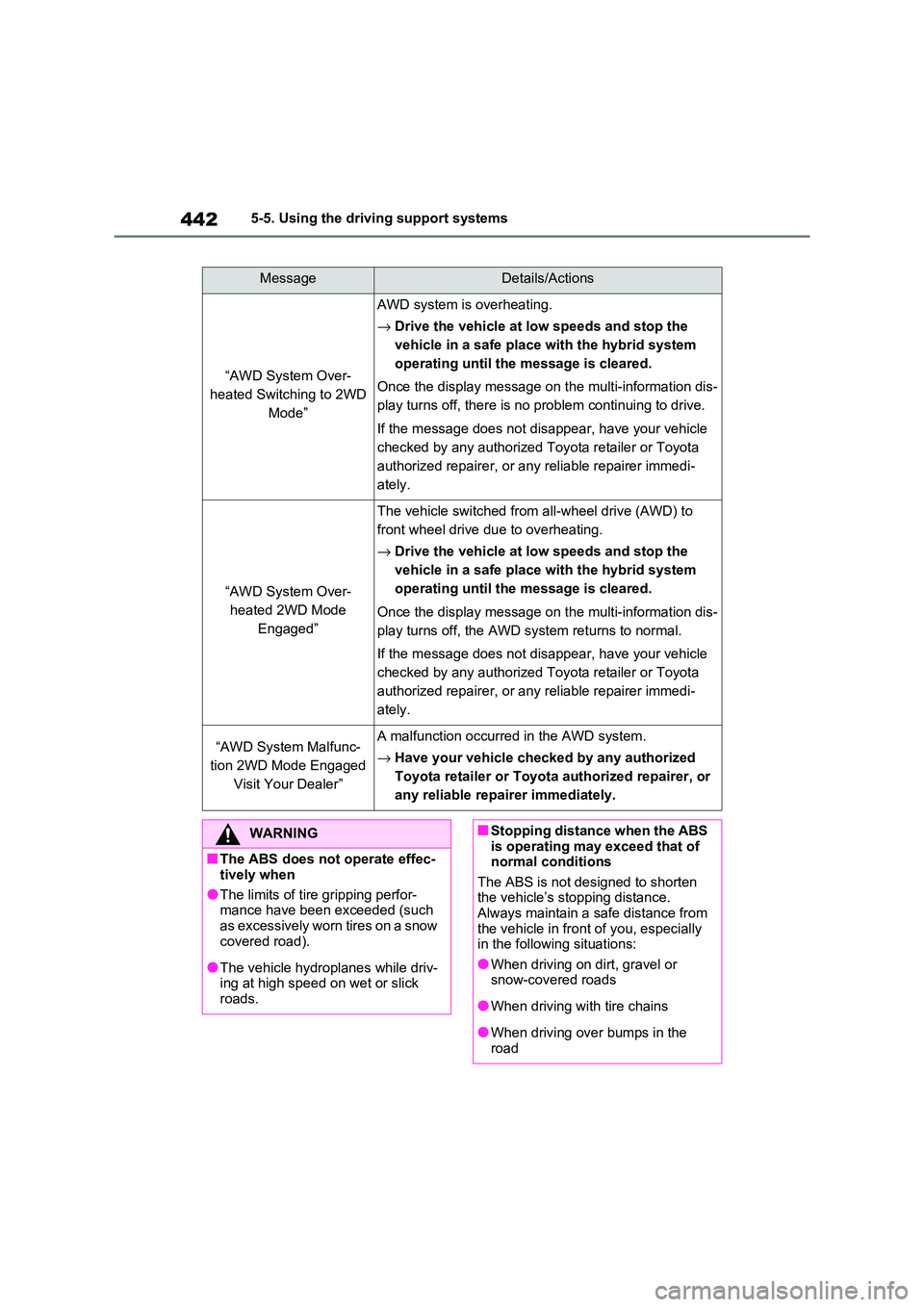
4425-5. Using the driving support systems
MessageDetails/Actions
“AWD System Over-
heated Switching to 2WD
Mode”
AWD system is overheating.
→ Drive the vehicle at low speeds and stop the
vehicle in a safe place with the hybrid system
operating until the message is cleared.
Once the display message on the multi-information dis -
play turns off, there is no p roblem continuing to drive.
If the message does not dis appear, have your vehicle
checked by any authorized Toyota retailer or Toyota
authorized repairer, or any reliable repairer immedi-
ately.
“AWD System Over -
heated 2WD Mode
Engaged”
The vehicle switch ed from all-wheel drive (AWD) to
front wheel drive du e to overheating.
→ Drive the vehicle at low speeds and stop the
vehicle in a safe place with the hybrid system
operating until the message is cleared.
Once the display message on the multi-information dis -
play turns off, the AWD s ystem returns to normal.
If the message does not dis appear, have your vehicle
checked by any authorized Toyota retailer or Toyota
authorized repairer, or any reliable repairer immedi-
ately.
“AWD System Malfunc -
tion 2WD Mode Engaged
Visit Your Dealer”
A malfunction occurr ed in the AWD system.
→ Have your vehicle checked by any authorized
Toyota retailer or Toyota authorized repairer, or
any reliable repairer immediately.
WARNING
■The ABS does not operate effec -
tively when
●The limits of tire gripping perfor -
mance have been exceeded (such
as excessively worn tires on a snow covered road).
●The vehicle hydroplanes while driv - ing at high speed on wet or slick
roads.
■Stopping distance when the ABS
is operating may exceed that of normal conditions
The ABS is not desi gned to shorten
the vehicle’s stopping distance. Always maintain a safe distance from
the vehicle in fron t of you, especially
in the following situations:
●When driving on dirt, gravel or snow-covered roads
●When driving wit h tire chains
●When driving over bumps in the
road