key TOYOTA RAV4 PHEV 2021 Owners Manual
[x] Cancel search | Manufacturer: TOYOTA, Model Year: 2021, Model line: RAV4 PHEV, Model: TOYOTA RAV4 PHEV 2021Pages: 666, PDF Size: 161.28 MB
Page 3 of 666

RAV4 Plug-in Hybrid_OM_OM42E06E_(EE)
1
6
5
4
3
2
8
7
9
Pictorial indexSearch by illustration
For safety
and security
Make sure to read through them
(Main topics: Child seat, theft deterrent system)
Plug-in hybrid
system
Plug-in hybrid system features, charging method, etc.
(Main topics: Driving tips, charging methods)
Vehicle status
information and
indicators
Reading driving-related information
(Main topics: Meters, multi-information display)
Before driving
Opening and closing the doors and windows,
adjustment before driving
(Main topics: Keys, doors, seats, power windows)
Driving
Operations and advice which are necessary for
driving
(Main topics: Starting hybrid system, refueling)
Interior featuresUsage of the interior features
(Main topics: Air conditioner, storage features)
Maintenance
and care
Caring for your vehicle and maintenance procedures
(Main topics: Interior and exterior, light bulbs)
When trouble
arises
What to do in case of malfunction and emergency
(Main topics: 12-volt battery discharge, flat tire)
Vehicle
specifications
Vehicle specifications, customizable features
(Main topics: Fuel, oil, tire inflation pressure)
IndexSearch by symptom
Search alphabetically
Page 4 of 666
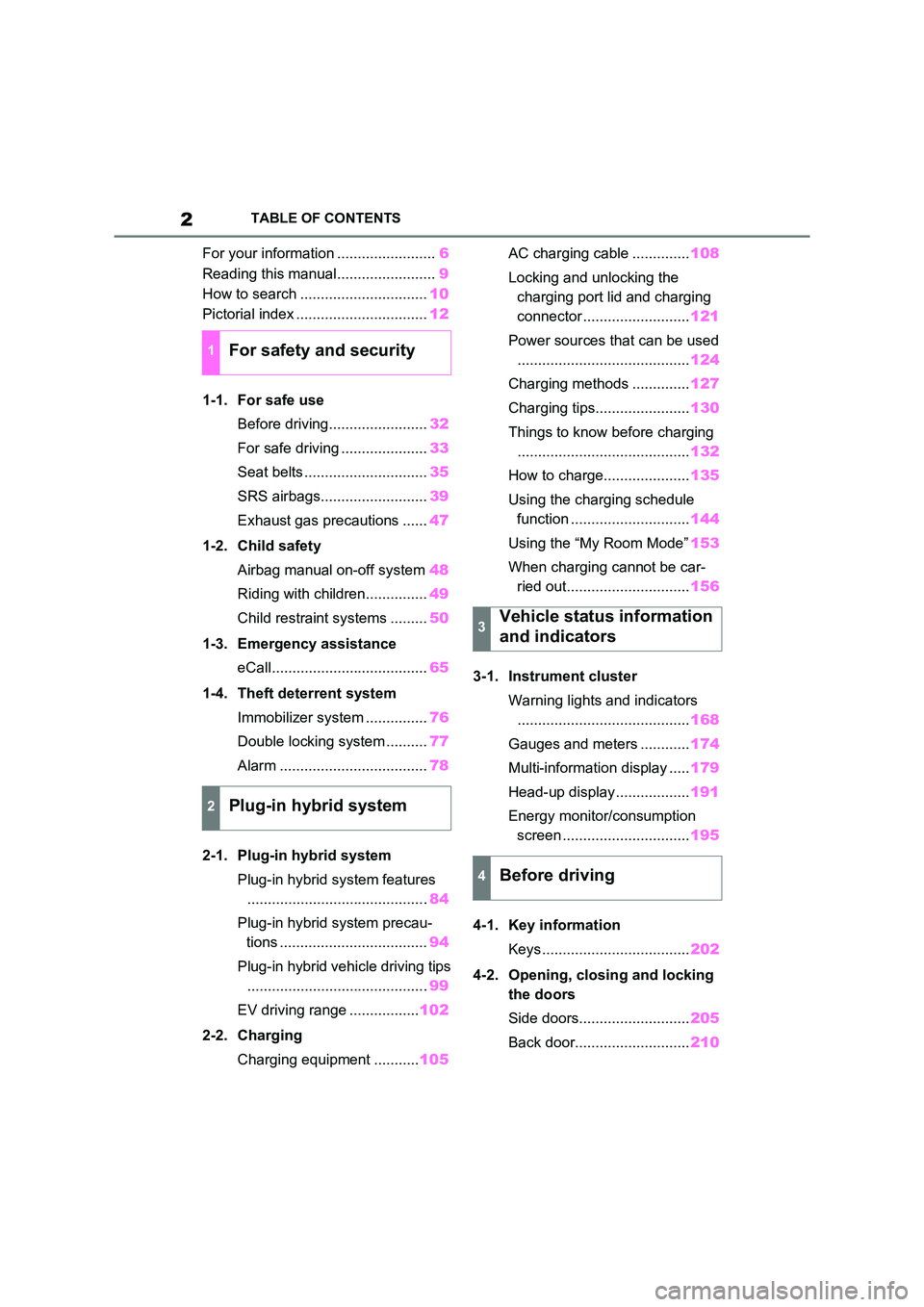
2TABLE OF CONTENTS
For your information ........................6
Reading this manual........................ 9
How to search ............................... 10
Pictorial index ................................ 12
1-1. For safe use
Before driving........................ 32
For safe driving ..................... 33
Seat belts .............................. 35
SRS airbags.......................... 39
Exhaust gas precautions ...... 47
1-2. Child safety
Airbag manual on-off system 48
Riding with children............... 49
Child restraint systems ......... 50
1-3. Emergency assistance
eCall...................................... 65
1-4. Theft deterrent system
Immobilizer system ............... 76
Double locking system .......... 77
Alarm .................................... 78
2-1. Plug-in hybrid system
Plug-in hybrid system features
............................................ 84
Plug-in hybrid system precau -
tions .................................... 94
Plug-in hybrid vehicle driving tips
............................................ 99
EV driving range ................. 102
2-2. Charging
Charging equipment ........... 105
AC charging cable .............. 108
Locking and unlocking the
charging port lid and charging
connector .......................... 121
Power sources that can be used
.......................................... 124
Charging methods .............. 127
Charging tips....................... 130
Things to know before charging
.......................................... 132
How to charge..................... 135
Using the charging schedule
function ............................. 144
Using the “My Room Mode” 153
When charging cannot be car -
ried out.............................. 156
3-1. Instrument cluster
Warning lights and indicators
.......................................... 168
Gauges and meters ............ 174
Multi-information display ..... 179
Head-up display .................. 191
Energy monitor/consumption
screen ............................... 195
4-1. Key information
Keys .................................... 202
4-2. Opening, clo sing and locking
the doors
Side doors........................... 205
Back door............................ 210
1For safety and security
2Plug-in hybrid system
3Vehicle status information
and indicators
4Before driving
Page 6 of 666
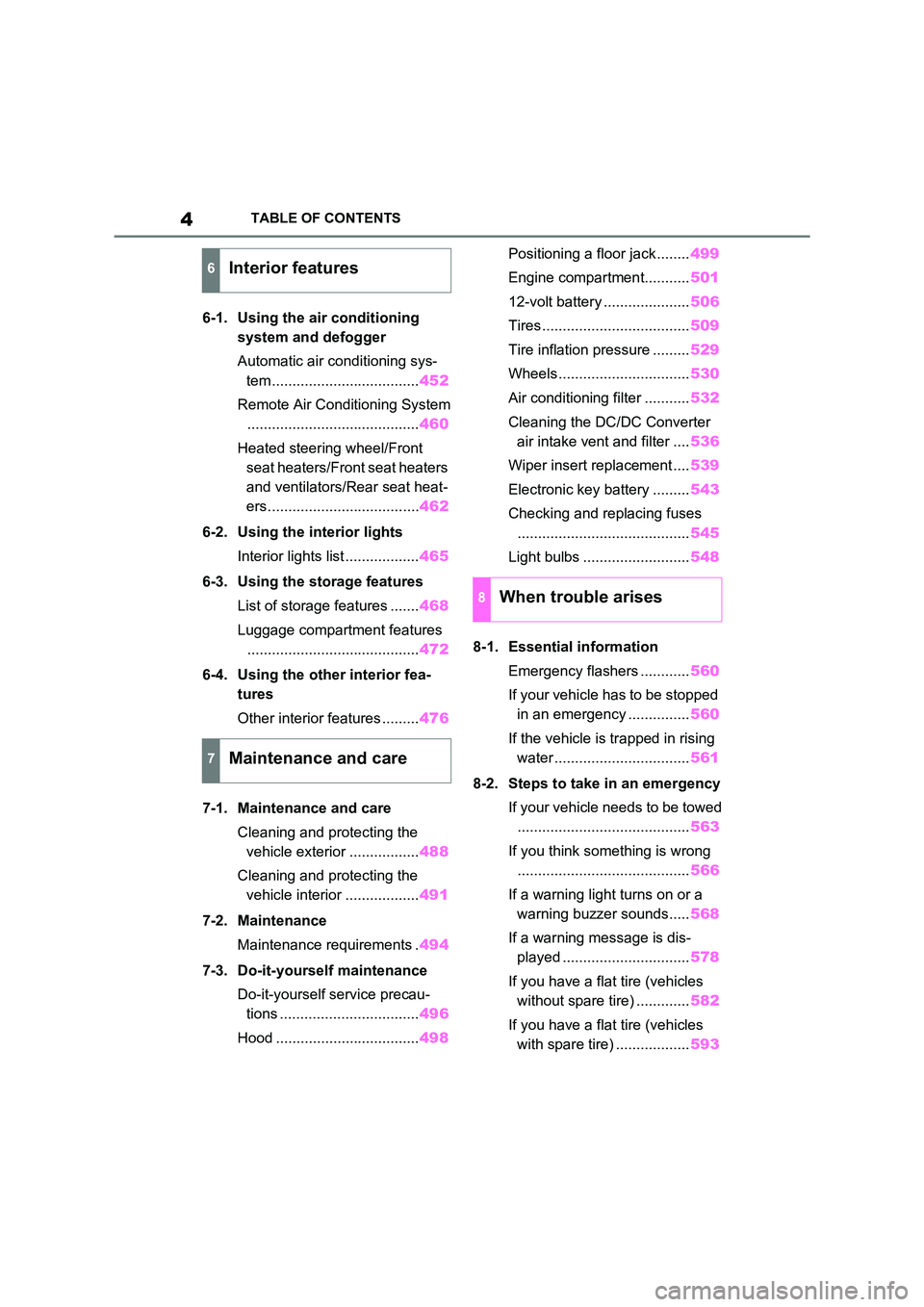
4TABLE OF CONTENTS
6-1. Using the air conditioning
system and defogger
Automatic air conditioning sys -
tem.................................... 452
Remote Air Conditioning System
.......................................... 460
Heated steering wheel/Front
seat heaters/Front seat heaters
and ventilators/Rear seat heat -
ers..................................... 462
6-2. Using the interior lights
Interior lights list .................. 465
6-3. Using the storage features
List of storage features ....... 468
Luggage compartment features
.......................................... 472
6-4. Using the other interior fea -
tures
Other interior features ......... 476
7-1. Maintenance and care
Cleaning and protecting the
vehicle exterior ................. 488
Cleaning and protecting the
vehicle interior .................. 491
7-2. Maintenance
Maintenance requirements . 494
7-3. Do-it-yourself maintenance
Do-it-yourself service precau -
tions .................................. 496
Hood ................................... 498
Positioning a floor jack ........ 499
Engine compartment........... 501
12-volt battery ..................... 506
Tires .................................... 509
Tire inflation pressure ......... 529
Wheels ................................ 530
Air conditioning filter ........... 532
Cleaning the DC/DC Converter
air intake vent and filter .... 536
Wiper insert replacement .... 539
Electronic key battery ......... 543
Checking and replacing fuses
.......................................... 545
Light bulbs .......................... 548
8-1. Essential information
Emergency flashers ............ 560
If your vehicle has to be stopped
in an emergency ............... 560
If the vehicle is trapped in rising
water ................................. 561
8-2. Steps to take in an emergency
If your vehicle needs to be towed
.......................................... 563
If you think something is wrong
.......................................... 566
If a warning light turns on or a
warning buzzer sounds..... 568
If a warning message is dis -
played ............................... 578
If you have a flat tire (vehicles
without spare tire) ............. 582
If you have a flat tire (vehicles
with spare tire) .................. 593
6Interior features
7Maintenance and care
8When trouble arises
Page 7 of 666
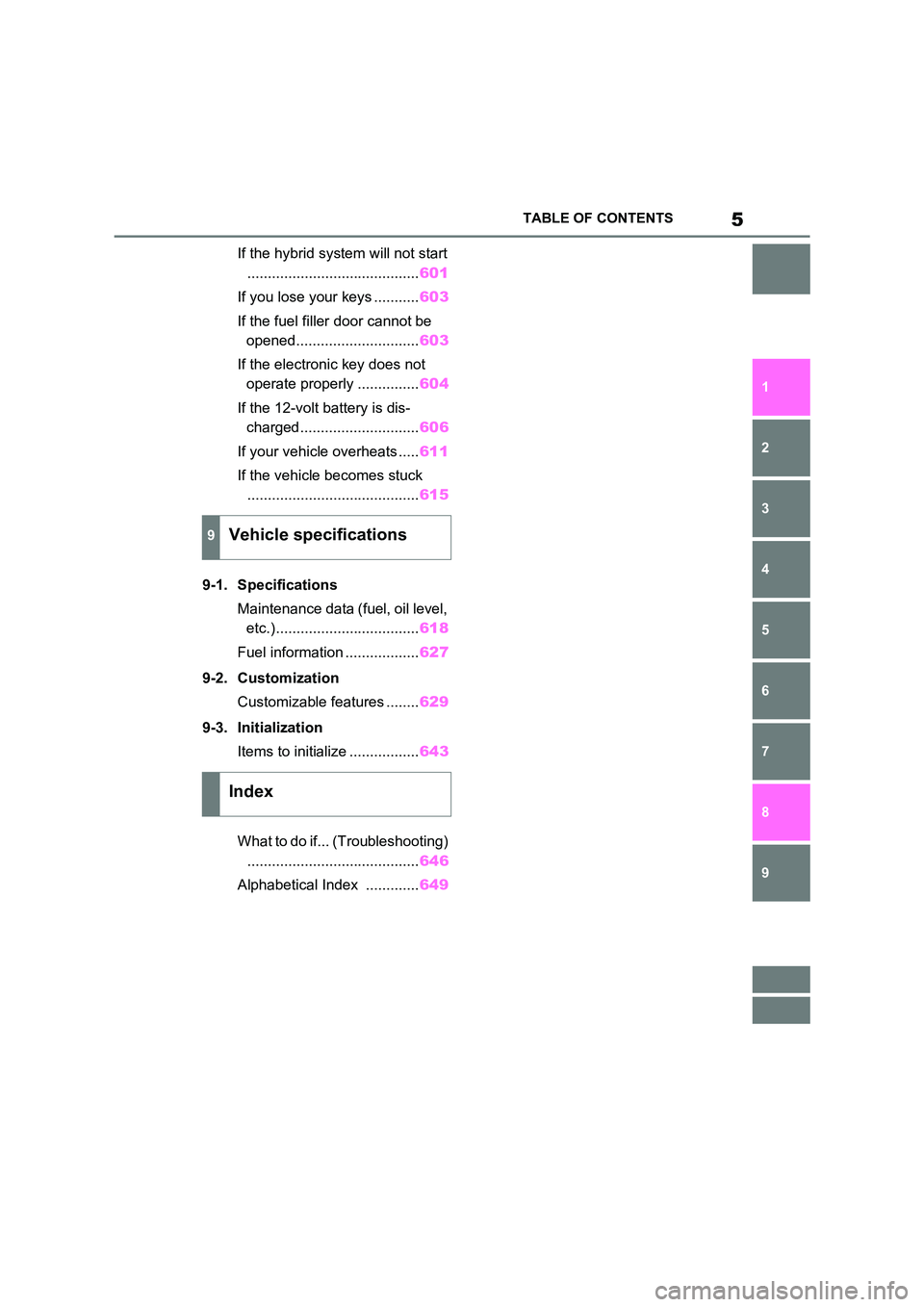
5TABLE OF CONTENTS
1
6
5
4
3
2
8
7
9
If the hybrid system will not start
.......................................... 601
If you lose your keys ........... 603
If the fuel filler door cannot be
opened.............................. 603
If the electronic key does not
operate properly ............... 604
If the 12-volt battery is dis -
charged............................. 606
If your vehicle overheats ..... 611
If the vehicle becomes stuck
.......................................... 615
9-1. Specifications
Maintenance data (fuel, oil level,
etc.)................................... 618
Fuel information .................. 627
9-2. Customization
Customizable features ........ 629
9-3. Initialization
Items to initialize ................. 643
What to do if... (Troubleshooting)
.......................................... 646
Alphabetical Index ............. 649
9Vehicle specifications
Index
Page 10 of 666

8
WARNING
■General precautions while driv-
ing
Driving under the influence: Never drive your vehicl e when under the
influence of alcohol or drugs that have
impaired your abili ty to operate your vehicle. Alcohol and certain drugs
delay reaction time , impair judgment
and reduce coordination, which could
lead to an accident that could result in death or serious injury.
Defensive driving: Always drive
defensively. Antici pate mistakes that other drivers or pedestrians might
make and be ready to avoid acci -
dents.
Driver distraction: Always give your
full attention to driving. Anything that
distracts the driver , such as adjusting controls, talking on a cellular phone or
reading can result in a collision with
resulting death or serious injury to you, your occupants or others.
■General precaution regarding children’s safety
Never leave children unattended in
the vehicle, and never allow children to have or use the key.
Children may be able to start the vehi -
cle or shift the vehi cle into neutral. There is also a danger that children
may injure themselves by playing with
the side windows, the panoramic moon roof, or other features of the
vehicle. In addition, heat build-up or
extremely cold temperatures inside the vehicle can be fatal to children.
Page 14 of 666
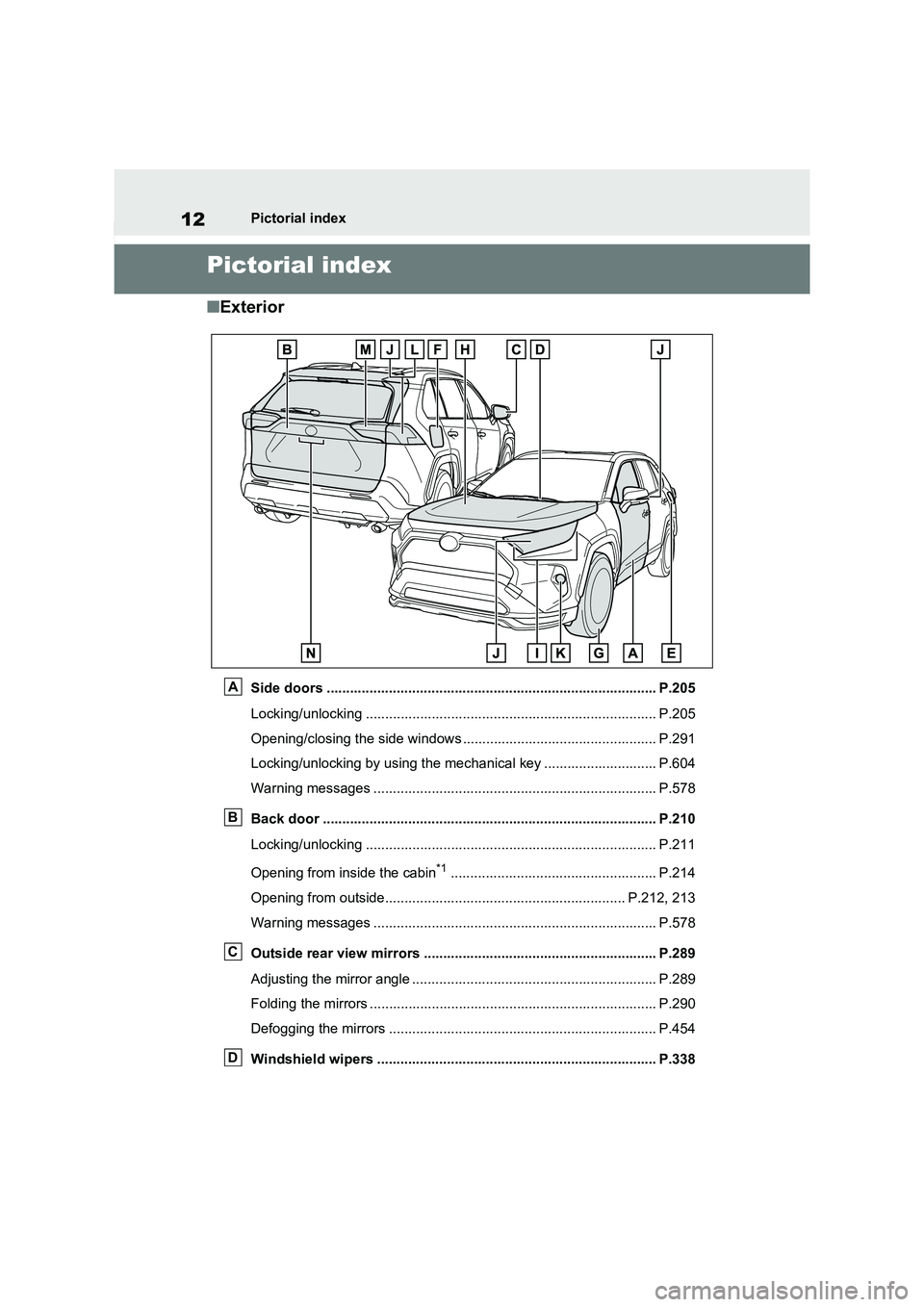
12Pictorial index
Pictorial index
■Exterior
Side doors ..................................................................................... P.205
Locking/unlocking .............................................. ............................. P.205
Opening/closing the side windows ............................... ................... P.291
Locking/unlocking by using the mechanical key ............................. P.604
Warning messages ............................................... .......................... P.578
Back door ...................................................... ................................ P.210
Locking/unlocking .............................................. ............................. P.211
Opening from inside the cabin*1..................................................... P.214
Opening from outside........................................... ................... P.212, 213
Warning messages ............................................... .......................... P.578
Outside rear view mirrors ...................................... ...................... P.289
Adjusting the mirror angle ............................................................... P.289
Folding the mirrors ............................................ .............................. P.290
Defogging the mirrors .......................................... ........................... P.454
Windshield wipers .............................................. .......................... P.338
A
B
C
D
Page 50 of 666
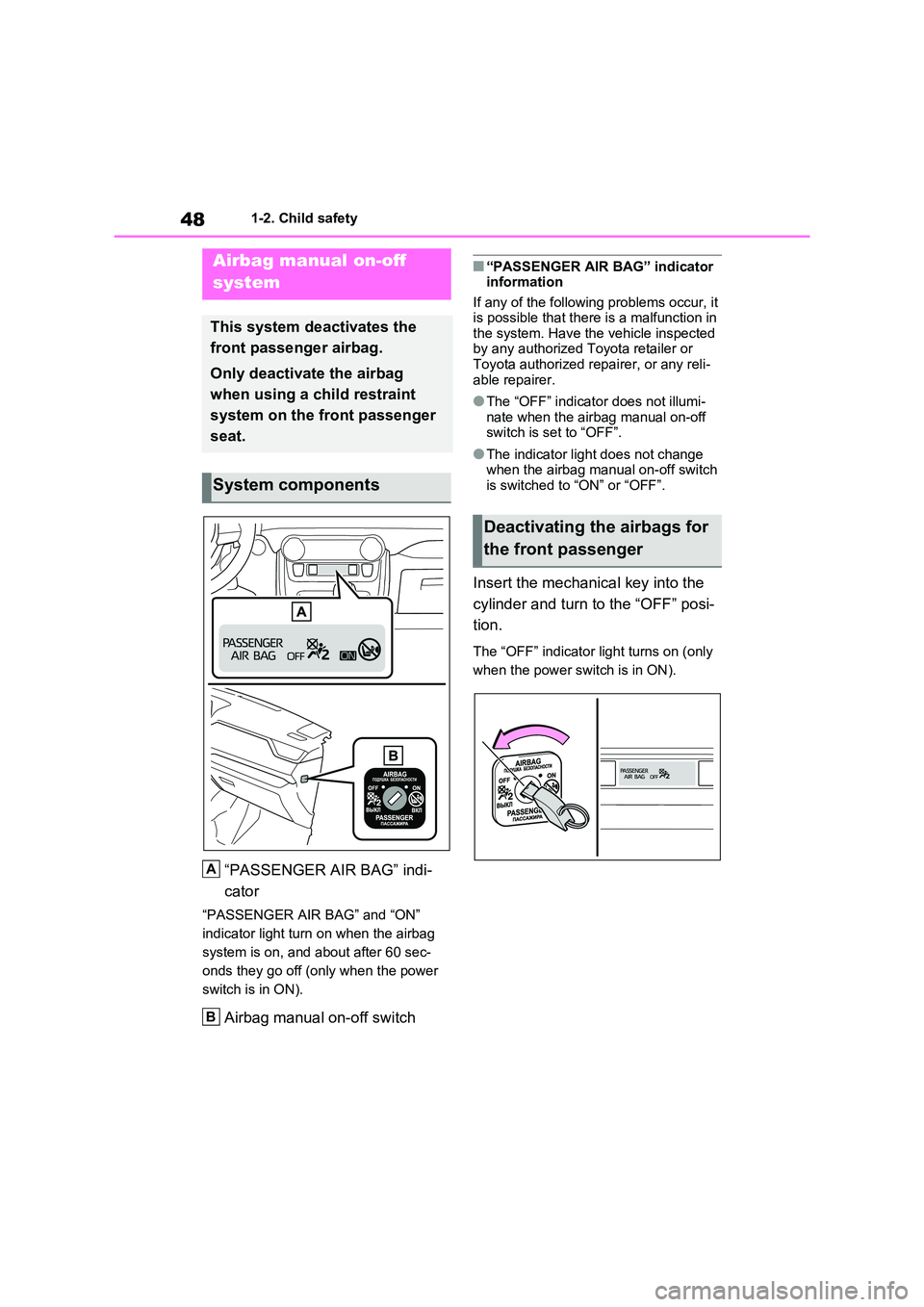
481-2. Child safety
1-2.Child safety
“PASSENGER AIR BAG” indi-
cator
“PASSENGER AIR BAG” and “ON”
indicator light turn on when the airbag
system is on, and about after 60 sec-
onds they go off ( only when the power
switch is in ON).
Airbag manual on-off switch
■“PASSENGER AIR BAG” indicator information
If any of the following problems occur, it
is possible that there is a malfunction in the system. Have the vehicle inspected
by any authorized Toyota retailer or
Toyota authorized repairer, or any reli - able repairer.
●The “OFF” indicato r does not illumi- nate when the air bag manual on-off
switch is set to “OFF”.
●The indicator light does not change
when the airbag manual on-off switch
is switched to “ON” or “OFF”.
Insert the mechanical key into the
cylinder and turn to the “OFF” posi -
tion.
The “OFF” indicator light turns on (only
when the power switch is in ON).
Airbag manual on-off
system
This system deactivates the
front passenger airbag.
Only deactivate the airbag
when using a child restraint
system on the front passenger
seat.
System components
A
B
Deactivating the airbags for
the front passenger
Page 52 of 666

501-2. Child safety
Points to remember: P.51
When using a child restraint sys -
tem: P.52
Child restraint system compatibility
for each seating position: P.54
Child restraint system installation
method: P.60
• Fixed with a seat belt: P.61
WARNING
■When children are in the vehicle
Never leave children unattended in
the vehicle, and never allow children to have or use the key.
Children may be able to start the vehi -
cle or shift the vehi cle into neutral. There is also a danger that children
may injure themselves by playing with
the side windows, panoramic moon
roof (if equipped) or other features of the vehicle. In addition, heat build-up
or extremely cold temperatures inside
the vehicle can be fatal to children.
Child restraint systems
Before installing a child
restraint system in the vehicle,
there are precautions that need
to be observed, different types
of child restrai nt systems, as
well as installation methods,
etc., written in this manual.
Use a child restraint system
when riding with a small child
that cannot properly use a seat
belt. For the child’s safety,
install the child restraint sys -
tem to a rear seat. Be sure to
follow the installation method
that is in the operation manual
enclosed with the restraint sys -
tem.
The use of a Toyota genuine
child restraint system is rec -
ommended, as it is safer to
use in this vehicle. Toyota gen -
uine child restraint systems
are made specifically for
Toyota vehicles. They can be
purchased at a Toyota dealer.
Table of contents
Page 78 of 666
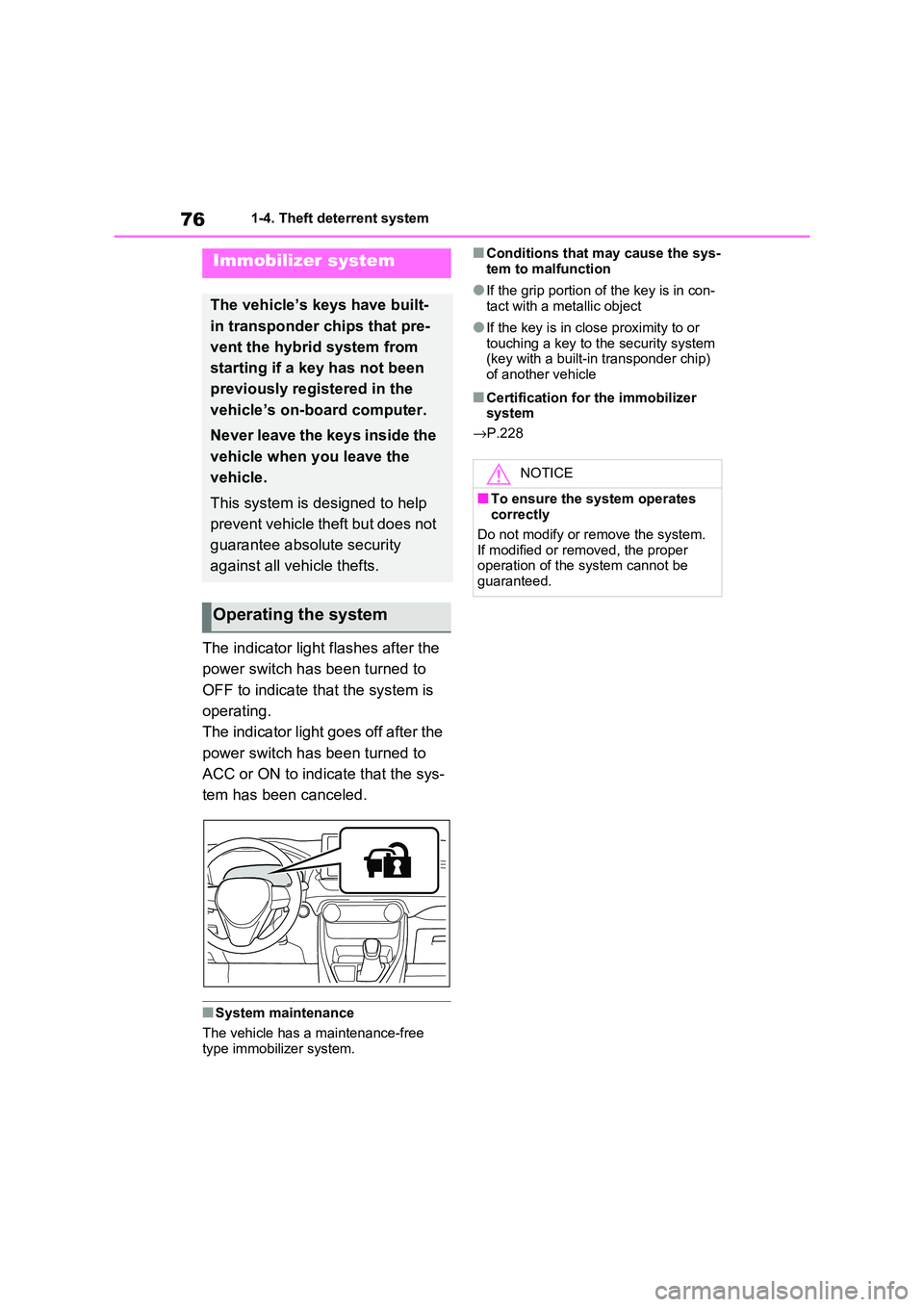
761-4. Theft deterrent system
1-4.Theft deterrent system
The indicator light flashes after the
power switch has been turned to
OFF to indicate that the system is
operating.
The indicator light goes off after the
power switch has been turned to
ACC or ON to indicate that the sys -
tem has bee n canceled.
■System maintenance
The vehicle has a maintenance-free type immobilizer system.
■Conditions that may cause the sys -
tem to malfunction
●If the grip portion of the key is in con-
tact with a metallic object
●If the key is in close proximity to or
touching a key to the security system (key with a built-in transponder chip)
of another vehicle
■Certification for the immobilizer
system
→ P.228
Immobilizer system
The vehicle’s keys have built-
in transponder chips that pre -
vent the hybrid system from
starting if a key has not been
previously registered in the
vehicle’s on-board computer.
Never leave the keys inside the
vehicle when you leave the
vehicle.
This system is designed to help
prevent vehicle theft but does not
guarantee absol ute security
against all vehicle thefts.
Operating the system
NOTICE
■To ensure the system operates
correctly
Do not modify or r emove the system. If modified or remo ved, the proper
operation of the system cannot be
guaranteed.
Page 81 of 666
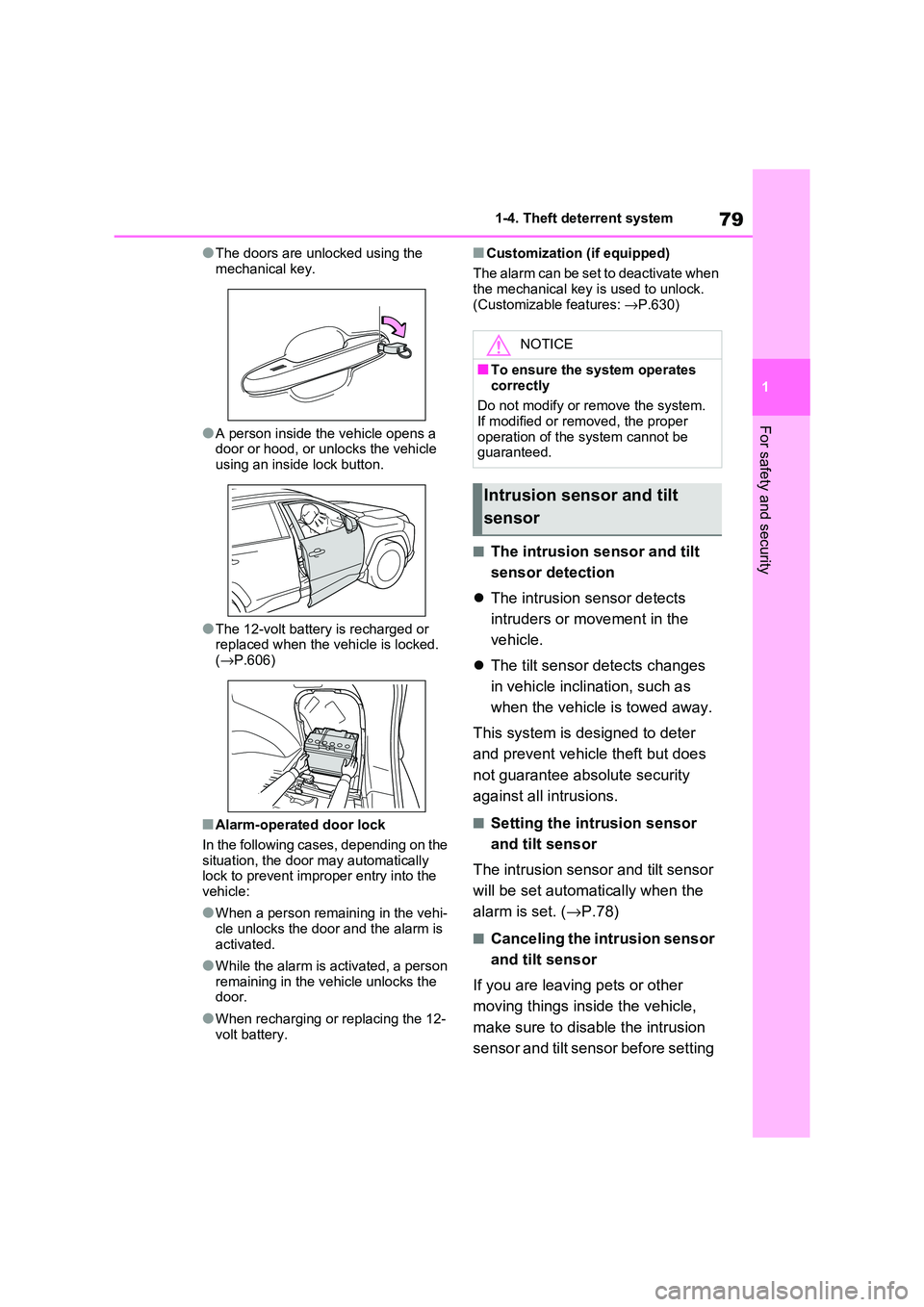
79
1
1-4. Theft dete rrent system
For safety and security
●The doors are unlocked using the
mechanical key.
●A person inside the vehicle opens a
door or hood, or unlocks the vehicle using an inside lock button.
●The 12-volt battery is recharged or replaced when the v ehicle is locked.
( →P.606)
■Alarm-operated door lock
In the following cases, depending on the
situation, the door may automatically lock to prevent impro per entry into the
vehicle:
●When a person rem aining in the vehi-
cle unlocks the door and the alarm is
activated.
●While the alarm is activated, a person
remaining in the v ehicle unlocks the door.
●When recharging or replacing the 12-
volt battery.
■Customization (if equipped)
The alarm can be set to deactivate when the mechanical key is used to unlock.
(Customizable features: →P.630)
■The intrusion sensor and tilt
sensor detection
The intrusion sensor detects
intruders or movement in the
vehicle.
The tilt sensor detects changes
in vehicle inclination, such as
when the vehicle is towed away.
This system is designed to deter
and prevent vehicle theft but does
not guarantee abs olute security
against all intrusions.
■Setting the intrusion sensor
and tilt sensor
The intrusion sensor and tilt sensor
will be set automa tically when the
alarm is set. ( →P.78)
■Canceling the intrusion sensor
and tilt sensor
If you are leaving pets or other
moving things inside the vehicle,
make sure to disable the intrusion
sensor and tilt sensor before setting
NOTICE
■To ensure the system operates correctly
Do not modify or r emove the system.
If modified or remo ved, the proper
operation of the system cannot be guaranteed.
Intrusion sensor and tilt
sensor