TOYOTA RAV4 PHEV 2021 Owners Manual
Manufacturer: TOYOTA, Model Year: 2021, Model line: RAV4 PHEV, Model: TOYOTA RAV4 PHEV 2021Pages: 666, PDF Size: 161.28 MB
Page 631 of 666
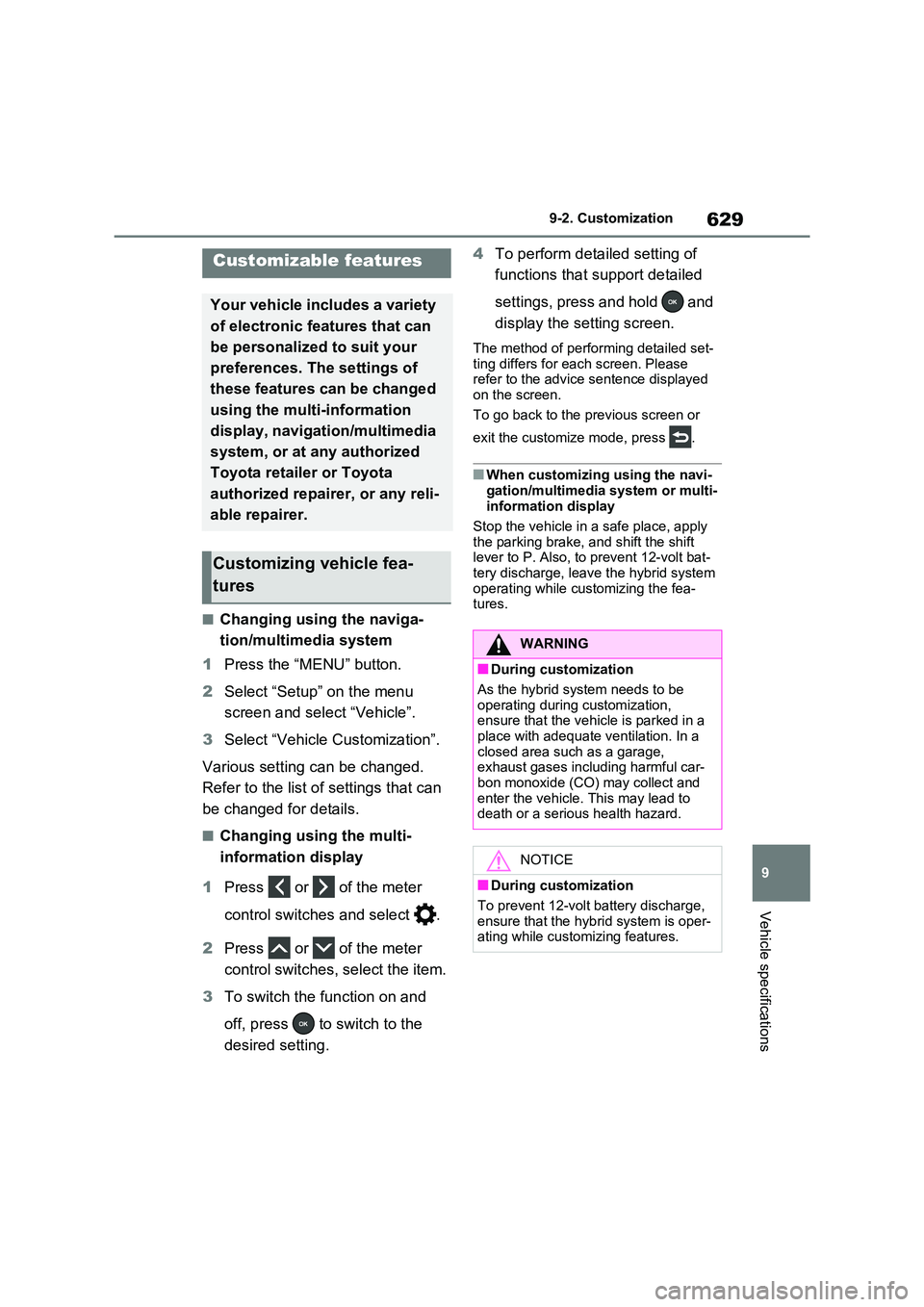
629
9
9-2. Customization
Vehicle specifications
9-2.Customization
■Changing using the naviga -
tion/multimedia system
1 Press the “MENU” button.
2 Select “Setup” on the menu
screen and select “Vehicle”.
3 Select “Vehicle Customization”.
Various setting can be changed.
Refer to the list of settings that can
be changed for details.
■Changing using the multi-
information display
1 Press or of the meter
control switches and select .
2 Press or of the meter
control switches, select the item.
3 To switch the function on and
off, press to switch to the
desired setting.
4 To perform detailed setting of
functions that support detailed
settings, press and hold and
display the setting screen.
The method of performing detailed set -
ting differs for each screen. Please
refer to the advice sentence displayed on the screen.
To go back to the p revious screen or
exit the customize mode, press .
■When customizing using the navi - gation/multimedia system or multi-
information display
Stop the vehicle in a safe place, apply
the parking brake, and shift the shift lever to P. Also, to prevent 12-volt bat -
tery discharge, leav e the hybrid system
operating while customizing the fea - tures.
Customizable features
Your vehicle includes a variety
of electronic features that can
be personalized to suit your
preferences. The settings of
these features can be changed
using the multi-information
display, navigation/multimedia
system, or at any authorized
Toyota retailer or Toyota
authorized repairer, or any reli -
able repairer.
Customizing vehicle fea -
tures
WARNING
■During customization
As the hybrid system needs to be operating during customization,
ensure that the vehicle is parked in a
place with adequate ventilation. In a closed area such as a garage,
exhaust gases including harmful car -
bon monoxide (CO) may collect and
enter the vehicle. This may lead to death or a serious health hazard.
NOTICE
■During customization
To prevent 12-volt b attery discharge,
ensure that the hyb rid system is oper-
ating while customizing features.
Page 632 of 666
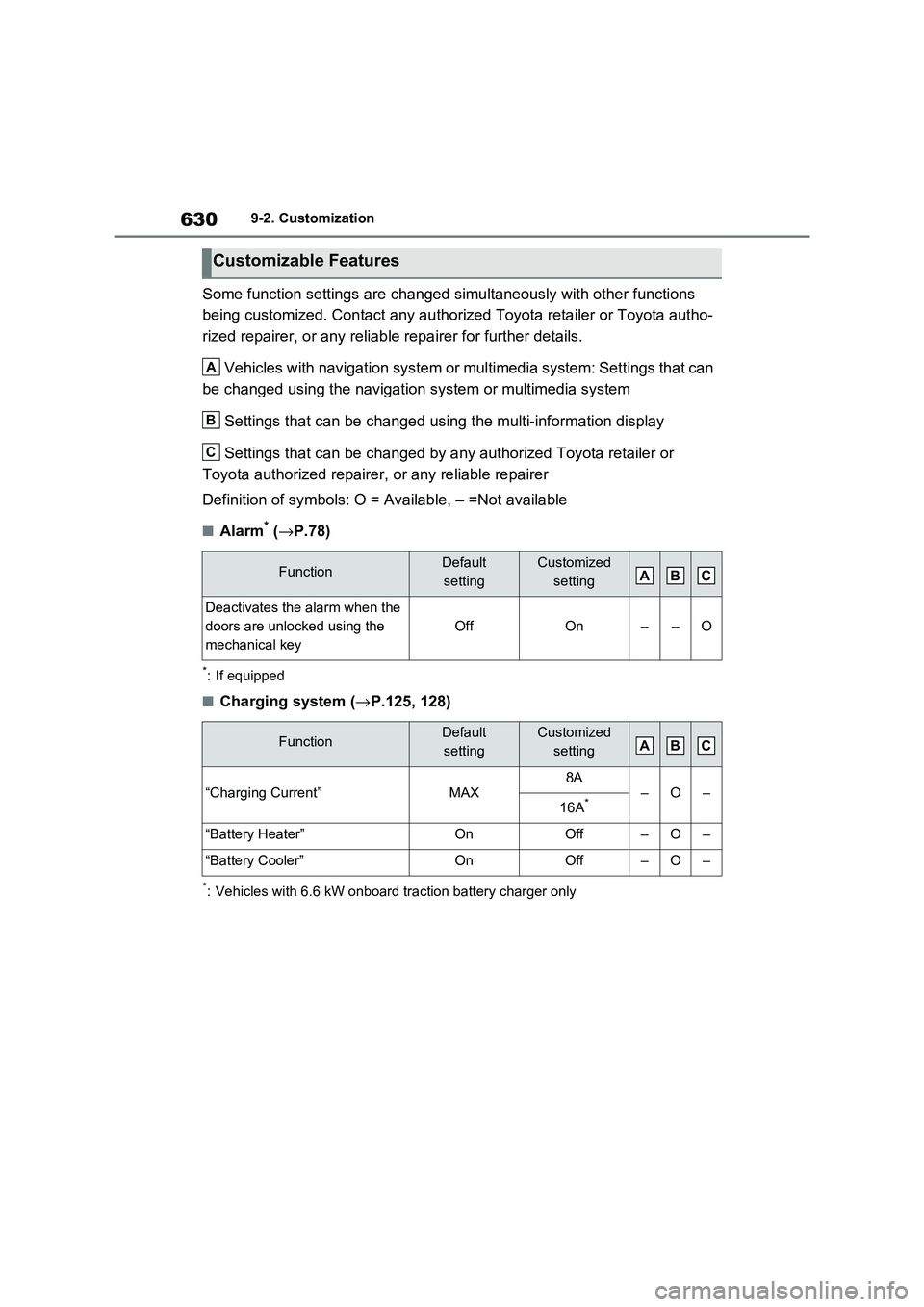
6309-2. Customization
Some function settings are changed simultaneously with other functions
being customized. Contact any aut horized Toyota retailer or Toyota autho-
rized repairer, or any reliable repairer for further details.
Vehicles with navigation system or multimedia system: Settings that can
be changed using the navigation system or multimedia system
Settings that can be changed usi ng the multi-information display
Settings that can be changed by any authorized Toyota retailer or
Toyota authorized repairer, or any reliable repairer
Definition of symbols: O = Available, – =Not available
■Alarm* (→P.78)
*: If equipped
■Charging system (→P.125, 128)
*: Vehicles with 6.6 kW onboard traction battery charger only
Customizable Features
FunctionDefault
setting
Customized
setting
Deactivates the alarm when the
doors are unlocked using the
mechanical key
OffOn––O
FunctionDefault
setting
Customized
setting
“Charging Current”MAX8A–O–16A*
“Battery Heater”OnOff–O–
“Battery Cooler”OnOff–O–
A
B
C
ABC
ABC
Page 633 of 666
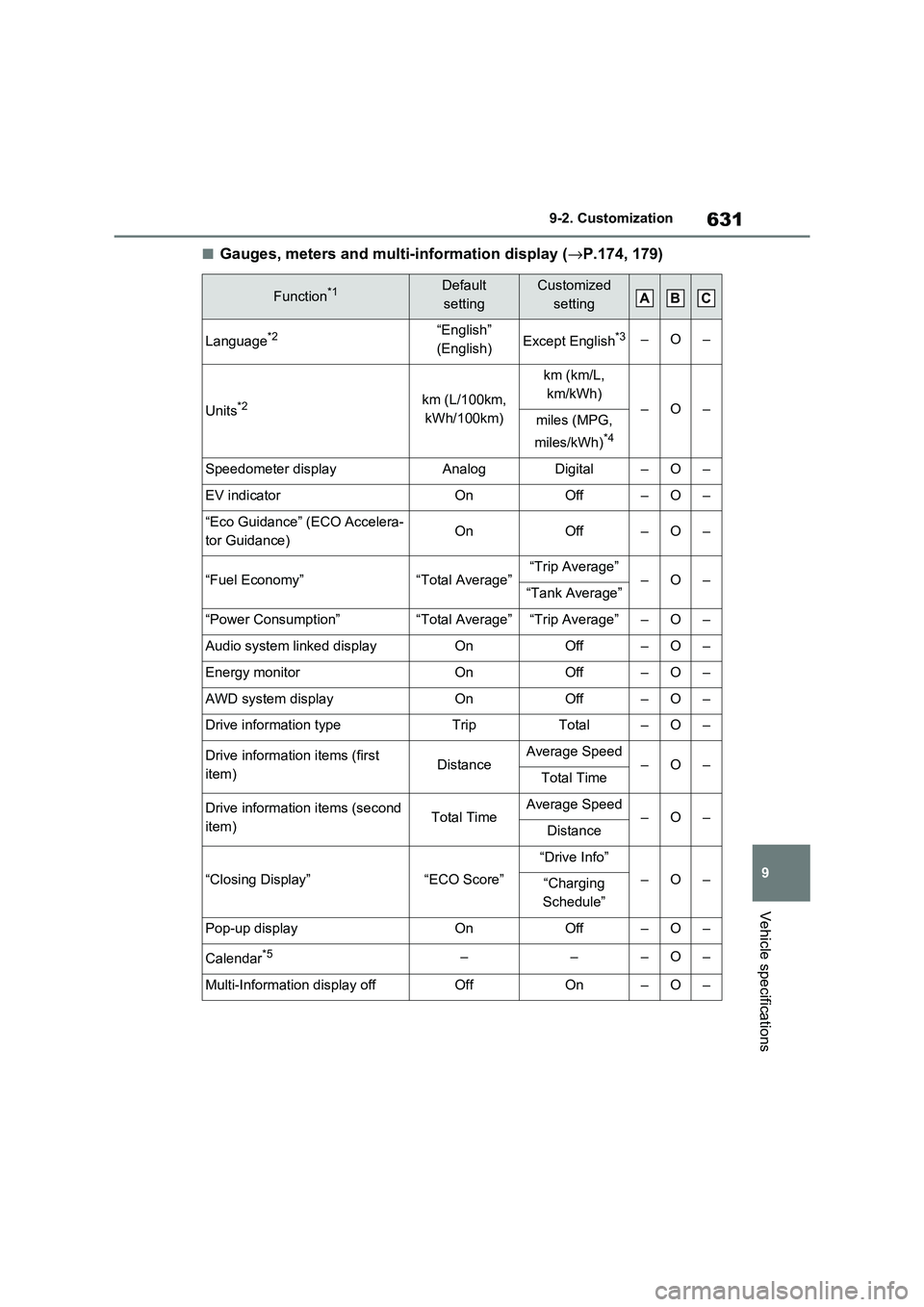
631
9
9-2. Customization
Vehicle specifications
■Gauges, meters and mult i-information display (→P.174, 179)
Function*1Default
setting
Customized
setting
Language*2“English”
(English)Except English*3–O–
Units*2km (L/100km,
kWh/100km)
km (km/L,
km/kWh)–O–miles (MPG,
miles/kWh)*4
Speedometer displayAnalogDigital–O–
EV indicatorOnOff–O–
“Eco Guidance” (ECO Accelera -
tor Guidance)OnOff–O–
“Fuel Economy”“Total Average”“Trip Average”–O–“Tank Average”
“Power Consumption”“Total Average”“Trip Average”–O–
Audio system linked displayOnOff–O–
Energy monitorOnOff–O–
AWD system displayOnOff–O–
Drive information typeTripTotal–O–
Drive information items (first
item)DistanceAverage Speed–O–Total Time
Drive information items (second
item)Total TimeAverage Speed–O–Distance
“Closing Display”“ECO Score”
“Drive Info”
–O–“Charging
Schedule”
Pop-up displayOnOff–O–
Calendar*5–––O–
Multi-Information display offOffOn–O–
ABC
Page 634 of 666
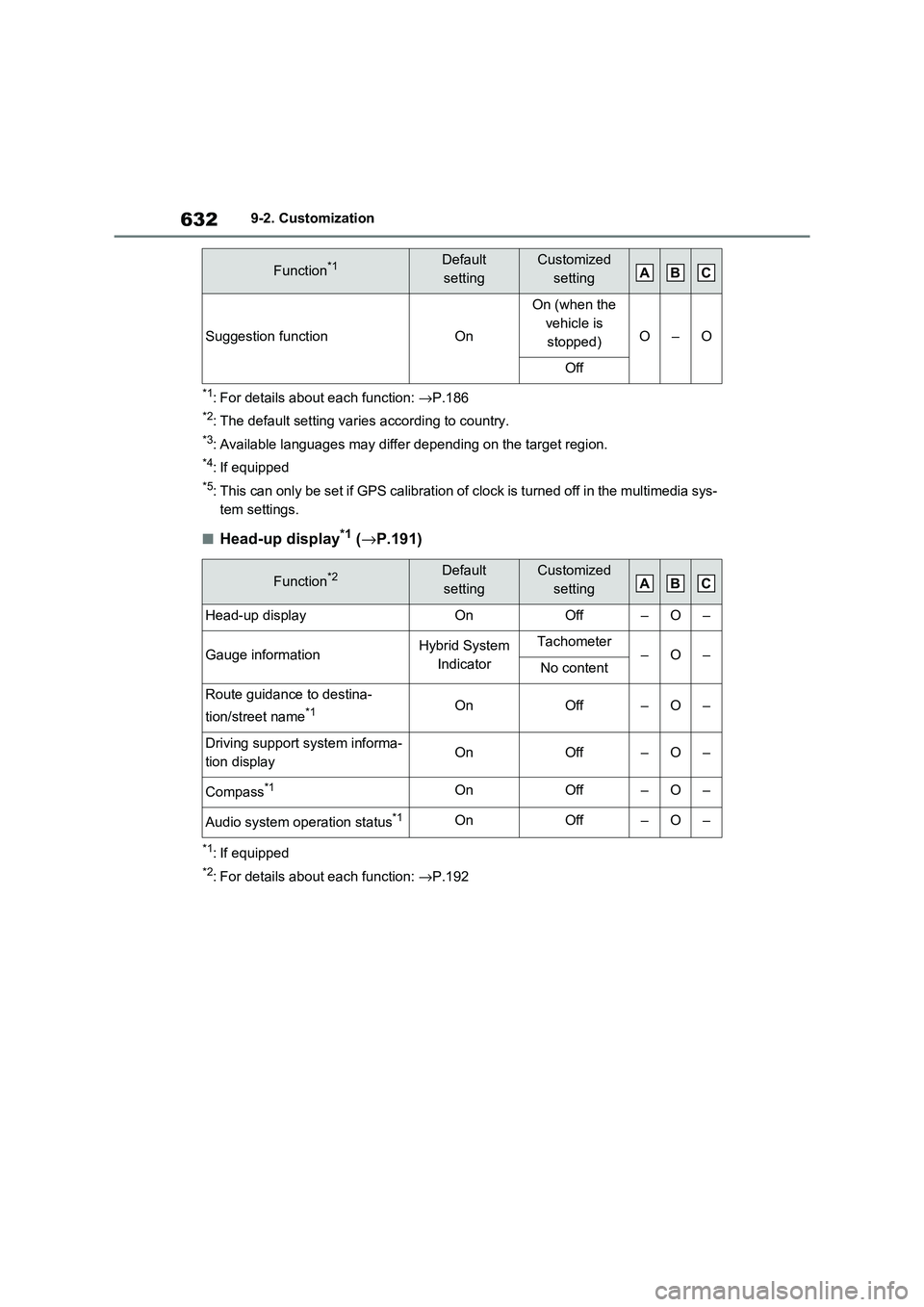
6329-2. Customization
*1: For details about each function: →P.186
*2: The default setting varies according to country.
*3: Available languages may differ depending on the target region.
*4: If equipped
*5: This can only be set if GPS calibration of clock is turned off in the multimedia sys-
tem settings.
■Head-up display*1 ( →P.191)
*1: If equipped
*2: For details about each function: →P.192
Suggestion functionOn
On (when the
vehicle is
stopped)O–O
Off
Function*2Default
setting
Customized
setting
Head-up displayOnOff–O–
Gauge informationHybrid System
Indicator
Tachometer–O–No content
Route guidance to destina -
tion/street name*1OnOff–O–
Driving support system informa -
tion displayOnOff–O–
Compass*1OnOff–O–
Audio system operation status*1OnOff–O–
Function*1Default
setting
Customized
settingABC
ABC
Page 635 of 666
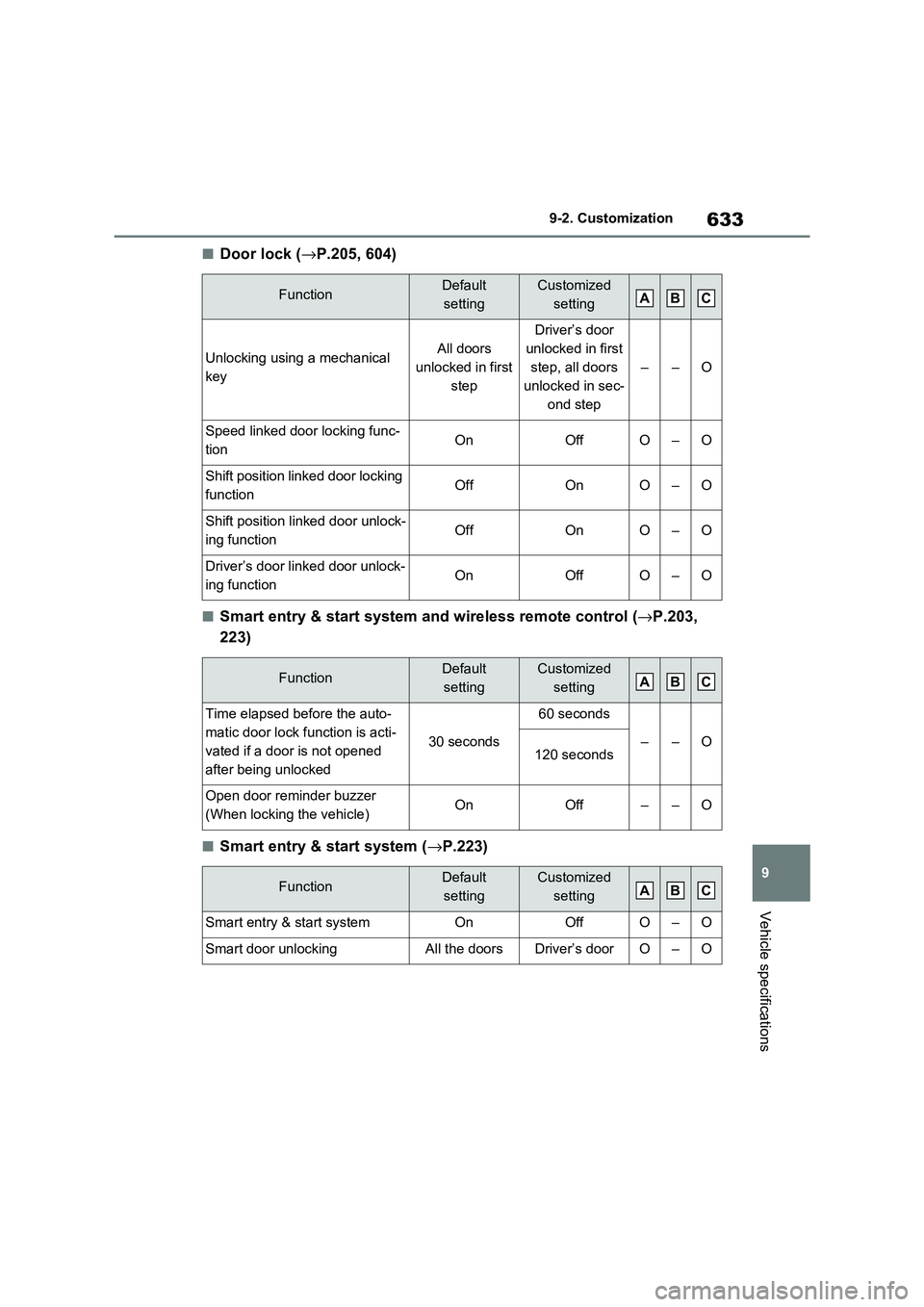
633
9
9-2. Customization
Vehicle specifications
■Door lock ( →P.205, 604)
■Smart entry & start system and wireless remote control (→P.203,
223)
■Smart entry & start system ( →P.223)
FunctionDefault
setting
Customized
setting
Unlocking using a mechanical
key
All doors
unlocked in first
step
Driver’s door
unlocked in first
step, all doors
unlocked in sec -
ond step
––O
Speed linked door locking func -
tionOnOffO–O
Shift position linked door locking
functionOffOnO–O
Shift position linked door unlock -
ing functionOffOnO–O
Driver’s door lin ked door unlock-
ing functionOnOffO–O
FunctionDefault
setting
Customized
setting
Time elapsed before the auto -
matic door lock function is acti-
vated if a door is not opened
after being unlocked
30 seconds
60 seconds
––O120 seconds
Open door reminder buzzer
(When locking the vehicle)OnOff––O
FunctionDefault
setting
Customized
setting
Smart entry & start systemOnOffO–O
Smart door unlockingAll the doorsDriver’s doorO–O
ABC
ABC
ABC
Page 636 of 666
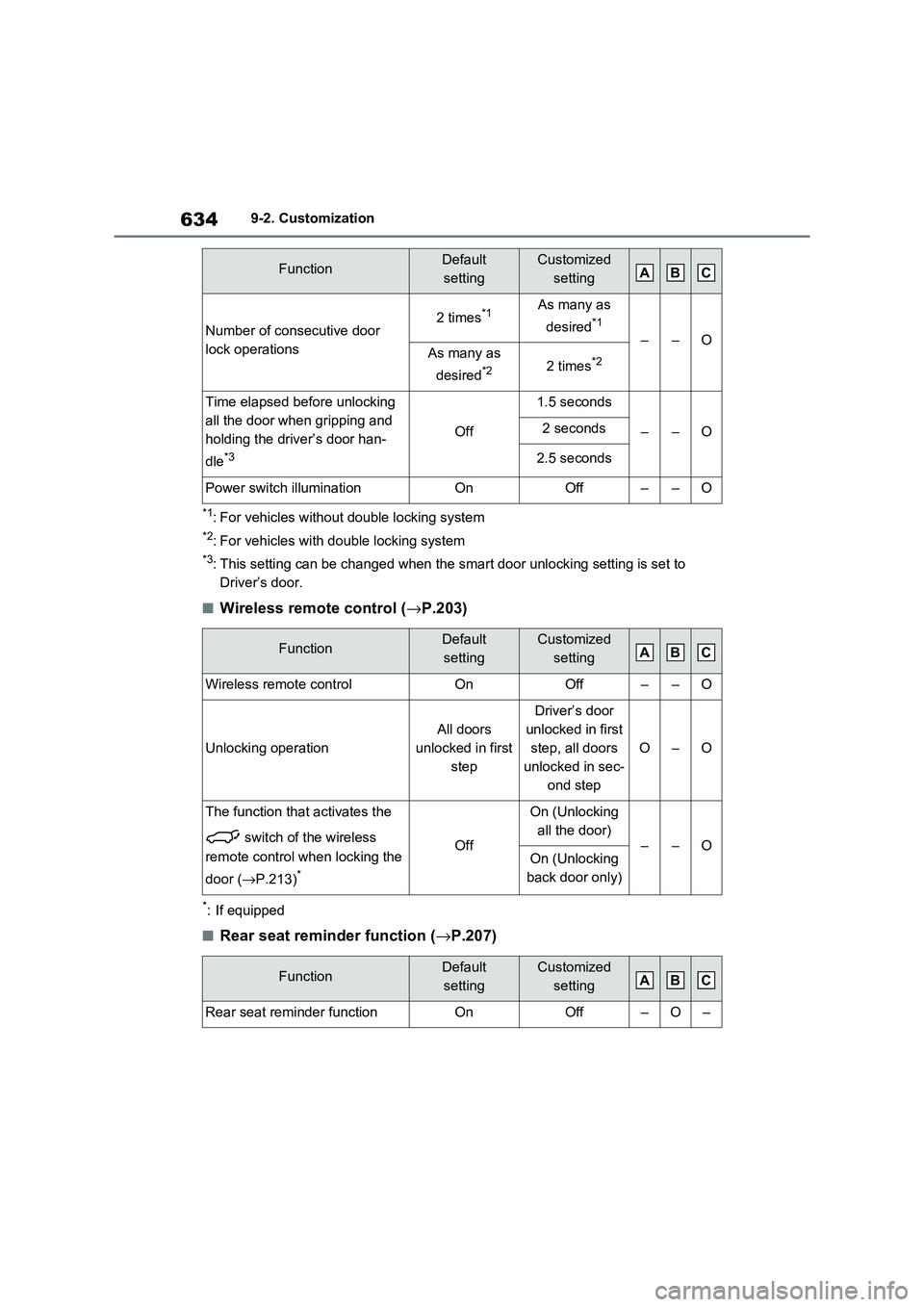
6349-2. Customization
*1: For vehicles without double locking system
*2: For vehicles with double locking system
*3: This setting can be changed when the smart door unlocking setting is set to
Driver’s door.
■Wireless remo te control (→P.203)
*: If equipped
■Rear seat reminder function (→P.207)
Number of consecutive door
lock operations
2 times*1As many as
desired*1
––OAs many as
desired*22 times*2
Time elapsed before unlocking
all the door when gripping and
holding the driver’s door han -
dle*3
Off
1.5 seconds
––O2 seconds
2.5 seconds
Power switch illuminationOnOff––O
FunctionDefault
setting
Customized
setting
Wireless remote controlOnOff––O
Unlocking operation
All doors
unlocked in first
step
Driver’s door
unlocked in first
step, all doors
unlocked in sec -
ond step
O–O
The function that activates the
switch of the wireless
remote control when locking the
door ( →P.213)*
Off
On (Unlocking
all the door)––OOn (Unlocking
back door only)
FunctionDefault
setting
Customized
setting
Rear seat reminder functionOnOff–O–
FunctionDefault
setting
Customized
settingABC
ABC
ABC
Page 637 of 666
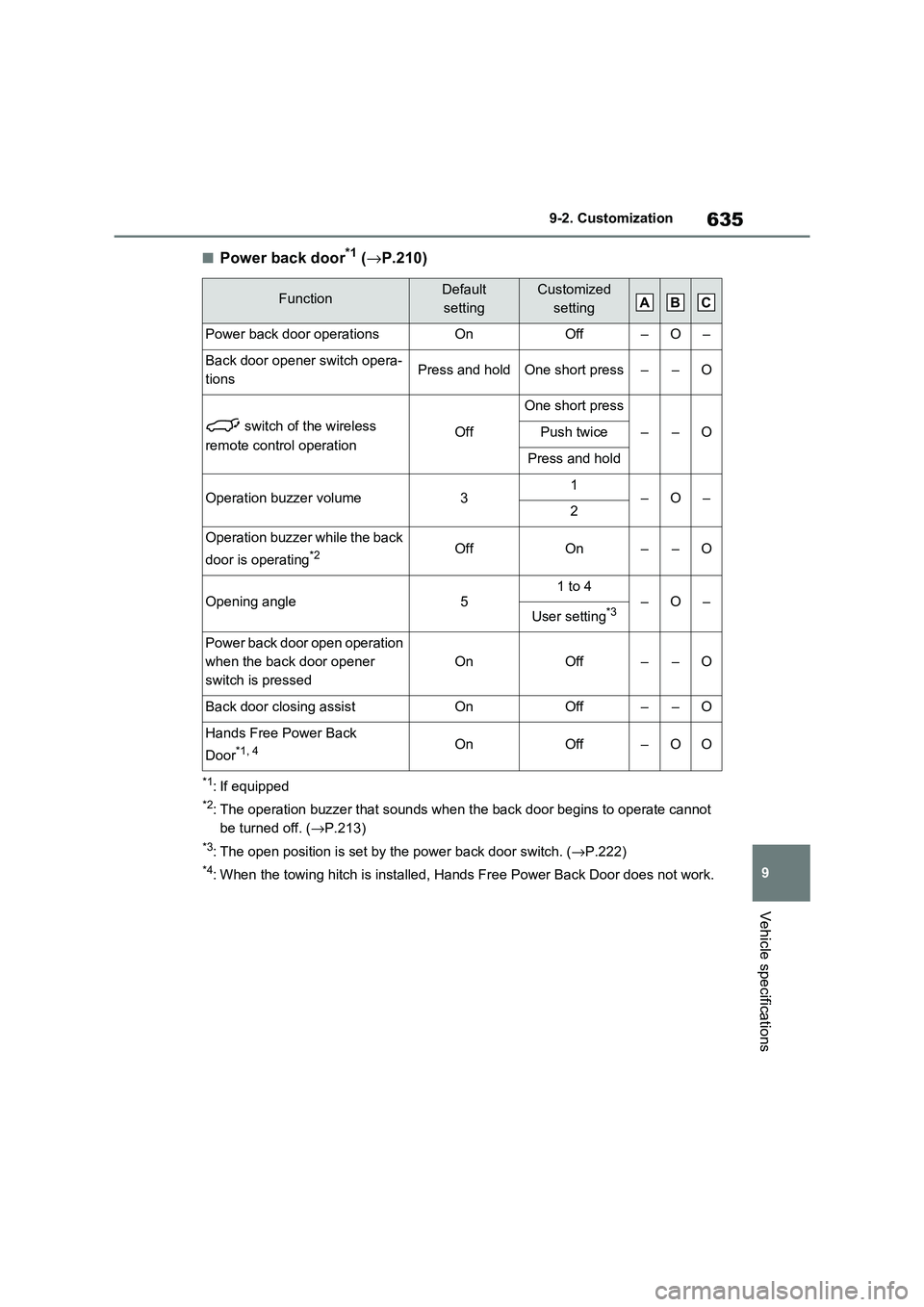
635
9
9-2. Customization
Vehicle specifications
■Power back door*1 ( →P.210)
*1: If equipped
*2: The operation buzzer that sounds when the back door begins to operate cannot
be turned off. ( →P.213)
*3: The open position is set by the power back door switch. (→P.222)
*4: When the towing hitch is installed, Hands Free Power Back Door does not work.
FunctionDefault
setting
Customized
setting
Power back door operationsOnOff–O–
Back door opener switch opera -
tionsPress and holdOne short press––O
switch of the wireless
remote control operationOff
One short press
––OPush twice
Press and hold
Operation buzzer volume31–O–2
Operation buzzer while the back
door is operating*2OffOn––O
Opening angle51 to 4–O–User setting*3
Power back door open operation
when the back door opener
switch is pressed
OnOff––O
Back door closing assistOnOff––O
Hands Free Power Back
Door*1, 4OnOff–OO
ABC
Page 638 of 666
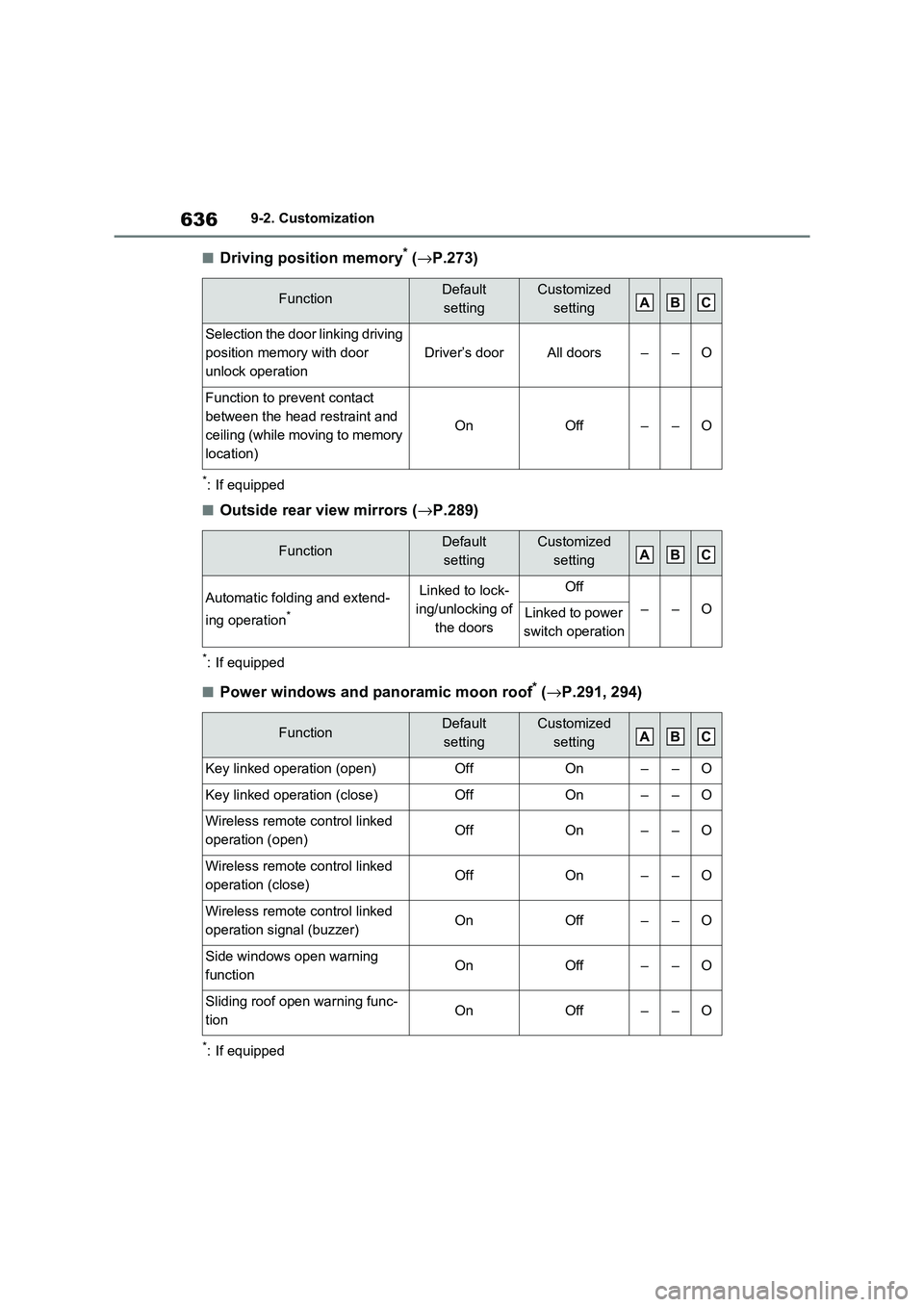
6369-2. Customization
■Driving position memory* (→P.273)
*: If equipped
■Outside rear view mirrors (→P.289)
*: If equipped
■Power windows and panoramic moon roof* (→P.291, 294)
*: If equipped
FunctionDefault
setting
Customized
setting
Selection the door linking driving
position memory with door
unlock operation
Driver’s doorAll doors––O
Function to prevent contact
between the head restraint and
ceiling (while moving to memory
location)
OnOff––O
FunctionDefault
setting
Customized
setting
Automatic folding and extend -
ing operation*
Linked to lock -
ing/unlocking of
the doors
Off
––OLinked to power
switch operation
FunctionDefault
setting
Customized
setting
Key linked operation (open)OffOn––O
Key linked operation (close)OffOn––O
Wireless remote c ontrol linked
operation (open)OffOn––O
Wireless remote c ontrol linked
operation (close)OffOn––O
Wireless remote c ontrol linked
operation signal (buzzer)OnOff––O
Side windows open warning
functionOnOff––O
Sliding roof open warning func -
tion OnOff––O
ABC
ABC
ABC
Page 639 of 666
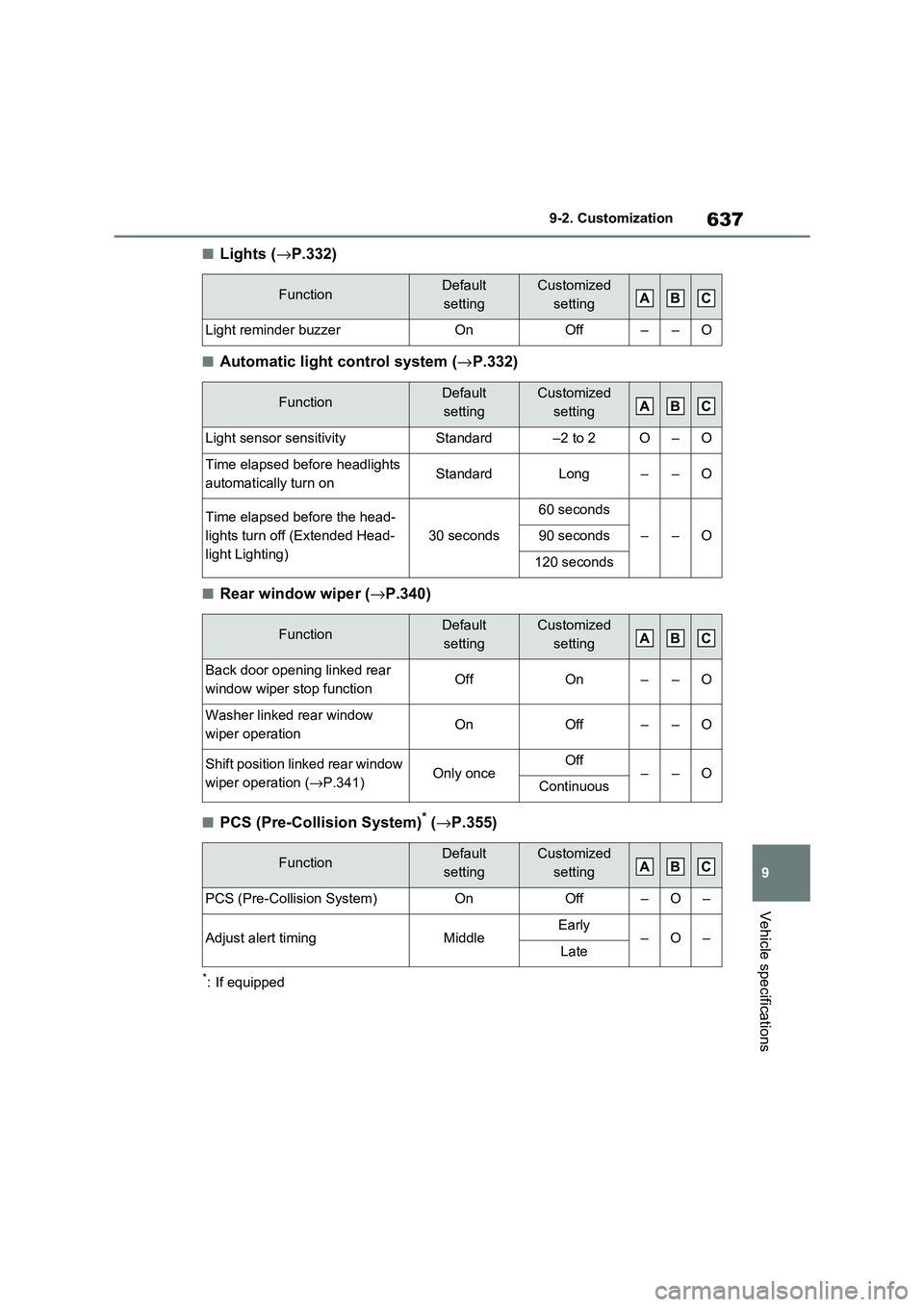
637
9
9-2. Customization
Vehicle specifications
■Lights ( →P.332)
■Automatic light control system (→P.332)
■Rear window wiper (→P.340)
■PCS (Pre-Collision System)* (→P.355)
*: If equipped
FunctionDefault
setting
Customized
setting
Light reminder buzzerOnOff––O
FunctionDefault
setting
Customized
setting
Light sensor sensitivityStandard–2 to 2O–O
Time elapsed before headlights
automatically turn onStandardLong––O
Time elapsed before the head -
lights turn off (Extended Head -
light Lighting)
30 seconds
60 seconds
––O90 seconds
120 seconds
FunctionDefault
setting
Customized
setting
Back door opening linked rear
window wiper stop functionOffOn––O
Washer linked rear window
wiper operationOnOff––O
Shift position linked rear window
wiper operation ( →P.341)Only onceOff––OContinuous
FunctionDefault
setting
Customized
setting
PCS (Pre-Collision System)OnOff–O–
Adjust alert timingMiddleEarly–O–Late
ABC
ABC
ABC
ABC
Page 640 of 666
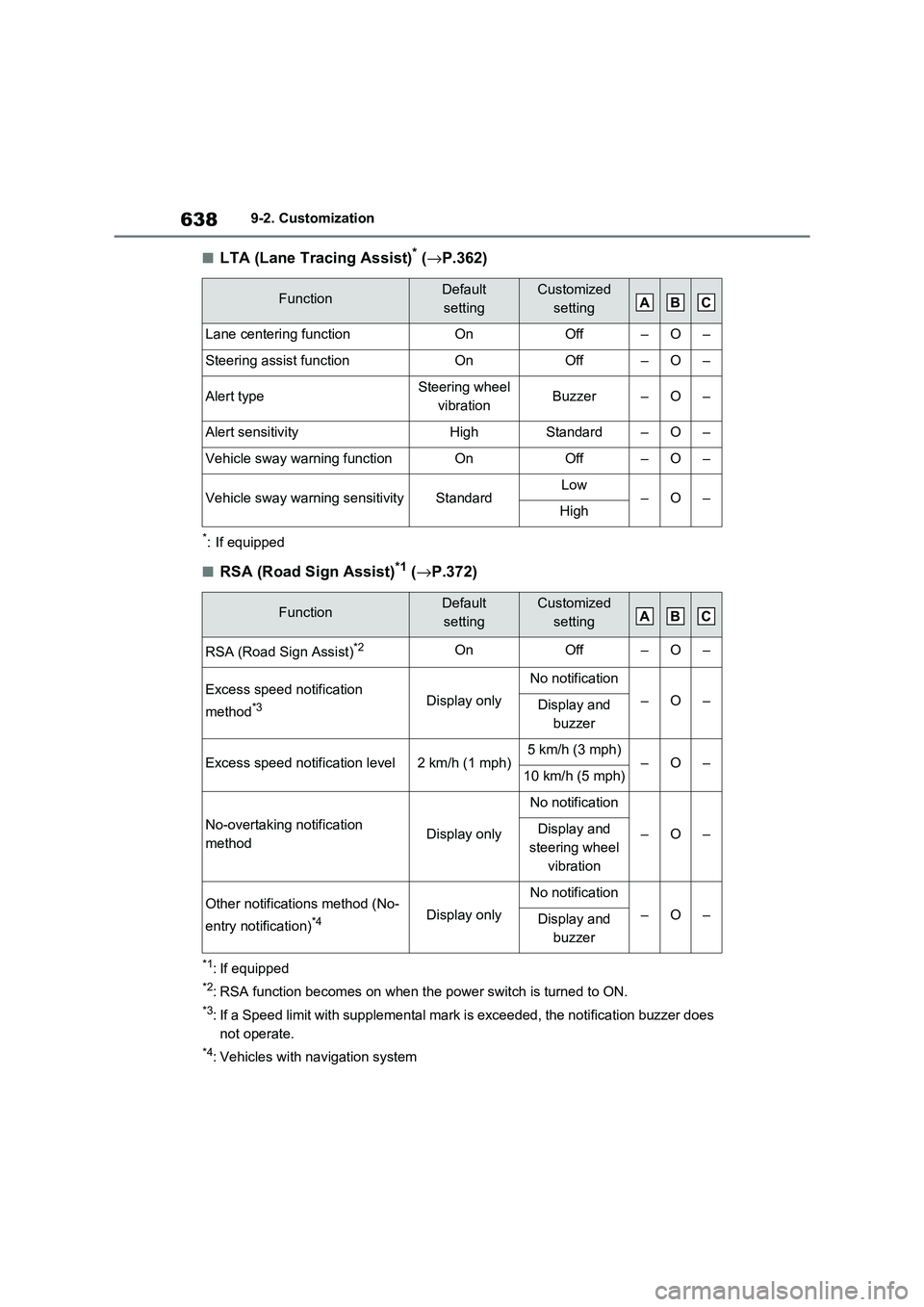
6389-2. Customization
■LTA (Lane Tracing Assist)* (→P.362)
*: If equipped
■RSA (Road Sign Assist)*1 (→P.372)
*1: If equipped
*2: RSA function becomes on when the power switch is turned to ON.
*3: If a Speed limit with supplemental mark is exceeded, the notification buzzer does
not operate.
*4: Vehicles with navigation system
FunctionDefault
setting
Customized
setting
Lane centering functionOnOff–O–
Steering assist functionOnOff–O–
Alert typeSteering wheel
vibrationBuzzer–O–
Alert sensitivityHighStandard–O–
Vehicle sway warning functionOnOff–O–
Vehicle sway warning sensitivityStandardLow–O–High
FunctionDefault
setting
Customized
setting
RSA (Road Sign Assist)*2OnOff–O–
Excess speed notification
method*3Display only
No notification
–O–Display and
buzzer
Excess speed notification level2 km/h (1 mph)5 km/h (3 mph)–O–10 km/h (5 mph)
No-overtaking notification
methodDisplay only
No notification
–O–Display and
steering wheel
vibration
Other notifications method (No-
entry notification)*4Display only
No notification
–O–Display and
buzzer
ABC
ABC