fog light TOYOTA RAV4 PLUG-IN HYBRID 2021 Owners Manual
[x] Cancel search | Manufacturer: TOYOTA, Model Year: 2021, Model line: RAV4 PLUG-IN HYBRID, Model: TOYOTA RAV4 PLUG-IN HYBRID 2021Pages: 666, PDF Size: 161.28 MB
Page 5 of 666
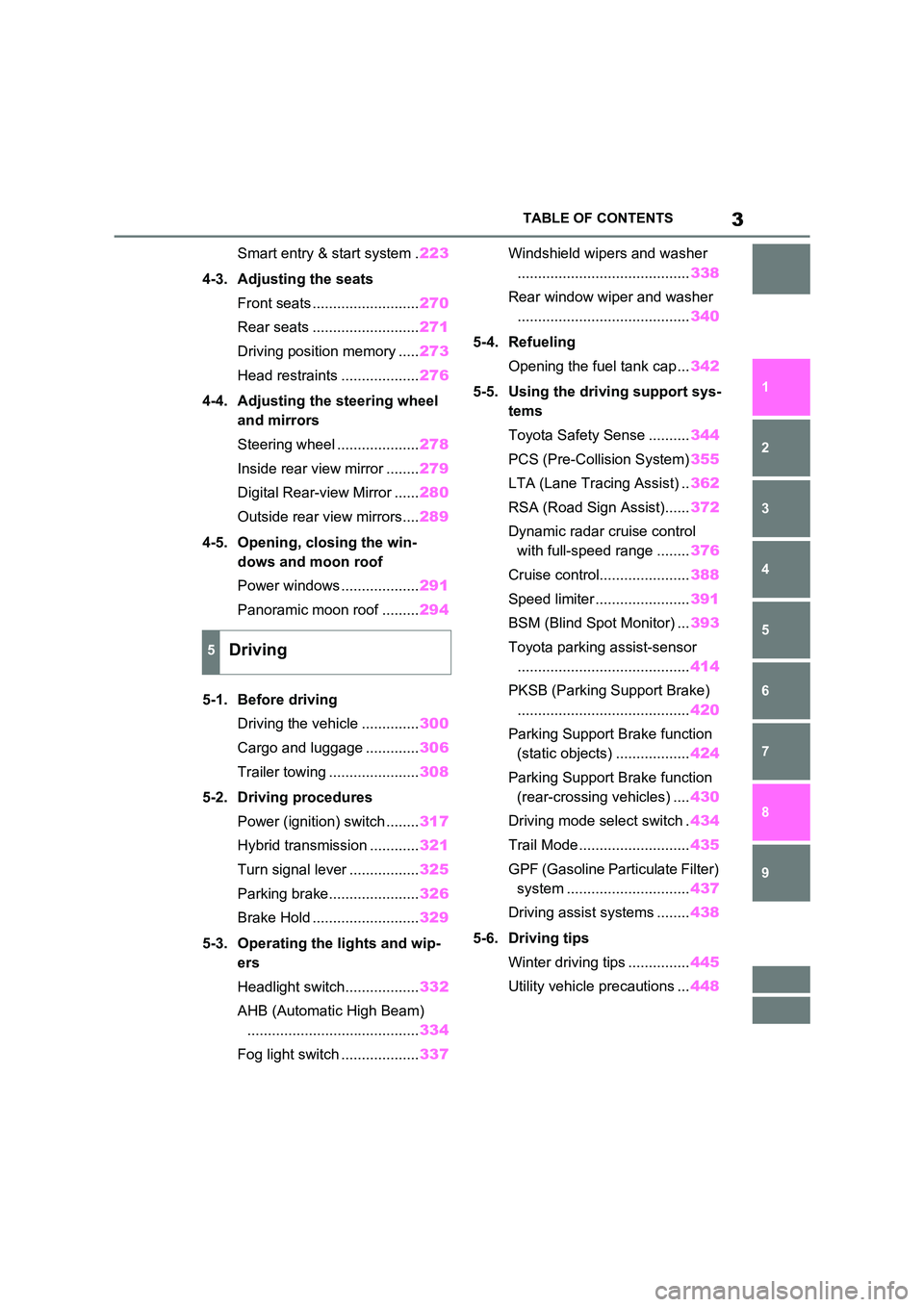
3TABLE OF CONTENTS
1
6
5
4
3
2
8
7
9
Smart entry & start system . 223
4-3. Adjusting the seats
Front seats .......................... 270
Rear seats .......................... 271
Driving position memory ..... 273
Head restraints ................... 276
4-4. Adjusting the steering wheel
and mirrors
Steering wheel .................... 278
Inside rear view mirror ........ 279
Digital Rear-view Mirror ...... 280
Outside rear view mirrors.... 289
4-5. Opening, closing the win -
dows and moon roof
Power windows ................... 291
Panoramic moon roof ......... 294
5-1. Before driving
Driving the vehicle .............. 300
Cargo and luggage ............. 306
Trailer towing ...................... 308
5-2. Driving procedures
Power (ignition) switch ........ 317
Hybrid transmission ............ 321
Turn signal lever ................. 325
Parking brake...................... 326
Brake Hold .......................... 329
5-3. Operating the lights and wip -
ers
Headlight switch.................. 332
AHB (Automatic High Beam)
.......................................... 334
Fog light switch ................... 337
Windshield wipers and washer
.......................................... 338
Rear window wiper and washer
.......................................... 340
5-4. Refueling
Opening the fuel tank cap ... 342
5-5. Using the driving support sys -
tems
Toyota Safety Sense .......... 344
PCS (Pre-Collision System) 355
LTA (Lane Tracing Assist) .. 362
RSA (Road Sign Assist)...... 372
Dynamic radar cruise control
with full-speed range ........ 376
Cruise control...................... 388
Speed limiter ....................... 391
BSM (Blind Spot Monitor) ... 393
Toyota parking assist-sensor
.......................................... 414
PKSB (Parking Support Brake)
.......................................... 420
Parking Support Brake function
(static objects) .................. 424
Parking Support Brake function
(rear-crossing vehicles) .... 430
Driving mode select switch . 434
Trail Mode ........................... 435
GPF (Gasoline Particulate Filter)
system .............................. 437
Driving assist systems ........ 438
5-6. Driving tips
Winter driving tips ............... 445
Utility vehicle precautions ... 448
5Driving
Page 6 of 666
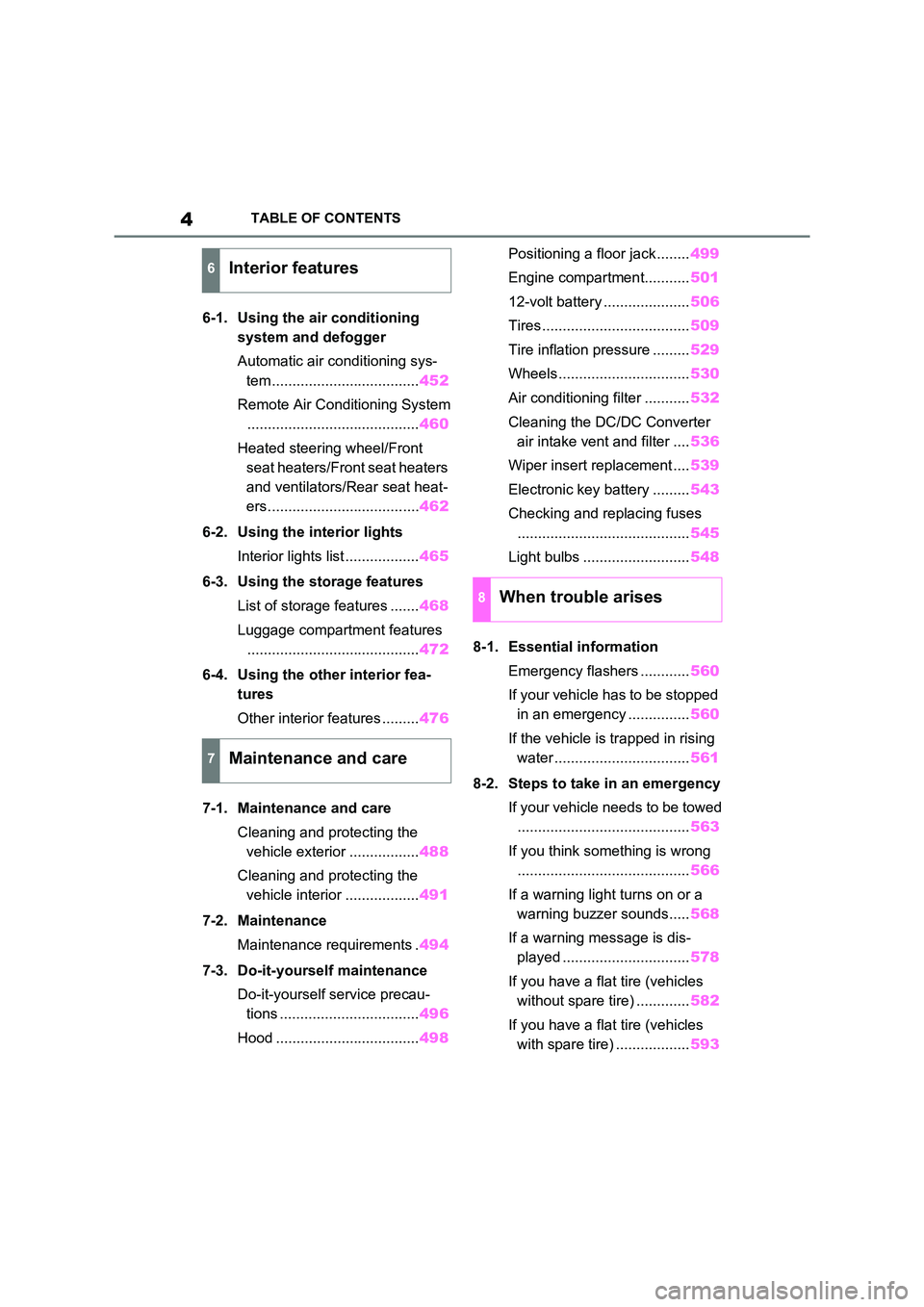
4TABLE OF CONTENTS
6-1. Using the air conditioning
system and defogger
Automatic air conditioning sys -
tem.................................... 452
Remote Air Conditioning System
.......................................... 460
Heated steering wheel/Front
seat heaters/Front seat heaters
and ventilators/Rear seat heat -
ers..................................... 462
6-2. Using the interior lights
Interior lights list .................. 465
6-3. Using the storage features
List of storage features ....... 468
Luggage compartment features
.......................................... 472
6-4. Using the other interior fea -
tures
Other interior features ......... 476
7-1. Maintenance and care
Cleaning and protecting the
vehicle exterior ................. 488
Cleaning and protecting the
vehicle interior .................. 491
7-2. Maintenance
Maintenance requirements . 494
7-3. Do-it-yourself maintenance
Do-it-yourself service precau -
tions .................................. 496
Hood ................................... 498
Positioning a floor jack ........ 499
Engine compartment........... 501
12-volt battery ..................... 506
Tires .................................... 509
Tire inflation pressure ......... 529
Wheels ................................ 530
Air conditioning filter ........... 532
Cleaning the DC/DC Converter
air intake vent and filter .... 536
Wiper insert replacement .... 539
Electronic key battery ......... 543
Checking and replacing fuses
.......................................... 545
Light bulbs .......................... 548
8-1. Essential information
Emergency flashers ............ 560
If your vehicle has to be stopped
in an emergency ............... 560
If the vehicle is trapped in rising
water ................................. 561
8-2. Steps to take in an emergency
If your vehicle needs to be towed
.......................................... 563
If you think something is wrong
.......................................... 566
If a warning light turns on or a
warning buzzer sounds..... 568
If a warning message is dis -
played ............................... 578
If you have a flat tire (vehicles
without spare tire) ............. 582
If you have a flat tire (vehicles
with spare tire) .................. 593
6Interior features
7Maintenance and care
8When trouble arises
Page 15 of 666
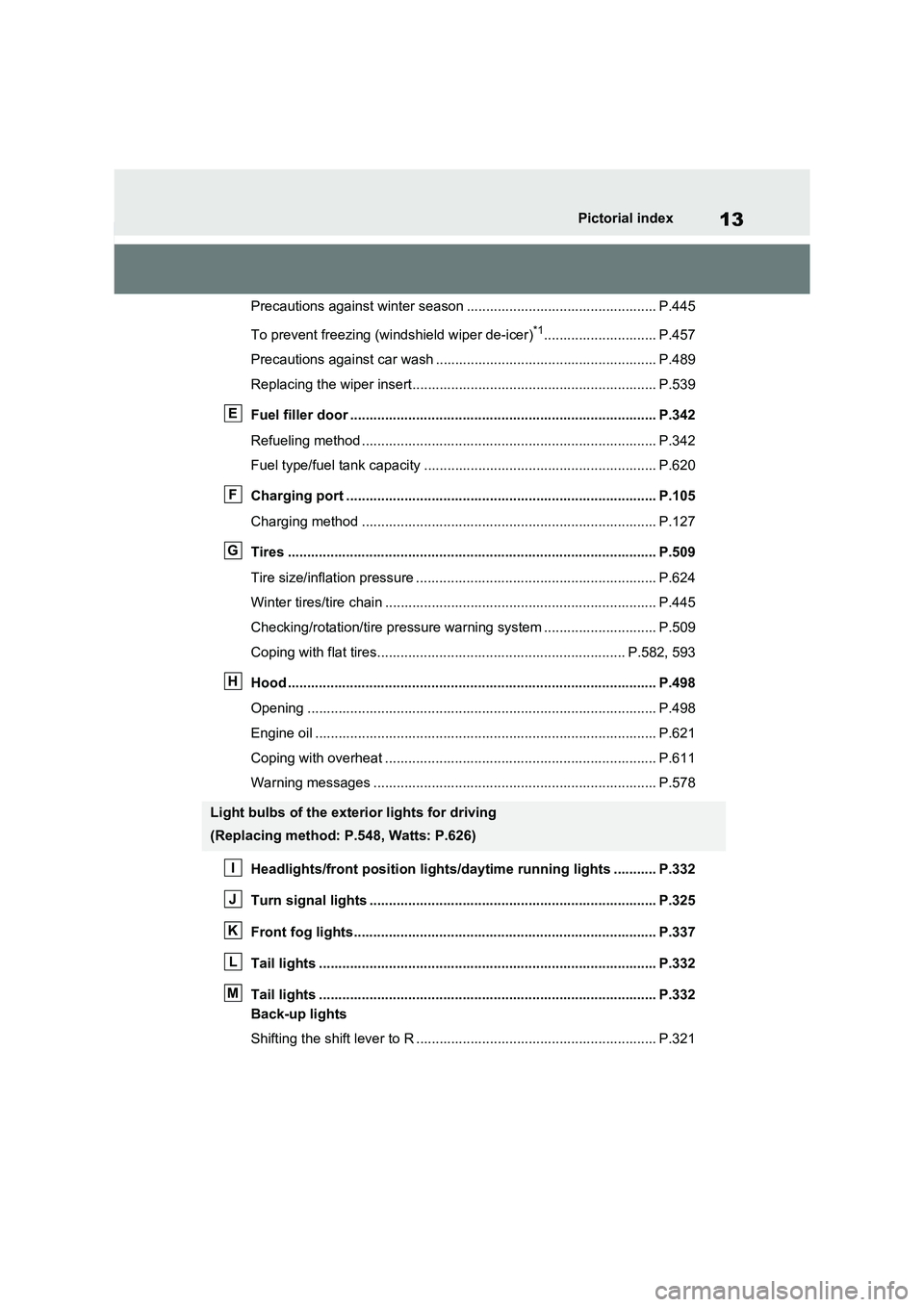
13Pictorial index
Precautions against winter season ................................................. P.445
To prevent freezing (windshield wiper de-icer)*1............................. P.457
Precautions against car wash ................................... ...................... P.489
Replacing the wiper insert..................................... .......................... P.539
Fuel filler door ............................................... ................................ P.342
Refueling method ............................................... ............................. P.342
Fuel type/fuel tank capacity ................................... ......................... P.620
Charging port .................................................. .............................. P.105
Charging method ................................................ ............................ P.127
Tires .......................................................... ..................................... P.509
Tire size/inflation pressure .............................................................. P.624
Winter tires/tire chain ........................................ .............................. P.445
Checking/rotation/tire pressu re warning system ............................. P.509
Coping with flat tires......................................... ....................... P.582, 593
Hood ........................................................... .................................... P.498
Opening ........................................................ .................................. P.498
Engine oil ..................................................... ................................... P.621
Coping with overheat ........................................... ........................... P.611
Warning messages ............................................... .......................... P.578
Headlights/front position lights/daytime running lights ........ ... P.332
Turn signal lights ............................................. ............................. P.325
Front fog lights............................................... ............................... P.337
Tail lights .................................................... ................................... P.332
Tail lights .................................................... ................................... P.332
Back-up lights
Shifting the shift lever to R .................................. ............................ P.321
Light bulbs of the exterior lights for driving
(Replacing method: P.548, Watts: P.626)
E
F
G
H
I
J
K
L
M
Page 16 of 666
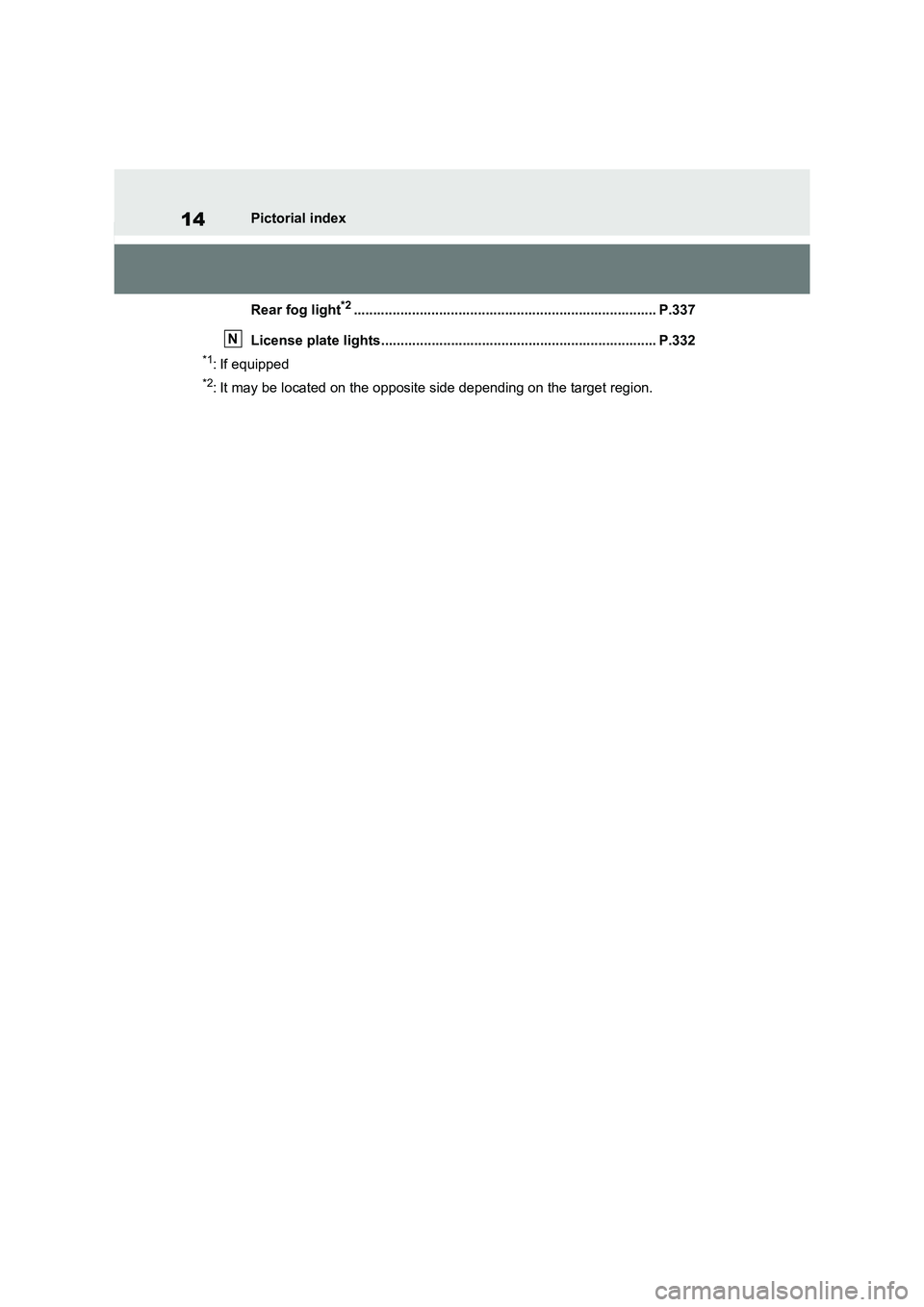
14Pictorial index
Rear fog light*2............................................................... ............... P.337
License plate lights........................................... ............................ P.332
*1: If equipped
*2: It may be located on the opposite side depending on the target region.
N
Page 18 of 666
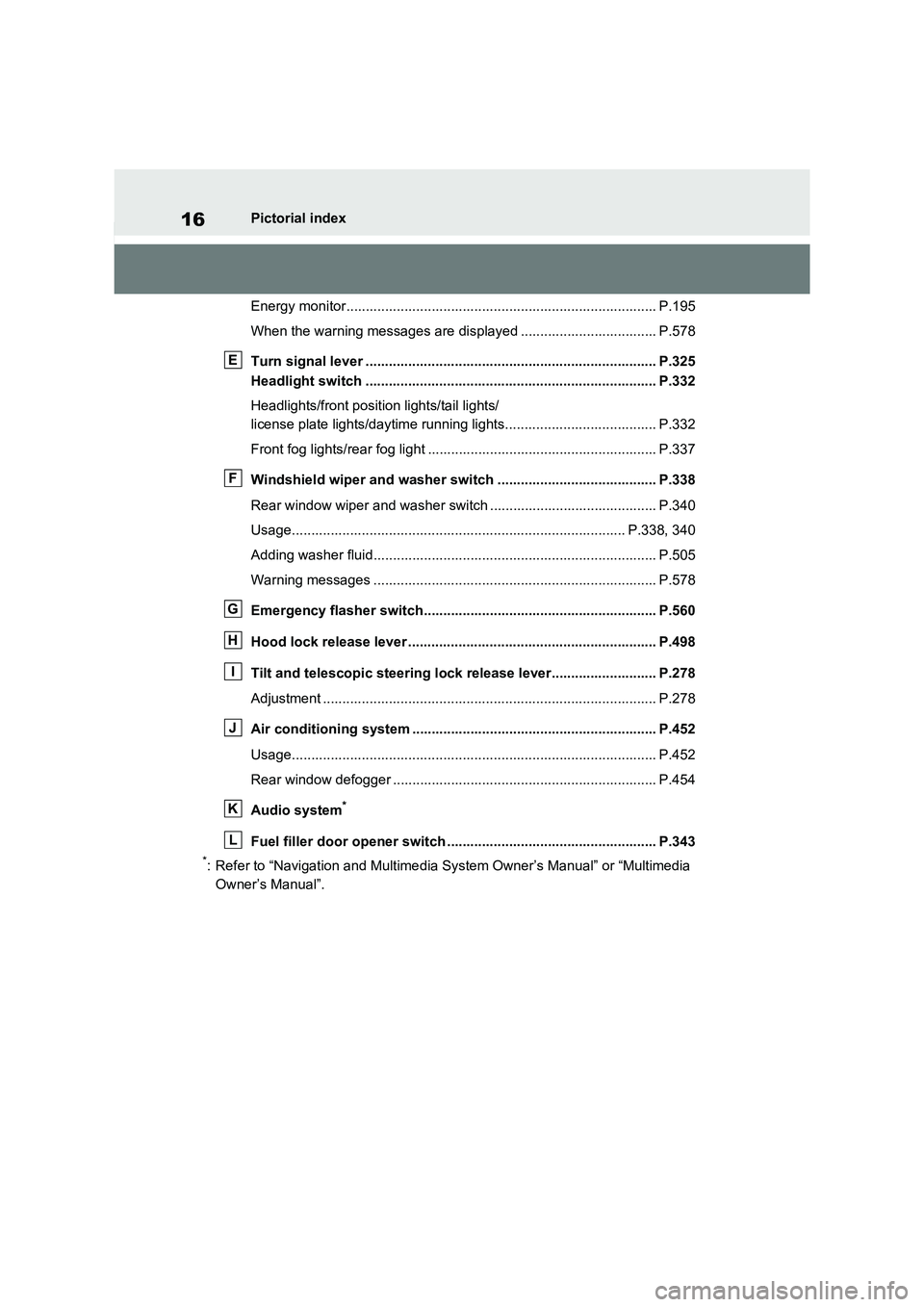
16Pictorial index
Energy monitor................................................. ............................... P.195
When the warning messages are displayed ................................... P.578
Turn signal lever .............................................. ............................. P.325
Headlight switch ............................................... ............................ P.332
Headlights/front posit ion lights/tail lights/
license plate lights/daytime r unning lights....................................... P.332
Front fog lights/rear fog light ................................ ........................... P.337
Windshield wiper and washer switch ............................. ............ P.338
Rear window wiper and washer switch ............................ ............... P.340
Usage.......................................................... ............................ P.338, 340
Adding washer fluid............................................ ............................. P.505
Warning messages ............................................... .......................... P.578
Emergency flasher switch....................................... ..................... P.560
Hood lock release lever .... ............................................................ P.498
Tilt and telescopic steering lock release lever................ ........... P.278
Adjustment ..................................................... ................................. P.278
Air conditioning system ........................................ ....................... P.452
Usage.......................................................... .................................... P.452
Rear window defogger ........................................... ......................... P.454
Audio system*
Fuel filler door opener switch ................................. ..................... P.343
*: Refer to “Navigation and Multimedia System Owner’s Manual” or “Multimedia
Owner’s Manual”.
E
F
G
H
I
J
K
L
Page 26 of 666

24Pictorial index
Energy monitor................................................. ............................... P.195
When the warning messages are displayed ................................... P.578
Turn signal lever .............................................. ............................. P.325
Headlight switch ............................................... ............................ P.332
Headlights/front posit ion lights/tail lights/
license plate lights/daytime r unning lights....................................... P.332
Front fog lights/rear fog light ................................ ........................... P.337
Windshield wiper and washer switch ............................. ............ P.338
Rear window wiper and washer switch ............................ ............... P.340
Usage.......................................................... ............................ P.338, 340
Adding washer fluid............................................ ............................. P.505
Warning messages ............................................... .......................... P.578
Emergency flasher switch....................................... ..................... P.560
Hood lock release lever .... ............................................................ P.498
Tilt and telescopic steering control lever ..................... .............. P.278
Adjustment ..................................................... ................................. P.278
Air conditioning system ........................................ ....................... P.452
Usage.......................................................... .................................... P.452
Rear window defogger ........................................... ......................... P.454
Audio system*
Fuel filler door opener switch ................................. ..................... P.343
*: Refer to “Navigation and Multimedia System Owner’s Manual” or “Multimedia
Owner’s Manual”.
E
F
G
H
I
J
K
L
Page 173 of 666
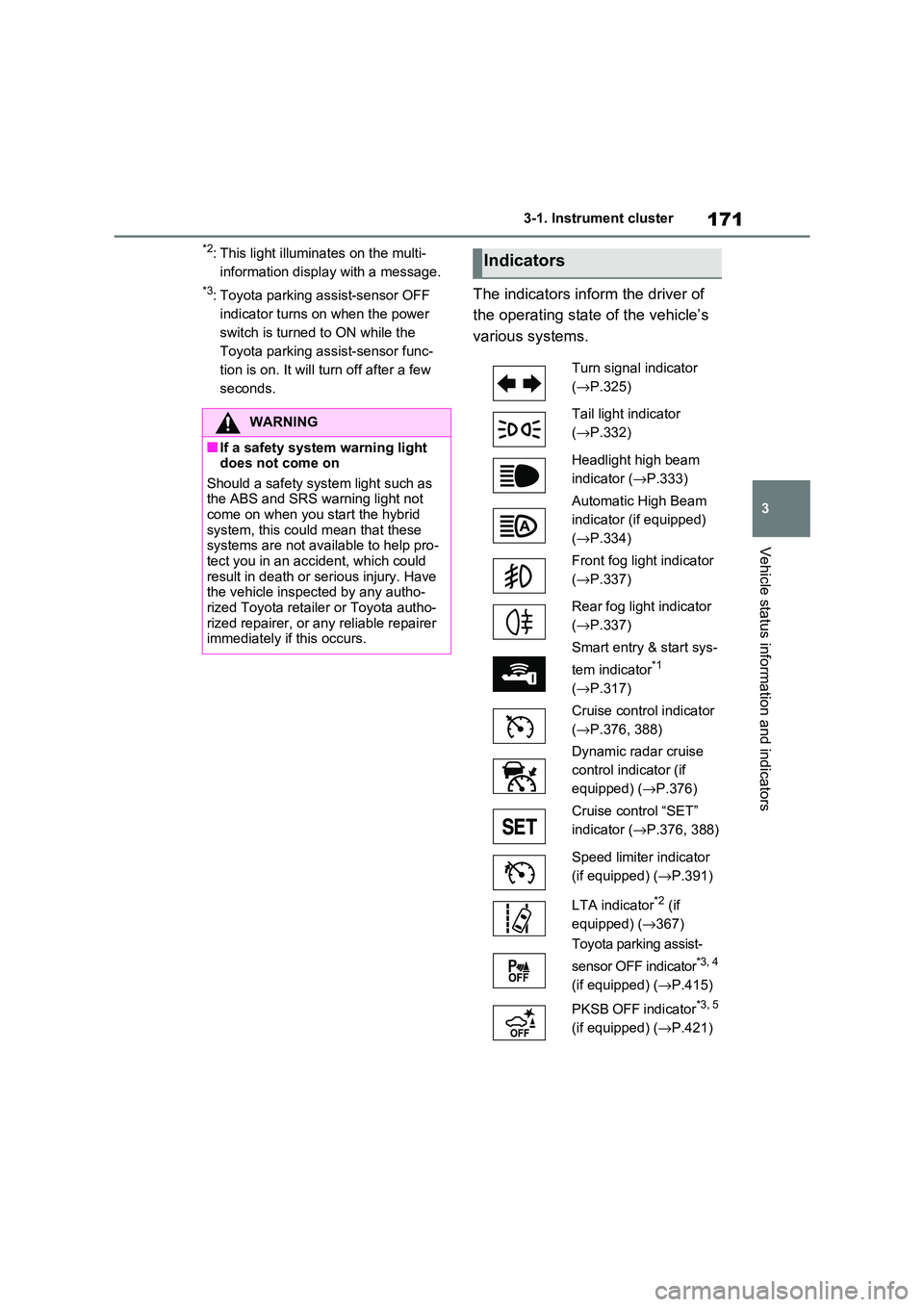
171
3
3-1. Instrument cluster
Vehicle status information and indicators
*2: This light illumina tes on the multi-
information displa y with a message.
*3: Toyota parking assist-sensor OFF
indicator turns on when the power
switch is turned to ON while the
Toyota parking a ssist-sensor func-
tion is on. It will turn off after a few
seconds.
The indicators inform the driver of
the operating state of the vehicle’s
various systems.
WARNING
■If a safety system warning light
does not come on
Should a safety syst em light such as the ABS and SRS wa rning light not
come on when you start the hybrid
system, this could mean that these systems are not ava ilable to help pro-
tect you in an accident, which could
result in death or serious injury. Have the vehicle inspected by any autho -
rized Toyota retailer or Toyota autho -
rized repairer, or any reliable repairer immediately if this occurs.
Indicators
Turn signal indicator
( →P.325)
Tail light indicator
( →P.332)
Headlight high beam
indicator ( →P.333)
Automatic High Beam
indicator (if equipped)
( →P.334)
Front fog light indicator
( →P.337)
Rear fog light indicator
( →P.337)
Smart entry & start sys -
tem indicator*1
( →P.317)
Cruise control indicator
( →P.376, 388)
Dynamic radar cruise
control indicator (if
equipped) ( →P.376)
Cruise control “SET”
indicator ( →P.376, 388)
Speed limiter indicator
(if equipped) ( →P.391)
LTA indicator*2 (if
equipped) ( →367)
Toyota parking assist-
sensor OFF indicator*3, 4
(if equipped) ( →P.415)
PKSB OFF indicator*3, 5
(if equipped) ( →P.421)
Page 301 of 666
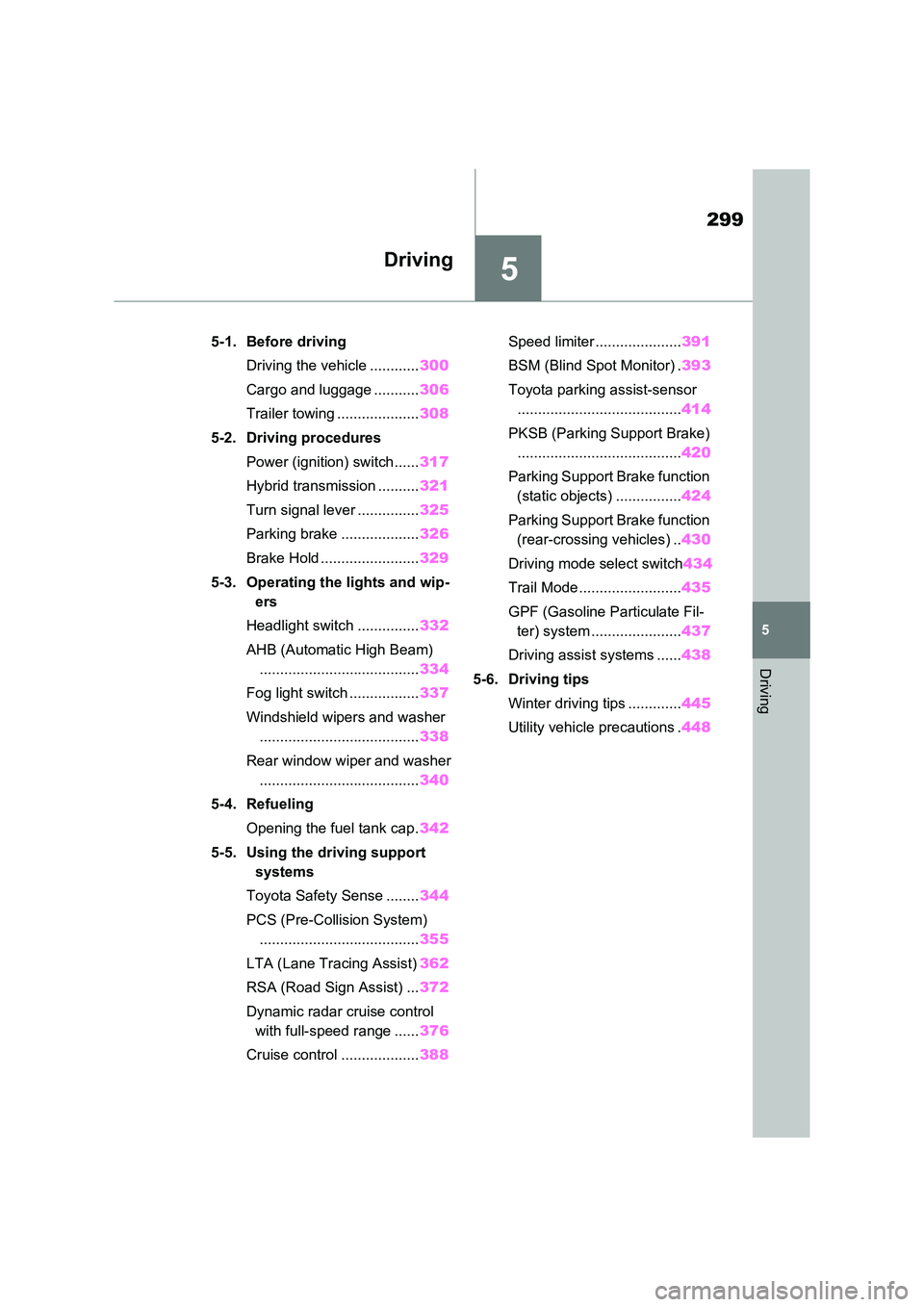
5
299
5
Driving
Driving
5-1. Before driving
Driving the vehicle ............ 300
Cargo and luggage ........... 306
Trailer towing .................... 308
5-2. Driving procedures
Power (ignition) switch ...... 317
Hybrid transmission .......... 321
Turn signal lever ............... 325
Parking brake ................... 326
Brake Hold ........................ 329
5-3. Operating the lights and wip -
ers
Headlight switch ............... 332
AHB (Automatic High Beam)
....................................... 334
Fog light switch ................. 337
Windshield wipers and washer
....................................... 338
Rear window wiper and washer
....................................... 340
5-4. Refueling
Opening the fuel tank cap. 342
5-5. Using the driving support
systems
Toyota Safety Sense ........ 344
PCS (Pre-Collision System)
....................................... 355
LTA (Lane Tracing Assist) 362
RSA (Road Sign Assist) ... 372
Dynamic radar cruise control
with full-speed range ...... 376
Cruise control ................... 388
Speed limiter ..................... 391
BSM (Blind Spot Monitor) . 393
Toyota parking assist-sensor
........................................ 414
PKSB (Parking Support Brake)
........................................ 420
Parking Support Brake function
(static objects) ................ 424
Parking Support Brake function
(rear-crossing vehicles) .. 430
Driving mode select switch 434
Trail Mode ......................... 435
GPF (Gasoline Particulate Fil -
ter) system ...................... 437
Driving assist systems ...... 438
5-6. Driving tips
Winter driving tips ............. 445
Utility vehicle precautions . 448
Page 334 of 666
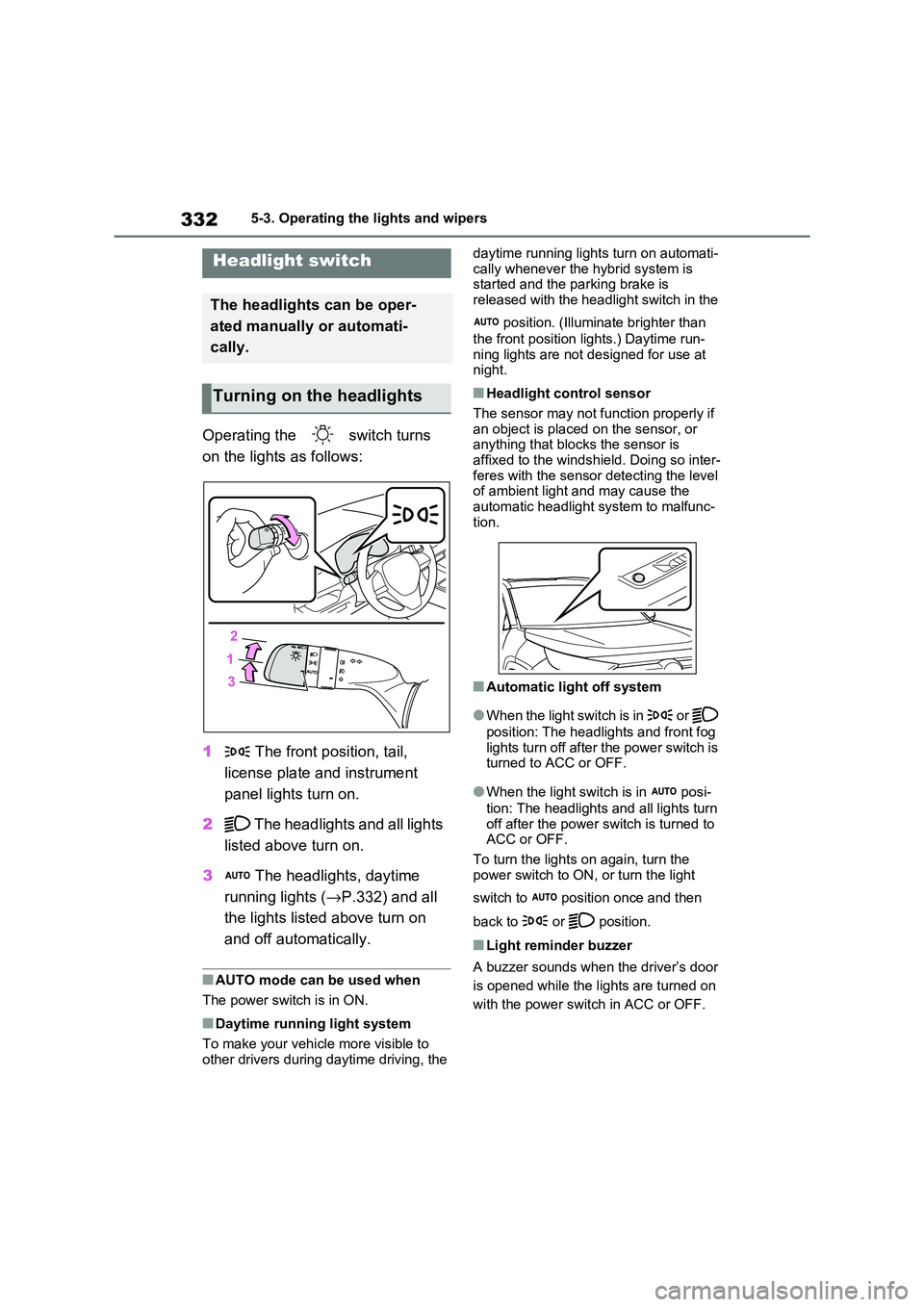
3325-3. Operating the lights and wipers
5-3.Operating the lights and wipers
Operating the switch turns
on the lights as follows:
1 The front position, tail,
license plate and instrument
panel lights turn on.
2 The headlights and all lights
listed above turn on.
3 The headlights, daytime
running lights ( →P.332) and all
the lights listed above turn on
and off automatically.
■AUTO mode can be used when
The power switch is in ON.
■Daytime running light system
To make your vehicl e more visible to
other drivers during da ytime driving, the
daytime running light s turn on automati-
cally whenever the hybrid system is started and the pa rking brake is
released with the headlight switch in the
position. (Illuminate brighter than
the front position l ights.) Daytime run-
ning lights are not de signed for use at
night.
■Headlight control sensor
The sensor may not f unction properly if an object is placed on the sensor, or
anything that blo cks the sensor is
affixed to the windshield. Doing so inter - feres with the sensor detecting the level
of ambient light and may cause the
automatic headlight system to malfunc - tion.
■Automatic light off system
●When the light switch is in or
position: The headlights and front fog
lights turn off after the power switch is turned to ACC or OFF.
●When the light switch is in posi -
tion: The headlights and all lights turn
off after the power switch is turned to
ACC or OFF.
To turn the lights o n again, turn the
power switch to ON, or turn the light
switch to positio n once and then
back to or position.
■Light reminder buzzer
A buzzer sounds when the driver’s door
is opened while the lights are turned on
with the power switch in ACC or OFF.
Headlight switch
The headlights can be oper -
ated manually or automati -
cally.
Turning on the headlights
Page 337 of 666
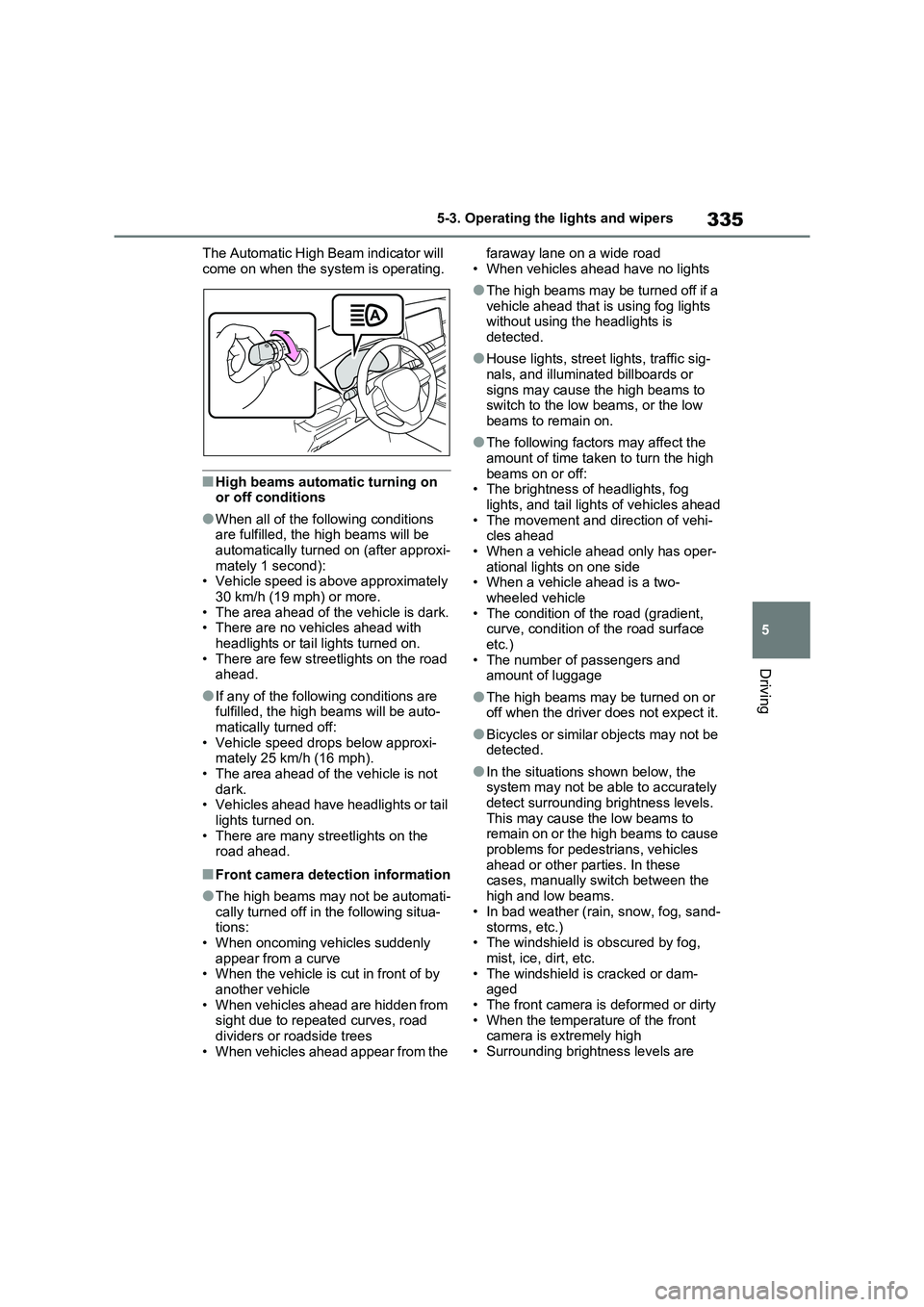
335
5
5-3. Operating the lights and wipers
Driving
The Automatic High Beam indicator will
come on when the system is operating.
■High beams automatic turning on or off conditions
●When all of the following conditions are fulfilled, the high beams will be
automatically turned on (after approxi -
mately 1 second): • Vehicle speed is above approximately
30 km/h (19 mph) or more.
• The area ahead of t he vehicle is dark. • There are no vehicles ahead with
headlights or tail lights turned on.
• There are few street lights on the road ahead.
●If any of the following conditions are fulfilled, the high beams will be auto -
matically tu rned off:
• Vehicle speed drops below approxi - mately 25 km/h (16 mph).
• The area ahead of t he vehicle is not
dark. • Vehicles ahead have headlights or tail
lights turned on.
• There are many streetlights on the road ahead.
■Front camera detection information
●The high beams may not be automati-
cally turned off in the following situa- tions:
• When oncoming vehicles suddenly
appear from a curve • When the vehicle is cut in front of by
another vehicle
• When vehicles ahead are hidden from sight due to repeated curves, road
dividers or roadside trees
• When vehicles ahead appear from the
faraway lane on a wide road
• When vehicles a head have no lights
●The high beams may be turned off if a
vehicle ahead that i s using fog lights without using th e headlights is
detected.
●House lights, street lights, traffic sig-
nals, and illuminated billboards or
signs may cause t he high beams to switch to the low beams, or the low
beams to remain on.
●The following factors may affect the
amount of time taken to turn the high
beams on or off: • The brightness of headlights, fog
lights, and tail light s of vehicles ahead
• The movement and direction of vehi - cles ahead
• When a vehicle ahead only has oper -
ational lights on one side • When a vehicle ahead is a two-
wheeled vehicle
• The condition of the road (gradient, curve, condition of the road surface
etc.)
• The number of passengers and amount of luggage
●The high beams may be turned on or off when the driver does not expect it.
●Bicycles or similar objects may not be detected.
●In the situations shown below, the system may not be able to accurately
detect surrounding brightness levels.
This may cause the low beams to remain on or the high beams to cause
problems for pedestrians, vehicles
ahead or other parties. In these cases, manually switch between the
high and low beams.
• In bad weather (rain, snow, fog, sand -
storms, etc.) • The windshield is obscured by fog,
mist, ice, dirt, etc.
• The windshield is cracked or dam - aged
• The front camera is deformed or dirty
• When the temperat ure of the front camera is extremely high
• Surrounding brightness levels are