immobilizer TOYOTA RAV4 PLUG-IN HYBRID 2021 Owners Manual
[x] Cancel search | Manufacturer: TOYOTA, Model Year: 2021, Model line: RAV4 PLUG-IN HYBRID, Model: TOYOTA RAV4 PLUG-IN HYBRID 2021Pages: 666, PDF Size: 161.28 MB
Page 4 of 666
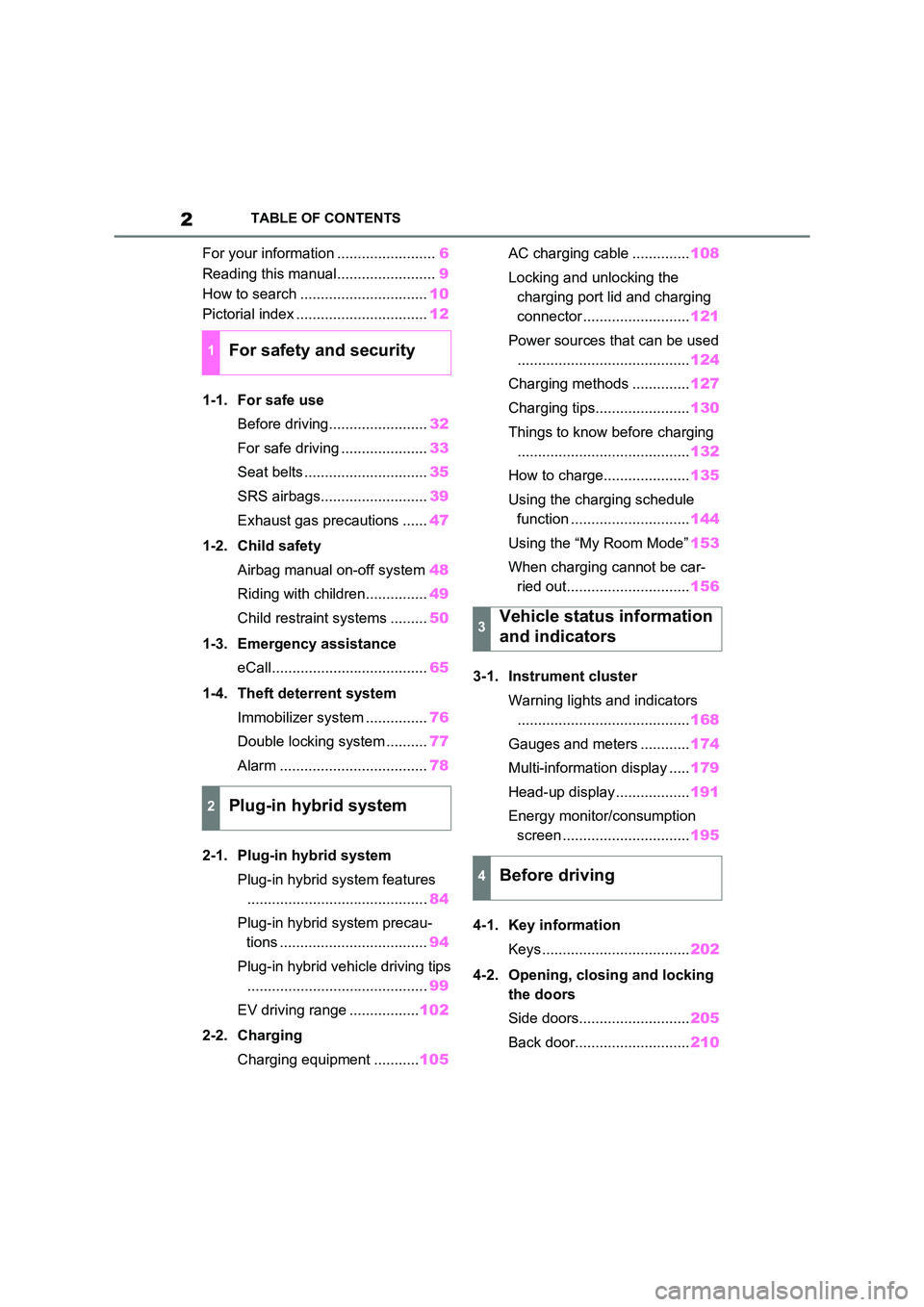
2TABLE OF CONTENTS
For your information ........................6
Reading this manual........................ 9
How to search ............................... 10
Pictorial index ................................ 12
1-1. For safe use
Before driving........................ 32
For safe driving ..................... 33
Seat belts .............................. 35
SRS airbags.......................... 39
Exhaust gas precautions ...... 47
1-2. Child safety
Airbag manual on-off system 48
Riding with children............... 49
Child restraint systems ......... 50
1-3. Emergency assistance
eCall...................................... 65
1-4. Theft deterrent system
Immobilizer system ............... 76
Double locking system .......... 77
Alarm .................................... 78
2-1. Plug-in hybrid system
Plug-in hybrid system features
............................................ 84
Plug-in hybrid system precau -
tions .................................... 94
Plug-in hybrid vehicle driving tips
............................................ 99
EV driving range ................. 102
2-2. Charging
Charging equipment ........... 105
AC charging cable .............. 108
Locking and unlocking the
charging port lid and charging
connector .......................... 121
Power sources that can be used
.......................................... 124
Charging methods .............. 127
Charging tips....................... 130
Things to know before charging
.......................................... 132
How to charge..................... 135
Using the charging schedule
function ............................. 144
Using the “My Room Mode” 153
When charging cannot be car -
ried out.............................. 156
3-1. Instrument cluster
Warning lights and indicators
.......................................... 168
Gauges and meters ............ 174
Multi-information display ..... 179
Head-up display .................. 191
Energy monitor/consumption
screen ............................... 195
4-1. Key information
Keys .................................... 202
4-2. Opening, clo sing and locking
the doors
Side doors........................... 205
Back door............................ 210
1For safety and security
2Plug-in hybrid system
3Vehicle status information
and indicators
4Before driving
Page 33 of 666
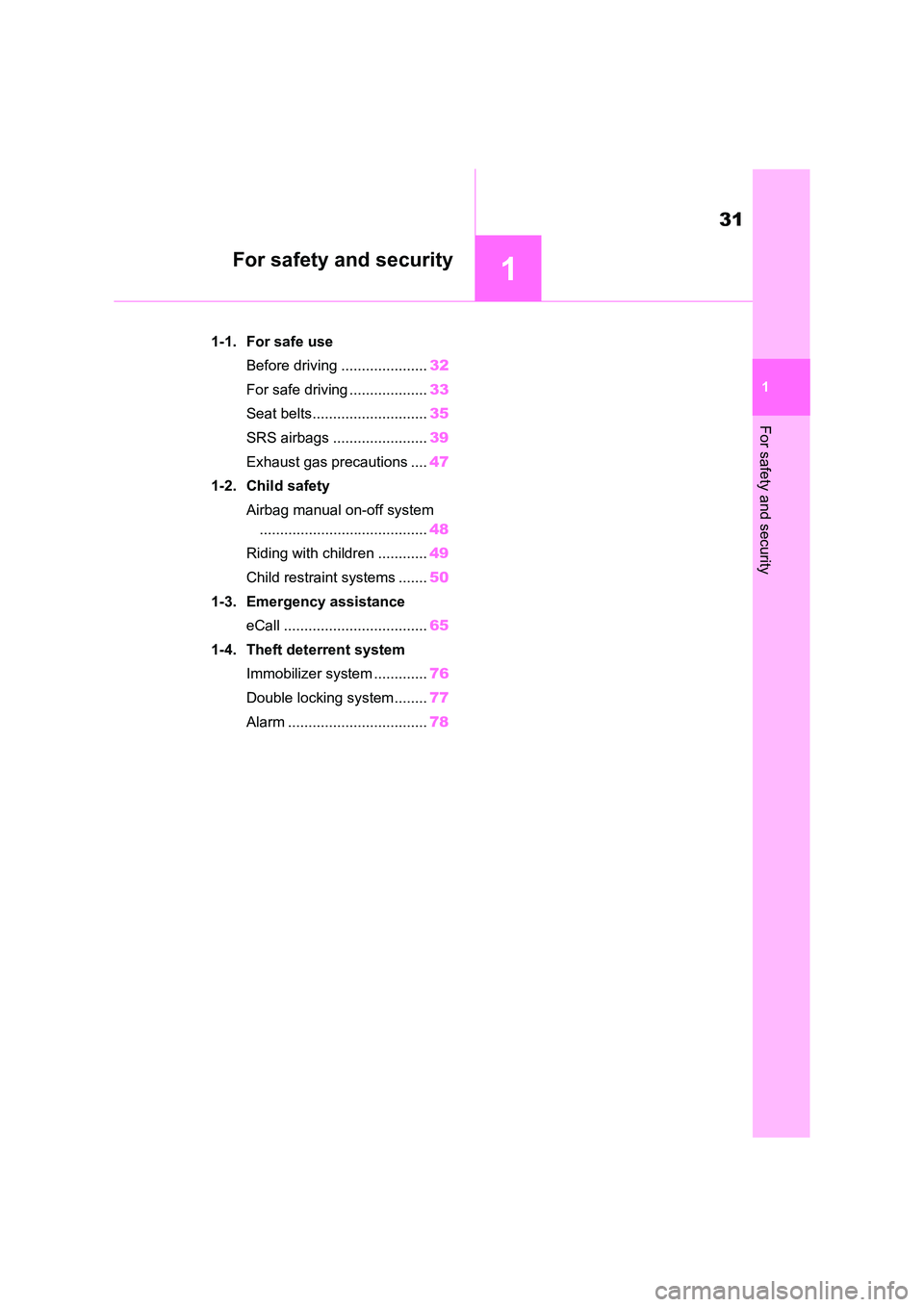
1
31
1
For safety and security
For safety and security
1-1. For safe use
Before driving ..................... 32
For safe driving ................... 33
Seat belts............................ 35
SRS airbags ....................... 39
Exhaust gas precautions .... 47
1-2. Child safety
Airbag manual on-off system
......................................... 48
Riding with children ............ 49
Child restraint systems ....... 50
1-3. Emergency assistance
eCall ................................... 65
1-4. Theft deterrent system
Immobilizer system ............. 76
Double locking system ........ 77
Alarm .................................. 78
Page 78 of 666
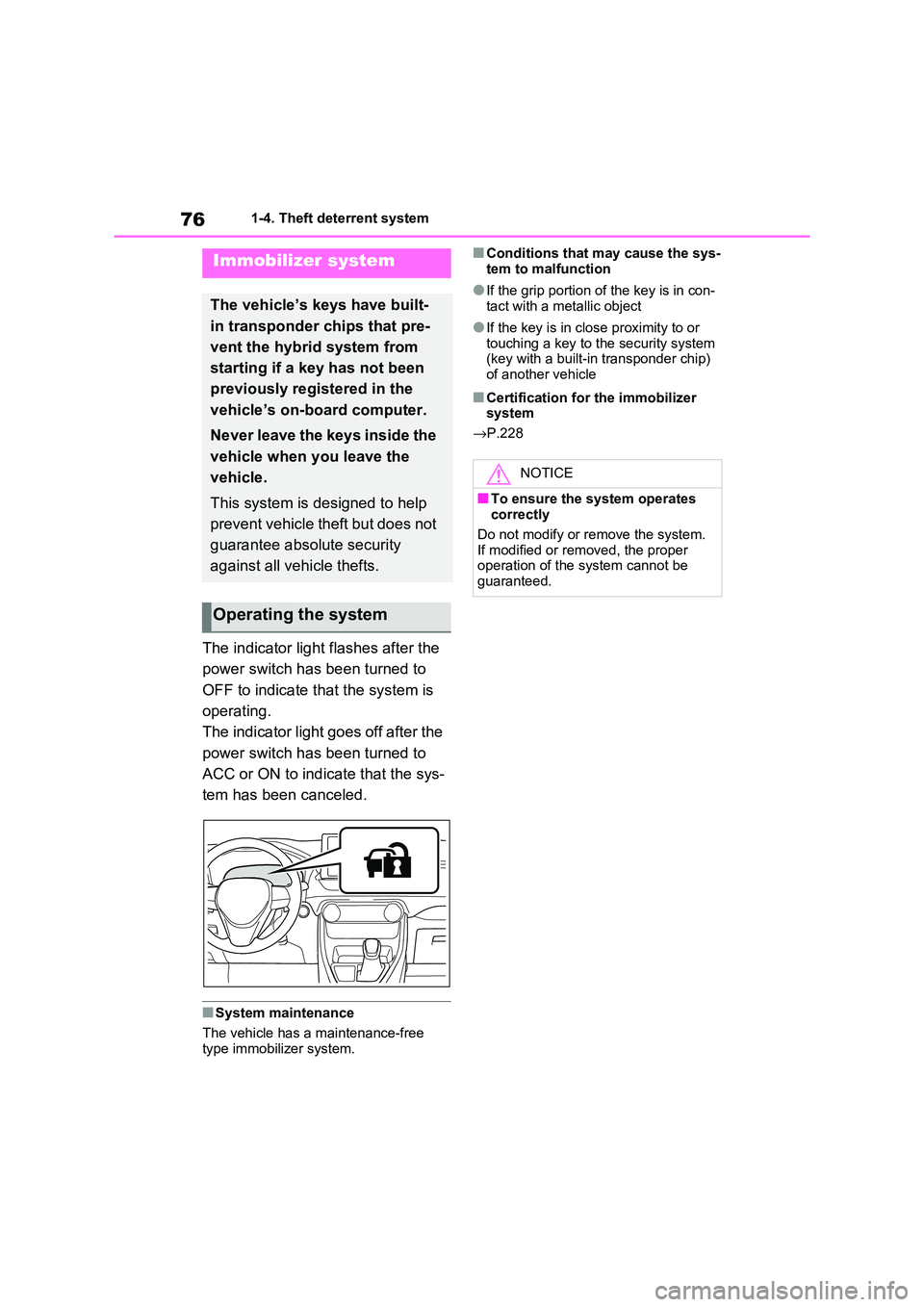
761-4. Theft deterrent system
1-4.Theft deterrent system
The indicator light flashes after the
power switch has been turned to
OFF to indicate that the system is
operating.
The indicator light goes off after the
power switch has been turned to
ACC or ON to indicate that the sys -
tem has bee n canceled.
■System maintenance
The vehicle has a maintenance-free type immobilizer system.
■Conditions that may cause the sys -
tem to malfunction
●If the grip portion of the key is in con-
tact with a metallic object
●If the key is in close proximity to or
touching a key to the security system (key with a built-in transponder chip)
of another vehicle
■Certification for the immobilizer
system
→ P.228
Immobilizer system
The vehicle’s keys have built-
in transponder chips that pre -
vent the hybrid system from
starting if a key has not been
previously registered in the
vehicle’s on-board computer.
Never leave the keys inside the
vehicle when you leave the
vehicle.
This system is designed to help
prevent vehicle theft but does not
guarantee absol ute security
against all vehicle thefts.
Operating the system
NOTICE
■To ensure the system operates
correctly
Do not modify or r emove the system. If modified or remo ved, the proper
operation of the system cannot be
guaranteed.
Page 227 of 666
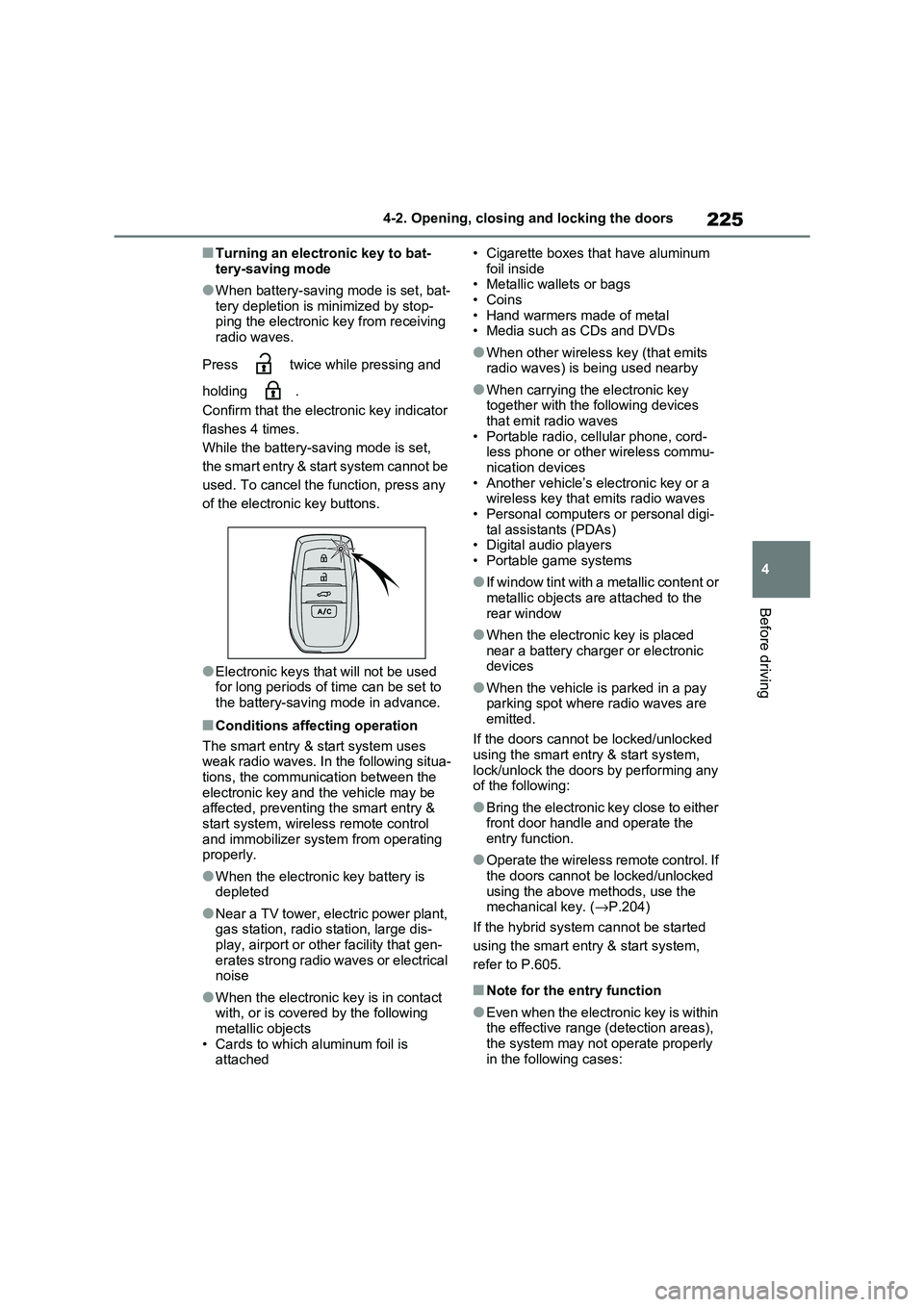
225
4
4-2. Opening, closing and locking the doors
Before driving
■Turning an electronic key to bat -
tery-saving mode
●When battery-saving mode is set, bat -
tery depletion is minimized by stop - ping the electronic key from receiving
radio waves.
Press twice while pressing and
holding .
Confirm that the electronic key indicator
flashes 4 times.
While the battery- saving mode is set,
the smart entry & start system cannot be
used. To cancel the f unction, press any
of the electronic key buttons.
●Electronic keys t hat will not be used for long periods of time can be set to
the battery-saving mode in advance.
■Conditions affecting operation
The smart entry & start system uses
weak radio waves. In the following situa - tions, the communication between the
electronic key and t he vehicle may be
affected, preventing the smart entry & start system, wireless remote control
and immobilizer system from operating
properly.
●When the electronic key battery is
depleted
●Near a TV tower, electric power plant,
gas station, radio station, large dis- play, airport or oth er facility that gen-
erates strong radio waves or electrical
noise
●When the electronic key is in contact
with, or is covered by the following metallic objects
• Cards to which aluminum foil is
attached
• Cigarette boxes that have aluminum
foil inside • Metallic wallets or bags
•Coins
• Hand warmers made of metal • Media such as CDs and DVDs
●When other wirele ss key (that emits radio waves) is being used nearby
●When carrying the electronic key together with the following devices
that emit radio waves
• Portable radio, cellular phone, cord - less phone or other wireless commu -
nication devices
• Another vehicle’s el ectronic key or a wireless key that emits radio waves
• Personal computer s or personal digi-
tal assistants (PDAs) • Digital audio players
• Portable game systems
●If window tint with a metallic content or
metallic objects are attached to the
rear window
●When the electroni c key is placed
near a battery charger or electronic devices
●When the vehicle is parked in a pay parking spot where radio waves are
emitted.
If the doors cannot be locked/unlocked using the smart entry & start system,
lock/unlock the doors by performing any
of the following:
●Bring the electronic key close to either
front door handle and operate the entry function.
●Operate the wireless remote control. If the doors cannot be locked/unlocked
using the above methods, use the
mechanical key. ( →P.204)
If the hybrid system cannot be started
using the smart entry & start system,
refer to P.605.
■Note for the entry function
●Even when the electronic key is within
the effective range (detection areas),
the system may not operate properly in the following cases:
Page 319 of 666
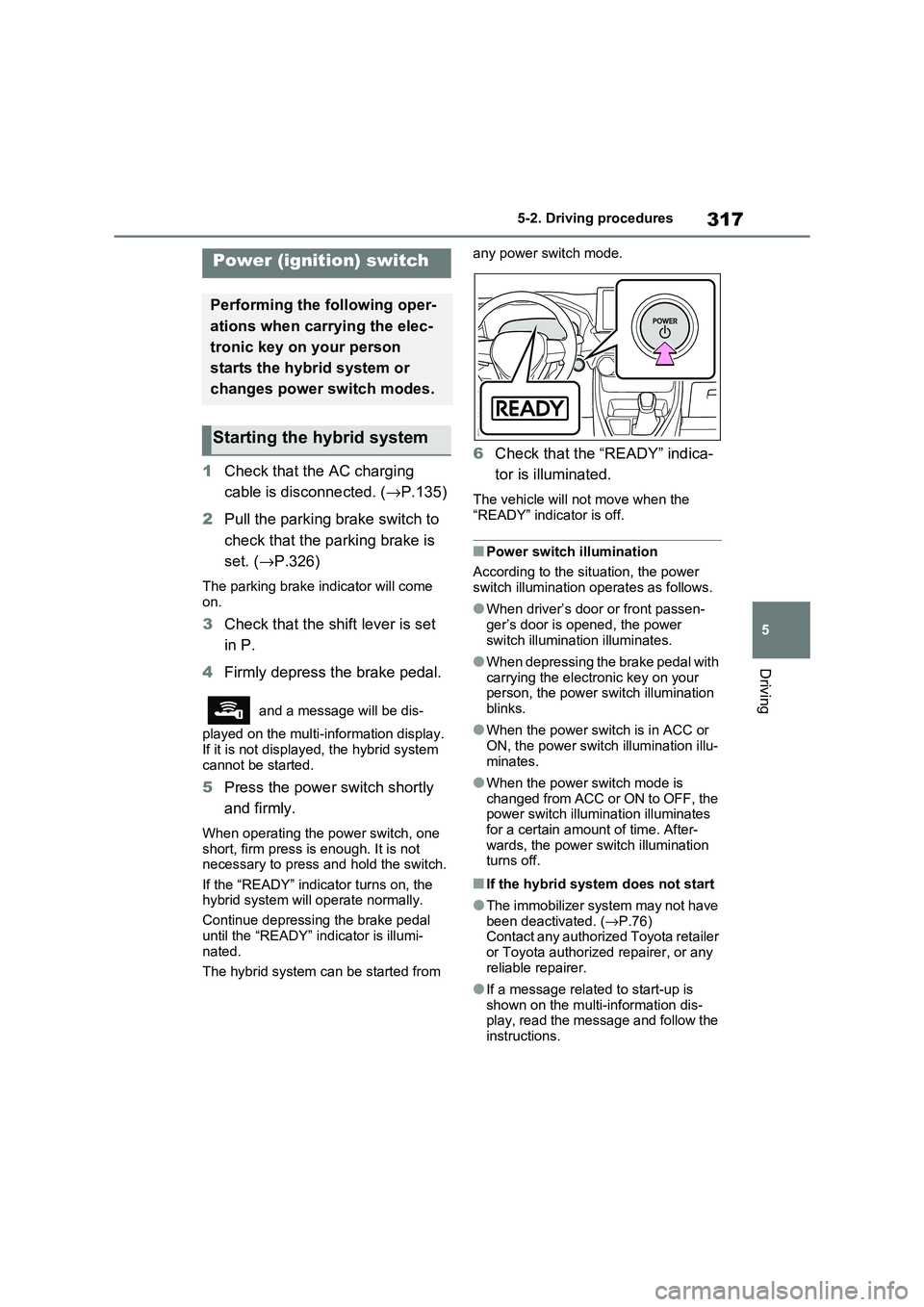
317
5
5-2. Driving procedures
Driving
5-2.Driving procedures
1 Check that the AC charging
cable is disconnected. ( →P.135)
2 Pull the parking brake switch to
check that the parking brake is
set. ( →P.326)
The parking brake indicator will come
on.
3 Check that the shift lever is set
in P.
4 Firmly depress the brake pedal.
and a message will be dis-
played on the multi-information display.
If it is not displayed , the hybrid system
cannot be started.
5 Press the power switch shortly
and firmly.
When operating the power switch, one
short, firm press is enough. It is not necessary to press an d hold the switch.
If the “READY” indicator turns on, the
hybrid system will operate normally.
Continue depressing the brake pedal
until the “READY” i ndicator is illumi-
nated.
The hybrid system c an be started from
any power switch mode.
6 Check that the “READY” indica-
tor is illuminated.
The vehicle will not move when the
“READY” indicator is off.
■Power switch illumination
According to the sit uation, the power
switch illumination operates as follows.
●When driver’s door or front passen -
ger’s door is opened, the power
switch illumination illuminates.
●When depressing the brake pedal with
carrying the electr onic key on your person, the power switch illumination
blinks.
●When the power switch is in ACC or
ON, the power switch illumination illu -
minates.
●When the power switch mode is
changed from ACC or ON to OFF, the power switch illumination illuminates
for a certain amo unt of time. After-
wards, the power switch illumination turns off.
■If the hybrid syste m does not start
●The immobilizer system may not have
been deactivated. ( →P.76) Contact any authorized Toyota retailer
or Toyota authorized repairer, or any
reliable repairer.
●If a message relate d to start-up is
shown on the multi-information dis - play, read the message and follow the
instructions.
Power (ignition) switch
Performing the following oper-
ations when carrying the elec -
tronic key on your person
starts the hybrid system or
changes power switch modes.
Starting the hybrid system
Page 603 of 666
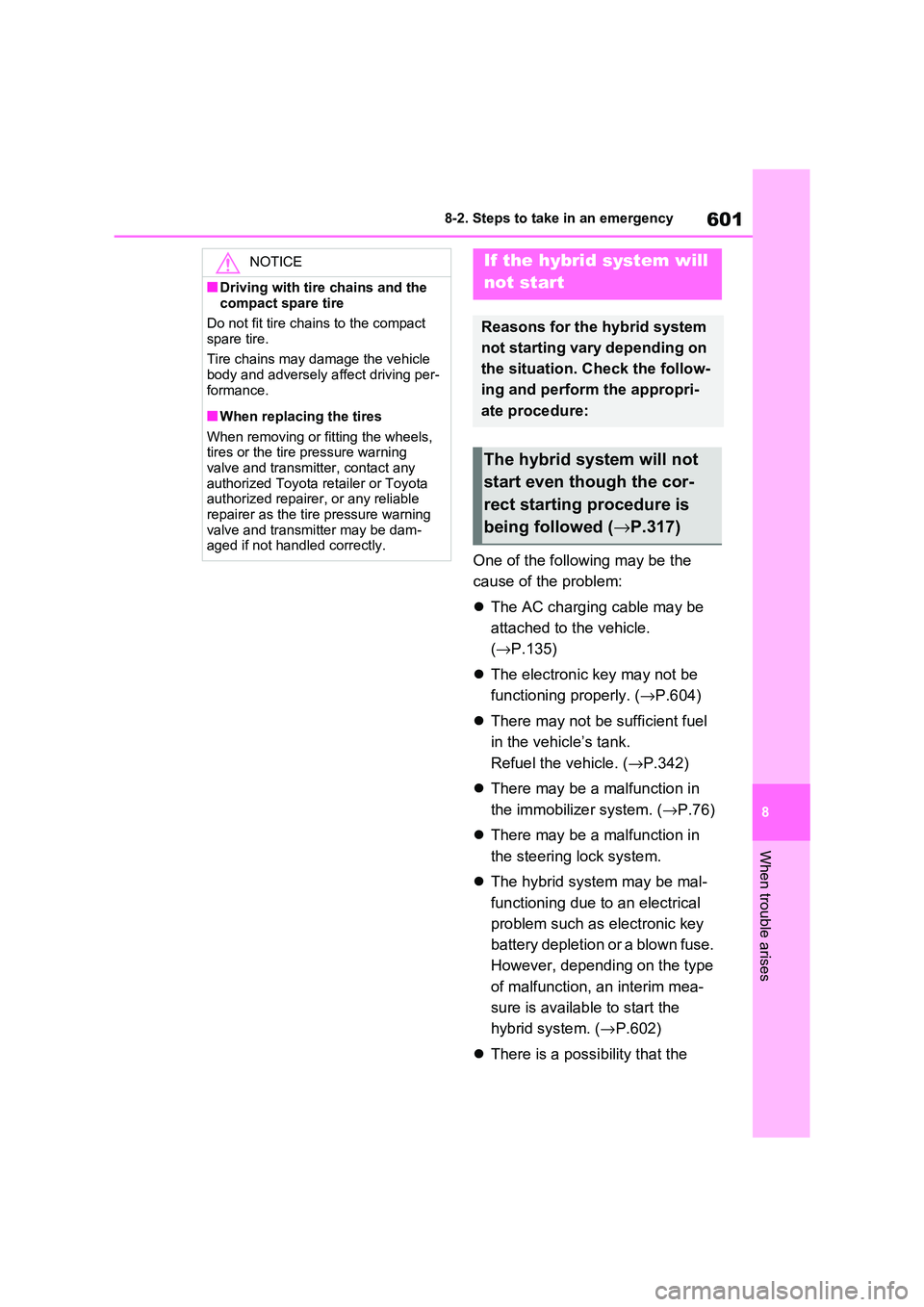
601
8
8-2. Steps to take in an emergency
When trouble arises
One of the following may be the
cause of the problem:
The AC charging cable may be
attached to the vehicle.
( →P.135)
The electronic key may not be
functioning properly. ( →P.604)
There may not be sufficient fuel
in the vehicle’s tank.
Refuel the vehicle. ( →P.342)
There may be a malfunction in
the immobilizer system. ( →P.76)
There may be a malfunction in
the steering lock system.
The hybrid system may be mal-
functioning due to an electrical
problem such as electronic key
battery depletion or a blown fuse.
However, depending on the type
of malfunction, an interim mea -
sure is available to start the
hybrid system. ( →P.602)
There is a possibility that the
NOTICE
■Driving with tire chains and the
compact spare tire
Do not fit tire chai ns to the compact spare tire.
Tire chains may damage the vehicle
body and adversely a ffect driving per- formance.
■When replacing the tires
When removing or fitting the wheels, tires or the tire pressure warning
valve and transmitter, contact any
authorized Toyota ret ailer or Toyota authorized repairer, or any reliable
repairer as the tire pressure warning
valve and transmitter may be dam - aged if not handled correctly.
If the hybrid system will
not start
Reasons for the hybrid system
not starting vary depending on
the situation. Check the follow -
ing and perform the appropri -
ate procedure:
The hybrid system will not
start even though the cor -
rect starting procedure is
being followed ( →P.317)
Page 657 of 666
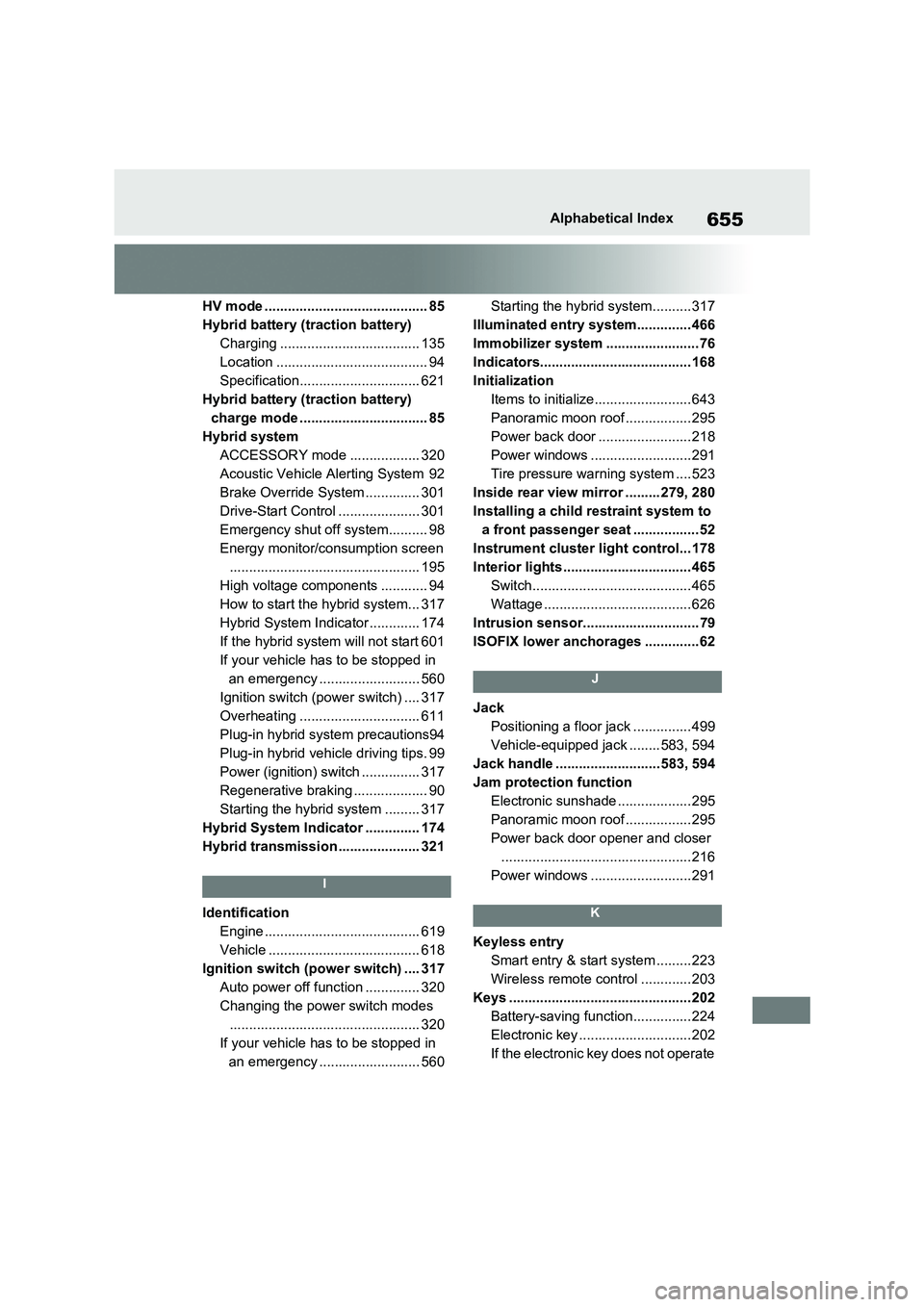
655Alphabetical Index
HV mode .......................................... 85
Hybrid battery ( traction battery)
Charging .................................... 135
Location ....................................... 94
Specification............................... 621
Hybrid battery ( traction battery)
charge mode ................................. 85
Hybrid system
ACCESSORY mode .................. 320
Acoustic Vehicle Alerting System 92
Brake Override System .............. 301
Drive-Start Control ..................... 301
Emergency shut off system.......... 98
Energy monitor/consumption screen
................................................. 195
High voltage components ............ 94
How to start the hybrid system... 317
Hybrid System Indicator ............. 174
If the hybrid system will not start 601
If your vehicle has to be stopped in
an emergency .......................... 560
Ignition switch (power switch) .... 317
Overheating ............................... 611
Plug-in hybrid system precautions94
Plug-in hybrid vehicle driving tips. 99
Power (ignition) switch ............... 317
Regenerative brakin g ................... 90
Starting the hybrid system ......... 317
Hybrid System Indica tor .............. 174
Hybrid transmission ..................... 321
I
Identification
Engine ........................................ 619
Vehicle ....................................... 618
Ignition switch (pow er switch) .... 317
Auto power off function .............. 320
Changing the powe r switch modes
................................................. 320
If your vehicle has to be stopped in
an emergency .......................... 560
Starting the hybrid system..........317
Illuminated entry system.............. 466
Immobilizer system ........................ 76
Indicators....................................... 168
Initialization
Items to initialize......................... 643
Panoramic moon roof ................. 295
Power back door ........................218
Power windows ........ ..................291
Tire pressure war ning system ....523
Inside rear view mirror ......... 279, 280
Installing a child restraint system to
a front passenger seat ................. 52
Instrument cluster light control... 178
Interior lights ................................. 465
Switch.........................................465
Wattage ......................................626
Intrusion sensor.............................. 79
ISOFIX lower anchorages .............. 62
J
Jack
Positioning a floor jack ...............499
Vehicle-equipped jack ........ 583, 594
Jack handle ...........................583, 594
Jam protection function
Electronic sunshade ................... 295
Panoramic moon roof ................. 295
Power back door opener and closer
.................................................216
Power windows ........ ..................291
K
Keyless entry
Smart entry & star t system .........223
Wireless remote control .............203
Keys ............................................... 202
Battery-saving function...............224
Electronic key .............................202
If the electronic key does not operate
Page 663 of 666
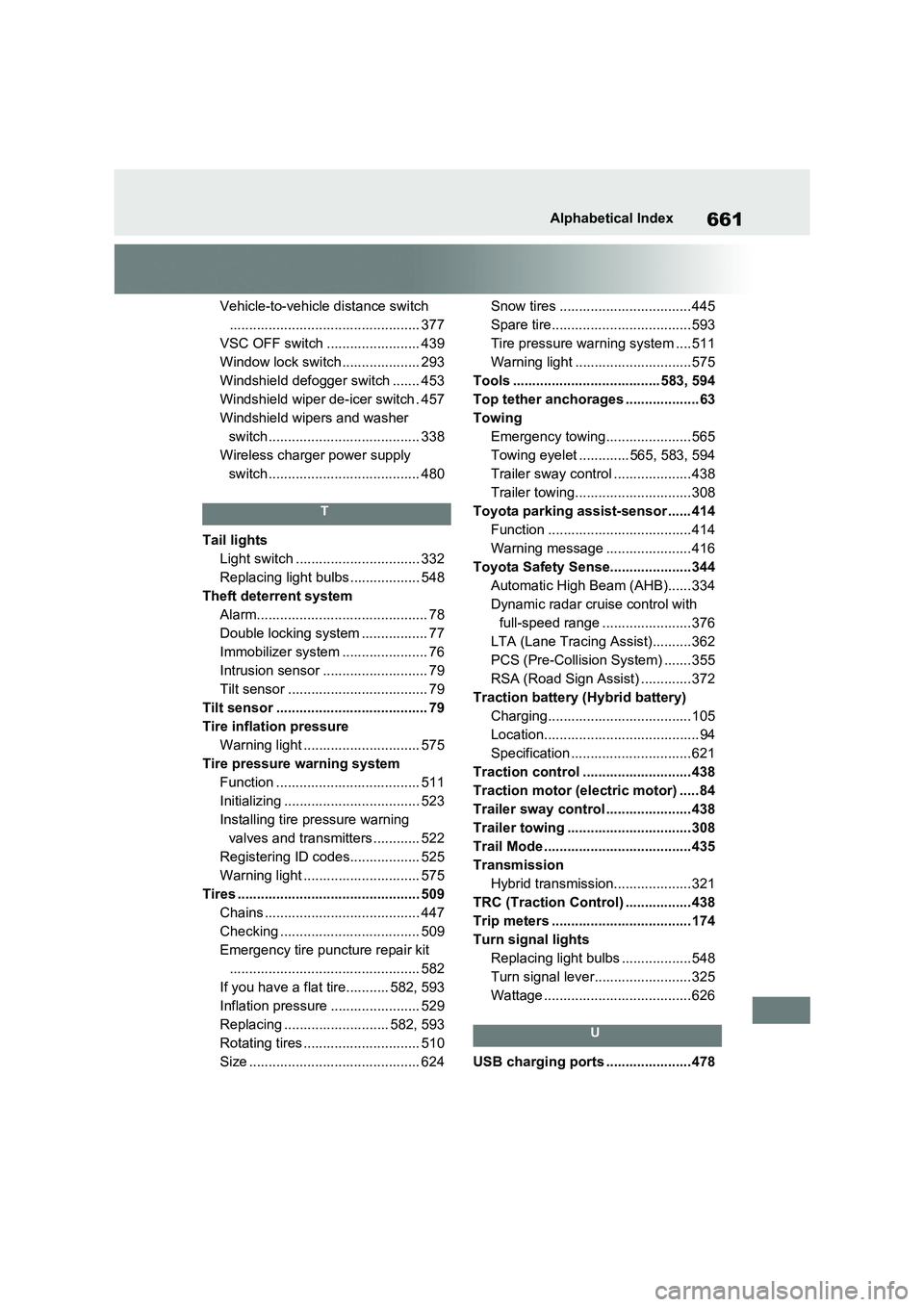
661Alphabetical Index
Vehicle-to-vehicle distance switch
................................................. 377
VSC OFF switch ........................ 439
Window lock switch .................... 293
Windshield defogger switch ....... 453
Windshield wiper de-icer switch . 457
Windshield wipers and washer
switch....................................... 338
Wireless charger power supply
switch....................................... 480
T
Tail lights
Light switch ................................ 332
Replacing light bulbs .................. 548
Theft deterrent system
Alarm............................................ 78
Double locking system ................. 77
Immobilizer system ...................... 76
Intrusion sensor ........................... 79
Tilt sensor .................................... 79
Tilt sensor ....................................... 79
Tire inflation pressure
Warning light .............................. 575
Tire pressure warning system
Function ..................................... 511
Initializing ................................... 523
Installing tire pressure warning
valves and transmitters ............ 522
Registering ID codes.................. 525
Warning light .............................. 575
Tires ............................................... 509
Chains ........................................ 447
Checking .................................... 509
Emergency tire puncture repair kit
................................................. 582
If you have a flat tire........... 582, 593
Inflation pressure ....................... 529
Replacing ........................... 582, 593
Rotating tires ......... ..................... 510
Size ............................................ 624
Snow tires .................................. 445
Spare tire.................................... 593
Tire pressure war ning system ....511
Warning light ..............................575
Tools ......................................583, 594
Top tether anchorages ................... 63
Towing
Emergency towing...................... 565
Towing eyelet .............565, 583, 594
Trailer sway control .................... 438
Trailer towing..............................308
Toyota parking assist-sensor ...... 414
Function .....................................414
Warning message ...................... 416
Toyota Safety Sense.....................344
Automatic High Beam (AHB)...... 334
Dynamic radar cruise control with
full-speed range .......................376
LTA (Lane Tracing Assist)..........362
PCS (Pre-Collision System) .......355
RSA (Road Sign Assist) .............372
Traction battery (Hybrid battery)
Charging.....................................105
Location........................................ 94
Specification ............................... 621
Traction control ............................ 438
Traction motor (elect ric motor) ..... 84
Trailer sway control ...................... 438
Trailer towing ................................308
Trail Mode ......................................435
Transmission
Hybrid transmission.................... 321
TRC (Traction Control) ................. 438
Trip meters .................................... 174
Turn signal lights
Replacing light bulbs ..................548
Turn signal lever......................... 325
Wattage ......................................626
U
USB charging ports ...................... 478