headlight TOYOTA RAV4 PRIME 2021 (in English) Owner's Manual
[x] Cancel search | Manufacturer: TOYOTA, Model Year: 2021, Model line: RAV4 PRIME, Model: TOYOTA RAV4 PRIME 2021Pages: 616, PDF Size: 34.66 MB
Page 324 of 616
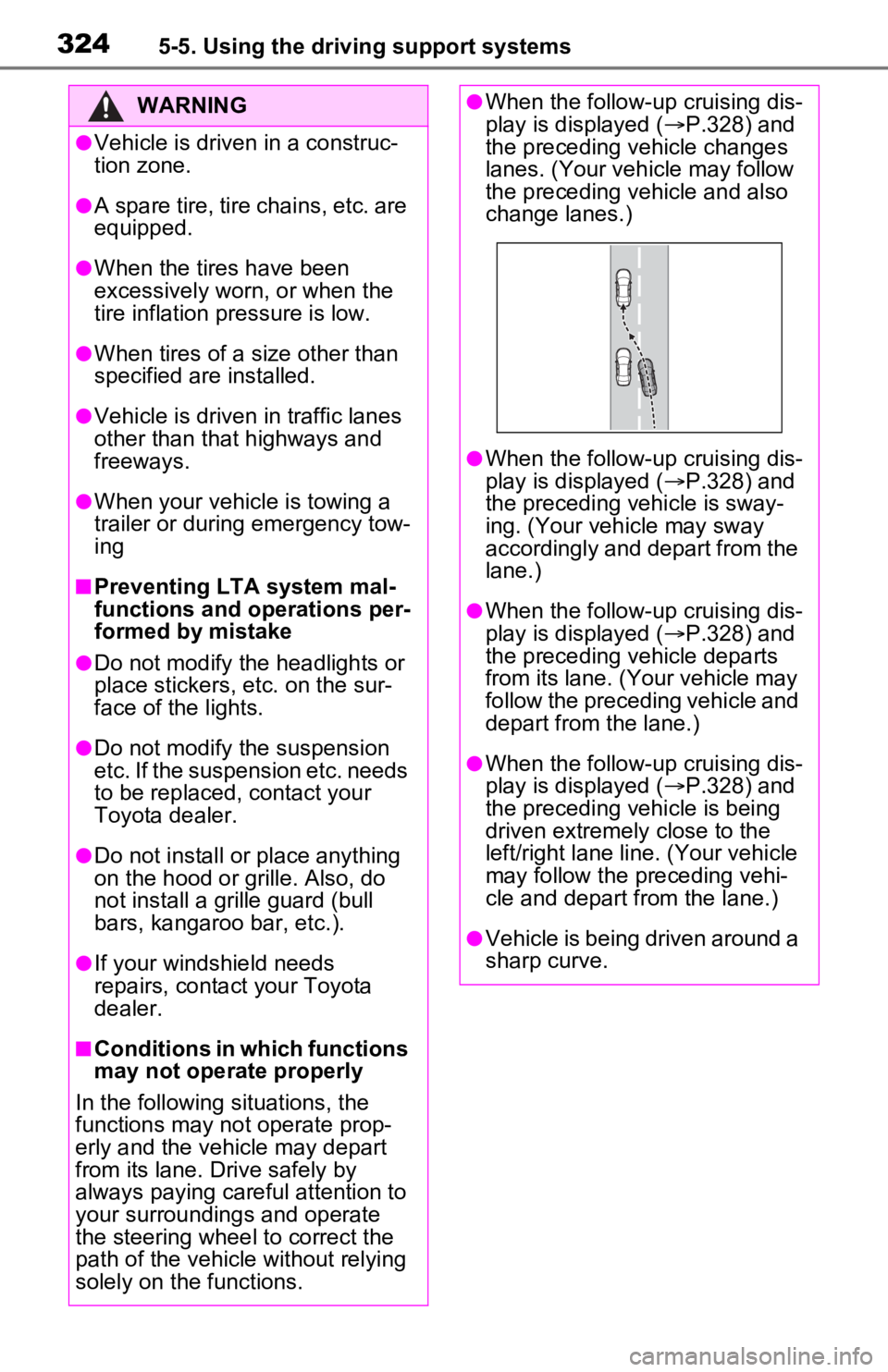
3245-5. Using the driving support systems
WARNING
●Vehicle is driven in a construc-
tion zone.
●A spare tire, tire chains, etc. are
equipped.
●When the tires have been
excessively worn, or when the
tire inflation pressure is low.
●When tires of a size other than
specified are installed.
●Vehicle is driven in traffic lanes
other than that highways and
freeways.
●When your vehicle is towing a
trailer or during emergency tow-
ing
■Preventing LTA system mal-
functions and operations per-
formed by mistake
●Do not modify the headlights or
place stickers, etc. on the sur-
face of the lights.
●Do not modify the suspension
etc. If the suspension etc. needs
to be replaced, contact your
Toyota dealer.
●Do not install or place anything
on the hood or grille. Also, do
not install a grille guard (bull
bars, kangaroo bar, etc.).
●If your windshield needs
repairs, contact your Toyota
dealer.
■Conditions in which functions
may not operate properly
In the following situations, the
functions may not operate prop-
erly and the vehicle may depart
from its lane. Drive safely by
always paying careful attention to
your surroundings and operate
the steering wheel to correct the
path of the vehicle without relying
solely on the functions.
●When the follow-up cruising dis-
play is displayed ( P.328) and
the preceding vehicle changes
lanes. (Your veh icle may follow
the preceding vehicle and also
change lanes.)
●When the follow-up cruising dis-
play is displayed ( P.328) and
the preceding vehicle is sway-
ing. (Your vehicle may sway
accordingly and depart from the
lane.)
●When the follow-up cruising dis-
play is displayed ( P.328) and
the preceding vehicle departs
from its lane. (Your vehicle may
follow the preceding vehicle and
depart from the lane.)
●When the follow-up cruising dis-
play is displayed ( P.328) and
the preceding vehicle is being
driven extremely close to the
left/right lane line. (Your vehicle
may follow the preceding vehi-
cle and depart from the lane.)
●Vehicle is being driven around a
sharp curve.
Page 325 of 616
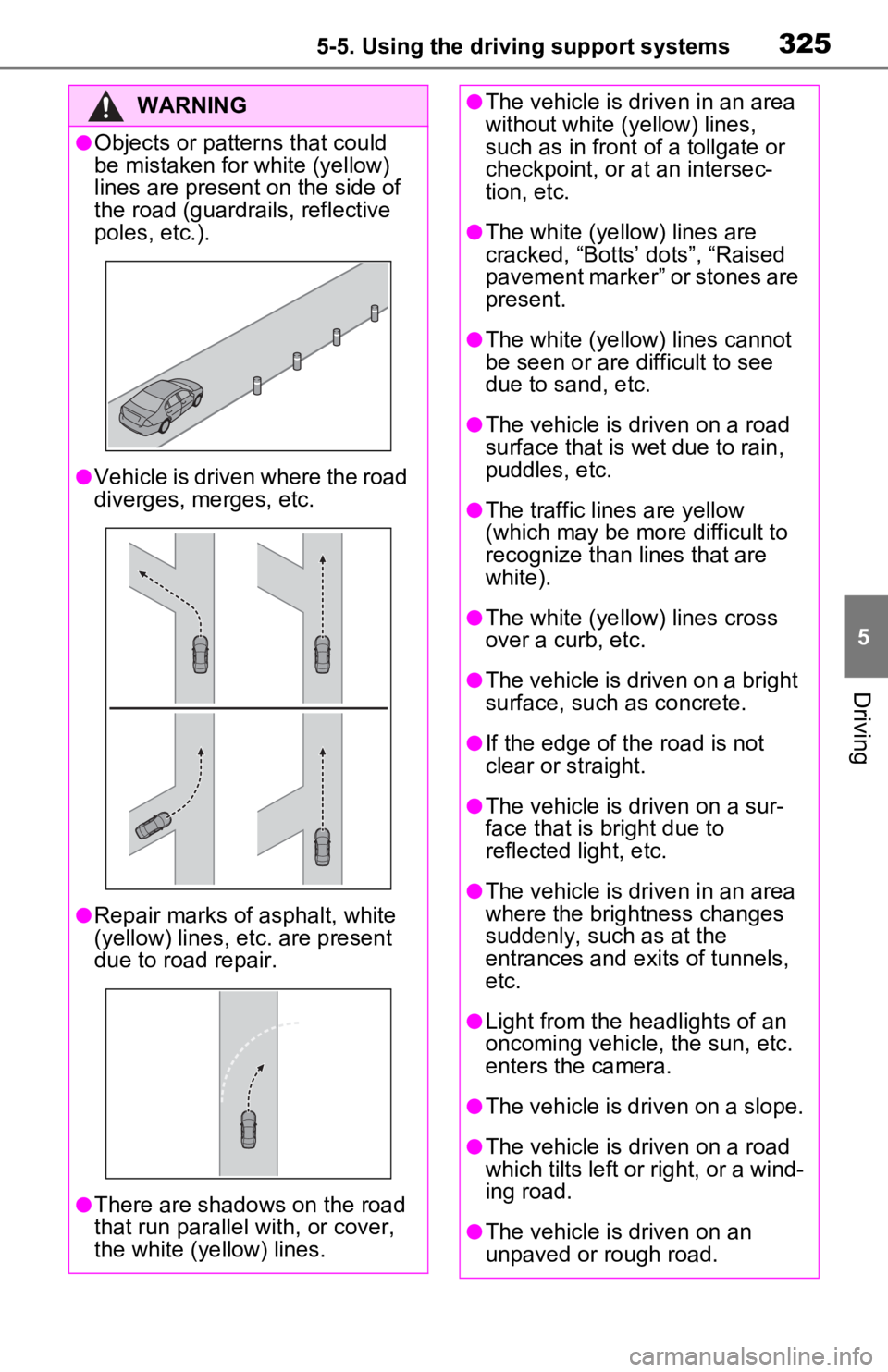
3255-5. Using the driving support systems
5
Driving
WARNING
●Objects or patterns that could
be mistaken for white (yellow)
lines are present on the side of
the road (guardrails, reflective
poles, etc.).
●Vehicle is driven where the road
diverges, merges, etc.
●Repair marks of asphalt, white
(yellow) lines, etc. are present
due to road repair.
●There are shadows on the road
that run parallel with, or cover,
the white (ye llow) lines.
●The vehicle is driven in an area
without white (yellow) lines,
such as in front of a tollgate or
checkpoint, or at an intersec-
tion, etc.
●The white (yellow) lines are
cracked, “Botts’ dots”, “Raised
pavement marker” or stones are
present.
●The white (yellow) lines cannot
be seen or are difficult to see
due to sand, etc.
●The vehicle is driven on a road
surface that is wet due to rain,
puddles, etc.
●The traffic lines are yellow
(which may be more difficult to
recognize than lines that are
white).
●The white (yellow) lines cross
over a curb, etc.
●The vehicle is driven on a bright
surface, such as concrete.
●If the edge of the road is not
clear or straight.
●The vehicle is driven on a sur-
face that is bright due to
reflected light, etc.
●The vehicle is driven in an area
where the brightness changes
suddenly, such as at the
entrances and ex its of tunnels,
etc.
●Light from the headlights of an
oncoming vehicle, the sun, etc.
enters the camera.
●The vehicle is driven on a slope.
●The vehicle is driven on a road
which tilts left or right, or a wind-
ing road.
●The vehicle is driven on an
unpaved or rough road.
Page 326 of 616
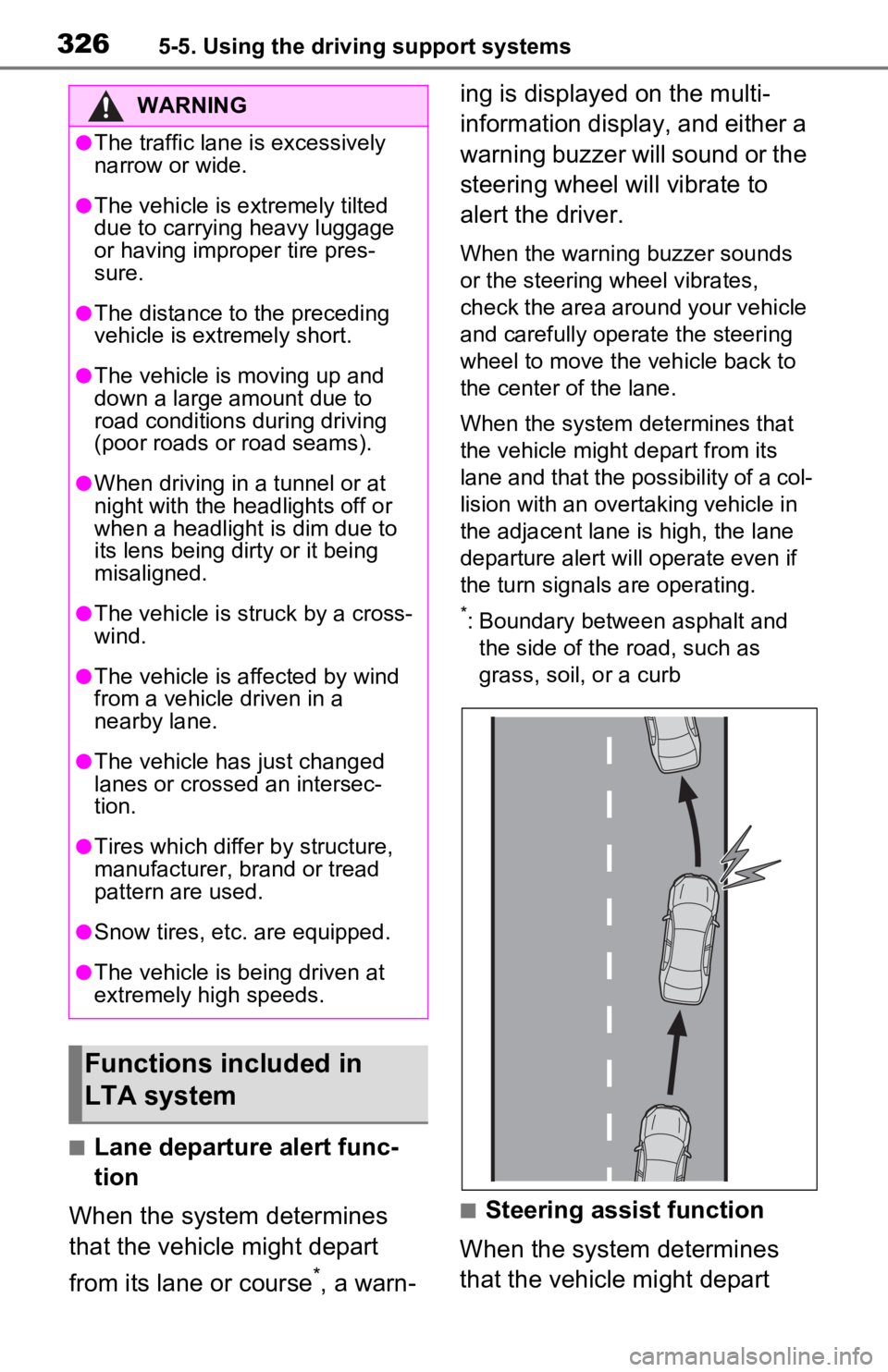
3265-5. Using the driving support systems
■Lane departure alert func-
tion
When the system determines
that the vehicle might depart
from its lane or course
*, a warn- ing is displayed on the multi-
information display, and either a
warning buzzer will sound or the
steering wheel will vibrate to
alert the driver.
When the warning buzzer sounds
or the steering wheel vibrates,
check the area around your vehicle
and carefully operate the steering
wheel to move the vehicle back to
the center of the lane.
When the system determines that
the vehicle might depart from its
lane and that the possibility of a col-
lision with an overta
king vehicle in
the adjacent lane is high, the lane
departure alert will operate even if
the turn signals are operating.
*: Boundary between asphalt and the side of the road, such as
grass, soil, or a curb
■Steering assist function
When the system determines
that the vehicle might depart
WARNING
●The traffic lane is excessively
narrow or wide.
●The vehicle is extremely tilted
due to carrying heavy luggage
or having improper tire pres-
sure.
●The distance to the preceding
vehicle is extremely short.
●The vehicle is moving up and
down a large amount due to
road conditions during driving
(poor roads or road seams).
●When driving in a tunnel or at
night with the headlights off or
when a headlight is dim due to
its lens being dirty or it being
misaligned.
●The vehicle is struck by a cross-
wind.
●The vehicle is affected by wind
from a vehicle driven in a
nearby lane.
●The vehicle has just changed
lanes or crossed an intersec-
tion.
●Tires which differ by structure,
manufacturer, b rand or tread
pattern are used.
●Snow tires, etc. are equipped.
●The vehicle is being driven at
extremely high speeds.
Functions included in
LTA system
Page 425 of 616
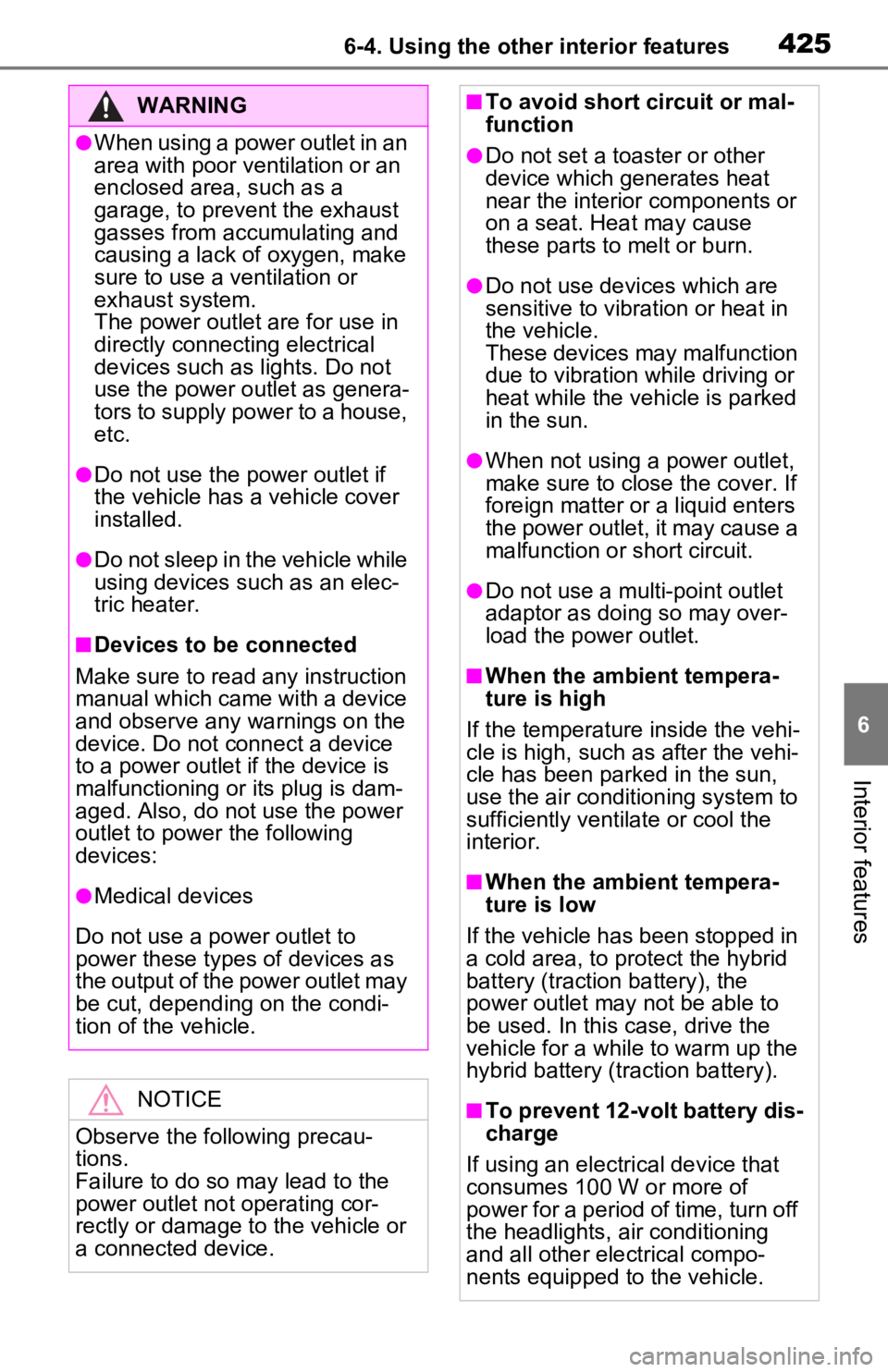
4256-4. Using the other interior features
6
Interior features
WARNING
●When using a power outlet in an
area with poor ventilation or an
enclosed area, such as a
garage, to prevent the exhaust
gasses from accumulating and
causing a lack of oxygen, make
sure to use a ventilation or
exhaust system.
The power outlet are for use in
directly connecting electrical
devices such as lights. Do not
use the power outlet as genera-
tors to supply power to a house,
etc.
●Do not use the p ower outlet if
the vehicle has a vehicle cover
installed.
●Do not sleep in the vehicle while
using devices such as an elec-
tric heater.
■Devices to be connected
Make sure to read any instruction
manual which came with a device
and observe any warnings on the
device. Do not connect a device
to a power outlet if the device is
malfunctioning or its plug is dam-
aged. Also, do not use the power
outlet to power the following
devices:
●Medical devices
Do not use a power outlet to
power these types of devices as
the output of the power outlet may
be cut, depending on the condi-
tion of the vehicle.
NOTICE
Observe the following precau-
tions.
Failure to do so m ay lead to the
power outlet no t operating cor-
rectly or damage to the vehicle or
a connected device.
■To avoid short circuit or mal-
function
●Do not set a toaster or other
device which generates heat
near the interior components or
on a seat. Heat may cause
these parts to melt or burn.
●Do not use devices which are
sensitive to vibration or heat in
the vehicle.
These devices may malfunction
due to vibration while driving or
heat while the vehicle is parked
in the sun.
●When not using a power outlet,
make sure to close the cover. If
foreign matter or a liquid enters
the power outlet, it may cause a
malfunction or s hort circuit.
●Do not use a mul ti-point outlet
adaptor as doing so may over-
load the power outlet.
■When the ambient tempera-
ture is high
If the temperature inside the vehi-
cle is high, such as after the vehi-
cle has been parked in the sun,
use the air conditioning system to
sufficiently ventilate or cool the
interior.
■When the ambient tempera-
ture is low
If the vehicle has been stopped in
a cold area, to pro tect the hybrid
battery (traction battery), the
power outlet may not be able to
be used. In this case, drive the
vehicle for a while to warm up the
hybrid battery (traction battery).
■To prevent 12-volt battery dis-
charge
If using an electrical device that
consumes 100 W or more of
power for a period of time, turn off
the headlights, air conditioning
and all other electrical compo-
nents equipped to the vehicle.
Page 498 of 616
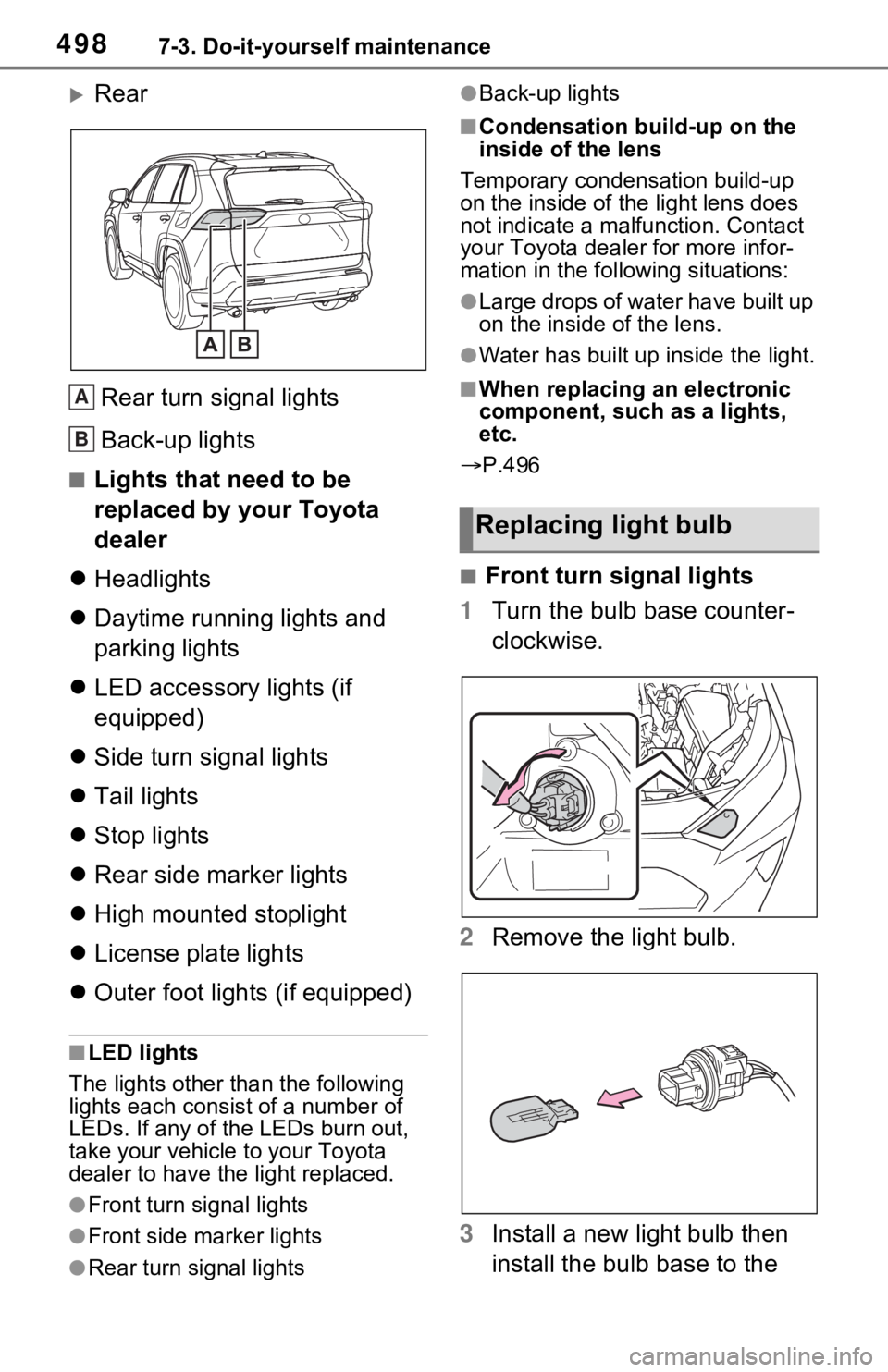
4987-3. Do-it-yourself maintenance
Rear
Rear turn signal lights
Back-up lights
■Lights that need to be
replaced by your Toyota
dealer
Headlights
Daytime running lights and
parking lights
LED accessory lights (if
equipped)
Side turn signal lights
Tail lights
Stop lights
Rear side marker lights
High mounted stoplight
License plate lights
Outer foot lights (if equipped)
■LED lights
The lights other than the following
lights each consist of a number of
LEDs. If any of the LEDs burn out,
take your vehicle to your Toyota
dealer to have the light replaced.
●Front turn signal lights
●Front side marker lights
●Rear turn signal lights
●Back-up lights
■Condensation build-up on the
inside of the lens
Temporary condensation build-up
on the inside of the light lens does
not indicate a mal function. Contact
your Toyota dealer for more infor-
mation in the following situations:
●Large drops of water have built up
on the inside of the lens.
●Water has built up inside the light.
■When replacing an electronic
component, such as a lights,
etc.
P.496
■Front turn signal lights
1 Turn the bulb base counter-
clockwise.
2 Remove the light bulb.
3 Install a new light bulb then
install the bulb base to the
A
B
Replacing light bulb
Page 535 of 616
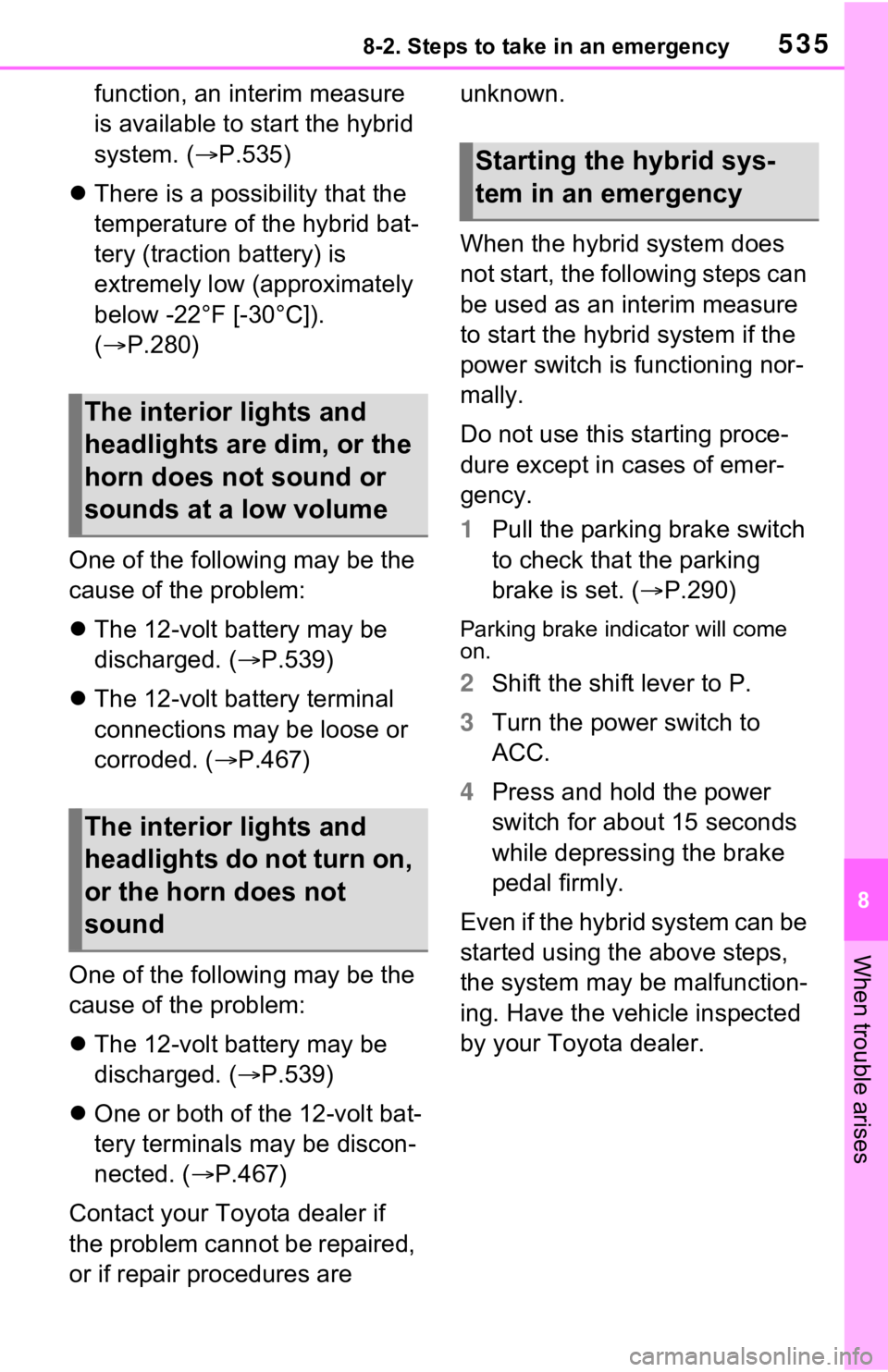
5358-2. Steps to take in an emergency
8
When trouble arises
function, an interim measure
is available to start the hybrid
system. (P.535)
There is a possibility that the
temperature of the hybrid bat-
tery (traction battery) is
extremely low (approximately
below -22°F [-30°C]).
( P.280)
One of the following may be the
cause of the problem:
The 12-volt battery may be
discharged. ( P.539)
The 12-volt battery terminal
connections may be loose or
corroded. ( P.467)
One of the following may be the
cause of the problem:
The 12-volt battery may be
discharged. ( P.539)
One or both of the 12-volt bat-
tery terminals may be discon-
nected. ( P.467)
Contact your Toyota dealer if
the problem cannot be repaired,
or if repair procedures are unknown.
When the hybrid system does
not start, the following steps can
be used as an interim measure
to start the hybrid system if the
power switch is functioning nor-
mally.
Do not use this starting proce-
dure except in cases of emer-
gency.
1
Pull the parking brake switch
to check that the parking
brake is set. ( P.290)
Parking brake indicator will come
on.
2 Shift the shift lever to P.
3 Turn the power switch to
ACC.
4 Press and hold the power
switch for about 15 seconds
while depressing the brake
pedal firmly.
Even if the hybrid system can be
started using the above steps,
the system may be malfunction-
ing. Have the vehicle inspected
by your Toyota dealer.
The interior lights and
headlights are dim, or the
horn does not sound or
sounds at a low volume
The interior lights and
headlights do not turn on,
or the horn does not
sound
Starting the hybrid sys-
tem in an emergency
Page 541 of 616
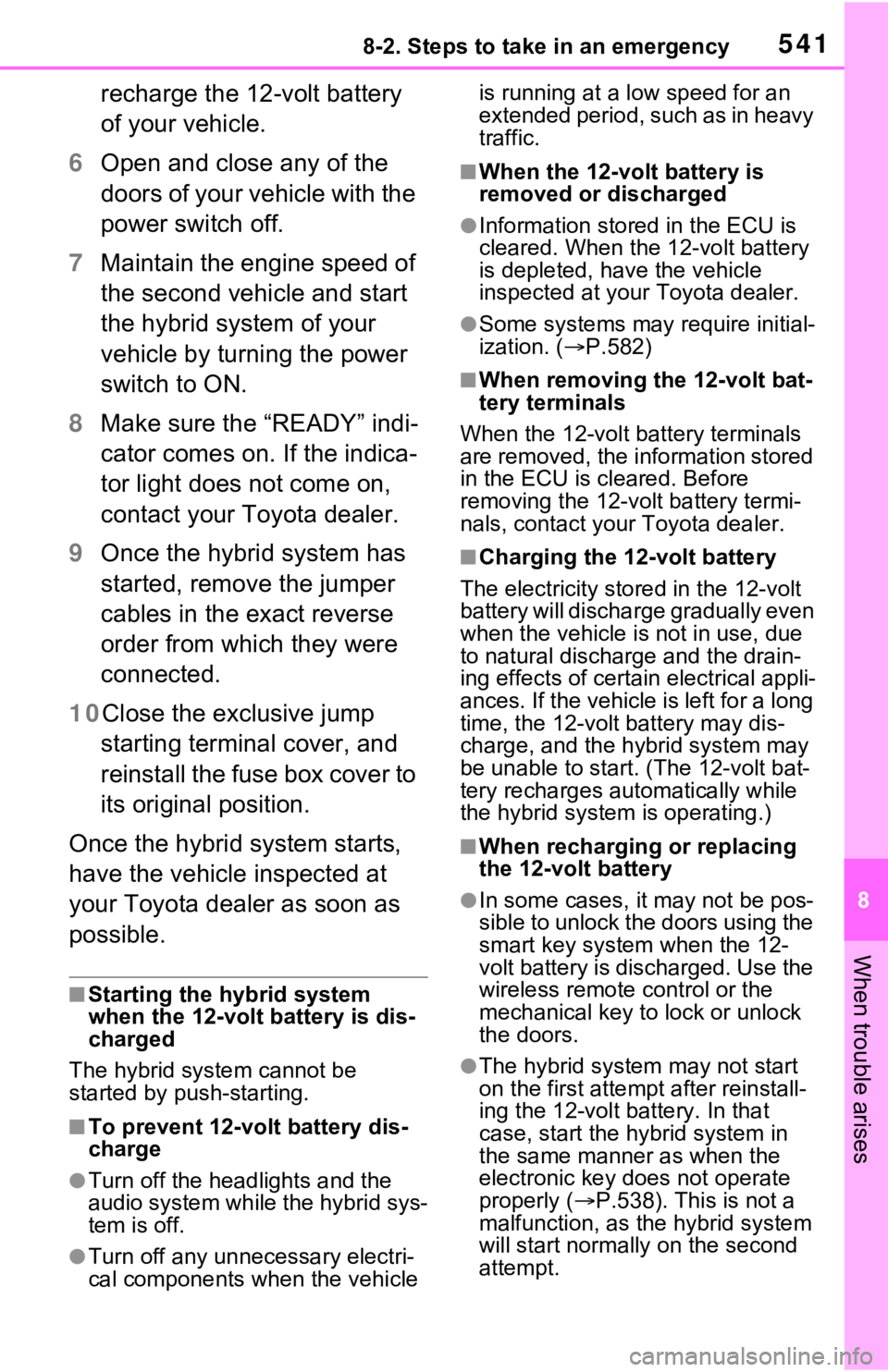
5418-2. Steps to take in an emergency
8
When trouble arises
recharge the 12-volt battery
of your vehicle.
6 Open and close any of the
doors of your vehicle with the
power switch off.
7 Maintain the engine speed of
the second vehicle and start
the hybrid system of your
vehicle by turning the power
switch to ON.
8 Make sure the “READY” indi-
cator comes on. If the indica-
tor light does not come on,
contact your Toyota dealer.
9 Once the hybrid system has
started, remove the jumper
cables in the exact reverse
order from which they were
connected.
10 Close the exclusive jump
starting terminal cover, and
reinstall the fuse box cover to
its original position.
Once the hybrid system starts,
have the vehicle inspected at
your Toyota dealer as soon as
possible.
■Starting the hybrid system
when the 12-volt battery is dis-
charged
The hybrid system cannot be
started by push-starting.
■To prevent 12-vol t battery dis-
charge
●Turn off the headlights and the
audio system while the hybrid sys-
tem is off.
●Turn off any unnec essary electri-
cal components when the vehicle is running at a low speed for an
extended period, such as in heavy
traffic.
■When the 12-volt battery is
removed or discharged
●Information stored in the ECU is
cleared. When the 12-volt battery
is depleted, have the vehicle
inspected at you
r Toyota dealer.
●Some systems may require initial-
ization. (P.582)
■When removing the 12-volt bat-
tery terminals
When the 12-volt battery terminals
are removed, the information stored
in the ECU is cleared. Before
removing the 12-vo lt battery termi-
nals, contact your Toyota dealer.
■Charging the 12-volt battery
The electricity stored in the 12-volt
battery will discha rge gradually even
when the vehicle i s not in use, due
to natural dischar ge and the drain-
ing effects of certain electrical appli-
ances. If the vehicle is left for a long
time, the 12-volt battery may dis-
charge, and the hybrid system may
be unable to start. (The 12-volt bat-
tery recharges automatically while
the hybrid system is operating.)
■When recharging or replacing
the 12-volt battery
●In some cases, it may not be pos-
sible to unlock the doors using the
smart key system when the 12-
volt battery is discharged. Use the
wireless remote c ontrol or the
mechanical key to lock or unlock
the doors.
●The hybrid syste m may not start
on the first attemp t after reinstall-
ing the 12-volt battery. In that
case, start the hybrid system in
the same manner as when the
electronic key does not operate
properly ( P.538). This is not a
malfunction, as the hybrid system
will start normally on the second
attempt.
Page 554 of 616
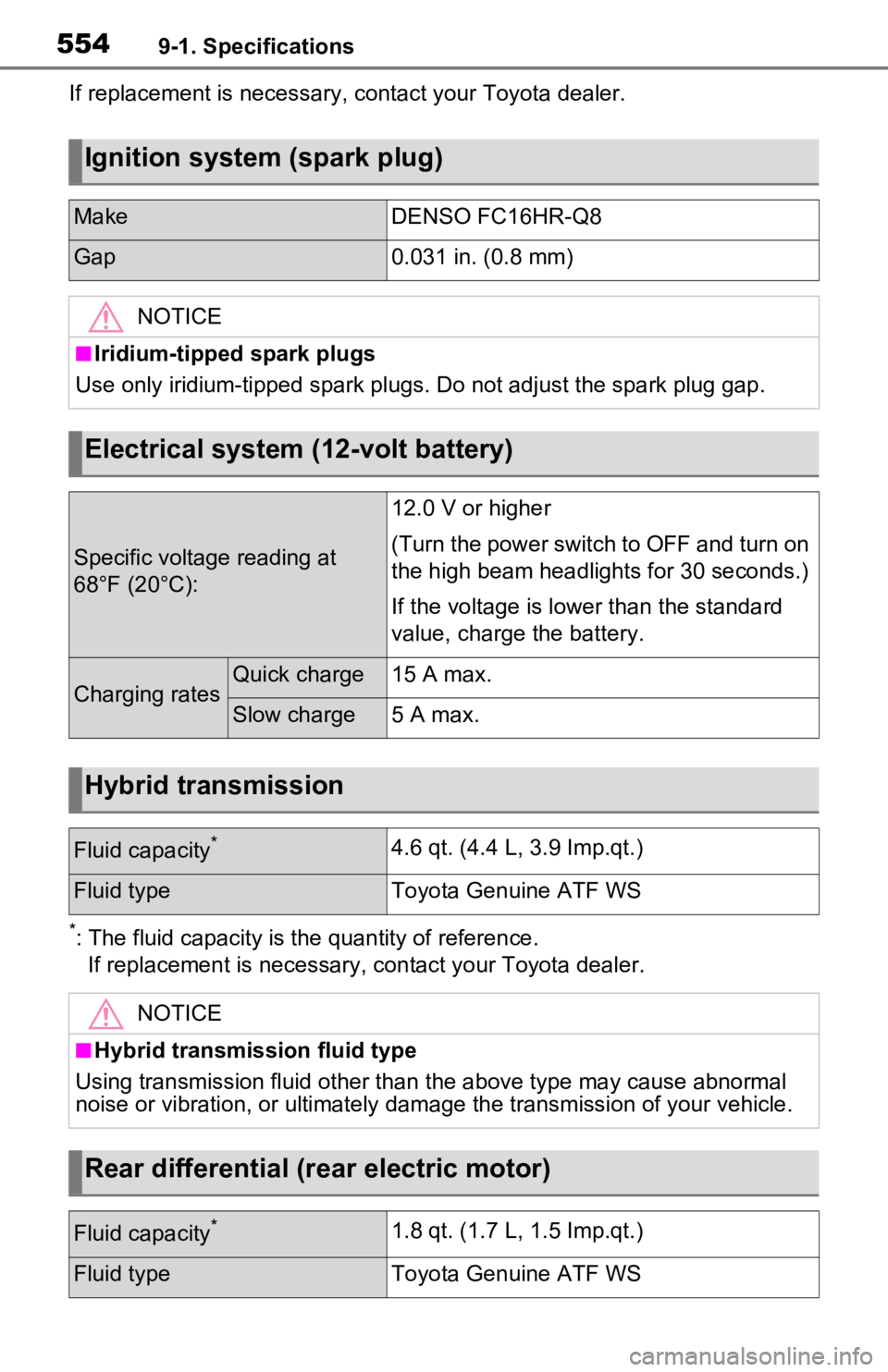
5549-1. Specifications
If replacement is necessary, contact your Toyota dealer.
*: The fluid capacity is the quantity of reference.
If replacement is necessary, contact y our Toyota dealer.
Ignition system (spark plug)
MakeDENSO FC16HR-Q8
Gap0.031 in. (0.8 mm)
NOTICE
■Iridium-tipped spark plugs
Use only iridium-tipped spark plugs. Do not adjust the spark pl ug gap.
Electrical system (12-volt battery)
Specific voltage reading at
68°F (20°C):
12.0 V or higher
(Turn the power switch to OFF and turn on
the high beam headlights for 30 seconds.)
If the voltage is lower than the standard
value, charge the battery.
Charging ratesQuick charge15 A max.
Slow charge5 A max.
Hybrid transmission
Fluid capacity*4.6 qt. (4.4 L, 3.9 Imp.qt.)
Fluid typeToyota Genuine ATF WS
NOTICE
■Hybrid transmission fluid type
Using transmission fluid other than the above type may cause ab normal
noise or vibration, or ultimately damage the transmission of yo ur vehicle.
Rear differential (rear electric motor)
Fluid capacity*1.8 qt. (1.7 L, 1.5 Imp.qt.)
Fluid typeToyota Genuine ATF WS
Page 577 of 616
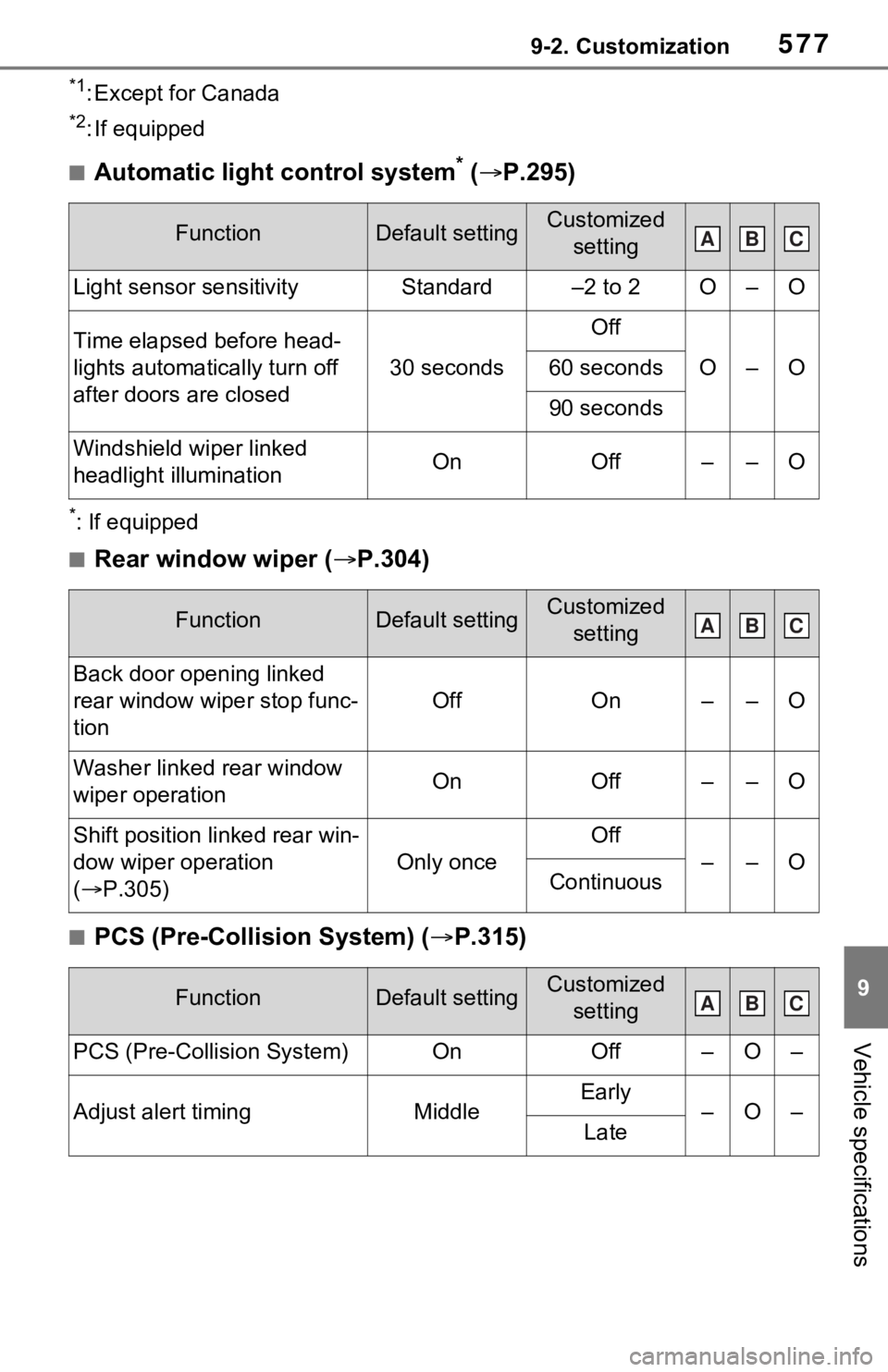
5779-2. Customization
9
Vehicle specifications
*1: Except for Canada
*2: If equipped
■Automatic light control system* ( P.295)
*: If equipped
■Rear window wiper ( P.304)
■PCS (Pre-Collision System) ( P.315)
FunctionDefault settingCustomized
setting
Light sensor sensitivityStandard–2 to 2O–O
Time elapsed before head-
lights automatically turn off
after doors are closed
30 seconds
Off
O–O60 seconds
90 seconds
Windshield wiper linked
headlight illuminationOnOff––O
FunctionDefault settingCustomized setting
Back door opening linked
rear window wiper stop func-
tion
OffOn––O
Washer linked rear window
wiper operationOnOff––O
Shift position linked rear win-
dow wiper operation
( P.305)
Only once
Off
––OContinuous
FunctionDefault settingCustomized
setting
PCS (Pre-Collision System)OnOff–O–
Adjust alert timingMiddleEarly–O–Late
ABC
ABC
ABC
Page 600 of 616
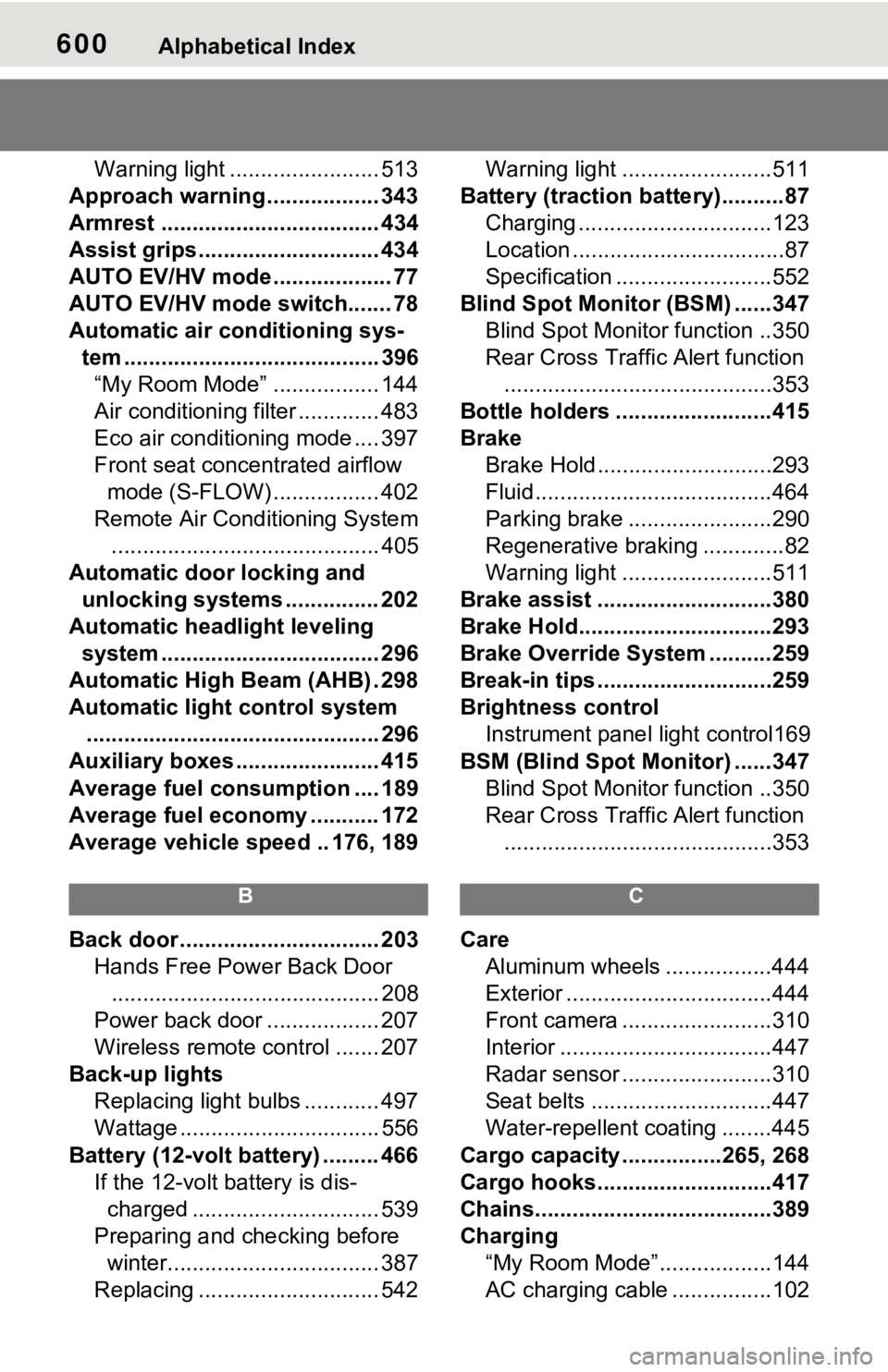
600Alphabetical Index
Warning light ........................ 513
Approach warning .................. 343
Armrest ................................... 434
Assist grips ............................. 434
AUTO EV/HV mode ................... 77
AUTO EV/HV mode switch....... 78
Automatic air conditioning sys- tem ......................................... 396“My Room Mode” ................. 144
Air conditioning filter ............. 483
Eco air conditioning mode .... 397
Front seat concentrated airflow mode (S-FLOW) ................. 402
Remote Air Conditioning System ........................................... 405
Automatic door locking and unlocking systems ............... 202
Automatic headlight leveling system ................................... 296
Automatic High Beam (AHB) . 298
Automatic light control system ............................................... 296
Auxiliary boxes ....................... 415
Average fuel consumption .... 189
Average fuel economy ........... 172
Average vehicle speed .. 176, 189
B
Back door ................................ 203 Hands Free Power Back Door........................................... 208
Power back door .................. 207
Wireless remote control ....... 207
Back-up lights Replacing light bulbs ............ 497
Wattage ................................ 556
Battery (12-volt battery) ......... 466 If the 12-volt battery is dis-charged .............................. 539
Preparing and c hecking before
winter.................................. 387
Replacing ............................. 542 Warning light ........................511
Battery (traction battery)..........87 Charging ...............................123
Location ..................................87
Specification .........................552
Blind Spot Monitor (BSM) ......347 Blind Spot Monitor function ..350
Rear Cross Traffic Alert function...........................................353
Bottle holders .........................415
Brake Brake Hold ............................293
Fluid......................................464
Parking brake .......................290
Regenerative braking .............82
Warning light ........................511
Brake assist ............................380
Brake Hold...............................293
Brake Override System ..........259
Break-in tips ............................259
Brightness control Instrument panel light control169
BSM (Blind Spot Monitor) ......347
Blind Spot Monitor function ..350
Rear Cross Traffic Alert function...........................................353
C
Care Aluminum wheels .................444
Exterior .................................444
Front camera ........................310
Interior ..................................447
Radar sensor ........................310
Seat belts .............................447
Water-repellent coating ........445
Cargo capacity ................265, 268
Cargo hooks............................417
Chains......................................389
Charging “My Room Mode” ..................144
AC charging cable ................102