TOYOTA RAV4 PRIME 2021 (in English) Owner's Manual
Manufacturer: TOYOTA, Model Year: 2021, Model line: RAV4 PRIME, Model: TOYOTA RAV4 PRIME 2021Pages: 36, PDF Size: 0.98 MB
Page 21 of 36
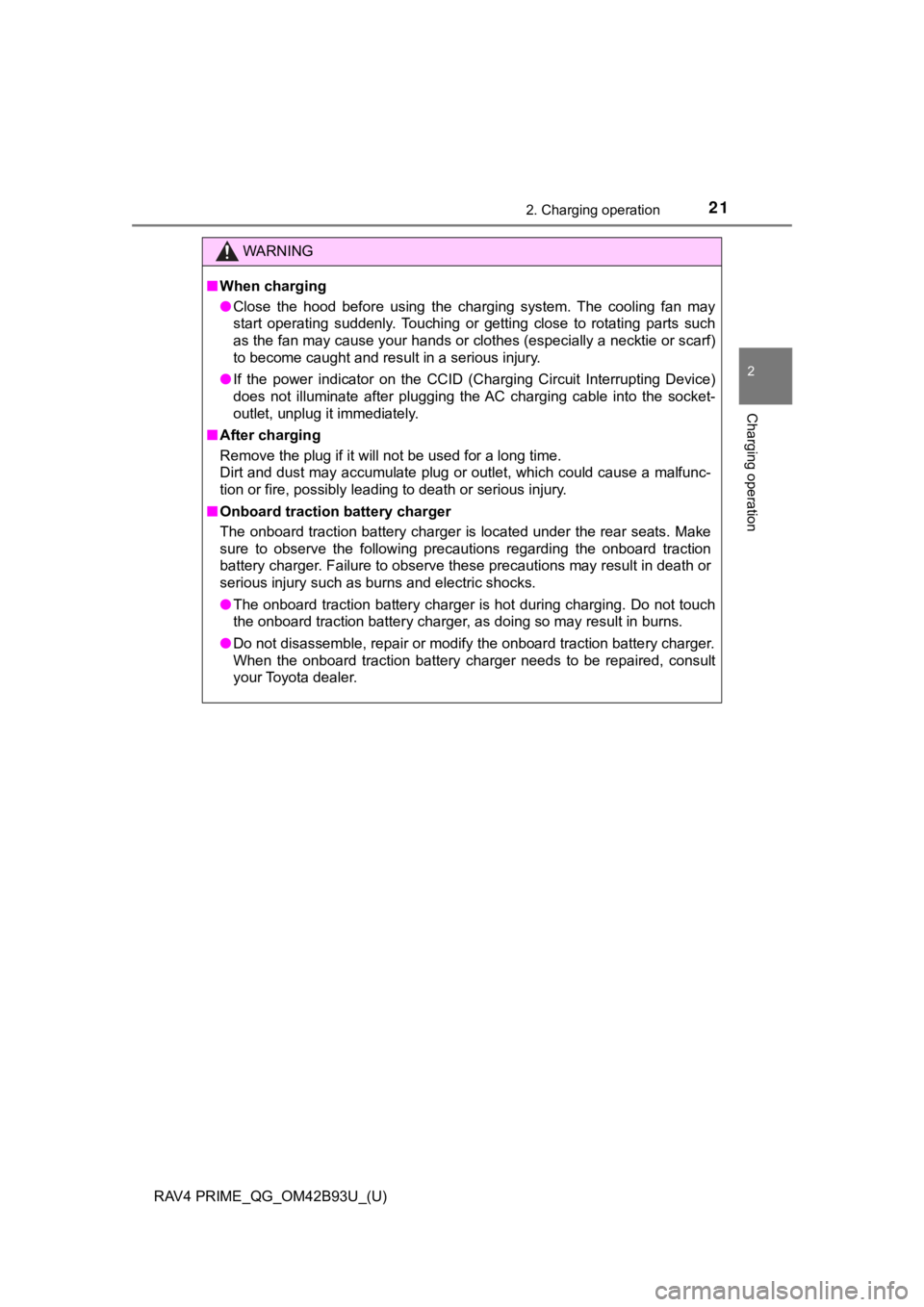
RAV4 PRIME_QG_OM42B93U_(U)
212. Charging operation
2
Charging operation
WARNING
■When charging
● Close the hood before using the charging system. The cooling fa n may
start operating suddenly. Touching or getting close to rotating parts such
as the fan may cause your hands or clothes (especially a neckti e or scarf)
to become caught and result in a serious injury.
● If the power indicator on the CCID (Charging Circuit Interrupti ng Device)
does not illuminate after plugging the AC charging cable into the socket-
outlet, unplug it immediately.
■ After charging
Remove the plug if it will not be used for a long time.
Dirt and dust may accumulate plug or outlet, which could cause a malfunc-
tion or fire, possibly leading to death or serious injury.
■ Onboard traction battery charger
The onboard traction battery charger is located under the rear seats. Make
sure to observe the following precautions regarding the onboard traction
battery charger. Failure to observe these precautions may resul t in death or
serious injury such as burns and electric shocks.
● The onboard traction battery charger is hot during charging. Do not touch
the onboard traction battery charger, as doing so may result in burns.
● Do not disassemble, repair or modify the onboard traction batte ry charger.
When the onboard traction battery charger needs to be repaired, consult
your Toyota dealer.
Page 22 of 36
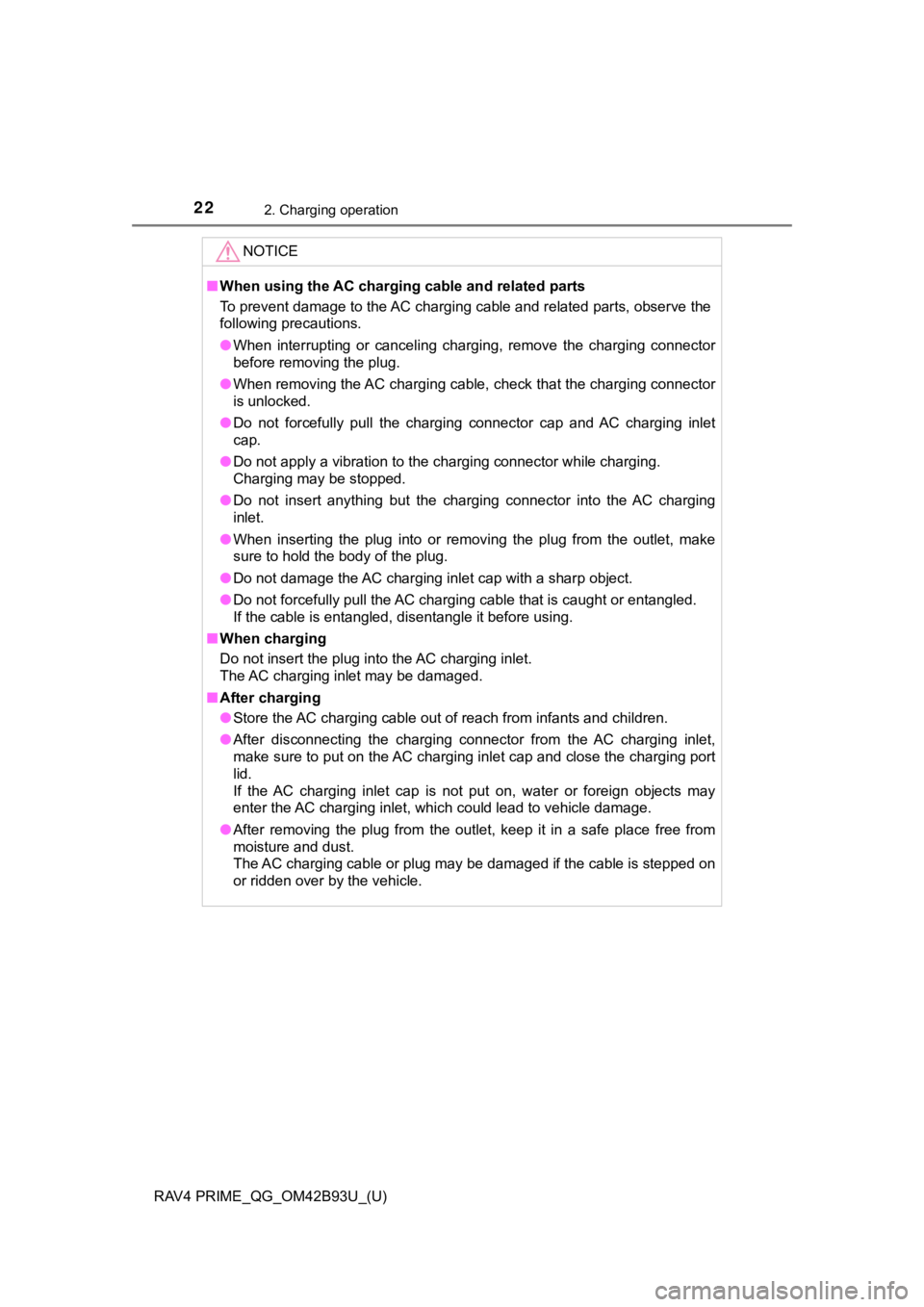
22
RAV4 PRIME_QG_OM42B93U_(U)
2. Charging operation
NOTICE
■When using the AC chargi ng cable and related parts
To prevent damage to the AC charging cable and related parts, o bserve the
following precautions.
● When interrupting or canceling charging, remove the charging co nnector
before removing the plug.
● When removing the AC charging cable, check that the charging co nnector
is unlocked.
● Do not forcefully pull the charging connector cap and AC charging inlet
cap.
● Do not apply a vibration to the charging connector while chargi ng.
Charging may be stopped.
● Do not insert anything but the charging connector into the AC charging
inlet.
● When inserting the plug into or removing the plug from the outlet, make
sure to hold the body of the plug.
● Do not damage the AC charging inlet cap with a sharp object.
● Do not forcefully pull the AC charging cable that is caught or entangled.
If the cable is entangled, disentangle it before using.
■ When charging
Do not insert the plug into the AC charging inlet.
The AC charging inlet may be damaged.
■ After charging
● Store the AC charging cable out of reach from infants and child ren.
● After disconnecting the charging connector from the AC charging inlet,
make sure to put on the AC charging inlet cap and close the cha rging port
lid.
If the AC charging inlet cap is not put on, water or foreign objects may
enter the AC charging inlet, which could lead to vehicle damage .
● After removing the plug from the outlet, keep it in a safe plac e free from
moisture and dust.
The AC charging cable or plug may be damaged if the cable is stepped on
or ridden over by the vehicle.
Page 23 of 36
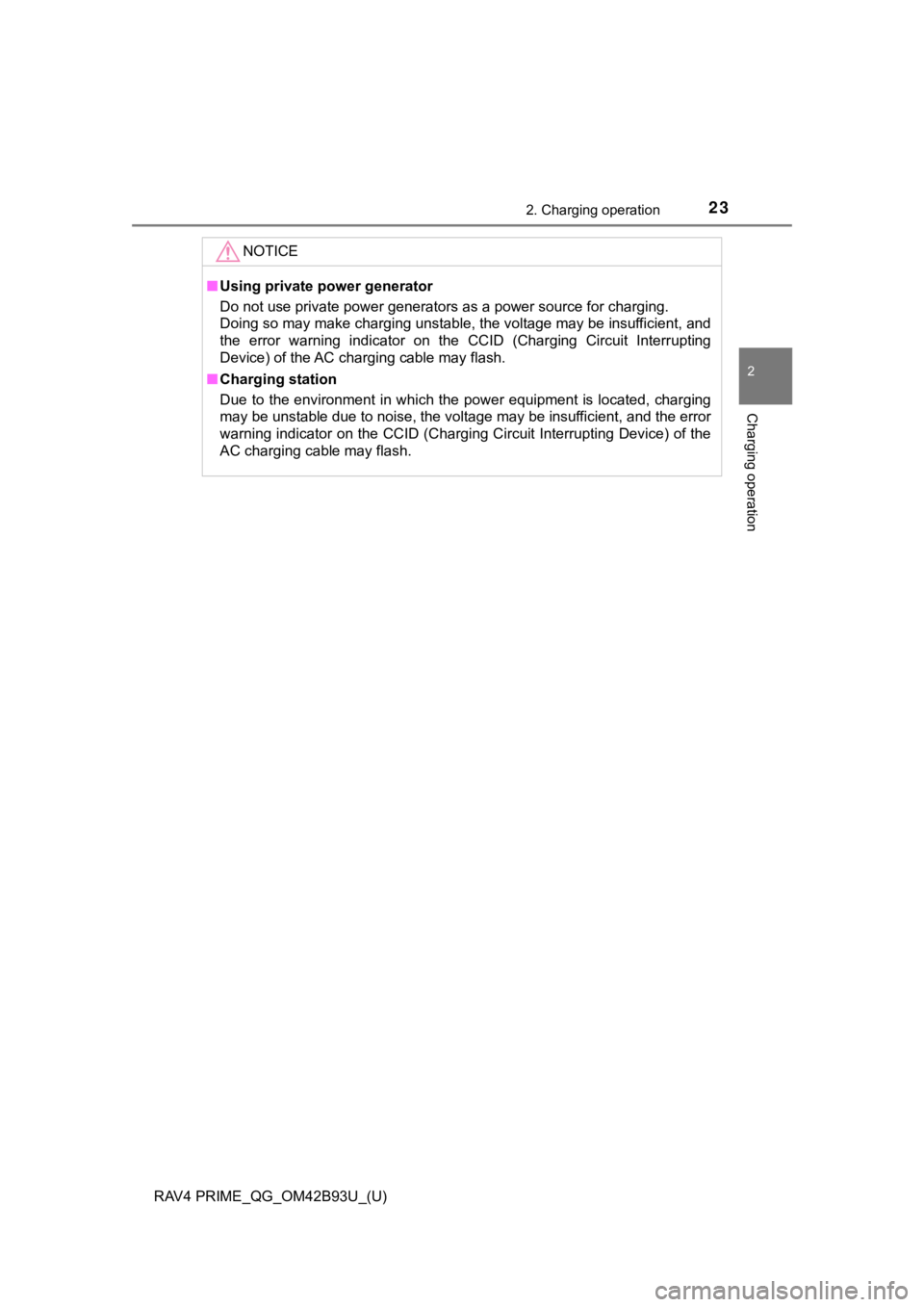
RAV4 PRIME_QG_OM42B93U_(U)
232. Charging operation
2
Charging operation
NOTICE
■Using private power generator
Do not use private power generators as a power source for charg ing.
Doing so may make charging unstable, the voltage may be insuffi cient, and
the error warning indicator on the CCID (Charging Circuit Inter rupting
Device) of the AC charging cable may flash.
■ Charging station
Due to the environment in which the power equipment is located, charging
may be unstable due to noise, the voltage may be insufficient, and the error
warning indicator on the CCID (Charging Circuit Interrupting De vice) of the
AC charging cable may flash.
Page 24 of 36
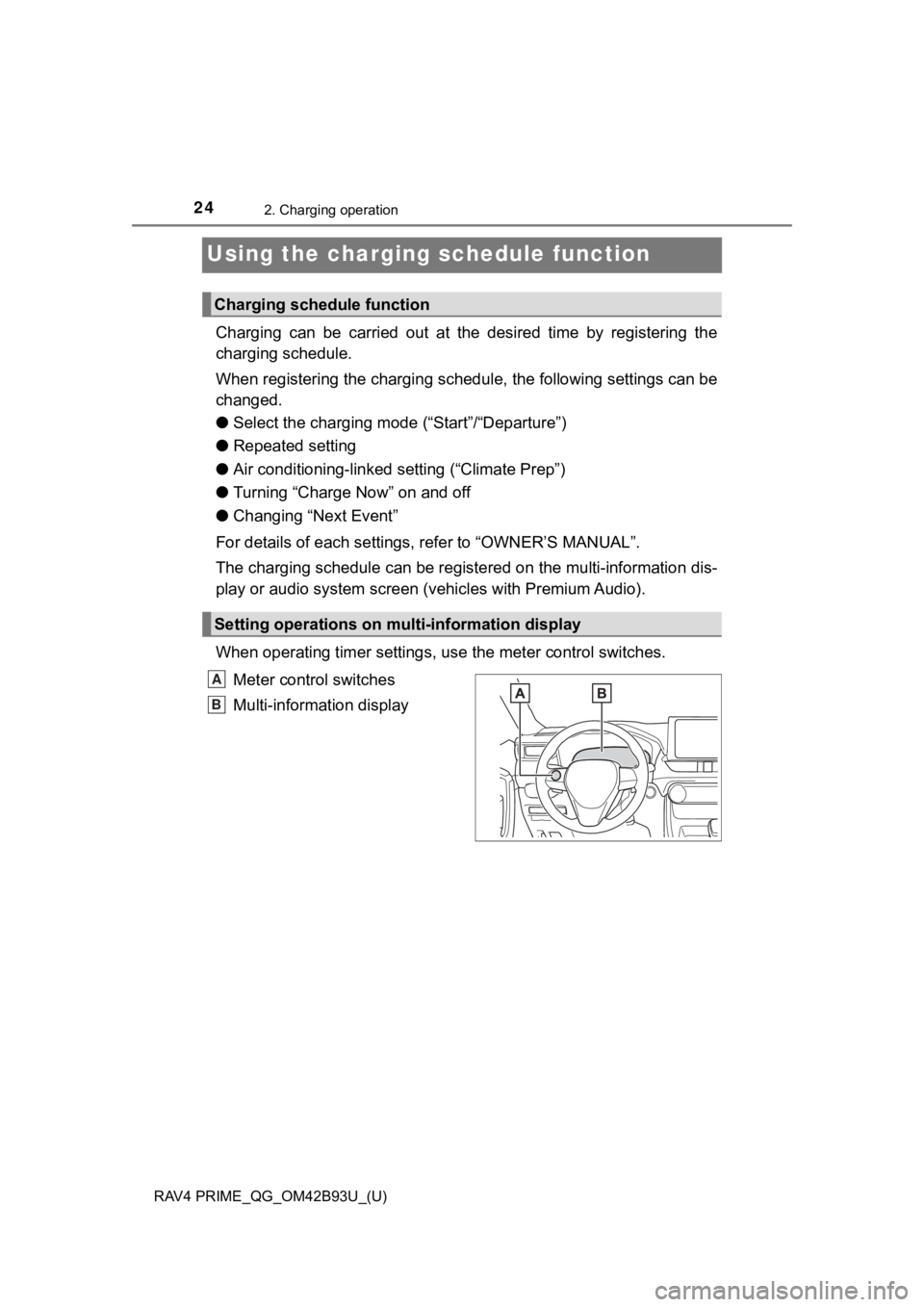
24
RAV4 PRIME_QG_OM42B93U_(U)
2. Charging operation
Using the charging schedule function
Charging can be carried out at the desired time by registering the
charging schedule.
When registering the charging schedule, the following settings can be
changed.
● Select the charging mode (“Start”/“Departure”)
● Repeated setting
● Air conditioning-linked setting (“Climate Prep”)
● Turning “Charge Now” on and off
● Changing “Next Event”
For details of each settings, refer to “OWNER’S MANUAL”.
The charging schedule can be registered on the multi-informatio n dis-
play or audio system screen (vehicles wit h Premium Audio).
When operating timer settings, use the meter cont rol switches.
Meter control switches
Multi-information display
Charging schedule function
Setting operations on multi-information display
A
B
Page 25 of 36
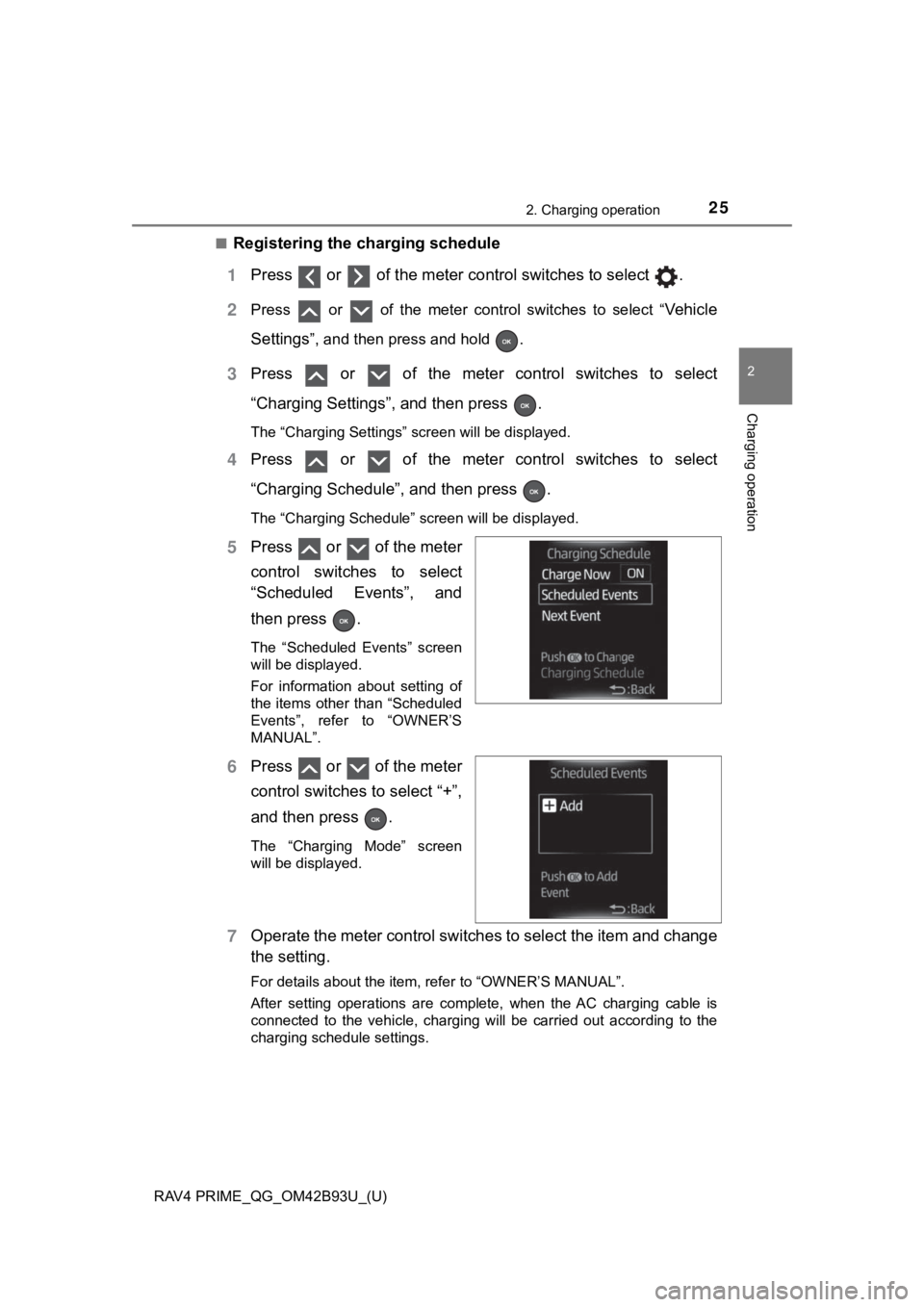
RAV4 PRIME_QG_OM42B93U_(U)
252. Charging operation
2
Charging operation
■Registering the charging schedule
Press or of the meter co ntrol switches to select .
Press or of the meter control switches to select “Ve h i c l e
Settings
”, and then press and hold .
Press or of the meter control switches to select
“Charging Settings”, and then press .
The “Charging Settings” screen will be displayed.
Press or of the meter control switches to select
“Charging Schedule”, and then press .
The “Charging Schedule” screen will be displayed.
Press or of the meter
control switches to select
“Scheduled Events”, and
then press .
The “Scheduled Events” screen
will be displayed.
For information about setting of
the items other than “Scheduled
Events”, refer to “OWNER’S
MANUAL”.
Press or of the meter
control switches to select “+”,
and then press .
The “Charging Mode” screen
will be displayed.
Operate the meter control switch es to select the item and change
the setting.
For details about the item, refer to “OWNER’S MANUAL”.
After setting operations are complete, when the AC charging cab le is
connected to the vehicle, charging will be carried out accordin g to the
charging schedule settings.
1
2
3
4
5
6
7
Page 26 of 36
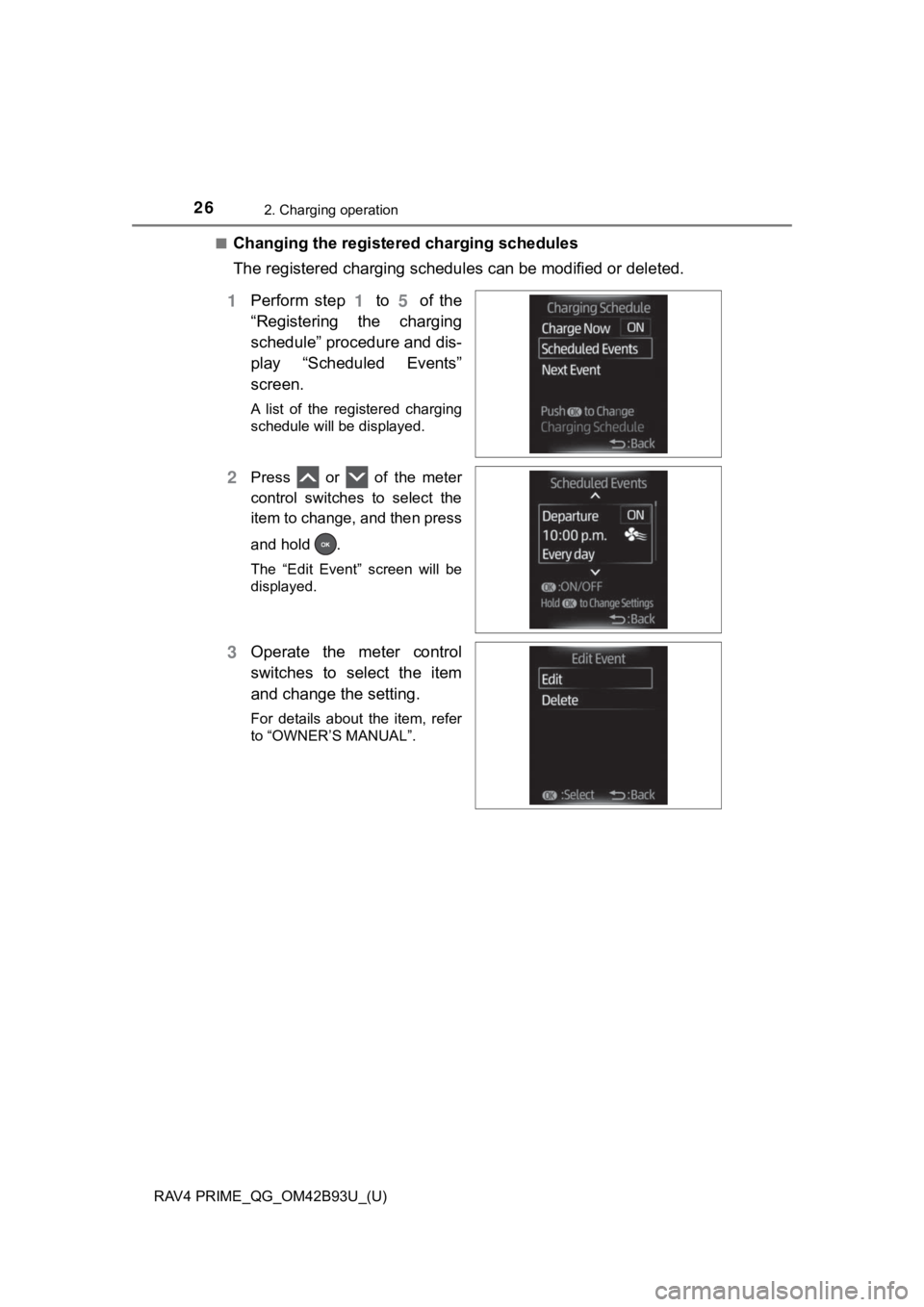
26
RAV4 PRIME_QG_OM42B93U_(U)
2. Charging operation
■Changing the registered charging schedules
The registered charging schedule s can be modified or deleted.
Perform step to of the
“Registering the charging
schedule” procedure and dis-
play “Scheduled Events”
screen.
A list of the registered charging
schedule will be displayed.
Press or of the meter
control switches to select the
item to change, and then press
and hold .
The “Edit Event” screen will be
displayed.
Operate the meter control
switches to select the item
and change the setting.
For details about the item, refer
to “OWNER’S MANUAL”.
115
2
3
Page 27 of 36
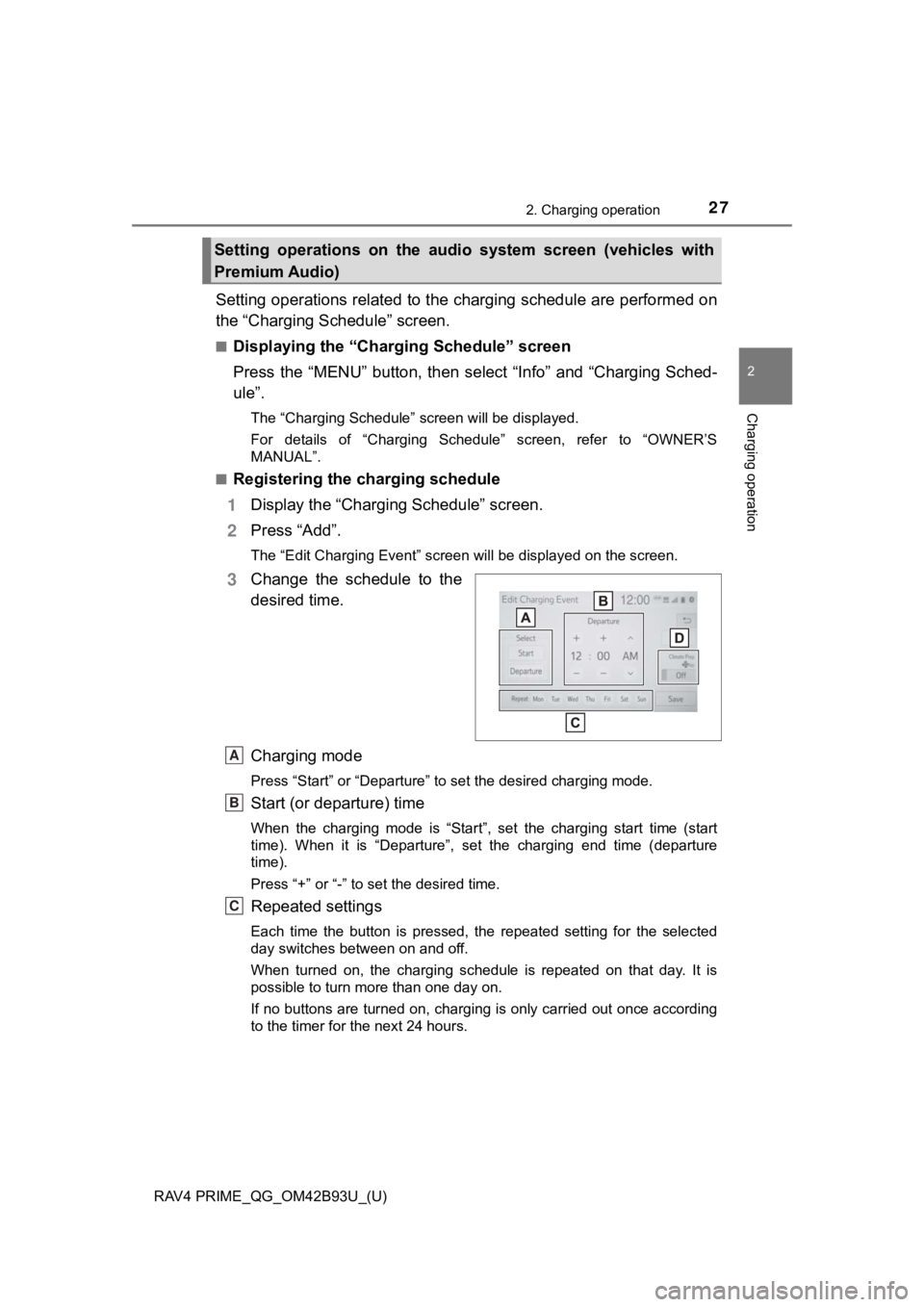
RAV4 PRIME_QG_OM42B93U_(U)
272. Charging operation
2
Charging operation
Setting operations related to the charging schedule are performed on
the “Charging Schedule” screen.
■Displaying the “Charg ing Schedule” screen
Press the “MENU” button, then se lect “Info” and “Charging Sched-
ule”.
The “Charging Schedule” screen will be displayed.
For details of “Charging Schedule” screen, refer to “OWNER’S
MANUAL”.
■
Registering the ch arging schedule
Display the “Charging Schedule” screen.
Press “Add”.
The “Edit Charging Event” screen will be displayed on the scree n.
Change the schedule to the
desired time.
Charging mode
Press “Start” or “Departure” to set the desired charging mode.
Start (or departure) time
When the charging mode is “Start”, set the charging start time (start
time). When it is “Departure”, set the charging end time (depar ture
time).
Press “+” or “-” to set the desired time.
Repeated settings
Each time the button is pressed, the repeated setting for the selected
day switches between on and off.
When turned on, the charging schedule is repeated on that day. It is
possible to turn more than one day on.
If no buttons are turned on, charging is only carried out once according
to the timer for the next 24 hours.
Setting operations on the audio system screen (vehicles with
Premium Audio)
1
2
3
A
B
C
Page 28 of 36
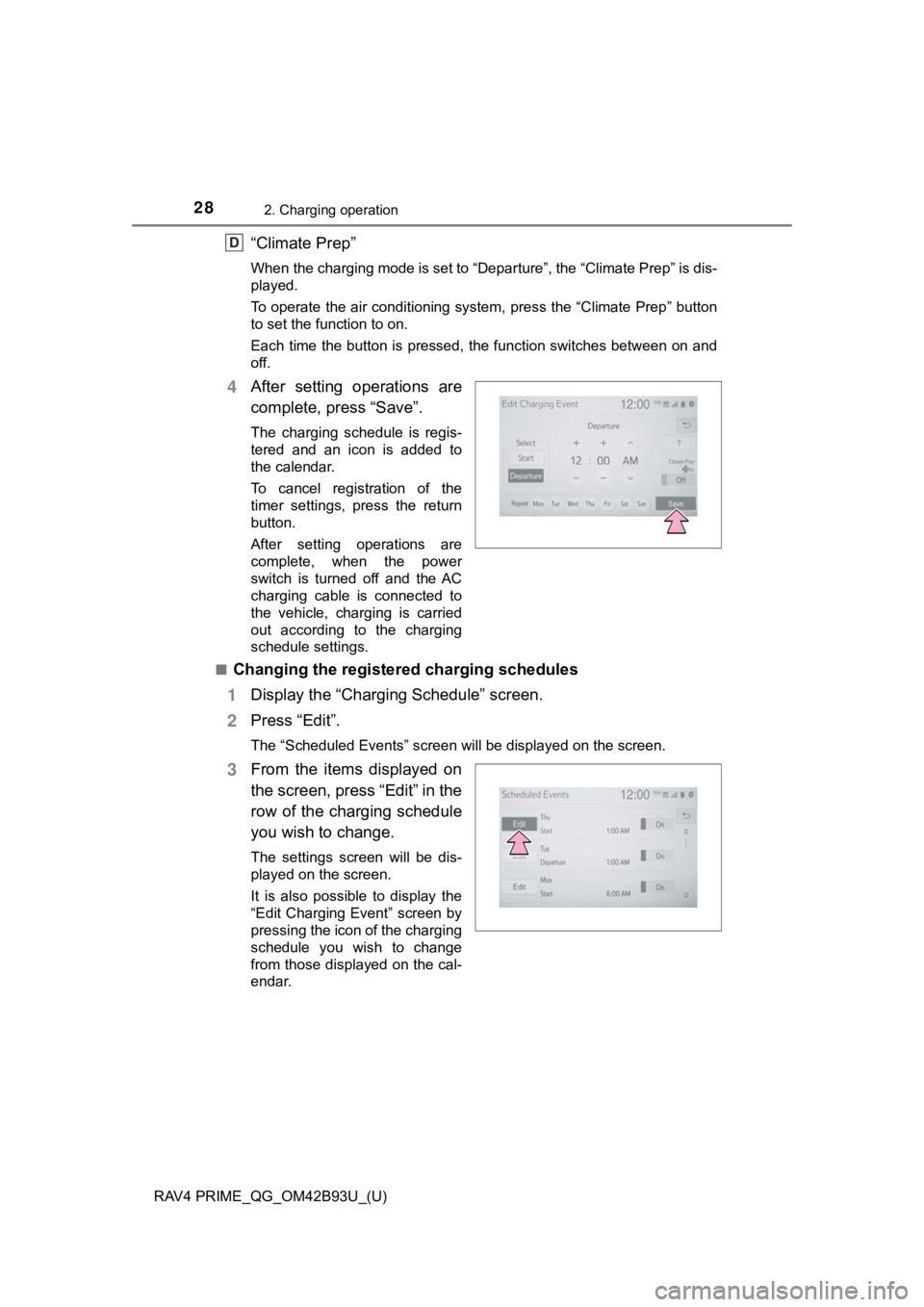
28
RAV4 PRIME_QG_OM42B93U_(U)
2. Charging operation
“Climate Prep”
When the charging mode is set to “Departure”, the “Climate Prep” is dis-
played.
To operate the air conditioning system, press the “Climate Prep ” button
to set the function to on.
Each time the button is pressed, the function switches between on and
off.
After setting operations are
complete, press “Save”.
The charging schedule is regis-
tered and an icon is added to
the calendar.
To cancel registration of the
timer settings, press the return
button.
After setting operations are
complete, when the power
switch is turned off and the AC
charging cable is connected to
the vehicle, charging is carried
out according to the charging
schedule settings.
■
Changing the register ed charging schedules
Display the “Charging Schedule” screen.
Press “Edit”.
The “Scheduled Events” screen will be displayed on the screen.
From the items displayed on
the screen, press “Edit” in the
row of the charging schedule
you wish to change.
The settings screen will be dis-
played on the screen.
It is also possible to display the
“Edit Charging Event” screen by
pressing the icon of the charging
schedule you wish to change
from those displayed on the cal-
endar.
D
4
1
2
3
Page 29 of 36
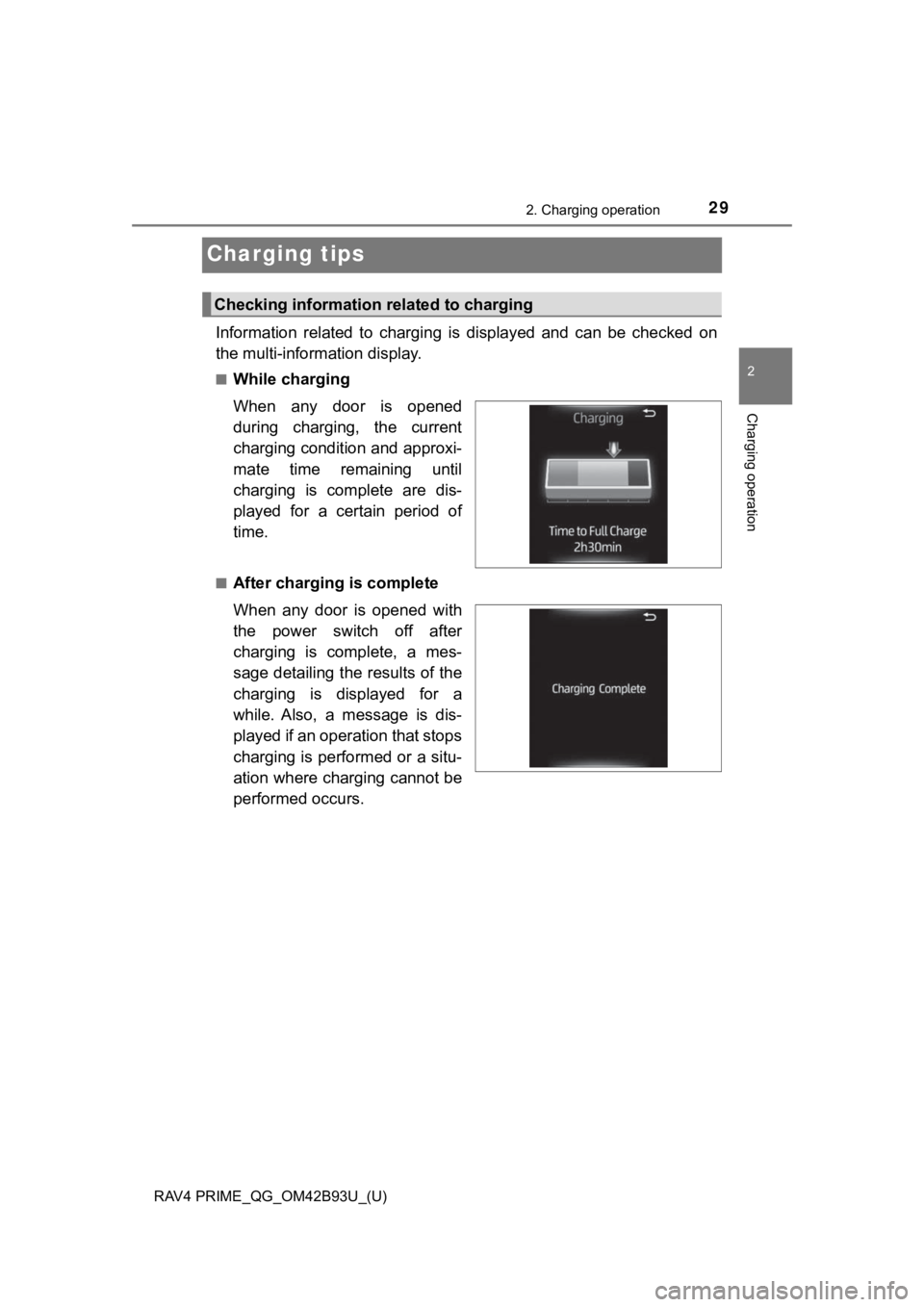
29
RAV4 PRIME_QG_OM42B93U_(U)
2. Charging operation
2
Charging operation
Charging tips
Information related to charging is displayed and can be checked on
the multi-inform ation display.
■While charging
When any door is opened
during charging, the current
charging condition and approxi-
mate time remaining until
charging is complete are dis-
played for a certain period of
time.
■After charging is complete
When any door is opened with
the power switch off after
charging is complete, a mes-
sage detailing the results of the
charging is displayed for a
while. Also, a message is dis-
played if an operation that stops
charging is performed or a situ-
ation where charging cannot be
performed occurs.
Checking information related to charging
Page 30 of 36
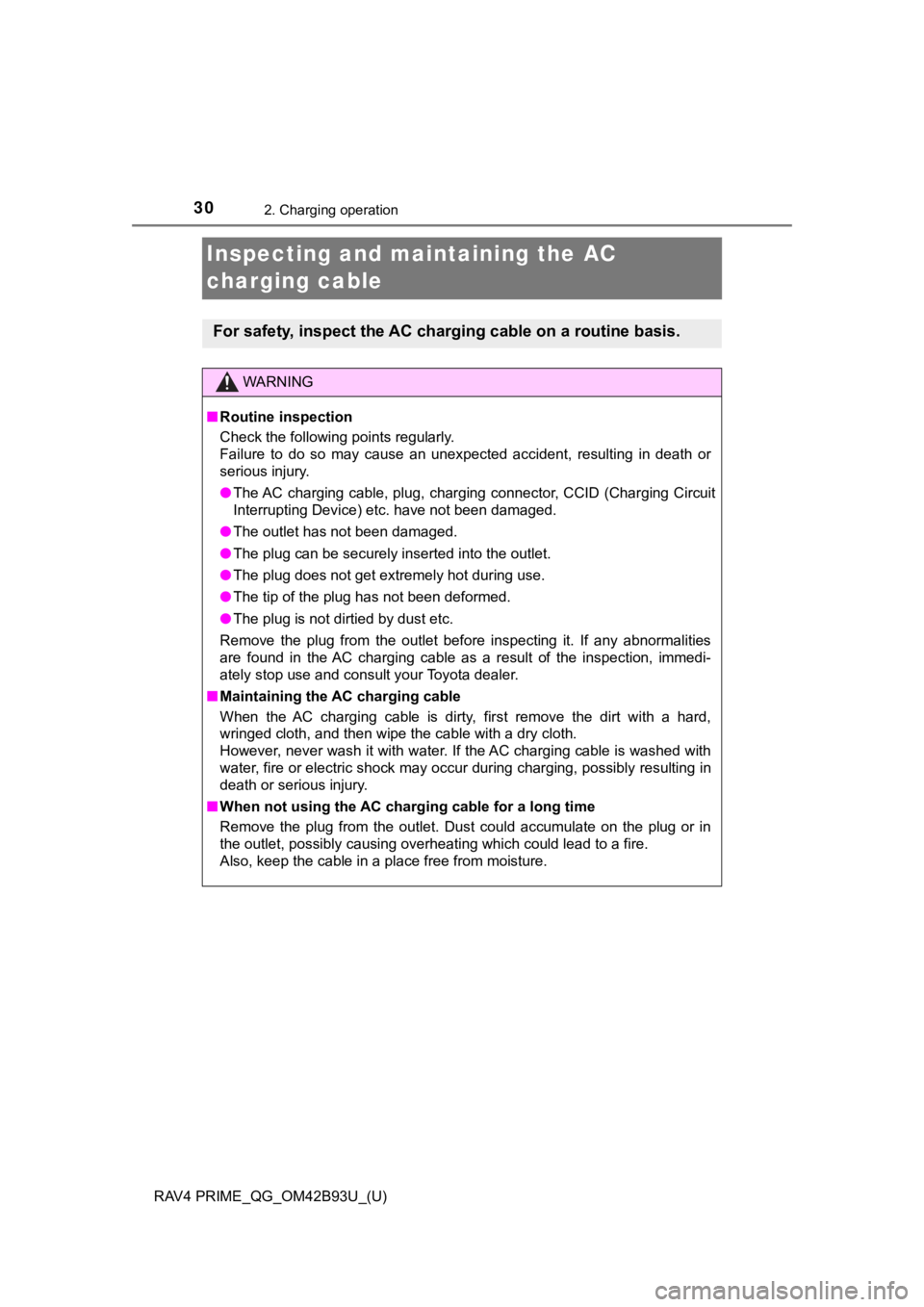
30
RAV4 PRIME_QG_OM42B93U_(U)
2. Charging operation
Inspecting and maintaining the AC
charging cable
For safety, inspect the AC charging cable on a routine basis.
WARNING
■ Routine inspection
Check the following points regularly.
Failure to do so may cause an unexpected accident, resulting in death or
serious injury.
● The AC charging cable, plug, charging connector, CCID (Charging Circuit
Interrupting Device) etc. have not been damaged.
● The outlet has not been damaged.
● The plug can be securely inserted into the outlet.
● The plug does not get extremely hot during use.
● The tip of the plug has not been deformed.
● The plug is not dirtied by dust etc.
Remove the plug from the outlet before inspecting it. If any ab normalities
are found in the AC charging cable as a result of the inspection, immedi-
ately stop use and consult your Toyota dealer.
■ Maintaining the AC charging cable
When the AC charging cable is dirty, first remove the dirt with a hard,
wringed cloth, and then wipe the cable with a dry cloth.
However, never wash it with water. If the AC charging cable is washed with
water, fire or electric shock may occur during charging, possib ly resulting in
death or serious injury.
■ When not using the AC charging cable for a long time
Remove the plug from the outlet. Dust could accumulate on the plug or in
the outlet, possibly causing overheating which could lead to a fire.
Also, keep the cable in a place free from moisture.