open hood TOYOTA RAV4 PRIME 2023 Owners Manual
[x] Cancel search | Manufacturer: TOYOTA, Model Year: 2023, Model line: RAV4 PRIME, Model: TOYOTA RAV4 PRIME 2023Pages: 662, PDF Size: 25.4 MB
Page 4 of 662
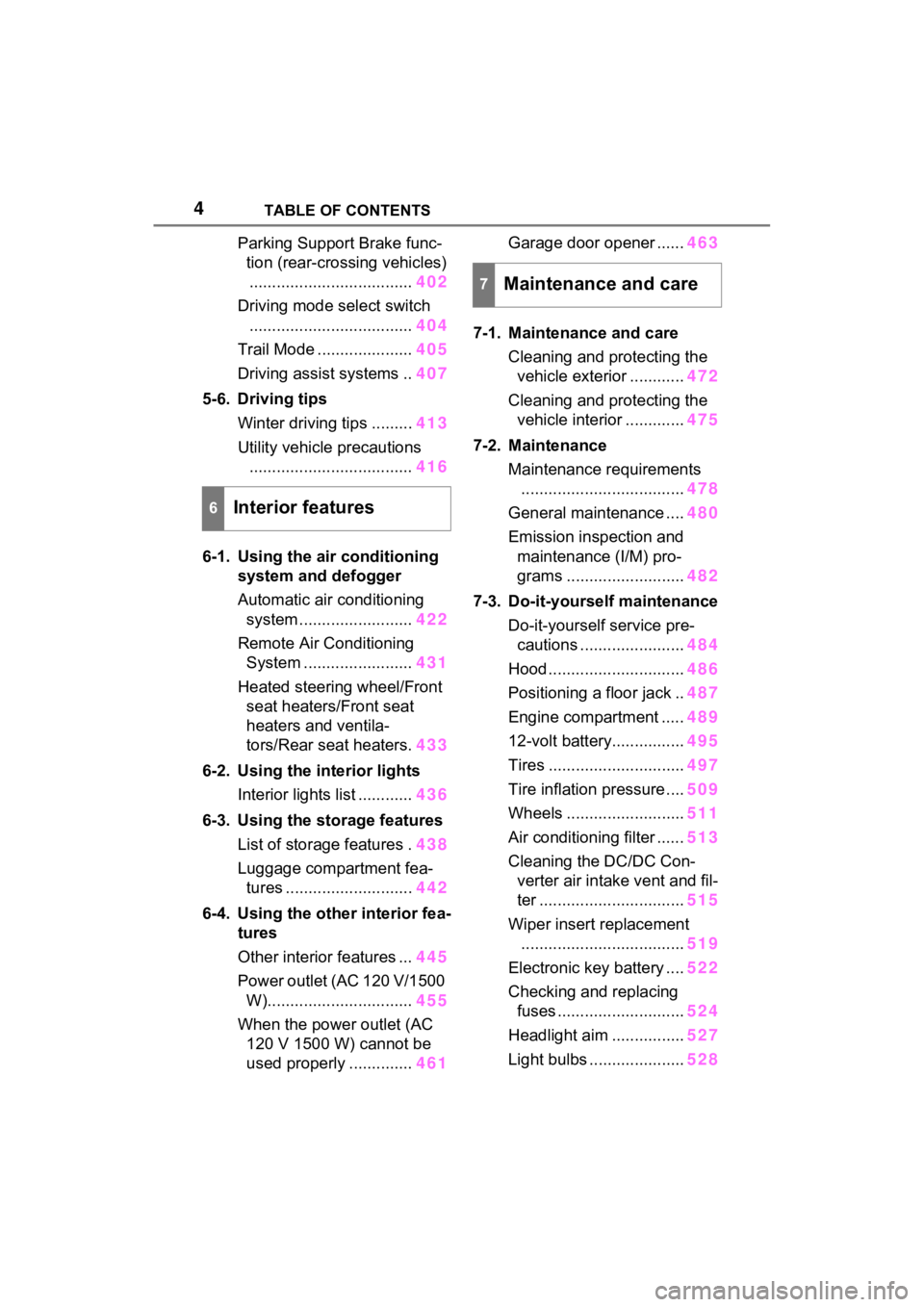
4TABLE OF CONTENTS
Parking Support Brake func-tion (rear-crossing vehicles).................................... 402
Driving mode select switch .................................... 404
Trail Mode ..................... 405
Driving assist systems .. 407
5-6. Driving tips Winter driving tips ......... 413
Utility vehicle precautions .................................... 416
6-1. Using the air conditioning
system and defogger
Automatic air conditioning
system ......................... 422
Remote Air Conditioning System ........................ 431
Heated steering wheel/Front seat heaters/Front seat
heaters and ventila-
tors/Rear seat heaters. 433
6-2. Using the interior lights Interior lights list ............ 436
6-3. Using the storage features List of storage features . 438
Luggage compartment fea- tures ............................ 442
6-4. Using the other interior fea- tures
Other interior features ... 445
Power outlet (AC 120 V/1500 W)................................ 455
When the power outlet (AC 120 V 1500 W) cannot be
used properly .............. 461Garage door opener ......
463
7-1. Maintenance and care Cleaning and protecting the vehicle exterior ............ 472
Cleaning and protecting the vehicle interior ............. 475
7-2. Maintenance Maintenance requirements.................................... 478
General maintenance .... 480
Emission inspection and maintenance (I/M) pro-
grams .......................... 482
7-3. Do-it-yourself maintenance Do-it-yourself service pre-cautions ....................... 484
Hood .............................. 486
Positioning a floor jack .. 487
Engine compartment ..... 489
12-volt battery................ 495
Tires .............................. 497
Tire inflation pressure .... 509
Wheels .......................... 511
Air conditioning filter ...... 513
Cleaning the DC/DC Con- verter air intake vent and fil-
ter ................................ 515
Wiper insert replacement .................................... 519
Electronic key battery .... 522
Checking and replacing fuses ............................ 524
Headlight aim ................ 527
Light bulb
s ..................... 528
6Interior features
7Maintenance and care
Page 15 of 662
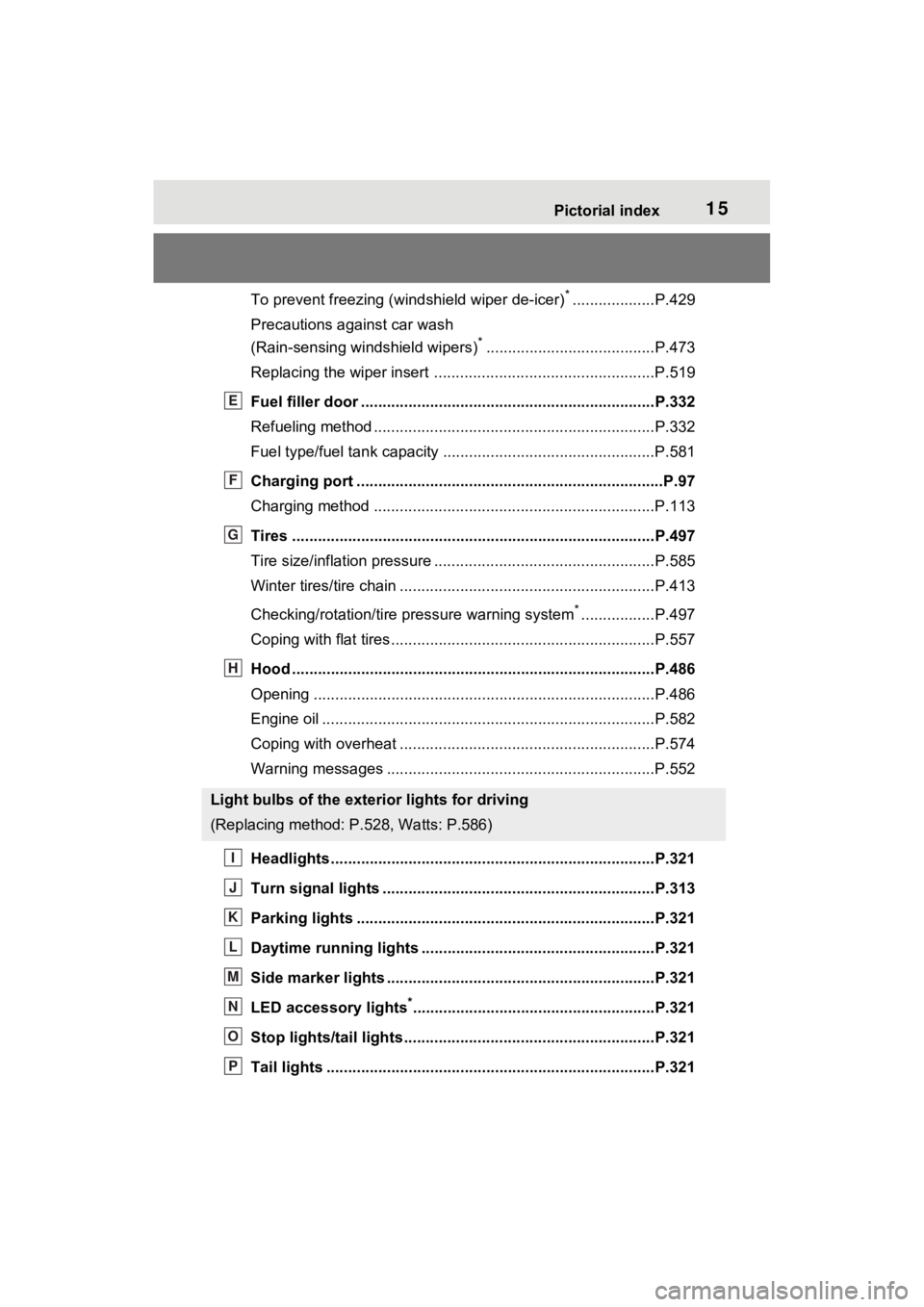
15Pictorial index
To prevent freezing (windshield wiper de-icer)*...................P.429
Precautions against car wash
(Rain-sensing windshield wipers)
*.......................................P.473
Replacing the wiper insert .................................... ...............P.519
Fuel filler door ............................................... .....................P.332
Refueling method ............................................... ..................P.332
Fuel type/fuel tan k capacity .................................................P.581
Charging port .................................................. .....................P.97
Charging method ................................................ .................P.113
Tires ....................................................................................P.497
Tire size/inflation pressure ................................... ................P.585
Winter tires/tire chain ........................................ ...................P.413
Checking/rotation/tire pressure warning system
*.................P.497
Coping with flat tires......................................... ....................P.557
Hood ....................................................................................P.486
Opening ........................................................ .......................P.486
Engine oil ..................................................... ........................P.582
Coping with overheat ........................................... ................P.574
Warning messages ..............................................................P.552
Headlights..................................................... ......................P.321
Turn signal lights ...............................................................P.313
Parking lights .....................................................................P.321
Daytime running lights .. ....................................................P.321
Side marker lights ............................................. .................P.321
LED accessory lights
*........................................................P.321
Stop lights/tail lights ........................................ ..................P.321
Tail lights .................................................... ........................P.321
Light bulbs of the exterior lights for driving
(Replacing method: P.528, Watts: P.586)
E
F
G
H
I
J
K
L
M
N
O
P
Page 18 of 662
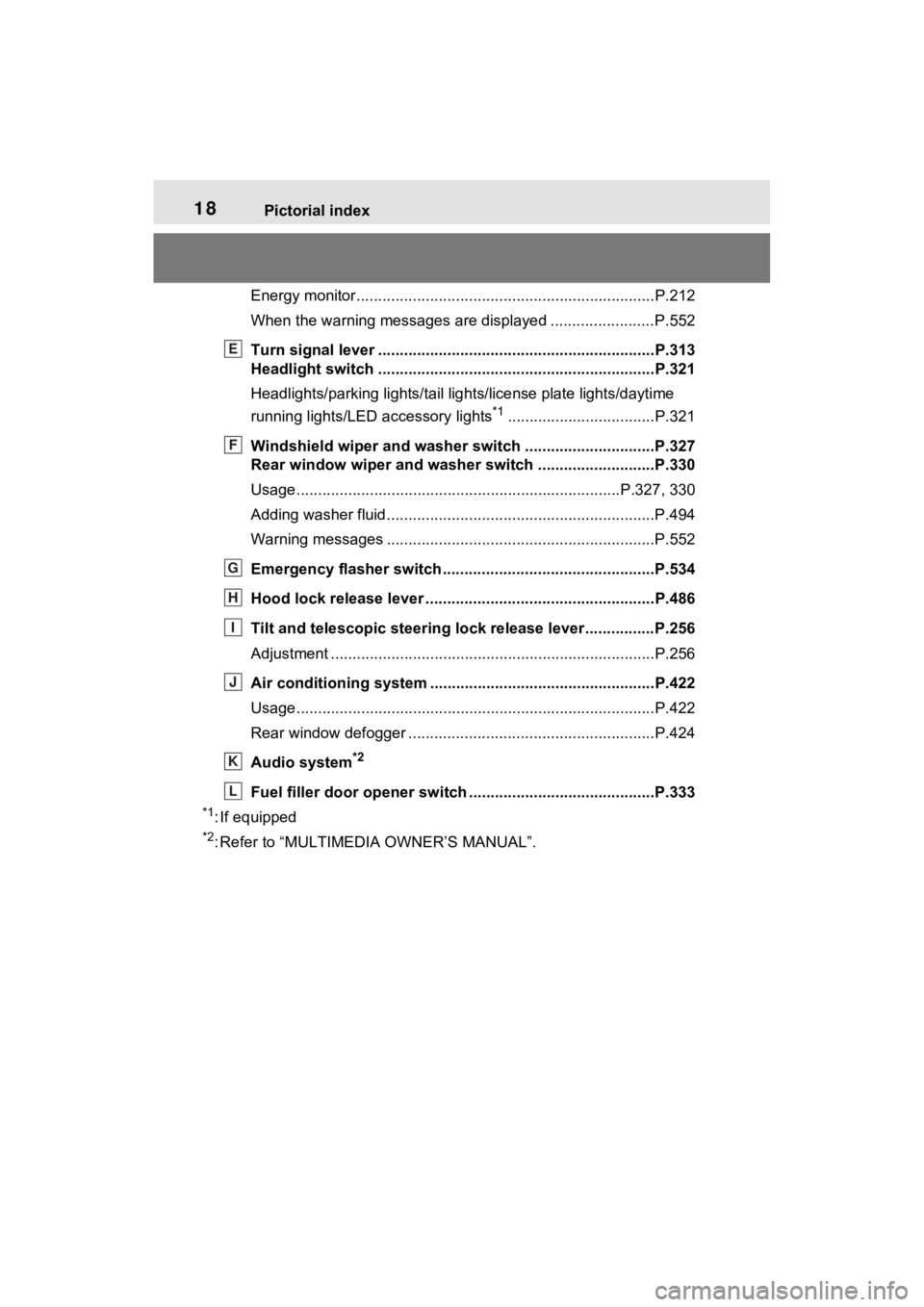
18Pictorial index
Energy monitor.....................................................................P.212
When the warning messages are displayed ........................ P.552
Turn signal lever ................................................................P.313
Headlight switch ................................................................P.321
Headlights/parking lights/tail lig hts/license plate lights/daytime
running lights/LED accessory lights
*1..................................P.321
Windshield wiper and washer switch ..............................P.327
Rear window wiper and washer switch ...........................P.330
Usage.......................................................... .................P.327, 330
Adding washer fluid ..............................................................P.494
Warning messages ..............................................................P.552
Emergency flasher switch ....................................... ..........P.534
Hood lock release lever ........................................ .............P.486
Tilt and telescopic steering lock release lever ................P.256
Adjustment ..................................................... ......................P.256
Air conditioning system ............................. .......................P.422
Usage.......................................................... .........................P.422
Rear window defogger ........................................... ..............P.424
Audio system
*2
Fuel filler door opener swi tch ...........................................P.333
*1: If equipped
*2: Refer to “MULTIMEDIA OWNER’S MANUAL”.
E
F
G
H
I
J
K
L
Page 49 of 662

491-2. Child safety
1
For safety and security
1-2.Child safety
Riding with children
Observe the following pre-
cautions when children are
in the vehicle.
Use a child restraint system
appropriate for the child,
until the child becomes
large enough to properly
wear the vehicle’s seat belt.
It is recommended that chil-
dren sit in the rear seats to
avoid accidental contact
with the shift lever, wiper
switch, etc.
Use the rear door child-pro-
tector lock or the window
lock switch to avoid children
opening the door while driv-
ing or operating the power
window accidentally.
( P.226, 272)
Do not let small children
operate equipment which
may catch or pinch body
parts, such as the power
window, hood, back door,
seats, etc.
WARNING
■When children are in the vehi-
cle
Never leave children unattended
in the vehicle, and never allow
children to have or use the key.
Children may be able to start the
vehicle or shift the vehicle into
neutral. There is also a danger
that children ma y injure them-
selves by playing with the side
windows, the moon roof (if
equipped), the panoramic moon
roof (if equipped) or other features
of the vehicle. In addition, heat
build-up or extremely cold tem-
peratures inside the vehicle can
be fatal to children.
Page 71 of 662
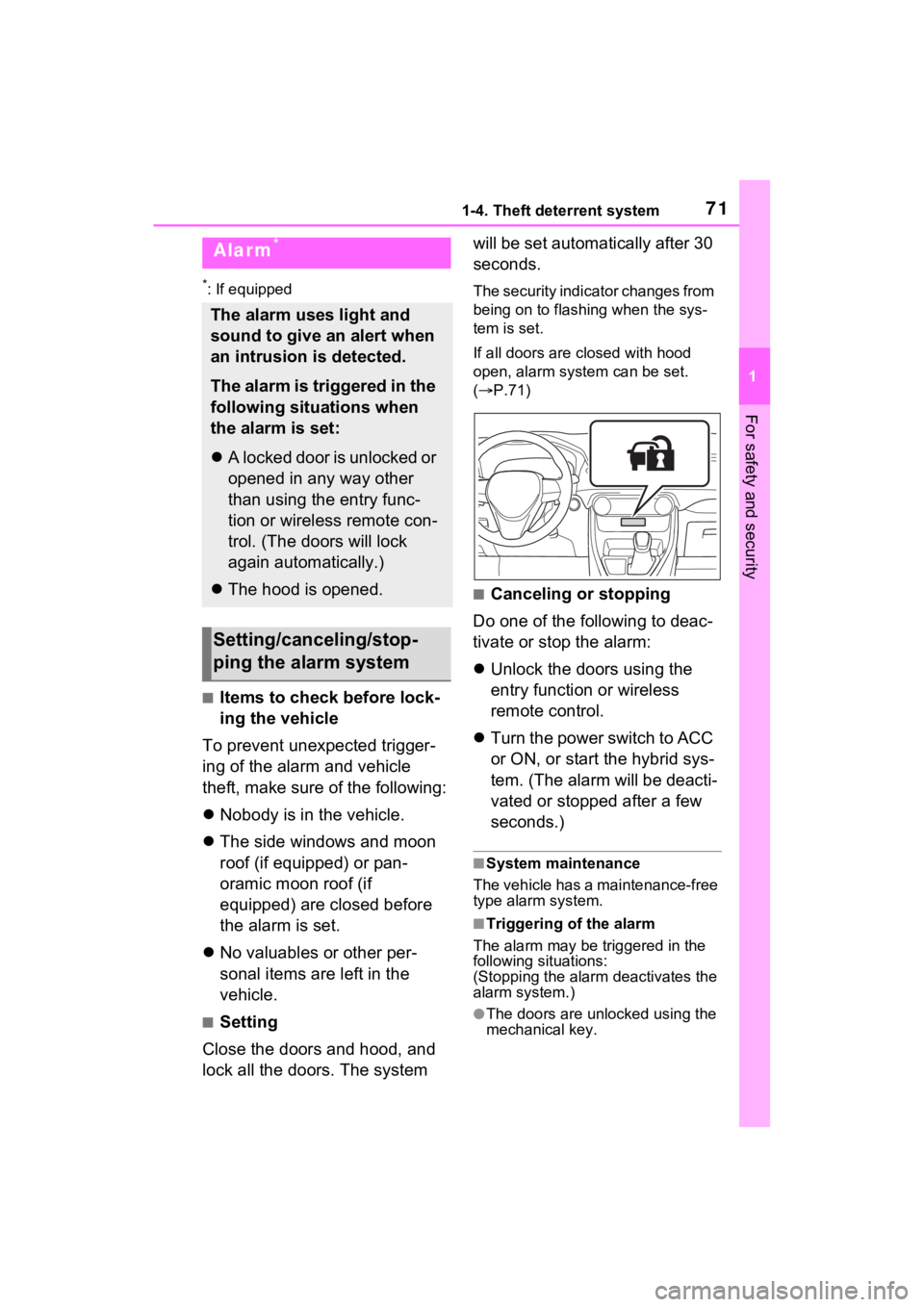
711-4. Theft deterrent system
1
For safety and security
*: If equipped
■Items to check before lock-
ing the vehicle
To prevent unexpected trigger-
ing of the alarm and vehicle
theft, make sure of the following:
Nobody is in the vehicle.
The side windows and moon
roof (if equipped) or pan-
oramic moon roof (if
equipped) are closed before
the alarm is set.
No valuables or other per-
sonal items are left in the
vehicle.
■Setting
Close the doors and hood, and
lock all the doors. The system will be set automatically after 30
seconds.
The security indicator changes from
being on to flashing when the sys-
tem is set.
If all doors are closed with hood
open, alarm system can be set.
(
P.71)
■Canceling or stopping
Do one of the following to deac-
tivate or stop the alarm:
Unlock the doors using the
entry function or wireless
remote control.
Turn the power switch to ACC
or ON, or start the hybrid sys-
tem. (The alarm will be deacti-
vated or stopped after a few
seconds.)
■System maintenance
The vehicle has a maintenance-free
type alarm system.
■Triggering of the alarm
The alarm may be triggered in the
following situations:
(Stopping the alarm deactivates the
alarm system.)
●The doors are unlocked using the
mechanical key.
Alarm*
The alarm uses light and
sound to give an alert when
an intrusion is detected.
The alarm is triggered in the
following situations when
the alarm is set:
A locked door is unlocked or
opened in any way other
than using the entry func-
tion or wireless remote con-
trol. (The doors will lock
again automatically.)
The hood is opened.
Setting/canceling/stop-
ping the alarm system
Page 72 of 662
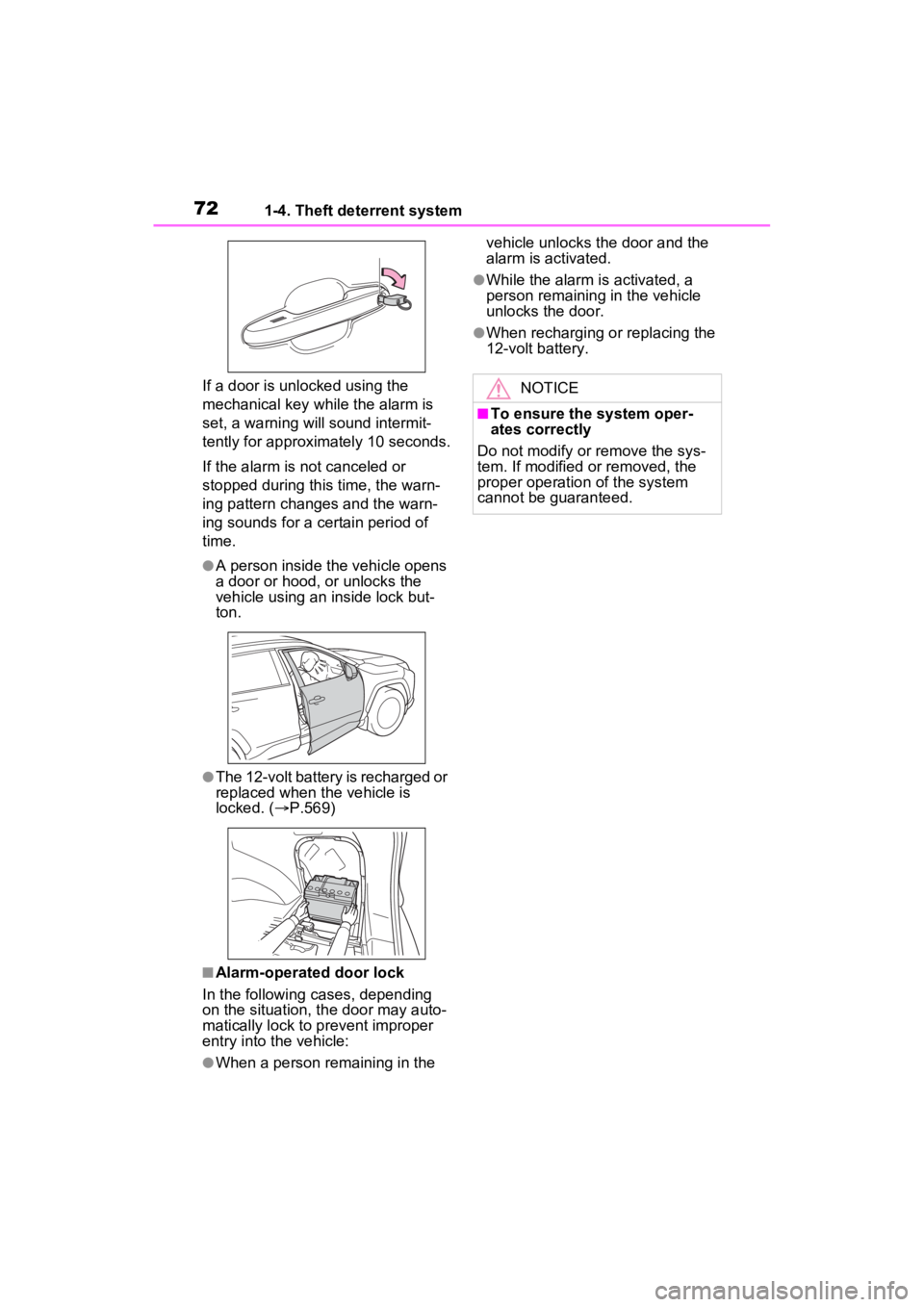
721-4. Theft deterrent system
If a door is unlocked using the
mechanical key while the alarm is
set, a warning will sound intermit-
tently for approximately 10 seconds.
If the alarm is not canceled or
stopped during this time, the warn-
ing pattern change s and the warn-
ing sounds for a certain period of
time.
●A person inside the vehicle opens
a door or hood, or unlocks the
vehicle using an inside lock but-
ton.
●The 12-volt battery is recharged or
replaced when the vehicle is
locked. ( P.569)
■Alarm-operated door lock
In the following cases, depending
on the situation, th e door may auto-
matically lock to p revent improper
entry into the vehicle:
●When a person remaining in the vehicle unlocks the door and the
alarm is activated.
●While the alarm i
s activated, a
person remaining in the vehicle
unlocks the door.
●When recharging or replacing the
12-volt battery.
NOTICE
■To ensure the system oper-
ates correctly
Do not modify or remove the sys-
tem. If modified or removed, the
proper operation of the system
cannot be guaranteed.
Page 115 of 662
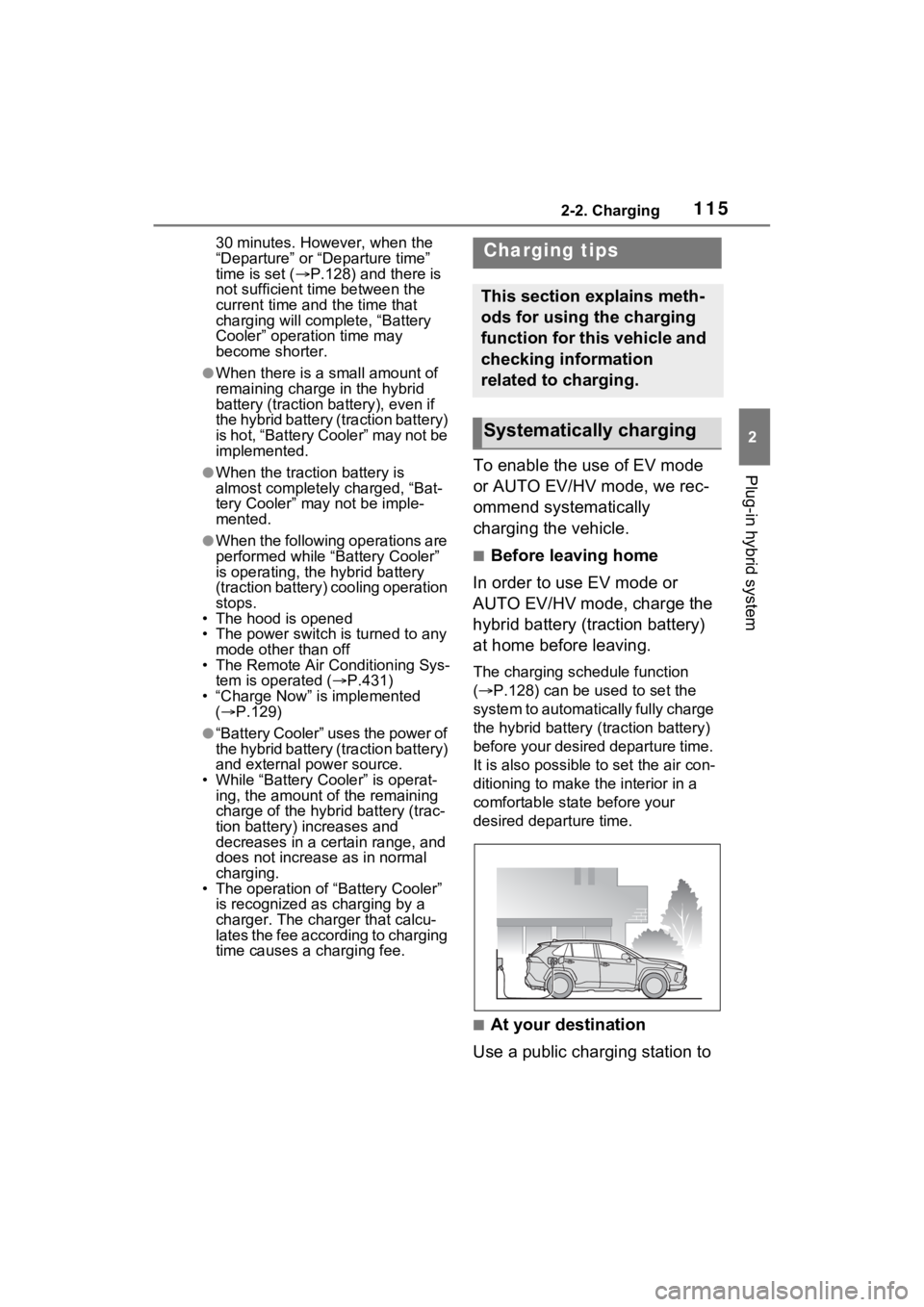
1152-2. Charging
2
Plug-in hybrid system
30 minutes. However, when the
“Departure” or “Departure time”
time is set (P.128) and there is
not sufficient time between the
current time and the time that
charging will comp lete, “Battery
Cooler” operation time may
become shorter.
●When there is a small amount of
remaining charge in the hybrid
battery (traction battery), even if
the hybrid battery (traction battery)
is hot, “Battery Cooler” may not be
implemented.
●When the traction battery is
almost completely charged, “Bat-
tery Cooler” may not be imple-
mented.
●When the following operations are
performed while “Battery Cooler”
is operating, the hybrid battery
(traction battery) cooling operation
stops.
• The hood is opened
• The power switch is turned to any
mode other than off
• The Remote Air Conditioning Sys-
tem is operated ( P.431)
• “Charge Now” is implemented ( P.129)
●“Battery Cooler” uses the power of
the hybrid battery (traction battery)
and external power source.
• While “Battery Cooler” is operat- ing, the amount of the remaining
charge of the hybrid battery (trac-
tion battery) increases and
decreases in a certain range, and
does not increas e as in normal
charging.
• The operation of “Battery Cooler”
is recognized as charging by a
charger. The charger that calcu-
lates the fee according to charging
time causes a charging fee.
To enable the use of EV mode
or AUTO EV/HV mode, we rec-
ommend systematically
charging the vehicle.
■Before leaving home
In order to use EV mode or
AUTO EV/HV mode, charge the
hybrid battery (traction battery)
at home before leaving.
The charging schedule function
( P.128) can be used to set the
system to automatically fully charge
the hybrid battery ( traction battery)
before your desired departure time.
It is also possible to set the air con-
ditioning to make the interior in a
comfortable stat e before your
desired departure time.
■At your destination
Use a public charging station to
Charging tips
This section explains meth-
ods for using the charging
function for this vehicle and
checking information
related to charging.
Systematically charging
Page 226 of 662
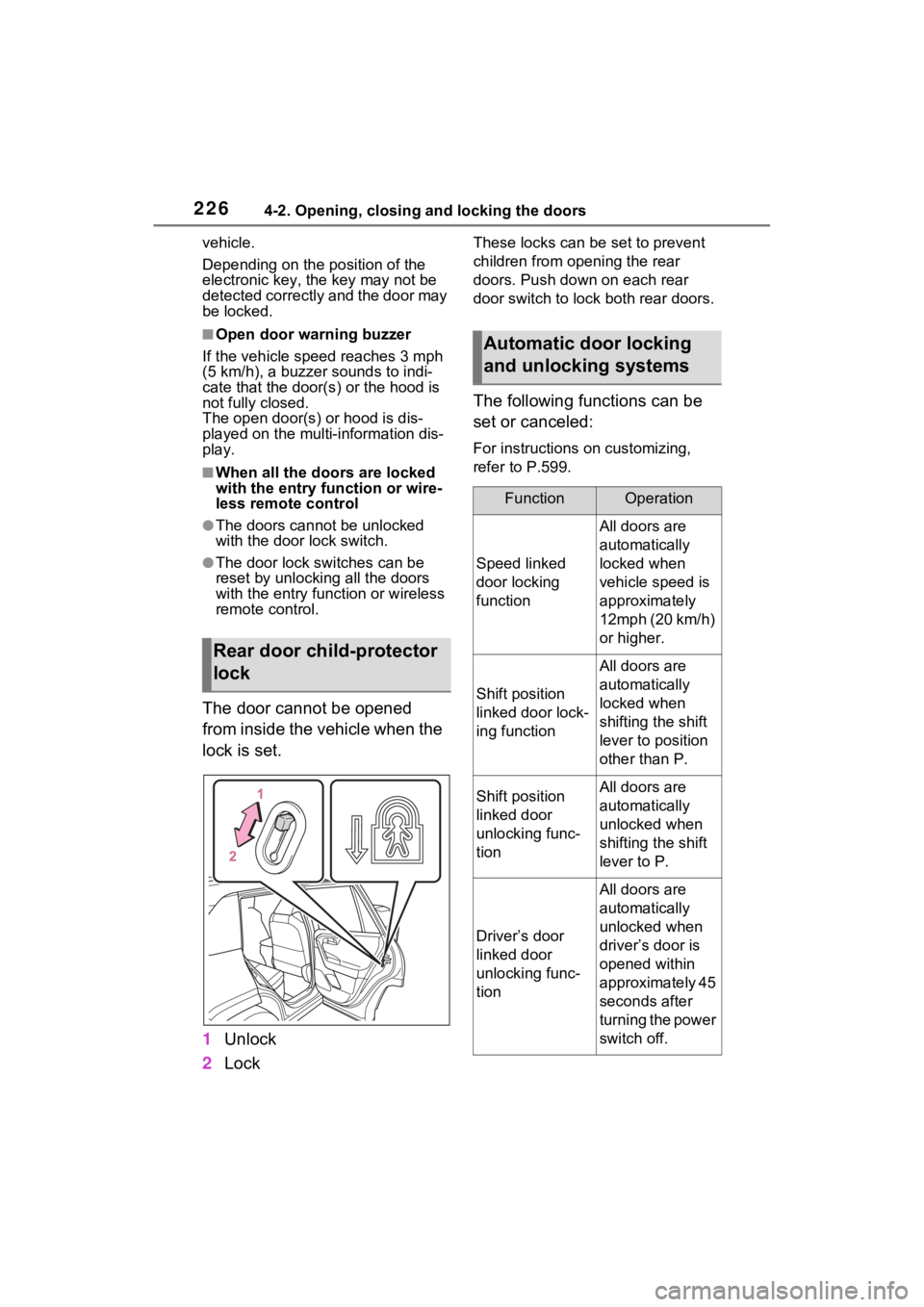
2264-2. Opening, closing and locking the doors
vehicle.
Depending on the position of the
electronic key, the key may not be
detected correctly and the door may
be locked.
■Open door warning buzzer
If the vehicle speed reaches 3 mph
(5 km/h), a buzzer sounds to indi-
cate that the door(s) or the hood is
not fully closed.
The open door(s) or hood is dis-
played on the multi-information dis-
play.
■When all the doors are locked
with the entry function or wire-
less remote control
●The doors cannot be unlocked
with the door lock switch.
●The door lock switches can be
reset by unlocking all the doors
with the entry function or wireless
remote control.
The door cannot be opened
from inside the vehicle when the
lock is set.
1 Unlock
2 Lock
These locks can be set to prevent
children from opening the rear
doors. Push down on each rear
door switch to lock both rear doors.
The following functions can be
set or canceled:
For instructions on customizing,
refer to P.599.
Rear door child-protector
lock
Automatic door locking
and unlocking systems
FunctionOperation
Speed linked
door locking
function
All doors are
automatically
locked when
vehicle speed is
approximately
12mph (20 km/h)
or higher.
Shift position
linked door lock-
ing function
All doors are
automatically
locked when
shifting the shift
lever to position
other than P.
Shift position
linked door
unlocking func-
tionAll doors are
automatically
unlocked when
shifting the shift
lever to P.
Driver’s door
linked door
unlocking func-
tion
All doors are
automatically
unlocked when
driver’s door is
opened within
approximately 45
seconds after
turning the power
switch off.
Page 336 of 662
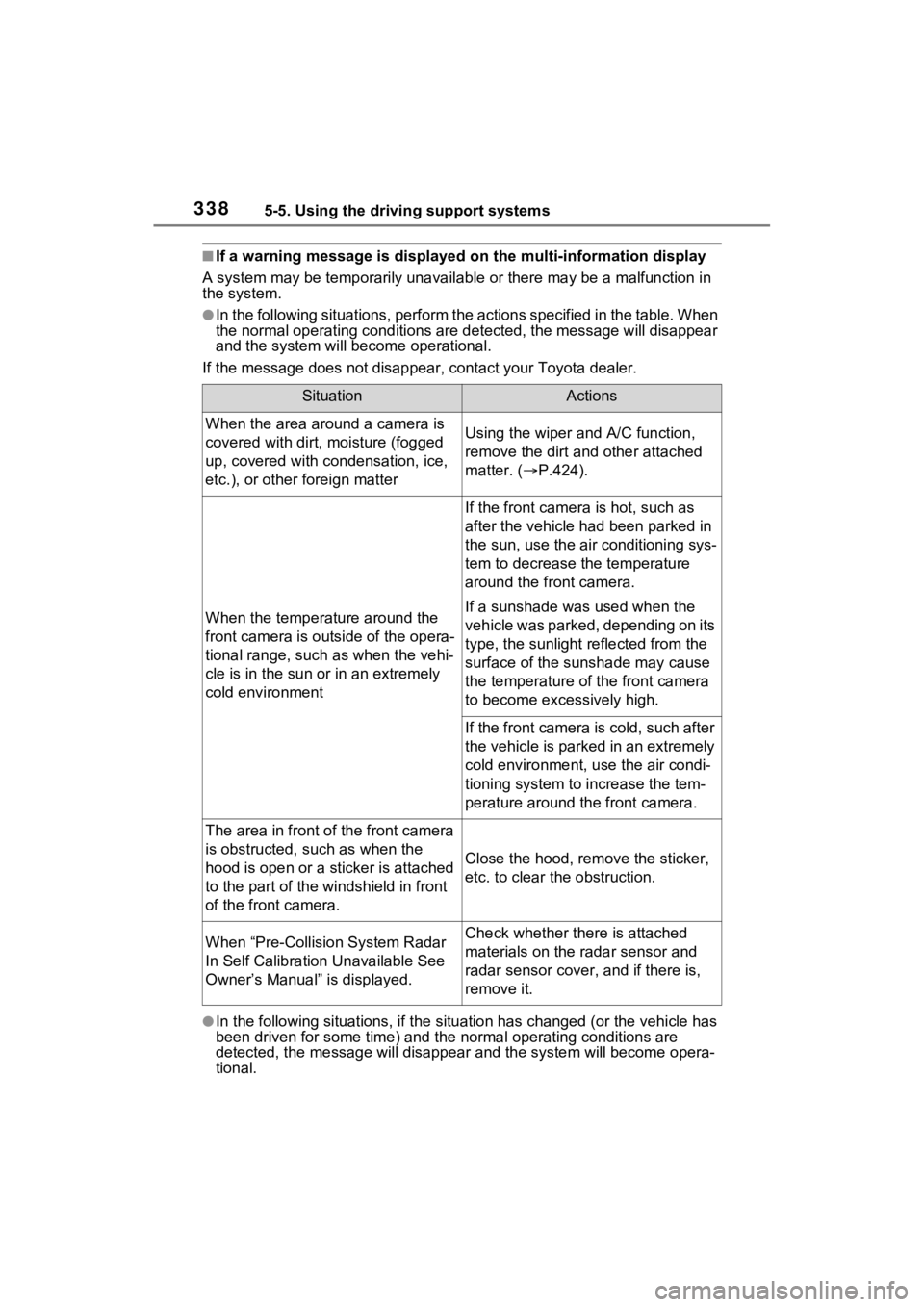
3385-5. Using the driving support systems
■If a warning message is displayed on the multi-information display
A system may be temporarily unava ilable or there may be a malfunction in
the system.
●In the following situations, perform the actions specified in t he table. When
the normal operating conditions are detected, the message will disappear
and the system will be come operational.
If the message does not disapp ear, contact your Toyota dealer.
●In the following situations, if the situation has changed (or the vehicle has
been driven for some time) and the normal operating conditions are
detected, the message will disappear and the system will become opera-
tional.
SituationActions
When the area around a camera is
covered with dirt, moisture (fogged
up, covered with condensation, ice,
etc.), or other foreign matterUsing the wiper and A/C function,
remove the dirt and other attached
matter. ( P.424).
When the temperature around the
front camera is outside of the opera-
tional range, such as when the vehi-
cle is in the sun or in an extremely
cold environment
If the front camera is hot, such as
after the vehicle had been parked in
the sun, use the air conditioning sys-
tem to decrease the temperature
around the front camera.
If a sunshade was used when the
vehicle was parked, depending on its
type, the sunlight reflected from the
surface of the sunshade may cause
the temperature of the front camera
to become excessively high.
If the front camera is cold, such after
the vehicle is parked in an extremely
cold environment, use the air condi-
tioning system to increase the tem-
perature around the front camera.
The area in front o f the front camera
is obstructed, such as when the
hood is open or a sticker is attached
to the part of the win dshield in front
of the front camera.
Close the hood, rem ove the sticker,
etc. to clear the obstruction.
When “Pre-Collisio n System Radar
In Self Calibration Unavailable See
Owner’s Manual” is displayed.Check whether there is attached
materials on the radar sensor and
radar sensor cover , and if there is,
remove it.
Page 430 of 662
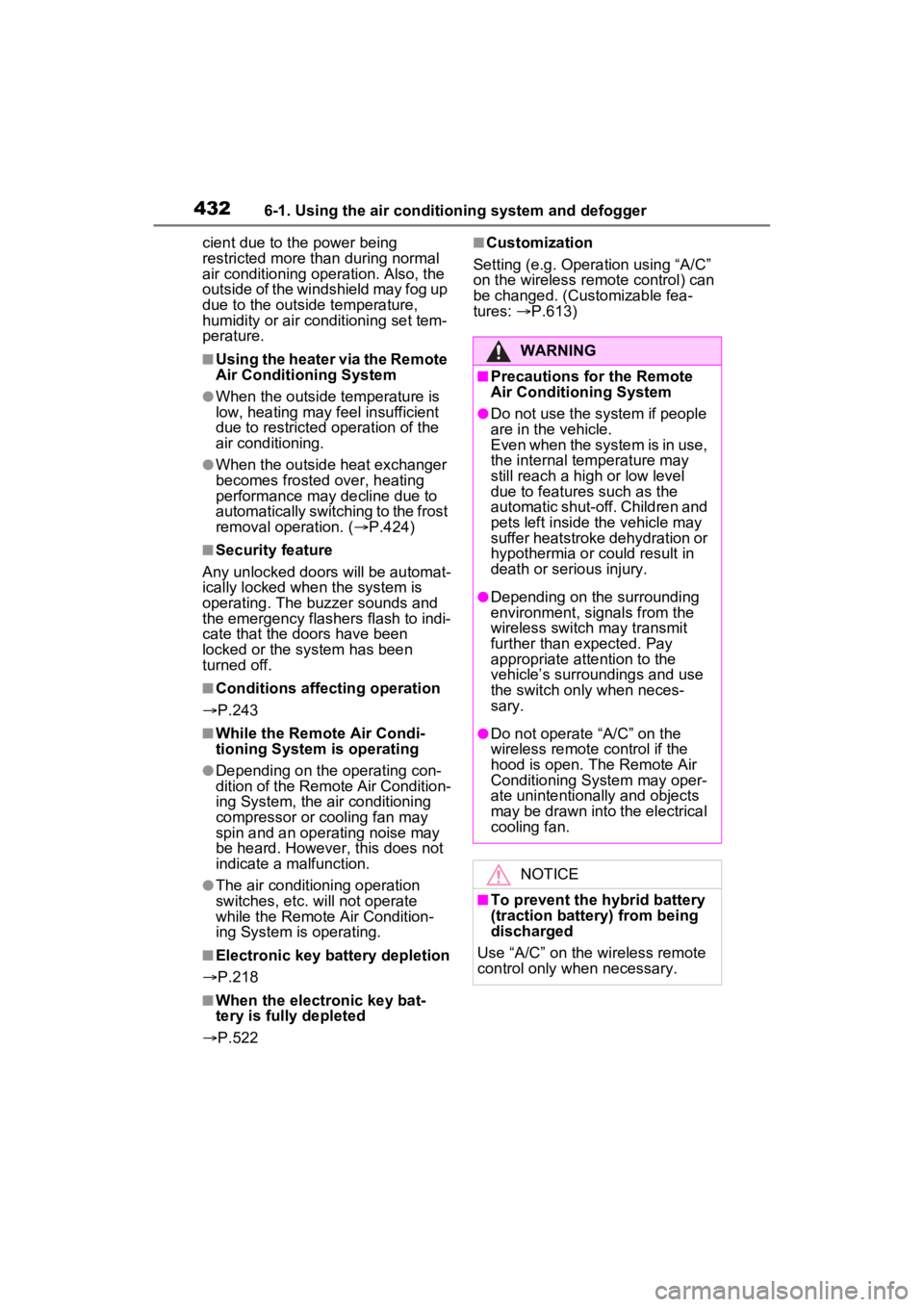
4326-1. Using the air conditioning system and defogger
cient due to the power being
restricted more than during normal
air conditioning operation. Also, the
outside of the windshield may fog up
due to the outside temperature,
humidity or air conditioning set tem-
perature.
■Using the heater via the Remote
Air Conditioning System
●When the outside temperature is
low, heating may feel insufficient
due to restricted operation of the
air conditioning.
●When the outside heat exchanger
becomes frosted over, heating
performance may decline due to
automatically switching to the frost
removal operation. ( P.424)
■Security feature
Any unlocked doors will be automat-
ically locked when the system is
operating. The buzzer sounds and
the emergency flashers flash to indi-
cate that the doors have been
locked or the system has been
turned off.
■Conditions affecting operation
P.243
■While the Remote Air Condi-
tioning System is operating
●Depending on the operating con-
dition of the Remote Air Condition-
ing System, the air conditioning
compressor or cooling fan may
spin and an operating noise may
be heard. However, this does not
indicate a malfunction.
●The air conditioning operation
switches, etc. will not operate
while the Remote Air Condition-
ing System is operating.
■Electronic key battery depletion
P.218
■When the electronic key bat-
tery is fully depleted
P.522
■Customization
Setting (e.g. Operation using “A/C”
on the wireless remote control) can
be changed. (Customizable fea-
tures: P.613)
WARNING
■Precautions for the Remote
Air Conditioning System
●Do not use the system if people
are in the vehicle.
Even when the system is in use,
the internal temperature may
still reach a high or low level
due to features such as the
automatic shut-off. Children and
pets left inside the vehicle may
suffer heatstroke dehydration or
hypothermia or could result in
death or serious injury.
●Depending on the surrounding
environment, signals from the
wireless switch may transmit
further than e xpected. Pay
appropriate attention to the
vehicle’s surroundings and use
the switch only when neces-
sary.
●Do not operate “A/C” on the
wireless remote control if the
hood is open. The Remote Air
Conditioning System may oper-
ate unintentionally and objects
may be drawn into the electrical
cooling fan.
NOTICE
■To prevent the hybrid battery
(traction battery) from being
discharged
Use “A/C” on the wireless remote
control only when necessary.