bluetooth TOYOTA SEQUOIA 2009 2.G Owners Manual
[x] Cancel search | Manufacturer: TOYOTA, Model Year: 2009, Model line: SEQUOIA, Model: TOYOTA SEQUOIA 2009 2.GPages: 612
Page 338 of 612
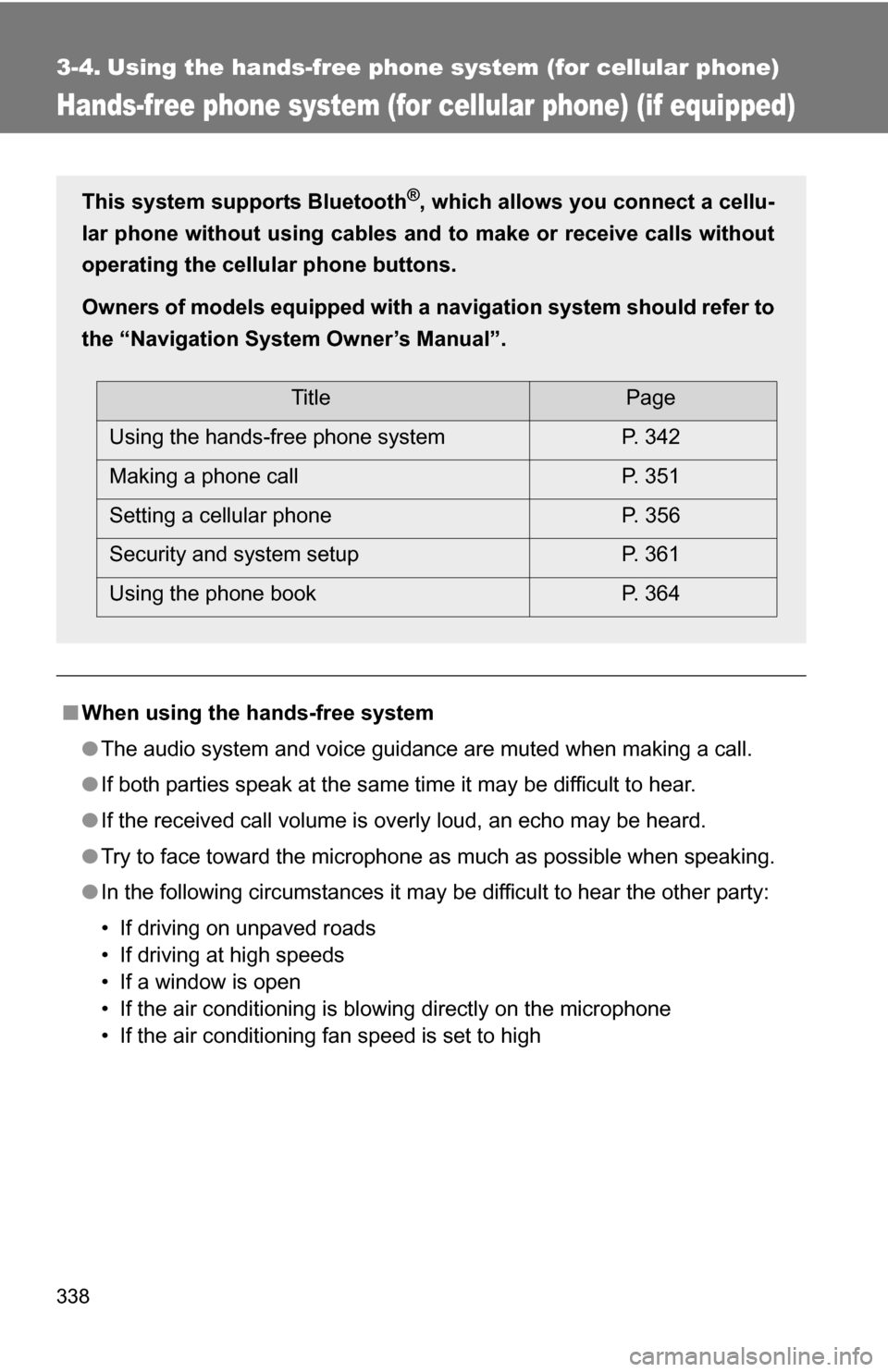
338
3-4. Using the hands-free phone system (for cellular phone)
Hands-free phone system (for cellular phone) (if equipped)
Ō¢ĀWhen using the hands-free system
ŌŚÅThe audio system and voice guidance are muted when making a call.
ŌŚÅ If both parties speak at the same time it may be difficult to hear.
ŌŚÅ If the received call volume is overly loud, an echo may be heard.
ŌŚÅ Try to face toward the microphone as much as possible when speaking.
ŌŚÅ In the following circumstances it may be difficult to hear the other party:
ŌĆó If driving on unpaved roads
ŌĆó If driving at high speeds
ŌĆó If a window is open
ŌĆó If the air conditioning is blowing directly on the microphone
ŌĆó If the air conditioning fan speed is set to high
This system supports Bluetooth®, which allows you connect a cellu-
lar phone without using cables a nd to make or receive calls without
operating the cellular phone buttons.
Owners of models equipped with a navigation system should refer to
the ŌĆ£Navigation System OwnerŌĆÖs ManualŌĆØ.
TitlePage
Using the hands-free phone system P. 342
Making a phone call P. 351
Setting a cellular phone P. 356
Security and system setup P. 361
Using the phone book P. 364
Page 339 of 612

339
3-4. Using the hand
s-free phone system (for cellular phone)
3
Interior features
Ō¢ĀConditions under which th e system will not operate
ŌŚÅ If using a cellular phone that does not support Bluetooth
®
ŌŚÅIf the cellular phone is switched off
ŌŚÅ If you are outside service range
ŌŚÅ If the cellular phone is not connected
ŌŚÅ If the cellular phoneŌĆÖs battery is low
Ō¢Ā Bluetooth
® antenna
The antenna is built into the display. If the cellular phone is behind the seat
or in the console box, or touching or covered by metal objects, connection
status may deteriorate.
Ō¢Ā Signal status
This display may not correspond exactly with the cellular phone itself.
Ō¢Ā About Bluetooth
®
Ō¢ĀCompatible models
Compatible with HFP (Hands Free Profile) Ver. 1.0 and OPP (Object Push
Profile) Ver. 1.1.
If your cellular phone does not support HFP, you cannot enter the Blue-
tooth
® phone. If your cellular phone supports OPP alone, you cannot use
the Bluetooth® phone.
Bluetooth is a registered trademark of
Bluetooth SIG, Inc.
Page 341 of 612
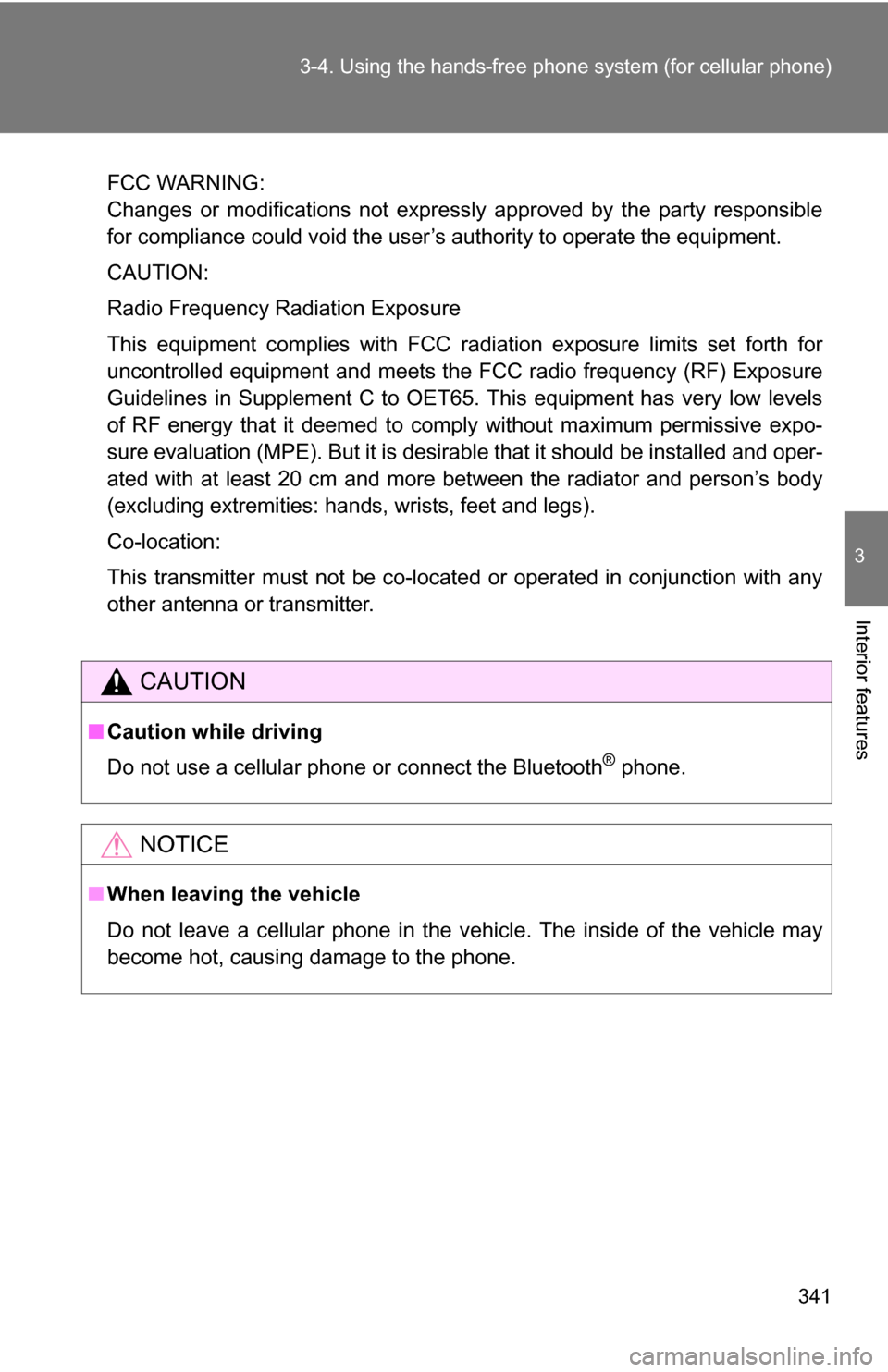
341
3-4. Using the hand
s-free phone system (for cellular phone)
3
Interior features
FCC WARNING:
Changes or modifications not expressly approved by the party responsible
for compliance could void the userŌĆÖs authority to operate the equipment.
CAUTION:
Radio Frequency Radiation Exposure
This equipment complies with FCC radiation exposure limits set forth for
uncontrolled equipment and meets the FCC radio frequency (RF) Exposure
Guidelines in Supplement C to OET65. This equipment has very low levels
of RF energy that it deemed to comply without maximum permissive expo-
sure evaluation (MPE). But it is desirable that it should be installed and oper-
ated with at least 20 cm and more between the radiator and personŌĆÖs body
(excluding extremities: hands, wrists, feet and legs).
Co-location:
This transmitter must not be co-located or operated in conjunction with any
other antenna or transmitter.
CAUTION
Ō¢ĀCaution while driving
Do not use a cellular phone or connect the Bluetooth
® phone.
NOTICE
Ō¢ĀWhen leaving the vehicle
Do not leave a cellular phone in the vehicle. The inside of the vehicle may
become hot, causing damage to the phone.
Page 342 of 612
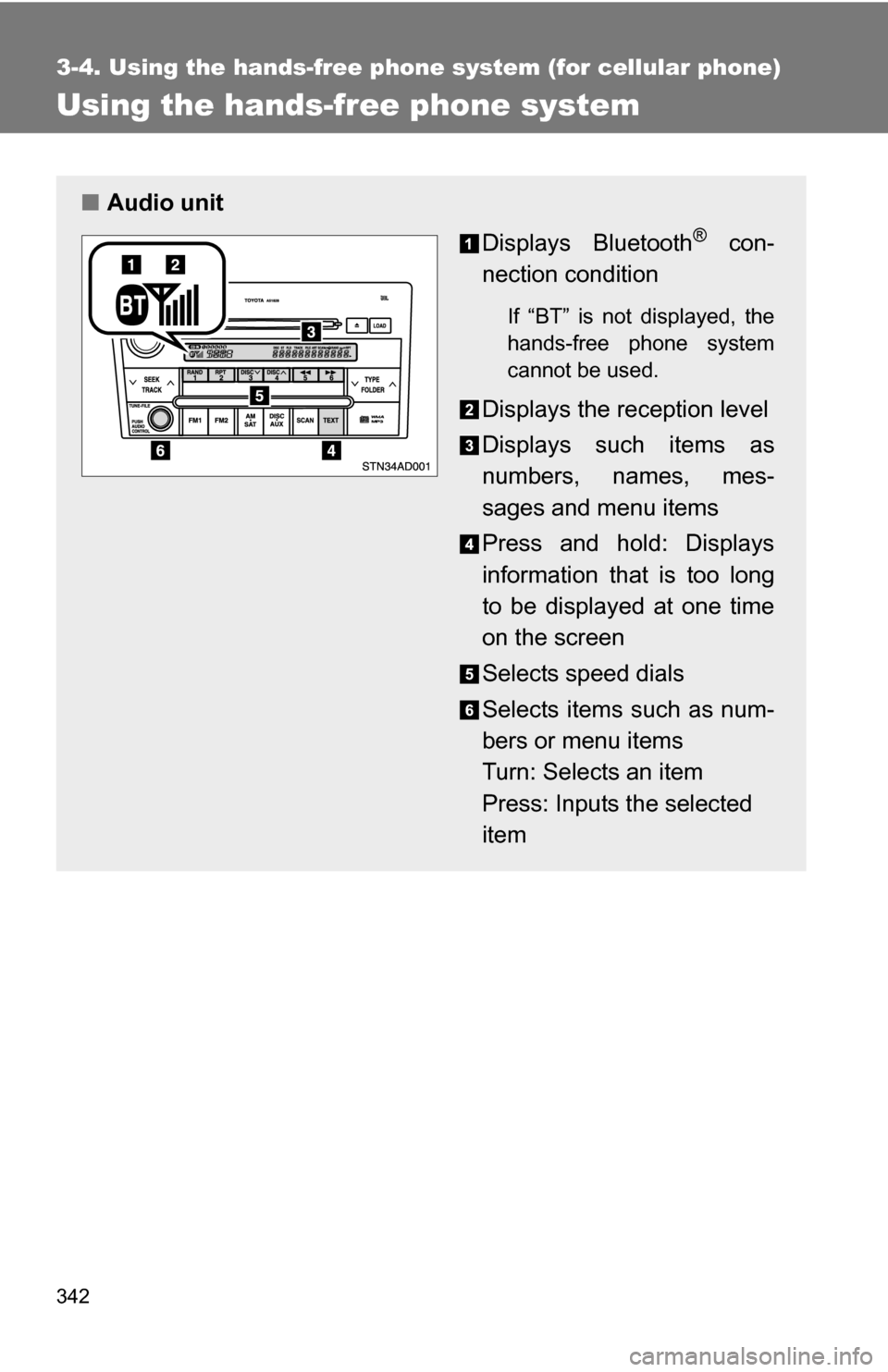
342
3-4. Using the hands-free phone system (for cellular phone)
Using the hands-free phone system
Ō¢ĀAudio unit
Displays Bluetooth
® con-
nection condition
If ŌĆ£BTŌĆØ is not displayed, the
hands-free phone system
cannot be used.
Displays the reception level
Displays such items as
numbers, names, mes-
sages and menu items
Press and hold: Displays
information that is too long
to be displayed at one time
on the screen
Selects speed dials
Selects items such as num-
bers or menu items
Turn: Selects an item
Press: Inputs the selected
item
Page 598 of 612
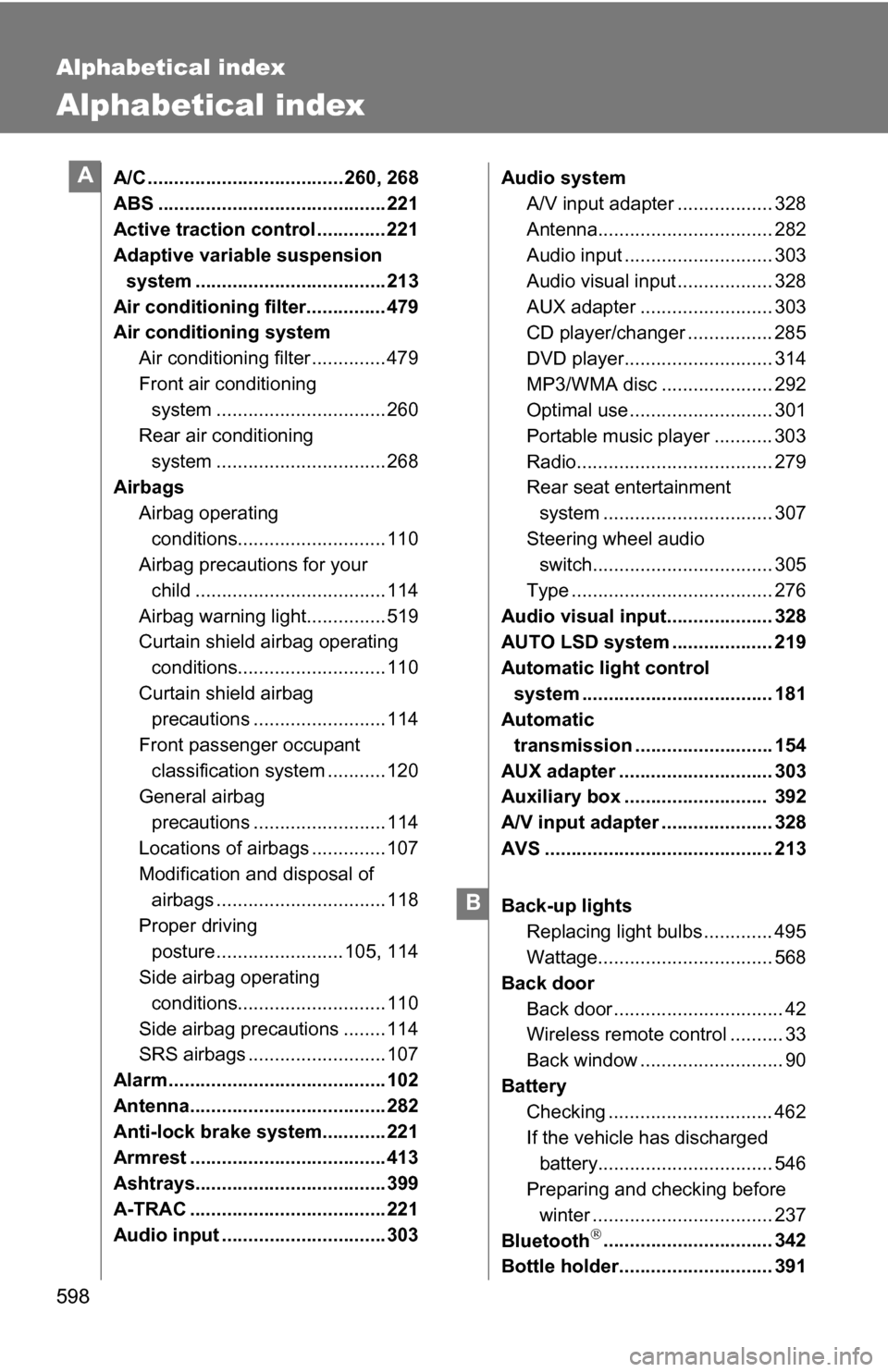
598
Alphabetical index
Alphabetical index
A/C ..................................... 260, 268
ABS ........................................... 221
Active traction control ............. 221
Adaptive variable suspension system .................................... 213
Air conditioning filter............... 479
Air conditioning system Air conditioning filter .............. 479
Front air conditioning system ................................ 260
Rear air conditioning system ................................ 268
Airbags
Airbag operating conditions............................ 110
Airbag precautions for your
child .................................... 114
Airbag warning light............... 519
Curtain shield airbag operating conditions............................ 110
Curtain shield airbag precautions ......................... 114
Front passenger occupant classification system ........... 120
General airbag
precautions ......................... 114
Locations of airbags .............. 107
Modification and disposal of airbags ................................ 118
Proper driving posture ........................ 105, 114
Side airbag operating conditions............................ 110
Side airbag precautions ........ 114
SRS airbags .......................... 107
Alarm ......................................... 102
Antenna..................................... 282
Anti-lock brake system............ 221
Armrest ..................................... 413
Ashtrays.................................... 399
A-TRAC ..................................... 221
Audio input ............................... 303 Audio system
A/V input adapter .................. 328
Antenna................................. 282
Audio input ............................ 303
Audio visual input .................. 328
AUX adapter ......................... 303
CD player/changer ................ 285
DVD player............................ 314
MP3/WMA disc ..................... 292
Optimal use ........................... 301
Portable music player ........... 303
Radio..................................... 279
Rear seat entertainment system ................................ 307
Steering wheel audio switch.................................. 305
Type ...................................... 276
Audio visual input.................... 328
AUTO LSD system ................... 219
Automatic light control system .................................... 181
Automatic
transmission .......................... 154
AUX adapter ............................. 303
Auxiliary box ........................... 392
A/V input adapter ..................... 328
AVS ........................................... 213
Back-up lights Replacing light bulbs ............. 495
Wattage................................. 568
Back door Back door ................................ 42
Wireless remote control .......... 33
Back window ........................... 90
Battery Checking ............................... 462
If the vehicle has discharged
battery................................. 546
Preparing and checking before
winter .................................. 237
Bluetooth
’āÆ................................ 342
Bottle holder............................. 391
A
B