USB TOYOTA SEQUOIA 2011 2.G User Guide
[x] Cancel search | Manufacturer: TOYOTA, Model Year: 2011, Model line: SEQUOIA, Model: TOYOTA SEQUOIA 2011 2.GPages: 688, PDF Size: 14.76 MB
Page 345 of 688
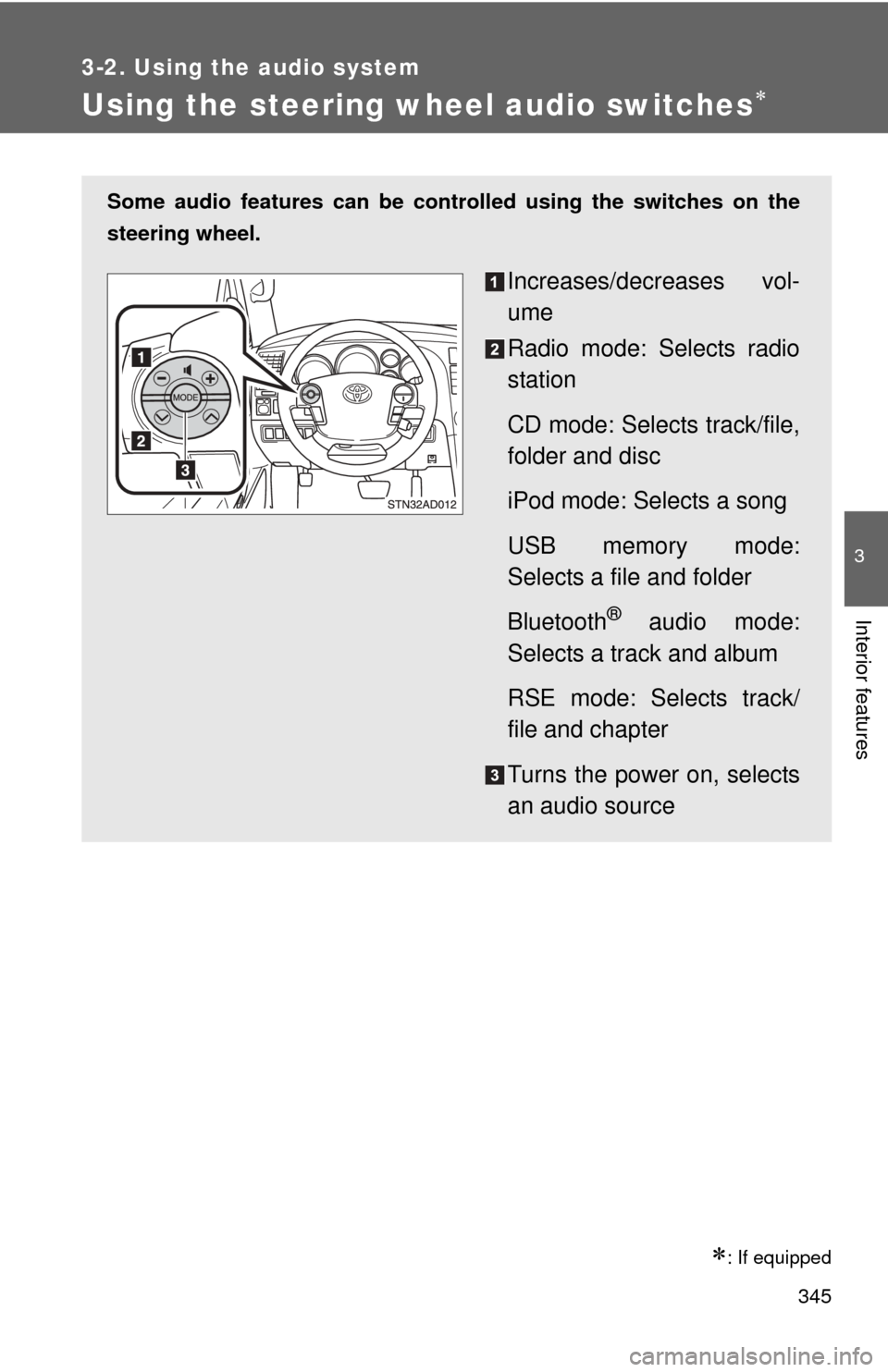
345
3-2. Using the audio system
3
Interior features
Using the steering wheel audio switches
: If equipped
Some audio features can be controlled using the switches on the
steering wheel.
Increases/decreases vol-
ume
Radio mode: Selects radio
station
CD mode: Selects track/file,
folder and disc
iPod mode: Selects a song
USB memory mode:
Selects a file and folder
Bluetooth
® audio mode:
Selects a track and album
RSE mode: Selects track/
file and chapter
Turns the power on, selects
an audio source
Page 346 of 688
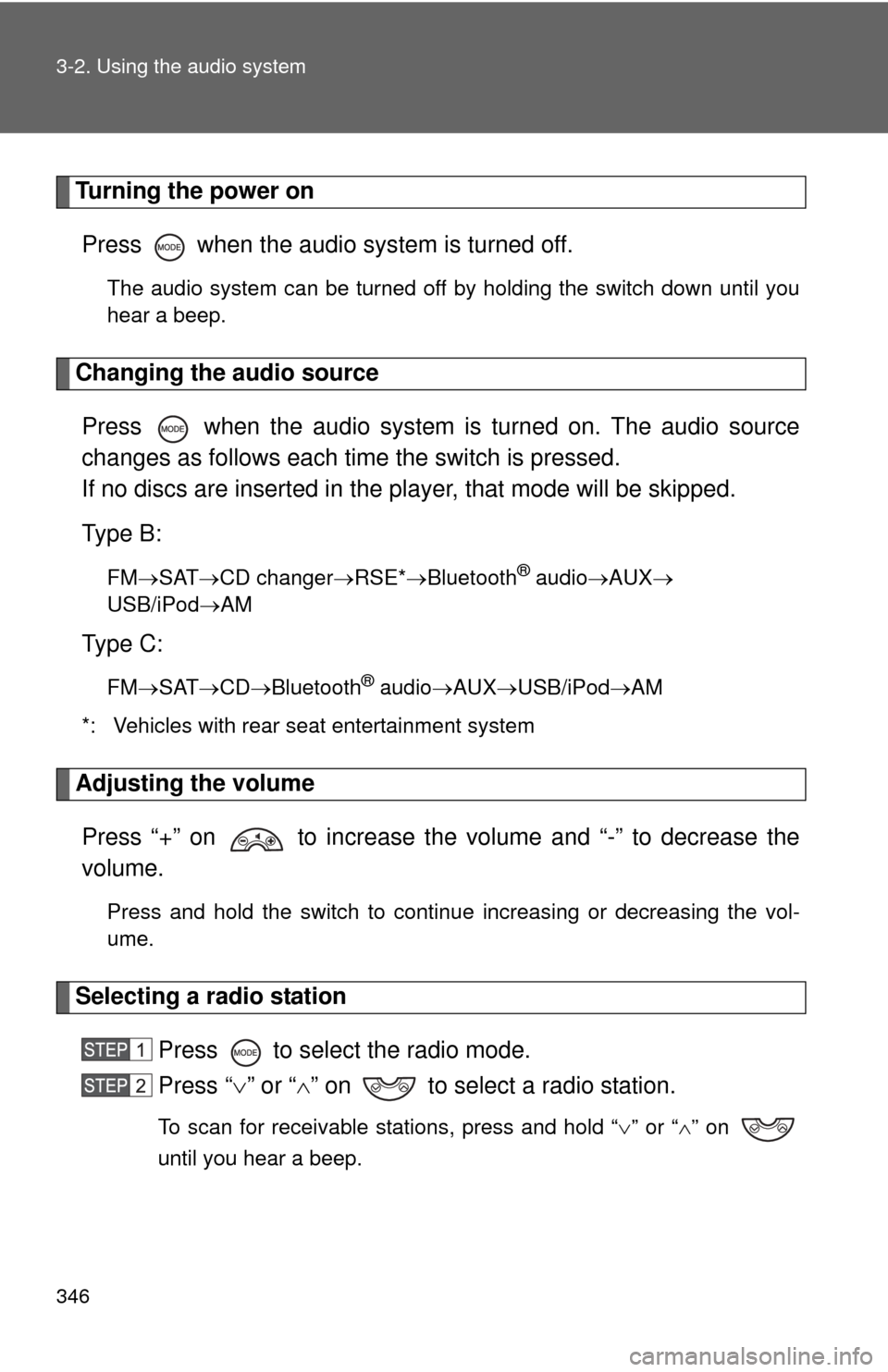
346 3-2. Using the audio system
Turning the power onPress when the audio system is turned off.
The audio system can be turned off by holding the switch down until you
hear a beep.
Changing the audio sourcePress when the audio system is turned on. The audio source
changes as follows each time the switch is pressed.
If no discs are inserted in the player, that mode will be skipped.
Type B:
FM SAT CD changer RSE*Bluetooth® audio AUX
USB/iPodAM
Type C:
FM SAT CDBluetooth® audio AUXUSB/iPodAM
*: Vehicles with rear seat entertainment system
Adjusting the volume
Press “+” on to increase the volume and “-” to decrease the
volume.
Press and hold the switch to continue increasing or decreasing the vol-
ume.
Selecting a radio station Press to select the radio mode.
Press “” or “ ” on to select a radio station.
To scan for receivable stations, press and hold “ ” or “ ” on
until you hear a beep.
Page 347 of 688
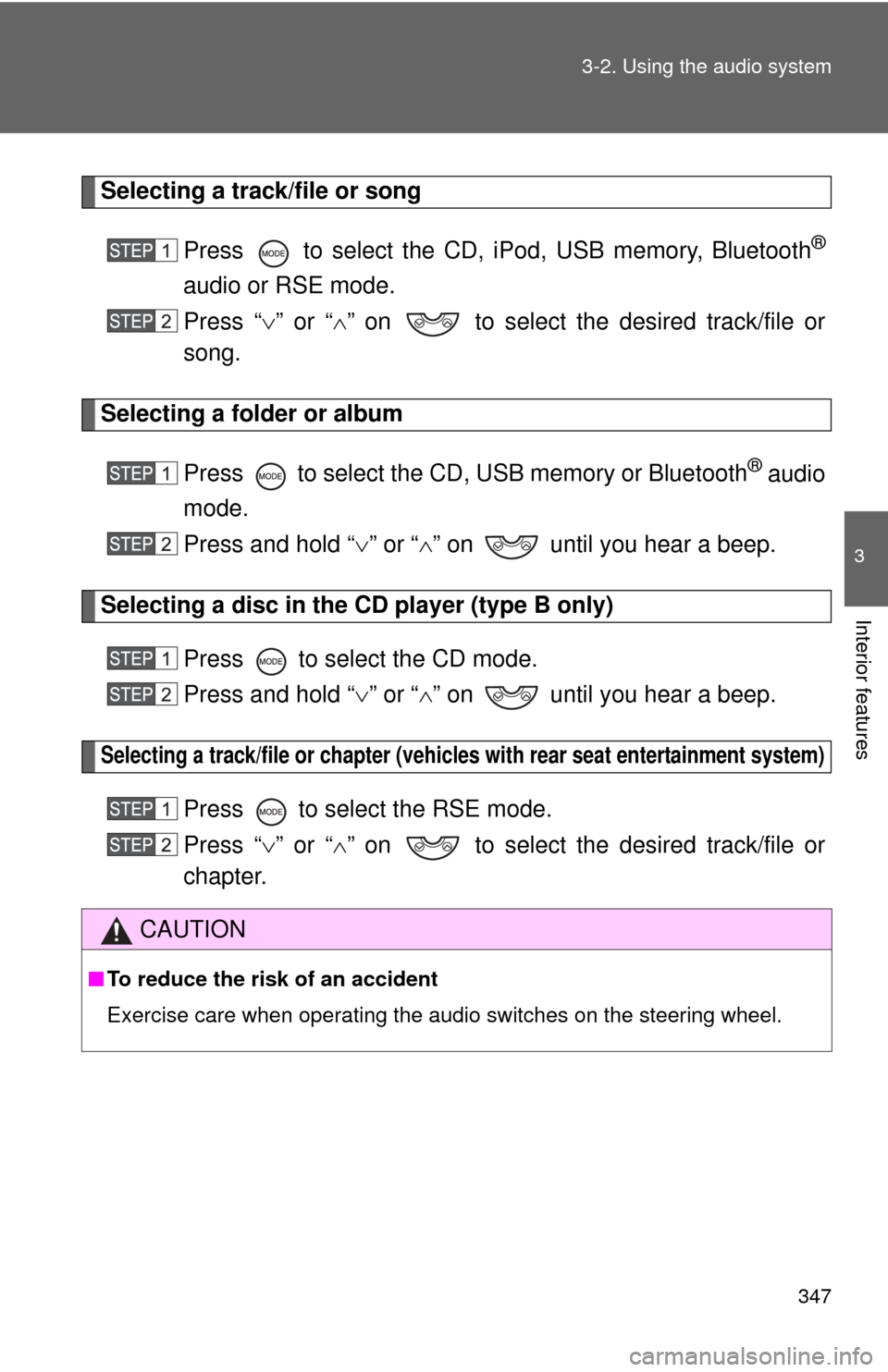
347
3-2. Using the audio system
3
Interior features
Selecting a track/file or song
Press to select the CD, iPod, USB memory, Bluetooth
®
audio or RSE mode.
Press “” or “ ” on to select the desired track/file or
song.
Selecting a folder or album
Press to select the CD, USB memory or Bluetooth
® audio
mode.
Press and hold “ ” or “ ” on until you hear a beep.
Selecting a disc in the CD player (type B only)
Press to select the CD mode.
Press and hold “ ” or “ ” on until you hear a beep.
Selecting a track/file or chapter (vehicles with rear seat entertainment system)
Press to select the RSE mode.
Press “” or “ ” on to select the desired track/file or
chapter.
CAUTION
■ To reduce the risk of an accident
Exercise care when operating the audio switches on the steering wheel.
Page 674 of 688
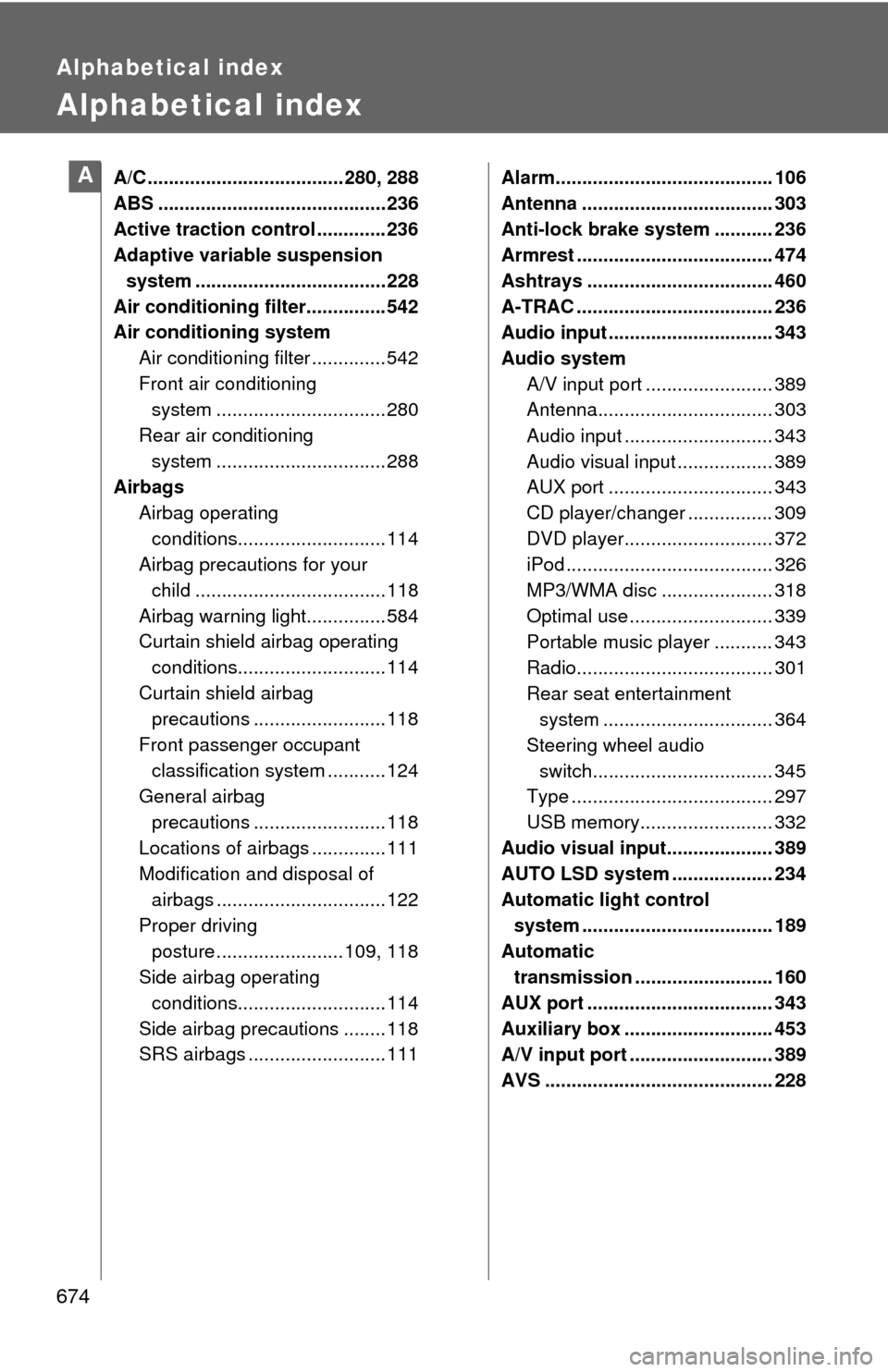
674
Alphabetical index
Alphabetical index
A/C ..................................... 280, 288
ABS ........................................... 236
Active traction control ............. 236
Adaptive variable suspension system .................................... 228
Air conditioning filter............... 542
Air conditioning system Air conditioning filter .............. 542
Front air conditioning system ................................ 280
Rear air conditioning system ................................ 288
Airbags
Airbag operating conditions............................ 114
Airbag precautions for your
child .................................... 118
Airbag warning light............... 584
Curtain shield airbag operating conditions............................ 114
Curtain shield airbag precautions ......................... 118
Front passenger occupant classification system ........... 124
General airbag
precautions ......................... 118
Locations of airbags .............. 111
Modification and disposal of airbags ................................ 122
Proper driving posture ........................ 109, 118
Side airbag operating conditions............................ 114
Side airbag precautions ........ 118
SRS airbags .......................... 111 Alarm......................................... 106
Antenna .................................... 303
Anti-lock brake system ........... 236
Armrest ..................................... 474
Ashtrays ................................... 460
A-TRAC ..................................... 236
Audio input ............................... 343
Audio system
A/V input port ........................ 389
Antenna................................. 303
Audio input ............................ 343
Audio visual input .................. 389
AUX port ............................... 343
CD player/changer ................ 309
DVD player............................ 372
iPod ....................................... 326
MP3/WMA disc ..................... 318
Optimal use ........................... 339
Portable music player ........... 343
Radio..................................... 301
Rear seat entertainment system ................................ 364
Steering wheel audio switch.................................. 345
Type ...................................... 297
USB memory......................... 332
Audio visual input.................... 389
AUTO LSD system ................... 234
Automatic light control system .................................... 189
Automatic
transmission .......................... 160
AUX port ................................... 343
Auxiliary box ............................ 453
A/V input port ........................... 389
AVS ........................................... 228A