window TOYOTA SEQUOIA 2019 (in English) User Guide
[x] Cancel search | Manufacturer: TOYOTA, Model Year: 2019, Model line: SEQUOIA, Model: TOYOTA SEQUOIA 2019Pages: 560, PDF Size: 10.83 MB
Page 77 of 560
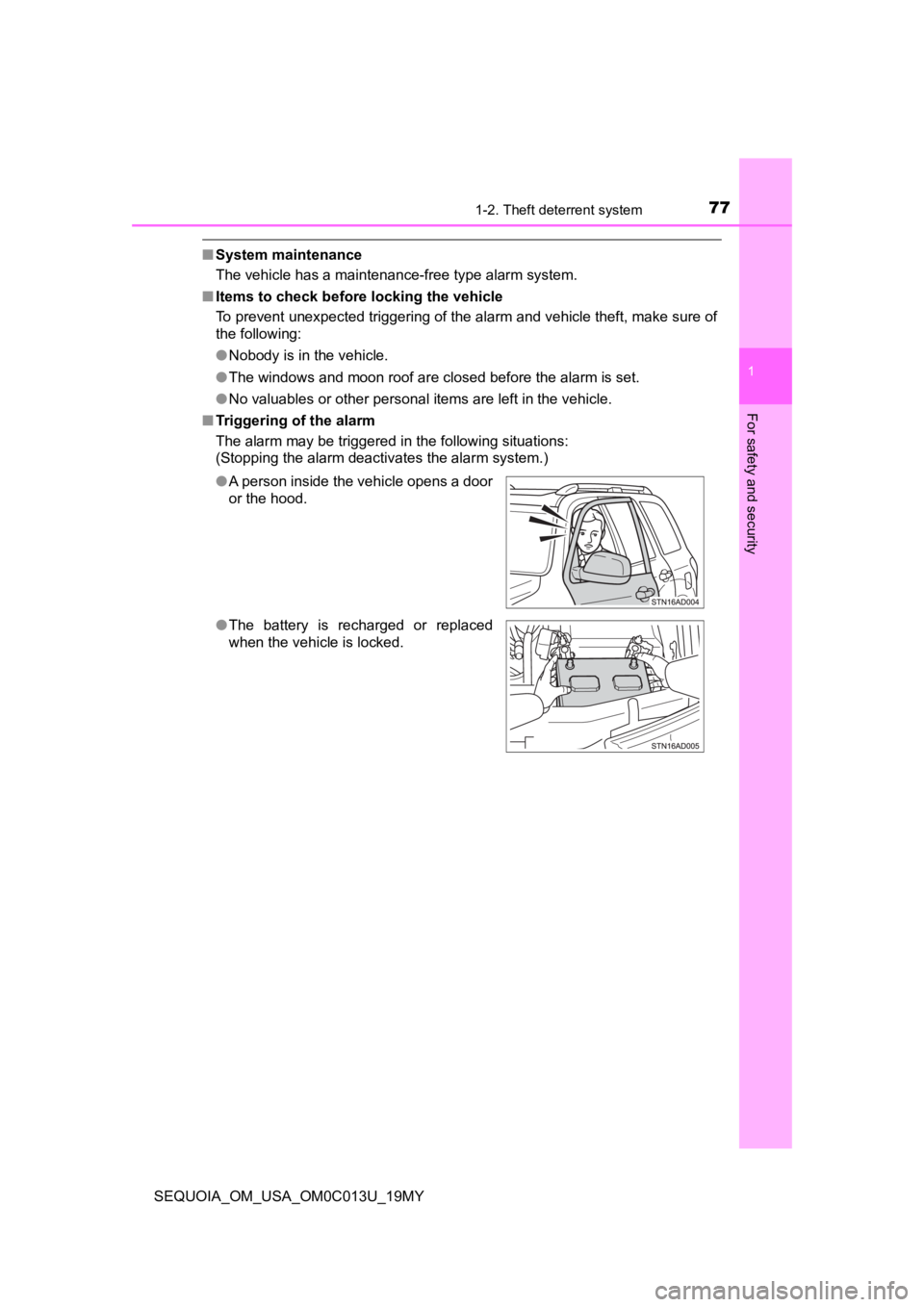
771-2. Theft deterrent system
1
For safety and security
SEQUOIA_OM_USA_OM0C013U_19MY
■System maintenance
The vehicle has a maintenance-free type alarm system.
■ Items to check before locking the vehicle
To prevent unexpected triggering of the alarm and vehicle theft , make sure of
the following:
● Nobody is in the vehicle.
● The windows and moon roof are closed before the alarm is set.
● No valuables or other personal items are left in the vehicle.
■ Triggering of the alarm
The alarm may be triggered in the following situations:
(Stopping the alarm deactivates the alarm system.)
●A person inside the vehicle opens a door
or the hood.
● The battery is recharged or replaced
when the vehicle is locked.
Page 99 of 560
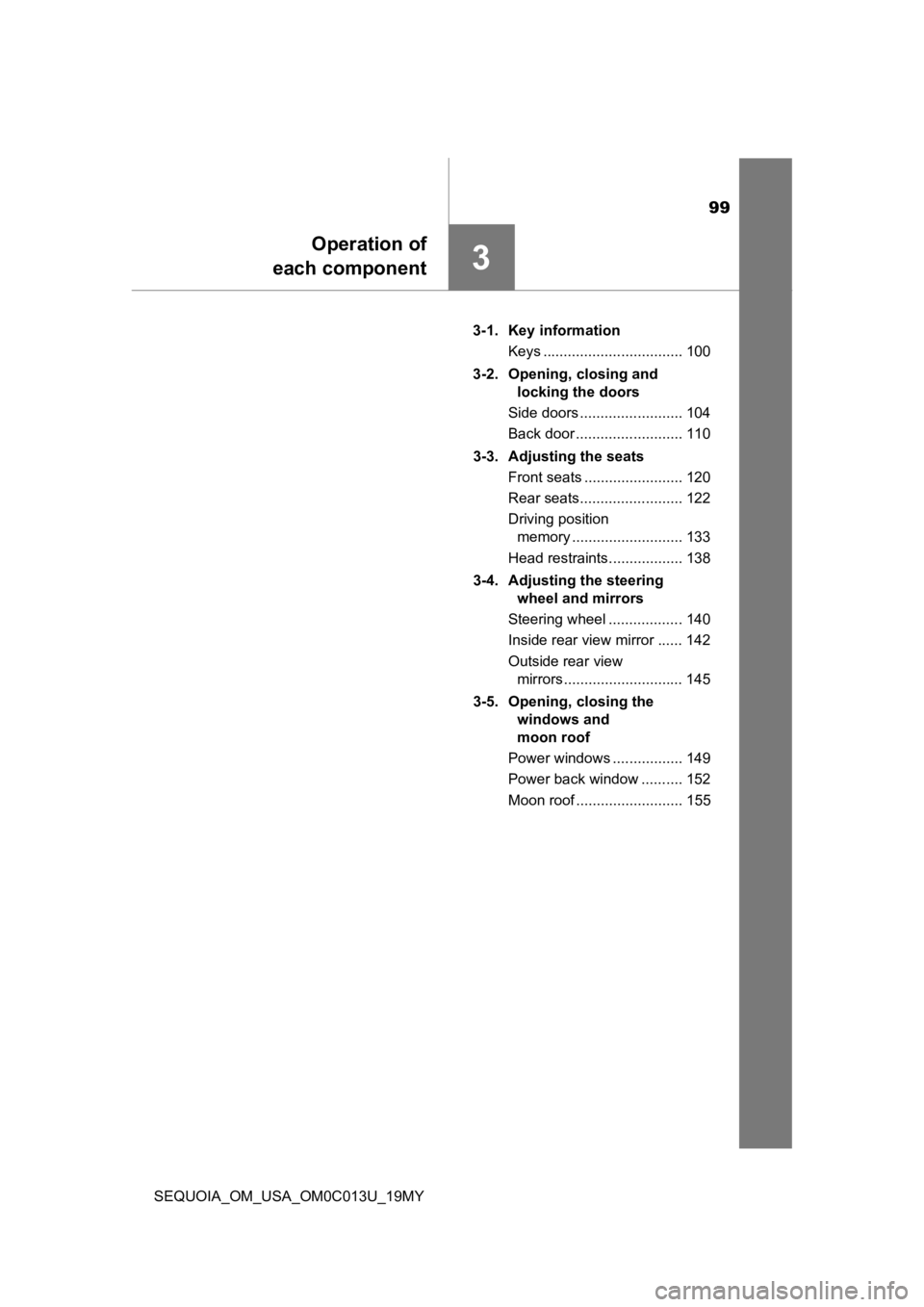
99
Operation of
each component
3
SEQUOIA_OM_USA_OM0C013U_19MY 3-1. Key information
Keys .................................. 100
3-2. Opening, closing and locking the doors
Side doors ......................... 104
Back door .......................... 110
3-3. Adjusting the seats Front seats ........................ 120
Rear seats......................... 122
Driving position memory ........................... 133
Head restraints.................. 138
3-4. Adjusting the steering wheel and mirrors
Steering wheel .................. 140
Inside rear view mirror ...... 142
Outside rear view mirrors ............................. 145
3-5. Opening, closing the windows and
moon roof
Power windows ................. 149
Power back window .......... 152
Moon roof .......................... 155
Page 104 of 560
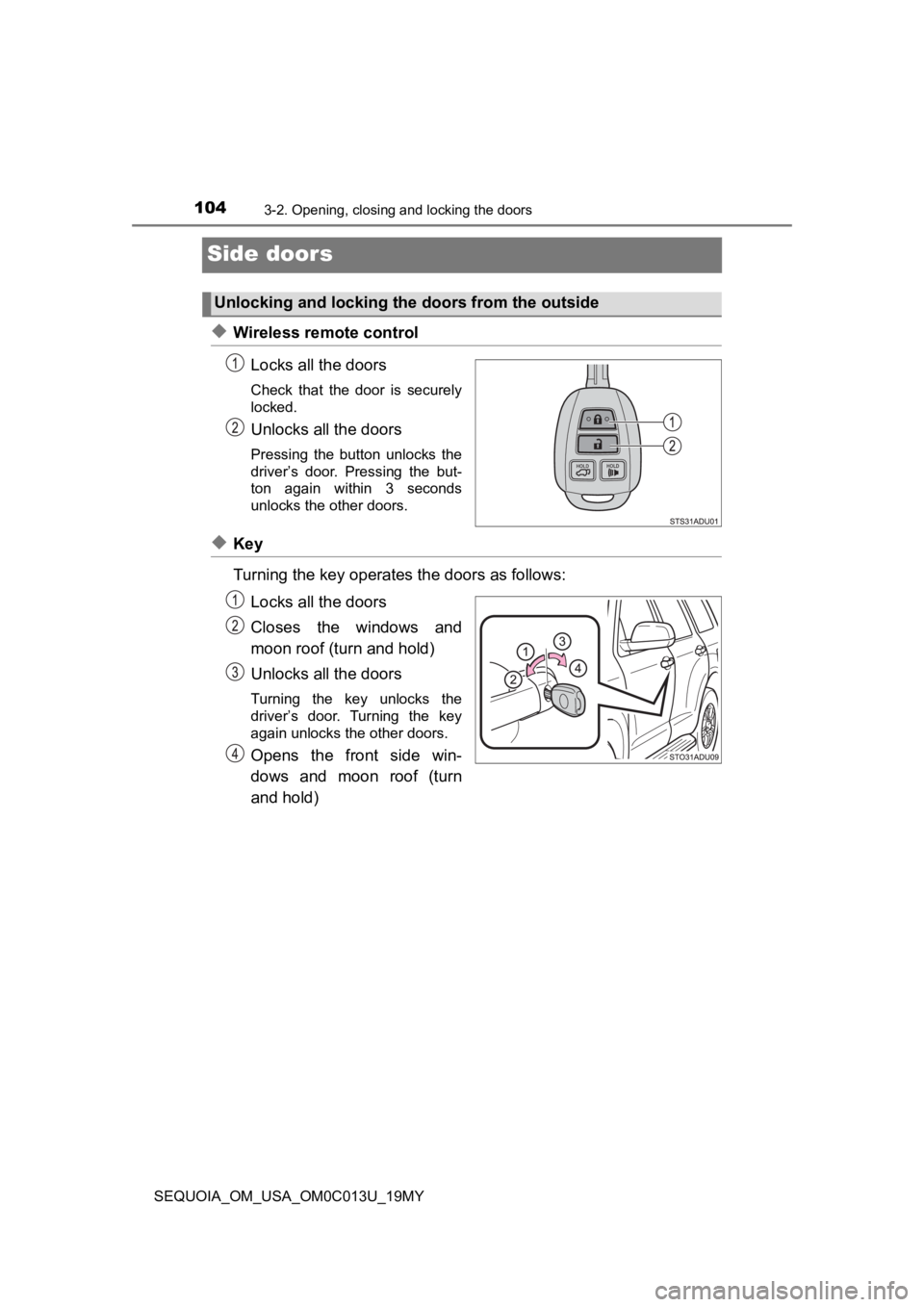
1043-2. Opening, closing and locking the doors
SEQUOIA_OM_USA_OM0C013U_19MY
Side doors
◆Wireless remote controlLocks all the doors
Check that the door is securely
locked.
Unlocks all the doors
Pressing the button unlocks the
driver’s door. Pressing the but-
ton again within 3 seconds
unlocks the other doors.
◆Key
Turning the key operates the doors as follows:Locks all the doors
Closes the windows and
moon roof (turn and hold)
Unlocks all the doors
Turning the key unlocks the
driver’s door. Turning the key
again unlocks the other doors.
Opens the front side win-
dows and moon roof (turn
and hold)
Unlocking and locking the doors from the outside
Page 110 of 560
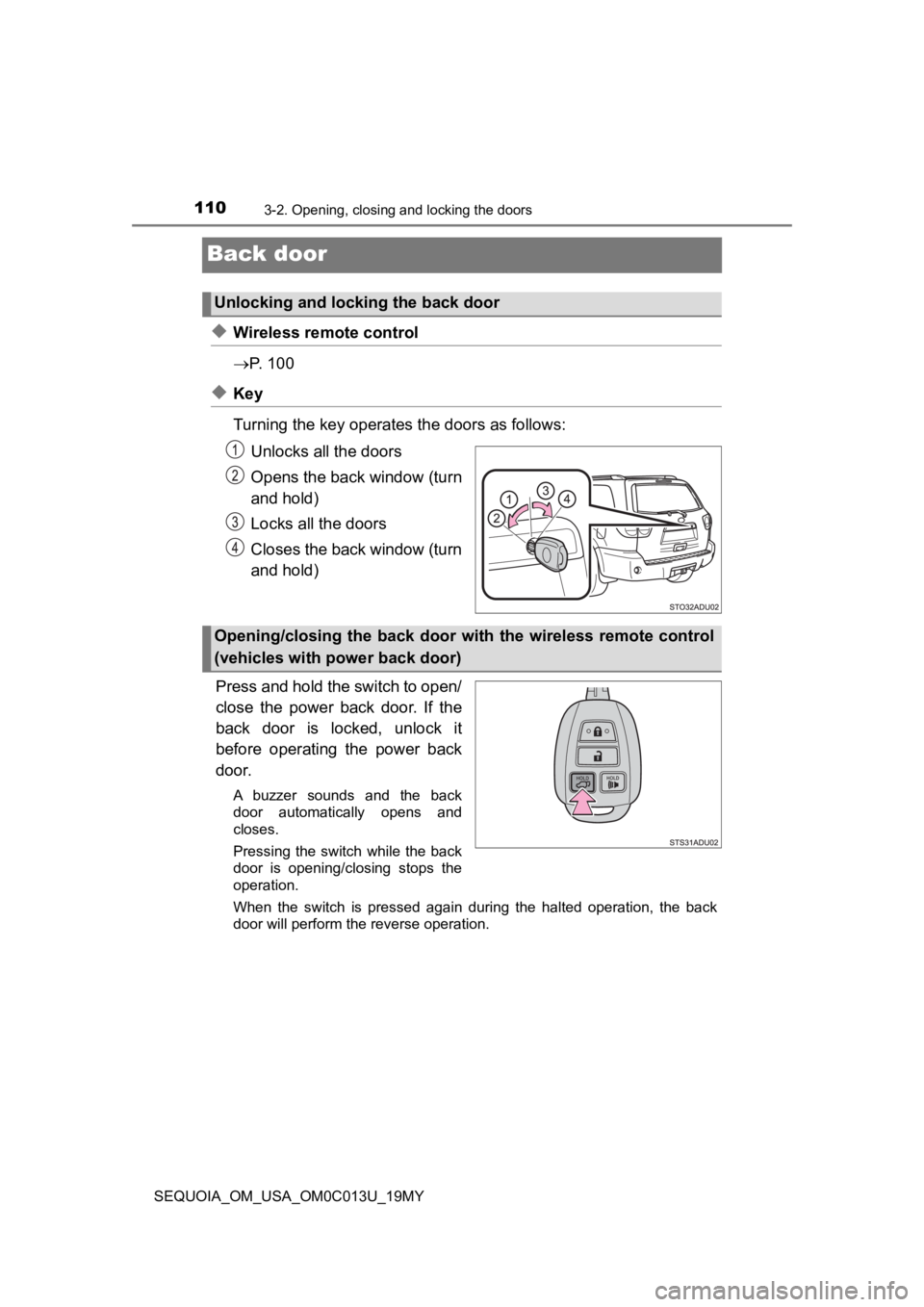
1103-2. Opening, closing and locking the doors
SEQUOIA_OM_USA_OM0C013U_19MY
Back door
◆Wireless remote control
P. 1 0 0
◆Key
Turning the key operates the doors as follows:
Unlocks all the doors
Opens the back window (turn
and hold)
Locks all the doors
Closes the back window (turn
and hold)
Press and hold the switch to open/
close the power back door. If the
back door is locked, unlock it
before operating the power back
door.
A buzzer sounds and the back
door automatically opens and
closes.
Pressing the switch while the back
door is opening/closing stops the
operation.
When the switch is pressed again during the halted operation, the back
door will perform the reverse operation.
Unlocking and locking the back door
Opening/closing the back door wit h the wireless remote control
(vehicles with power back door)
Page 147 of 560
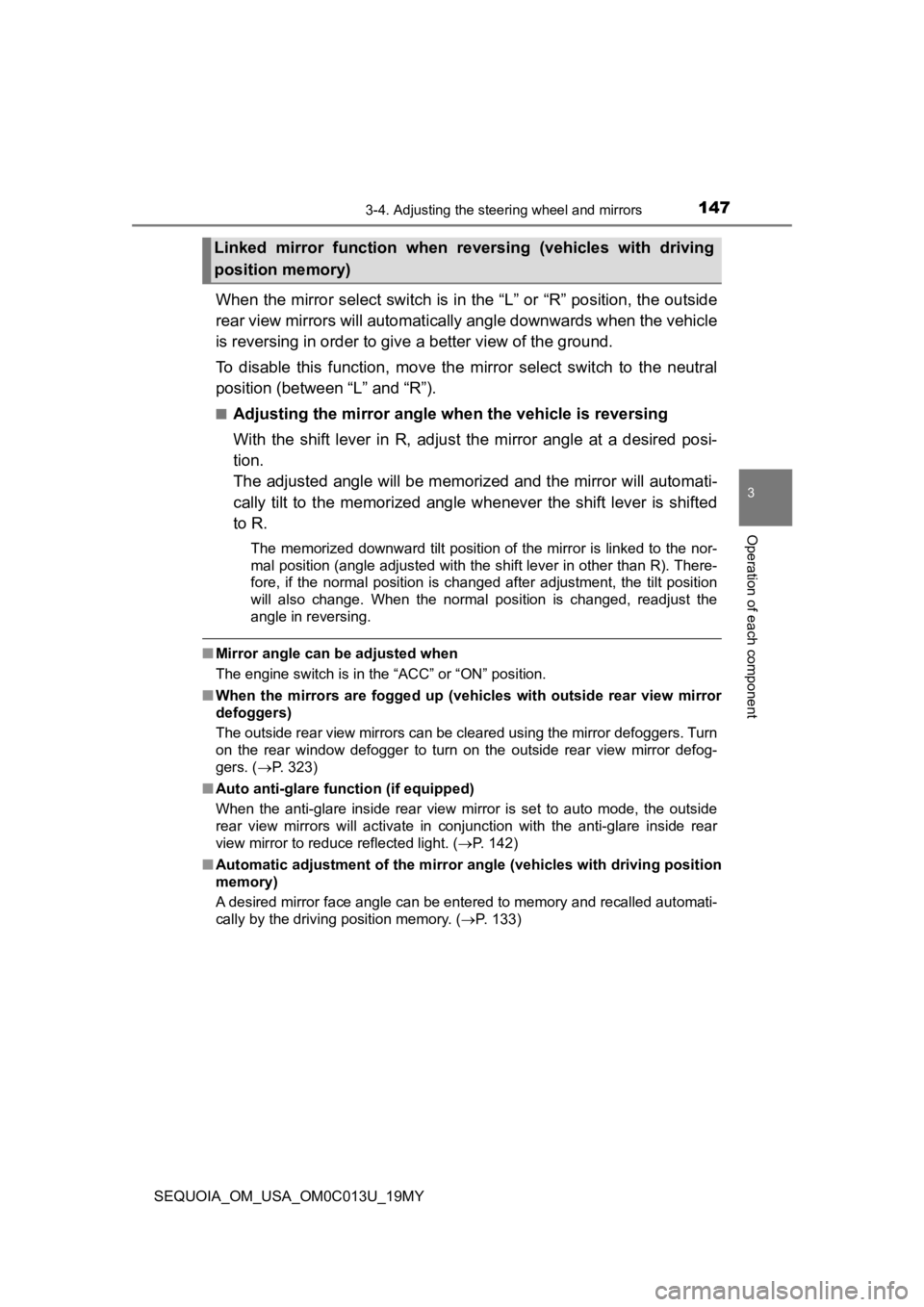
1473-4. Adjusting the steering wheel and mirrors
3
Operation of each component
SEQUOIA_OM_USA_OM0C013U_19MY
When the mirror select switch is in the “L” or “R” position, th e outside
rear view mirrors will automati cally angle downwards when the v ehicle
is reversing in order to give a better view of the ground.
To disable this function, move the mirror select switch to the neutral
position (between “L” and “R”).
■Adjusting the mirror angle when the vehicle is reversing
With the shift lever in R, adjust the mirror angle at a desired posi-
tion.
The adjusted angle will be memori zed and the mirror will automati-
cally tilt to the memorized angle whenever the shift lever is s hifted
to R.
The memorized downward tilt position of the mirror is linked to the nor-
mal position (angle adjusted with the shift lever in other than R). There-
fore, if the normal position is changed after adjustment, the t ilt position
will also change. When the normal position is changed, readjust the
angle in reversing.
■ Mirror angle can be adjusted when
The engine switch is in the “ACC” or “ON” position.
■ When the mirrors are fogged up (vehicles with outside rear view mirror
defoggers)
The outside rear view mirrors can be cleared using the mirror d efoggers. Turn
on the rear window defogger to turn on the outside rear view mi rror defog-
gers. ( P. 323)
■ Auto anti-glare function (if equipped)
When the anti-glare inside rear view mirror is set to auto mode, the outside
rear view mirrors will activate in conjunction with the anti-glare inside rear
view mirror to reduce reflected light. ( P. 142)
■ Automatic adjustment of the mirr or angle (vehicles with driving position
memory)
A desired mirror face angle can be entered to memory and recall ed automati-
cally by the driving position memory. ( P. 133)
Linked mirror function when reversing (vehicles with driving
position memory)
Page 149 of 560
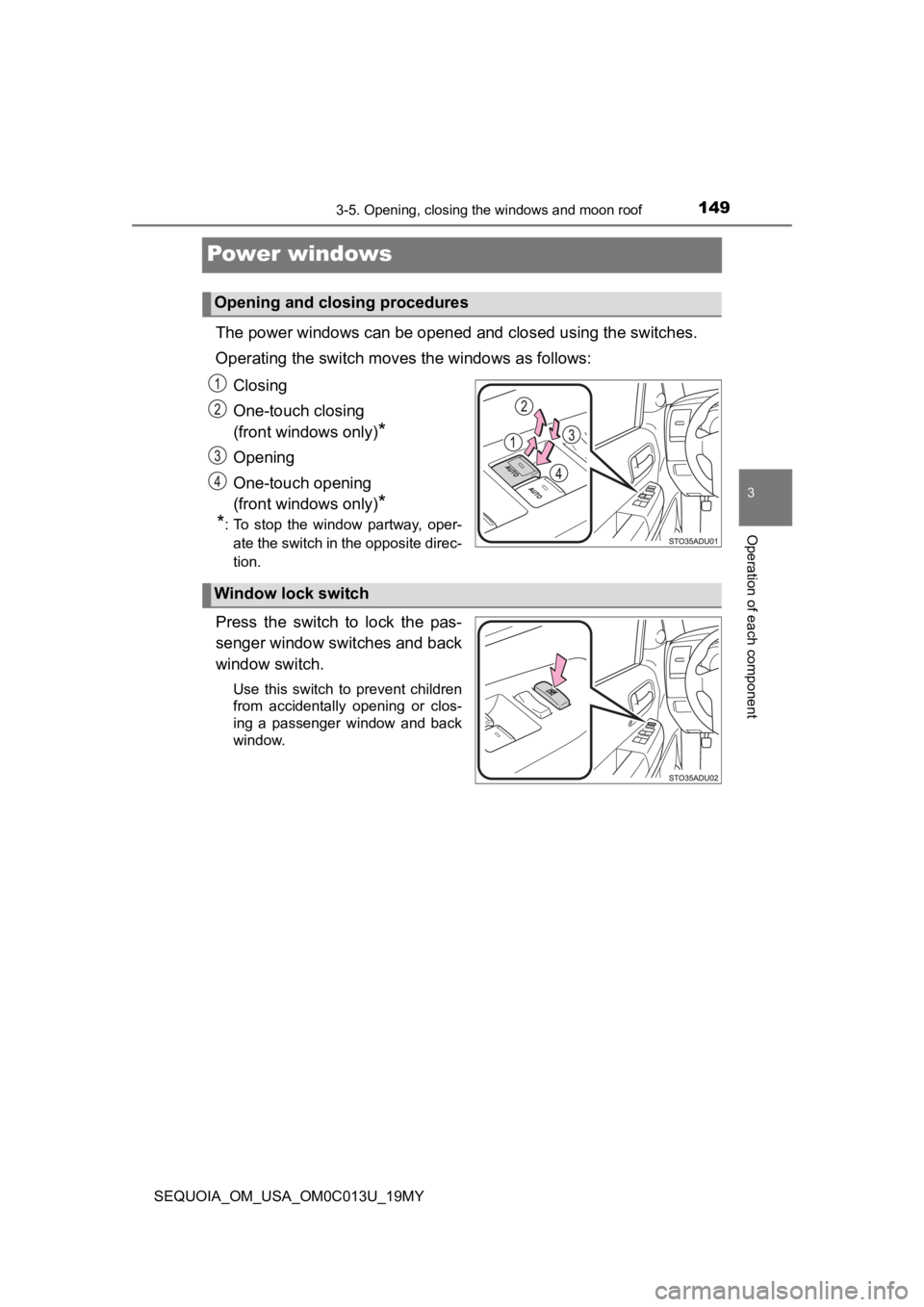
1493-5. Opening, closing the windows and moon roof
3
Operation of each component
SEQUOIA_OM_USA_OM0C013U_19MY
Power windows
The power windows can be opened and closed using the switches.
Operating the switch moves the windows as follows:
Closing
One-touch closing
(front windows only)
*
Opening
One-touch opening
(front windows only)
*
*
: To stop the window partway, oper-
ate the switch in the opposite direc-
tion.
Press the switch to lock the pas-
senger window switches and back
window switch.
Use this switch to prevent children
from accidentally opening or clos-
ing a passenger window and back
window.
Opening and closing procedures
Window lock switch
Page 150 of 560
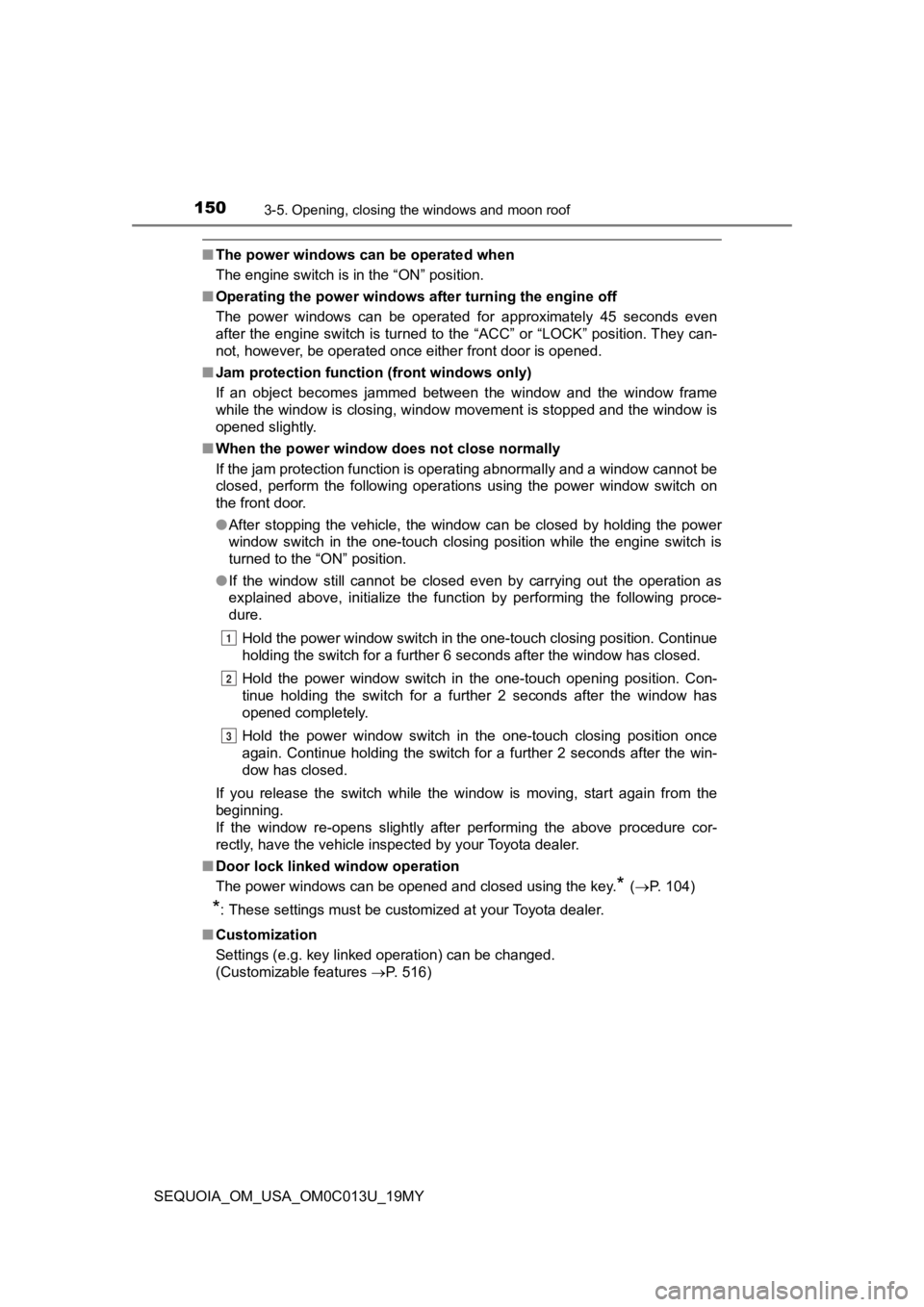
1503-5. Opening, closing the windows and moon roof
SEQUOIA_OM_USA_OM0C013U_19MY
■The power windows can be operated when
The engine switch is in the “ON” position.
■ Operating the power windows after turning the engine off
The power windows can be operated for approximately 45 seconds even
after the engine switch is turned to the “ACC” or “LOCK” positi on. They can-
not, however, be operated once either front door is opened.
■ Jam protection function (front windows only)
If an object becomes jammed between the window and the window f rame
while the window is closing, window movement is stopped and the window is
opened slightly.
■ When the power window does not close normally
If the jam protection function is operating abnormally and a wi ndow cannot be
closed, perform the following operations using the power window switch on
the front door.
● After stopping the vehicle, the window can be closed by holding the power
window switch in the one-touch closing position while the engine switch is
turned to the “ON” position.
● If the window still cannot be closed even by carrying out the operation as
explained above, initialize the function by performing the foll owing proce-
dure.
Hold the power window switch in the one-touch closing position. Continue
holding the switch for a further 6 seconds after the window has closed.
Hold the power window switch in the one-touch opening position. Con-
tinue holding the switch for a further 2 seconds after the window has
opened completely.
Hold the power window switch in the one-touch closing position once
again. Continue holding the switch for a further 2 seconds afte r the win-
dow has closed.
If you release the switch while the window is moving, start aga in from the
beginning.
If the window re-opens slightly after performing the above procedure cor-
rectly, have the vehicle inspected by your Toyota dealer.
■ Door lock linked window operation
The power windows can be opened and closed using the key.
* (P. 104)
*: These settings must be customized at your Toyota dealer.
■ Customization
Settings (e.g. key linked operation) can be changed.
(Customizable features P. 516)
1
2
3
Page 151 of 560
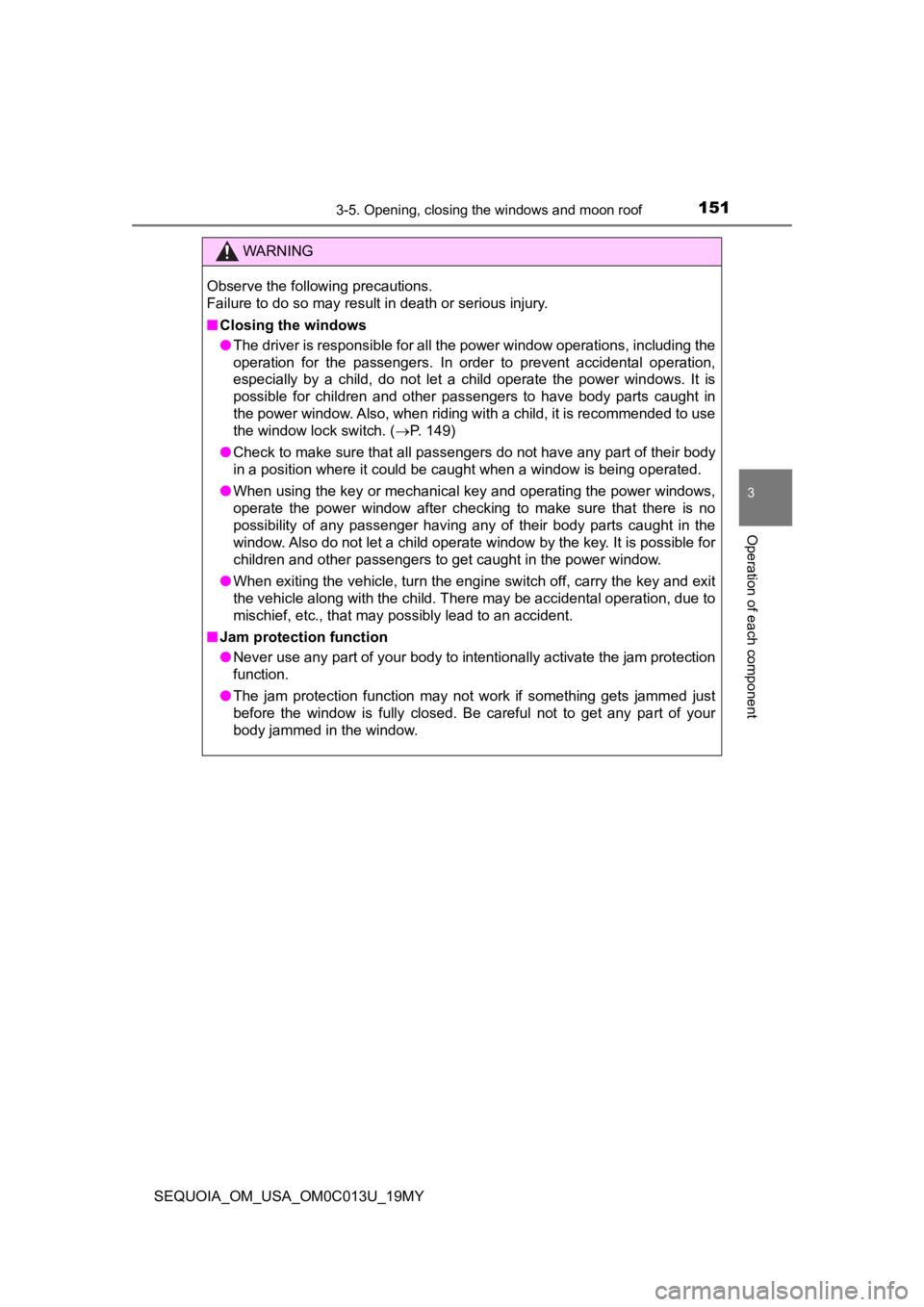
1513-5. Opening, closing the windows and moon roof
3
Operation of each component
SEQUOIA_OM_USA_OM0C013U_19MY
WARNING
Observe the following precautions.
Failure to do so may result in death or serious injury.
■Closing the windows
● The driver is responsible for all the power window operations, including the
operation for the passengers. In order to prevent accidental op eration,
especially by a child, do not let a child operate the power windows. It is
possible for children and other passengers to have body parts c aught in
the power window. Also, when riding with a child, it is recommended to use
the window lock switch. ( P. 149)
● Check to make sure that all passengers do not have any part of their body
in a position where it could be caught when a window is being o perated.
● When using the key or mechanical key and operating the power wi ndows,
operate the power window after checking to make sure that there is no
possibility of any passenger having any of their body parts cau ght in the
window. Also do not let a child operate window by the key. It i s possible for
children and other passengers to get caught in the power window .
● When exiting the vehicle, turn the engine switch off, carry the key and exit
the vehicle along with the child. There may be accidental operation, due to
mischief, etc., that may possibly lead to an accident.
■ Jam protection function
● Never use any part of your body to intentionally activate the jam protection
function.
● The jam protection function may not work if something gets jammed just
before the window is fully closed. Be careful not to get any pa rt of your
body jammed in the window.
Page 152 of 560
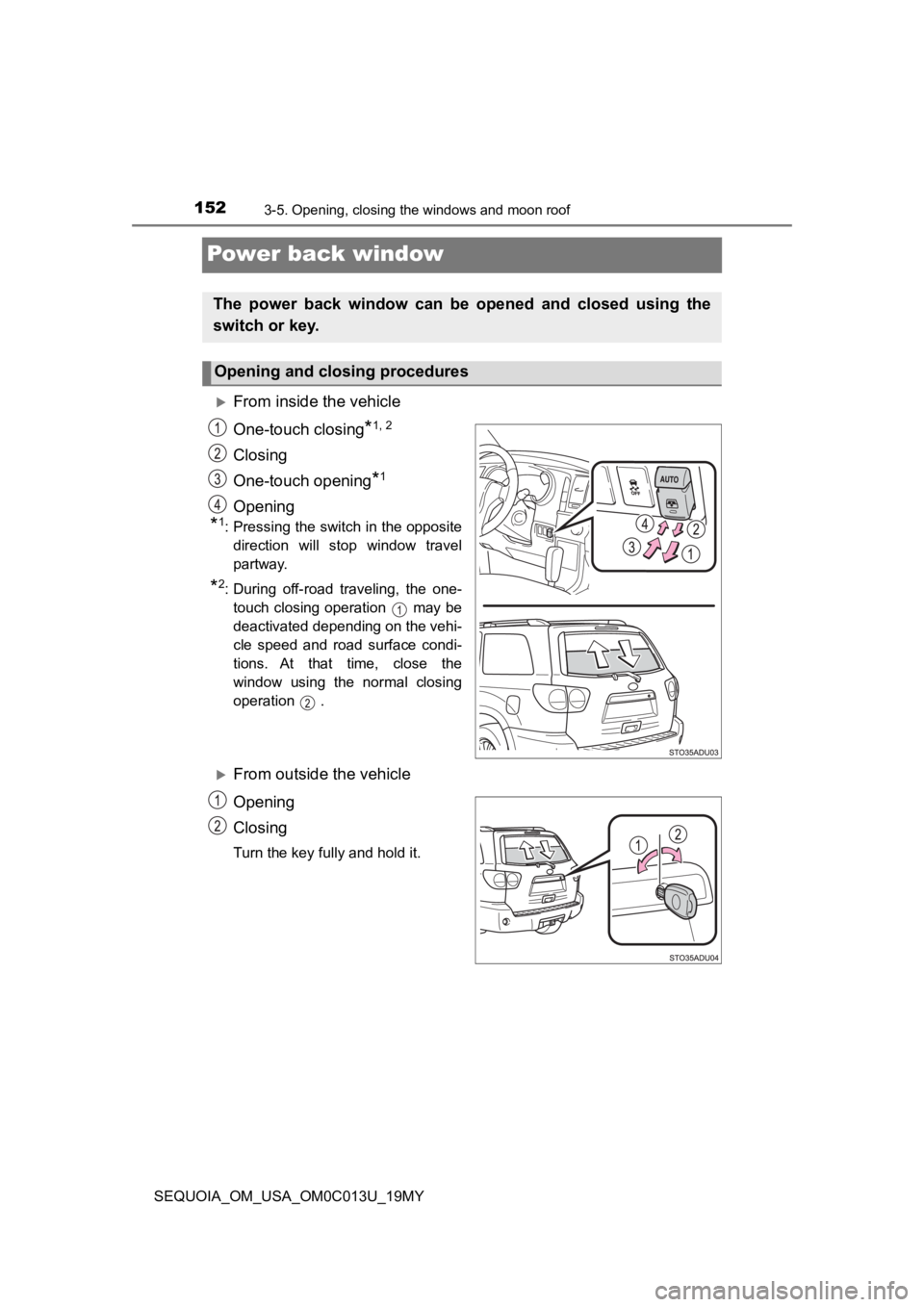
1523-5. Opening, closing the windows and moon roof
SEQUOIA_OM_USA_OM0C013U_19MY
Power back window
From inside the vehicle
One-touch closing
*1, 2
Closing
One-touch opening
*1
Opening
*1: Pressing the switch in the opposite
direction will stop window travel
partway.
*2: During off-road traveling, the one-touch closing operation may be
deactivated depending on the vehi-
cle speed and road surface condi-
tions. At that time, close the
window using the normal closing
operation .
From outside the vehicle
Opening
Closing
Turn the key fully and hold it.
The power back window can be opened and closed using the
switch or key.
Opening and closing procedures
Page 153 of 560
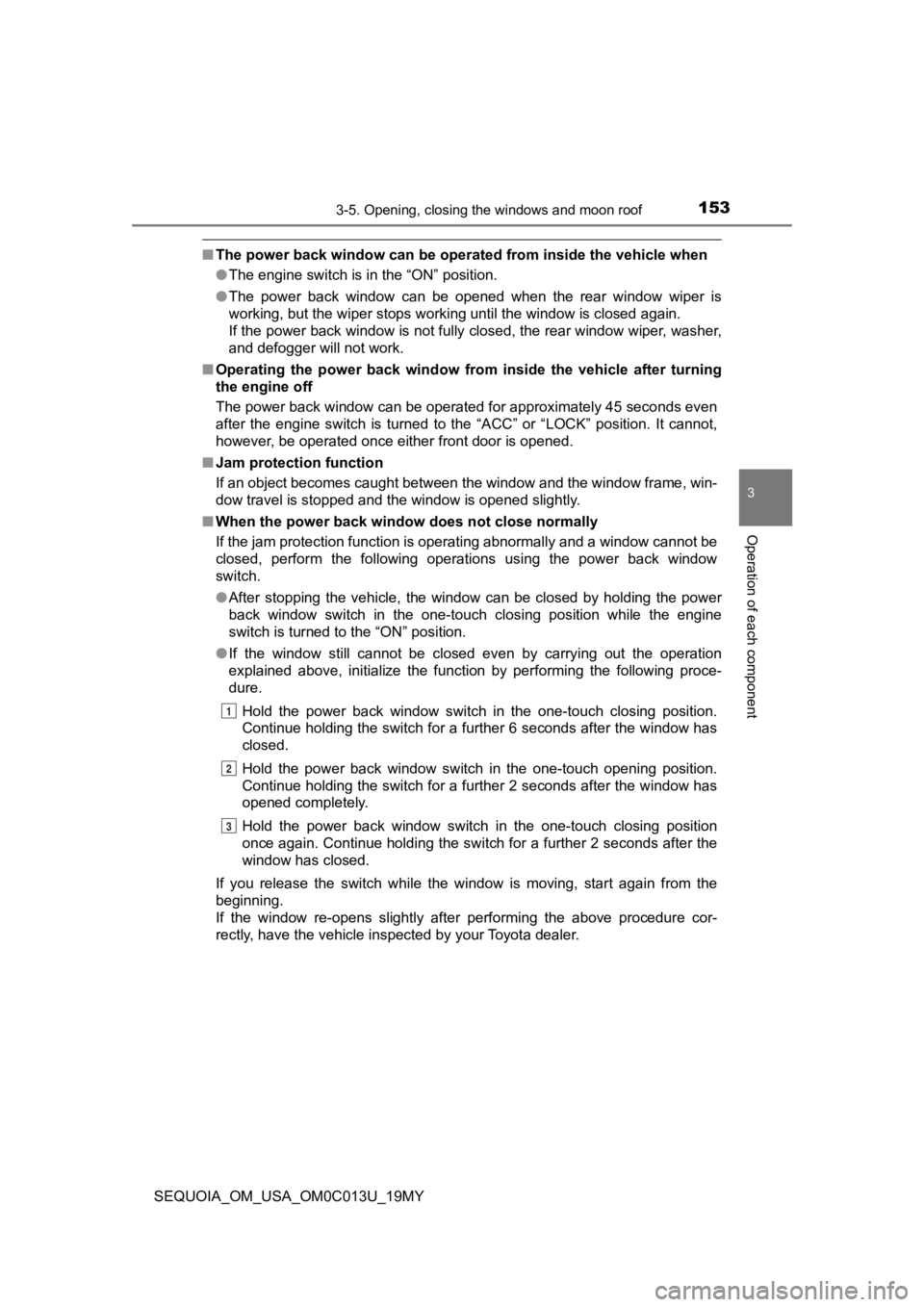
1533-5. Opening, closing the windows and moon roof
3
Operation of each component
SEQUOIA_OM_USA_OM0C013U_19MY
■The power back window can be oper ated from inside the vehicle when
● The engine switch is in the “ON” position.
● The power back window can be opened when the rear window wiper is
working, but the wiper stops working until the window is closed again.
If the power back window is not fully closed, the rear window w iper, washer,
and defogger will not work.
■ Operating the power back window from inside the vehicle after turning
the engine off
The power back window can be operated for approximately 45 seco nds even
after the engine switch is turned to the “ACC” or “LOCK” positi on. It cannot,
however, be operated once either front door is opened.
■ Jam protection function
If an object becomes caught between the window and the window f rame, win-
dow travel is stopped and the window is opened slightly.
■ When the power back window does not close normally
If the jam protection function is operating abnormally and a wi ndow cannot be
closed, perform the following operations using the power back window
switch.
● After stopping the vehicle, the window can be closed by holding the power
back window switch in the one-touch closing position while the engine
switch is turned to the “ON” position.
● If the window still cannot be closed even by carrying out the operation
explained above, initialize the function by performing the foll owing proce-
dure.
Hold the power back window switch in the one-touch closing posi tion.
Continue holding the switch for a further 6 seconds after the w indow has
closed.
Hold the power back window switch in the one-touch opening position.
Continue holding the switch for a further 2 seconds after the w indow has
opened completely.
Hold the power back window switch in the one-touch closing posi tion
once again. Continue holding the switch for a further 2 seconds after the
window has closed.
If you release the switch while the window is moving, start aga in from the
beginning.
If the window re-opens slightly after performing the above procedure cor-
rectly, have the vehicle inspected by your Toyota dealer.
1
2
3