tire pressure reset TOYOTA SEQUOIA 2019 Owners Manual (in English)
[x] Cancel search | Manufacturer: TOYOTA, Model Year: 2019, Model line: SEQUOIA, Model: TOYOTA SEQUOIA 2019Pages: 560, PDF Size: 10.83 MB
Page 18 of 560
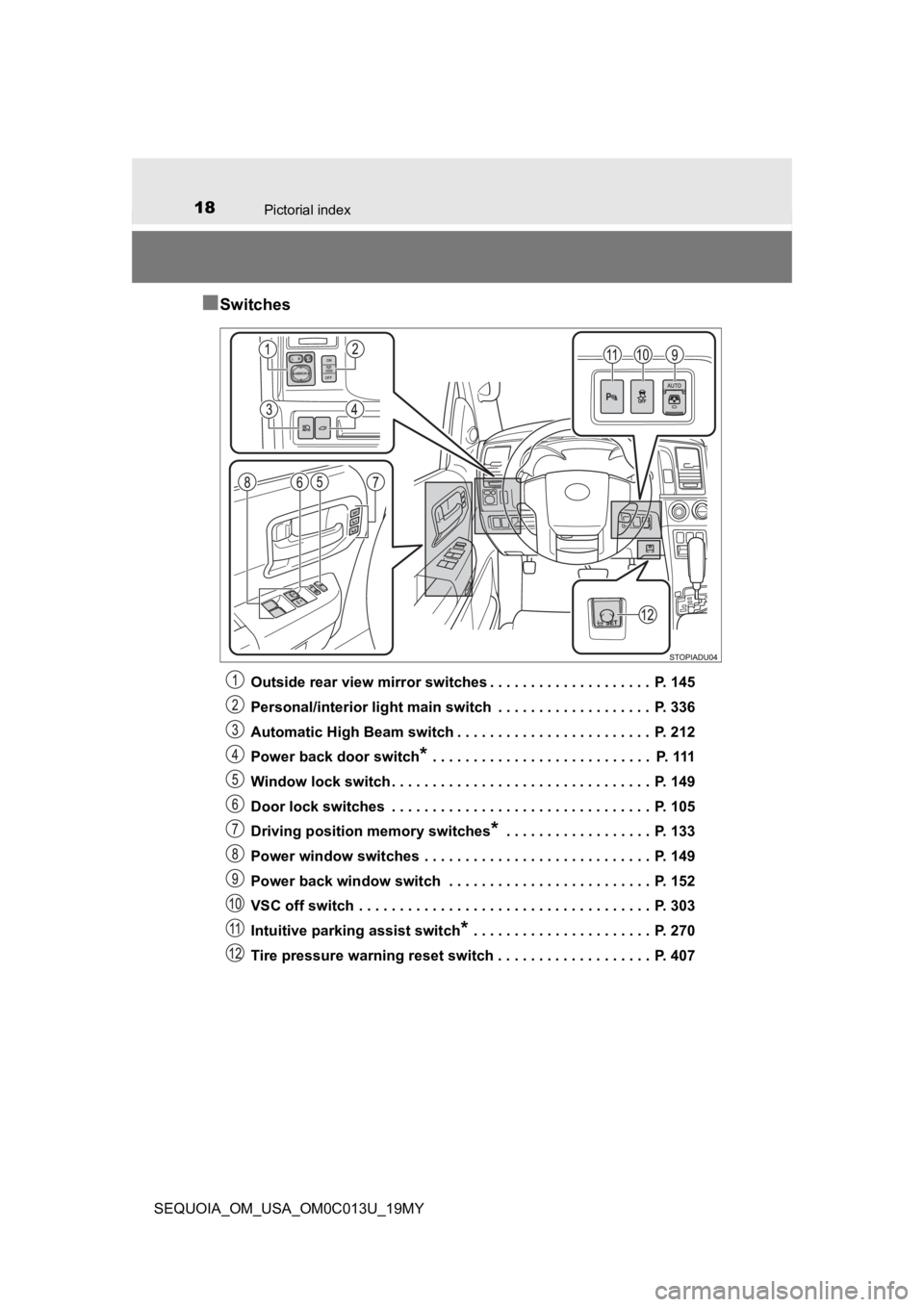
18Pictorial index
SEQUOIA_OM_USA_OM0C013U_19MY
■Switches
Outside rear view mirror switches . . . . . . . . . . . . . . . . . . . . P. 145
Personal/interior light main switch . . . . . . . . . . . . . . . . . . . P. 336
Automatic High Beam switch . . . . . . . . . . . . . . . . . . . . . . . . P. 212
Power back door switch
* . . . . . . . . . . . . . . . . . . . . . . . . . . . P. 111
Window lock switch . . . . . . . . . . . . . . . . . . . . . . . . . . . . . . . . P. 149
Door lock switches . . . . . . . . . . . . . . . . . . . . . . . . . . . . . . . . P. 105
Driving position memory switches
* . . . . . . . . . . . . . . . . . . P. 133
Power window switches . . . . . . . . . . . . . . . . . . . . . . . . . . . . P. 149
Power back window switch . . . . . . . . . . . . . . . . . . . . . . . . . P. 152
VSC off switch . . . . . . . . . . . . . . . . . . . . . . . . . . . . . . . . . . . . P. 303
Intuitive parking assist switch
* . . . . . . . . . . . . . . . . . . . . . . P. 270
Tire pressure warning reset switch . . . . . . . . . . . . . . . . . . . P. 407
Page 94 of 560
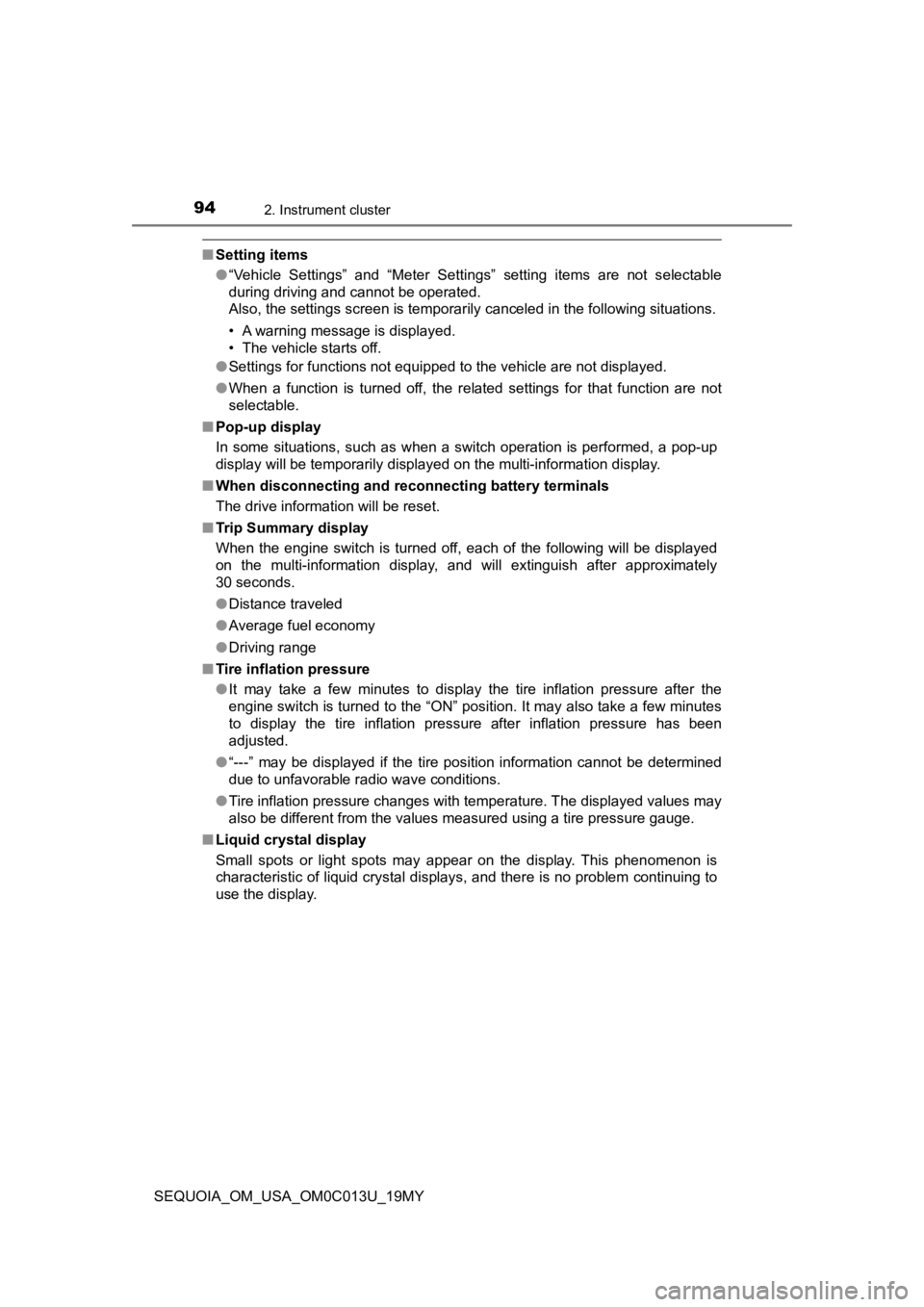
942. Instrument cluster
SEQUOIA_OM_USA_OM0C013U_19MY
■Setting items
●“Vehicle Settings” and “Meter Settings” setting items are not s electable
during driving and cannot be operated.
Also, the settings screen is temporarily canceled in the follow ing situations.
• A warning message is displayed.
• The vehicle starts off.
● Settings for functions not equipped to the vehicle are not disp layed.
● When a function is turned off, the related settings for that fu nction are not
selectable.
■ Pop-up display
In some situations, such as when a switch operation is performe d, a pop-up
display will be temporarily displayed on the multi-information display.
■ When disconnecting and reco nnecting battery terminals
The drive information will be reset.
■ Trip Summary display
When the engine switch is turned off, each of the following wil l be displayed
on the multi-information display, and will extinguish after approximately
30 seconds.
● Distance traveled
● Average fuel economy
● Driving range
■ Tire inflation pressure
●It may take a few minutes to display the tire inflation pressur e after the
engine switch is turned to the “ON” position. It may also take a few minutes
to display the tire inflation pressure after inflation pressure has been
adjusted.
● “---” may be displayed if the tire position information cannot be determined
due to unfavorable radio wave conditions.
● Tire inflation pressure changes with temperature. The displayed values may
also be different from the values measured using a tire pressur e gauge.
■ Liquid crystal display
Small spots or light spots may appear on the display. This phen omenon is
characteristic of liquid crystal displays, and there is no prob lem continuing to
use the display.
Page 407 of 560
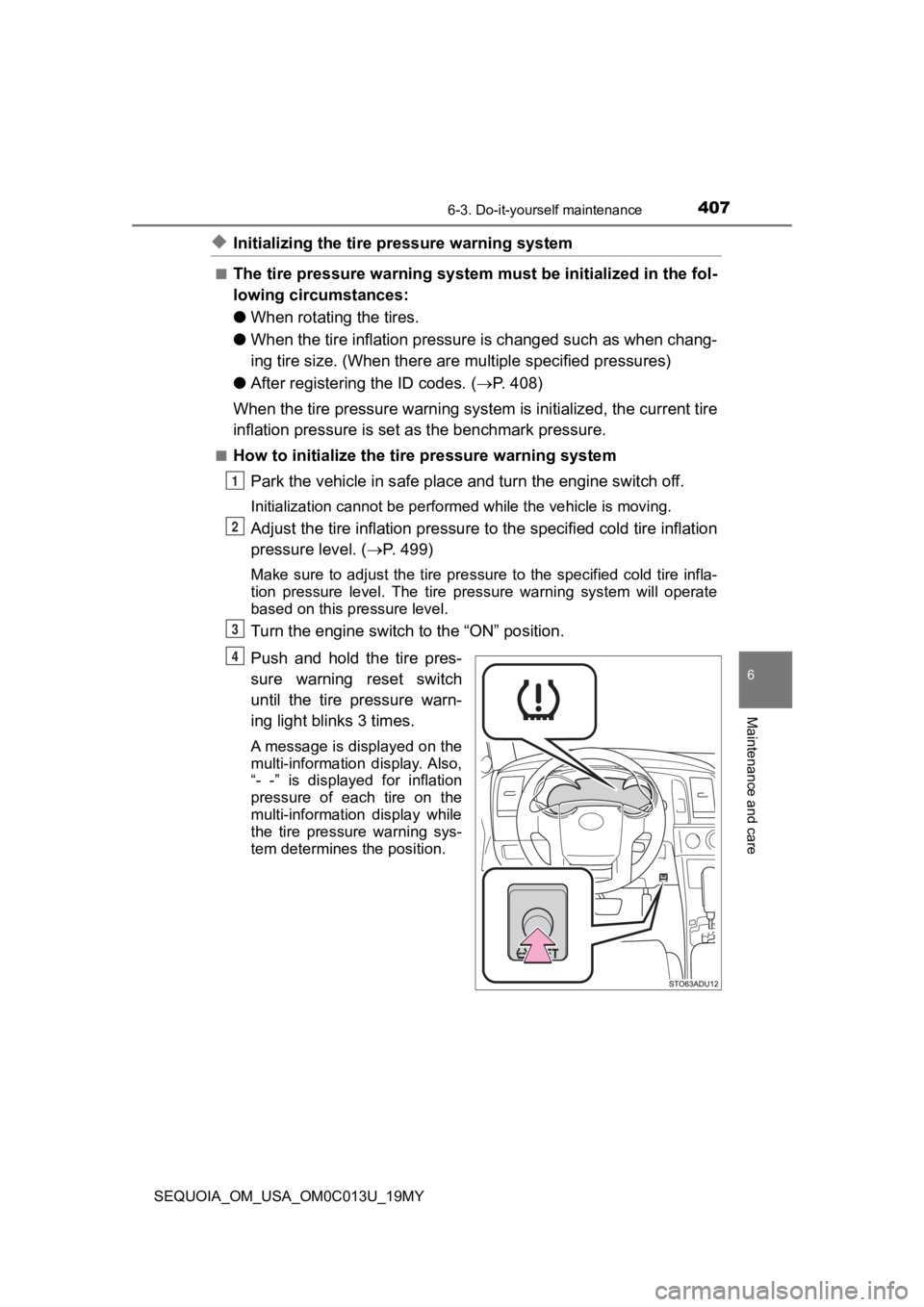
4076-3. Do-it-yourself maintenance
6
Maintenance and care
SEQUOIA_OM_USA_OM0C013U_19MY
◆Initializing the tire pressure warning system
■The tire pressure warning system must be initialized in the fol-
lowing circumstances:
● When rotating the tires.
● When the tire inflation pressure is changed such as when chang-
ing tire size. (When there are multiple specified pressures)
● After registeri ng the ID codes. ( P. 408)
When the tire pressure warning sy stem is initialized, the current tire
inflation pressure is set as the benchmark pressure.
■How to initialize the tire pressure warning system
Park the vehicle in s afe place and turn the engine switch off.
Initialization cannot be perfo rmed while the vehicle is moving.
Adjust the tire inflation pressure to the specified cold tire i nflation
pressure level. ( P. 499)
Make sure to adjust the tire pre ssure to the specified cold tire infla-
tion pressure level. The tire pressure warning system will oper ate
based on this pr essure level.
Turn the engine switch t o the “ON” position.
Push and hold the tire pres-
sure warning reset switch
until the tire pressure warn-
ing light blinks 3 times.
A message is displayed on the
multi-information display. Also,
“- -” is displayed for inflation
pressure of each tire on the
multi-information display while
the tire pressure warning sys-
tem determines the position.
1
2
3
4
Page 408 of 560
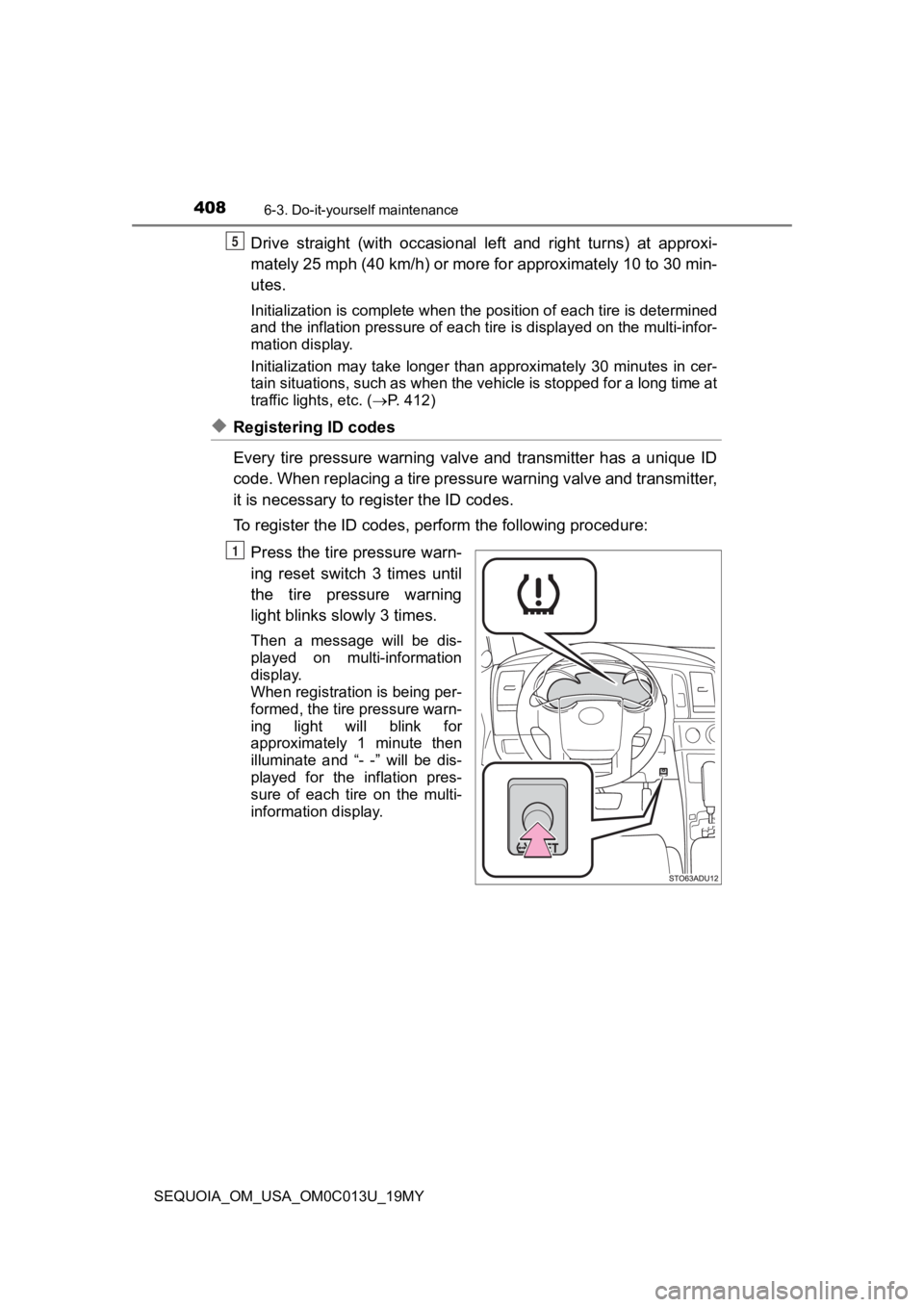
4086-3. Do-it-yourself maintenance
SEQUOIA_OM_USA_OM0C013U_19MY
Drive straight (with occasional left and right turns) at approxi-
mately 25 mph (40 km/h) or more for approximately 10 to 30 min-
utes.
Initialization is complete when the position of each tire is determined
and the inflation pressure of ea ch tire is displayed on the multi-infor-
mation display.
Initialization may take longer than approximately 30 minutes in cer-
tain situations, such as when the vehicle is stopped for a long time at
traffic lights, etc. ( P. 412)
◆Registering ID codes
Every tire pressure warning valve and transmitter has a unique ID
code. When replacing a tire pressure warning valve and transmit ter,
it is necessary to register the ID codes.
To register the ID codes, perf orm the following procedure:
Press the tire pressure warn-
ing reset switch 3 times until
the tire pressure warning
light blinks slowly 3 times.
Then a message will be dis-
played on multi-information
display.
When registration is being per-
formed, the tire pressure warn-
ing light will blink for
approximately 1 minute then
illuminate and “- -” will be dis-
played for the inflation pres-
sure of each tire on the multi-
information display.
5
1
Page 412 of 560
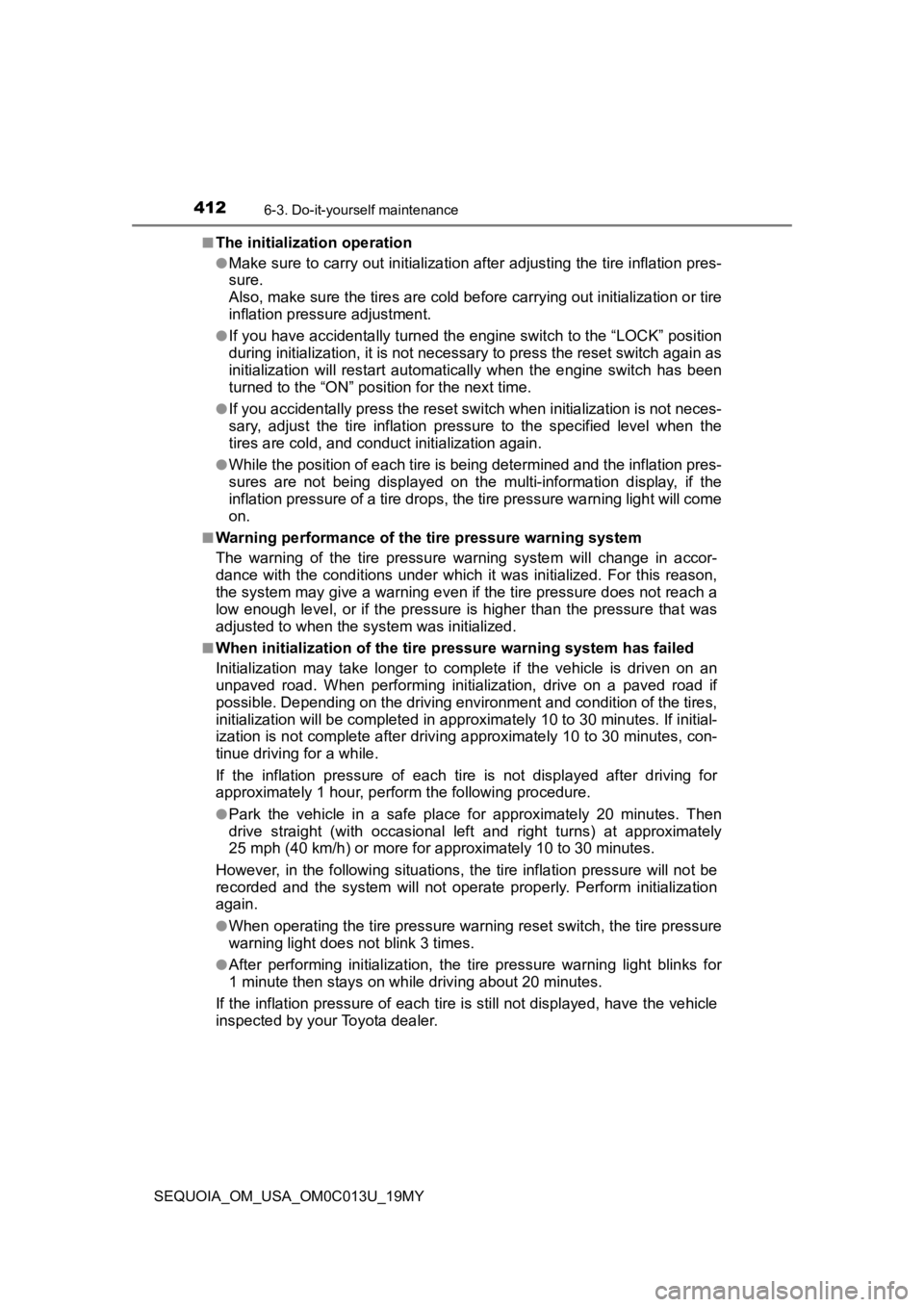
4126-3. Do-it-yourself maintenance
SEQUOIA_OM_USA_OM0C013U_19MY■
The initialization operation
●Make sure to carry out initializ
ation after adjusting the tire inflation pres-
sure.
Also, make sure the tires are co ld before carrying out initialization or tire
inflation pressure adjustment.
●If you have accidentally turned the engine switch to the “LOCK” position
during initialization, it is not necessary to press the reset s witch again as
initialization will restart automatically when the engine switc h has been
turned to the “ON” position for the next time.
●If you accidentally press the reset switch when initialization is not neces-
sary, adjust the tire inflation pressure to the specified level when the
tires are cold, and cond uct initialization again.
●While the position of each tire is being determined and the inf lation pres-
sures are not being displayed on the multi-information display, if the
inflation pressure of a tire drops, the tire pressure warning l ight will come
on.
■Warning performance of the tire pressure warning system
The warning of the tire pressu re warning system will change in accor-
dance with the conditions under which it was initialized. For t his reason,
the system may give a warning even if the tire pressure does no t reach a
low enough level, or if the pressure is higher than the pressur e that was
adjusted to when the sys tem was initialized.
■When initialization of the tire pressure warning system has fai led
Initialization may take longer to complete if the vehicle is driven on an
unpaved road. When performing ini tialization, drive on a paved road if
possible. Depending on the driving environment and condition of the tires,
initialization will be completed i n approximately 10 to 30 minutes. If initial-
ization is not complete after dr iving approximately 10 to 30 mi nutes, con-
tinue driving for a while.
If the inflation pressure of each tire is not displayed after d riving for
approximately 1 hour, perf orm the following procedure.
●Park the vehicle in a safe place for approximately 20 minutes. Then
drive straight (with occasional left and right turns) at approx imately
25 mph (40 km/h) or more for approximately 10 to 30 minutes.
However, in the following situatio ns, the tire inflation pressure will not be
recorded and the system will not operate properly. Perform initialization
again.
●When operating the tire pressure warning reset switch, the tire pressure
warning light does not blink 3 times.
●After performing initialization, t he tire pressure warning light blinks for
1 minute then stays on while driving about 20 minutes.
If the inflation pressure of eac h tire is still not displayed, have the vehicle
inspected by you r Toyota dealer.
Page 461 of 560
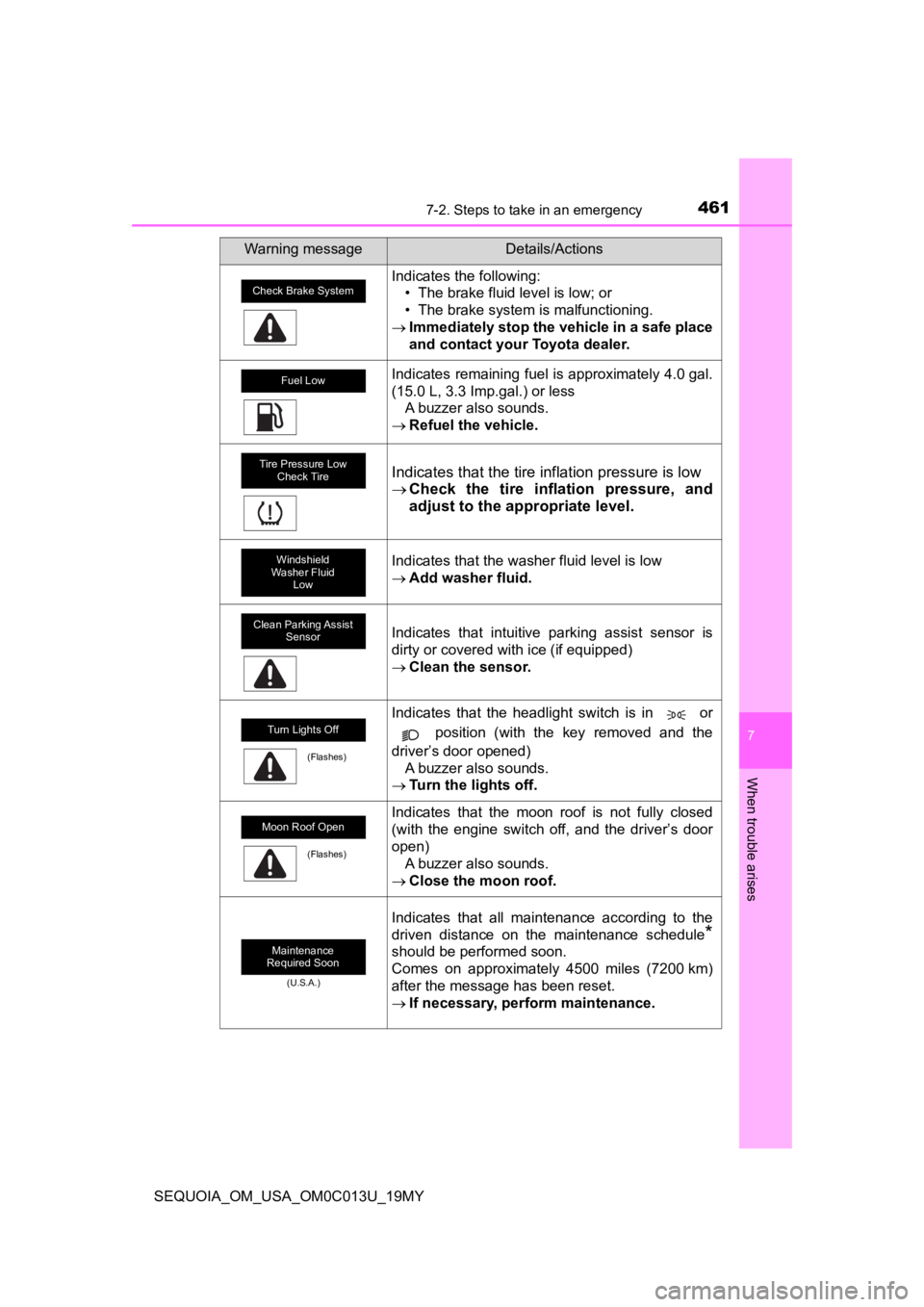
4617-2. Steps to take in an emergency
7
When trouble arises
SEQUOIA_OM_USA_OM0C013U_19MY
Indicates the following:• The brake fluid level is low; or
• The brake system is malfunctioning.
Immediately stop the vehicle in a safe place
and contact your Toyota dealer.
Indicates remaining fuel is approximately 4.0 gal.
(15.0 L, 3.3 Imp.gal.) or less
A buzzer also sounds.
Refuel the vehicle.
Indicates that the tire inflation pressure is low
Check the tire inflation pressure, and
adjust to the appropriate level.
Indicates that the washer fluid level is low
Add washer fluid.
Indicates that intuitive parking assist sensor is
dirty or covered with ice (if equipped)
Clean the sensor.
Indicates that the headlight switch is in or
position (with the key removed and the
driver’s door opened) A buzzer also sounds.
Turn the lights off.
Indicates that the moon roof is not fully closed
(with the engine switch off, and the driver’s door
open)
A buzzer also sounds.
Close the moon roof.
(U.S.A.)
Indicates that all maintenance according to the
driven distance on the maintenance schedule
*
should be performed soon.
Comes on approximately 4500 miles (7200 km)
after the message has been reset.
If necessary, perfo rm maintenance.
Warning messageDetails/Actions
Check Brake System
Fuel Low
Tire Pressure Low
Check Tire
Windshield
Washer Fluid Low
Clean Parking Assist Sensor
Turn Lights Off
(Flashes)
Moon Roof Open
(Flashes)
Maintenance
Required Soon
Page 476 of 560
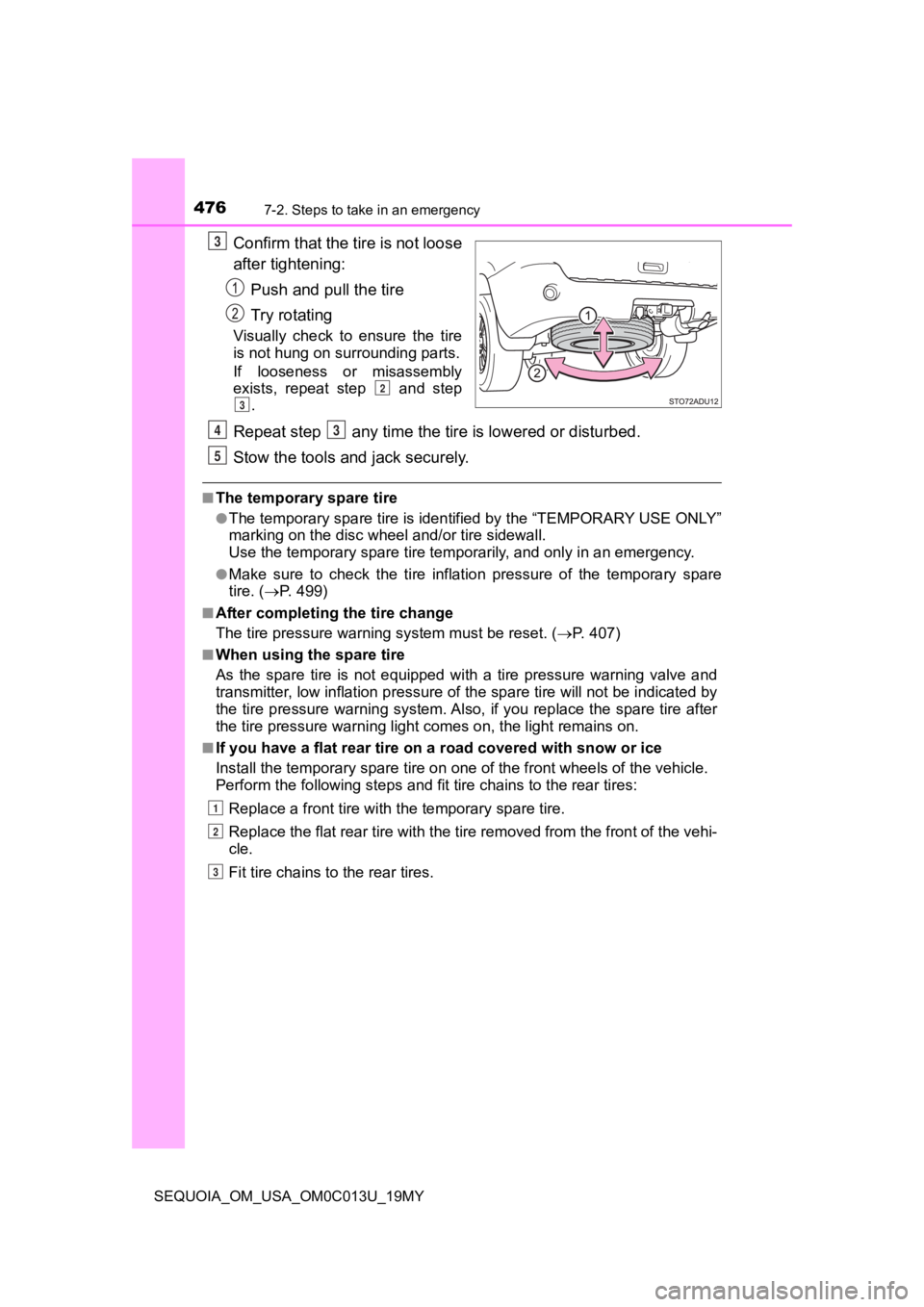
4767-2. Steps to take in an emergency
SEQUOIA_OM_USA_OM0C013U_19MY
Confirm that the tire is not loose
after tightening:Push and pull the tire
Try rotating
Visually check to ensure the tire
is not hung on su rrounding parts.
If looseness or misassembly
exists, repeat step and step .
Repeat step any time the tire is lowered or disturbed.
Stow the tools and jack securely.
■The temporary spare tire
●The temporary spare tire is iden tified by the “TEMPORARY USE ON LY ”
marking on the disc wheel and/or tire sidewall.
Use the temporary spare tire temp orarily, and only in an emergency.
●Make sure to check the tire inflation pressure of the temporary spare
tire. ( P. 4 9 9 )
■After completing the tire change
The tire pressure warni ng system must be reset. ( P. 407)
■When using the spare tire
As the spare tire is not equipped with a tire pressure warning valve and
transmitter, low inflation pre ssure of the spare tire will not be indicated by
the tire pressure warning system. Also, if you replace the spar e tire after
the tire pressure wa rning light comes on, the light remains on.
■If you have a flat rear tire on a road covered with snow or ice
Install the temporary spare tire on one of the front wheels of the vehicle.
Perform the following steps and fit tire chains to the rear tires:
Replace a front tire with the temporary spare tire.
Replace the flat rear tire with the tire removed from the front of the vehi-
cle.
Fit tire chains to the rear tires.
3
2
3
43
5
1
2
3
Page 555 of 560
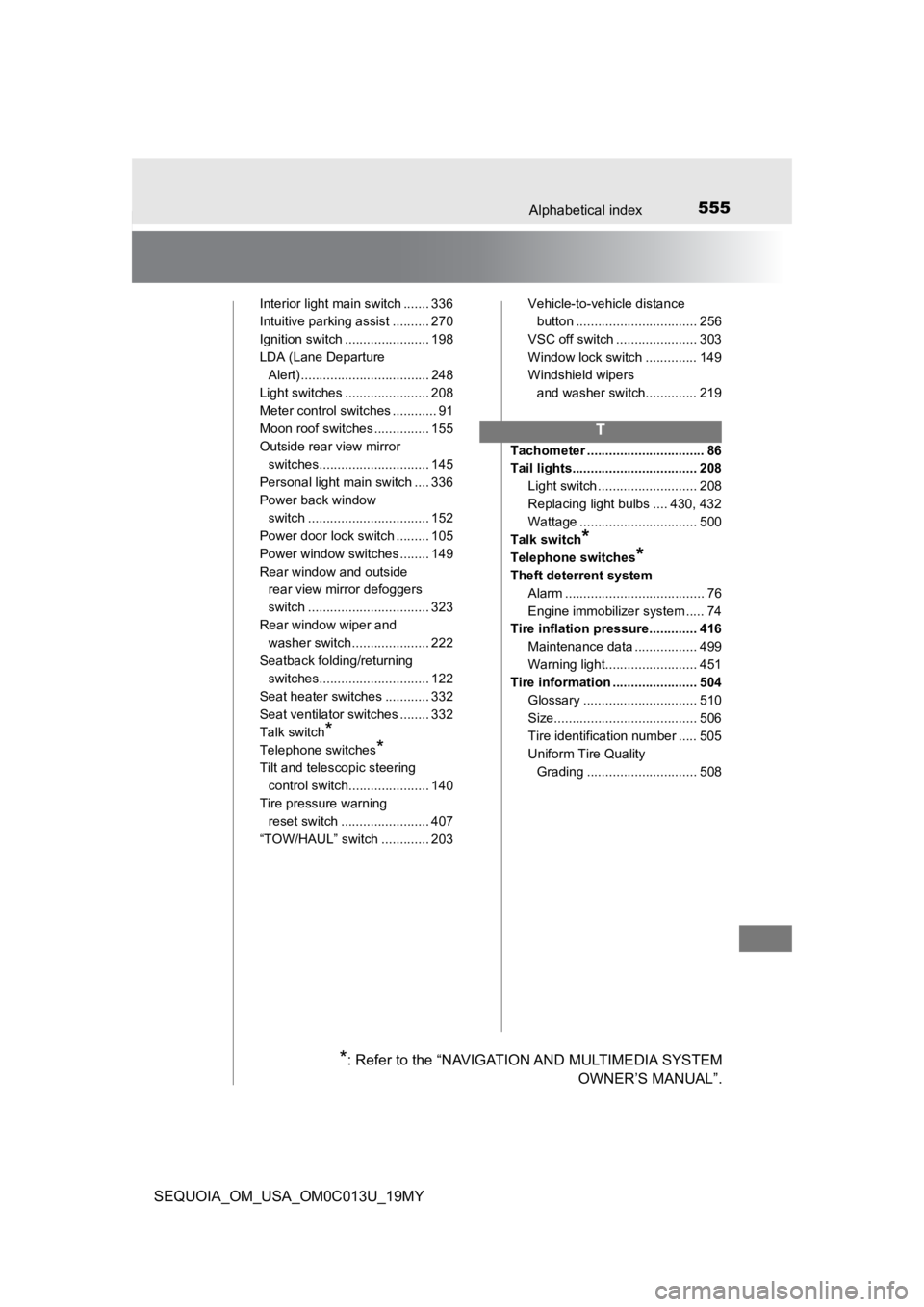
555Alphabetical index
SEQUOIA_OM_USA_OM0C013U_19MY
Interior light main switch ....... 336
Intuitive parking assist .......... 270
Ignition switch ....................... 198
LDA (Lane Departure Alert) ................................... 248
Light switches ....................... 208
Meter control switches ............ 91
Moon roof switches ............... 155
Outside rear view mirror switches.............................. 145
Personal light main switch .... 336
Power back window
switch ................................. 152
Power door lock switch ......... 105
Power window switches ........ 149
Rear window and outside rear view mirror defoggers
switch ................................. 323
Rear window wiper and washer switch ..................... 222
Seatback folding/returning switches.............................. 122
Seat heater switches ............ 332
Seat ventilator switches ........ 332
Talk switch
*
Telephone switches*
Tilt and telescopic steering
control switch...................... 140
Tire pressure warning reset switch ........................ 407
“TOW/HAUL” switch ............. 203 Vehicle-to-vehicle distance
button ................................. 256
VSC off switch ...................... 303
Window lock switch .............. 149
Windshield wipers and washer switch.............. 219
Tachometer ................................ 86
Tail lights.................................. 208 Light switch ........................... 208
Replacing light bulbs .... 430, 432
Wattage ................................ 500
Talk switch
*
Telephone switches*
Theft deterrent system Alarm ...................................... 76
Engine immobilizer system ..... 74
Tire inflation pressure............. 416
Maintenance data ................. 499
Warning light......................... 451
Tire information ....................... 504
Glossary ............................... 510
Size....................................... 506
Tire identification number ..... 505
Uniform Tire Quality Grading .............................. 508
T
*: Refer to the “NAVIGATION AND MULTIMEDIA SYSTEM OWNER’S MANUAL”.