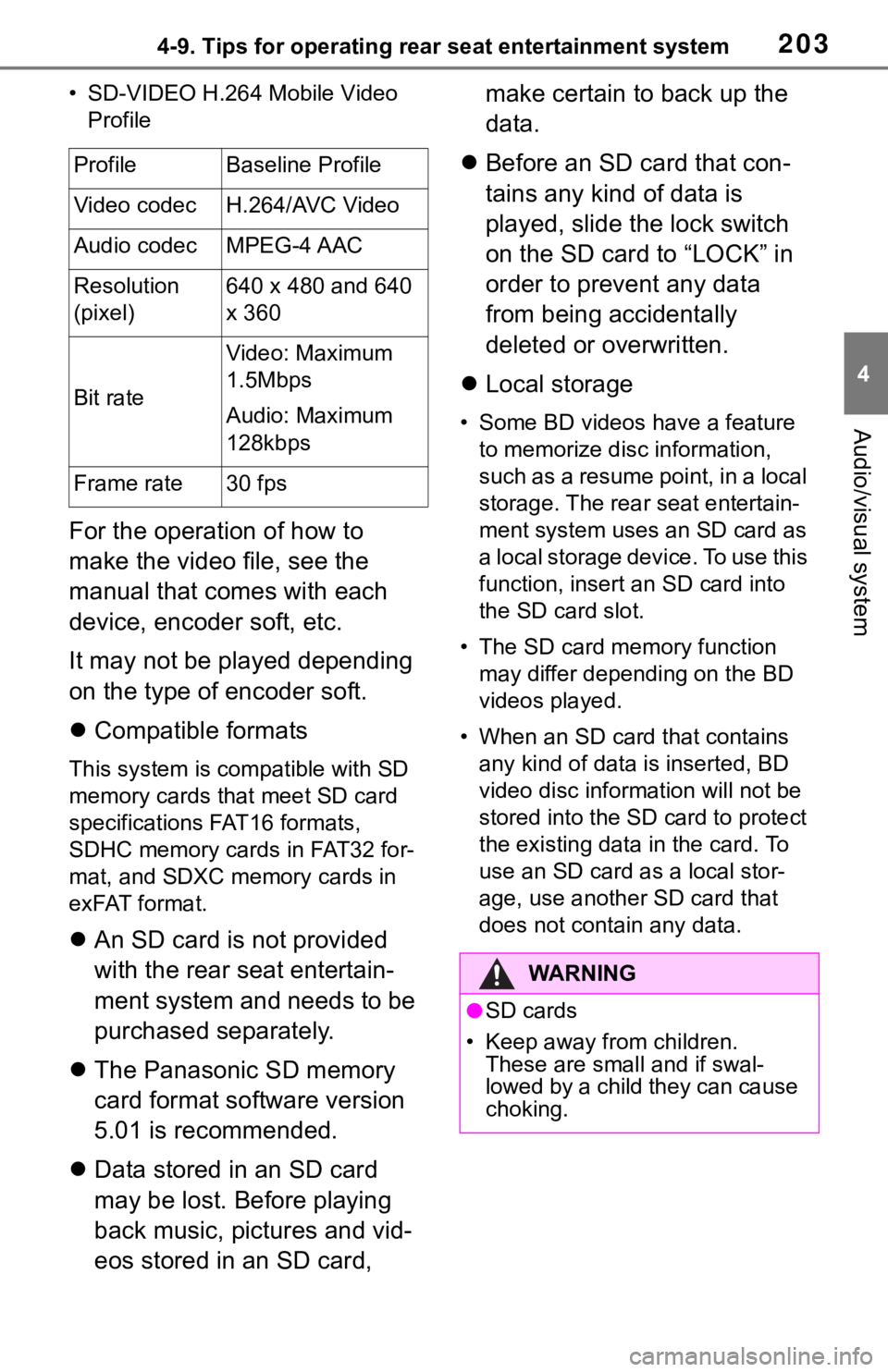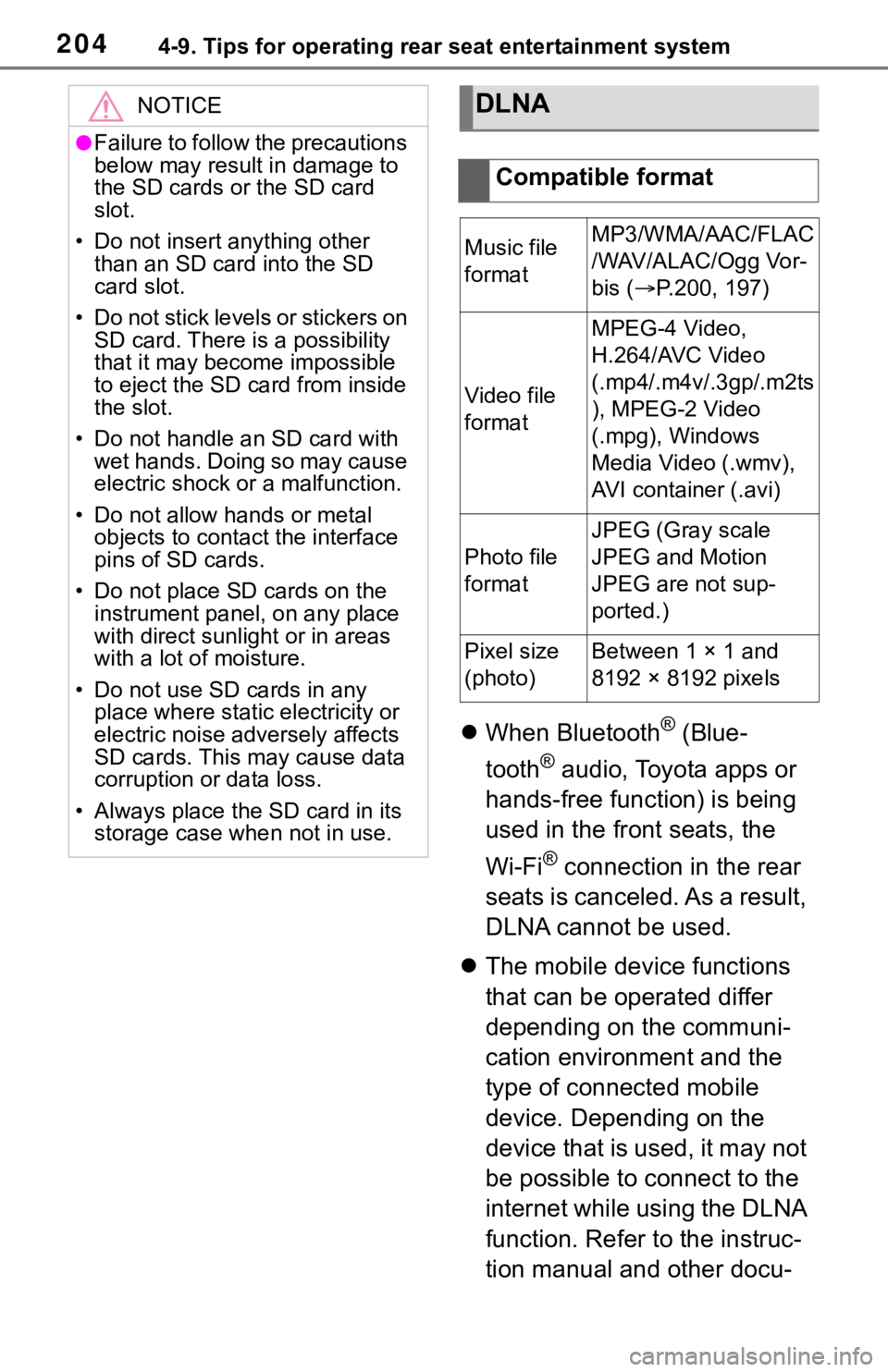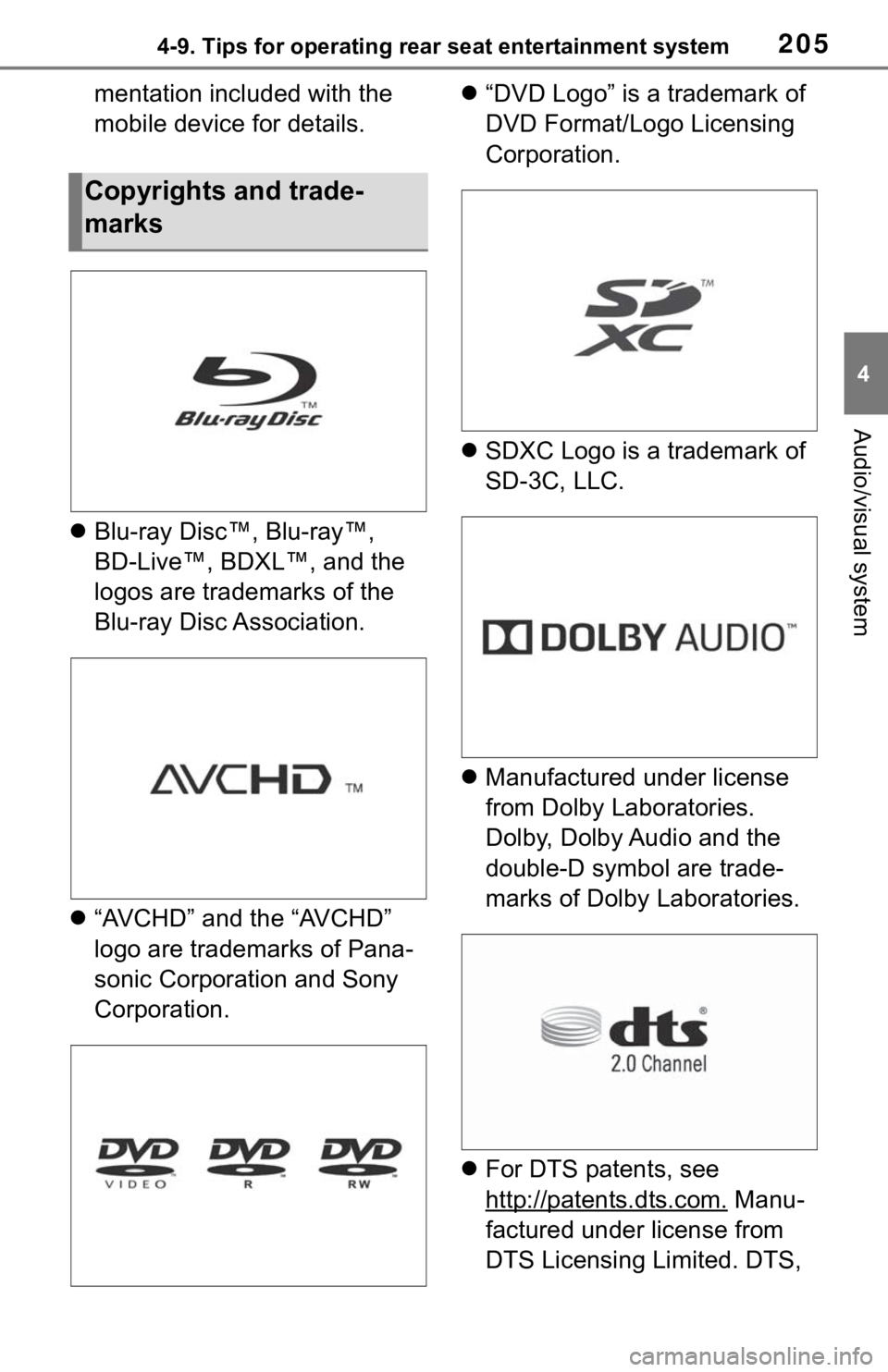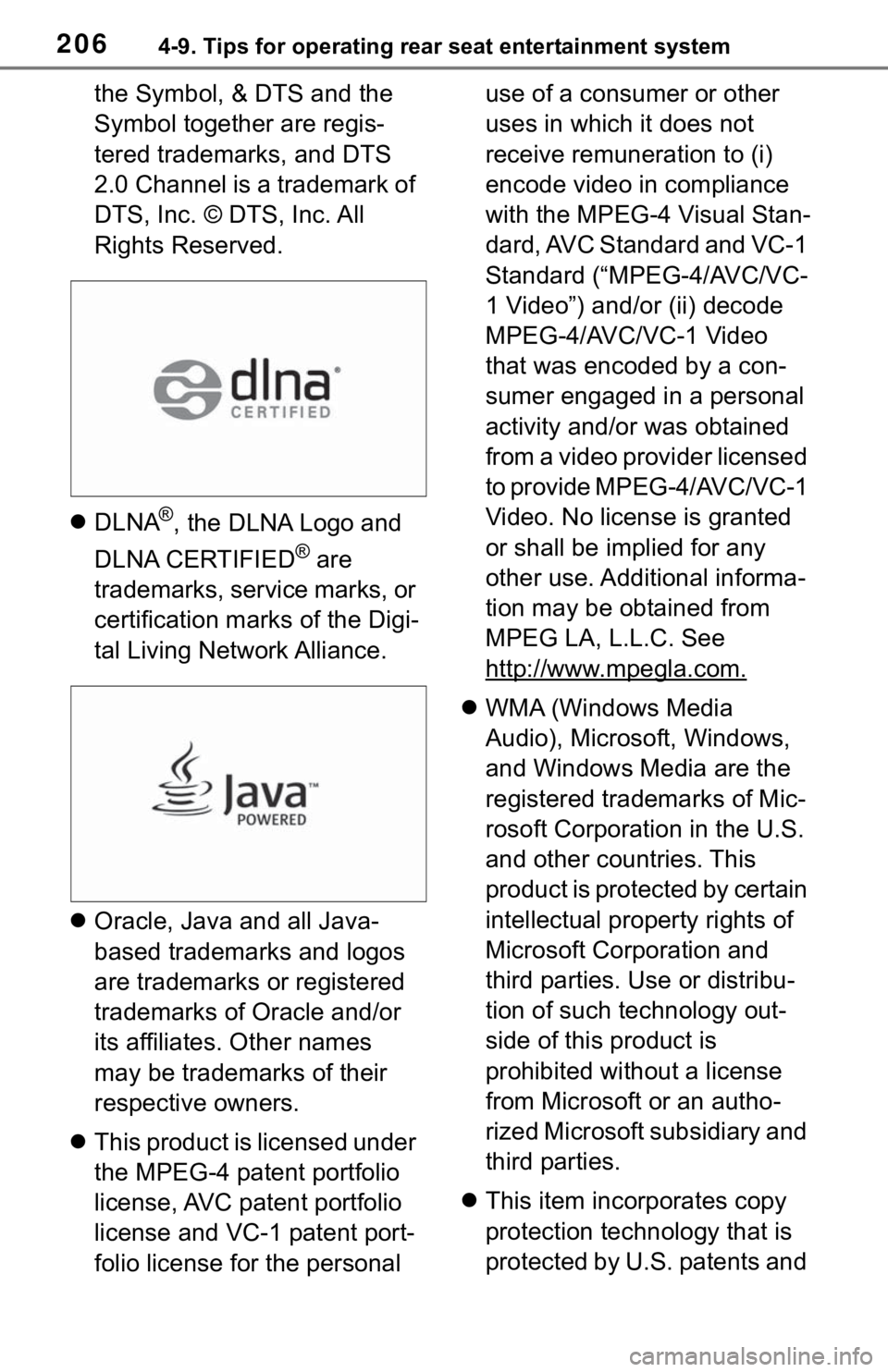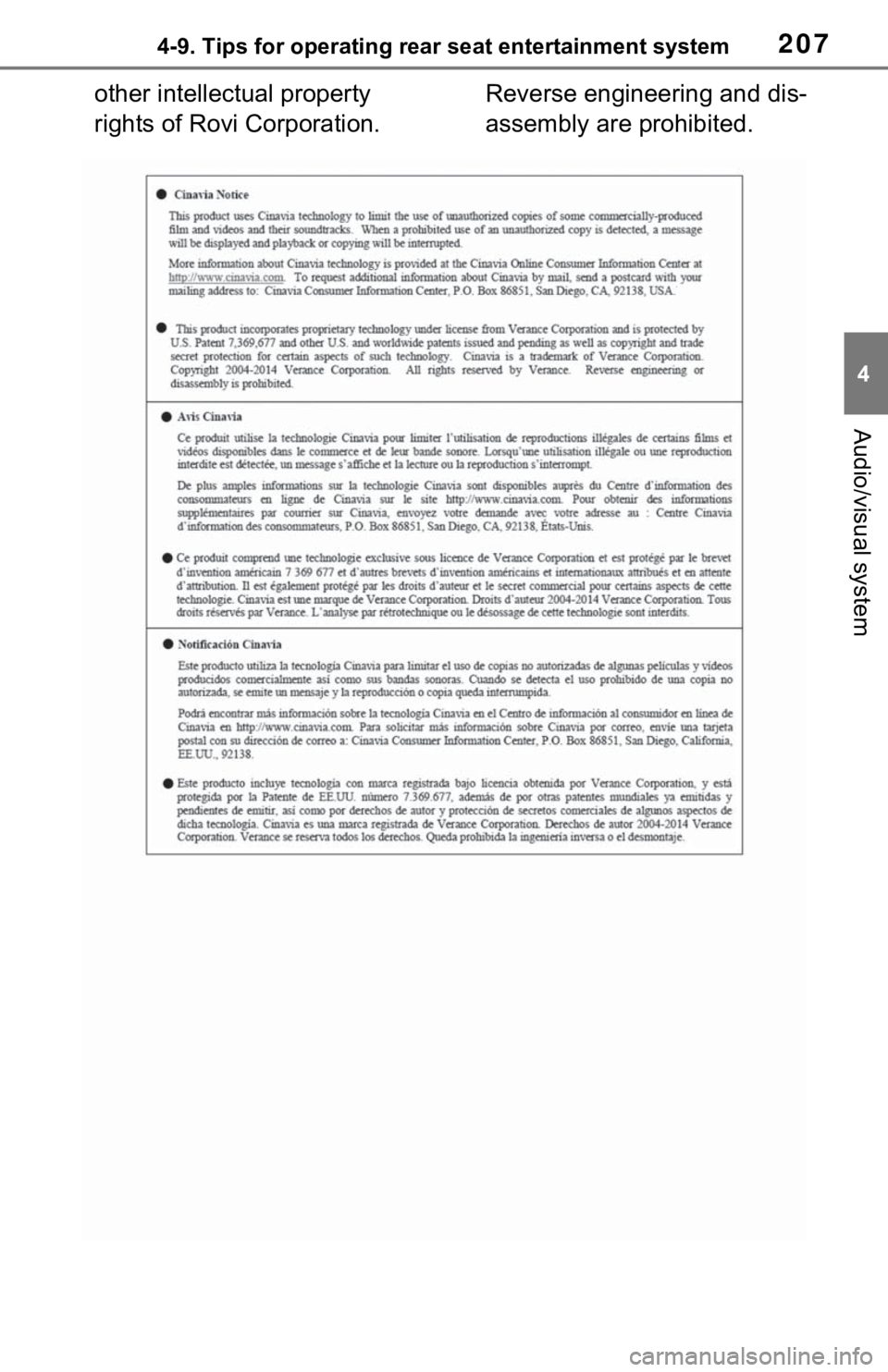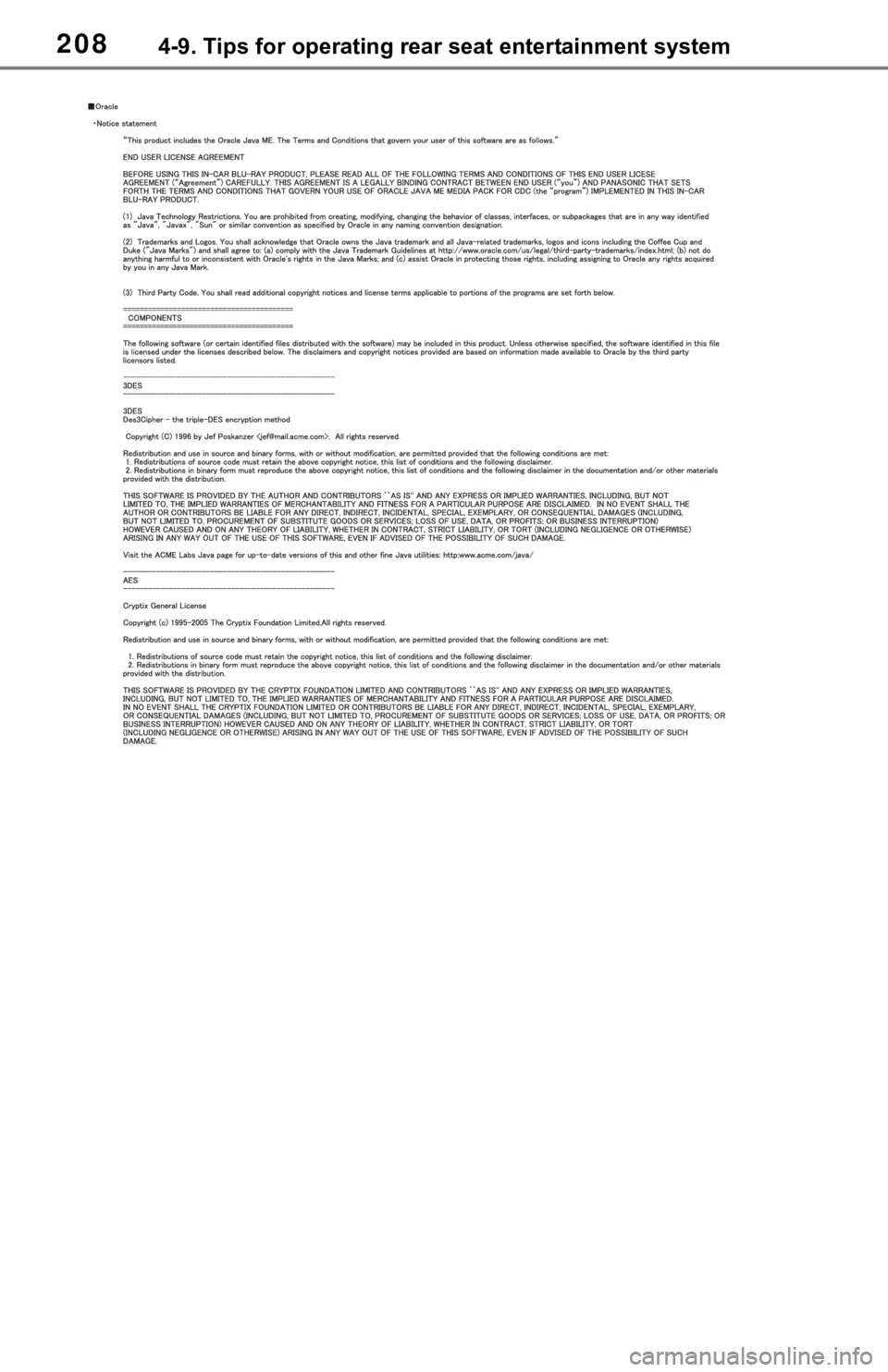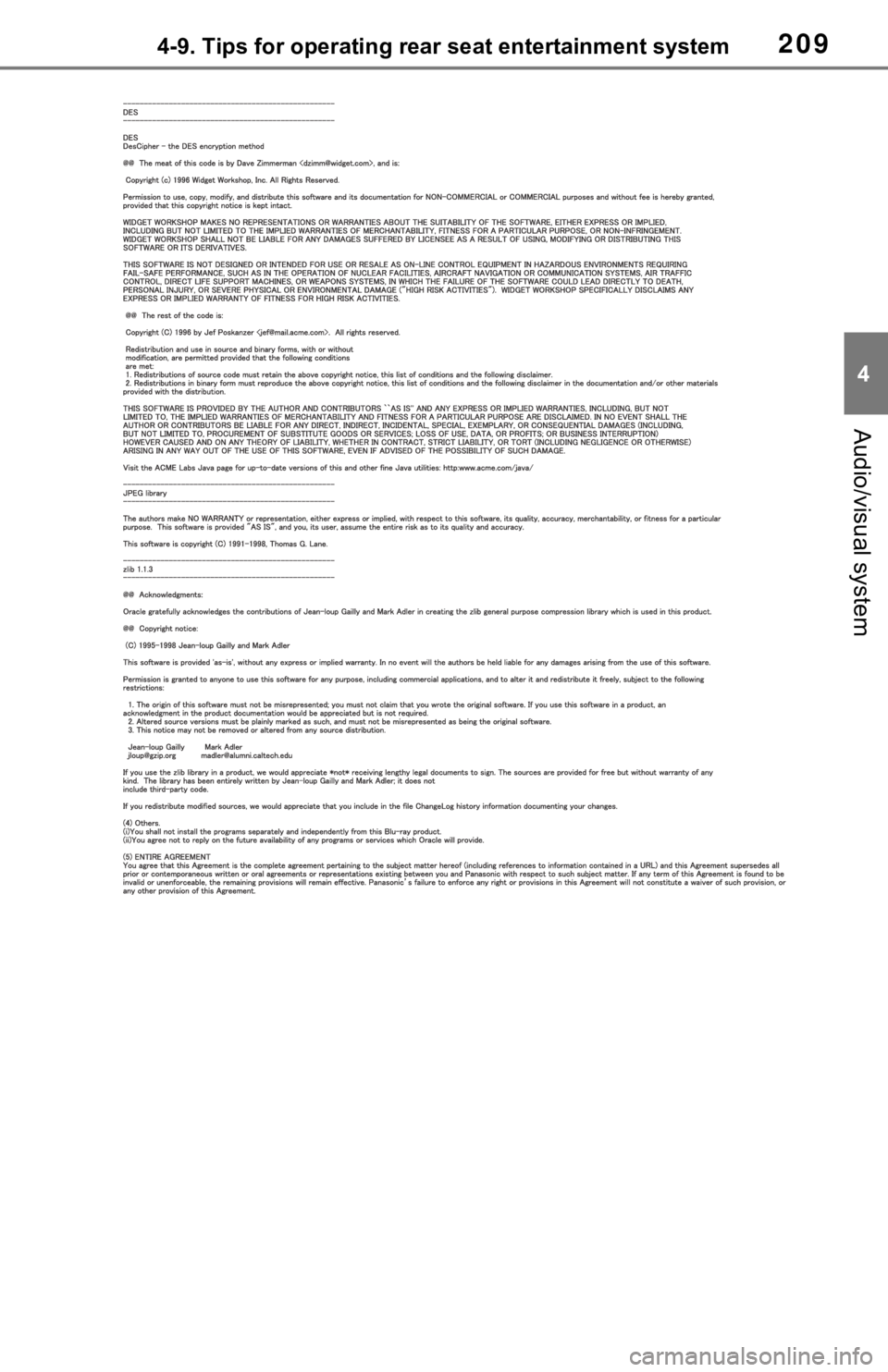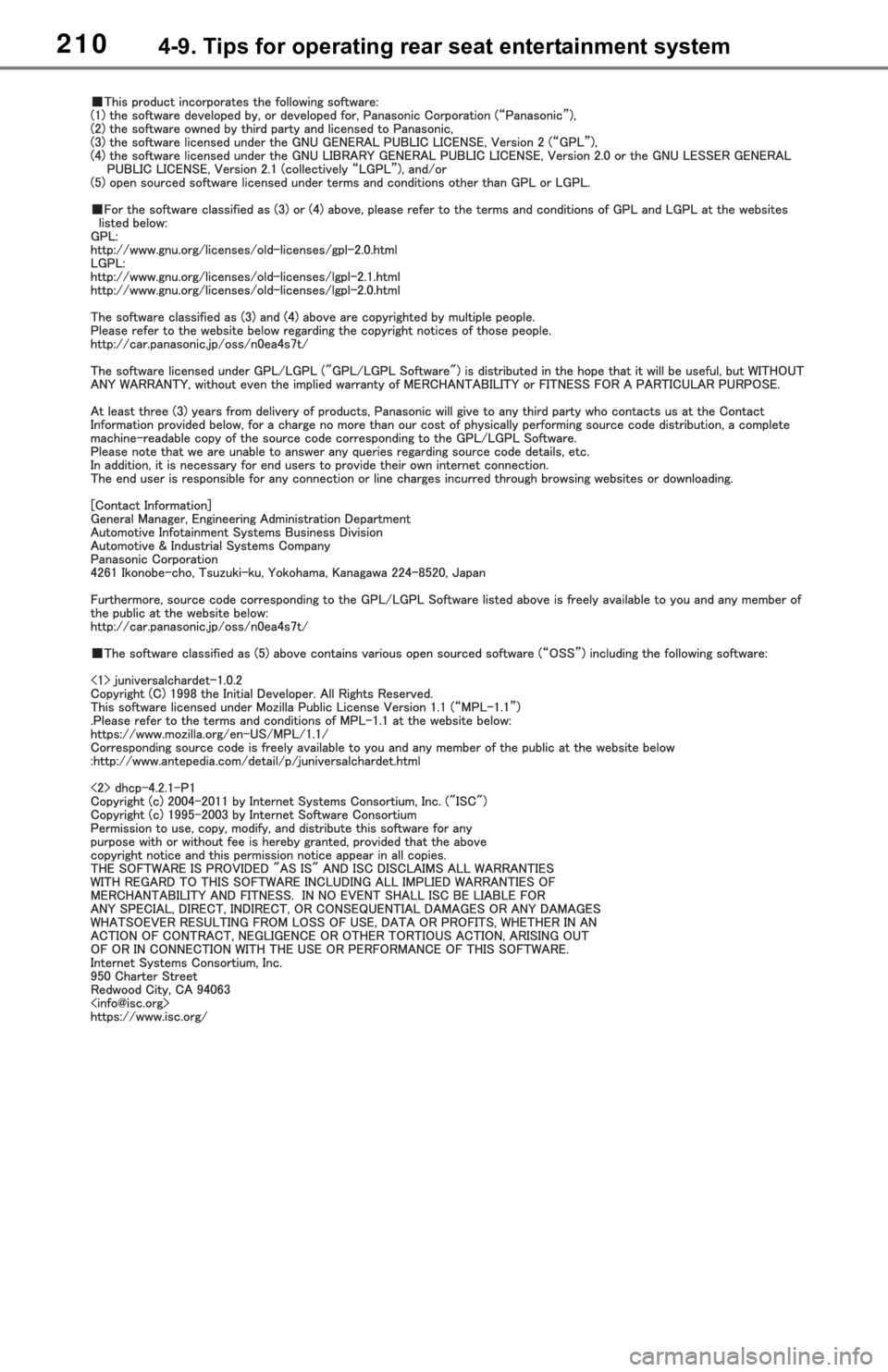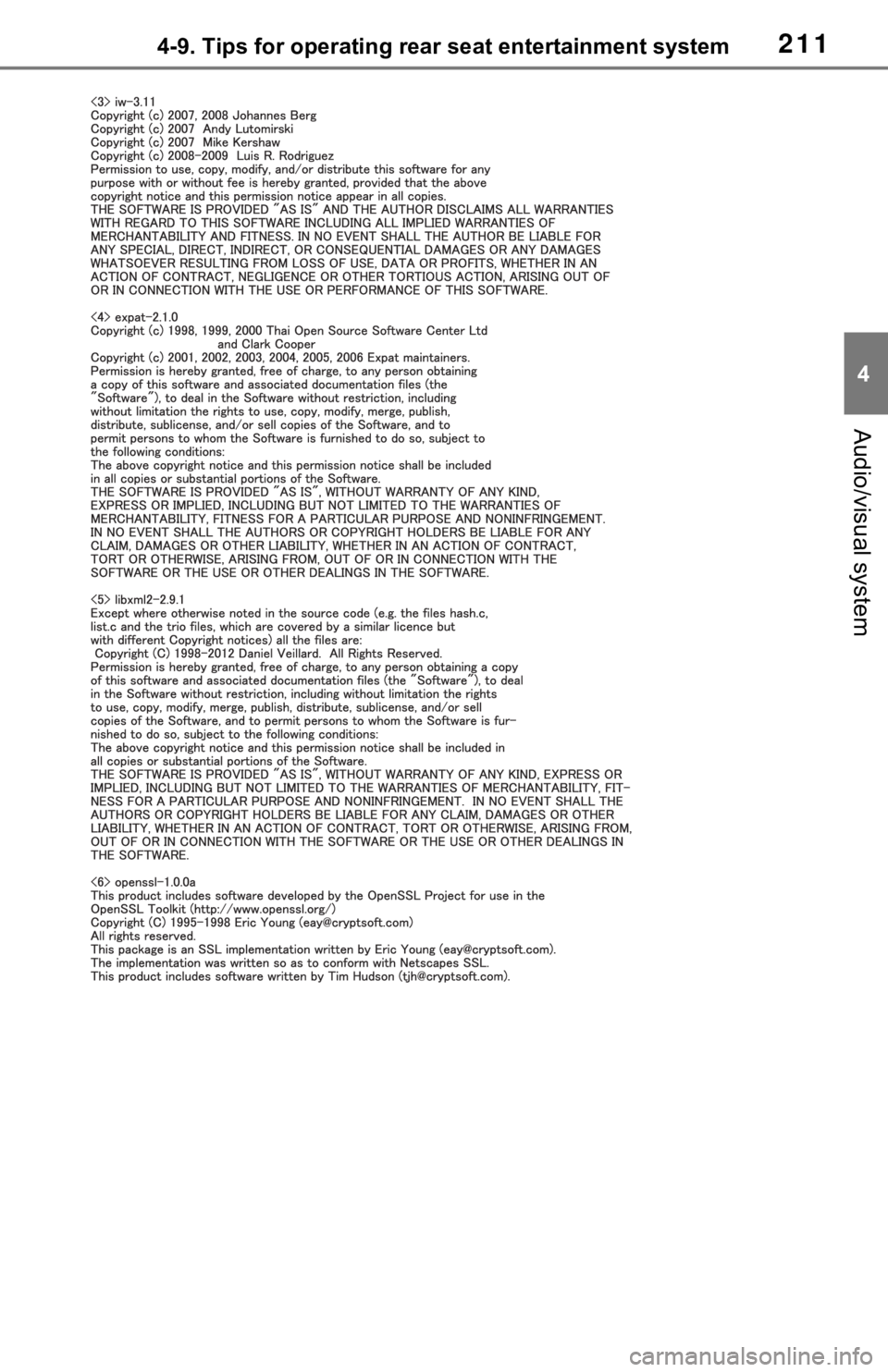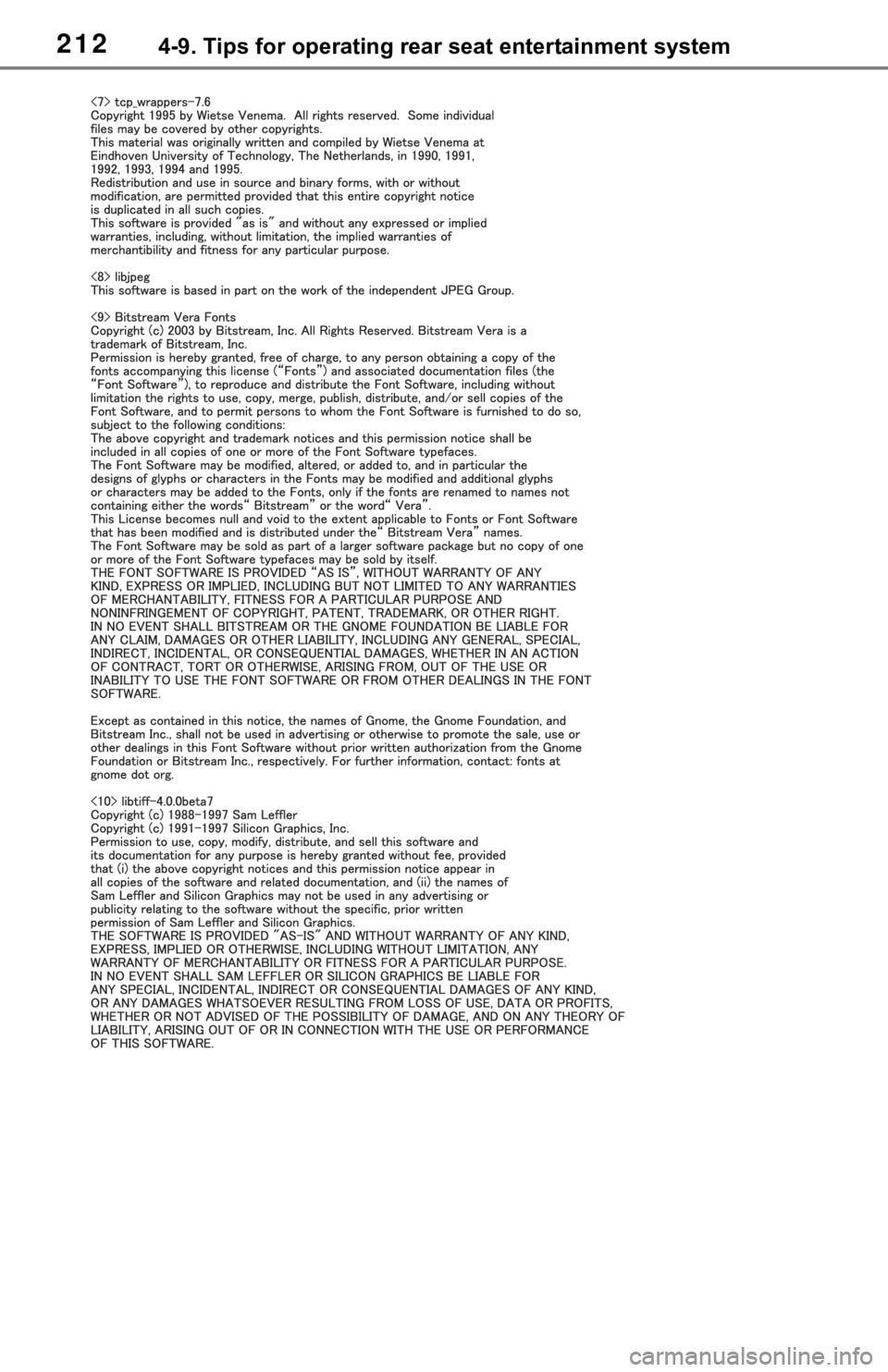TOYOTA SEQUOIA 2020 Accessories, Audio & Navigation (in English)
Manufacturer: TOYOTA, Model Year: 2020,
Model line: SEQUOIA,
Model: TOYOTA SEQUOIA 2020
Pages: 310, PDF Size: 14.4 MB
TOYOTA SEQUOIA 2020 Accessories, Audio & Navigation (in English)
SEQUOIA 2020
TOYOTA
TOYOTA
https://www.carmanualsonline.info/img/14/42791/w960_42791-0.png
TOYOTA SEQUOIA 2020 Accessories, Audio & Navigation (in English)
Trending: engine, fuse, remote start, clock, child seat, remote control, seat memory
Page 201 of 310
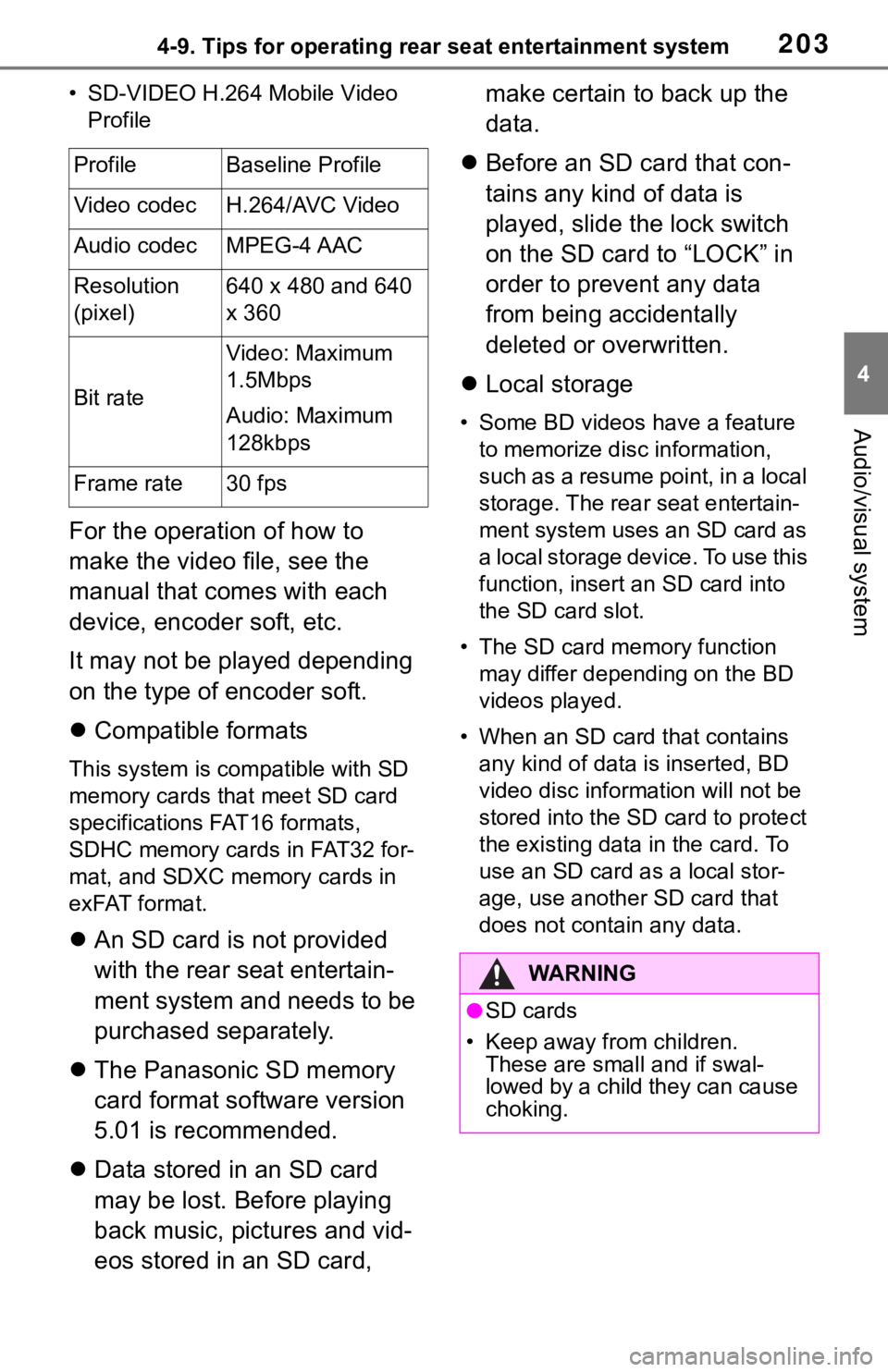
2034-9. Tips for operating rear seat entertainment system
4
Audio/visual system
• SD-VIDEO H.264 Mobile Video
Profile
For the operation of how to
make the video file, see the
manual that comes with each
device, encoder soft, etc.
It may not be played depending
on the type of encoder soft.
Compatible formats
This system is compatible with SD
memory cards that meet SD card
specifications FAT16 formats,
SDHC memory cards in FAT32 for-
mat, and SDXC memory cards in
exFAT format.
An SD card is not provided
with the rear seat entertain-
ment system and needs to be
purchased separately.
The Panasonic SD memory
card format software version
5.01 is recommended.
Data stored in an SD card
may be lost. Before playing
back music, pictures and vid-
eos stored in an SD card, make certain to back up the
data.
Before an SD card that con-
tains any kind of data is
played, slide the lock switch
on the SD card to “LOCK” in
order to prevent any data
from being accidentally
deleted or overwritten.
Local storage
• Some BD videos have a feature
to memorize disc information,
such as a resume point, in a local
storage. The rear seat entertain-
ment system uses an SD card as
a local storage device. To use this
function, insert an SD card into
the SD card slot.
• The SD card memory function may differ depending on the BD
videos played.
• When an SD card that contains any kind of data is inserted, BD
video disc information will not be
stored into the SD card to protect
the existing data in the card. To
use an SD card a s a local stor-
age, use another SD card that
does not contain any data.
ProfileBaseline Profile
Video codecH.264/AVC Video
Audio codecMPEG-4 AAC
Resolution
(pixel)640 x 480 and 640
x 360
Bit rate
Video: Maximum
1.5Mbps
Audio: Maximum
128kbps
Frame rate30 fps
WA R N I N G
●SD cards
• Keep away from children. These are small and if swal-
lowed by a child they can cause
choking.
Page 202 of 310
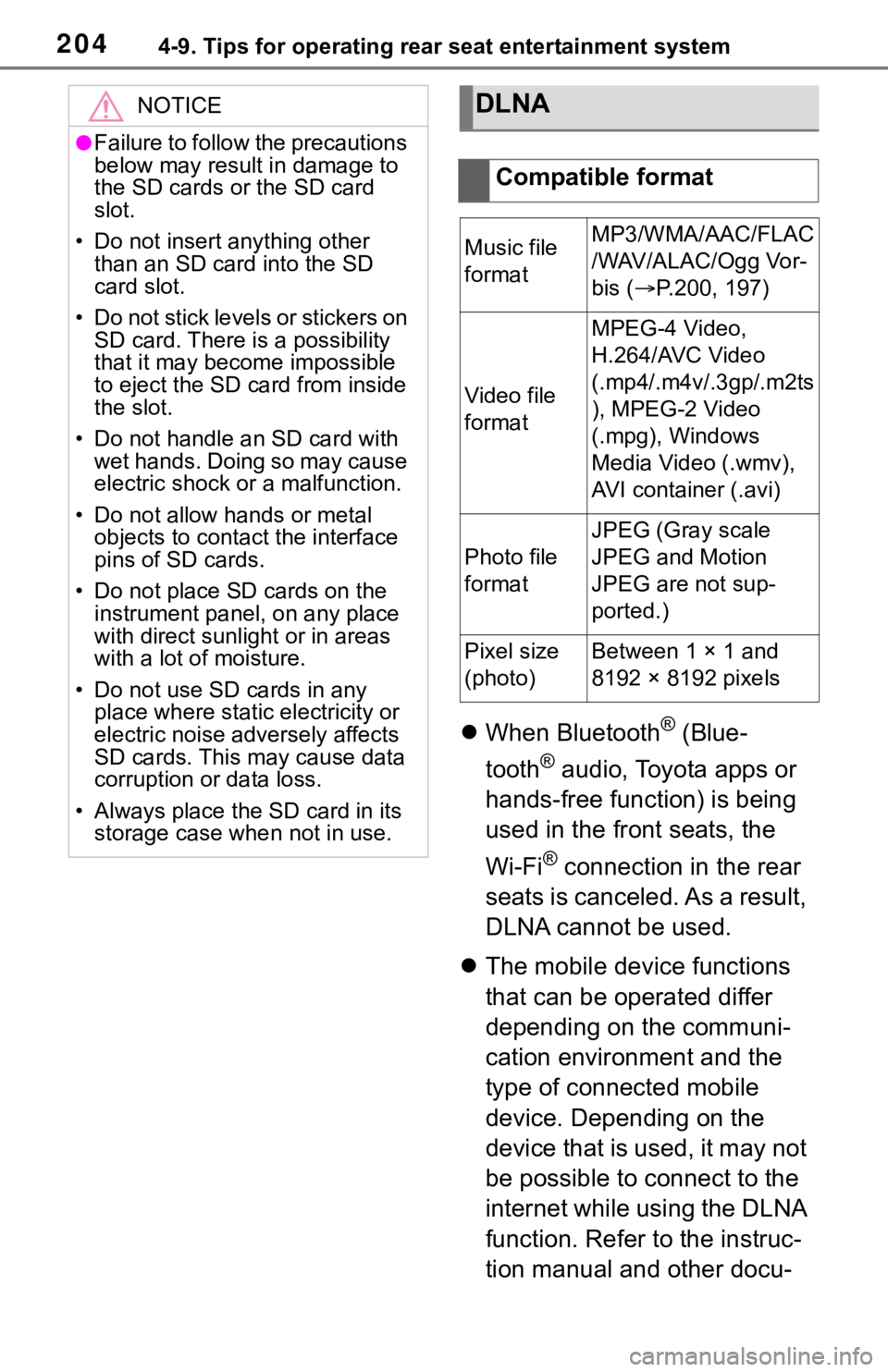
2044-9. Tips for operating rear seat entertainment system
When Bluetooth® (Blue-
tooth
® audio, Toyota apps or
hands-free function) is being
used in the front seats, the
Wi-Fi
® connection in the rear
seats is canceled. As a result,
DLNA cannot be used.
The mobile device functions
that can be operated differ
depending on the communi-
cation environment and the
type of connected mobile
device. Depending on the
device that is used, it may not
be possible to connect to the
internet while using the DLNA
function. Refer to the instruc-
tion manual and other docu-
NOTICE
●Failure to follow the precautions
below may result in damage to
the SD cards o r the SD card
slot.
• Do not insert anything other than an SD card into the SD
card slot.
• Do not stick levels or stickers on SD card. There i s a possibility
that it may become impossible
to eject the SD card from inside
the slot.
• Do not handle an SD card with wet hands. Doing so may cause
electric shock or a malfunction.
• Do not allow hands or metal objects to contact the interface
pins of SD cards.
• Do not place SD cards on the instrument panel, on any place
with direct sunlig ht or in areas
with a lot of moisture.
• Do not use SD cards in any place where static electricity or
electric noise adversely affects
SD cards. This may cause data
corruption or data loss.
• Always place the SD card in its storage case when not in use.
DLNA
Compatible format
Music file
formatMP3/WMA/AAC/FLAC
/WAV/ALAC/Ogg Vor-
bis ( P.200, 197)
Video file
format
MPEG-4 Video,
H.264/AVC Video
(.mp4/.m4v/.3gp/.m2ts
), MPEG-2 Video
(.mpg), Windows
Media Video (.wmv),
AVI container (.avi)
Photo file
format
JPEG (Gray scale
JPEG and Motion
JPEG are not sup-
ported.)
Pixel size
(photo)Between 1 × 1 and
8192 × 8192 pixels
Page 203 of 310
2054-9. Tips for operating rear seat entertainment system
4
Audio/visual system
mentation included with the
mobile device for details.
Blu-ray Disc™, Blu-ray™,
BD-Live™, BDXL™, and the
logos are trademarks of the
Blu-ray Disc Association.
“AVCHD” and the “AVCHD”
logo are trademarks of Pana-
sonic Corporation and Sony
Corporation.
“DVD Logo” is a trademark of
DVD Format/Logo Licensing
Corporation.
SDXC Logo is a trademark of
SD-3C, LLC.
Manufactured under license
from Dolby Laboratories.
Dolby, Dolby Audio and the
double-D symbol are trade-
marks of Dolby Laboratories.
For DTS patents, see
http://patents.dts.com.
Manu-
factured under license from
DTS Licensing Limited. DTS,
Copyrights and trade-
marks
Page 204 of 310
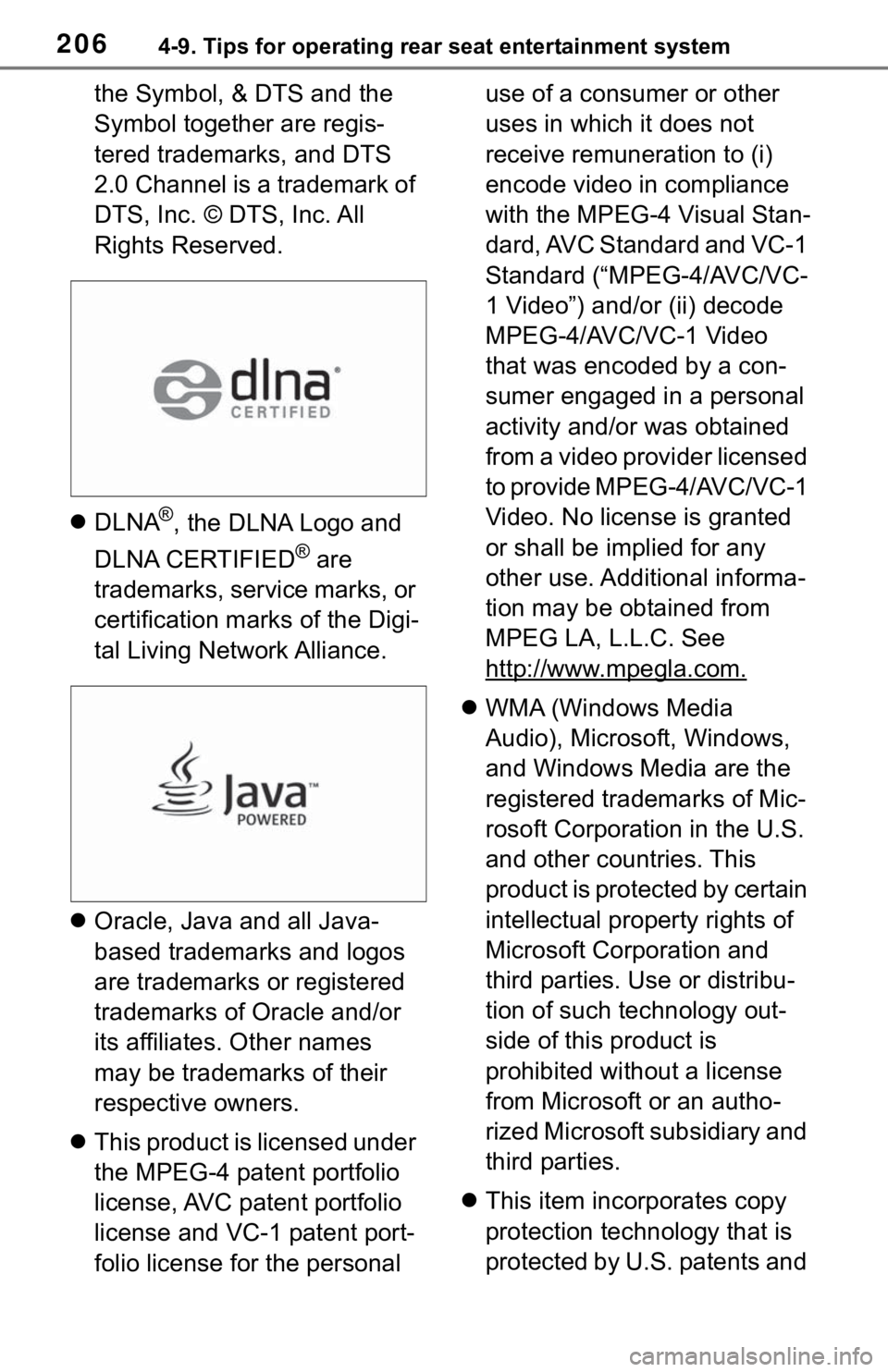
2064-9. Tips for operating rear seat entertainment system
the Symbol, & DTS and the
Symbol together are regis-
tered trademarks, and DTS
2.0 Channel is a trademark of
DTS, Inc. © DTS, Inc. All
Rights Reserved.
DLNA
®, the DLNA Logo and
DLNA CERTIFIED
® are
trademarks, service marks, or
certification marks of the Digi-
tal Living Network Alliance.
Oracle, Java and all Java-
based trademarks and logos
are trademarks or registered
trademarks of Oracle and/or
its affiliates. Other names
may be trademarks of their
respective owners.
This product is licensed under
the MPEG-4 patent portfolio
license, AVC patent portfolio
license and VC-1 patent port-
folio license for the personal use of a consumer or other
uses in which it does not
receive remuneration to (i)
encode video in compliance
with the MPEG-4 Visual Stan-
dard, AVC Standard and VC-1
Standard (“MPEG-4/AVC/VC-
1 Video”) and/or (ii) decode
MPEG-4/AVC/VC-1 Video
that was encoded by a con-
sumer engaged in a personal
activity and/or was obtained
from a video provider licensed
to provide MPEG-4/AVC/VC-1
Video. No license is granted
or shall be implied for any
other use. Additional informa-
tion may be obtained from
MPEG LA, L.L.C. See
http://www.mpegla.com.
WMA (Windows Media
Audio), Microsoft, Windows,
and Windows Media are the
registered trademarks of Mic-
rosoft Corporation in the U.S.
and other countries. This
product is protected by certain
intellectual property rights of
Microsoft Corporation and
third parties. Use or distribu-
tion of such technology out-
side of this product is
prohibited without a license
from Microsoft or an autho-
rized Microsoft subsidiary and
third parties.
This item incorporates copy
protection technology that is
protected by U.S. patents and
Page 205 of 310
2074-9. Tips for operating rear seat entertainment system
4
Audio/visual system
other intellectual property
rights of Rovi Corporation. Reverse engineering and dis-
assembly are prohibited.
Page 206 of 310
2084-9. Tips for operating rear seat entertainment system
Page 207 of 310
2094-9. Tips for operating rear seat entertainment system
4
Audio/visual system
Page 208 of 310
2104-9. Tips for operating rear seat entertainment system
Page 209 of 310
2114-9. Tips for operating rear seat entertainment system
4
Audio/visual system
Page 210 of 310
2124-9. Tips for operating rear seat entertainment system
Trending: parking brake, start stop button, oil, ESP, fuse, engine, ad blue