rear view mirror TOYOTA SEQUOIA 2020 Owners Manual (in English)
[x] Cancel search | Manufacturer: TOYOTA, Model Year: 2020, Model line: SEQUOIA, Model: TOYOTA SEQUOIA 2020Pages: 588, PDF Size: 12.33 MB
Page 2 of 588
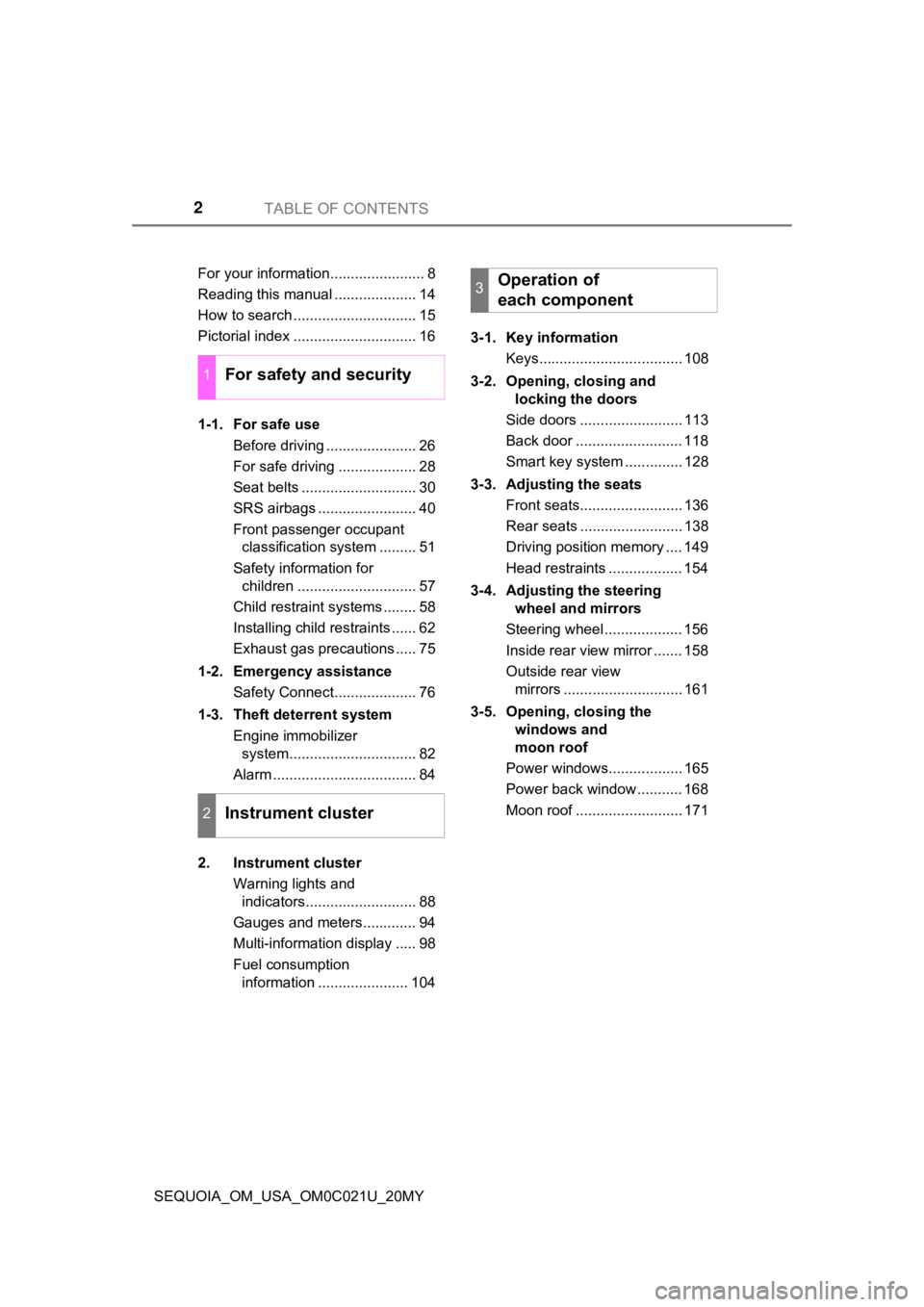
TABLE OF CONTENTS2
SEQUOIA_OM_USA_OM0C021U_20MYFor your information....................... 8
Reading this manual .................... 14
How to search .............................. 15
Pictorial index .............................. 16
1-1. For safe use
Before driving ...................... 26
For safe driving ................... 28
Seat belts ............................ 30
SRS airbags ........................ 40
Front passenger occupant classification system ......... 51
Safety information for children ............................. 57
Child restraint systems ........ 58
Installing child restraints ...... 62
Exhaust gas precautions ..... 75
1-2. Emergency assistance Safety Connect.................... 76
1-3. Theft deterrent system Engine immobilizer system............................... 82
Alarm ................................... 84
2. Instrument cluster Warning lights and indicators........................... 88
Gauges and meters............. 94
Multi-information display ..... 98
Fuel consumption information ...................... 104 3-1. Key information
Keys................................... 108
3-2. Opening, closing and locking the doors
Side doors ......................... 113
Back door .......................... 118
Smart key system .............. 128
3-3. Adjusting the seats Front seats......................... 136
Rear seats ......................... 138
Driving position memory .... 149
Head restraints .................. 154
3-4. Adjusting the steering wheel and mirrors
Steering wheel ................... 156
Inside rear view mirror ....... 158
Outside rear view mirrors ............................. 161
3-5. Opening, closing the windows and
moon roof
Power windows.................. 165
Power back window ........... 168
Moon roof .......................... 171
1For safety and security
2Instrument cluster
3Operation of
each component
Page 16 of 588
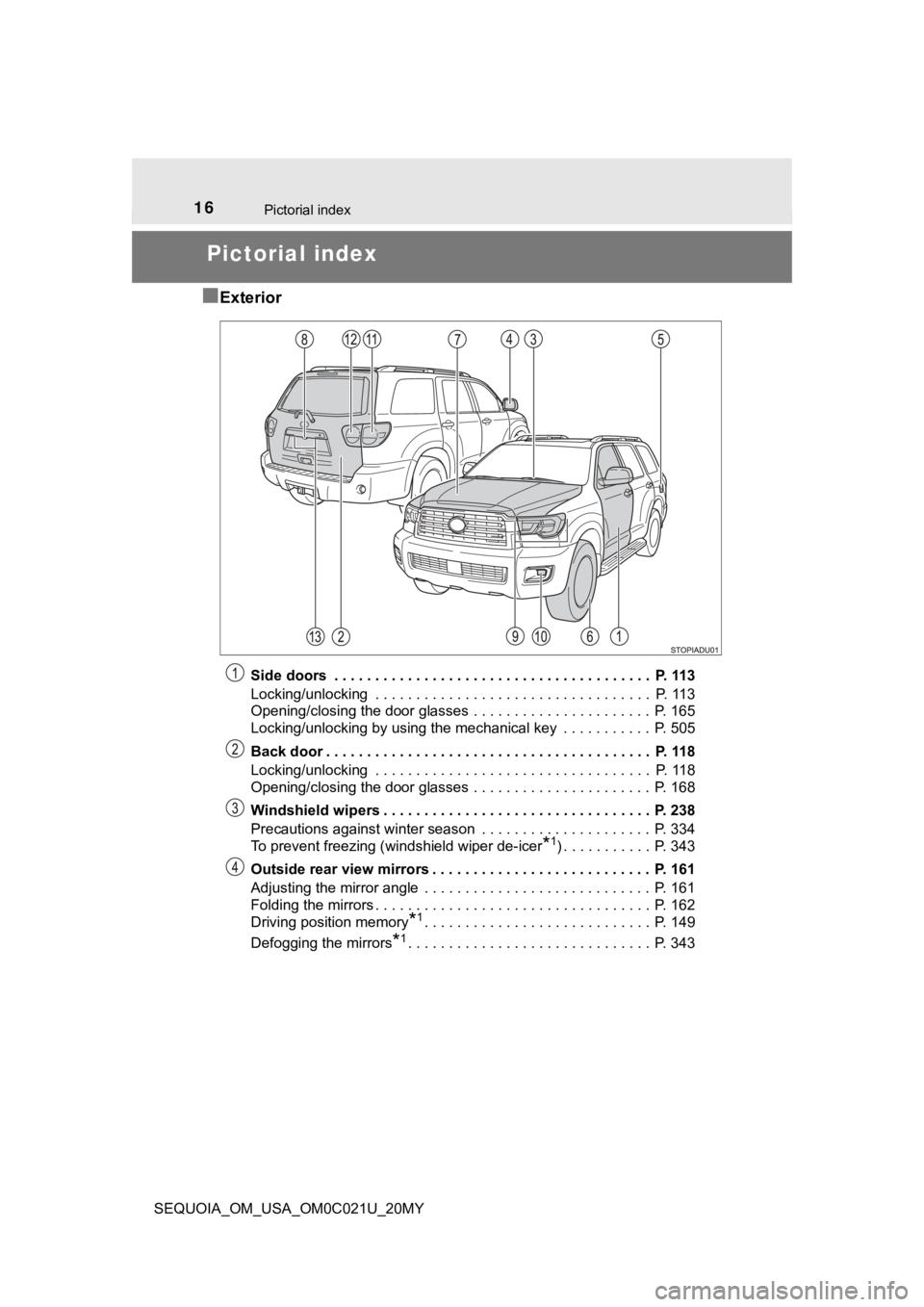
16Pictorial index
SEQUOIA_OM_USA_OM0C021U_20MY
Pictorial index
■
Exterior
Side doors . . . . . . . . . . . . . . . . . . . . . . . . . . . . . . . . . . . . . . . P. 113
Locking/unlocking . . . . . . . . . . . . . . . . . . . . . . . . . . . . . . . . . . P. 113
Opening/closing the door glasses . . . . . . . . . . . . . . . . . . . . . . P. 165
Locking/unlocking by using the mechanical key . . . . . . . . . . . P. 505
Back door . . . . . . . . . . . . . . . . . . . . . . . . . . . . . . . . . . . . . . . . P. 118
Locking/unlocking . . . . . . . . . . . . . . . . . . . . . . . . . . . . . . . . . . P. 118
Opening/closing the door glasses . . . . . . . . . . . . . . . . . . . . . . P. 168
Windshield wipers . . . . . . . . . . . . . . . . . . . . . . . . . . . . . . . . . P. 238
Precautions against winter season . . . . . . . . . . . . . . . . . . . . . P. 334
To prevent freezing (windshield wiper de-icer
*1) . . . . . . . . . . . P. 343
Outside rear view mirrors . . . . . . . . . . . . . . . . . . . . . . . . . . . P. 161
Adjusting the mirror angle . . . . . . . . . . . . . . . . . . . . . . . . . . . . P. 161
Folding the mirrors . . . . . . . . . . . . . . . . . . . . . . . . . . . . . . . . . . P. 162
Driving position memory
*1. . . . . . . . . . . . . . . . . . . . . . . . . . . . P. 149
Defogging the mirrors
*1. . . . . . . . . . . . . . . . . . . . . . . . . . . . . . P. 343
Page 20 of 588
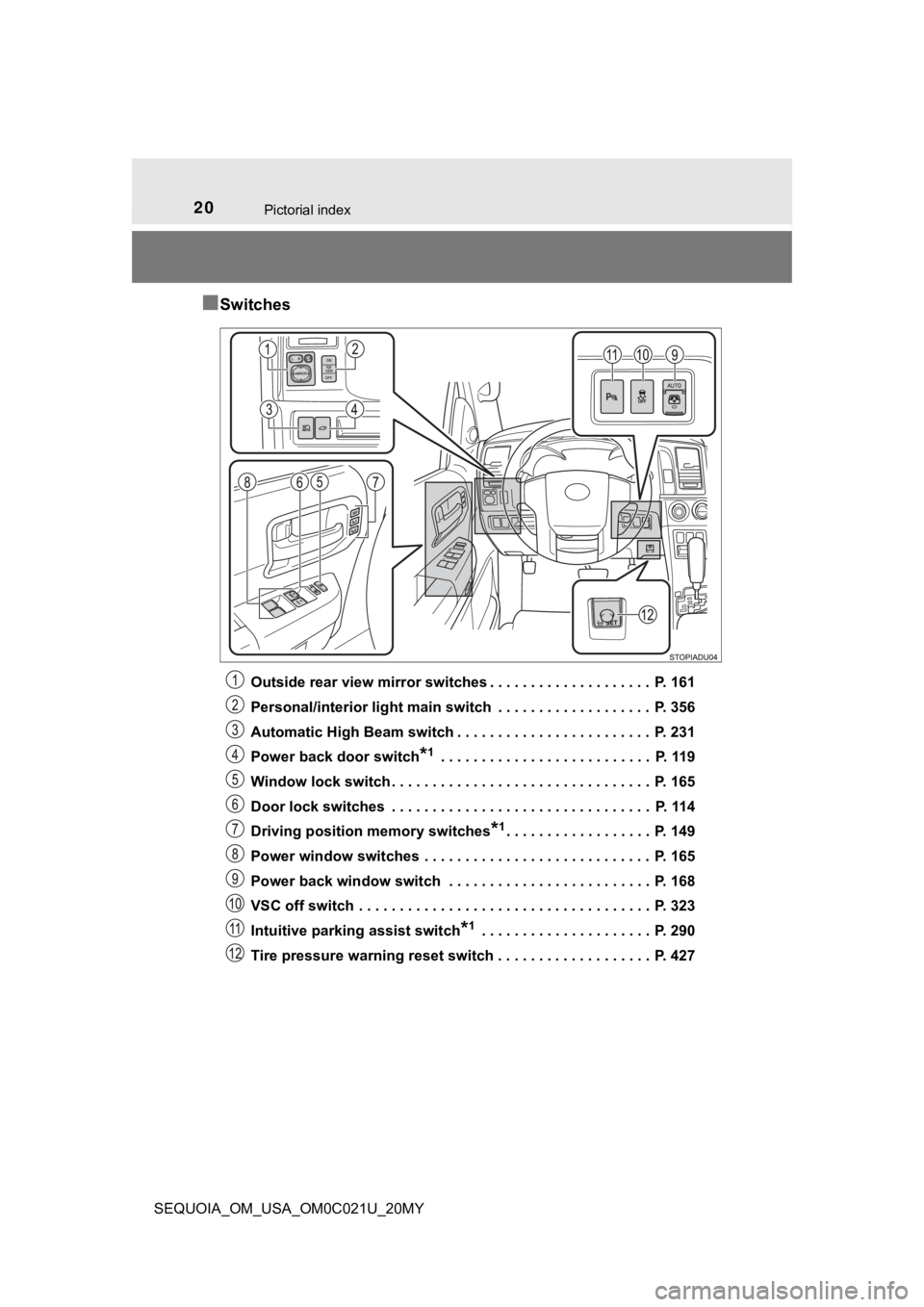
20Pictorial index
SEQUOIA_OM_USA_OM0C021U_20MY
■Switches
Outside rear view mirror switches . . . . . . . . . . . . . . . . . . . . P. 161
Personal/interior light main switch . . . . . . . . . . . . . . . . . . . P. 356
Automatic High Beam switch . . . . . . . . . . . . . . . . . . . . . . . . P. 231
Power back door switch
*1 . . . . . . . . . . . . . . . . . . . . . . . . . . P. 119
Window lock switch . . . . . . . . . . . . . . . . . . . . . . . . . . . . . . . . P. 165
Door lock switches . . . . . . . . . . . . . . . . . . . . . . . . . . . . . . . . P. 114
Driving position memory switches
*1. . . . . . . . . . . . . . . . . . P. 149
Power window switches . . . . . . . . . . . . . . . . . . . . . . . . . . . . P. 165
Power back window switch . . . . . . . . . . . . . . . . . . . . . . . . . P. 168
VSC off switch . . . . . . . . . . . . . . . . . . . . . . . . . . . . . . . . . . . . P. 323
Intuitive parking assist switch
*1 . . . . . . . . . . . . . . . . . . . . . P. 290
Tire pressure warning reset switch . . . . . . . . . . . . . . . . . . . P. 427
Page 24 of 588
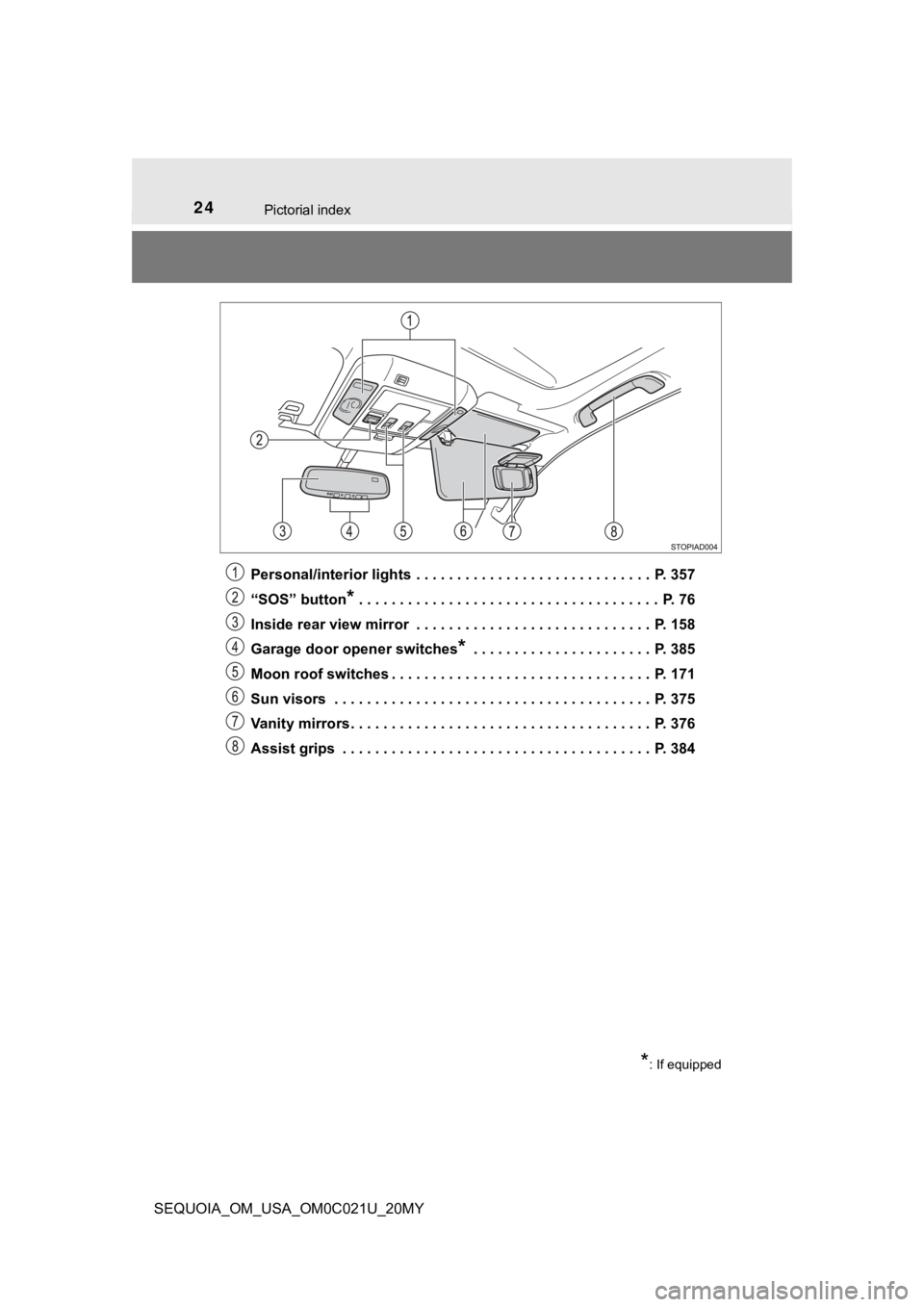
24Pictorial index
SEQUOIA_OM_USA_OM0C021U_20MYPersonal/interior lights . . . . . . . . . . . . . . . . . . . . . . . . . . . . . P. 357
“SOS” button
* . . . . . . . . . . . . . . . . . . . . . . . . . . . . . . . . . . . . . P. 76
Inside rear view mirror . . . . . . . . . . . . . . . . . . . . . . . . . . . . . P. 158
Garage door opener switches
* . . . . . . . . . . . . . . . . . . . . . . P. 385
Moon roof switches . . . . . . . . . . . . . . . . . . . . . . . . . . . . . . . . P. 171
Sun visors . . . . . . . . . . . . . . . . . . . . . . . . . . . . . . . . . . . . . . . P. 375
Vanity mirrors . . . . . . . . . . . . . . . . . . . . . . . . . . . . . . . . . . . . . P. 376
Assist grips . . . . . . . . . . . . . . . . . . . . . . . . . . . . . . . . . . . . . . P. 384
*: If equipped
Page 29 of 588
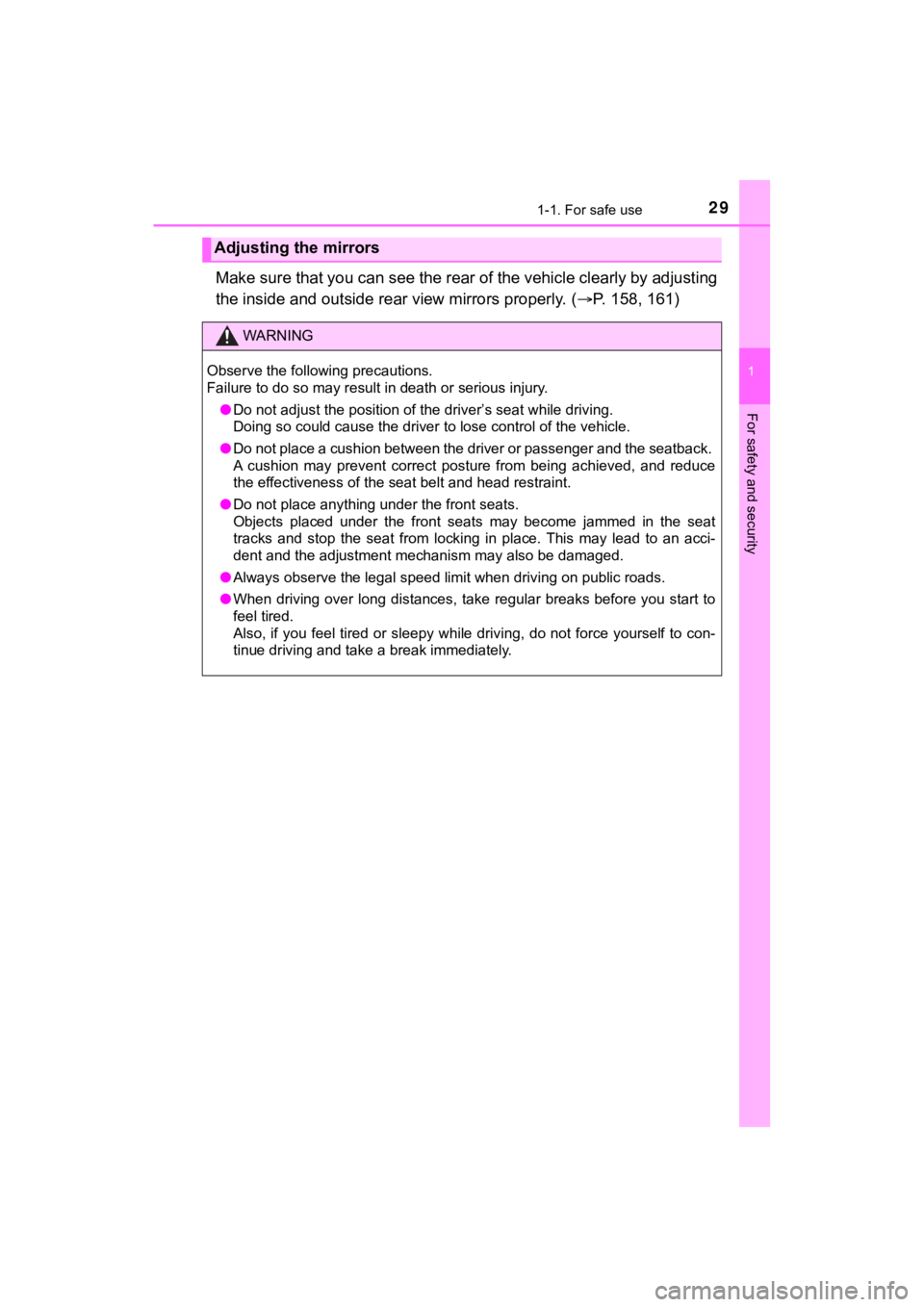
291-1. For safe use
1
For safety and security
SEQUOIA_OM_USA_OM0C021U_20MY
Make sure that you can see the rear of the vehicle clearly by adjusting
the inside and outside rear view mirrors properly. ( P. 158, 161)
Adjusting the mirrors
WARNING
Observe the following precautions.
Failure to do so may result in death or serious injury.
● Do not adjust the position of the driver’s seat while driving.
Doing so could cause the driver to lose control of the vehicle.
● Do not place a cushion between the driver or passenger and the seatback.
A cushion may prevent correct posture from being achieved, and reduce
the effectiveness of the seat belt and head restraint.
● Do not place anything under the front seats.
Objects placed under the front seats may become jammed in the s eat
tracks and stop the seat from locking in place. This may lead t o an acci-
dent and the adjustment mechanism may also be damaged.
● Always observe the legal speed limit when driving on public roads.
● When driving over long distances, take regular breaks before yo u start to
feel tired.
Also, if you feel tired or sleepy while driving, do not force y ourself to con-
tinue driving and take a break immediately.
Page 91 of 588
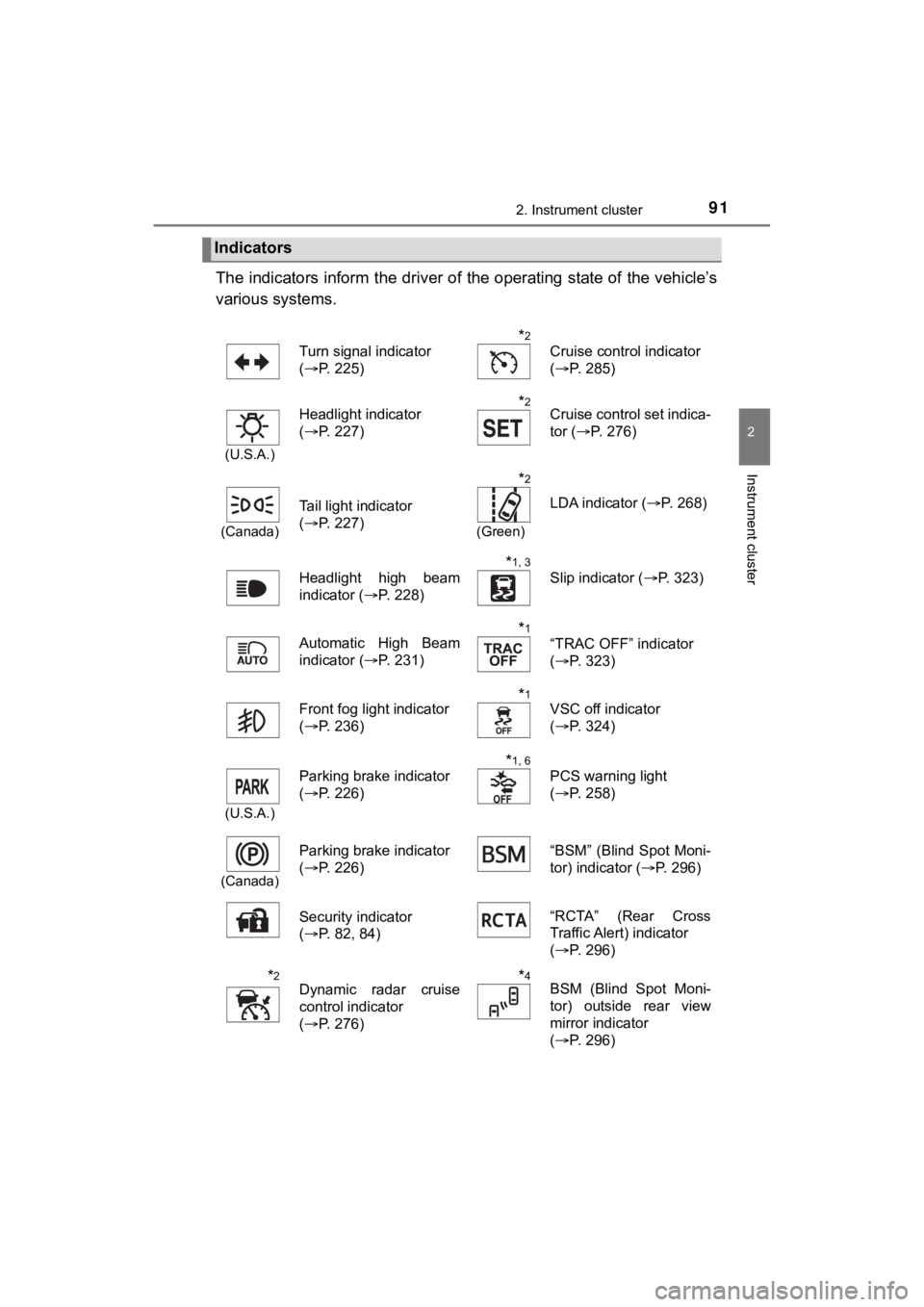
912. Instrument cluster
2
Instrument cluster
SEQUOIA_OM_USA_OM0C021U_20MY
The indicators inform the driver of the operating state of the vehicle’s
various systems.
Indicators
Turn signal indicator
( P. 225)*2
Cruise control indicator
(P. 285)
(U.S.A.)
Headlight indicator
(P. 227)*2Cruise control set indica-
tor ( P. 276)
(Canada)
Tail light indicator
(P. 227)
*2
(Green)
LDA indicator ( P. 268)
Headlight high beam
indicator ( P. 228)
*1, 3
Slip indicator ( P. 323)
Automatic High Beam
indicator ( P. 231)
*1
“TRAC OFF” indicator
(P. 323)
Front fog light indicator
( P. 236)
*1
VSC off indicator
(P. 324)
(U.S.A.)
Parking brake indicator
(P. 226)*1, 6
PCS warning light
(P. 258)
(Canada)
Parking brake indicator
(P. 226) “BSM” (Blind Spot Moni-
tor) indicator (
P. 296)
Security indicator
( P. 82, 84) “RCTA” (Rear Cross
Traffic Alert) indicator
(
P. 296)
*2Dynamic radar cruise
control indicator
(P. 276)*4BSM (Blind Spot Moni-
tor) outside rear view
mirror indicator
(P. 296)
Page 92 of 588

922. Instrument cluster
SEQUOIA_OM_USA_OM0C021U_20MY
*1: These lights turn on when the engine switch is turned to ON to indicate thata system check is being performed. They will turn off after the engine is
started, or after a few seconds. There may be a malfunction in a system if
the lights do not come on, or do not turn off. Have the vehicle inspected by
your Toyota dealer.
*2: This light illuminates on the multi-information display.
*3: The light flashes to indicate that the system is operating.
*4: In order to confirm operation, the BSM outside rear view mirro r indicators
illuminate in the following situations:
• When the engine switch is turned to ON, the BSM function is en abled on
the screen of the multi-information display.
• When the BSM function is enabled on the screen of the multi-infor- mation display, the engine switch is turned to ON.
If the system is functioning correctly, the BSM outside rear vi ew mirror
indicators will turn off after a few seconds.
If the BSM outside rear view mirror indicators do not illuminat e or do not
turn off, there may be a malfunction in the system.
If this occurs, have the vehicle inspected by your Toyota deale r.
*5: This light illuminates on the center panel.
*6: This light turns on when the system is off.
(if equipped)
High speed four-wheel
drive indicator (P. 3 1 5 )
*1, 5
“AIR BAG ON/OFF” indi-
cators (P. 51)
(if equipped)
Low speed four-wheel
drive indicator ( P. 3 1 5 )
(if equipped)
“TOW/HAUL” indicator
(P. 222)
(if equipped)
Center differential lock
indicator ( P. 315)*2Low outside tempera-
ture indicator ( P. 94)
*1
(if equipped)
“AUTO LSD” indicator
(P. 320, 323)
Page 101 of 588
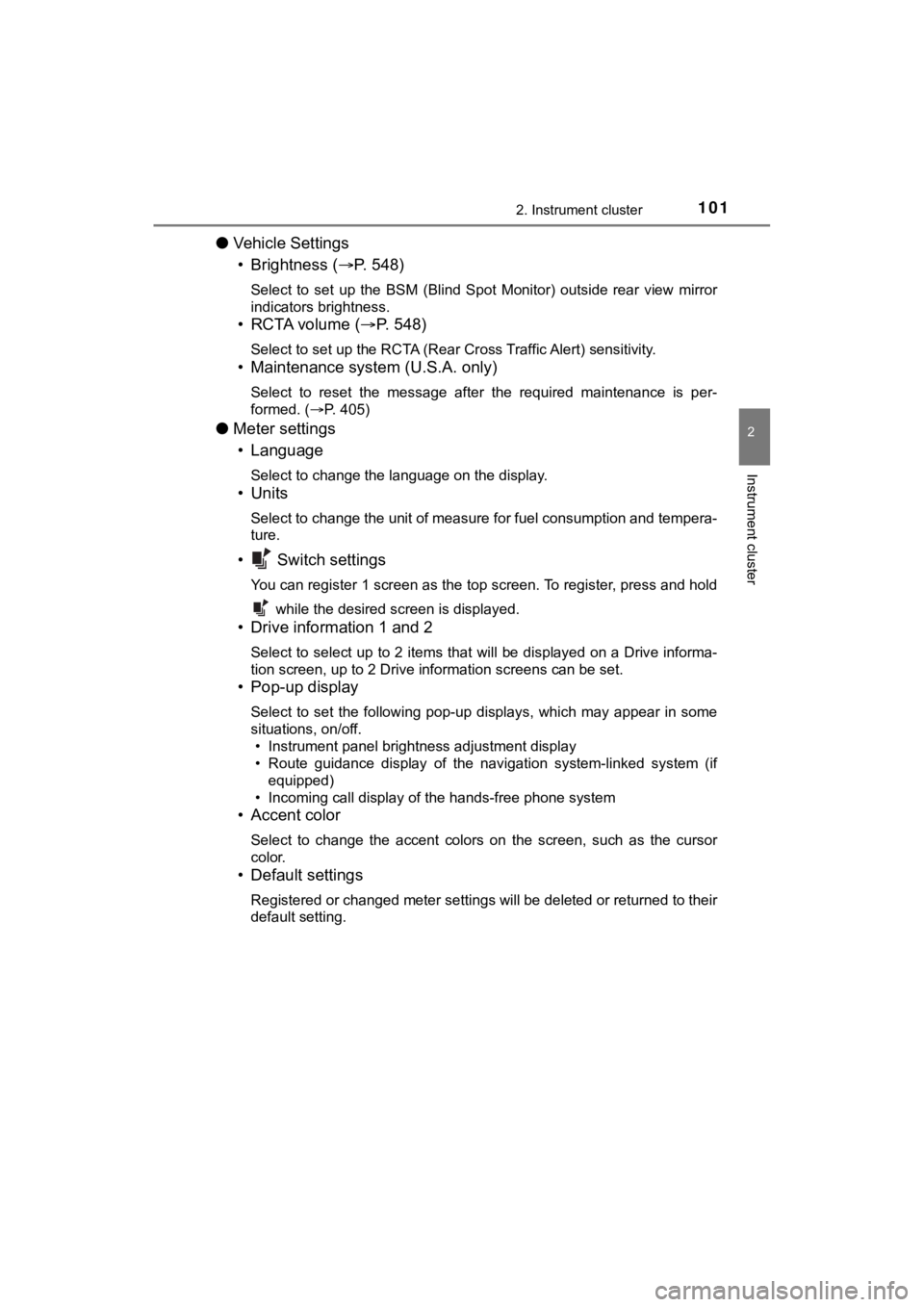
1012. Instrument cluster
2
Instrument cluster
SEQUOIA_OM_USA_OM0C021U_20MY
●Vehicle Settings
•Brightness ( P. 548)
Select to set up the BSM (Blind Spot Monitor) outside rear view mirror
indicators brightness.
•RCTA volume ( P. 548)
Select to set up the RCTA (Rear Cross Traffic Alert) sensitivit y.
• Maintenance system (U.S.A. only)
Select to reset the message after the required maintenance is p er-
formed. (P. 405)
● Meter settings
• Language
Select to change the language on the display.
•Units
Select to change the unit of measure for fuel consumption and t empera-
ture.
• Switch settings
You can register 1 screen as the top screen. To register, press and hold
while the desired screen is displayed.
• Drive information 1 and 2
Select to select up to 2 items that will be displayed on a Driv e informa-
tion screen, up to 2 Drive information screens can be set.
• Pop-up display
Select to set the following pop-up displays, which may appear i n some
situations, on/off. • Instrument panel brightness adjustment display
• Route guidance display of the navigation system-linked system (if
equipped)
• Incoming call display of the hands-free phone system
• Accent color
Select to change the accent colors on the screen, such as the c ursor
color.
• Default settings
Registered or changed meter settings will be deleted or returne d to their
default setting.
Page 107 of 588
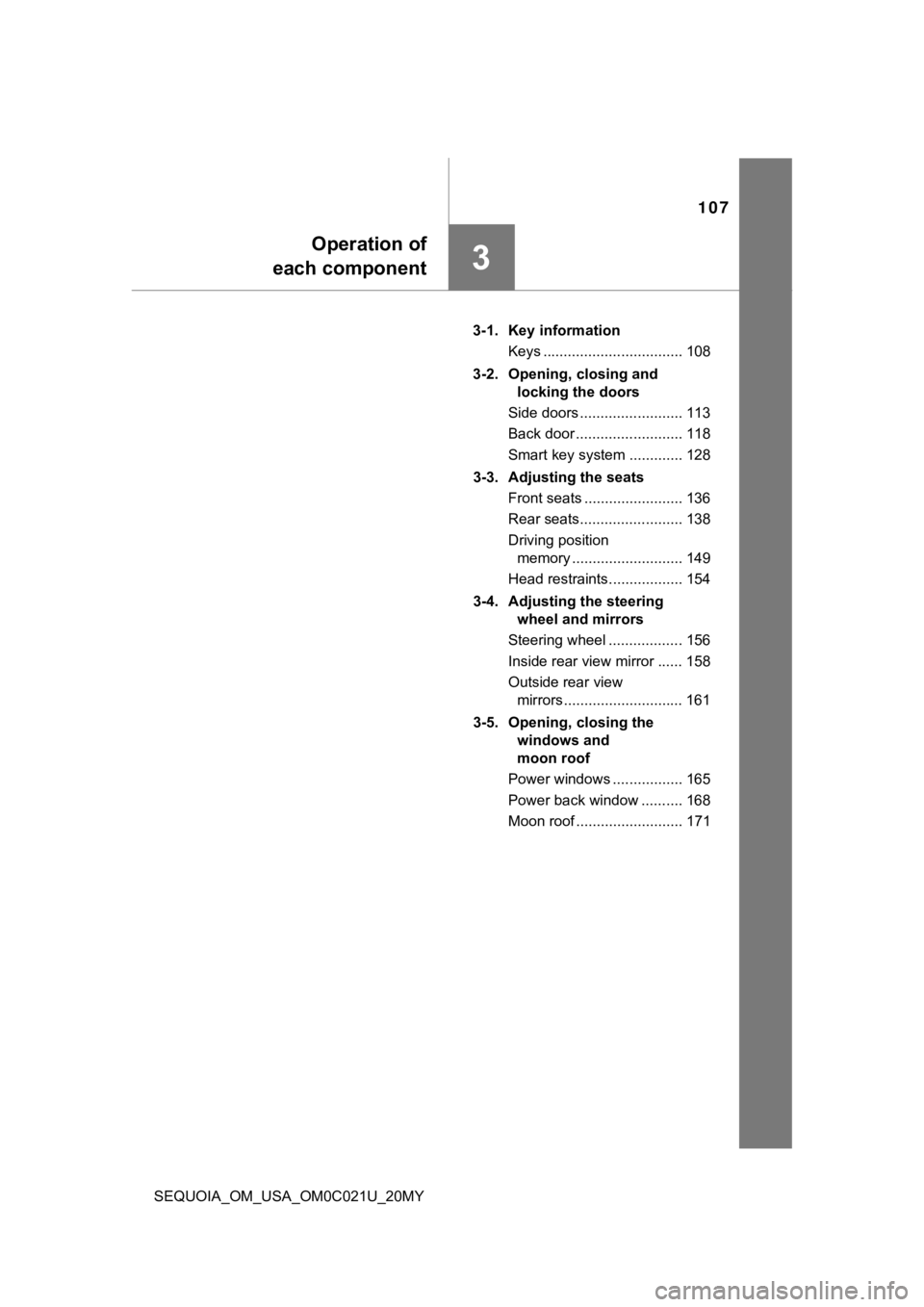
107
Operation of
each component
3
SEQUOIA_OM_USA_OM0C021U_20MY 3-1. Key information
Keys .................................. 108
3-2. Opening, closing and locking the doors
Side doors ......................... 113
Back door .......................... 118
Smart key system ............. 128
3-3. Adjusting the seats Front seats ........................ 136
Rear seats......................... 138
Driving position memory ........................... 149
Head restraints.................. 154
3-4. Adjusting the steering wheel and mirrors
Steering wheel .................. 156
Inside rear view mirror ...... 158
Outside rear view mirrors ............................. 161
3-5. Opening, closing the windows and
moon roof
Power windows ................. 165
Power back window .......... 168
Moon roof .......................... 171
Page 149 of 588
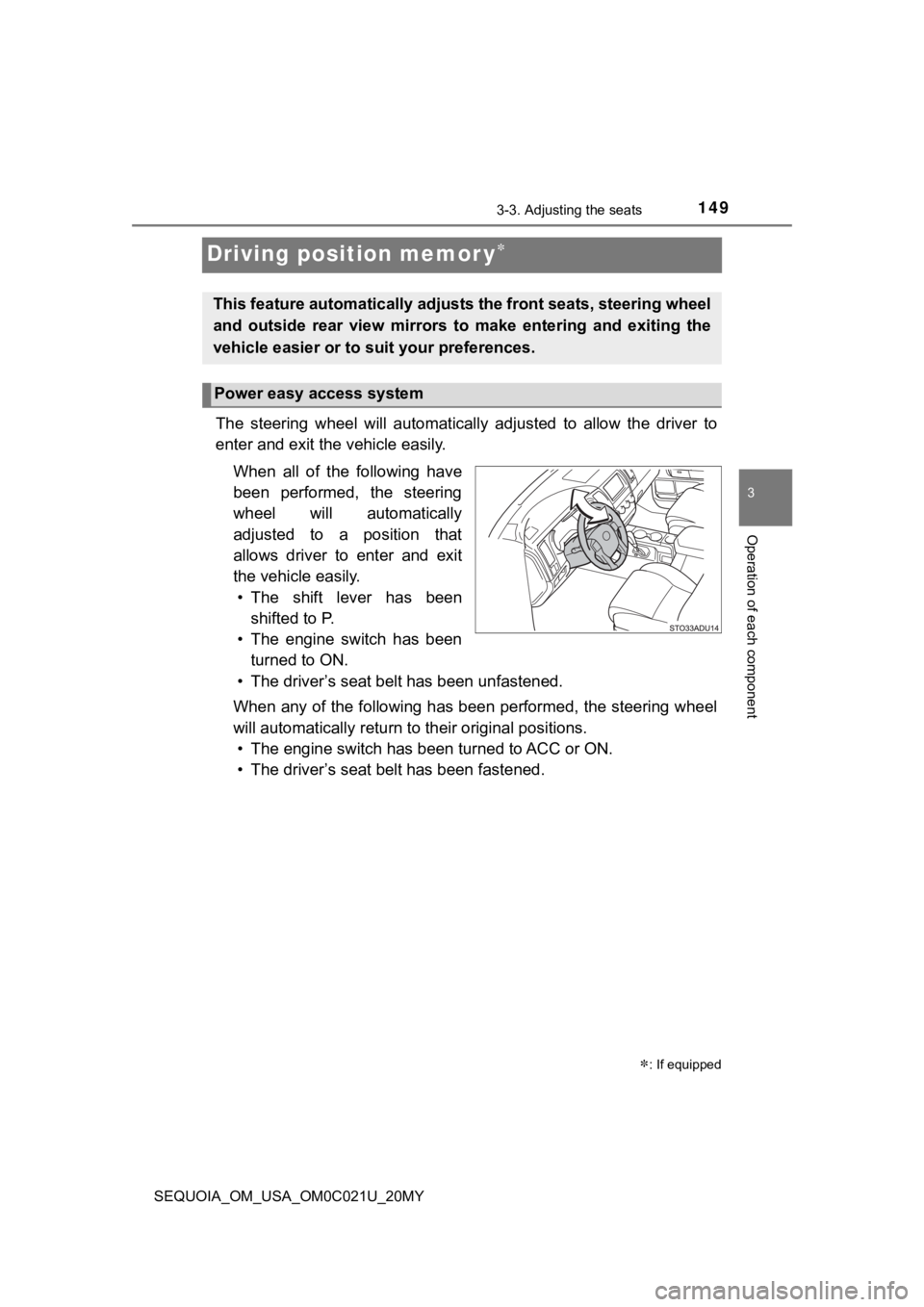
1493-3. Adjusting the seats
3
Operation of each component
SEQUOIA_OM_USA_OM0C021U_20MY
Driving position memor y
The steering wheel will automatically adjusted to allow the driver to
enter and exit the vehicle easily.
When all of the following have
been performed, the steering
wheel will automatically
adjusted to a position that
allows driver to enter and exit
the vehicle easily. • The shift lever has been shifted to P.
• The engine switch has been turned to ON.
• The driver’s seat belt has been unfastened.
When any of the following has be en performed, the steering wheel
will automatically return to their original positions. • The engine switch has been turned to ACC or ON.
• The driver’s seat belt has been fastened.
: If equipped
This feature automatically adjusts the front seats, steering wh eel
and outside rear view mirrors to make entering and exiting the
vehicle easier or to suit your preferences.
Power easy access system