parking sensors TOYOTA SEQUOIA 2020 Owners Manual (in English)
[x] Cancel search | Manufacturer: TOYOTA, Model Year: 2020, Model line: SEQUOIA, Model: TOYOTA SEQUOIA 2020Pages: 588, PDF Size: 12.33 MB
Page 290 of 588
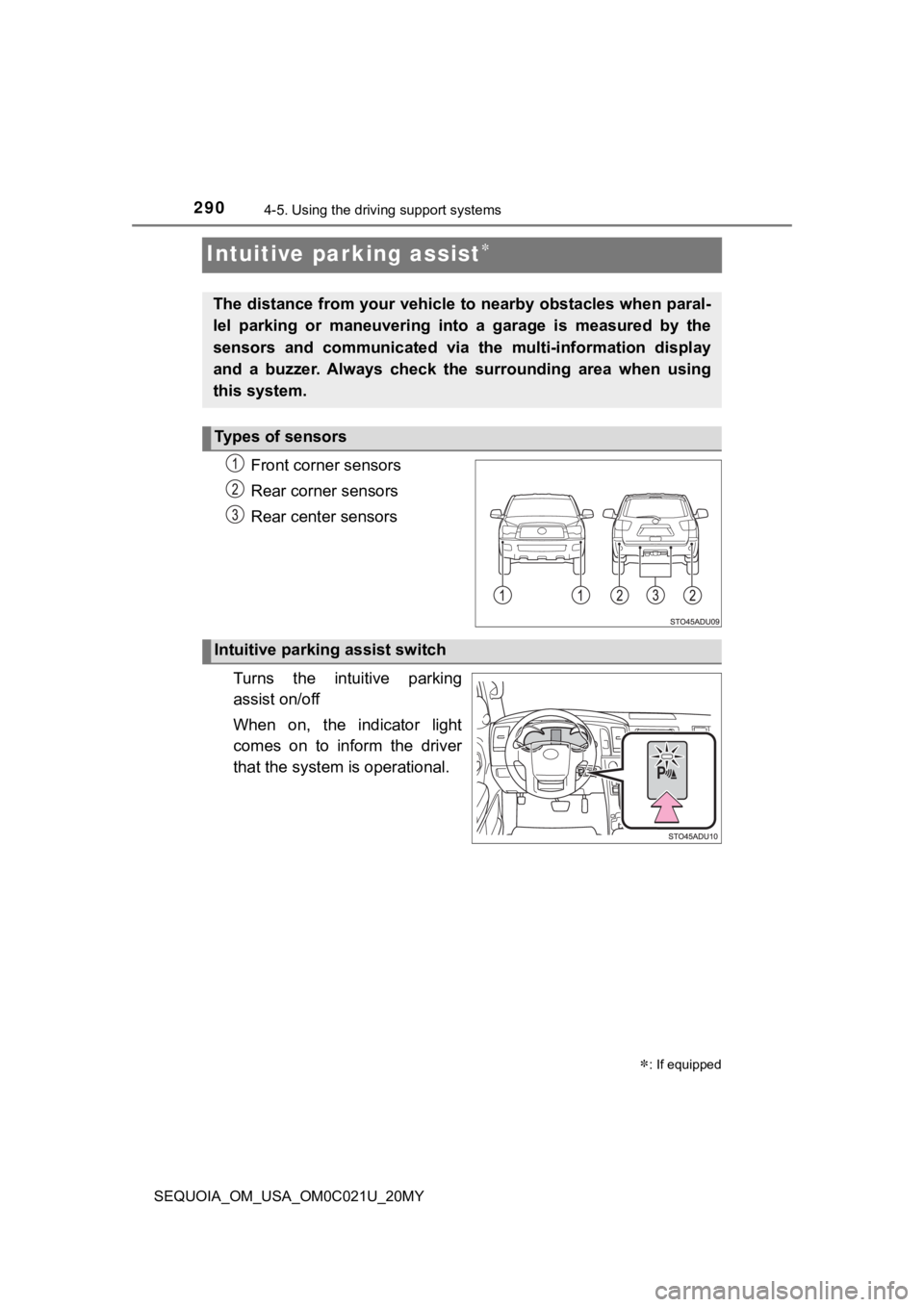
2904-5. Using the driving support systems
SEQUOIA_OM_USA_OM0C021U_20MY
Intuitive parking assist
Front corner sensors
Rear corner sensors
Rear center sensors
Turns the intuitive parking
assist on/off
When on, the indicator light
comes on to inform the driver
that the system is operational.
: If equipped
The distance from your vehicle to nearby obstacles when paral-
lel parking or maneuvering into a garage is measured by the
sensors and communicated via t he multi-information display
and a buzzer. Always check the surrounding area when using
this system.
Types of sensors
Intuitive parking assist switch
Page 292 of 588
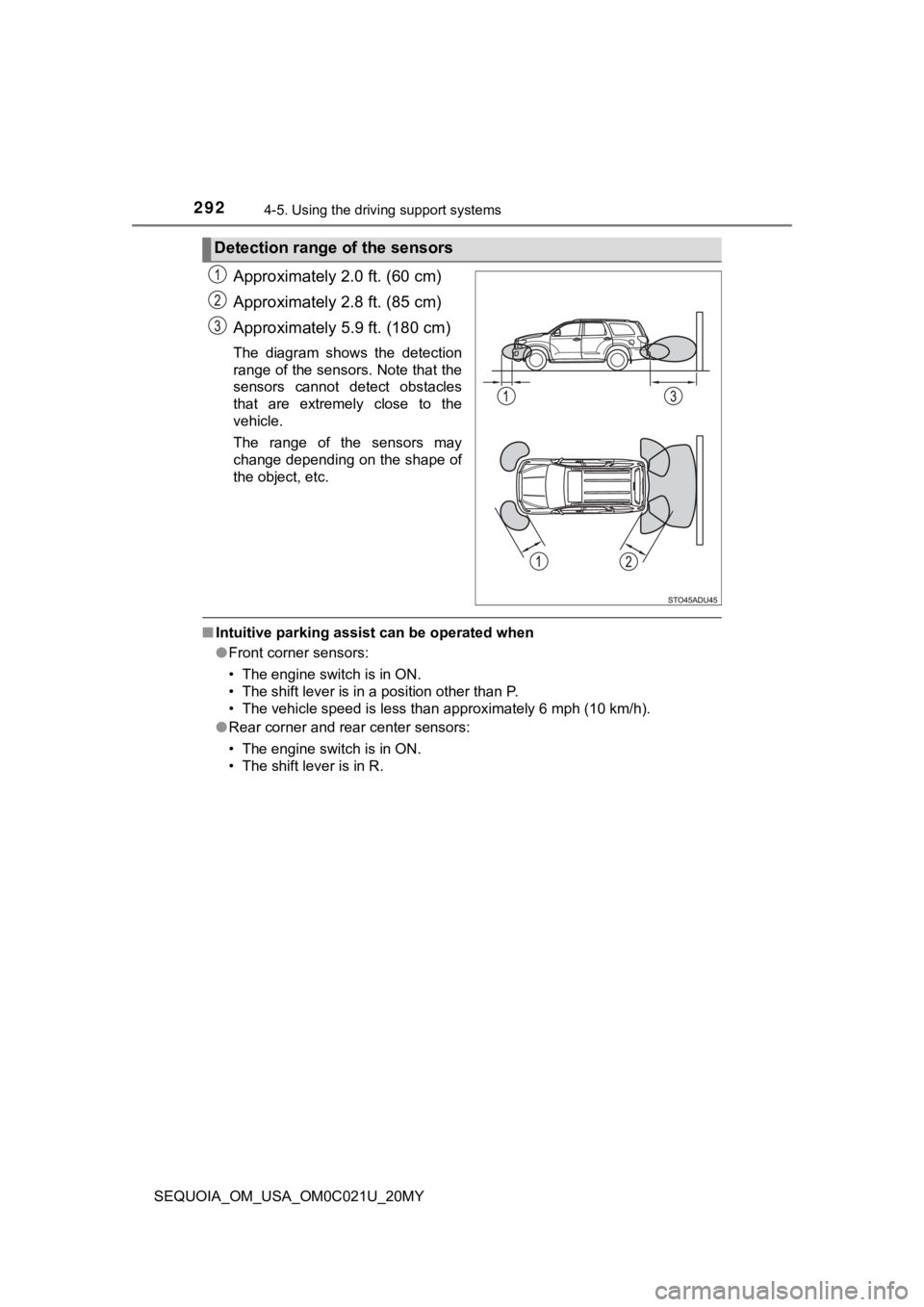
2924-5. Using the driving support systems
SEQUOIA_OM_USA_OM0C021U_20MY
Approximately 2.0 ft. (60 cm)
Approximately 2.8 ft. (85 cm)
Approximately 5.9 ft. (180 cm)
The diagram shows the detection
range of the sensors. Note that the
sensors cannot detect obstacles
that are extremely close to the
vehicle.
The range of the sensors may
change depending on the shape of
the object, etc.
■Intuitive parking assist can be operated when
●Front corner sensors:
• The engine switch is in ON.
• The shift lever is in a position other than P.
• The vehicle speed is less than approximately 6 mph (10 km/h).
● Rear corner and rear center sensors:
• The engine switch is in ON.
• The shift lever is in R.
Detection range of the sensors
Page 293 of 588
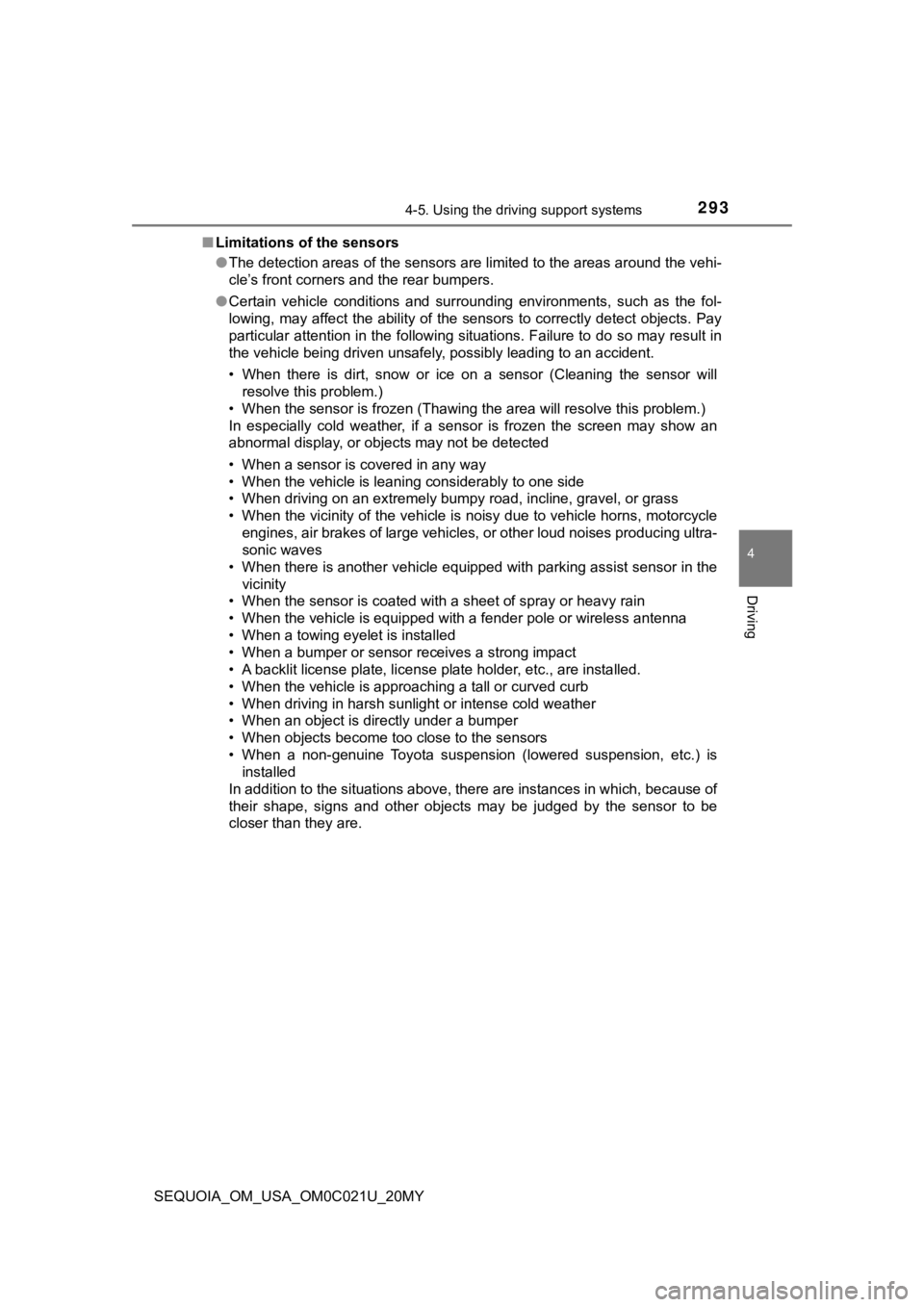
2934-5. Using the driving support systems
4
Driving
SEQUOIA_OM_USA_OM0C021U_20MY■
Limitations of the sensors
●The detection areas of the sensors are limited to the areas aro und the vehi-
cle’s front corners and the rear bumpers.
● Certain vehicle conditions and surrounding environments, such a s the fol-
lowing, may affect the ability of the sensors to correctly dete ct objects. Pay
particular attention in the following situations. Failure to do so may result in
the vehicle being driven unsafely, possibly leading to an accident.
• When there is dirt, snow or ice on a sensor (Cleaning the sens or will
resolve this problem.)
• When the sensor is frozen (Thawing the area will resolve this problem.)
In especially cold weather, if a sensor is frozen the screen ma y show an
abnormal display, or objects may not be detected
• When a sensor is covered in any way
• When the vehicle is leaning considerably to one side
• When driving on an extremely bumpy road, incline, gravel, or g rass
• When the vicinity of the vehicle is noisy due to vehicle horns , motorcycle
engines, air brakes of large vehicles, or other loud noises pro ducing ultra-
sonic waves
• When there is another vehicle equipped with parking assist sen sor in the
vicinity
• When the sensor is coated with a sheet of spray or heavy rain
• When the vehicle is equipped with a fender pole or wireless an tenna
• When a towing eyelet is installed
• When a bumper or sensor receives a strong impact
• A backlit license plate, license plate holder, etc., are insta lled.
• When the vehicle is approaching a tall or curved curb
• When driving in harsh sunlight or intense cold weather
• When an object is directly under a bumper
• When objects become too close to the sensors
• When a non-genuine Toyota suspension (lowered suspension, etc. ) is
installed
In addition to the situations above, there are instances in which, because of
their shape, signs and other objects may be judged by the senso r to be
closer than they are.
Page 295 of 588
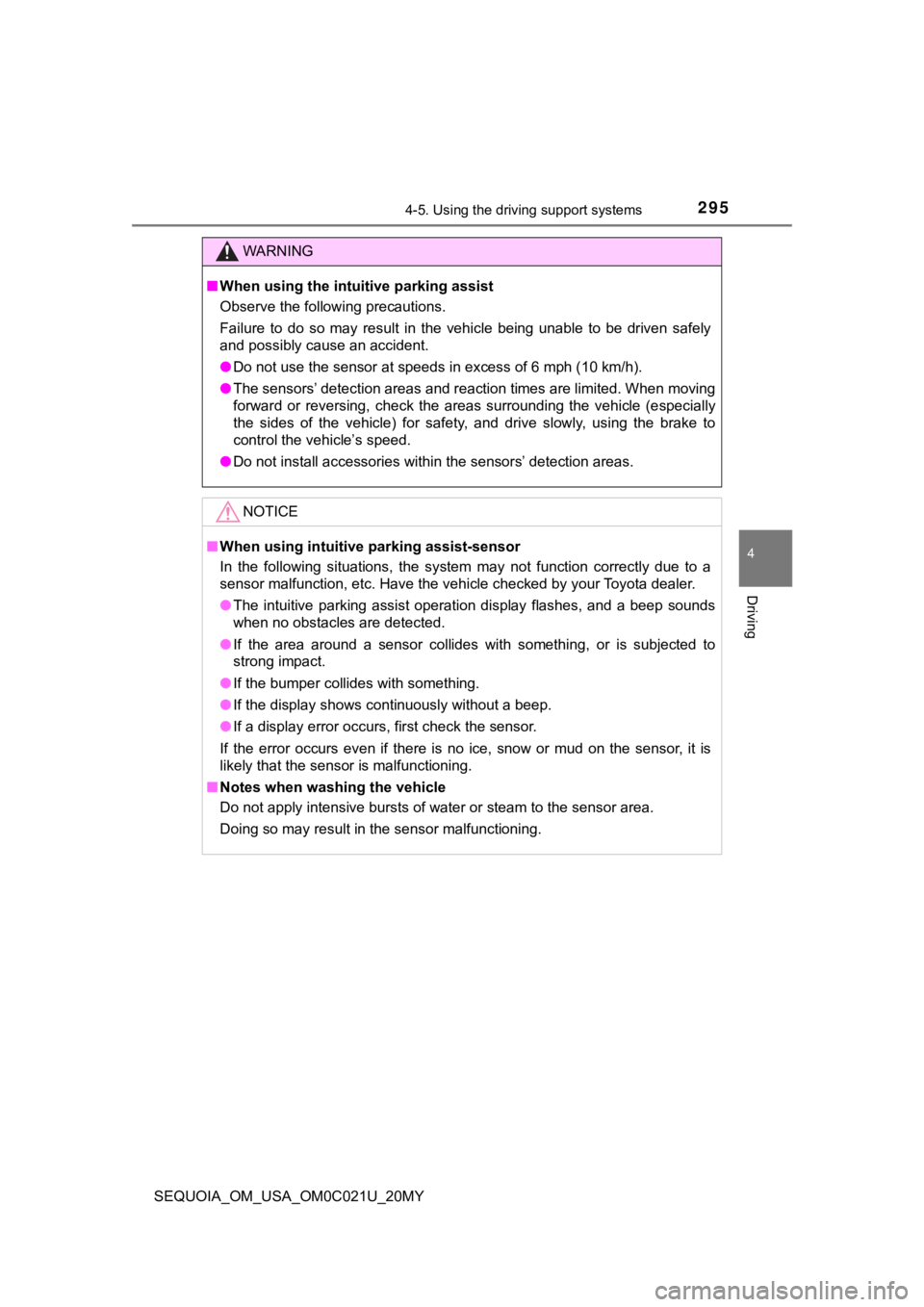
2954-5. Using the driving support systems
4
Driving
SEQUOIA_OM_USA_OM0C021U_20MY
WARNING
■When using the intuitive parking assist
Observe the following precautions.
Failure to do so may result in the vehicle being unable to be d riven safely
and possibly cause an accident.
● Do not use the sensor at speeds in excess of 6 mph (10 km/h).
● The sensors’ detection areas and reaction times are limited. When moving
forward or reversing, check the areas surrounding the vehicle ( especially
the sides of the vehicle) for safety, and drive slowly, using t he brake to
control the vehicle’s speed.
● Do not install accessories within the sensors’ detection areas.
NOTICE
■When using intuitive parking assist-sensor
In the following situations, the system may not function correctly due to a
sensor malfunction, etc. Have the vehicle checked by your Toyot a dealer.
● The intuitive parking assist operation display flashes, and a beep sounds
when no obstacles are detected.
● If the area around a sensor collides with something, or is subjected to
strong impact.
● If the bumper collides with something.
● If the display shows continuously without a beep.
● If a display error occurs, first check the sensor.
If the error occurs even if there is no ice, snow or mud on the sensor, it is
likely that the sensor is malfunctioning.
■ Notes when washing the vehicle
Do not apply intensive bursts of water or steam to the sensor a rea.
Doing so may result in the sensor malfunctioning.
Page 307 of 588
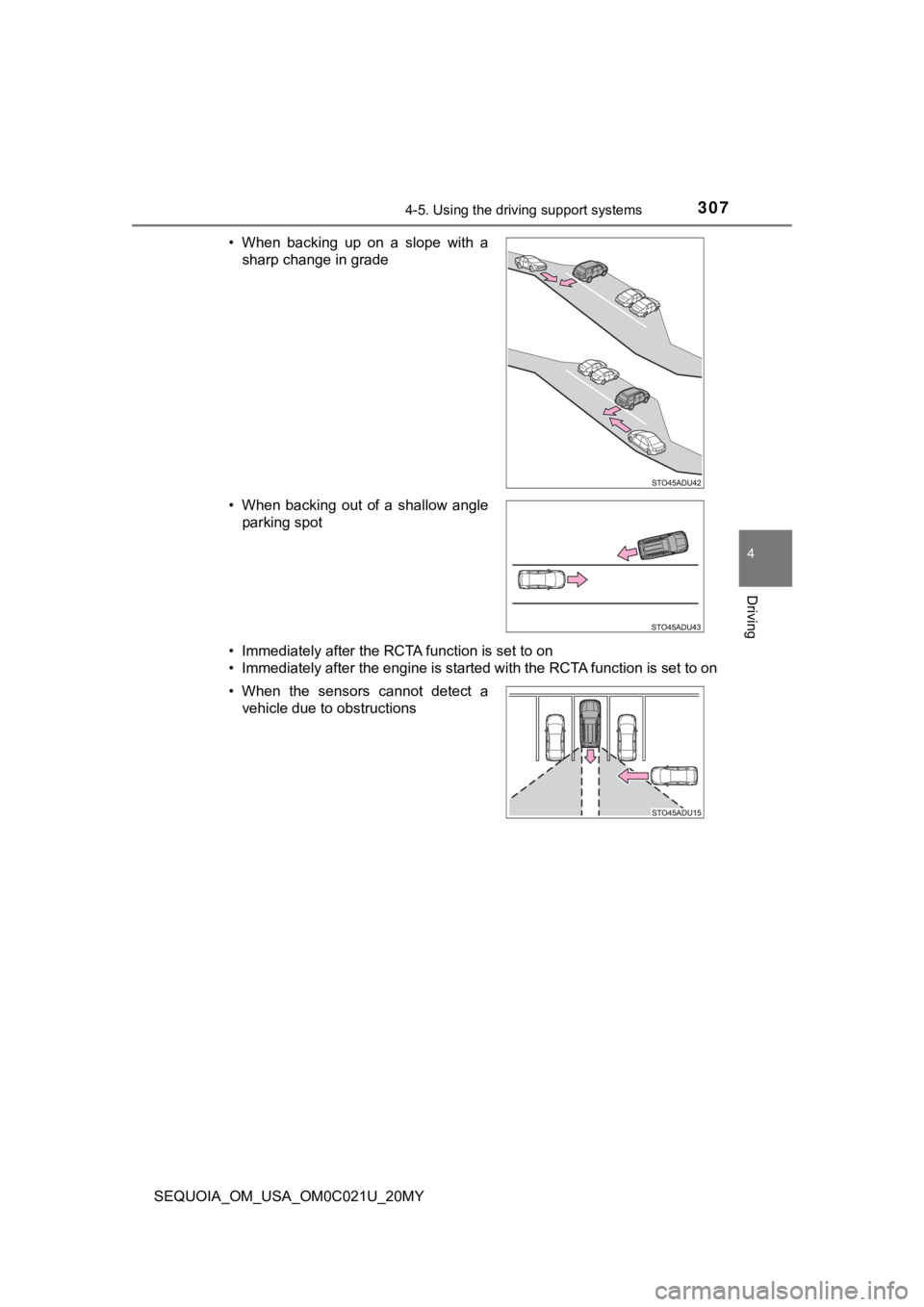
3074-5. Using the driving support systems
4
Driving
SEQUOIA_OM_USA_OM0C021U_20MY• Immediately after the RCTA function is set to on
• Immediately after the engine is started with the RCTA function
is set to on
• When backing up on a slope with a
sharp change in grade
• When backing out of a shallow angle parking spot
• When the sensors cannot detect a vehicle due to obstructions
Page 480 of 588
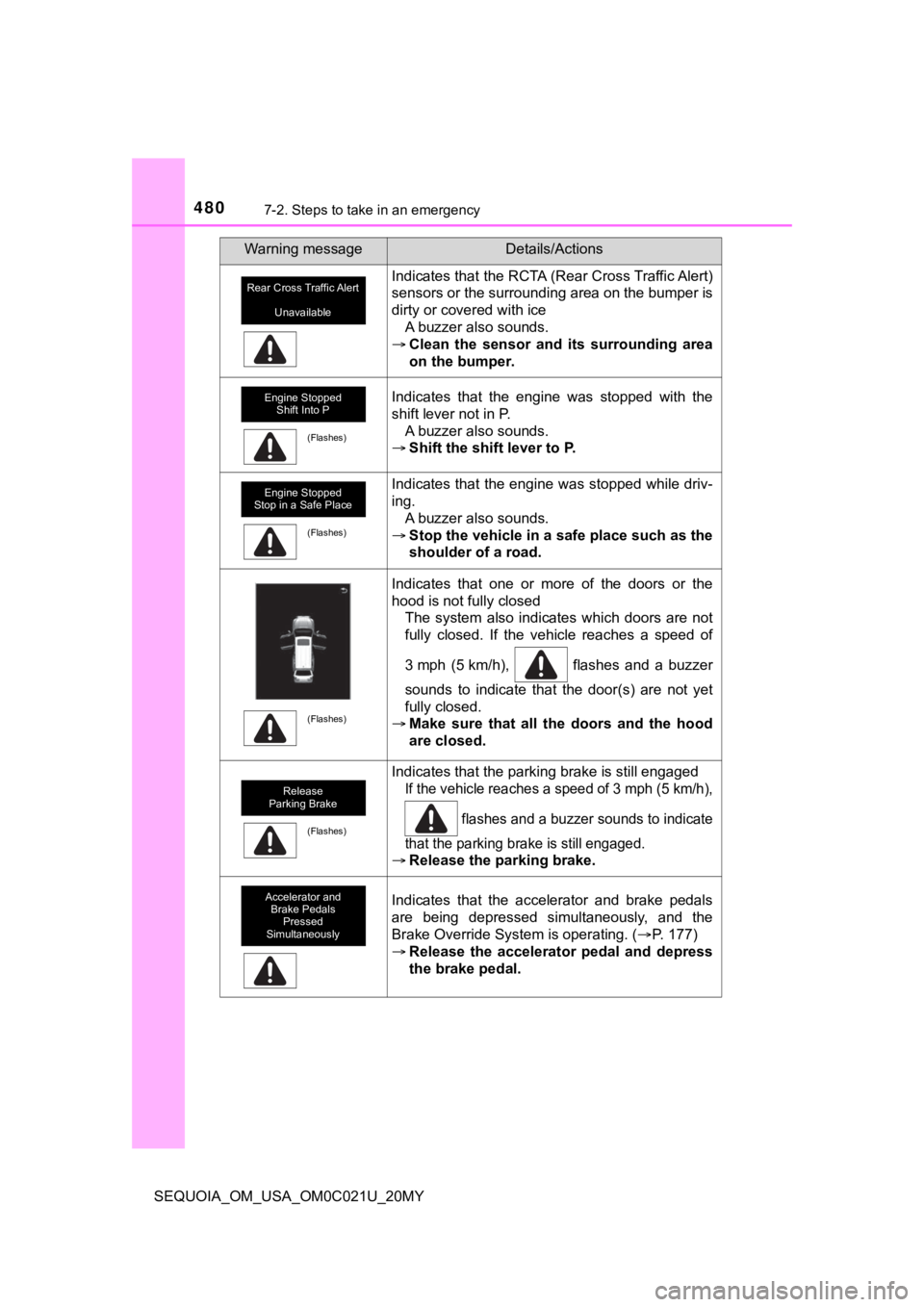
4807-2. Steps to take in an emergency
SEQUOIA_OM_USA_OM0C021U_20MY
Indicates that the RCTA (Rear Cross Traffic Alert)
sensors or the surrounding area on the bumper is
dirty or covered with iceA buzzer also sounds.
Clean the sensor and its surrounding area
on the bumper.
Indicates that the engine was stopped with the
shift lever not in P. A buzzer also sounds.
Shift the shift lever to P.
Indicates that the engine was stopped while driv-
ing.
A buzzer also sounds.
Stop the vehicle in a safe place such as the
shoulder of a road.
Indicates that one or more of the doors or the
hood is not fully closed
The system also indicates which doors are not
fully closed. If the vehicle reaches a speed of
3 mph (5 km/h), flashes and a buzzer
sounds to indicate that the door(s) are not yet
fully closed.
Make sure that all the doors and the hood
are closed.
Indicates that the parking brake is still engaged
If the vehicle reaches a speed of 3 mph (5 km/h),
flashes and a buzzer sounds to indicate
that the parking br ake is still engaged.
Release the parking brake.
Indicates that the accelerator and brake pedals
are being depressed simultaneously, and the
Brake Override System is operating. ( P. 177)
Release the accelerator pedal and depress
the brake pedal.
Warning messageDetails/Actions
Rear Cross Traffic Alert
Unavailable
Engine Stopped Shift Into P
(Flashes)
Engine Stopped
Stop in a Safe Place
(Flashes)
(Flashes)
Release
Parking Brake
(Flashes)
Accelerator and
Brake Pedals Pressed
Simultaneously