remote start TOYOTA SEQUOIA 2020 Owners Manual (in English)
[x] Cancel search | Manufacturer: TOYOTA, Model Year: 2020, Model line: SEQUOIA, Model: TOYOTA SEQUOIA 2020Pages: 588, PDF Size: 12.33 MB
Page 12 of 588
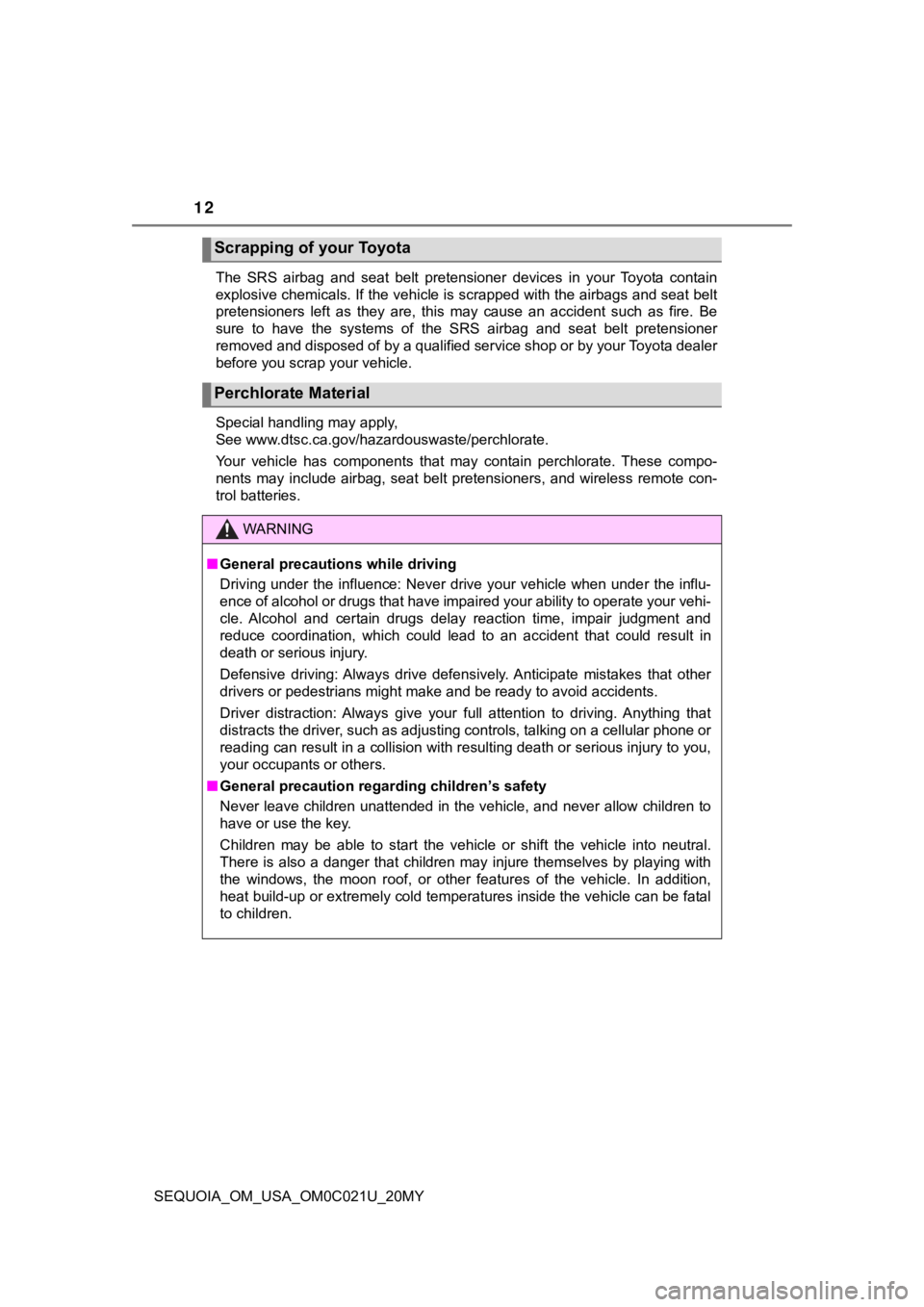
12
SEQUOIA_OM_USA_OM0C021U_20MYThe SRS airbag and seat belt pretensioner devices in your Toyot
a contain
explosive chemicals. If the vehicle is scrapped with the airbag s and seat belt
pretensioners left as they are, this may cause an accident such as fire. Be
sure to have the systems of the SRS airbag and seat belt preten sioner
removed and disposed of by a qualified service shop or by your Toyota dealer
before you scrap your vehicle.
Special handling may apply,
See www.dtsc.ca.gov/hazardouswaste/perchlorate.
Your vehicle has components that may contain perchlorate. These compo-
nents may include airbag, seat belt pretensioners, and wireless remote con-
trol batteries.
Scrapping of your Toyota
Perchlorate Material
WARNING
■ General precautions while driving
Driving under the influence: Never drive your vehicle when unde r the influ-
ence of alcohol or drugs that have impaired your ability to operate your vehi-
cle. Alcohol and certain drugs delay reaction time, impair judg ment and
reduce coordination, which could lead to an accident that could result in
death or serious injury.
Defensive driving: Always drive defensively. Anticipate mistake s that other
drivers or pedestrians might make and be ready to avoid acciden ts.
Driver distraction: Always give your full attention to driving. Anything that
distracts the driver, such as adjusting controls, talking on a cellular phone or
reading can result in a collision with resulting death or serio us injury to you,
your occupants or others.
■ General precaution regar ding children’s safety
Never leave children unattended in the vehicle, and never allow children to
have or use the key.
Children may be able to start the vehicle or shift the vehicle into neutral.
There is also a danger that children may injure themselves by p laying with
the windows, the moon roof, or other features of the vehicle. In addition,
heat build-up or extremely cold temperatures inside the vehicle can be fatal
to children.
Page 84 of 588
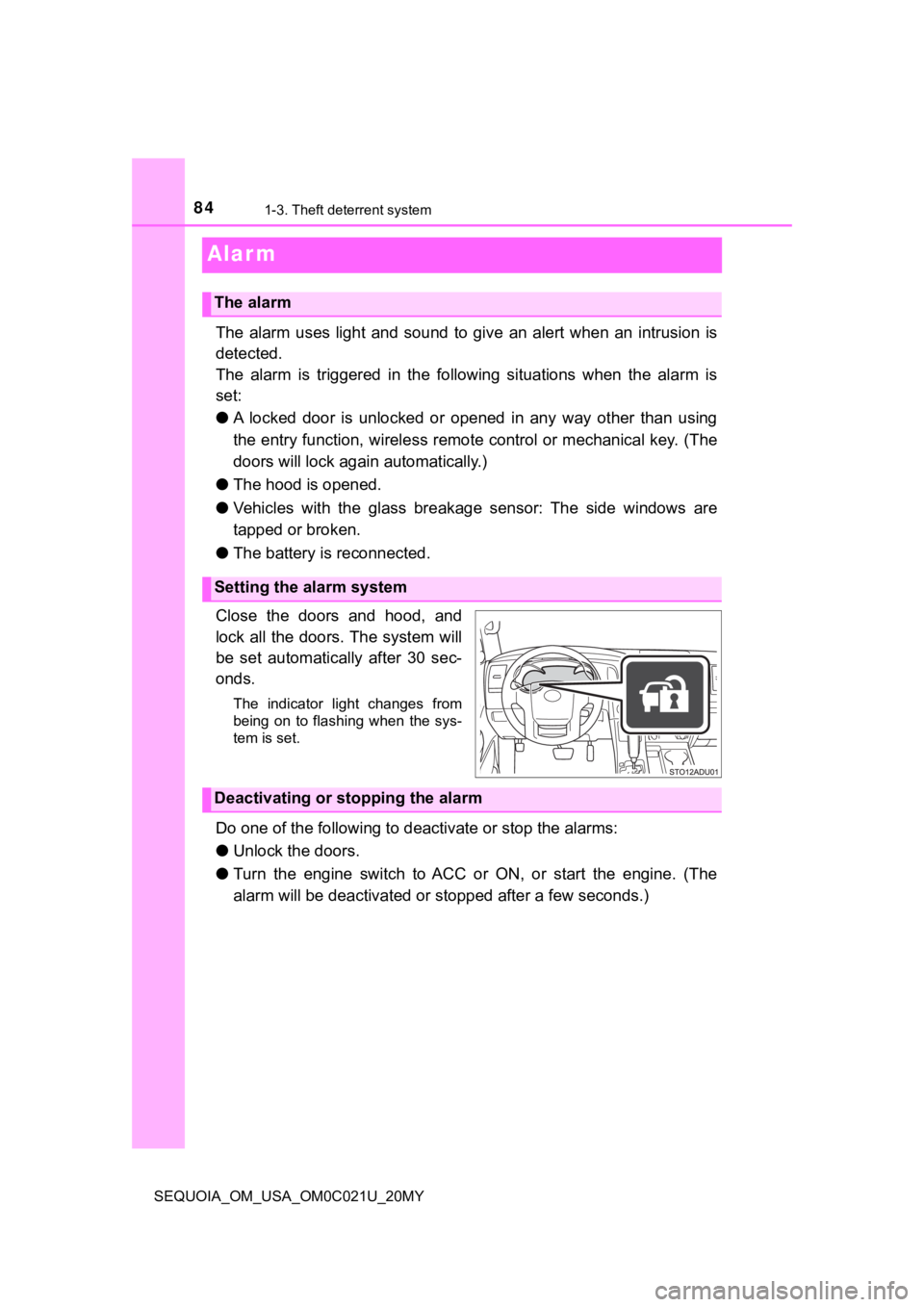
841-3. Theft deterrent system
SEQUOIA_OM_USA_OM0C021U_20MY
Alar m
The alarm uses light and sound to give an alert when an intrusion is
detected.
The alarm is triggered in the following situations when the ala rm is
set:
● A locked door is unlocked or opened in any way other than using
the entry function, wireless remote control or mechanical key. (The
doors will lock aga in automatically.)
● The hood is opened.
● Vehicles with the glass breaka ge sensor: The side windows are
tapped or broken.
● The battery is reconnected.
Close the doors and hood, and
lock all the doors. The system will
be set automatically after 30 sec-
onds.
The indicator light changes from
being on to flashing when the sys-
tem is set.
Do one of the following to d eactivate or stop the alarms:
● Unlock the doors.
● Turn the engine switch to ACC or ON, or start the engine. (The
alarm will be deactivated or s topped after a few seconds.)
The alarm
Setting the alarm system
Deactivating or stopping the alarm
Page 132 of 588
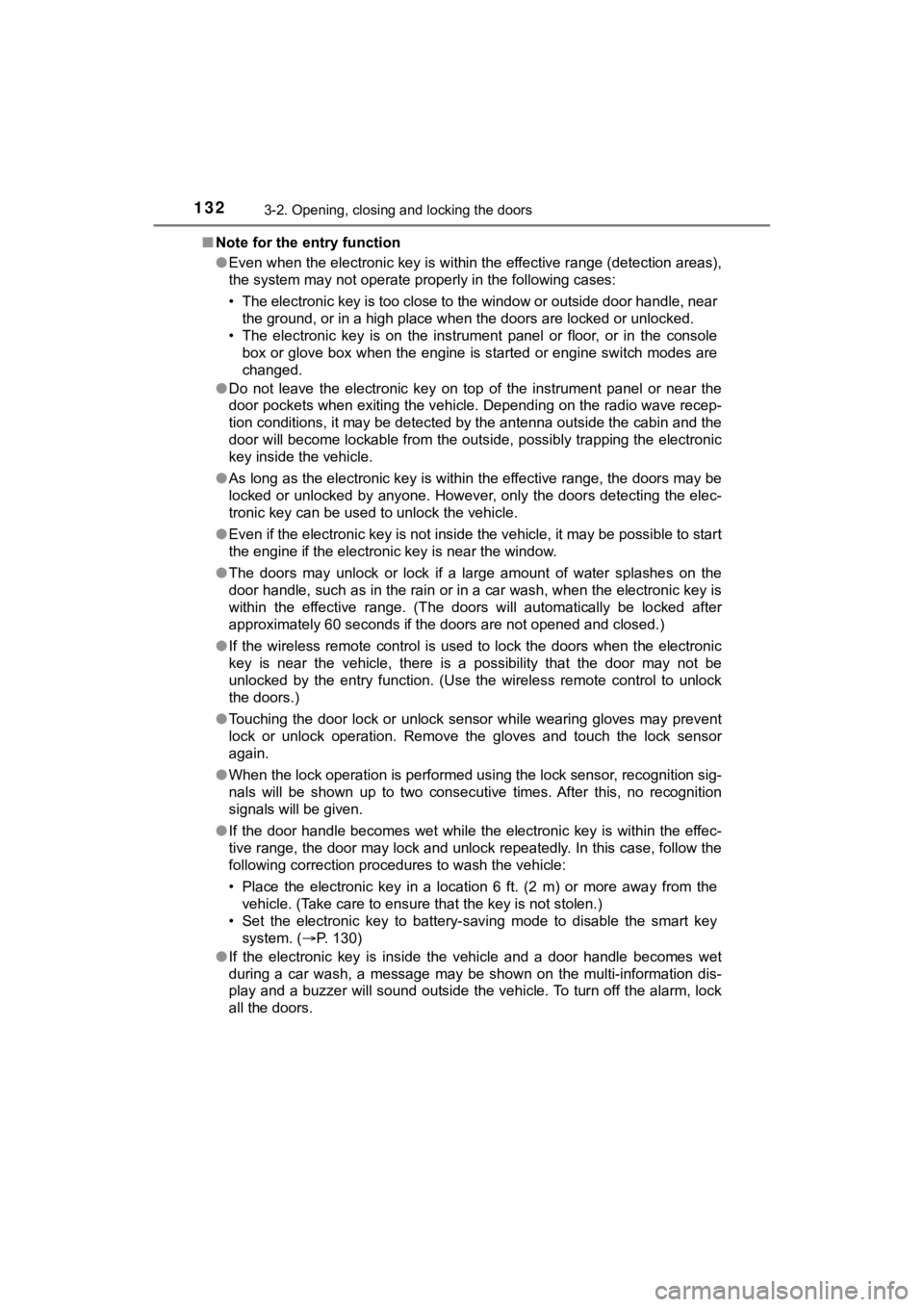
1323-2. Opening, closing and locking the doors
SEQUOIA_OM_USA_OM0C021U_20MY■
Note for the entry function
●Even when the electronic key is within the effective range (det ection areas),
the system may not operate properly in the following cases:
• The electronic key is too close to the window or outside door handle, near
the ground, or in a high place when the doors are locked or unl ocked.
• The electronic key is on the instrument panel or floor, or in the console
box or glove box when the engine is started or engine switch mo des are
changed.
● Do not leave the electronic key on top of the instrument panel or near the
door pockets when exiting the vehicle. Depending on the radio w ave recep-
tion conditions, it may be detected by the antenna outside the cabin and the
door will become lockable from the outside, possibly trapping the electronic
key inside the vehicle.
● As long as the electronic key is within the effective range, th e doors may be
locked or unlocked by anyone. However, only the doors detecting the elec-
tronic key can be used to unlock the vehicle.
● Even if the electronic key is not inside the vehicle, it may be possible to start
the engine if the electronic key is near the window.
● The doors may unlock or lock if a large amount of water splashe s on the
door handle, such as in the rain or in a car wash, when the electronic key is
within the effective range. (The doors will automatically be lo cked after
approximately 60 seconds if the doors are not opened and closed.)
● If the wireless remote control is used to lock the doors when t he electronic
key is near the vehicle, there is a possibility that the door m ay not be
unlocked by the entry function. (Use the wireless remote contro l to unlock
the doors.)
● Touching the door lock or unlock sensor while wearing gloves ma y prevent
lock or unlock operation. Remove the gloves and touch the lock sensor
again.
● When the lock operation is performed using the lock sensor, rec ognition sig-
nals will be shown up to two consecutive times. After this, no recognition
signals will be given.
● If the door handle becomes wet while the electronic key is with in the effec-
tive range, the door may lock and unlock repeatedly. In this ca se, follow the
following correction procedures to wash the vehicle:
• Place the electronic key in a location 6 ft. (2 m) or more awa y from the
vehicle. (Take care to ensure that the key is not stolen.)
• Set the electronic key to battery-saving mode to disable the s mart key
system. ( P. 130)
● If the electronic key is inside the vehicle and a door handle b ecomes wet
during a car wash, a message may be shown on the multi-informat ion dis-
play and a buzzer will sound outside the vehicle. To turn off t he alarm, lock
all the doors.
Page 133 of 588
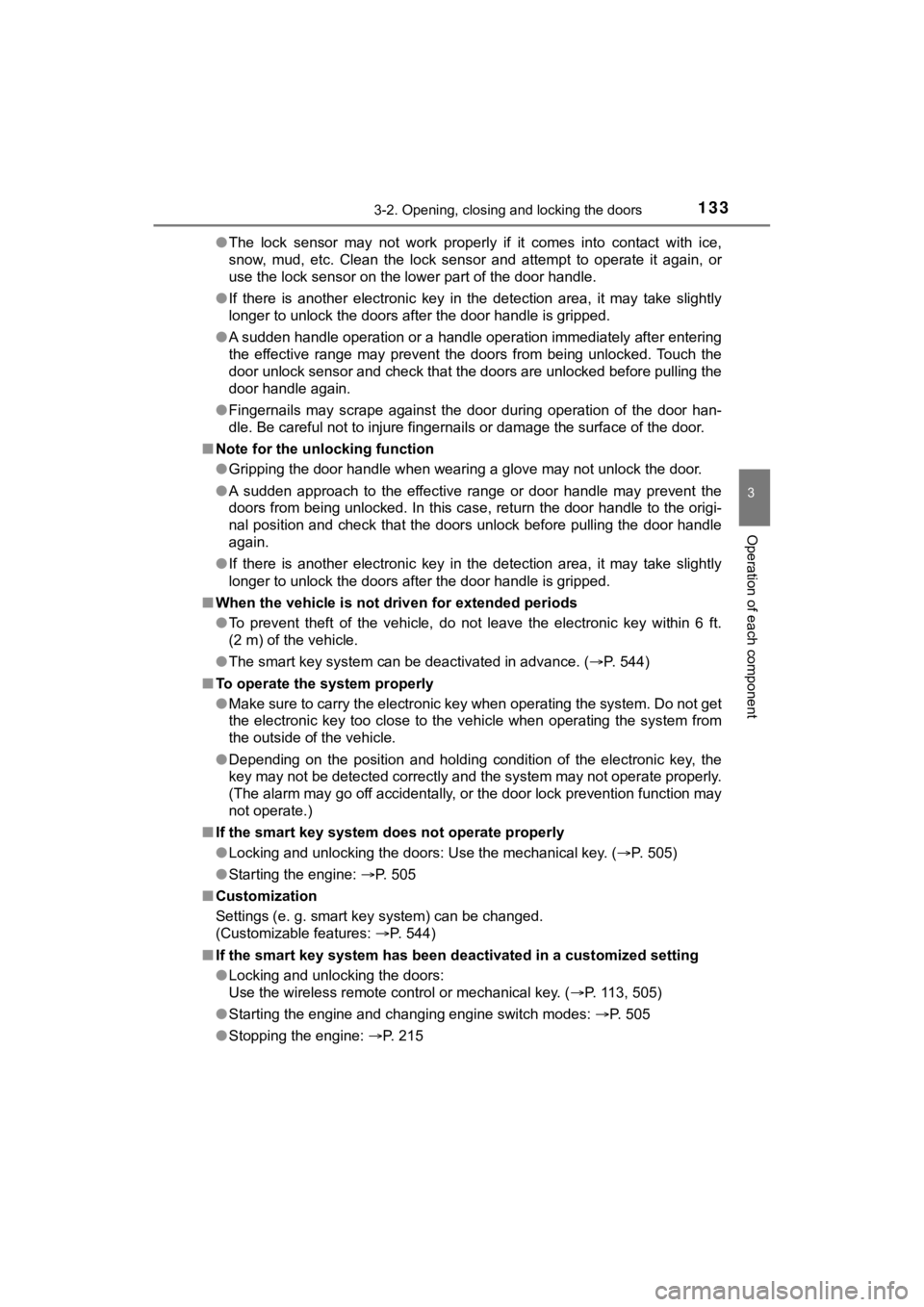
1333-2. Opening, closing and locking the doors
3
Operation of each component
SEQUOIA_OM_USA_OM0C021U_20MY●
The lock sensor may not work properly if it comes into contact with ice,
snow, mud, etc. Clean the lock sensor and attempt to operate it again, or
use the lock sensor on the lower part of the door handle.
● If there is another electronic key in the detection area, it ma y take slightly
longer to unlock the doors after the door handle is gripped.
● A sudden handle operation or a handle operation immediately aft er entering
the effective range may prevent the doors from being unlocked. Touch the
door unlock sensor and check that the doors are unlocked before pulling the
door handle again.
● Fingernails may scrape against the door during operation of the door han-
dle. Be careful not to injure fingernails or damage the surface of the door.
■ Note for the unlocking function
●Gripping the door handle when wearing a glove may not unlock th e door.
● A sudden approach to the effective range or door handle may prevent the
doors from being unlocked. In this case, return the door handle to the origi-
nal position and check that the doors unlock before pulling the door handle
again.
● If there is another electronic key in the detection area, it ma y take slightly
longer to unlock the doors after the door handle is gripped.
■ When the vehicle is not driven for extended periods
●To prevent theft of the vehicle, do not leave the electronic ke y within 6 ft.
(2 m) of the vehicle.
● The smart key system can be deactivated in advance. ( P. 544)
■ To operate the system properly
●Make sure to carry the electronic key when operating the system. Do not get
the electronic key too close to the vehicle when operating the system from
the outside of the vehicle.
● Depending on the position and holding condition of the electronic key, the
key may not be detected correctly and the system may not operat e properly.
(The alarm may go off accidentally, or the door lock prevention function may
not operate.)
■ If the smart key system does not operate properly
●Locking and unlocking the doors: Use the mechanical key. ( P. 505)
● Starting the engine: P. 505
■ Customization
Settings (e. g. smart key system) can be changed.
(Customizable features: P. 544)
■ If the smart key system has been d eactivated in a customized setting
● Locking and unlocking the doors:
Use the wireless remote control or mechanical key. ( P. 113, 505)
● Starting the engine and changing engine switch modes: P. 505
● Stopping the engine: P. 215
Page 505 of 588
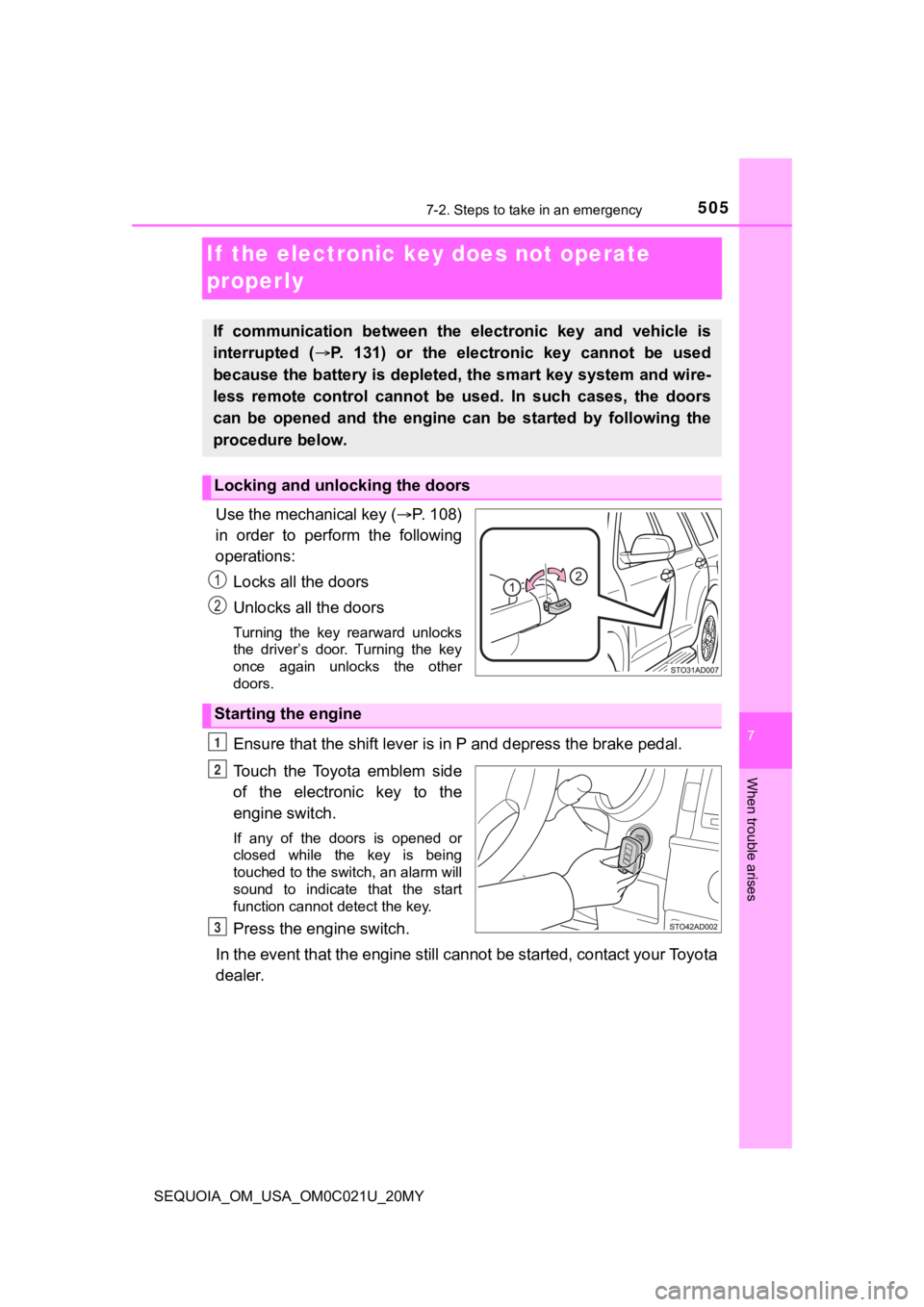
5057-2. Steps to take in an emergency
SEQUOIA_OM_USA_OM0C021U_20MY
7
When trouble arises
If the electronic key does not operate
properly
Use the mechanical key (P. 108)
in order to perform the following
operations:
Locks all the doors
Unlocks all the doors
Turning the key rearward unlocks
the driver’s door. Turning the key
once again unlocks the other
doors.
Ensure that the shift lever is in P and depress the brake pedal.
Touch the Toyota emblem side
of the electronic key to the
engine switch.
If any of the doors is opened or
closed while the key is being
touched to the switch, an alarm will
sound to indicate that the start
function cannot detect the key.
Press the engine switch.
In the event that the engine still cannot be started, contact your Toyota
dealer.
If communication between the electronic key and vehicle is
interrupted ( P. 131) or the electronic key cannot be used
because the battery is depleted, the smart key system and wire-
less remote control cannot be used. In such cases, the doors
can be opened and the engine c an be started by following the
procedure below.
Locking and unlocking the doors
Starting the engine
1
2
3
Page 584 of 588
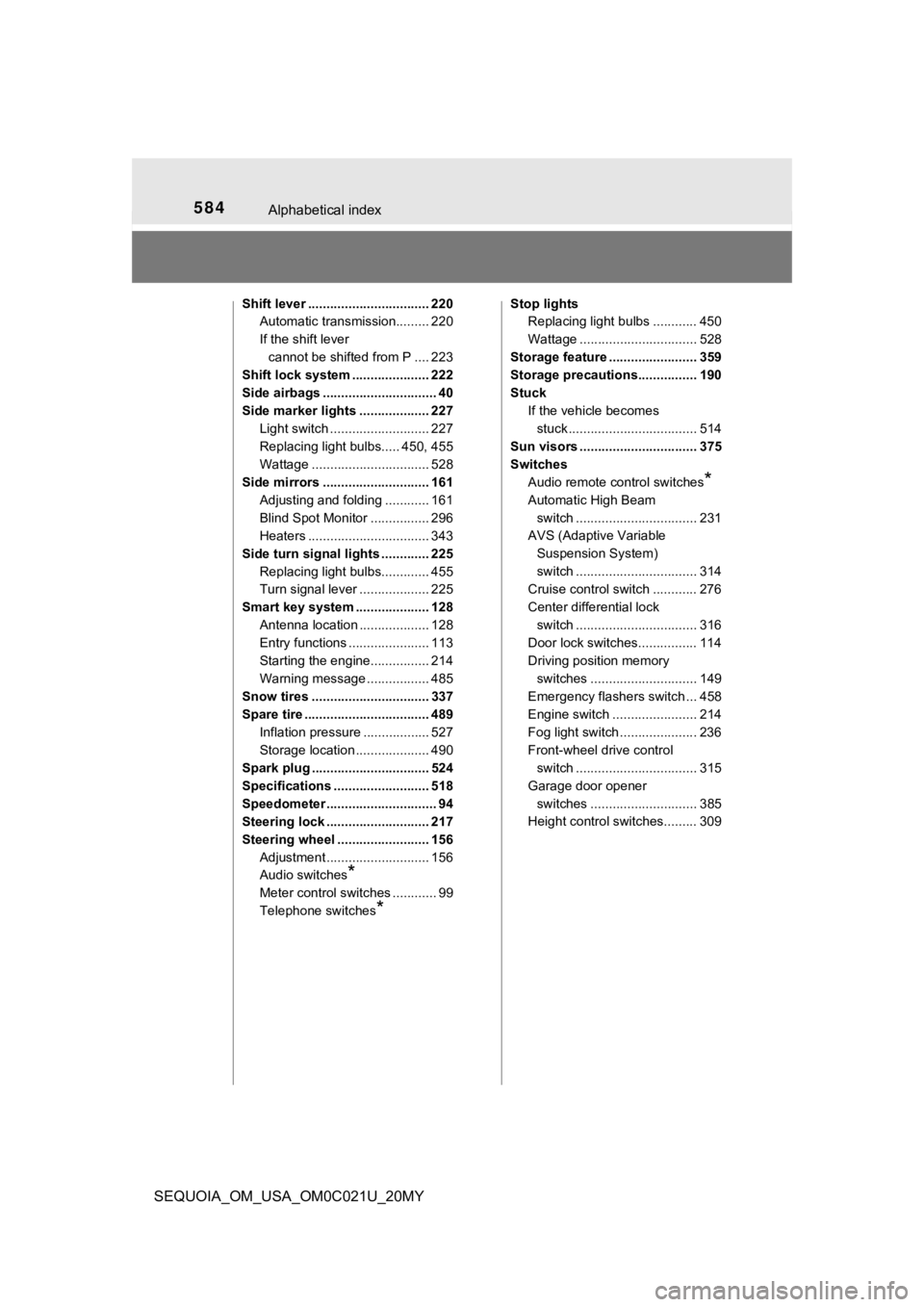
584Alphabetical index
SEQUOIA_OM_USA_OM0C021U_20MY
Shift lever ................................. 220Automatic transmission......... 220
If the shift lever
cannot be shifted from P .... 223
Shift lock system ..................... 222
Side airbags ............................... 40
Side marker lights ................... 227 Light switch ........................... 227
Replacing light bulbs..... 450, 455
Wattage ................................ 528
Side mirrors ............................. 161
Adjusting and folding ............ 161
Blind Spot Monitor ................ 296
Heaters ................................. 343
Side turn signal lights ............. 225 Replacing light bulbs............. 455
Turn signal lever ................... 225
Smart key system .................... 128 Antenna location ................... 128
Entry functions ...................... 113
Starting the engine................ 214
Warning message ................. 485
Snow tires ................................ 337
Spare tire .................................. 489
Inflation pressure .................. 527
Storage location .................... 490
Spark plug ................................ 524
Specifications .......................... 518
Speedometer .............................. 94
Steering lock ............................ 217
Steering wheel ......................... 156
Adjustment ............................ 156
Audio switches
*
Meter control switches ............ 99
Telephone switches
*
Stop lightsReplacing light bulbs ............ 450
Wattage ................................ 528
Storage feature ........................ 359
Storage precautions................ 190
Stuck If the vehicle becomes stuck ................................... 514
Sun visors ................................ 375
Switches Audio remote control switches
*
Automatic High Beam
switch ................................. 231
AVS (Adaptive Variable
Suspension System)
switch ................................. 314
Cruise control switch ............ 276
Center differential lock
switch ................................. 316
Door lock switches................ 114
Driving position memory
switches ............................. 149
Emergency flashers switch ... 458
Engine switch ....................... 214
Fog light switch ..................... 236
Front-wheel drive control switch ................................. 315
Garage door opener switches ............................. 385
Height control switches......... 309