TOYOTA SEQUOIA HYBRID 2023 Owners Manual
Manufacturer: TOYOTA, Model Year: 2023, Model line: SEQUOIA HYBRID, Model: TOYOTA SEQUOIA HYBRID 2023Pages: 628, PDF Size: 14.27 MB
Page 421 of 628
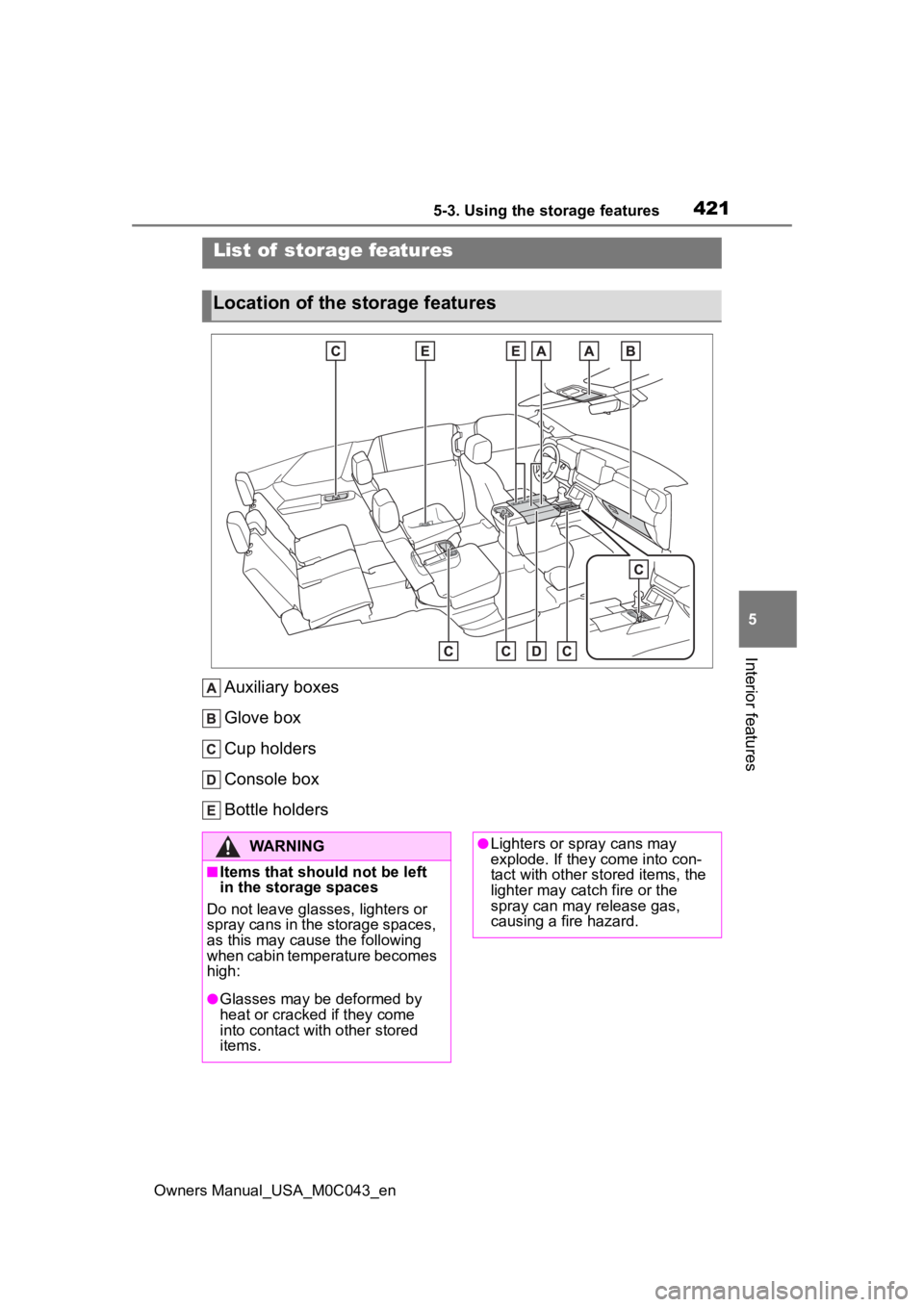
4215-3. Using the storage features
Owners Manual_USA_M0C043_en
5
Interior features
5-3.Using the storage features
Auxiliary boxes
Glove box
Cup holders
Console box
Bottle holders
List of storage features
Location of the storage features
WARNING
■Items that should not be left
in the storage spaces
Do not leave glasses, lighters or
spray cans in the storage spaces,
as this may cau se the following
when cabin temperature becomes
high:
●Glasses may be deformed by
heat or cracked if they come
into contact with other stored
items.
●Lighters or spray cans may
explode. If they come into con-
tact with other stored items, the
lighter may catch fire or the
spray can may release gas,
causing a fire hazard.
Page 422 of 628
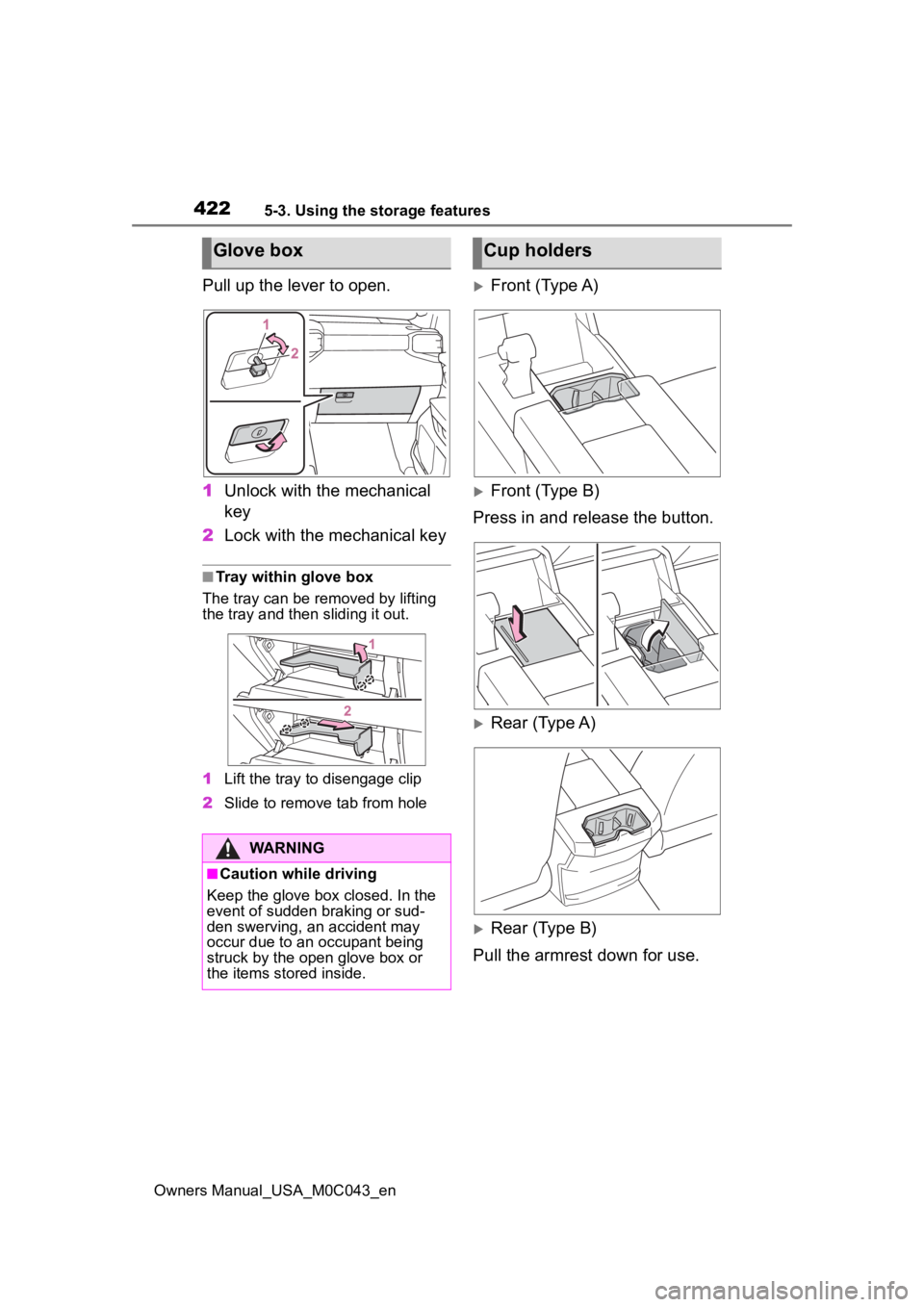
4225-3. Using the storage features
Owners Manual_USA_M0C043_en
Pull up the lever to open.
1Unlock with the mechanical
key
2 Lock with the mechanical key
■Tray within glove box
The tray can be removed by lifting
the tray and then sliding it out.
1 Lift the tray to disengage clip
2 Slide to remove tab from hole
Front (Type A)
Front (Type B)
Press in and release the button.
Rear (Type A)
Rear (Type B)
Pull the armrest down for use.
Glove box
WARNING
■Caution while driving
Keep the glove box closed. In the
event of sudden braking or sud-
den swerving, an accident may
occur due to an occupant being
struck by the open glove box or
the items stored inside.
Cup holders
Page 423 of 628
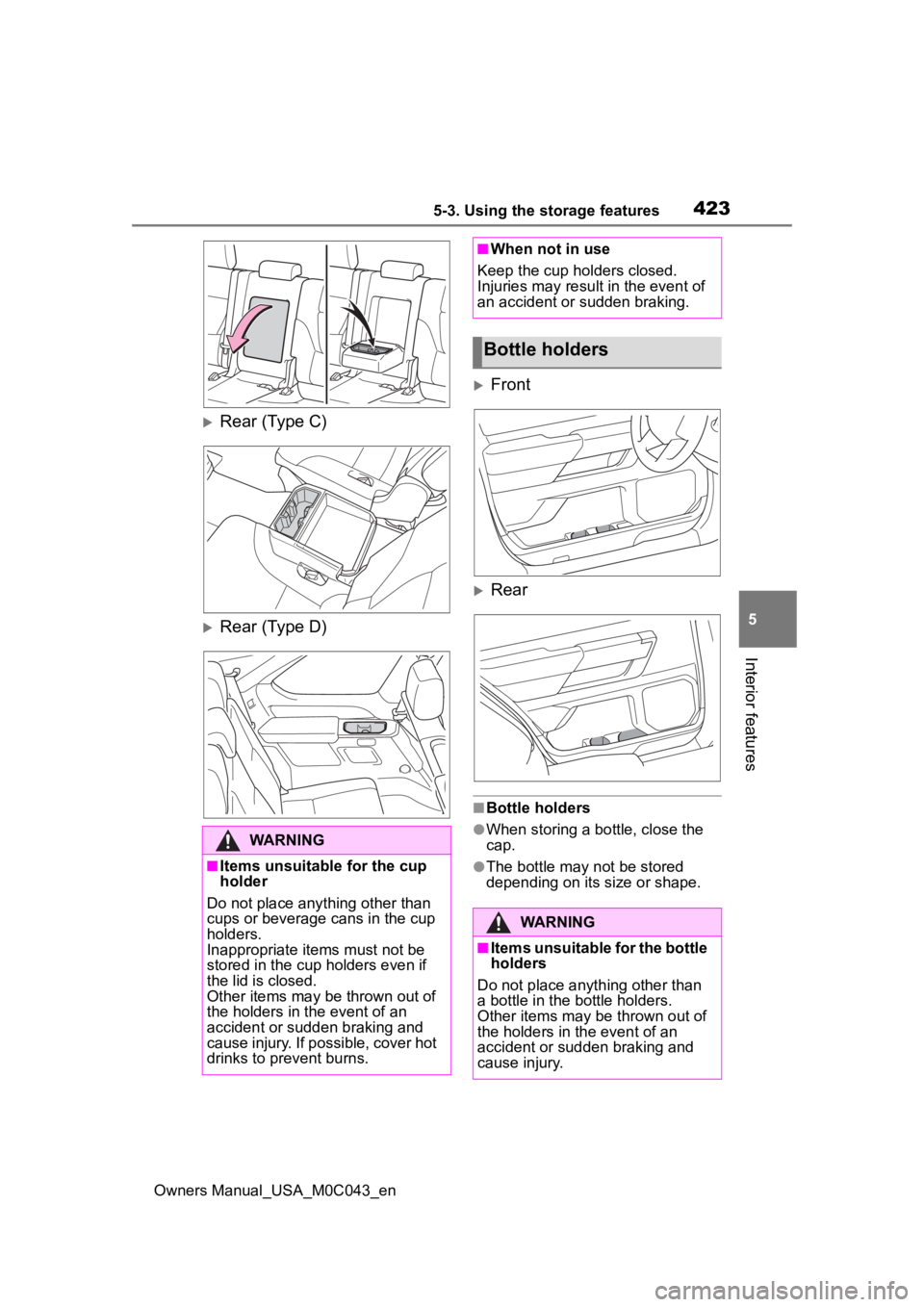
4235-3. Using the storage features
Owners Manual_USA_M0C043_en
5
Interior features
Rear (Type C)
Rear (Type D)
Front
Rear
■Bottle holders
●When storing a bottle, close the
cap.
●The bottle may not be stored
depending on its size or shape.
WARNING
■Items unsuitable for the cup
holder
Do not place anything other than
cups or beverage cans in the cup
holders.
Inappropriate items must not be
stored in the cup holders even if
the lid is closed.
Other items may be thrown out of
the holders in the event of an
accident or sudden braking and
cause injury. If possible, cover hot
drinks to prevent burns.
■When not in use
Keep the cup holders closed.
Injuries may resul t in the event of
an accident or sudden braking.
Bottle holders
WARNING
■Items unsuitable for the bottle
holders
Do not place anyth ing other than
a bottle in the bottle holders.
Other items may be thrown out of
the holders in the event of an
accident or sudden braking and
cause injury.
Page 424 of 628
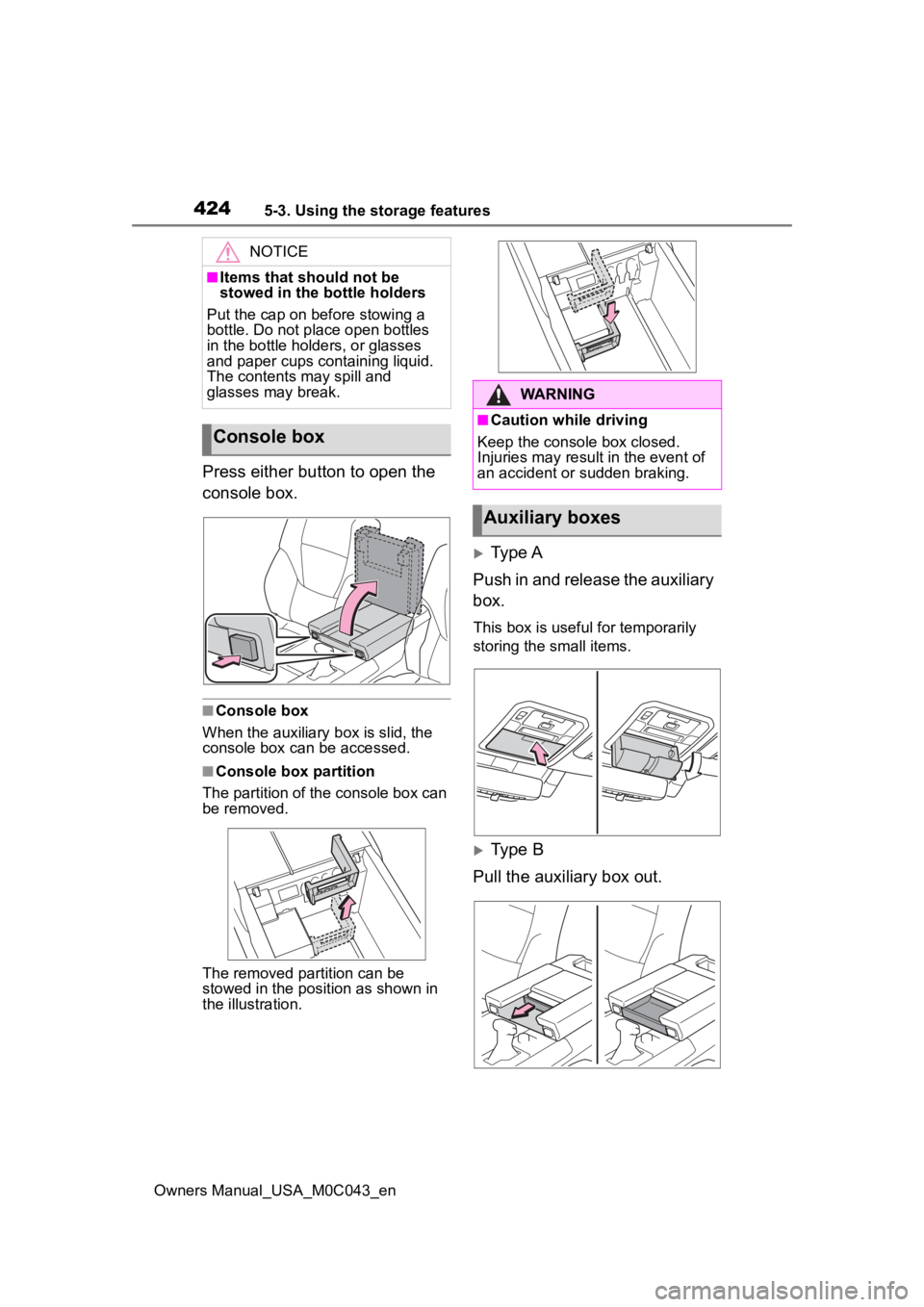
4245-3. Using the storage features
Owners Manual_USA_M0C043_en
Press either button to open the
console box.
■Console box
When the auxiliary b ox is slid, the
console box can be accessed.
■Console box partition
The partition of the console box can
be removed.
The removed partition can be
stowed in the posit ion as shown in
the illustration.
Type A
Push in and release the auxiliary
box.
This box is useful for temporarily
storing the small items.
Type B
Pull the auxiliary box out.
NOTICE
■Items that should not be
stowed in the bottle holders
Put the cap on before stowing a
bottle. Do not place open bottles
in the bottle holders, or glasses
and paper cups containing liquid.
The contents may spill and
glasses may break.
Console box
WARNING
■Caution while driving
Keep the console box closed.
Injuries may resul t in the event of
an accident or sudden braking.
Auxiliary boxes
Page 425 of 628
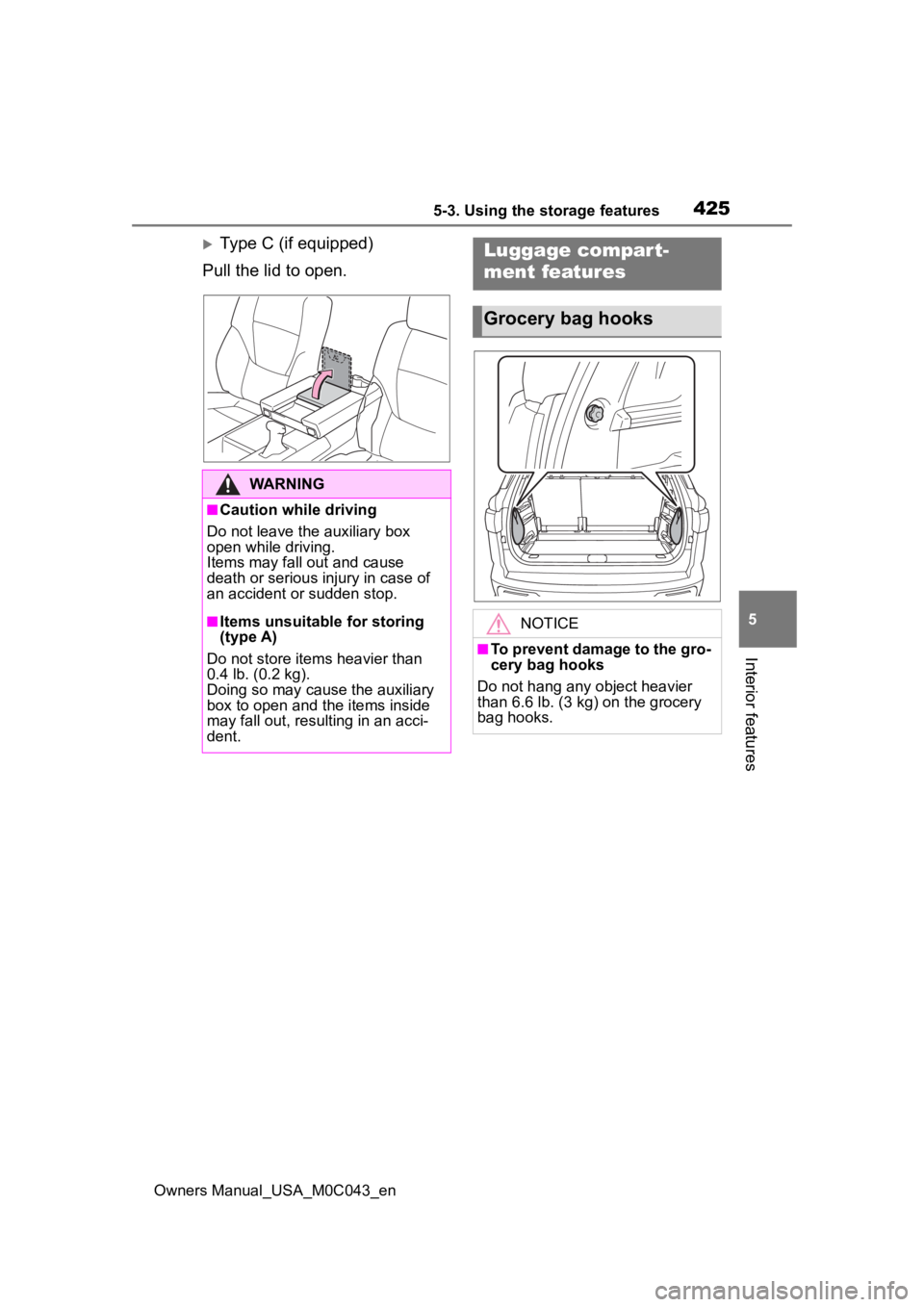
4255-3. Using the storage features
Owners Manual_USA_M0C043_en
5
Interior features
Type C (if equipped)
Pull the lid to open.
WARNING
■Caution while driving
Do not leave the auxiliary box
open while driving.
Items may fall out and cause
death or serious injury in case of
an accident or sudden stop.
■Items unsuitable for storing
(type A)
Do not store items heavier than
0.4 lb. (0.2 kg).
Doing so may cause the auxiliary
box to open and the items inside
may fall out, resulting in an acci-
dent.
Luggage compar t-
ment features
Grocery bag hooks
NOTICE
■To prevent damage to the gro-
cery bag hooks
Do not hang any object heavier
than 6.6 lb. (3 kg) on the grocery
bag hooks.
Page 426 of 628
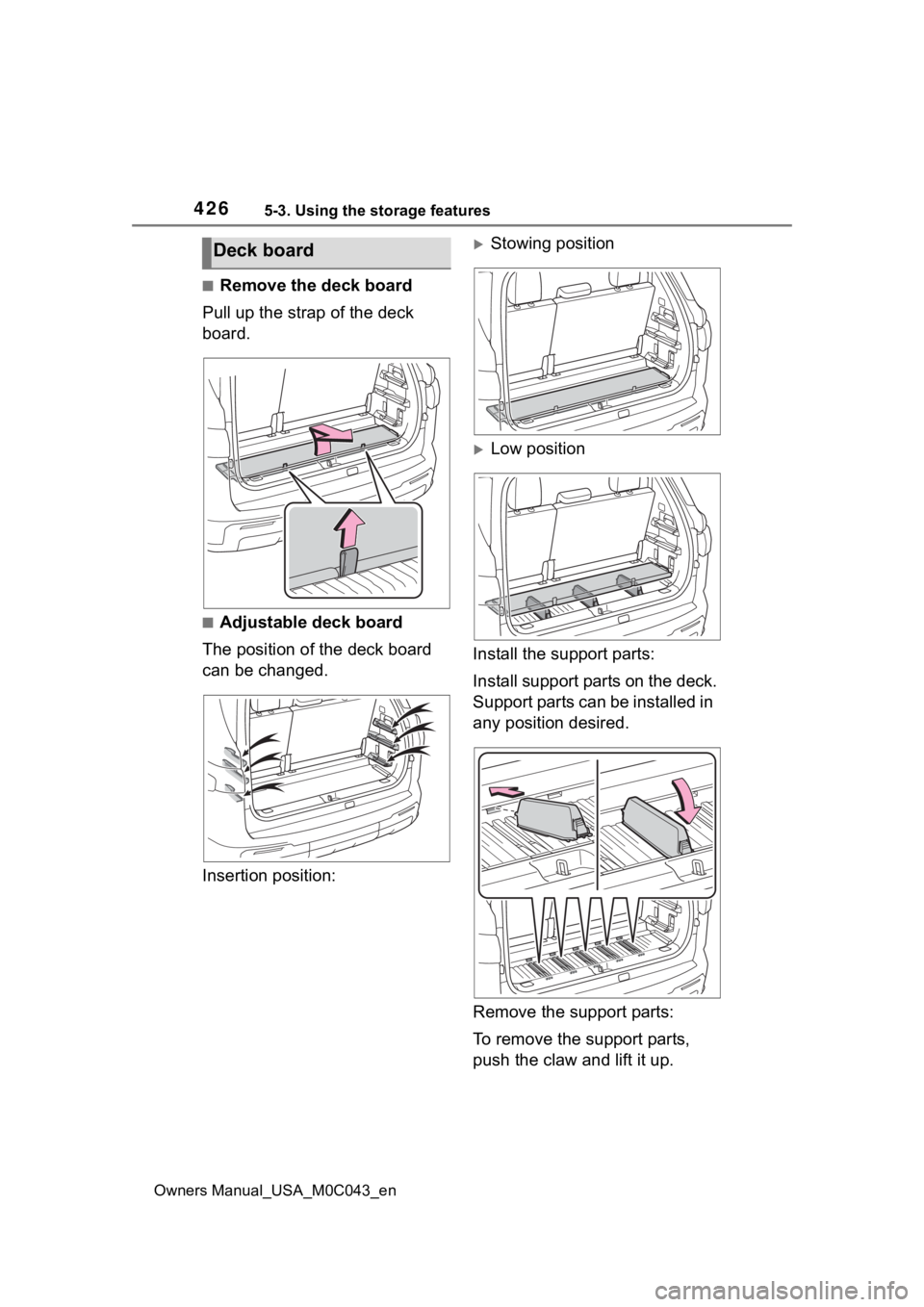
4265-3. Using the storage features
Owners Manual_USA_M0C043_en
■Remove the deck board
Pull up the strap of the deck
board.
■Adjustable deck board
The position of the deck board
can be changed.
Insertion position:
Stowing position
Low position
Install the support parts:
Install support parts on the deck.
Support parts can be installed in
any position desired.
Remove the support parts:
To remove the support parts,
push the claw and lift it up.
Deck board
Page 427 of 628
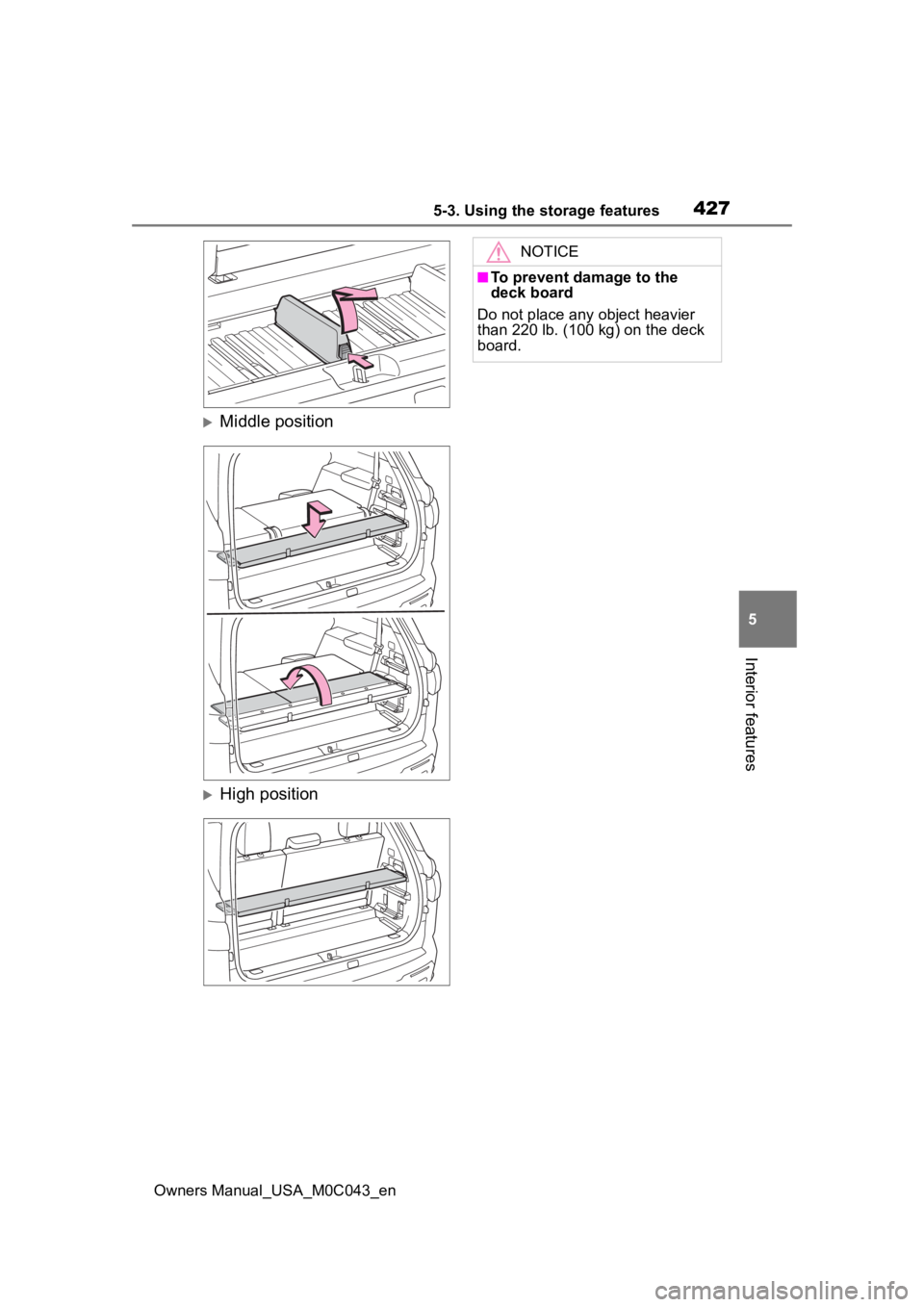
4275-3. Using the storage features
Owners Manual_USA_M0C043_en
5
Interior features
Middle position
High position
NOTICE
■To prevent damage to the
deck board
Do not place any object heavier
than 220 lb. (100 kg) on the deck
board.
Page 428 of 628
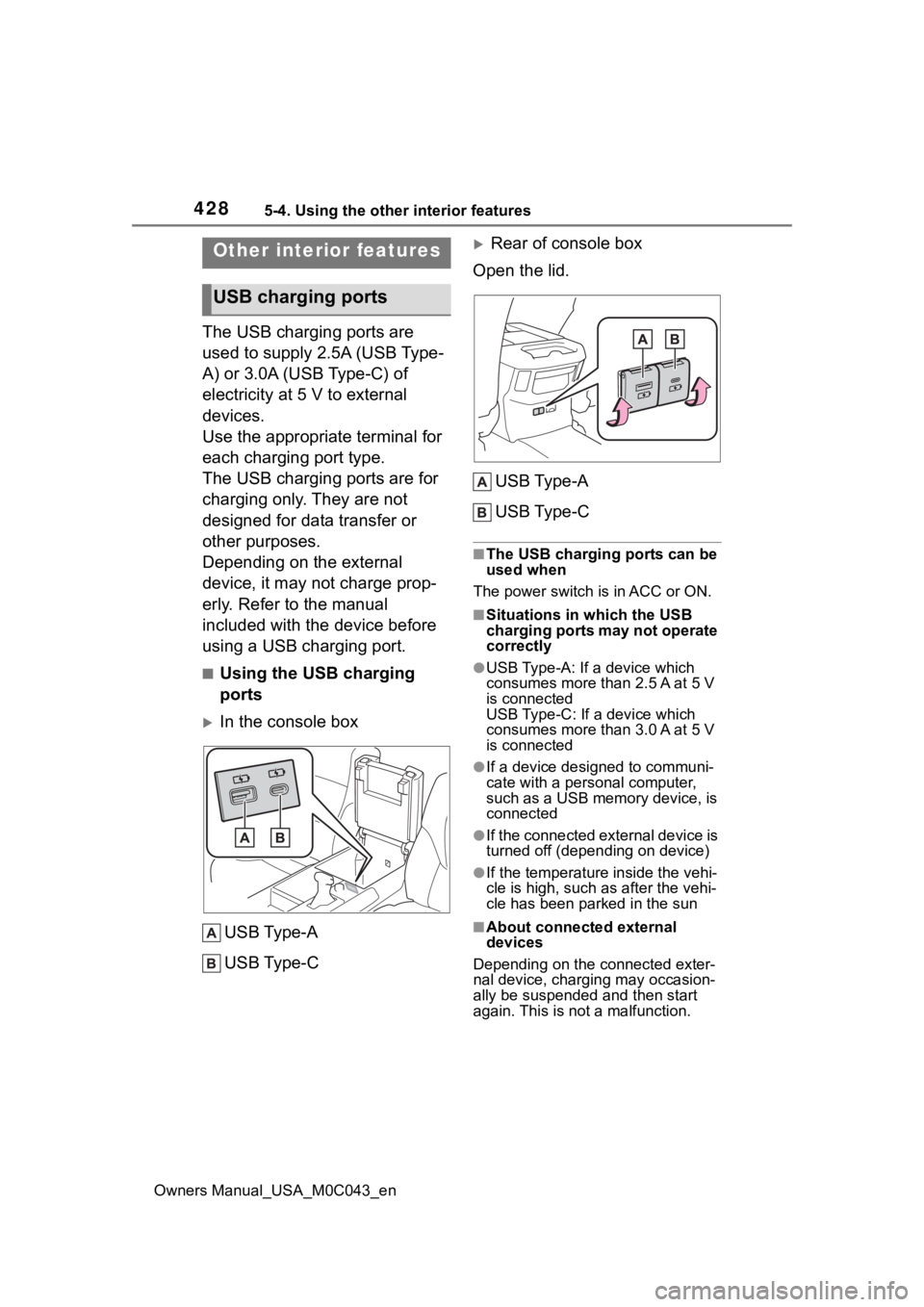
4285-4. Using the other interior features
Owners Manual_USA_M0C043_en
5-4.Using the other interior features
The USB charging ports are
used to supply 2.5A (USB Type-
A) or 3.0A (USB Type-C) of
electricity at 5 V to external
devices.
Use the appropriate terminal for
each charging port type.
The USB charging ports are for
charging only. They are not
designed for data transfer or
other purposes.
Depending on the external
device, it may not charge prop-
erly. Refer to the manual
included with the device before
using a USB charging port.
■Using the USB charging
ports
In the console boxUSB Type-A
USB Type-C
Rear of console box
Open the lid.
USB Type-A
USB Type-C
■The USB charging ports can be
used when
The power switch is in ACC or ON.
■Situations in which the USB
charging ports may not operate
correctly
●USB Type-A: If a device which
consumes more than 2.5 A at 5 V
is connected
USB Type-C: If a device which
consumes more than 3.0 A at 5 V
is connected
●If a device designed to communi-
cate with a personal computer,
such as a USB memory device, is
connected
●If the connected external device is
turned off (depend ing on device)
●If the temperature inside the vehi-
cle is high, such as after the vehi-
cle has been parked in the sun
■About connected external
devices
Depending on the connected exter-
nal device, charging may occasion-
ally be suspended and then start
again. This is not a malfunction.
Other interior features
USB charging ports
Page 429 of 628
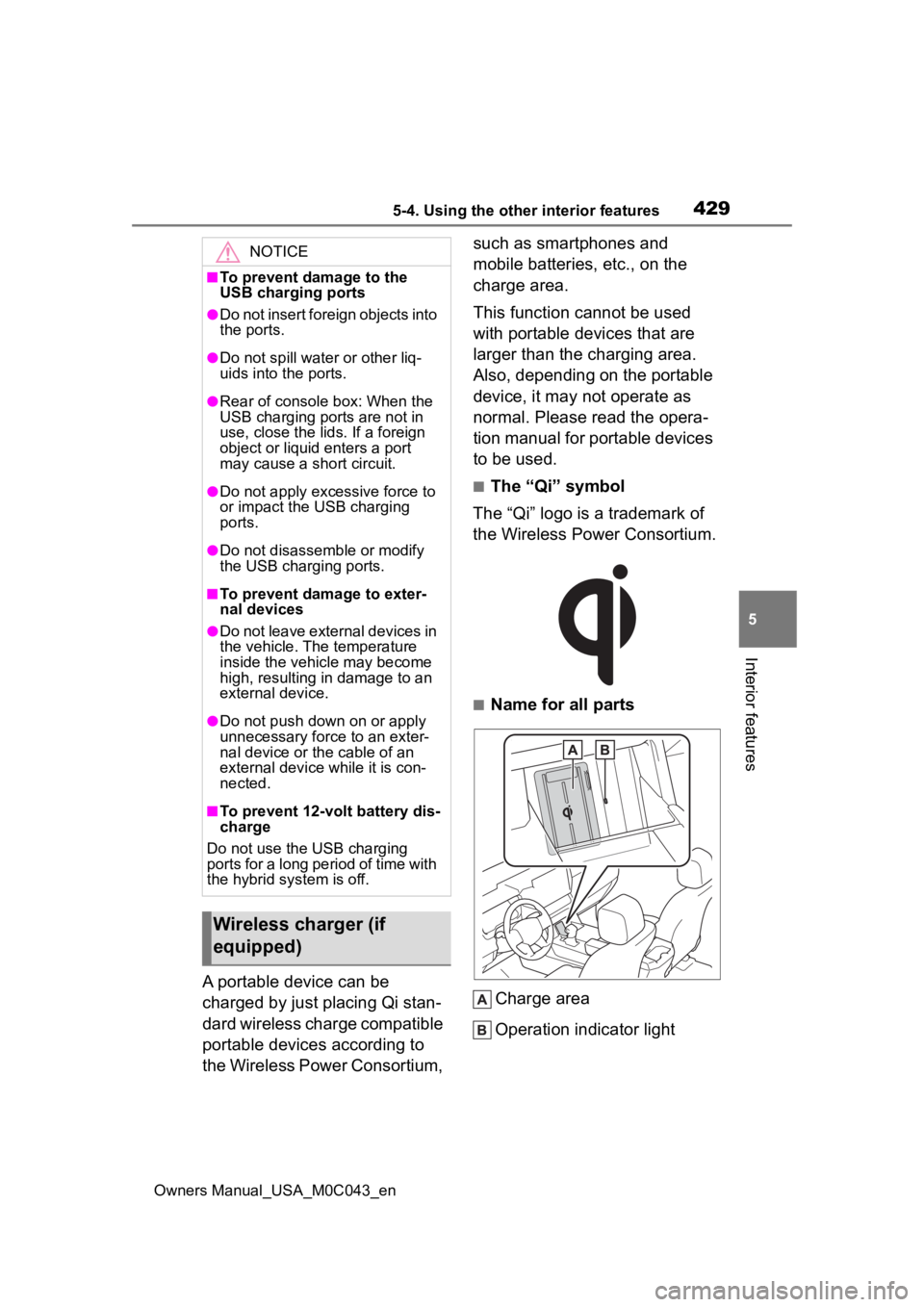
4295-4. Using the other interior features
Owners Manual_USA_M0C043_en
5
Interior features
A portable device can be
charged by just placing Qi stan-
dard wireless charge compatible
portable devices according to
the Wireless Power Consortium, such as smartphones and
mobile batteries, etc., on the
charge area.
This function cannot be used
with portable devices that are
larger than the charging area.
Also, depending on the portable
device, it may not operate as
normal. Please read the opera-
tion manual for portable devices
to be used.
■The “Qi” symbol
The “Qi” logo is a trademark of
the Wireless Power Consortium.
■Name for all parts
Charge area
Operation indicator light
NOTICE
■To prevent damage to the
USB charging ports
●Do not insert foreign objects into
the ports.
●Do not spill water or other liq-
uids into the ports.
●Rear of console box: When the
USB charging ports are not in
use, close the lids. If a foreign
object or liquid enters a port
may cause a short circuit.
●Do not apply excessive force to
or impact the USB charging
ports.
●Do not disassemble or modify
the USB charging ports.
■To prevent damage to exter-
nal devices
●Do not leave external devices in
the vehicle. The temperature
inside the vehicle may become
high, resulting in damage to an
external device.
●Do not push down on or apply
unnecessary force to an exter-
nal device or the cable of an
external device while it is con-
nected.
■To prevent 12-volt battery dis-
charge
Do not use the USB charging
ports for a long period of time with
the hybrid system is off.
Wireless charger (if
equipped)
Page 430 of 628
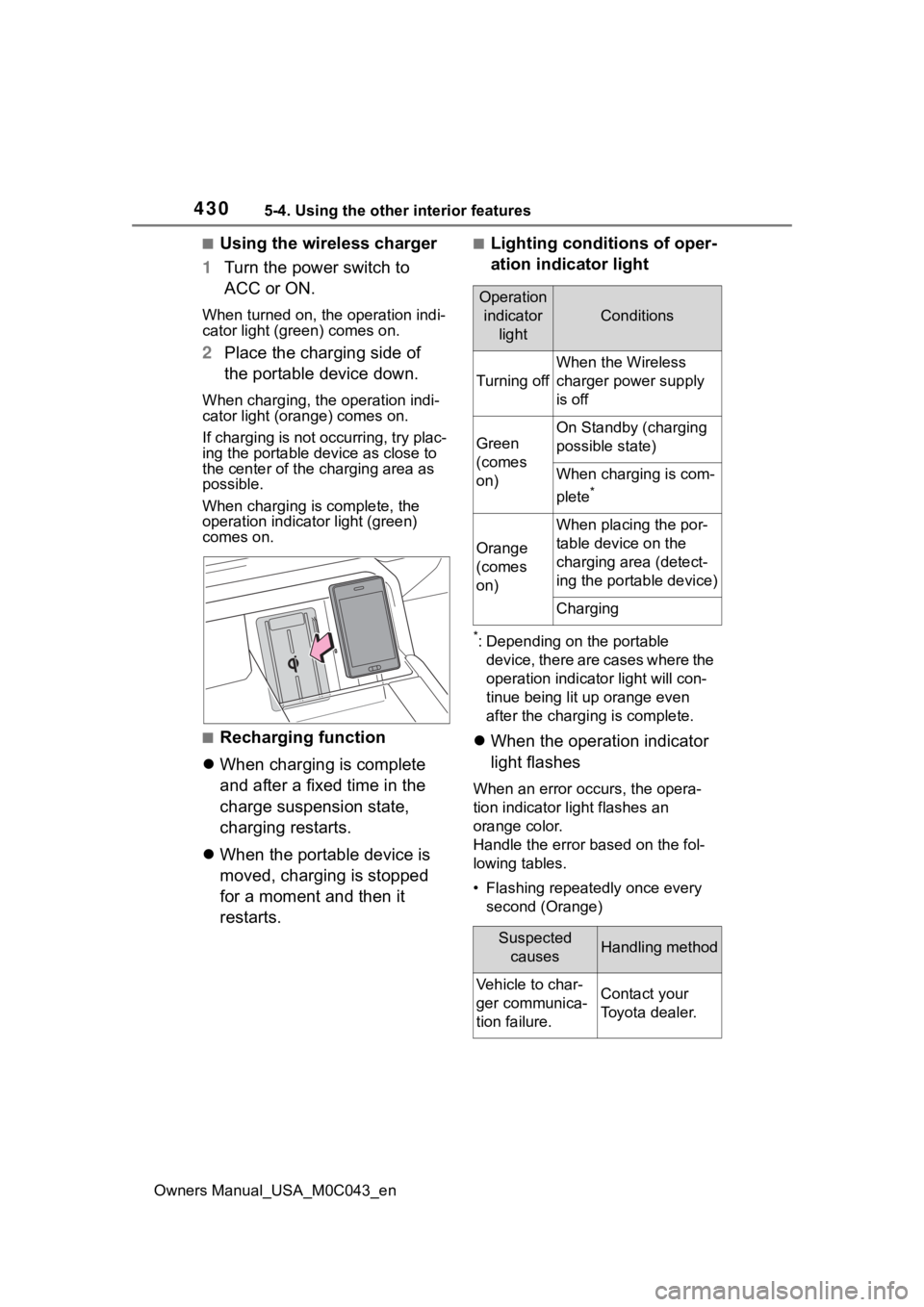
4305-4. Using the other interior features
Owners Manual_USA_M0C043_en
■Using the wireless charger
1 Turn the power switch to
ACC or ON.
When turned on, the operation indi-
cator light (green) comes on.
2 Place the charging side of
the portable device down.
When charging, the operation indi-
cator light (orange) comes on.
If charging is not occurring, try plac-
ing the portable device as close to
the center of the charging area as
possible.
When charging is complete, the
operation indicator light (green)
comes on.
■Recharging function
When charging is complete
and after a fixed time in the
charge suspension state,
charging restarts.
When the portable device is
moved, charging is stopped
for a moment and then it
restarts.
■Lighting conditions of oper-
ation indicator light
*: Depending on the portable
device, there are cases where the
operation indicato r light will con-
tinue being lit u p orange even
after the charging is complete.
When the operation indicator
light flashes
When an error occurs, the opera-
tion indicator light flashes an
orange color.
Handle the error based on the fol-
lowing tables.
• Flashing repeatedly once every
second (Orange)
Operation indicator light
Conditions
Turning off
When the Wireless
charger power supply
is off
Green
(comes
on)
On Standby (charging
possible state)
When charging is com-
plete
*
Orange
(comes
on)
When placing the por-
table device on the
charging area (detect-
ing the portable device)
Charging
Suspected causesHandling method
Vehicle to char-
ger communica-
tion failure.Contact your
Toyota dealer.