tow TOYOTA SEQUOIA HYBRID 2023 Manual PDF
[x] Cancel search | Manufacturer: TOYOTA, Model Year: 2023, Model line: SEQUOIA HYBRID, Model: TOYOTA SEQUOIA HYBRID 2023Pages: 628, PDF Size: 14.27 MB
Page 302 of 628
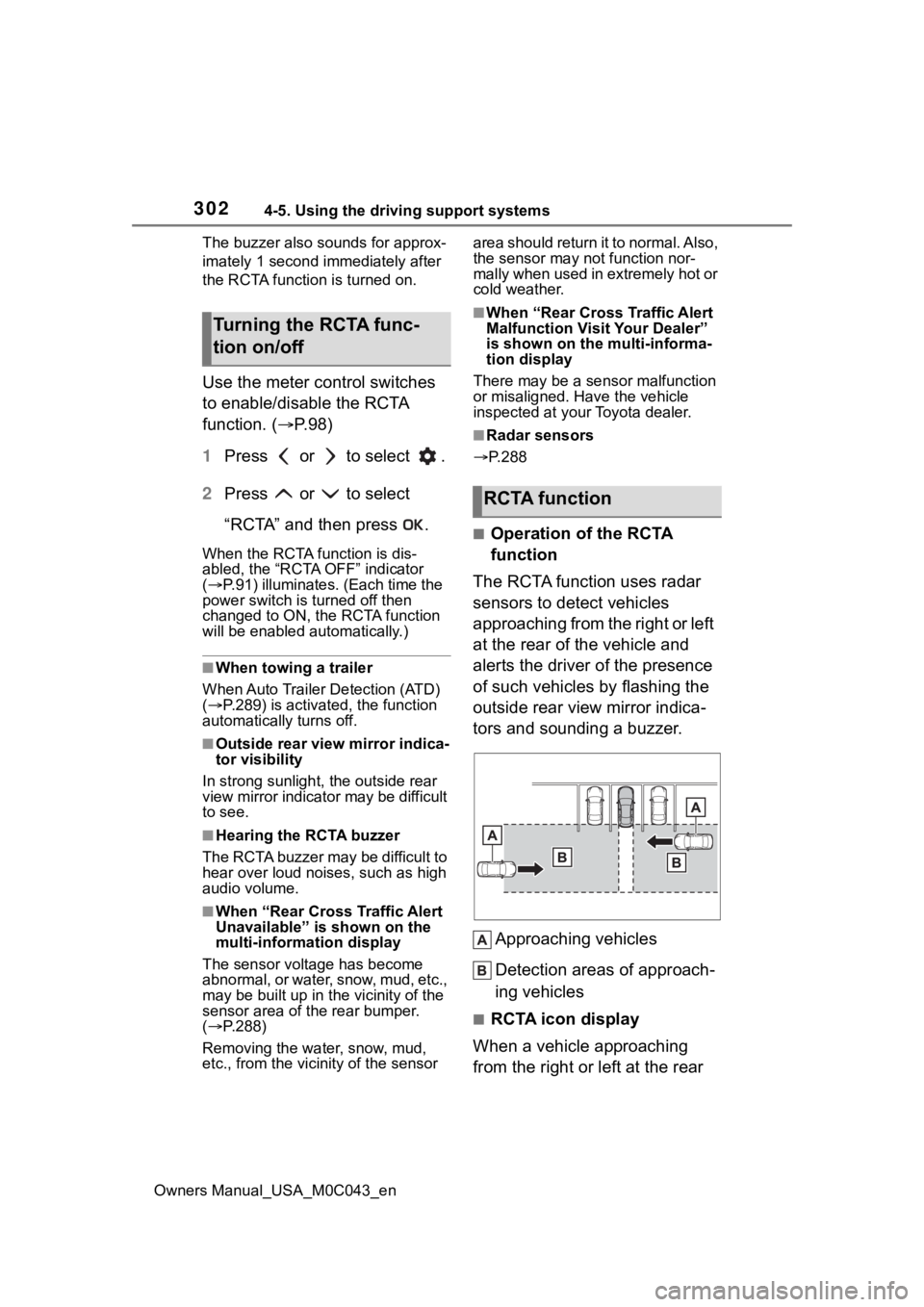
3024-5. Using the driving support systems
Owners Manual_USA_M0C043_enThe buzzer also sounds for approx-
imately 1 second immediately after
the RCTA function is turned on.
Use the meter control switches
to enable/disable the RCTA
function. (
P. 9 8 )
1 Press or to select .
2 Press or to select
“RCTA” and then press .
When the RCTA function is dis-
abled, the “RCTA OFF” indicator
( P.91) illuminates. (Each time the
power switch is turned off then
changed to ON, the RCTA function
will be enabled a utomatically.)
■When towing a trailer
When Auto Trailer Detection (ATD)
( P.289) is activated, the function
automatically turns off.
■Outside rear view mirror indica-
tor visibility
In strong sunlight, the outside rear
view mirror indicato r may be difficult
to see.
■Hearing the RCTA buzzer
The RCTA buzzer may be difficult to
hear over loud noises, such as high
audio volume.
■When “Rear Cross Traffic Alert
Unavailable” is shown on the
multi-information display
The sensor voltage has become
abnormal, or water, snow, mud, etc.,
may be built up in the vicinity of the
sensor area of t he rear bumper.
( P.288)
Removing the water, snow, mud,
etc., from the vicinity of the sensor area should return it to normal. Also,
the sensor may not function nor-
mally when used in extremely hot or
cold weather.
■When “Rear Cross Traffic Alert
Malfunction Visit Your Dealer”
is shown on the
multi-informa-
tion display
There may be a sensor malfunction
or misaligned. Have the vehicle
inspected at your Toyota dealer.
■Radar sensors
P.288
■Operation of the RCTA
function
The RCTA function uses radar
sensors to detect vehicles
approaching from the right or left
at the rear of the vehicle and
alerts the driver of the presence
of such vehicles by flashing the
outside rear view mirror indica-
tors and sounding a buzzer.
Approaching vehicles
Detection areas of approach-
ing vehicles
■RCTA icon display
When a vehicle approaching
from the right or left at the rear
Turning the RCTA func-
tion on/off
RCTA function
Page 304 of 628
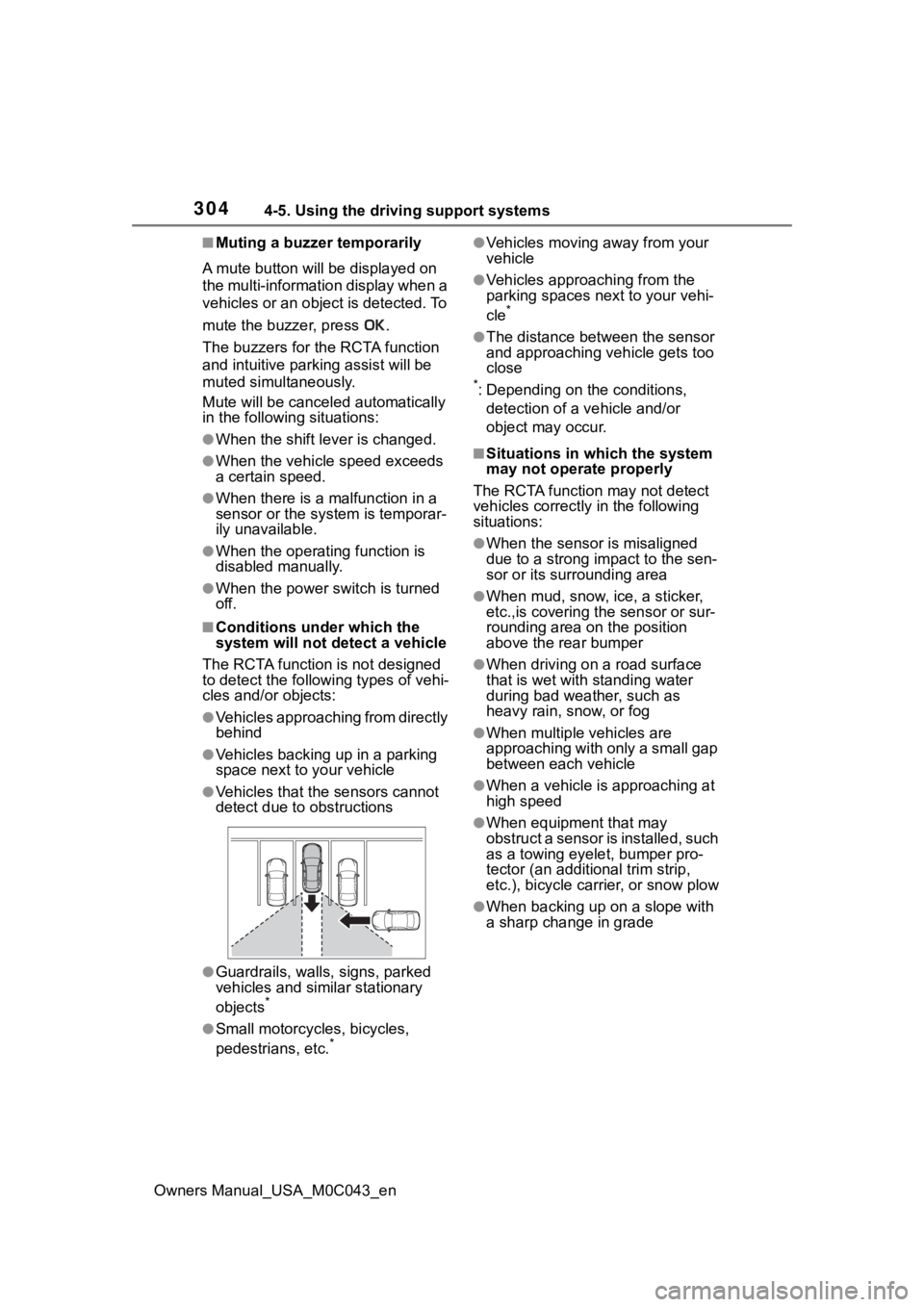
3044-5. Using the driving support systems
Owners Manual_USA_M0C043_en
■Muting a buzzer temporarily
A mute button will be displayed on
the multi-information display when a
vehicles or an objec t is detected. To
mute the buzzer, press .
The buzzers for the RCTA function
and intuitive parking assist will be
muted simultaneously.
Mute will be canceled automatically
in the followin g situations:
●When the shift lever is changed.
●When the vehicle speed exceeds
a certain speed.
●When there is a malfunction in a
sensor or the system is temporar-
ily unavailable.
●When the operating function is
disabled manually.
●When the power switch is turned
off.
■Conditions under which the
system will not detect a vehicle
The RCTA function is not designed
to detect the following types of vehi-
cles and/or objects:
●Vehicles approaching from directly
behind
●Vehicles backing up in a parking
space next to your vehicle
●Vehicles that the sensors cannot
detect due to obstructions
●Guardrails, walls, signs, parked
vehicles and similar stationary
objects
*
●Small motorcycles, bicycles,
pedestrians, etc.*
●Vehicles moving away from your
vehicle
●Vehicles approaching from the
parking spaces nex t to your vehi-
cle
*
●The distance between the sensor
and approaching vehicle gets too
close
*: Depending on the conditions, detection of a v ehicle and/or
object may occur.
■Situations in which the system
may not operate properly
The RCTA function may not detect
vehicles correctly in the following
situations:
●When the sensor is misaligned
due to a strong impact to the sen-
sor or its surrounding area
●When mud, snow, ice, a sticker,
etc.,is covering the sensor or sur-
rounding area on the position
above the rear bumper
●When driving on a road surface
that is wet with standing water
during bad weather, such as
heavy rain, snow, or fog
●When multiple vehicles are
approaching with only a small gap
between each vehicle
●When a vehicle is approaching at
high speed
●When equipment that may
obstruct a sensor is installed, such
as a towing eyelet, bumper pro-
tector (an additional trim strip,
etc.), bicycle car rier, or snow plow
●When backing up on a slope with
a sharp change in grade
Page 305 of 628
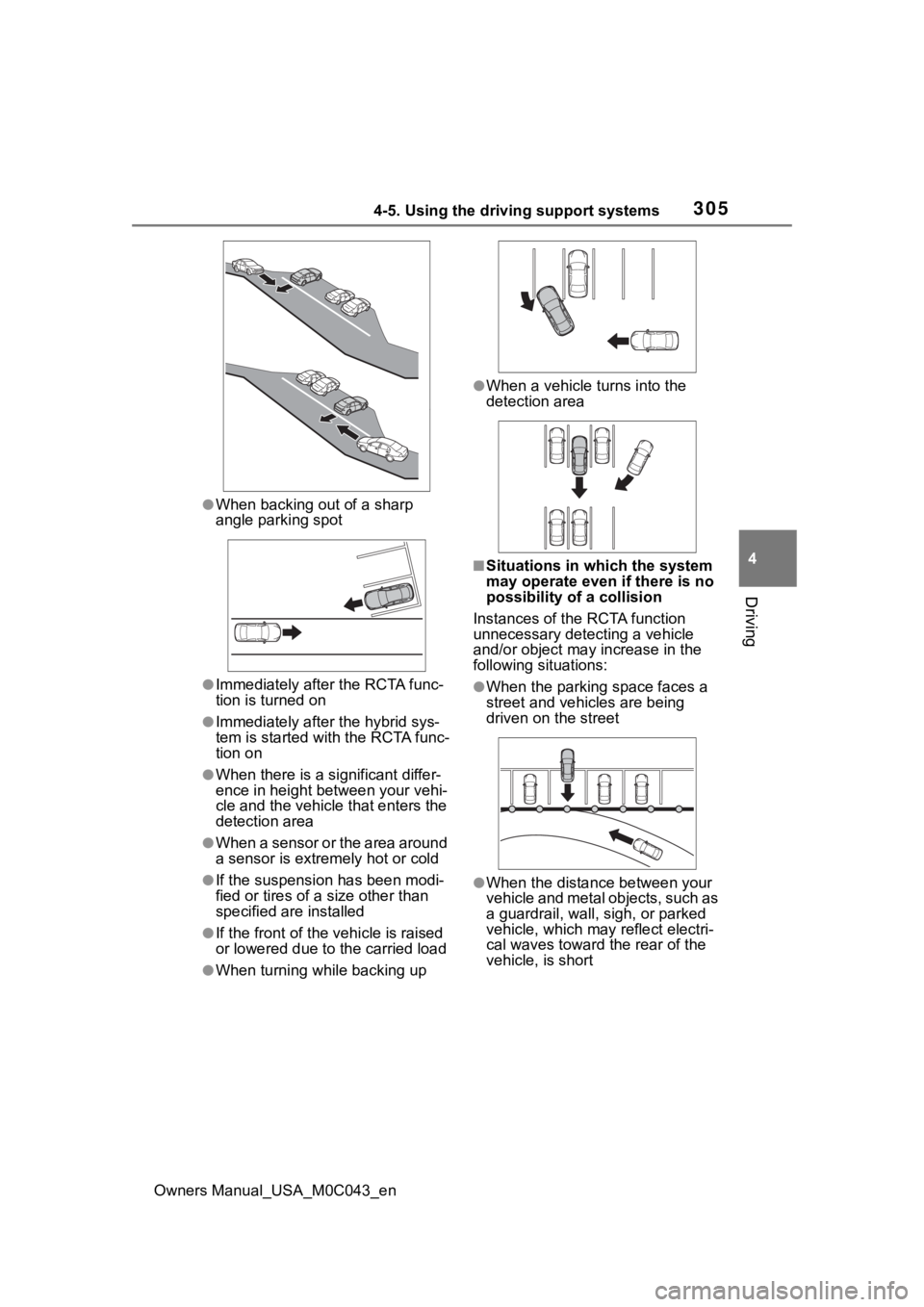
3054-5. Using the driving support systems
Owners Manual_USA_M0C043_en
4
Driving
●When backing out of a sharp
angle parking spot
●Immediately afte r the RCTA func-
tion is turned on
●Immediately after the hybrid sys-
tem is started with the RCTA func-
tion on
●When there is a significant differ-
ence in height between your vehi-
cle and the vehicle that enters the
detection area
●When a sensor or the area around
a sensor is extremely hot or cold
●If the suspension has been modi-
fied or tires of a size other than
specified are installed
●If the front of the vehicle is raised
or lowered due to the carried load
●When turning while backing up
●When a vehicle tu rns into the
detection area
■Situations in which the system
may operate even if there is no
possibility of a collision
Instances of the RCTA function
unnecessary detec ting a vehicle
and/or object may increase in the
following situations:
●When the parking space faces a
street and vehicles are being
driven on the street
●When the distance between your
vehicle and metal objects, such as
a guardrail, wall, sigh, or parked
vehicle, which may reflect electri-
cal waves toward the rear of the
vehicle, is short
Page 306 of 628
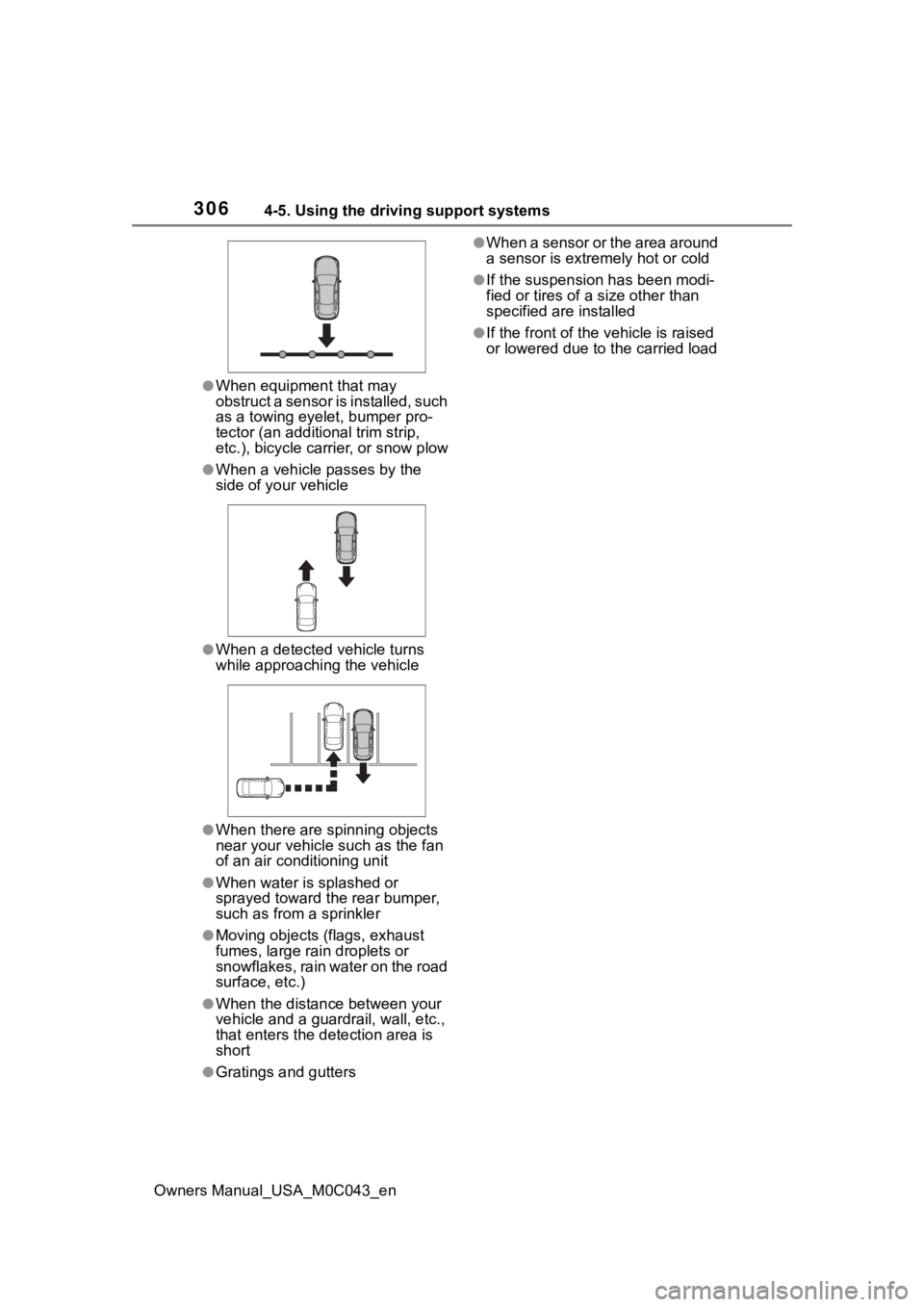
3064-5. Using the driving support systems
Owners Manual_USA_M0C043_en
●When equipment that may
obstruct a sensor is installed, such
as a towing eyelet, bumper pro-
tector (an additional trim strip,
etc.), bicycle carrier, or snow plow
●When a vehicle passes by the
side of your vehicle
●When a detected vehicle turns
while approaching the vehicle
●When there are spinning objects
near your vehicle such as the fan
of an air conditioning unit
●When water is splashed or
sprayed toward t he rear bumper,
such as from a sprinkler
●Moving objects (flags, exhaust
fumes, large rain droplets or
snowflakes, rain water on the road
surface, etc.)
●When the distanc e between your
vehicle and a guardr ail, wall, etc.,
that enters the detection area is
short
●Gratings and gutters
●When a sensor or the area around
a sensor is extremely hot or cold
●If the suspension has been modi-
fied or tires of a size other than
specified are installed
●If the front of the v ehicle is raised
or lowered due to the carried load
Page 308 of 628
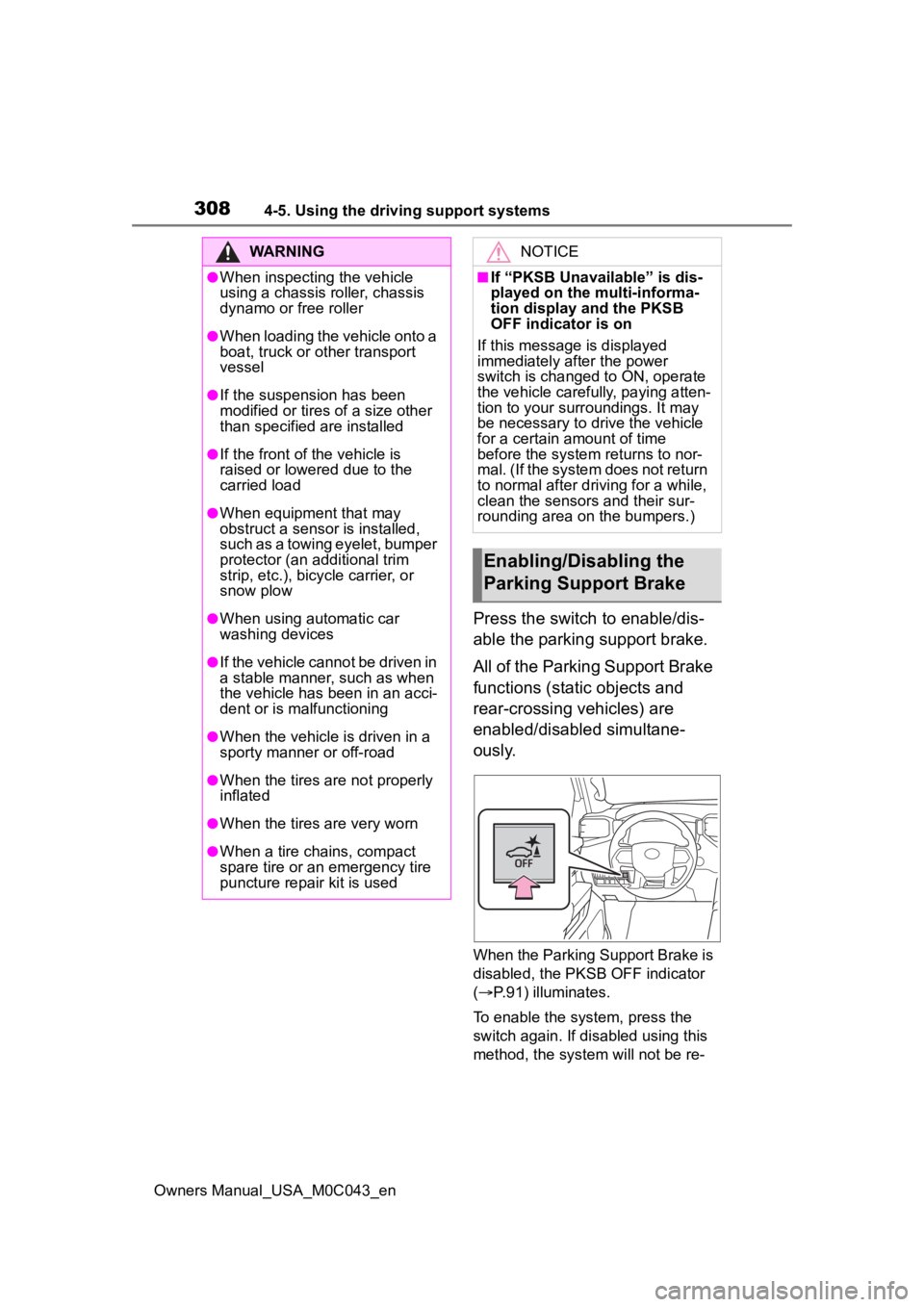
3084-5. Using the driving support systems
Owners Manual_USA_M0C043_en
Press the switch to enable/dis-
able the parking support brake.
All of the Parking Support Brake
functions (static objects and
rear-crossing vehicles) are
enabled/disabled simultane-
ously.
When the Parking Support Brake is
disabled, the PKSB OFF indicator
( P.91) illuminates.
To enable the system, press the
switch again. If disabled using this
method, the system will not be re-
WARNING
●When inspecting the vehicle
using a chassis roller, chassis
dynamo or free roller
●When loading the vehicle onto a
boat, truck or other transport
vessel
●If the suspension has been
modified or tires of a size other
than specified are installed
●If the front of the vehicle is
raised or lowered due to the
carried load
●When equipment that may
obstruct a sensor is installed,
such as a towing eyelet, bumper
protector (an additional trim
strip, etc.), bicycle carrier, or
snow plow
●When using automatic car
washing devices
●If the vehicle cannot be driven in
a stable manner, such as when
the vehicle has been in an acci-
dent or is malfunctioning
●When the vehicle is driven in a
sporty manner or off-road
●When the tires are not properly
inflated
●When the tires are very worn
●When a tire chains, compact
spare tire or an emergency tire
puncture repair kit is used
NOTICE
■If “PKSB Unavailable” is dis-
played on the multi-informa-
tion display and the PKSB
OFF indicator is on
If this message is displayed
immediately after the power
switch is changed to ON, operate
the vehicle carefully, paying atten-
tion to your surroundings. It may
be necessary to drive the vehicle
for a certain amount of time
before the system returns to nor-
mal. (If the system does not return
to normal after dr iving for a while,
clean the sensors and their sur-
rounding area on the bumpers.)
Enabling/Disabling the
Parking Support Brake
Page 309 of 628
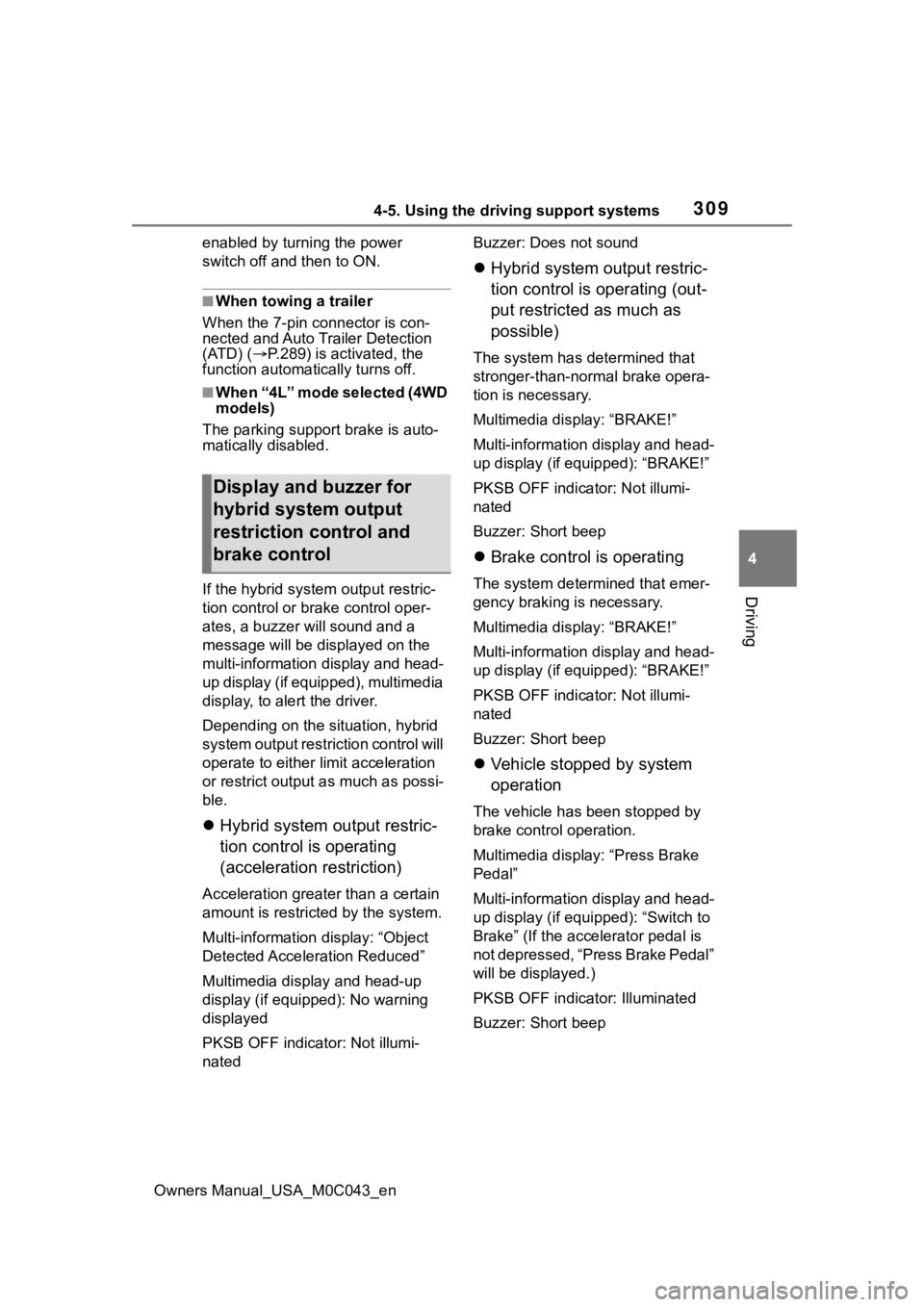
3094-5. Using the driving support systems
Owners Manual_USA_M0C043_en
4
Driving
enabled by turning the power
switch off and then to ON.
■When towing a trailer
When the 7-pin connector is con-
nected and Auto Trailer Detection
(ATD) ( P.289) is activated, the
function automatically turns off.
■When “4L” mode selected (4WD
models)
The parking suppor t brake is auto-
matically disabled.
If the hybrid system output restric-
tion control or brake control oper-
ates, a buzzer will sound and a
message will be dis played on the
multi-information display and head-
up display (if equipped), multimedia
display, to alert the driver.
Depending on the situation, hybrid
system output restriction control will
operate to either limit acceleration
or restrict output as much as possi-
ble.
Hybrid system output restric-
tion control is operating
(acceleration restriction)
Acceleration greater than a certain
amount is restricted by the system.
Multi-information display: “Object
Detected Acceleration Reduced”
Multimedia display and head-up
display (if equipped): No warning
displayed
PKSB OFF indicator: Not illumi-
nated Buzzer: Does not sound
Hybrid system output restric-
tion control is operating (out-
put restricted as much as
possible)
The system has determined that
stronger-than-normal brake opera-
tion is necessary.
Multimedia display: “BRAKE!”
Multi-information display and head-
up display (if equ ipped): “BRAKE!”
PKSB OFF indicator: Not illumi-
nated
Buzzer: Short beep
Brake control is operating
The system determined that emer-
gency braking is necessary.
Multimedia display: “BRAKE!”
Multi-information display and head-
up display (if equ ipped): “BRAKE!”
PKSB OFF indicator: Not illumi-
nated
Buzzer: Short beep
Vehicle stopped by system
operation
The vehicle has been stopped by
brake control operation.
Multimedia display: “Press Brake
Pedal”
Multi-information display and head-
up display (if equipped): “Switch to
Brake” (If the acce lerator pedal is
not depressed, “Press Brake Pedal”
will be displayed.)
PKSB OFF indicato r: Illuminated
Buzzer: Short beep
Display and buzzer for
hybrid system output
restriction control and
brake control
Page 336 of 628
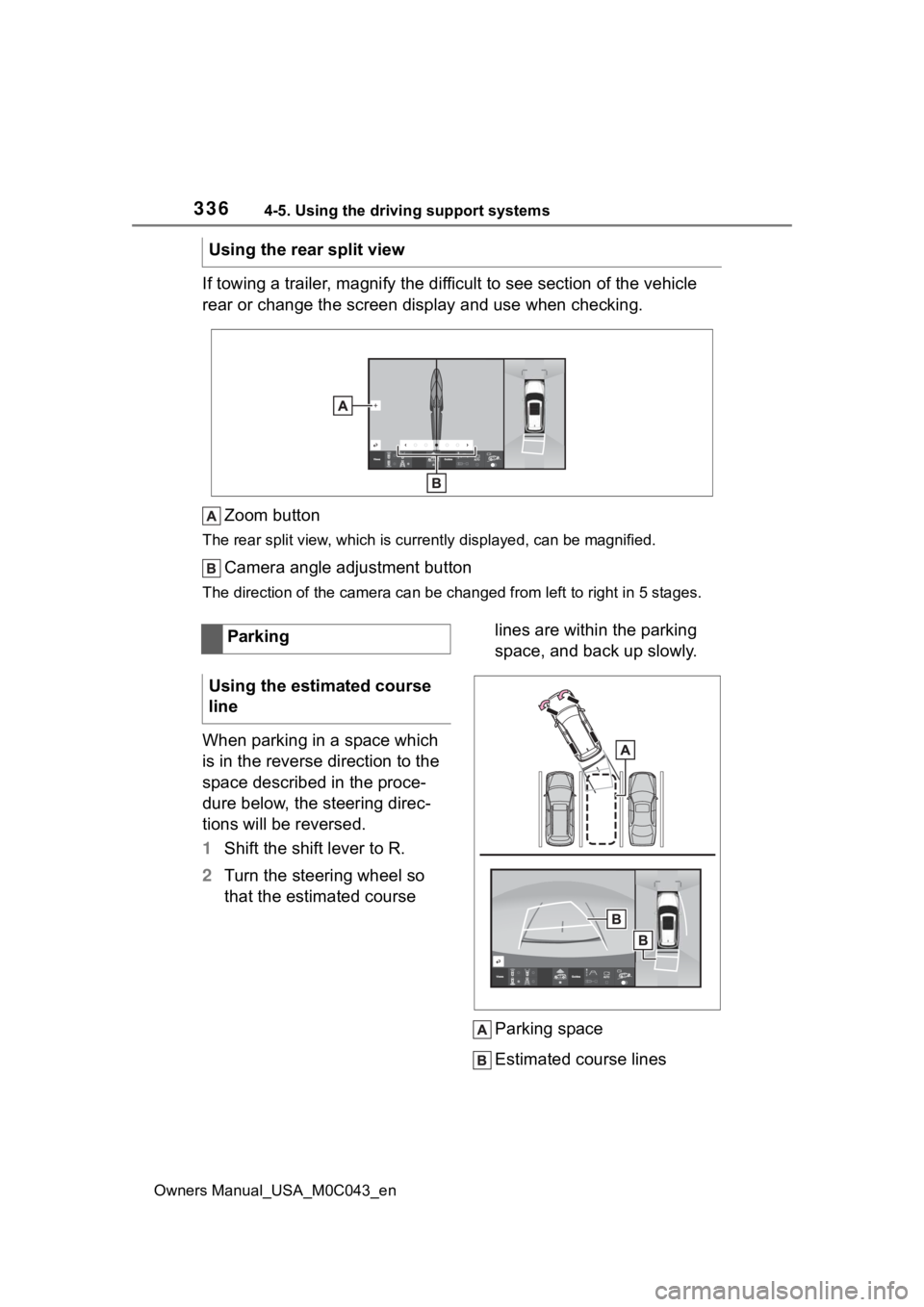
3364-5. Using the driving support systems
Owners Manual_USA_M0C043_en
If towing a trailer, magnify the difficult to see section of the vehicle
rear or change the screen display and use when checking.
Zoom button
The rear split view, which is cu rrently displayed, can be magni fied.
Camera angle adjustment button
The direction of the camera can be changed from left to right i n 5 stages.
When parking in a space which
is in the reverse direction to the
space described in the proce-
dure below, the steering direc-
tions will be reversed.
1Shift the shift lever to R.
2 Turn the steering wheel so
that the estimated course lines are within the parking
space, and back up slowly.
Parking space
Estimated course lines
Using the rear split view
Parking
Using the estimated course
line
Page 365 of 628
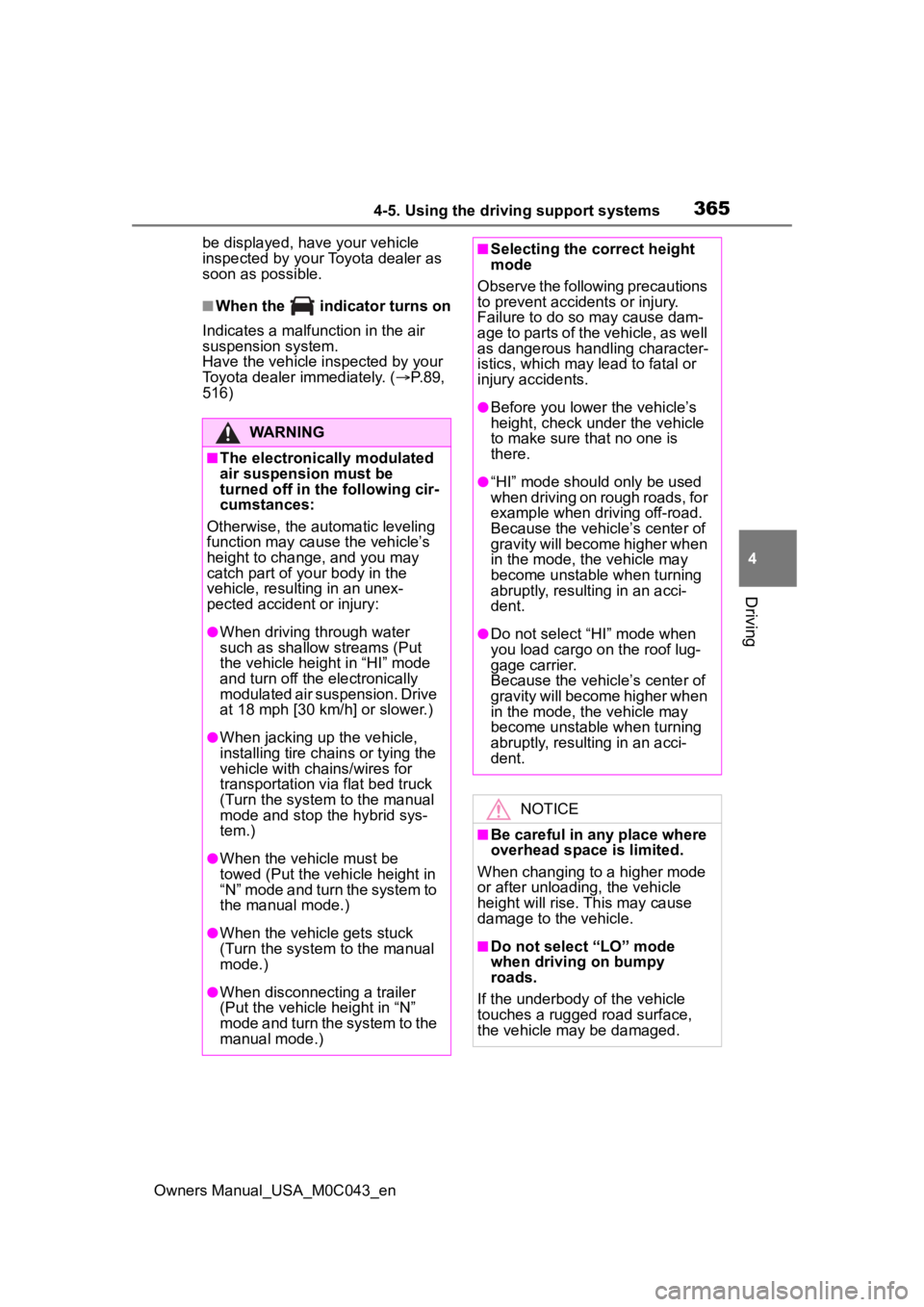
3654-5. Using the driving support systems
Owners Manual_USA_M0C043_en
4
Driving
be displayed, have your vehicle
inspected by your Toyota dealer as
soon as possible.
■When the indicator turns on
Indicates a malfunction in the air
suspension system.
Have the vehicle inspected by your
Toyota dealer immediately. ( P.89,
516)
WARNING
■The electronically modulated
air suspension must be
turned off in the following cir-
cumstances:
Otherwise, the automatic leveling
function may cause the vehicle’s
height to change, and you may
catch part of yo ur body in the
vehicle, resulting in an unex-
pected accident or injury:
●When driving through water
such as shallow streams (Put
the vehicle height in “HI” mode
and turn off the electronically
modulated air suspension. Drive
at 18 mph [30 km/h] or slower.)
●When jacking up the vehicle,
installing tire chains or tying the
vehicle with chains/wires for
transportation via flat bed truck
(Turn the system to the manual
mode and stop the hybrid sys-
tem.)
●When the vehicle must be
towed (Put the vehicle height in
“N” mode and turn the system to
the manual mode.)
●When the vehicle gets stuck
(Turn the system to the manual
mode.)
●When disconnecting a trailer
(Put the vehicle height in “N”
mode and turn the system to the
manual mode.)
■Selecting the correct height
mode
Observe the following precautions
to prevent accidents or injury.
Failure to do so may cause dam-
age to parts of the vehicle, as well
as dangerous handling character-
istics, which may lead to fatal or
injury accidents.
●Before you lower the vehicle’s
height, check under the vehicle
to make sure that no one is
there.
●“HI” mode should only be used
when driving on rough roads, for
example when driving off-road.
Because the vehicle’s center of
gravity will become higher when
in the mode, the vehicle may
become unstable when turning
abruptly, resulting in an acci-
dent.
●Do not select “HI” mode when
you load cargo on the roof lug-
gage carrier.
Because the vehicle’s center of
gravity will become higher when
in the mode, the vehicle may
become unstable when turning
abruptly, resulting in an acci-
dent.
NOTICE
■Be careful in any place where
overhead space is limited.
When changing to a higher mode
or after unloading, the vehicle
height will rise. This may cause
damage to the vehicle.
■Do not select “LO” mode
when driving on bumpy
roads.
If the underbody of the vehicle
touches a rugged road surface,
the vehicle ma y be damaged.
Page 368 of 628
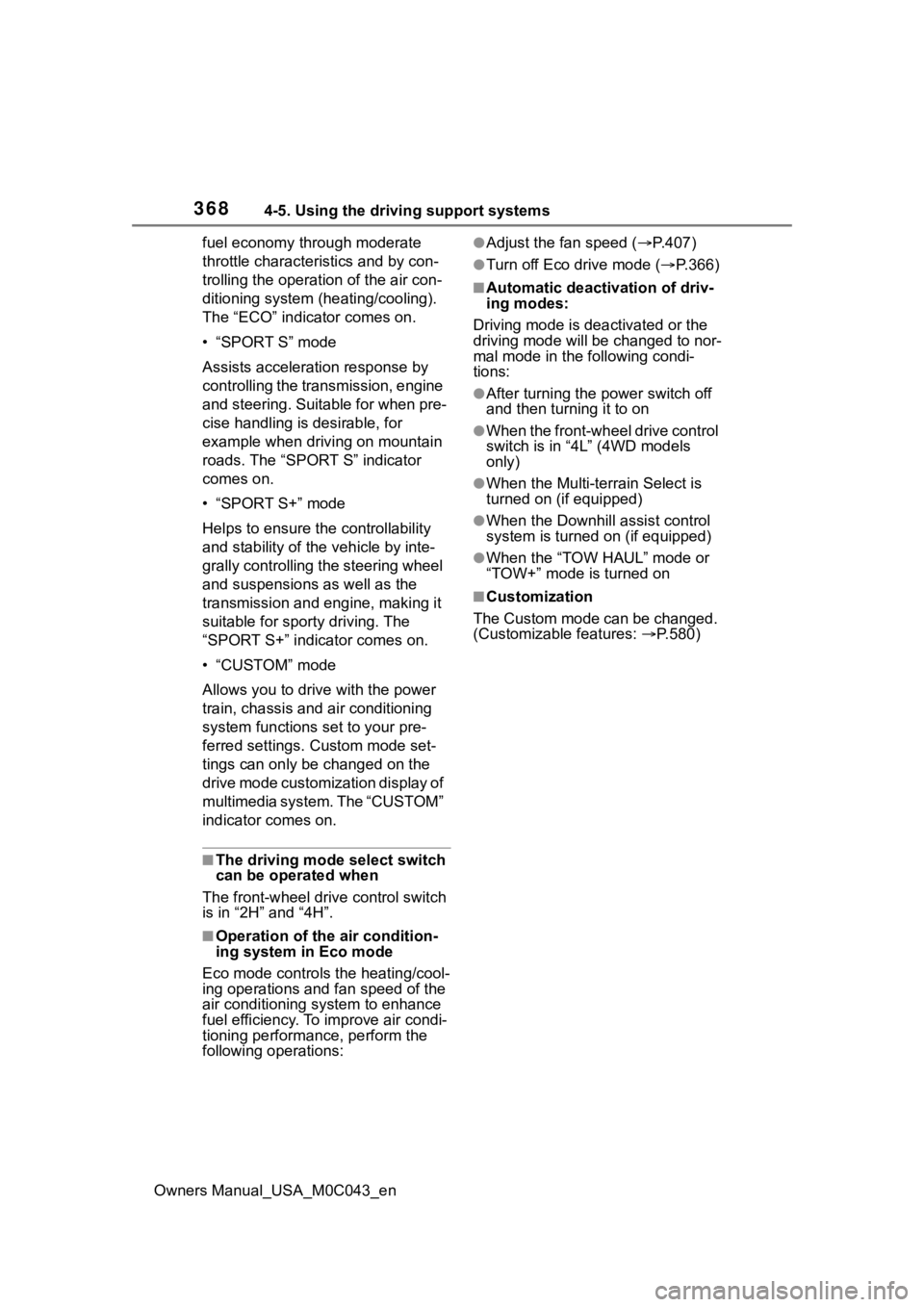
3684-5. Using the driving support systems
Owners Manual_USA_M0C043_enfuel economy through moderate
throttle characteri
stics and by con-
trolling the operation of the air con-
ditioning system (heating/cooling).
The “ECO” indicator comes on.
• “SPORT S” mode
Assists accelerati on response by
controlling the transmission, engine
and steering. Suitable for when pre-
cise handling is desirable, for
example when driving on mountain
roads. The “SPORT S” indicator
comes on.
• “SPORT S+” mode
Helps to ensure th e controllability
and stability of the vehicle by inte-
grally controlling the steering wheel
and suspensions as well as the
transmission and engine, making it
suitable for sporty driving. The
“SPORT S+” indicator comes on.
• “CUSTOM” mode
Allows you to drive with the power
train, chassis and air conditioning
system functions set to your pre-
ferred settings. Custom mode set-
tings can only be changed on the
drive mode customization display of
multimedia system. The “CUSTOM”
indicator comes on.
■The driving mode select switch
can be operated when
The front-wheel dri ve control switch
is in “2H” and “4H”.
■Operation of the air condition-
ing system in Eco mode
Eco mode controls the heating/cool-
ing operations and fan speed of the
air conditioning system to enhance
fuel efficiency. To improve air condi-
tioning performance, perform the
following operations:
●Adjust the fan speed ( P.407)
●Turn off Eco drive mode ( P.366)
■Automatic deactivation of driv-
ing modes:
Driving mode is deactivated or the
driving mode will be changed to nor-
mal mode in the following condi-
tions:
●After turning the power switch off
and then turning it to on
●When the front-wheel drive control
switch is in “4L” (4WD models
only)
●When the Multi-terrain Select is
turned on (if equipped)
●When the Downhill assist control
system is turned on (if equipped)
●When the “TOW HAUL” mode or
“TOW+” mode is turned on
■Customization
The Custom mode can be changed.
(Customizable features: P.580)
Page 379 of 628

3794-5. Using the driving support systems
Owners Manual_USA_M0C043_en
4
Driving
If the brake contro l has activated,
the slip indicator light will flash.
When the vehicle is in “SAND”,
“MUD” or “DEEP SNOW” mode,
VSC is automatically turned off.
(VSC OFF indicator light come on.)
■Multi-terrain Select
Multi-terrain Sel ect controls the
vehicle so that i t can maximize the
drive force and imp rove drivability
on rough roads. As a result, fuel effi-
ciency may diminish when com-
pared to driving in normal mode.
■Automatic system cancelation
In the following situations, Multi-ter-
rain Select will be canceled auto-
matically.
●When the power switch is turned
off
●When the front-wheel drive control
switch is in “2H”
●When “TOW HAUL” mode and
“TOW+” mode is selected while
the front-wheel drive control
switch is in “4H”
●When drive mode select is
selected while the front-wheel
drive control switch is in “4H”
■Turning off Mult i-terrain Select
Performing the following turns Multi-
terrain Select off, and then the dis-
play on the multi-information display
will disappear.
When the “MTS” switch indicator
is illuminated
Press the “MTS” switch while the
system is in operation.
When the “MTS” switch indicator
is not illuminated
Press the “MTS” sw itch to turn the
indicator on.
Press the “MTS” switch again with
the Multi-terrain Se lect indicator illu-
minated.
■When the vehicle is stuck
Switching the tran sfer and differen-
tial For the operation of the following
functions, refer to the following
pages. (If equipped)
●Four-wheel drive system
( P.369)
●Rear differential lock ( P.372)
■Driving in Multi-terrain Select
The following types of situations
may occur, but they are not malfunc-
tions.
●Vibrations may be felt throughout
the vehicle or steering wheel.
●Operating noise may be heard
from the hybrid system compart-
ment.
■When an inspection at your
Toyota dealer is necessary
In the following situ ations, the sys-
tem may be malf unctioning. Have
the vehicle inspected by your Toyota
dealer immediately.
●When the slip indica tor light illumi-
nates.
●When the indicator for each mode
does not illuminate on the multi-
information display even though
Multi-terrain Select is selected.
“MUD”
Suitable for
muddy roads
and other slip-
pery conditions
“DEEP
SNOW”Suitable for
deep snow
roads
ModeRoad Condi-
tions