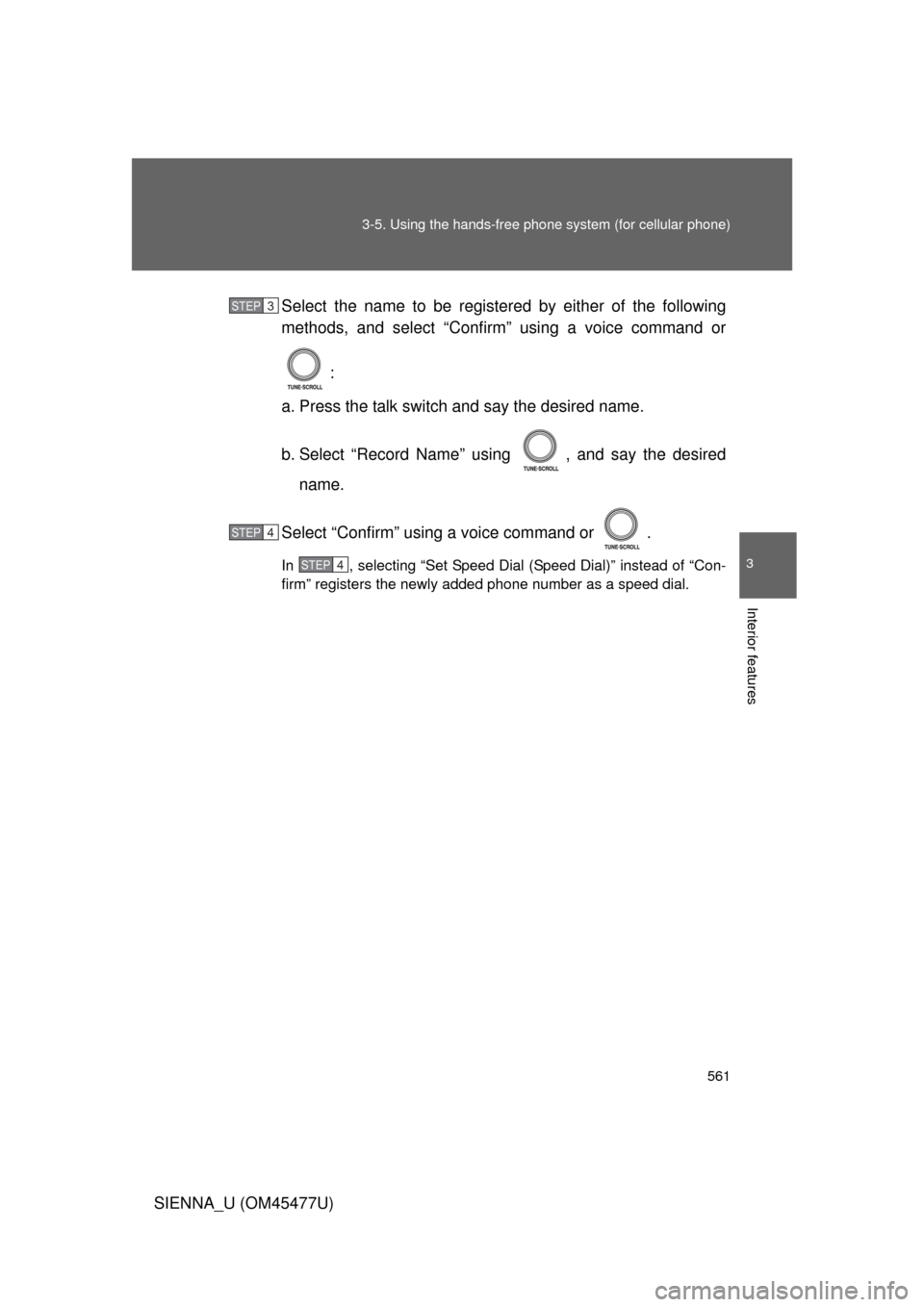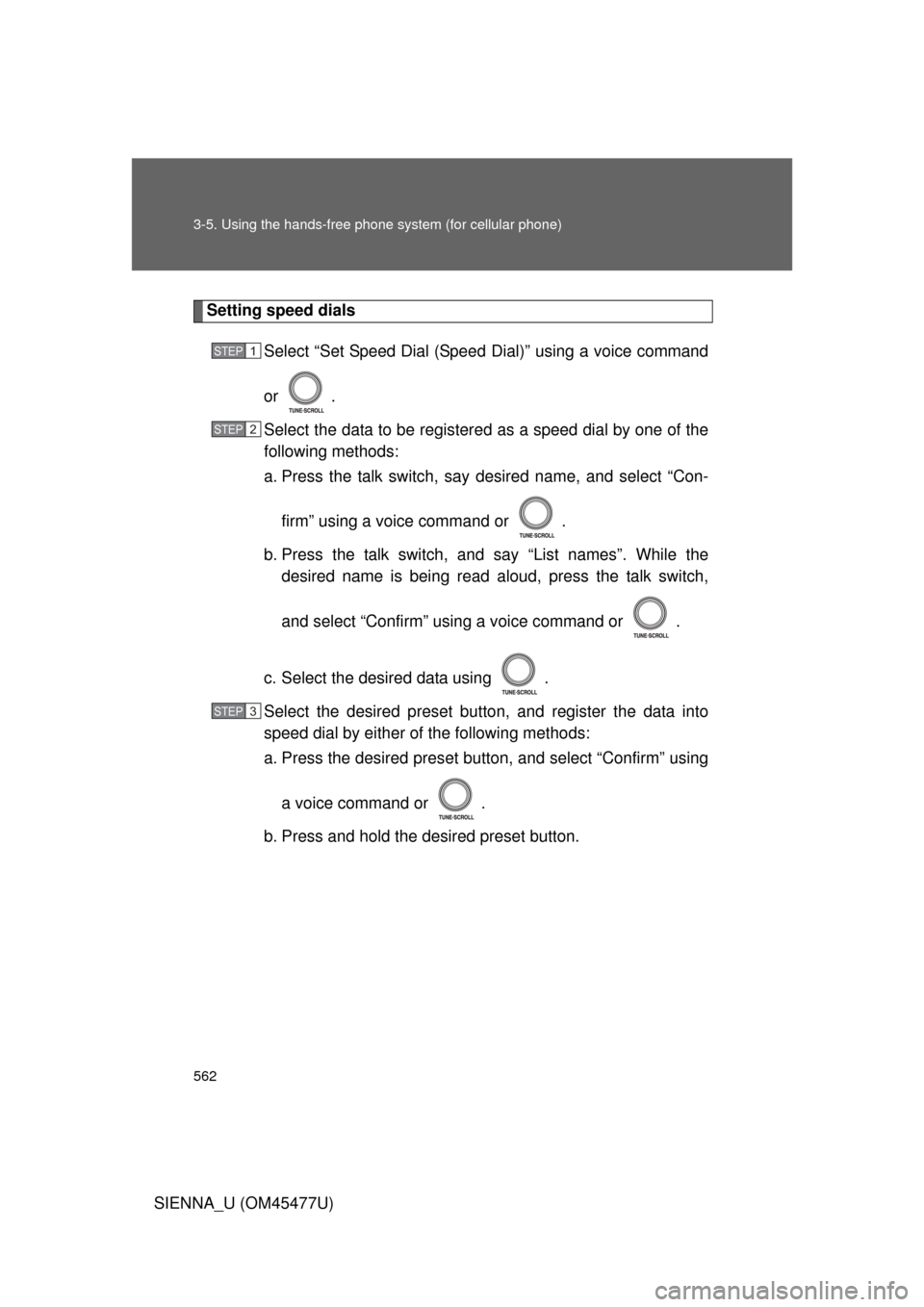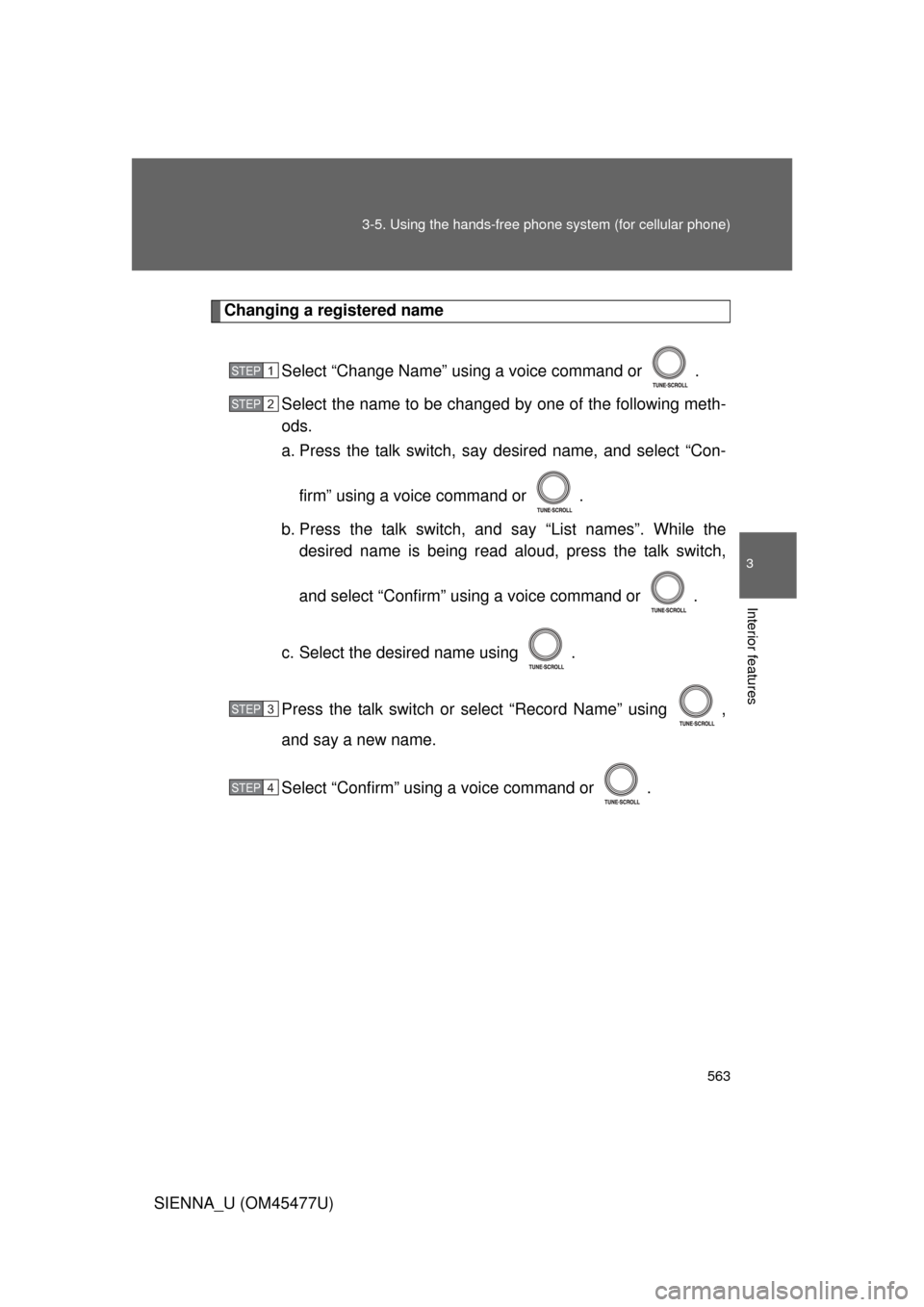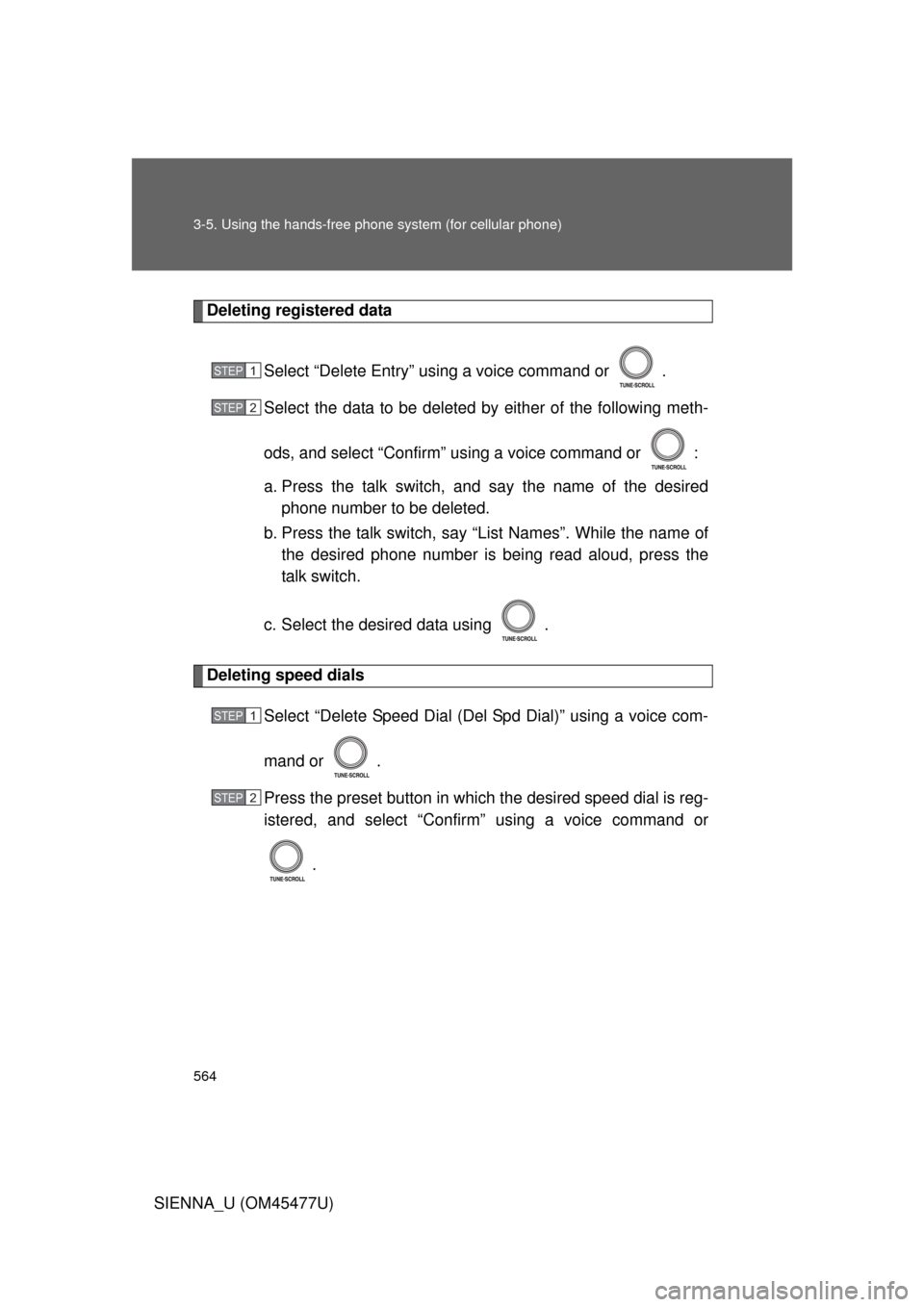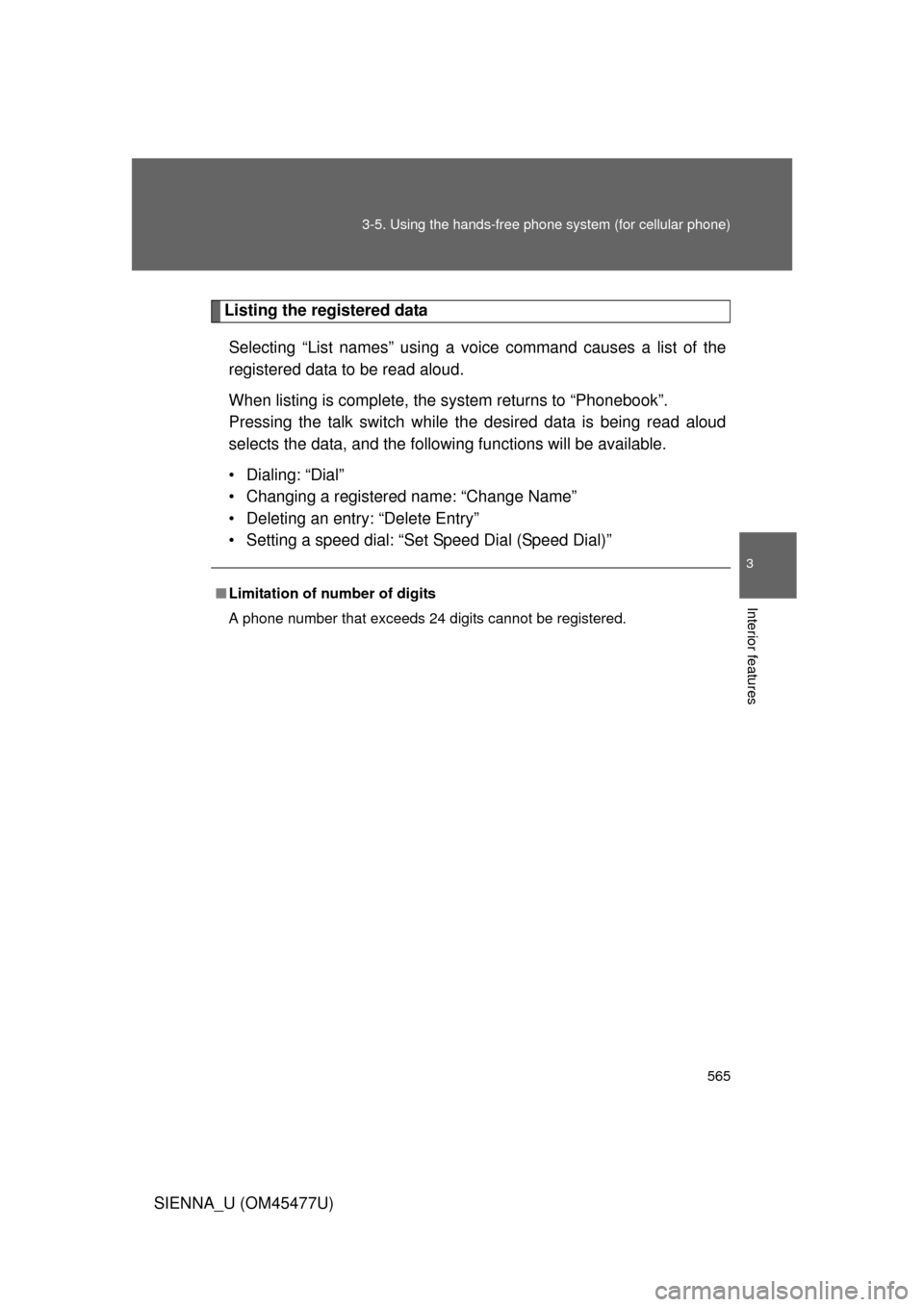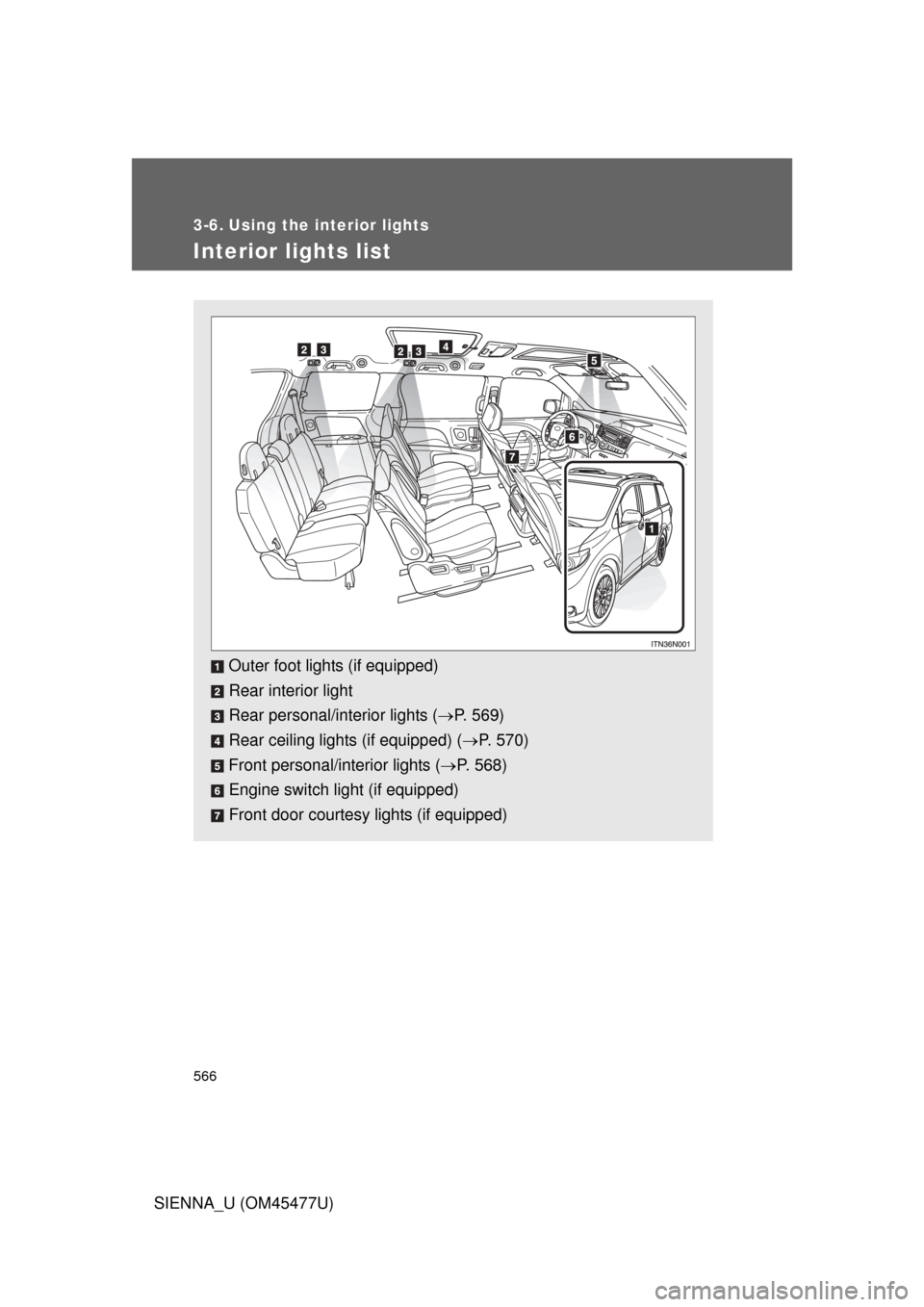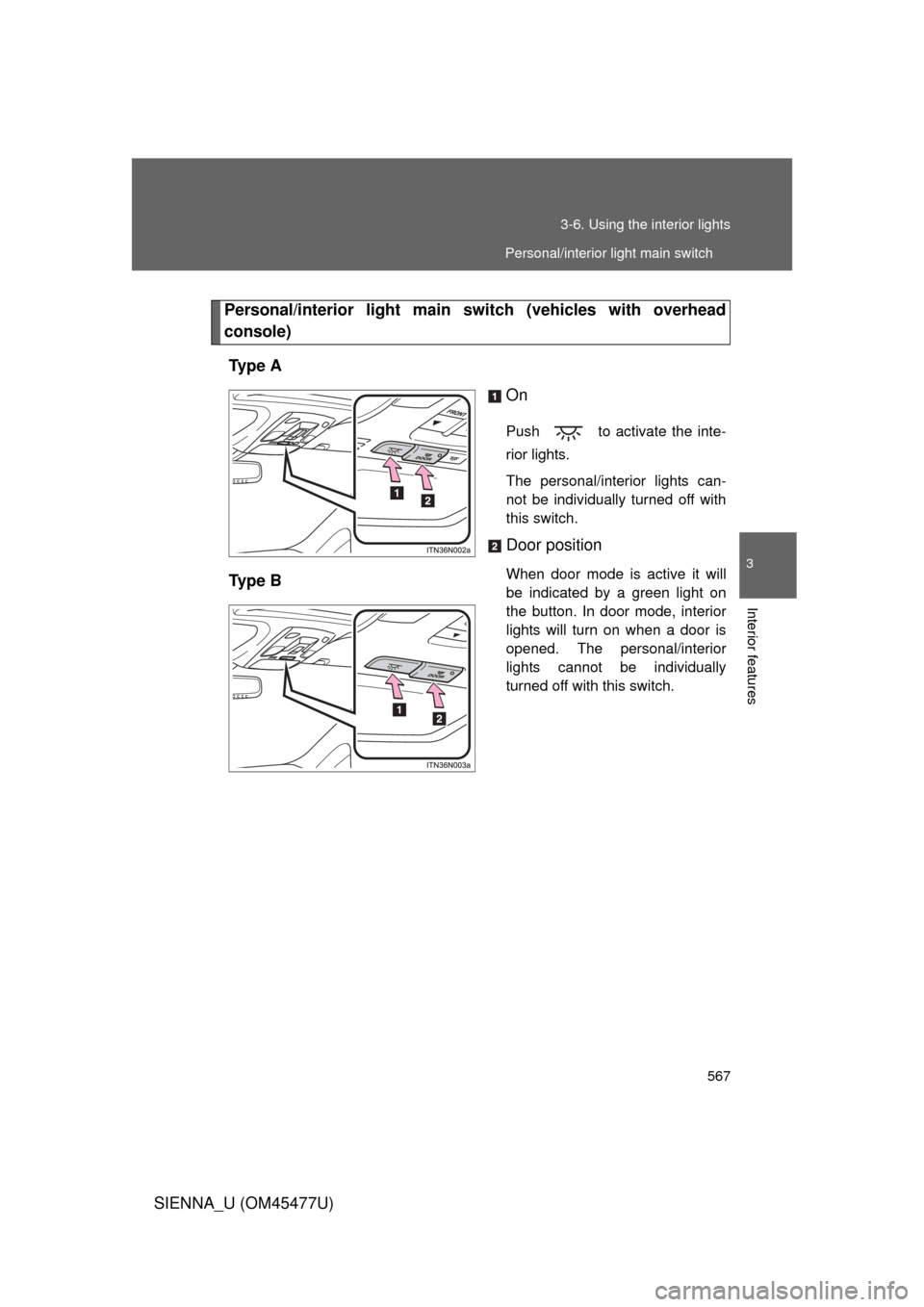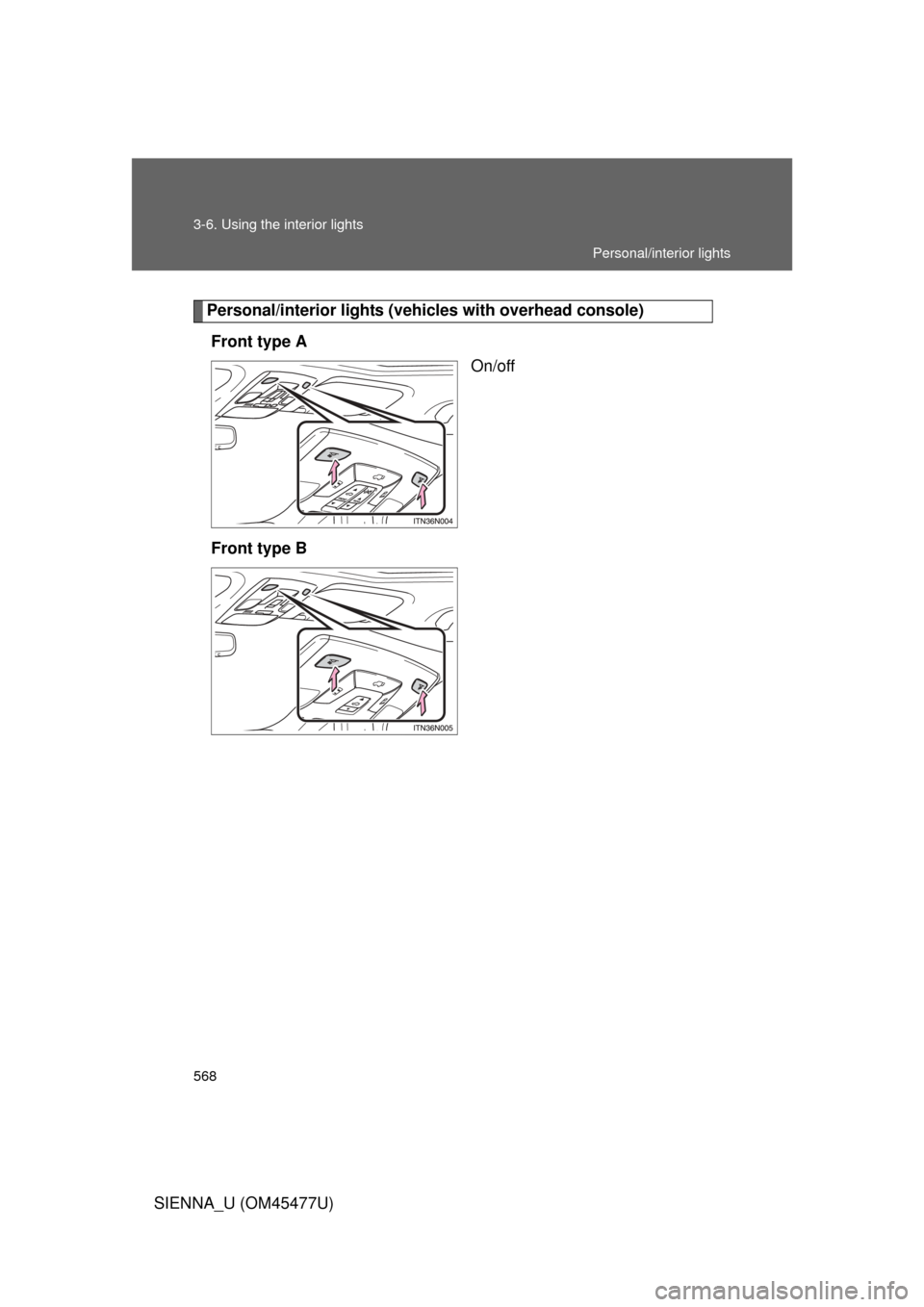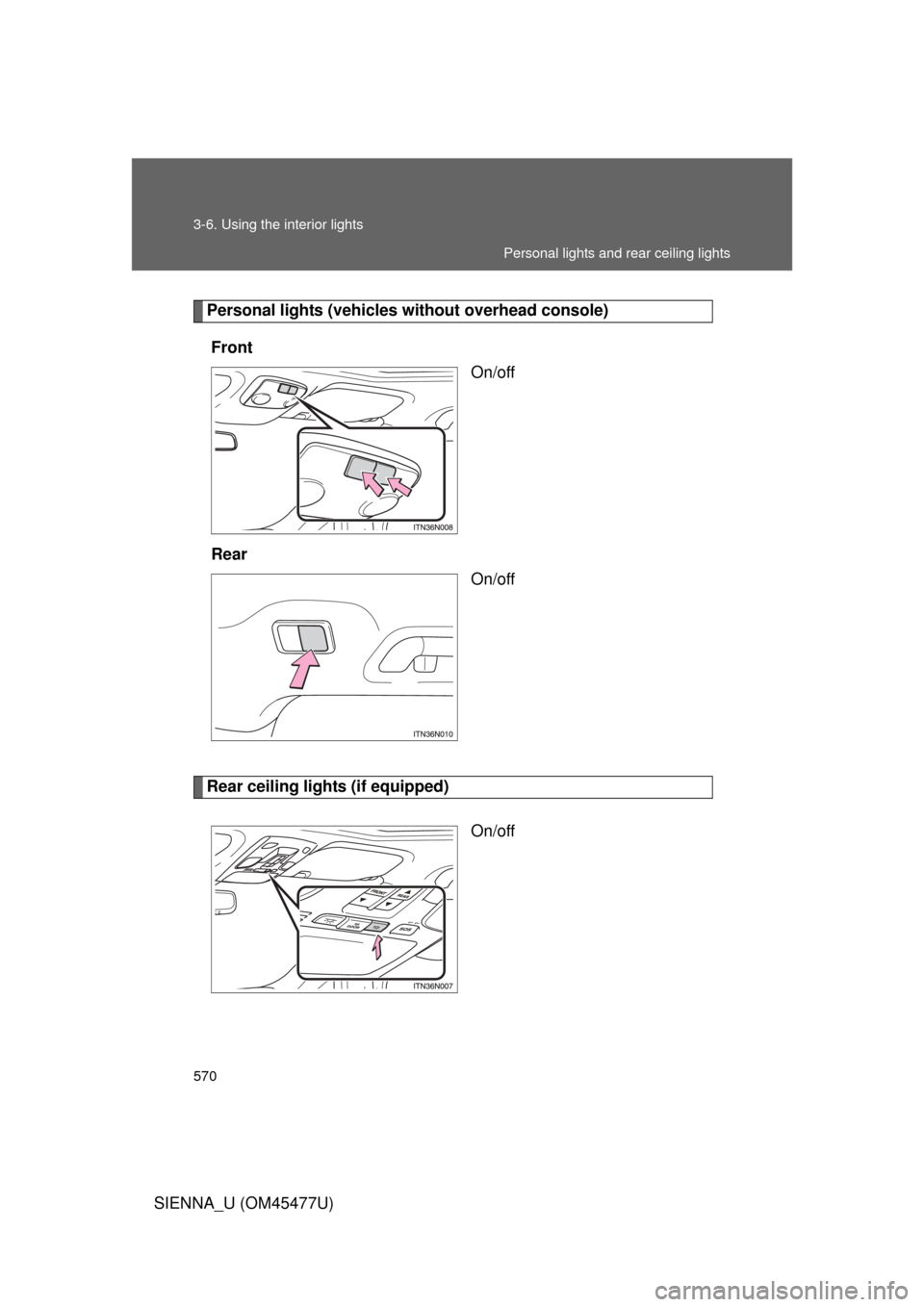TOYOTA SIENNA 2012 XL30 / 3.G Owners Manual
SIENNA 2012 XL30 / 3.G
TOYOTA
TOYOTA
https://www.carmanualsonline.info/img/14/6806/w960_6806-0.png
TOYOTA SIENNA 2012 XL30 / 3.G Owners Manual
Trending: jacking, steering wheel adjustment, traction control, height adjustment, fuel type, diagram, spare tire location
Page 561 of 860
561
3-5. Using the hand
s-free phone system (for cellular phone)
3
Interior features
SIENNA_U (OM45477U)Select the name to be registered by either of the following
methods, and select “Confirm” using a voice command or
:
a. Press the talk switch and say the desired name.
b. Select “Record Name” using , and say the desired name.
Select “Confirm” using a voice command or .
In , selecting “Set Speed Dial (Speed Dial)” instead of “Con-
firm” registers the newly added phone number as a speed dial.
STEP3
STEP4
STEP4
Page 562 of 860
562 3-5. Using the hands-free phone system (for cellular phone)
SIENNA_U (OM45477U)
Setting speed dials
Select “Set Speed Dial (Spee d Dial)” using a voice command
or .
Select the data to be registered as a speed dial by one of the
following methods:
a. Press the talk switch, say desired name, and select “Con-
firm” using a voice command or .
b. Press the talk switch, and say “List names”. While the desired name is being read aloud, press the talk switch,
and select “Confirm” using a voice command or .
c. Select the desired data using .
Select the desired preset butt on, and register the data into
speed dial by either of the following methods:
a. Press the desired pres et button, and select “Confirm” using
a voice command or .
b. Press and hold the desired preset button.
STEP1
STEP2
STEP3
Page 563 of 860
563
3-5. Using the hand
s-free phone system (for cellular phone)
3
Interior features
SIENNA_U (OM45477U)
Changing a registered name
Select “Change Name” using a voice command or .
Select the name to be changed by one of the following meth-
ods.
a. Press the talk switch, say desired name, and select “Con-firm” using a voice command or .
b. Press the talk switch, and say “List names”. While the desired name is being read aloud, press the talk switch,
and select “Confirm” using a voice command or .
c. Select the desired name using .
Press the talk switch or select “Record Name” using ,
and say a new name.
Select “Confirm” using a voice command or .
STEP1
STEP2
STEP3
STEP4
Page 564 of 860
564 3-5. Using the hands-free phone system (for cellular phone)
SIENNA_U (OM45477U)
Deleting registered data
Select “Delete Entry” using a voice command or .
Select the data to be deleted by either of the following meth-
ods, and select “Confirm” us ing a voice command or :
a. Press the talk switch, and say the name of the desired phone number to be deleted.
b. Press the talk switch, say “List Names”. While the name of the desired phone number is bei ng read aloud, press the
talk switch.
c. Select the desired data using .
Deleting speed dials Select “Delete Speed Dial (Del Spd Dial)” using a voice com-
mand or .
Press the preset button in which the desired speed dial is reg-
istered, and select “Confirm” using a voice command or
.
STEP1
STEP2
STEP1
STEP2
Page 565 of 860
565
3-5. Using the hand
s-free phone system (for cellular phone)
3
Interior features
SIENNA_U (OM45477U)
Listing the registered data
Selecting “List names” using a voice command causes a list of the
registered data to be read aloud.
When listing is complete, the system returns to “Phonebook”.
Pressing the talk switch while the desired data is being read aloud
selects the data, and the following functions will be available.
• Dialing: “Dial”
• Changing a registered name: “Change Name”
• Deleting an entry: “Delete Entry”
• Setting a speed dial: “Set Speed Dial (Speed Dial)”
■Limitation of number of digits
A phone number that exceeds 24 digits cannot be registered.
Page 566 of 860
566
SIENNA_U (OM45477U)
3-6. Using the interior lights
Interior lights list
Outer foot lights (if equipped)
Rear interior light
Rear personal/interior lights (P. 569)
Rear ceiling lights (if equipped) ( P. 570)
Front personal/interior lights ( P. 568)
Engine switch light (if equipped)
Front door courtesy lights (if equipped)
Page 567 of 860
567
3-6. Using the interior lights
3
Interior features
SIENNA_U (OM45477U)
Personal/interior light main switch (vehicles with overhead
console)
Ty p e A On
Push to activate the inte-
rior lights.
The personal/interior lights can-
not be individually turned off with
this switch.
Door position
When door mode is active it will
be indicated by a green light on
the button. In door mode, interior
lights will turn on when a door is
opened. The personal/interior
lights cannot be individually
turned off with this switch.Ty p e B
Personal/interior light main switch
Page 568 of 860
568 3-6. Using the interior lights
SIENNA_U (OM45477U)
Personal/interior lights (vehicles with overhead console)
Front type A On/off
Front type B
Personal/interior lights
Page 569 of 860
569
3-6. Using the interior lights
3
Interior features
SIENNA_U (OM45477U)
Rear
On/off
Rear personal/interior lights turn
on when the personal/interior
main switch is in door position.
Personal/interior lights can also
be turned on/off from each indi-
vidual light. When an individual
light is activated it must be turned
off at its location. It will not turn off
immediately once the doors are
closed. To conserve your battery
any interior lights left on will turn
off 20 minutes after engine off.
These lights will come back on
with engine on.
Personal/interior lights
Page 570 of 860
570 3-6. Using the interior lights
SIENNA_U (OM45477U)
Personal lights (vehicles without overhead console)
Front On/off
Rear On/off
Rear ceiling lights (if equipped)
On/off
Personal lights and rear ceiling lights
Trending: fuel, weight, cruise control, wheel bolts, alarm, oil change, keyless