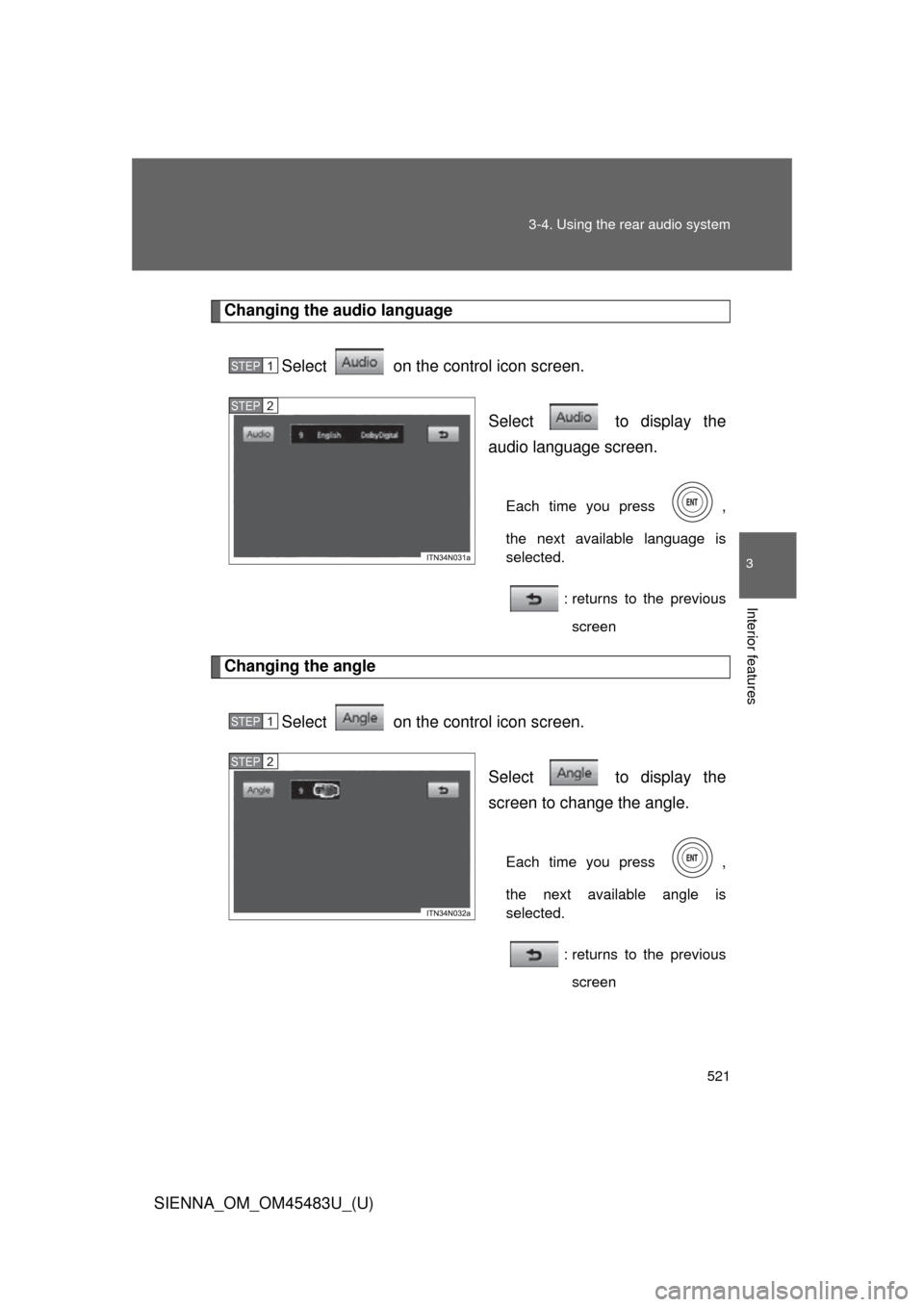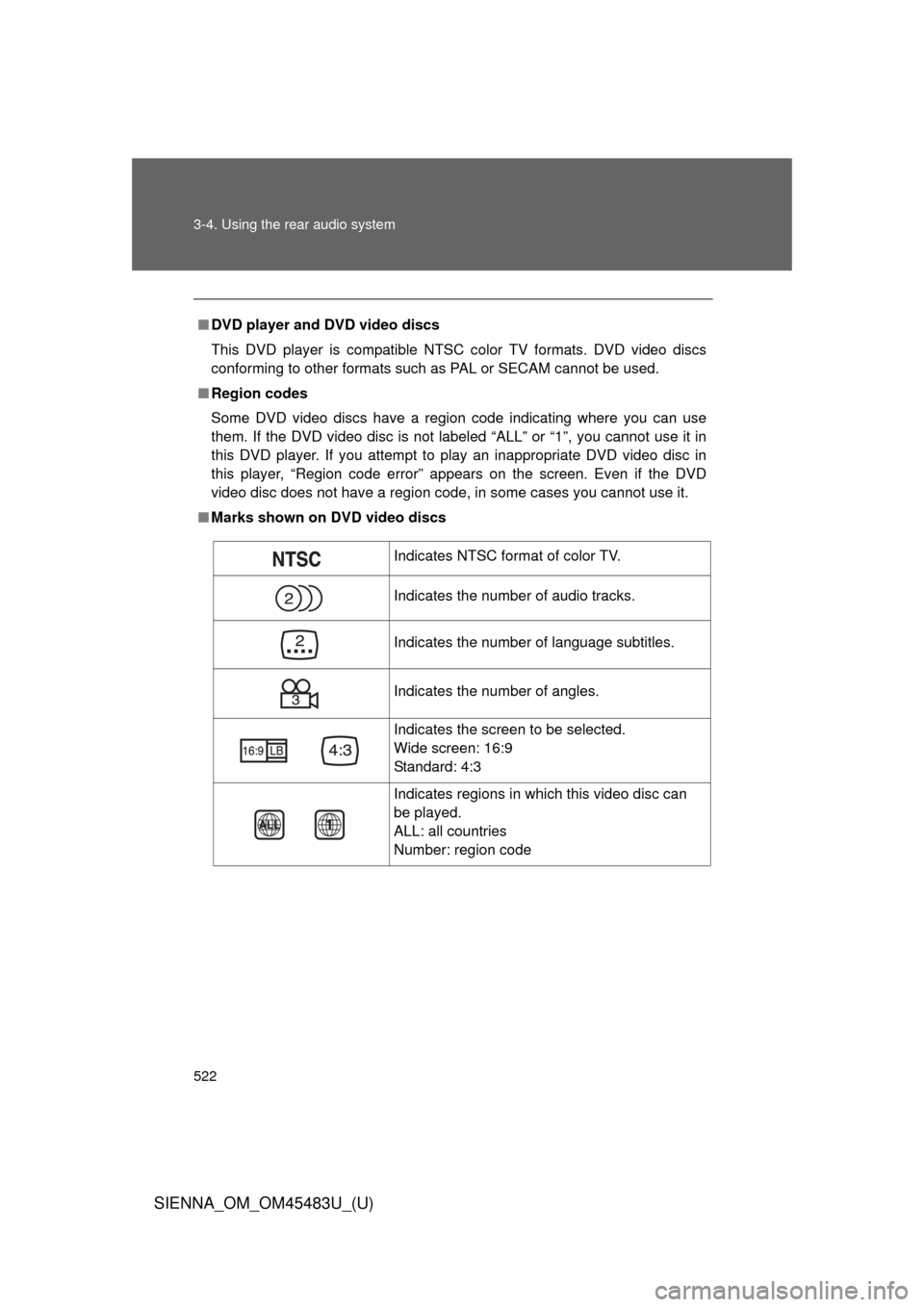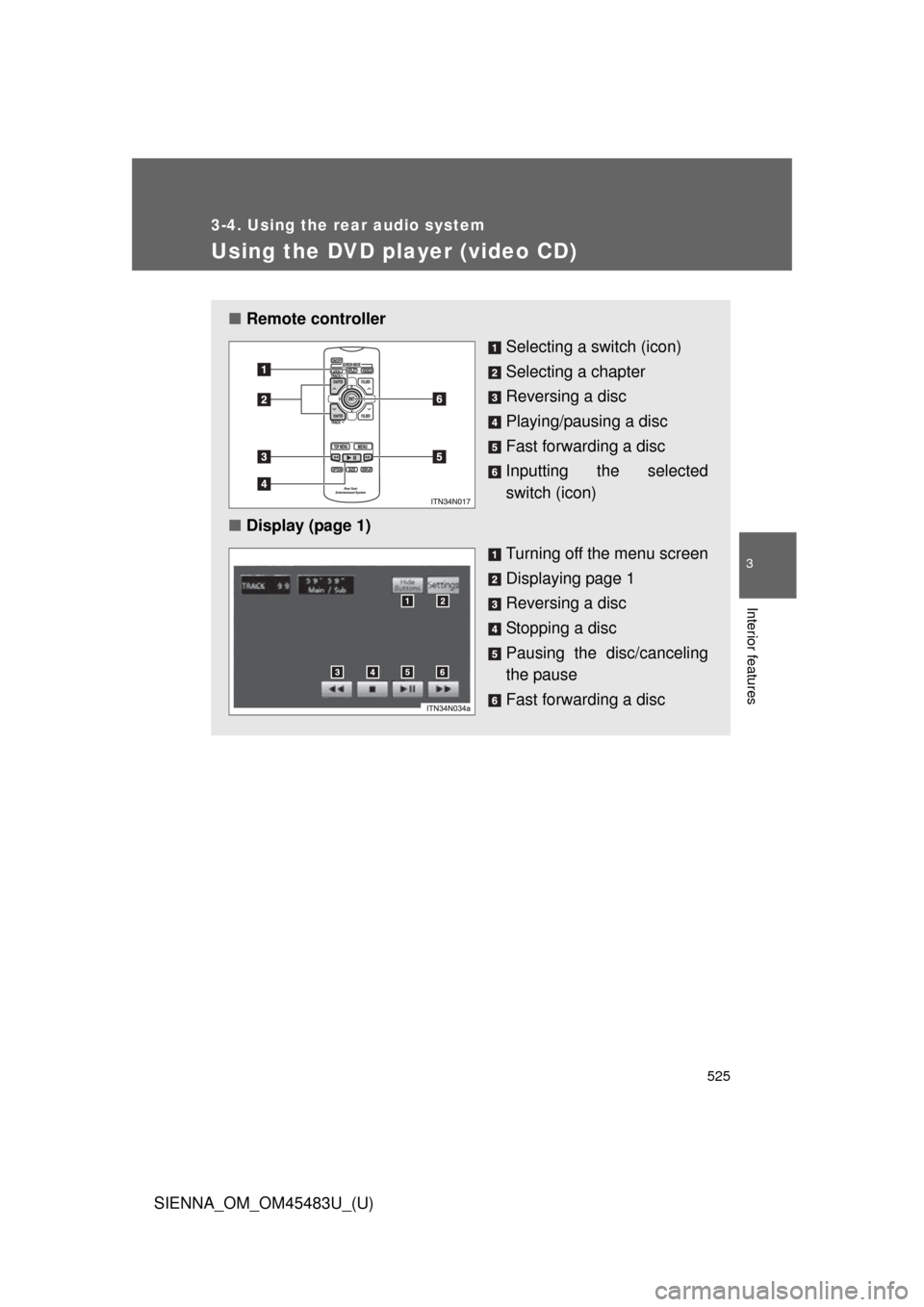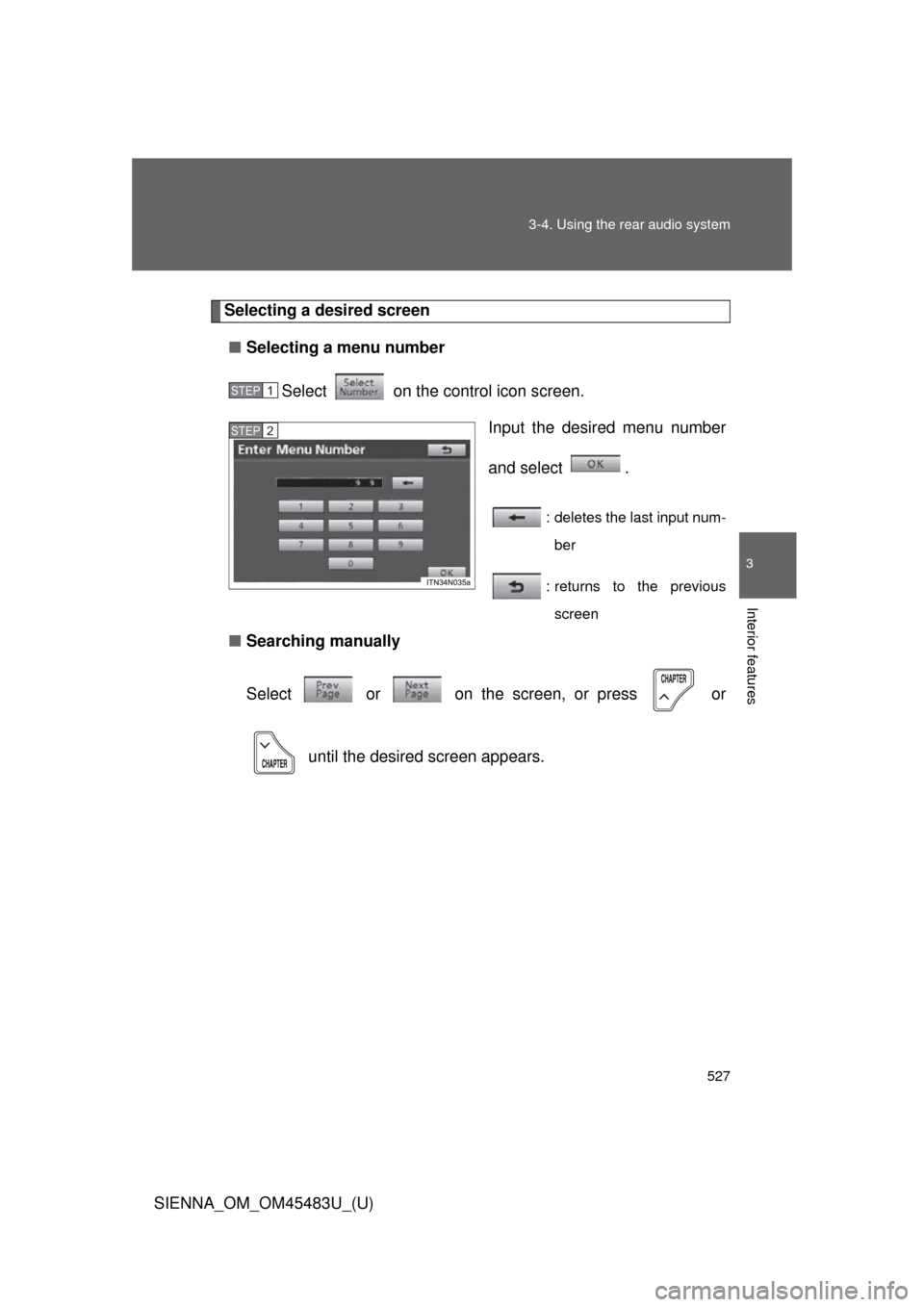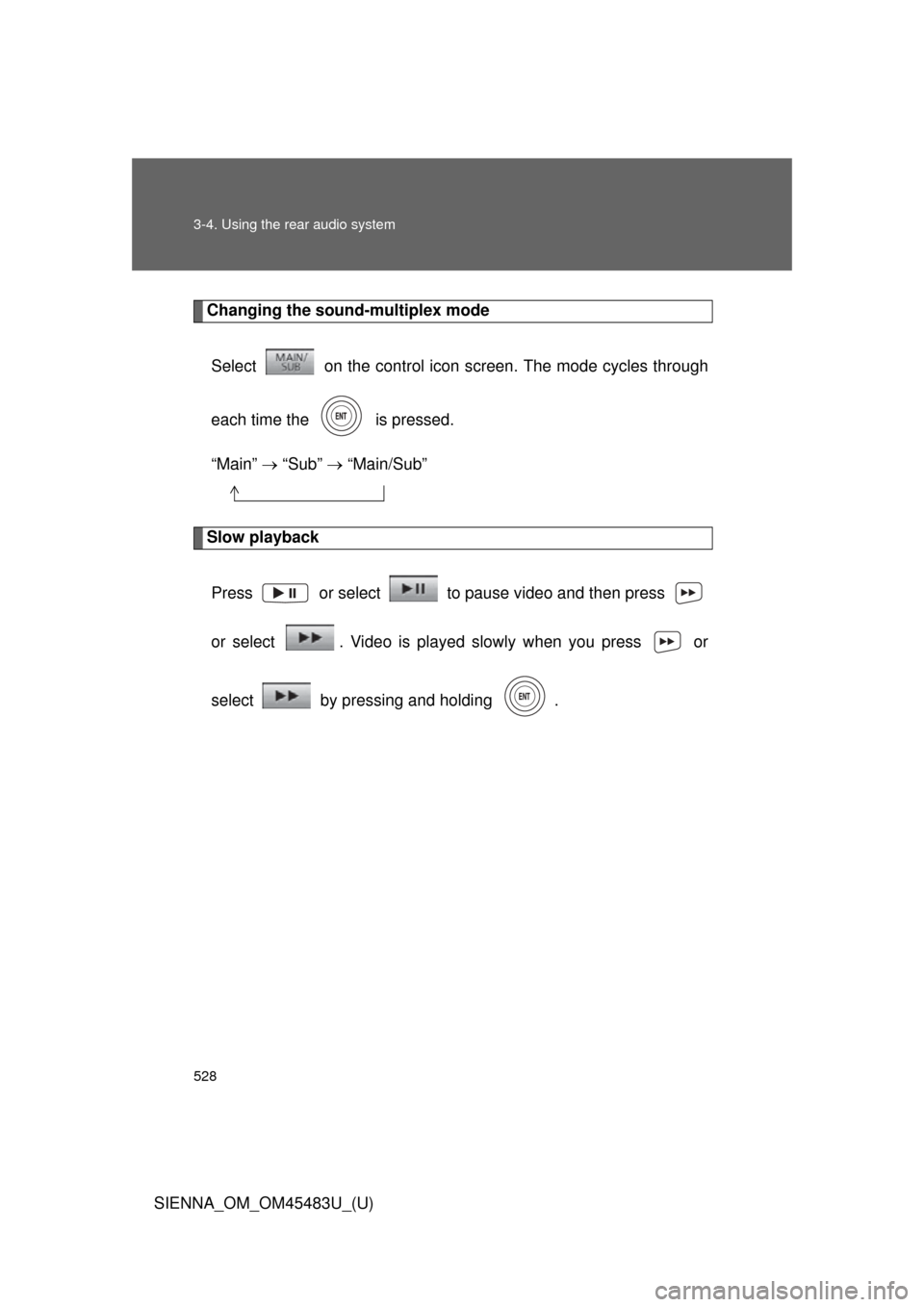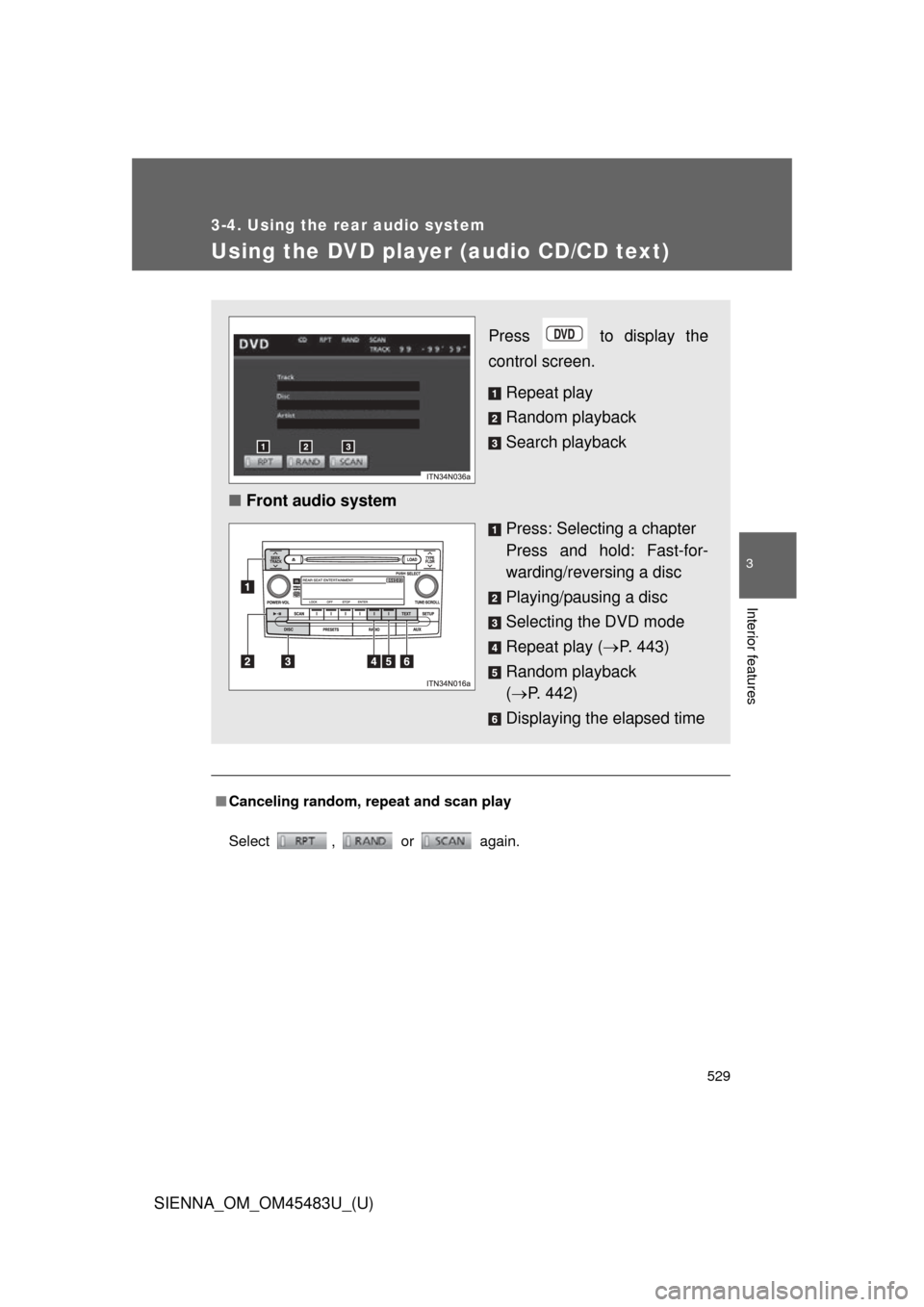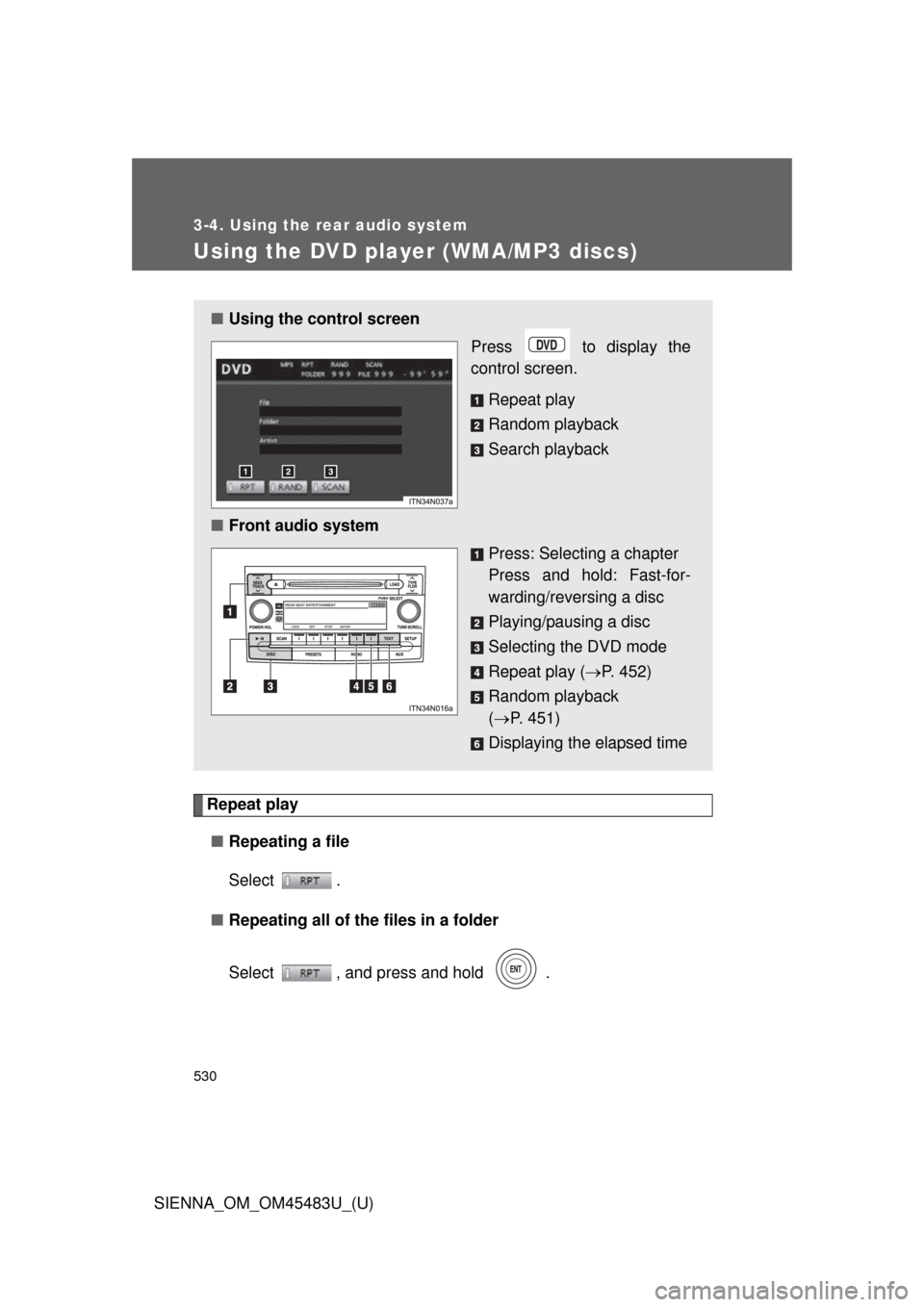TOYOTA SIENNA 2014 XL30 / 3.G Owners Manual
SIENNA 2014 XL30 / 3.G
TOYOTA
TOYOTA
https://www.carmanualsonline.info/img/14/6810/w960_6810-0.png
TOYOTA SIENNA 2014 XL30 / 3.G Owners Manual
Trending: deactivate airbag, power steering fluid, bulb, suspension, brake, door lock, maintenance
Page 521 of 872
521
3-4. Using the rear audio system
3
Interior features
SIENNA_OM_OM45483U_(U)
Changing the audio language
Select on the control icon screen. Select to display the
audio language screen.
Each time you press ,
the next available language is
selected.: returns to the previousscreen
Changing the angle
Select on the control icon screen. Select to display the
screen to change the angle.
Each time you press ,
the next available angle is
selected.: returns to the previousscreen
STEP1
STEP2
STEP1
STEP2
Page 522 of 872
522 3-4. Using the rear audio system
SIENNA_OM_OM45483U_(U)
■DVD player and DVD video discs
This DVD player is compatible NTSC color TV formats. DVD video discs
conforming to other formats such as PAL or SECAM cannot be used.
■ Region codes
Some DVD video discs have a region code indicating where you can use
them. If the DVD video disc is not labeled “ALL” or “1”, you cannot use it in
this DVD player. If you attempt to play an inappropriate DVD video disc in
this player, “Region code error” appears on the screen. Even if the DVD
video disc does not have a region code, in some cases you cannot use it.
■ Marks shown on DVD video discs
Indicates NTSC format of color TV.
Indicates the number of audio tracks.
Indicates the number of language subtitles.
Indicates the number of angles.
Indicates the screen to be selected.
Wide screen: 16:9
Standard: 4:3
Indicates regions in which this video disc can
be played.
ALL: all countries
Number: region code
Page 523 of 872

523
3-4. Using the rear audio system
3
Interior features
SIENNA_OM_OM45483U_(U)
■
DVD video disc glossary
●DVD video discs: Digital Versatile Discs that hold world’s standard video.
DVD video discs have adopted “MPEG2”, one of the world standards of
digital compression technologies. The picture data is compressed by 1/
40 on average and stored. Variable rate encoded technology has been
adopted in which the volume of data assigned to the picture is changed
depending on the picture format. Audio data is stored using PCM and
Dolby digital, which enables higher quality of sound. Furthermore, multi-
angle and multi-language features will also help you enjoy the more
advanced technology of DVD video.
● Viewer restrictions: This feature limits what can be viewed in conformity
with the level of restrictions of the country. The level of restrictions varies
depending on the DVD video disc. Some DVD video discs cannot be
played at all, or violent scenes are skipped or replaced with other scenes.
• Level 1: DVD video discs for children can be played.
• Level 2 - 7: DVD video discs for children and G-rated movies can be
played.
• Level 8: All types of DVD video discs can be played.
Page 524 of 872

524 3-4. Using the rear audio system
SIENNA_OM_OM45483U_(U)
●Multi-angle feature: Allows you to enjoy the same scene at different
angles.
● Multi-language feature: Allows you to select the language of the subtitles
and audio.
● Region codes: Region codes are provided on DVD players and DVD
discs. If the DVD video disc does not have the same region code as the
DVD player, you cannot play the disc on the DVD player.
● Audio: This DVD player can play li ner PCM, Dolby digital, dts and MPEG
audio format DVD. Other decoded type cannot be played.
● Title and chapter: Video and audio programs stored on DVD video discs
are divided into sections by title and chapter.
● Title: The largest unit of the video and audio programs stored on DVD
video discs. Usually, one piece of a movie, one album, or one audio pro-
gram is assigned as a title.
● Chapter: A unit smaller than a title. A title comprises multiple chapters.
■ Audio
Manufactured under licence from Dolb y Laboratories. “Dolby” and the dou-
ble-D symbol are trademarks of Dolby Laboratories.
Manufactured under license under U.S. Patent #’s: 5,451,942; 5,956,674;
5,974,380; 5,978,762; 6,487,535 & other U.S. and worldwide patents issued
& pending. DTS is a registered trademark and the DTS logos, Symbol and
DTS 2.0 Channel are trademarks of DTS, lnc.
©1996-2008 DTS, lnc. All
Rights Reserved.
Page 525 of 872
525
3-4. Using the rear audio system
3
Interior features
SIENNA_OM_OM45483U_(U)
Using the DVD player (video CD)
■Remote controller
Selecting a switch (icon)
Selecting a chapter
Reversing a disc
Playing/pausing a disc
Fast forwarding a disc
Inputting the selected
switch (icon)
■ Display (page 1)
Turning off the menu screen
Displaying page 1
Reversing a disc
Stopping a disc
Pausing the disc/canceling
the pause
Fast forwarding a disc
Page 526 of 872
526 3-4. Using the rear audio system
SIENNA_OM_OM45483U_(U)
■Display (page 2)
Selecting a disc menu num-
ber
Displaying page 2
Turning on the disc menu
Returning to the previous
page screen (with the disc
menu displayed)
Proceeding to the next page
screen (with the disc menu
displayed)
Changing to a multiplex
transmission
■ Front audio system
Press: Selecting a chapter
Press and hold: Fast-for-
warding/reversing a disc
Playing/pausing a disc
Selecting the DVD mode
Stopping/playing a disc
Starting a disc
Displaying the elapsed time
Page 527 of 872
527
3-4. Using the rear audio system
3
Interior features
SIENNA_OM_OM45483U_(U)
Selecting a desired screen
■ Selecting a menu number
Select on the control icon screen. Input the desired menu number
and select .
: deletes the last input num-ber
: returns to the previous screen
■ Searching manually
Select or on the screen, or press or
until the desired screen appears.
STEP1
STEP2
Page 528 of 872
528 3-4. Using the rear audio system
SIENNA_OM_OM45483U_(U)
Changing the sound-multiplex modeSelect on the control icon screen. The mode cycles through
each time the is pressed.
“Main” “Sub” “Main/Sub”
Slow playback
Press or select to pause video and then press
or select . Video is played slowly when you press or
select by pressing and holding .
Page 529 of 872
529
3-4. Using the rear audio system
3
Interior features
SIENNA_OM_OM45483U_(U)
Using the DVD player (audio CD/CD text)
■Canceling random, repeat and scan play
Select , or again.
Press to display the
control screen.
Repeat play
Random playback
Search playback
■ Front audio system
Press: Selecting a chapter
Press and hold: Fast-for-
warding/reversing a disc
Playing/pausing a disc
Selecting the DVD mode
Repeat play (P. 443)
Random playback
( P. 442)
Displaying the elapsed time
Page 530 of 872
530
3-4. Using the rear audio system
SIENNA_OM_OM45483U_(U)
Using the DVD player (WMA/MP3 discs)
Repeat play■ Repeating a file
Select .
■ Repeating all of the files in a folder
Select , and press and hold .
■Using the control screen
Press to display the
control screen.
Repeat play
Random playback
Search playback
■ Front audio system
Press: Selecting a chapter
Press and hold: Fast-for-
warding/reversing a disc
Playing/pausing a disc
Selecting the DVD mode
Repeat play (P. 452)
Random playback
( P. 451)
Displaying the elapsed time
Trending: brakes, oil viscosity, engine oil capacity, manual transmission, fuses, windshield wipers, cruise control