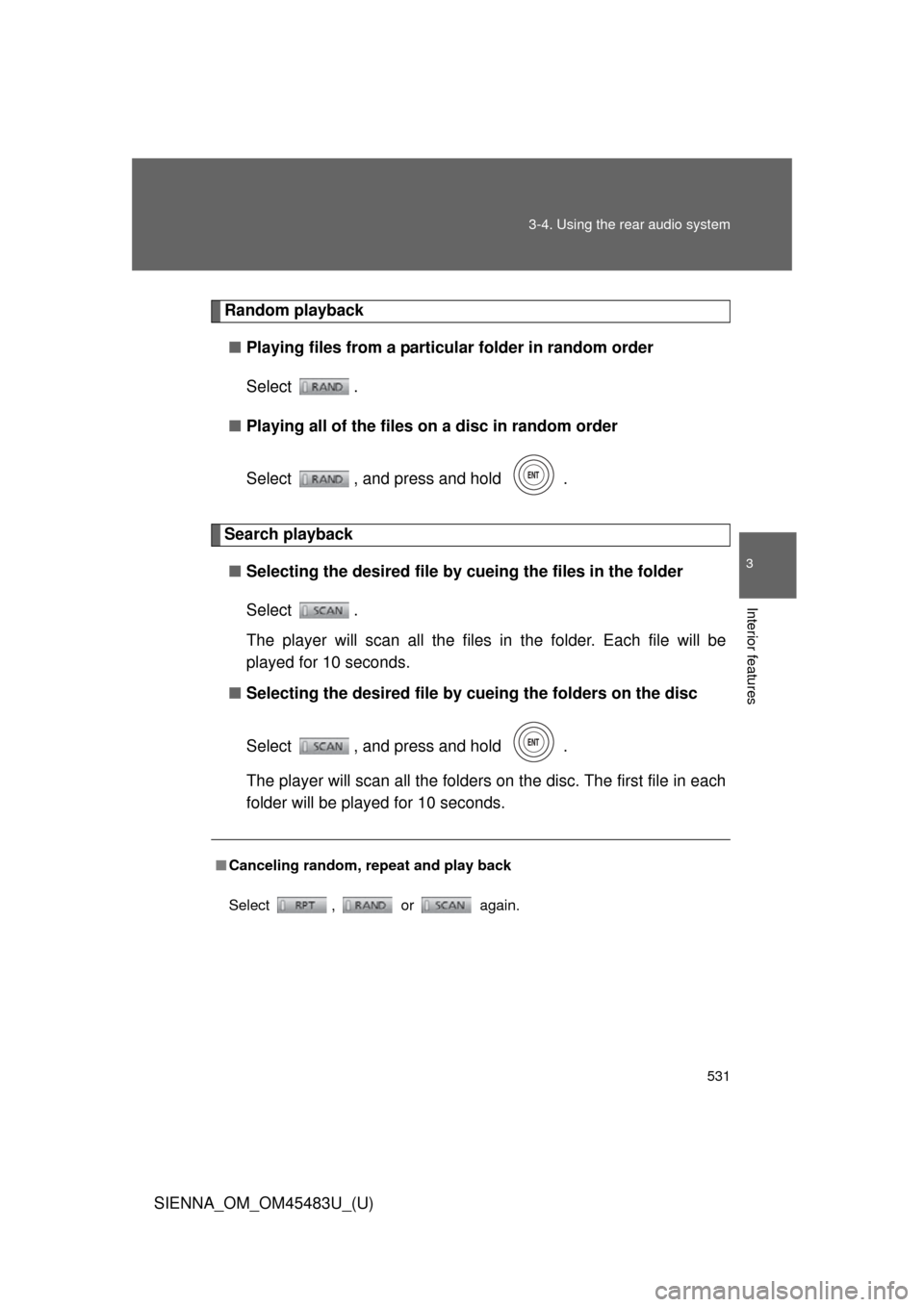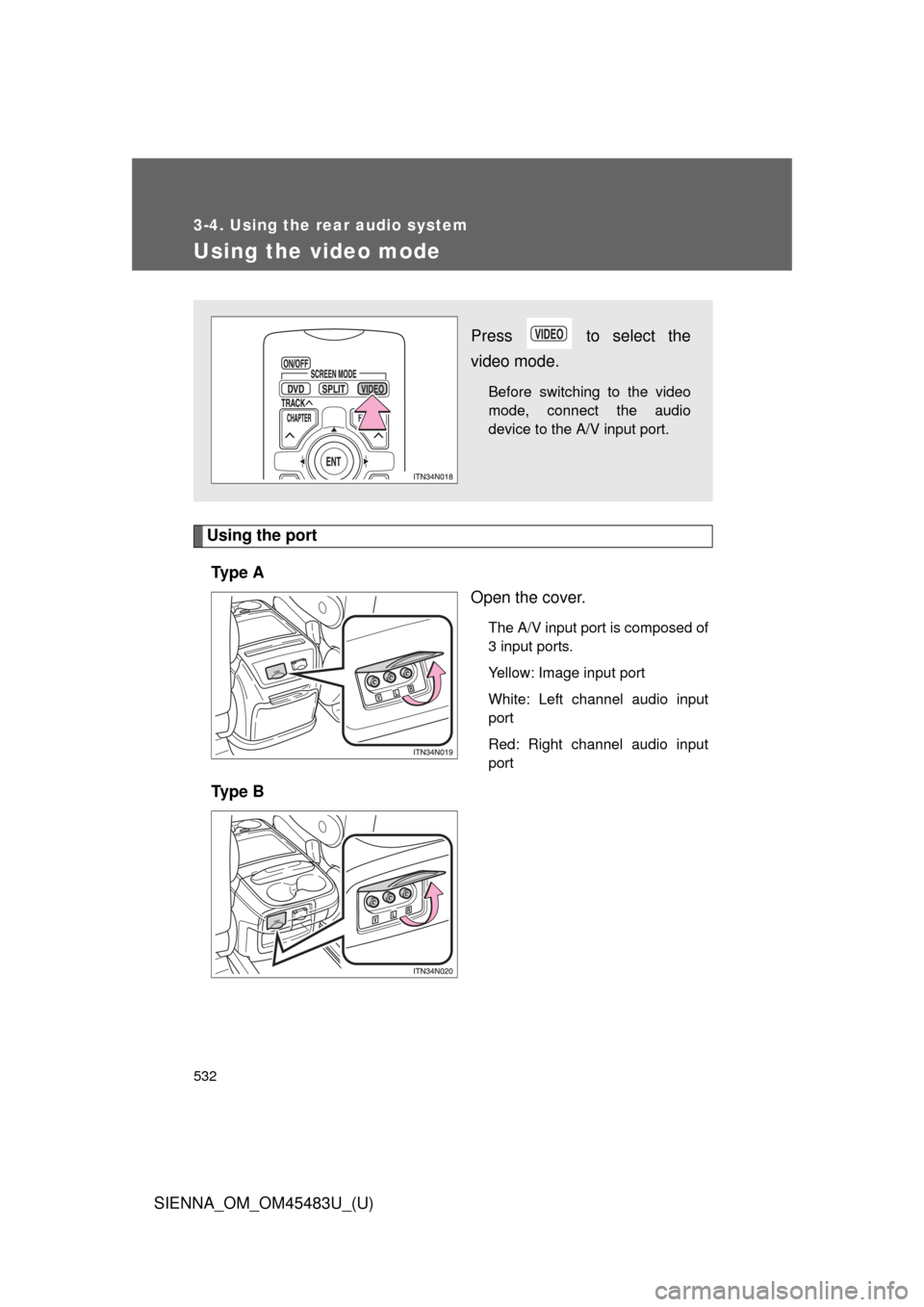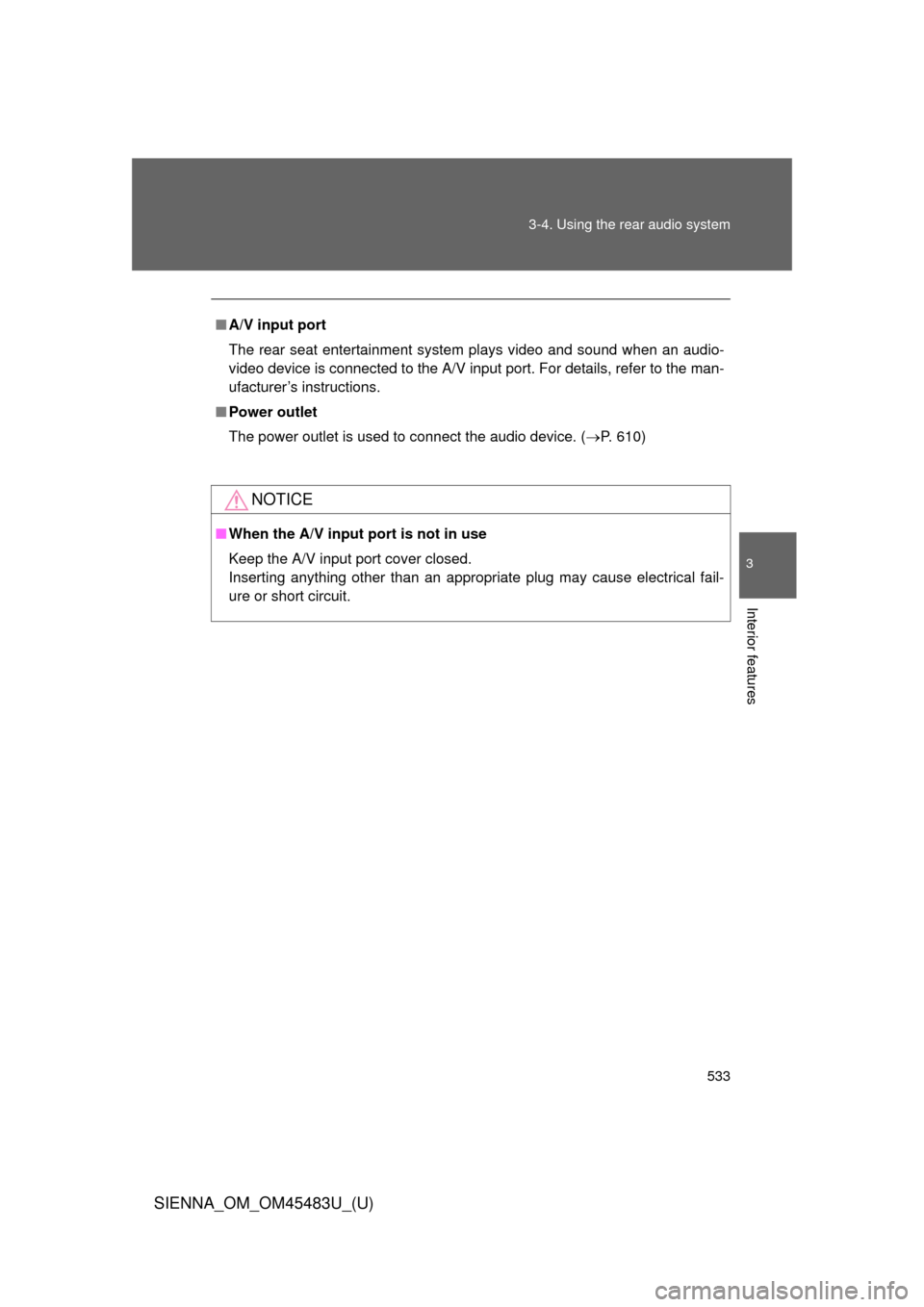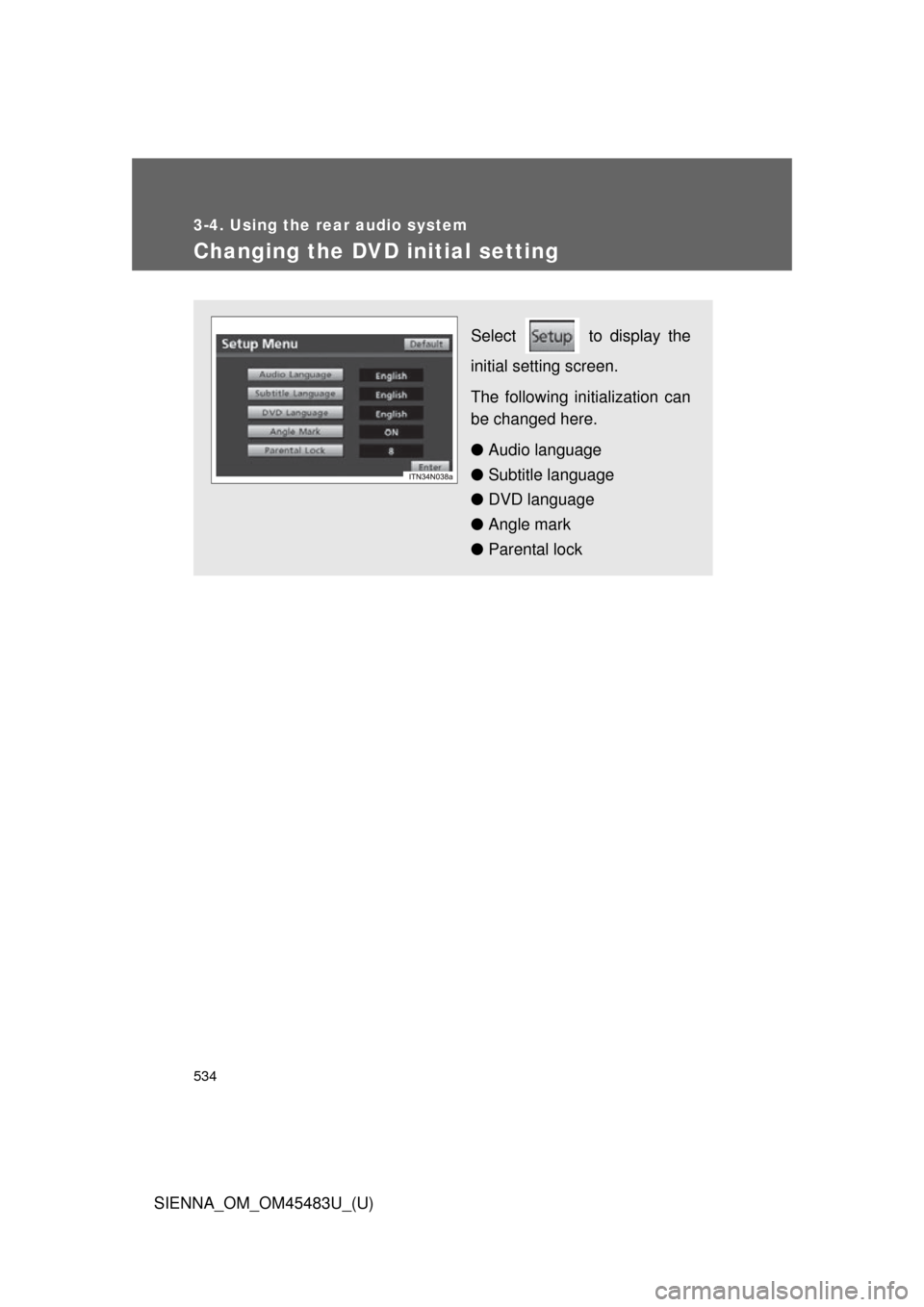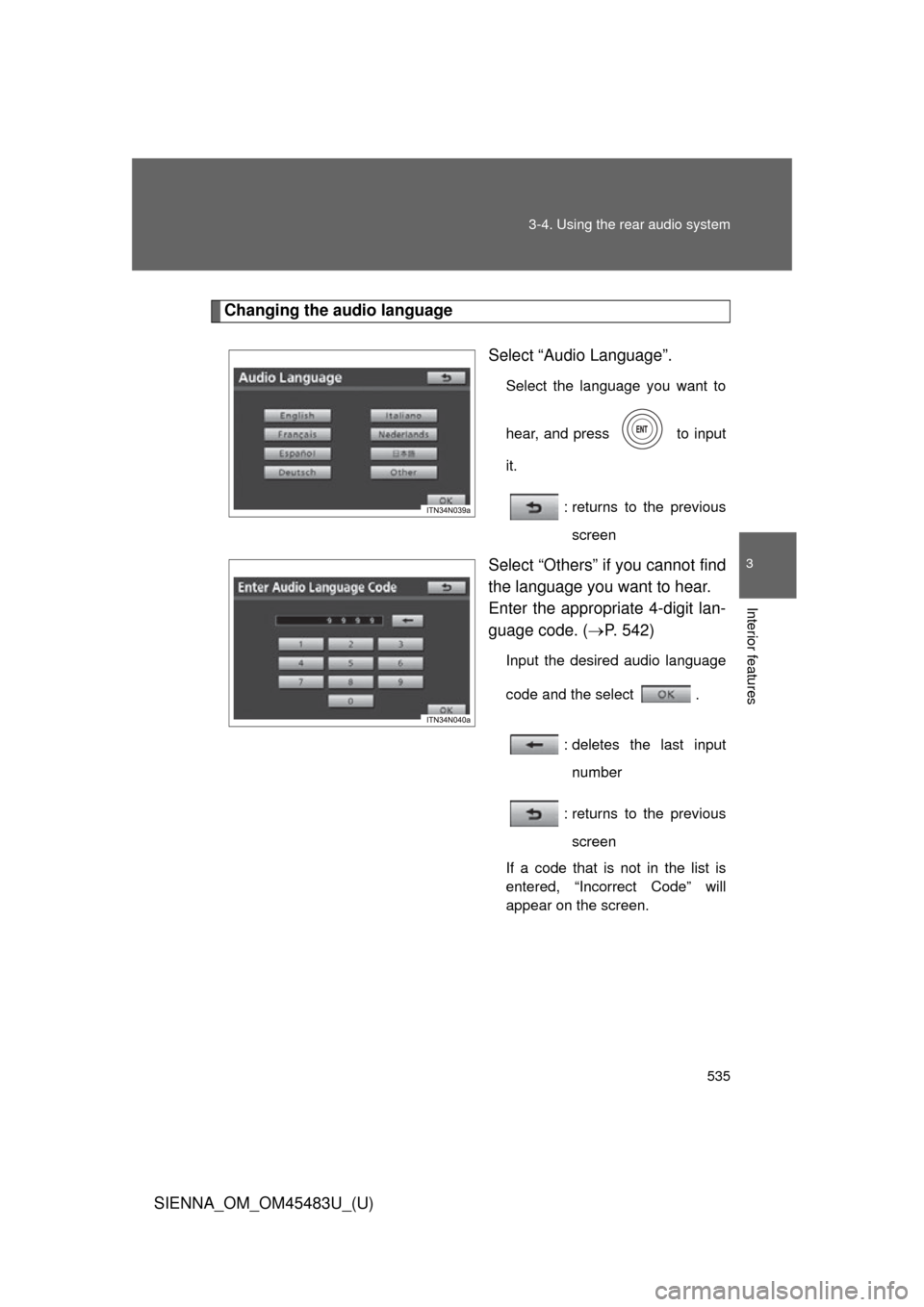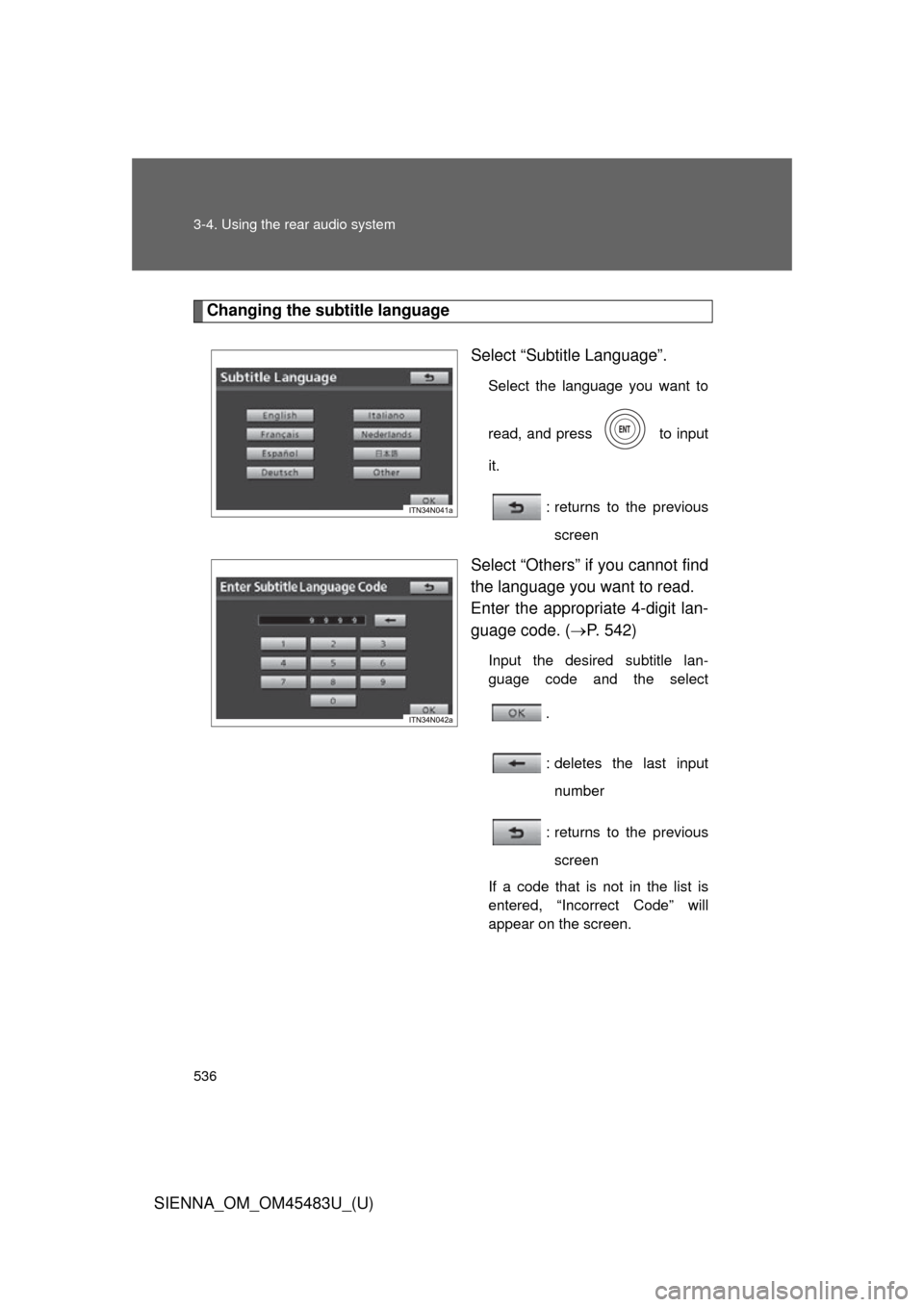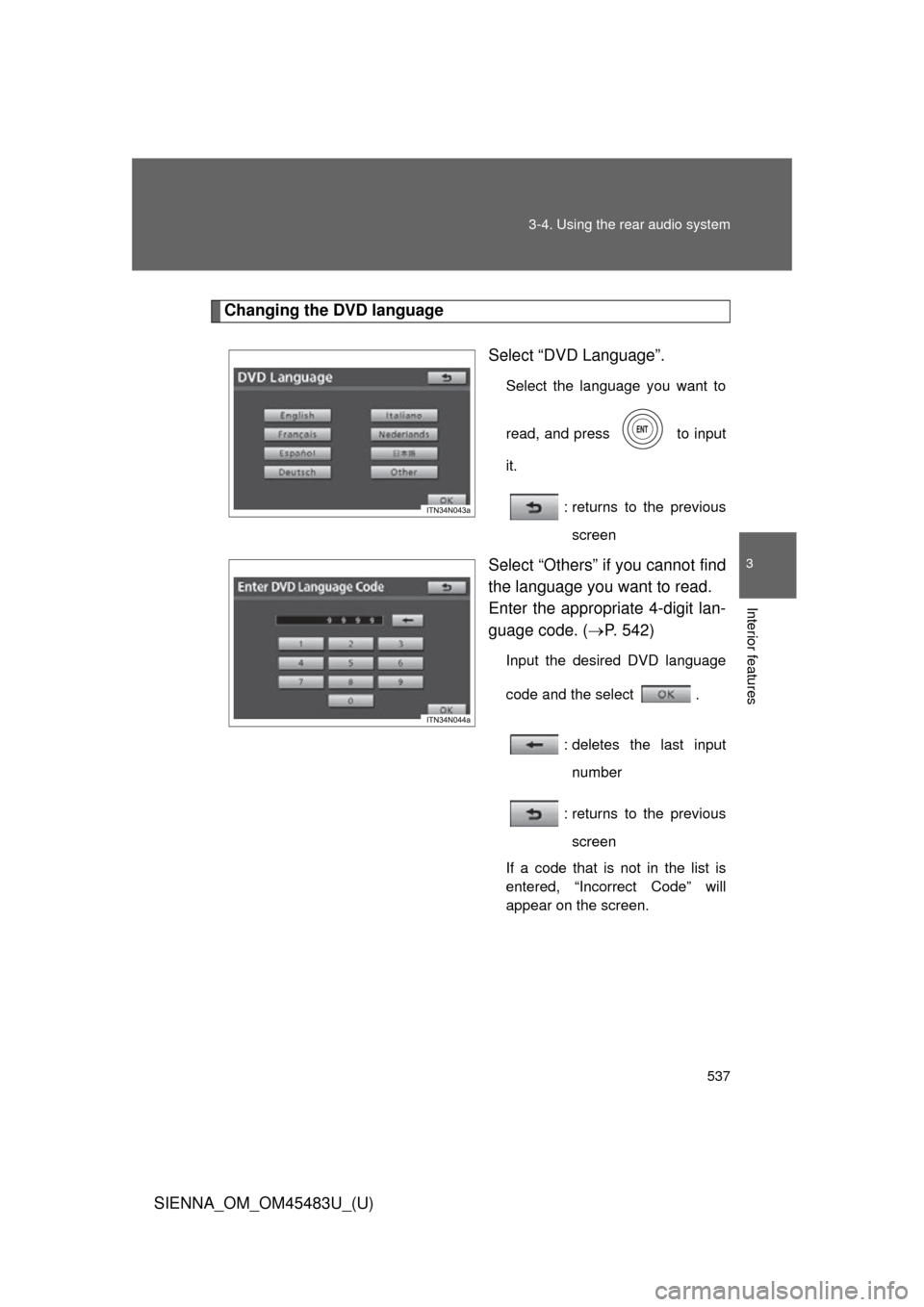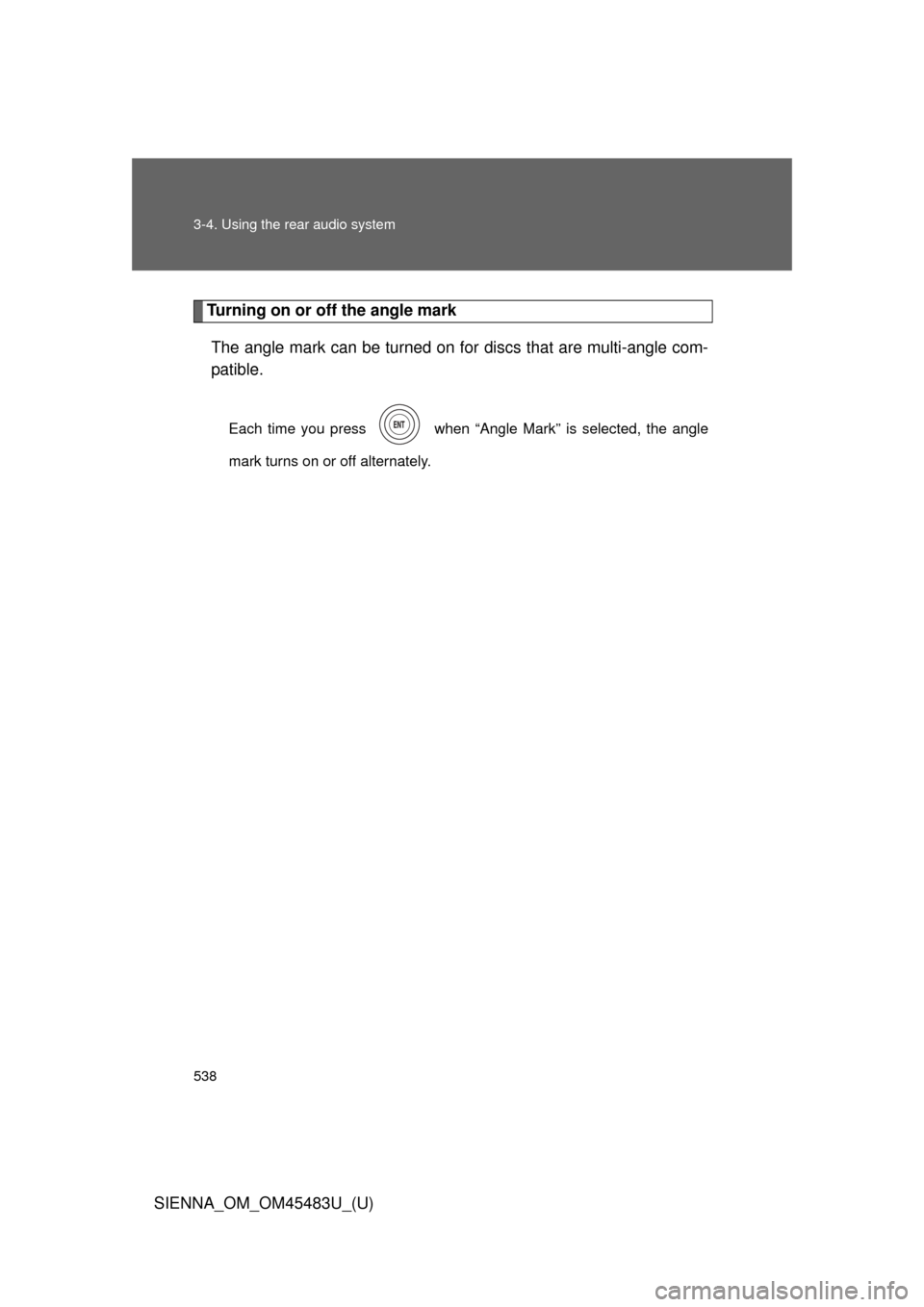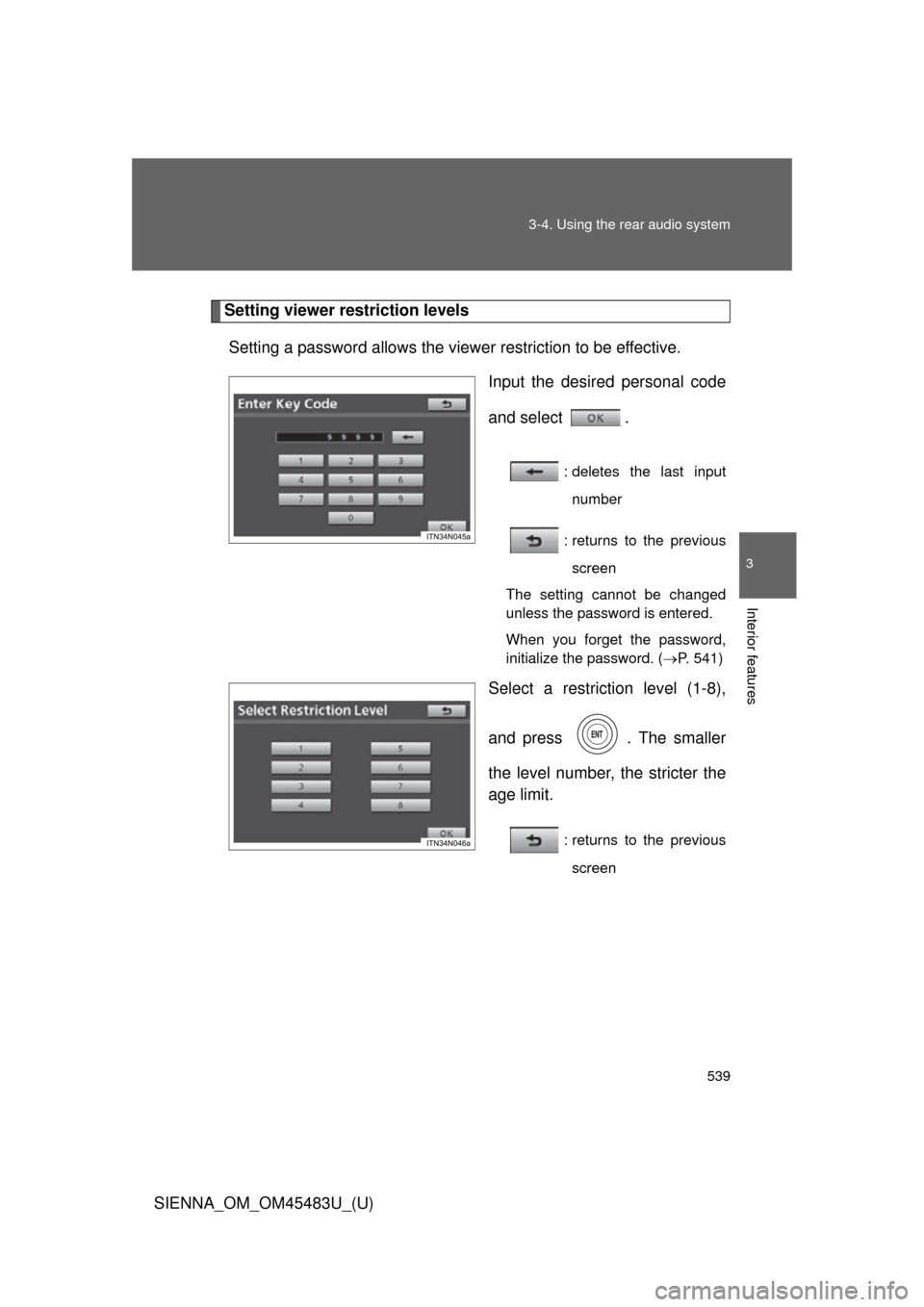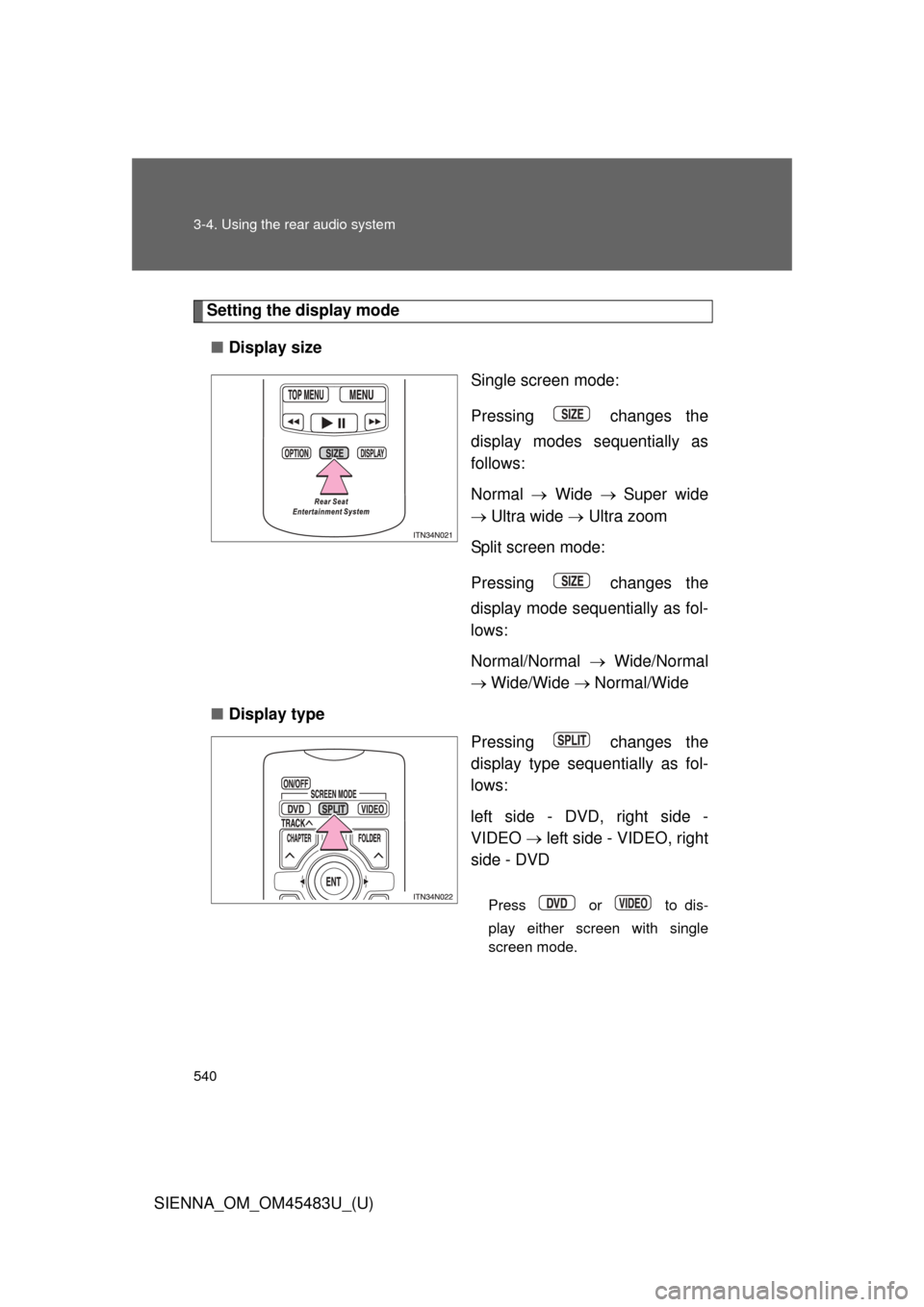TOYOTA SIENNA 2014 XL30 / 3.G Owners Manual
SIENNA 2014 XL30 / 3.G
TOYOTA
TOYOTA
https://www.carmanualsonline.info/img/14/6810/w960_6810-0.png
TOYOTA SIENNA 2014 XL30 / 3.G Owners Manual
Trending: fuse box location, oil capacity, ECU, seat adjustment, change language, brake fluid, parking sensors
Page 531 of 872
531
3-4. Using the rear audio system
3
Interior features
SIENNA_OM_OM45483U_(U)
Random playback
■ Playing files from a particular folder in random order
Select .
■ Playing all of the files on a disc in random order
Select , and press and hold .
Search playback
■ Selecting the desired file by cueing the files in the folder
Select .
The player will scan all the files in the folder. Each file will be
played for 10 seconds.
■ Selecting the desired file by cueing the folders on the disc
Select , and press and hold .
The player will scan all the folders on the disc. The first file in each
folder will be played for 10 seconds.
■ Canceling random, repeat and play back
Select , or again.
Page 532 of 872
532
3-4. Using the rear audio system
SIENNA_OM_OM45483U_(U)
Using the video mode
Using the portTy p e A Open the cover.
The A/V input port is composed of
3 input ports.
Yellow: Image input port
White: Left channel audio input
port
Red: Right channel audio input
port
Ty p e B
Press to select the
video mode.
Before switching to the video
mode, connect the audio
device to the A/V input port.
Page 533 of 872
533
3-4. Using the rear audio system
3
Interior features
SIENNA_OM_OM45483U_(U)
■
A/V input port
The rear seat entertainment system plays video and sound when an audio-
video device is connected to the A/V input port. For details, refer to the man-
ufacturer’s instructions.
■ Power outlet
The power outlet is used to connect the audio device. ( P. 610)
NOTICE
■When the A/V input port is not in use
Keep the A/V input port cover closed.
Inserting anything other than an appropriate plug may cause electrical fail-
ure or short circuit.
Page 534 of 872
534
3-4. Using the rear audio system
SIENNA_OM_OM45483U_(U)
Changing the DVD initial setting
Select to display the
initial setting screen.
The following initialization can
be changed here.
● Audio language
● Subtitle language
● DVD language
● Angle mark
● Parental lock
Page 535 of 872
535
3-4. Using the rear audio system
3
Interior features
SIENNA_OM_OM45483U_(U)
Changing the audio language
Select “Audio Language”.
Select the language you want to
hear, and press to input
it.
: returns to the previousscreen
Select “Others” if you cannot find
the language you want to hear.
Enter the appropriate 4-digit lan-
guage code. ( P. 542)
Input the desired audio language
code and the select .
: deletes the last inputnumber
: returns to the previous screen
If a code that is not in the list is
entered, “Incorrect Code” will
appear on the screen.
Page 536 of 872
536 3-4. Using the rear audio system
SIENNA_OM_OM45483U_(U)
Changing the subtitle languageSelect “Subtitle Language”.
Select the language you want to
read, and press to input
it.
: returns to the previousscreen
Select “Others” if you cannot find
the language you want to read.
Enter the appropriate 4-digit lan-
guage code. ( P. 542)
Input the desired subtitle lan-
guage code and the select
.
: deletes the last inputnumber
: returns to the previous screen
If a code that is not in the list is
entered, “Incorrect Code” will
appear on the screen.
Page 537 of 872
537
3-4. Using the rear audio system
3
Interior features
SIENNA_OM_OM45483U_(U)
Changing the DVD language
Select “DVD Language”.
Select the language you want to
read, and press to input
it.
: returns to the previousscreen
Select “Others” if you cannot find
the language you want to read.
Enter the appropriate 4-digit lan-
guage code. ( P. 542)
Input the desired DVD language
code and the select .
: deletes the last inputnumber
: returns to the previous screen
If a code that is not in the list is
entered, “Incorrect Code” will
appear on the screen.
Page 538 of 872
538 3-4. Using the rear audio system
SIENNA_OM_OM45483U_(U)
Turning on or off the angle markThe angle mark can be turned on for discs that are multi-angle com-
patible.
Each time you press when “Angle Mark” is selected, the angle
mark turns on or off alternately.
Page 539 of 872
539
3-4. Using the rear audio system
3
Interior features
SIENNA_OM_OM45483U_(U)
Setting viewer restriction levels
Setting a password allows the viewer restriction to be effective. Input the desired personal code
and select .
: deletes the last inputnumber
: returns to the previous screen
The setting cannot be changed
unless the password is entered.
When you forget the password,
initialize the password. ( P. 541)
Select a restriction level (1-8),
and press . The smaller
the level number, the stricter the
age limit.
: returns to the previous
screen
Page 540 of 872
540 3-4. Using the rear audio system
SIENNA_OM_OM45483U_(U)
Setting the display mode■ Display size
Single screen mode:
Pressing changes the
display modes sequentially as
follows:
Normal Wide Super wide
Ultra wide Ultra zoom
Split screen mode:
Pressing changes the
display mode sequentially as fol-
lows:
Normal/Normal Wide/Normal
Wide/Wide Normal/Wide
■ Display type
Pressing changes the
display type sequentially as fol-
lows:
left side - DVD, right side -
VIDEO left side - VIDEO, right
side - DVD
Press or to dis-
play either screen with single
screen mode.
Trending: reset, child lock, fuel reserve, lock, park assist, suspension, washer fluid