USB TOYOTA SIENNA 2018 Owners Manual (in English)
[x] Cancel search | Manufacturer: TOYOTA, Model Year: 2018, Model line: SIENNA, Model: TOYOTA SIENNA 2018Pages: 584, PDF Size: 14.47 MB
Page 4 of 584
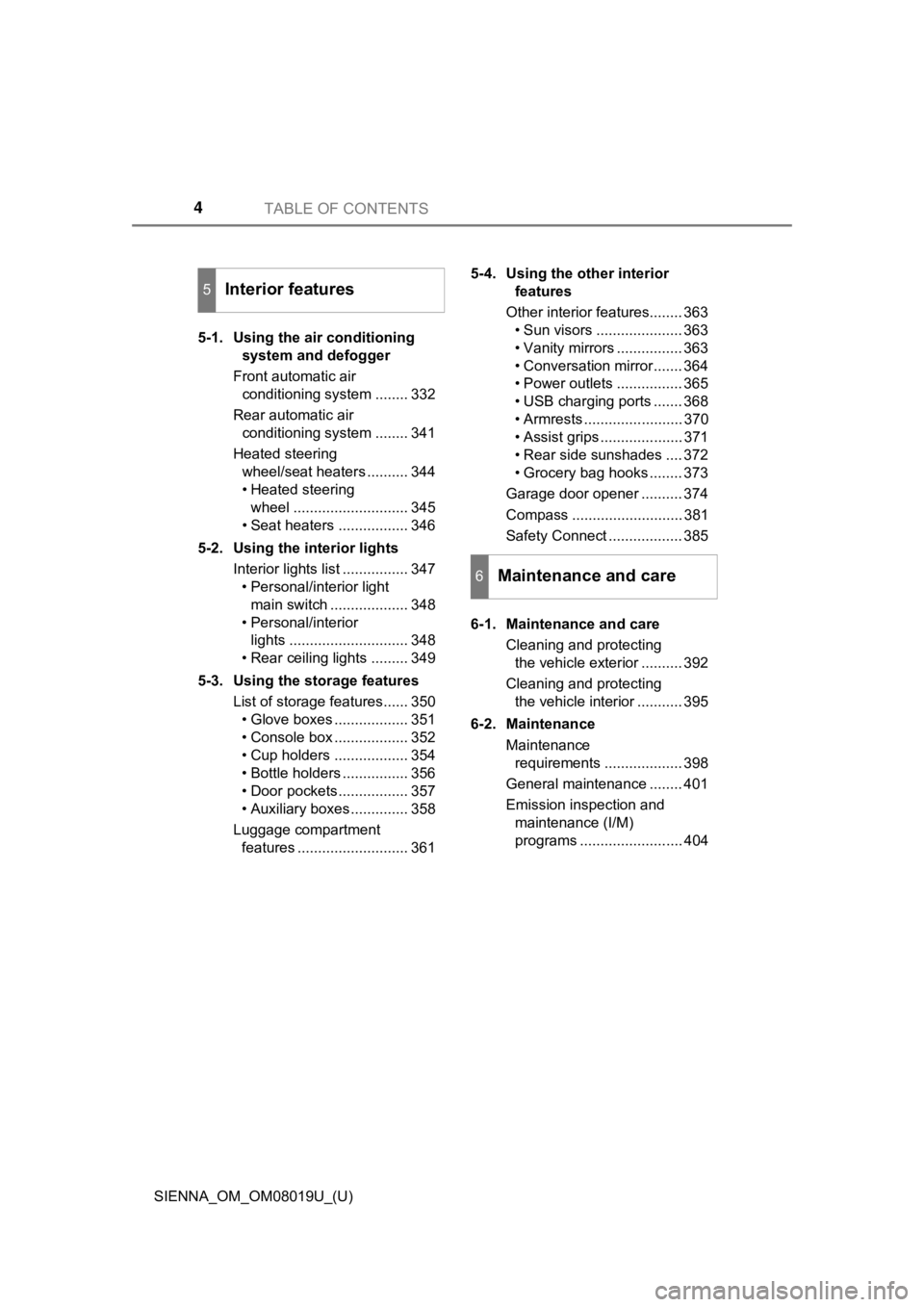
TABLE OF CONTENTS4
SIENNA_OM_OM08019U_(U)5-1. Using the air conditioning
system and defogger
Front automatic air conditioning system ........ 332
Rear automatic air conditioning system ........ 341
Heated steering wheel/seat heaters .......... 344
• Heated steering wheel ............................ 345
• Seat heaters ................. 346
5-2. Using the interior lights Interior lights list ................ 347• Personal/interior light
main switch ................... 348
• Personal/interior lights ............................. 348
• Rear ceiling lights ......... 349
5-3. Using the storage features List of storage features...... 350• Glove boxes .................. 351
• Console box .................. 352
• Cup holders .................. 354
• Bottle holders ................ 356
• Door pockets................. 357
• Auxiliary boxes .............. 358
Luggage compartment features ........................... 361 5-4. Using the other interior
features
Other interior features........ 363 • Sun visors ..................... 363
• Vanity mirrors ................ 363
• Conversation mirror ....... 364
• Power outlets ................ 365
• USB charging ports ....... 368
• Armrests ........................ 370
• Assist grips .................... 371
• Rear side sunshades .... 372
• Grocery bag hooks ........ 373
Garage door opener .......... 374
Compass ........................... 381
Safety Connect .................. 385
6-1. Maintenance and care Cleaning and protecting the vehicle exterior .......... 392
Cleaning and protecting the vehicle interior ........... 395
6-2. Maintenance Maintenance requirements ................... 398
General maintenance ........ 401
Emission inspection and maintenance (I/M)
programs ......................... 404
5Interior features
6Maintenance and care
Page 331 of 584
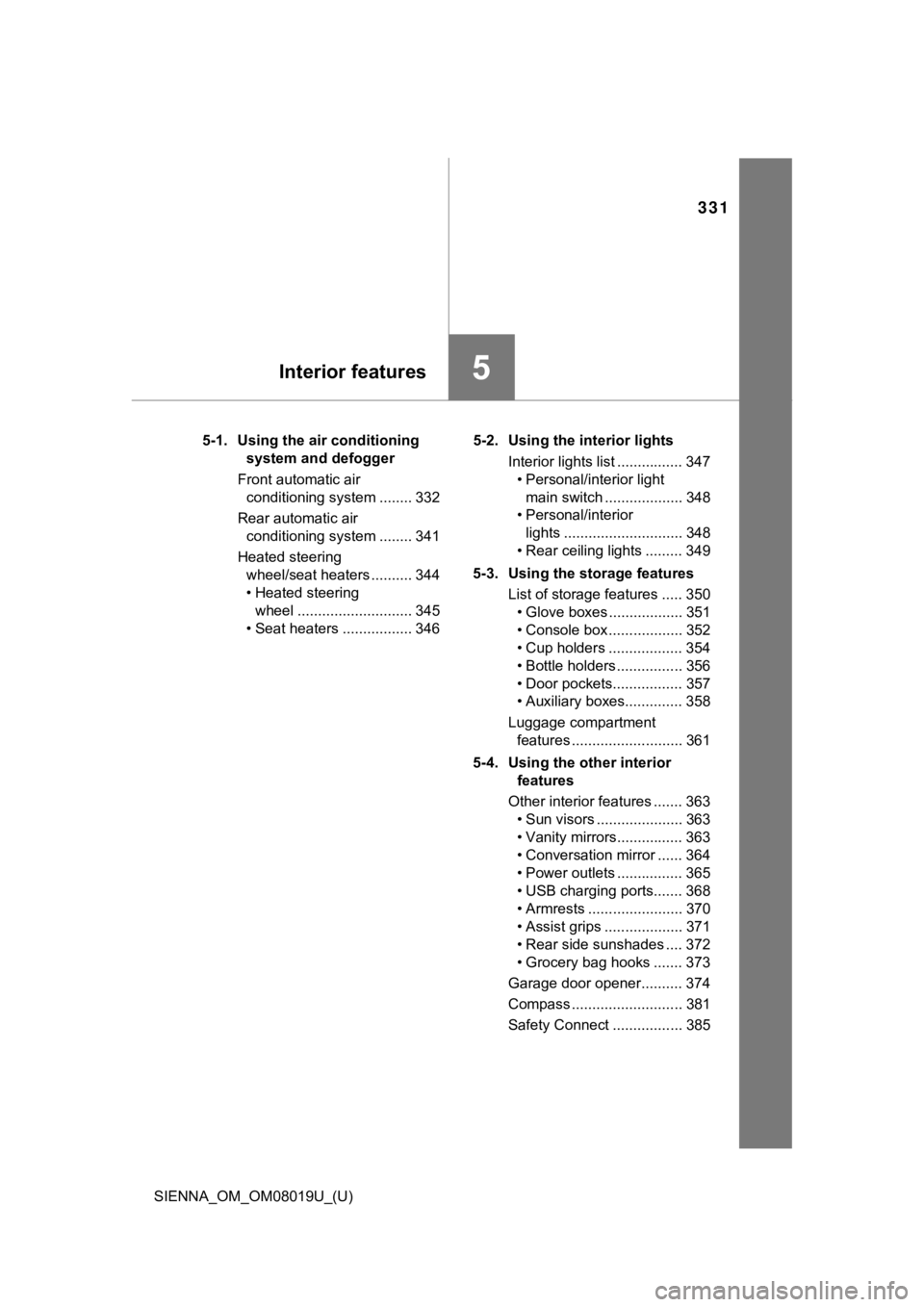
331
SIENNA_OM_OM08019U_(U)
5Interior features
5-1. Using the air conditioning system and defogger
Front automatic air conditioning system ........ 332
Rear automatic air conditioning system ........ 341
Heated steering wheel/seat heaters .......... 344
• Heated steering wheel ............................ 345
• Seat heaters ................. 346 5-2. Using the interior lights
Interior lights list ................ 347• Personal/interior light main switch ................... 348
• Personal/interior
lights ............................. 348
• Rear ceiling lights ......... 349
5-3. Using the storage features List of storage features ..... 350• Glove boxes .................. 351
• Console box .................. 352
• Cup holders .................. 354
• Bottle holders ................ 356
• Door pockets................. 357
• Auxiliary boxes.............. 358
Luggage compartment features ........................... 361
5-4. Using the other interior features
Other interior features ....... 363 • Sun visors ..................... 363
• Vanity mirrors................ 363
• Conversation mirror ...... 364
• Power outlets ................ 365
• USB charging ports....... 368
• Armrests ....................... 370
• Assist grips ................... 371
• Rear side sunshades .... 372
• Grocery bag hooks ....... 373
Garage door opener.......... 374
Compass ........................... 381
Safety Connect ................. 385
Page 368 of 584
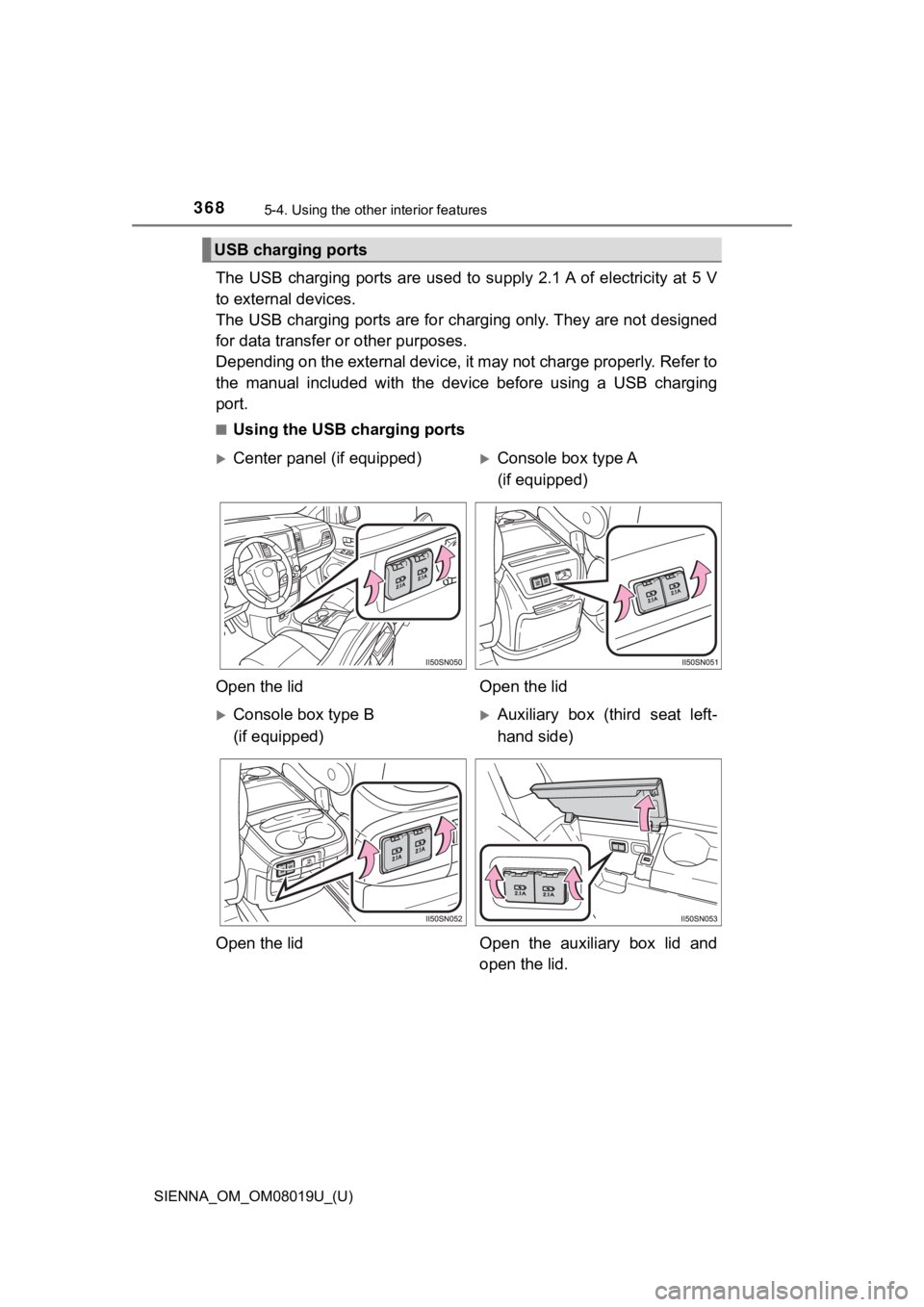
368
SIENNA_OM_OM08019U_(U)
5-4. Using the other interior features
The USB charging ports are used to supply 2.1 A of electricity at 5 V
to external devices.
The USB charging ports are for charging only. They are not desi gned
for data transfer or other purposes.
Depending on the external device, it may not charge properly. R efer to
the manual included with the dev ice before using a USB charging
port.
■Using the USB charging ports
USB charging ports
Center panel (if equipped)Console box type A
(if equipped)
Open the lid Open the lid
Console box type B
(if equipped) Auxiliary box (third seat left-
hand side)
Open the lid Ope n the auxiliary box lid and
open the lid.
Page 369 of 584
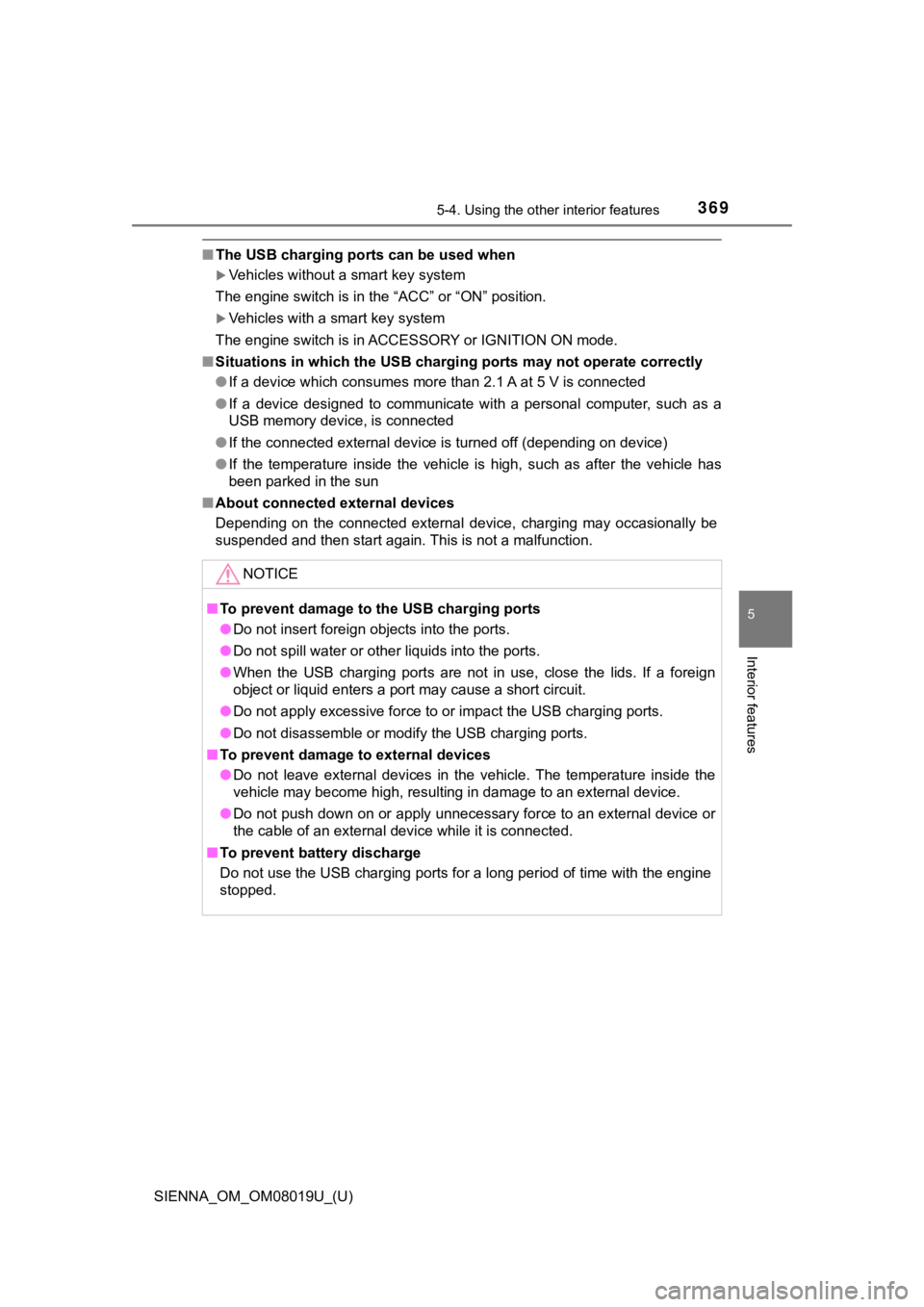
SIENNA_OM_OM08019U_(U)
3695-4. Using the other interior features
5
Interior features
■The USB charging ports can be used when
Vehicles without a smart key system
The engine switch is in the “ACC” or “ON” position.
Vehicles with a smart key system
The engine switch is in ACCESSORY or IGNITION ON mode.
■ Situations in which the USB charg ing ports may not operate correctly
● If a device which consumes more than 2.1 A at 5 V is connected
● If a device designed to communicate with a personal computer, s uch as a
USB memory device, is connected
● If the connected external device is turned off (depending on de vice)
● If the temperature inside the vehicle is high, such as after the vehicle has
been parked in the sun
■ About connected external devices
Depending on the connected external device, charging may occasi onally be
suspended and then start again. This is not a malfunction.
NOTICE
■ To prevent damage to the USB charging ports
● Do not insert foreign objects into the ports.
● Do not spill water or other liquids into the ports.
● When the USB charging ports are not in use, close the lids. If a foreign
object or liquid enters a port may cause a short circuit.
● Do not apply excessive force to or impact the USB charging port s.
● Do not disassemble or modify the USB charging ports.
■ To prevent damage to external devices
● Do not leave external devices in the vehicle. The temperature i nside the
vehicle may become high, resulting in damage to an external dev ice.
● Do not push down on or apply unnecessary force to an external device or
the cable of an external device while it is connected.
■ To prevent battery discharge
Do not use the USB charging ports for a long period of time wit h the engine
stopped.
Page 582 of 584
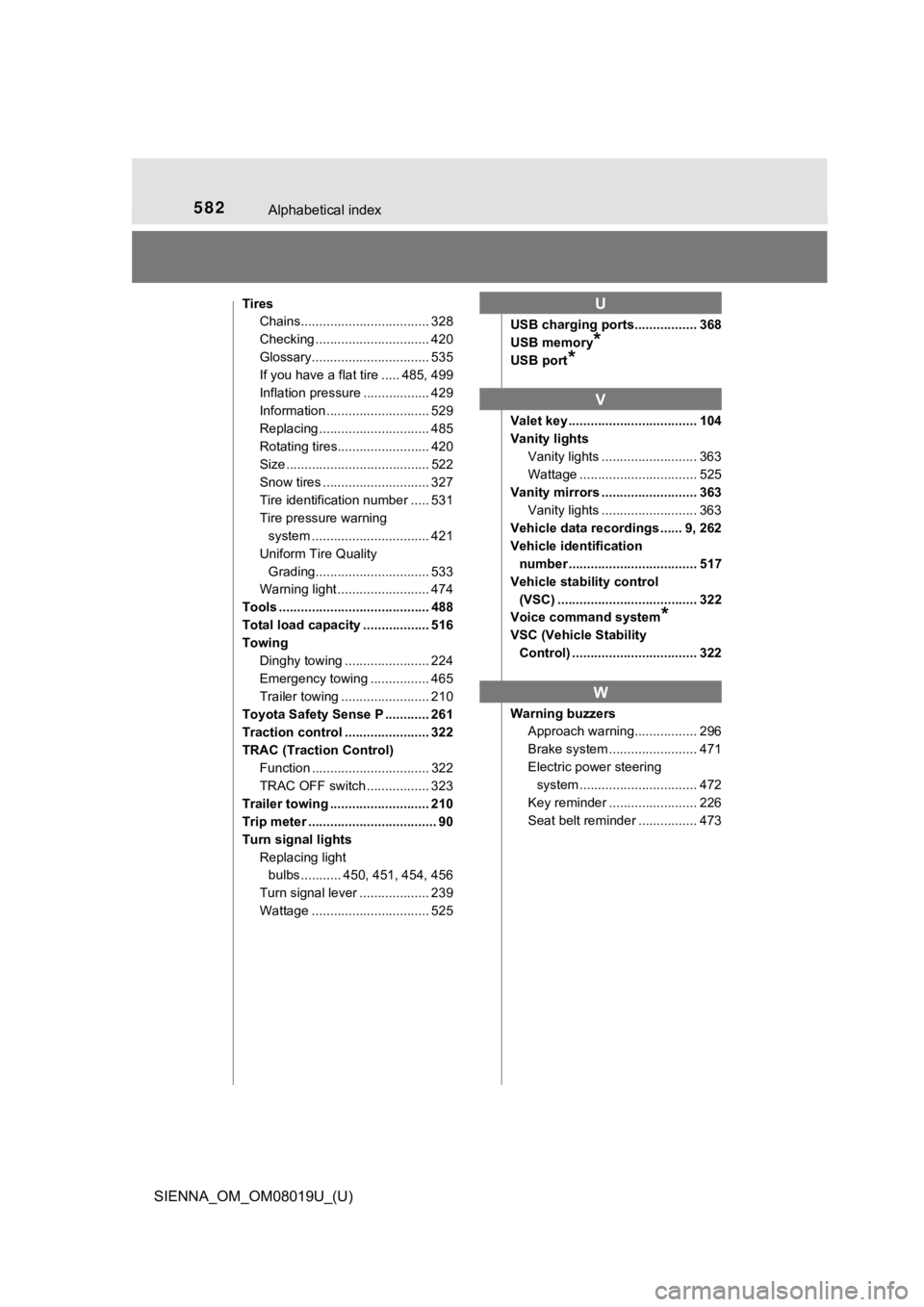
582Alphabetical index
SIENNA_OM_OM08019U_(U)
TiresChains................................... 328
Checking ............................... 420
Glossary................................ 535
If you have a flat tire ..... 485, 499
Inflation pressure .................. 429
Information ............................ 529
Replacing .............................. 485
Rotating tires......................... 420
Size ....................................... 522
Snow tires ............................. 327
Tire identification number ..... 531
Tire pressure warning system ......... ....................... 421
Uniform Tire Quality Grading............................... 533
Warning light ......................... 474
Tools ......................................... 488
Total load capacity .................. 516
Towing Dinghy towing ....................... 224
Emergency towing ................ 465
Trailer towing ........................ 210
Toyota Safety Sense P ............ 261
Traction control ....................... 322
TRAC (Traction Control) Function ................................ 322
TRAC OFF switch ................. 323
Trailer towing ........................... 210
Trip meter ................................... 90
Turn signal lights Replacing light bulbs ........... 450, 451, 454, 456
Turn signal lever ................... 239
Wattage ................................ 525 USB charging ports................. 368
USB memory
*
USB port*
Valet key ................................... 104
Vanity lights
Vanity lights .......................... 363
Wattage ................................ 525
Vanity mirrors .......................... 363 Vanity lights .......................... 363
Vehicle data recordings ...... 9, 262
Vehicle identification number ................................... 517
Vehicle stability control (VSC) ...................................... 322
Voice command system
*
VSC (Vehicle Stability
Control) .................................. 322
Warning buzzers Approach warning................. 296
Brake system ....... ................. 471
Electric power steering system .......... ...................... 472
Key reminder ........................ 226
Seat belt reminder ................ 473
U
V
W