navigation system TOYOTA SIENNA HYBRID 2021 (in English) User Guide
[x] Cancel search | Manufacturer: TOYOTA, Model Year: 2021, Model line: SIENNA HYBRID, Model: TOYOTA SIENNA HYBRID 2021Pages: 601, PDF Size: 32.07 MB
Page 118 of 601
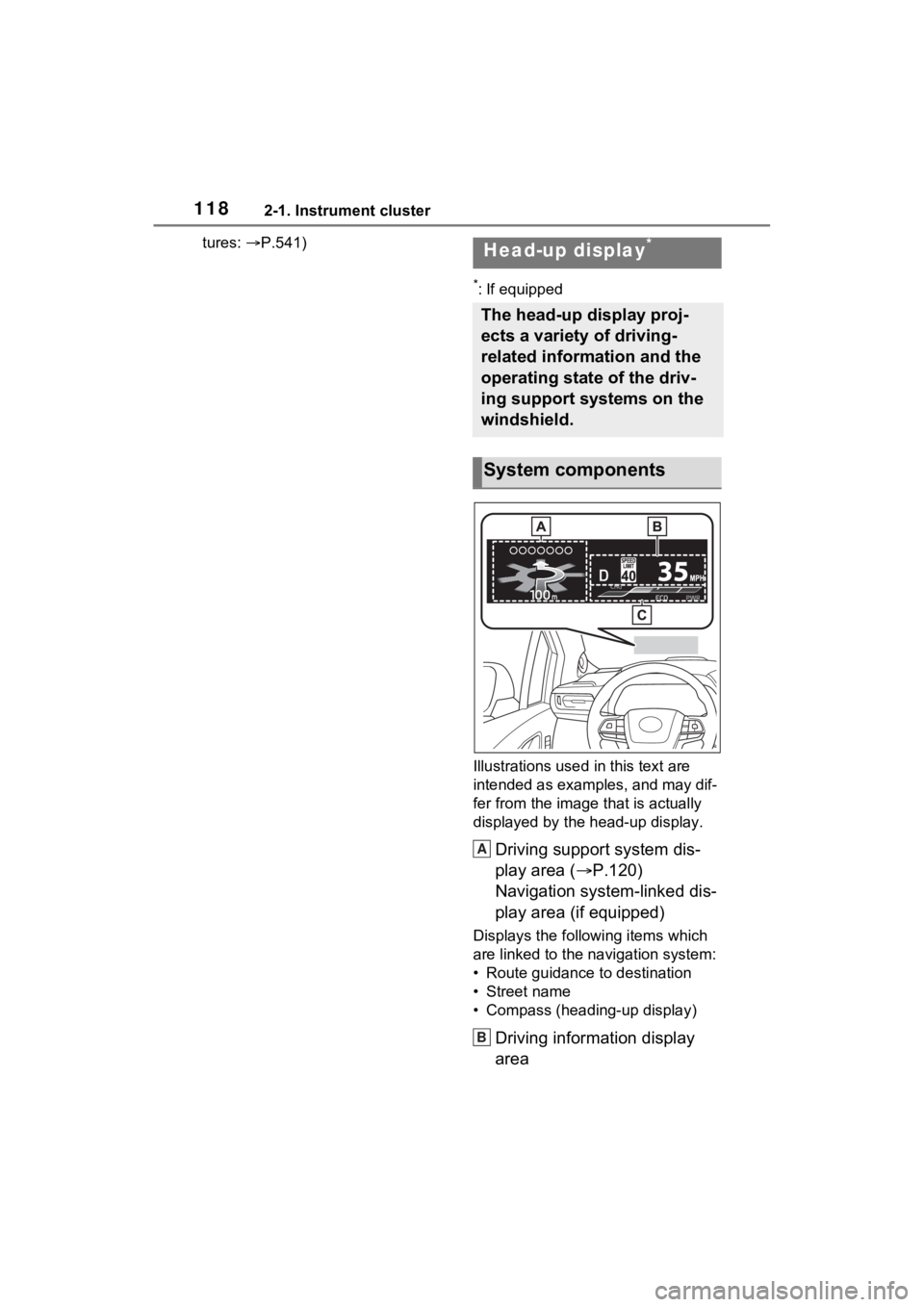
1182-1. Instrument cluster
tures: P.541)
*: If equipped
Illustrations used in this text are
intended as examples, and may dif-
fer from the image that is actually
displayed by the head-up display.
Driving support system dis-
play area ( P.120)
Navigation system-linked dis-
play area (if equipped)
Displays the follo wing items which
are linked to the navigation system:
• Route guidance to destination
• Street name
• Compass (heading-up display)
Driving information display
area
Head-up display*
The head-up display proj-
ects a variety of driving-
related information and the
operating state of the driv-
ing support systems on the
windshield.
System components
A
B
Page 119 of 601
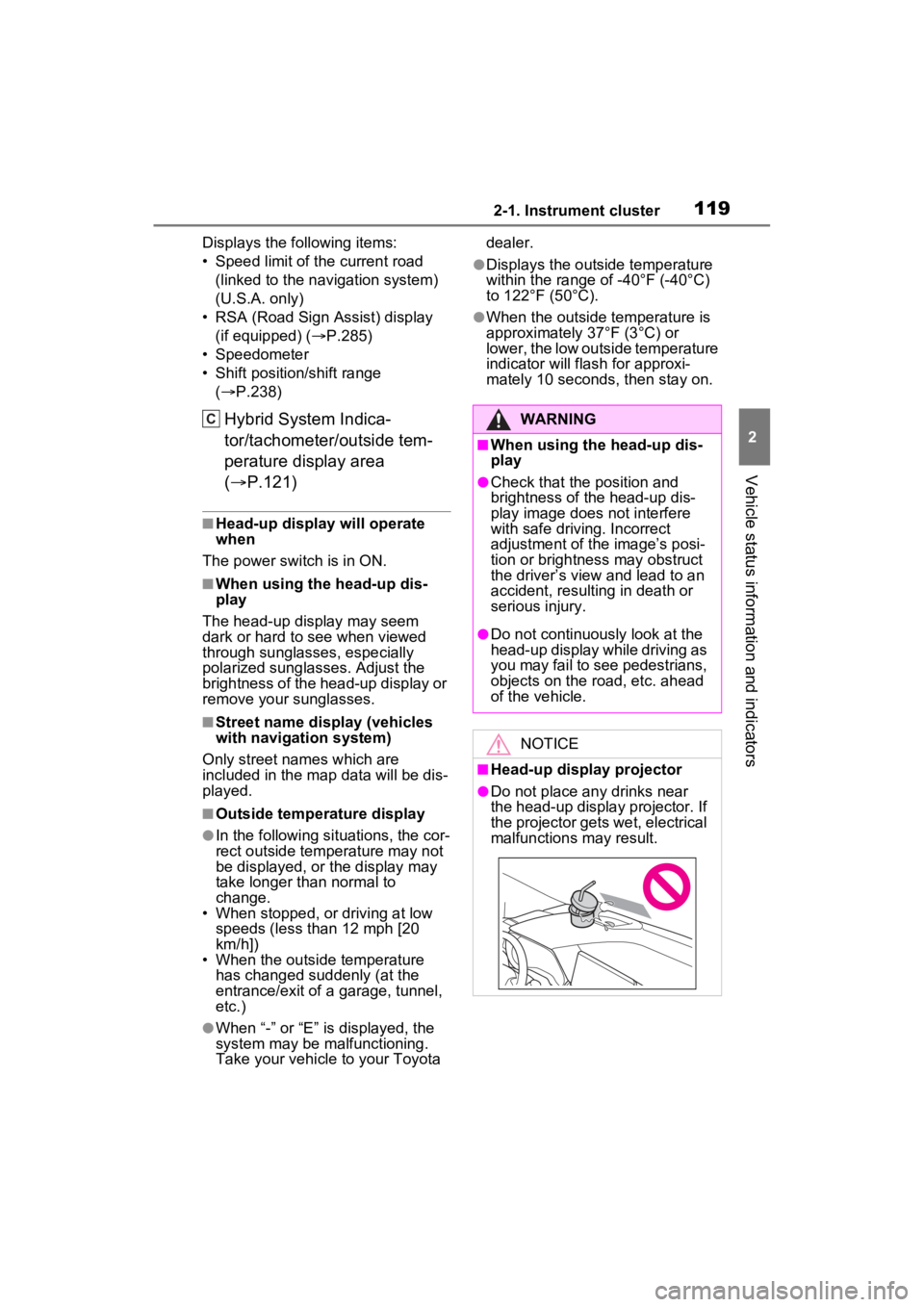
1192-1. Instrument cluster
2
Vehicle status information and indicators
Displays the following items:
• Speed limit of the current road (linked to the navigation system)
(U.S.A. only)
• RSA (Road Sign Assist) display (if equipped) ( P.285)
• Speedometer
• Shift position/shift range ( P.238)
Hybrid System Indica-
tor/tachometer/outside tem-
perature display area
( P.121)
■Head-up display will operate
when
The power swit ch is in ON.
■When using the head-up dis-
play
The head-up display may seem
dark or hard to see when viewed
through sunglasses, especially
polarized sunglasses. Adjust the
brightness of the head-up display or
remove your sunglasses.
■Street name display (vehicles
with navigation system)
Only street names which are
included in the map data will be dis-
played.
■Outside temperature display
●In the following si tuations, the cor-
rect outside tempe rature may not
be displayed, or the display may
take longer than normal to
change.
• When stopped, or driving at low speeds (less than 12 mph [20
km/h])
• When the outside temperature has changed suddenly (at the
entrance/exit of a garage, tunnel,
etc.)
●When “-” or “E” is displayed, the
system may be malfunctioning.
Take your vehicle to your Toyota dealer.
●Displays the outsi
de temperature
within the range of -40°F (-40°C)
to 122°F (50°C).
●When the outside temperature is
approximately 37°F (3°C) or
lower, the low outside temperature
indicator will flash for approxi-
mately 10 seconds, then stay on.
CWARNING
■When using the head-up dis-
play
●Check that the position and
brightness of the head-up dis-
play image does not interfere
with safe driving. Incorrect
adjustment of the image’s posi-
tion or brightness may obstruct
the driver’s view and lead to an
accident, resulting in death or
serious injury.
●Do not continuously look at the
head-up display while driving as
you may fail to see pedestrians,
objects on the road, etc. ahead
of the vehicle.
NOTICE
■Head-up display projector
●Do not place any drinks near
the head-up display projector. If
the projector gets wet, electrical
malfunctions may result.
Page 120 of 601
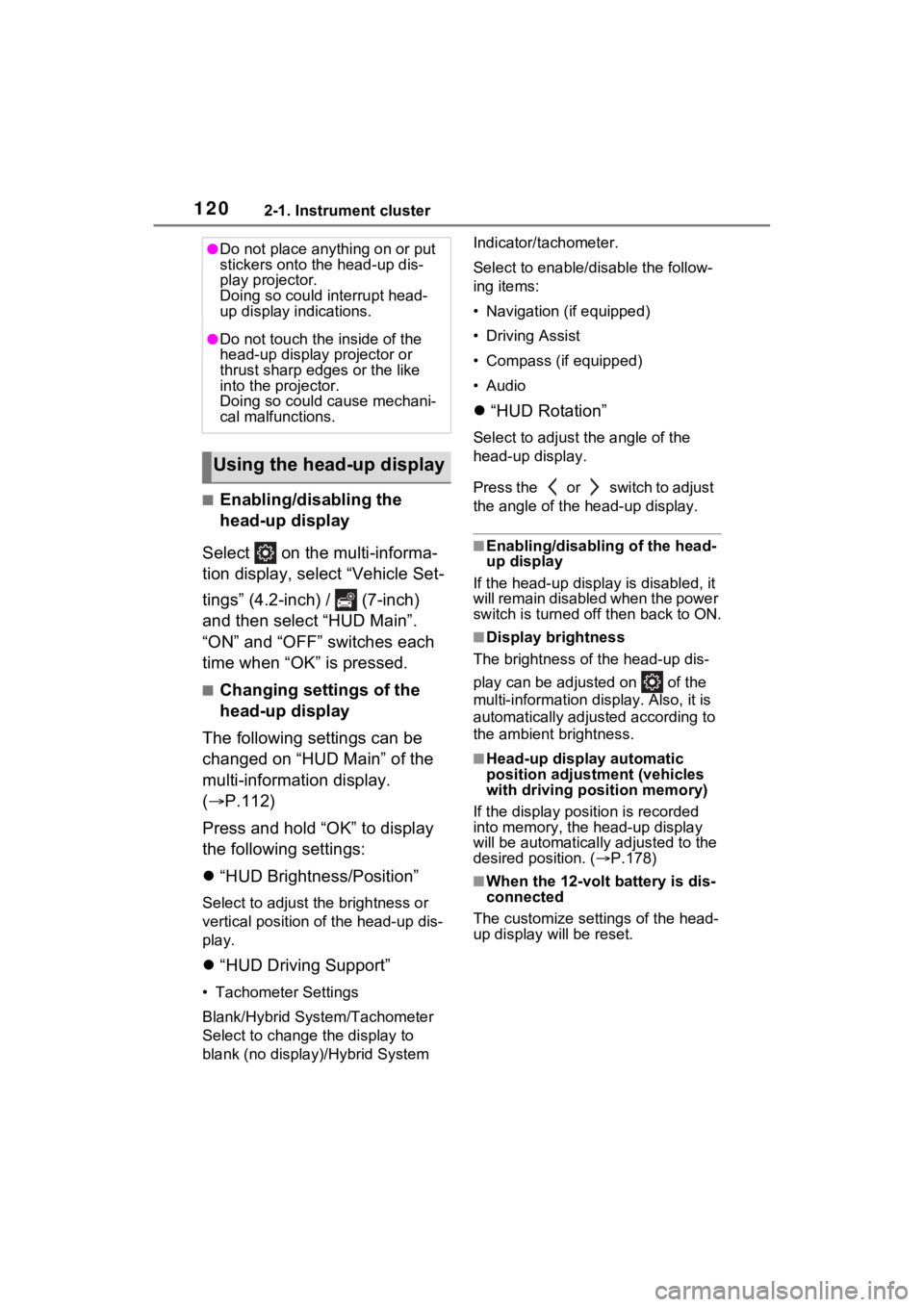
1202-1. Instrument cluster
■Enabling/disabling the
head-up display
Select on the multi-informa-
tion display, select “Vehicle Set-
tings” (4.2-inch) / (7-inch)
and then select “HUD Main”.
“ON” and “OFF” switches each
time when “OK” is pressed.
■Changing settings of the
head-up display
The following settings can be
changed on “HUD Main” of the
multi-information display.
( P.112)
Press and hold “OK” to display
the following settings:
“HUD Brightness/Position”
Select to adjust t he brightness or
vertical position of the head-up dis-
play.
“HUD Driving Support”
• Tachometer Settings
Blank/Hybrid System/Tachometer
Select to change the display to
blank (no display)/Hybrid System Indicator/tachometer.
Select to enable/d
isable the follow-
ing items:
• Navigation (if equipped)
• Driving Assist
• Compass (if equipped)
•Audio
“HUD Rotation”
Select to adjus t the angle of the
head-up display.
P r e s s t h e o r s w i t c h t o a d j u s t
the angle of the head-up display.
■Enabling/disabling of the head-
up display
If the head-up display is disabled, it
will remain disabled when the power
switch is turned off then back to ON.
■Display brightness
The brightness of the head-up dis-
play can be adjusted on of the
multi-information di splay. Also, it is
automatically adjusted according to
the ambient brightness.
■Head-up display automatic
position adjustment (vehicles
with driving position memory)
If the display position is recorded
into memory, the head-up display
will be automatically adjusted to the
desired position. ( P.178)
■When the 12-volt battery is dis-
connected
The customize settings of the head-
up display will be reset.
●Do not place anything on or put
stickers onto the head-up dis-
play projector.
Doing so could interrupt head-
up display indications.
●Do not touch the inside of the
head-up display projector or
thrust sharp edges or the like
into the projector.
Doing so could cause mechani-
cal malfunctions.
Using the head-up display
Page 123 of 601
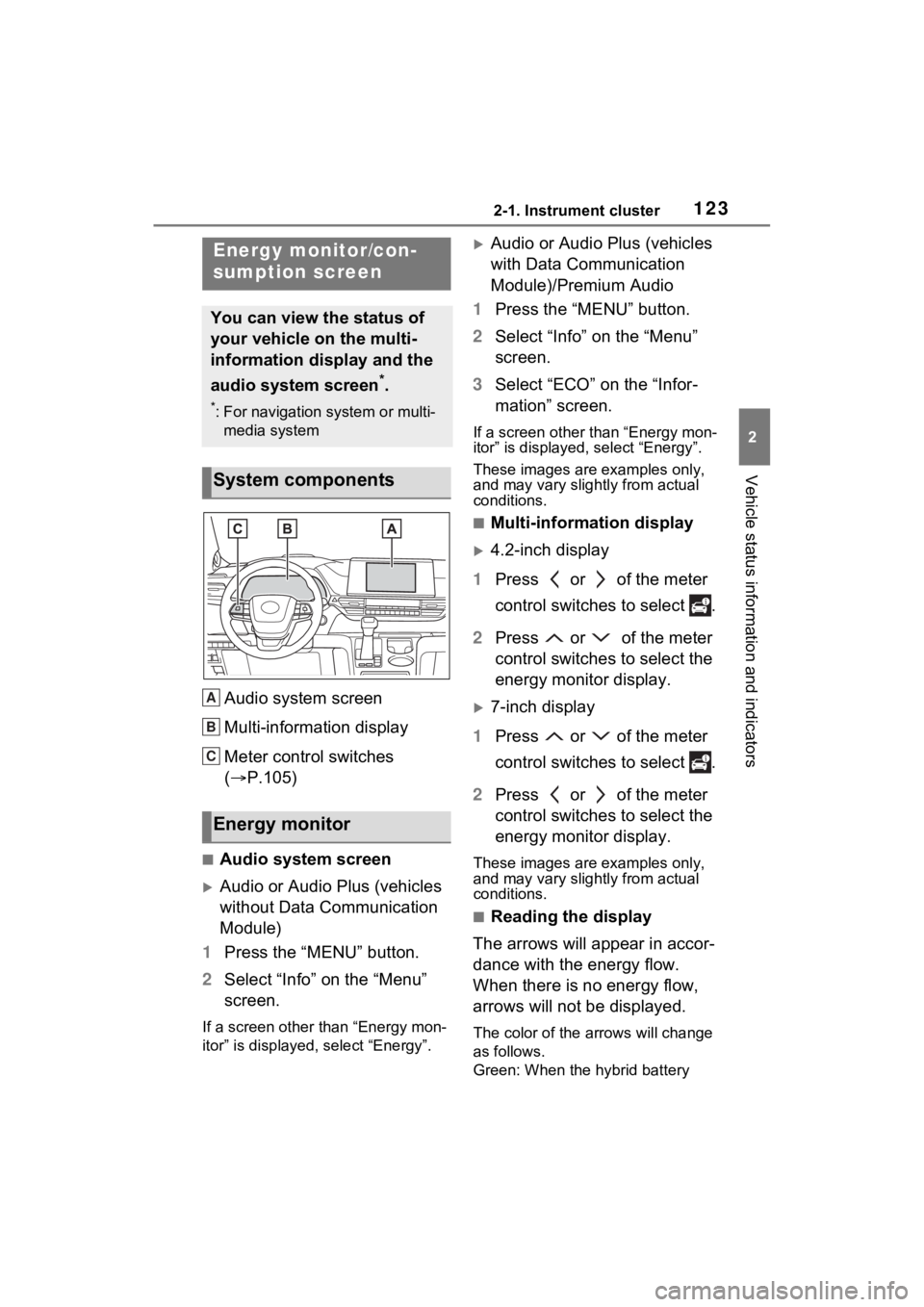
1232-1. Instrument cluster
2
Vehicle status information and indicators
Audio system screen
Multi-information display
Meter control switches
(P.105)
■Audio system screen
Audio or Audio Plus (vehicles
without Data Communication
Module)
1 Press the “MENU” button.
2 Select “Info” on the “Menu”
screen.
If a screen other than “Energy mon-
itor” is displayed, select “Energy”.
Audio or Audio Plus (vehicles
with Data Communication
Module)/Premium Audio
1 Press the “MENU” button.
2 Select “Info” on the “Menu”
screen.
3 Select “ECO” on the “Infor-
mation” screen.
If a screen other than “Energy mon-
itor” is displayed, select “Energy”.
These images are examples only,
and may vary slight ly from actual
conditions.
■Multi-information display
4.2-inch display
1 Press or of the meter
control switches to select .
2 Press or of the meter
control switches to select the
energy monitor display.
7-inch display
1 Press or of the meter
control switches to select .
2 Press or of the meter
control switches to select the
energy monitor display.
These images are examples only,
and may vary slight ly from actual
conditions.
■Reading the display
The arrows will appear in accor-
dance with the energy flow.
When there is no energy flow,
arrows will not be displayed.
The color of the arrows will change
as follows.
Green: When the hybrid battery
Energy monitor/con-
sumption screen
You can view the status of
your vehicle on the multi-
information display and the
audio system screen
*.
*: For navigation system or multi-
media system
System components
Energy monitor
A
B
C
Page 259 of 601
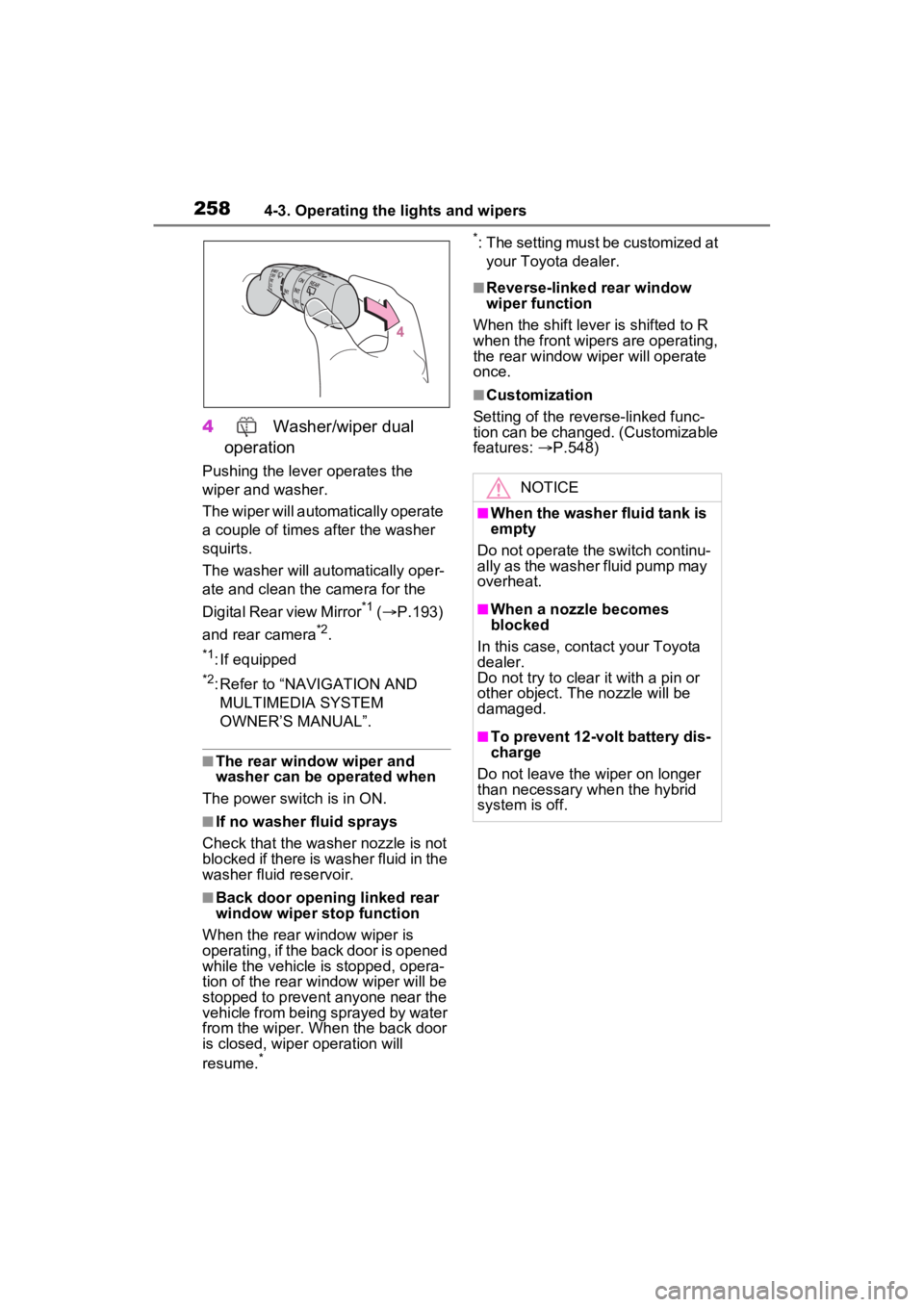
2584-3. Operating the lights and wipers
4 Washer/wiper dual
operation
Pushing the lever operates the
wiper and washer.
The wiper will automatically operate
a couple of times after the washer
squirts.
The washer will automatically oper-
ate and clean the camera for the
Digital Rear view Mirror
*1 ( P.193)
and rear camera
*2.
*1: If equipped
*2: Refer to “NAVIGATION AND MULTIMEDIA SYSTEM
OWNER’S MANUAL”.
■The rear window wiper and
washer can be operated when
The power swit ch is in ON.
■If no washer fluid sprays
Check that the washer nozzle is not
blocked if there is washer fluid in the
washer fluid reservoir.
■Back door opening linked rear
window wiper stop function
When the rear w indow wiper is
operating, if the back door is opened
while the vehicle is stopped, opera-
tion of the rear window wiper will be
stopped to prevent anyone near the
vehicle from being sprayed by water
from the wiper. When the back door
is closed, wiper operation will
resume.
* *
: The setting must be customized at
your Toyota dealer.
■Reverse-linked rear window
wiper function
When the shift lever is shifted to R
when the front wipers are operating,
the rear window wiper will operate
once.
■Customization
Setting of the reverse-linked func-
tion can be changed. (Customizable
features: P.548)
NOTICE
■When the washer fluid tank is
empty
Do not operate the switch continu-
ally as the washer fluid pump may
overheat.
■When a nozzle becomes
blocked
In this case, contact your Toyota
dealer.
Do not try to clear it with a pin or
other object. The nozzle will be
damaged.
■To prevent 12-volt battery dis-
charge
Do not leave the wiper on longer
than necessary when the hybrid
system is off.
Page 288 of 601
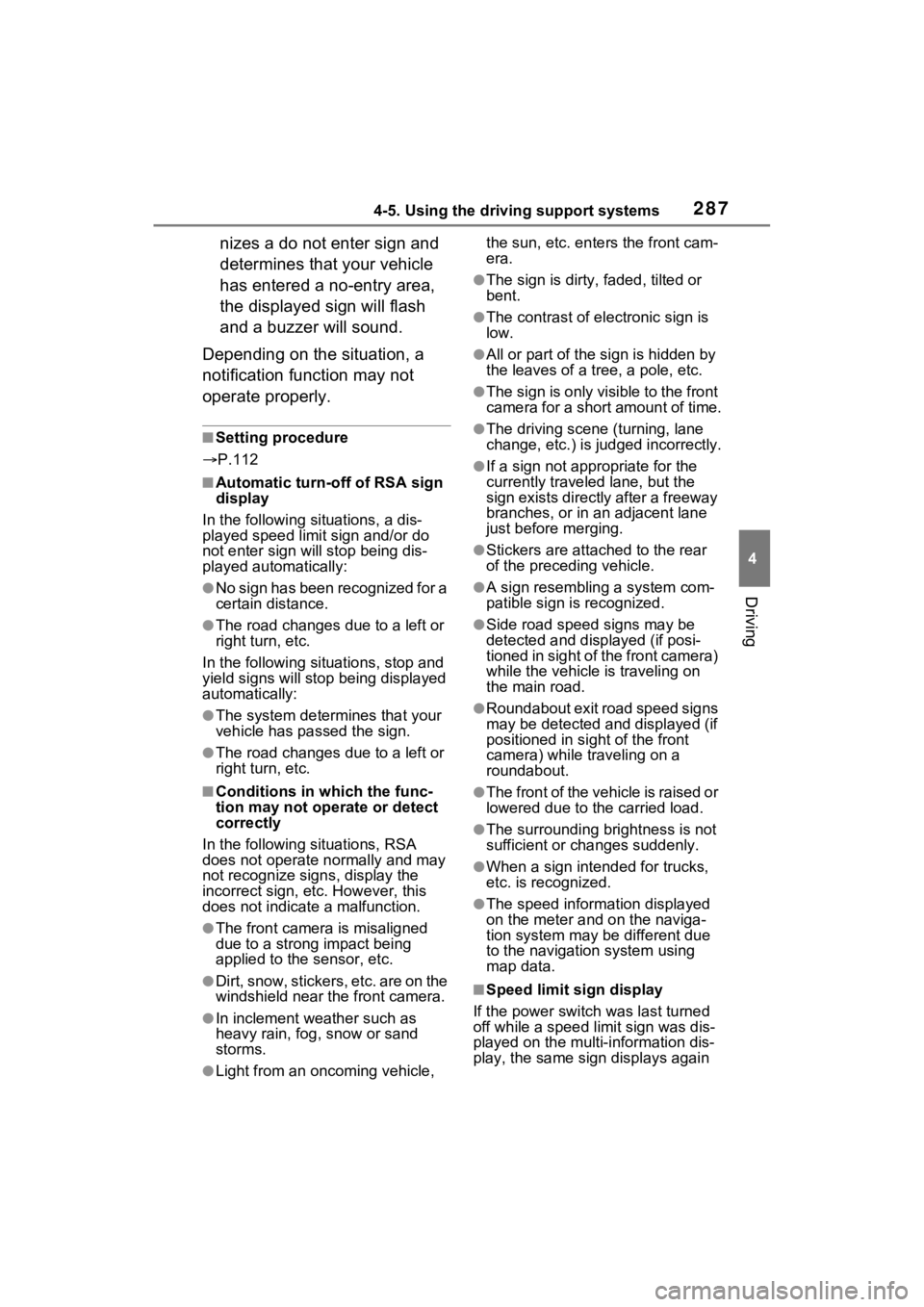
2874-5. Using the driving support systems
4
Driving
nizes a do not enter sign and
determines that your vehicle
has entered a no-entry area,
the displayed sign will flash
and a buzzer will sound.
Depending on the situation, a
notification function may not
operate properly.
■Setting procedure
P.112
■Automatic turn-off of RSA sign
display
In the following si tuations, a dis-
played speed limit sign and/or do
not enter sign will stop being dis-
played automatically:
●No sign has been recognized for a
certain distance.
●The road changes due to a left or
right turn, etc.
In the following si tuations, stop and
yield signs will stop being displayed
automatically:
●The system determines that your
vehicle has passed the sign.
●The road changes due to a left or
right turn, etc.
■Conditions in which the func-
tion may not operate or detect
correctly
In the following situations, RSA
does not operate normally and may
not recognize signs, display the
incorrect sign, etc. However, this
does not indicate a malfunction.
●The front camera is misaligned
due to a strong impact being
applied to the sensor, etc.
●D i r t , s n o w , s t i c k e r s , e t c . a r e o n t h e
windshield near the front camera.
●In inclement weather such as
heavy rain, fog, snow or sand
storms.
●Light from an oncoming vehicle, the sun, etc. ente
rs the front cam-
era.
●The sign is dirty, faded, tilted or
bent.
●The contrast of electronic sign is
low.
●All or part of the sign is hidden by
the leaves of a tree, a pole, etc.
●The sign is only visible to the front
camera for a short amount of time.
●The driving scene (turning, lane
change, etc.) is judged incorrectly.
●If a sign not appropriate for the
currently traveled lane, but the
sign exists directly after a freeway
branches, or in an adjacent lane
just before merging.
●Stickers are attached to the rear
of the preceding vehicle.
●A sign resembling a system com-
patible sign is recognized.
●Side road speed signs may be
detected and displayed (if posi-
tioned in sight of the front camera)
while the vehicle i s traveling on
the main road.
●Roundabout exit road speed signs
may be detected and displayed (if
positioned in si ght of the front
camera) while t raveling on a
roundabout.
●The front of the vehicle is raised or
lowered due to the carried load.
●The surrounding brightness is not
sufficient or changes suddenly.
●When a sign inte nded for trucks,
etc. is recognized.
●The speed information displayed
on the meter and on the naviga-
tion system may be different due
to the navigation system using
map data.
■Speed limit sign display
If the power switch was last turned
off while a speed limit sign was dis-
played on the multi-information dis-
play, the same sign displays again
Page 310 of 601
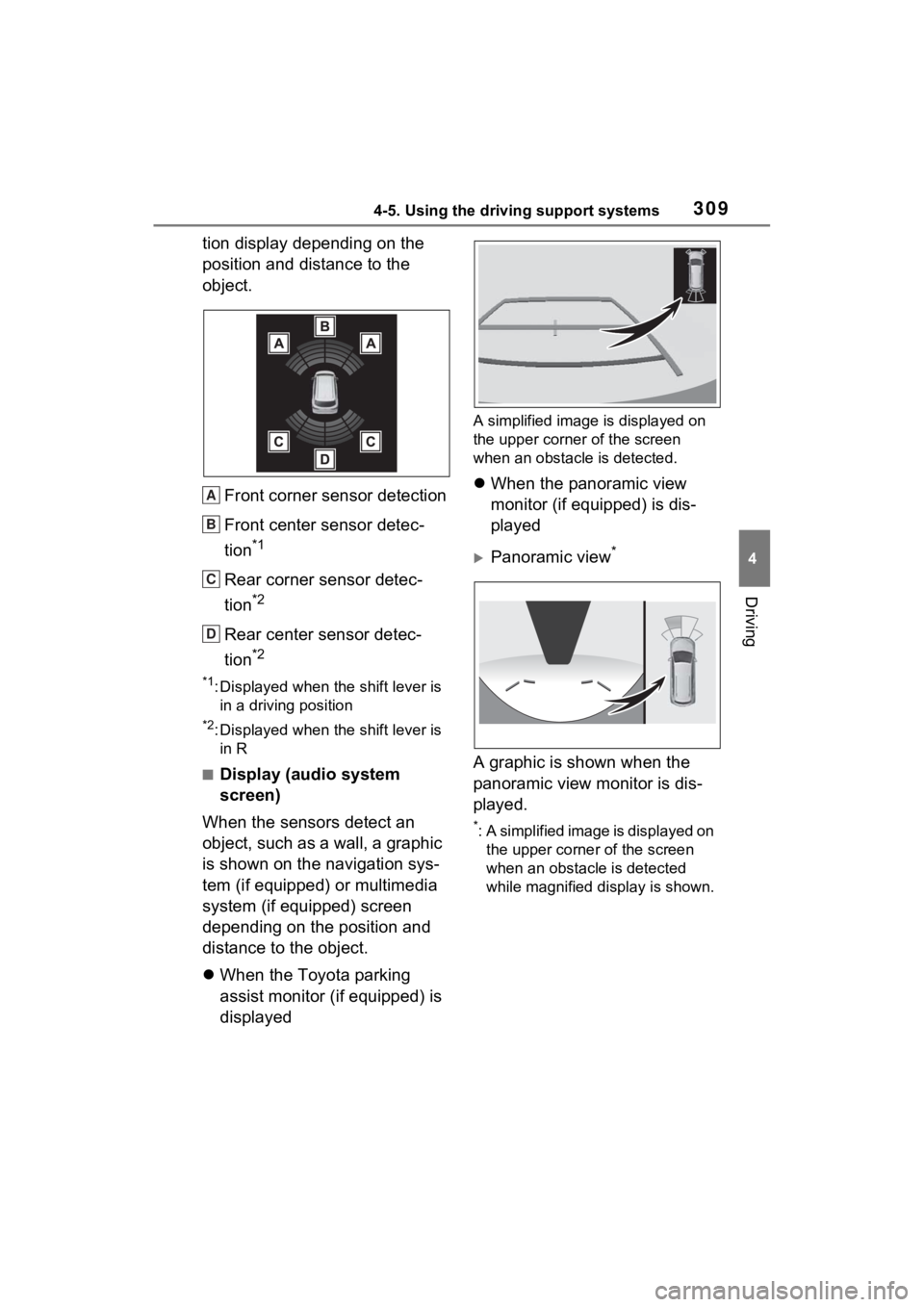
3094-5. Using the driving support systems
4
Driving
tion display depending on the
position and distance to the
object.Front corner sensor detection
Front center sensor detec-
tion
*1
Rear corner sensor detec-
tion
*2
Rear center sensor detec-
tion
*2
*1: Displayed when the shift lever is in a driving position
*2: Displayed when the shift lever is in R
■Display (audio system
screen)
When the sensors detect an
object, such as a wall, a graphic
is shown on the navigation sys-
tem (if equipped) or multimedia
system (if equipped) screen
depending on the position and
distance to the object.
When the Toyota parking
assist monitor (if equipped) is
displayed
A simplified image is displayed on
the upper corner of the screen
when an obstacle is detected.
When the panoramic view
monitor (if equipped) is dis-
played
Panoramic view*
A graphic is shown when the
panoramic view monitor is dis-
played.
*: A simplified image is displayed on
the upper corner of the screen
when an obstacle is detected
while magnified display is shown.
A
B
C
D
Page 576 of 601
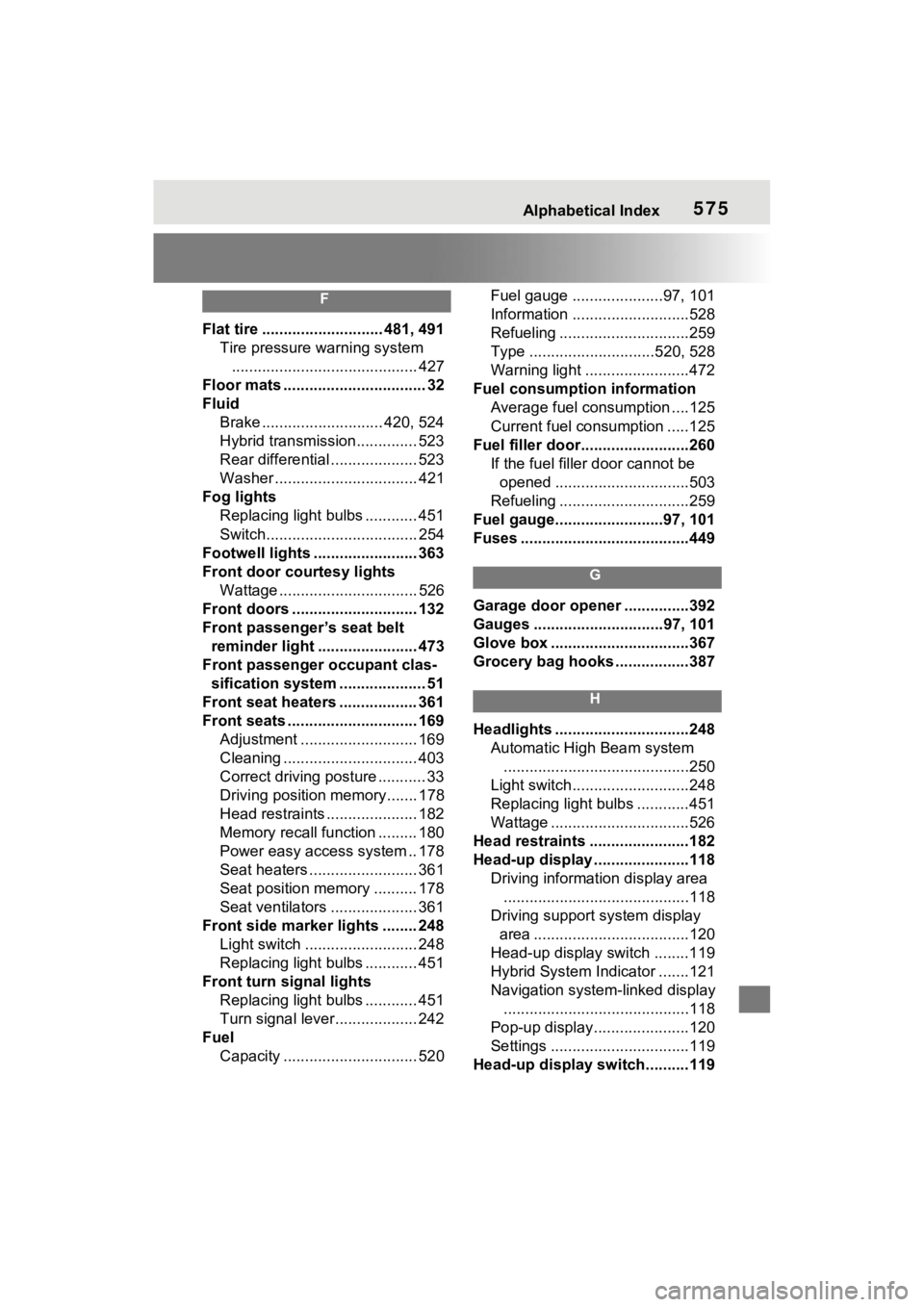
Alphabetical Index575
F
Flat tire ............................ 481, 491Tire pressure warning system........................................... 427
Floor mats ................................. 32
Fluid Brake ............................ 420, 524
Hybrid transmission.............. 523
Rear differential .................... 523
Washer ................................. 421
Fog lights Replacing light bulbs ............ 451
Switch................................... 254
Footwell lights ..... ................... 363
Front door courtesy lights Wattage ................................ 526
Front doors .......... ................... 132
Front passenger’s seat belt reminder light ....................... 473
Front passenger occupant clas- sification system .................... 51
Front seat heaters .................. 361
Front seats .............................. 169 Adjustment ........................... 169
Cleaning ............................... 403
Correct driving posture ........... 33
Driving position memory....... 178
Head restraints ..................... 182
Memory recall function ......... 180
Power easy access system .. 178
Seat heaters ......................... 361
Seat position memory .......... 178
Seat ventilators .................... 361
Front side marker lights ........ 248 Light switch .......................... 248
Replacing light bulbs ............ 451
Front turn signal lights Replacing light bulbs ............ 451
Turn signal lever................... 242
Fuel Capacity ............................... 520 Fuel gauge .....................97, 101
Information .........
..................528
Refueling ..............................259
Type .............................520, 528
Warning light ........................472
Fuel consumption information Average fuel consumption ....125
Current fuel consumption .....125
Fuel filler door.........................260 If the fuel filler door cannot be opened ...............................503
Refueling ..............................259
Fuel gauge.........................97, 101
Fuses .......................................449
G
Garage door opene r ...............392
Gauges ..............................97, 101
Glove box ................................367
Grocery bag hooks .................387
H
Headlights ...............................248 Automatic High Beam system...........................................250
Light switch...........................248
Replacing light bulbs ............451
Wattage ................................526
Head restraints .......................182
Head-up display ......................118 Driving information display area...........................................118
Driving support system display area ....................................120
Head-up display switch ........119
Hybrid System Indicator .......121
Navigation system-linked display ...........................................118
Pop-up display......................120
Settings ................................119
Head-up display switch..........119
Page 579 of 601
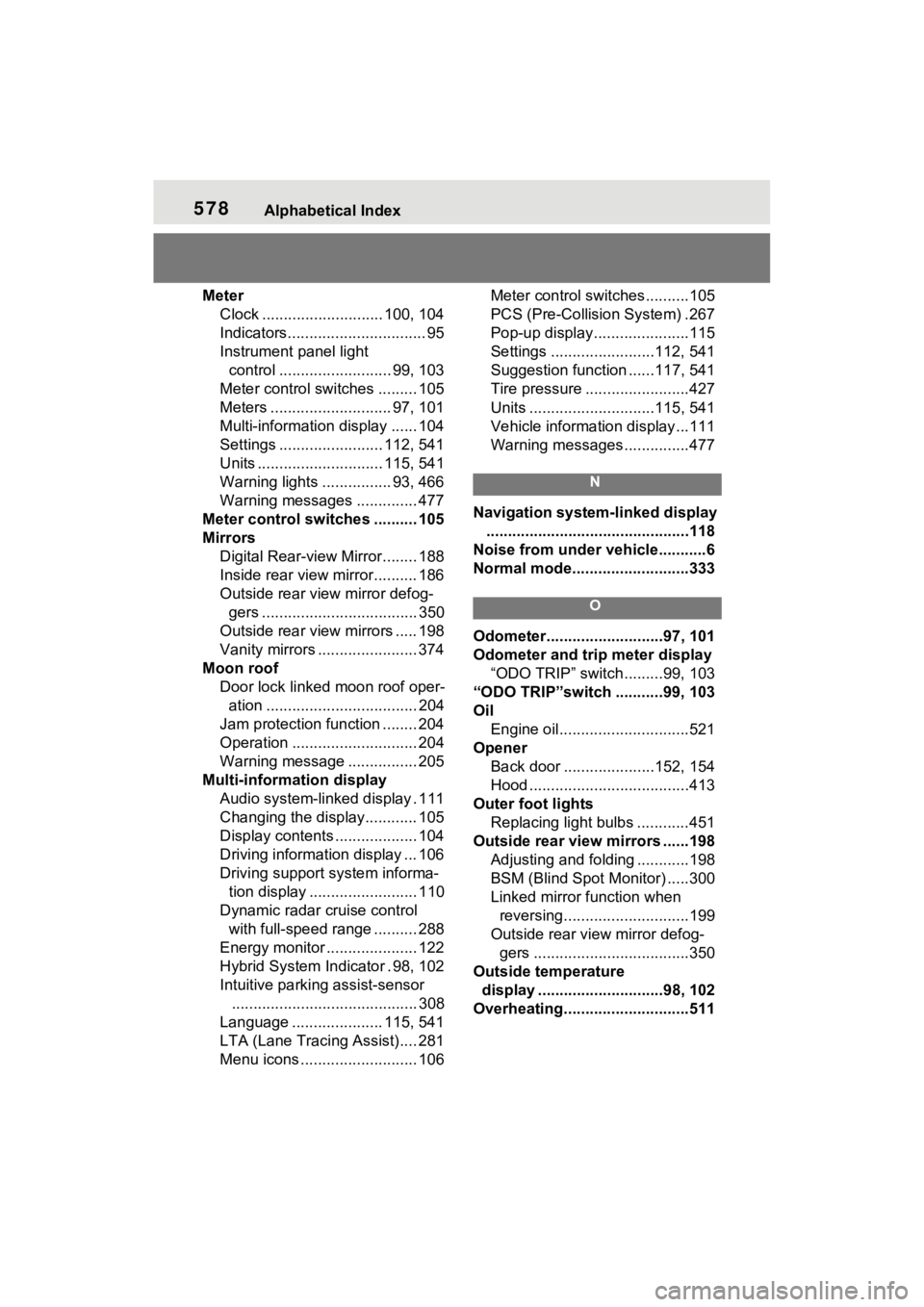
578Alphabetical Index
MeterClock ............................ 100, 104
Indicators................................ 95
Instrument panel light control .......................... 99, 103
Meter control switches ......... 105
Meters ............................ 97, 101
Multi-information display ...... 104
Settings ........................ 112, 541
Units ............................. 115, 541
Warning lights ................ 93, 466
Warning messages .............. 477
Meter control switches .......... 105
Mirrors Digital Rear-view Mirror........ 188
Inside rear view mirror.......... 186
Outside rear view mirror defog-gers .................................... 350
Outside rear view mirrors ..... 198
Vanity mirrors ....................... 374
Moon roof Door lock linked moon roof oper-ation ................................... 204
Jam protection function ........ 204
Operation ............................. 204
Warning message ................ 205
Multi-information display Audio system-linked display . 111
Changing the display............ 105
Display contents ................... 104
Driving information display ... 106
Driving support system informa-tion display ......................... 110
Dynamic radar cruise control with full-speed range .......... 288
Energy monitor ..................... 122
Hybrid System In dicator . 98, 102
Intuitive parking assist-sensor ........................................... 308
Language ..................... 115, 541
LTA (Lane Tracing Assist).... 281
Menu icons ........................... 106 Meter control switches..........105
PCS (Pre-Collisio
n System) .267
Pop-up display......................115
Settings ........................112, 541
Suggestion function ......117, 541
Tire pressure ...... ..................427
Units .............................115, 541
Vehicle information display...111
Warning messages ...............477
N
Navigation system-linked display
...............................................118
Noise from under ve hicle...........6
Normal mode...........................333
O
Odometer...........................97, 101
Odometer and trip meter display “ODO TRIP” switch .........99, 103
“ODO TRIP”switch ...........99, 103
Oil Engine oil..............................521
Opener Back door .....................152, 154
Hood .....................................413
Outer foot lights Replacing light bulbs ............451
Outside rear view mirrors ......198 Adjusting and folding ............198
BSM (Blind Spot M onitor) .....300
Linked mirror function when reversing.............................199
Outside rear view mirror defog- gers ....................................350
Outside temperature display .............................98, 102
Overheating.............................511
Page 586 of 601
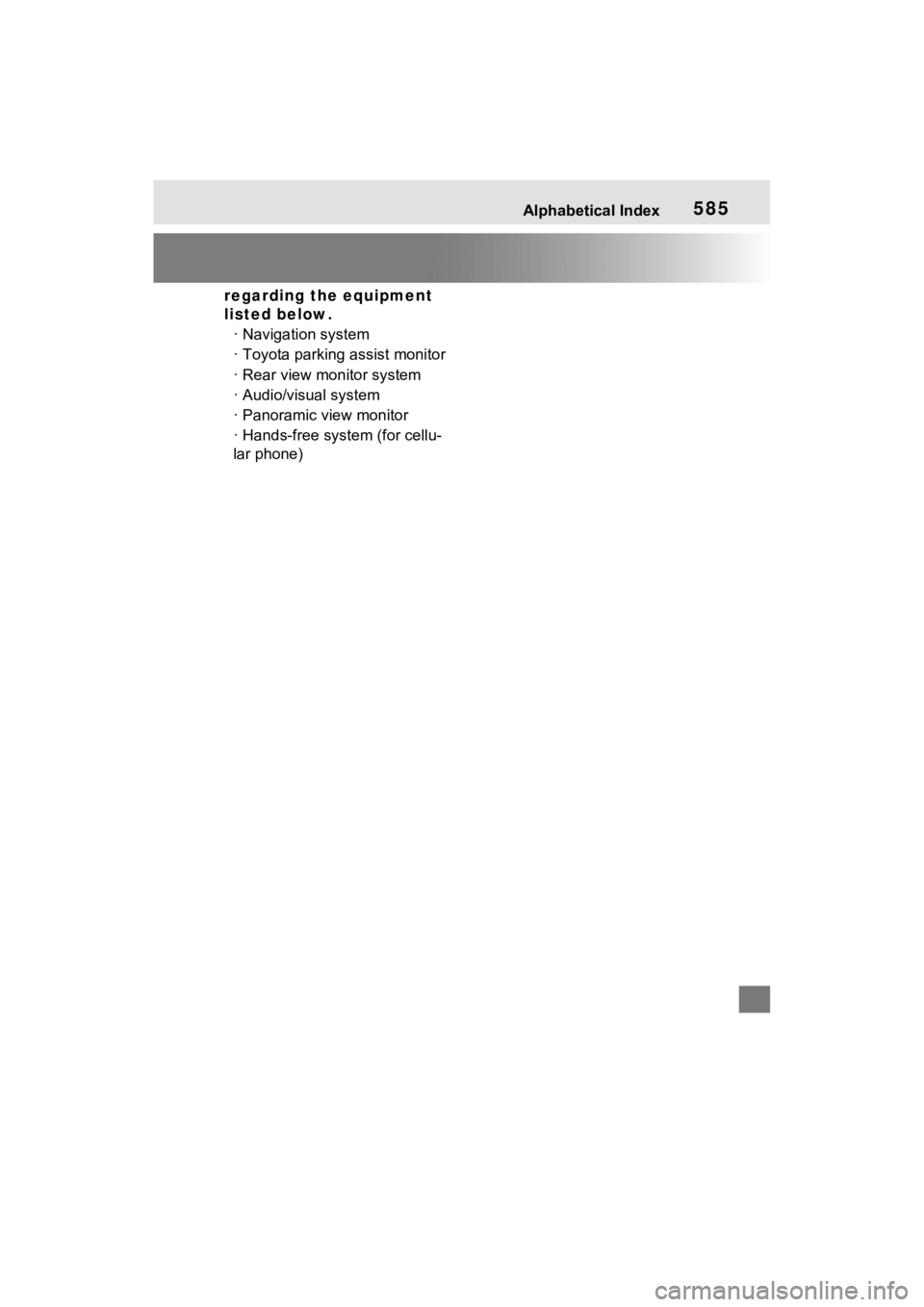
Alphabetical Index585
regarding the equipment
listed below.· Navigation system
· Toyota parking assist monitor
· Rear view monitor system
· Audio/visual system
· Panoramic view monitor
· Hands-free sys tem (for cellu-
lar phone)