12 volt TOYOTA SIENNA HYBRID 2021 (in English) Owner's Guide
[x] Cancel search | Manufacturer: TOYOTA, Model Year: 2021, Model line: SIENNA HYBRID, Model: TOYOTA SIENNA HYBRID 2021Pages: 601, PDF Size: 32.07 MB
Page 360 of 601
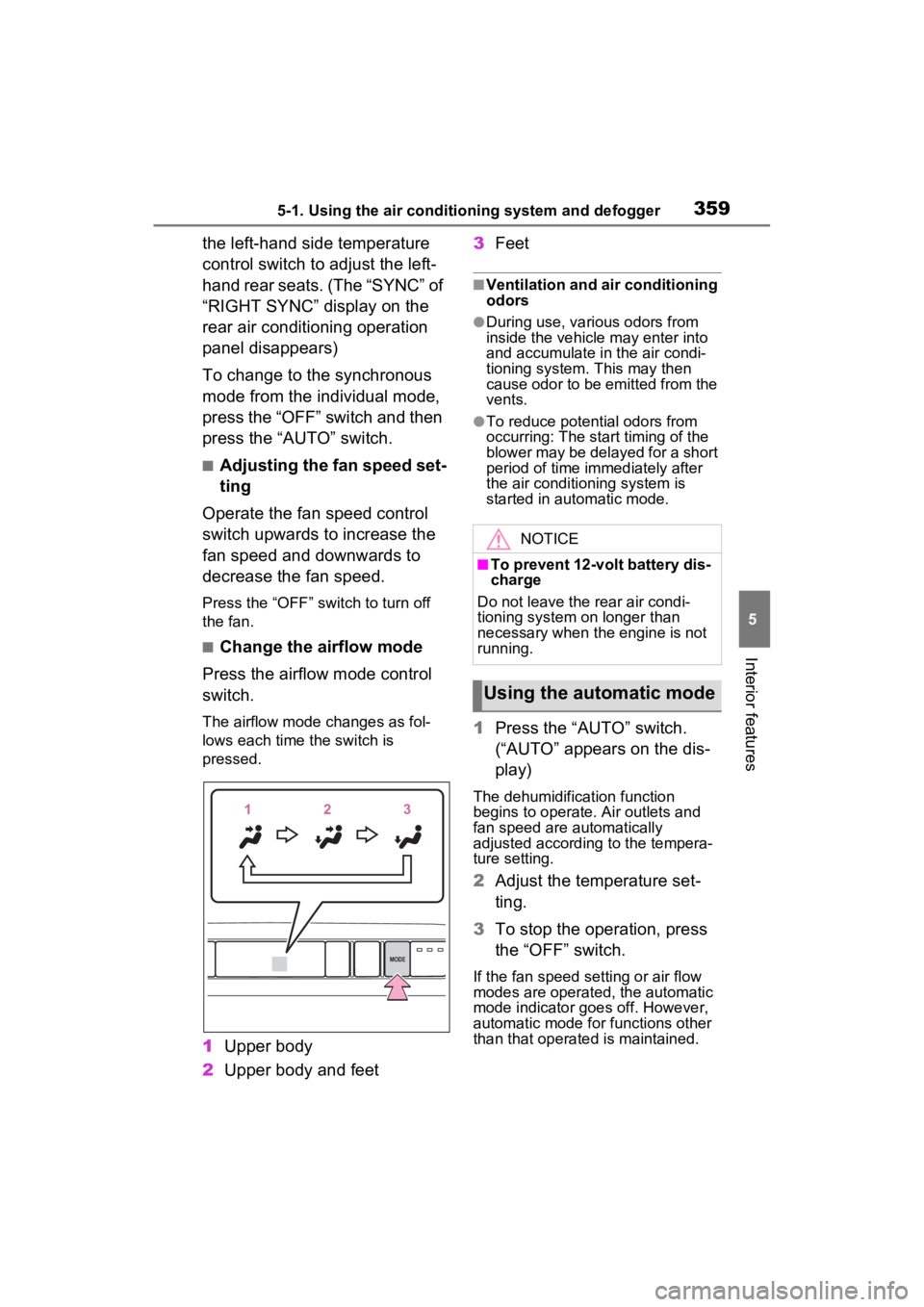
3595-1. Using the air conditioning system and defogger
5
Interior features
the left-hand side temperature
control switch to adjust the left-
hand rear seats. (The “SYNC” of
“RIGHT SYNC” display on the
rear air conditioning operation
panel disappears)
To change to the synchronous
mode from the individual mode,
press the “OFF” switch and then
press the “AUTO” switch.
■Adjusting the fan speed set-
ting
Operate the fan speed control
switch upwards to increase the
fan speed and downwards to
decrease the fan speed.
Press the “OFF” switch to turn off
the fan.
■Change the airflow mode
Press the airflow mode control
switch.
The airflow mode changes as fol-
lows each time the switch is
pressed.
1 Upper body
2 Upper body and feet 3
Feet
■Ventilation and air conditioning
odors
●During use, various odors from
inside the vehicle may enter into
and accumulate in the air condi-
tioning system. This may then
cause odor to be emitted from the
vents.
●To reduce potential odors from
occurring: The start timing of the
blower may be delayed for a short
period of time immediately after
the air conditioning system is
started in automatic mode.
1Press the “AUTO” switch.
(“AUTO” appears on the dis-
play)
The dehumidification function
begins to operate. Air outlets and
fan speed are automatically
adjusted according to the tempera-
ture setting.
2 Adjust the temperature set-
ting.
3 To stop the operation, press
the “OFF” switch.
If the fan speed se tting or air flow
modes are operated, the automatic
mode indicator goes off. However,
automatic mode for functions other
than that operated is maintained.
MODE
NOTICE
■To prevent 12-volt battery dis-
charge
Do not leave the rear air condi-
tioning system on longer than
necessary when the engine is not
running.
Using the automatic mode
Page 361 of 601
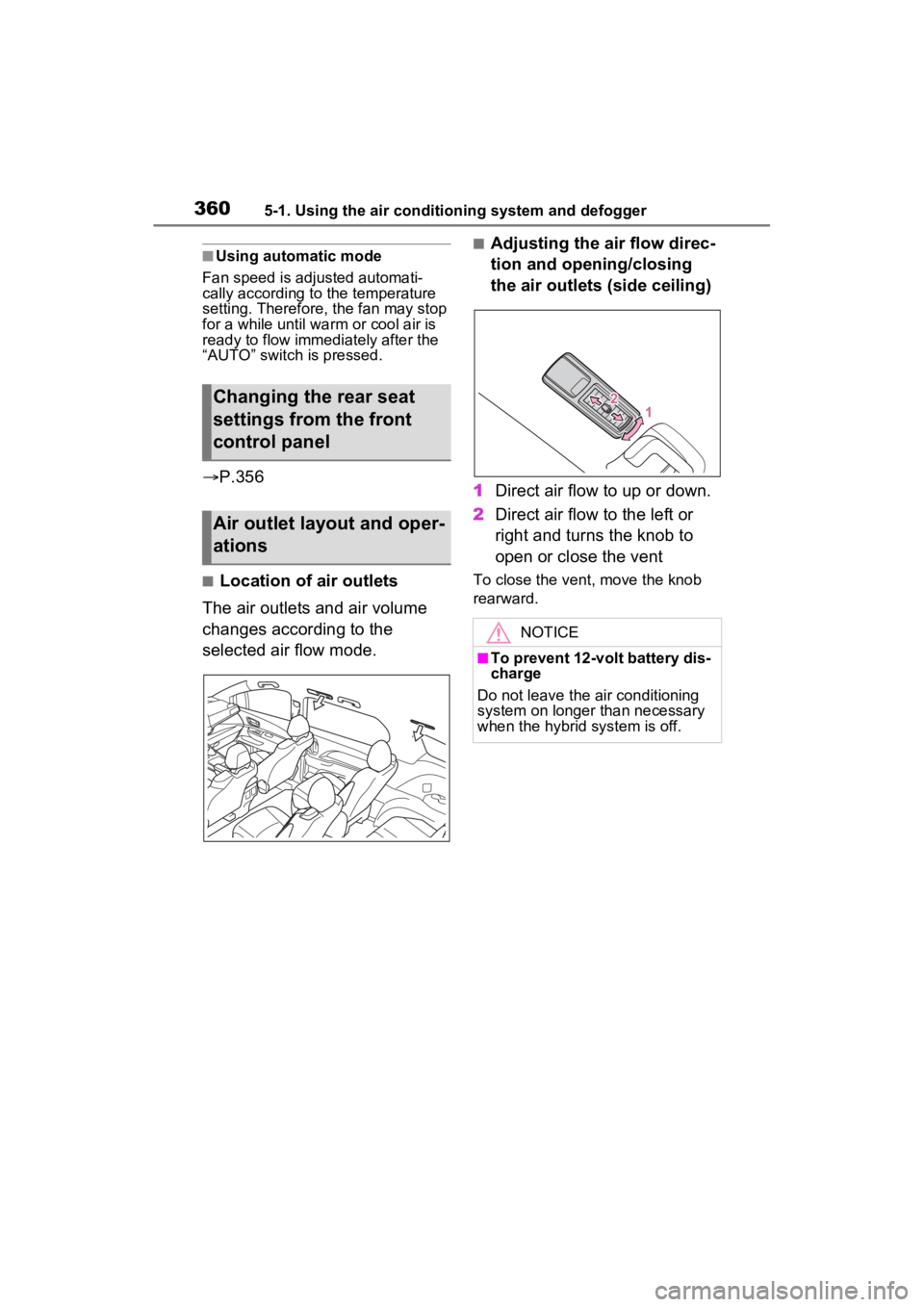
3605-1. Using the air conditioning system and defogger
■Using automatic mode
Fan speed is adjusted automati-
cally according to the temperature
setting. Therefore, the fan may stop
for a while until wa rm or cool air is
ready to flow immediately after the
“AUTO” switch is pressed.
P.356
■Location of air outlets
The air outlets and air volume
changes according to the
selected air flow mode.
■Adjusting the air flow direc-
tion and opening/closing
the air outlets (side ceiling)
1 Direct air flow to up or down.
2 Direct air flow to the left or
right and turns the knob to
open or close the vent
To close the vent, move the knob
rearward.
Changing the rear seat
settings from the front
control panel
Air outlet layout and oper-
ations
NOTICE
■To prevent 12-volt battery dis-
charge
Do not leave the air conditioning
system on longer than necessary
when the hybrid system is off.
Page 362 of 601
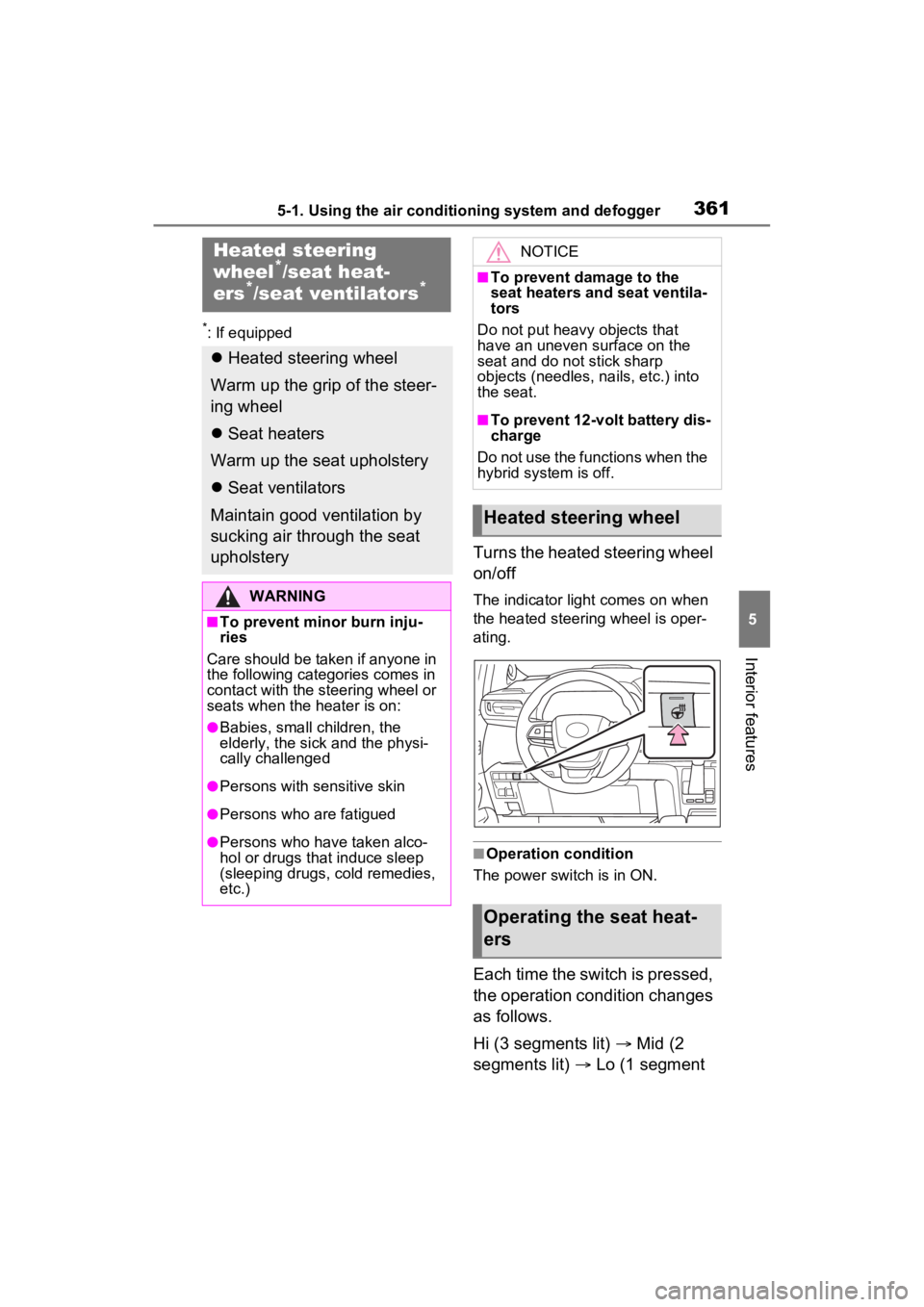
3615-1. Using the air conditioning system and defogger
5
Interior features
*: If equipped
Turns the heated steering wheel
on/off
The indicator light comes on when
the heated steering wheel is oper-
ating.
■Operation condition
The power switch is in ON.
Each time the switch is pressed,
the operation condition changes
as follows.
Hi (3 segments lit) Mid (2
segments lit) Lo (1 segment
Heated steering
wheel*/seat heat-
ers*/seat ventilators*
Heated steering wheel
Warm up the grip of the steer-
ing wheel
Seat heaters
Warm up the seat upholstery
Seat ventilators
Maintain good ventilation by
sucking air through the seat
upholstery
WARNING
■To prevent minor burn inju-
ries
Care should be taken if anyone in
the following categories comes in
contact with the steering wheel or
seats when the heater is on:
●Babies, small children, the
elderly, the sick and the physi-
cally challenged
●Persons with sensitive skin
●Persons who are fatigued
●Persons who have taken alco-
hol or drugs that induce sleep
(sleeping drugs, cold remedies,
etc.)
NOTICE
■To prevent damage to the
seat heaters and seat ventila-
tors
Do not put heavy objects that
have an uneven surface on the
seat and do not stick sharp
objects (needles, nails, etc.) into
the seat.
■To prevent 12-volt battery dis-
charge
Do not use the functions when the
hybrid system is off.
Heated steering wheel
Operating the seat heat-
ers
Page 366 of 601

3655-2. Using the interior lights
5
Interior features
together the front interior lights.
When a door is opened while the
front and rear interior light door
position is on, the lights turn on.
2Turns the light on
■Illuminated entry system
The lights automati cally turn on/off
according to the power switch
mode, the presence of the elec-
tronic key, whether the doors are
locked/unlocked, and whether the
doors are opened/closed.
■To prevent the 12-volt battery
from being discharged
If the interior lights remain on when
the power switch is turned to OFF,
the lights will go off automatically
after 20 minutes.
■The interior lights will turn on
automatically when
If any of the SRS airbags deploy
(inflate) or in the event of a strong
rear impact, the interior lights will
turn on automatically.
The interior lights will turn off auto-
matically after approximately 20
minutes.
The interior lights can be turned off
manually. However, in order to help
prevent further collisions, it is rec-
ommended that they be left on until
safety can be ensured.
(The interior lights may not turn on
automatically depending on the
force of the impact and conditions of
the collision.)
■Customization
Setting (e.g. the time elapsed before
the lights turn off) can be changed.
(Customizable features: P.552)
NOTICE
■To prevent 12-volt battery dis-
charge
Do not leave the lights on longer
than necessary when the hybrid
system is off.
Page 375 of 601
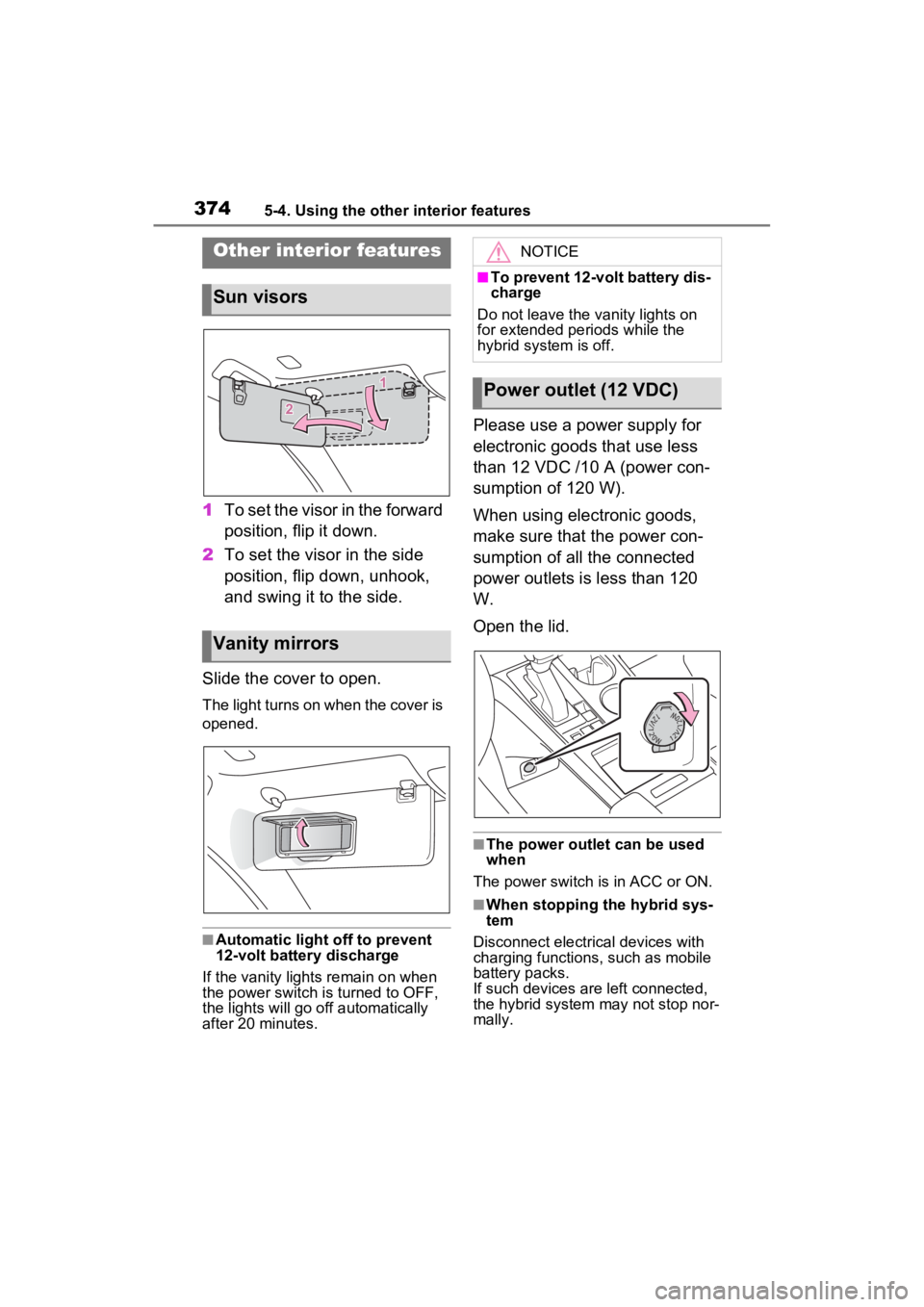
3745-4. Using the other interior features
5-4.Using the other interior features
1To set the visor in the forward
position, flip it down.
2 To set the visor in the side
position, flip down, unhook,
and swing it to the side.
Slide the cover to open.
The light turns on when the cover is
opened.
■Automatic light off to prevent
12-volt battery discharge
If the vanity light s remain on when
the power switch is turned to OFF,
the lights will go off automatically
after 20 minutes.
Please use a power supply for
electronic goods that use less
than 12 VDC /10 A (power con-
sumption of 120 W).
When using electronic goods,
make sure that the power con-
sumption of all the connected
power outlets is less than 120
W.
Open the lid.
■The power outlet can be used
when
The power switch is in ACC or ON.
■When stopping the hybrid sys-
tem
Disconnect electrical devices with
charging functions, such as mobile
battery packs.
If such devices are left connected,
the hybrid system may not stop nor-
mally.
Other interior features
Sun visors
Vanity mirrors
NOTICE
■To prevent 12-volt battery dis-
charge
Do not leave the vanity lights on
for extended periods while the
hybrid system is off.
Power outlet (12 VDC)
Page 376 of 601
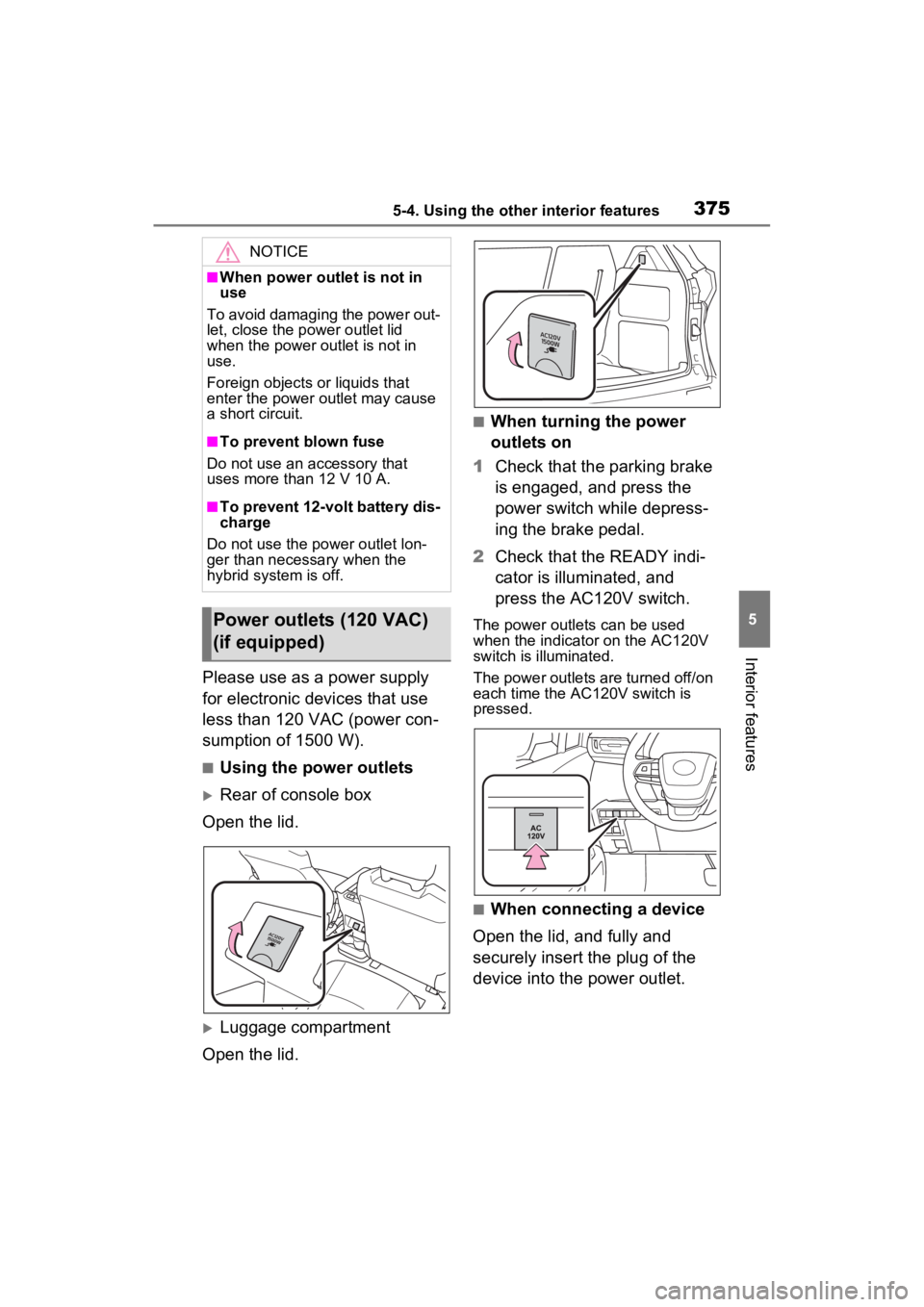
3755-4. Using the other interior features
5
Interior features
Please use as a power supply
for electronic devices that use
less than 120 VAC (power con-
sumption of 1500 W).
■Using the power outlets
Rear of console box
Open the lid.
Luggage compartment
Open the lid.
■When turning the power
outlets on
1 Check that the parking brake
is engaged, and press the
power switch while depress-
ing the brake pedal.
2 Check that the READY indi-
cator is illuminated, and
press the AC120V switch.
The power outlets can be used
when the indicator on the AC120V
switch is illuminated.
The power outlets are turned off/on
each time the AC120V switch is
pressed.
■When connecting a device
Open the lid, and fully and
securely insert the plug of the
device into the power outlet.
NOTICE
■When power outlet is not in
use
To avoid damaging the power out-
let, close the p ower outlet lid
when the power outlet is not in
use.
Foreign objects or liquids that
enter the power outlet may cause
a short circuit.
■To prevent blown fuse
Do not use an accessory that
uses more than 12 V 10 A.
■To prevent 12-volt battery dis-
charge
Do not use the power outlet lon-
ger than necessary when the
hybrid system is off.
Power outlets (120 VAC)
(if equipped)
Page 377 of 601
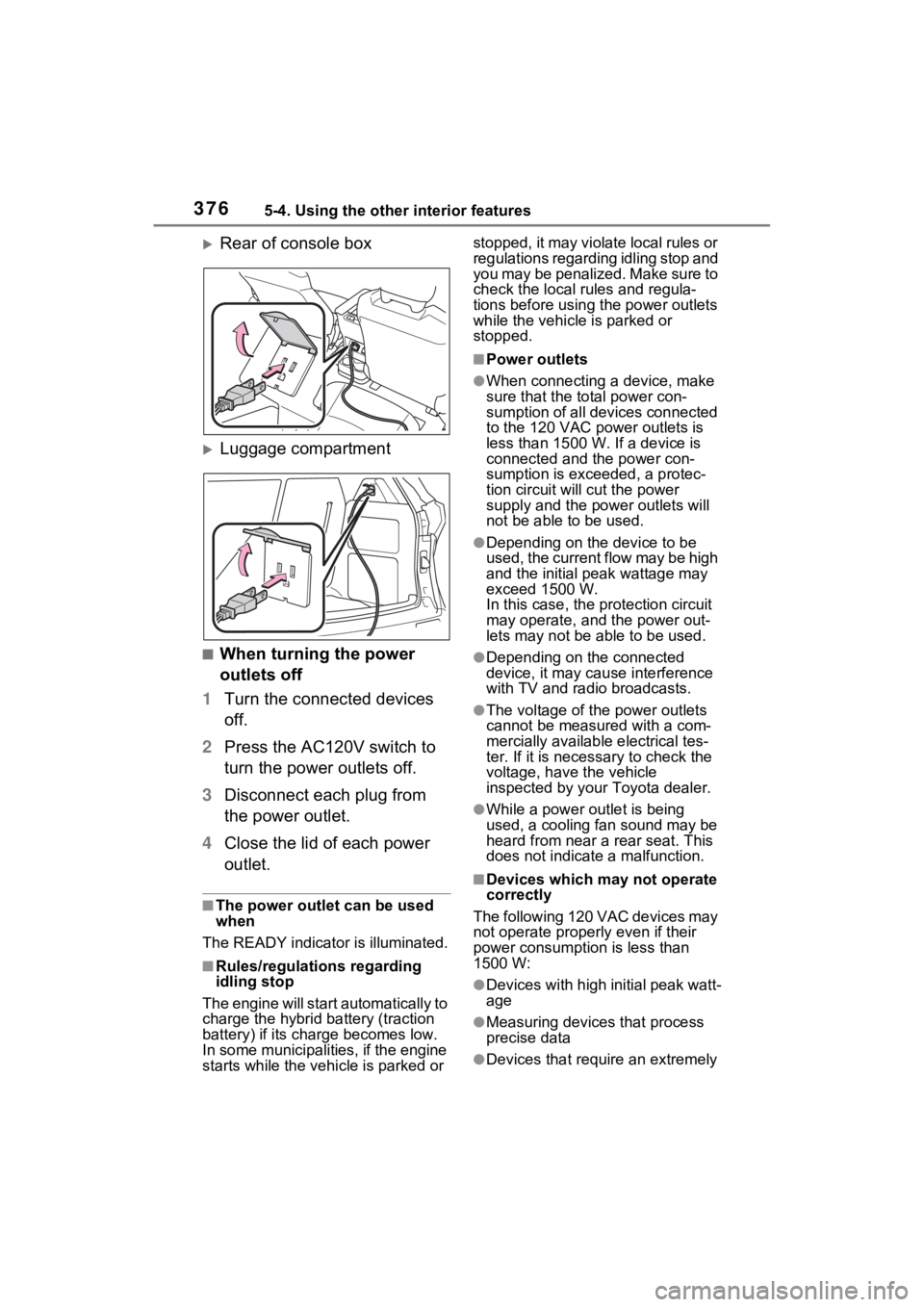
3765-4. Using the other interior features
Rear of console box
Luggage compartment
■When turning the power
outlets off
1 Turn the connected devices
off.
2 Press the AC120V switch to
turn the power outlets off.
3 Disconnect each plug from
the power outlet.
4 Close the lid of each power
outlet.
■The power outlet can be used
when
The READY indicato r is illuminated.
■Rules/regulations regarding
idling stop
The engine will start automatically to
charge the hybrid battery (traction
battery) if its charge becomes low.
In some municipalities, if the engine
starts while the vehicle is parked or stopped, it may violate local rules or
regulations regarding idling stop and
you may be penalized. Make sure to
check the local rules and regula-
tions before using the power outlets
while the vehicle is parked or
stopped.
■Power outlets
●When connecting a device, make
sure that the to
tal power con-
sumption of all devices connected
to the 120 VAC power outlets is
less than 1500 W. If a device is
connected and the power con-
sumption is exce eded, a protec-
tion circuit will cut the power
supply and the p ower outlets will
not be able to be used.
●Depending on the device to be
used, the current flow may be high
and the initial peak wattage may
exceed 1500 W.
In this case, the protection circuit
may operate, and the power out-
lets may not be able to be used.
●Depending on the connected
device, it may cause interference
with TV and radio broadcasts.
●The voltage of the power outlets
cannot be measured with a com-
mercially available electrical tes-
ter. If it is necessary to check the
voltage, have the vehicle
inspected by your Toyota dealer.
●While a power outlet is being
used, a cooling fan sound may be
heard from near a rear seat. This
does not indicate a malfunction.
■Devices which may not operate
correctly
The following 120 VAC devices may
not operate properly even if their
power consumption is less than
1500 W:
●Devices with high initial peak watt-
age
●Measuring devices that process
precise data
●Devices that require an extremely
Page 380 of 601
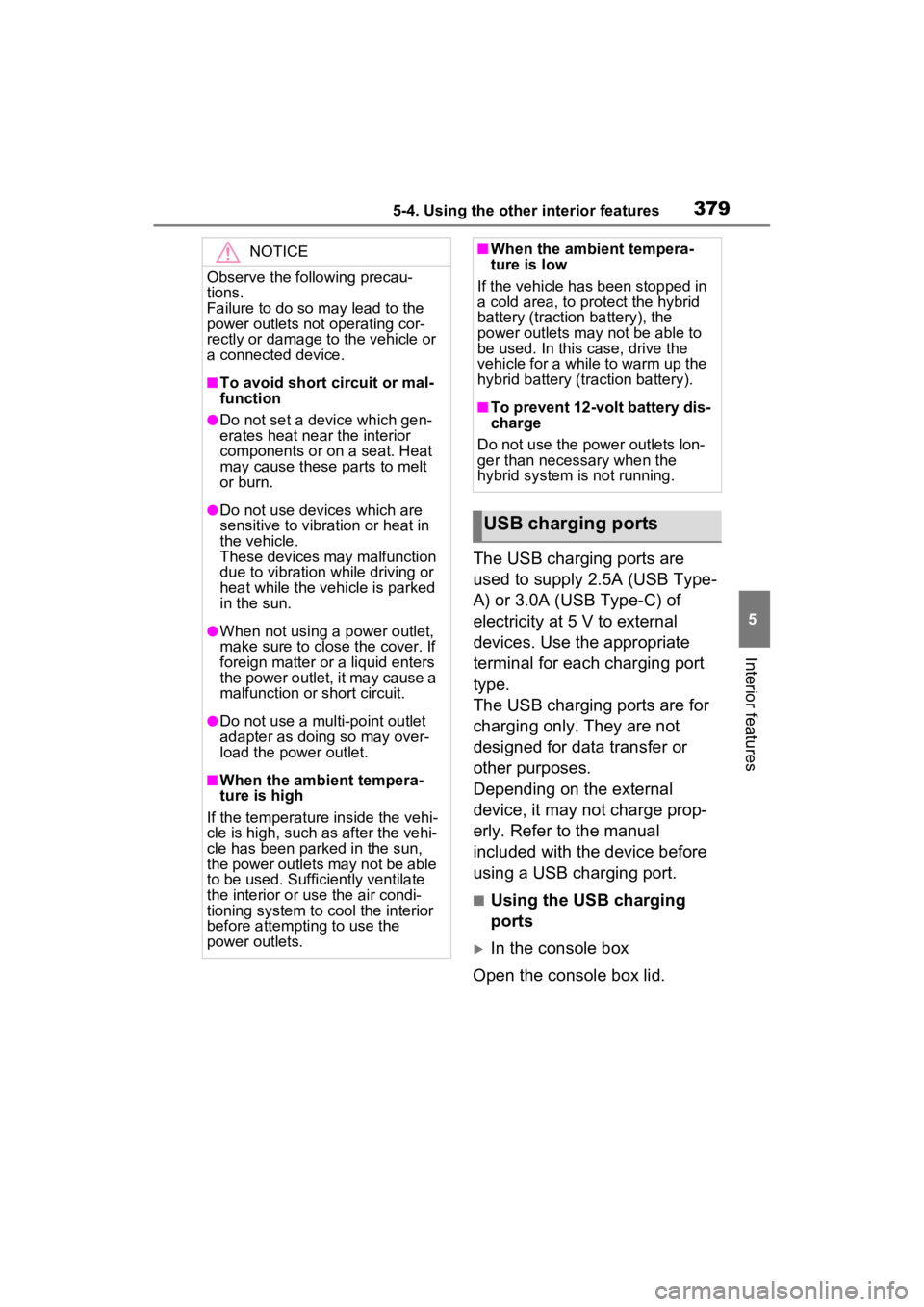
3795-4. Using the other interior features
5
Interior features
The USB charging ports are
used to supply 2.5A (USB Type-
A) or 3.0A (USB Type-C) of
electricity at 5 V to external
devices. Use the appropriate
terminal for each charging port
type.
The USB charging ports are for
charging only. They are not
designed for data transfer or
other purposes.
Depending on the external
device, it may not charge prop-
erly. Refer to the manual
included with the device before
using a USB charging port.
■Using the USB charging
ports
In the console box
Open the console box lid.
NOTICE
Observe the following precau-
tions.
Failure to do so m ay lead to the
power outlets not operating cor-
rectly or damage to the vehicle or
a connected device.
■To avoid short circuit or mal-
function
●Do not set a device which gen-
erates heat near the interior
components or on a seat. Heat
may cause these parts to melt
or burn.
●Do not use devices which are
sensitive to vibration or heat in
the vehicle.
These devices may malfunction
due to vibration while driving or
heat while the vehicle is parked
in the sun.
●When not using a power outlet,
make sure to close the cover. If
foreign matter or a liquid enters
the power outlet, it may cause a
malfunction or short circuit.
●Do not use a multi-point outlet
adapter as doing so may over-
load the power outlet.
■When the ambie nt tempera-
ture is high
If the temperature inside the vehi-
cle is high, such as after the vehi-
cle has been parked in the sun,
the power outlets may not be able
to be used. Sufficiently ventilate
the interior or use the air condi-
tioning system to c ool the interior
before attempting to use the
power outlets.
■When the ambient tempera-
ture is low
If the vehicle has been stopped in
a cold area, to pro tect the hybrid
battery (traction battery), the
power outlets may not be able to
be used. In this case, drive the
vehicle for a while to warm up the
hybrid battery (traction battery).
■To prevent 12-volt battery dis-
charge
Do not use the pow er outlets lon-
ger than necessary when the
hybrid system is not running.
USB charging ports
Page 382 of 601
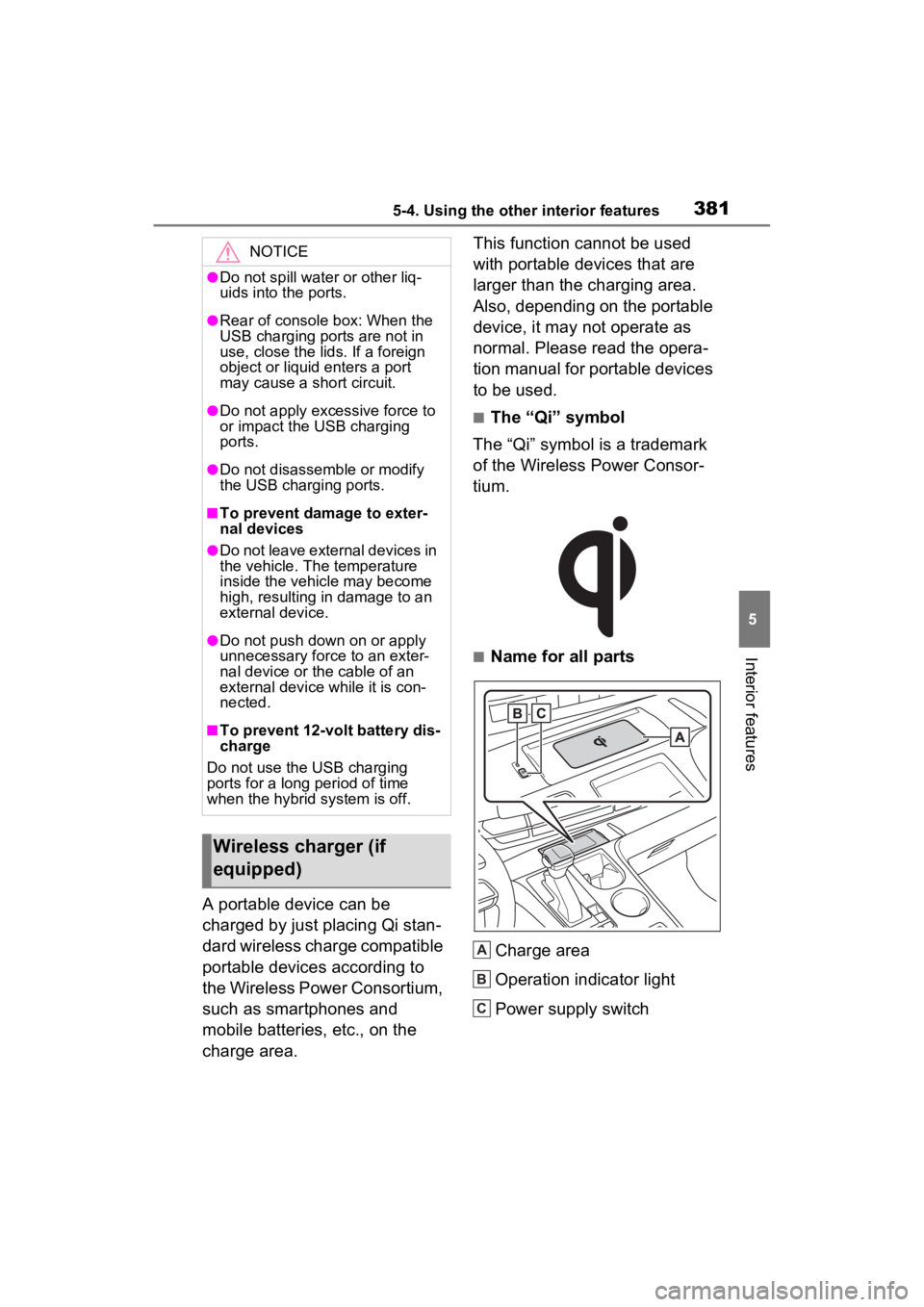
3815-4. Using the other interior features
5
Interior features
A portable device can be
charged by just placing Qi stan-
dard wireless charge compatible
portable devices according to
the Wireless Power Consortium,
such as smartphones and
mobile batteries, etc., on the
charge area.This function cannot be used
with portable devices that are
larger than the charging area.
Also, depending on the portable
device, it may not operate as
normal. Please read the opera-
tion manual for portable devices
to be used.
■The “Qi” symbol
The “Qi” symbol is a trademark
of the Wireless Power Consor-
tium.
■Name for all parts
Charge area
Operation indicator light
Power supply switch
NOTICE
●Do not spill water or other liq-
uids into the ports.
●Rear of console box: When the
USB charging ports are not in
use, close the lids. If a foreign
object or liquid enters a port
may cause a short circuit.
●Do not apply excessive force to
or impact the USB charging
ports.
●Do not disassemble or modify
the USB charging ports.
■To prevent damage to exter-
nal devices
●Do not leave external devices in
the vehicle. The temperature
inside the vehicle may become
high, resulting in damage to an
external device.
●Do not push down on or apply
unnecessary force to an exter-
nal device or the cable of an
external device while it is con-
nected.
■To prevent 12-volt battery dis-
charge
Do not use the USB charging
ports for a long period of time
when the hybrid system is off.
Wireless charger (if
equipped)
A
B
C
Page 386 of 601
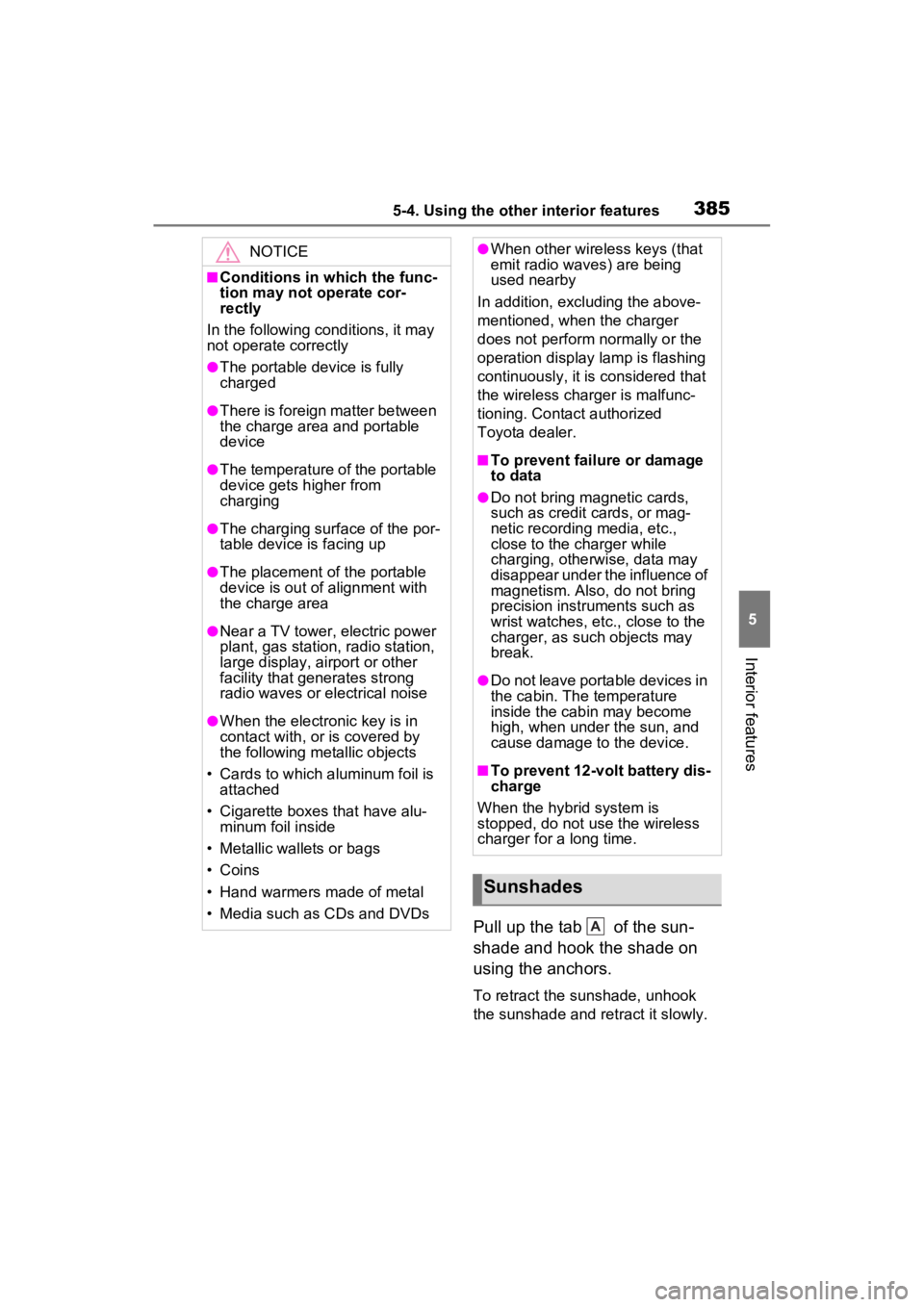
3855-4. Using the other interior features
5
Interior features
Pull up the tab of the sun-
shade and hook the shade on
using the anchors.
To retract the sunshade, unhook
the sunshade and retract it slowly.
NOTICE
■Conditions in which the func-
tion may not operate cor-
rectly
In the following conditions, it may
not operate correctly
●The portable device is fully
charged
●There is foreign matter between
the charge area and portable
device
●The temperature of the portable
device gets higher from
charging
●The charging surface of the por-
table device is facing up
●The placement of the portable
device is out of alignment with
the charge area
●Near a TV tower, electric power
plant, gas station, radio station,
large display, airport or other
facility that generates strong
radio waves or electrical noise
●When the electronic key is in
contact with, or is covered by
the following metallic objects
• Cards to which aluminum foil is attached
• Cigarette boxes that have alu- minum foil inside
• Metallic wallets or bags
• Coins
• Hand warmers made of metal
• Media such as CDs and DVDs
●When other wireless keys (that
emit radio waves) are being
used nearby
In addition, excluding the above-
mentioned, when the charger
does not perform normally or the
operation display lamp is flashing
continuously, it is considered that
the wireless char ger is malfunc-
tioning. Contact authorized
Toyota dealer.
■To prevent failure or damage
to data
●Do not bring magnetic cards,
such as credit cards, or mag-
netic recording media, etc.,
close to the charger while
charging, otherwise, data may
disappear under the influence of
magnetism. Also, do not bring
precision instruments such as
wrist watches, etc., close to the
charger, as such objects may
break.
●Do not leave portable devices in
the cabin. The temperature
inside the cabin may become
high, when under the sun, and
cause damage to the device.
■To prevent 12-volt battery dis-
charge
When the hybrid system is
stopped, do not use the wireless
charger for a long time.
Sunshades
A