TOYOTA SIENNA HYBRID 2021 Owners Manual (in English)
Manufacturer: TOYOTA, Model Year: 2021, Model line: SIENNA HYBRID, Model: TOYOTA SIENNA HYBRID 2021Pages: 601, PDF Size: 32.07 MB
Page 541 of 601
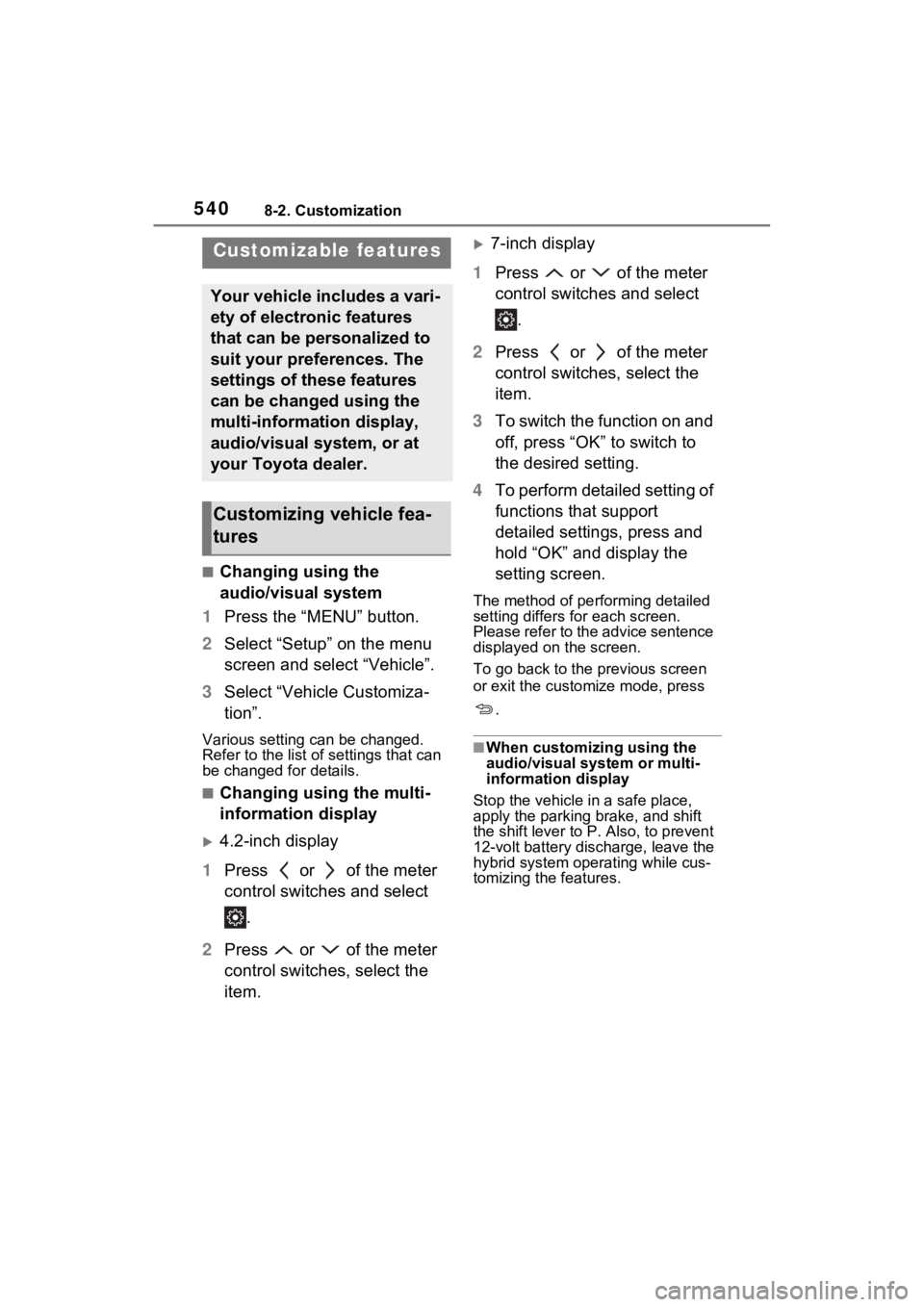
5408-2. Customization
8-2.Customization
■Changing using the
audio/visual system
1 Press the “MENU” button.
2 Select “Setup” on the menu
screen and select “Vehicle”.
3 Select “Vehicle Customiza-
tion”.
Various setting can be changed.
Refer to the list o f settings that can
be changed for details.
■Changing using the multi-
information display
4.2-inch display
1 Press or of the meter
control switches and select
.
2 Press or of the meter
control switches, select the
item.
7-inch display
1 Press or of the meter
control switches and select
.
2 Press or of the meter
control switches, select the
item.
3 To switch the function on and
off, press “OK” to switch to
the desired setting.
4 To perform detailed setting of
functions that support
detailed settings, press and
hold “OK” and display the
setting screen.
The method of pe rforming detailed
setting differs for each screen.
Please refer to the advice sentence
displayed on the screen.
To go back to the p revious screen
or exit the customize mode, press
.
■When customizing using the
audio/visual system or multi-
information display
Stop the vehicle in a safe place,
apply the parking brake, and shift
the shift lever to P . Also, to prevent
12-volt battery discharge, leave the
hybrid system operating while cus-
tomizing the features.
Customizable features
Your vehicle includes a vari-
ety of electronic features
that can be personalized to
suit your preferences. The
settings of these features
can be changed using the
multi-information display,
audio/visual system, or at
your Toyota dealer.
Customizing vehicle fea-
tures
Page 542 of 601
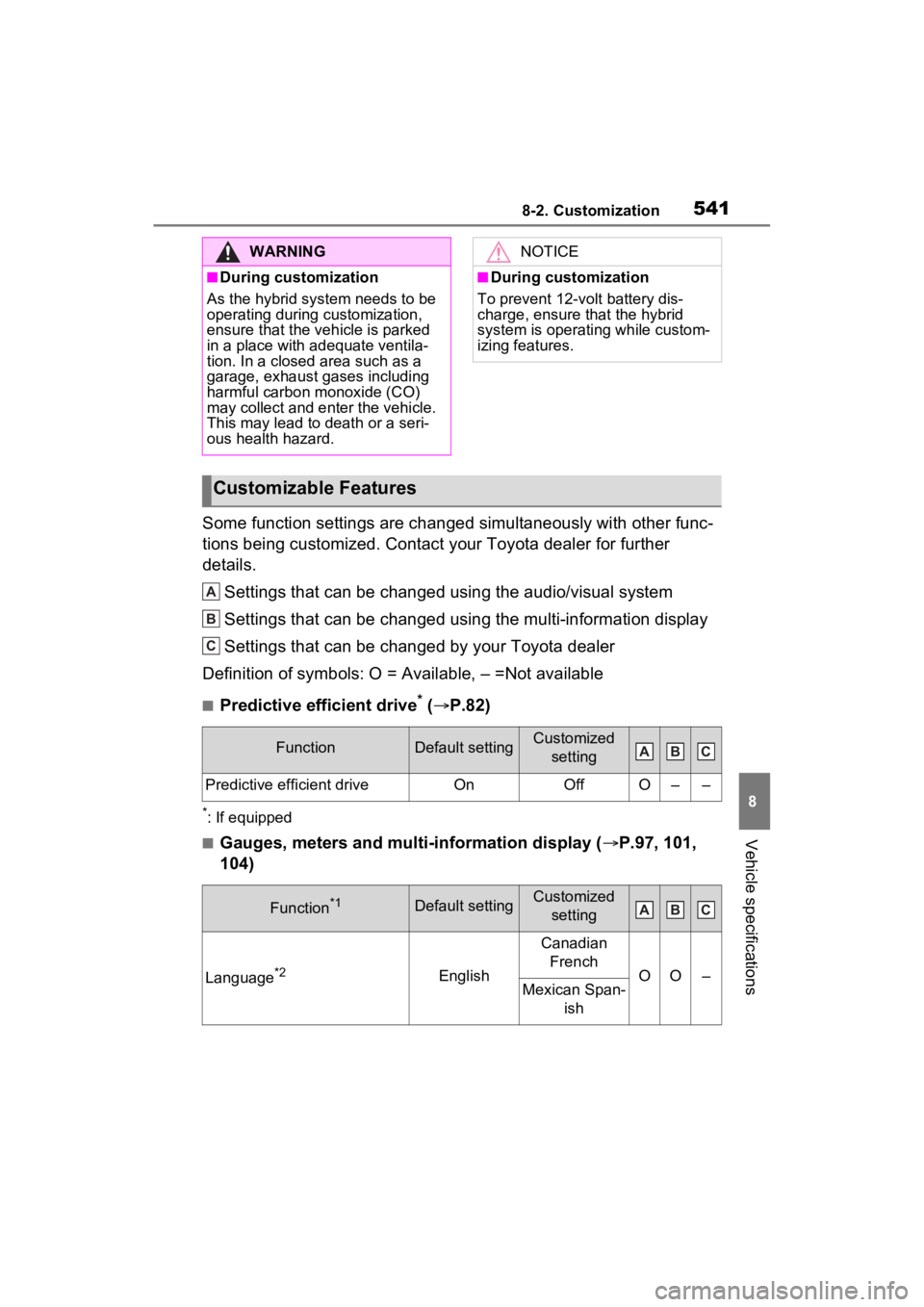
5418-2. Customization
8
Vehicle specifications
Some function settings are changed simultaneously with other func-
tions being customized. Contact y our Toyota dealer for further
details.
Settings that can be changed using the audio/visual system
Settings that can be changed using the multi-information display
Settings that can be changed by your Toyota dealer
Definition of symbols: O = Available, – =Not available
■Predictive efficient drive* ( P.82)
*: If equipped
■Gauges, meters and multi-information display ( P.97, 101,
104)
WARNING
■During customization
As the hybrid system needs to be
operating during customization,
ensure that the vehicle is parked
in a place with adequate ventila-
tion. In a closed area such as a
garage, exhaust gases including
harmful carbon monoxide (CO)
may collect and enter the vehicle.
This may lead to death or a seri-
ous health hazard.
NOTICE
■During customization
To prevent 12-vo lt battery dis-
charge, ensure that the hybrid
system is operating while custom-
izing features.
Customizable Features
FunctionDefault settingCustomized
setting
Predictive efficient driveOnOffO––
Function*1Default settingCustomized setting
Language*2English
Canadian French
OO–Mexican Span- ish
A
B
C
ABC
ABC
Page 543 of 601
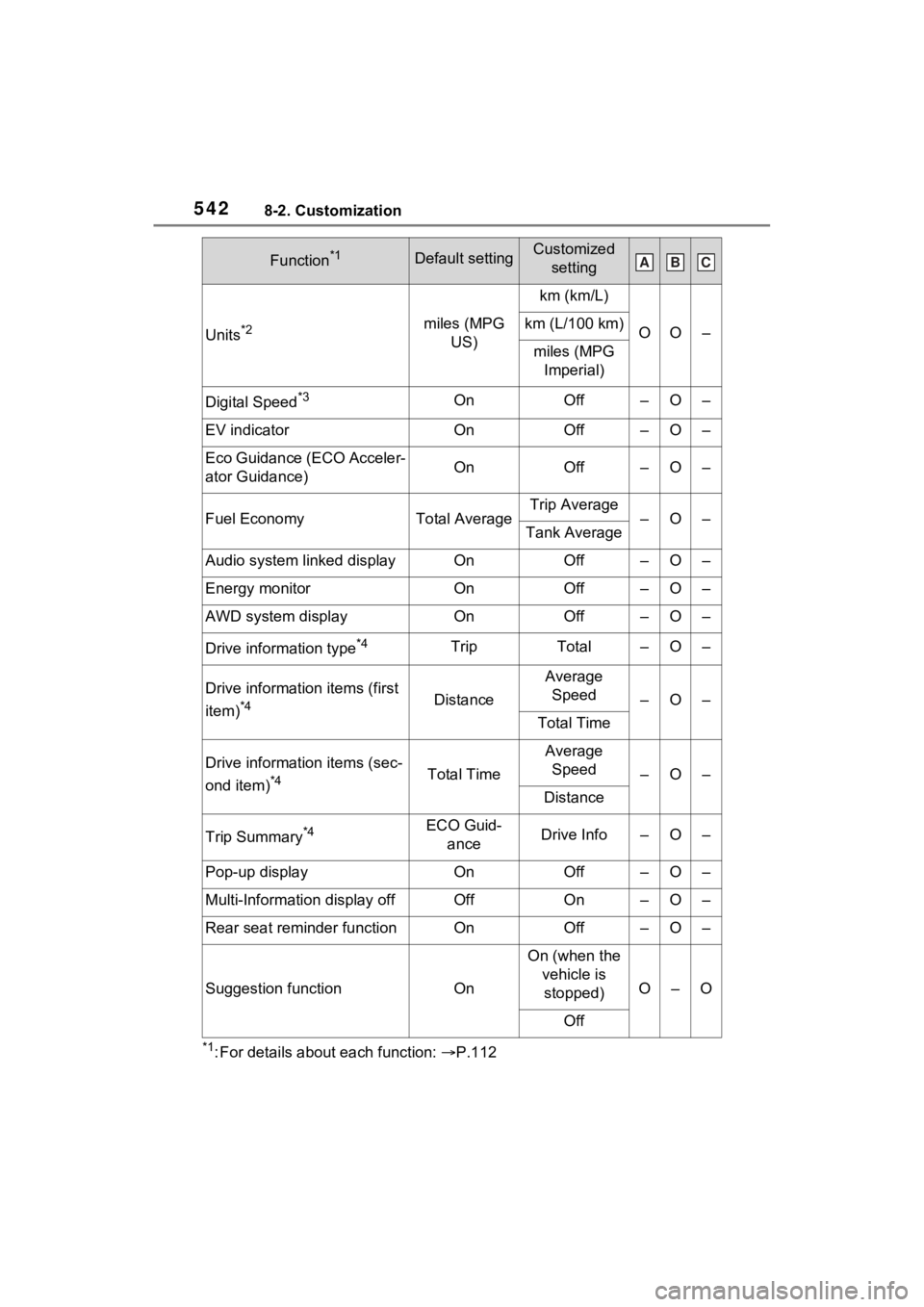
5428-2. Customization
*1: For details about each function: P.112
Units*2miles (MPG
US)
km (km/L)
OO–km (L/100 km)
miles (MPG Imperial)
Digital Speed*3OnOff–O–
EV indicatorOnOff–O–
Eco Guidance (ECO Acceler-
ator Guidance)OnOff–O–
Fuel EconomyTotal AverageTrip Average–O–Tank Average
Audio system linked displayOnOff–O–
Energy monitorOnOff–O–
AWD system displayOnOff–O–
Drive information type*4TripTotal–O–
Drive informatio n items (first
item)
*4Distance
Average Speed
–O–
Total Time
Drive information items (sec-
ond item)
*4Total Time
Average Speed
–O–
Distance
Trip Summary*4ECO Guid- anceDrive Info–O–
Pop-up displayOnOff–O–
Multi-Information display offOffOn–O–
Rear seat reminder functionOnOff–O–
Suggestion functionOn
On (when the vehicle is stopped)
O–O
Off
Function*1Default settingCustomized settingABC
Page 544 of 601
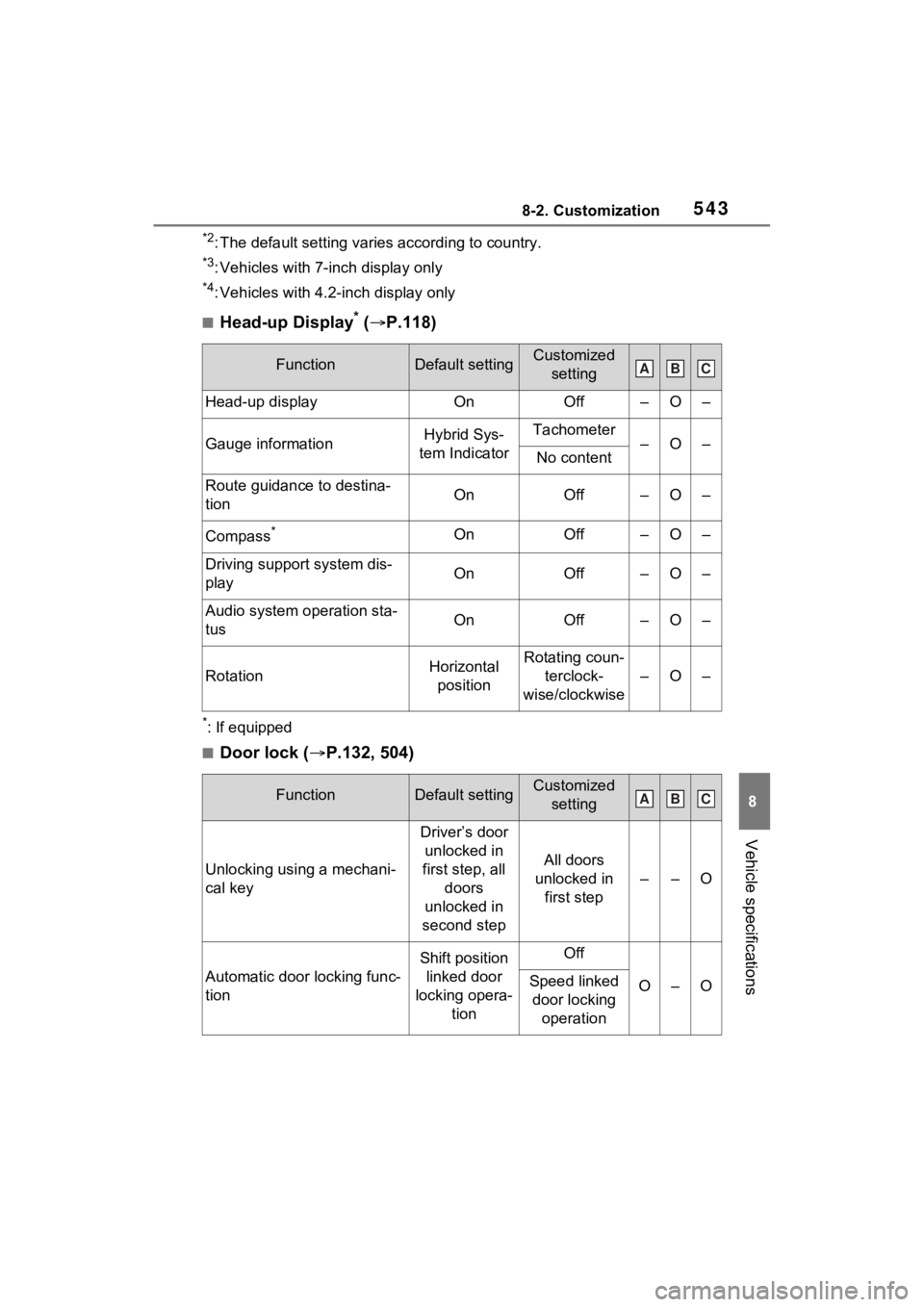
5438-2. Customization
8
Vehicle specifications
*2: The default setting varies according to country.
*3: Vehicles with 7-inch display only
*4: Vehicles with 4.2-inch display only
■Head-up Display* ( P.118)
*: If equipped
■Door lock ( P.132, 504)
FunctionDefault settingCustomized
setting
Head-up displayOnOff–O–
Gauge informationHybrid Sys-
tem IndicatorTachometer–O–No content
Route guidance to destina-
tionOnOff–O–
Compass*OnOff–O–
Driving support system dis-
playOnOff–O–
Audio system operation sta-
tusOnOff–O–
RotationHorizontal positionRotating coun- terclock-
wise/clockwise
–O–
FunctionDefault settingCustomized setting
Unlocking using a mechani-
cal key
Driver’s door unlocked in
first step, all doors
unlocked in
second step
All doors
unlocked in first step
––O
Automatic door locking func-
tion
Shift position linked door
locking opera- tionOff
O–OSpeed linked door locking operation
ABC
ABC
Page 545 of 601

5448-2. Customization
■Smart key system and wireless remote control (P.130, 164)
■Smart key system ( P.164)
*: This setting can be changed when the smart door unlocking sett ing is set
to Driver’s door.
Automatic door unlocking
function
Shift position linked door unlocking operationOff
O–ODriver’s door linked door unlocking operation
FunctionDefault settingCustomized setting
Operation signal (emer-
gency flashers)OnOffO–O
Operation buzzer volume5OffO–O1 to 7
Time elapsed before the
automatic door lock function
is activated if a door is not
opened after being unlocked
60 seconds
Off
O–O30 seconds
120 seconds
Open door reminder buzzer
(When locking the vehicle)OnOff––O
FunctionDefault settingCustomized setting
Smart key systemOnOff––O
Smart door unlockingDriver’s doorAll the doorsO–O
Number of consecutive door
lock operations2 timesAs many as desired––O
Time elapsed before unlock-
ing all the door when gripping
and holding the driver’s door
handle
* (with entry function)
2 seconds
Off
––O1.5 seconds
2.5 seconds
Power switch illuminationOnOff––O
FunctionDefault settingCustomized settingABC
ABC
ABC
Page 546 of 601
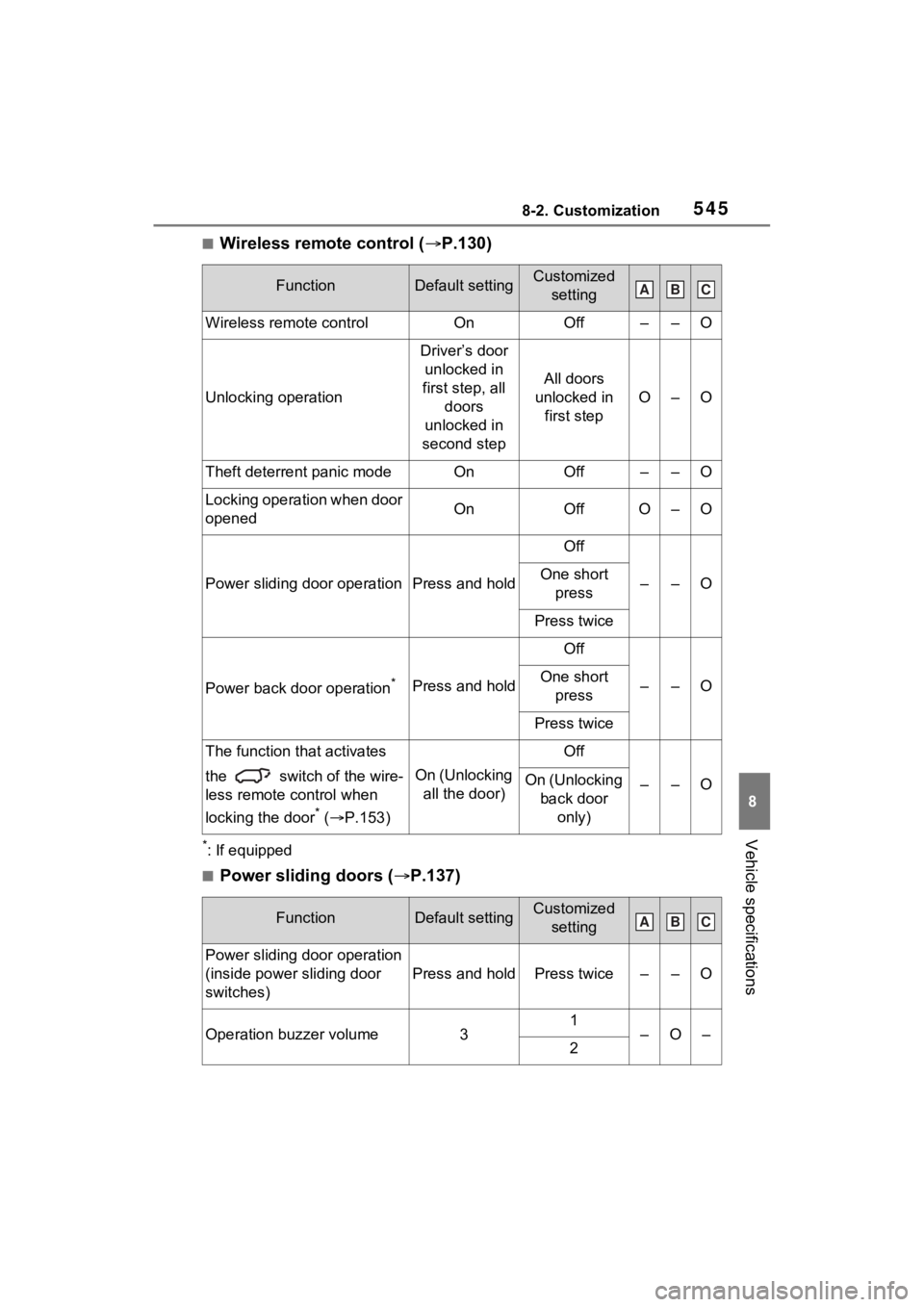
5458-2. Customization
8
Vehicle specifications
■Wireless remote control (P.130)
*: If equipped
■Power sliding doors (P.137)
FunctionDefault settingCustomized
setting
Wireless remote controlOnOff––O
Unlocking operation
Driver’s door unlocked in
first step, all doors
unlocked in
second step
All doors
unlocked in first step
O–O
Theft deterrent panic modeOnOff––O
Locking operation when door
openedOnOffO–O
Power sliding door operationPress and hold
Off
––OOne short press
Press twice
Power back door operation*Press and hold
Off
––OOne short press
Press twice
The function that activates
the switch of the wire-
less remote control when
locking the door
* ( P.153)
On (Unlocking
all the door)
Off
––OOn (Unlocking back door only)
FunctionDefault settingCustomized setting
Power sliding door operation
(inside power sliding door
switches)
Press and holdPress twice––O
Operation buzzer volume31–O–2
ABC
ABC
Page 547 of 601
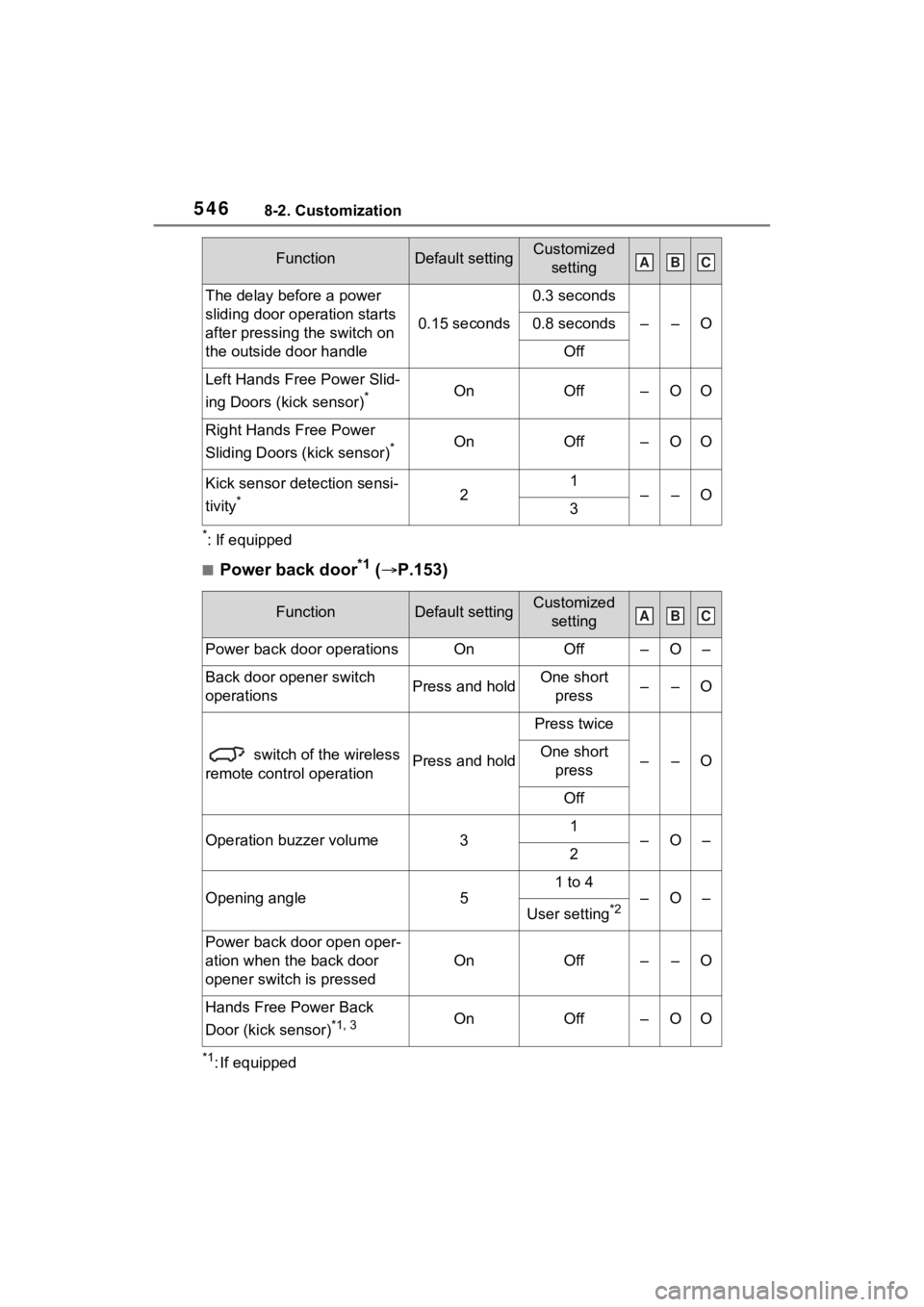
5468-2. Customization
*: If equipped
■Power back door*1 ( P.153)
*1: If equipped
The delay before a power
sliding door operation starts
after pressing the switch on
the outside door handle
0.15 seconds
0.3 seconds
––O0.8 seconds
Off
Left Hands Free Power Slid-
ing Doors (kick sensor)
*OnOff–OO
Right Hands Free Power
Sliding Doors (kick sensor)
*OnOff–OO
Kick sensor detection sensi-
tivity
*21––O3
FunctionDefault settingCustomized
setting
Power back door operationsOnOff–O–
Back door opener switch
operationsPress and holdOne short press––O
switch of the wireless
remote control operationPress and hold
Press twice
––OOne short press
Off
Operation buzzer volume31–O–2
Opening angle5
1 to 4
–O–
User setting*2
Power back door open oper-
ation when the back door
opener switch is pressed
OnOff––O
Hands Free Power Back
Door (kick sensor)
*1, 3OnOff–OO
FunctionDefault settingCustomized settingABC
ABC
Page 548 of 601
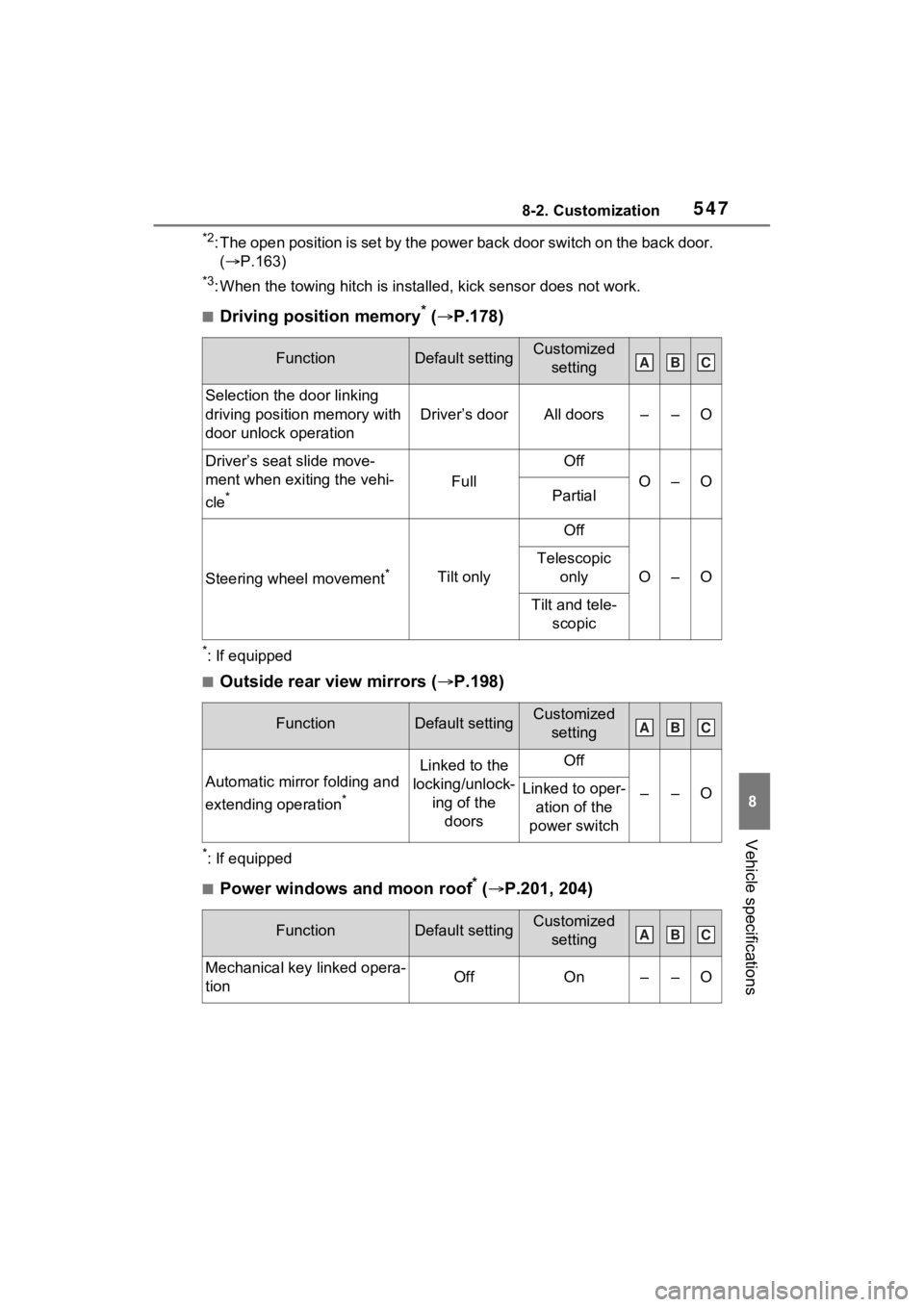
5478-2. Customization
8
Vehicle specifications
*2: The open position is set by the power back door switch on the back door.
( P.163)
*3: When the towing hitch is installed, kick sensor does not work.
■Driving position memory* ( P.178)
*: If equipped
■Outside rear view mirrors ( P.198)
*: If equipped
■Power windows and moon roof* ( P.201, 204)
FunctionDefault settingCustomized
setting
Selection the door linking
driving position memory with
door unlock operation
Driver’s doorAll doors––O
Driver’s seat slide move-
ment when exiting the vehi-
cle
*Full
Off
O–OPartial
Steering wheel movement*Tilt only
Off
O–O
Telescopic only
Tilt and tele-scopic
FunctionDefault settingCustomized setting
Automatic mirror folding and
extending operation
*
Linked to the
locking/unlock- ing of the doorsOff
––OLinked to oper- ation of the
power switch
FunctionDefault settingCustomized setting
Mechanical key linked opera-
tionOffOn––O
ABC
ABC
ABC
Page 549 of 601
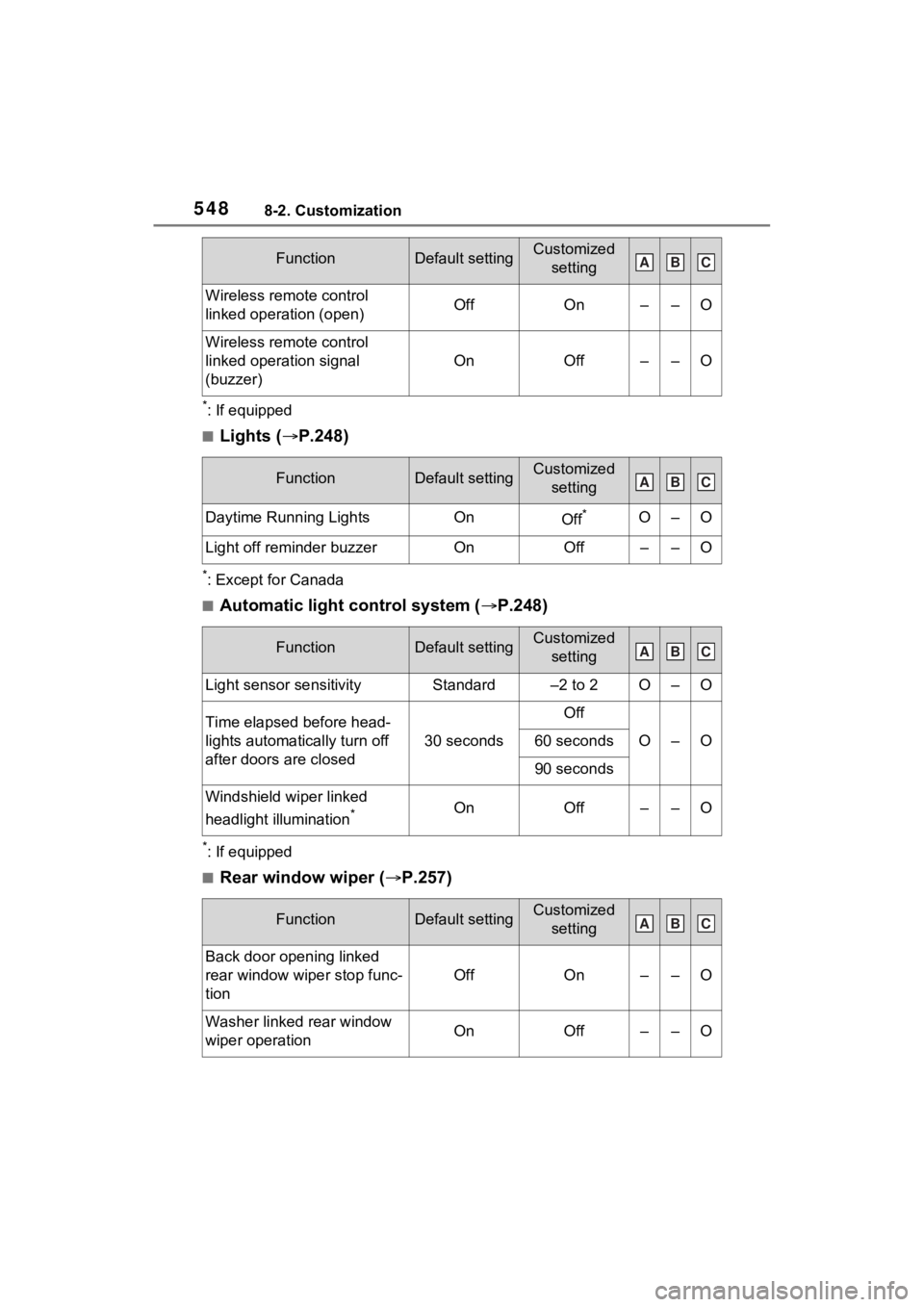
5488-2. Customization
*: If equipped
■Lights (P.248)
*: Except for Canada
■Automatic light control system ( P.248)
*: If equipped
■Rear window wiper ( P.257)
Wireless remote control
linked operation (open)OffOn––O
Wireless remote control
linked operation signal
(buzzer)
OnOff––O
FunctionDefault settingCustomized
setting
Daytime Running LightsOnOff*O–O
Light off reminder buzzerOnOff––O
FunctionDefault settingCustomized setting
Light sensor sensitivityStandard–2 to 2O–O
Time elapsed before head-
lights automatically turn off
after doors are closed
30 seconds
Off
O–O60 seconds
90 seconds
Windshield wiper linked
headlight illumination
*OnOff––O
FunctionDefault settingCustomized setting
Back door opening linked
rear window wiper stop func-
tion
OffOn––O
Washer linked rear window
wiper operationOnOff––O
FunctionDefault settingCustomized settingABC
ABC
ABC
ABC
Page 550 of 601
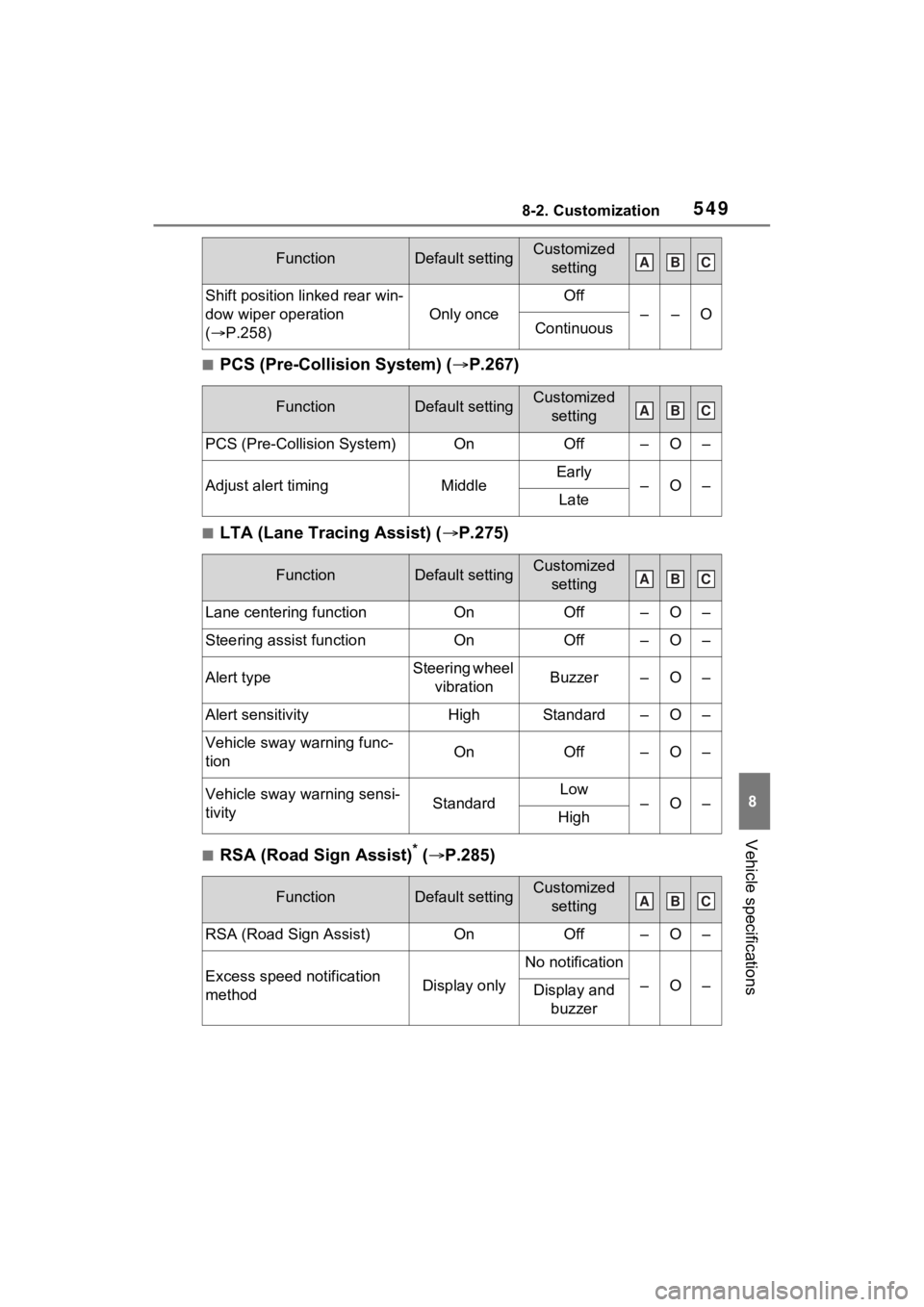
5498-2. Customization
8
Vehicle specifications
■PCS (Pre-Collision System) (P.267)
■LTA (Lane Tracing Assist) (P.275)
■RSA (Road Sign Assist)* ( P.285)
Shift position linked rear win-
dow wiper operation
( P.258)
Only once
Off
––OContinuous
FunctionDefault settingCustomized
setting
PCS (Pre-Collision System)OnOff–O–
Adjust alert timingMiddleEarly–O–Late
FunctionDefault settingCustomized setting
Lane centering functionOnOff–O–
Steering assist functionOnOff–O–
Alert typeSteering wheel vibrationBuzzer–O–
Alert sensitivityHighStandard–O–
Vehicle sway warning func-
tionOnOff–O–
Vehicle sway warning sensi-
tivityStandardLow–O–High
FunctionDefault settingCustomized setting
RSA (Road Sign Assist)OnOff–O–
Excess speed notification
methodDisplay only
No notification
–O–Display and buzzer
FunctionDefault settingCustomized settingABC
ABC
ABC
ABC