check engine TOYOTA SUPRA 2020 (in English) User Guide
[x] Cancel search | Manufacturer: TOYOTA, Model Year: 2020, Model line: SUPRA, Model: TOYOTA SUPRA 2020Pages: 352, PDF Size: 6.49 MB
Page 272 of 352
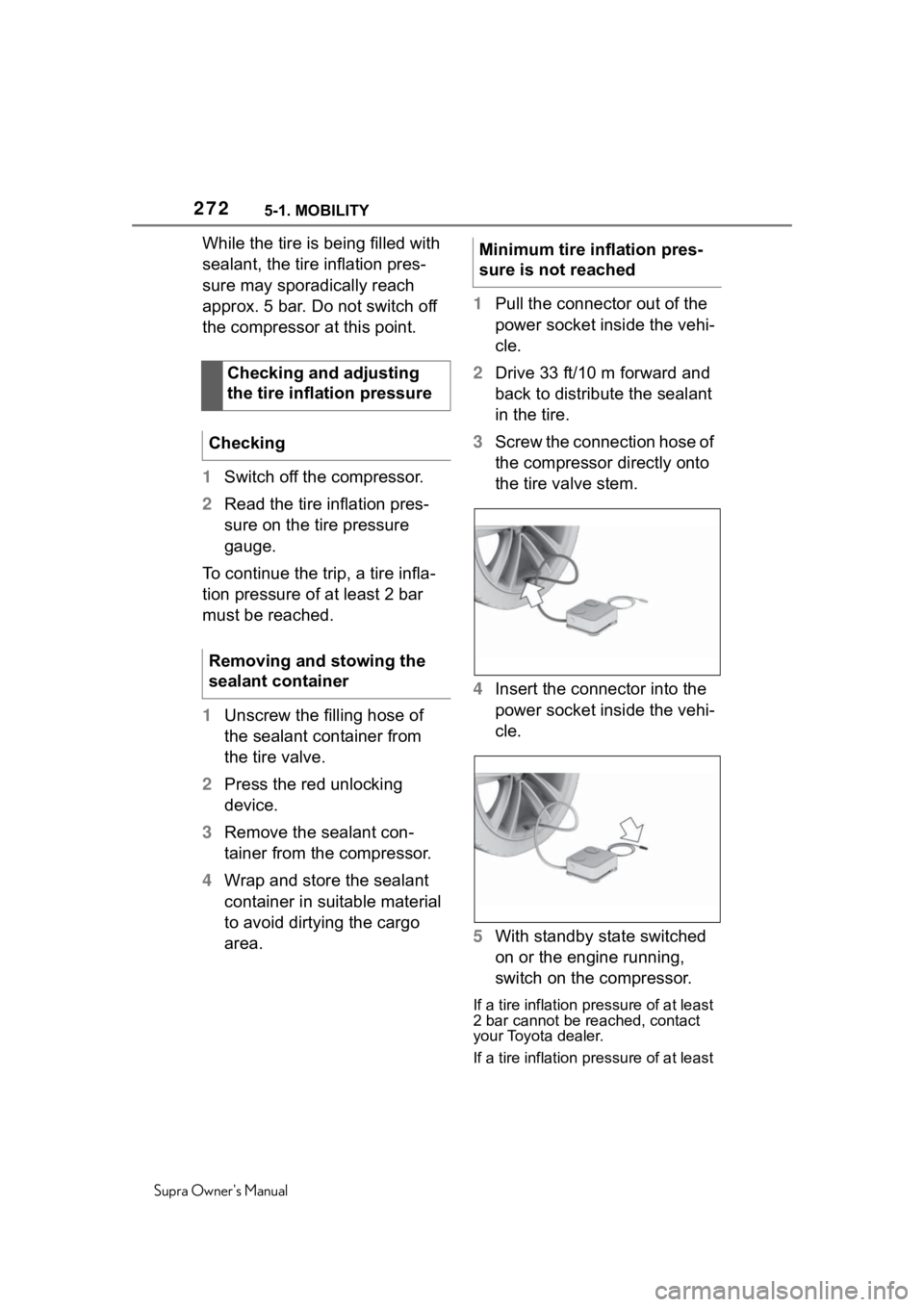
2725-1. MOBILITY
Supra Owner's Manual
While the tire is being filled with
sealant, the tire inflation pres-
sure may sporadically reach
approx. 5 bar. Do not switch off
the compressor at this point.
1Switch off the compressor.
2 Read the tire inflation pres-
sure on the tire pressure
gauge.
To continue the trip, a tire infla-
tion pressure of at least 2 bar
must be reached.
1 Unscrew the filling hose of
the sealant container from
the tire valve.
2 Press the red unlocking
device.
3 Remove the sealant con-
tainer from the compressor.
4 Wrap and store the sealant
container in suitable material
to avoid dirtying the cargo
area. 1
Pull the connector out of the
power socket inside the vehi-
cle.
2 Drive 33 ft/10 m forward and
back to distribute the sealant
in the tire.
3 Screw the connection hose of
the compressor directly onto
the tire valve stem.
4 Insert the connector into the
power socket inside the vehi-
cle.
5 With standby state switched
on or the engine running,
switch on the compressor.
If a tire inflation pressure of at least
2 bar cannot be reached, contact
your Toyota dealer.
If a tire inflation pressure of at least
Checking and adjusting
the tire inflation pressure
Checking
Removing and stowing the
sealant container
Minimum tire inflation pres-
sure is not reached
Page 289 of 352
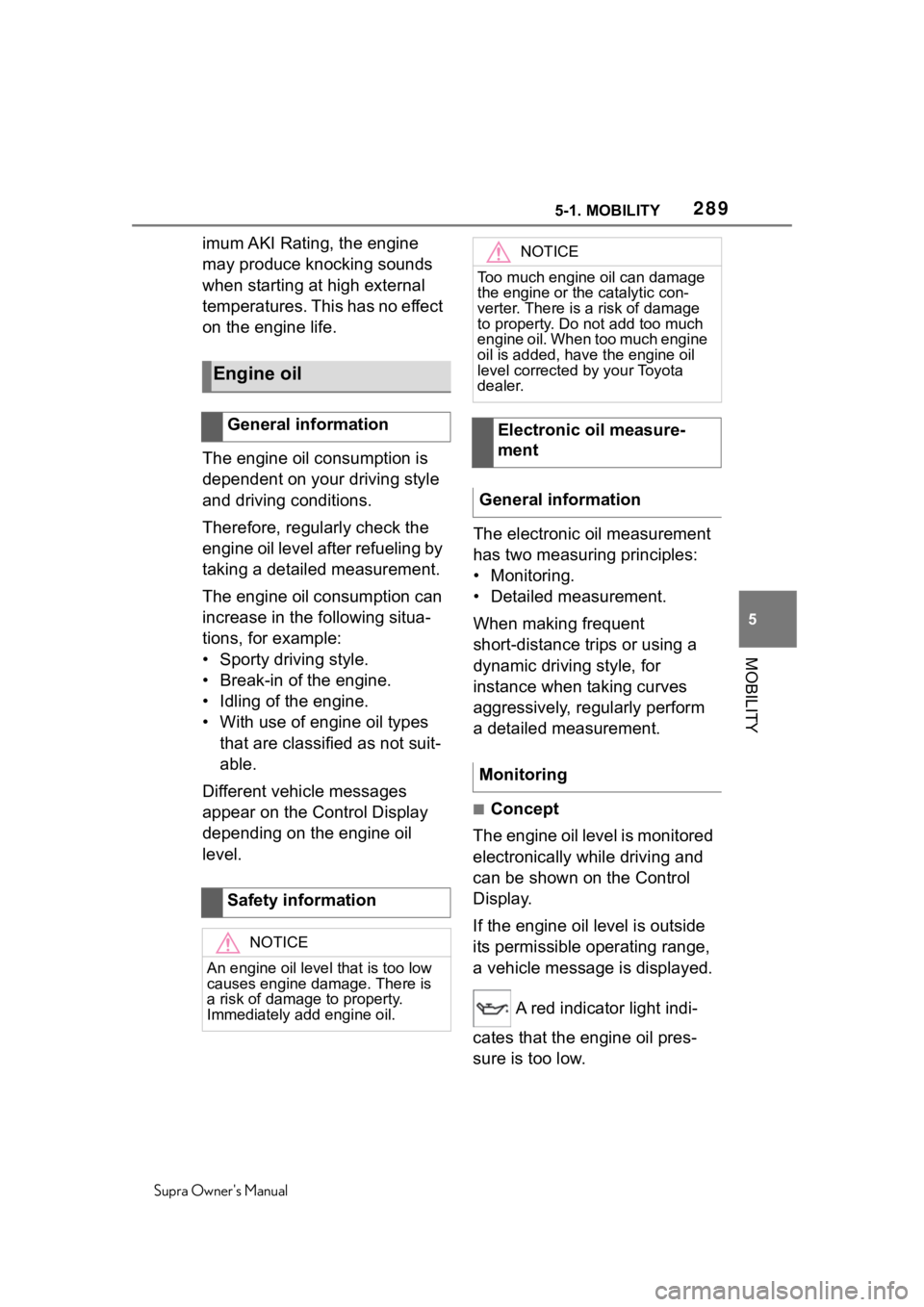
2895-1. MOBILITY
Supra Owner's Manual
5
MOBILITY
imum AKI Rating, the engine
may produce knocking sounds
when starting at high external
temperatures. This has no effect
on the engine life.
The engine oil consumption is
dependent on your driving style
and driving conditions.
Therefore, regularly check the
engine oil level after refueling by
taking a detailed measurement.
The engine oil consumption can
increase in the following situa-
tions, for example:
• Sporty driving style.
• Break-in of the engine.
• Idling of the engine.
• With use of engine oil types that are classified as not suit-
able.
Different vehicle messages
appear on the Control Display
depending on the engine oil
level. The electronic oil measurement
has two measuring principles:
• Monitoring.
• Detailed measurement.
When making frequent
short-distance trips or using a
dynamic driving style, for
instance when taking curves
aggressively, regularly perform
a detailed measurement.
■Concept
The engine oil level is monitored
electronically while driving and
can be shown on the Control
Display.
If the engine oil level is outside
its permissible operating range,
a vehicle message is displayed.
A red indicator light indi-
cates that the engine oil pres-
sure is too low.
Engine oil
General information
Safety information
NOTICE
An engine oil level that is too low
causes engine damage. There is
a risk of damage to property.
Immediately add engine oil.
NOTICE
Too much engine oil can damage
the engine or the catalytic con-
verter. There is a risk of damage
to property. Do not add too much
engine oil. When too much engine
oil is added, have the engine oil
level corrected by your Toyota
dealer.
Electronic oil measure-
ment
General information
Monitoring
Page 290 of 352
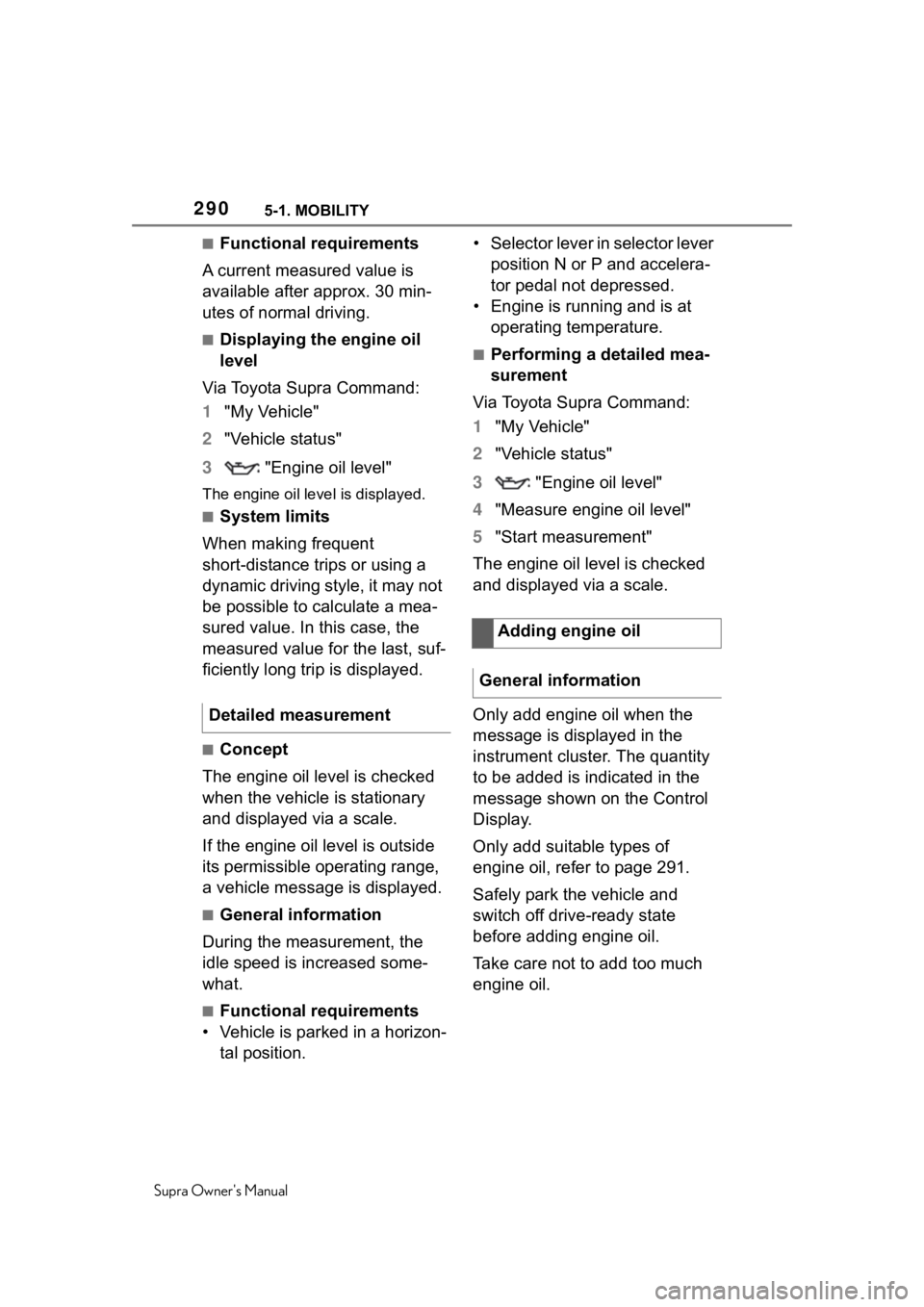
2905-1. MOBILITY
Supra Owner's Manual
■Functional requirements
A current measured value is
available after approx. 30 min-
utes of normal driving.
■Displaying the engine oil
level
Via Toyota Supra Command:
1 "My Vehicle"
2 "Vehicle status"
3 "Engine oil level"
The engine oil leve l is displayed.
■System limits
When making frequent
short-distance trips or using a
dynamic driving style, it may not
be possible to calculate a mea-
sured value. In this case, the
measured value for the last, suf-
ficiently long trip is displayed.
■Concept
The engine oil level is checked
when the vehicle is stationary
and displayed via a scale.
If the engine oil level is outside
its permissible operating range,
a vehicle message is displayed.
■General information
During the measurement, the
idle speed is increased some-
what.
■Functional requirements
• Vehicle is parked in a horizon- tal position. • Selector lever in selector lever
position N or P and accelera-
tor pedal not depressed.
• Engine is running and is at operating temperature.
■Performing a detailed mea-
surement
Via Toyota Supra Command:
1 "My Vehicle"
2 "Vehicle status"
3 "Engine oil level"
4 "Measure engine oil level"
5 "Start measurement"
The engine oil level is checked
and displayed via a scale.
Only add engine oil when the
message is displayed in the
instrument cluster. The quantity
to be added is indicated in the
message shown on the Control
Display.
Only add suitable types of
engine oil, refer to page 291.
Safely park the vehicle and
switch off drive-ready state
before adding engine oil.
Take care not to add too much
engine oil.
Detailed measurement
Adding engine oil
General information
Page 293 of 352
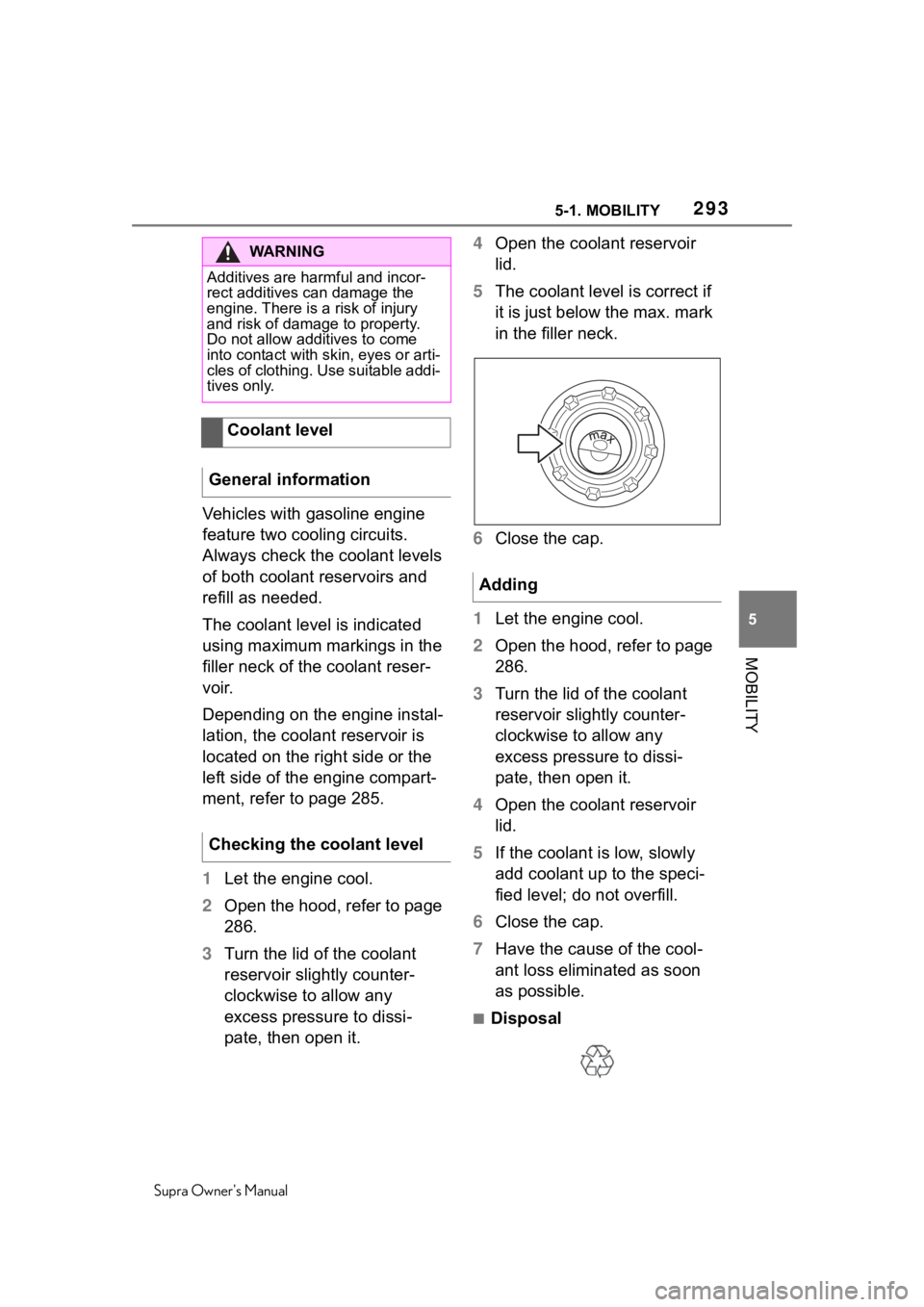
2935-1. MOBILITY
Supra Owner's Manual
5
MOBILITY
Vehicles with gasoline engine
feature two cooling circuits.
Always check the coolant levels
of both coolant reservoirs and
refill as needed.
The coolant level is indicated
using maximum markings in the
filler neck of the coolant reser-
voir.
Depending on the engine instal-
lation, the coolant reservoir is
located on the right side or the
left side of the engine compart-
ment, refer to page 285.
1 Let the engine cool.
2 Open the hood, refer to page
286.
3 Turn the lid of the coolant
reservoir slightly counter-
clockwise to allow any
excess pressure to dissi-
pate, then open it. 4
Open the coolant reservoir
lid.
5 The coolant level is correct if
it is just below the max. mark
in the filler neck.
6 Close the cap.
1 Let the engine cool.
2 Open the hood, refer to page
286.
3 Turn the lid of the coolant
reservoir slightly counter-
clockwise to allow any
excess pressure to dissi-
pate, then open it.
4 Open the coolant reservoir
lid.
5 If the coolant is low, slowly
add coolant up to the speci-
fied level; do not overfill.
6 Close the cap.
7 Have the cause of the cool-
ant loss eliminated as soon
as possible.
■Disposal
WA R N I N G
Additives are harmful and incor-
rect additives can damage the
engine. There is a risk of injury
and risk of damage to property.
Do not allow additives to come
into contact with skin, eyes or arti-
cles of clothing. Use suitable addi-
tives only.
Coolant level
General information
Checking the coolant level
Adding
Page 296 of 352
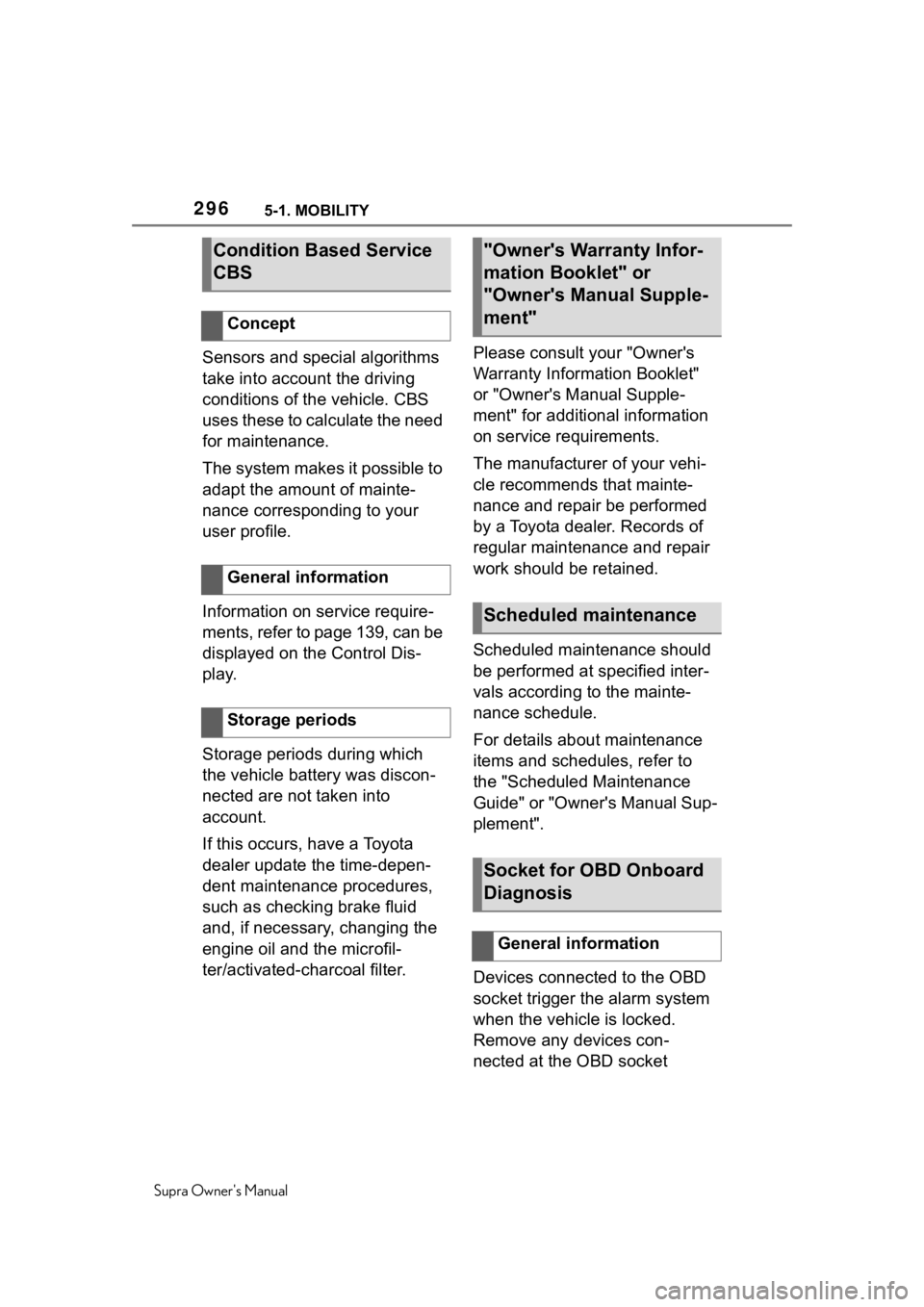
2965-1. MOBILITY
Supra Owner's Manual
Sensors and special algorithms
take into account the driving
conditions of the vehicle. CBS
uses these to calculate the need
for maintenance.
The system makes it possible to
adapt the amount of mainte-
nance corresponding to your
user profile.
Information on service require-
ments, refer to page 139, can be
displayed on the Control Dis-
play.
Storage periods during which
the vehicle battery was discon-
nected are not taken into
account.
If this occurs, have a Toyota
dealer update the time-depen-
dent maintenance procedures,
such as checking brake fluid
and, if necessary, changing the
engine oil and the microfil-
ter/activated-charcoal filter.Please consult your "Owner's
Warranty Information Booklet"
or "Owner's Manual Supple-
ment" for additional information
on service requirements.
The manufacturer of your vehi-
cle recommends that mainte-
nance and repair be performed
by a Toyota dealer. Records of
regular maintenance and repair
work should be retained.
Scheduled maintenance should
be performed at specified inter-
vals according to the mainte-
nance schedule.
For details about maintenance
items and schedules, refer to
the "Scheduled Maintenance
Guide" or "Owner's Manual Sup-
plement".
Devices connected to the OBD
socket trigger the alarm system
when the vehicle is locked.
Remove any devices con-
nected at the OBD socket
Condition Based Service
CBS
Concept
General information
Storage periods
"Owner's Warranty Infor-
mation Booklet" or
"Owner's Manual Supple-
ment"
Scheduled maintenance
Socket for OBD Onboard
Diagnosis
General information
Page 297 of 352
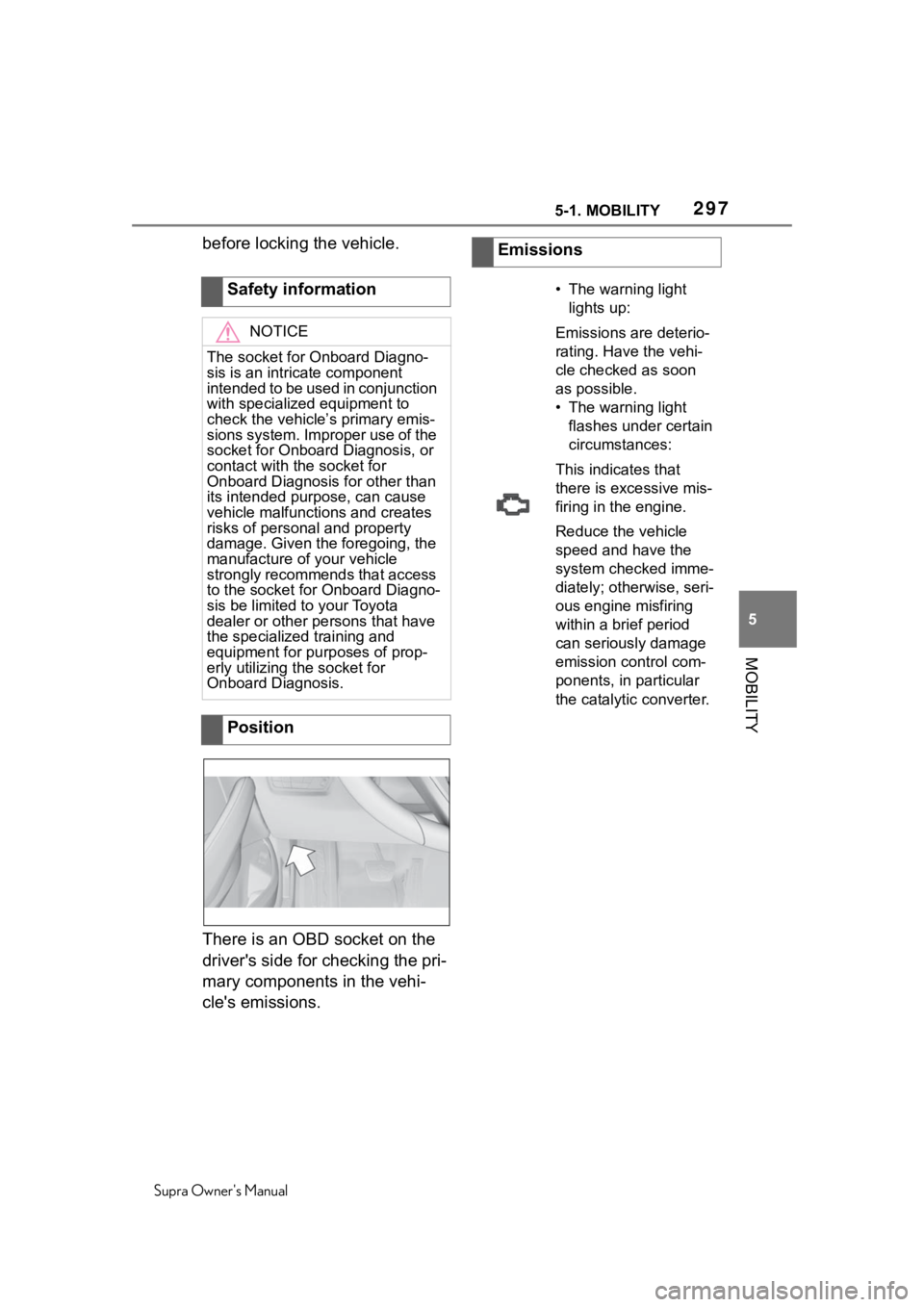
2975-1. MOBILITY
Supra Owner's Manual
5
MOBILITY
before locking the vehicle.
There is an OBD socket on the
driver's side for checking the pri-
mary components in the vehi-
cle's emissions. Safety information
NOTICE
The socket for Onboard Diagno-
sis is an intricate component
intended to be used in conjunction
with specialized equipment to
check the vehicle’s primary emis-
sions system. Improper use of the
socket for Onboard Diagnosis, or
contact with the socket for
Onboard Diagnosis for other than
its intended purpose, can cause
vehicle malfunctions and creates
risks of personal and property
damage. Given the foregoing, the
manufacture of your vehicle
strongly recommends that access
to the socket for Onboard Diagno-
sis be limited to your Toyota
dealer or other
persons that have
the specialized training and
equipment for purposes of prop-
erly utilizing the socket for
Onboard Diagnosis.
Position
Emissions
• The warning light
lights up:
Emissions are deterio-
rating. Have the vehi-
cle checked as soon
as possible.
• The warning light flashes under certain
circumstances:
This indicates that
there is excessive mis-
firing in the engine.
Reduce the vehicle
speed and have the
system checked imme-
diately; otherwise, seri-
ous engine misfiring
within a brief period
can seriously damage
emission control com-
ponents, in particular
the catalyti c converter.
Page 306 of 352
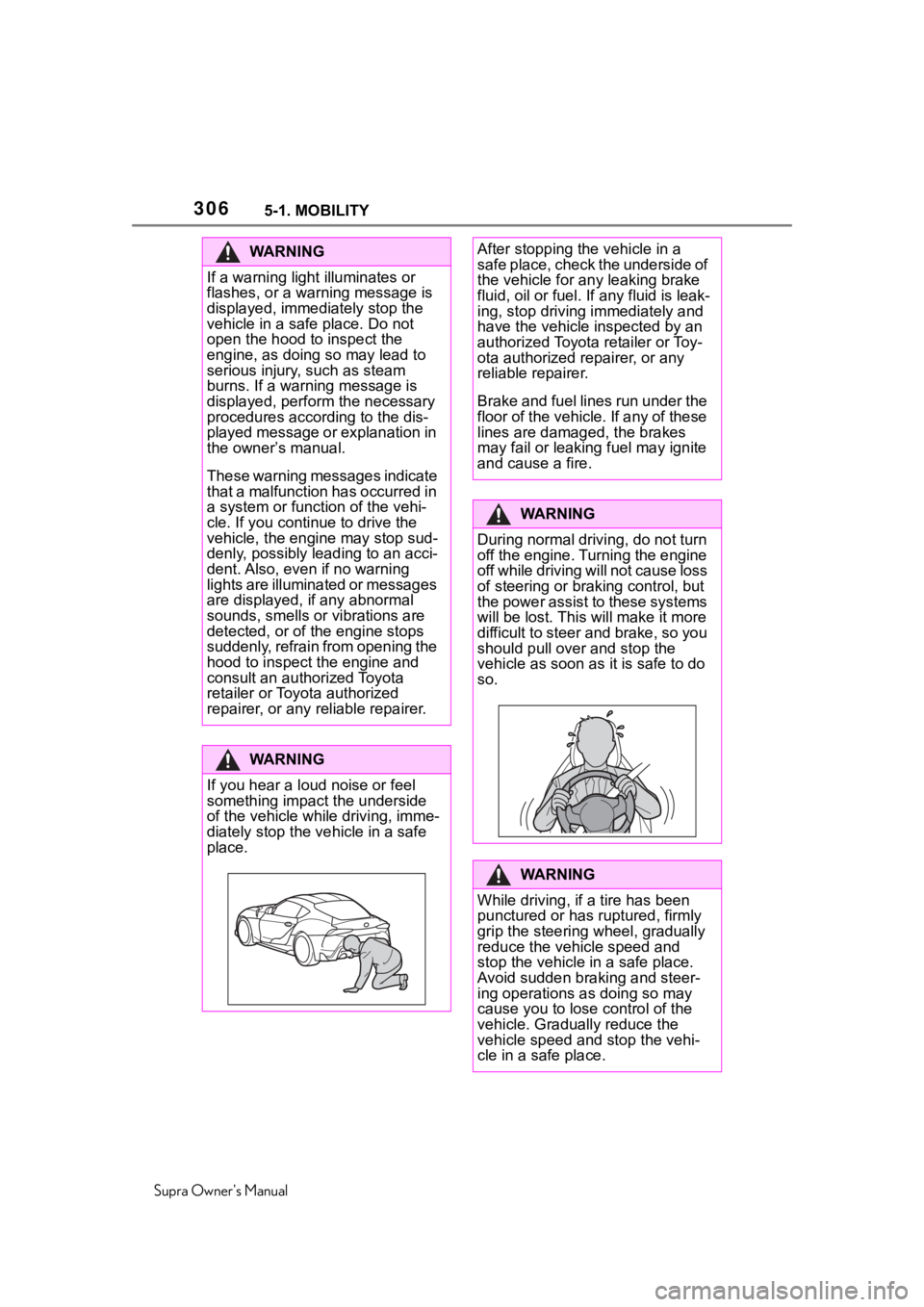
3065-1. MOBILITY
Supra Owner's Manual
WA R N I N G
If a warning light illuminates or
flashes, or a warning message is
displayed, immediately stop the
vehicle in a safe place. Do not
open the hood to inspect the
engine, as doing so may lead to
serious injury, such as steam
burns. If a warning message is
displayed, perform the necessary
procedures according to the dis-
played message or explanation in
the owner’s manual.
These warning messages indicate
that a malfunction has occurred in
a system or function of the vehi-
cle. If you continue to drive the
vehicle, the eng ine may stop sud-
denly, possibly leading to an acci-
dent. Also, even if no warning
lights are illuminated or messages
are displayed, if any abnormal
sounds, smells or vibrations are
detected, or of the engine stops
suddenly, refrain from opening the
hood to inspect the engine and
consult an authorized Toyota
retailer or Toyota authorized
repairer, or any reliable repairer.
WA R N I N G
If you hear a loud noise or feel
something impact the underside
of the vehicle while driving, imme-
diately stop the v ehicle in a safe
place.
After stopping the vehicle in a
safe place, check the underside of
the vehicle for any leaking brake
fluid, oil or fuel. If any fluid is leak-
ing, stop driving immediately and
have the vehicle inspected by an
authorized Toyota retailer or Toy-
ota authorized repairer, or any
reliable repairer.
Brake and fuel lines run under the
floor of the vehicle. If any of these
lines are damag ed, the brakes
may fail or leaking fuel may ignite
and cause a fire.
WA R N I N G
During normal driving, do not turn
off the engine. Turning the engine
off while driving will not cause loss
of steering or braking control, but
the power assist to these systems
will be lost. This will make it more
difficult to steer and brake, so you
should pull over and stop the
vehicle as soon as it is safe to do
so.
WA R N I N G
While driving, if a tire has been
punctured or has ruptured, firmly
grip the steering wheel, gradually
reduce the vehicle speed and
stop the vehicle in a safe place.
Avoid sudden braking and steer-
ing operations as doing so may
cause you to lose control of the
vehicle. Gradually reduce the
vehicle speed and stop the vehi-
cle in a safe place.
Page 310 of 352
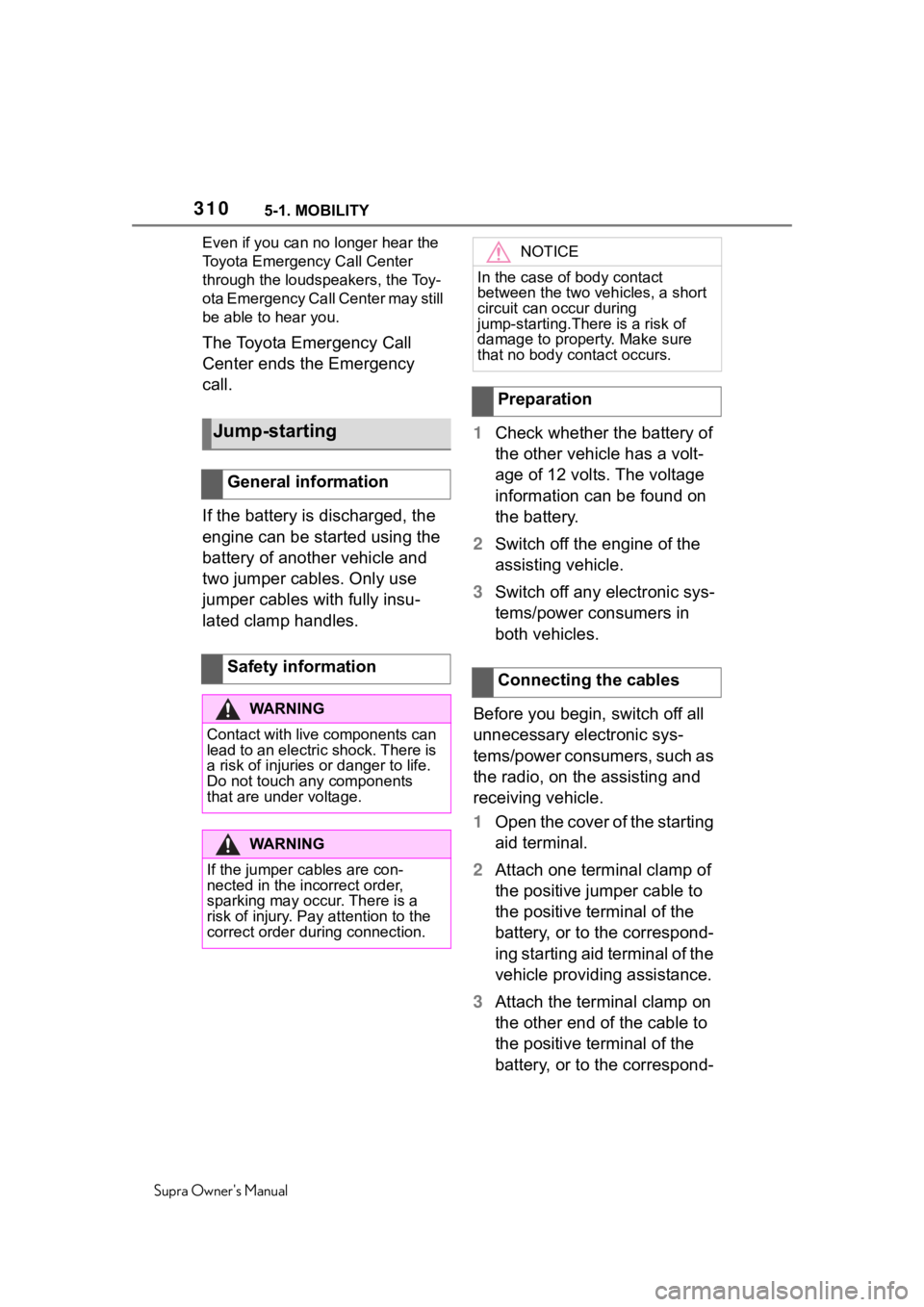
3105-1. MOBILITY
Supra Owner's ManualEven if you can no
longer hear the
Toyota Emergency Call Center
through the loudspeakers, the Toy-
ota Emergency Call Center may still
be able to hear you.
The Toyota Emergency Call
Center ends the Emergency
call.
If the battery is discharged, the
engine can be started using the
battery of another vehicle and
two jumper cables. Only use
jumper cables with fully insu-
lated clamp handles. 1
Check whether the battery of
the other vehicle has a volt-
age of 12 volts. The voltage
information can be found on
the battery.
2 Switch off the engine of the
assisting vehicle.
3 Switch off any electronic sys-
tems/power consumers in
both vehicles.
Before you begin, switch off all
unnecessary electronic sys-
tems/power consumers, such as
the radio, on the assisting and
receiving vehicle.
1 Open the cover of the starting
aid terminal.
2 Attach one terminal clamp of
the positive jumper cable to
the positive terminal of the
battery, or to the correspond-
ing starting aid terminal of the
vehicle provid ing assistance.
3 Attach the terminal clamp on
the other end of the cable to
the positive terminal of the
battery, or to the correspond-
Jump-starting
General information
Safety information
WA R N I N G
Contact with live components can
lead to an electric shock. There is
a risk of injuries or danger to life.
Do not touch any components
that are under voltage.
WA R N I N G
If the jumper cables are con-
nected in the incorrect order,
sparking may occur. There is a
risk of injury. Pay attention to the
correct order during connection.
NOTICE
In the case of body contact
between the two vehicles, a short
circuit can occur during
jump-starting.Ther e is a risk of
damage to property. Make sure
that no body contact occurs.
Preparation
Connecting the cables
Page 311 of 352
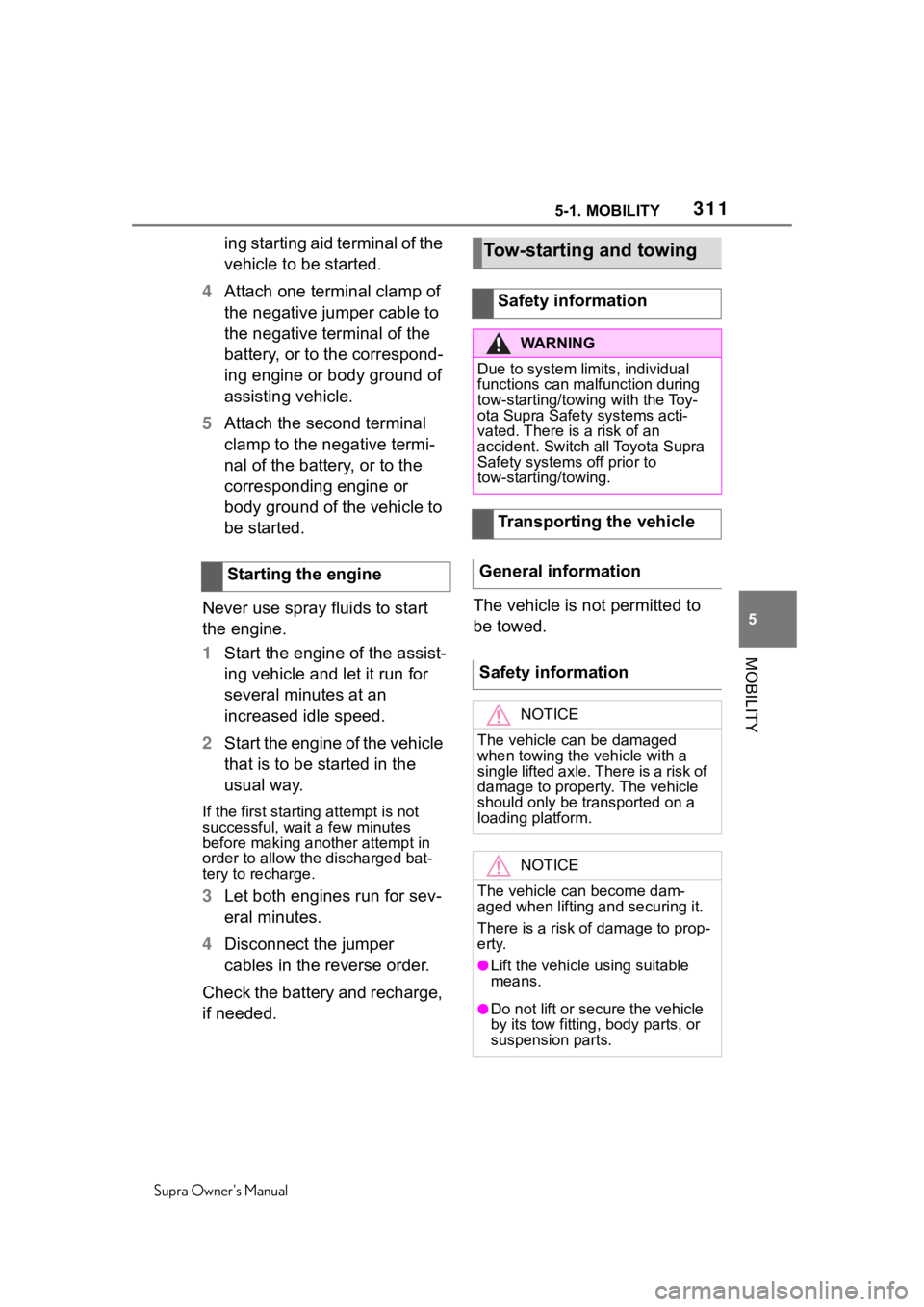
3115-1. MOBILITY
Supra Owner's Manual
5
MOBILITY
ing starting aid terminal of the
vehicle to be started.
4 Attach one terminal clamp of
the negative jumper cable to
the negative terminal of the
battery, or to the correspond-
ing engine or body ground of
assisting vehicle.
5 Attach the second terminal
clamp to the negative termi-
nal of the battery, or to the
corresponding engine or
body ground of the vehicle to
be started.
Never use spray fluids to start
the engine.
1 Start the engine of the assist-
ing vehicle and let it run for
several minutes at an
increased idle speed.
2 Start the engine of the vehicle
that is to be started in the
usual way.
If the first starting attempt is not
successful, wait a few minutes
before making another attempt in
order to allow the discharged bat-
tery to recharge.
3Let both engines run for sev-
eral minutes.
4 Disconnect the jumper
cables in the reverse order.
Check the battery and recharge,
if needed. The vehicle is not permitted to
be towed.
Starting the engine
Tow-starting and towing
Safety information
WA R N I N G
Due to system limits, individual
functions can malfunction during
tow-starting/towing with the Toy-
ota Supra Safety systems acti-
vated. There is a risk of an
accident. Switch all Toyota Supra
Safety systems off prior to
tow-starting/towing.
Transporting the vehicle
General information
Safety information
NOTICE
The vehicle can be damaged
when towing the vehicle with a
single lifted axle. There is a risk of
damage to property. The vehicle
should only be t ransported on a
loading platform.
NOTICE
The vehicle can become dam-
aged when lifting and securing it.
There is a risk of damage to prop-
erty.
●Lift the vehicle using suitable
means.
●Do not lift or secure the vehicle
by its tow fitting, body parts, or
suspension parts.
Page 340 of 352
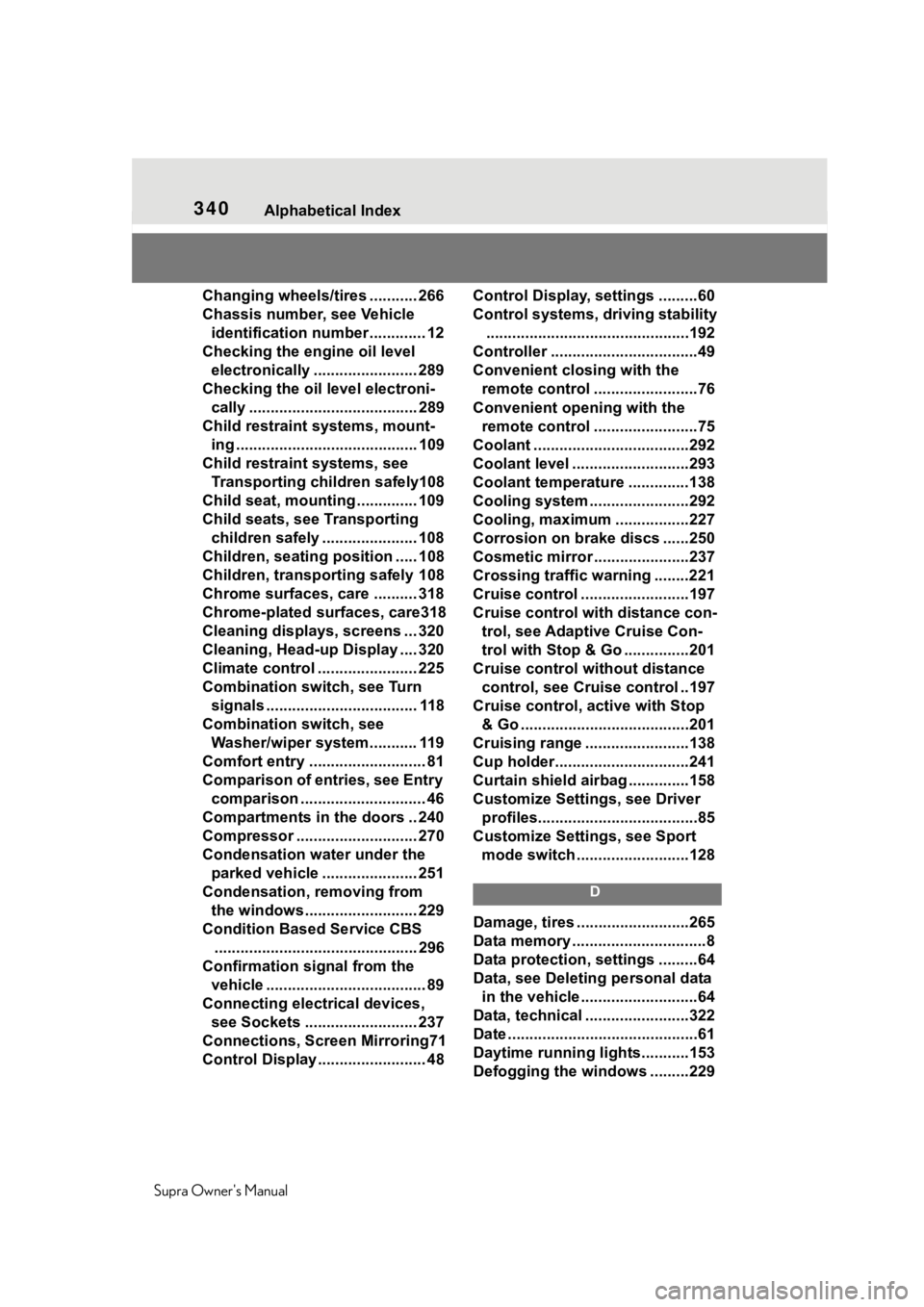
340Alphabetical Index
Supra Owner's Manual
Changing wheels/tires ........... 266
Chassis number, see Vehicle identification number............. 12
Checking the engine oil level electronically ........................ 289
Checking the oil level electroni- cally ....................................... 289
Child restraint systems, mount- ing .......................................... 109
Child restraint systems, see Transporting ch ildren safely108
Child seat, mountin g .............. 109
Child seats, see Transporting children safely ...................... 108
Children, seating position ..... 108
Children, transporting safely 108
Chrome surfaces, care .......... 318
Chrome-plated surfaces, care318
Cleaning displays, screens ... 320
Cleaning, Head-up Display .... 320
Climate control ....................... 225
Combination switch, see Turn signals ................................... 118
Combination switch, see Washer/wiper system........... 119
Comfort entry ........................... 81
Comparison of entries, see Entry comparison ............................. 46
Compartments in the doors .. 240
Compressor ............................ 270
Condensation water under the parked vehicle ...................... 251
Condensation, removing from the windows.......................... 229
Condition Based Service CBS ............................................... 296
Confirmation signal from the vehicle ..................................... 89
Connecting electr ical devices,
see Sockets .......................... 237
Connections, Screen Mirroring71
Control Display ......................... 48 Control Display, settings .........60
Control systems, driving stability
...............................................192
Controller ..................................49
Convenient closing with the remote control ........................76
Convenient opening with the remote control ........................75
Coolant ....................................292
Coolant level ...........................293
Coolant temperature ..............138
Cooling system .......................292
Cooling, maximum .................227
Corrosion on brake discs ......250
Cosmetic mirror .... ..................237
Crossing traffic warning ........221
Cruise control .........................197
Cruise control with distance con- trol, see Adaptive Cruise Con-
trol with Stop & Go ...............201
Cruise control without distance control, see Cruise control ..197
Cruise control, active with Stop & Go .......................................201
Cruising range ........................138
Cup holder...............................241
Curtain shield air bag ..............158
Customize Settings, see Driver profiles.....................................85
Customize Settings, see Sport mode switch ..........................128
D
Damage, tires ..... .....................265
Data memory ...............................8
Data protection, settings .........64
Data, see Deleting personal data in the vehicle ...........................64
Data, technical ........................322
Date ............................................61
Daytime running lights...........153
Defogging the windows .........229