lumbar support TOYOTA SUPRA 2020 Owners Manual (in English)
[x] Cancel search | Manufacturer: TOYOTA, Model Year: 2020, Model line: SUPRA, Model: TOYOTA SUPRA 2020Pages: 352, PDF Size: 6.49 MB
Page 24 of 352
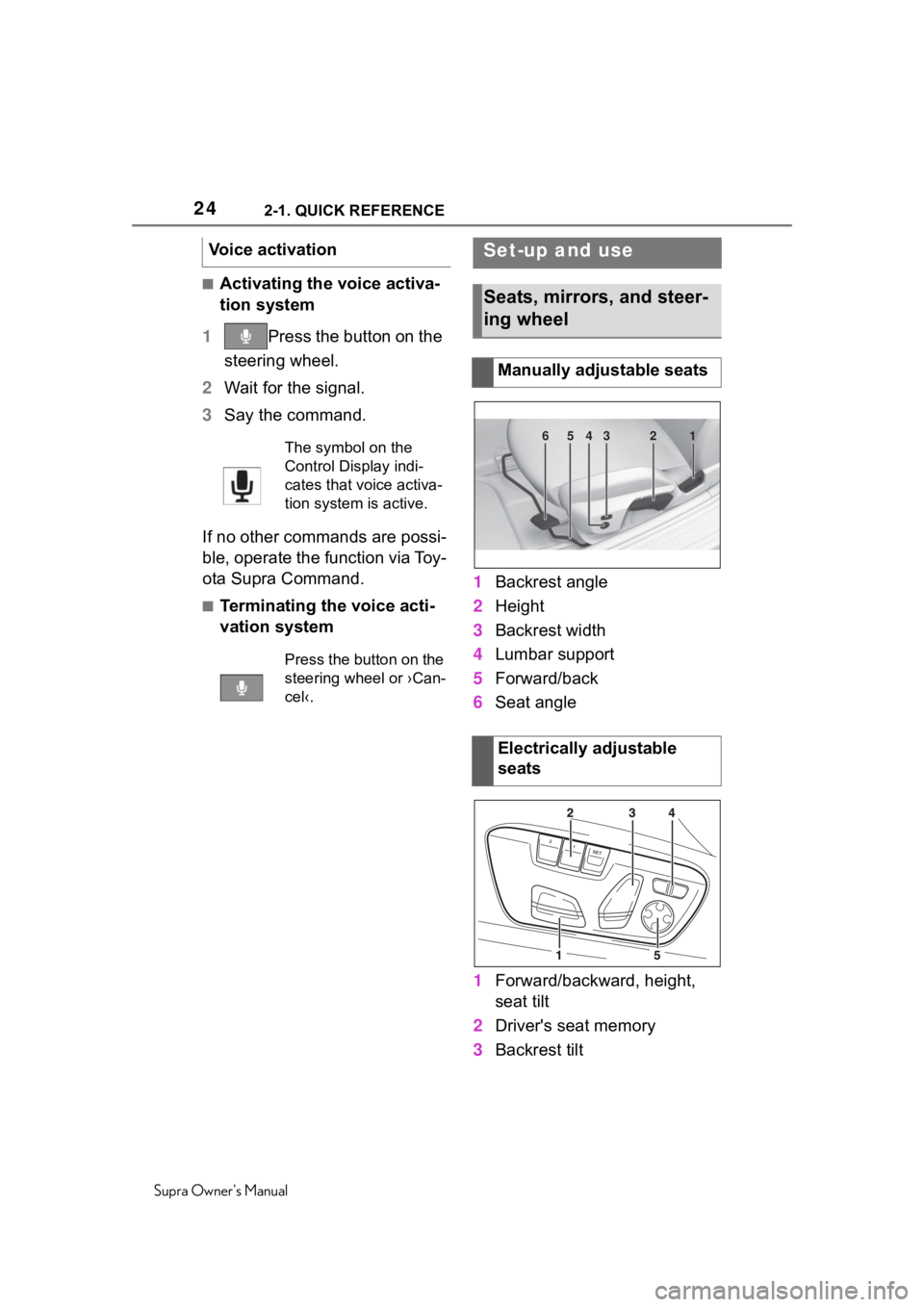
242-1. QUICK REFERENCE
Supra Owner's Manual
■Activating the voice activa-
tion system
1 Press the button on the
steering wheel.
2 Wait for the signal.
3 Say the command.
If no other commands are possi-
ble, operate the function via Toy-
ota Supra Command.
■Terminating the voice acti-
vation system 1
Backrest angle
2 Height
3 Backrest width
4 Lumbar support
5 Forward/back
6 Seat angle
1 Forward/backward, height,
seat tilt
2 Driver's seat memory
3 Backrest tilt
Voice activation
The symbol on the
Control Display indi-
cates that voice activa-
tion system is active.
Press the button on the
steering wheel or ›Can-
cel‹.
Set-up and use
Seats, mirrors, and steer-
ing wheel
Manually adjustable seats
Electrically adjustable
seats
654321
Page 25 of 352
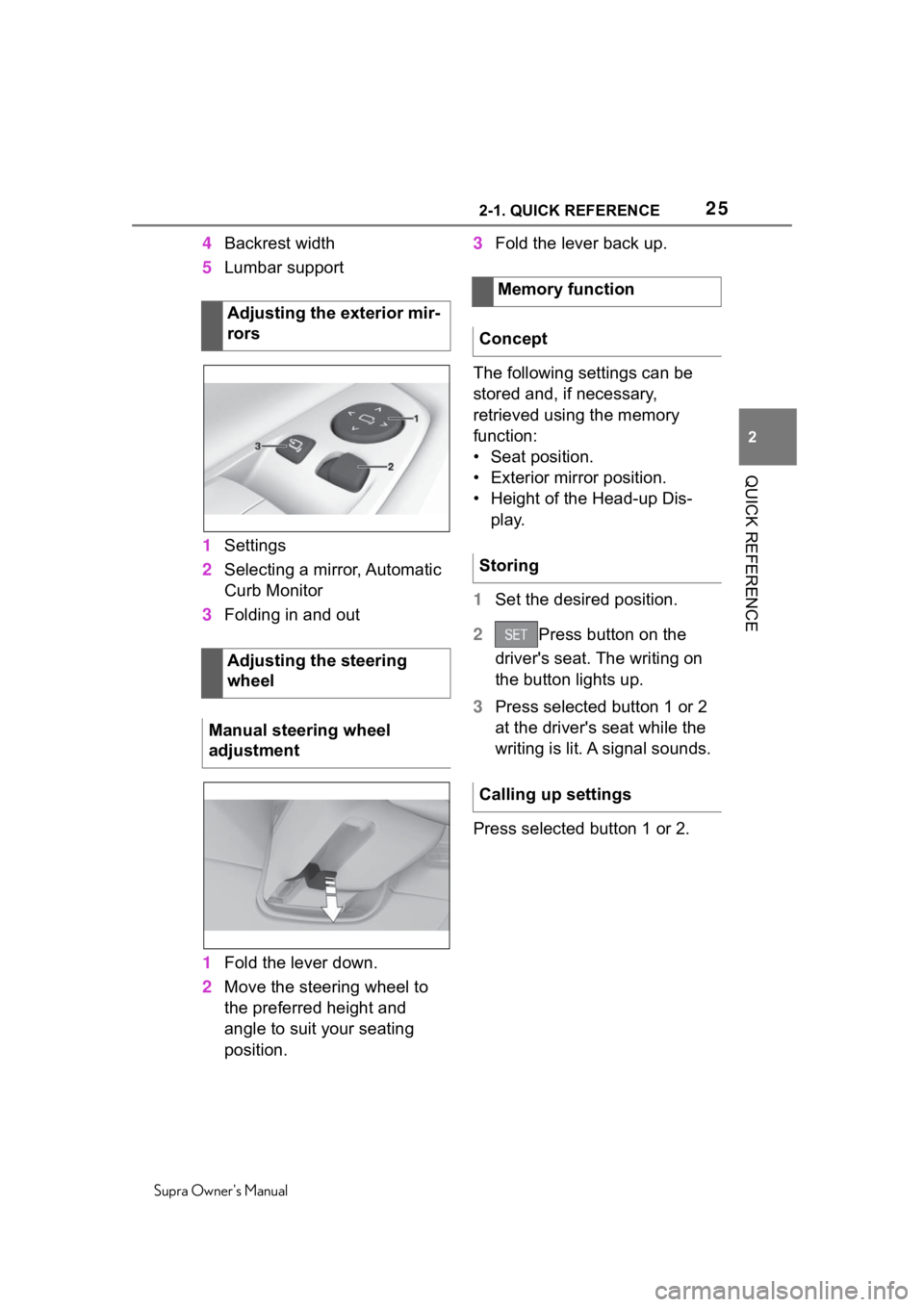
252-1. QUICK REFERENCE
Supra Owner's Manual
2
QUICK REFERENCE
4 Backrest width
5 Lumbar support
1 Settings
2 Selecting a mirror, Automatic
Curb Monitor
3 Folding in and out
1 Fold the lever down.
2 Move the steering wheel to
the preferred height and
angle to suit your seating
position. 3
Fold the lever back up.
The following settings can be
stored and, if necessary,
retrieved using the memory
function:
• Seat position.
• Exterior mirror position.
• Height of the Head-up Dis- play.
1 Set the desired position.
2 Press button on the
driver's seat. The writing on
the button lights up.
3 Press selected button 1 or 2
at the driver's seat while the
writing is lit. A signal sounds.
Press selected button 1 or 2.
Adjusting the exterior mir-
rors
Adjusting the steering
wheel
Manual steering wheel
adjustment
Memory function
Concept
Storing
Calling up settings
Page 95 of 352
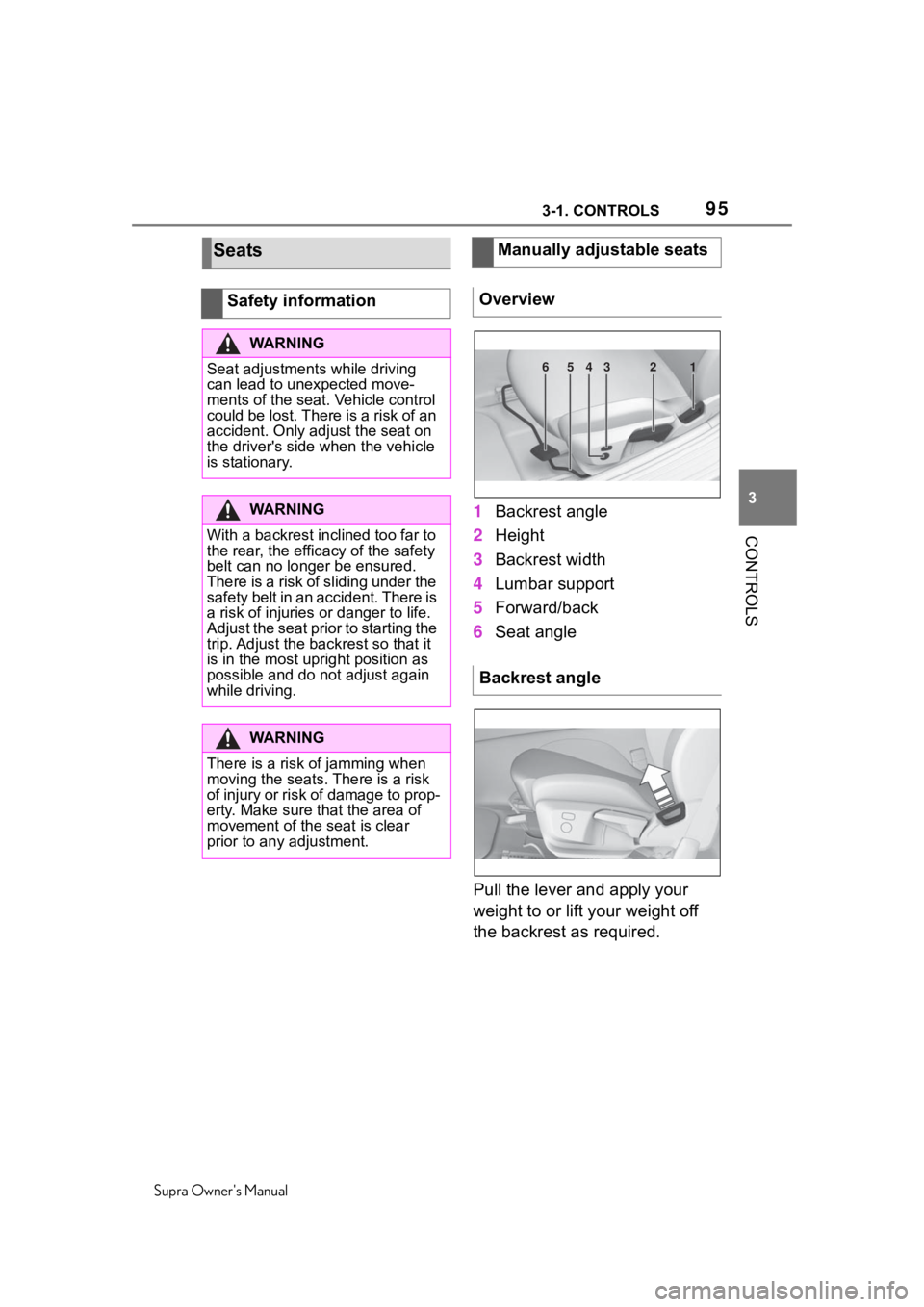
953-1. CONTROLS
Supra Owner's Manual
3
CONTROLS
1 Backrest angle
2 Height
3 Backrest width
4 Lumbar support
5 Forward/back
6 Seat angle
Pull the lever and apply your
weight to or lift your weight off
the backrest as required.
Seats
Safety information
WA R N I N G
Seat adjustments while driving
can lead to unexpected move-
ments of the seat. Vehicle control
could be lost. There is a risk of an
accident. Only adjust the seat on
the driver's side when the vehicle
is stationary.
WA R N I N G
With a backrest inclined too far to
the rear, the effic acy of the safety
belt can no longer be ensured.
There is a risk of sliding under the
safety belt in an accident. There is
a risk of injuries or danger to life.
Adjust the seat prior to starting the
trip. Adjust the backrest so that it
is in the most upright position as
possible and do not adjust again
while driving.
WA R N I N G
There is a risk of jamming when
moving the seats. There is a risk
of injury or risk of damage to prop-
erty. Make sure that the area of
movement of the seat is clear
prior to any adjustment.
Manually adjustable seats
Overview
Backrest angle
654321
Page 97 of 352
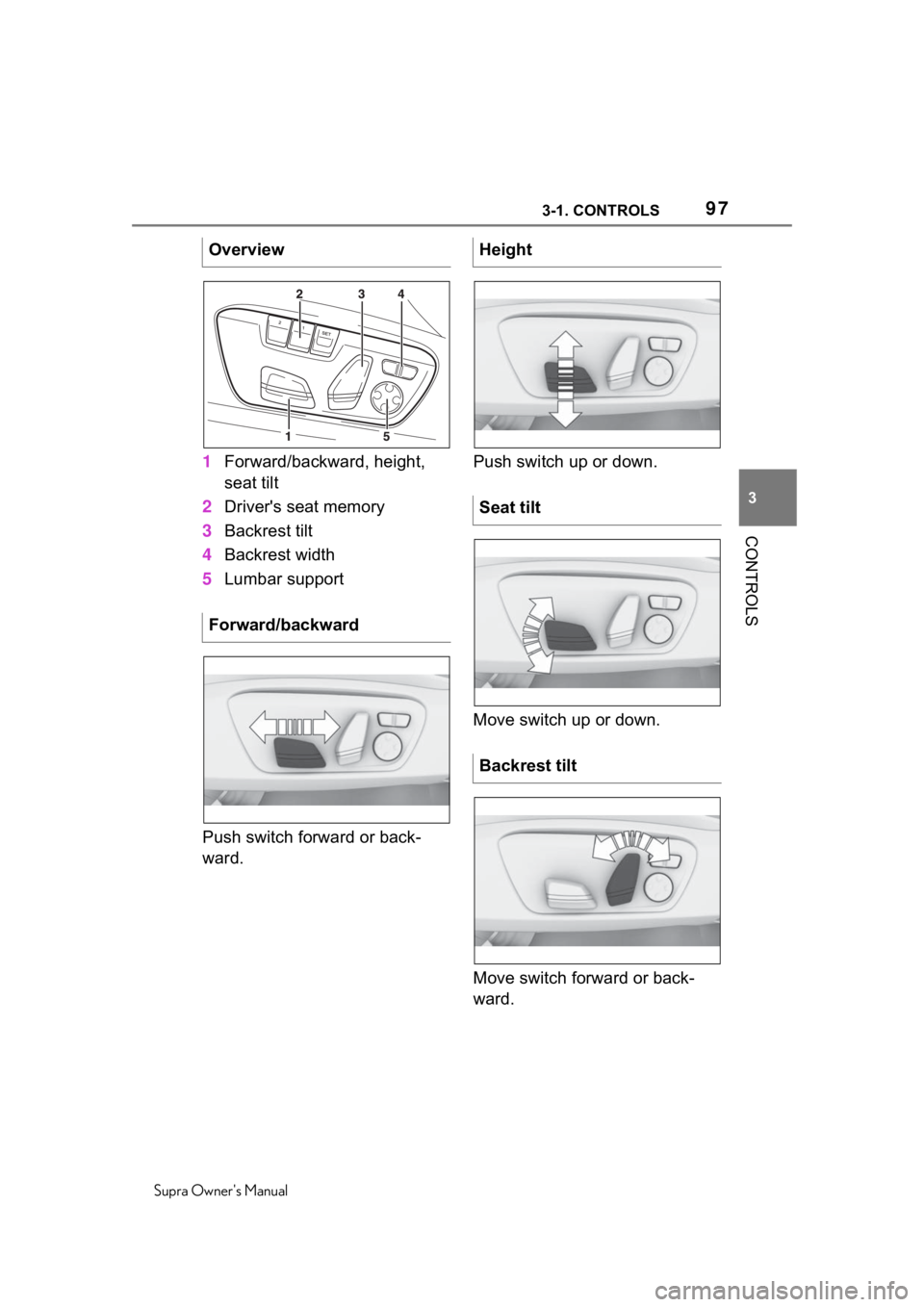
973-1. CONTROLS
Supra Owner's Manual
3
CONTROLS
1 Forward/backward, height,
seat tilt
2 Driver's seat memory
3 Backrest tilt
4 Backrest width
5 Lumbar support
Push switch forward or back-
ward. Push switch up or down.
Move switch up or down.
Move switch forward or back-
ward.
Overview
Forward/backward
Height
Seat tilt
Backrest tilt
Page 98 of 352
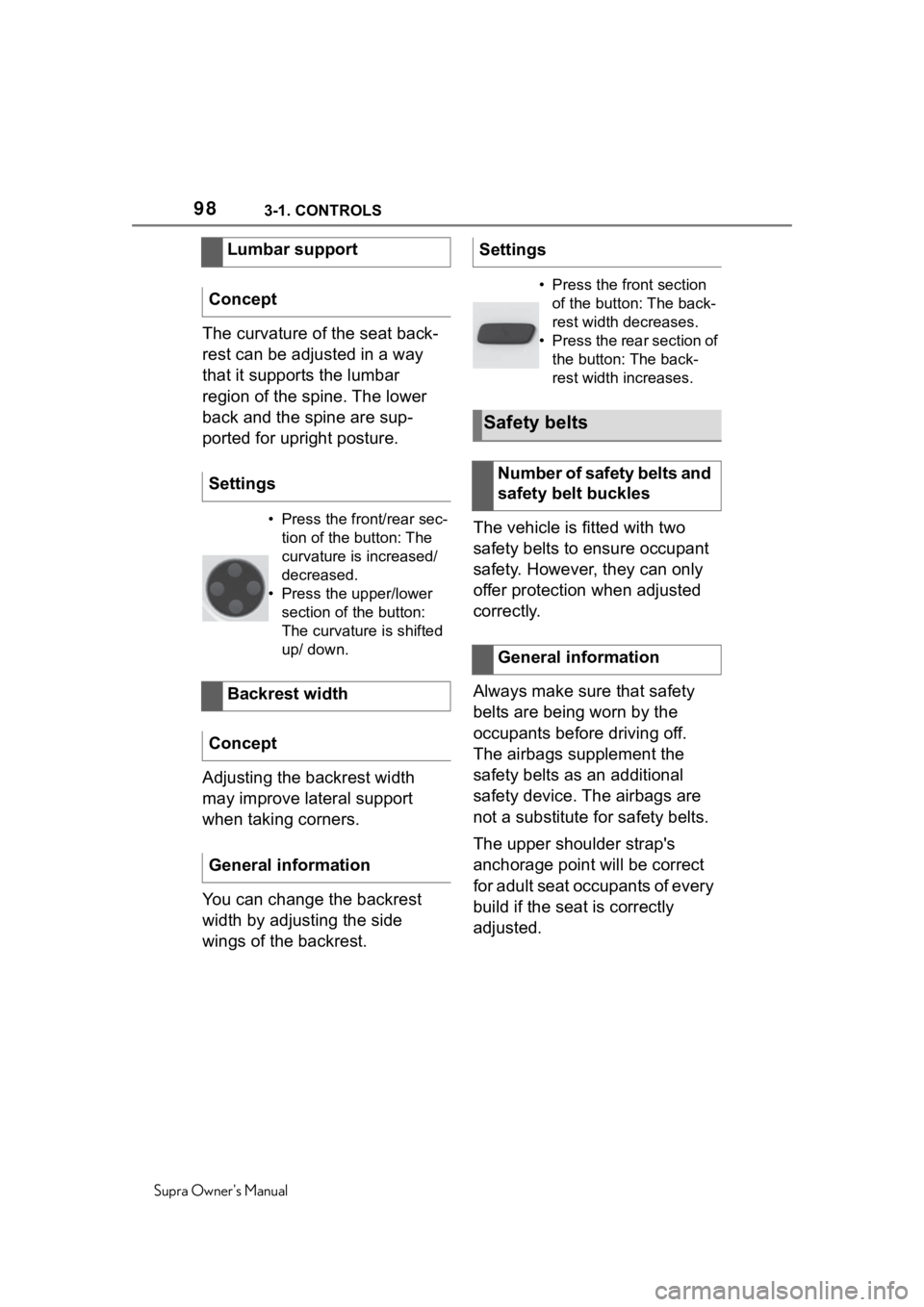
983-1. CONTROLS
Supra Owner's Manual
The curvature of the seat back-
rest can be adjusted in a way
that it supports the lumbar
region of the spine. The lower
back and the spine are sup-
ported for upright posture.
Adjusting the backrest width
may improve lateral support
when taking corners.
You can change the backrest
width by adjusting the side
wings of the backrest.The vehicle is fitted with two
safety belts to ensure occupant
safety. However, they can only
offer protection when adjusted
correctly.
Always make sure that safety
belts are being worn by the
occupants before driving off.
The airbags supplement the
safety belts as an additional
safety device. The airbags are
not a substitute for safety belts.
The upper shoulder strap's
anchorage point will be correct
for adult seat occupants of every
build if the seat is correctly
adjusted.
Lumbar support
Concept
Settings
• Press the front/rear sec- tion of the button: The
curvature is increased/
decreased.
• Press the upper/lower section of the button:
The curvature is shifted
up/ down.
Backrest width
Concept
General information
Settings
• Press the front section of the button: The back-
rest width decreases.
• Press the rear section of the button: The back-
rest width increases.
Safety belts
Number of safety belts and
safety belt buckles
General information
Page 106 of 352
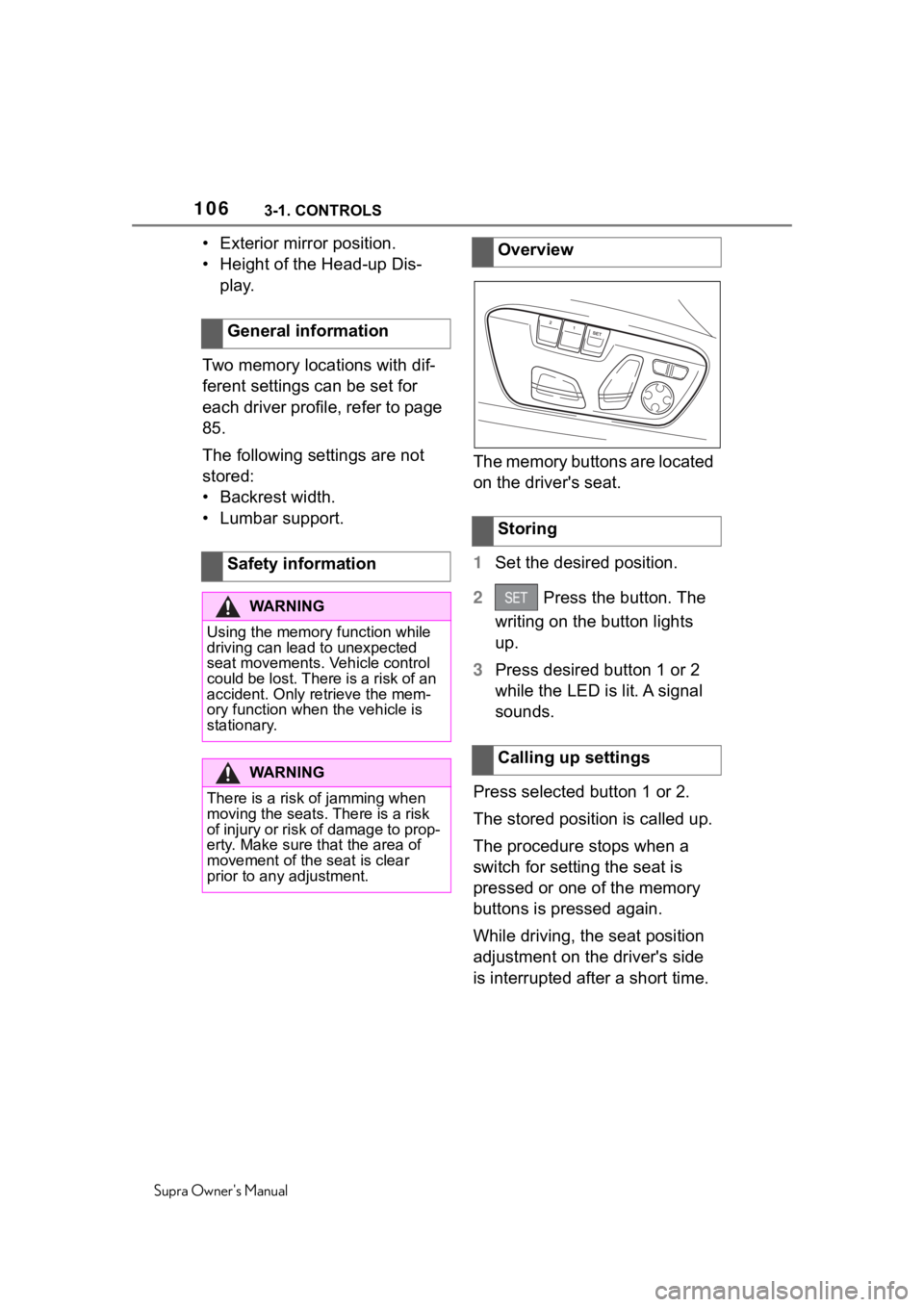
1063-1. CONTROLS
Supra Owner's Manual
• Exterior mirror position.
• Height of the Head-up Dis-play.
Two memory locations with dif-
ferent settings can be set for
each driver profile, refer to page
85.
The following settings are not
stored:
• Backrest width.
• Lumbar support. The memory buttons are located
on the driver's seat.
1
Set the desired position.
2 Press the button. The
writing on the button lights
up.
3 Press desired button 1 or 2
while the LED is lit. A signal
sounds.
Press selected button 1 or 2.
The stored position is called up.
The procedure stops when a
switch for setting the seat is
pressed or one of the memory
buttons is pressed again.
While driving, the seat position
adjustment on the driver's side
is interrupted after a short time.
General information
Safety information
WA R N I N G
Using the memory
function while
driving can lead to unexpected
seat movements. Vehicle control
could be lost. There is a risk of an
accident. Only retrieve the mem-
ory function when the vehicle is
stationary.
WA R N I N G
There is a risk of jamming when
moving the seats. There is a risk
of injury or risk of damage to prop-
erty. Make sure that the area of
movement of the seat is clear
prior to any adjustment.
Overview
Storing
Calling up settings
Page 338 of 352
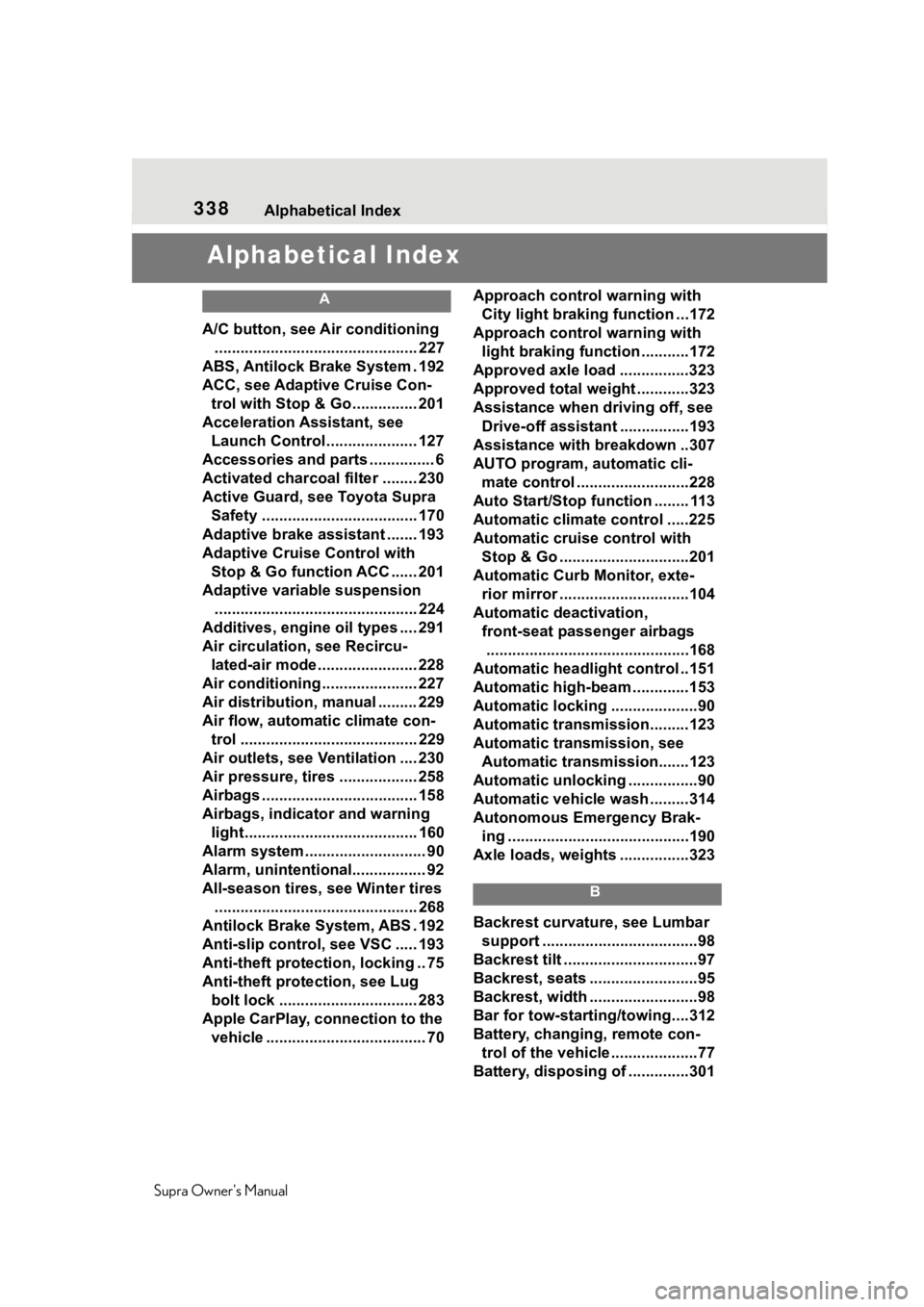
338Alphabetical Index
Supra Owner's Manual
Alphabetical Index
A
A/C button, see Air conditioning ............................................... 227
ABS, Antilock Brake System . 192
ACC, see Adaptive Cruise Con- trol with Stop & Go............... 201
Acceleration Assistant, see Launch Control..................... 127
Accessories and parts ............... 6
Activated charcoal filter ........ 230
Active Guard, see Toyota Supra Safety .................................... 170
Adaptive brake assistant ....... 193
Adaptive Cruise Control with Stop & Go function ACC ...... 201
Adaptive variable suspension ............................................... 224
Additives, engine oil types .... 291
Air circulation, see Recircu- lated-air mode....................... 228
Air conditioning ...................... 227
Air distribution, manual ......... 229
Air flow, automa tic climate con-
trol ......................................... 229
Air outlets, see Ventilation .... 230
Air pressure, tires .................. 258
Airbags .................................... 158
Airbags, indicator and warning light........................................ 160
Alarm system ............................ 90
Alarm, unintentional................. 92
All-season tires, see Winter tires ............................................... 268
Antilock Brake System, ABS . 192
Anti-slip control, see VSC ..... 193
Anti-theft protection, locking .. 75
Anti-theft protection, see Lug bolt lock ................................ 283
Apple CarPlay, connection to the vehicle ..................................... 70 Approach control warning with
City light braking function ...172
Approach control warning with light braking function ...........172
Approved axle load ................323
Approved total weight ............323
Assistance when driving off, see Drive-off assistan t ................193
Assistance with breakdown ..307
AUTO program, automatic cli- mate control ..........................228
Auto Start/Stop function ........ 113
Automatic climate control .....225
Automatic cruise control with Stop & Go ..............................201
Automatic Curb Monitor, exte- rior mirror ..............................104
Automatic deactivation, front-seat passenger airbags...............................................168
Automatic headlight control ..151
Automatic high-beam .............153
Automatic locking ....................90
Automatic transmission.........123
Automatic transmission, see Automatic transm ission.......123
Automatic unlocking ................90
Automatic vehicle wash .........314
Autonomous Emergency Brak- ing ..........................................190
Axle loads, weights ................323
B
Backrest curvature, see Lumbar support ................ ....................98
Backrest tilt ...............................97
Backrest, seats .........................95
Backrest, width .........................98
Bar for tow-starting/towing....312
Battery, changing, remote con- trol of the vehicle ....................77
Battery, disposing of ..............301
Page 344 of 352
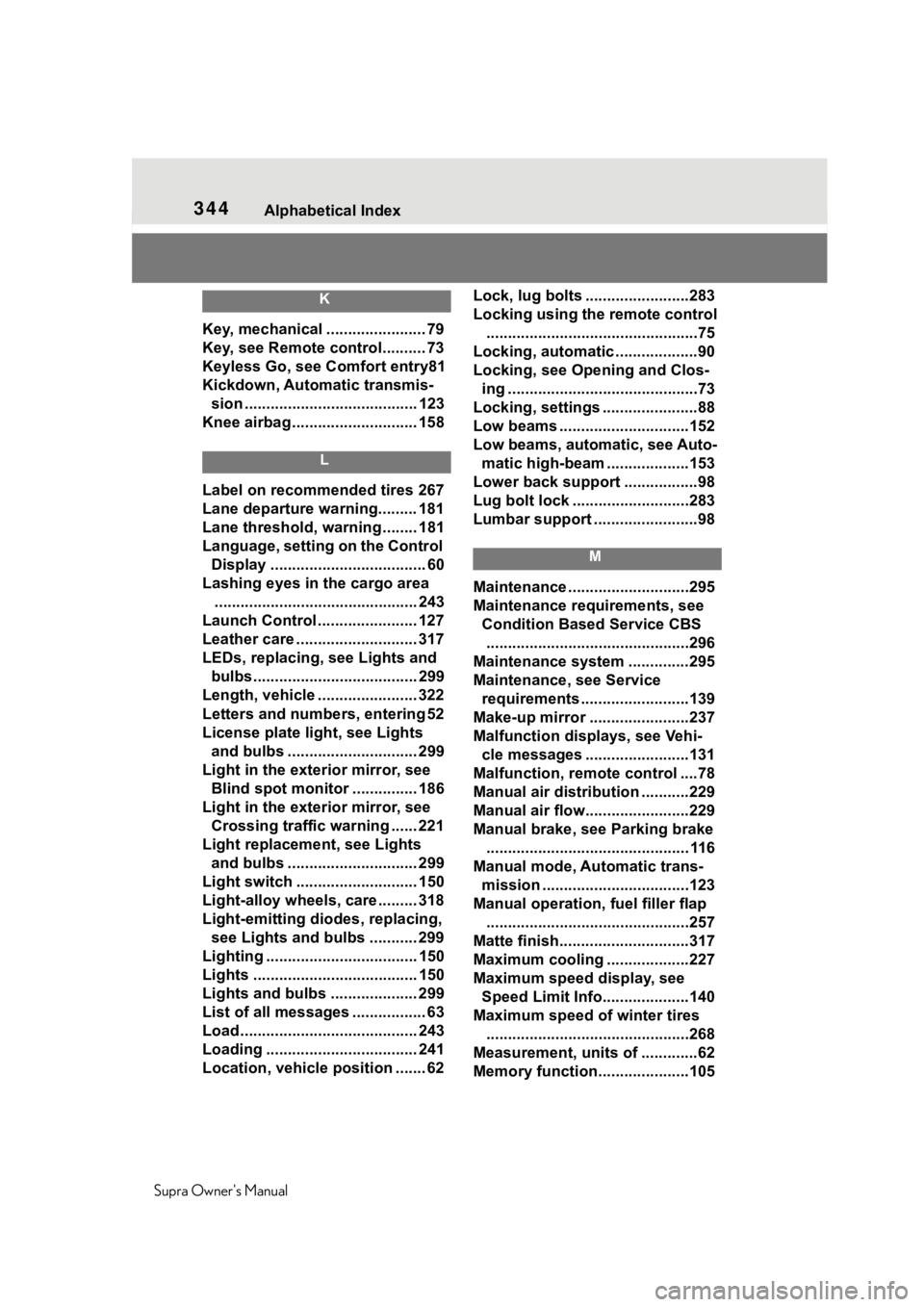
344Alphabetical Index
Supra Owner's Manual
K
Key, mechanical ....................... 79
Key, see Remote control.......... 73
Keyless Go, see Comfort entry81
Kickdown, Automatic transmis- sion ........................................ 123
Knee airbag ............................. 158
L
Label on recommended tires 267
Lane departure warning......... 181
Lane threshold, warning ........ 181
Language, setting on the Control Display .................................... 60
Lashing eyes in the cargo area ............................................... 243
Launch Control ....................... 127
Leather care ............................ 317
LEDs, replacing, see Lights and
bulbs...................................... 299
Length, vehicle ....................... 322
Letters and numbers, entering 52
License plate li ght, see Lights
and bulbs .............................. 299
Light in the exterior mirror, see Blind spot monitor ............... 186
Light in the exterior mirror, see Crossing traffic warning ...... 221
Light replacement, see Lights and bulbs .............................. 299
Light switch ............................ 150
Light-alloy wheels, care ......... 318
Light-emitting diodes, replacing, see Lights and bulbs ........... 299
Lighting ................................... 150
Lights ...................................... 150
Lights and bulbs .................... 299
List of all messages ................. 63
Load ......................................... 243
Loading ................................... 241
Location, vehicle position ....... 62 Lock, lug bolts ........................283
Locking using the remote control
.................................................75
Locking, automatic ...................90
Locking, see Opening and Clos- ing ............................................73
Locking, settings ......................88
Low beams ..............................152
Low beams, automatic, see Auto- matic high-beam ...................153
Lower back support .................98
Lug bolt lock ...........................283
Lumbar support ........................98
M
Maintenance ............................295
Maintenance requirements, see Condition Based Service CBS...............................................296
Maintenance system ..............295
Maintenance, see Service requirements .........................139
Make-up mirror .......................237
Malfunction displays, see Vehi- cle messages ........................131
Malfunction, remot e control ....78
Manual air distribution ...........229
Manual air flow...... ..................229
Manual brake, see Parking brake ............................................... 116
Manual mode, Automatic trans- mission ..................................123
Manual operation, fuel filler flap
...............................................257
Matte finish..............................317
Maximum cooling ...................227
Maximum speed display, see Speed Limit Info....................140
Maximum speed of winter tires ...............................................268
Measurement, units of .............62
Memory function.....................105