height TOYOTA SUPRA 2020 Owners Manual (in English)
[x] Cancel search | Manufacturer: TOYOTA, Model Year: 2020, Model line: SUPRA, Model: TOYOTA SUPRA 2020Pages: 352, PDF Size: 6.49 MB
Page 24 of 352
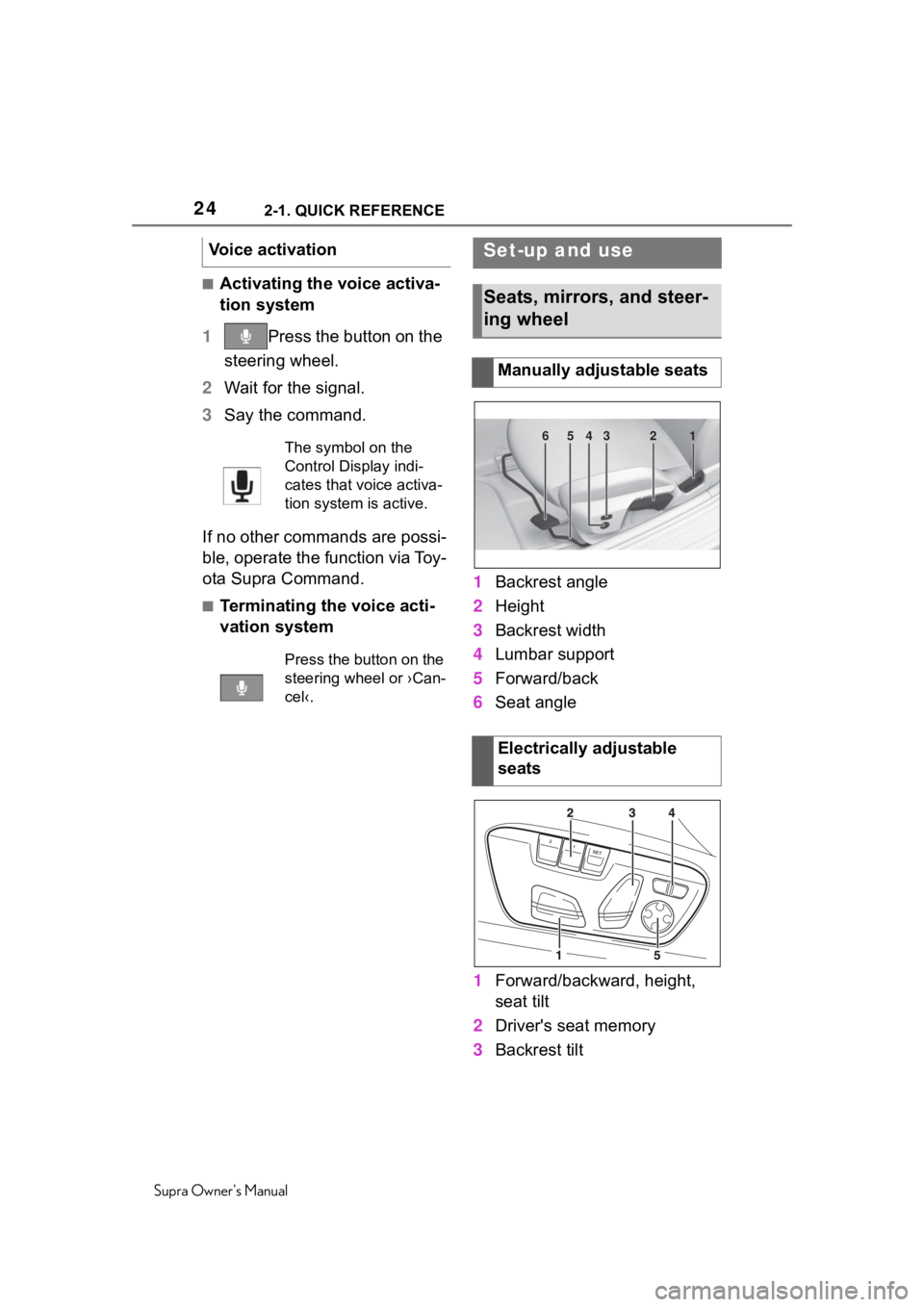
242-1. QUICK REFERENCE
Supra Owner's Manual
■Activating the voice activa-
tion system
1 Press the button on the
steering wheel.
2 Wait for the signal.
3 Say the command.
If no other commands are possi-
ble, operate the function via Toy-
ota Supra Command.
■Terminating the voice acti-
vation system 1
Backrest angle
2 Height
3 Backrest width
4 Lumbar support
5 Forward/back
6 Seat angle
1 Forward/backward, height,
seat tilt
2 Driver's seat memory
3 Backrest tilt
Voice activation
The symbol on the
Control Display indi-
cates that voice activa-
tion system is active.
Press the button on the
steering wheel or ›Can-
cel‹.
Set-up and use
Seats, mirrors, and steer-
ing wheel
Manually adjustable seats
Electrically adjustable
seats
654321
Page 25 of 352
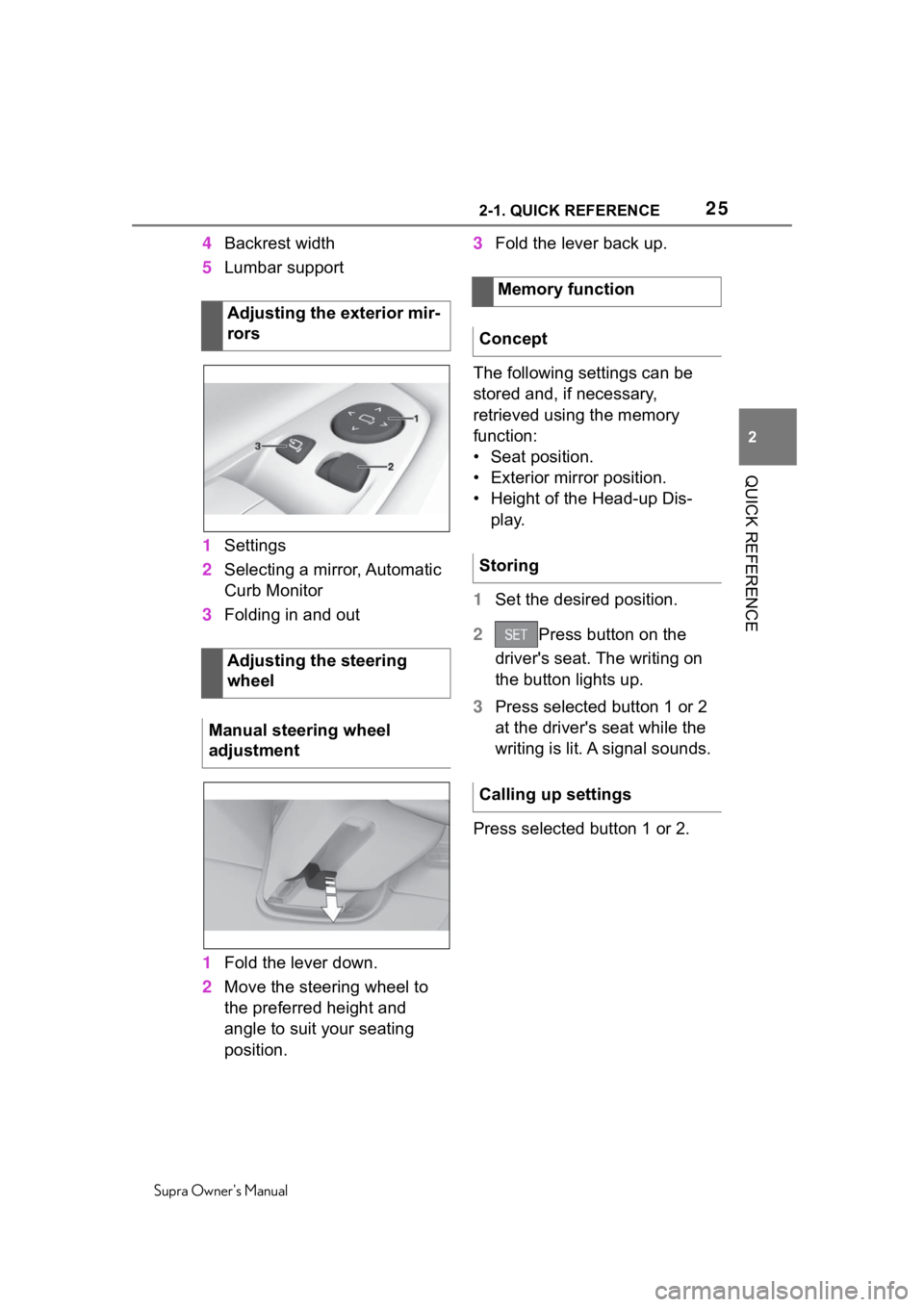
252-1. QUICK REFERENCE
Supra Owner's Manual
2
QUICK REFERENCE
4 Backrest width
5 Lumbar support
1 Settings
2 Selecting a mirror, Automatic
Curb Monitor
3 Folding in and out
1 Fold the lever down.
2 Move the steering wheel to
the preferred height and
angle to suit your seating
position. 3
Fold the lever back up.
The following settings can be
stored and, if necessary,
retrieved using the memory
function:
• Seat position.
• Exterior mirror position.
• Height of the Head-up Dis- play.
1 Set the desired position.
2 Press button on the
driver's seat. The writing on
the button lights up.
3 Press selected button 1 or 2
at the driver's seat while the
writing is lit. A signal sounds.
Press selected button 1 or 2.
Adjusting the exterior mir-
rors
Adjusting the steering
wheel
Manual steering wheel
adjustment
Memory function
Concept
Storing
Calling up settings
Page 92 of 352
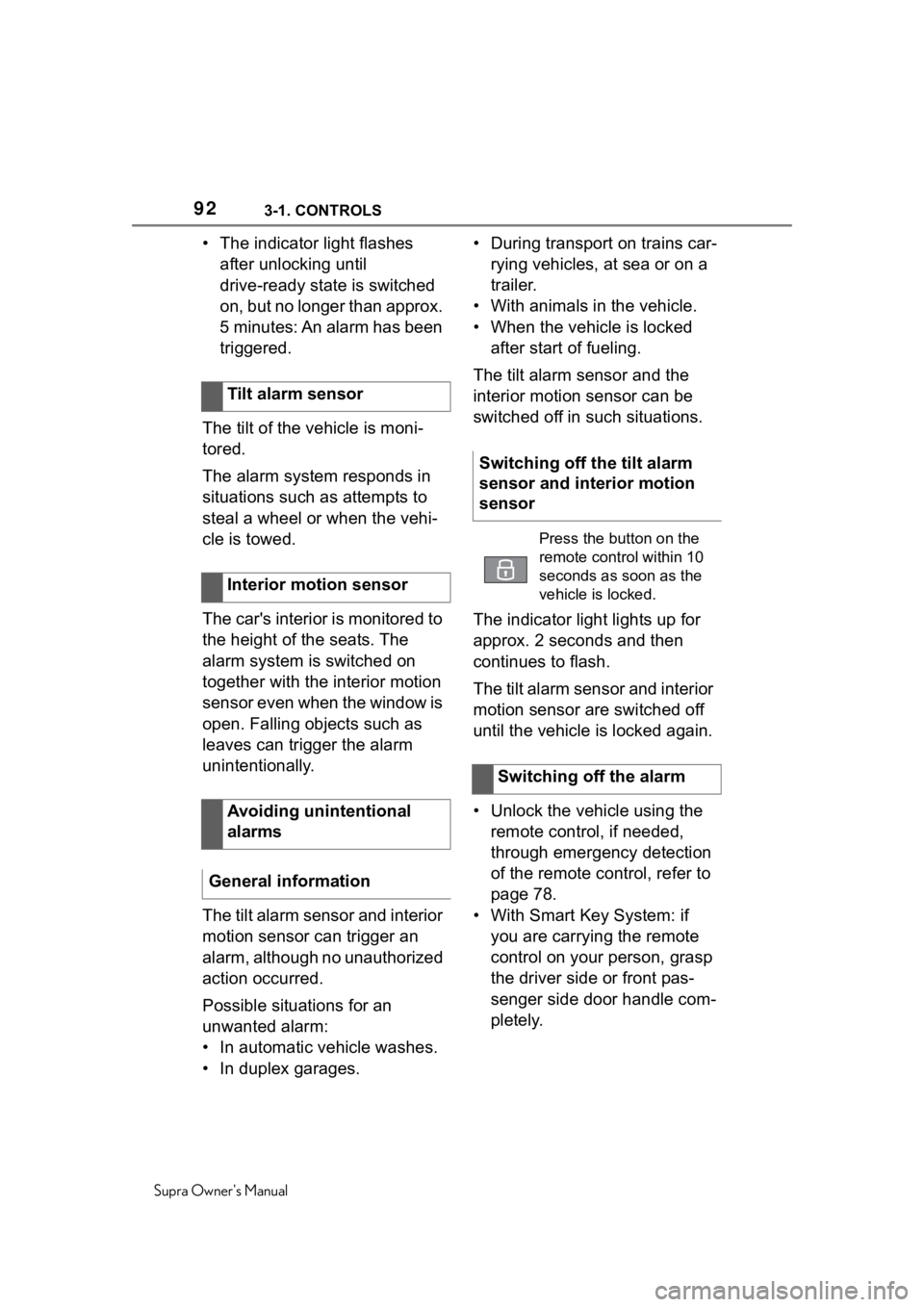
923-1. CONTROLS
Supra Owner's Manual
• The indicator light flashes after unlocking until
drive-ready state is switched
on, but no longer than approx.
5 minutes: An alarm has been
triggered.
The tilt of the vehicle is moni-
tored.
The alarm system responds in
situations such as attempts to
steal a wheel or when the vehi-
cle is towed.
The car's interior is monitored to
the height of the seats. The
alarm system is switched on
together with the interior motion
sensor even when the window is
open. Falling objects such as
leaves can trigger the alarm
unintentionally.
The tilt alarm sensor and interior
motion sensor can trigger an
alarm, although no unauthorized
action occurred.
Possible situations for an
unwanted alarm:
• In automatic vehicle washes.
• In duplex garages. • During transport on trains car-
rying vehicles, at sea or on a
trailer.
• With animals in the vehicle.
• When the vehicle is locked after start of fueling.
The tilt alarm sensor and the
interior motion sensor can be
switched off in such situations.
The indicator light lights up for
approx. 2 seconds and then
continues to flash.
The tilt alarm sensor and interior
motion sensor are switched off
until the vehicle is locked again.
• Unlock the vehicle using the remote control, if needed,
through emergency detection
of the remote control, refer to
page 78.
• With Smart Key System: if you are carrying the remote
control on your person, grasp
the driver side or front pas-
senger side door handle com-
pletely.
Tilt alarm sensor
Interior motion sensor
Avoiding unintentional
alarms
General information
Switching off the tilt alarm
sensor and interior motion
sensor
Press the button on the
remote control within 10
seconds as soon as the
vehicle is locked.
Switching off the alarm
Page 95 of 352
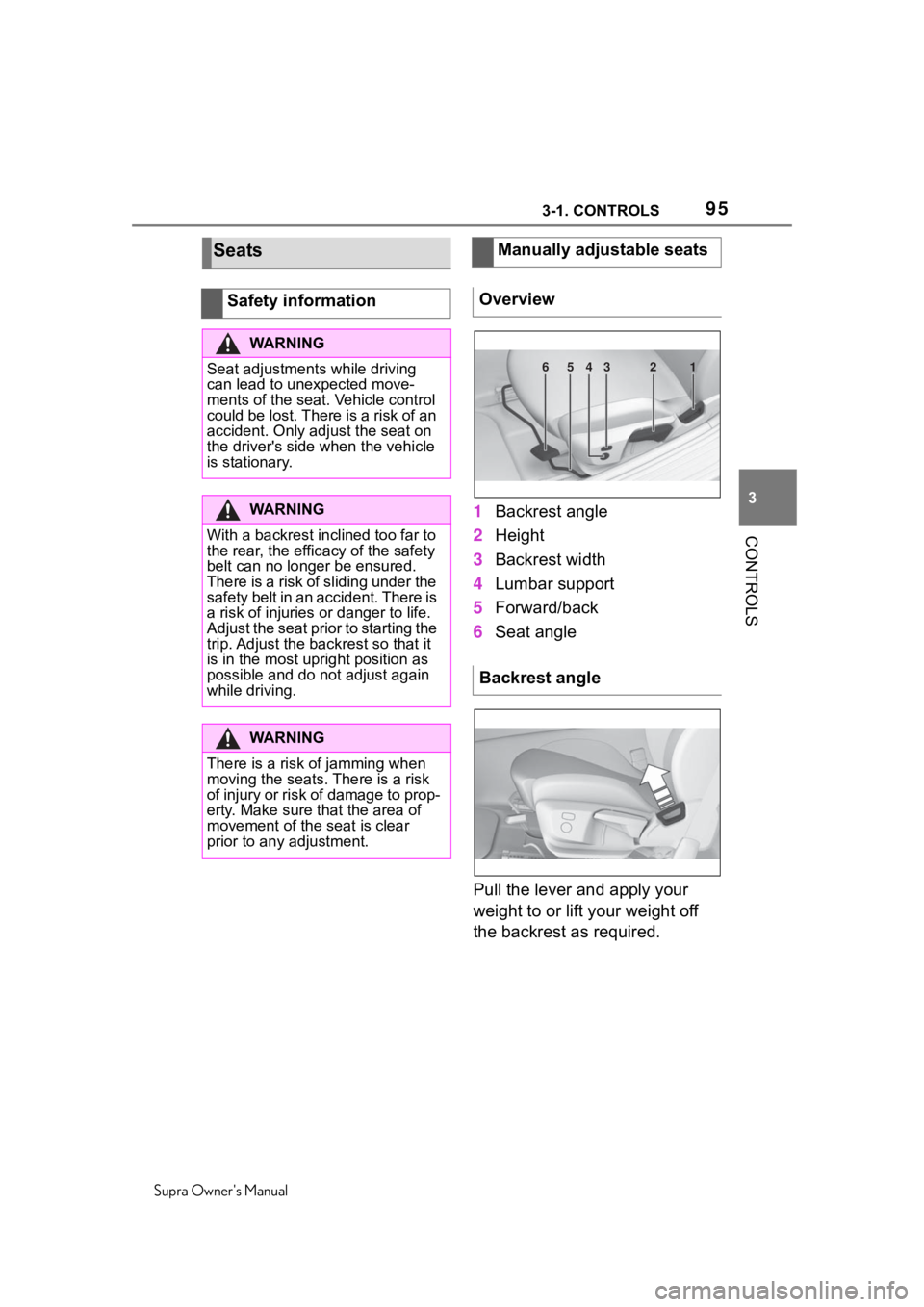
953-1. CONTROLS
Supra Owner's Manual
3
CONTROLS
1 Backrest angle
2 Height
3 Backrest width
4 Lumbar support
5 Forward/back
6 Seat angle
Pull the lever and apply your
weight to or lift your weight off
the backrest as required.
Seats
Safety information
WA R N I N G
Seat adjustments while driving
can lead to unexpected move-
ments of the seat. Vehicle control
could be lost. There is a risk of an
accident. Only adjust the seat on
the driver's side when the vehicle
is stationary.
WA R N I N G
With a backrest inclined too far to
the rear, the effic acy of the safety
belt can no longer be ensured.
There is a risk of sliding under the
safety belt in an accident. There is
a risk of injuries or danger to life.
Adjust the seat prior to starting the
trip. Adjust the backrest so that it
is in the most upright position as
possible and do not adjust again
while driving.
WA R N I N G
There is a risk of jamming when
moving the seats. There is a risk
of injury or risk of damage to prop-
erty. Make sure that the area of
movement of the seat is clear
prior to any adjustment.
Manually adjustable seats
Overview
Backrest angle
654321
Page 96 of 352
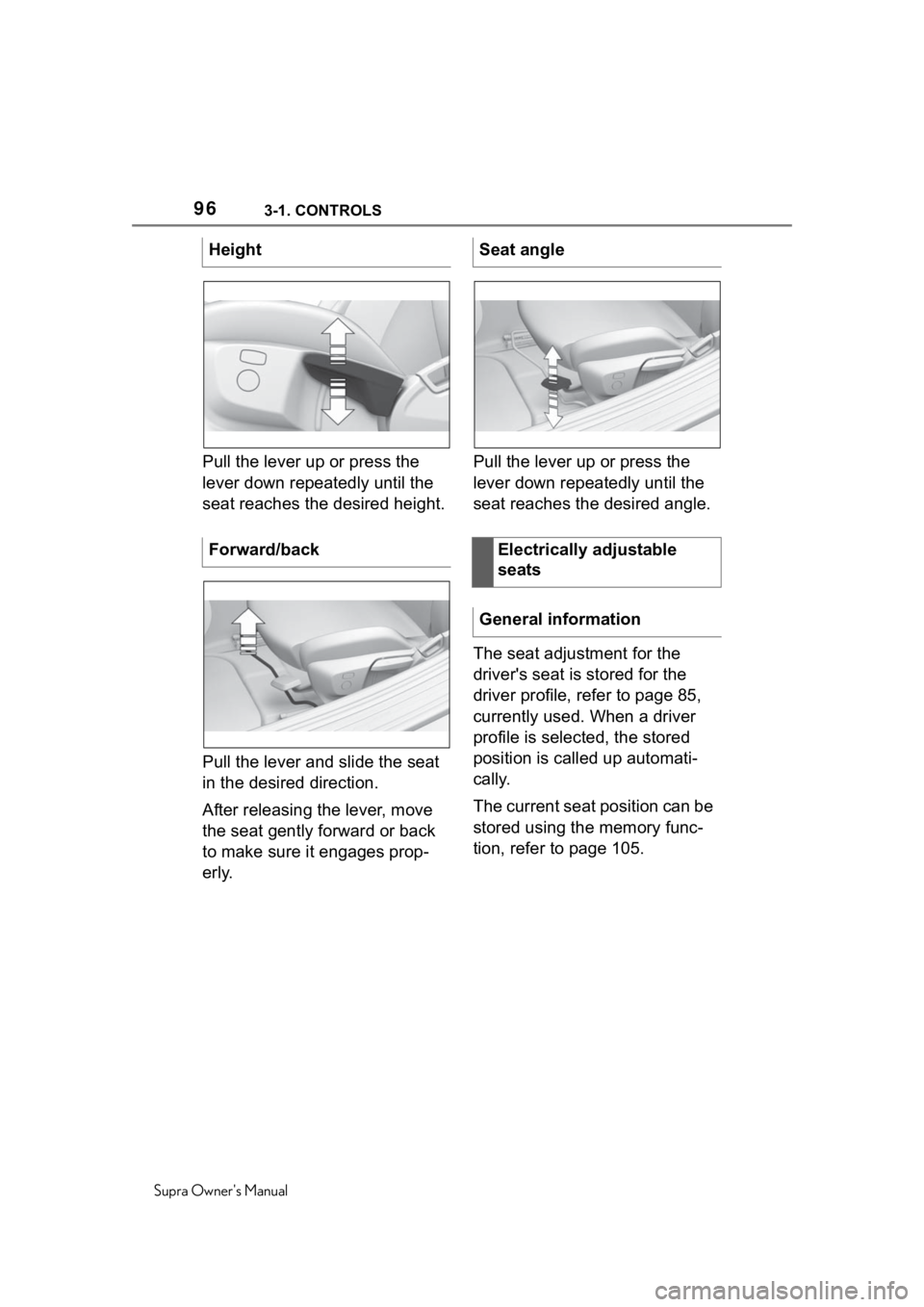
963-1. CONTROLS
Supra Owner's Manual
Pull the lever up or press the
lever down repeatedly until the
seat reaches the desired height.
Pull the lever and slide the seat
in the desired direction.
After releasing the lever, move
the seat gently forward or back
to make sure it engages prop-
erly.Pull the lever up or press the
lever down repeatedly until the
seat reaches the desired angle.
The seat adjustment for the
driver's seat is stored for the
driver profile, refer to page 85,
currently used. When a driver
profile is selected, the stored
position is called up automati-
cally.
The current seat position can be
stored using the memory func-
tion, refer to page 105.
Height
Forward/back
Seat angle
Electrically adjustable
seats
General information
Page 97 of 352
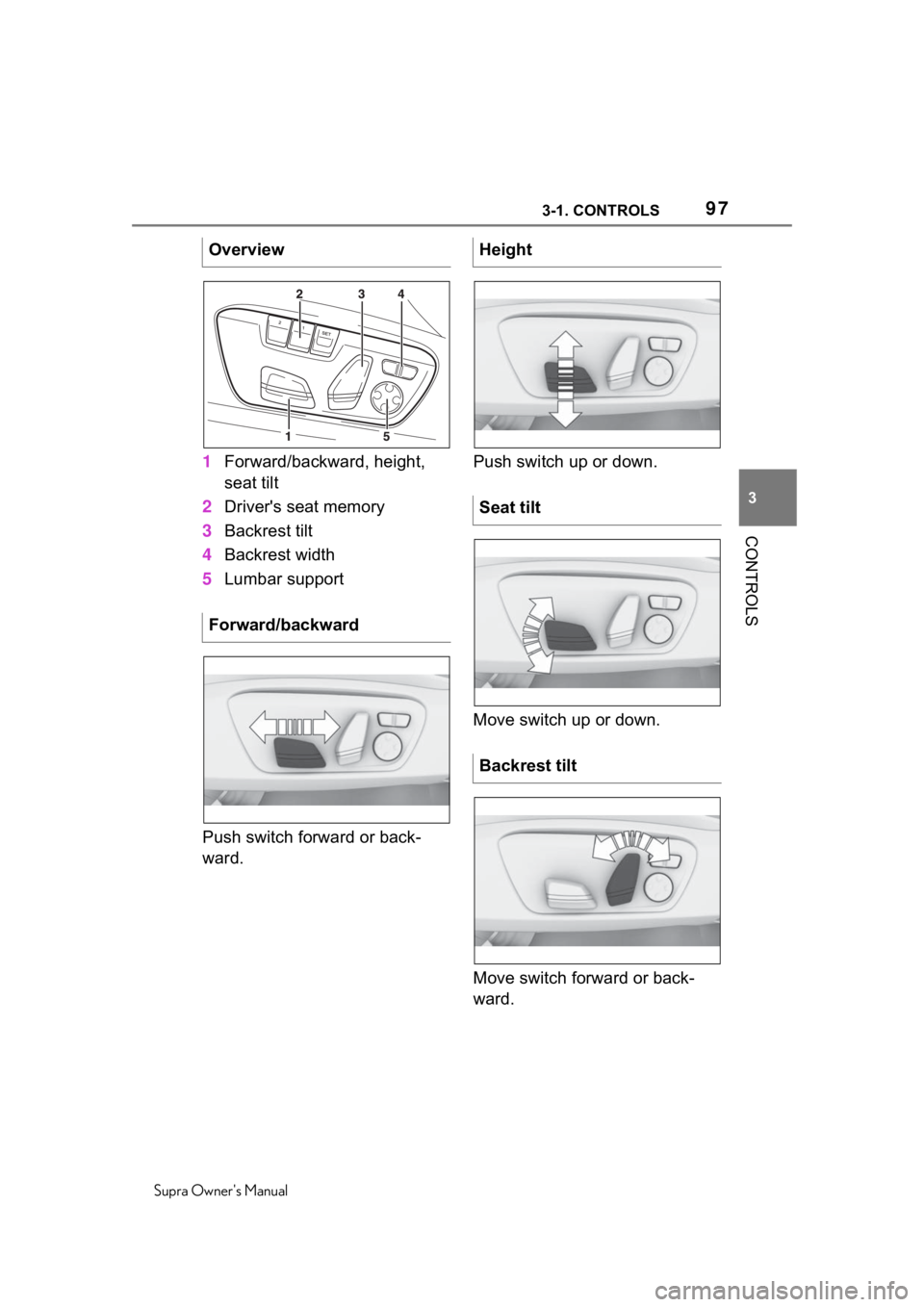
973-1. CONTROLS
Supra Owner's Manual
3
CONTROLS
1 Forward/backward, height,
seat tilt
2 Driver's seat memory
3 Backrest tilt
4 Backrest width
5 Lumbar support
Push switch forward or back-
ward. Push switch up or down.
Move switch up or down.
Move switch forward or back-
ward.
Overview
Forward/backward
Height
Seat tilt
Backrest tilt
Page 101 of 352
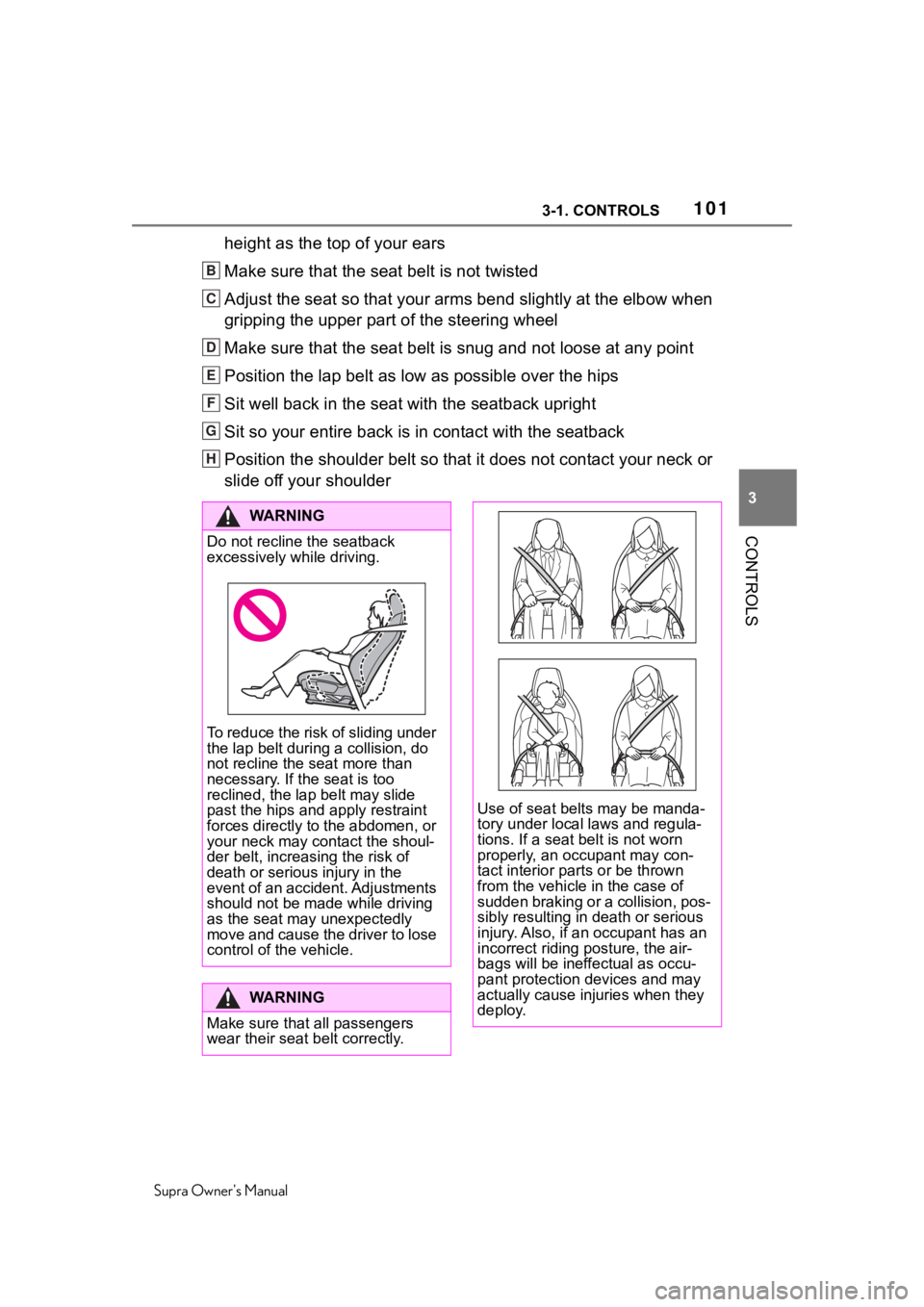
1013-1. CONTROLS
Supra Owner's Manual
3
CONTROLS
height as the top of your ears
Make sure that the seat belt is not twisted
Adjust the seat so that your arms bend slightly at the elbow wh en
gripping the upper part of the steering wheel
Make sure that the seat belt is snug and not loose at any point
Position the lap belt as low as possible over the hips
Sit well back in the seat with the seatback upright
Sit so your entire back is in contact with the seatback
Position the shoulder belt so that it does not contact your nec k or
slide off your shoulder
B
C
D
E
F
G
H
WA R N I N G
Do not recline the seatback
excessively while driving.
To reduce the risk of sliding under
the lap belt durin g a collision, do
not recline the seat more than
necessary. If the seat is too
reclined, the lap belt may slide
past the hips and apply restraint
forces directly to the abdomen, or
your neck may contact the shoul-
der belt, increasing the risk of
death or serious injury in the
event of an accident. Adjustments
should not be made while driving
as the seat may unexpectedly
move and cause the driver to lose
control of the vehicle.
WA R N I N G
Make sure that all passengers
wear their seat belt correctly.
Use of seat belts may be manda-
tory under local l aws and regula-
tions. If a seat belt is not worn
properly, an occupant may con-
tact interior parts or be thrown
from the vehicle in the case of
sudden braking or a collision, pos-
sibly resulting in death or serious
injury. Also, if an occupant has an
incorrect riding posture, the air-
bags will be ineffe ctual as occu-
pant protection devices and may
actually cause injuries when they
deploy.
Page 103 of 352
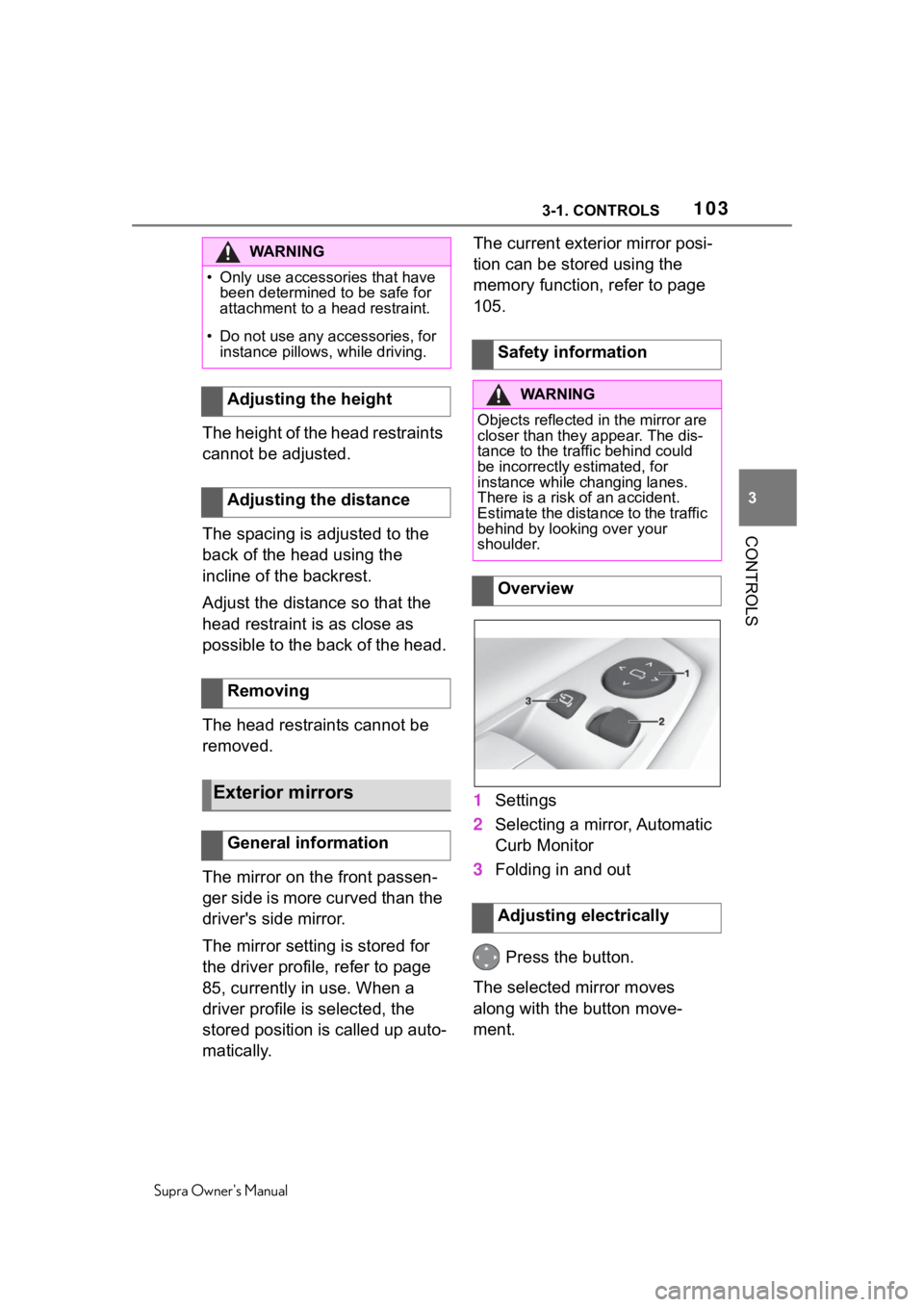
1033-1. CONTROLS
Supra Owner's Manual
3
CONTROLS
The height of the head restraints
cannot be adjusted.
The spacing is adjusted to the
back of the head using the
incline of the backrest.
Adjust the distance so that the
head restraint is as close as
possible to the back of the head.
The head restraints cannot be
removed.
The mirror on the front passen-
ger side is more curved than the
driver's side mirror.
The mirror setting is stored for
the driver profile, refer to page
85, currently in use. When a
driver profile is selected, the
stored position is called up auto-
matically. The current exterior mirror posi-
tion can be stored using the
memory function, refer to page
105.
1
Settings
2 Selecting a mirror, Automatic
Curb Monitor
3 Folding in and out
Press the button.
The selected mirror moves
along with the button move-
ment.
WA R N I N G
�
Page 105 of 352
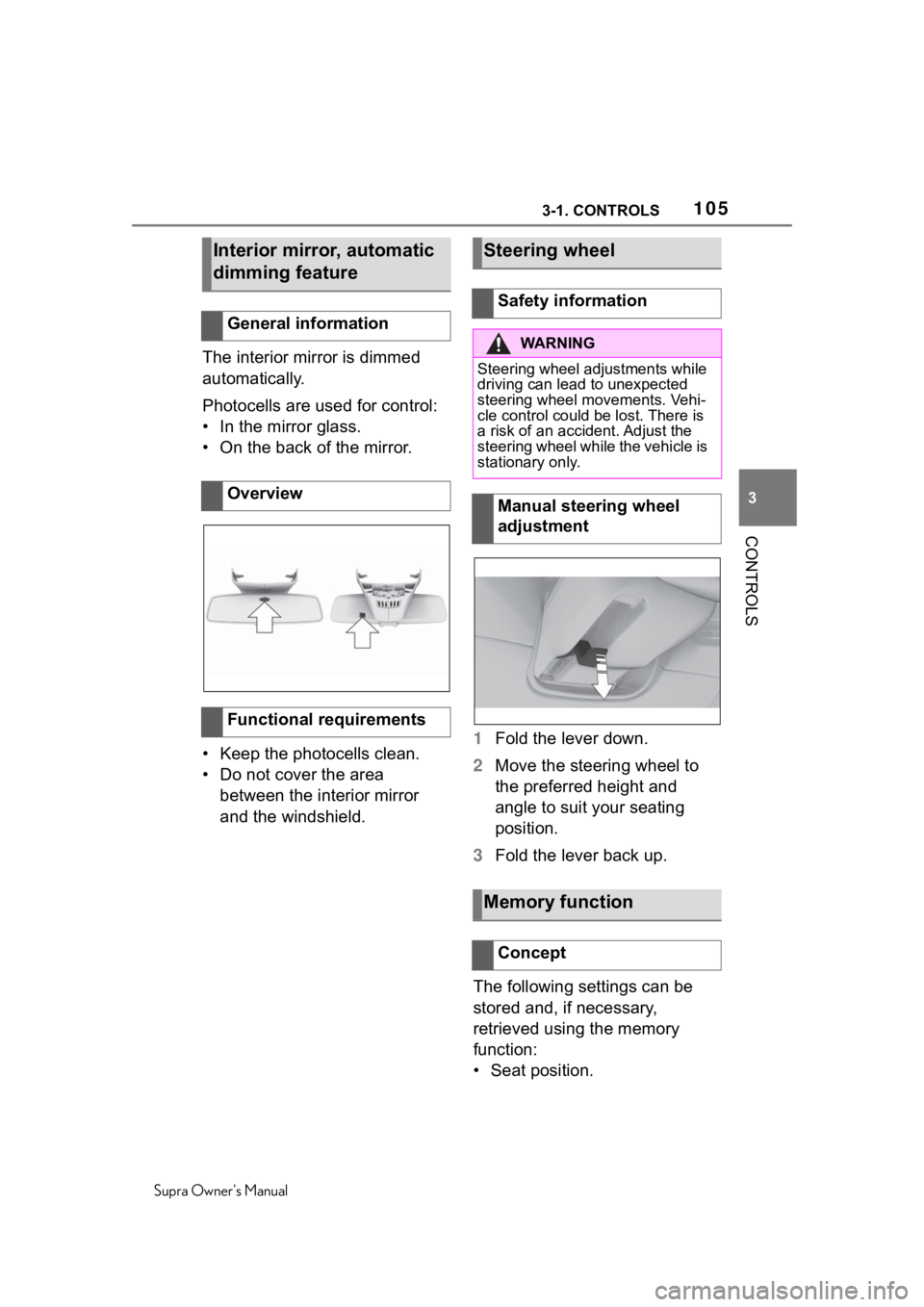
1053-1. CONTROLS
Supra Owner's Manual
3
CONTROLS
The interior mirror is dimmed
automatically.
Photocells are used for control:
• In the mirror glass.
• On the back of the mirror.
• Keep the photocells clean.
• Do not cover the area between the interior mirror
and the windshield. 1
Fold the lever down.
2 Move the steering wheel to
the preferred height and
angle to suit your seating
position.
3 Fold the lever back up.
The following settings can be
stored and, if necessary,
retrieved using the memory
function:
• Seat position.
Interior mirror, automatic
dimming feature
General information
Overview
Functional requirements
Steering wheel
Safety information
WA R N I N G
Steering wheel adjustments while
driving can lead to unexpected
steering wheel movements. Vehi-
cle control could be lost. There is
a risk of an accident. Adjust the
steering wheel while the vehicle is
stationary only.
Manual steering wheel
adjustment
Memory function
Concept
Page 106 of 352
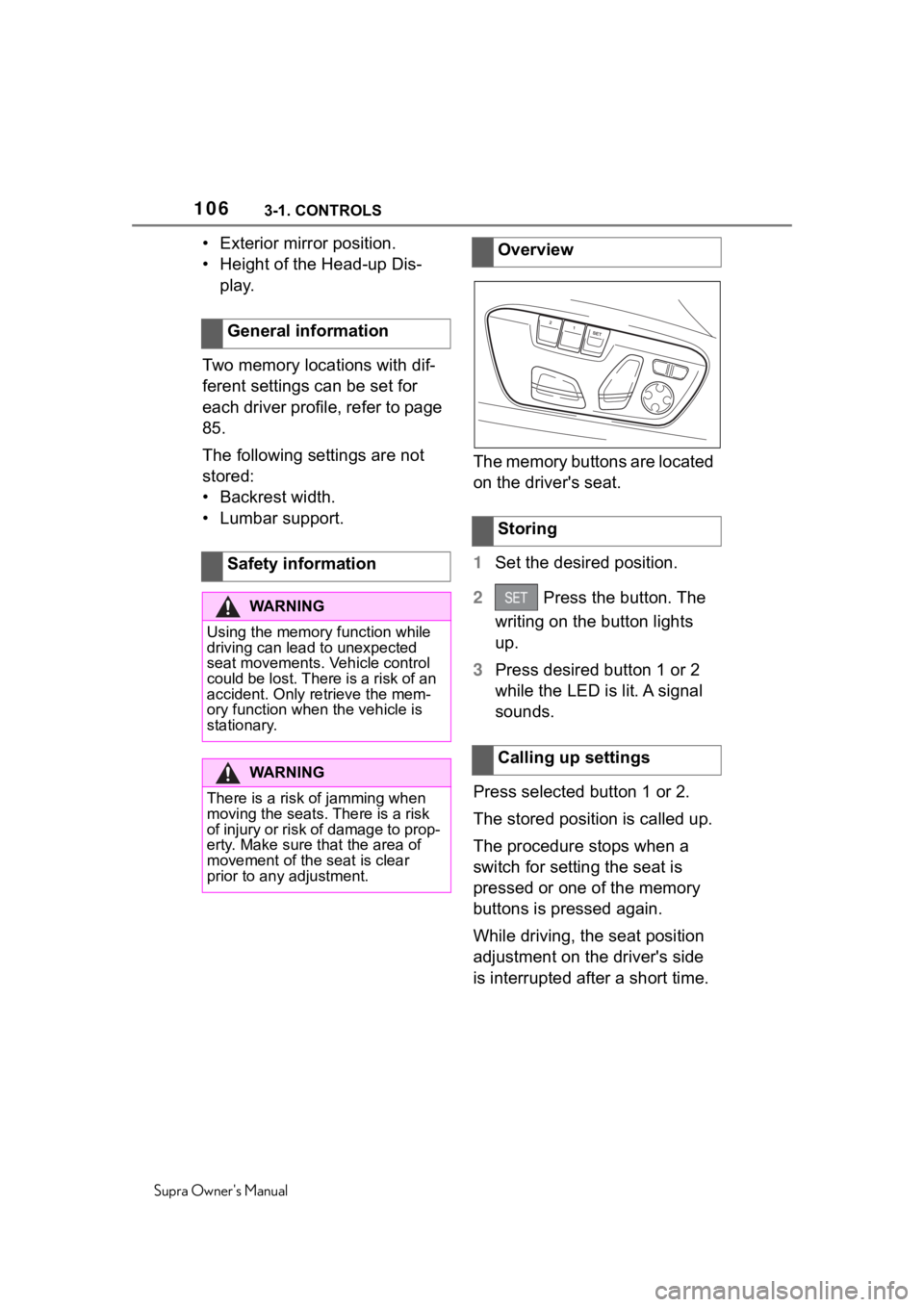
1063-1. CONTROLS
Supra Owner's Manual
• Exterior mirror position.
• Height of the Head-up Dis-play.
Two memory locations with dif-
ferent settings can be set for
each driver profile, refer to page
85.
The following settings are not
stored:
• Backrest width.
• Lumbar support. The memory buttons are located
on the driver's seat.
1
Set the desired position.
2 Press the button. The
writing on the button lights
up.
3 Press desired button 1 or 2
while the LED is lit. A signal
sounds.
Press selected button 1 or 2.
The stored position is called up.
The procedure stops when a
switch for setting the seat is
pressed or one of the memory
buttons is pressed again.
While driving, the seat position
adjustment on the driver's side
is interrupted after a short time.
General information
Safety information
WA R N I N G
Using the memory
function while
driving can lead to unexpected
seat movements. Vehicle control
could be lost. There is a risk of an
accident. Only retrieve the mem-
ory function when the vehicle is
stationary.
WA R N I N G
There is a risk of jamming when
moving the seats. There is a risk
of injury or risk of damage to prop-
erty. Make sure that the area of
movement of the seat is clear
prior to any adjustment.
Overview
Storing
Calling up settings