radio controls TOYOTA SUPRA 2020 Owners Manual (in English)
[x] Cancel search | Manufacturer: TOYOTA, Model Year: 2020, Model line: SUPRA, Model: TOYOTA SUPRA 2020Pages: 352, PDF Size: 6.49 MB
Page 40 of 352
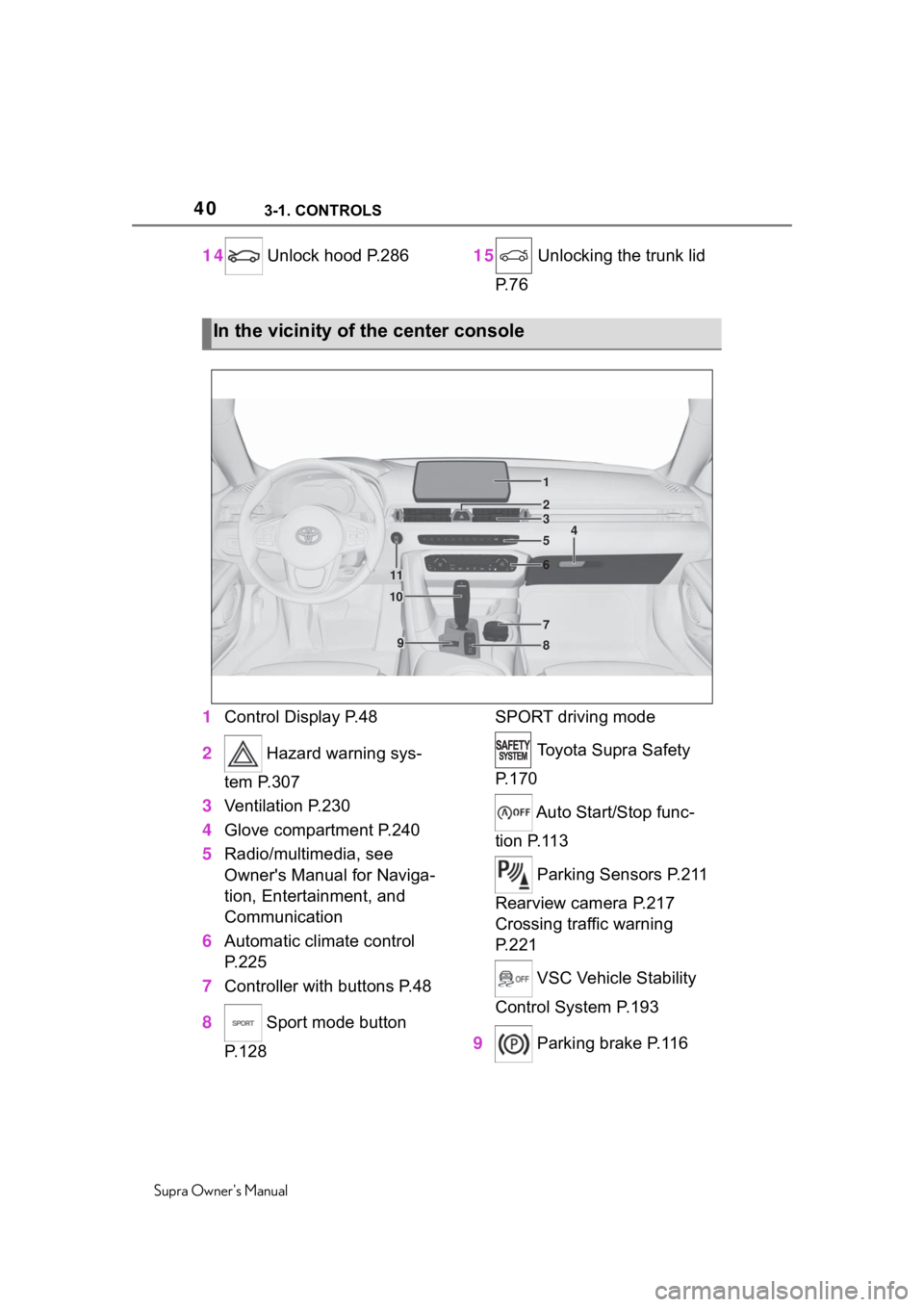
403-1. CONTROLS
Supra Owner's Manual
14 Unlock hood P.286 15 Unlocking the trunk lid
P. 7 6
1 Control Display P.48
2 Hazard warning sys-
tem P.307
3 Ventilation P.230
4 Glove compartment P.240
5 Radio/multimedia, see
Owner's Manual for Naviga-
tion, Entertainment, and
Communication
6 Automatic climate control
P.225
7 Controller with buttons P.48
8 Sport mode button
P.128 SPORT driving mode
Toyota Supra Safety
P. 1 7 0
Auto Start/Stop func-
tion P.113
Parking Sensors P.211
Rearview camera P.217
Crossing traffic warning
P. 2 2 1
VSC Vehicle Stability
Control System P.193
9 Parking brake P.116
In the vicinity of the center console
1
4
23
5
6
7
89
10
11
Page 47 of 352
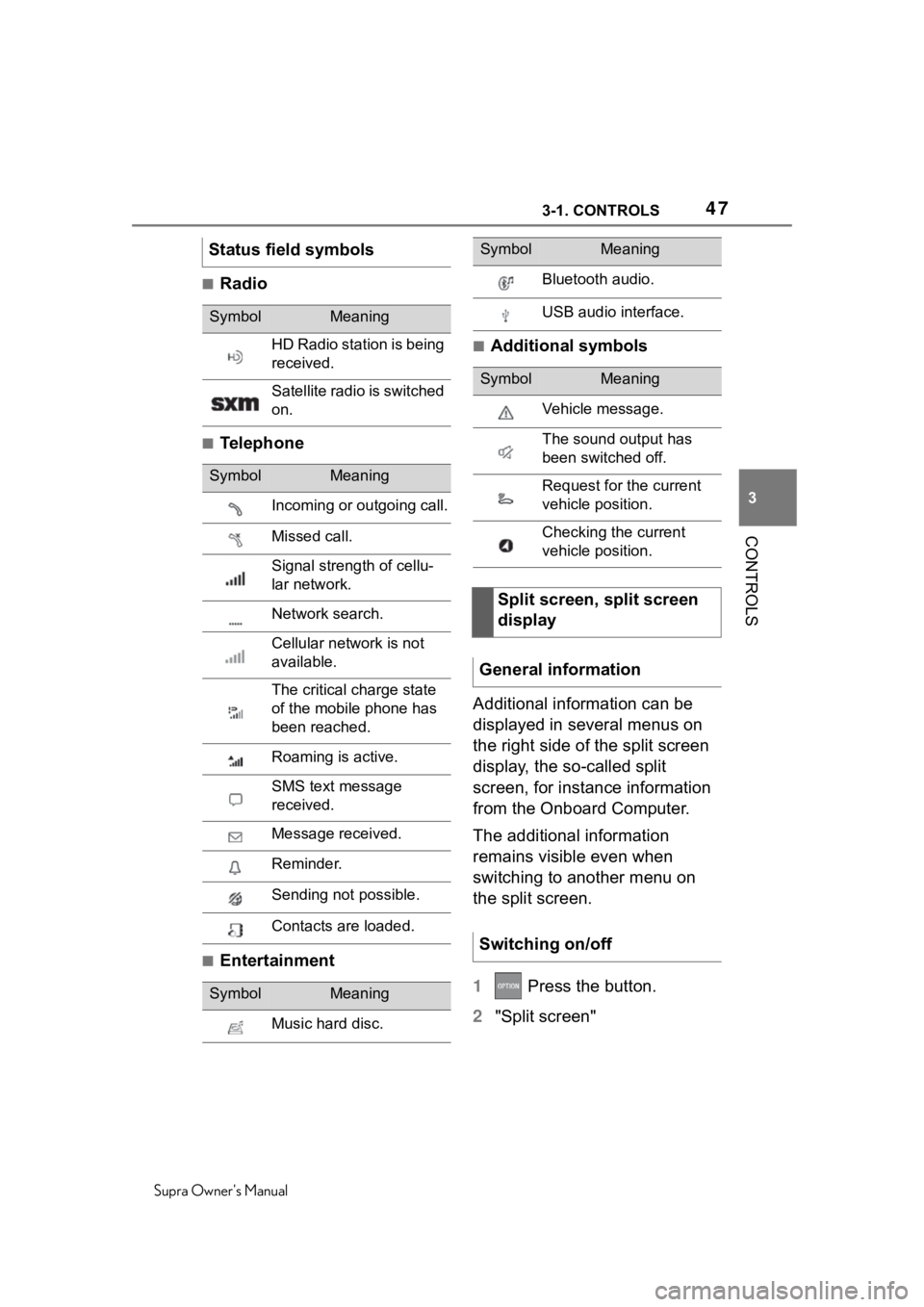
473-1. CONTROLS
Supra Owner's Manual
3
CONTROLS
■Radio
■Telephone
■Entertainment
■Additional symbols
Additional information can be
displayed in several menus on
the right side of the split screen
display, the so-called split
screen, for instance information
from the Onboard Computer.
The additional information
remains visible even when
switching to another menu on
the split screen.
1 Press the button.
2 "Split screen"
Status field symbols
SymbolMeaning
HD Radio station is being
received.
Satellite radio is switched
on.
SymbolMeaning
Incoming or outgoing call.
Missed call.
Signal strength of cellu-
lar network.
Network search.
Cellular network is not
available.
The critical charge state
of the mobile phone has
been reached.
Roaming is active.
SMS text message
received.
Message received.
Reminder.
Sending not possible.
Contacts are loaded.
SymbolMeaning
Music hard disc.
Bluetooth audio.
USB audio interface.
SymbolMeaning
Vehicle message.
The sound output has
been switched off.
Request for the current
vehicle position.
Checking the current
vehicle position.
Split screen, split screen
display
General information
Switching on/off
SymbolMeaning
Page 50 of 352
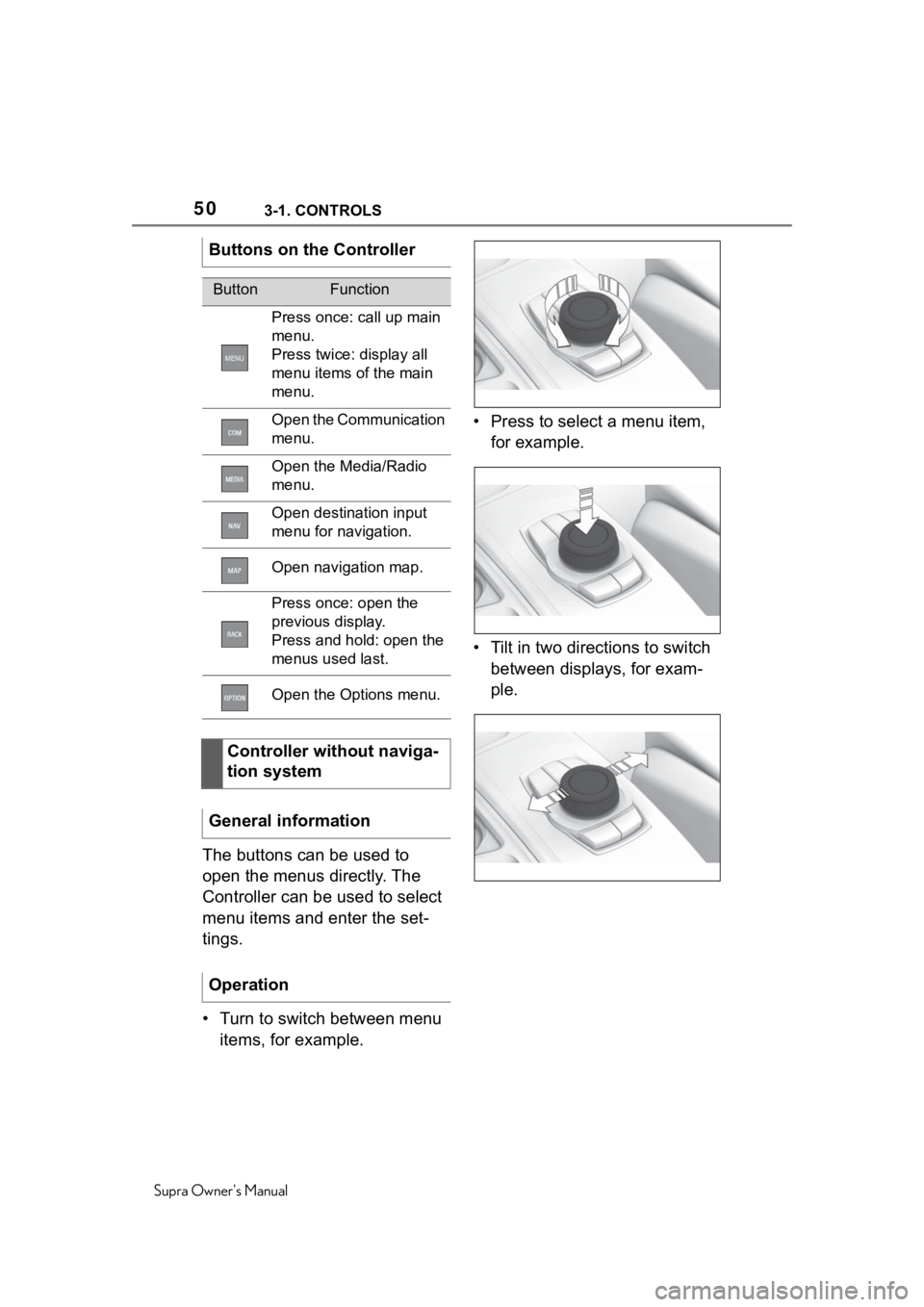
503-1. CONTROLS
Supra Owner's Manual
The buttons can be used to
open the menus directly. The
Controller can be used to select
menu items and enter the set-
tings.
• Turn to switch between menu items, for example. • Press to select a menu item,
for example.
• Tilt in two directions to switch between displays, for exam-
ple.
Buttons on the Controller
ButtonFunction
Press once: call up main
menu.
Press twice: display all
menu items of the main
menu.
Open the Communication
menu.
Open the Media/Radio
menu.
Open destination input
menu for navigation.
Open navigation map.
Press once: open the
previous display.
Press and hold: open the
menus used last.
Open the Options menu.
Controller without naviga-
tion system
General information
Operation
Page 51 of 352
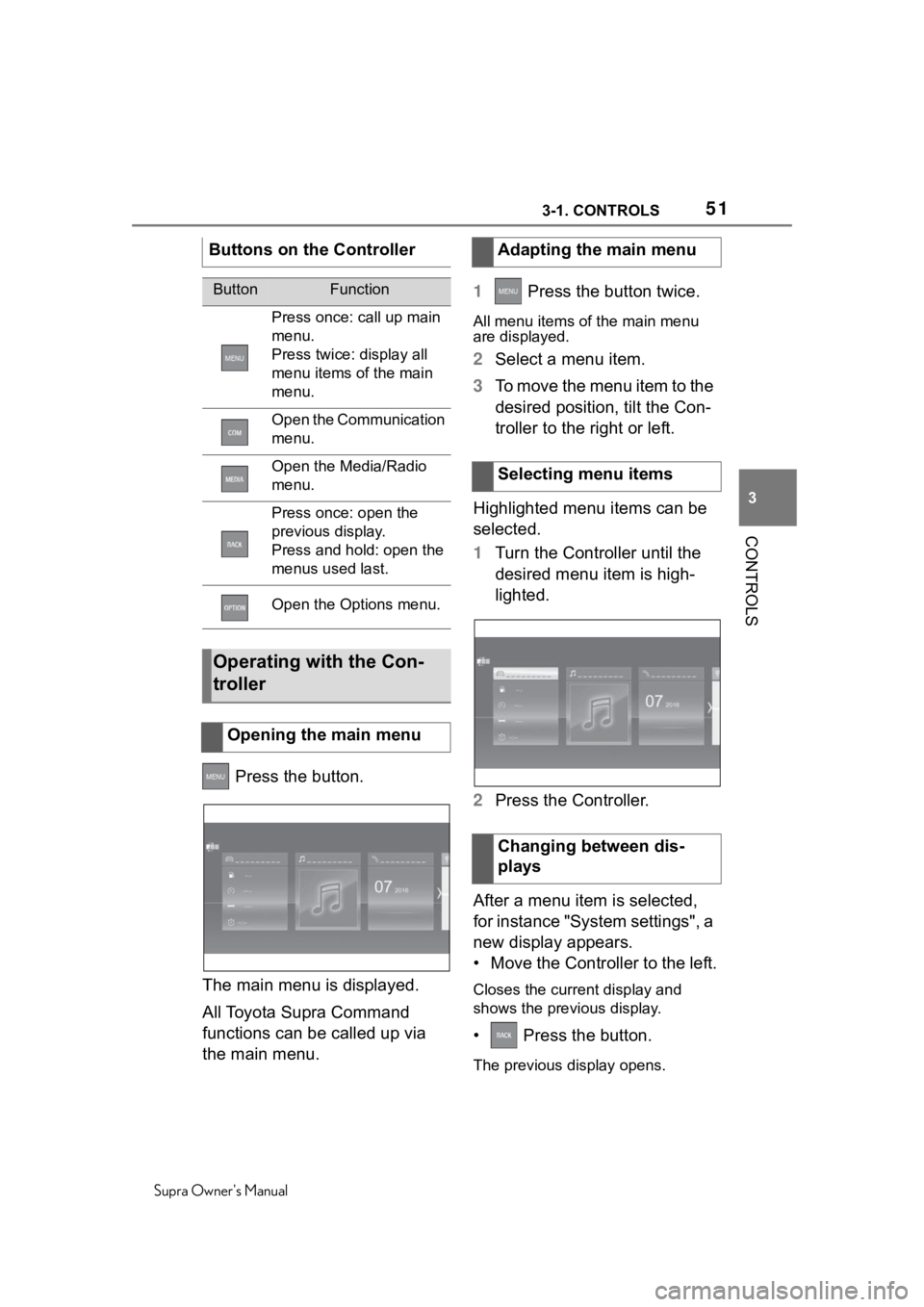
513-1. CONTROLS
Supra Owner's Manual
3
CONTROLS
Press the button.
The main menu is displayed.
All Toyota Supra Command
functions can be called up via
the main menu. 1
Press the button twice.
All menu items of the main menu
are displayed.
2Select a menu item.
3 To move the menu item to the
desired position, tilt the Con-
troller to the right or left.
Highlighted menu items can be
selected.
1 Turn the Controller until the
desired menu item is high-
lighted.
2 Press the Controller.
After a menu item is selected,
for instance "System settings", a
new display appears.
• Move the Controller to the left.
Closes the current display and
shows the previous display.
• Press the button.
The previous display opens.
Buttons on the Controller
ButtonFunction
Press once: call up main
menu.
Press twice: display all
menu items of the main
menu.
Open the Communication
menu.
Open the Media/Radio
menu.
Press once: open the
previous display.
Press and hold: open the
menus used last.
Open the Options menu.
Operating with the Con-
troller
Opening the main menu
Adapting the main menu
Selecting menu items
Changing between dis-
plays
Page 52 of 352
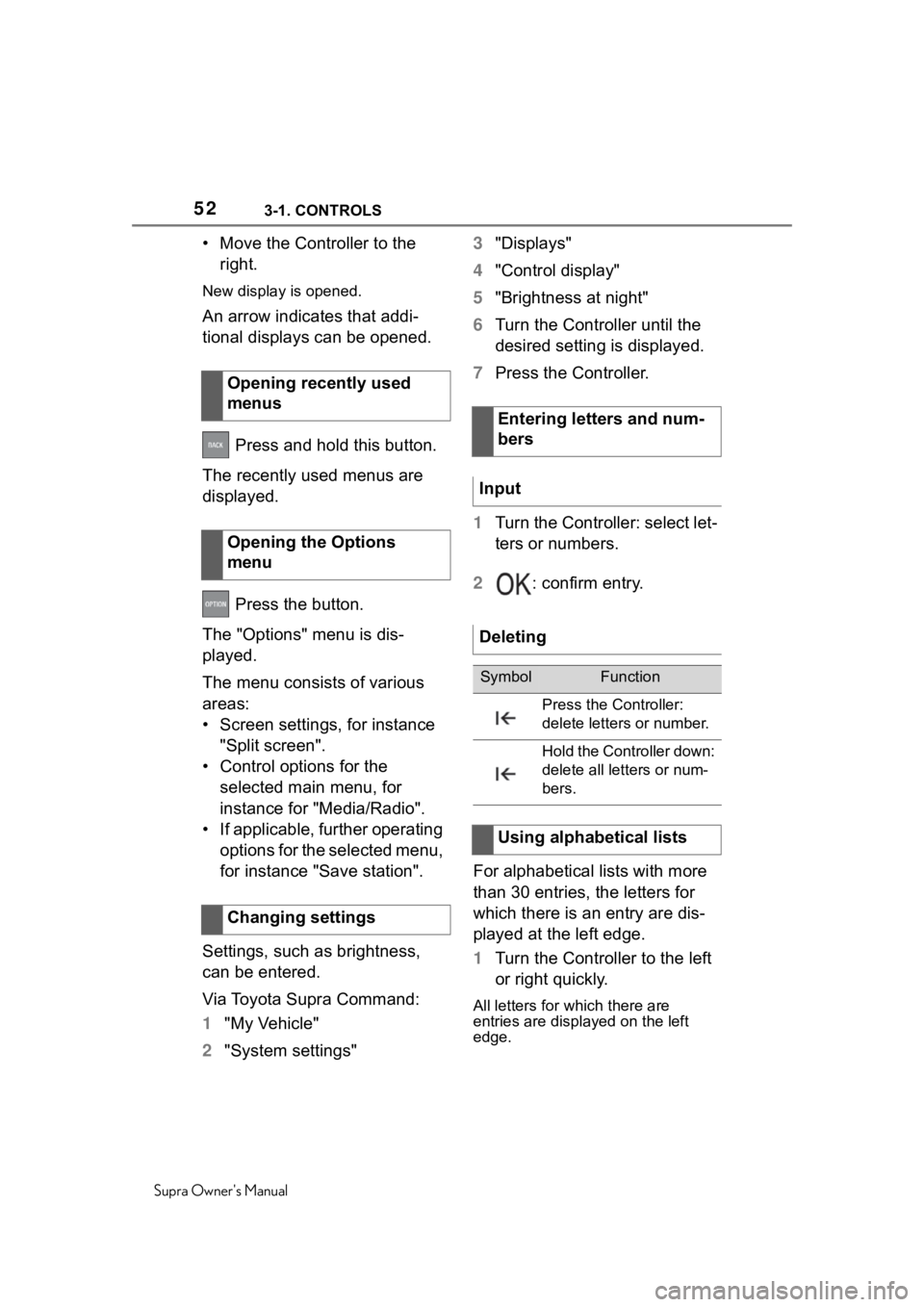
523-1. CONTROLS
Supra Owner's Manual
• Move the Controller to the right.
New display is opened.
An arrow indicates that addi-
tional displays can be opened.
Press and hold this button.
The recently used menus are
displayed.
Press the button.
The "Options" menu is dis-
played.
The menu consists of various
areas:
• Screen settings, for instance "Split screen".
• Control options for the selected main menu, for
instance for "Media/Radio".
• If applicable, further operating options for the selected menu,
for instance "Save station".
Settings, such as brightness,
can be entered.
Via Toyota Supra Command:
1 "My Vehicle"
2 "System settings" 3
"Displays"
4 "Control display"
5 "Brightness at night"
6 Turn the Controller until the
desired setting is displayed.
7 Press the Controller.
1 Turn the Controller: select let-
ters or numbers.
2 : confirm entry.
For alphabetical lists with more
than 30 entries, the letters for
which there is an entry are dis-
played at the left edge.
1 Turn the Controller to the left
or right quickly.
All letters for which there are
entries are displayed on the left
edge.
Opening recently used
menus
Opening the Options
menu
Changing settings
Entering letters and num-
bers
Input
Deleting
SymbolFunction
Press the Controller:
delete letters or number.
Hold the Controller down:
delete all letters or num-
bers.
Using alphabetical lists
Page 56 of 352
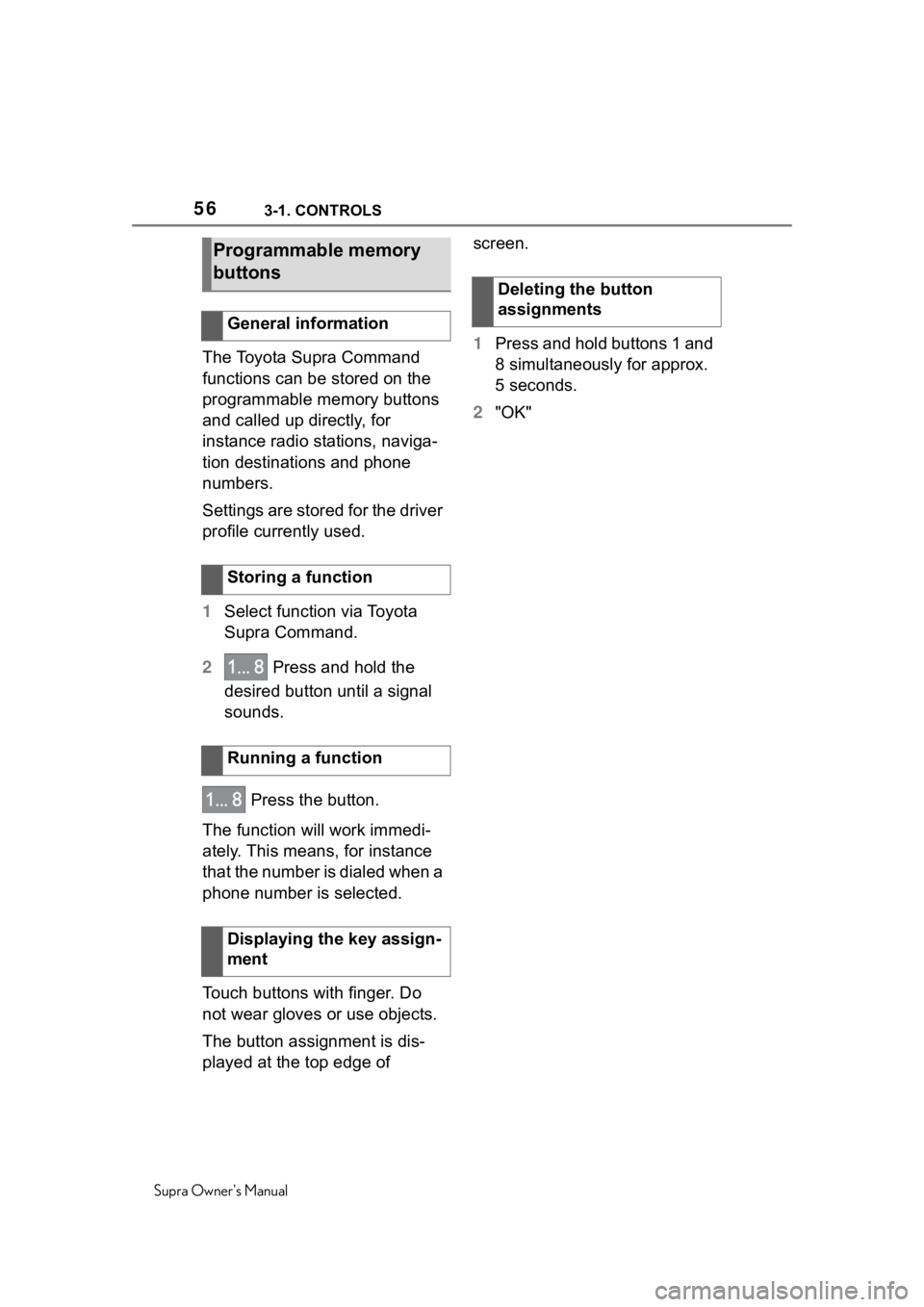
563-1. CONTROLS
Supra Owner's Manual
The Toyota Supra Command
functions can be stored on the
programmable memory buttons
and called up directly, for
instance radio stations, naviga-
tion destinations and phone
numbers.
Settings are stored for the driver
profile currently used.
1Select function via Toyota
Supra Command.
2 Press and hold the
desired button until a signal
sounds.
Press the button.
The function will work immedi-
ately. This means, for instance
that the number is dialed when a
phone number is selected.
Touch buttons with finger. Do
not wear gloves or use objects.
The button assignment is dis-
played at the top edge of screen.
1
Press and hold buttons 1 and
8 simultaneously for approx.
5 seconds.
2 "OK"
Programmable memory
buttons
General information
Storing a function
Running a function
Displaying the key assign-
ment
Deleting the button
assignments
Page 59 of 352
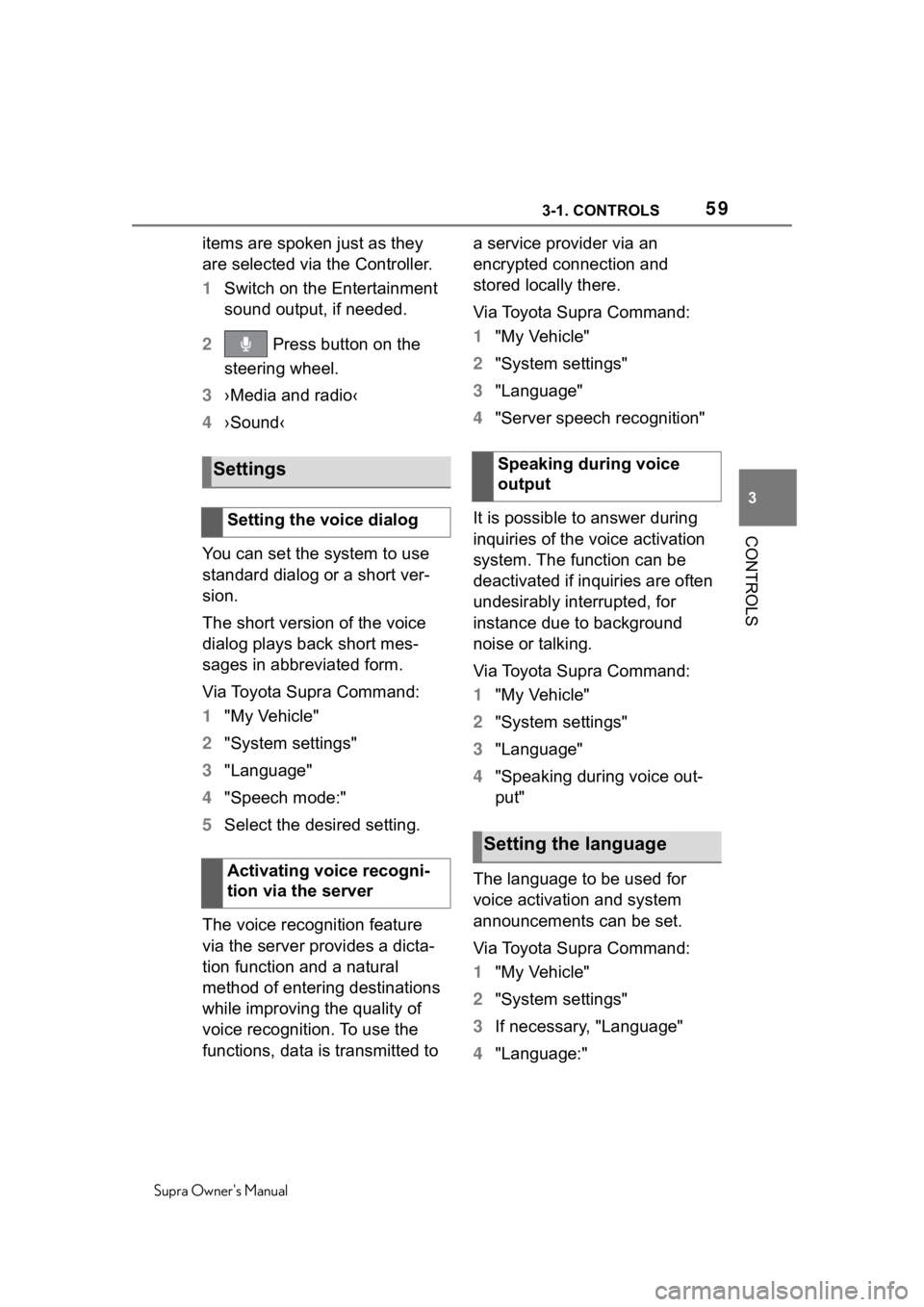
593-1. CONTROLS
Supra Owner's Manual
3
CONTROLS
items are spoken just as they
are selected via the Controller.
1 Switch on the Entertainment
sound output, if needed.
2 Press button on the
steering wheel.
3 ›Media and radio‹
4 ›Sound‹
You can set the system to use
standard dialog or a short ver-
sion.
The short version of the voice
dialog plays back short mes-
sages in abbreviated form.
Via Toyota Supra Command:
1 "My Vehicle"
2 "System settings"
3 "Language"
4 "Speech mode:"
5 Select the desired setting.
The voice recognition feature
via the server provides a dicta-
tion function and a natural
method of entering destinations
while improving the quality of
voice recognition. To use the
functions, data is transmitted to a service provider via an
encrypted connection and
stored locally there.
Via Toyota Supra Command:
1
"My Vehicle"
2 "System settings"
3 "Language"
4 "Server speech recognition"
It is possible to answer during
inquiries of the voice activation
system. The function can be
deactivated if inquiries are often
undesirably interrupted, for
instance due to background
noise or talking.
Via Toyota Supra Command:
1 "My Vehicle"
2 "System settings"
3 "Language"
4 "Speaking during voice out-
put"
The language to be used for
voice activation and system
announcements can be set.
Via Toyota Supra Command:
1 "My Vehicle"
2 "System settings"
3 If necessary, "Language"
4 "Language:"
Settings
Setting the voice dialog
Activating voice recogni-
tion via the server
Speaking during voice
output
Setting the language
Page 64 of 352
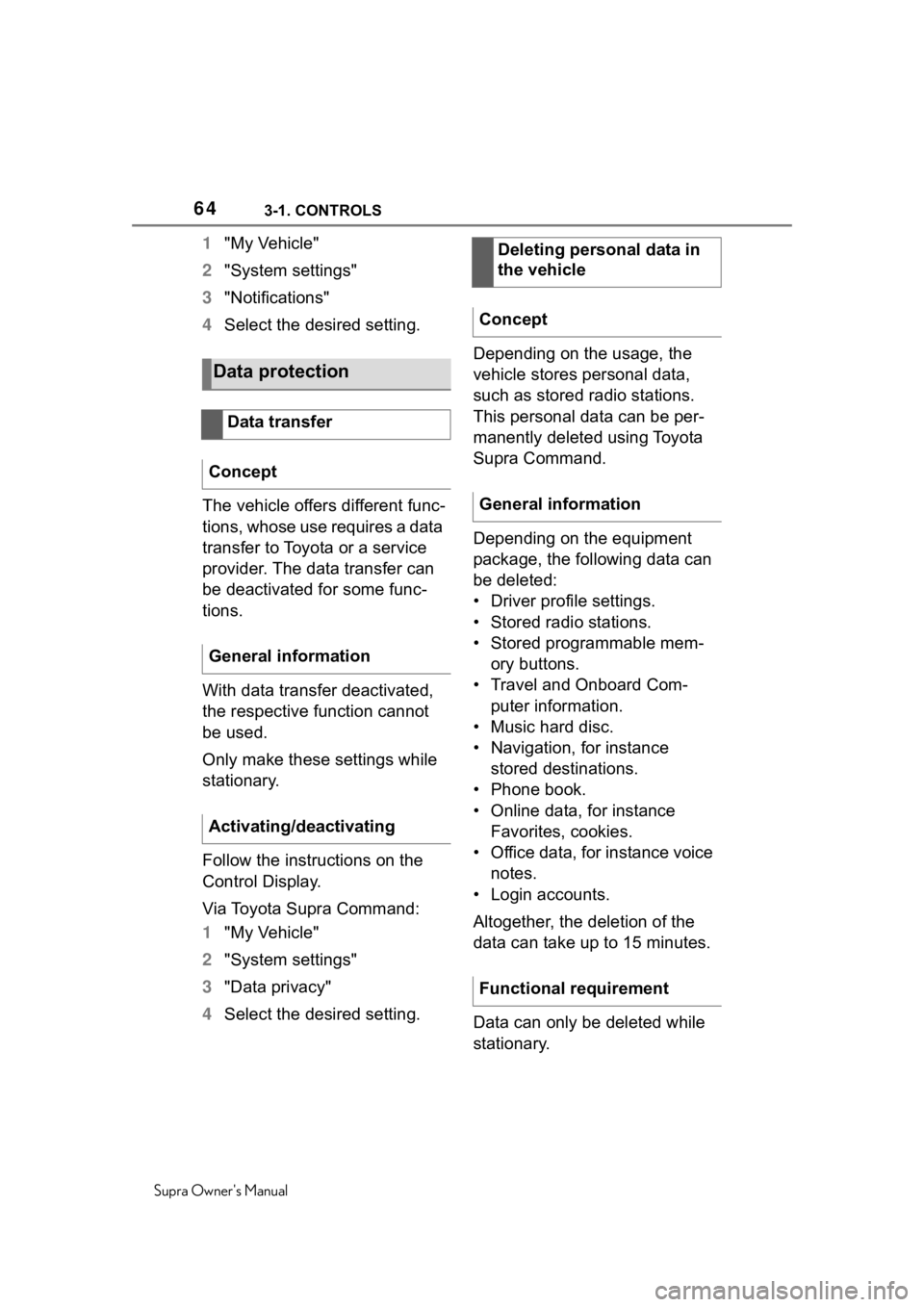
643-1. CONTROLS
Supra Owner's Manual
1"My Vehicle"
2 "System settings"
3 "Notifications"
4 Select the desired setting.
The vehicle offers different func-
tions, whose use requires a data
transfer to Toyota or a service
provider. The data transfer can
be deactivated for some func-
tions.
With data transfer deactivated,
the respective function cannot
be used.
Only make these settings while
stationary.
Follow the instructions on the
Control Display.
Via Toyota Supra Command:
1 "My Vehicle"
2 "System settings"
3 "Data privacy"
4 Select the desired setting. Depending on the usage, the
vehicle stores personal data,
such as stored radio stations.
This personal data can be per-
manently deleted using Toyota
Supra Command.
Depending on the equipment
package, the following data can
be deleted:
• Driver profile settings.
• Stored radio stations.
• Stored programmable mem-
ory buttons.
• Travel and Onboard Com- puter information.
• Music hard disc.
• Navigation, for instance stored destinations.
• Phone book.
• Online data, for instance Favorites, cookies.
• Office data, for instance voice notes.
• Login accounts.
Altogether, the deletion of the
data can take up to 15 minutes.
Data can only be deleted while
stationary.
Data protection
Data transfer
Concept
General information
Activating/deactivating
Deleting personal data in
the vehicle
Concept
General information
Functional requirement
Page 78 of 352
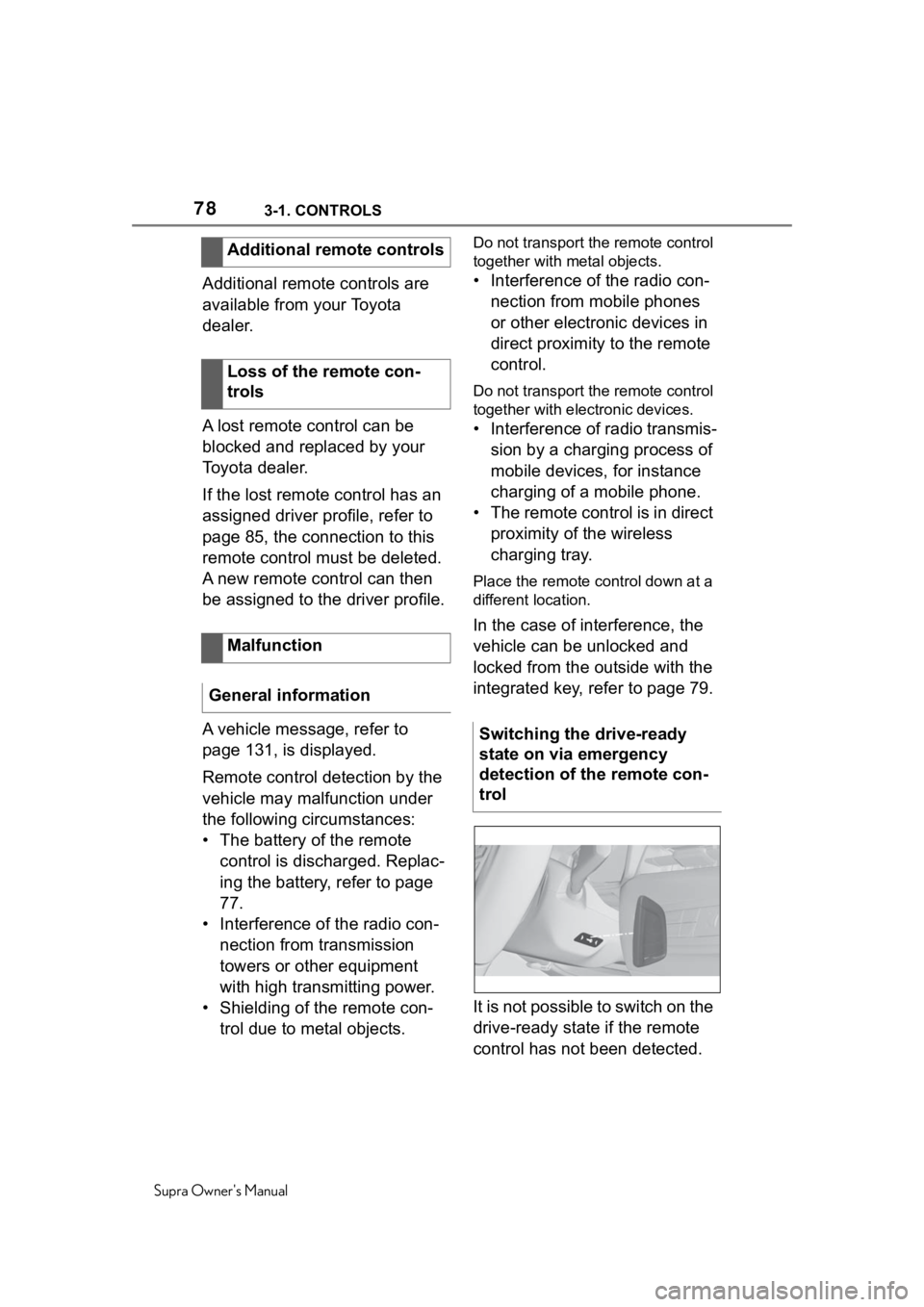
783-1. CONTROLS
Supra Owner's Manual
Additional remote controls are
available from your Toyota
dealer.
A lost remote control can be
blocked and replaced by your
Toyota dealer.
If the lost remote control has an
assigned driver profile, refer to
page 85, the connection to this
remote control must be deleted.
A new remote control can then
be assigned to the driver profile.
A vehicle message, refer to
page 131, is displayed.
Remote control detection by the
vehicle may malfunction under
the following circumstances:
• The battery of the remote control is discharged. Replac-
ing the battery, refer to page
77.
• Interference of the radio con- nection from transmission
towers or other equipment
with high transmitting power.
• Shielding of the remote con- trol due to metal objects.
Do not transport the remote control
together with metal objects.
• Interference of the radio con-nection from mobile phones
or other electronic devices in
direct proximity to the remote
control.
Do not transport the remote control
together with electronic devices.
• Interference of radio transmis-sion by a charging process of
mobile devices, for instance
charging of a mobile phone.
• The remote control is in direct proximity of the wireless
charging tray.
Place the remote control down at a
different location.
In the case of interference, the
vehicle can be unlocked and
locked from the outside with the
integrated key, refer to page 79.
It is not possible to switch on the
drive-ready state if the remote
control has not been detected.
Additional remote controls
Loss of the remote con-
trols
Malfunction
General information
Switching the drive-ready
state on via emergency
detection of the remote con-
trol
Page 82 of 352
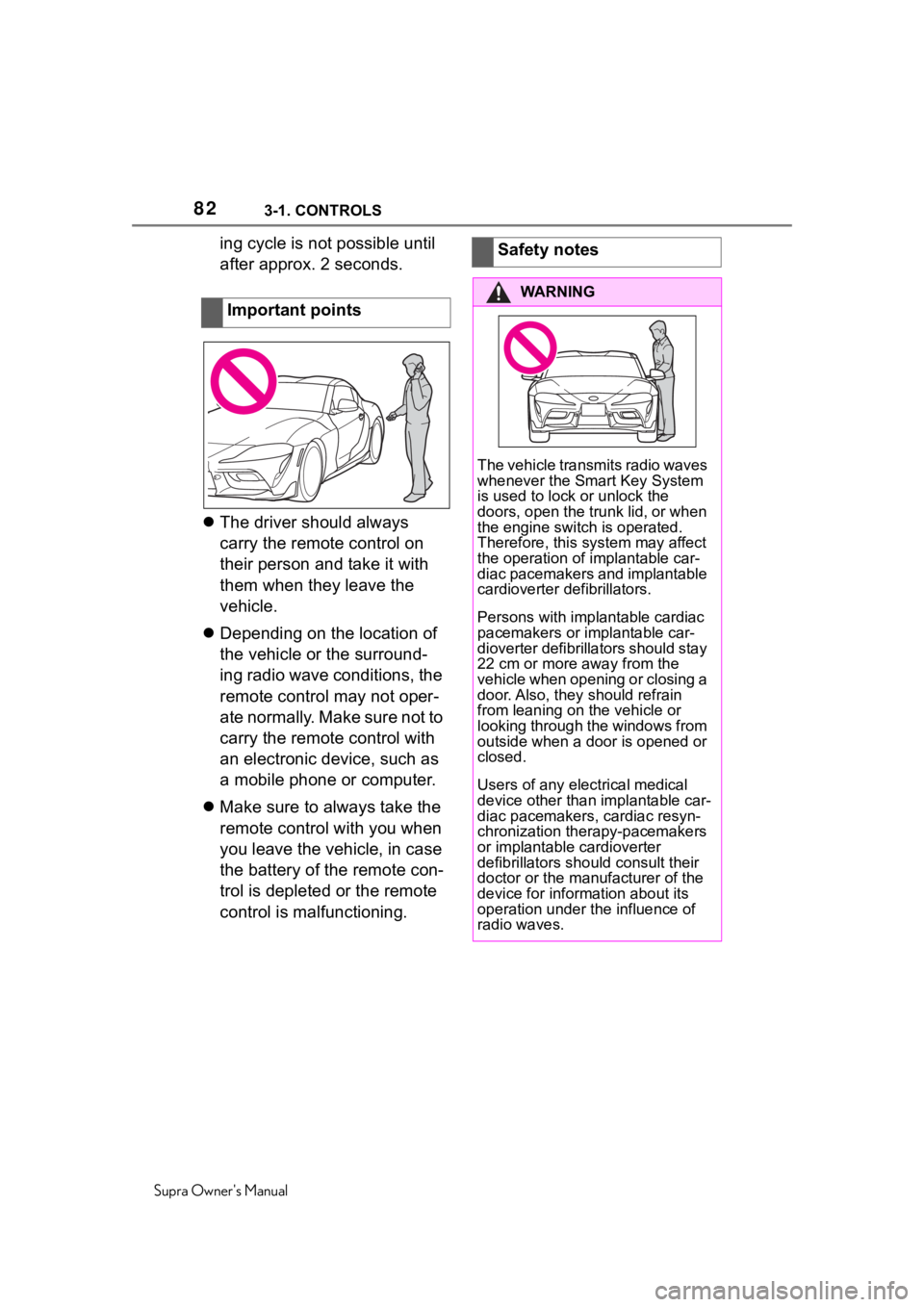
823-1. CONTROLS
Supra Owner's Manual
ing cycle is not possible until
after approx. 2 seconds.
The driver should always
carry the remote control on
their person and take it with
them when they leave the
vehicle.
Depending on the location of
the vehicle or the surround-
ing radio wave conditions, the
remote control may not oper-
ate normally. Make sure not to
carry the remote control with
an electronic device, such as
a mobile phone or computer.
Make sure to always take the
remote control with you when
you leave the vehicle, in case
the battery of the remote con-
trol is depleted or the remote
control is malfunctioning.Important pointsSafety notes
WA R N I N G
The vehicle transmits radio waves
whenever the Smart Key System
is used to lock or unlock the
doors, open the trunk lid, or when
the engine switch
is operated.
Therefore, this system may affect
the operation of implantable car-
diac pacemakers and implantable
cardioverter d efibrillators.
Persons with implantable cardiac
pacemakers or implantable car-
dioverter defibrillators should stay
22 cm or more away from the
vehicle when opening or closing a
door. Also, they should refrain
from leaning on the vehicle or
looking through the windows from
outside when a door is opened or
closed.
Users of any electrical medical
device other than implantable car-
diac pacemakers, cardiac resyn-
chronization therapy-pacemakers
or implantable cardioverter
defibrillators shoul d consult their
doctor or the manufacturer of the
device for information about its
operation under t he influence of
radio waves.