change time TOYOTA SUPRA 2020 Owners Manual (in English)
[x] Cancel search | Manufacturer: TOYOTA, Model Year: 2020, Model line: SUPRA, Model: TOYOTA SUPRA 2020Pages: 356, PDF Size: 6.04 MB
Page 64 of 356
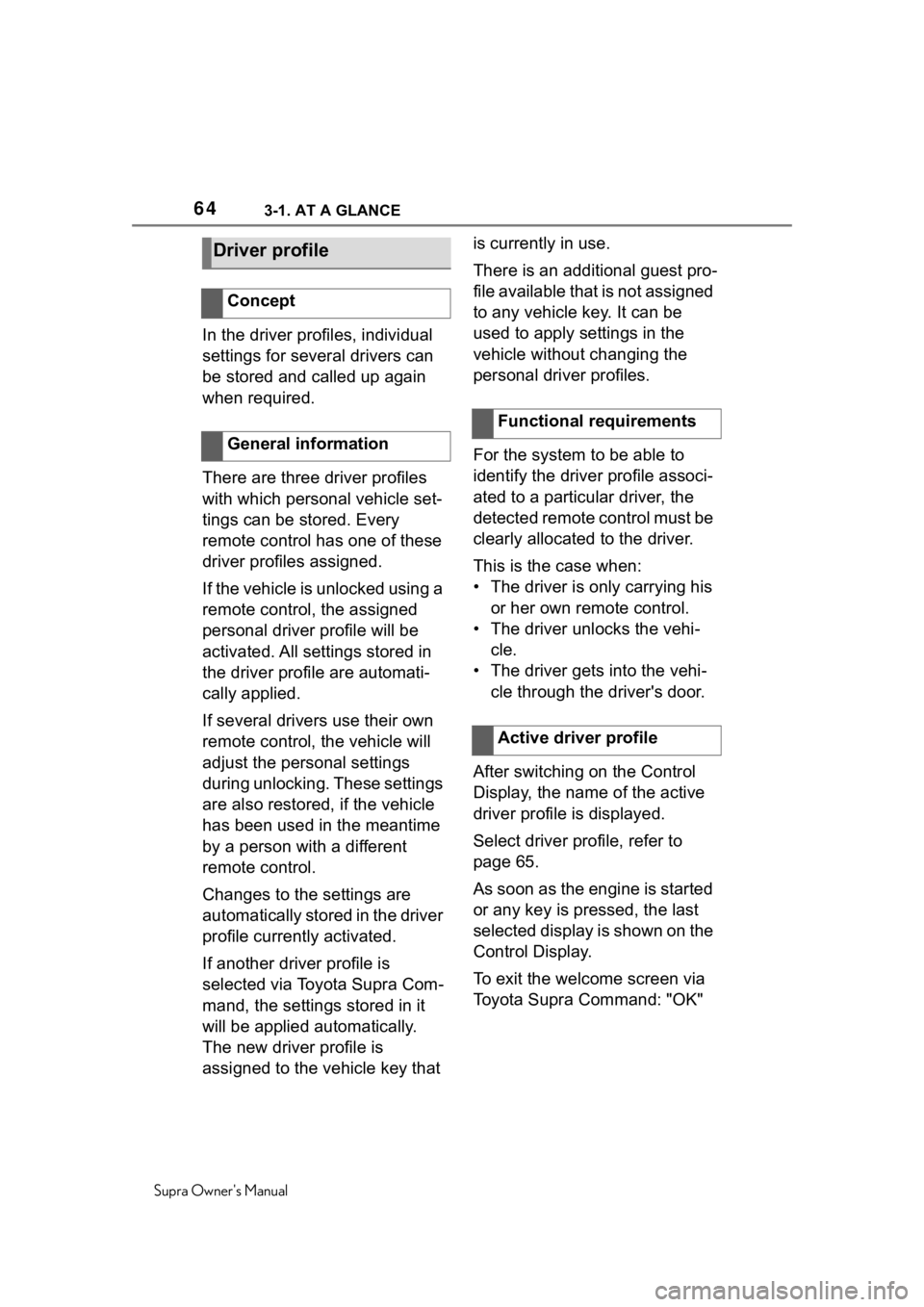
643-1. AT A GLANCE
Supra Owner's Manual
In the driver profiles, individual
settings for several drivers can
be stored and called up again
when required.
There are three driver profiles
with which personal vehicle set-
tings can be stored. Every
remote control has one of these
driver profiles assigned.
If the vehicle is unlocked using a
remote control, the assigned
personal driver profile will be
activated. All settings stored in
the driver profile are automati-
cally applied.
If several drivers use their own
remote control, the vehicle will
adjust the personal settings
during unlocking. These settings
are also restored, if the vehicle
has been used in the meantime
by a person with a different
remote control.
Changes to the settings are
automatically stored in the driver
profile currently activated.
If another driver profile is
selected via Toyota Supra Com-
mand, the settings stored in it
will be applied automatically.
The new driver profile is
assigned to the vehicle key that is currently in use.
There is an additional guest pro-
file available that is not assigned
to any vehicle key. It can be
used to apply settings in the
vehicle without changing the
personal driver profiles.
For the system to be able to
identify the driver profile associ-
ated to a particular driver, the
detected remote control must be
clearly allocated to the driver.
This is the case when:
• The driver is only carrying his
or her own remote control.
• The driver unlocks the vehi- cle.
• The driver gets into the vehi- cle through the driver's door.
After switching on the Control
Display, the name of the active
driver profile is displayed.
Select driver profile, refer to
page 65.
As soon as the engine is started
or any key is pressed, the last
selected display is shown on the
Control Display.
To exit the welcome screen via
Toyota Supra Command: "OK"
Driver profile
Concept
General information
Functional requirements
Active driver profile
Page 92 of 356
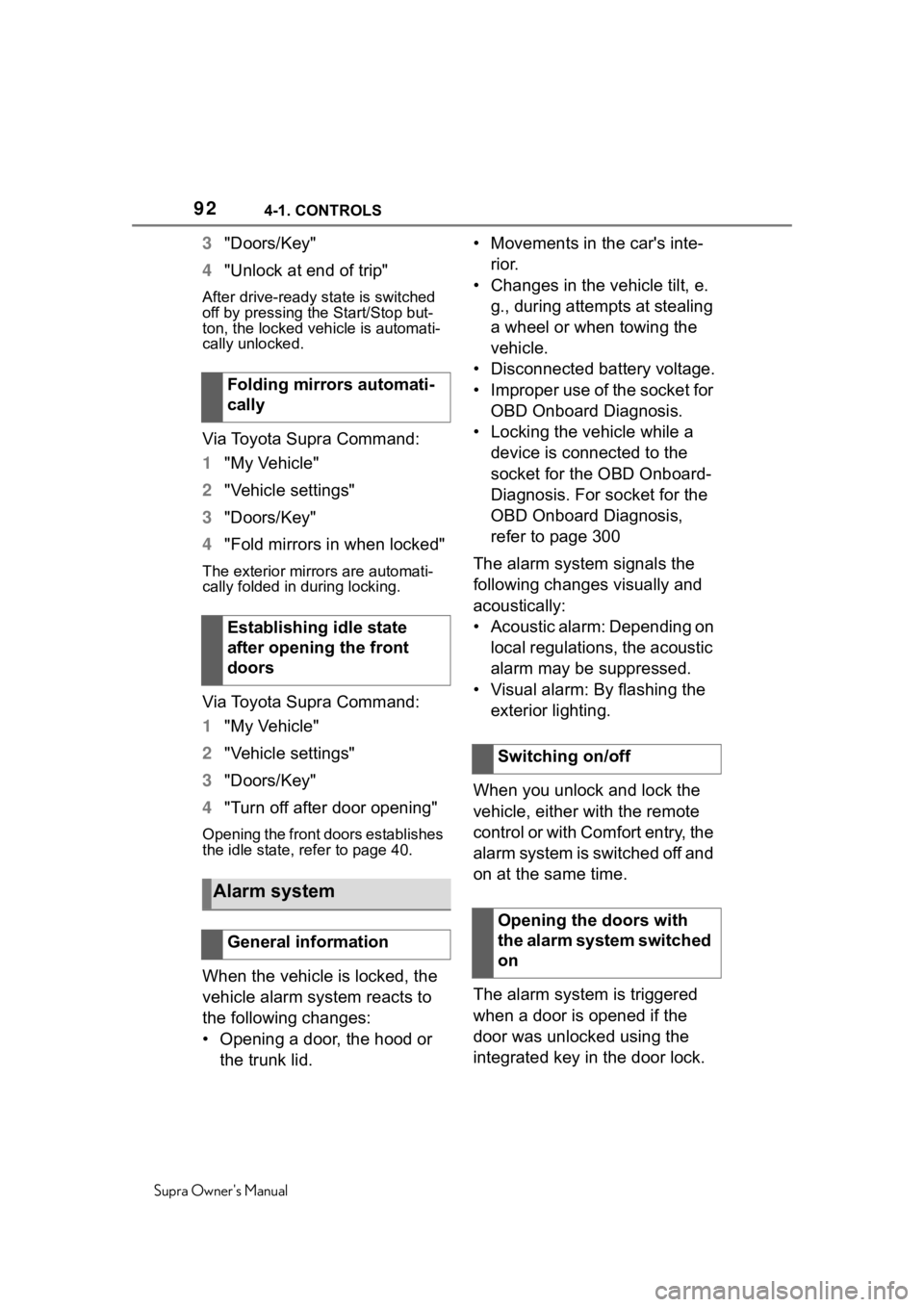
924-1. CONTROLS
Supra Owner's Manual
3"Doors/Key"
4 "Unlock at end of trip"
After drive-ready state is switched
off by pressing t he Start/Stop but-
ton, the locked ve hicle is automati-
cally unlocked.
Via Toyota Supra Command:
1 "My Vehicle"
2 "Vehicle settings"
3 "Doors/Key"
4 "Fold mirrors in when locked"
The exterior mirro rs are automati-
cally folded in during locking.
Via Toyota Supra Command:
1 "My Vehicle"
2 "Vehicle settings"
3 "Doors/Key"
4 "Turn off after door opening"
Opening the front doors establishes
the idle state, refer to page 40.
When the vehicle is locked, the
vehicle alarm system reacts to
the following changes:
• Opening a door, the hood or
the trunk lid. • Movements in the car's inte-
rior.
• Changes in the vehicle tilt, e. g., during attempts at stealing
a wheel or when towing the
vehicle.
• Disconnected battery voltage.
• Improper use of the socket for OBD Onboard Diagnosis.
• Locking the vehicle while a device is connected to the
socket for the OBD Onboard-
Diagnosis. For socket for the
OBD Onboard Diagnosis,
refer to page 300
The alarm system signals the
following changes visually and
acoustically:
• Acoustic alarm: Depending on local regulations, the acoustic
alarm may be suppressed.
• Visual alarm: By flashing the exterior lighting.
When you unlock and lock the
vehicle, either with the remote
control or with Comfort entry, the
alarm system is switched off and
on at the same time.
The alarm system is triggered
when a door is opened if the
door was unlocked using the
integrated key in the door lock.
Folding mirrors automati-
cally
Establishing idle state
after opening the front
doors
Alarm system
General information
Switching on/off
Opening the doors with
the alarm system switched
on
Page 117 of 356
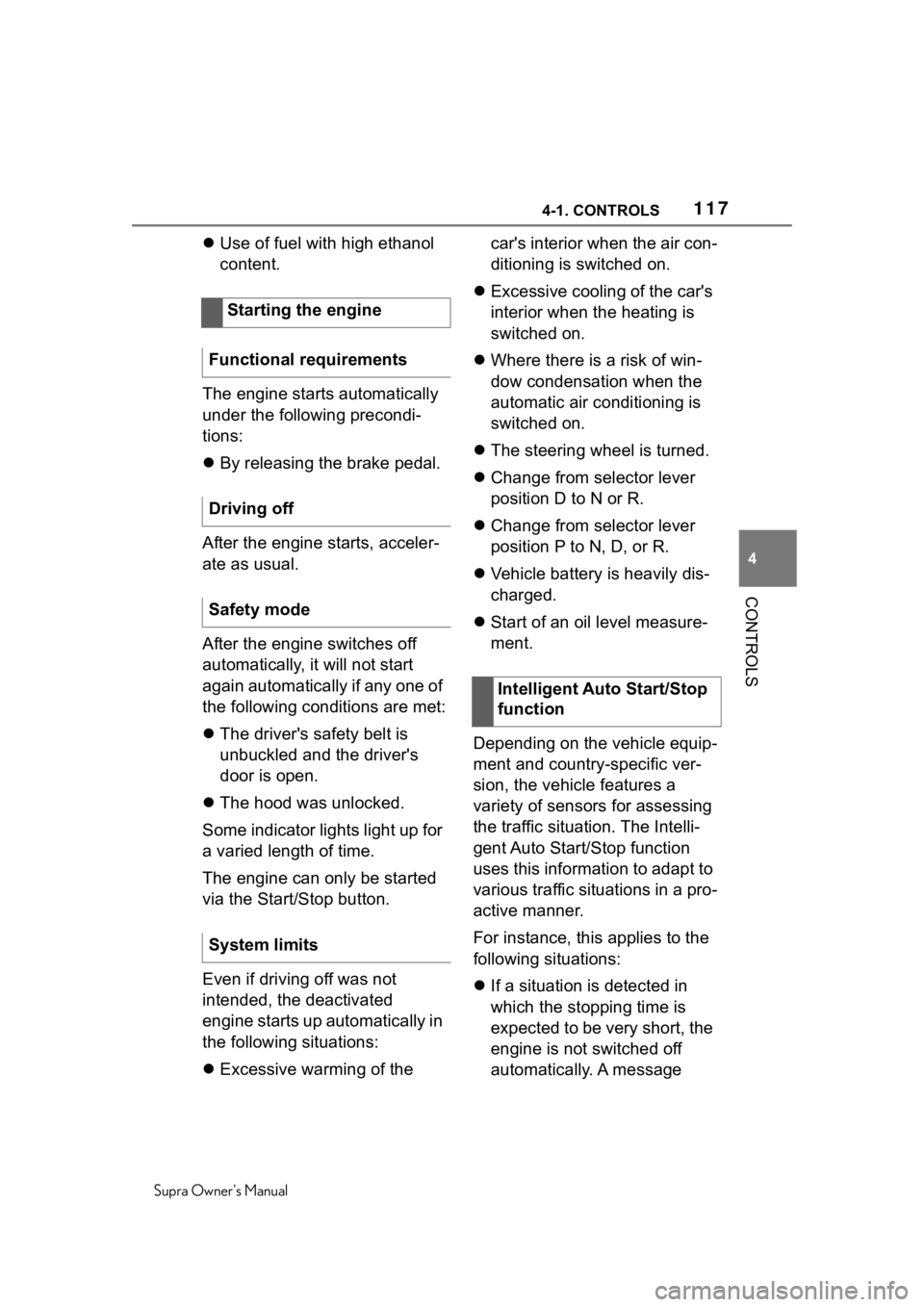
1174-1. CONTROLS
Supra Owner's Manual
4
CONTROLS
Use of fuel with high ethanol
content.
The engine starts automatically
under the following precondi-
tions:
By releasing the brake pedal.
After the engine starts, acceler-
ate as usual.
After the engine switches off
automatically, it will not start
again automatically if any one of
the following conditions are met:
The driver's safety belt is
unbuckled and the driver's
door is open.
The hood was unlocked.
Some indicator lights light up for
a varied length of time.
The engine can only be started
via the Start/Stop button.
Even if driving off was not
intended, the deactivated
engine starts up automatically in
the following situations:
Excessive warming of the car's interior when the air con-
ditioning is switched on.
Excessive cooling of the car's
interior when the heating is
switched on.
Where there is a risk of win-
dow condensation when the
automatic air conditioning is
switched on.
The steering wheel is turned.
Change from selector lever
position D to N or R.
Change from selector lever
position P to N, D, or R.
Vehicle battery is heavily dis-
charged.
Start of an oil level measure-
ment.
Depending on the vehicle equip-
ment and country-specific ver-
sion, the vehicle features a
variety of sensors for assessing
the traffic situation. The Intelli-
gent Auto Start/Stop function
uses this information to adapt to
various traffic situations in a pro-
active manner.
For instance, this applies to the
following situations:
If a situation is detected in
which the stopping time is
expected to be very short, the
engine is not switched off
automatically. A message
Starting the engine
Functional requirements
Driving off
Safety mode
System limits
Intelligent Auto Start/Stop
function
Page 133 of 356
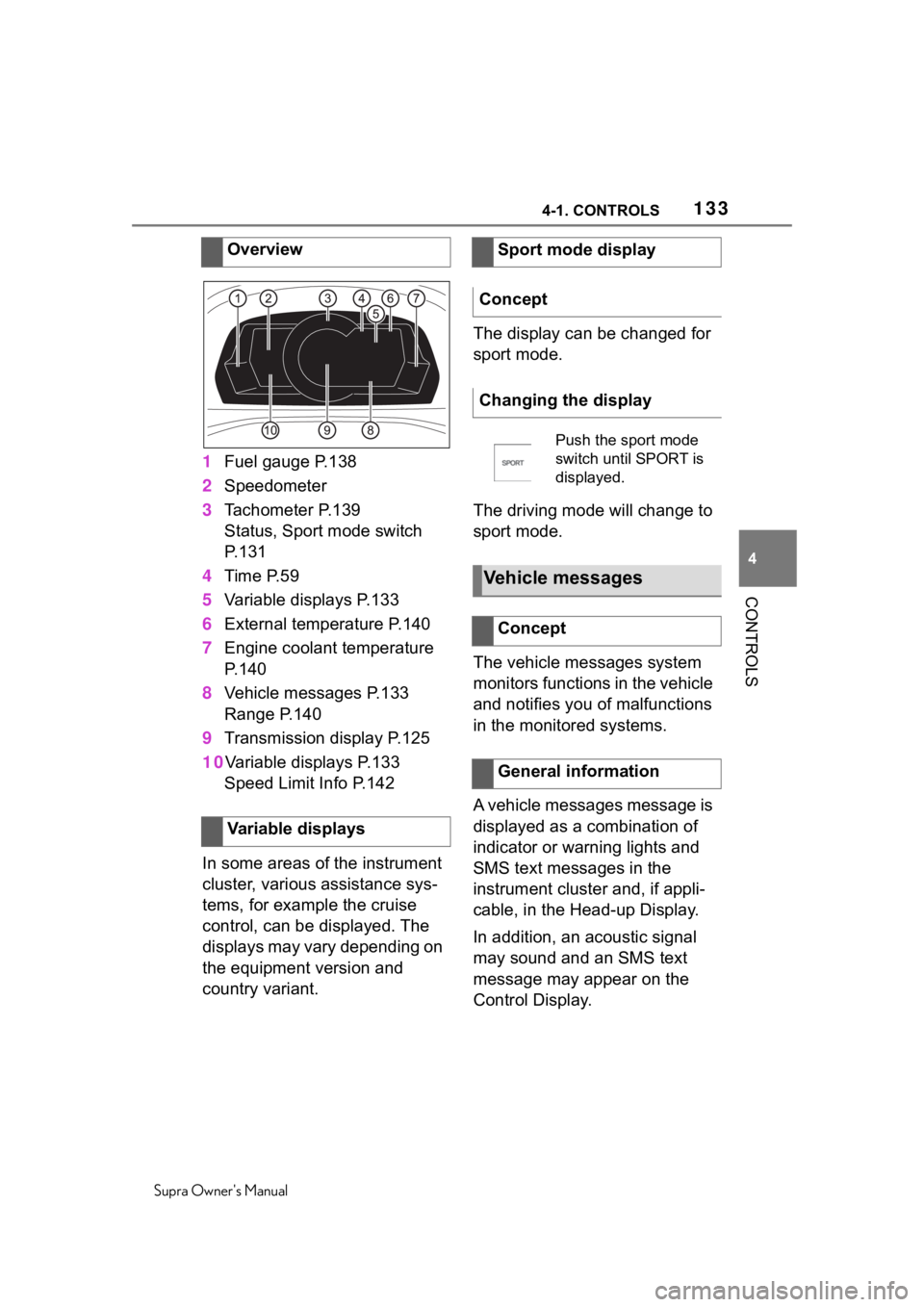
1334-1. CONTROLS
Supra Owner's Manual
4
CONTROLS
1 Fuel gauge P.138
2 Speedometer
3 Tachometer P.139
Status, Sport mode switch
P.131
4 Time P.59
5 Variable displays P.133
6 External temperature P.140
7 Engine coolant temperature
P.140
8 Vehicle messages P.133
Range P.140
9 Transmission display P.125
10 Variable displays P.133
Speed Limit Info P.142
In some areas of the instrument
cluster, various assistance sys-
tems, for example the cruise
control, can be displayed. The
displays may vary depending on
the equipment version and
country variant. The display can be changed for
sport mode.
The driving mode will change to
sport mode.
The vehicle messages system
monitors functions in the vehicle
and notifies you of malfunctions
in the monitored systems.
A vehicle messages message is
displayed as a combination of
indicator or warning lights and
SMS text messages in the
instrument cluster and, if appli-
cable, in the Head-up Display.
In addition, an acoustic signal
may sound and an SMS text
message may appear on the
Control Display.
Overview
Variable displays
Sport mode display
Concept
Changing the display
Push the sport mode
switch until SPORT is
displayed.
Vehicle messages
Concept
General information
Page 144 of 356
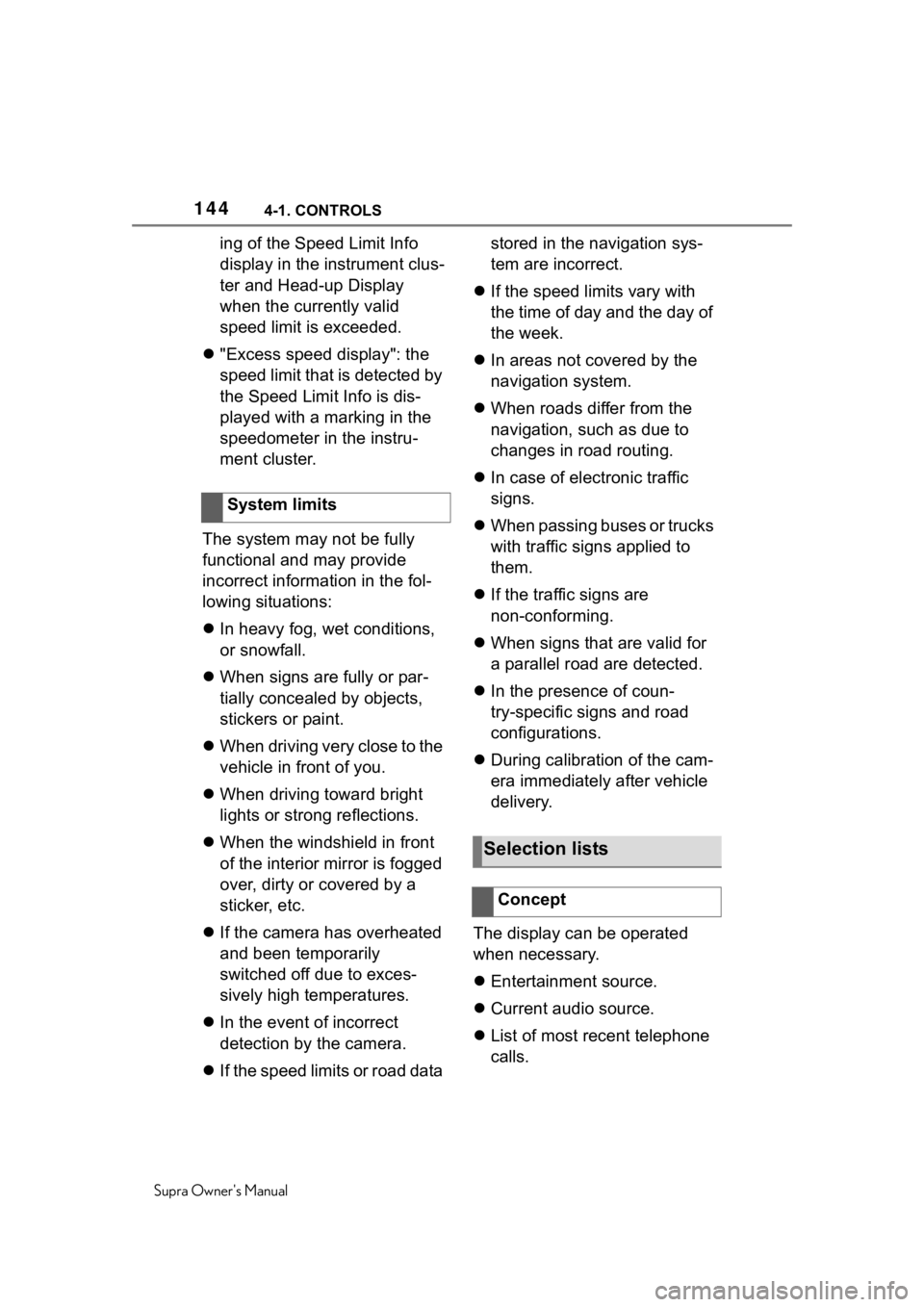
1444-1. CONTROLS
Supra Owner's Manual
ing of the Speed Limit Info
display in the instrument clus-
ter and Head-up Display
when the currently valid
speed limit is exceeded.
"Excess speed display": the
speed limit that is detected by
the Speed Limit Info is dis-
played with a marking in the
speedometer in the instru-
ment cluster.
The system may not be fully
functional and may provide
incorrect information in the fol-
lowing situations:
In heavy fog, wet conditions,
or snowfall.
When signs are fully or par-
tially concealed by objects,
stickers or paint.
When driving very close to the
vehicle in front of you.
When driving toward bright
lights or strong reflections.
When the windshield in front
of the interior mirror is fogged
over, dirty or covered by a
sticker, etc.
If the camera has overheated
and been temporarily
switched off due to exces-
sively high temperatures.
In the event of incorrect
detection by the camera.
If the speed limits or road data stored in the navigation sys-
tem are incorrect.
If the speed limits vary with
the time of day and the day of
the week.
In areas not covered by the
navigation system.
When roads differ from the
navigation, such as due to
changes in road routing.
In case of electronic traffic
signs.
When passing buses or trucks
with traffic signs applied to
them.
If the traffic signs are
non-conforming.
When signs that are valid for
a parallel road are detected.
In the presence of coun-
try-specific signs and road
configurations.
During calibration of the cam-
era immediately after vehicle
delivery.
The display can be operated
when necessary.
Entertainment source.
Current audio source.
List of most recent telephone
calls.
System limits
Selection lists
Concept
Page 171 of 356
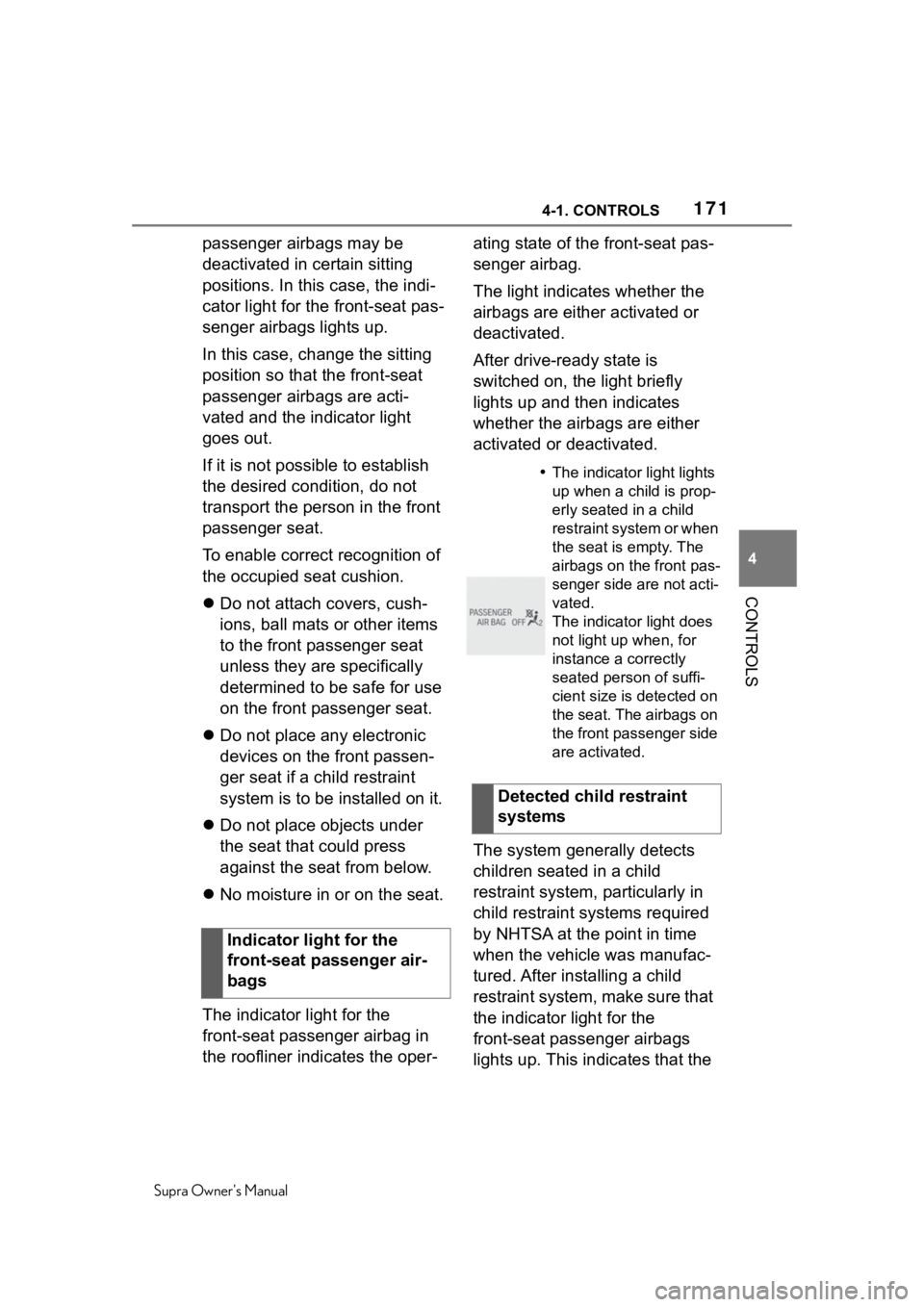
1714-1. CONTROLS
Supra Owner's Manual
4
CONTROLS
passenger airbags may be
deactivated in certain sitting
positions. In this case, the indi-
cator light for the front-seat pas-
senger airbags lights up.
In this case, change the sitting
position so that the front-seat
passenger airbags are acti-
vated and the indicator light
goes out.
If it is not possible to establish
the desired condition, do not
transport the person in the front
passenger seat.
To enable correct recognition of
the occupied seat cushion.
Do not attach covers, cush-
ions, ball mats or other items
to the front passenger seat
unless they are specifically
determined to be safe for use
on the front passenger seat.
Do not place any electronic
devices on the front passen-
ger seat if a child restraint
system is to be installed on it.
Do not place objects under
the seat that could press
against the seat from below.
No moisture in or on the seat.
The indicator light for the
front-seat passenger airbag in
the roofliner indicates the oper- ating state of the front-seat pas-
senger airbag.
The light indicates whether the
airbags are either activated or
deactivated.
After drive-ready state is
switched on, the light briefly
lights up and then indicates
whether the airbags are either
activated or deactivated.
The system generally detects
children seated in a child
restraint system, particularly in
child restraint systems required
by NHTSA at the point in time
when the vehicle was manufac-
tured. After installing a child
restraint system, make sure that
the indicator light for the
front-seat passenger airbags
lights up. This indicates that the
Indicator light for the
front-seat passenger air-
bags
The indicator light lights
up when a child is prop-
erly seated in a child
restraint system or when
the seat is empty. The
airbags on the front pas-
senger side are not acti-
vated.
The indicator light does
not light up when, for
instance a correctly
seated person of suffi-
cient size is detected on
the seat. The airbags on
the front passenger side
are activated.
Detected child restraint
systems
Page 173 of 356
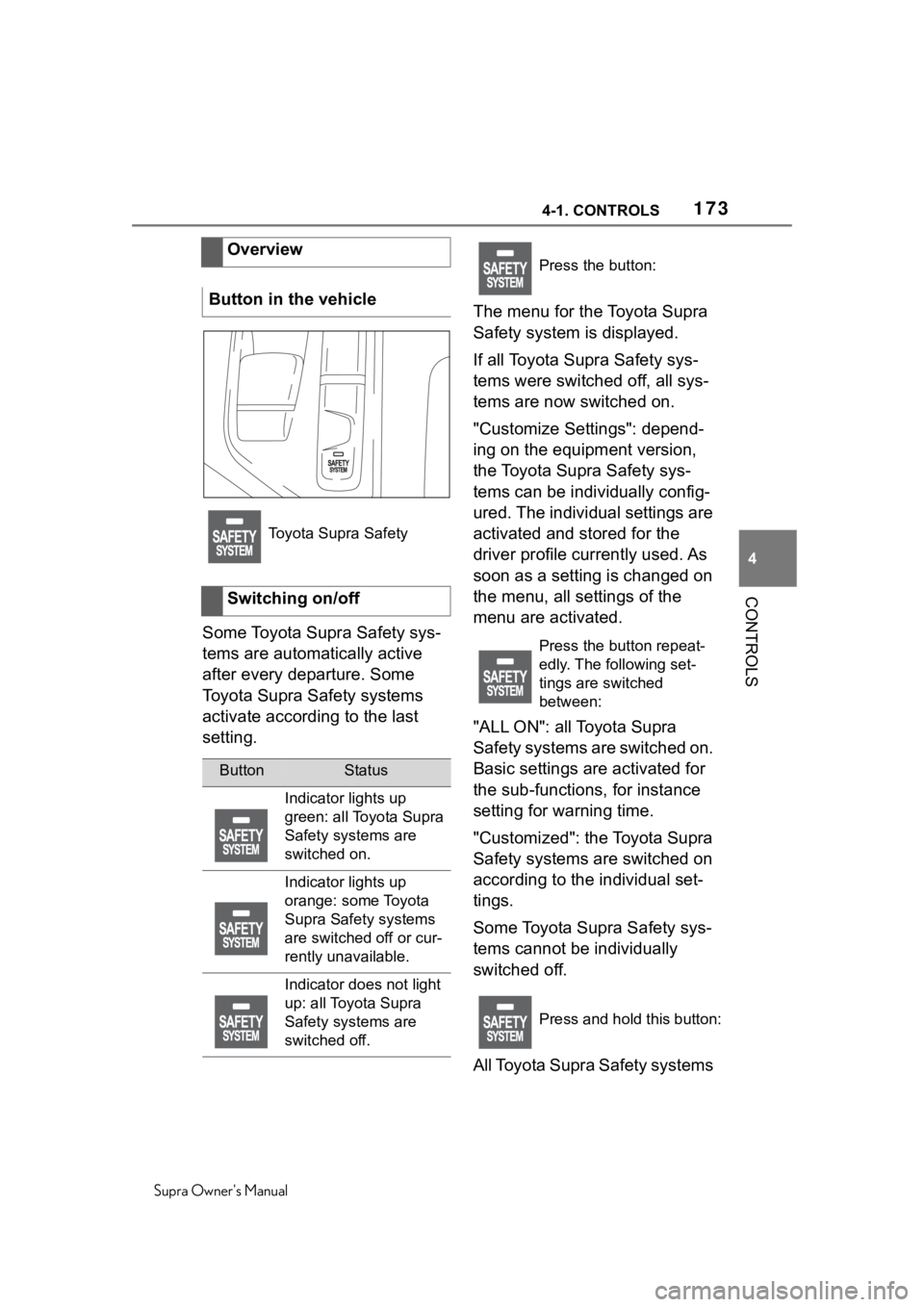
1734-1. CONTROLS
Supra Owner's Manual
4
CONTROLS
Some Toyota Supra Safety sys-
tems are automatically active
after every departure. Some
Toyota Supra Safety systems
activate according to the last
setting. The menu for the Toyota Supra
Safety system is displayed.
If all Toyota Supra Safety sys-
tems were switched off, all sys-
tems are now switched on.
"Customize Settings": depend-
ing on the equipment version,
the Toyota Supra Safety sys-
tems can be individually config-
ured. The individual settings are
activated and stored for the
driver profile currently used. As
soon as a setting is changed on
the menu, all settings of the
menu are activated.
"ALL ON": all Toyota Supra
Safety systems are switched on.
Basic settings are activated for
the sub-functions, for instance
setting for warning time.
"Customized": the Toyota Supra
Safety systems are switched on
according to the individual set-
tings.
Some Toyota Supra Safety sys-
tems cannot be individually
switched off.
All Toyota Supra Safety systems
Overview
Button in the vehicle
Toyota Supra Safety
Switching on/off
ButtonStatus
Indicator lights up
green: all Toyota Supra
Safety systems are
switched on.
Indicator lights up
orange: some Toyota
Supra Safety systems
are switched off or cur-
rently unavailable.
Indicator does not light
up: all Toyota Supra
Safety systems are
switched off.
Press the button:
Press the button repeat-
edly. The following set-
tings are switched
between:
Press and hold this button:
Page 176 of 356
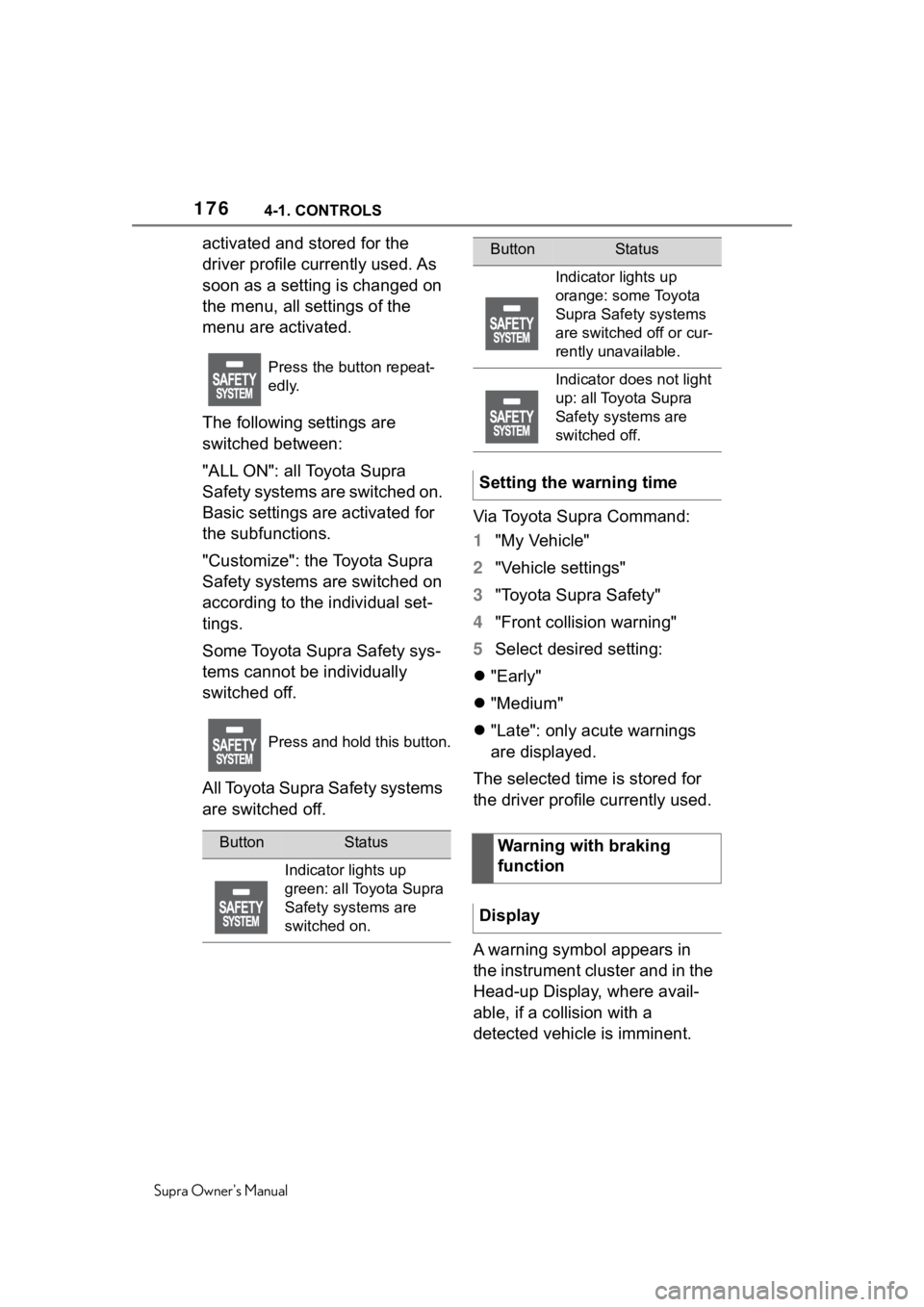
1764-1. CONTROLS
Supra Owner's Manual
activated and stored for the
driver profile currently used. As
soon as a setting is changed on
the menu, all settings of the
menu are activated.
The following settings are
switched between:
"ALL ON": all Toyota Supra
Safety systems are switched on.
Basic settings are activated for
the subfunctions.
"Customize": the Toyota Supra
Safety systems are switched on
according to the individual set-
tings.
Some Toyota Supra Safety sys-
tems cannot be individually
switched off.
All Toyota Supra Safety systems
are switched off.Via Toyota Supra Command:
1
"My Vehicle"
2 "Vehicle settings"
3 "Toyota Supra Safety"
4 "Front collision warning"
5 Select desired setting:
"Early"
"Medium"
"Late": only acute warnings
are displayed.
The selected time is stored for
the driver profile currently used.
A warning symbol appears in
the instrument cluster and in the
Head-up Display, where avail-
able, if a collision with a
detected vehicle is imminent.
Press the button repeat-
edly.
Press and hold this button.
ButtonStatus
Indicator lights up
green: all Toyota Supra
Safety systems are
switched on.
Indicator lights up
orange: some Toyota
Supra Safety systems
are switched off or cur-
rently unavailable.
Indicator does not light
up: all Toyota Supra
Safety systems are
switched off.
Setting the warning time
Warning with braking
function
Display
ButtonStatus
Page 186 of 356
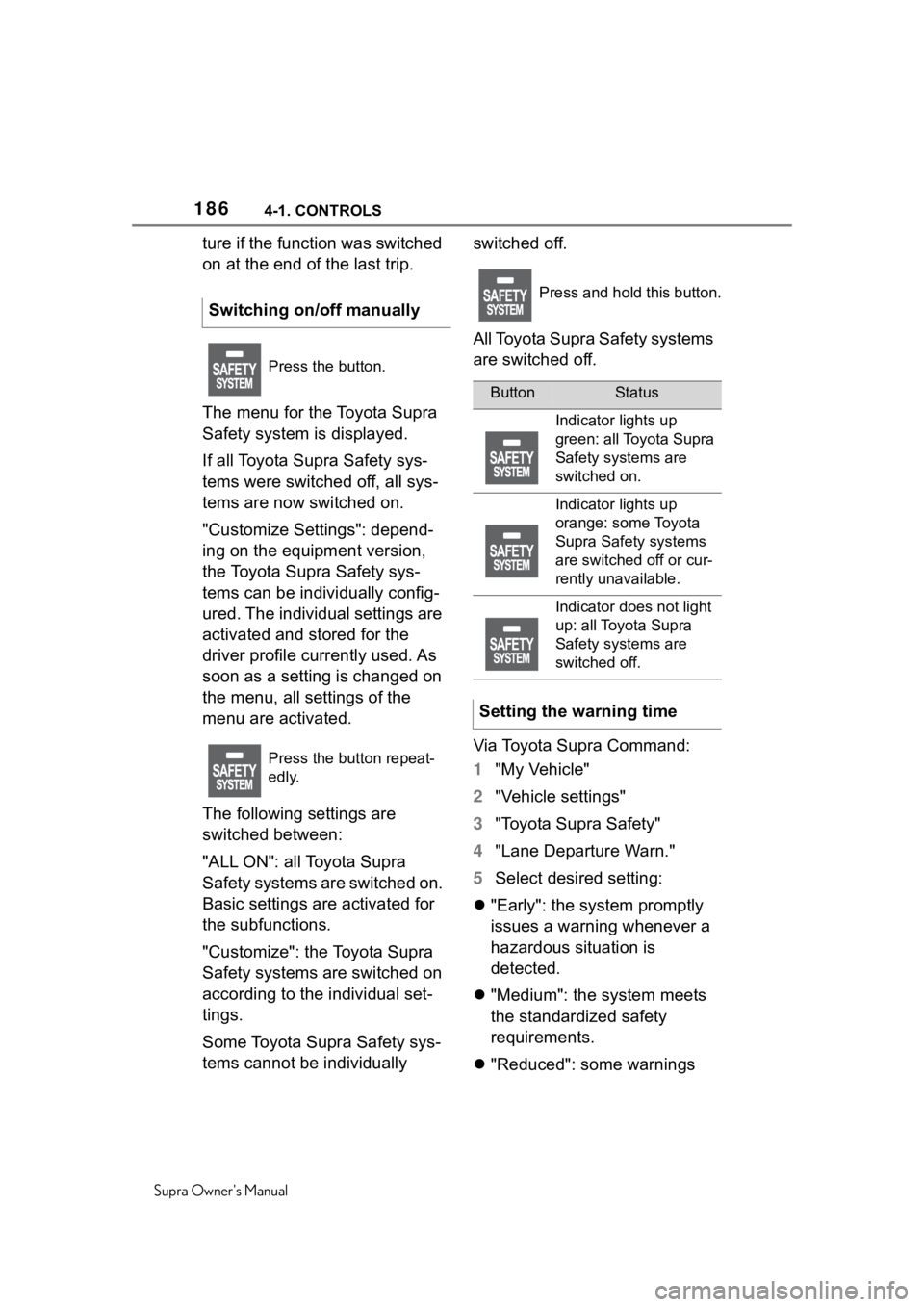
1864-1. CONTROLS
Supra Owner's Manual
ture if the function was switched
on at the end of the last trip.
The menu for the Toyota Supra
Safety system is displayed.
If all Toyota Supra Safety sys-
tems were switched off, all sys-
tems are now switched on.
"Customize Settings": depend-
ing on the equipment version,
the Toyota Supra Safety sys-
tems can be individually config-
ured. The individual settings are
activated and stored for the
driver profile currently used. As
soon as a setting is changed on
the menu, all settings of the
menu are activated.
The following settings are
switched between:
"ALL ON": all Toyota Supra
Safety systems are switched on.
Basic settings are activated for
the subfunctions.
"Customize": the Toyota Supra
Safety systems are switched on
according to the individual set-
tings.
Some Toyota Supra Safety sys-
tems cannot be individually switched off.
All Toyota Supra Safety systems
are switched off.
Via Toyota Supra Command:
1
"My Vehicle"
2 "Vehicle settings"
3 "Toyota Supra Safety"
4 "Lane Departure Warn."
5 Select desired setting:
"Early": the system promptly
issues a warning whenever a
hazardous situation is
detected.
"Medium": the system meets
the standardized safety
requirements.
"Reduced": some warnings
Switching on/off manually
Press the button.
Press the button repeat-
edly.
Press and hold this button.
ButtonStatus
Indicator lights up
green: all Toyota Supra
Safety systems are
switched on.
Indicator lights up
orange: some Toyota
Supra Safety systems
are switched off or cur-
rently unavailable.
Indicator does not light
up: all Toyota Supra
Safety systems are
switched off.
Setting the warning time
Page 187 of 356
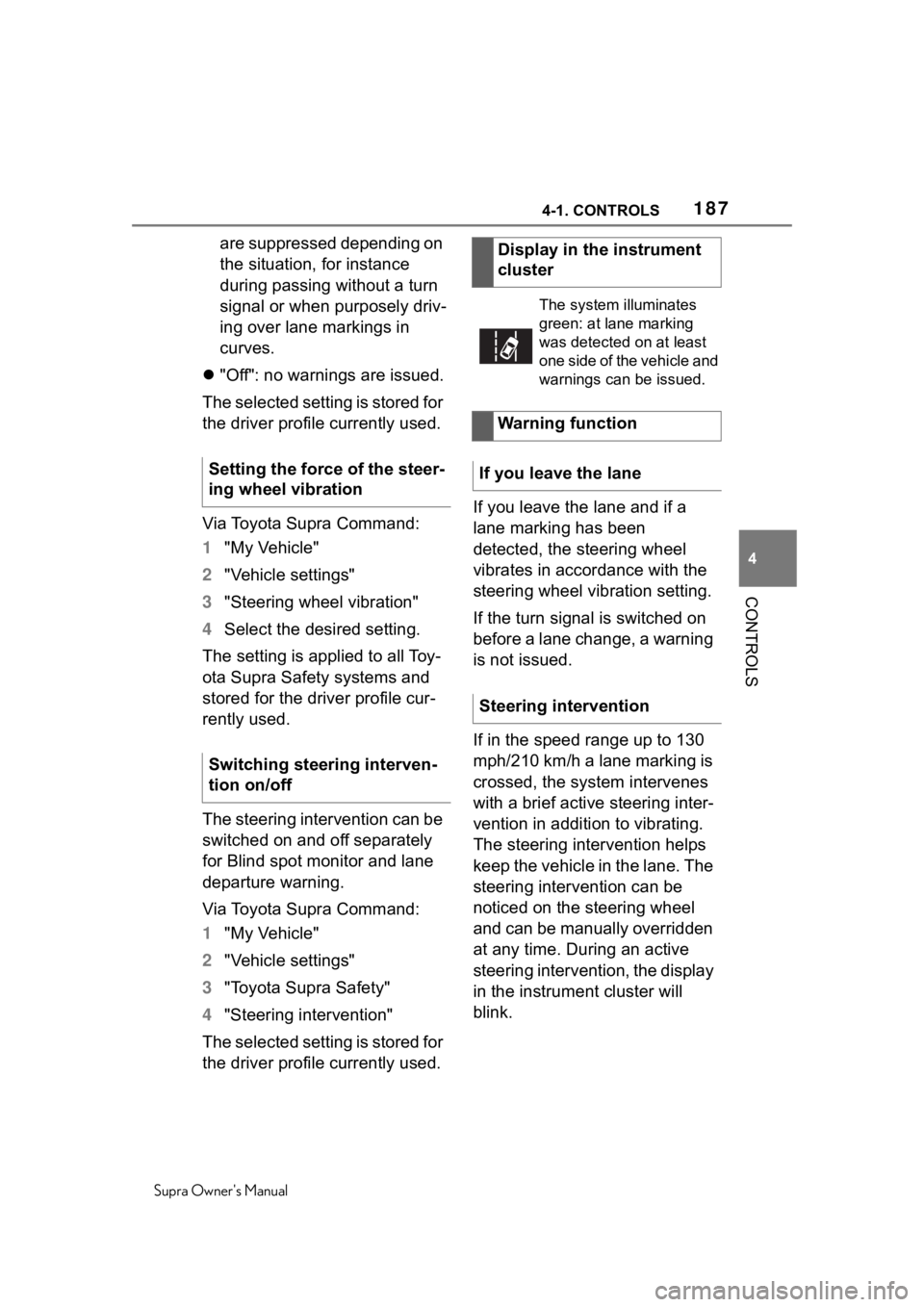
1874-1. CONTROLS
Supra Owner's Manual
4
CONTROLS
are suppressed depending on
the situation, for instance
during passing without a turn
signal or when purposely driv-
ing over lane markings in
curves.
"Off": no warnings are issued.
The selected setting is stored for
the driver profile currently used.
Via Toyota Supra Command:
1 "My Vehicle"
2 "Vehicle settings"
3 "Steering wheel vibration"
4 Select the desired setting.
The setting is applied to all Toy-
ota Supra Safety systems and
stored for the driver profile cur-
rently used.
The steering intervention can be
switched on and off separately
for Blind spot monitor and lane
departure warning.
Via Toyota Supra Command:
1 "My Vehicle"
2 "Vehicle settings"
3 "Toyota Supra Safety"
4 "Steering intervention"
The selected setting is stored for
the driver profile currently used. If you leave the lane and if a
lane marking has been
detected, the steering wheel
vibrates in accordance with the
steering wheel vibration setting.
If the turn signal is switched on
before a lane change, a warning
is not issued.
If in the speed range up to 130
mph/210 km/h a lane marking is
crossed, the system intervenes
with a brief active steering inter-
vention in addition to vibrating.
The steering intervention helps
keep the vehicle in the lane. The
steering intervention can be
noticed on the steering wheel
and can be manually overridden
at any time. During an active
steering intervention, the display
in the instrument cluster will
blink.
Setting the force of the steer-
ing wheel vibration
Switching steering interven-
tion on/offDisplay in the instrument
cluster
The system illuminates
green: at lane marking
was detected on at least
one side of the vehicle and
warnings can be issued.
Warning function
If you leave the lane
Steering intervention