ECU TOYOTA SUPRA 2021 Accessories, Audio & Navigation (in English)
[x] Cancel search | Manufacturer: TOYOTA, Model Year: 2021, Model line: SUPRA, Model: TOYOTA SUPRA 2021Pages: 92, PDF Size: 0.66 MB
Page 62 of 92
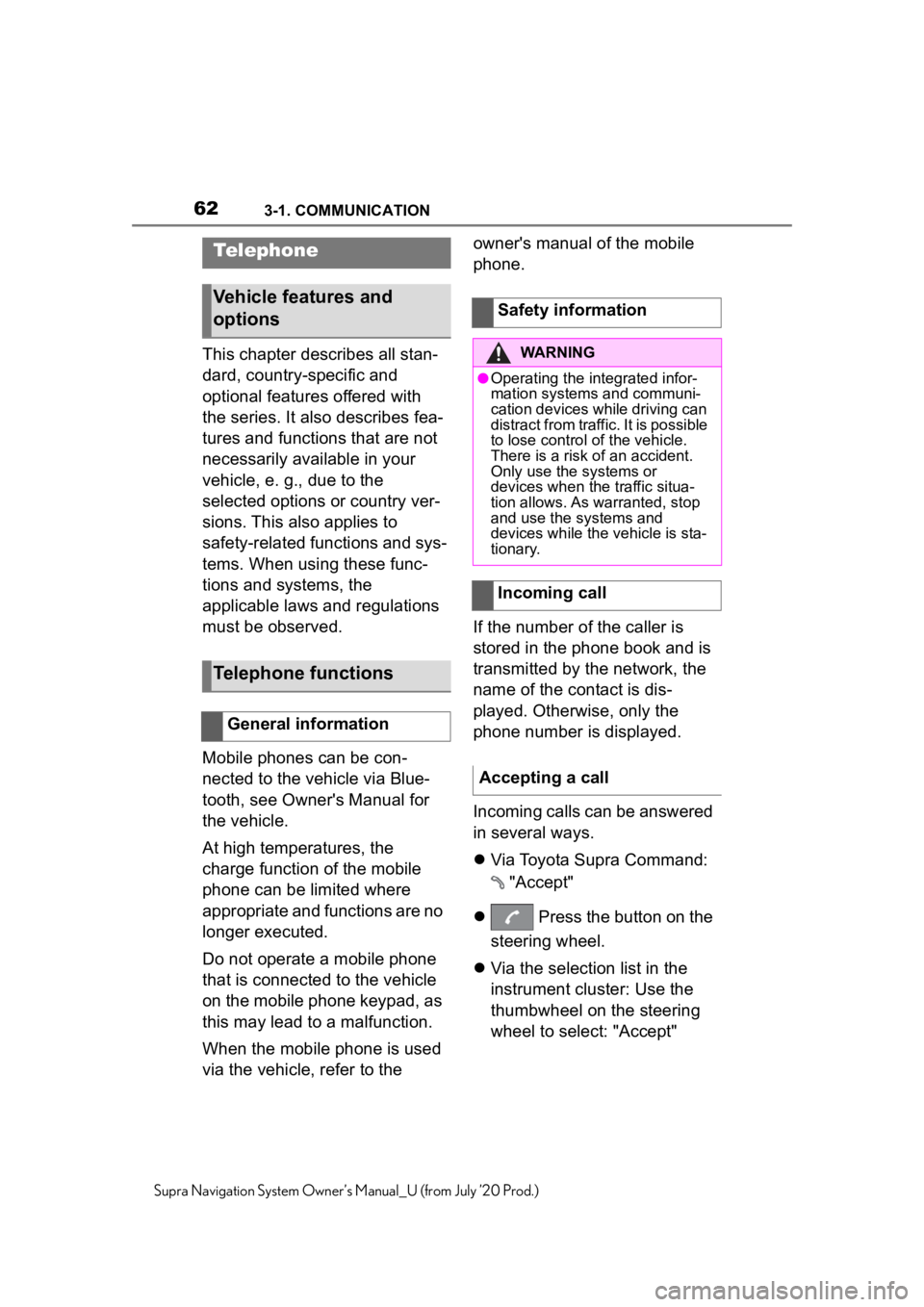
623-1. COMMUNICATION
Supra Navigation System Owner’s Manual_U (from July ’20 Prod.)
3-1.COMMUNICATION
This chapter describes all stan-
dard, country-specific and
optional features offered with
the series. It also describes fea-
tures and functions that are not
necessarily available in your
vehicle, e. g., due to the
selected options or country ver-
sions. This also applies to
safety-related functions and sys-
tems. When using these func-
tions and systems, the
applicable laws and regulations
must be observed.
Mobile phones can be con-
nected to the vehicle via Blue-
tooth, see Owner's Manual for
the vehicle.
At high temperatures, the
charge function of the mobile
phone can be limited where
appropriate and functions are no
longer executed.
Do not operate a mobile phone
that is connected to the vehicle
on the mobile phone keypad, as
this may lead to a malfunction.
When the mobile phone is used
via the vehicle, refer to the owner's manual of the mobile
phone.
If the number of the caller is
stored in the phone book and is
transmitted by the network, the
name of the contact is dis-
played. Otherwise, only the
phone number is displayed.
Incoming calls can be answered
in several ways.
Via Toyota Supra Command:
"Accept"
Press the button on the
steering wheel.
Via the selection list in the
instrument cluster: Use the
thumbwheel on the steering
wheel to select: "Accept"
Telephone
Vehicle features and
options
Telephone functions
General information
Safety information
WARNING
●Operating the integrated infor-
mation systems and communi-
cation devices while driving can
distract from traffic. It is possible
to lose control of the vehicle.
There is a risk of an accident.
Only use the systems or
devices when the traffic situa-
tion allows. As warranted, stop
and use the systems and
devices while the vehicle is sta-
tionary.
Incoming call
Accepting a call
Page 80 of 92
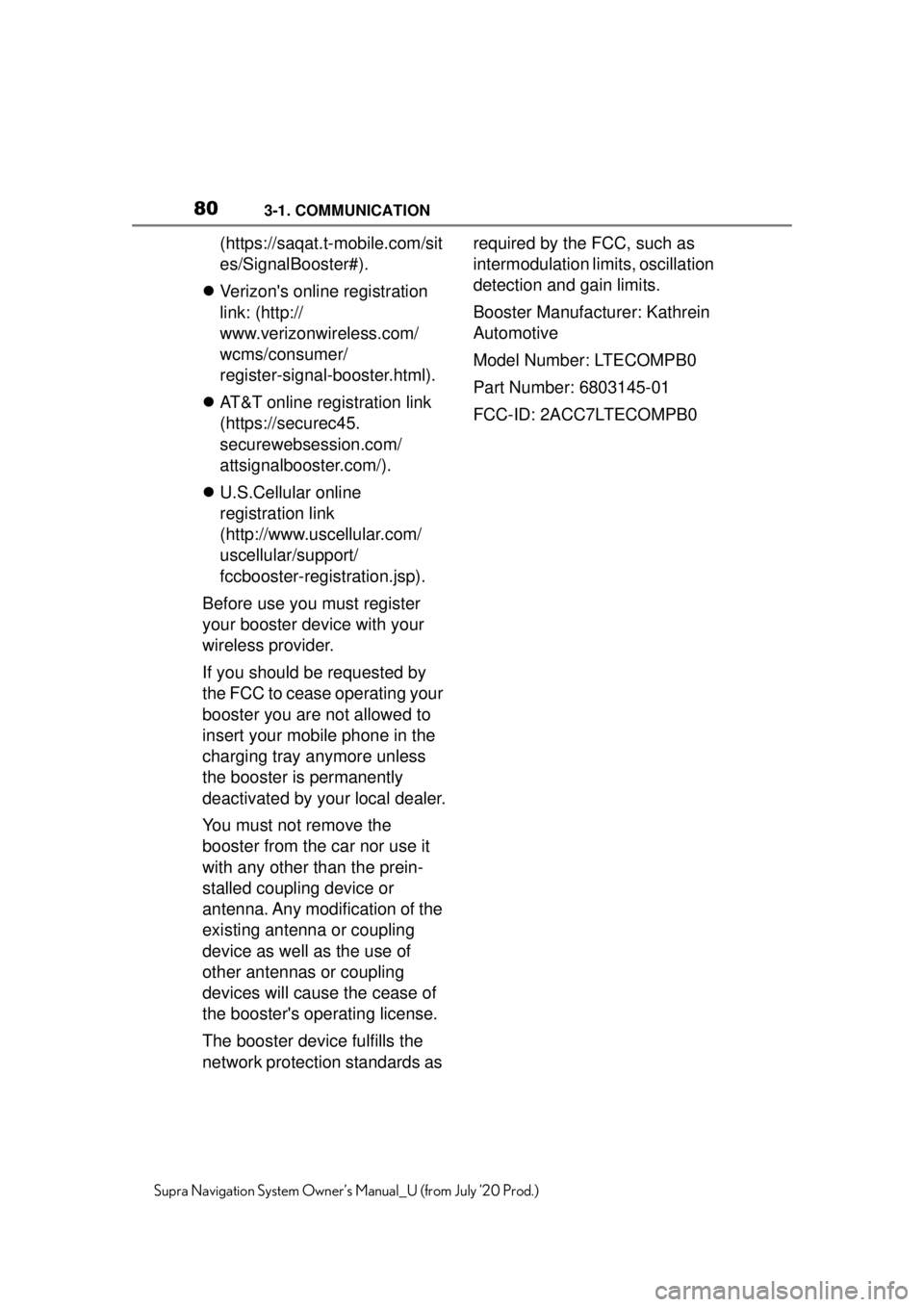
803-1. COMMUNICATION
Supra Navigation System Owner’s Manual_U (from July ’20 Prod.)
(https://saqat.t-mobile.com/sit
es/SignalBooster#).
Verizon's online registration
link: (http://
www.verizonwireless.com/
wcms/consumer/
register-signal-booster.html).
AT&T online registration link
(https://securec45.
securewebsession.com/
attsignalbooster.com/).
U.S.Cellular online
registration link
(http://www.uscellular.com/
uscellular/support/
fccbooster-registration.jsp).
Before use you must register
your booster device with your
wireless provider.
If you should be requested by
the FCC to cease operating your
booster you are not allowed to
insert your mobile phone in the
charging tray anymore unless
the booster is permanently
deactivated by your local dealer.
You must not remove the
booster from the car nor use it
with any other than the prein-
stalled coupling device or
antenna. Any modification of the
existing antenna or coupling
device as well as the use of
other antennas or coupling
devices will cause the cease of
the booster's operating license.
The booster device fulfills the
network protection standards as required by the FCC, such as
intermodulation limits, oscillation
detection and gain limits.
Booster Manufacturer: Kathrein
Automotive
Model Number: LTECOMPB0
Part Number: 6803145-01
FCC-ID: 2ACC7LTECOMPB0
Page 87 of 92
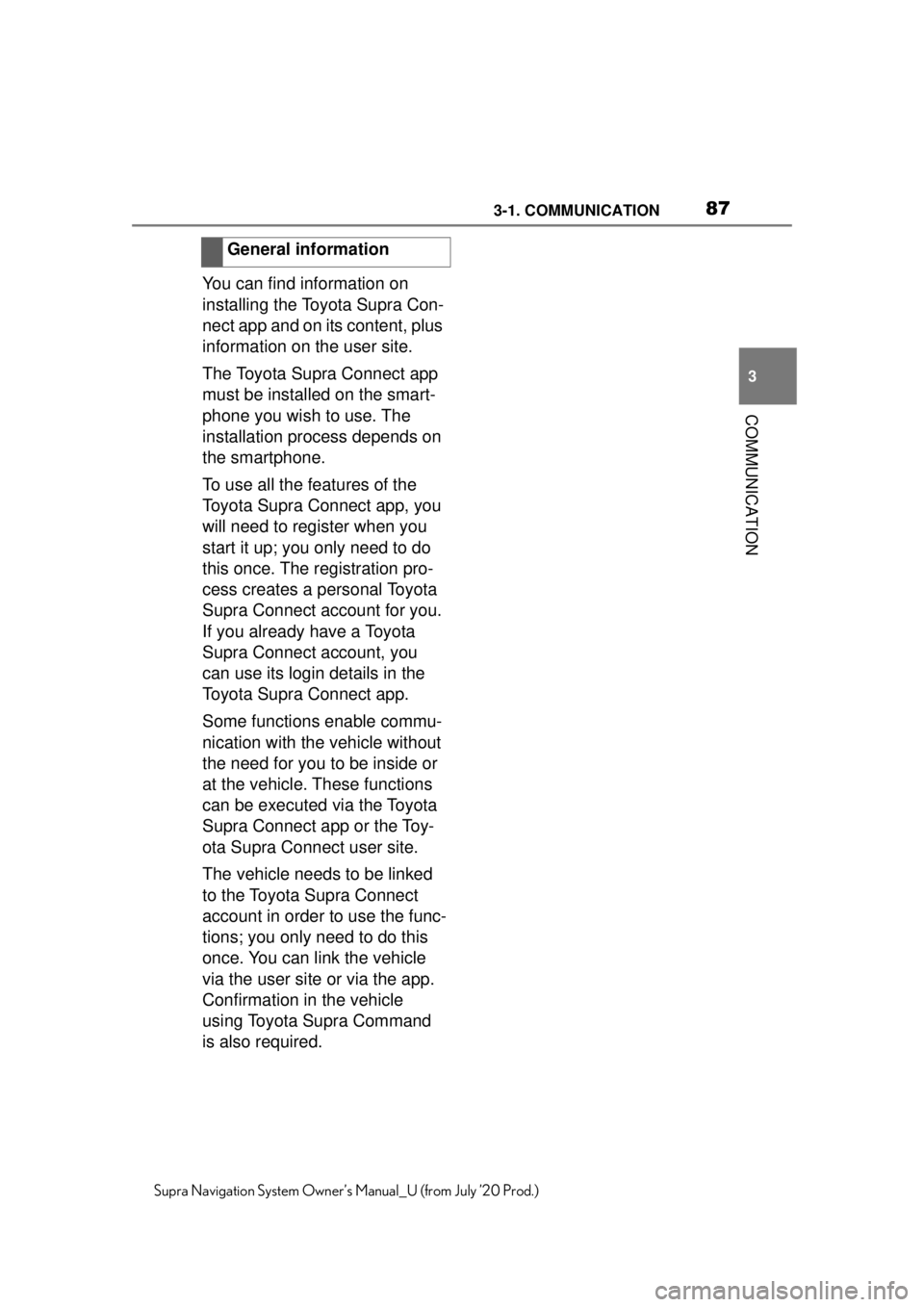
873-1. COMMUNICATION
3
COMMUNICATION
Supra Navigation System Owner’s Manual_U (from July ’20 Prod.)
You can find information on
installing the Toyota Supra Con-
nect app and on its content, plus
information on the user site.
The Toyota Supra Connect app
must be installed on the smart-
phone you wish to use. The
installation process depends on
the smartphone.
To use all the features of the
Toyota Supra Connect app, you
will need to register when you
start it up; you only need to do
this once. The registration pro-
cess creates a personal Toyota
Supra Connect account for you.
If you already have a Toyota
Supra Connect account, you
can use its login details in the
Toyota Supra Connect app.
Some functions enable commu-
nication with the vehicle without
the need for you to be inside or
at the vehicle. These functions
can be executed via the Toyota
Supra Connect app or the Toy-
ota Supra Connect user site.
The vehicle needs to be linked
to the Toyota Supra Connect
account in order to use the func-
tions; you only need to do this
once. You can link the vehicle
via the user site or via the app.
Confirmation in the vehicle
using Toyota Supra Command
is also required.General information