key TOYOTA SUPRA 2021 (in English) Owner's Manual
[x] Cancel search | Manufacturer: TOYOTA, Model Year: 2021, Model line: SUPRA, Model: TOYOTA SUPRA 2021Pages: 364, PDF Size: 10.43 MB
Page 90 of 364
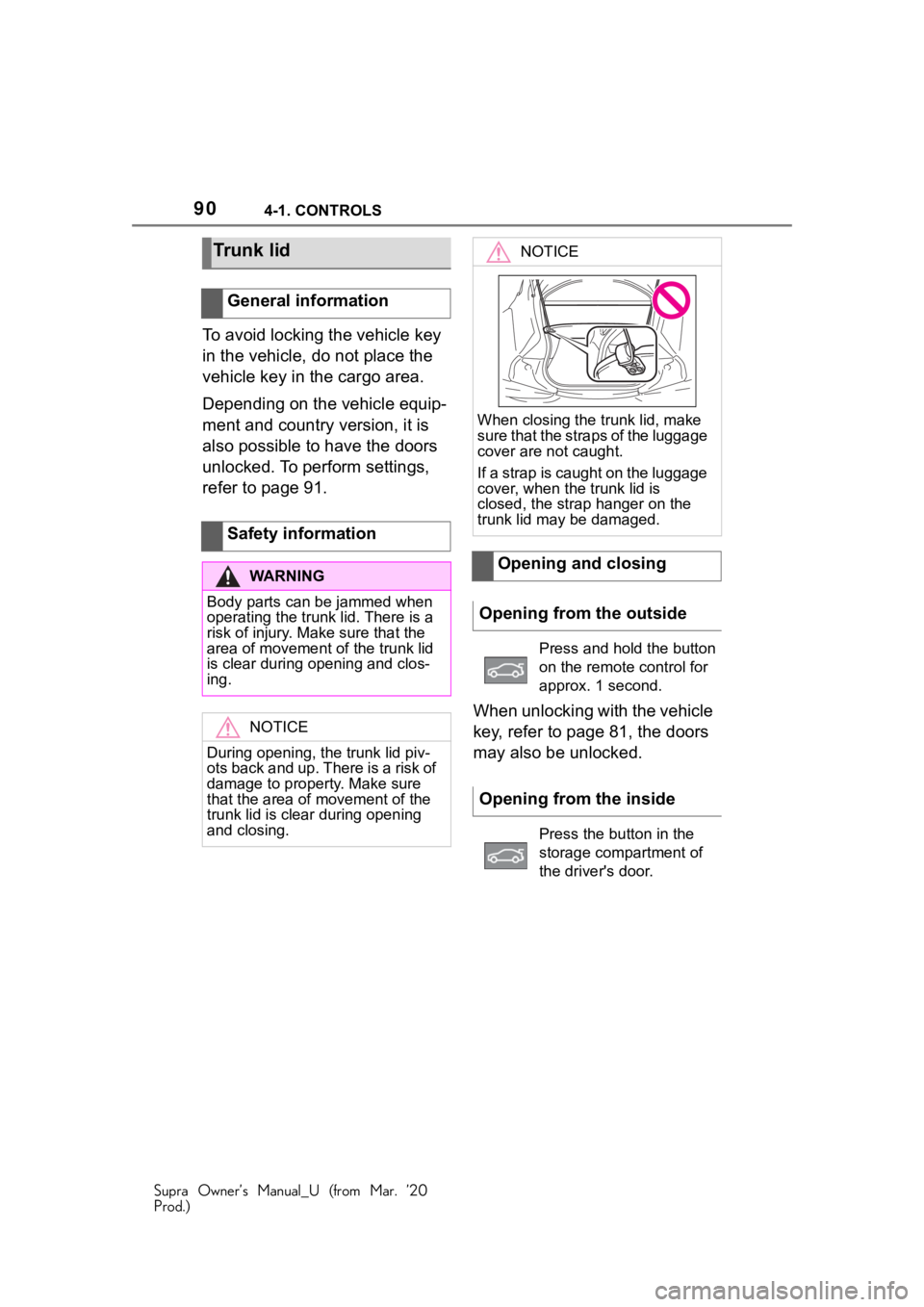
904-1. CONTROLS
Supra Owner’s Manual_U (from Mar. ’20
Prod.)
To avoid locking the vehicle key
in the vehicle, do not place the
vehicle key in the cargo area.
Depending on the vehicle equip-
ment and country version, it is
also possible to have the doors
unlocked. To perform settings,
refer to page 91.When unlocking with the vehicle
key, refer to page 81, the doors
may also be unlocked.
Trun k l id
General information
Safety information
WA R N I N G
Body parts can be jammed when
operating the trunk lid. There is a
risk of injury. Make sure that the
area of movement of the trunk lid
is clear during opening and clos-
ing.
NOTICE
During opening, the trunk lid piv-
ots back and up. There is a risk of
damage to propert y. Make sure
that the area of movement of the
trunk lid is clear during opening
and closing.
NOTICE
When closing the trunk lid, make
s u r e t h a t t h e s t r a p s o f t h e l u g g a g e
cover are not caught.
If a strap is caught on the luggage
cover, when the trunk lid is
closed, the strap hanger on the
trunk lid may be damaged.
Opening and closing
Opening from the outside
Press and hold the button
on the remote control for
approx. 1 second.
Opening from the inside
Press the button in the
storage compartment of
the driver's door.
Page 91 of 364
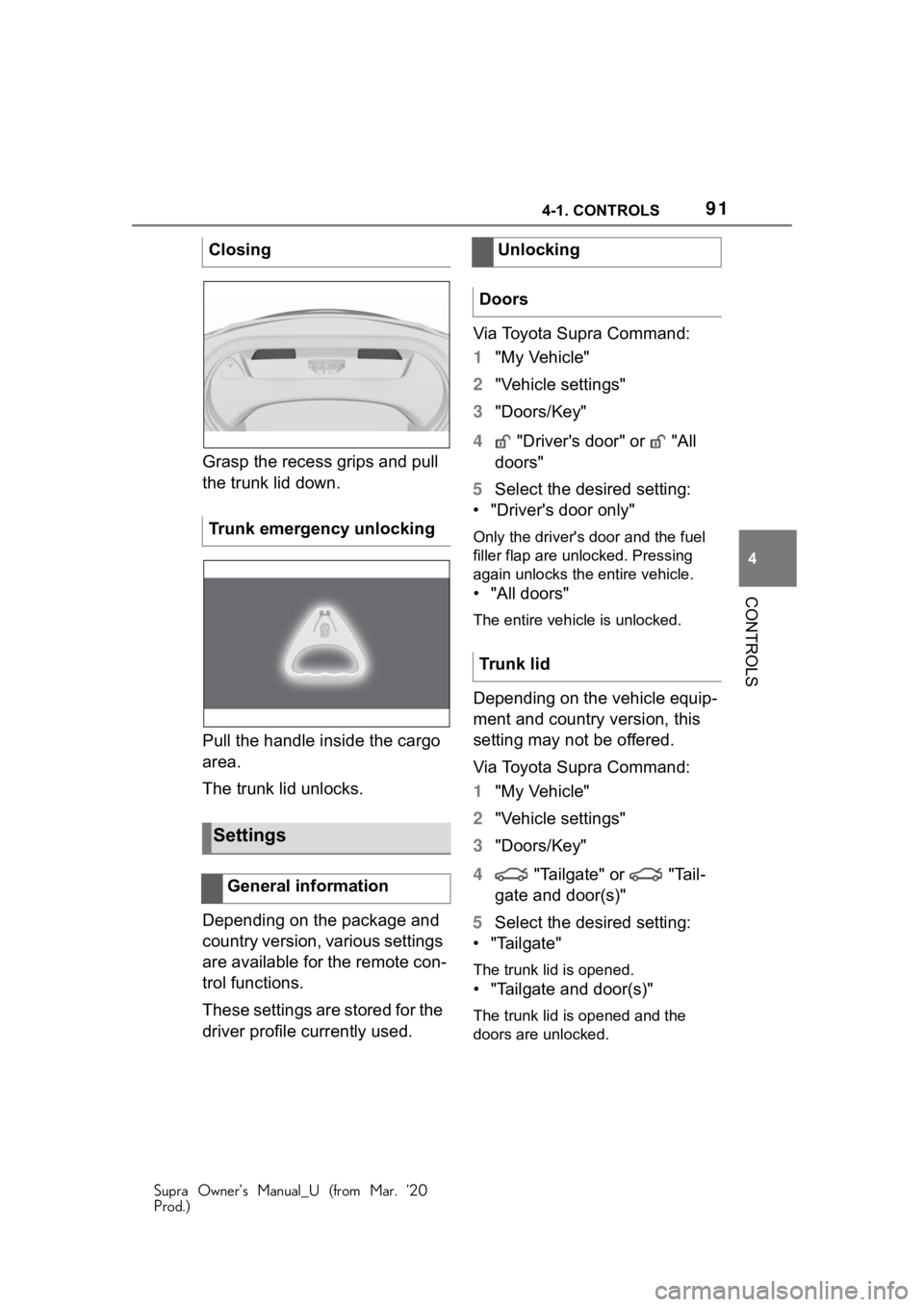
914-1. CONTROLS
Supra Owner’s Manual_U (from Mar. ’20
Prod.)
4
CONTROLS
Grasp the recess grips and pull
the trunk lid down.
Pull the handle inside the cargo
area.
The trunk lid unlocks.
Depending on the package and
country version, various settings
are available for the remote con-
trol functions.
These settings are stored for the
driver profile currently used. Via Toyota Supra Command:
1
"My Vehicle"
2 "Vehicle settings"
3 "Doors/Key"
4 "Driver's door" or "All
doors"
5 Select the desired setting:
• "Driver's door only"
Only the driver's door and the fuel
filler flap are unlocked. Pressing
again unlocks the entire vehicle.
• "All doors"
The entire vehicle is unlocked.
Depending on the vehicle equip-
ment and country version, this
setting may not be offered.
Via Toyota Supra Command:
1 "My Vehicle"
2 "Vehicle settings"
3 "Doors/Key"
4 "Tailgate" or "Tail-
gate and door(s)"
5 Select the desired setting:
• "Tailgate"
The trunk lid is opened.
• "Tailgate and door(s)"
The trunk lid is opened and the
doors are unlocked.
Closing
Trunk emergency unlocking
Settings
General information
Unlocking
Doors
Trunk lid
Page 92 of 364
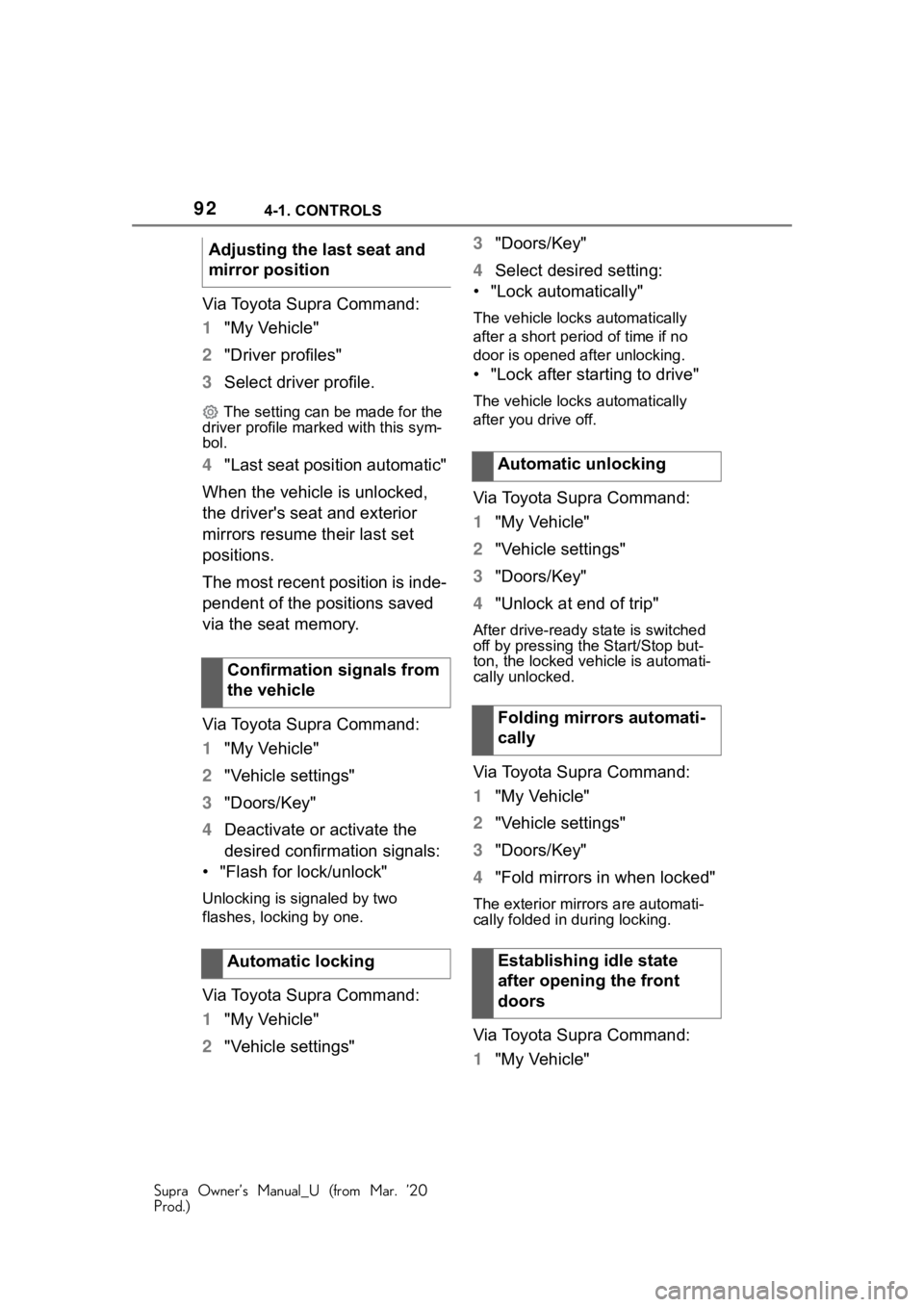
924-1. CONTROLS
Supra Owner’s Manual_U (from Mar. ’20
Prod.)
Via Toyota Supra Command:
1"My Vehicle"
2 "Driver profiles"
3 Select driver profile.
The setting can be made for the
driver profile marked with this sym-
bol.
4 "Last seat position automatic"
When the vehicle is unlocked,
the driver's seat and exterior
mirrors resume their last set
positions.
The most recent position is inde-
pendent of the positions saved
via the seat memory.
Via Toyota Supra Command:
1 "My Vehicle"
2 "Vehicle settings"
3 "Doors/Key"
4 Deactivate or activate the
desired confirmation signals:
• "Flash for lock/unlock"
Unlocking is signaled by two
flashes, locking by one.
Via Toyota Supra Command:
1 "My Vehicle"
2 "Vehicle settings" 3
"Doors/Key"
4 Select desired setting:
• "Lock automatically"
The vehicle locks automatically
after a short period of time if no
door is opened after unlocking.
• "Lock after starting to drive"
The vehicle locks automatically
after you drive off.
Via Toyota Supra Command:
1 "My Vehicle"
2 "Vehicle settings"
3 "Doors/Key"
4 "Unlock at end of trip"
After drive-ready state is switched
off by pressing the Start/Stop but-
ton, the locked vehicle is automati-
cally unlocked.
Via Toyota Supra Command:
1 "My Vehicle"
2 "Vehicle settings"
3 "Doors/Key"
4 "Fold mirrors in when locked"
The exterior mirrors are automati-
cally folded in during locking.
Via Toyota Supra Command:
1"My Vehicle"
Adjusting the last seat and
mirror position
Confirmation signals from
the vehicle
Automatic locking
Automatic unlocking
Folding mirrors automati-
cally
Establishing idle state
after opening the front
doors
Page 93 of 364
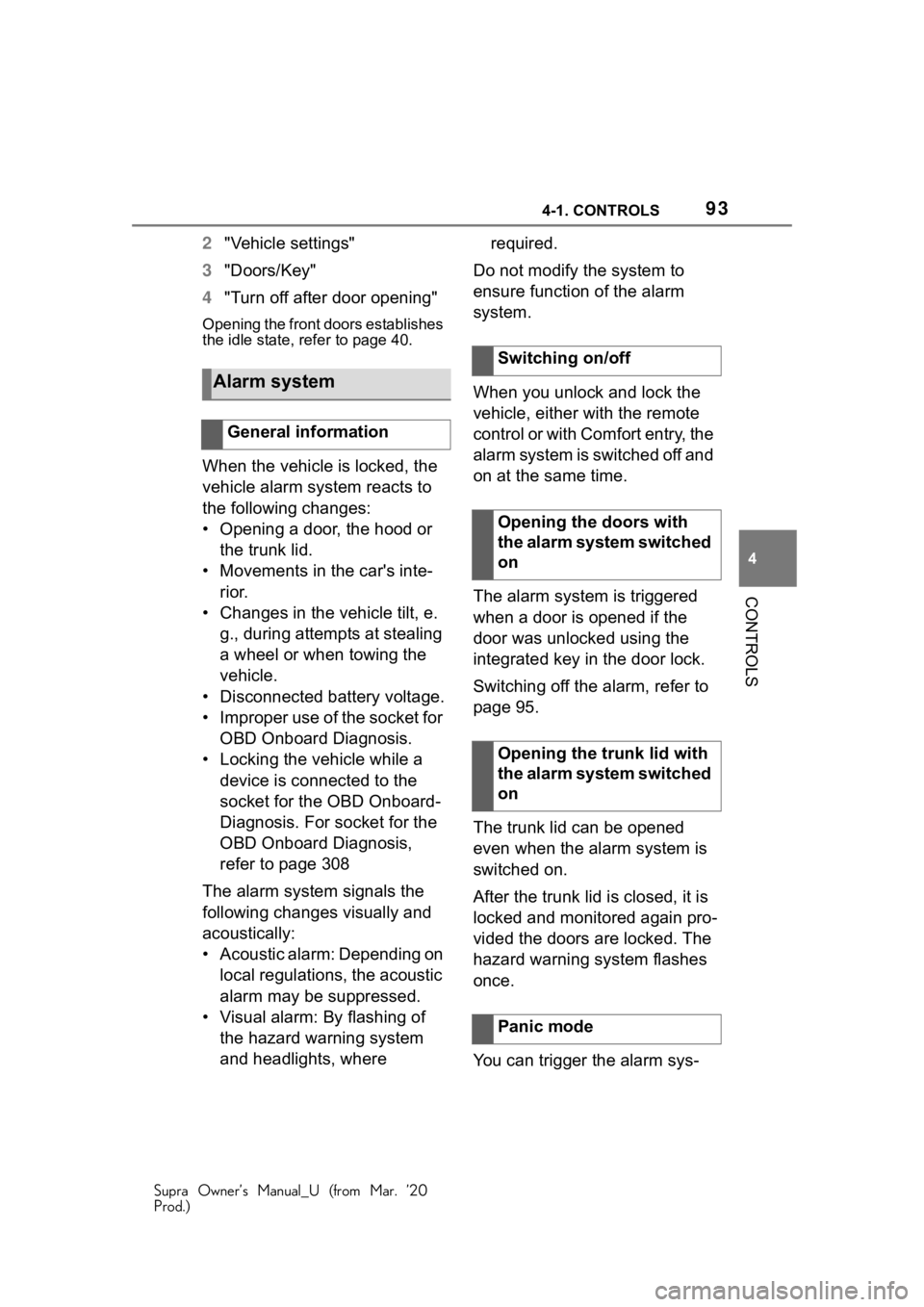
934-1. CONTROLS
Supra Owner’s Manual_U (from Mar. ’20
Prod.)
4
CONTROLS
2 "Vehicle settings"
3 "Doors/Key"
4 "Turn off after door opening"
Opening the front doors establishes
the idle state, refer to page 40.
When the vehicle is locked, the
vehicle alarm system reacts to
the following changes:
• Opening a door, the hood or
the trunk lid.
• Movements in the car's inte- rior.
• Changes in the vehicle tilt, e. g., during attempts at stealing
a wheel or when towing the
vehicle.
• Disconnected battery voltage.
• Improper use of the socket for OBD Onboard Diagnosis.
• Locking the vehicle while a device is connected to the
socket for the OBD Onboard-
Diagnosis. For socket for the
OBD Onboard Diagnosis,
refer to page 308
The alarm system signals the
following changes visually and
acoustically:
• Acoustic alarm: Depending on local regulations, the acoustic
alarm may be suppressed.
• Visual alarm: By flashing of the hazard warning system
and headlights, where required.
Do not modify the system to
ensure function of the alarm
system.
When you unlock and lock the
vehicle, either with the remote
control or with Comfort entry, the
alarm system is switched off and
on at the same time.
The alarm system is triggered
when a door is opened if the
door was unlocked using the
integrated key in the door lock.
Switching off the alarm, refer to
page 95.
The trunk lid can be opened
even when the alarm system is
switched on.
After the trunk lid is closed, it is
locked and monitored again pro-
vided the doors are locked. The
hazard warning system flashes
once.
You can trigger the alarm sys-
Alarm system
General information
Switching on/off
Opening the doors with
the alarm system switched
on
Opening the trunk lid with
the alarm system switched
on
Panic mode
Page 95 of 364
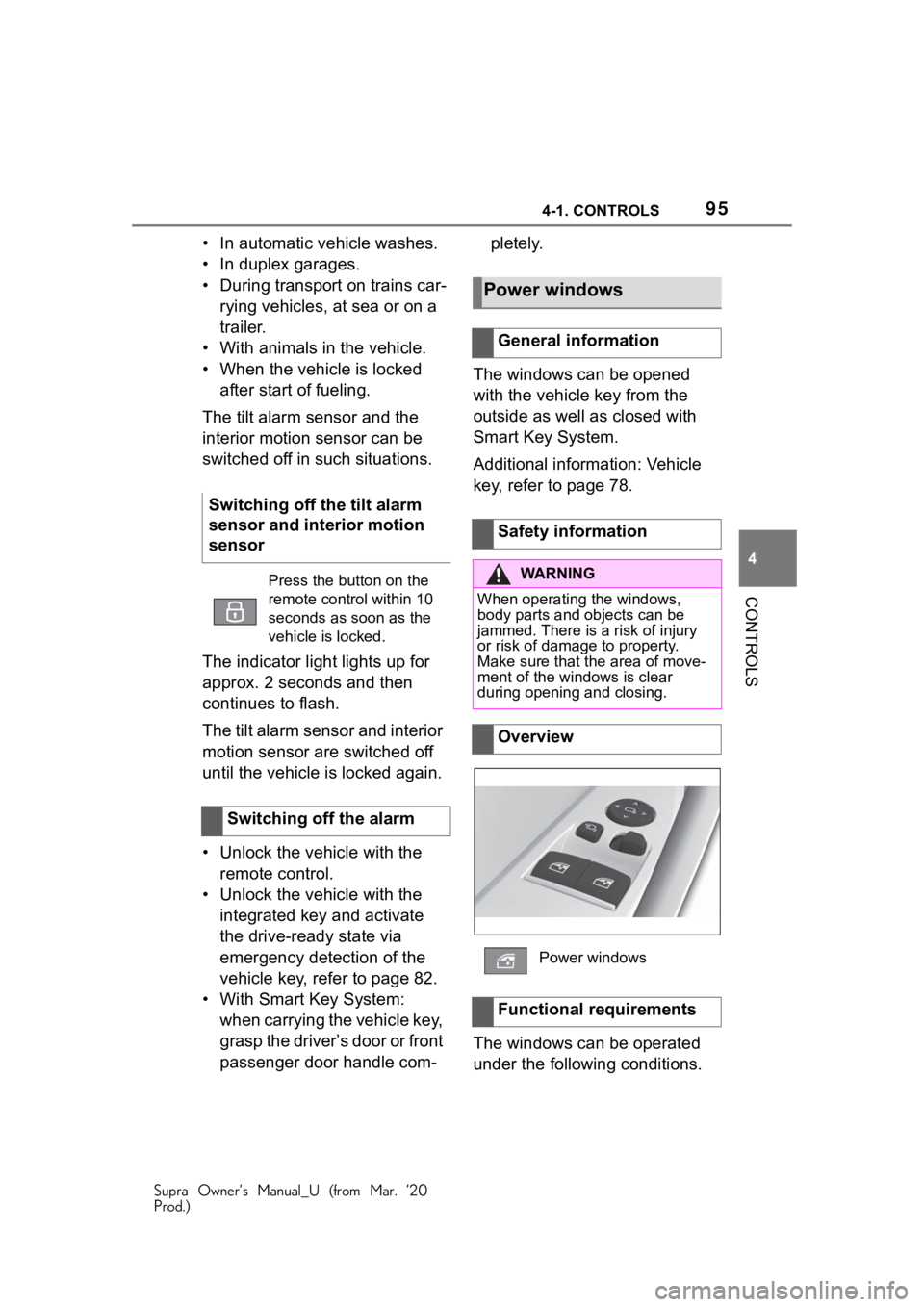
954-1. CONTROLS
Supra Owner’s Manual_U (from Mar. ’20
Prod.)
4
CONTROLS
• In automatic vehicle washes.
• In duplex garages.
• During transport on trains car- rying vehicles, at sea or on a
trailer.
• With animals in the vehicle.
• When the vehicle is locked after start of fueling.
The tilt alarm sensor and the
interior motion sensor can be
switched off in such situations.
The indicator light lights up for
approx. 2 seconds and then
continues to flash.
The tilt alarm sensor and interior
motion sensor are switched off
until the vehicle is locked again.
• Unlock the vehicle with the remote control.
• Unlock the vehicle with the integrated key and activate
the drive-ready state via
emergency detection of the
vehicle key, refer to page 82.
• With Smart Key System: when carrying the vehicle key,
grasp the driver’s door or front
passenger door handle com- pletely.
The windows can be opened
with the vehicle key from the
outside as well as closed with
Smart Key System.
Additional information: Vehicle
key, refer to page 78.
The windows can be operated
under the following conditions.
Switching off the tilt alarm
sensor and interior motion
sensor
Press the button on the
remote control within 10
seconds as soon as the
vehicle is locked.
Switching off the alarm
Power windows
General information
Safety information
WA R N I N G
When operating the windows,
body parts and objects can be
jammed. There is a risk of injury
or risk of damage to property.
Make sure that the area of move-
ment of the windows is clear
during opening and closing.
Overview
Power windows
Functional requirements
Page 99 of 364
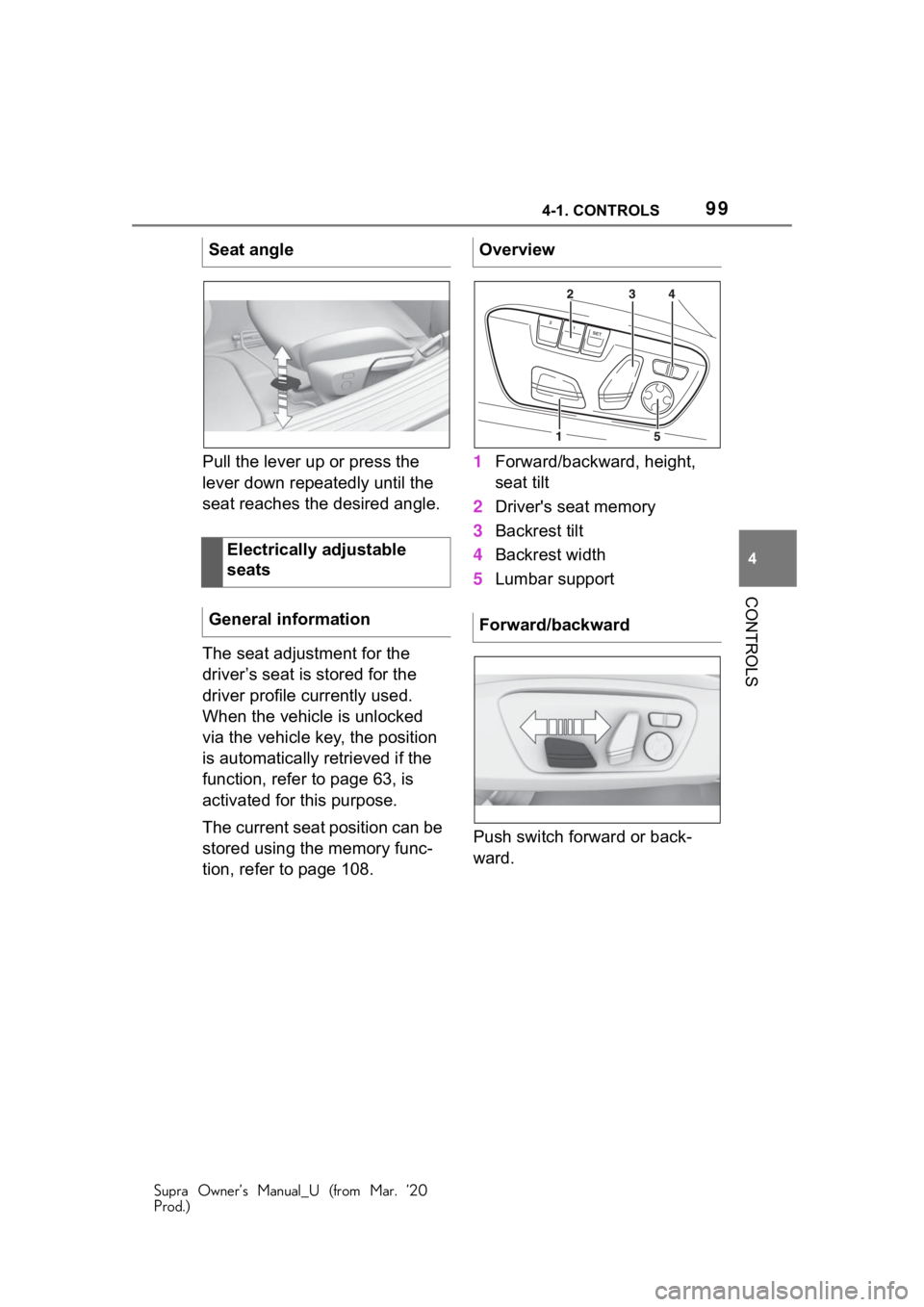
994-1. CONTROLS
Supra Owner’s Manual_U (from Mar. ’20
Prod.)
4
CONTROLS
Pull the lever up or press the
lever down repeatedly until the
seat reaches the desired angle.
The seat adjustment for the
driver’s seat is stored for the
driver profile currently used.
When the vehicle is unlocked
via the vehicle key, the position
is automatically retrieved if the
function, refer to page 63, is
activated for this purpose.
The current seat position can be
stored using the memory func-
tion, refer to page 108. 1
Forward/backward, height,
seat tilt
2 Driver's seat memory
3 Backrest tilt
4 Backrest width
5 Lumbar support
Push switch forward or back-
ward.
Seat angle
Electrically adjustable
seats
General information
Overview
Forward/backward
Page 106 of 364
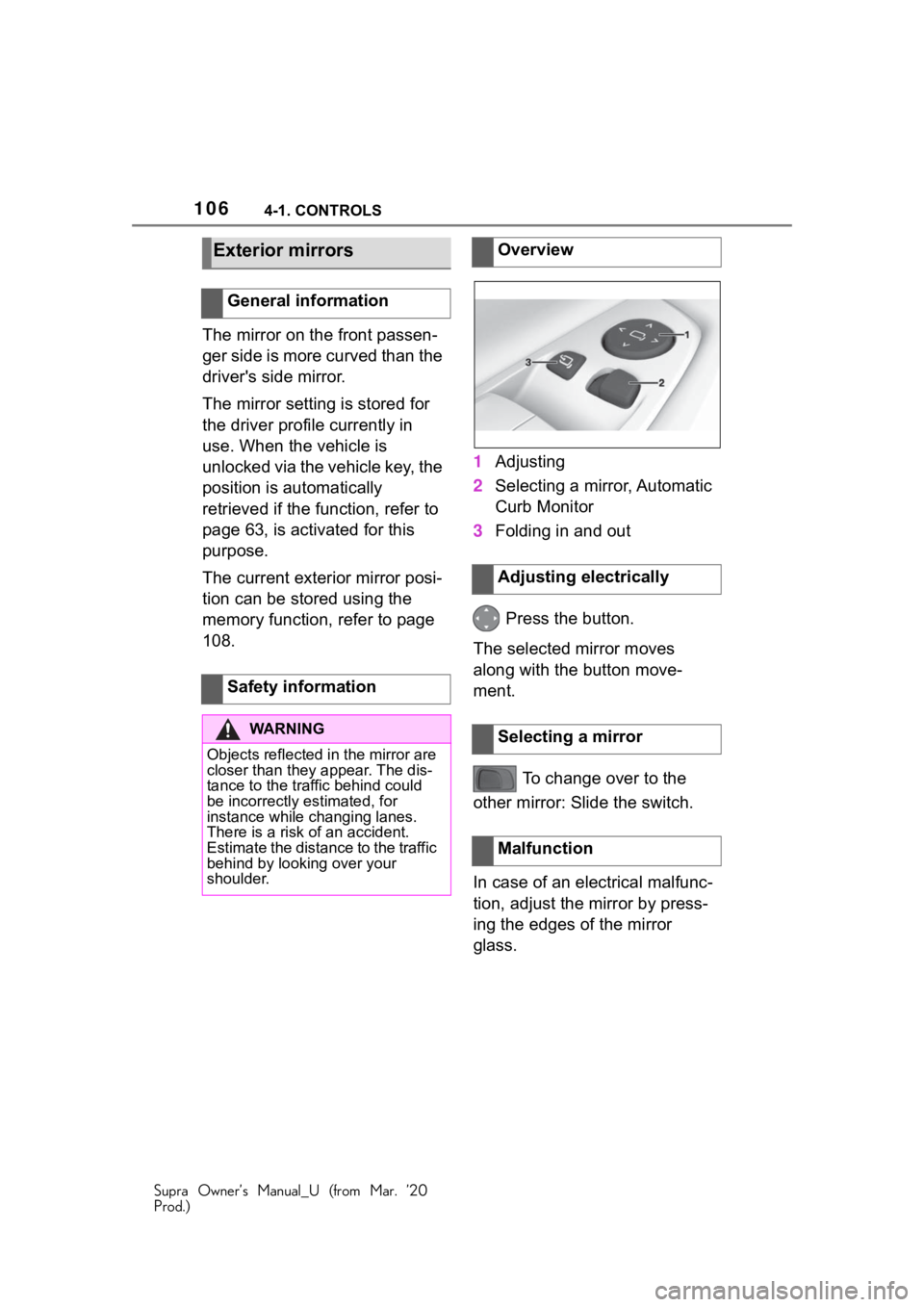
1064-1. CONTROLS
Supra Owner’s Manual_U (from Mar. ’20
Prod.)
The mirror on the front passen-
ger side is more curved than the
driver's side mirror.
The mirror setting is stored for
the driver profile currently in
use. When the vehicle is
unlocked via the vehicle key, the
position is automatically
retrieved if the function, refer to
page 63, is activated for this
purpose.
The current exterior mirror posi-
tion can be stored using the
memory function, refer to page
108.1
Adjusting
2 Selecting a mirror, Automatic
Curb Monitor
3 Folding in and out
Press the button.
The selected mirror moves
along with the button move-
ment.
To change over to the
other mirror: Slide the switch.
In case of an electrical malfunc-
tion, adjust the mirror by press-
ing the edges of the mirror
glass.
Exterior mirrors
General information
Safety information
WA R N I N G
Objects reflected in the mirror are
closer than they appear. The dis-
tance to the traffic behind could
be incorrectly estimated, for
instance while changing lanes.
There is a risk of an accident.
Estimate the distance to the traffic
behind by looking over your
shoulder.
Overview
Adjusting electrically
Selecting a mirror
Malfunction
Page 111 of 364
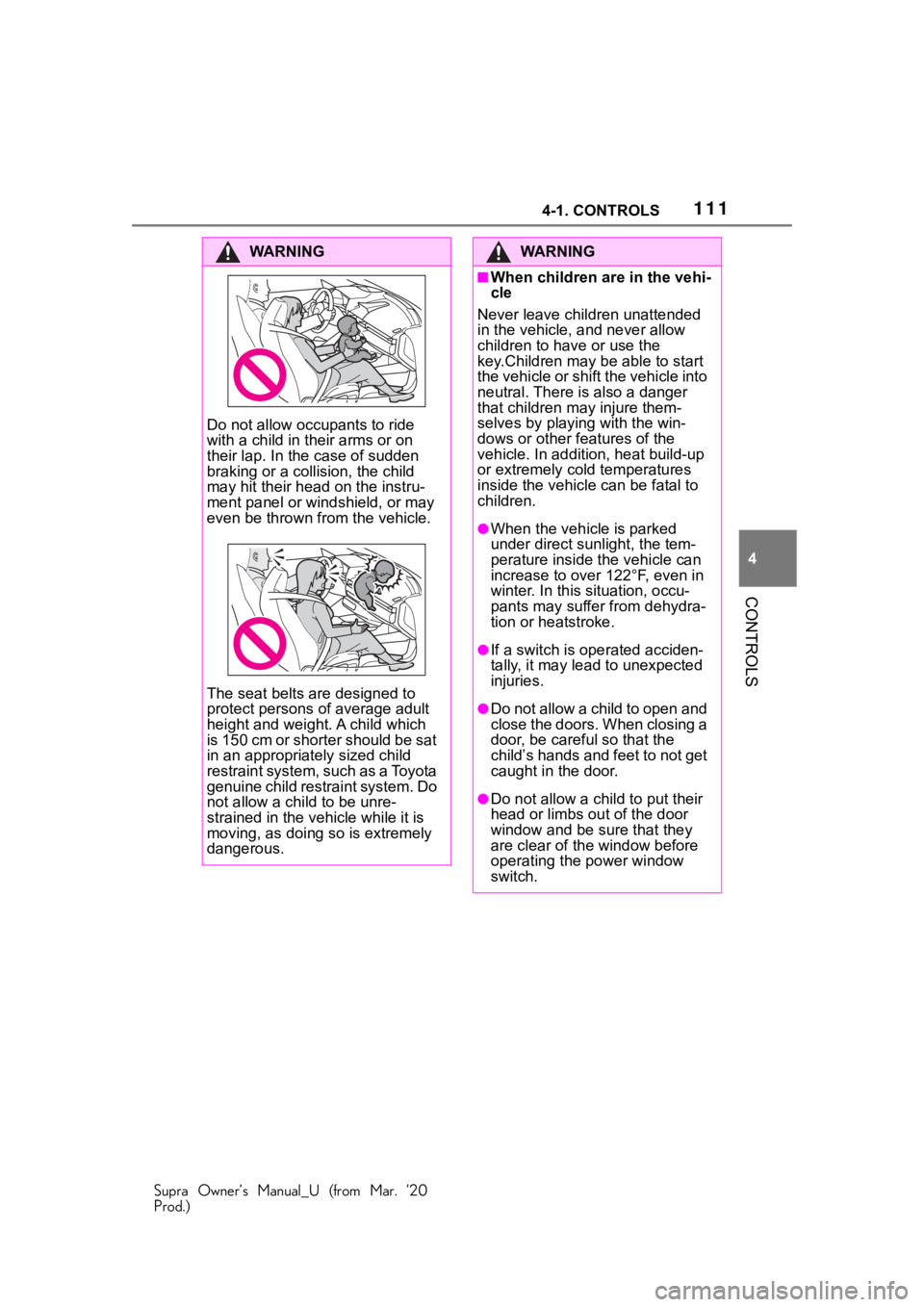
1114-1. CONTROLS
Supra Owner’s Manual_U (from Mar. ’20
Prod.)
4
CONTROLS
WA R N I N G
Do not allow occupants to ride
with a child in their arms or on
their lap. In the case of sudden
braking or a collis ion, the child
may hit their head on the instru-
ment panel or wind shield, or may
even be thrown from the vehicle.
The seat belts are designed to
protect persons of average adult
height and weight. A child which
is 150 cm or shorter should be sat
in an appropriately sized child
restraint system, such as a Toyota
genuine child restraint system. Do
not allow a child to be unre-
strained in the ve hicle while it is
moving, as doing so is extremely
dangerous.
WA R N I N G
■When children are in the vehi-
cle
Never leave children unattended
in the vehicle, and never allow
children to hav e or use the
key.Children may be able to start
the vehicle or shift the vehicle into
neutral. There is also a danger
that children ma y injure them-
selves by playing with the win-
dows or other features of the
vehicle. In addition, heat build-up
or extremely cold temperatures
inside the vehicle can be fatal to
children.
●When the vehicle is parked
under direct sunlight, the tem-
perature inside the vehicle can
increase to over 122°F, even in
winter. In this situation, occu-
pants may suffer from dehydra-
tion or heatstroke.
●If a switch is op erated acciden-
tally, it may lead to unexpected
injuries.
●Do not allow a child to open and
close the doors. When closing a
door, be careful so that the
child’s hands and feet to not get
caught in the door.
●Do not allow a child to put their
head or limbs o ut of the door
window and be sure that they
are clear of the window before
operating the power window
switch.
Page 251 of 364
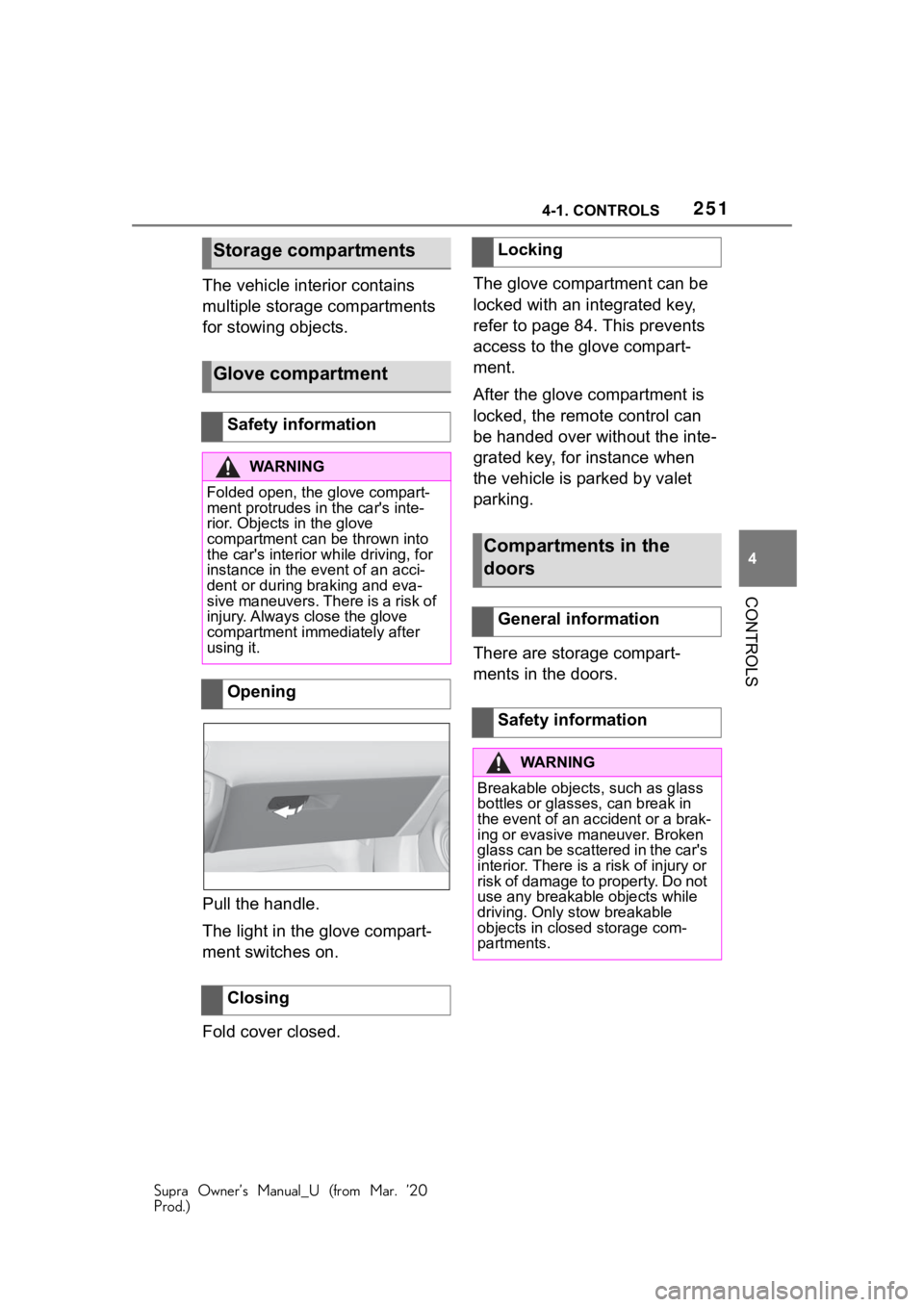
2514-1. CONTROLS
Supra Owner’s Manual_U (from Mar. ’20
Prod.)
4
CONTROLS
The vehicle interior contains
multiple storage compartments
for stowing objects.
Pull the handle.
The light in the glove compart-
ment switches on.
Fold cover closed. The glove compartment can be
locked with an integrated key,
refer to page 84. This prevents
access to the glove compart-
ment.
After the glove compartment is
locked, the remote control can
be handed over without the inte-
grated key, for instance when
the vehicle is parked by valet
parking.
There are storage compart-
ments in the doors.
Storage compartments
Glove compartment
Safety information
WA R N I N G
Folded open, the
glove compart-
ment protrudes in the car's inte-
rior. Objects in the glove
compartment can be thrown into
the car's interior while driving, for
instance in the event of an acci-
dent or during braking and eva-
sive maneuvers. There is a risk of
injury. Always close the glove
compartment immediately after
using it.
Opening
Closing
Locking
Compartments in the
doors
General information
Safety information
WA R N I N G
Breakable objects, such as glass
bottles or glasses, can break in
the event of an accident or a brak-
ing or evasive maneuver. Broken
glass can be scattered in the car's
interior. There is a risk of injury or
risk of damage to property. Do not
use any breakable objects while
driving. Only stow breakable
objects in closed storage com-
partments.
Page 355 of 364
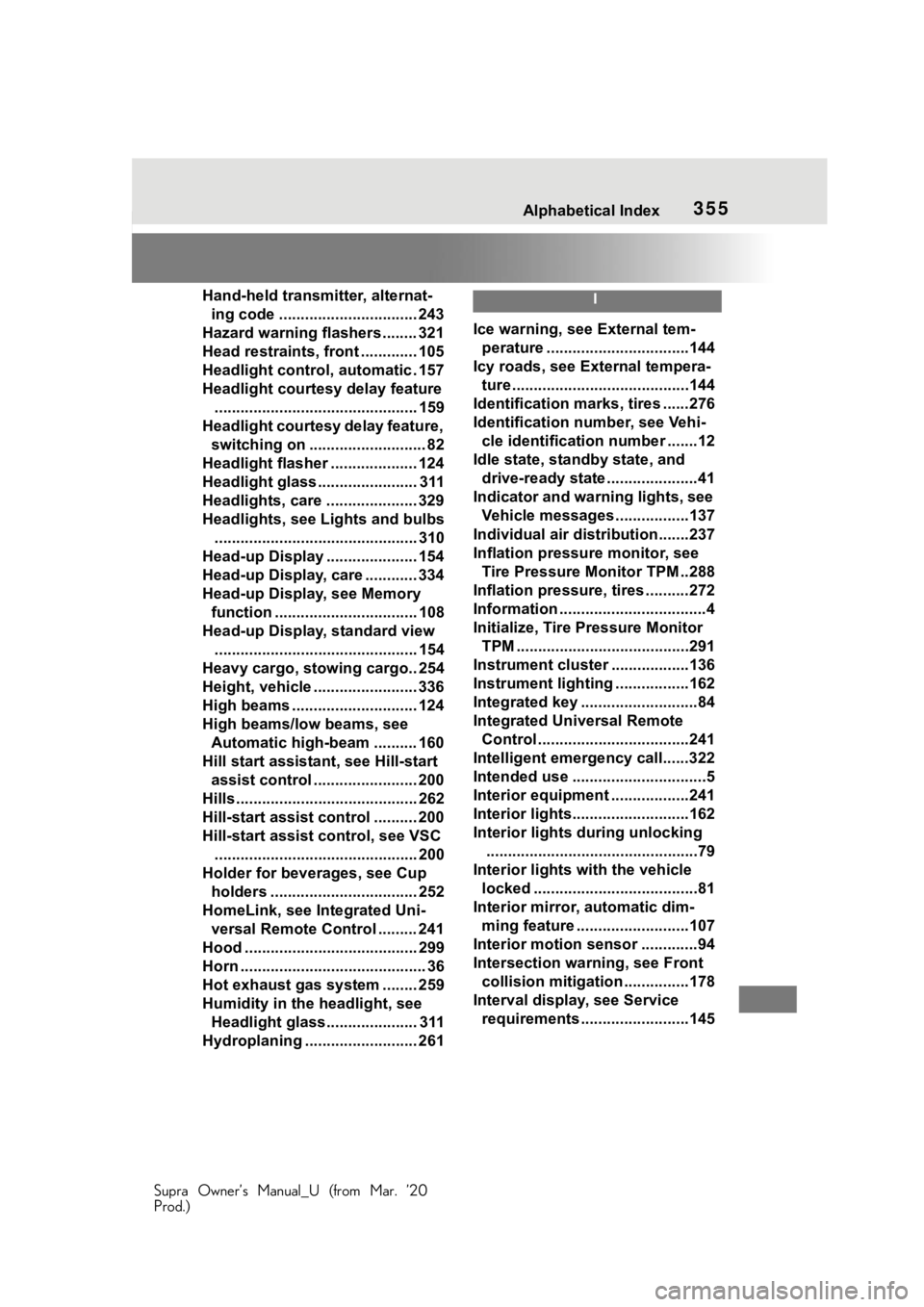
355Alphabetical Index
Supra Owner’s Manual_U (from Mar. ’20
Prod.)
Hand-held transmitter, alternat- ing code ................................ 243
Hazard warning flashers ........ 321
Head restraints, front ............. 105
Headlight control, automatic . 157
Headlight courtesy delay feature ............................................... 159
Headlight courtesy delay feature, switching on ........................... 82
Headlight flasher .................... 124
Headlight glass ....................... 311
Headlights, care ..................... 329
Headlights, see Lights and bulbs
............................................... 310
Head-up Display ..................... 154
Head-up Display, care ............ 334
Head-up Display, see Memory function ................................. 108
Head-up Display, standard view ............................................... 154
Heavy cargo, stowing cargo.. 254
Height, vehicle ........................ 336
High beams ............................. 124
High beams/low beams, see Automatic high-beam .......... 160
Hill start assista nt, see Hill-start
assist control ........................ 200
Hills .......................................... 262
Hill-start assist control .......... 200
Hill-start assist control, see VSC ............................................... 200
Holder for beverages, see Cup holders .................................. 252
HomeLink, see Integrated Uni- versal Remote Control ......... 241
Hood ........................................ 299
Horn ........................................... 36
Hot exhaust gas system ........ 259
Humidity in the headlight, see Headlight glass..................... 311
Hydroplaning .......................... 261I
Ice warning, see External tem- perature .................................144
Icy roads, see External tempera- ture .........................................144
Identification marks, tires ......276
Identification number, see Vehi- cle identification number .......12
Idle state, standby state, and drive-ready state .....................41
Indicator and warning lights, see Vehicle messages .................137
Individual air dist ribution.......237
Inflation pressure monitor, see Tire Pressure Monitor TPM ..288
Inflation pressure, tires ..........272
Information ..................................4
Initialize, Tire Pressure Monitor TPM ........................................291
Instrument cluster ..................136
Instrument lighting .................162
Integrated key ...........................84
Integrated Universal Remote Control ...................................241
Intelligent emergency call......322
Intended use ...............................5
Interior equipment ..................241
Interior lights...........................162
Interior lights during unlocking .................................................79
Interior lights wi th the vehicle
locked ......................................81
Interior mirror, automatic dim- ming feature ..........................107
Interior motion sensor .............94
Intersection warning, see Front collision mitigation ...............178
Interval display , see Service
requirements .........................145