climate settings TOYOTA SUPRA 2021 Owners Manual (in English)
[x] Cancel search | Manufacturer: TOYOTA, Model Year: 2021, Model line: SUPRA, Model: TOYOTA SUPRA 2021Pages: 364, PDF Size: 10.43 MB
Page 2 of 364
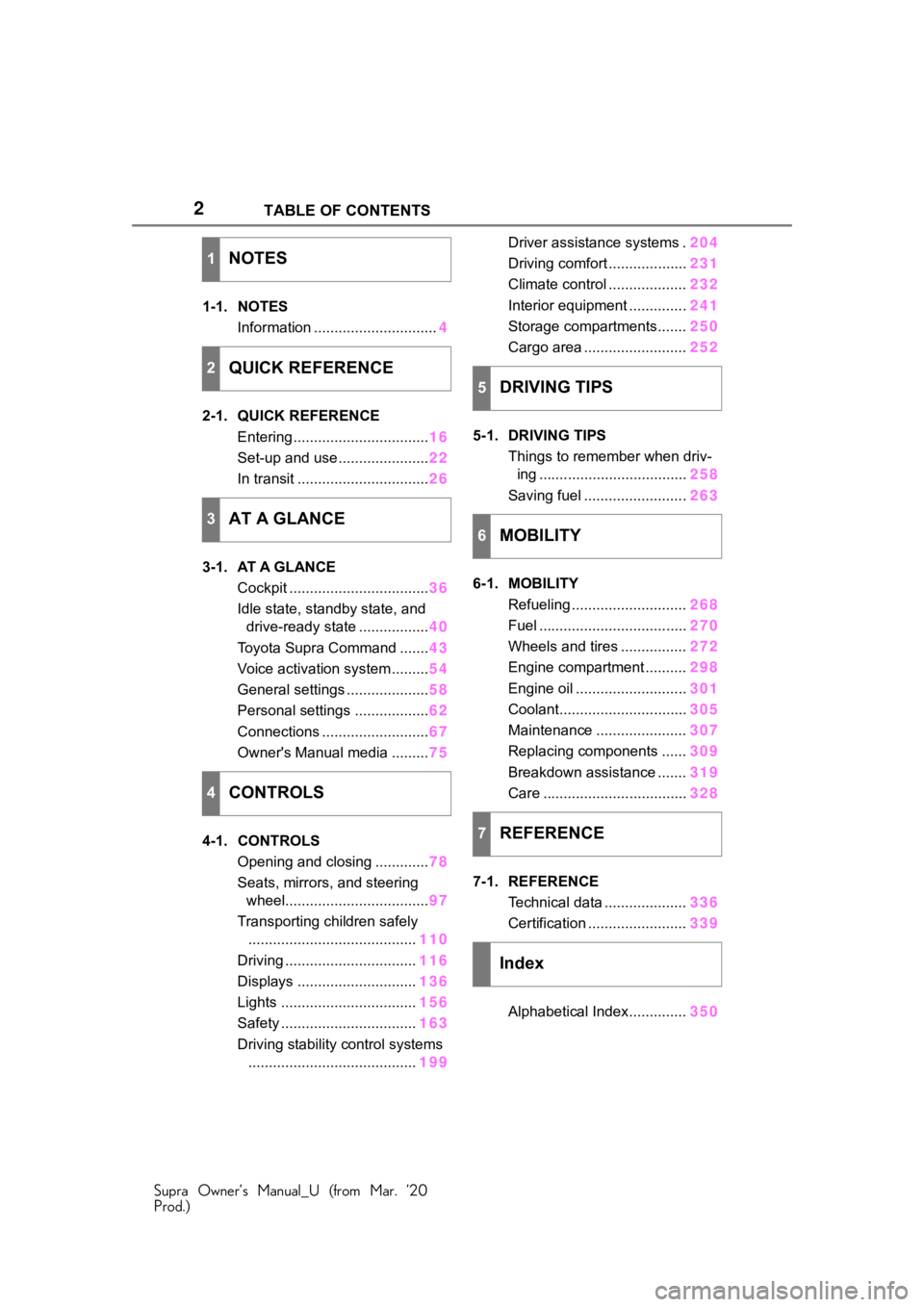
2
Supra Owner’s Manual_U (from Mar. ’20
Prod.)TABLE OF CONTENTS
1-1. NOTES
Information .............................. 4
2-1. QUICK REFERENCE Entering ................................. 16
Set-up and use ...................... 22
In transit ................................ 26
3-1. AT A GLANCE Cockpit .................................. 36
Idle state, standby state, and drive-ready state ................. 40
Toyota Supra Command ....... 43
Voice activation system ......... 54
General settings .................... 58
Personal settings .................. 62
Connections .......................... 67
Owner's Manual media ......... 75
4-1. CONTROLS Opening and closing ............. 78
Seats, mirrors, and steering wheel................................... 97
Transporting children safely ......................................... 110
Driving ................................ 116
Displays ............................. 136
Lights ................................. 156
Safety ................................. 163
Driving stability control systems ......................................... 199Driver assistance systems .
204
Driving comfort ................... 231
Climate control ................... 232
Interior equipment .............. 241
Storage compartments....... 250
Cargo area ......................... 252
5-1. DRIVING TIPS Things to remember when driv-ing .................................... 258
Saving fuel ......................... 263
6-1. MOBILITY Refueling ............................ 268
Fuel .................................... 270
Wheels and tires ................ 272
Engine compartment .......... 298
Engine oil ........................... 301
Coolant............................... 305
Maintenance ...................... 307
Replacing components ...... 309
Breakdown assistance ....... 319
Care ................................... 328
7-1. REFERENCE Technical data .................... 336
Certification ........................ 339
Alphabetical Index.............. 350
1NOTES
2QUICK REFERENCE
3AT A GLANCE
4CONTROLS
5DRIVING TIPS
6MOBILITY
7REFERENCE
Index
Page 10 of 364
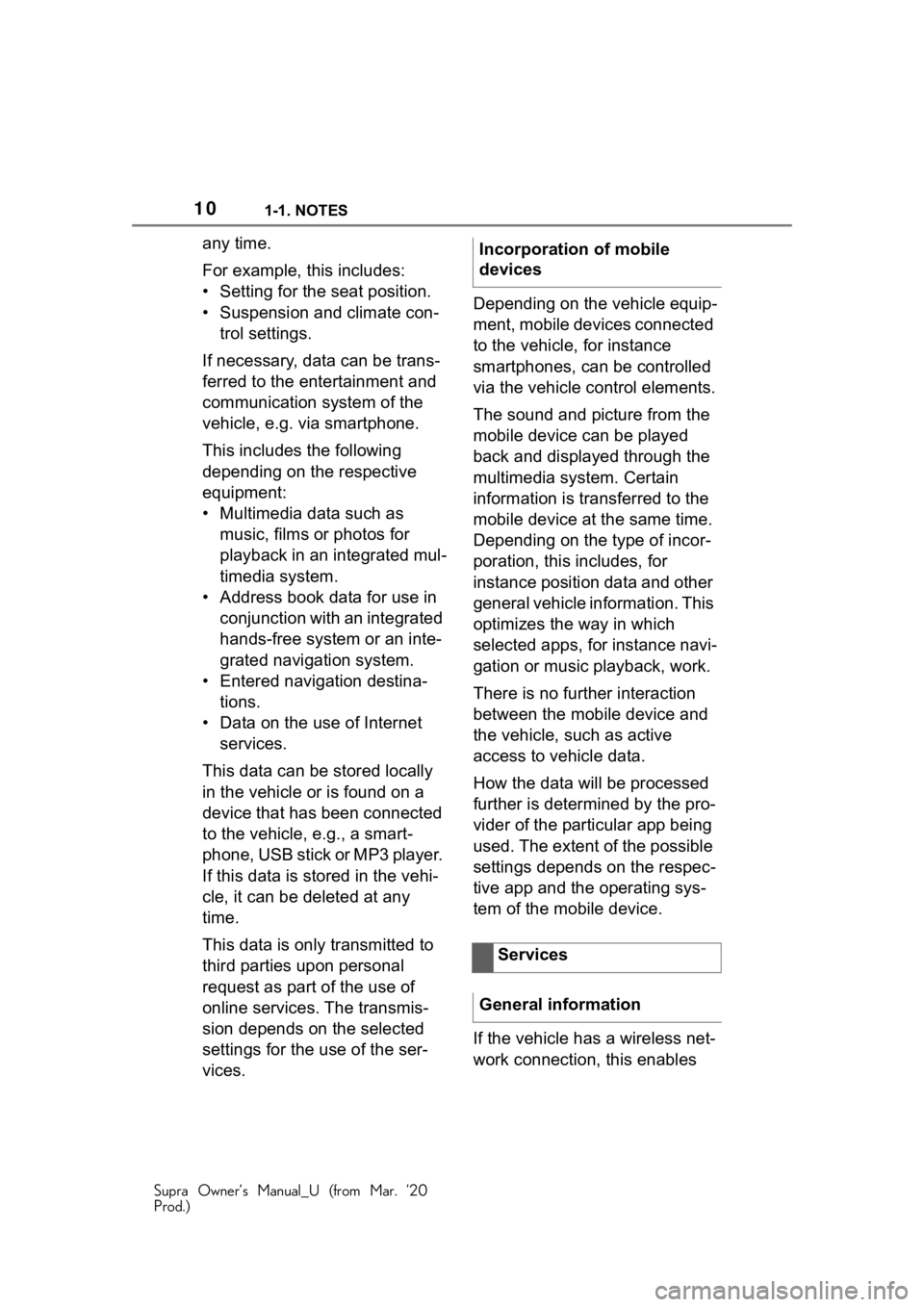
101-1. NOTES
Supra Owner’s Manual_U (from Mar. ’20
Prod.)
any time.
For example, this includes:
• Setting for the seat position.
• Suspension and climate con-trol settings.
If necessary, data can be trans-
ferred to the entertainment and
communication system of the
vehicle, e.g. via smartphone.
This includes the following
depending on the respective
equipment:
• Multimedia data such as music, films or photos for
playback in an integrated mul-
timedia system.
• Address book data for use in conjunction with an integrated
hands-free system or an inte-
grated navigation system.
• Entered navigation destina- tions.
• Data on the use of Internet services.
This data can be stored locally
in the vehicle or is found on a
device that has been connected
to the vehicle, e.g., a smart-
phone, USB stick or MP3 player.
If this data is stored in the vehi-
cle, it can be deleted at any
time.
This data is only transmitted to
third parties upon personal
request as part of the use of
online services. The transmis-
sion depends on the selected
settings for the use of the ser-
vices. Depending on the vehicle equip-
ment, mobile devices connected
to the vehicle, for instance
smartphones, can be controlled
via the vehicle control elements.
The sound and picture from the
mobile device can be played
back and displayed through the
multimedia system. Certain
information is transferred to the
mobile device at the same time.
Depending on the type of incor-
poration, this includes, for
instance position data and other
general vehicle information. This
optimizes the way in which
selected apps, for instance navi-
gation or music playback, work.
There is no further interaction
between the mobile device and
the vehicle, such as active
access to vehicle data.
How the data will be processed
further is determined by the pro-
vider of the particular app being
used. The extent of the possible
settings depends on the respec-
tive app and the operating sys-
tem of the mobile device.
If the vehicle has a wireless net-
work connection, this enables Incorporation of mobile
devices
Services
General information
Page 64 of 364
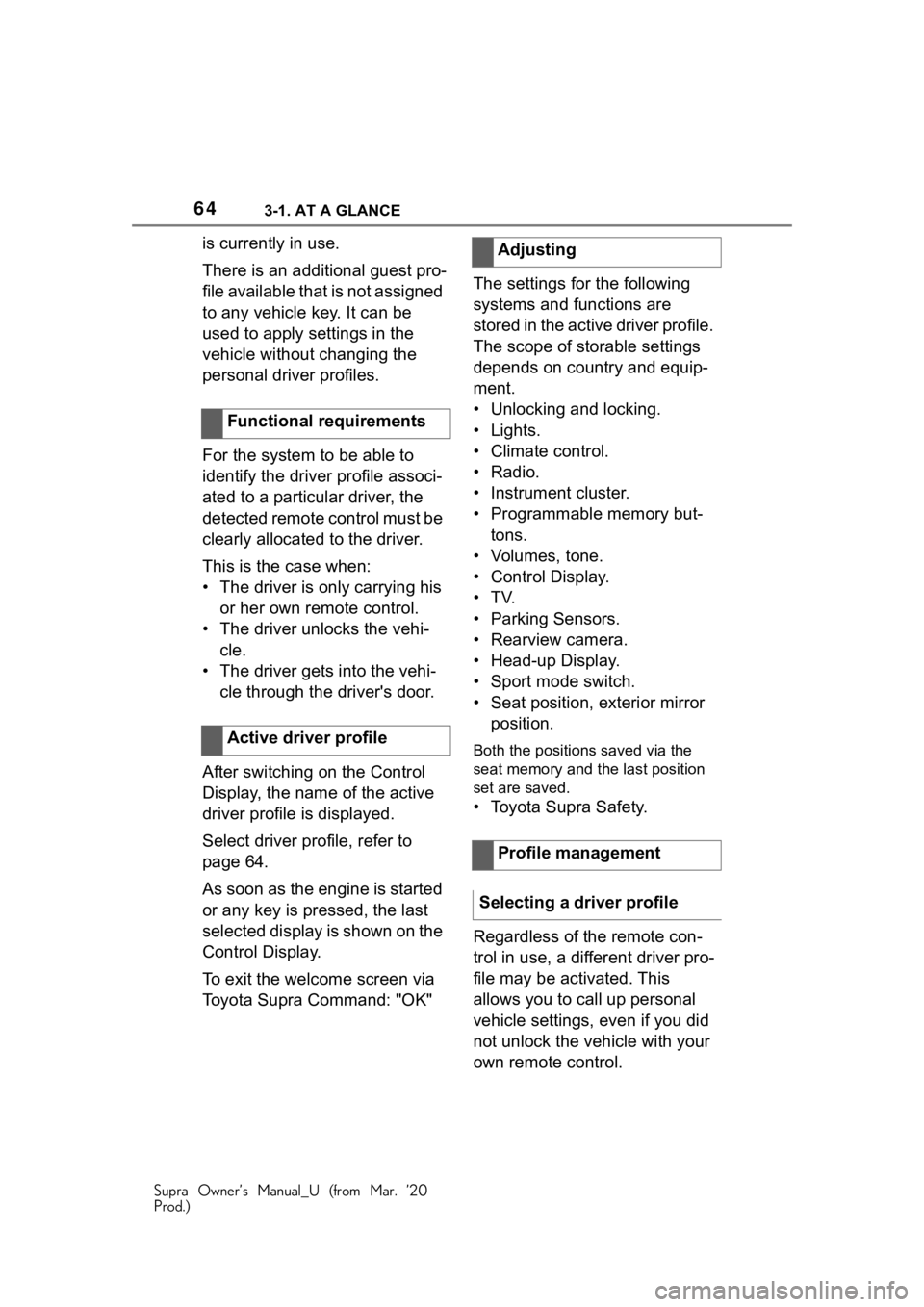
643-1. AT A GLANCE
Supra Owner’s Manual_U (from Mar. ’20
Prod.)
is currently in use.
There is an additional guest pro-
file available that is not assigned
to any vehicle key. It can be
used to apply settings in the
vehicle without changing the
personal driver profiles.
For the system to be able to
identify the driver profile associ-
ated to a particular driver, the
detected remote control must be
clearly allocated to the driver.
This is the case when:
• The driver is only carrying his or her own remote control.
• The driver unlocks the vehi- cle.
• The driver gets into the vehi- cle through the driver's door.
After switching on the Control
Display, the name of the active
driver profile is displayed.
Select driver profile, refer to
page 64.
As soon as the engine is started
or any key is pressed, the last
selected display is shown on the
Control Display.
To exit the welcome screen via
Toyota Supra Command: "OK" The settings for the following
systems and functions are
stored in the active driver profile.
The scope of storable settings
depends on country and equip-
ment.
• Unlocking and locking.
•Lights.
• Climate control.
• Radio.
• Instrument cluster.
• Programmable memory but-
tons.
• Volumes, tone.
• Control Display.
•TV.
• Parking Sensors.
• Rearview camera.
• Head-up Display.
• Sport mode switch.
• Seat position, exterior mirror position.
Both the positions saved via the
seat memory and th e last position
set are saved.
• Toyota Supra Safety.
Regardless of the remote con-
trol in use, a different driver pro-
file may be activated. This
allows you to call up personal
vehicle settings, even if you did
not unlock the vehicle with your
own remote control.
Functional requirements
Active driver profile
Adjusting
Profile management
Selecting a driver profile
Page 234 of 364
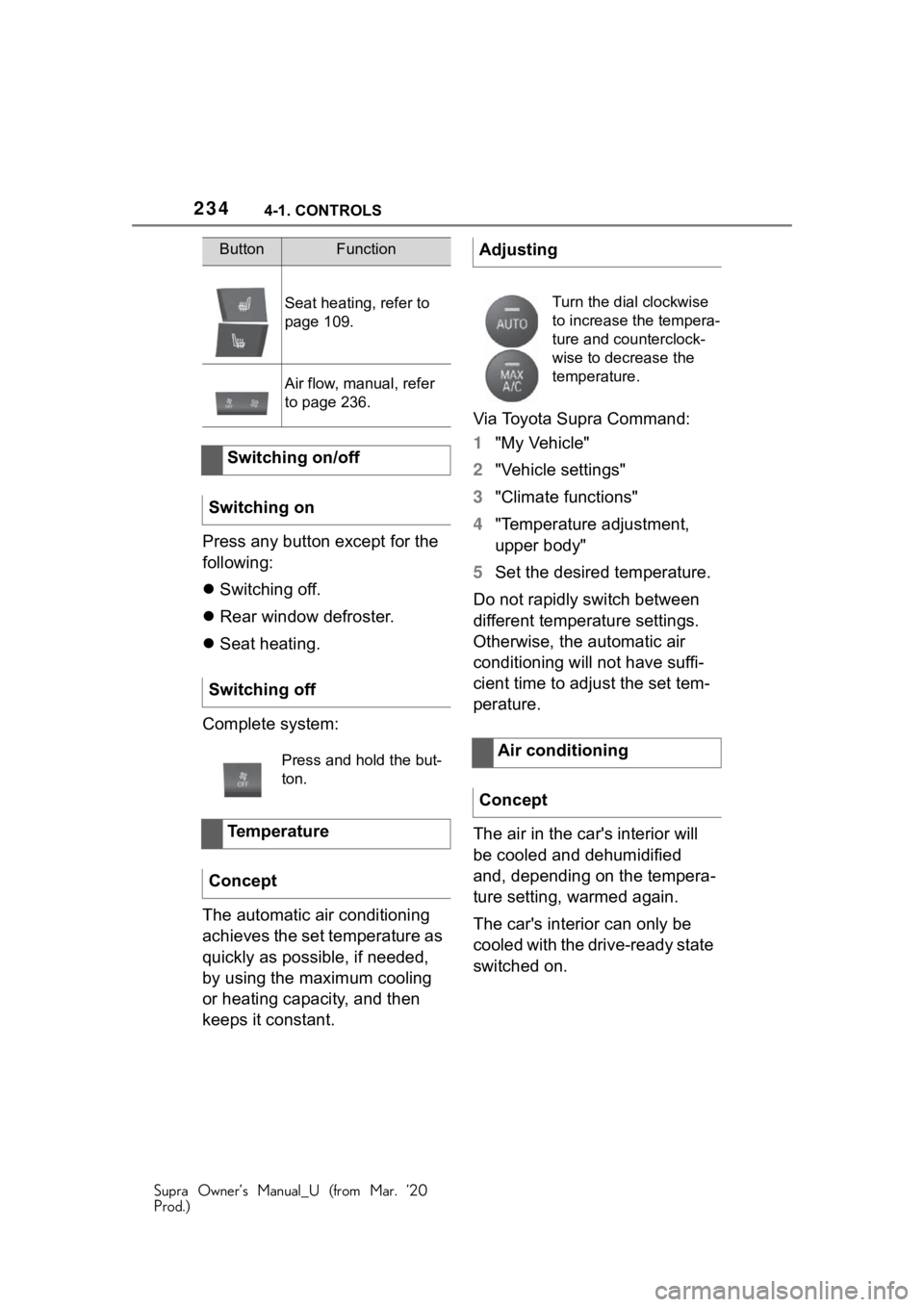
2344-1. CONTROLS
Supra Owner’s Manual_U (from Mar. ’20
Prod.)
Press any button except for the
following:
Switching off.
Rear window defroster.
Seat heating.
Complete system:
The automatic air conditioning
achieves the set temperature as
quickly as possible, if needed,
by using the maximum cooling
or heating capacity, and then
keeps it constant. Via Toyota Supra Command:
1
"My Vehicle"
2 "Vehicle settings"
3 "Climate functions"
4 "Temperature adjustment,
upper body"
5 Set the desired temperature.
Do not rapidly switch between
different temperature settings.
Otherwise, the automatic air
conditioning will not have suffi-
cient time to adjust the set tem-
perature.
The air in the car's interior will
be cooled and dehumidified
and, depending on the tempera-
ture setting, warmed again.
The car's interior can only be
cooled with the drive-ready state
switched on.
Seat heating , refer to
page 109.
Air flow, manual, refer
to page 236.
Switching on/off
Switching on
Switching off
Press and hold the but-
ton.
Temperature
Concept
ButtonFunctionAdjusting
Turn the dial clockwise
to increase the tempera-
ture and counterclock-
wise to decrease the
temperature.
Air conditioning
Concept
Page 239 of 364
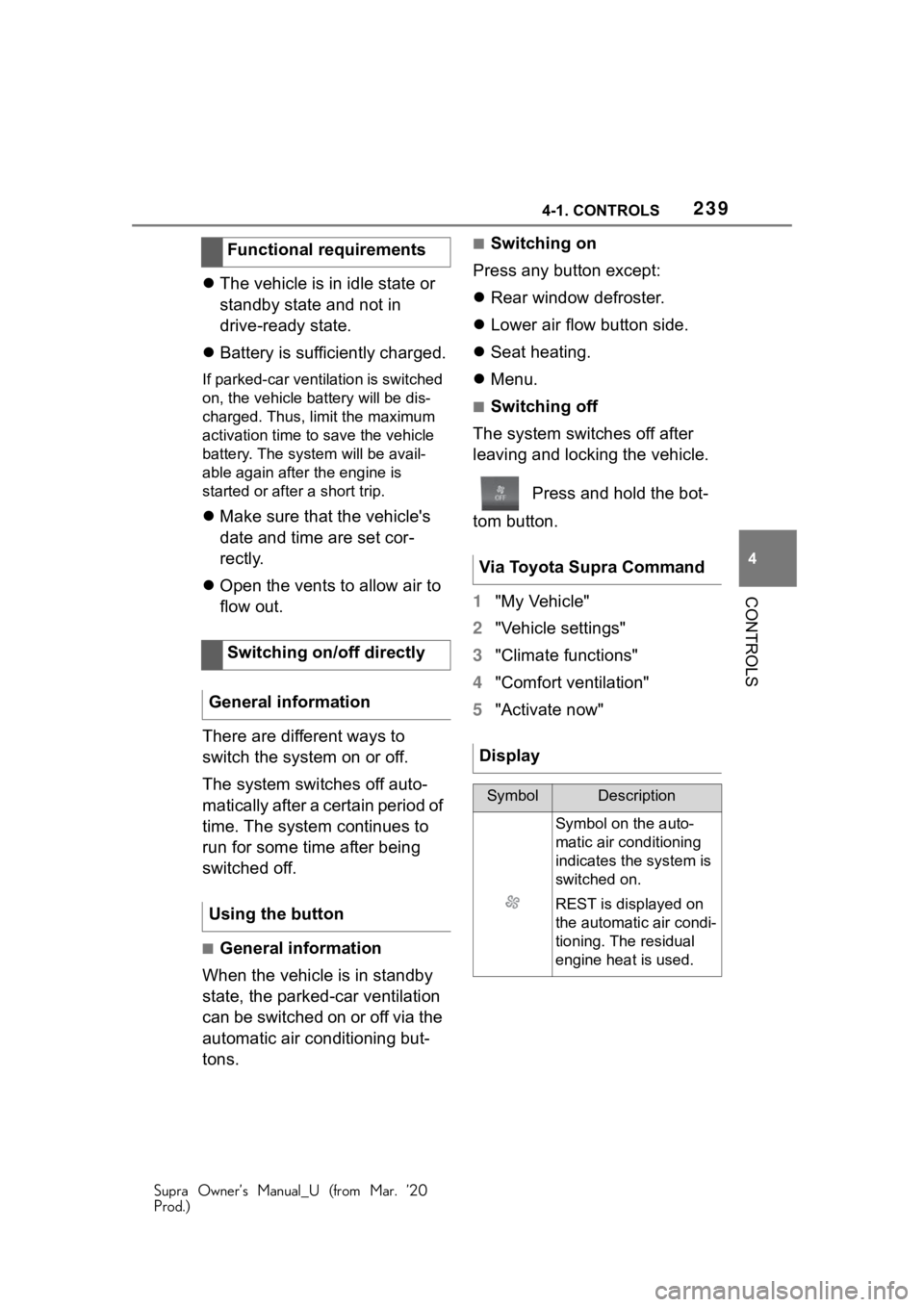
2394-1. CONTROLS
Supra Owner’s Manual_U (from Mar. ’20
Prod.)
4
CONTROLS
The vehicle is in idle state or
standby state and not in
drive-ready state.
Battery is sufficiently charged.
If parked-car ventilation is switched
on, the vehicle battery will be dis-
charged. Thus, limit the maximum
activation time to save the vehicle
battery. The syst em will be avail-
able again after the engine is
started or after a short trip.
Make sure that the vehicle's
date and time are set cor-
rectly.
Open the vents to allow air to
flow out.
There are different ways to
switch the system on or off.
The system switches off auto-
matically after a certain period of
time. The system continues to
run for some time after being
switched off.
■General information
When the vehicle is in standby
state, the parked-car ventilation
can be switched on or off via the
automatic air conditioning but-
tons.
■Switching on
Press any button except:
Rear window defroster.
Lower air flow button side.
Seat heating.
Menu.
■Switching off
The system switches off after
leaving and locking the vehicle.
Press and hold the bot-
tom button.
1 "My Vehicle"
2 "Vehicle settings"
3 "Climate functions"
4 "Comfort ventilation"
5 "Activate now"
Functional requirements
Switching on/off directly
General information
Using the button
Via Toyota Supra Command
Display
SymbolDescription
Symbol on the auto-
matic air conditioning
indicates the system is
switched on.
REST is displayed on
the automatic air condi-
tioning. The residual
engine heat is used.
Page 240 of 364
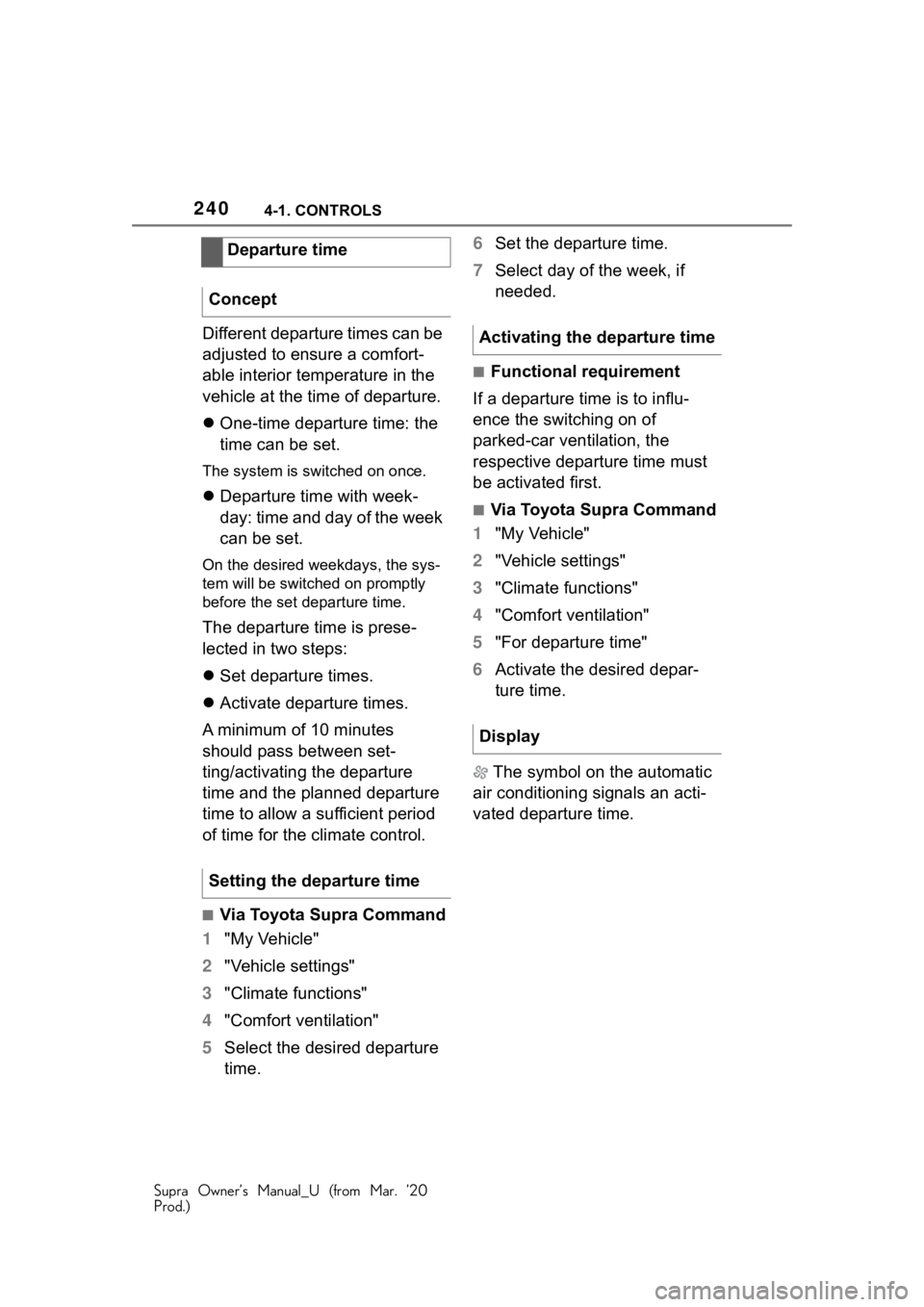
2404-1. CONTROLS
Supra Owner’s Manual_U (from Mar. ’20
Prod.)
Different departure times can be
adjusted to ensure a comfort-
able interior temperature in the
vehicle at the time of departure.
One-time departure time: the
time can be set.
The system is switched on once.
Departure time with week-
day: time and day of the week
can be set.
On the desired weekdays, the sys-
tem will be switch ed on promptly
before the set departure time.
The departure time is prese-
lected in two steps:
Set departure times.
Activate departure times.
A minimum of 10 minutes
should pass between set-
ting/activating the departure
time and the planned departure
time to allow a sufficient period
of time for the climate control.
■Via Toyota Supra Command
1 "My Vehicle"
2 "Vehicle settings"
3 "Climate functions"
4 "Comfort ventilation"
5 Select the desired departure
time. 6
Set the departure time.
7 Select day of the week, if
needed.
■Functional requirement
If a departure time is to influ-
ence the switching on of
parked-car ventilation, the
respective departure time must
be activated first.
■Via Toyota Supra Command
1 "My Vehicle"
2 "Vehicle settings"
3 "Climate functions"
4 "Comfort ventilation"
5 "For departure time"
6 Activate the desired depar-
ture time.
The symbol on the automatic
air conditioning signals an acti-
vated departure time.
Departure time
Concept
Setting the departure time
Activating the departure time
Display
Page 352 of 364
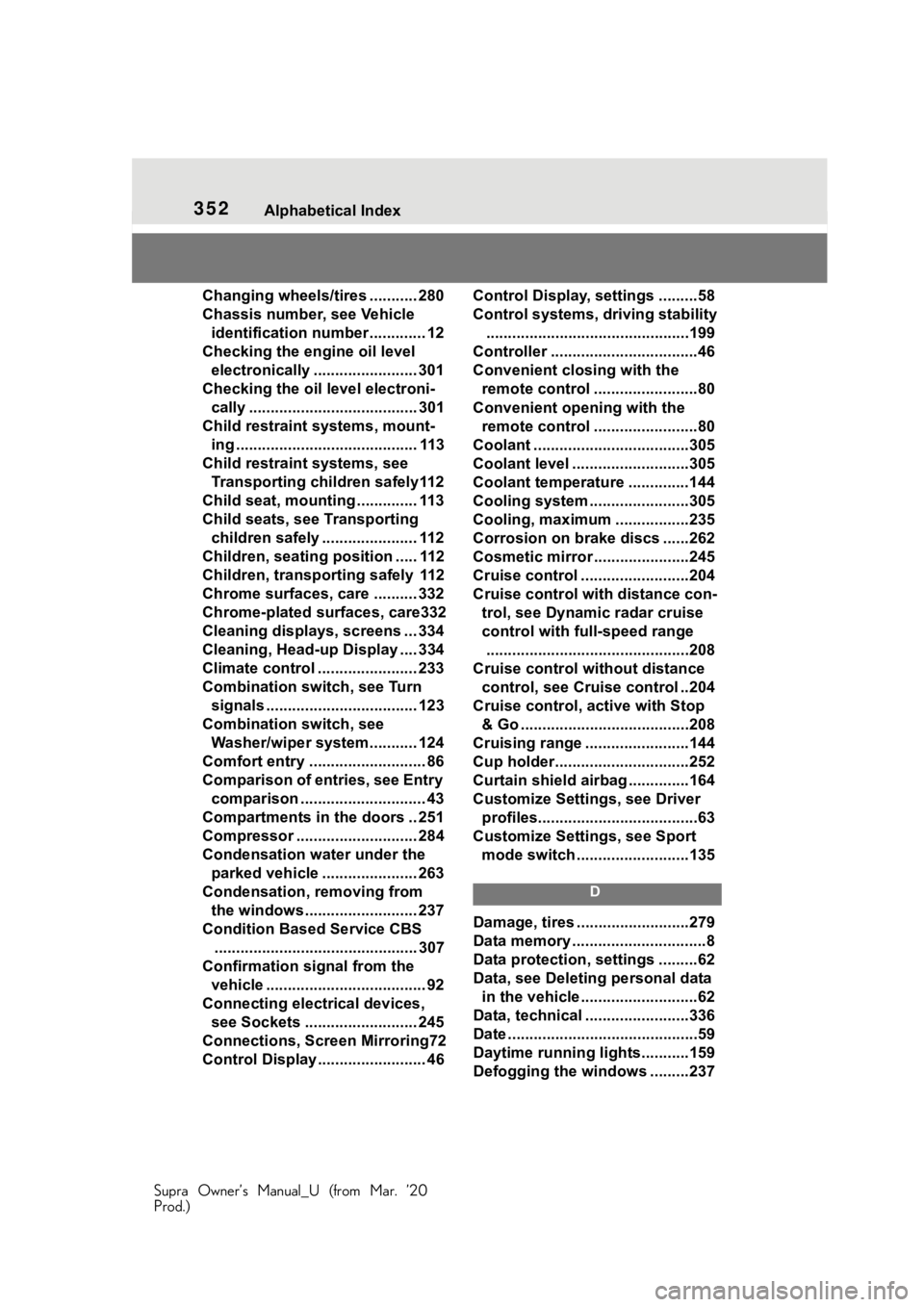
352Alphabetical Index
Supra Owner’s Manual_U (from Mar. ’20
Prod.)
Changing wheels/tires ........... 280
Chassis number, see Vehicle identification number............. 12
Checking the engine oil level electronically ........................ 301
Checking the oil level electroni- cally ....................................... 301
Child restraint systems, mount- ing .......................................... 113
Child restraint systems, see Transporting ch ildren safely112
Child seat, mountin g .............. 113
Child seats, see Transporting children safely ...................... 112
Children, seating position ..... 112
Children, transporting safely 112
Chrome surfaces, care .......... 332
Chrome-plated surfaces, care332
Cleaning displays, screens ... 334
Cleaning, Head-up Display .... 334
Climate control ....................... 233
Combination switch, see Turn signals ................................... 123
Combination switch, see Washer/wiper system........... 124
Comfort entry ........................... 86
Comparison of entries, see Entry comparison ............................. 43
Compartments in the doors .. 251
Compressor ............................ 284
Condensation water under the parked vehicle ...................... 263
Condensation, removing from the windows.......................... 237
Condition Based Service CBS ............................................... 307
Confirmation signal from the vehicle ..................................... 92
Connecting electr ical devices,
see Sockets .......................... 245
Connections, Screen Mirroring72
Control Display ......................... 46 Control Display, settings .........58
Control systems, driving stability
...............................................199
Controller ..................................46
Convenient closing with the remote control ........................80
Convenient opening with the remote control ........................80
Coolant ....................................305
Coolant level ...........................305
Coolant temperature ..............144
Cooling system .......................305
Cooling, maximum .................235
Corrosion on brake discs ......262
Cosmetic mirror .... ..................245
Cruise control .........................204
Cruise control with distance con- trol, see Dynami c radar cruise
control with full-speed range ...............................................208
Cruise control without distance control, see Cruise control ..204
Cruise control, active with Stop & Go .......................................208
Cruising range ........................144
Cup holder...............................252
Curtain shield air bag ..............164
Customize Settings, see Driver profiles.....................................63
Customize Settings, see Sport mode switch ..........................135
D
Damage, tires ..... .....................279
Data memory ...............................8
Data protection, settings .........62
Data, see Deleting personal data in the vehicle ...........................62
Data, technical ........................336
Date ............................................59
Daytime running lights...........159
Defogging the windows .........237