engine TOYOTA SUPRA 2021 Owners Manual (in English)
[x] Cancel search | Manufacturer: TOYOTA, Model Year: 2021, Model line: SUPRA, Model: TOYOTA SUPRA 2021Pages: 364, PDF Size: 10.43 MB
Page 2 of 364
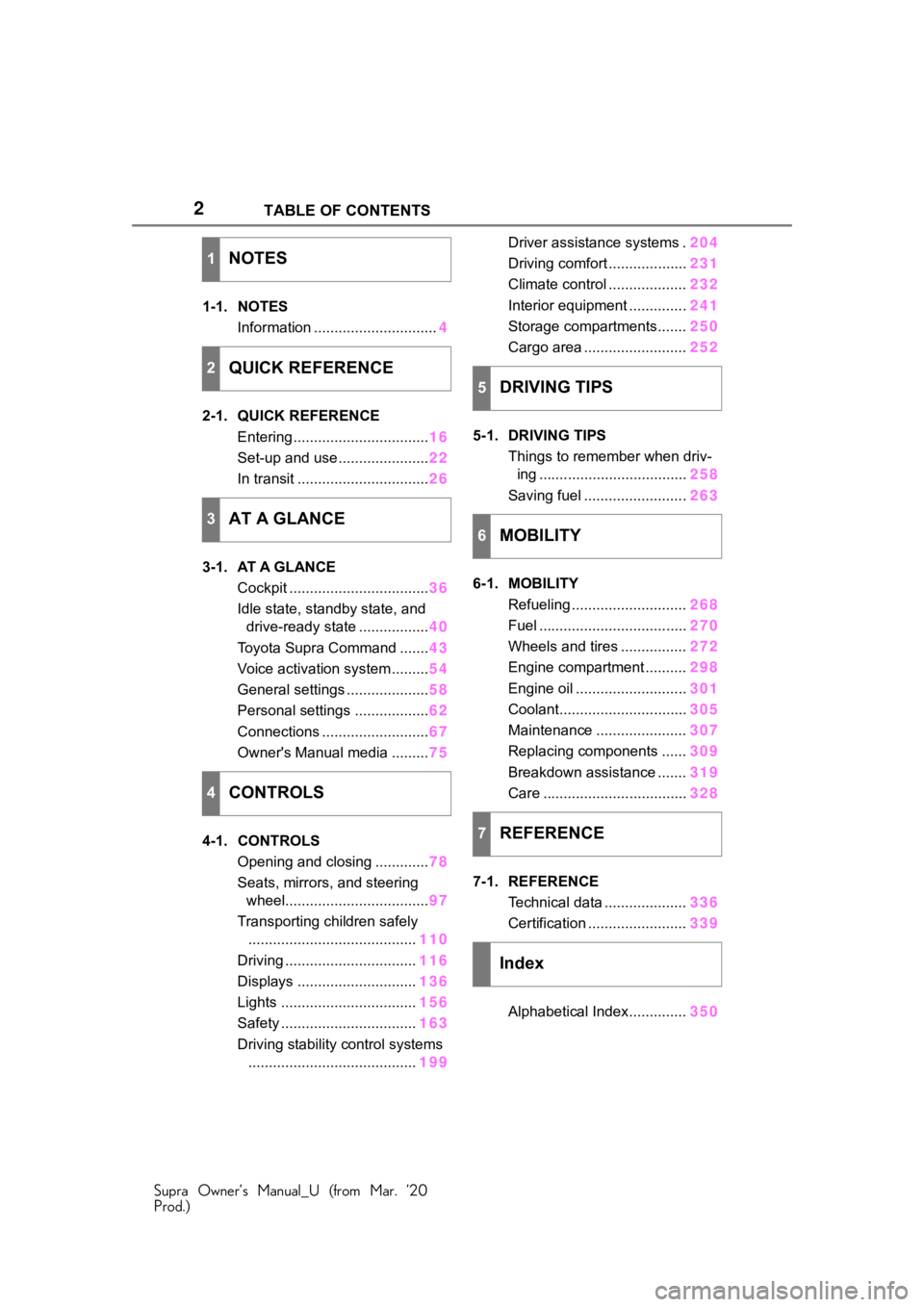
2
Supra Owner’s Manual_U (from Mar. ’20
Prod.)TABLE OF CONTENTS
1-1. NOTES
Information .............................. 4
2-1. QUICK REFERENCE Entering ................................. 16
Set-up and use ...................... 22
In transit ................................ 26
3-1. AT A GLANCE Cockpit .................................. 36
Idle state, standby state, and drive-ready state ................. 40
Toyota Supra Command ....... 43
Voice activation system ......... 54
General settings .................... 58
Personal settings .................. 62
Connections .......................... 67
Owner's Manual media ......... 75
4-1. CONTROLS Opening and closing ............. 78
Seats, mirrors, and steering wheel................................... 97
Transporting children safely ......................................... 110
Driving ................................ 116
Displays ............................. 136
Lights ................................. 156
Safety ................................. 163
Driving stability control systems ......................................... 199Driver assistance systems .
204
Driving comfort ................... 231
Climate control ................... 232
Interior equipment .............. 241
Storage compartments....... 250
Cargo area ......................... 252
5-1. DRIVING TIPS Things to remember when driv-ing .................................... 258
Saving fuel ......................... 263
6-1. MOBILITY Refueling ............................ 268
Fuel .................................... 270
Wheels and tires ................ 272
Engine compartment .......... 298
Engine oil ........................... 301
Coolant............................... 305
Maintenance ...................... 307
Replacing components ...... 309
Breakdown assistance ....... 319
Care ................................... 328
7-1. REFERENCE Technical data .................... 336
Certification ........................ 339
Alphabetical Index.............. 350
1NOTES
2QUICK REFERENCE
3AT A GLANCE
4CONTROLS
5DRIVING TIPS
6MOBILITY
7REFERENCE
Index
Page 7 of 364
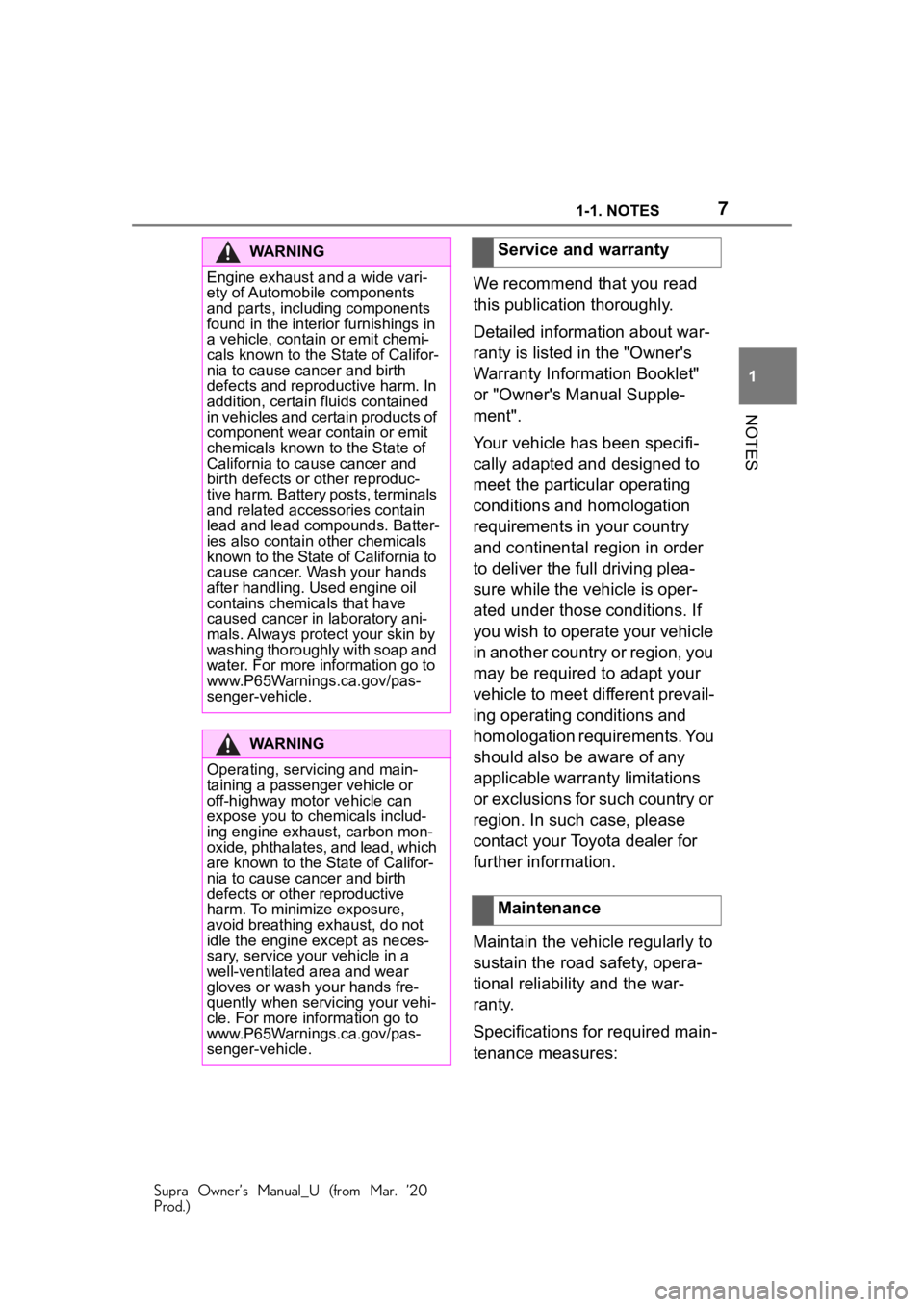
71-1. NOTES
Supra Owner’s Manual_U (from Mar. ’20
Prod.)
1
NOTES
We recommend that you read
this publication thoroughly.
Detailed information about war-
ranty is listed in the "Owner's
Warranty Information Booklet"
or "Owner's Manual Supple-
ment".
Your vehicle has been specifi-
cally adapted and designed to
meet the particular operating
conditions and homologation
requirements in your country
and continental region in order
to deliver the full driving plea-
sure while the vehicle is oper-
ated under those conditions. If
you wish to operate your vehicle
in another country or region, you
may be required to adapt your
vehicle to meet different prevail-
ing operating conditions and
homologation requirements. You
should also be aware of any
applicable warranty limitations
or exclusions for such country or
region. In such case, please
contact your Toyota dealer for
further information.
Maintain the vehicle regularly to
sustain the road safety, opera-
tional reliability and the war-
ranty.
Specifications for required main-
tenance measures:
WA R N I N G
Engine exhaust and a wide vari-
ety of Automobile components
and parts, including components
found in the interior furnishings in
a vehicle, contain or emit chemi-
cals known to the State of Califor-
nia to cause cancer and birth
defects and reproductive harm. In
addition, certain fluids contained
i n v e h i c l e s a n d c e r t a i n p r o d u c t s o f
component wear contain or emit
chemicals known to the State of
California to cause cancer and
birth defects or other reproduc-
t i v e h a r m . B a t t e r y posts, terminals
and related accessories contain
lead and lead compounds. Batter-
ies also contain other chemicals
known to the State of California to
cause cancer. Wash your hands
after handling. Used engine oil
contains chemicals that have
caused cancer in laboratory ani-
mals. Always protect your skin by
washing thoroughly with soap and
water. For more in formation go to
www.P65Warnings.ca.gov/pas-
senger-vehicle.
WA R N I N G
Operating, servicing and main-
taining a passenger vehicle or
off-highway motor vehicle can
expose you to chemicals includ-
ing engine exhaust, carbon mon-
oxide, phthalates, and lead, which
are known to the State of Califor-
nia to cause cancer and birth
defects or other reproductive
harm. To minimize exposure,
avoid breathing exhaust, do not
idle the engine except as neces-
sary, service your vehicle in a
well-ventilated area and wear
gloves or wash your hands fre-
quently when servicing your vehi-
cle. For more information go to
www.P65Warnings.ca.gov/pas-
senger-vehicle.
Service and warranty
Maintenance
Page 12 of 364

121-1. NOTES
Supra Owner’s Manual_U (from Mar. ’20
Prod.)
period of time, typically 30 sec-
onds or less.
The EDR in this vehicle is
designed to record such data
as:
• How various systems in your vehicle were operating.
• Whether or not the driver and passenger safety belts were
fastened.
• How far, if at all, the driver was depressing the accelera-
tor and/or brake pedal.
• How fast the vehicle was trav- eling.
This data can help provide a
better understanding of the cir-
cumstances in which crashes
and injuries occur.
EDR data is recorded by your
vehicle only if a nontrivial crash
situation occurs; no data is
recorded by the EDR under nor-
mal driving conditions and no
personal data, for instance
name, gender, age, and crash
location, are recorded.
However, other parties, such as
law enforcement, could combine
the EDR data with the type of
personally identifying data rou-
tinely acquired during a crash
investigation.
To read data recorded by an
EDR, special equipment is
required, and access to the
vehicle or the EDR is needed. In
addition to the vehicle manufac-
turer, other parties, such as law enforcement, that have the spe-
cial equipment, can read the
information if they have access
to the vehicle or the EDR.
The vehicle identification num-
ber can be found in the engine
compartment, on the right-hand
side of the vehicle.
The vehicle identification num-
ber can also be found behind
the windshield.
Vehicle identification
number
Engine compartment
Windshield
Page 16 of 364
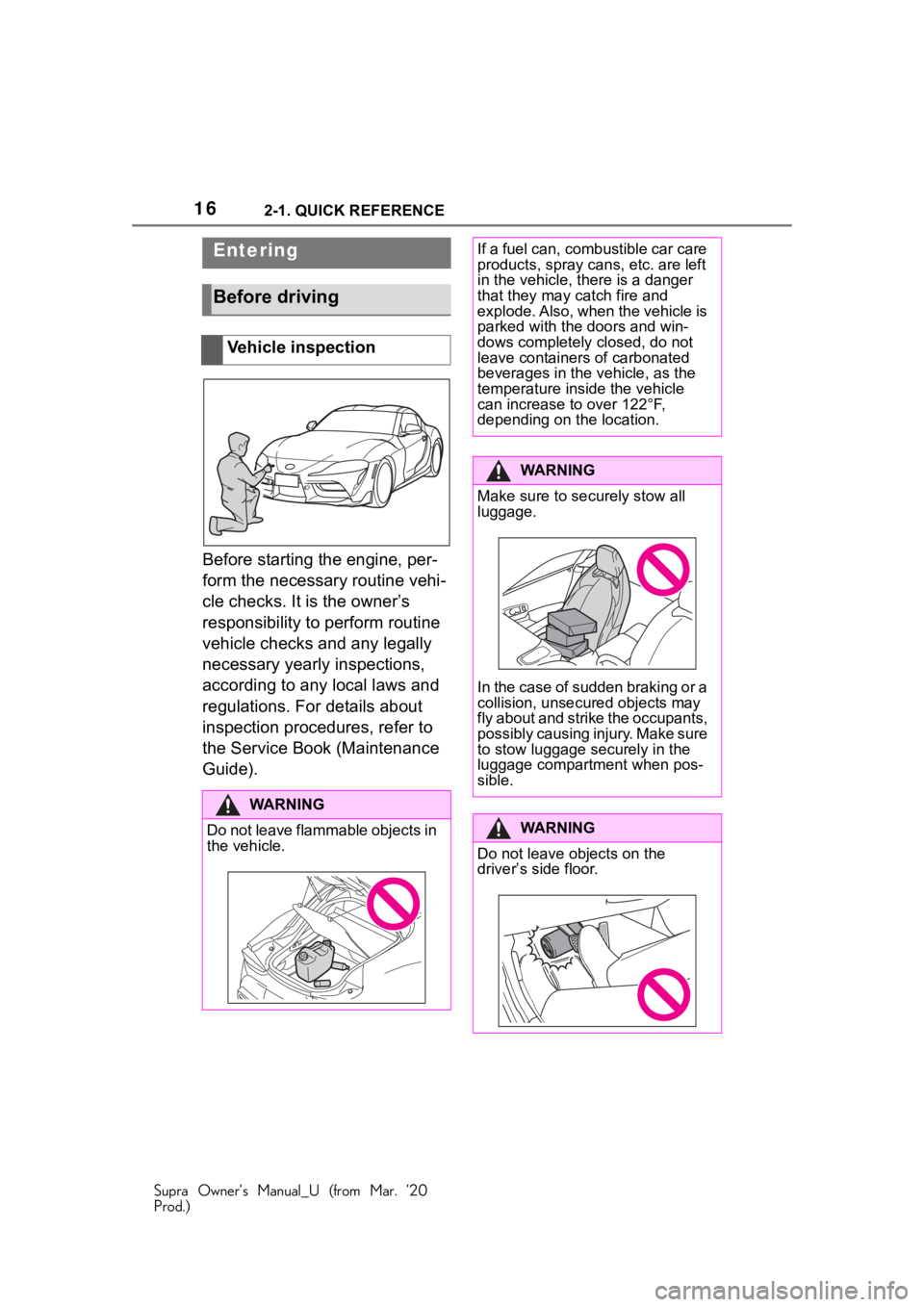
162-1. QUICK REFERENCE
Supra Owner’s Manual_U (from Mar. ’20
Prod.)
2-1.QUICK REFERENCE
Before starting the engine, per-
form the necessary routine vehi-
cle checks. It is the owner’s
responsibility to perform routine
vehicle checks and any legally
necessary yearly inspections,
according to any local laws and
regulations. For details about
inspection procedures, refer to
the Service Book (Maintenance
Guide).
Entering
Before driving
Vehicle inspection
WA R N I N G
Do not leave flammable objects in
the vehicle.
If a fuel can, combustible car care
products, spray cans, etc. are left
in the vehicle, there is a danger
that they may catch fire and
explode. Also, when the vehicle is
parked with the doors and win-
dows completely closed, do not
leave containers of carbonated
beverages in the vehicle, as the
temperature inside the vehicle
can increase to over 122°F,
depending on the location.
WA R N I N G
Make sure to securely stow all
luggage.
In the case of sudden braking or a
collision, unsecured objects may
fly about and strike the occupants,
possibly causing injury. Make sure
to stow luggage securely in the
luggage compartment when pos-
sible.
WA R N I N G
Do not leave objects on the
driver�
Page 17 of 364
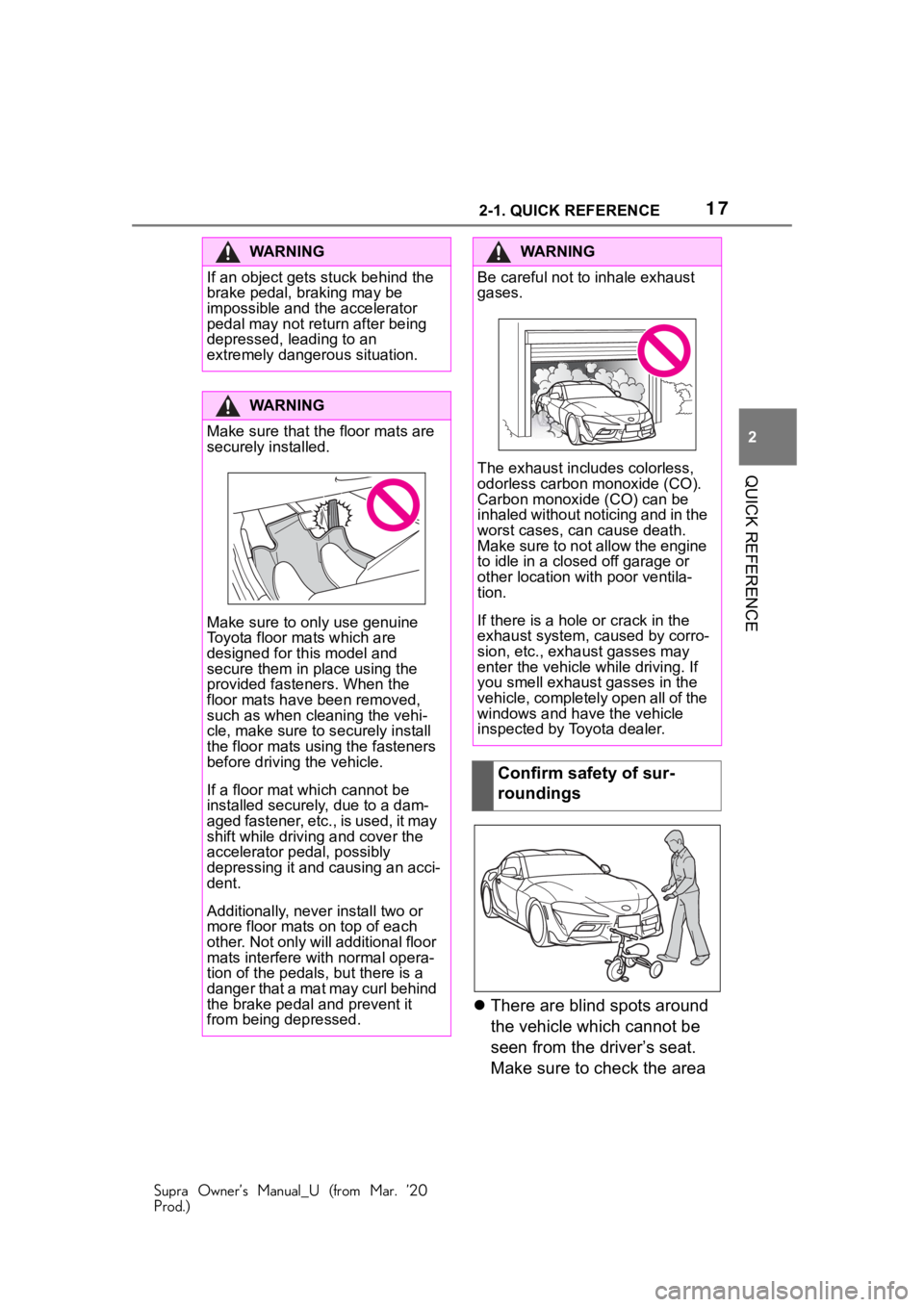
172-1. QUICK REFERENCE
Supra Owner’s Manual_U (from Mar. ’20
Prod.)
2
QUICK REFERENCE
There are blind spots around
the vehicle which cannot be
seen from the driver’s seat.
Make sure to check the area
WA R N I N G
If an object gets s tuck behind the
brake pedal, braking may be
impossible and the accelerator
pedal may not return after being
depressed, leading to an
extremely dangerous situation.
WA R N I N G
Make sure that the floor mats are
securely installed.
Make sure to only use genuine
Toyota floor mats which are
designed for th is model and
secure them in place using the
provided fasteners. When the
floor mats have been removed,
such as when cleaning the vehi-
cle, make sure to s ecurely install
the floor mats using the fasteners
before driving the vehicle.
If a floor mat which cannot be
installed securely , due to a dam-
aged fastener, etc., is used, it may
shift while drivi ng and cover the
accelerator pedal, possibly
depressing it and causing an acci-
dent.
Additionally, never install two or
more floor mats on top of each
other. Not only will additional floor
mats interfere with normal opera-
tion of the pedals , but there is a
danger that a mat may curl behind
the brake pedal and prevent it
from being depressed.
WA R N I N G
Be careful not to inhale exhaust
gases.
The exhaust includes colorless,
odorless carbon monoxide (CO).
Carbon monoxide (CO) can be
inhaled without noticing and in the
worst cases, can cause death.
Make sure to not allow the engine
to idle in a closed off garage or
other location with poor ventila-
tion.
If there is a hole or crack in the
exhaust system, caused by corro-
sion, etc., exha ust gasses may
enter the vehicle while driving. If
you smell exhaust gasses in the
vehicle, completely open all of the
windows and have the vehicle
inspected by Toyota dealer.
Confirm safety of sur-
roundings
Page 20 of 364

202-1. QUICK REFERENCE
Supra Owner’s Manual_U (from Mar. ’20
Prod.)
Touch the grooved surface on
the handle of a closed vehicle
door with your finger for approx.
1 second without grasping the
door handle.
Depending on the setting, the
doors may also be unlocked.
Close the trunk lid manually.1
Wipers
2 Instrument cluster
3 Turn signal indicator, high
beams
4 Light switch element
The indicator/warning lights can
light up in a variety of combina-
tions and colors.
Several of the lights are
checked for proper functioning
and light up temporarily when
the engine is started or standby
state is switched on.
Locking the vehicle
Trunk lid
Opening
Press and hold the but-
ton on the remote con-
trol for approx. 1
second.
Closing
Displays and control ele-
ments
In the vicinity of the steer-
ing wheel
Indicator/warning lights
Instrument cluster
1
2
3
4
Page 26 of 364
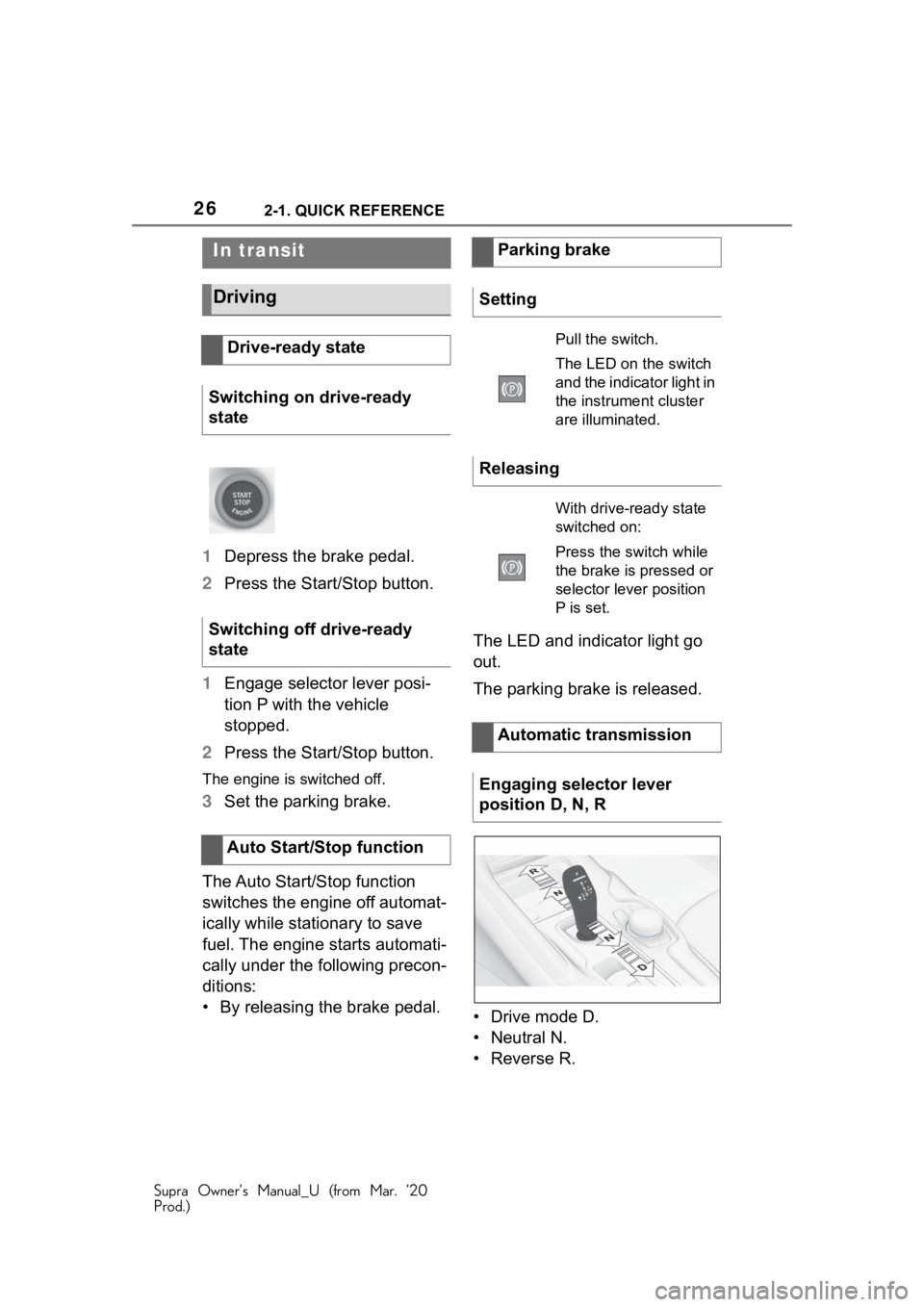
262-1. QUICK REFERENCE
Supra Owner’s Manual_U (from Mar. ’20
Prod.)
1Depress the brake pedal.
2 Press the Start/Stop button.
1 Engage selector lever posi-
tion P with the vehicle
stopped.
2 Press the Start/Stop button.
The engine is switched off.
3Set the parking brake.
The Auto Start/Stop function
switches the engine off automat-
ically while stationary to save
fuel. The engine starts automati-
cally under the following precon-
ditions:
• By releasing the brake pedal. The LED and indicator light go
out.
The parking brake is released.
• Drive mode D.
• Neutral N.
•Reverse R.
In transit
Driving
Drive-ready state
Switching on drive-ready
state
Switching off drive-ready
state
Auto Start/Stop function
Parking brake
Setting
Pull the switch.
The LED on the switch
and the indicator light in
the instrument cluster
are illuminated.
Releasing
With drive-ready state
switched on:
Press the switch while
the brake is pressed or
selector lever position
P is set.
Automatic transmission
Engaging selector lever
position D, N, R
Page 31 of 364
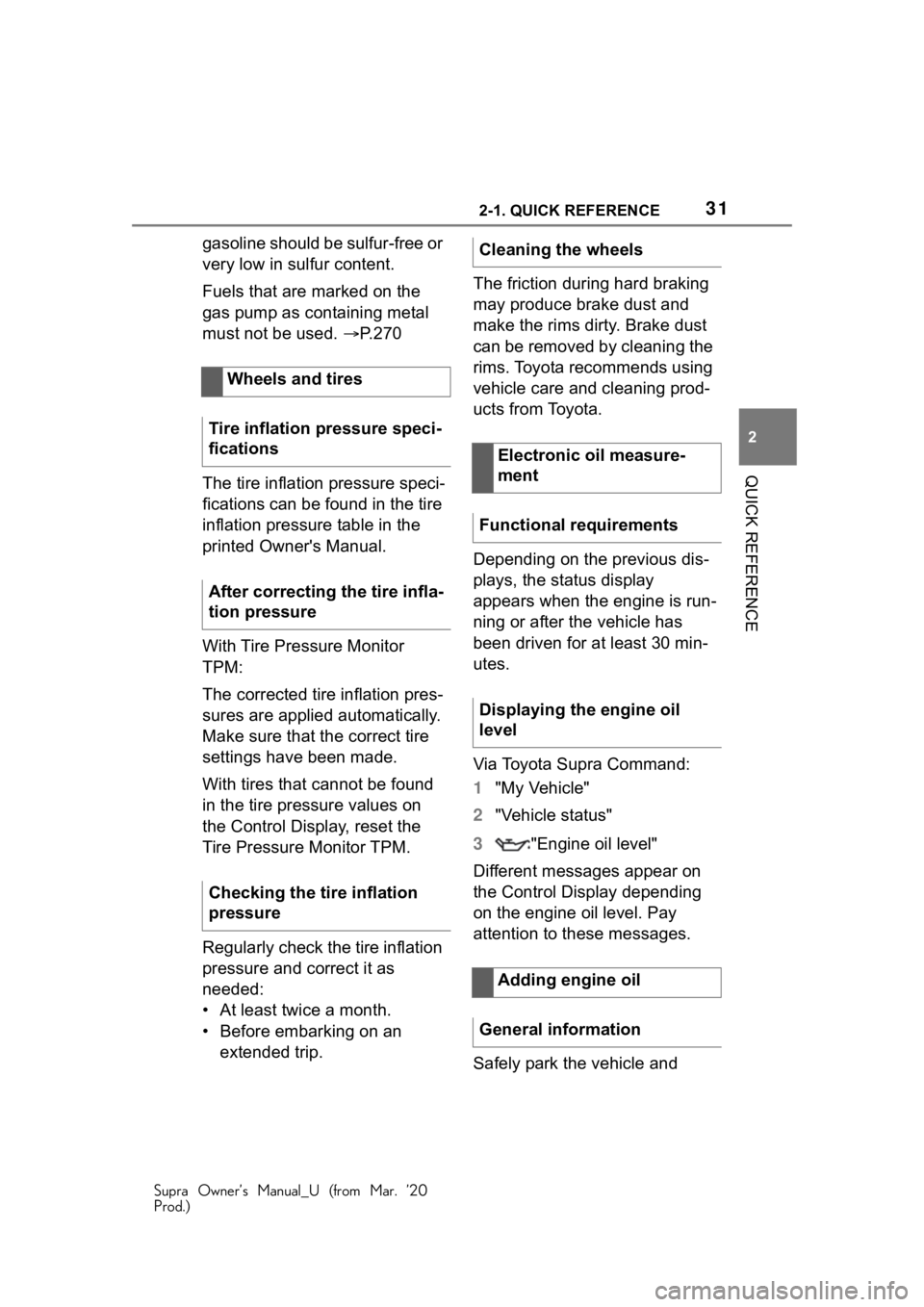
312-1. QUICK REFERENCE
Supra Owner’s Manual_U (from Mar. ’20
Prod.)
2
QUICK REFERENCE
gasoline should be sulfur-free or
very low in sulfur content.
Fuels that are marked on the
gas pump as containing metal
must not be used. P.270
The tire inflation pressure speci-
fications can be found in the tire
inflation pressure table in the
printed Owner's Manual.
With Tire Pressure Monitor
TPM:
The corrected tire inflation pres-
sures are applied automatically.
Make sure that the correct tire
settings have been made.
With tires that cannot be found
in the tire pressure values on
the Control Display, reset the
Tire Pressure Monitor TPM.
Regularly check the tire inflation
pressure and correct it as
needed:
• At least twice a month.
• Before embarking on an extended trip. The friction during hard braking
may produce brake dust and
make the rims dirty. Brake dust
can be removed by cleaning the
rims. Toyota recommends using
vehicle care and cleaning prod-
ucts from Toyota.
Depending on the previous dis-
plays, the status display
appears when the engine is run-
ning or after the vehicle has
been driven for at least 30 min-
utes.
Via Toyota Supra Command:
1
"My Vehicle"
2 "Vehicle status"
3 "Engine oil level"
Different messages appear on
the Control Display depending
on the engine oil level. Pay
attention to these messages.
Safely park the vehicle and
Wheels and tires
Tire inflation pressure speci-
fications
After correcting the tire infla-
tion pressure
Checking the tire inflation
pressureCleaning the wheels
Electronic oil measure-
ment
Functional requirements
Displaying the engine oil
level
Adding engine oil
General information
Page 32 of 364
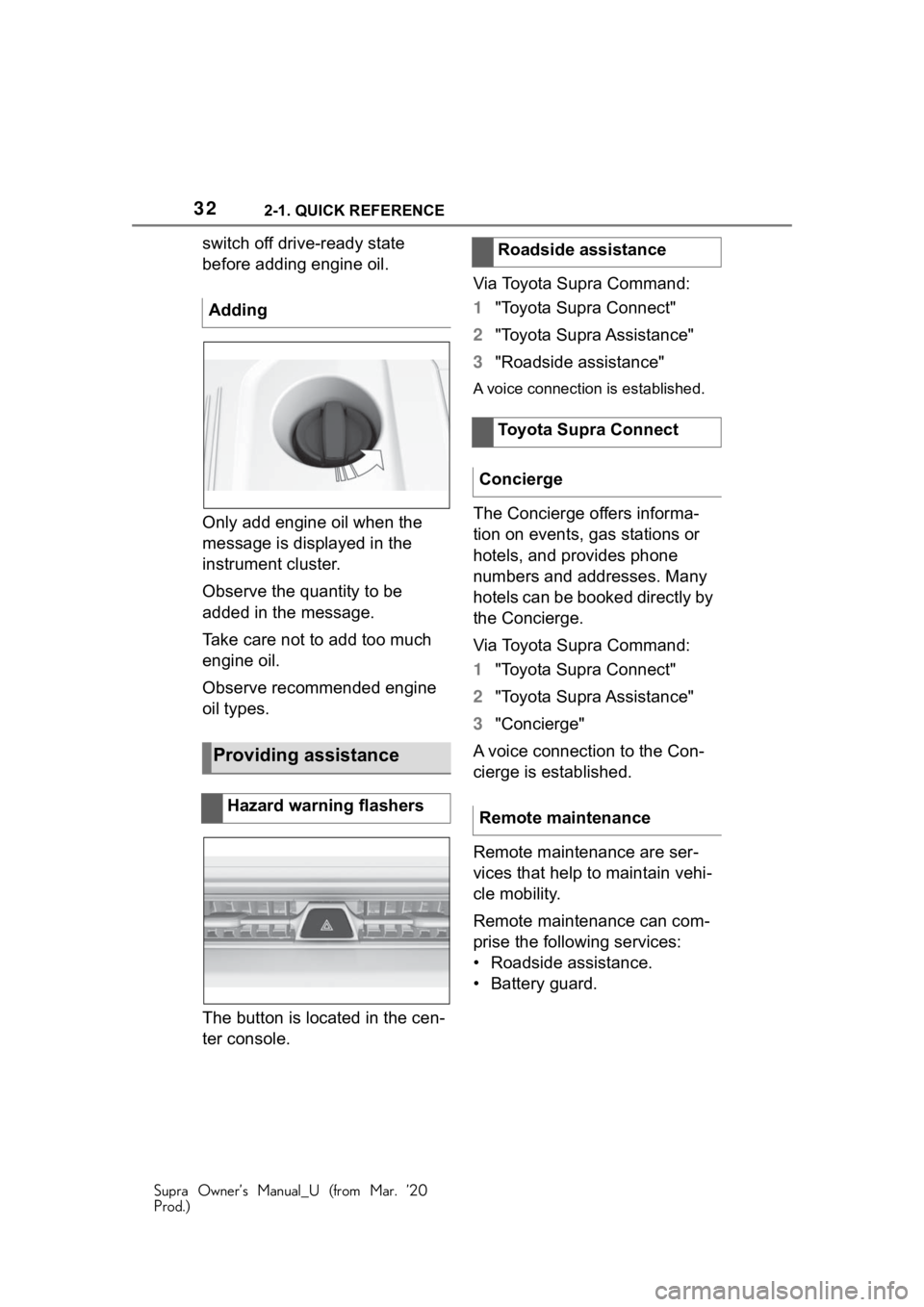
322-1. QUICK REFERENCE
Supra Owner’s Manual_U (from Mar. ’20
Prod.)
switch off drive-ready state
before adding engine oil.
Only add engine oil when the
message is displayed in the
instrument cluster.
Observe the quantity to be
added in the message.
Take care not to add too much
engine oil.
Observe recommended engine
oil types.
The button is located in the cen-
ter console.Via Toyota Supra Command:
1
"Toyota Supra Connect"
2 "Toyota Supra Assistance"
3 "Roadside assistance"
A voice connection is established.
The Concierge offers informa-
tion on events, gas stations or
hotels, and provides phone
numbers and addresses. Many
hotels can be booked directly by
the Concierge.
Via Toyota Supra Command:
1"Toyota Supra Connect"
2 "Toyota Supra Assistance"
3 "Concierge"
A voice connection to the Con-
cierge is established.
Remote maintenance are ser-
vices that help to maintain vehi-
cle mobility.
Remote maintenance can com-
prise the following services:
• Roadside assistance.
• Battery guard.
Adding
Providing assistance
Hazard warning flashers
Roadside assistance
Toyota Supra Connect
Concierge
Remote maintenance
Page 33 of 364
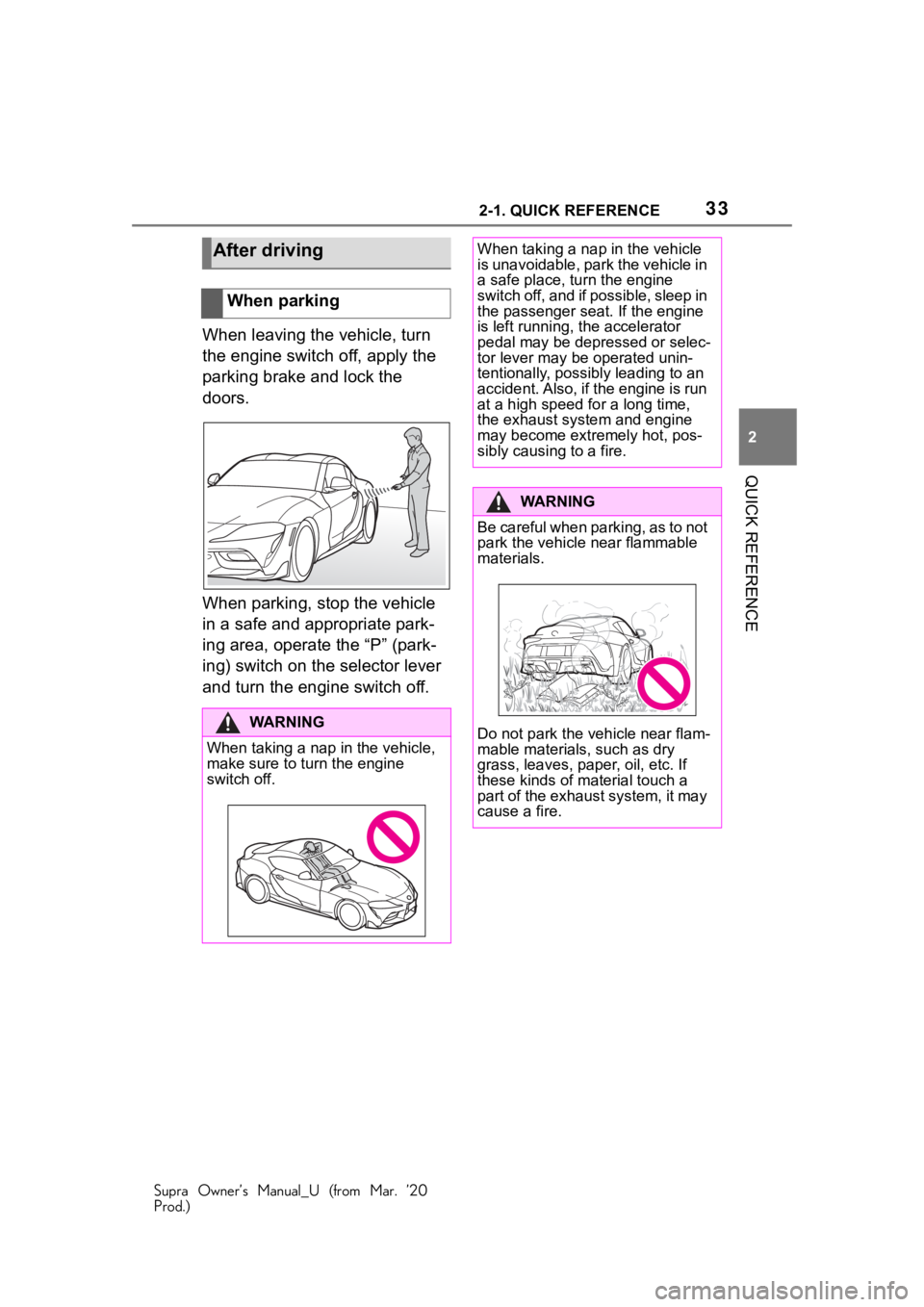
332-1. QUICK REFERENCE
Supra Owner’s Manual_U (from Mar. ’20
Prod.)
2
QUICK REFERENCE
When leaving the vehicle, turn
the engine switch off, apply the
parking brake and lock the
doors.
When parking, stop the vehicle
in a safe and appropriate park-
ing area, operate the “P” (park-
ing) switch on the selector lever
and turn the engine switch off.
After driving
When parking
WA R N I N G
When taking a nap in the vehicle,
make sure to turn the engine
switch off.
When taking a nap in the vehicle
is unavoidable, park the vehicle in
a safe place, tu rn the engine
switch off, and if possible, sleep in
the passenger seat. If the engine
is left running, the accelerator
pedal may be depressed or selec-
tor lever may be operated unin-
tentionally, possibl y leading to an
accident. Also, if the engine is run
at a high speed for a long time,
the exhaust system and engine
may become extremely hot, pos-
sibly causing to a fire.
WA R N I N G
Be careful when parking, as to not
park the vehicle near flammable
materials.
Do not park the vehicle near flam-
mable materials, such as dry
grass, leaves, paper, oil, etc. If
these kinds of material touch a
part of the exhaust system, it may
cause a fire.