check engine light TOYOTA SUPRA 2021 Owners Manual (in English)
[x] Cancel search | Manufacturer: TOYOTA, Model Year: 2021, Model line: SUPRA, Model: TOYOTA SUPRA 2021Pages: 360, PDF Size: 10.41 MB
Page 20 of 360
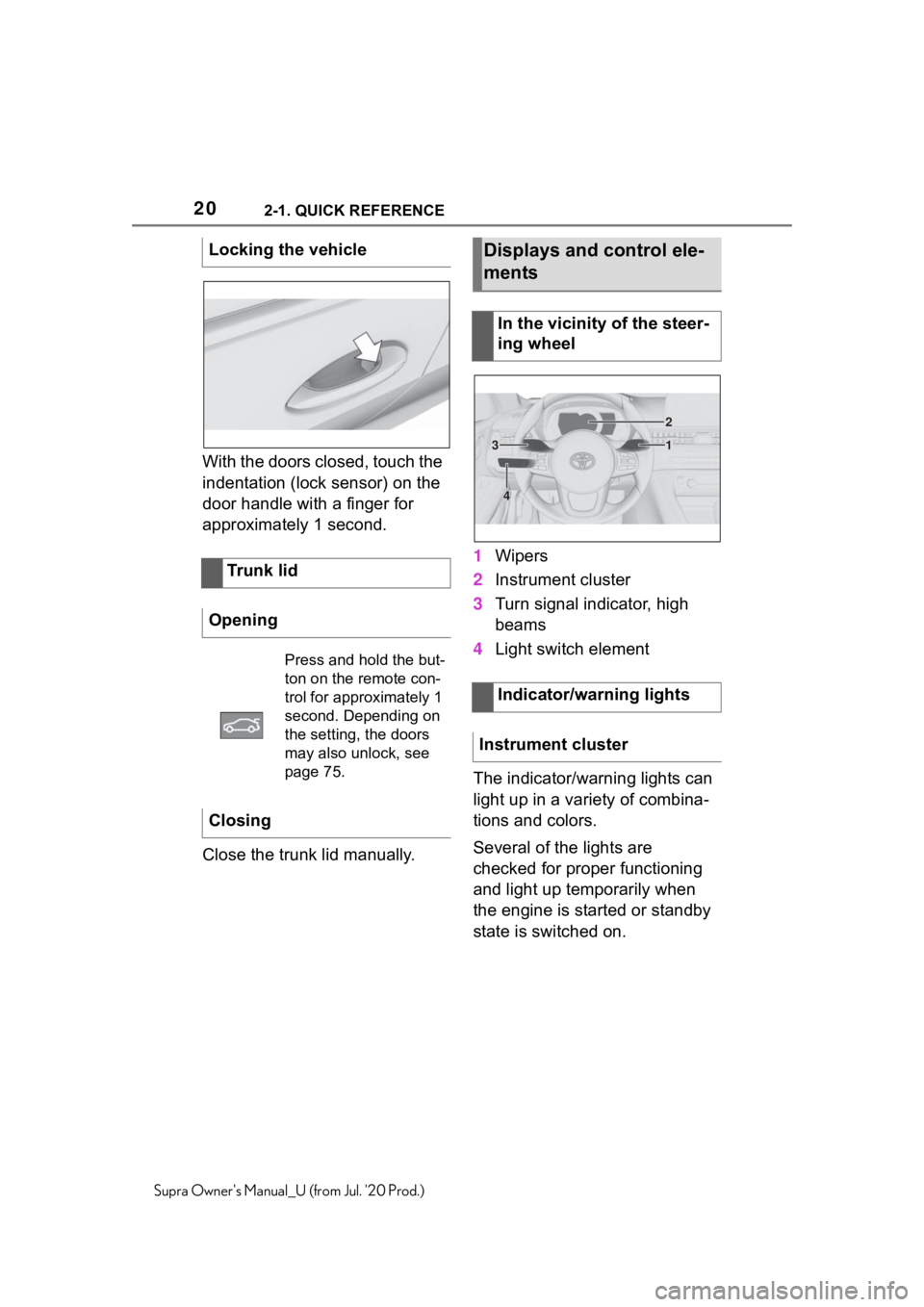
202-1. QUICK REFERENCE
Supra Owner's Manual_U (from Jul. '20 Prod.)
With the doors closed, touch the
indentation (lock sensor) on the
door handle with a finger for
approximately 1 second.
Close the trunk lid manually.1
Wipers
2 Instrument cluster
3 Turn signal indicator, high
beams
4 Light switch element
The indicator/warning lights can
light up in a variety of combina-
tions and colors.
Several of the lights are
checked for proper functioning
and light up temporarily when
the engine is started or standby
state is switched on.
Locking the vehicle
Trunk lid
Opening
Press and hold the but-
ton on the remote con-
trol for approximately 1
second. Depending on
the setting, the doors
may also unlock, see
page 75.
Closing
Displays and control ele-
ments
In the vicinity of the steer-
ing wheel
Indicator/warning lights
Instrument cluster
1
2
3
4
Page 135 of 360
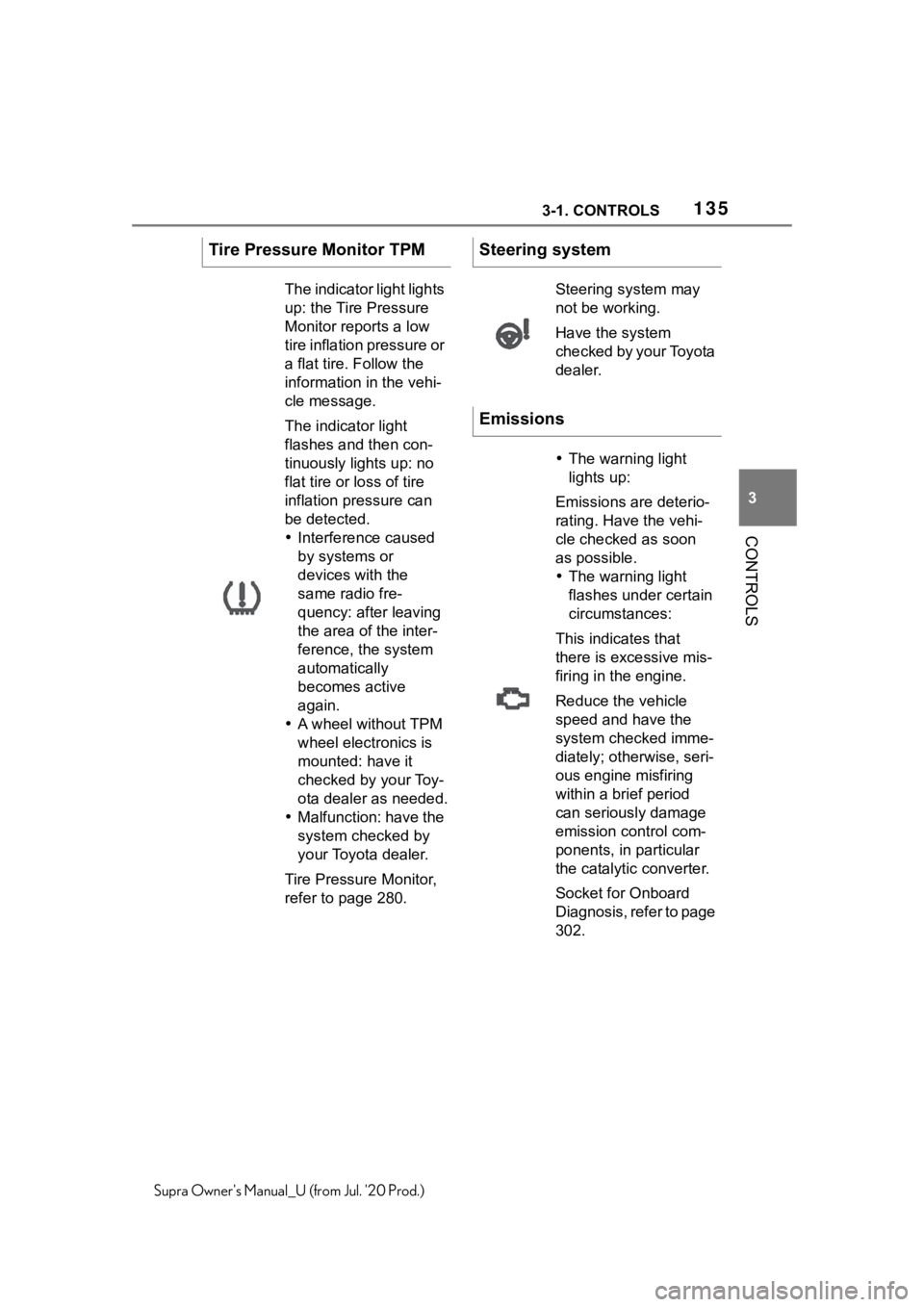
1353-1. CONTROLS
3
CONTROLS
Supra Owner's Manual_U (from Jul. '20 Prod.)
Tire Pressure Monitor TPM
The indicator light lights
up: the Tire Pressure
Monitor reports a low
tire inflation pressure or
a flat tire. Follow the
information in the vehi-
cle message.
The indicator light
flashes and then con-
tinuously lights up: no
flat tire or loss of tire
inflation pressure can
be detected.
Interference caused
by systems or
devices with the
same radio fre-
quency: after leaving
the area of the inter-
ference, the system
automatically
becomes active
again.
A wheel without TPM
wheel electronics is
mounted: have it
checked by your Toy-
ota dealer as needed.
Malfunction: have the
system checked by
your Toyota dealer.
Tire Pressure Monitor,
refer to page 280.
Steering system
Steering system may
not be working.
Have the system
checked by your Toyota
dealer.
Emissions
The warning light
lights up:
Emissions are deterio-
rating. Have the vehi-
cle checked as soon
as possible.
The warning light
flashes under certain
circumstances:
This indicates that
there is excessive mis-
firing in the engine.
Reduce the vehicle
speed and have the
system checked imme-
diately; otherwise, seri-
ous engine misfiring
within a brief period
can seriously damage
emission control com-
ponents, in particular
the catalyti c converter.
Socket for Onboard
Diagnosis, refer to page
302.
Page 138 of 360
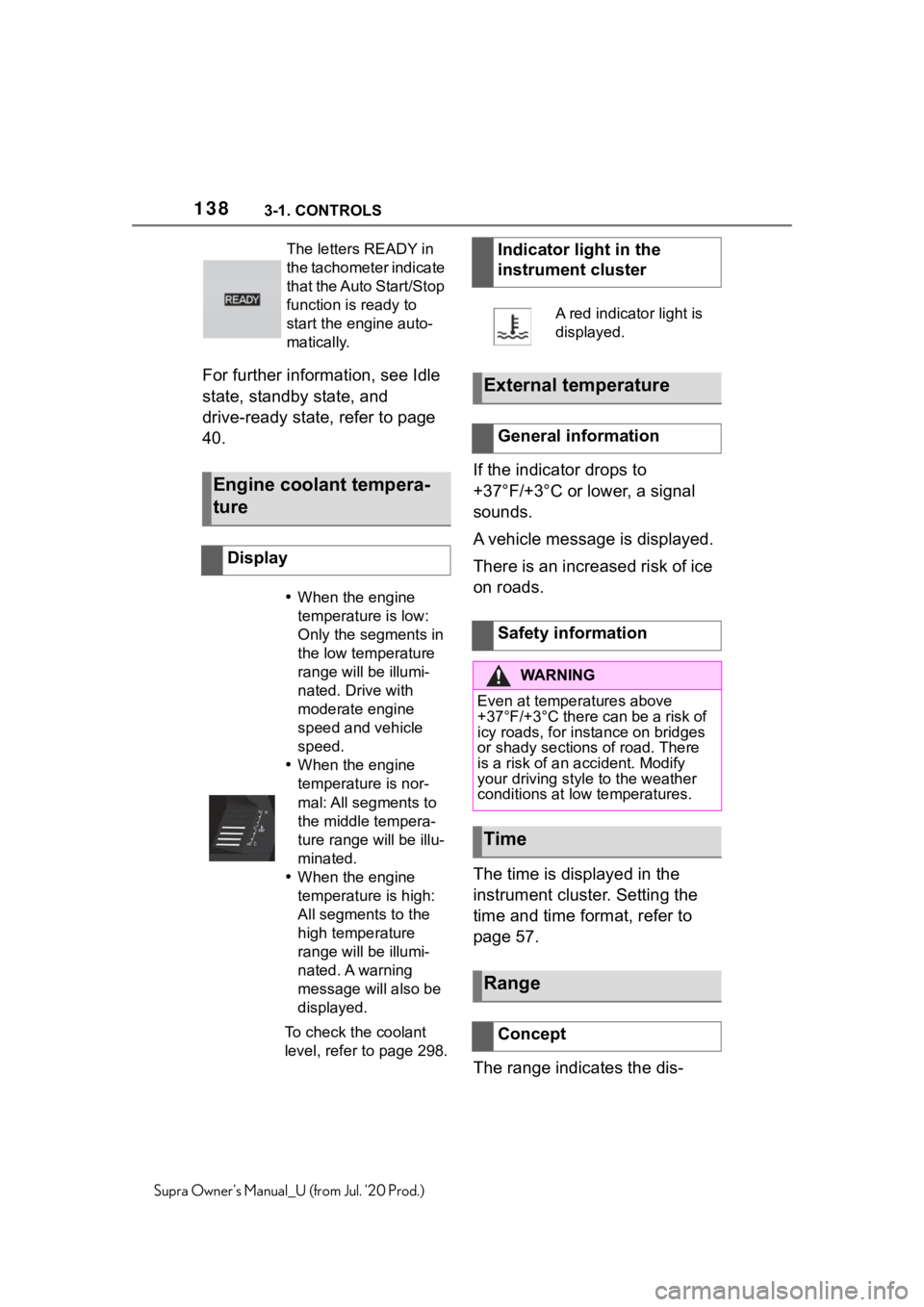
1383-1. CONTROLS
Supra Owner's Manual_U (from Jul. '20 Prod.)
For further information, see Idle
state, standby state, and
drive-ready state, refer to page
40.If the indicator drops to
+37°F/+3°C or lower, a signal
sounds.
A vehicle message is displayed.
There is an increased risk of ice
on roads.
The time is displayed in the
instrument cluster. Setting the
time and time format, refer to
page 57.
The range indicates the dis-
The letters READY in
the tachometer indicate
that the Auto Start/Stop
function is ready to
start the engine auto-
matically.
Engine coolant tempera-
ture
Display
When the engine
temperature is low:
Only the segments in
the low temperature
range will be illumi-
nated. Drive with
moderate engine
speed and vehicle
speed.
When the engine
temperature is nor-
mal: All segments to
the middle tempera-
ture range will be illu-
minated.
When the engine
temperature is high:
All segments to the
high temperature
range will be illumi-
nated. A warning
message will also be
displayed.
To check the coolant
level, refer to page 298.
Indicator light in the
instrument cluster
A red indicator light is
displayed.
External temperature
General information
Safety information
WA R N I N G
Even at temper atures above
+37°F/+3°C there can be a risk of
icy roads, for instance on bridges
or shady sections of road. There
is a risk of an accident. Modify
your driving style to the weather
conditions at low temperatures.
Time
Range
Concept
Page 210 of 360
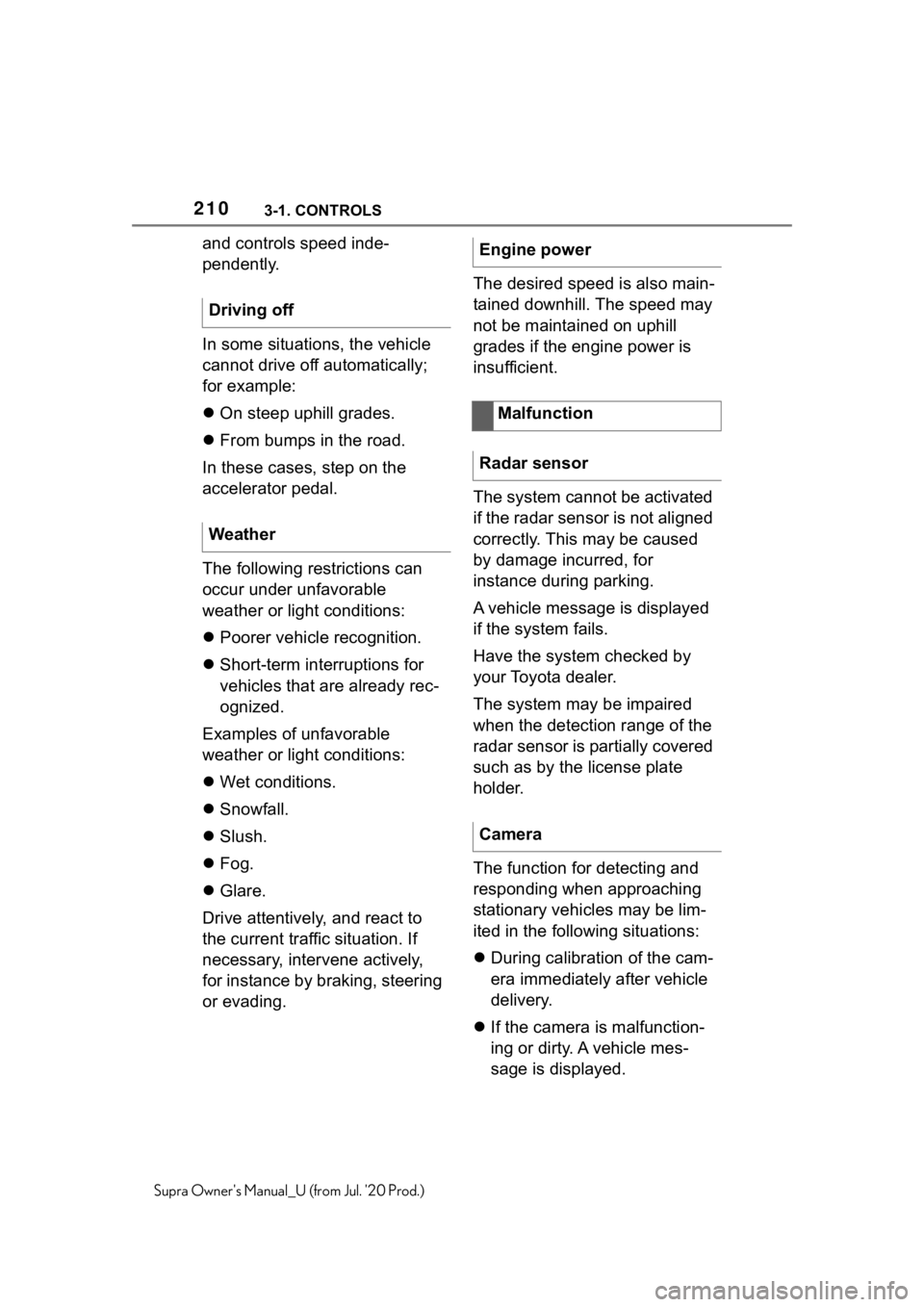
2103-1. CONTROLS
Supra Owner's Manual_U (from Jul. '20 Prod.)
and controls speed inde-
pendently.
In some situations, the vehicle
cannot drive off automatically;
for example:
On steep uphill grades.
From bumps in the road.
In these cases, step on the
accelerator pedal.
The following restrictions can
occur under unfavorable
weather or light conditions:
Poorer vehicle recognition.
Short-term interruptions for
vehicles that are already rec-
ognized.
Examples of unfavorable
weather or light conditions:
Wet conditions.
Snowfall.
Slush.
Fog.
Glare.
Drive attentively, and react to
the current traffic situation. If
necessary, intervene actively,
for instance by braking, steering
or evading. The desired speed is also main-
tained downhill. The speed may
not be maintained on uphill
grades if the engine power is
insufficient.
The system cannot be activated
if the radar sensor is not aligned
correctly. This may be caused
by damage incurred, for
instance during parking.
A vehicle message is displayed
if the system fails.
Have the system checked by
your Toyota dealer.
The system may be impaired
when the detection range of the
radar sensor is partially covered
such as by the license plate
holder.
The function for detecting and
responding when approaching
stationary vehicles may be lim-
ited in the following situations:
During calibration of the cam-
era immediately after vehicle
delivery.
If the camera is malfunction-
ing or dirty. A vehicle mes-
sage is displayed.
Driving off
WeatherEngine power
Malfunction
Radar sensor
Camera
Page 258 of 360
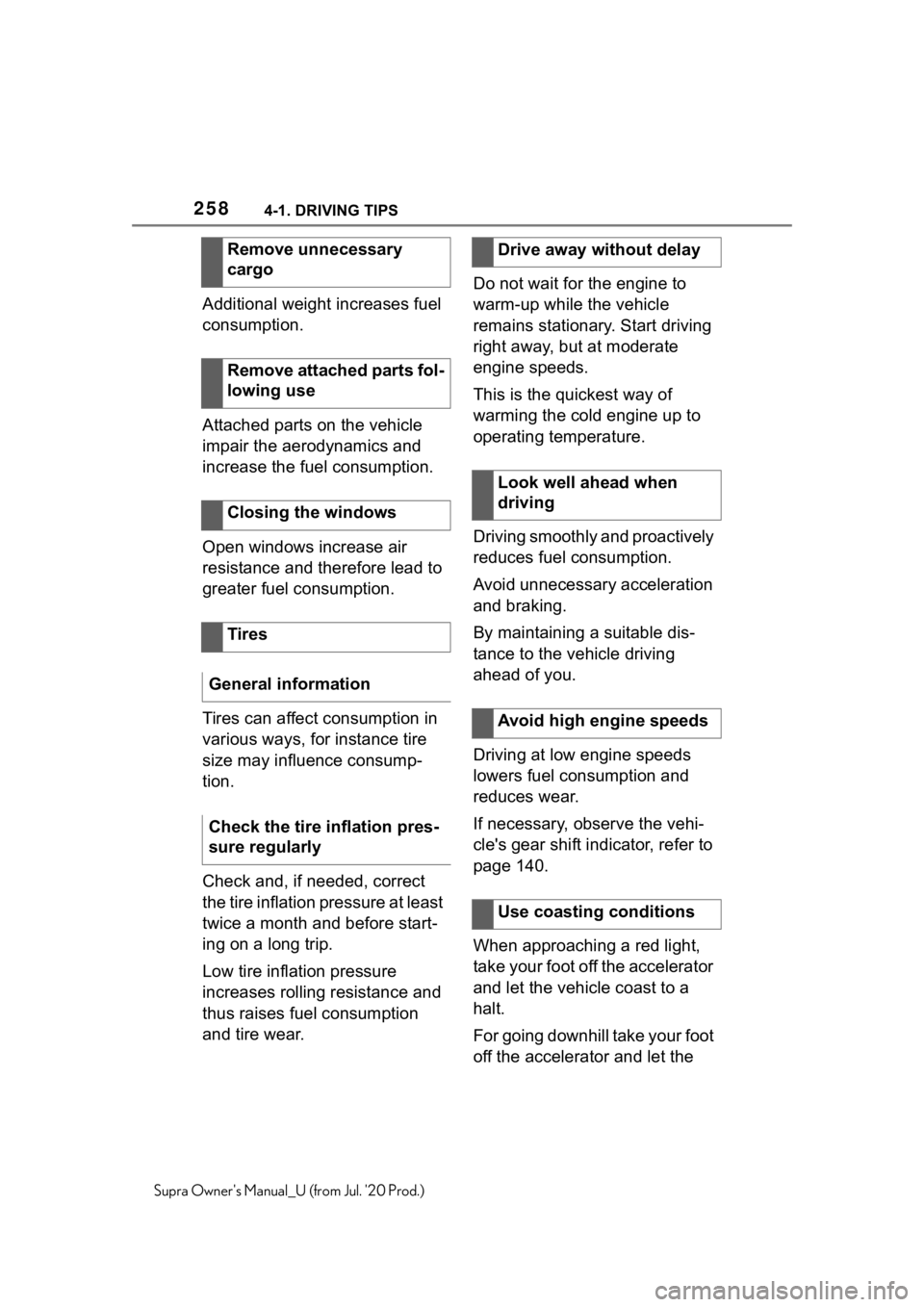
2584-1. DRIVING TIPS
Supra Owner's Manual_U (from Jul. '20 Prod.)
Additional weight increases fuel
consumption.
Attached parts on the vehicle
impair the aerodynamics and
increase the fuel consumption.
Open windows increase air
resistance and therefore lead to
greater fuel consumption.
Tires can affect consumption in
various ways, for instance tire
size may influence consump-
tion.
Check and, if needed, correct
the tire inflation pressure at least
twice a month and before start-
ing on a long trip.
Low tire inflation pressure
increases rolling resistance and
thus raises fuel consumption
and tire wear.Do not wait for the engine to
warm-up while the vehicle
remains stationary. Start driving
right away, but at moderate
engine speeds.
This is the quickest way of
warming the cold engine up to
operating temperature.
Driving smoothly and proactively
reduces fuel consumption.
Avoid unnecessary acceleration
and braking.
By maintaining a suitable dis-
tance to the vehicle driving
ahead of you.
Driving at low engine speeds
lowers fuel consumption and
reduces wear.
If necessary, observe the vehi-
cle's gear shift indicator, refer to
page 140.
When approaching a red light,
take your foot off the accelerator
and let the vehicle coast to a
halt.
For going downhill take your foot
off the accelerator and let the
Remove unnecessary
cargo
Remove attached parts fol-
lowing use
Closing the windows
Tires
General information
Check the tire inflation pres-
sure regularly
Drive away without delay
Look well ahead when
driving
Avoid high engine speeds
Use coasting conditions
Page 299 of 360
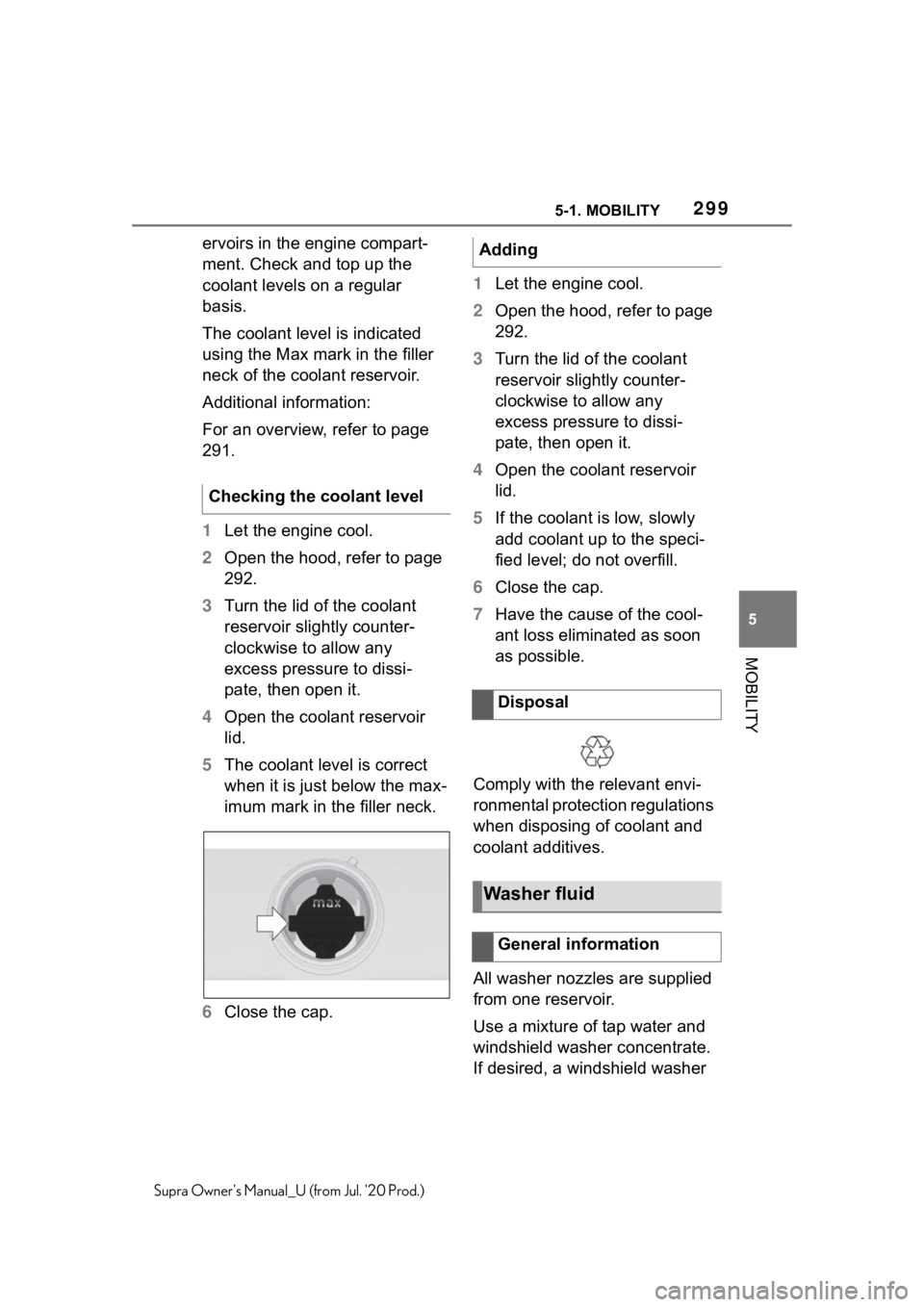
2995-1. MOBILITY
5
MOBILITY
Supra Owner's Manual_U (from Jul. '20 Prod.)
ervoirs in the engine compart-
ment. Check and top up the
coolant levels on a regular
basis.
The coolant level is indicated
using the Max mark in the filler
neck of the coolant reservoir.
Additional information:
For an overview, refer to page
291.
1Let the engine cool.
2 Open the hood, refer to page
292.
3 Turn the lid of the coolant
reservoir slightly counter-
clockwise to allow any
excess pressure to dissi-
pate, then open it.
4 Open the coolant reservoir
lid.
5 The coolant level is correct
when it is just below the max-
imum mark in the filler neck.
6 Close the cap. 1
Let the engine cool.
2 Open the hood, refer to page
292.
3 Turn the lid of the coolant
reservoir slightly counter-
clockwise to allow any
excess pressure to dissi-
pate, then open it.
4 Open the coolant reservoir
lid.
5 If the coolant is low, slowly
add coolant up to the speci-
fied level; do not overfill.
6 Close the cap.
7 Have the cause of the cool-
ant loss eliminated as soon
as possible.
Comply with the relevant envi-
ronmental protection regulations
when disposing of coolant and
coolant additives.
All washer nozzles are supplied
from one reservoir.
Use a mixture of tap water and
windshield washer concentrate.
If desired, a windshield washer
Checking the coolant levelAdding
Disposal
Washer fluid
General information
Page 303 of 360
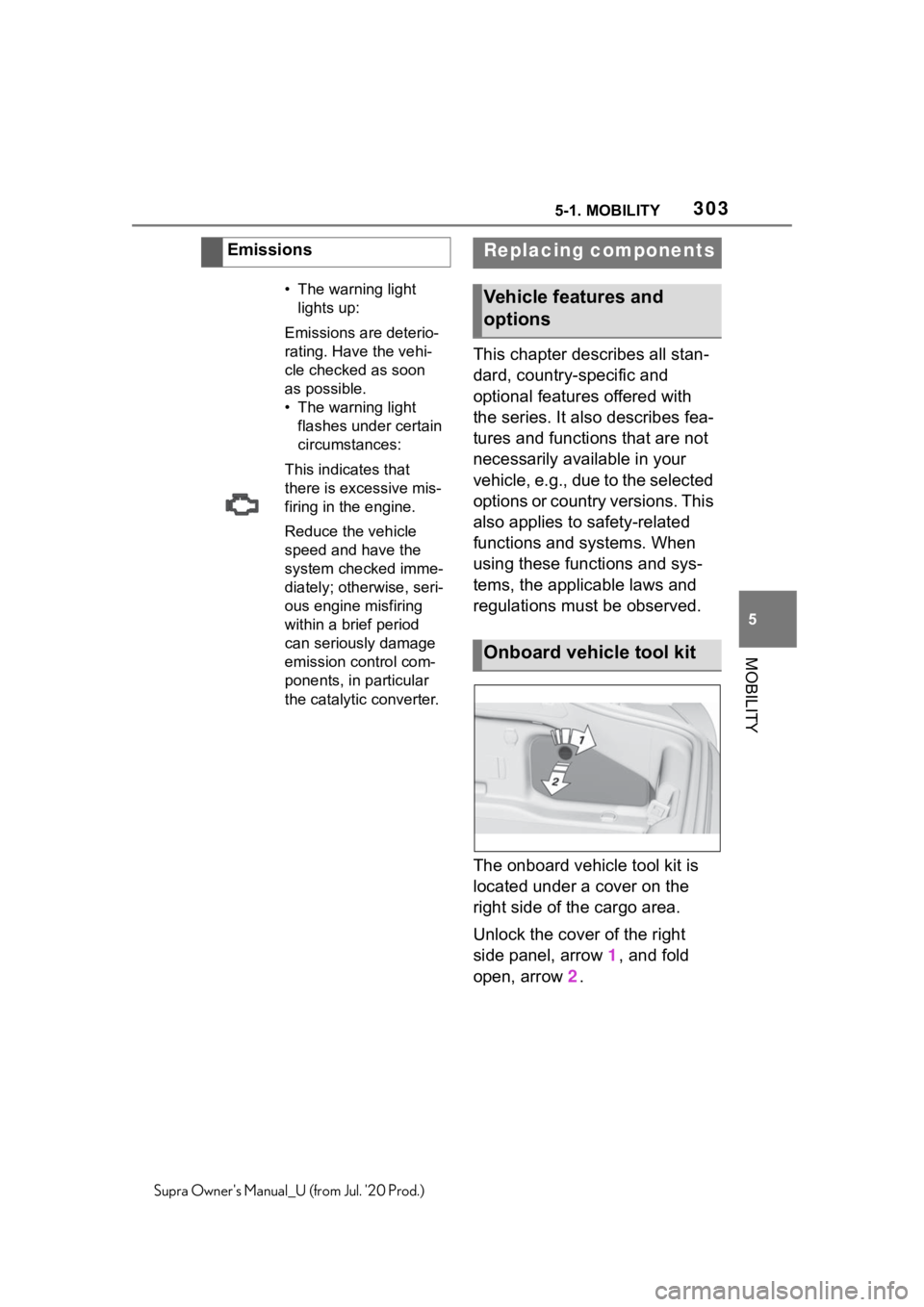
3035-1. MOBILITY
5
MOBILITY
Supra Owner's Manual_U (from Jul. '20 Prod.)
This chapter describes all stan-
dard, country-specific and
optional features offered with
the series. It also describes fea-
tures and functions that are not
necessarily available in your
vehicle, e.g., due to the selected
options or country versions. This
also applies to safety-related
functions and systems. When
using these functions and sys-
tems, the applicable laws and
regulations must be observed.
The onboard vehicle tool kit is
located under a cover on the
right side of the cargo area.
Unlock the cover of the right
side panel, arrow 1, and fold
open, arrow 2.
Emissions
• The warning light
lights up:
Emissions are deterio-
rating. Have the vehi-
cle checked as soon
as possible.
• The warning light flashes under certain
circumstances:
This indicates that
there is excessive mis-
firing in the engine.
Reduce the vehicle
speed and have the
system checked imme-
diately; otherwise, seri-
ous engine misfiring
within a brief period
can seriously damage
emission control com-
ponents, in particular
the catalytic converter.
Replacing components
Vehicle features and
options
Onboard vehicle tool kit
Page 346 of 360
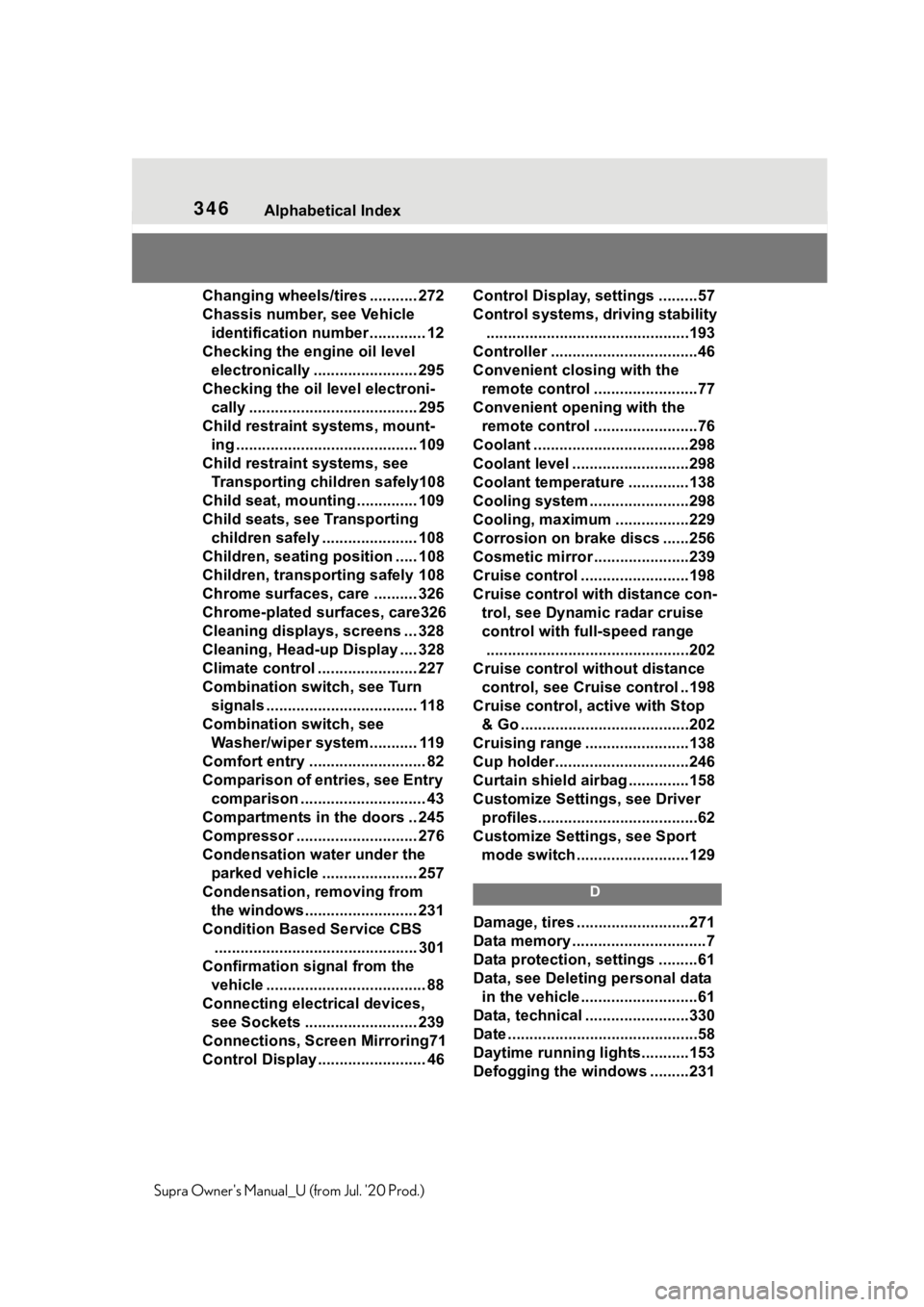
346Alphabetical Index
Supra Owner's Manual_U (from Jul. '20 Prod.)Changing wheels/tires ........... 272
Chassis number, see Vehicle
identification number............. 12
Checking the engine oil level electronically ........................ 295
Checking the oil level electroni- cally ....................................... 295
Child restraint systems, mount- ing .......................................... 109
Child restraint systems, see Transporting ch ildren safely108
Child seat, mountin g .............. 109
Child seats, see Transporting children safely ...................... 108
Children, seating position ..... 108
Children, transporting safely 108
Chrome surfaces, care .......... 326
Chrome-plated surfaces, care326
Cleaning displays, screens ... 328
Cleaning, Head-up Display .... 328
Climate control ....................... 227
Combination switch, see Turn signals ................................... 118
Combination switch, see Washer/wiper system........... 119
Comfort entry ........................... 82
Comparison of entries, see Entry comparison ............................. 43
Compartments in the doors .. 245
Compressor ............................ 276
Condensation water under the parked vehicle ...................... 257
Condensation, removing from the windows.......................... 231
Condition Based Service CBS ............................................... 301
Confirmation signal from the vehicle ..................................... 88
Connecting electr ical devices,
see Sockets .......................... 239
Connections, Screen Mirroring71
Control Display ......................... 46 Control Display, settings .........57
Control systems, driving stability
...............................................193
Controller ..................................46
Convenient closing with the remote control ........................77
Convenient opening with the remote control ........................76
Coolant ....................................298
Coolant level ...........................298
Coolant temperature ..............138
Cooling system .......................298
Cooling, maximum .................229
Corrosion on brake discs ......256
Cosmetic mirror .... ..................239
Cruise control .........................198
Cruise control with distance con- trol, see Dynami c radar cruise
control with full-speed range ...............................................202
Cruise control without distance control, see Cruise control ..198
Cruise control, active with Stop & Go .......................................202
Cruising range ........................138
Cup holder...............................246
Curtain shield air bag ..............158
Customize Settings, see Driver profiles.....................................62
Customize Settings, see Sport mode switch ..........................129
D
Damage, tires ..... .....................271
Data memory ...............................7
Data protection, settings .........61
Data, see Deleting personal data in the vehicle ...........................61
Data, technical ........................330
Date ............................................58
Daytime running lights...........153
Defogging the windows .........231