key battery TOYOTA SUPRA 2021 Owners Manual (in English)
[x] Cancel search | Manufacturer: TOYOTA, Model Year: 2021, Model line: SUPRA, Model: TOYOTA SUPRA 2021Pages: 360, PDF Size: 10.41 MB
Page 8 of 360
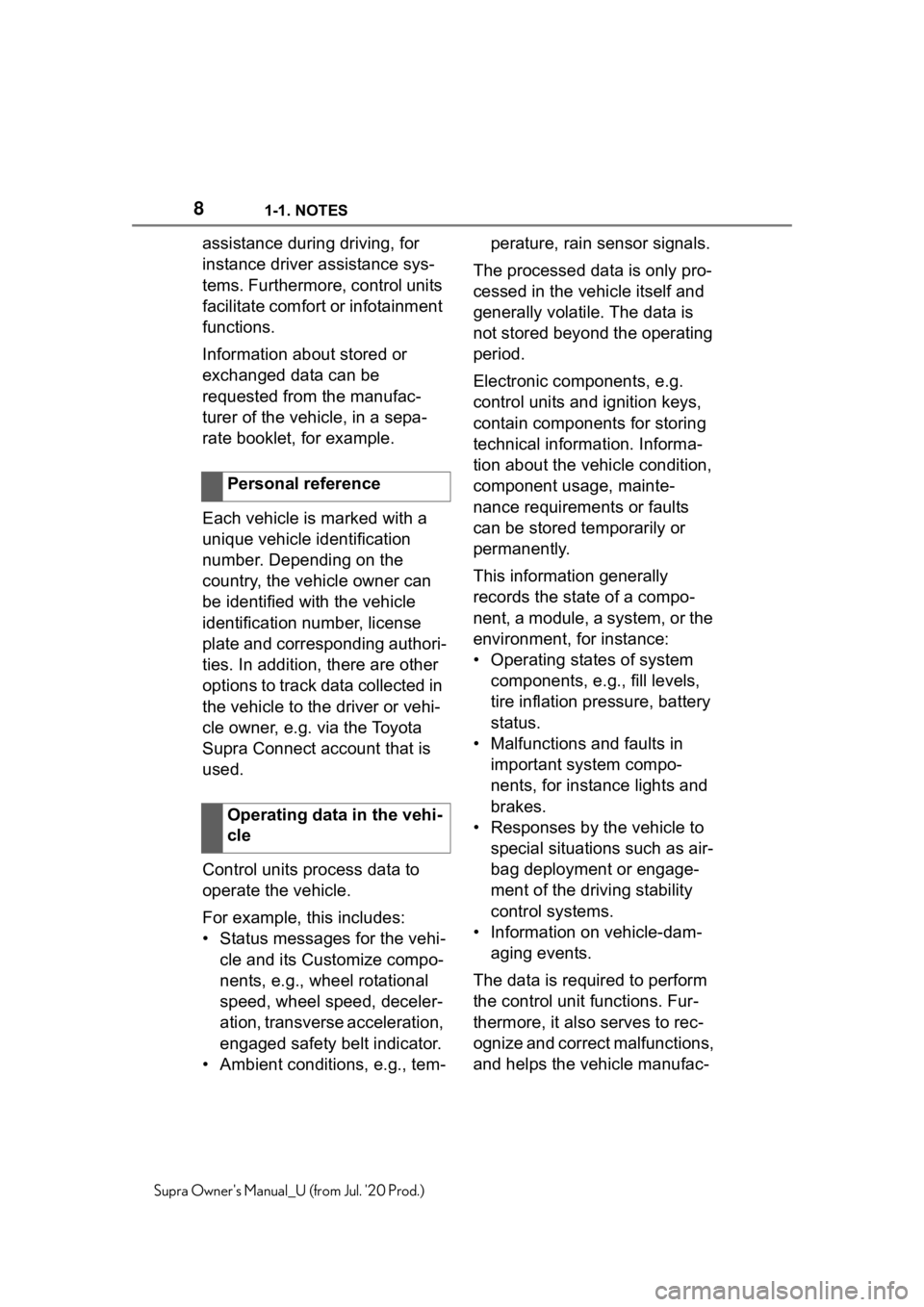
81-1. NOTES
Supra Owner's Manual_U (from Jul. '20 Prod.)
assistance during driving, for
instance driver assistance sys-
tems. Furthermore, control units
facilitate comfort or infotainment
functions.
Information about stored or
exchanged data can be
requested from the manufac-
turer of the vehicle, in a sepa-
rate booklet, for example.
Each vehicle is marked with a
unique vehicle identification
number. Depending on the
country, the vehicle owner can
be identified with the vehicle
identification number, license
plate and corresponding authori-
ties. In addition, there are other
options to track data collected in
the vehicle to the driver or vehi-
cle owner, e.g. via the Toyota
Supra Connect account that is
used.
Control units process data to
operate the vehicle.
For example, this includes:
• Status messages for the vehi-cle and its Customize compo-
nents, e.g., wheel rotational
speed, wheel speed, deceler-
ation, transverse acceleration,
engaged safety belt indicator.
• Ambient conditions, e.g., tem- perature, rain sensor signals.
The processed data is only pro-
cessed in the vehicle itself and
generally volatile. The data is
not stored beyond the operating
period.
Electronic components, e.g.
control units and ignition keys,
contain components for storing
technical information. Informa-
tion about the vehicle condition,
component usage, mainte-
nance requirements or faults
can be stored temporarily or
permanently.
This information generally
records the state of a compo-
nent, a module, a system, or the
environment, for instance:
• Operating states of system components, e.g., fill levels,
tire inflation pressure, battery
status.
• Malfunctions and faults in important system compo-
nents, for instance lights and
brakes.
• Responses by the vehicle to special situations such as air-
bag deployment or engage-
ment of the driving stability
control systems.
• Information on vehicle-dam- aging events.
The data is required to perform
the control unit functions. Fur-
thermore, it also serves to rec-
ognize and correct malfunctions,
and helps the vehicle manufac-
Personal reference
Operating data in the vehi-
cle
Page 40 of 360
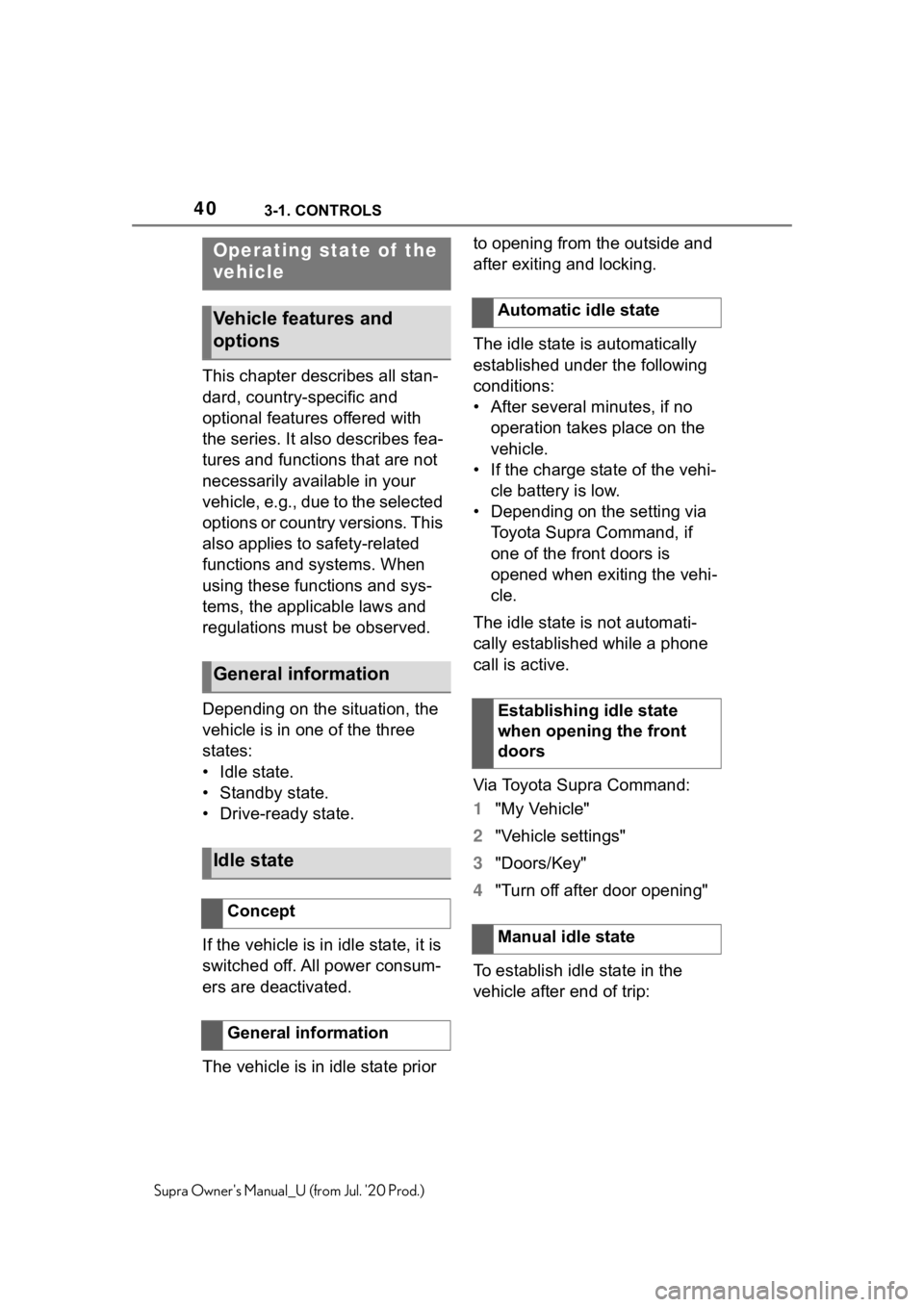
403-1. CONTROLS
Supra Owner's Manual_U (from Jul. '20 Prod.)
This chapter describes all stan-
dard, country-specific and
optional features offered with
the series. It also describes fea-
tures and functions that are not
necessarily available in your
vehicle, e.g., due to the selected
options or country versions. This
also applies to safety-related
functions and systems. When
using these functions and sys-
tems, the applicable laws and
regulations must be observed.
Depending on the situation, the
vehicle is in one of the three
states:
• Idle state.
• Standby state.
• Drive-ready state.
If the vehicle is in idle state, it is
switched off. All power consum-
ers are deactivated.
The vehicle is in idle state prior to opening from the outside and
after exiting and locking.
The idle state is automatically
established under the following
conditions:
• After several minutes, if no
operation takes place on the
vehicle.
• If the charge state of the vehi- cle battery is low.
• Depending on the setting via Toyota Supra Command, if
one of the front doors is
opened when exiting the vehi-
cle.
The idle state is not automati-
cally established while a phone
call is active.
Via Toyota Supra Command:
1 "My Vehicle"
2 "Vehicle settings"
3 "Doors/Key"
4 "Turn off after door opening"
To establish idle state in the
vehicle after end of trip:
Operating state of the
vehicle
Vehicle features and
options
General information
Idle state
Concept
General information
Automatic idle state
Establishing idle state
when opening the front
doors
Manual idle state
Page 74 of 360
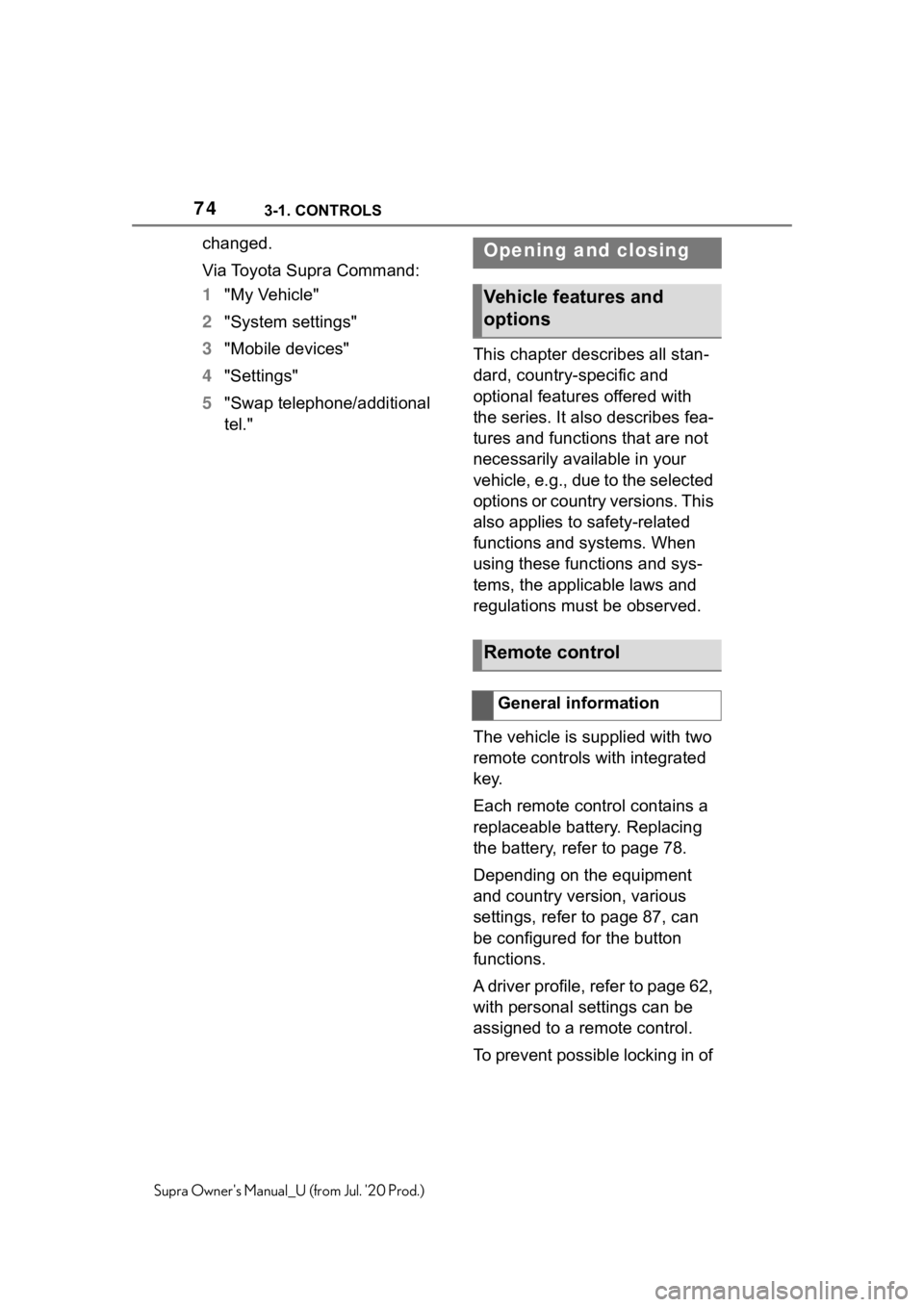
743-1. CONTROLS
Supra Owner's Manual_U (from Jul. '20 Prod.)
changed.
Via Toyota Supra Command:
1"My Vehicle"
2 "System settings"
3 "Mobile devices"
4 "Settings"
5 "Swap telephone/additional
tel." This chapter describes all stan-
dard, country-specific and
optional features offered with
the series. It also describes fea-
tures and functions that are not
necessarily available in your
vehicle, e.g., due to the selected
options or country versions. This
also applies to safety-related
functions and systems. When
using these functions and sys-
tems, the applicable laws and
regulations must be observed.
The vehicle is supplied with two
remote controls with integrated
key.
Each remote control contains a
replaceable battery. Replacing
the battery, refer to page 78.
Depending on the equipment
and country version, various
settings, refer to page 87, can
be configured for the button
functions.
A driver profile, refer to page 62,
with personal settings can be
assigned to a remote control.
To prevent possible locking in of Opening and closing
Vehicle features and
options
Remote control
General information
Page 78 of 360
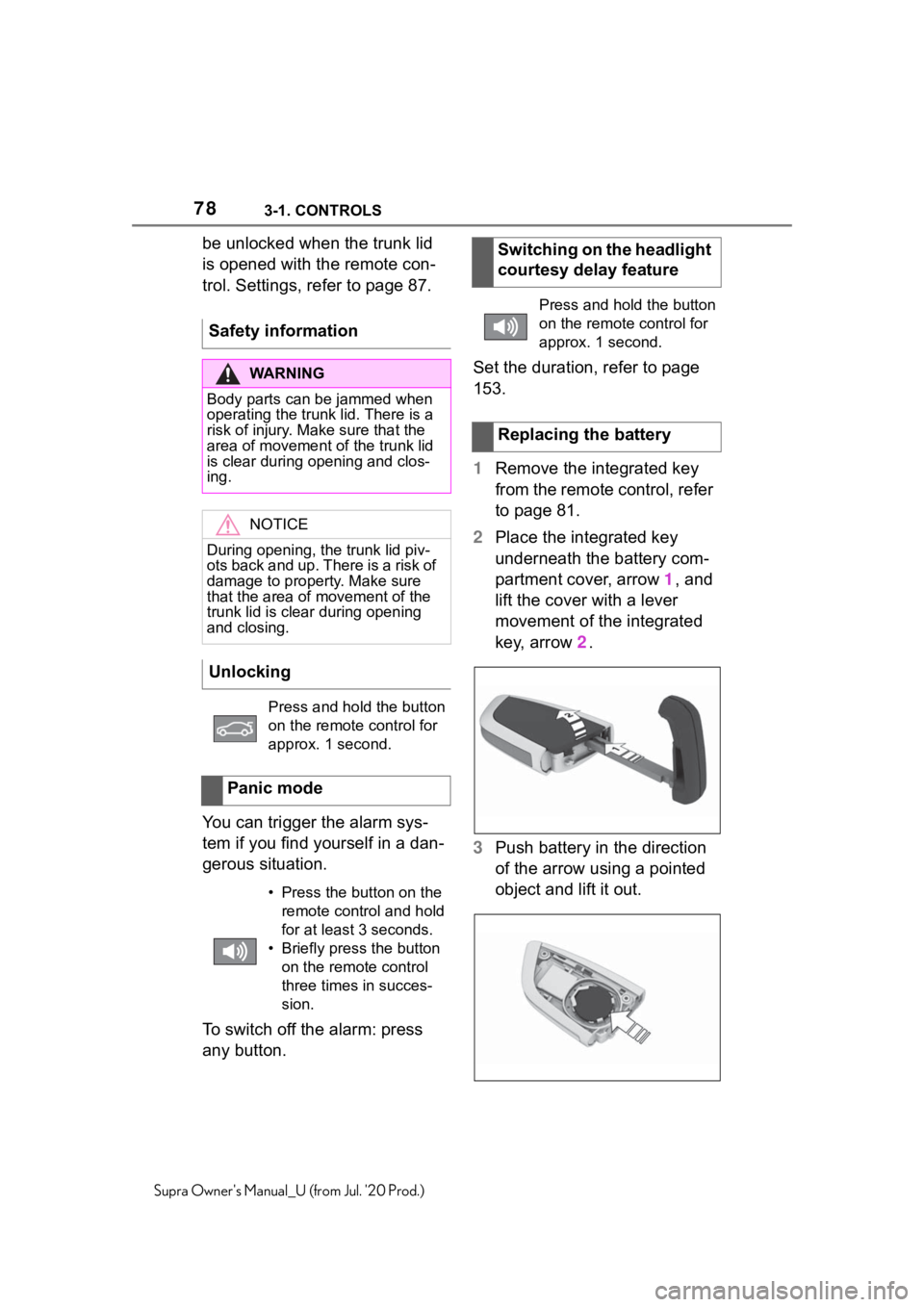
783-1. CONTROLS
Supra Owner's Manual_U (from Jul. '20 Prod.)
be unlocked when the trunk lid
is opened with the remote con-
trol. Settings, refer to page 87.
You can trigger the alarm sys-
tem if you find yourself in a dan-
gerous situation.
To switch off the alarm: press
any button.Set the duration, refer to page
153.
1
Remove the integrated key
from the remote control, refer
to page 81.
2 Place the integrated key
underneath the battery com-
partment cover, arrow 1, and
lift the cover with a lever
movement of the integrated
key, arrow 2.
3 Push battery in the direction
of the arrow using a pointed
object and lift it out.
Safety information
WA R N I N G
Body parts can be jammed when
operating the trunk lid. There is a
risk of injury. Make sure that the
area of movement o
f the trunk lid
is clear during opening and clos-
ing.
NOTICE
During opening, the trunk lid piv-
ots back and up. There is a risk of
damage to propert y. Make sure
that the area of movement of the
trunk lid is clear during opening
and closing.
Unlocking
Press and hold the button
on the remote control for
approx. 1 second.
Panic mode
• Press the button on the remote control and hold
for at least 3 seconds.
• Briefly press the button on the remote control
three times in succes-
sion.
Switching on the headlight
courtesy delay feature
Press and hold the button
on the remote control for
approx. 1 second.
Replacing the battery
Page 79 of 360
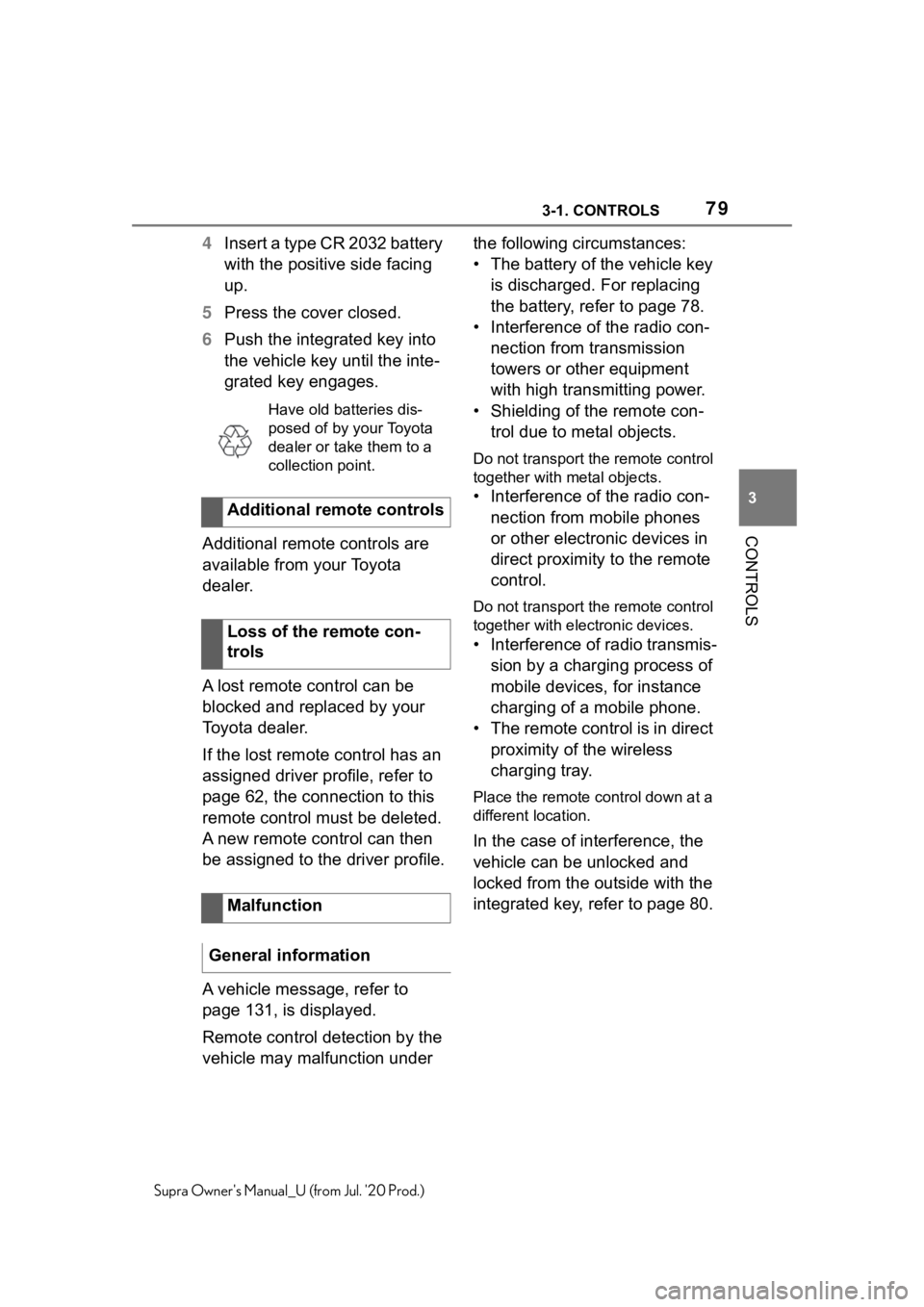
793-1. CONTROLS
3
CONTROLS
Supra Owner's Manual_U (from Jul. '20 Prod.)
4Insert a type CR 2032 battery
with the positive side facing
up.
5 Press the cover closed.
6 Push the integrated key into
the vehicle key until the inte-
grated key engages.
Additional remote controls are
available from your Toyota
dealer.
A lost remote control can be
blocked and replaced by your
Toyota dealer.
If the lost remote control has an
assigned driver profile, refer to
page 62, the connection to this
remote control must be deleted.
A new remote control can then
be assigned to the driver profile.
A vehicle message, refer to
page 131, is displayed.
Remote control detection by the
vehicle may malfunction under the following circumstances:
• The battery of the vehicle key
is discharged. For replacing
the battery, refer to page 78.
• Interference of the radio con- nection from transmission
towers or other equipment
with high transmitting power.
• Shielding of the remote con- trol due to metal objects.
Do not transport the remote control
together with metal objects.
• Interference of the radio con-nection from mobile phones
or other electronic devices in
direct proximity to the remote
control.
Do not transport the remote control
together with electronic devices.
• Interference of radio transmis-sion by a charging process of
mobile devices, for instance
charging of a mobile phone.
• The remote control is in direct proximity of the wireless
charging tray.
Place the remote control down at a
different location.
In the case of interference, the
vehicle can be unlocked and
locked from the outside with the
integrated key, refer to page 80.
Have old batteries dis-
posed of by your Toyota
dealer or take them to a
collection point.
Additional remote controls
Loss of the remote con-
trols
Malfunction
General information
Page 83 of 360
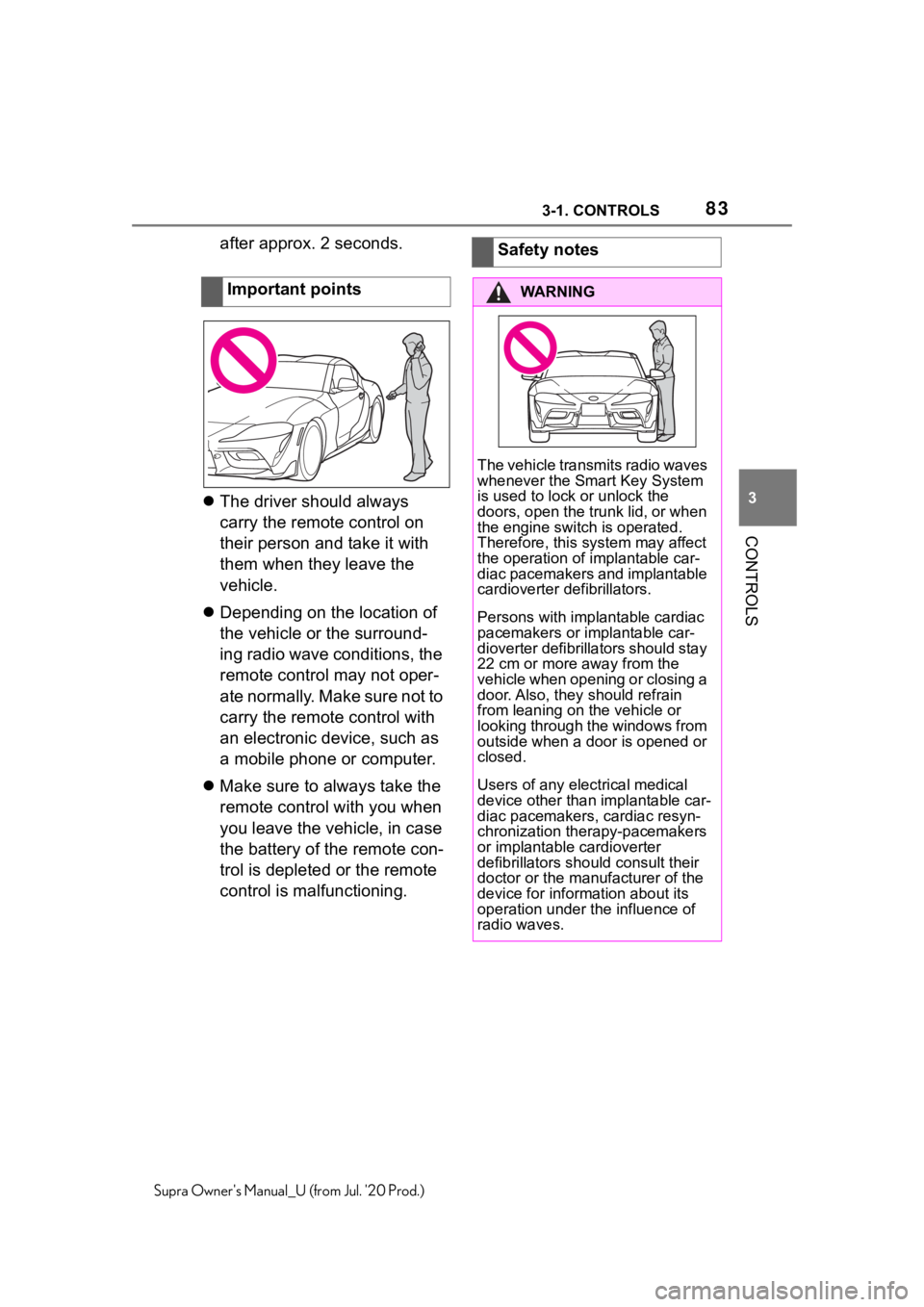
833-1. CONTROLS
3
CONTROLS
Supra Owner's Manual_U (from Jul. '20 Prod.)
after approx. 2 seconds.
The driver should always
carry the remote control on
their person and take it with
them when they leave the
vehicle.
Depending on the location of
the vehicle or the surround-
ing radio wave conditions, the
remote control may not oper-
ate normally. Make sure not to
carry the remote control with
an electronic device, such as
a mobile phone or computer.
Make sure to always take the
remote control with you when
you leave the vehicle, in case
the battery of the remote con-
trol is depleted or the remote
control is malfunctioning.Important pointsSafety notes
WA R N I N G
The vehicle transmits radio waves
whenever the Smart Key System
is used to lock or unlock the
doors, open the trunk lid, or when
the engine switch
is operated.
Therefore, this system may affect
the operation of implantable car-
diac pacemakers and implantable
cardioverter d efibrillators.
Persons with implantable cardiac
pacemakers or implantable car-
dioverter defibrillators should stay
22 cm or more away from the
vehicle when opening or closing a
door. Also, they should refrain
from leaning on the vehicle or
looking through the windows from
outside when a door is opened or
closed.
Users of any electrical medical
device other than implantable car-
diac pacemakers, cardiac resyn-
chronization therapy-pacemakers
or implantable cardioverter
defibrillators shoul d consult their
doctor or the manufacturer of the
device for information about its
operation under t he influence of
radio waves.
Page 89 of 360
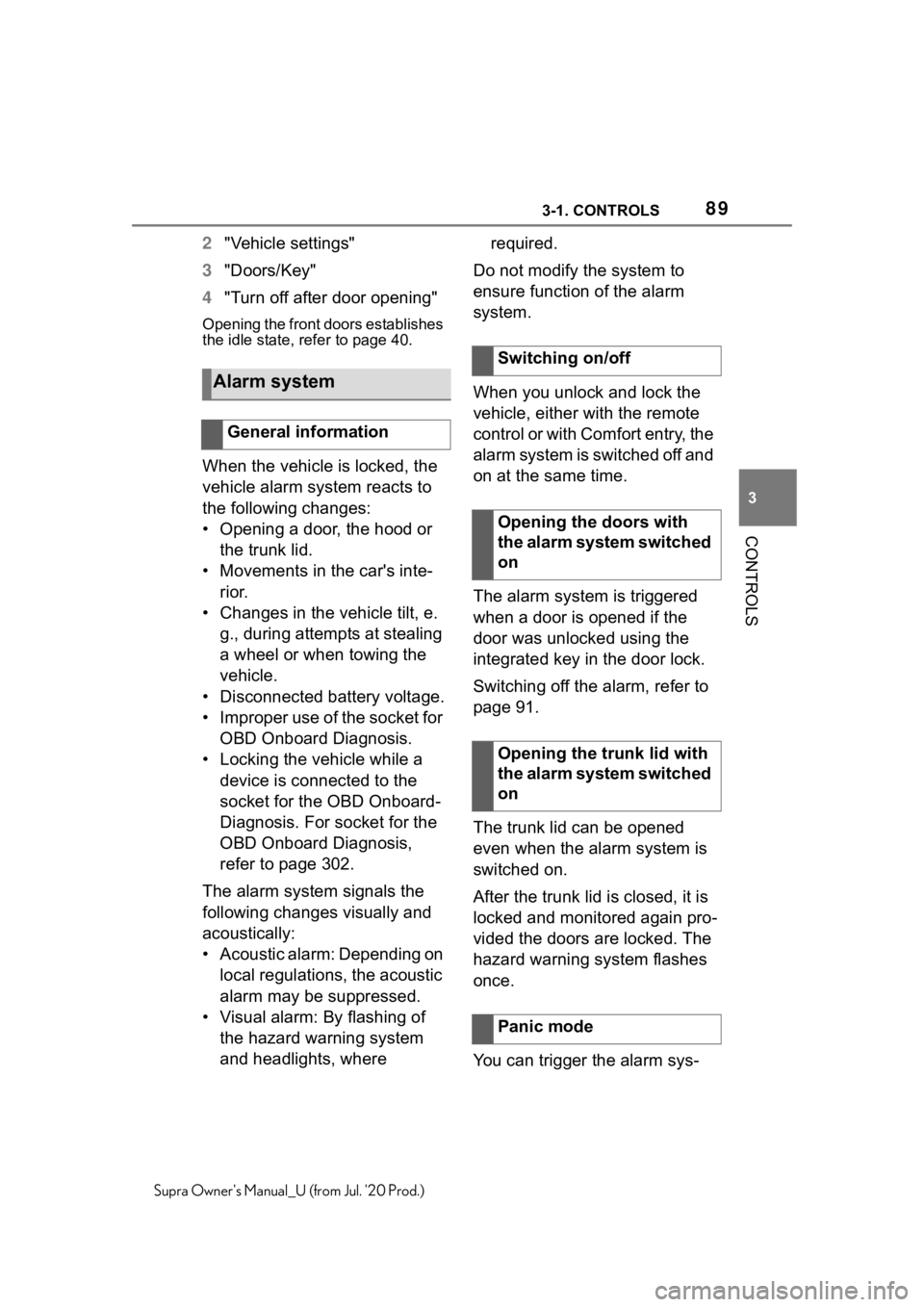
893-1. CONTROLS
3
CONTROLS
Supra Owner's Manual_U (from Jul. '20 Prod.)
2"Vehicle settings"
3 "Doors/Key"
4 "Turn off after door opening"
Opening the front doors establishes
the idle state, refer to page 40.
When the vehicle is locked, the
vehicle alarm system reacts to
the following changes:
• Opening a door, the hood or
the trunk lid.
• Movements in the car's inte- rior.
• Changes in the vehicle tilt, e. g., during attempts at stealing
a wheel or when towing the
vehicle.
• Disconnected battery voltage.
• Improper use of the socket for OBD Onboard Diagnosis.
• Locking the vehicle while a device is connected to the
socket for the OBD Onboard-
Diagnosis. For socket for the
OBD Onboard Diagnosis,
refer to page 302.
The alarm system signals the
following changes visually and
acoustically:
• Acoustic alarm: Depending on local regulations, the acoustic
alarm may be suppressed.
• Visual alarm: By flashing of the hazard warning system
and headlights, where required.
Do not modify the system to
ensure function of the alarm
system.
When you unlock and lock the
vehicle, either with the remote
control or with Comfort entry, the
alarm system is switched off and
on at the same time.
The alarm system is triggered
when a door is opened if the
door was unlocked using the
integrated key in the door lock.
Switching off the alarm, refer to
page 91.
The trunk lid can be opened
even when the alarm system is
switched on.
After the trunk lid is closed, it is
locked and monitored again pro-
vided the doors are locked. The
hazard warning system flashes
once.
You can trigger the alarm sys-
Alarm system
General information
Switching on/off
Opening the doors with
the alarm system switched
on
Opening the trunk lid with
the alarm system switched
on
Panic mode
Page 352 of 360
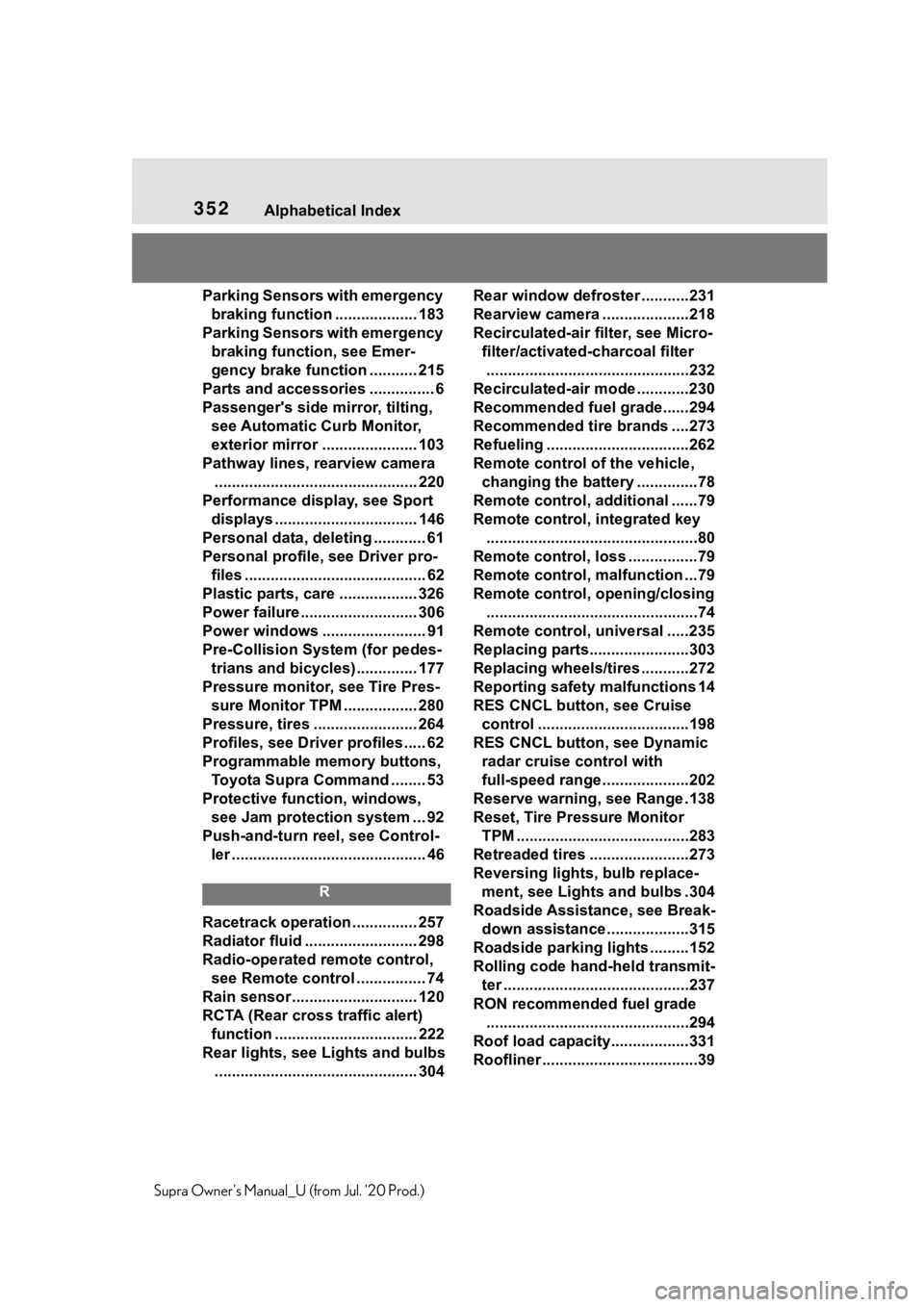
352Alphabetical Index
Supra Owner's Manual_U (from Jul. '20 Prod.)Parking Sensors with emergency
braking function ................... 183
Parking Sensors with emergency braking function, see Emer-
gency brake function ........... 215
Parts and accessories ............... 6
Passenger's side mirror, tilting, see Automatic Curb Monitor,
exterior mirror ...................... 103
Pathway lines, rearview camera ............................................... 220
Performance display, see Sport displays ................................. 146
Personal data, deleting ............ 61
Personal profile, see Driver pro- files .......................................... 62
Plastic parts, care .................. 326
Power failure ........................... 306
Power windows ........................ 91
Pre-Collision System (for pedes- trians and bicycles).............. 177
Pressure monitor, see Tire Pres- sure Monitor TPM ................. 280
Pressure, tires ........................ 264
Profiles, see Drive r profiles ..... 62
Programmable memory buttons, Toyota Supra Command ........ 53
Protective function, windows, see Jam protection system ... 92
Push-and-turn reel, see Control- ler ............................................. 46
R
Racetrack operation ............... 257
Radiator fluid .......................... 298
Radio-operated remote control, see Remote control ................ 74
Rain sensor ............................. 120
RCTA (Rear cross traffic alert) function ................................. 222
Rear lights, see Lights and bulbs ............................................... 304 Rear window defroster ...........231
Rearview camera ....................218
Recirculated-air filter, see Micro-
filter/activated-charcoal filter...............................................232
Recirculated-air mode ............230
Recommended fuel grade......294
Recommended tire brands ....273
Refueling ............ .....................262
Remote control of the vehicle, changing the battery ..............78
Remote control, additional ......79
Remote control, integrated key .................................................80
Remote control, loss ................79
Remote control, malfunction ...79
Remote control, opening/closing .................................................74
Remote control, universal .....235
Replacing parts.......................303
Replacing wheels/tires ...........272
Reporting safety malfunctions 14
RES CNCL button, see Cruise control ...................................198
RES CNCL button, see Dynamic radar cruise control with
full-speed range ....................202
Reserve warning, see Range .138
Reset, Tire Pressure Monitor TPM ........................................283
Retreaded tires .......................273
Reversing lights, bulb replace- ment, see Lights and bulbs .304
Roadside Assistance, see Break- down assistance ...................315
Roadside parking lights .........152
Rolling code hand-held transmit- ter ...........................................237
RON recommended fuel grade ...............................................294
Roof load capacity..................331
Roofliner ....................................39
Page 355 of 360
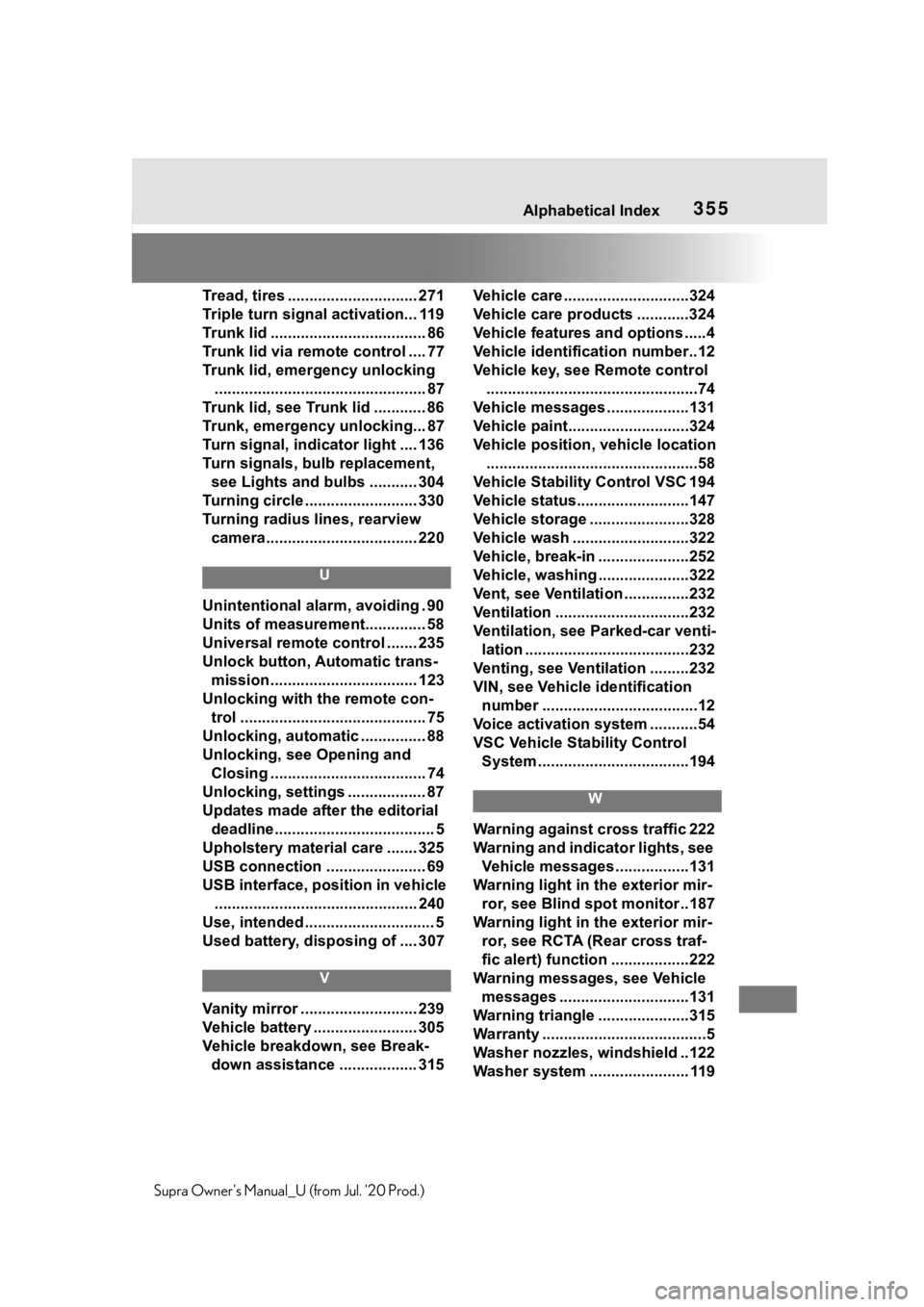
355Alphabetical Index
Supra Owner's Manual_U (from Jul. '20 Prod.)Tread, tires .............................. 271
Triple turn signal activation... 119
Trunk lid .................................... 86
Trunk lid via remo
te control .... 77
Trunk lid, emergency unlocking ................................................. 87
Trunk lid, see Trunk lid ............ 86
Trunk, emergency unlocking... 87
Turn signal, indicator light .... 136
Turn signals, bulb replacement, see Lights and bulbs ........... 304
Turning circle .......................... 330
Turning radius lines, rearview camera................................... 220
U
Unintentional alarm, avoiding . 90
Units of measurement.............. 58
Universal remote control ....... 235
Unlock button, Automatic trans-mission.................................. 123
Unlocking with the remote con- trol ........................................... 75
Unlocking, automatic ............... 88
Unlocking, see Opening and Closing .................................... 74
Unlocking, settings .................. 87
Updates made after the editorial deadline..................................... 5
Upholstery material care ....... 325
USB connection ....................... 69
USB interface, position in vehicle ............................................... 240
Use, intended .............................. 5
Used battery, disposing of .... 307
V
Vanity mirror ........................... 239
Vehicle battery ........................ 305
Vehicle breakdown, see Break- down assistance .................. 315 Vehicle care .............................324
Vehicle care products ............324
Vehicle features and options .....4
Vehicle identification number..12
Vehicle key, see Remote control
.................................................74
Vehicle messages ...................131
Vehicle paint............................324
Vehicle position, vehicle location .................................................58
Vehicle Stability Control VSC 194
Vehicle status..........................147
Vehicle storage .......................328
Vehicle wash ...........................322
Vehicle, break-in .....................252
Vehicle, washing .....................322
Vent, see Ventilati on ...............232
Ventilation ...............................232
Ventilation, see P arked-car venti-
lation ......................................232
Venting, see Ventilation .........232
VIN, see Vehicle identification number ....................................12
Voice activation system ...........54
VSC Vehicle Stability Control System ...................................194
W
Warning against cross traffic 222
Warning and indicator lights, see Vehicle messages .................131
Warning light in the exterior mir- ror, see Blind spot monitor ..187
Warning light in the exterior mir- ror, see RCTA (Rear cross traf-
fic alert) function ..................222
Warning messages, see Vehicle messages ..............................131
Warning triangle .....................315
Warranty ......................................5
Washer nozzles, windshield ..122
Washer system ....................... 119