start stop button TOYOTA SUPRA 2021 (in English) User Guide
[x] Cancel search | Manufacturer: TOYOTA, Model Year: 2021, Model line: SUPRA, Model: TOYOTA SUPRA 2021Pages: 356, PDF Size: 47.74 MB
Page 120 of 356
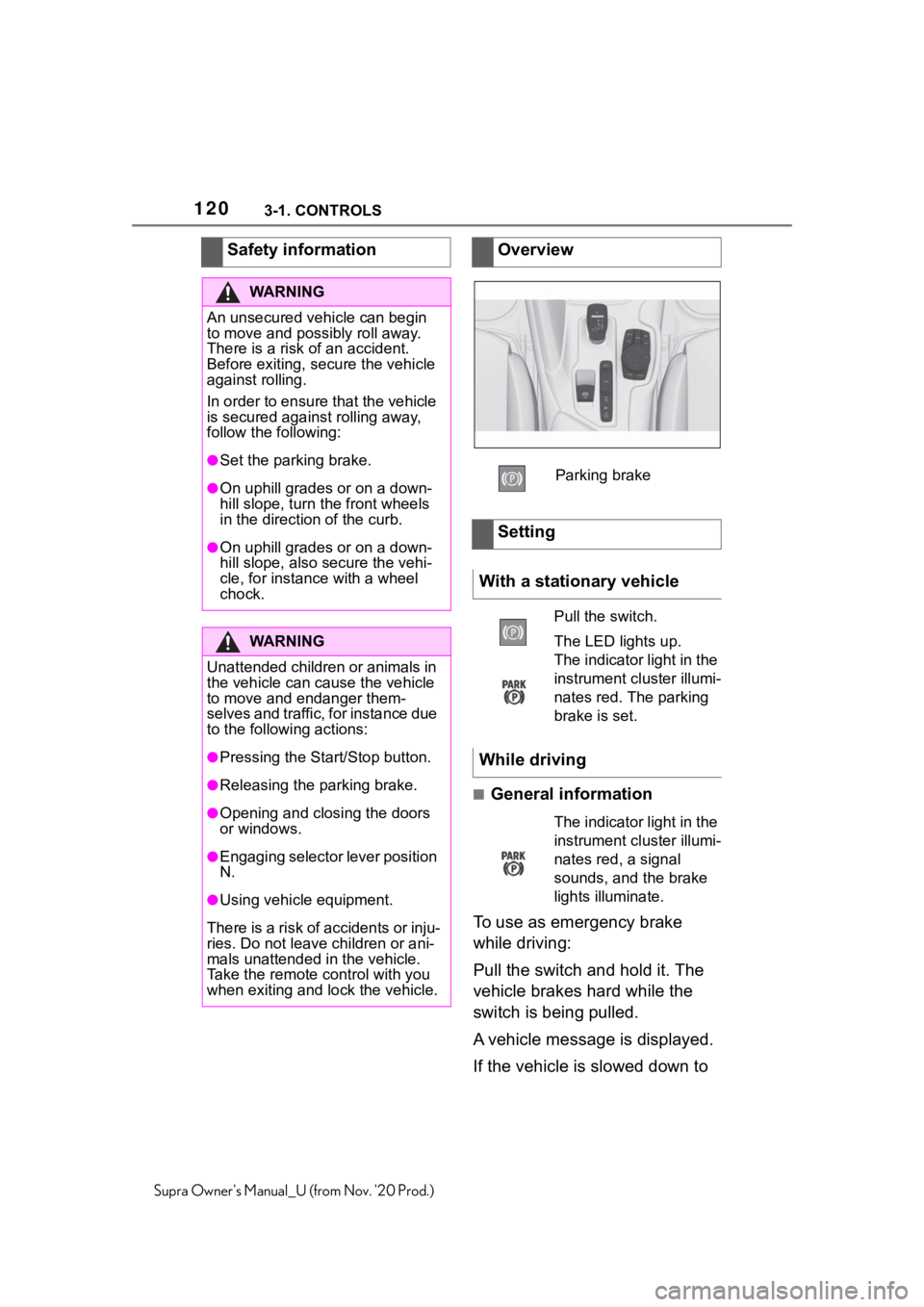
1203-1. CONTROLS
Supra Owner's Manual_U (from Nov. '20 Prod.)
■General information
To use as emergency brake
while driving:
Pull the switch and hold it. The
vehicle brakes hard while the
switch is being pulled.
A vehicle message is displayed.
If the vehicle is slowed down to Safety information
WA R N I N G
An unsecured vehicle can begin
to move and possibly roll away.
There is a risk of an accident.
Before exiting, secure the vehicle
against rolling.
In order to ensure that the vehicle
is secured against rolling away,
follow the following:
●Set the parking brake.
●On uphill grades or on a down-
hill slope, turn the front wheels
in the direction of the curb.
●On uphill grades or on a down-
hill slope, also secure the vehi-
cle, for instance with a wheel
chock.
WA R N I N G
Unattended children or animals in
the vehicle can cause the vehicle
to move and endanger them-
selves and traffic, for instance due
to the following actions:
●Pressing the Start/Stop button.
●Releasing the parking brake.
●Opening and closing the doors
or windows.
●Engaging selector lever position
N.
●Using vehicle equipment.
There is a risk of accidents or inju-
ries. Do not leave children or ani-
mals unattended in the vehicle.
Take the remote control with you
when exiting and lock the vehicle.
Overview
Parking brake
Setting
With a stationary vehicle
Pull the switch.
The LED lights up.
The indicator light in the
instrument cluster illumi-
nates red. The parking
brake is set.
While driving
The indicator light in the
instrument cluster illumi-
nates red, a signal
sounds, and the brake
lights illuminate.
Page 130 of 356
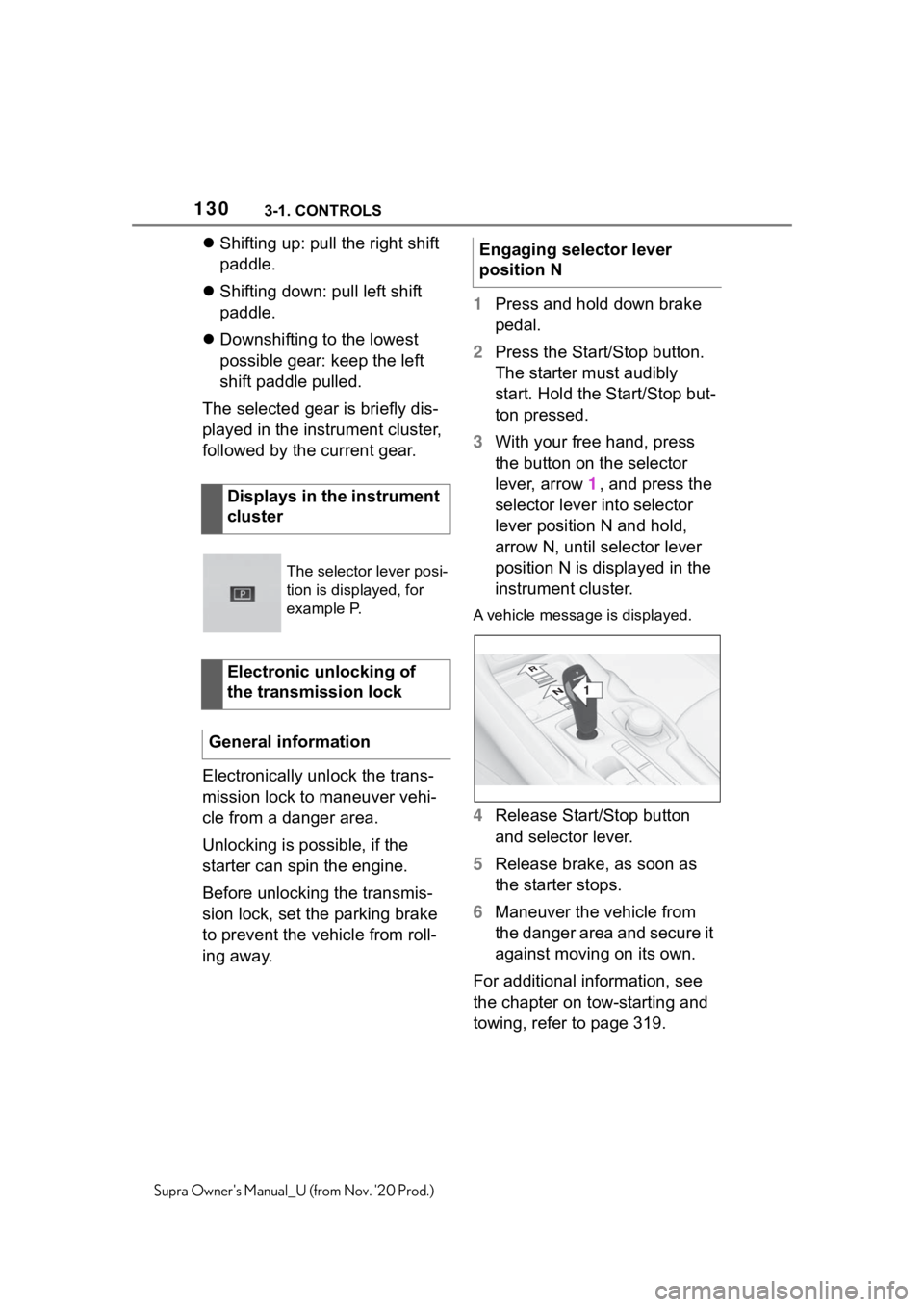
1303-1. CONTROLS
Supra Owner's Manual_U (from Nov. '20 Prod.)
Shifting up: pull the right shift
paddle.
Shifting down: pull left shift
paddle.
Downshifting to the lowest
possible gear: keep the left
shift paddle pulled.
The selected gear is briefly dis-
played in the instrument cluster,
followed by the current gear.
Electronically unlock the trans-
mission lock to maneuver vehi-
cle from a danger area.
Unlocking is possible, if the
starter can spin the engine.
Before unlocking the transmis-
sion lock, set the parking brake
to prevent the vehicle from roll-
ing away.1Press and hold down brake
pedal.
2Press the Start/Stop button.
The starter must audibly
start. Hold the Start/Stop but-
ton pressed.
3With your free hand, press
the button on the selector
lever, arrow 1, and press the
selector lever into selector
lever position N and hold,
arrow N, until selector lever
position N is displayed in the
instrument cluster.
A vehicle message is displayed.
4Release Start/Stop button
and selector lever.
5Release brake, as soon as
the starter stops.
6Maneuver the vehicle from
the danger area and secure it
against moving on its own.
For additional information, see
the chapter on tow-starting and
towing, refer to page 319. Displays in the instrument
cluster
The selector lever posi-
tion is displayed, for
example P.
Electronic unlocking of
the transmission lock
General information
Engaging selector lever
position N
1
R
N
Page 179 of 356
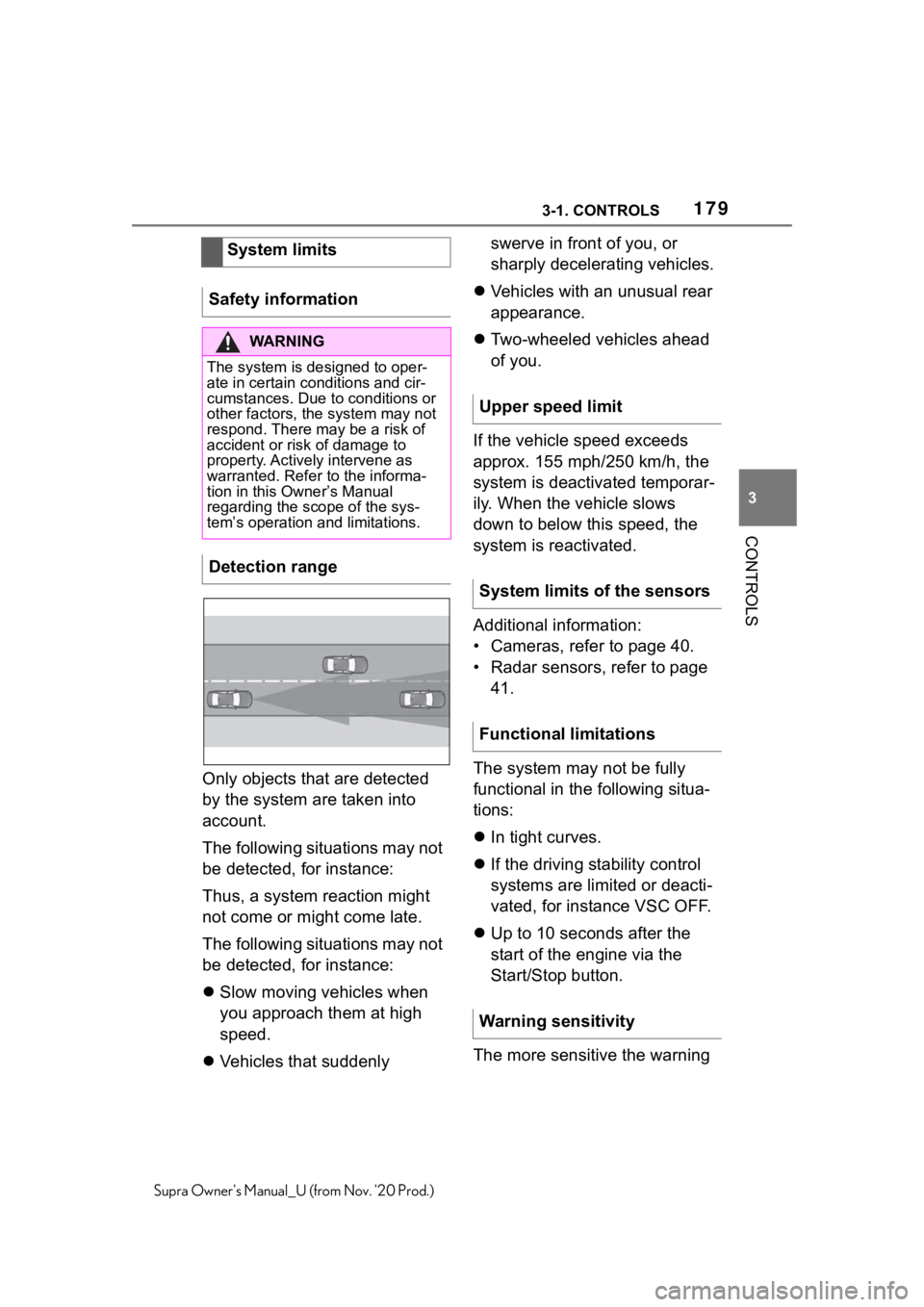
1793-1. CONTROLS
3
CONTROLS
Supra Owner's Manual_U (from Nov. '20 Prod.)
Only objects that are detected
by the system are taken into
account.
The following situations may not
be detected, for instance:
Thus, a system reaction might
not come or might come late.
The following situations may not
be detected, for instance:
Slow moving vehicles when
you approach them at high
speed.
Vehicles that suddenly swerve in front of you, or
sharply decelerating vehicles.
Vehicles with an unusual rear
appearance.
Two-wheeled vehicles ahead
of you.
If the vehicle speed exceeds
approx. 155 mph/250 km/h, the
system is deactivated temporar-
ily. When the vehicle slows
down to below this speed, the
system is reactivated.
Additional information:
• Cameras, refer to page 40.
• Radar sensors, refer to page
41.
The system may not be fully
functional in the following situa-
tions:
In tight curves.
If the driving stability control
systems are limited or deacti-
vated, for instance VSC OFF.
Up to 10 seconds after the
start of the engine via the
Start/Stop button.
The more sensitive the warning System limits
Safety information
WA R N I N G
The system is designed to oper-
ate in certain conditions and cir-
cumstances. Due to conditions or
other factors, the system may not
respond. There may be a risk of
accident or risk of damage to
property. Actively intervene as
warranted. Refer to the informa-
tion in this Owner’s Manual
regarding the scope of the sys-
tem’s operation and limitations.
Detection range
Upper speed limit
System limits of the sensors
Functional limitations
Warning sensitivity
Page 183 of 356
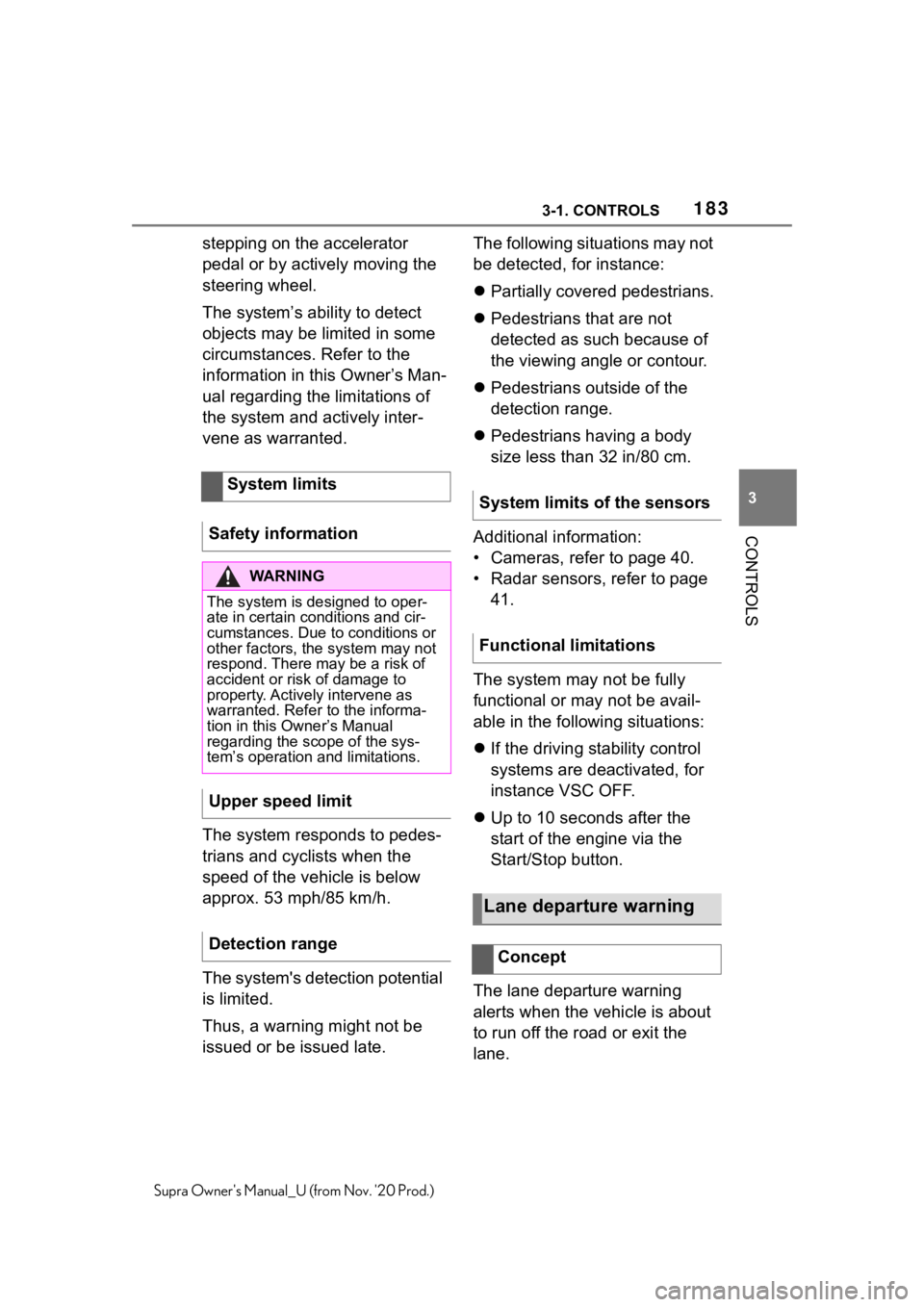
1833-1. CONTROLS
3
CONTROLS
Supra Owner's Manual_U (from Nov. '20 Prod.)
stepping on the accelerator
pedal or by actively moving the
steering wheel.
The system’s ability to detect
objects may be limited in some
circumstances. Refer to the
information in this Owner’s Man-
ual regarding the limitations of
the system and actively inter-
vene as warranted.
The system responds to pedes-
trians and cyclists when the
speed of the vehicle is below
approx. 53 mph/85 km/h.
The system's detection potential
is limited.
Thus, a warning might not be
issued or be issued late.The following situations may not
be detected, for instance:
Partially covered pedestrians.
Pedestrians that are not
detected as such because of
the viewing angle or contour.
Pedestrians outside of the
detection range.
Pedestrians having a body
size less than 32 in/80 cm.
Additional information:
• Cameras, refer to page 40.
• Radar sensors, refer to page
41.
The system may not be fully
functional or may not be avail-
able in the following situations:
If the driving stability control
systems are deactivated, for
instance VSC OFF.
Up to 10 seconds after the
start of the engine via the
Start/Stop button.
The lane departure warning
alerts when the vehicle is about
to run off the road or exit the
lane. System limits
Safety information
WA R N I N G
The system is designed to oper-
ate in certain conditions and cir-
cumstances. Due to conditions or
other factors, the system may not
respond. There may be a risk of
accident or risk of damage to
property. Actively intervene as
warranted. Refer to the informa-
tion in this Owner’s Manual
regarding the scope of the sys-
tem’s operation and limitations.
Upper speed limit
Detection range
System limits of the sensors
Functional limitations
Lane departure warning
Concept
Page 188 of 356
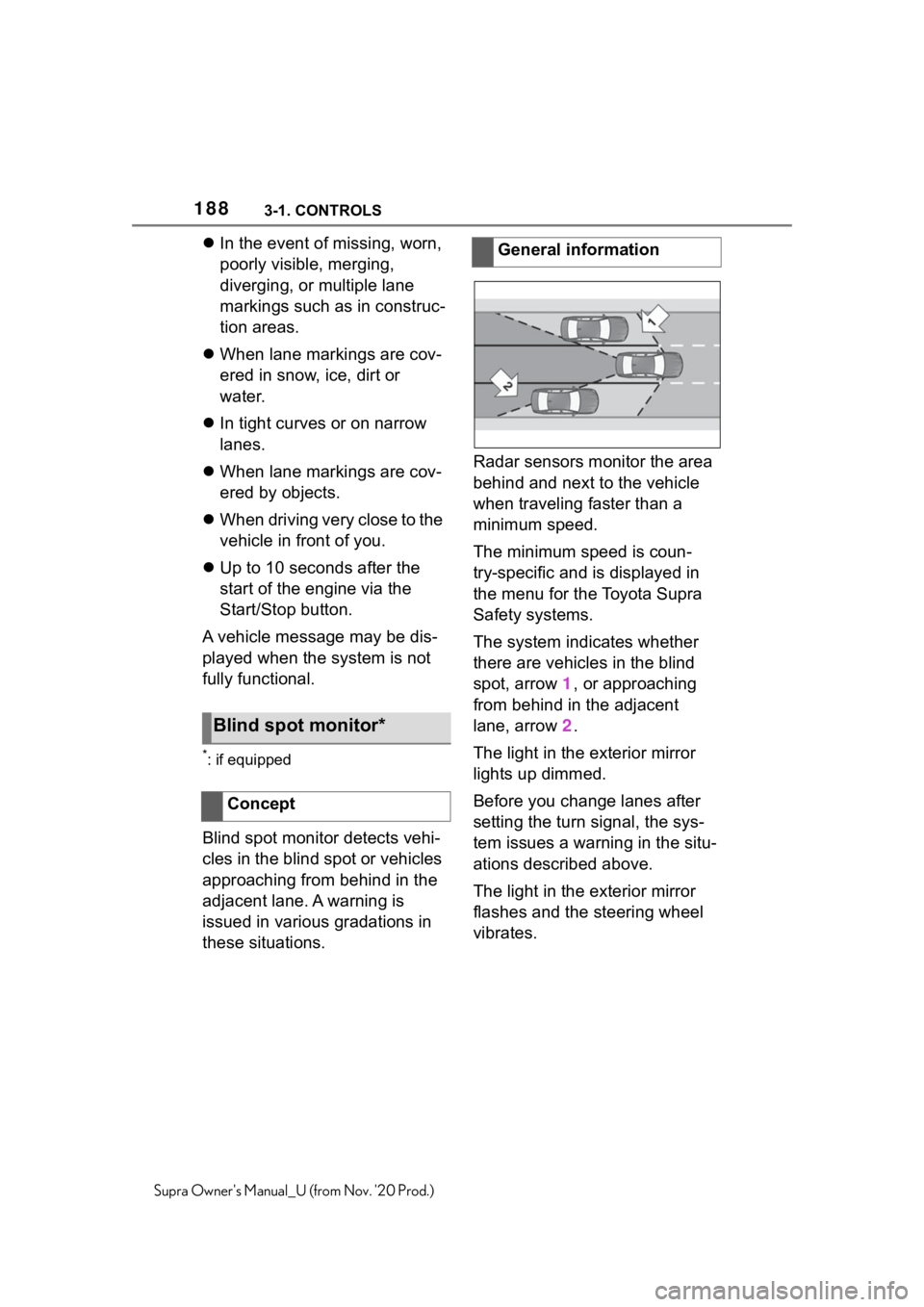
1883-1. CONTROLS
Supra Owner's Manual_U (from Nov. '20 Prod.)
In the event of missing, worn,
poorly visible, merging,
diverging, or multiple lane
markings such as in construc-
tion areas.
When lane markings are cov-
ered in snow, ice, dirt or
water.
In tight curves or on narrow
lanes.
When lane markings are cov-
ered by objects.
When driving very close to the
vehicle in front of you.
Up to 10 seconds after the
start of the engine via the
Start/Stop button.
A vehicle message may be dis-
played when the system is not
fully functional.
*: if equipped
Blind spot monitor detects vehi-
cles in the blind spot or vehicles
approaching from behind in the
adjacent lane. A warning is
issued in various gradations in
these situations.Radar sensors monitor the area
behind and next to the vehicle
when traveling faster than a
minimum speed.
The minimum speed is coun-
try-specific and is displayed in
the menu for the Toyota Supra
Safety systems.
The system indicates whether
there are vehicles in the blind
spot, arrow 1, or approaching
from behind in the adjacent
lane, arrow 2.
The light in the exterior mirror
lights up dimmed.
Before you change lanes after
setting the turn signal, the sys-
tem issues a warning in the situ-
ations described above.
The light in the exterior mirror
flashes and the steering wheel
vibrates.
Blind spot monitor*
Concept
General information
Page 294 of 356
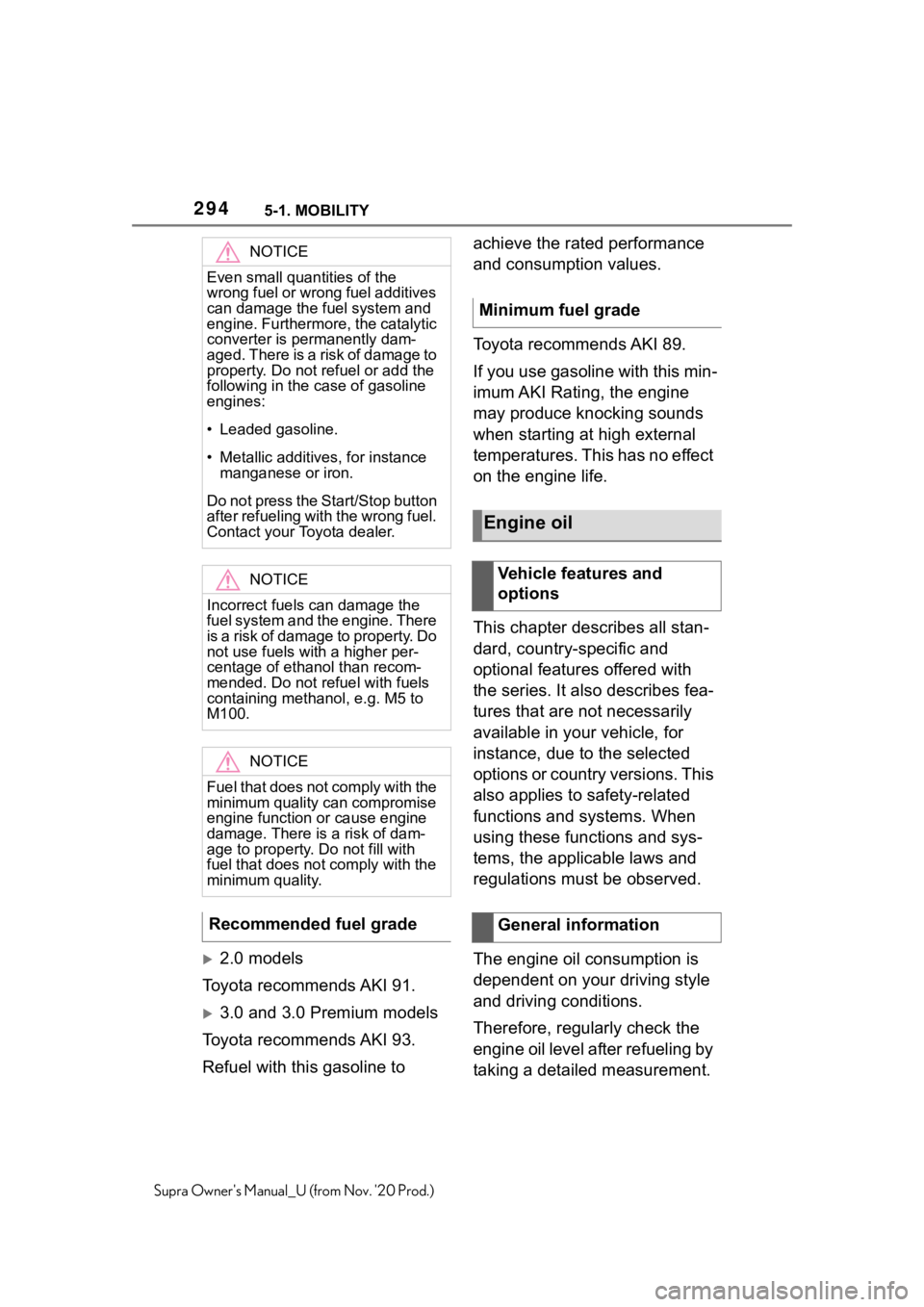
2945-1. MOBILITY
Supra Owner's Manual_U (from Nov. '20 Prod.)
2.0 models
Toyota recommends AKI 91.
3.0 and 3.0 Premium models
Toyota recommends AKI 93.
Refuel with this gasoline to achieve the rated performance
and consumption values.
Toyota recommends AKI 89.
If you use gasoline with this min-
imum AKI Rating, the engine
may produce knocking sounds
when starting at high external
temperatures. This has no effect
on the engine life.
This chapter describes all stan-
dard, country-specific and
optional features offered with
the series. It also describes fea-
tures that are not necessarily
available in your vehicle, for
instance, due to the selected
options or country versions. This
also applies to safety-related
functions and systems. When
using these functions and sys-
tems, the applicable laws and
regulations must be observed.
The engine oil consumption is
dependent on your driving style
and driving conditions.
Therefore, regularly check the
engine oil level after refueling by
taking a detailed measurement.
NOTICE
Even small quantities of the
wrong fuel or wrong fuel additives
can damage the fuel system and
engine. Furthermore, the catalytic
converter is permanently dam-
aged. There is a risk of damage to
property. Do not refuel or add the
following in the case of gasoline
engines:
• Leaded gasoline.
• Metallic additives, for instance
manganese or iron.
Do not press the Start/Stop button
after refueling with the wrong fuel.
Contact your Toyota dealer.
NOTICE
Incorrect fuels can damage the
fuel system and the engine. There
i s a r i s k o f d a m a g e t o p r o p e r t y. D o
not use fuels with a higher per-
centage of ethanol than recom-
mended. Do not refuel with fuels
containing methanol, e.g. M5 to
M100.
NOTICE
Fuel that does not comply with the
minimum quality can compromise
engine function or cause engine
damage. There is a risk of dam-
age to property. Do not fill with
fuel that does not comply with the
minimum quality.
Recommended fuel grade
Minimum fuel grade
Engine oil
Vehicle features and
options
General information
Page 344 of 356
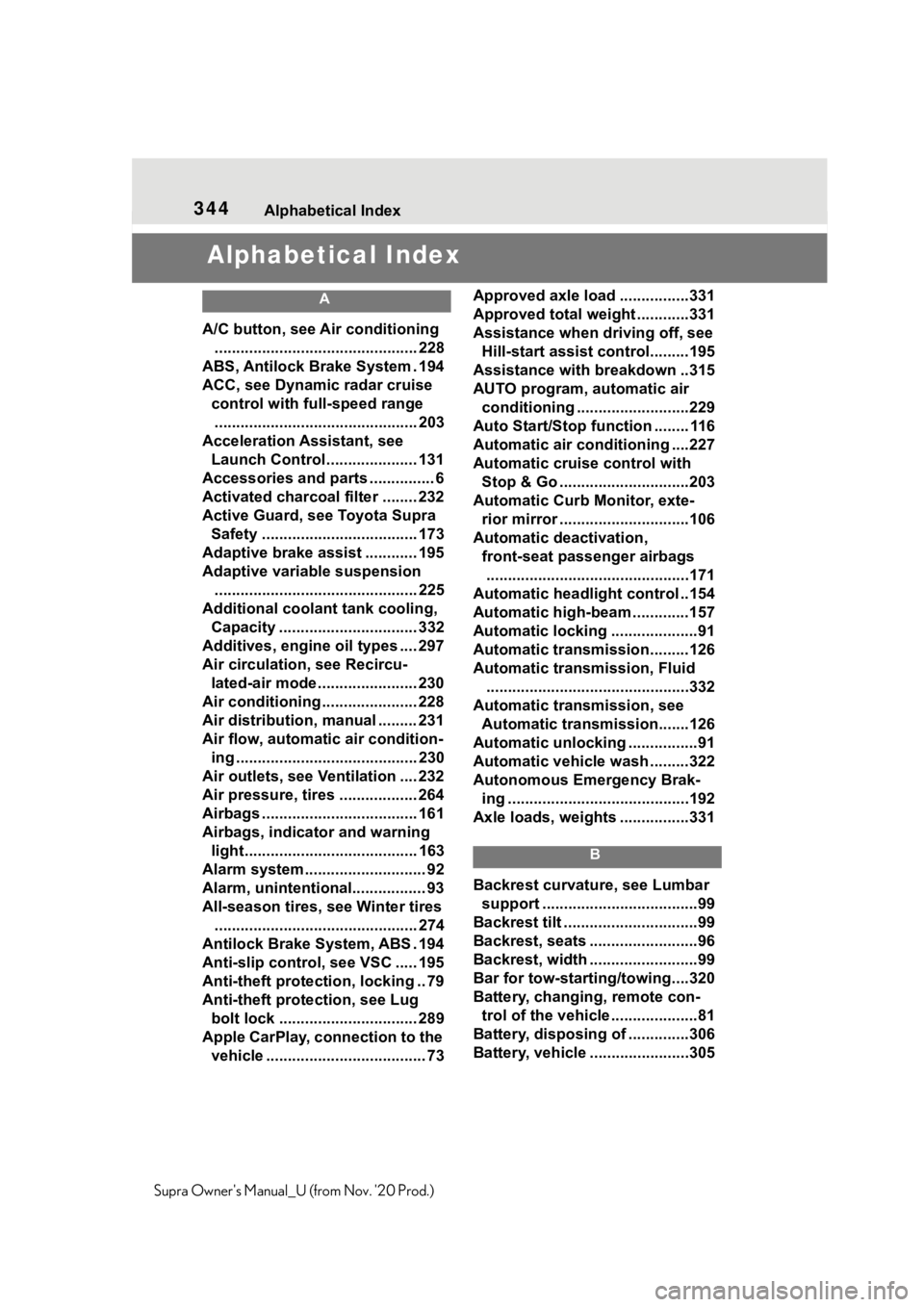
344Alphabetical Index
Supra Owner's Manual_U (from Nov. '20 Prod.)
Alphabetical Index
A
A/C button, see Air conditioning
............................................... 228
ABS, Antilock Brake System . 194
ACC, see Dynamic radar cruise
control with full-speed range
............................................... 203
Acceleration Assistant, see
Launch Control..................... 131
Accessories and parts ............... 6
Activated charcoal filter ........ 232
Active Guard, see Toyota Supra
Safety .................................... 173
Adaptive brake assist ............ 195
Adaptive variable suspension
............................................... 225
Additional coolant tank cooling,
Capacity ................................ 332
Additives, engine oil types .... 297
Air circulation, see Recircu-
lated-air mode....................... 230
Air conditioning ...................... 228
Air distribution, manual ......... 231
Air flow, automatic air condition-
ing .......................................... 230
Air outlets, see Ventilation .... 232
Air pressure, tires .................. 264
Airbags .................................... 161
Airbags, indicator and warning
light........................................ 163
Alarm system ............................ 92
Alarm, unintentional................. 93
All-season tires, see Winter tires
............................................... 274
Antilock Brake System, ABS . 194
Anti-slip control, see VSC ..... 195
Anti-theft protection, locking .. 79
Anti-theft protection, see Lug
bolt lock ................................ 289
Apple CarPlay, connection to the
vehicle ..................................... 73Approved axle load ................331
Approved total weight ............331
Assistance when driving off, see
Hill-start assist control.........195
Assistance with breakdown ..315
AUTO program, automatic air
conditioning ..........................229
Auto Start/Stop function ........ 116
Automatic air conditioning ....227
Automatic cruise control with
Stop & Go ..............................203
Automatic Curb Monitor, exte-
rior mirror ..............................106
Automatic deactivation,
front-seat passenger airbags
...............................................171
Automatic headlight control ..154
Automatic high-beam .............157
Automatic locking ....................91
Automatic transmission.........126
Automatic transmission, Fluid
...............................................332
Automatic transmission, see
Automatic transmission.......126
Automatic unlocking ................91
Automatic vehicle wash .........322
Autonomous Emergency Brak-
ing ..........................................192
Axle loads, weights ................331
B
Backrest curvature, see Lumbar
support ....................................99
Backrest tilt ...............................99
Backrest, seats .........................96
Backrest, width .........................99
Bar for tow-starting/towing....320
Battery, changing, remote con-
trol of the vehicle ....................81
Battery, disposing of ..............306
Battery, vehicle .......................305
Page 345 of 356
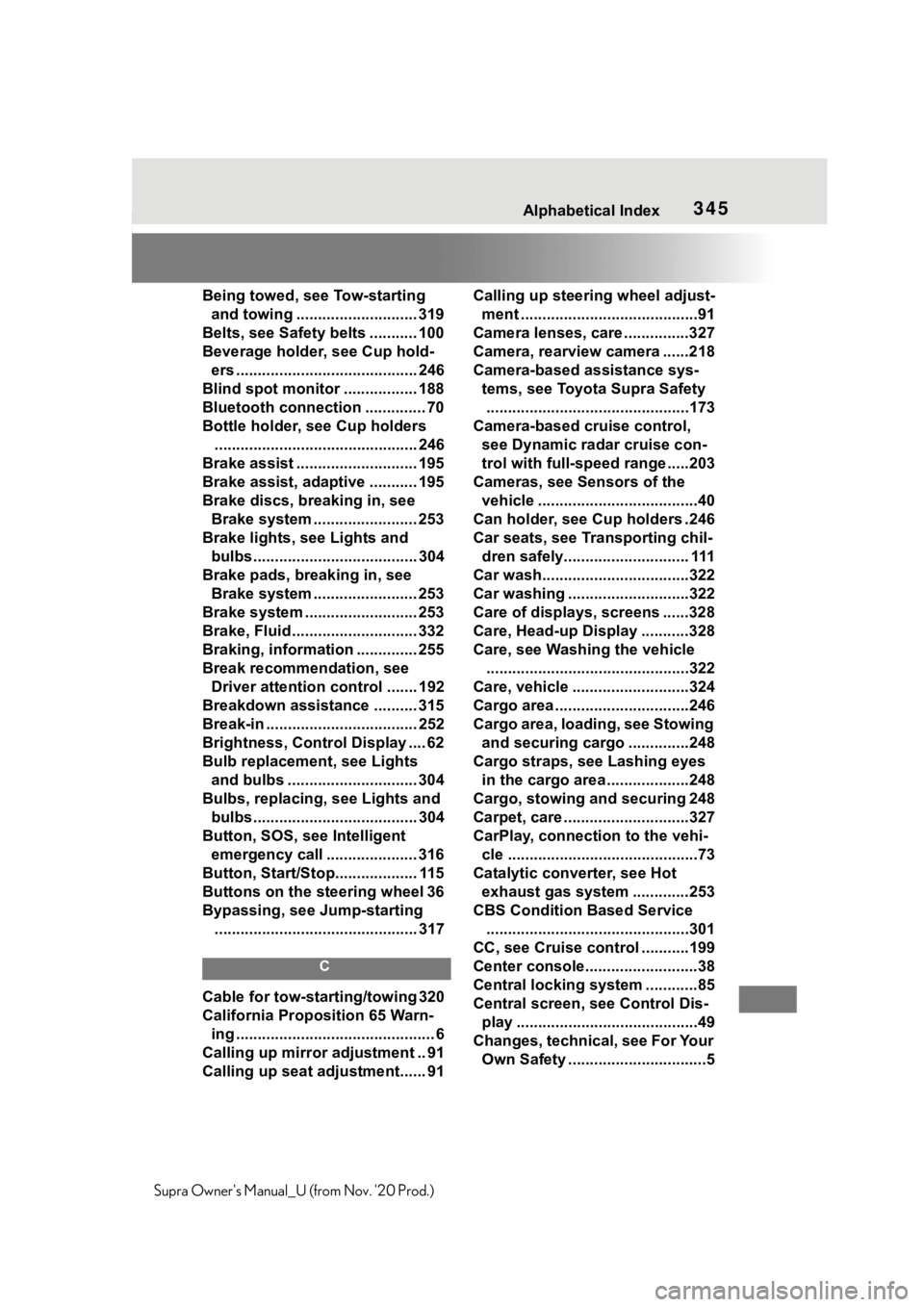
345Alphabetical Index
Supra Owner's Manual_U (from Nov. '20 Prod.)Being towed, see Tow-starting
and towing ............................ 319
Belts, see Safety belts ........... 100
Beverage holder, see Cup hold-
ers .......................................... 246
Blind spot monitor ................. 188
Bluetooth connection .............. 70
Bottle holder, see Cup holders
............................................... 246
Brake assist ............................ 195
Brake assist, adaptive ........... 195
Brake discs, breaking in, see
Brake system ........................ 253
Brake lights, see Lights and
bulbs...................................... 304
Brake pads, breaking in, see
Brake system ........................ 253
Brake system .......................... 253
Brake, Fluid ............................. 332
Braking, information .............. 255
Break recommendation, see
Driver attention control ....... 192
Breakdown assistance .......... 315
Break-in ................................... 252
Brightness, Control Display .... 62
Bulb replacement, see Lights
and bulbs .............................. 304
Bulbs, replacing, see Lights and
bulbs...................................... 304
Button, SOS, see Intelligent
emergency call ..................... 316
Button, Start/Stop................... 115
Buttons on the steering wheel 36
Bypassing, see Jump-starting
............................................... 317
C
Cable for tow-starting/towing 320
California Proposition 65 Warn-
ing .............................................. 6
Calling up mirror adjustment .. 91
Calling up seat adjustment...... 91Calling up steering wheel adjust-
ment .........................................91
Camera lenses, care ...............327
Camera, rearview camera ......218
Camera-based assistance sys-
tems, see Toyota Supra Safety
...............................................173
Camera-based cruise control,
see Dynamic radar cruise con-
trol with full-speed range .....203
Cameras, see Sensors of the
vehicle .....................................40
Can holder, see Cup holders .246
Car seats, see Transporting chil-
dren safely............................. 111
Car wash..................................322
Car washing ............................322
Care of displays, screens ......328
Care, Head-up Display ...........328
Care, see Washing the vehicle
...............................................322
Care, vehicle ...........................324
Cargo area ...............................246
Cargo area, loading, see Stowing
and securing cargo ..............248
Cargo straps, see Lashing eyes
in the cargo area ...................248
Cargo, stowing and securing 248
Carpet, care .............................327
CarPlay, connection to the vehi-
cle ............................................73
Catalytic converter, see Hot
exhaust gas system .............253
CBS Condition Based Service
...............................................301
CC, see Cruise control ...........199
Center console..........................38
Central locking system ............85
Central screen, see Control Dis-
play ..........................................49
Changes, technical, see For Your
Own Safety ................................5
Page 347 of 356
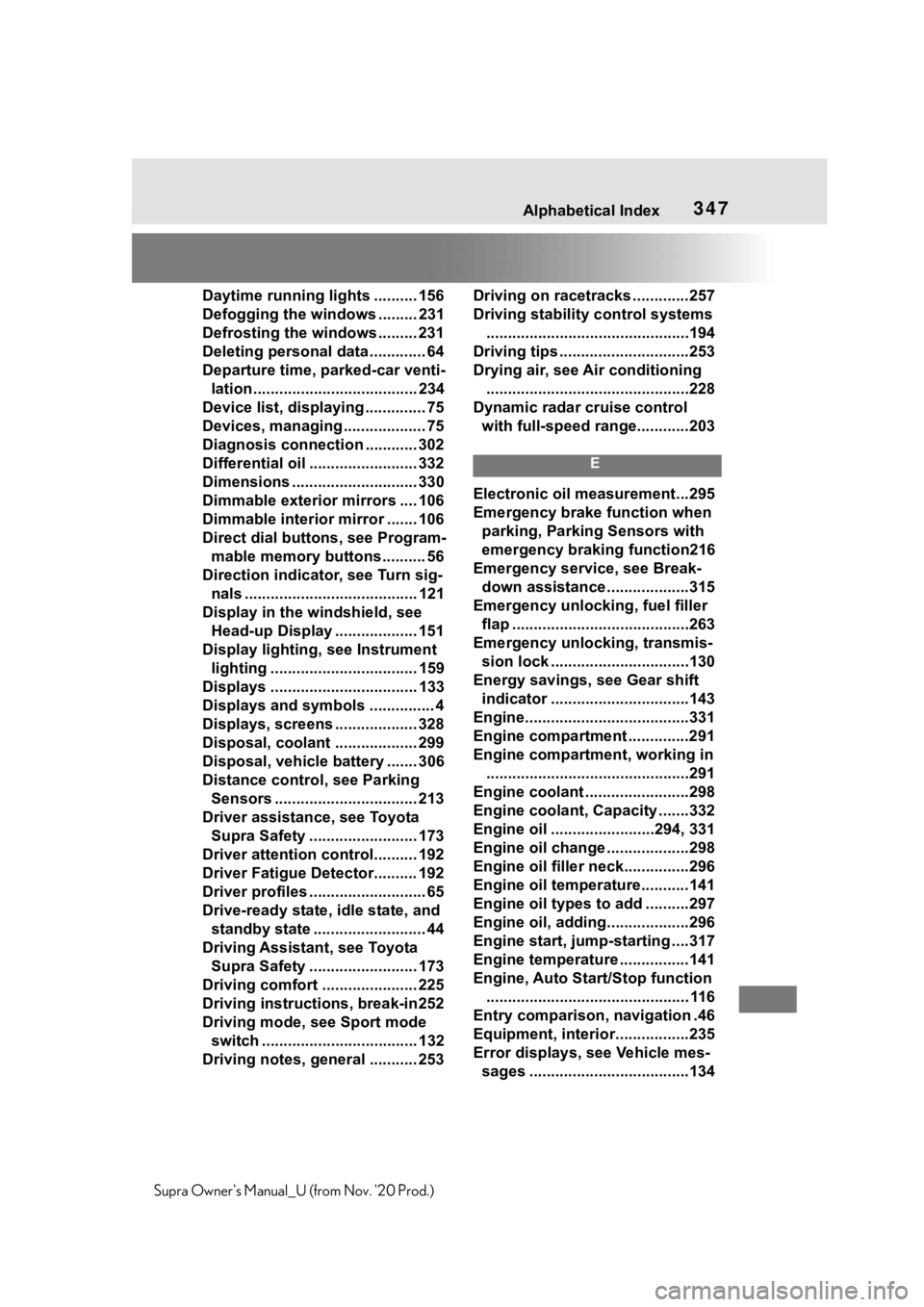
347Alphabetical Index
Supra Owner's Manual_U (from Nov. '20 Prod.)Daytime running lights .......... 156
Defogging the windows ......... 231
Defrosting the windows ......... 231
Deleting personal data ............. 64
Departure time, parked-car venti-
lation...................................... 234
Device list, displaying .............. 75
Devices, managing ................... 75
Diagnosis connection ............ 302
Differential oil ......................... 332
Dimensions ............................. 330
Dimmable exterior mirrors .... 106
Dimmable interior mirror ....... 106
Direct dial buttons, see Program-
mable memory buttons.......... 56
Direction indicator, see Turn sig-
nals ........................................ 121
Display in the windshield, see
Head-up Display ................... 151
Display lighting, see Instrument
lighting .................................. 159
Displays .................................. 133
Displays and symbols ............... 4
Displays, screens ................... 328
Disposal, coolant ................... 299
Disposal, vehicle battery ....... 306
Distance control, see Parking
Sensors ................................. 213
Driver assistance, see Toyota
Supra Safety ......................... 173
Driver attention control.......... 192
Driver Fatigue Detector.......... 192
Driver profiles ........................... 65
Drive-ready state, idle state, and
standby state .......................... 44
Driving Assistant, see Toyota
Supra Safety ......................... 173
Driving comfort ...................... 225
Driving instructions, break-in252
Driving mode, see Sport mode
switch .................................... 132
Driving notes, general ........... 253Driving on racetracks .............257
Driving stability control systems
...............................................194
Driving tips ..............................253
Drying air, see Air conditioning
...............................................228
Dynamic radar cruise control
with full-speed range............203
E
Electronic oil measurement...295
Emergency brake function when
parking, Parking Sensors with
emergency braking function216
Emergency service, see Break-
down assistance ...................315
Emergency unlocking, fuel filler
flap .........................................263
Emergency unlocking, transmis-
sion lock ................................130
Energy savings, see Gear shift
indicator ................................143
Engine......................................331
Engine compartment ..............291
Engine compartment, working in
...............................................291
Engine coolant ........................298
Engine coolant, Capacity .......332
Engine oil ........................294, 331
Engine oil change ...................298
Engine oil filler neck...............296
Engine oil temperature...........141
Engine oil types to add ..........297
Engine oil, adding...................296
Engine start, jump-starting ....317
Engine temperature ................141
Engine, Auto Start/Stop function
............................................... 116
Entry comparison, navigation .46
Equipment, interior.................235
Error displays, see Vehicle mes-
sages .....................................134
Page 354 of 356
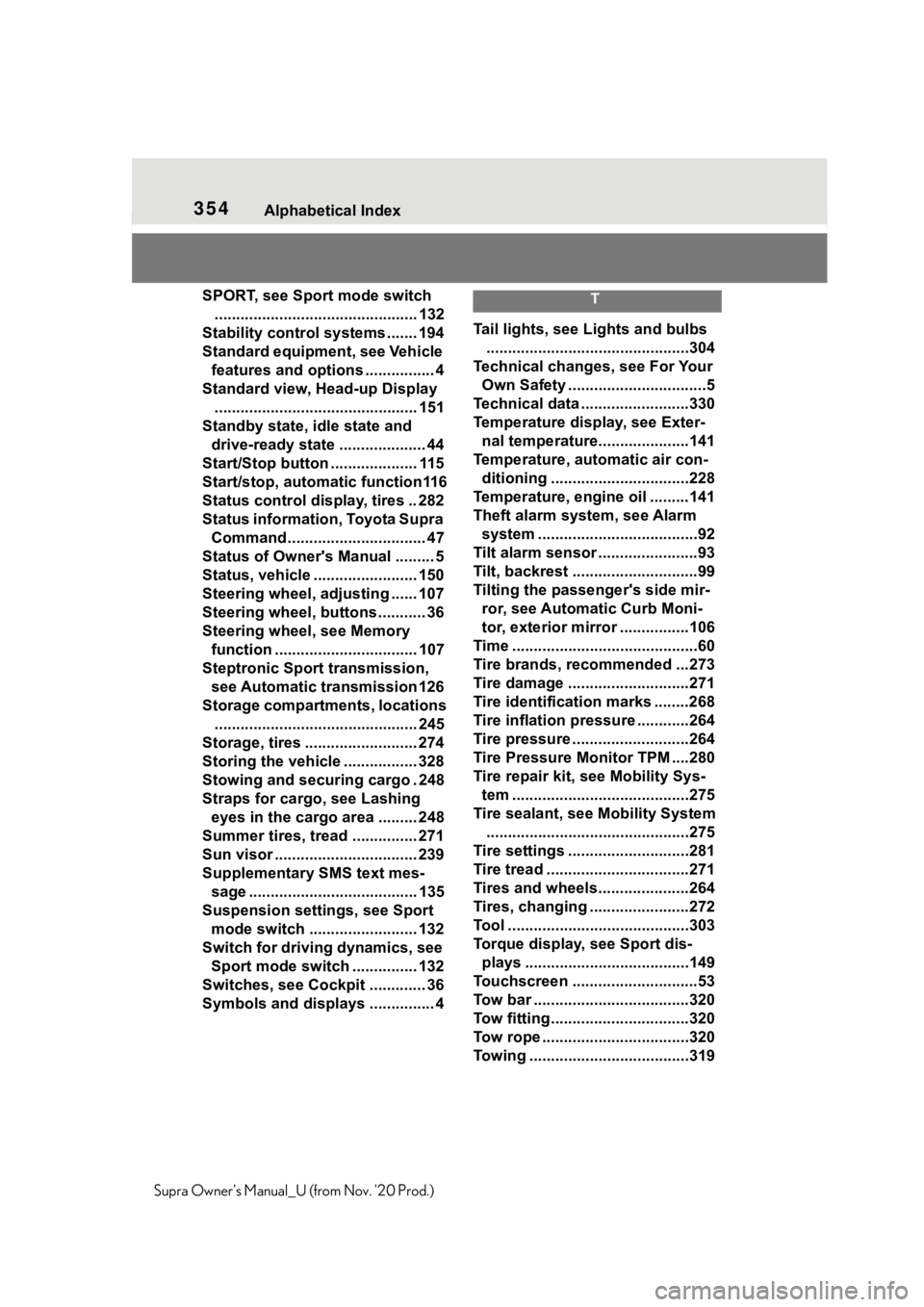
354Alphabetical Index
Supra Owner's Manual_U (from Nov. '20 Prod.)SPORT, see Sport mode switch
............................................... 132
Stability control systems ....... 194
Standard equipment, see Vehicle
features and options ................ 4
Standard view, Head-up Display
............................................... 151
Standby state, idle state and
drive-ready state .................... 44
Start/Stop button .................... 115
Start/stop, automatic function116
Status control display, tires .. 282
Status information, Toyota Supra
Command................................ 47
Status of Owner's Manual ......... 5
Status, vehicle ........................ 150
Steering wheel, adjusting ...... 107
Steering wheel, buttons ........... 36
Steering wheel, see Memory
function ................................. 107
Steptronic Sport transmission,
see Automatic transmission 126
Storage compartments, locations
............................................... 245
Storage, tires .......................... 274
Storing the vehicle ................. 328
Stowing and securing cargo . 248
Straps for cargo, see Lashing
eyes in the cargo area ......... 248
Summer tires, tread ............... 271
Sun visor ................................. 239
Supplementary SMS text mes-
sage ....................................... 135
Suspension settings, see Sport
mode switch ......................... 132
Switch for driving dynamics, see
Sport mode switch ............... 132
Switches, see Cockpit ............. 36
Symbols and displays ............... 4
T
Tail lights, see Lights and bulbs
...............................................304
Technical changes, see For Your
Own Safety ................................5
Technical data .........................330
Temperature display, see Exter-
nal temperature.....................141
Temperature, automatic air con-
ditioning ................................228
Temperature, engine oil .........141
Theft alarm system, see Alarm
system .....................................92
Tilt alarm sensor .......................93
Tilt, backrest .............................99
Tilting the passenger's side mir-
ror, see Automatic Curb Moni-
tor, exterior mirror ................106
Time ...........................................60
Tire brands, recommended ...273
Tire damage ............................271
Tire identification marks ........268
Tire inflation pressure ............264
Tire pressure ...........................264
Tire Pressure Monitor TPM ....280
Tire repair kit, see Mobility Sys-
tem .........................................275
Tire sealant, see Mobility System
...............................................275
Tire settings ............................281
Tire tread .................................271
Tires and wheels.....................264
Tires, changing .......................272
Tool ..........................................303
Torque display, see Sport dis-
plays ......................................149
Touchscreen .............................53
Tow bar ....................................320
Tow fitting................................320
Tow rope ..................................320
Towing .....................................319