change time TOYOTA SUPRA 2021 Owners Manual (in English)
[x] Cancel search | Manufacturer: TOYOTA, Model Year: 2021, Model line: SUPRA, Model: TOYOTA SUPRA 2021Pages: 356, PDF Size: 47.77 MB
Page 10 of 356
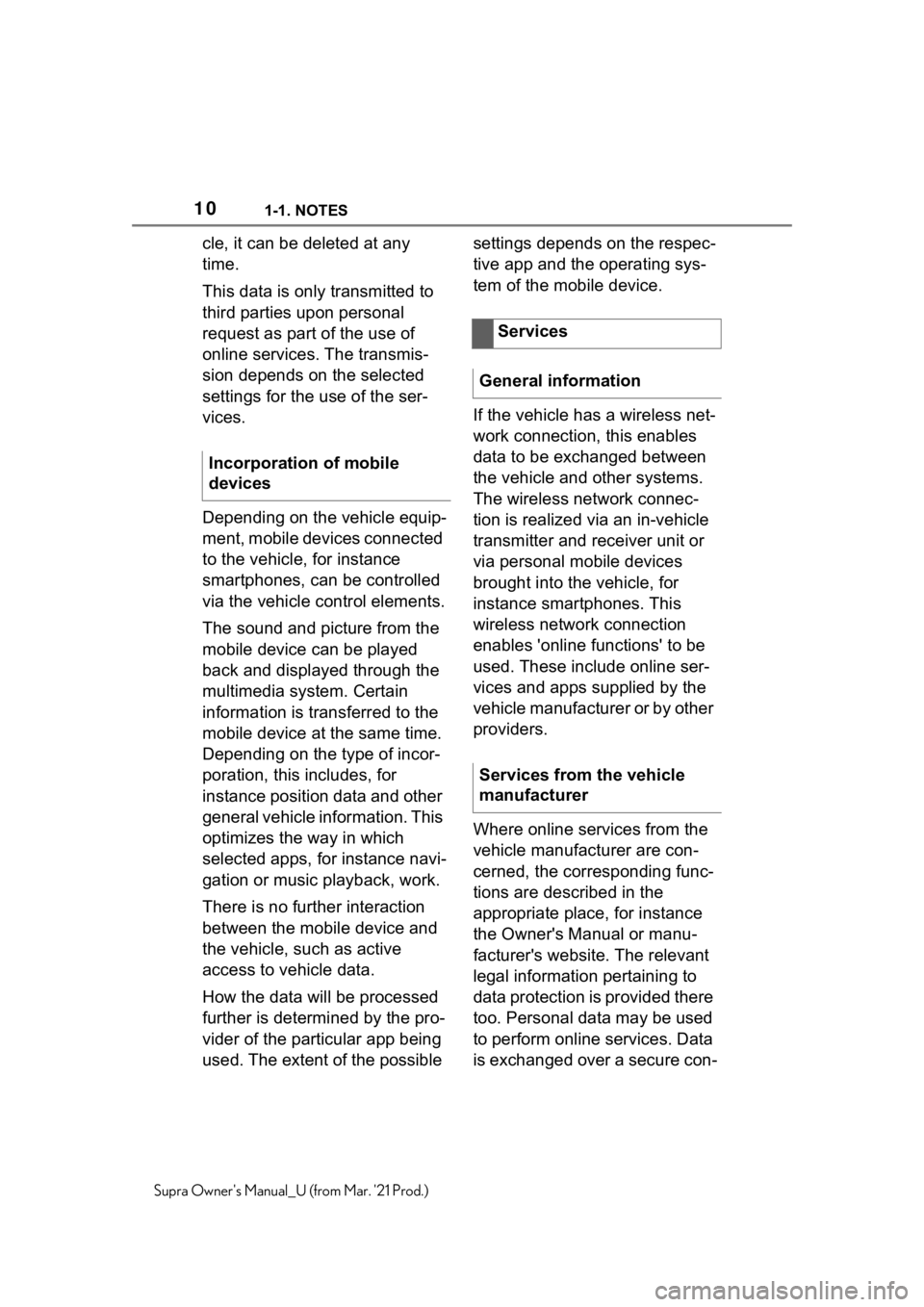
101-1. NOTES
Supra Owner's Manual_U (from Mar. '21 Prod.)
cle, it can be deleted at any
time.
This data is only transmitted to
third parties upon personal
request as part of the use of
online services. The transmis-
sion depends on the selected
settings for the use of the ser-
vices.
Depending on the vehicle equip-
ment, mobile devices connected
to the vehicle, for instance
smartphones, can be controlled
via the vehicle control elements.
The sound and picture from the
mobile device can be played
back and displayed through the
multimedia system. Certain
information is transferred to the
mobile device at the same time.
Depending on the type of incor-
poration, this includes, for
instance position data and other
general vehicle information. This
optimizes the way in which
selected apps, for instance navi-
gation or music playback, work.
There is no further interaction
between the mobile device and
the vehicle, such as active
access to vehicle data.
How the data will be processed
further is determined by the pro-
vider of the particular app being
used. The extent of the possible settings depends on the respec-
tive app and the operating sys-
tem of the mobile device.
If the vehicle has a wireless net-
work connection, this enables
data to be exchanged between
the vehicle and other systems.
The wireless network connec-
tion is realized via an in-vehicle
transmitter and receiver unit or
via personal mobile devices
brought into the vehicle, for
instance smartphones. This
wireless network connection
enables 'online functions' to be
used. These include online ser-
vices and apps supplied by the
vehicle manufacturer or by other
providers.
Where online services from the
vehicle manufacturer are con-
cerned, the corresponding func-
tions are described in the
appropriate place, for instance
the Owner's Manual or manu-
facturer's website. The relevant
legal information pertaining to
data protection is provided there
too. Personal data may be used
to perform online services. Data
is exchanged over a secure con- Incorporation of mobile
devices
Services
General information
Services from the vehicle
manufacturer
Page 11 of 356
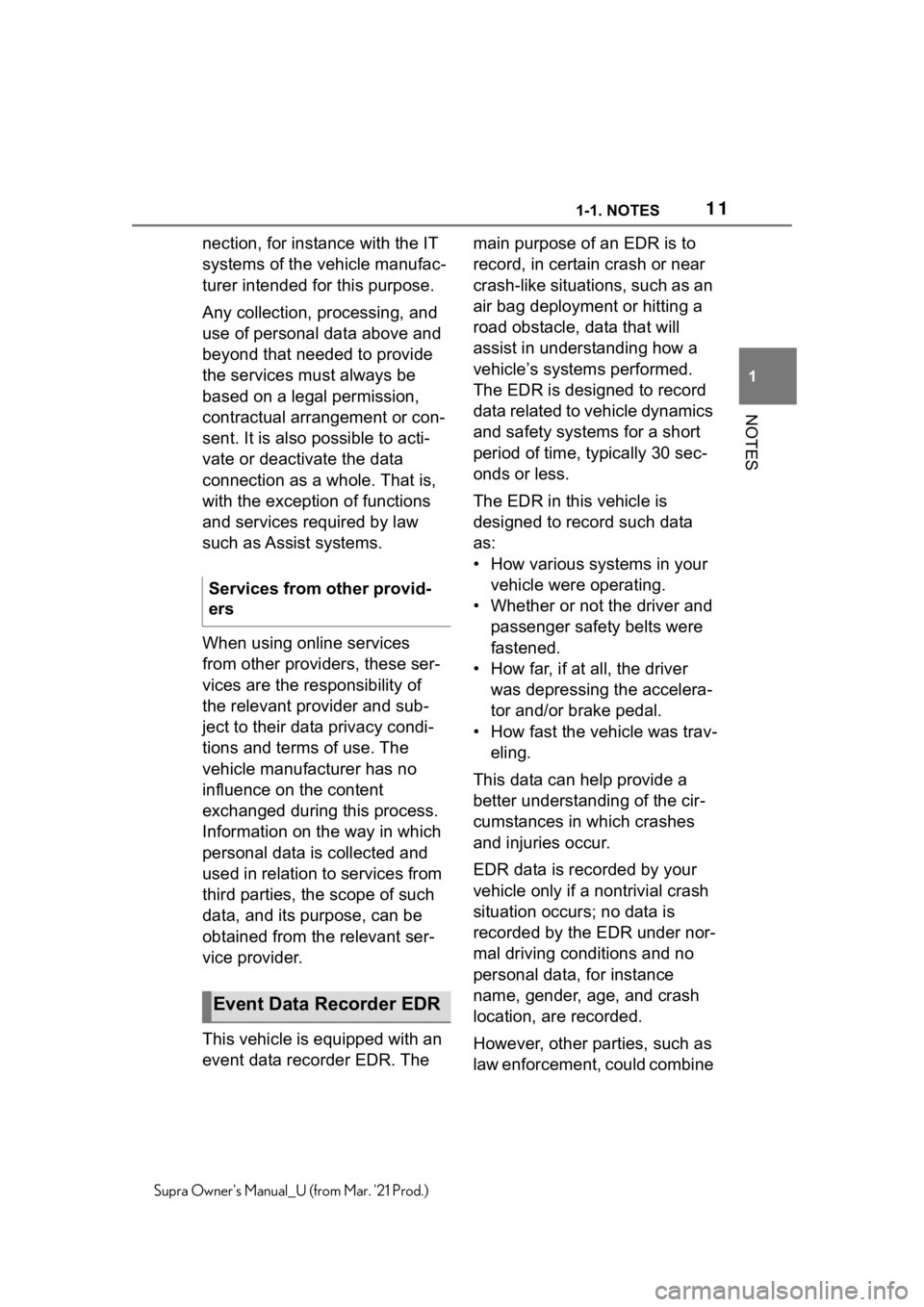
111-1. NOTES
1
NOTES
Supra Owner's Manual_U (from Mar. '21 Prod.)
nection, for instance with the IT
systems of the vehicle manufac-
turer intended for this purpose.
Any collection, processing, and
use of personal data above and
beyond that needed to provide
the services must always be
based on a legal permission,
contractual arrangement or con-
sent. It is also possible to acti-
vate or deactivate the data
connection as a whole. That is,
with the exception of functions
and services required by law
such as Assist systems.
When using online services
from other providers, these ser-
vices are the responsibility of
the relevant provider and sub-
ject to their data privacy condi-
tions and terms of use. The
vehicle manufacturer has no
influence on the content
exchanged during this process.
Information on the way in which
personal data is collected and
used in relation to services from
third parties, the scope of such
data, and its purpose, can be
obtained from the relevant ser-
vice provider.
This vehicle is equipped with an
event data recorder EDR. The main purpose of an EDR is to
record, in certain crash or near
crash-like situations, such as an
air bag deployment or hitting a
road obstacle, data that will
assist in understanding how a
vehicle’s systems performed.
The EDR is designed to record
data related to vehicle dynamics
and safety systems for a short
period of time, typically 30 sec-
onds or less.
The EDR in this vehicle is
designed to record such data
as:
• How various systems in your
vehicle were operating.
• Whether or not the driver and
passenger safety belts were
fastened.
• How far, if at all, the driver
was depressing the accelera-
tor and/or brake pedal.
• How fast the vehicle was trav-
eling.
This data can help provide a
better understanding of the cir-
cumstances in which crashes
and injuries occur.
EDR data is recorded by your
vehicle only if a nontrivial crash
situation occurs; no data is
recorded by the EDR under nor-
mal driving conditions and no
personal data, for instance
name, gender, age, and crash
location, are recorded.
However, other parties, such as
law enforcement, could combine Services from other provid-
ers
Event Data Recorder EDR
Page 27 of 356
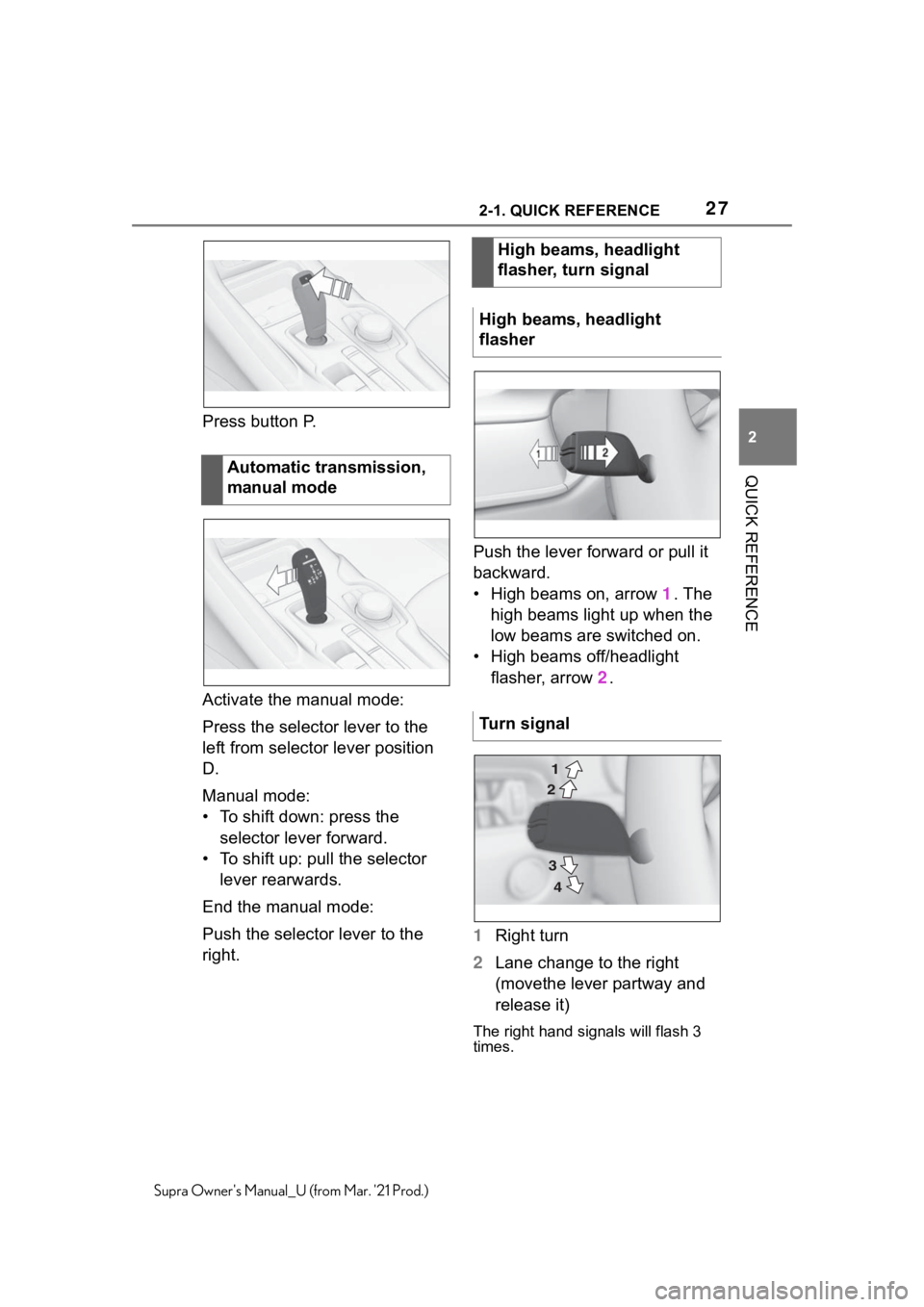
272-1. QUICK REFERENCE
2
QUICK REFERENCE
Supra Owner's Manual_U (from Mar. '21 Prod.)
Press button P.
Activate the manual mode:
Press the selector lever to the
left from selector lever position
D.
Manual mode:
• To shift down: press the
selector lever forward.
• To shift up: pull the selector
lever rearwards.
End the manual mode:
Push the selector lever to the
right.Push the lever forward or pull it
backward.
• High beams on, arrow 1. The
high beams light up when the
low beams are switched on.
• High beams off/headlight
flasher, arrow 2.
1Right turn
2Lane change to the right
(movethe lever partway and
release it)
The right hand signals will flash 3
times.
Automatic transmission,
manual mode
High beams, headlight
flasher, turn signal
High beams, headlight
flasher
Turn signal
21
3
4
Page 28 of 356
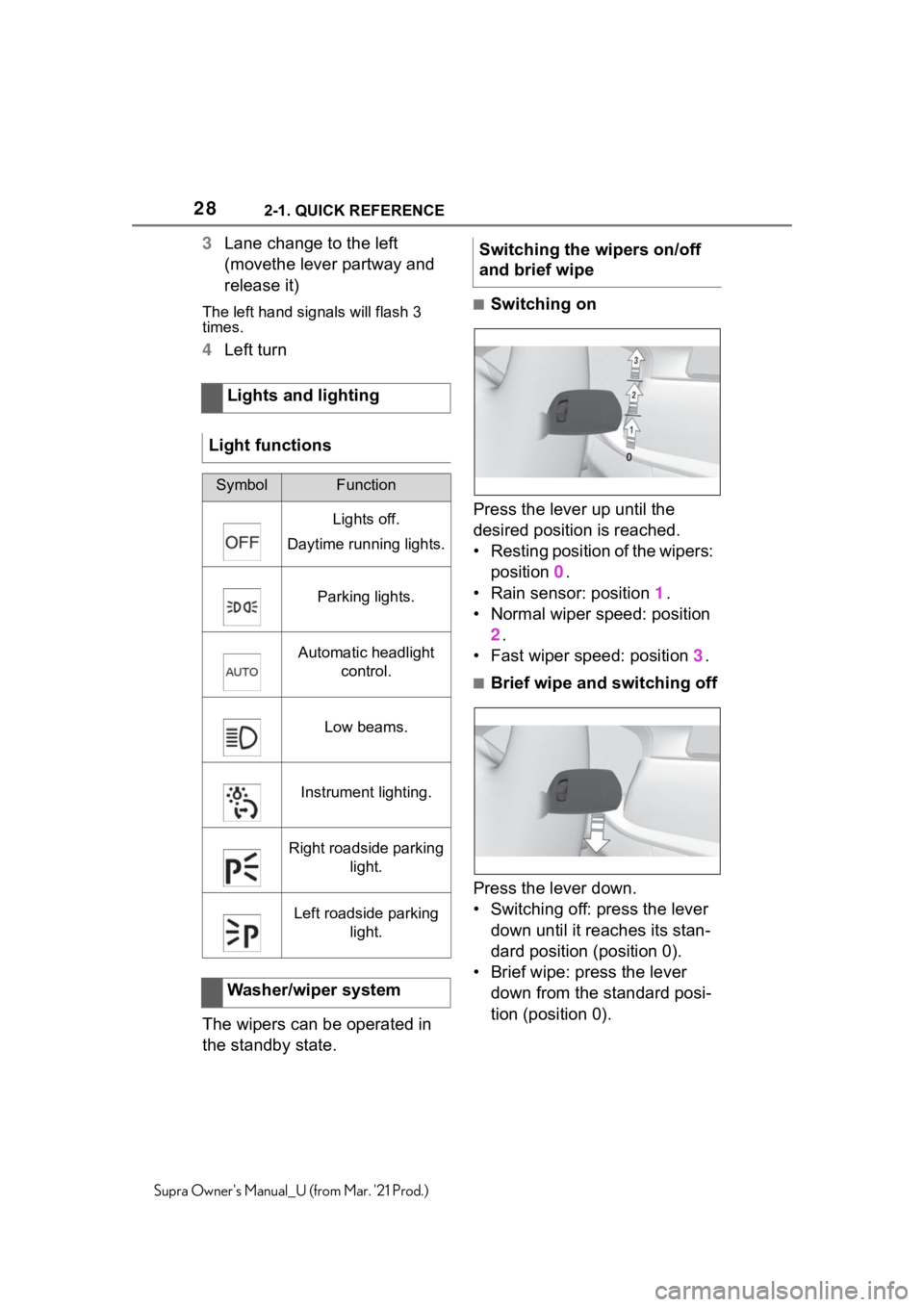
282-1. QUICK REFERENCE
Supra Owner's Manual_U (from Mar. '21 Prod.)
3Lane change to the left
(movethe lever partway and
release it)
The left hand signals will flash 3
times.
4Left turn
The wipers can be operated in
the standby state.
■Switching on
Press the lever up until the
desired position is reached.
• Resting position of the wipers:
position 0.
• Rain sensor: position 1.
• Normal wiper speed: position
2.
• Fast wiper speed: position 3.
■Brief wipe and switching off
Press the lever down.
• Switching off: press the lever
down until it reaches its stan-
dard position (position 0).
• Brief wipe: press the lever
down from the standard posi-
tion (position 0). Lights and lighting
Light functions
SymbolFunction
Lights off.
Daytime running lights.
Parking lights.
Automatic headlight
control.
Low beams.
Instrument lighting.
Right roadside parking
light.
Left roadside parking
light.
Washer/wiper system
Switching the wipers on/off
and brief wipe
Page 65 of 356
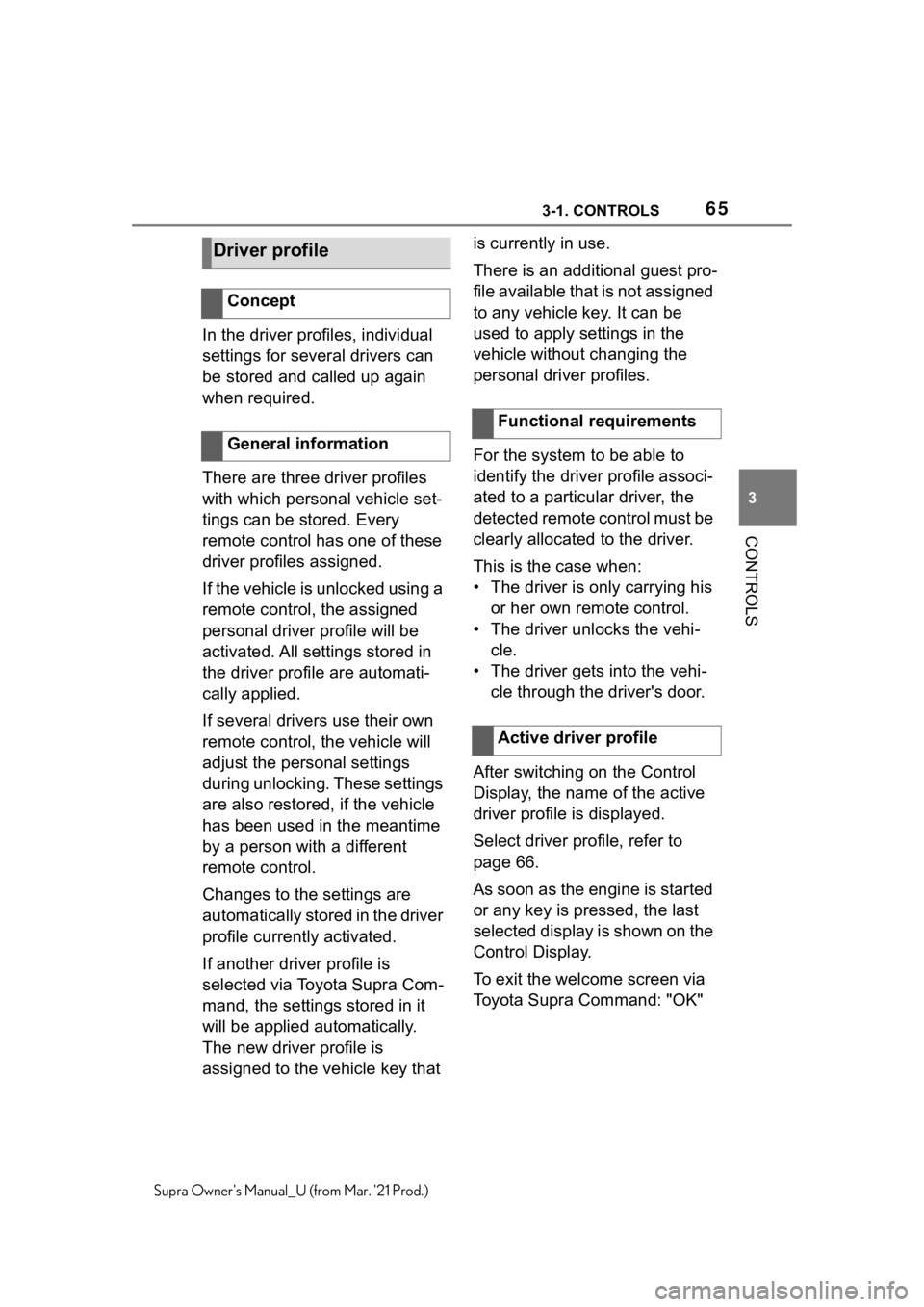
653-1. CONTROLS
3
CONTROLS
Supra Owner's Manual_U (from Mar. '21 Prod.)
In the driver profiles, individual
settings for several drivers can
be stored and called up again
when required.
There are three driver profiles
with which personal vehicle set-
tings can be stored. Every
remote control has one of these
driver profiles assigned.
If the vehicle is unlocked using a
remote control, the assigned
personal driver profile will be
activated. All settings stored in
the driver profile are automati-
cally applied.
If several drivers use their own
remote control, the vehicle will
adjust the personal settings
during unlocking. These settings
are also restored, if the vehicle
has been used in the meantime
by a person with a different
remote control.
Changes to the settings are
automatically stored in the driver
profile currently activated.
If another driver profile is
selected via Toyota Supra Com-
mand, the settings stored in it
will be applied automatically.
The new driver profile is
assigned to the vehicle key that is currently in use.
There is an additional guest pro-
file available that is not assigned
to any vehicle key. It can be
used to apply settings in the
vehicle without changing the
personal driver profiles.
For the system to be able to
identify the driver profile associ-
ated to a particular driver, the
detected remote control must be
clearly allocated to the driver.
This is the case when:
• The driver is only carrying his
or her own remote control.
• The driver unlocks the vehi-
cle.
• The driver gets into the vehi-
cle through the driver's door.
After switching on the Control
Display, the name of the active
driver profile is displayed.
Select driver profile, refer to
page 66.
As soon as the engine is started
or any key is pressed, the last
selected display is shown on the
Control Display.
To exit the welcome screen via
Toyota Supra Command: "OK"
Driver profile
Concept
General information
Functional requirements
Active driver profile
Page 92 of 356
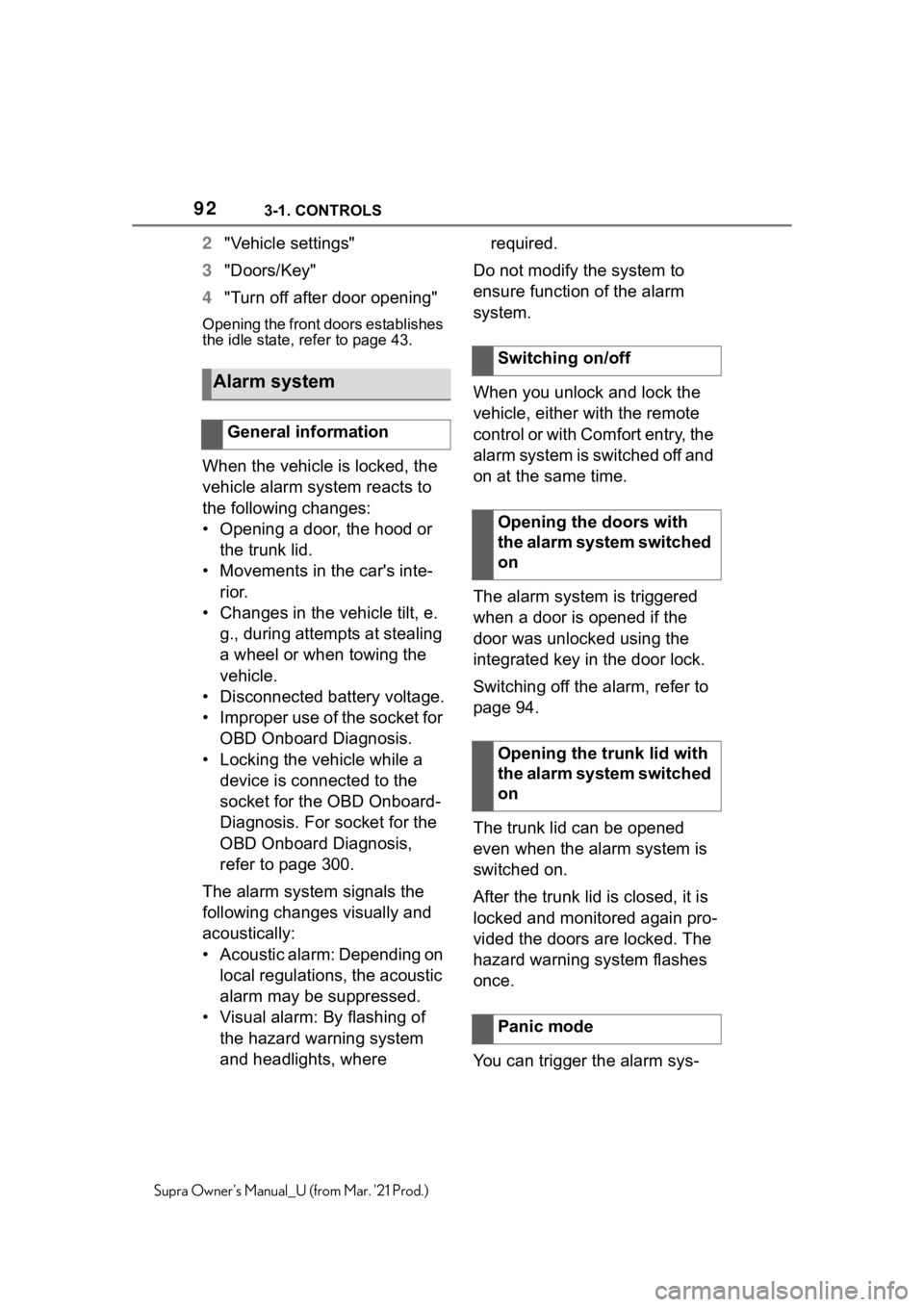
923-1. CONTROLS
Supra Owner's Manual_U (from Mar. '21 Prod.)
2"Vehicle settings"
3"Doors/Key"
4"Turn off after door opening"
Opening the front doors establishes
the idle state, refer to page 43.
When the vehicle is locked, the
vehicle alarm system reacts to
the following changes:
• Opening a door, the hood or
the trunk lid.
• Movements in the car's inte-
rior.
• Changes in the vehicle tilt, e.
g., during attempts at stealing
a wheel or when towing the
vehicle.
• Disconnected battery voltage.
• Improper use of the socket for
OBD Onboard Diagnosis.
• Locking the vehicle while a
device is connected to the
socket for the OBD Onboard-
Diagnosis. For socket for the
OBD Onboard Diagnosis,
refer to page 300.
The alarm system signals the
following changes visually and
acoustically:
• Acoustic alarm: Depending on
local regulations, the acoustic
alarm may be suppressed.
• Visual alarm: By flashing of
the hazard warning system
and headlights, where required.
Do not modify the system to
ensure function of the alarm
system.
When you unlock and lock the
vehicle, either with the remote
control or with Comfort entry, the
alarm system is switched off and
on at the same time.
The alarm system is triggered
when a door is opened if the
door was unlocked using the
integrated key in the door lock.
Switching off the alarm, refer to
page 94.
The trunk lid can be opened
even when the alarm system is
switched on.
After the trunk lid is closed, it is
locked and monitored again pro-
vided the doors are locked. The
hazard warning system flashes
once.
You can trigger the alarm sys-
Alarm system
General information
Switching on/off
Opening the doors with
the alarm system switched
on
Opening the trunk lid with
the alarm system switched
on
Panic mode
Page 118 of 356
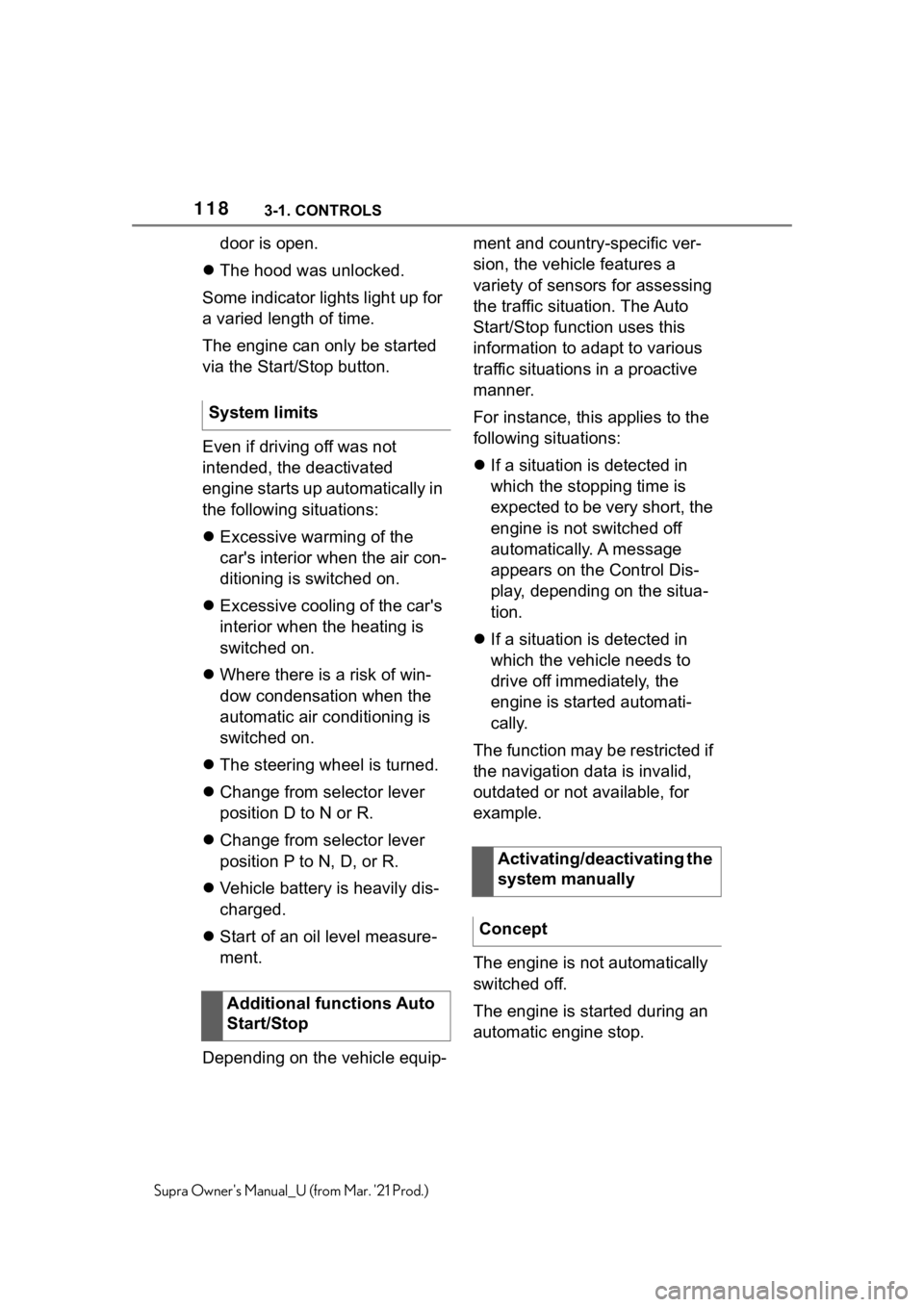
1183-1. CONTROLS
Supra Owner's Manual_U (from Mar. '21 Prod.)
door is open.
The hood was unlocked.
Some indicator lights light up for
a varied length of time.
The engine can only be started
via the Start/Stop button.
Even if driving off was not
intended, the deactivated
engine starts up automatically in
the following situations:
Excessive warming of the
car's interior when the air con-
ditioning is switched on.
Excessive cooling of the car's
interior when the heating is
switched on.
Where there is a risk of win-
dow condensation when the
automatic air conditioning is
switched on.
The steering wheel is turned.
Change from selector lever
position D to N or R.
Change from selector lever
position P to N, D, or R.
Vehicle battery is heavily dis-
charged.
Start of an oil level measure-
ment.
Depending on the vehicle equip-ment and country-specific ver-
sion, the vehicle features a
variety of sensors for assessing
the traffic situation. The Auto
Start/Stop function uses this
information to adapt to various
traffic situations in a proactive
manner.
For instance, this applies to the
following situations:
If a situation is detected in
which the stopping time is
expected to be very short, the
engine is not switched off
automatically. A message
appears on the Control Dis-
play, depending on the situa-
tion.
If a situation is detected in
which the vehicle needs to
drive off immediately, the
engine is started automati-
cally.
The function may be restricted if
the navigation data is invalid,
outdated or not available, for
example.
The engine is not automatically
switched off.
The engine is started during an
automatic engine stop. System limits
Additional functions Auto
Start/Stop
Activating/deactivating the
system manually
Concept
Page 134 of 356
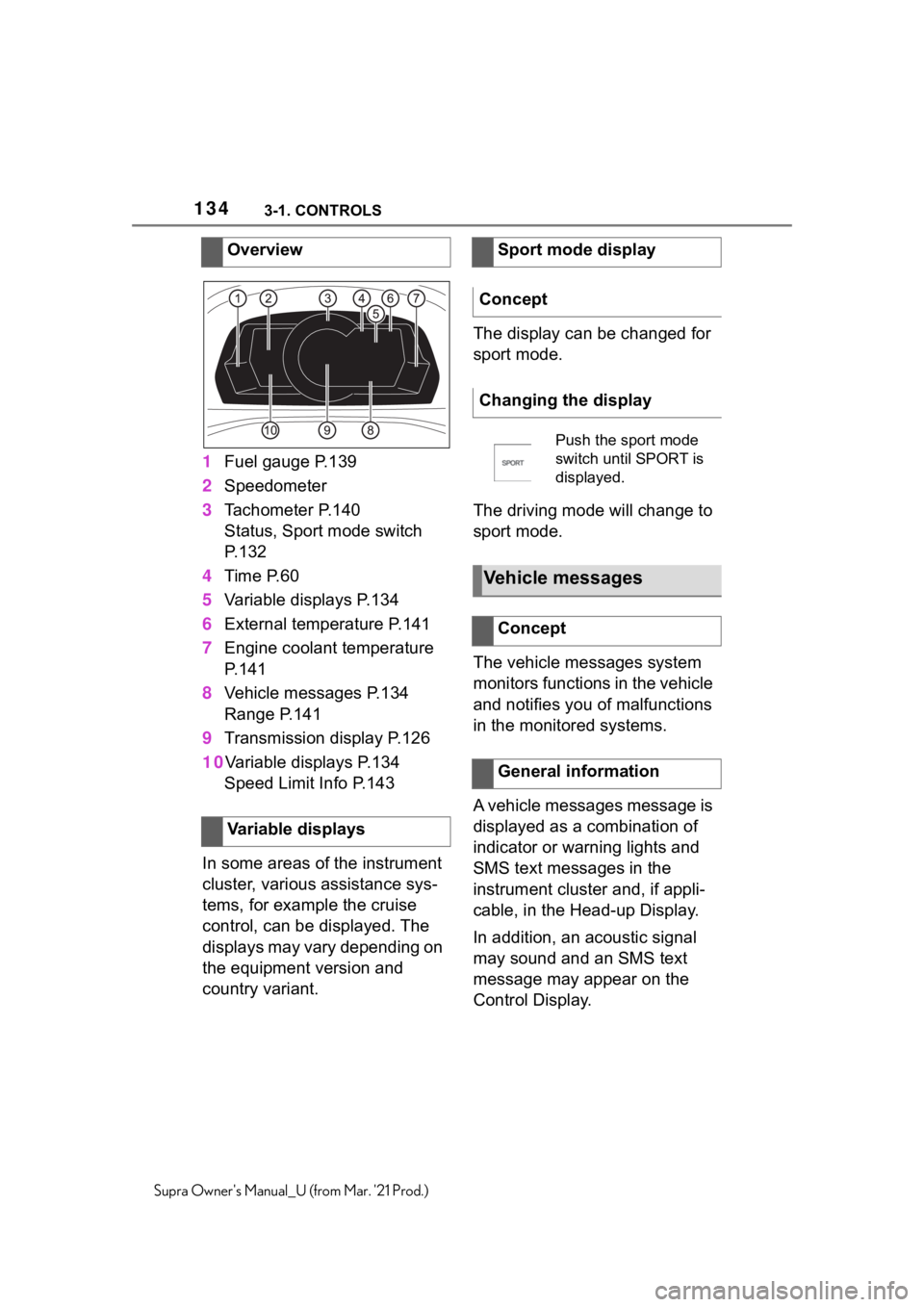
1343-1. CONTROLS
Supra Owner's Manual_U (from Mar. '21 Prod.)
1Fuel gauge P.139
2Speedometer
3Tachometer P.140
Status, Sport mode switch
P.132
4Time P.60
5Variable displays P.134
6External temperature P.141
7Engine coolant temperature
P.141
8Vehicle messages P.134
Range P.141
9Transmission display P.126
10Variable displays P.134
Speed Limit Info P.143
In some areas of the instrument
cluster, various assistance sys-
tems, for example the cruise
control, can be displayed. The
displays may vary depending on
the equipment version and
country variant.The display can be changed for
sport mode.
The driving mode will change to
sport mode.
The vehicle messages system
monitors functions in the vehicle
and notifies you of malfunctions
in the monitored systems.
A vehicle messages message is
displayed as a combination of
indicator or warning lights and
SMS text messages in the
instrument cluster and, if appli-
cable, in the Head-up Display.
In addition, an acoustic signal
may sound and an SMS text
message may appear on the
Control Display. Overview
Variable displays
Sport mode display
Concept
Changing the display
Push the sport mode
switch until SPORT is
displayed.
Vehicle messages
Concept
General information
Page 145 of 356
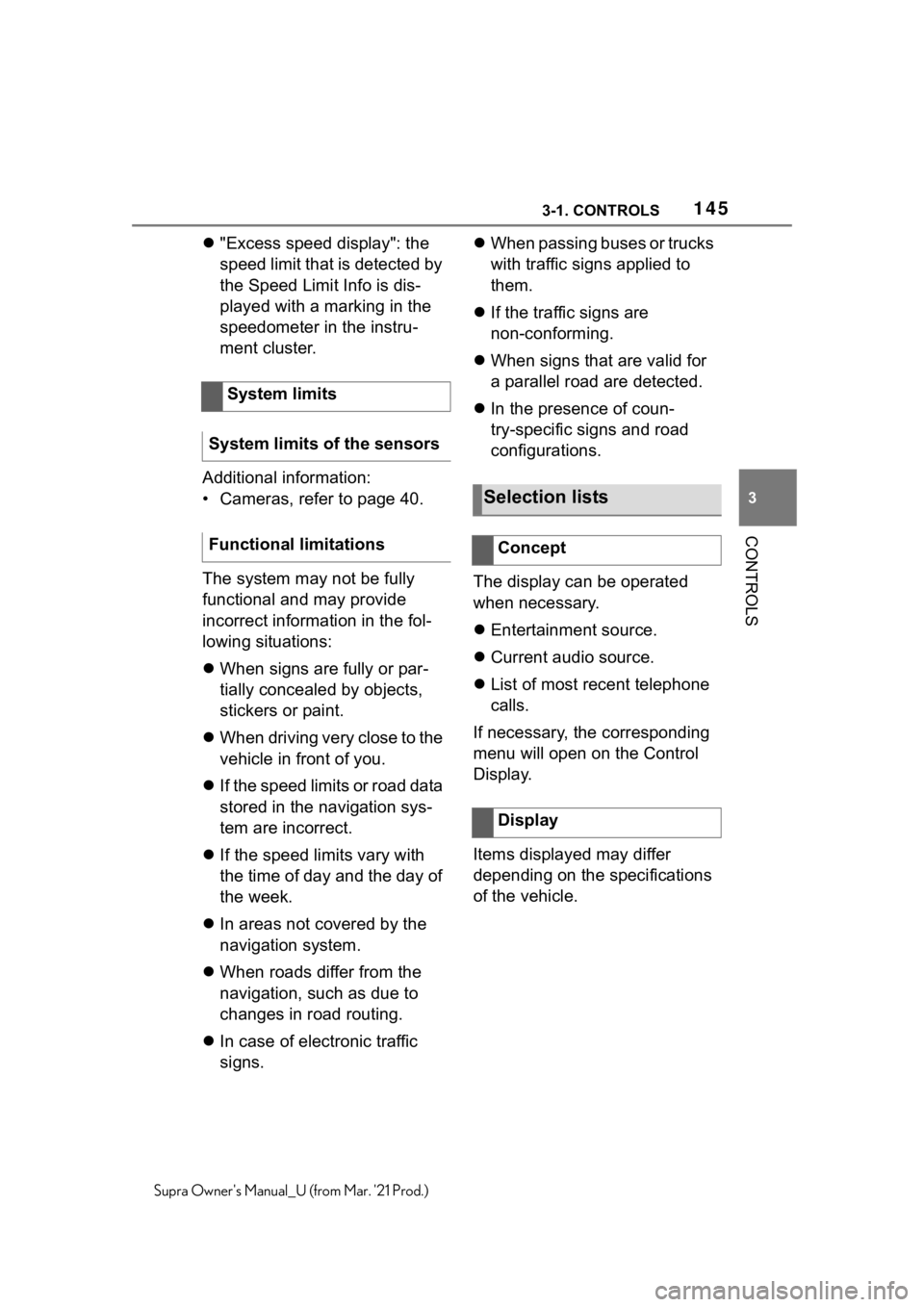
1453-1. CONTROLS
3
CONTROLS
Supra Owner's Manual_U (from Mar. '21 Prod.)
"Excess speed display": the
speed limit that is detected by
the Speed Limit Info is dis-
played with a marking in the
speedometer in the instru-
ment cluster.
Additional information:
• Cameras, refer to page 40.
The system may not be fully
functional and may provide
incorrect information in the fol-
lowing situations:
When signs are fully or par-
tially concealed by objects,
stickers or paint.
When driving very close to the
vehicle in front of you.
If the speed limits or road data
stored in the navigation sys-
tem are incorrect.
If the speed limits vary with
the time of day and the day of
the week.
In areas not covered by the
navigation system.
When roads differ from the
navigation, such as due to
changes in road routing.
In case of electronic traffic
signs.When passing buses or trucks
with traffic signs applied to
them.
If the traffic signs are
non-conforming.
When signs that are valid for
a parallel road are detected.
In the presence of coun-
try-specific signs and road
configurations.
The display can be operated
when necessary.
Entertainment source.
Current audio source.
List of most recent telephone
calls.
If necessary, the corresponding
menu will open on the Control
Display.
Items displayed may differ
depending on the specifications
of the vehicle. System limits
System limits of the sensors
Functional limitations
Selection lists
Concept
Display
Page 200 of 356
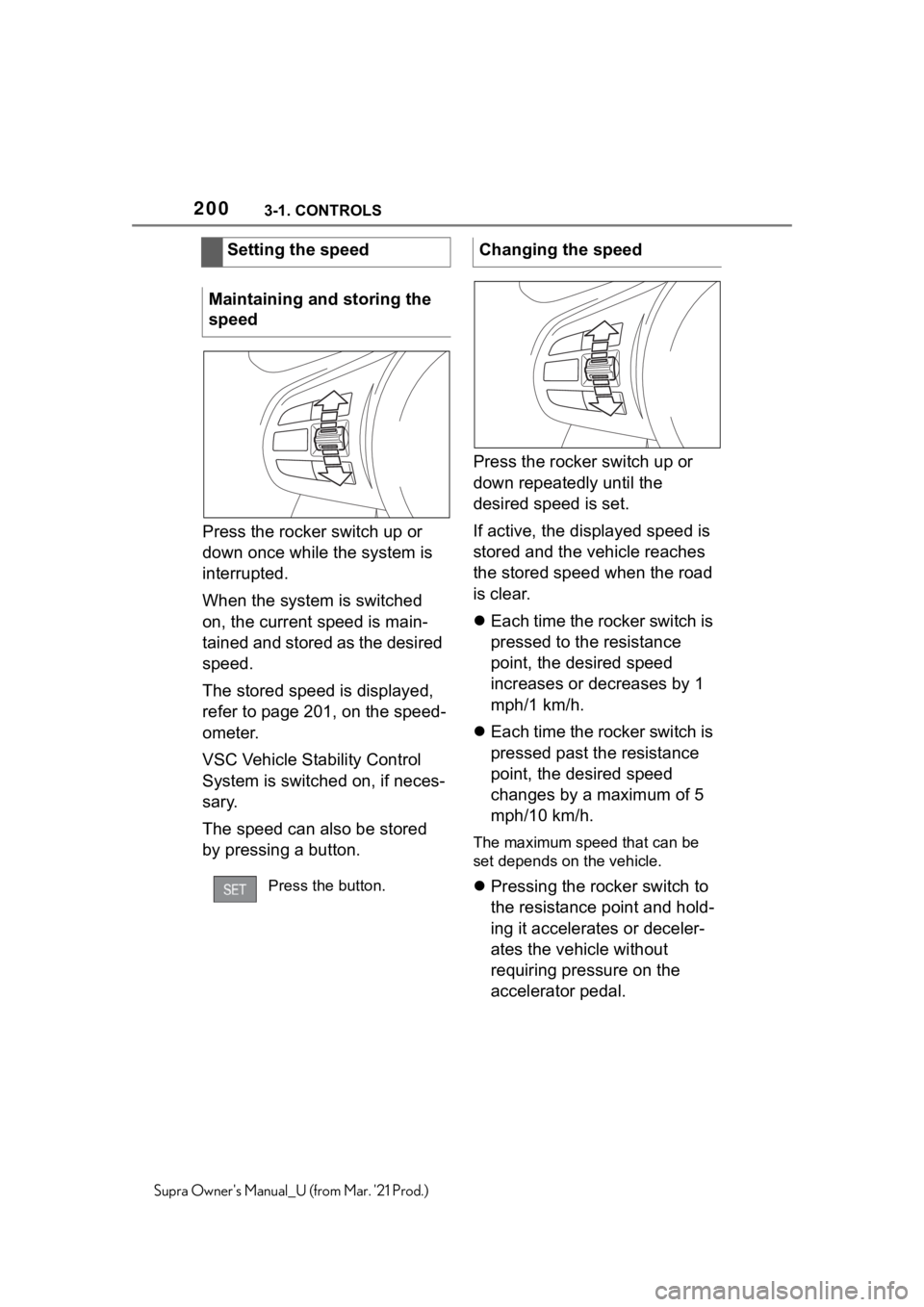
2003-1. CONTROLS
Supra Owner's Manual_U (from Mar. '21 Prod.)
Press the rocker switch up or
down once while the system is
interrupted.
When the system is switched
on, the current speed is main-
tained and stored as the desired
speed.
The stored speed is displayed,
refer to page 201, on the speed-
ometer.
VSC Vehicle Stability Control
System is switched on, if neces-
sary.
The speed can also be stored
by pressing a button.Press the rocker switch up or
down repeatedly until the
desired speed is set.
If active, the displayed speed is
stored and the vehicle reaches
the stored speed when the road
is clear.
Each time the rocker switch is
pressed to the resistance
point, the desired speed
increases or decreases by 1
mph/1 km/h.
Each time the rocker switch is
pressed past the resistance
point, the desired speed
changes by a maximum of 5
mph/10 km/h.
The maximum speed that can be
set depends on the vehicle.
Pressing the rocker switch to
the resistance point and hold-
ing it accelerates or deceler-
ates the vehicle without
requiring pressure on the
accelerator pedal. Setting the speed
Maintaining and storing the
speedPress the button.
Changing the speed