4WD TOYOTA TACOMA 2009 Owners Manual (in English)
[x] Cancel search | Manufacturer: TOYOTA, Model Year: 2009, Model line: TACOMA, Model: TOYOTA TACOMA 2009Pages: 520, PDF Size: 10.75 MB
Page 3 of 520
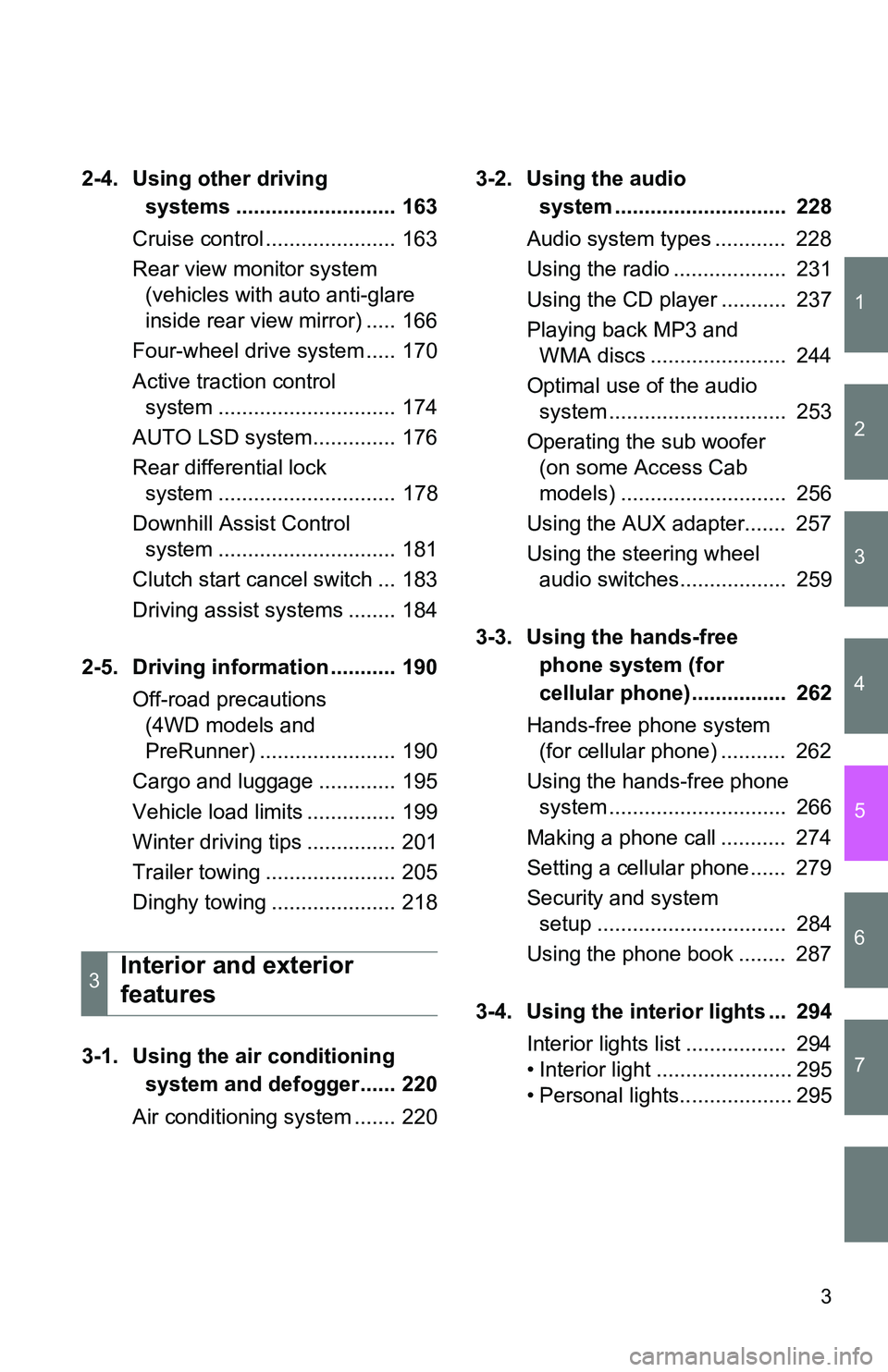
1
2
3
4
5
6
7
3
2-4. Using other driving systems ........................... 163
Cruise control ...................... 163
Rear view monitor system (vehicles with auto anti-glare
inside rear view mirror) ..... 166
Four-wheel drive system ..... 170
Active traction control system .............................. 174
AUTO LSD system.............. 176
Rear differential lock system .............................. 178
Downhill Assist Control system .............................. 181
Clutch start cancel switch ... 183
Driving assist systems ........ 184
2-5. Driving information ........... 190 Off-road precautions (4WD models and
PreRunner) ....................... 190
Cargo and luggage ............. 195
Vehicle load limits ............... 199
Winter driving tips ............... 201
Trailer towing ...................... 205
Dinghy towing ..................... 218
3-1. Using the air conditioning system and defogger...... 220
Air conditioning system ....... 220 3-2. Using the audio
system ............................. 228
Audio system types ............ 228
Using the radio ................... 231
Using the CD player ........... 237
Playing back MP3 and WMA discs ....................... 244
Optimal use of the audio system .............................. 253
Operating the sub woofer (on some Access Cab
models) ............................ 256
Using the AUX adapter....... 257
Using the steering wheel audio switches.................. 259
3-3. Using the hands-free phone system (for
cellular phone)................ 262
Hands-free phone system (for cellular phone) ........... 262
Using the hands-free phone system .............................. 266
Making a phone call ........... 274
Setting a cellular phone ...... 279
Security and system setup ................................ 284
Using the phone book ........ 287
3-4. Using the interior lights ... 294 Interior lights list ................. 294
• Interior light ....................... 295
• Personal lights................... 295
3Interior and exterior
features
Page 21 of 520
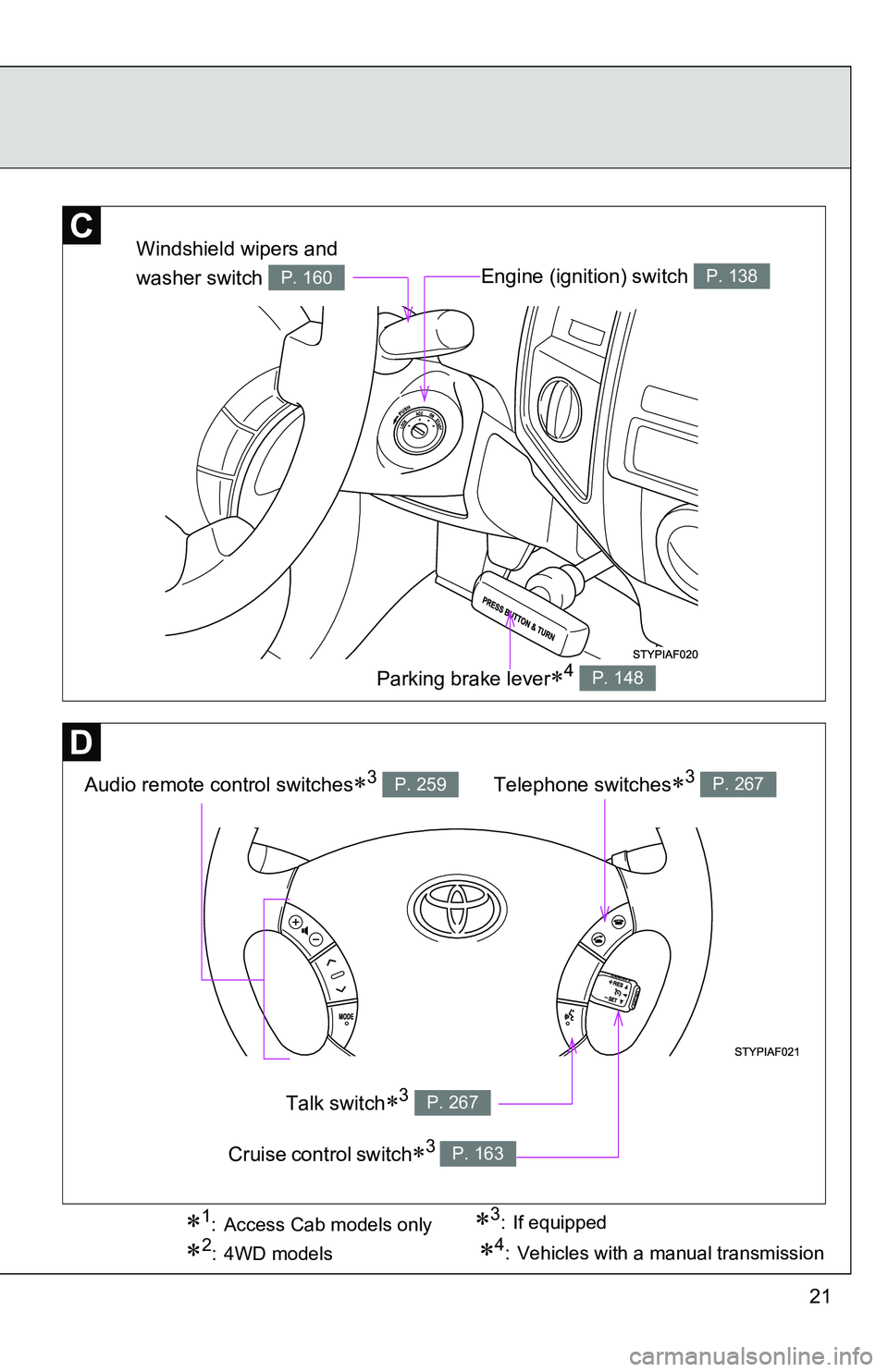
21
Engine (ignition) switch P. 138
Audio remote control switches3 P. 259
Windshield wipers and
washer switch
P. 160
Parking brake lever4 P. 148
Telephone switches3 P. 267
Talk switch3 P. 267
Cruise control switch3 P. 163
3: If equipped1: Access Cab models only
2:4WD models4: Vehicles with a manual transmission
Page 127 of 520
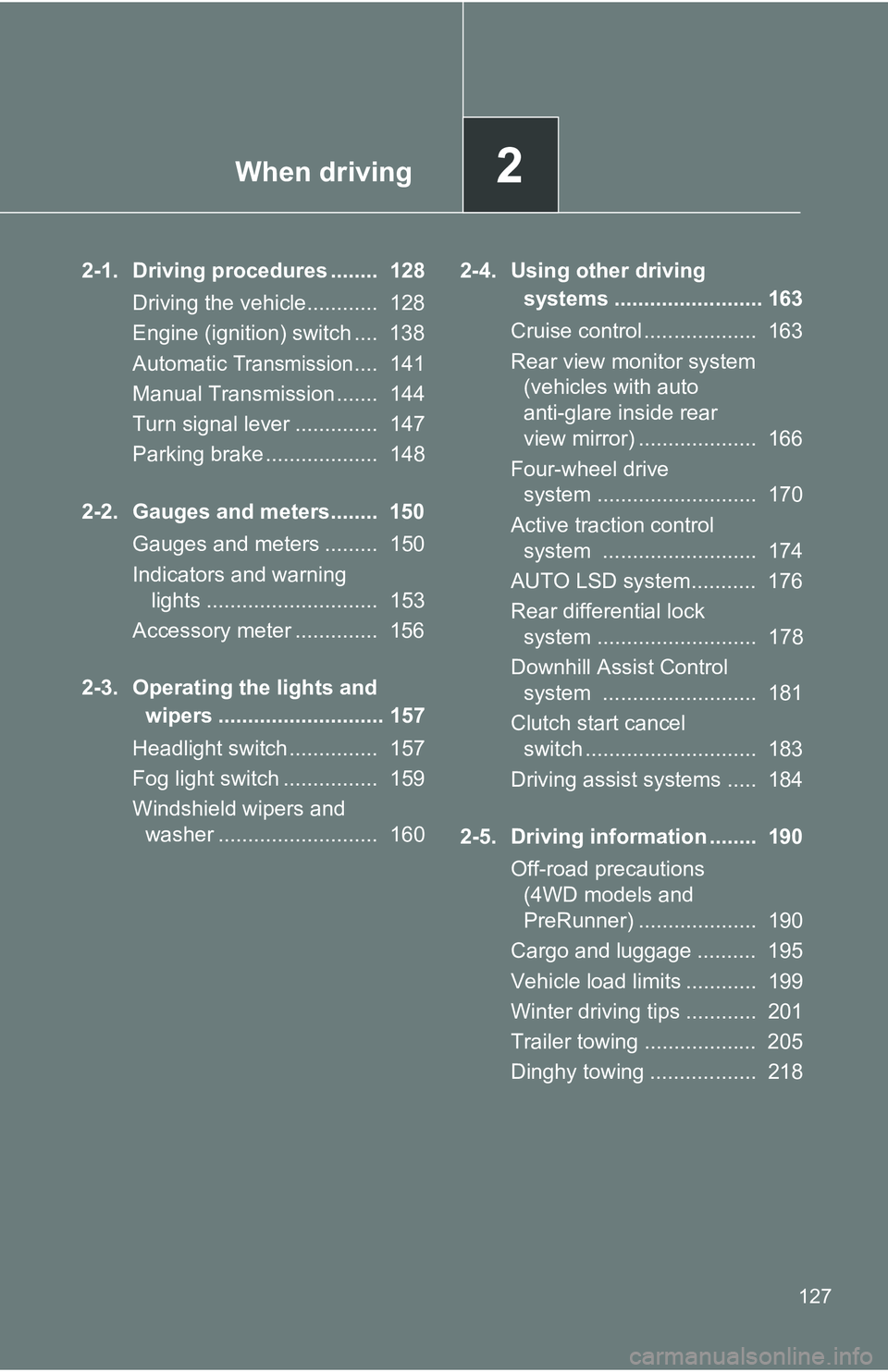
When driving2
127
2-1. Driving procedures ........ 128Driving the vehicle............ 128
Engine (ignition) switch .... 138
Automatic
Transmission.... 141
Manual Transmission ....... 144
Turn signal lever .............. 147
Parking brake ................... 148
2-2. Gauges and meters........ 150 Gauges and meters ......... 150
Indicators and warning lights ............................. 153
Accessory meter .............. 156
2-3. Operating the lights and wipers ............................ 157
Headlight switch ............... 157
Fog light switch ................ 159
Windshield wipers and washer ........................... 160 2-4. Using other driving
systems ......................... 163
Cruise control ................... 163
Rear view monitor system (vehicles with auto
anti-glare inside rear
view mirror) .................... 166
Four-wheel drive system ........................... 170
Active traction control system .......................... 174
AUTO LSD system........... 176
Rear differential lock system ........................... 178
Downhill Assist Control system .......................... 181
Clutch start cancel switch ............................. 183
Driving assist systems ..... 184
2-5. Driving information ........ 190 Off-road precautions (4WD models and
PreRunner) .................... 190
Cargo and luggage .......... 195
Vehicle load limits ............ 199
Winter driving tips ............ 201
Trailer towing ................... 205
Dinghy towing .................. 218
Page 137 of 520
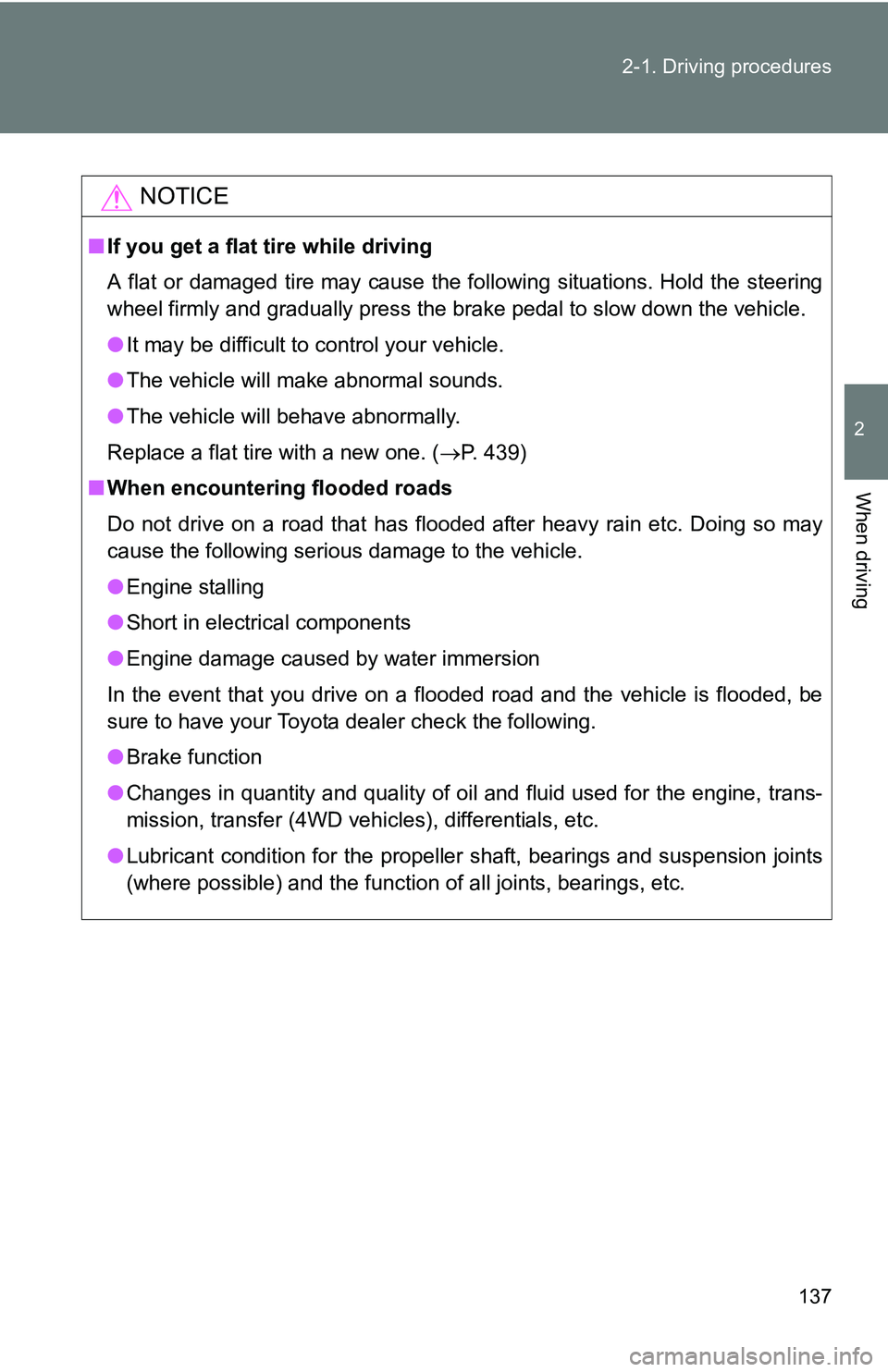
137
2-1. Driving procedures
2
When driving
NOTICE
■
If you get a flat tire while driving
A flat or damaged tire may cause the following situations. Hold the steering
wheel firmly and gradually press the brake pedal to slow down the vehicle.
●It may be difficult to control your vehicle.
● The vehicle will make abnormal sounds.
● The vehicle will behave abnormally.
Replace a flat tire with a new one. ( P. 439)
■ When encountering flooded roads
Do not drive on a road that has flooded after heavy rain etc. Doing so may
cause the following serious damage to the vehicle.
●Engine stalling
● Short in electrical components
● Engine damage caused by water immersion
In the event that you drive on a flooded road and the vehicle is flooded, be
sure to have your Toyota dealer check the following.
● Brake function
● Changes in quantity and quality of oil and fluid used for the engine, trans-
mission, transfer (4WD vehicles), differentials, etc.
● Lubricant condition for the propeller shaft, bearings and suspension joints
(where possible) and the function of all joints, bearings, etc.
Page 143 of 520
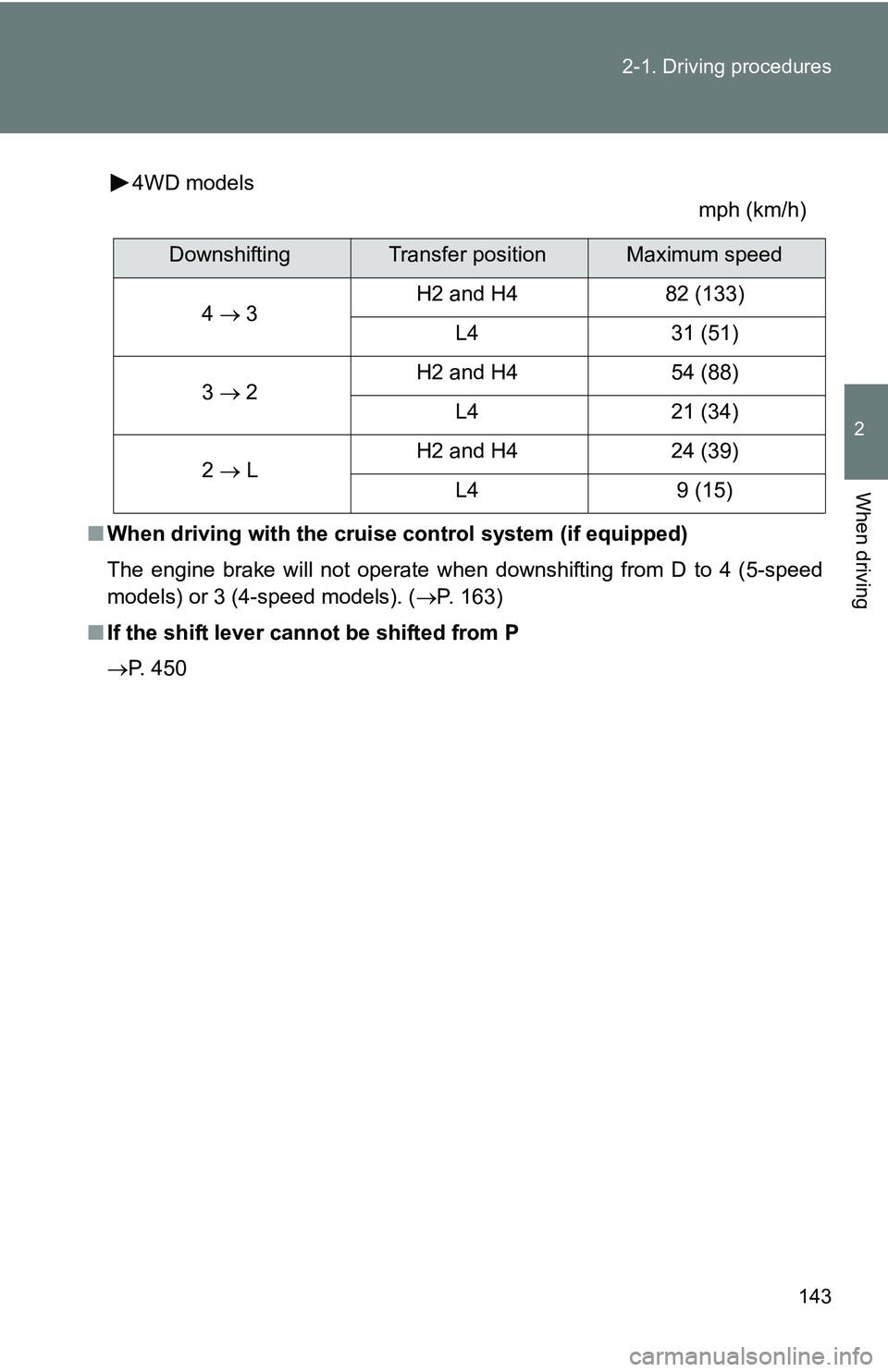
143
2-1. Driving procedures
2
When driving
4WD models
mph (km/h)
■ When driving with the cruise control system (if equipped)
The engine brake will not operate when downshifting from D to 4 (5-speed
models) or 3 (4-speed models). ( P. 163)
■ If the shift lever cannot be shifted from P
P. 450
DownshiftingTransfer positionMaximum speed
4 3 H2 and H4
82 (133)
L4 31 (51)
3 2 H2 and H4
54 (88)
L4 21 (34)
2 L H2 and H4
24 (39)
L4 9 (15)
Page 146 of 520
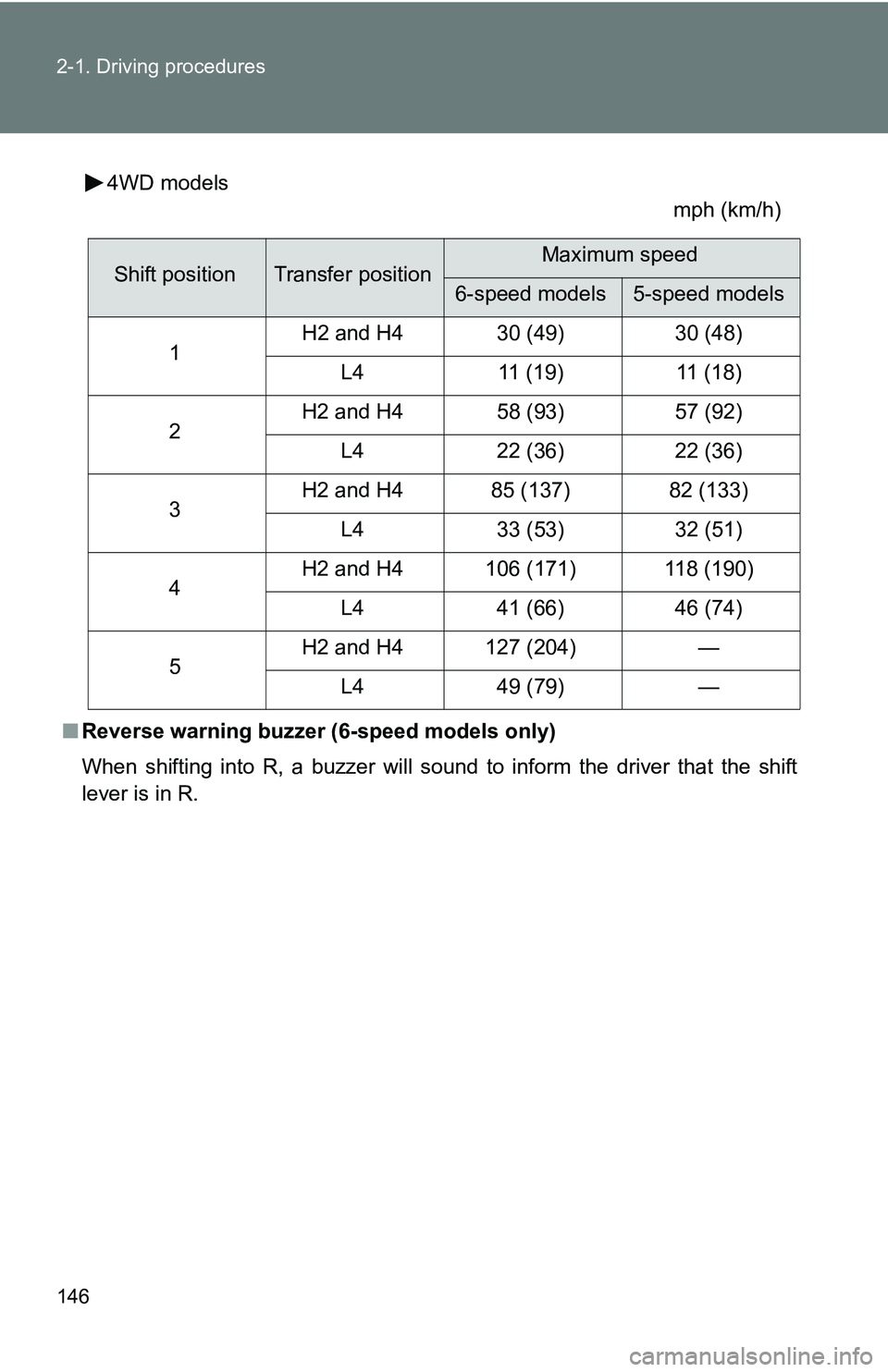
146 2-1. Driving procedures
4WD modelsmph (km/h)
■ Reverse warning buzzer (6-speed models only)
When shifting into R, a buzzer will sound to inform the driver that the shift
lever is in R.
Shift positionTransfer positionMaximum speed
6-speed models5-speed models
1 H2 and H4 30 (49) 30 (48)
L4 11 (19) 11 (18)
2 H2 and H4 58 (93)
57 (92)
L4 22 (36) 22 (36)
3 H2 and H4 85 (137) 82 (133)
L4 33 (53) 32 (51)
4 H2 and H4 106 (171) 118 (190)
L4 41 (66) 46 (74)
5 H2 and H4 127 (204)
—
L4 49 (79) —
Page 154 of 520
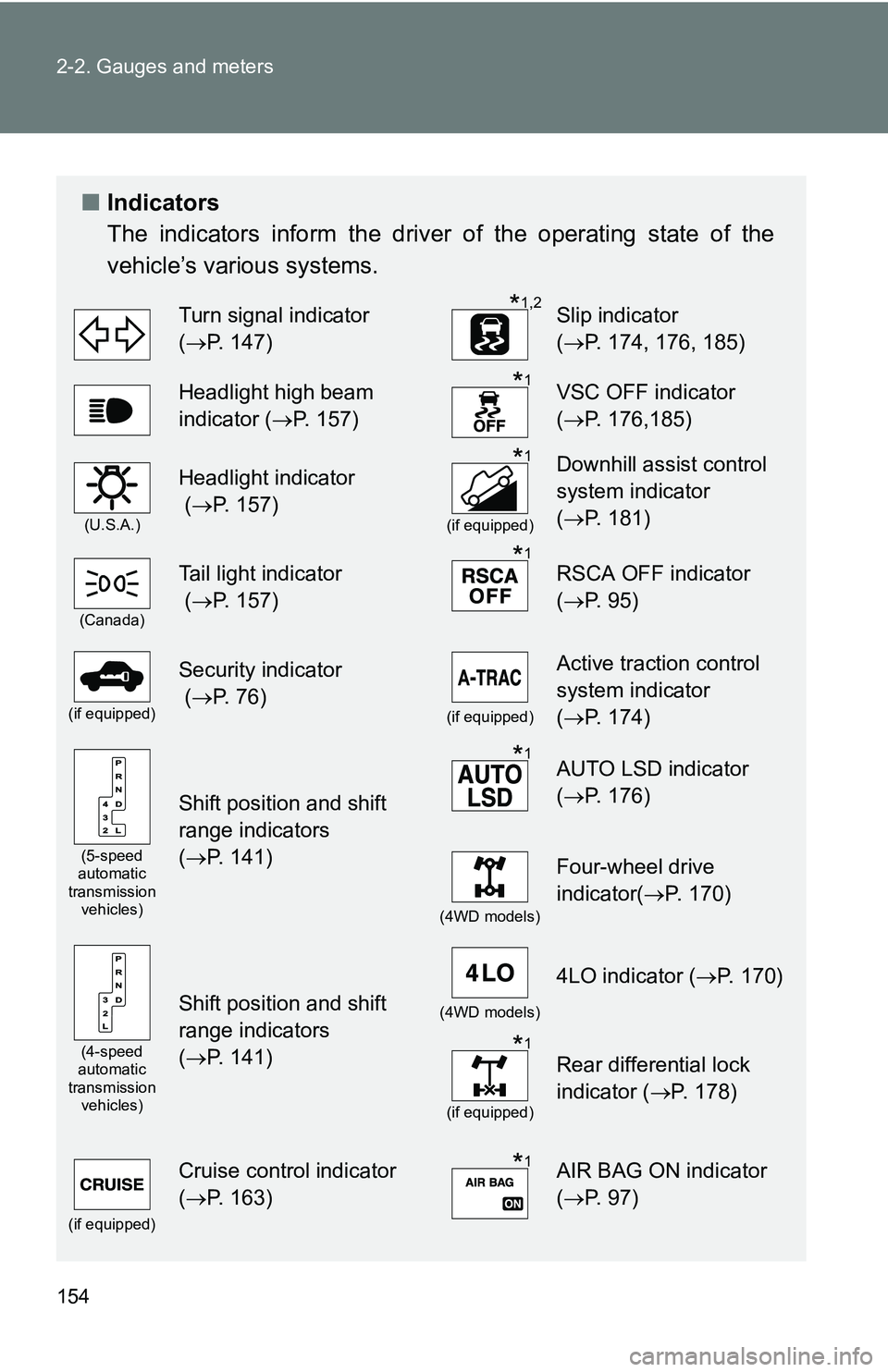
154 2-2. Gauges and meters
■Indicators
The indicators inform the driver of the operating state of the
vehicle’s various systems.
Turn signal indicator
(P. 147)*1,2Slip indicator
( P. 174, 176, 185)
Headlight high beam
indicator ( P. 157)*1VSC OFF indicator
(P. 176,185)
(U.S.A.)
Headlight indicator
( P. 157)*1
(if equipped)
Downhill assist control
system indicator
(P. 181)
(Canada)
Tail light indicator
( P. 157)*1RSCA OFF indicator
(P. 95)
(if equipped)
Security indicator
( P. 76)
(if equipped)
Active traction control
system indicator
(P. 174)
(5-speed
automatic
transmission vehicles)
Shift position and shift
range indicators
(P. 141)
*1AUTO LSD indicator
( P. 176)
(4WD models)
Four-wheel drive
indicator( P. 170)
(4-speed
automatic
transmission vehicles)
Shift position and shift
range indicators
(P. 141)(4WD models)
4LO indicator ( P. 170)
*1
(if equipped)
Rear differential lock
indicator (P. 178)
(if equipped)
Cruise control indicator
(P. 163)*1AIR BAG ON indicator
( P. 97)
Page 176 of 520
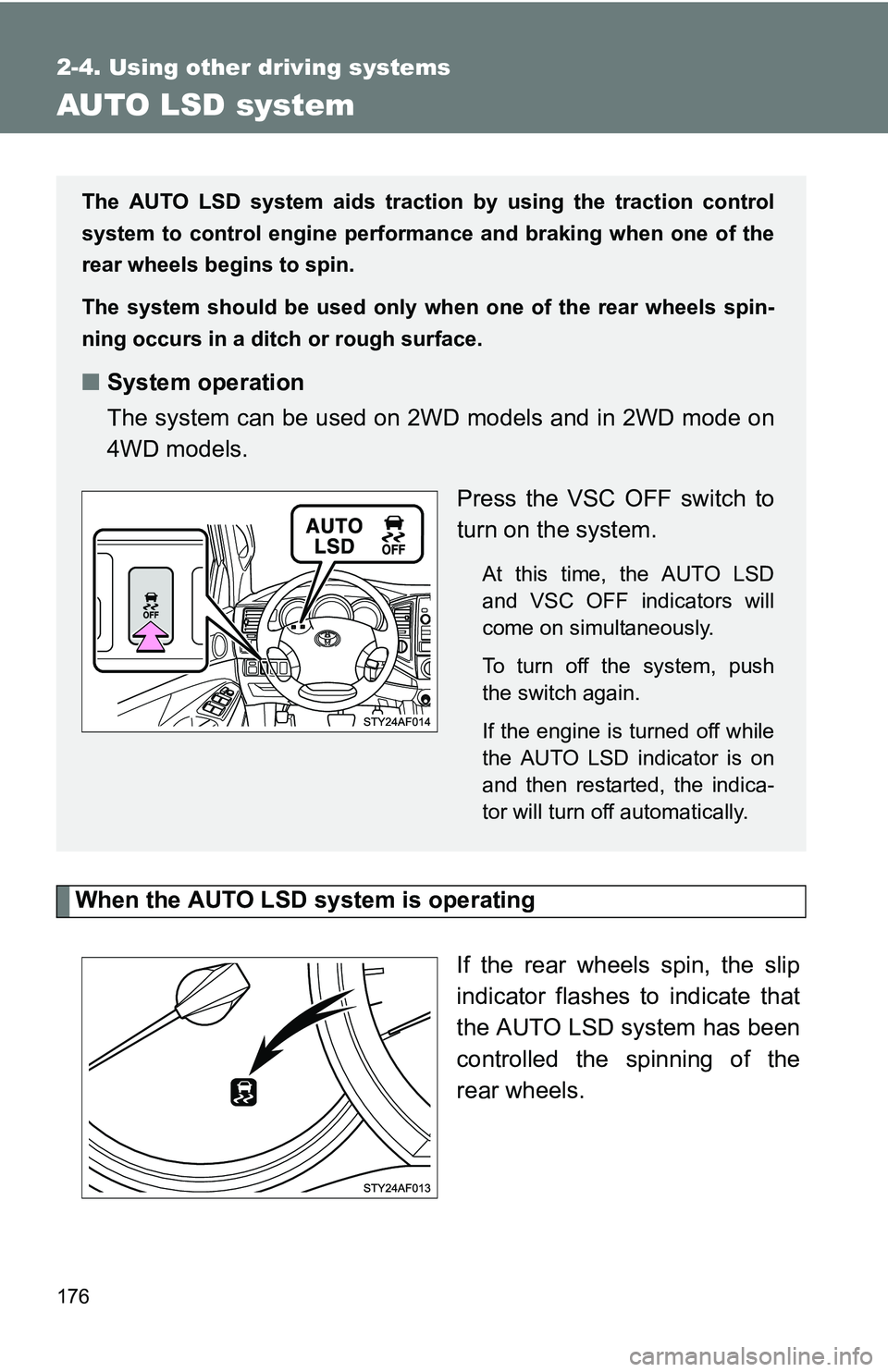
176
2-4. Using other driving systems
AUTO LSD system
When the AUTO LSD system is operatingIf the rear wheels spin, the slip
indicator flashes to indicate that
the AUTO LSD system has been
controlled the spinning of the
rear wheels.
The AUTO LSD system aids traction by using the traction control
system to control engine performance and braking when one of the
rear wheels begins to spin.
The system should be used only wh en one of the rear wheels spin-
ning occurs in a ditch or rough surface.
■ System operation
The system can be used on 2W D models and in 2WD mode on
4WD models.
Press the VSC OFF switch to
turn on the system.
At this time, the AUTO LSD
and VSC OFF indicators will
come on simultaneously.
To turn off the system, push
the switch again.
If the engine is turned off while
the AUTO LSD indicator is on
and then restarted, the indica-
tor will turn off automatically.
Page 178 of 520
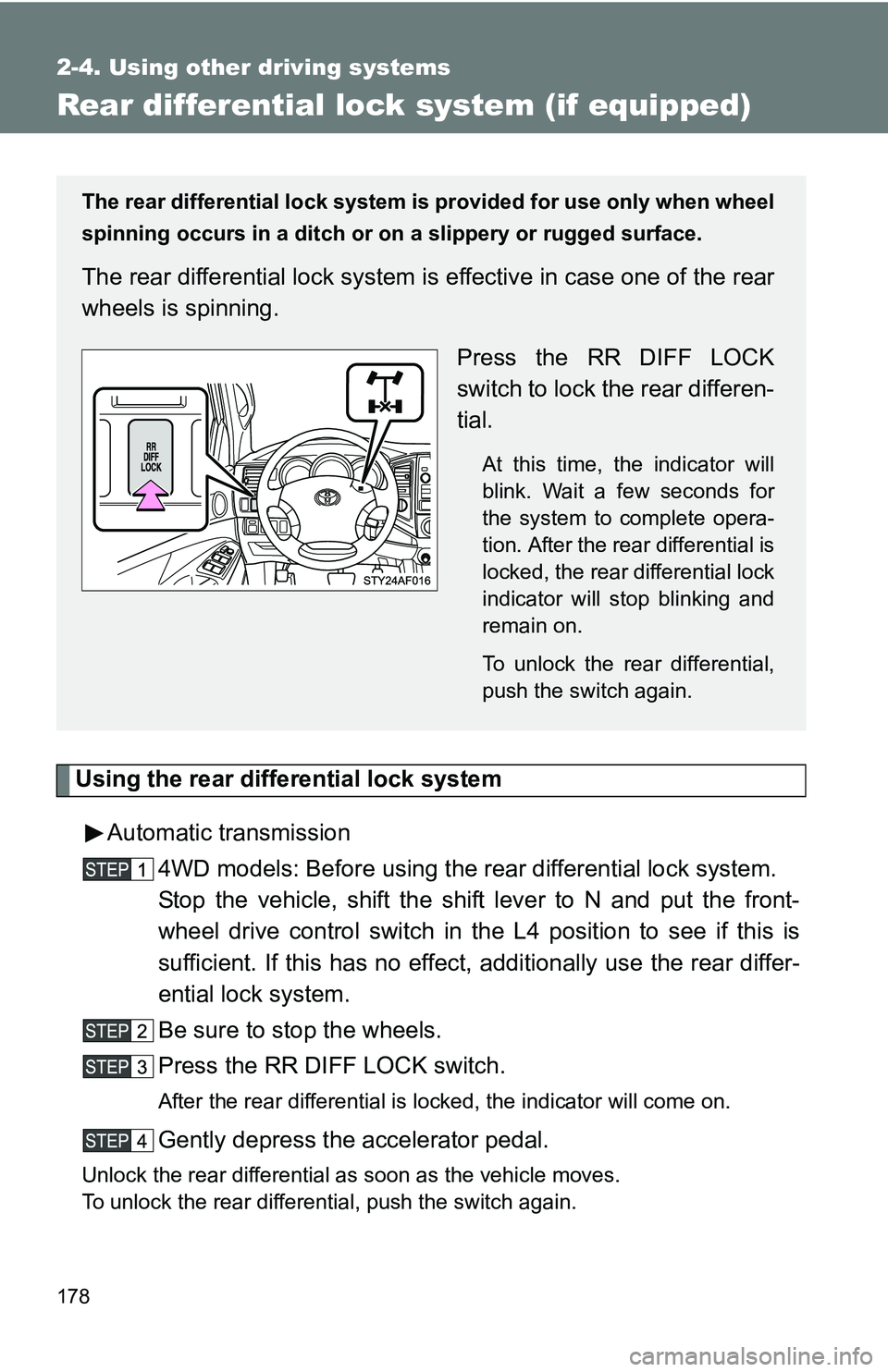
178
2-4. Using other driving systems
Rear differential lock system (if equipped)
Using the rear differential lock systemAutomatic transmission 4WD models: Before using the rear differential lock system.
Stop the vehicle, shift the shift lever to N and put the front-
wheel drive control switch in th e L4 position to see if this is
sufficient. If this has no effect, additionally use the rear differ-
ential lock system.
Be sure to stop the wheels.
Press the RR DIFF LOCK switch.
After the rear differential is locked, the indicator will come on.
Gently depress the accelerator pedal.
Unlock the rear differential as soon as the vehicle moves.
To unlock the rear differential, push the switch again.
The rear differential lock system is provided for use only when wheel
spinning occurs in a ditch or on a slippery or rugged surface.
The rear differential lock system is effective in case one of the rear
wheels is spinning.
Press the RR DIFF LOCK
switch to lock the rear differen-
tial.
At this time, the indicator will
blink. Wait a few seconds for
the system to complete opera-
tion. After the rear differential is
locked, the rear differential lock
indicator will stop blinking and
remain on.
To unlock the rear differential,
push the switch again.
Page 179 of 520
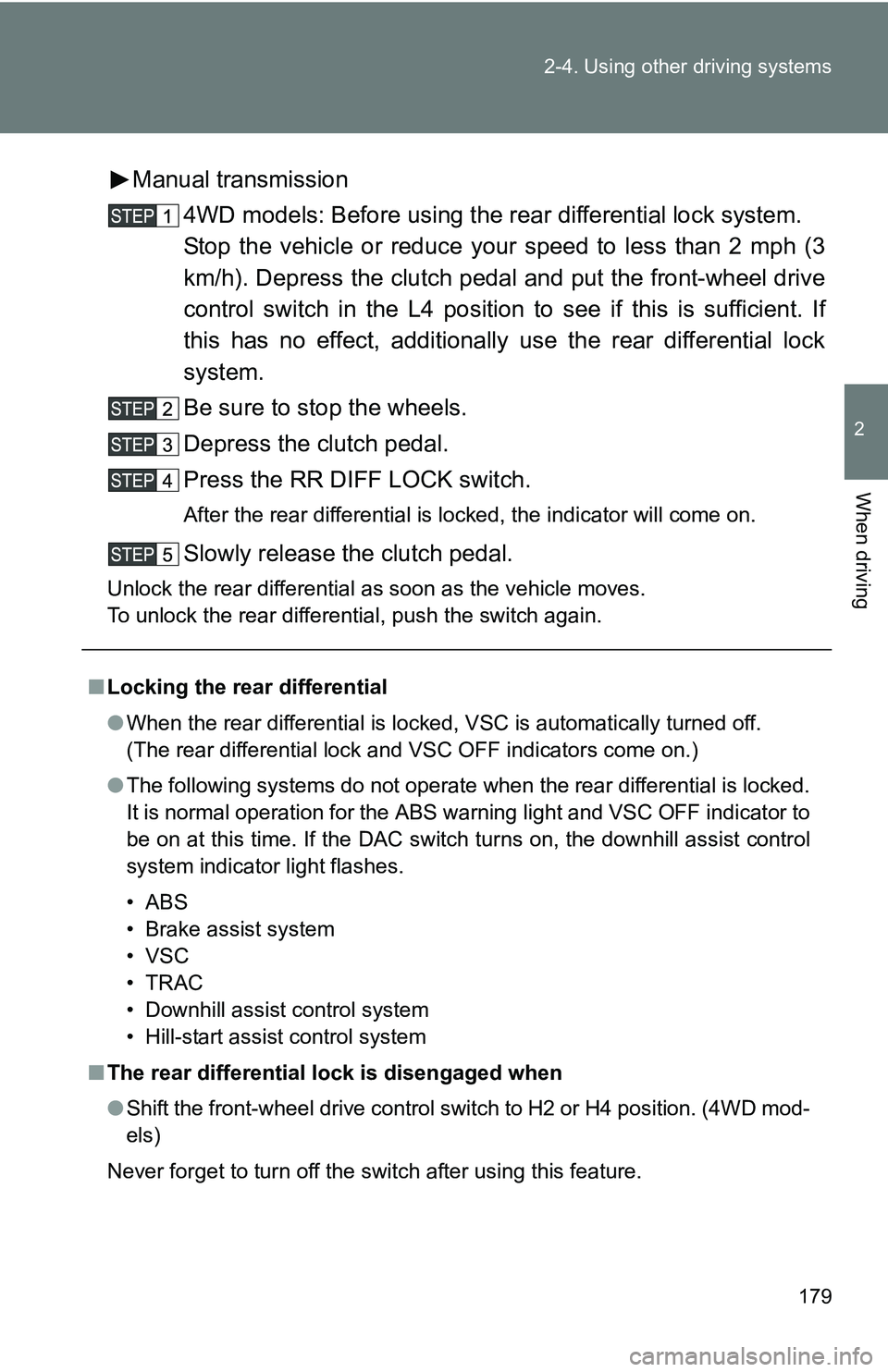
179
2-4. Using other
driving systems
2
When driving
Manual transmission
4WD models: Before using the rear differential lock system.
Stop the vehicle or reduce your speed to less than 2 mph (3
km/h). Depress the clutch pedal and put the front-wheel drive
control switch in the L4 position to see if this is sufficient. If
this has no effect, additionally use the rear differential lock
system.
Be sure to stop the wheels.
Depress the clutch pedal.
Press the RR DIFF LOCK switch.
After the rear differential is locked, the indicator will come on.
Slowly release the clutch pedal.
Unlock the rear differential as soon as the vehicle moves.
To unlock the rear differential, push the switch again.
■ Locking the rear differential
●When the rear differential is locked, VSC is automatically turned off.
(The rear differential lock and VSC OFF indicators come on.)
● The following systems do not operate when the rear differential is locked.
It is normal operation for the ABS warning light and VSC OFF indicator to
be on at this time. If the DAC switch turns on, the downhill assist cont\
rol
system indicator light flashes.
•ABS
• Brake assist system
•VSC
•TRAC
• Downhill assist control system
• Hill-start assist control system
■ The rear differential lock is disengaged when
●Shift the front-wheel drive control switch to H2 or H4 position. (4WD mod-
els)
Never forget to turn off the switch after using this feature.