headlights TOYOTA TACOMA 2009 Owners Manual (in English)
[x] Cancel search | Manufacturer: TOYOTA, Model Year: 2009, Model line: TACOMA, Model: TOYOTA TACOMA 2009Pages: 520, PDF Size: 10.75 MB
Page 6 of 520
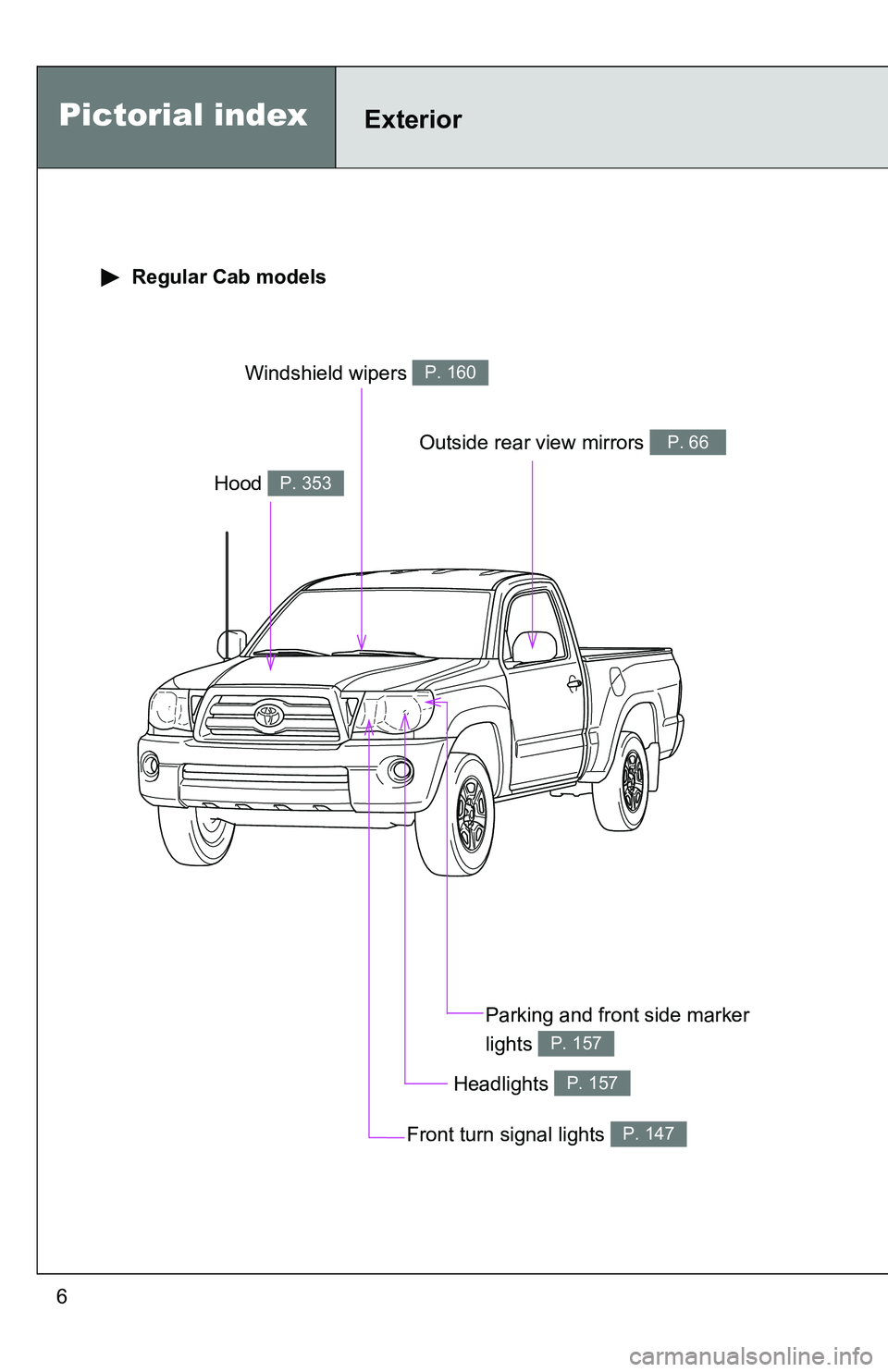
6
Headlights P. 157
Pictorial indexExterior
Hood P. 353
Windshield wipers P. 160
Parking and front side marker
lights
P. 157
Outside rear view mirrors P. 66
Regular Cab models
Front turn signal lights P. 147
Page 8 of 520
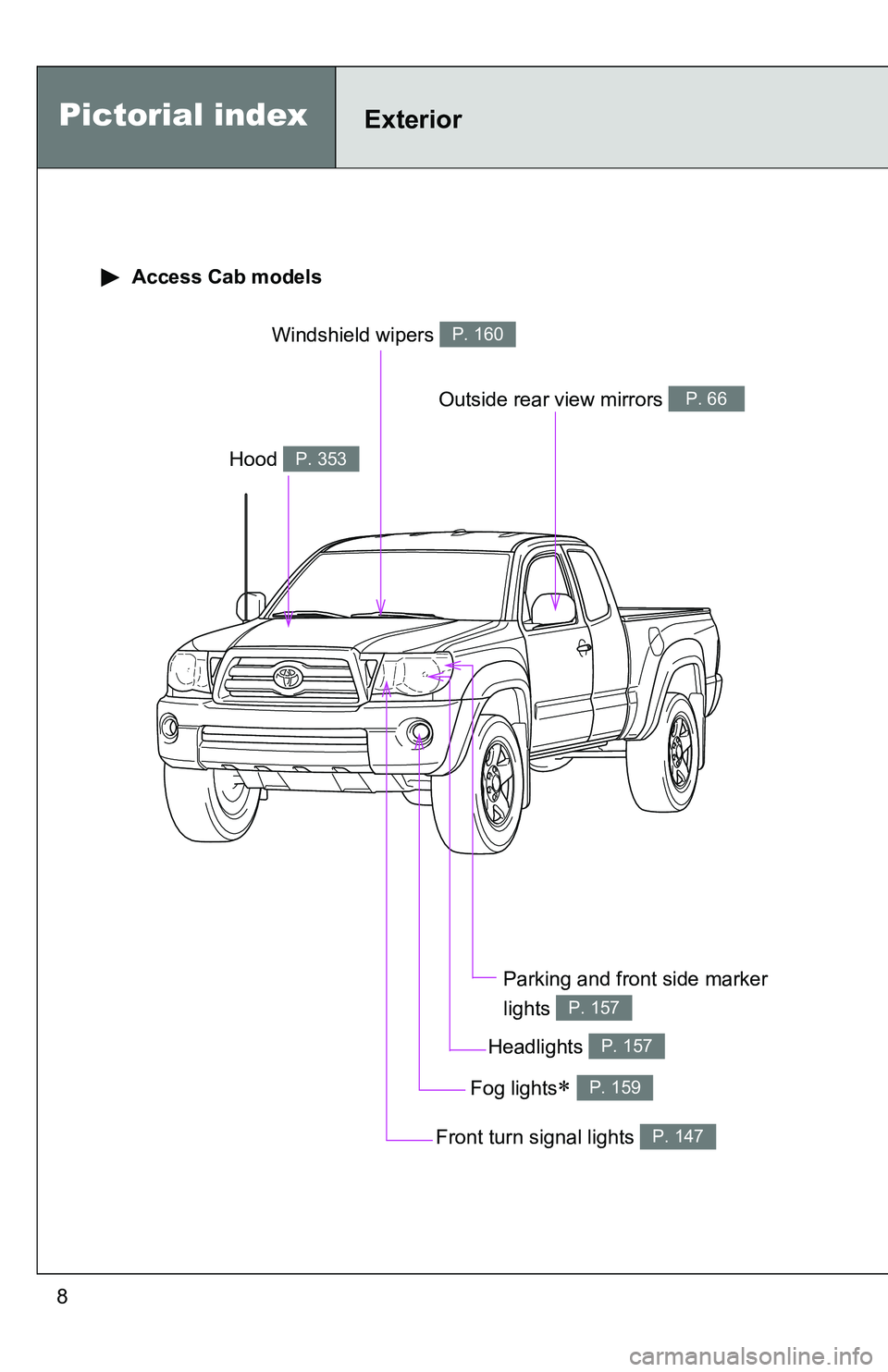
8
Pictorial indexExterior
Access Cab models
Headlights P. 157
Hood P. 353
Windshield wipers P. 160
Parking and front side marker
lights
P. 157
Outside rear view mirrors P. 66
Front turn signal lights P. 147
Fog lights P. 159
Page 10 of 520
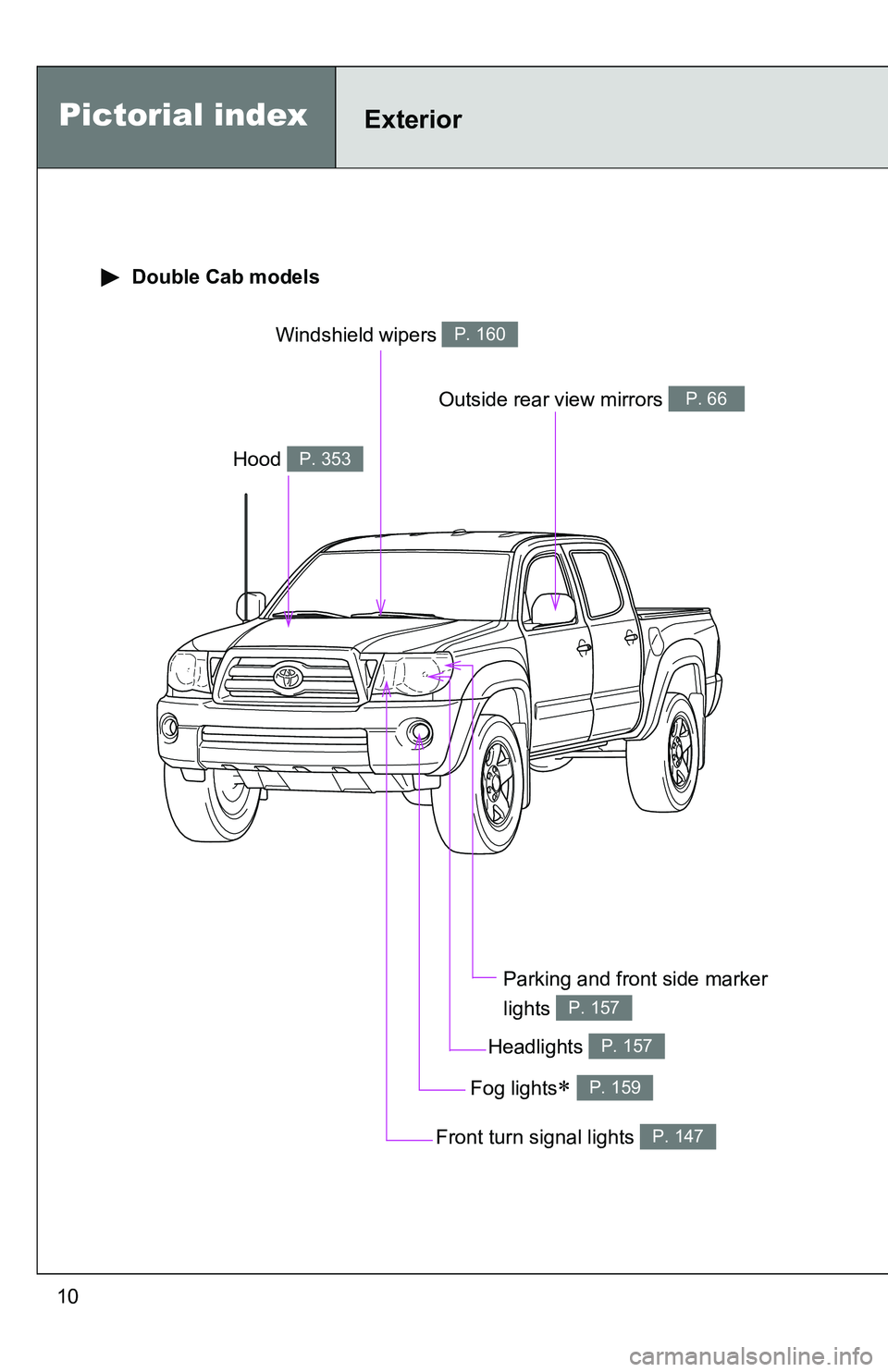
10
Pictorial indexExterior
Double Cab models
Headlights P. 157
Hood P. 353
Windshield wipers P. 160
Parking and front side marker
lights
P. 157
Outside rear view mirrors P. 66
Front turn signal lights P. 147
Fog lights P. 159
Page 63 of 520
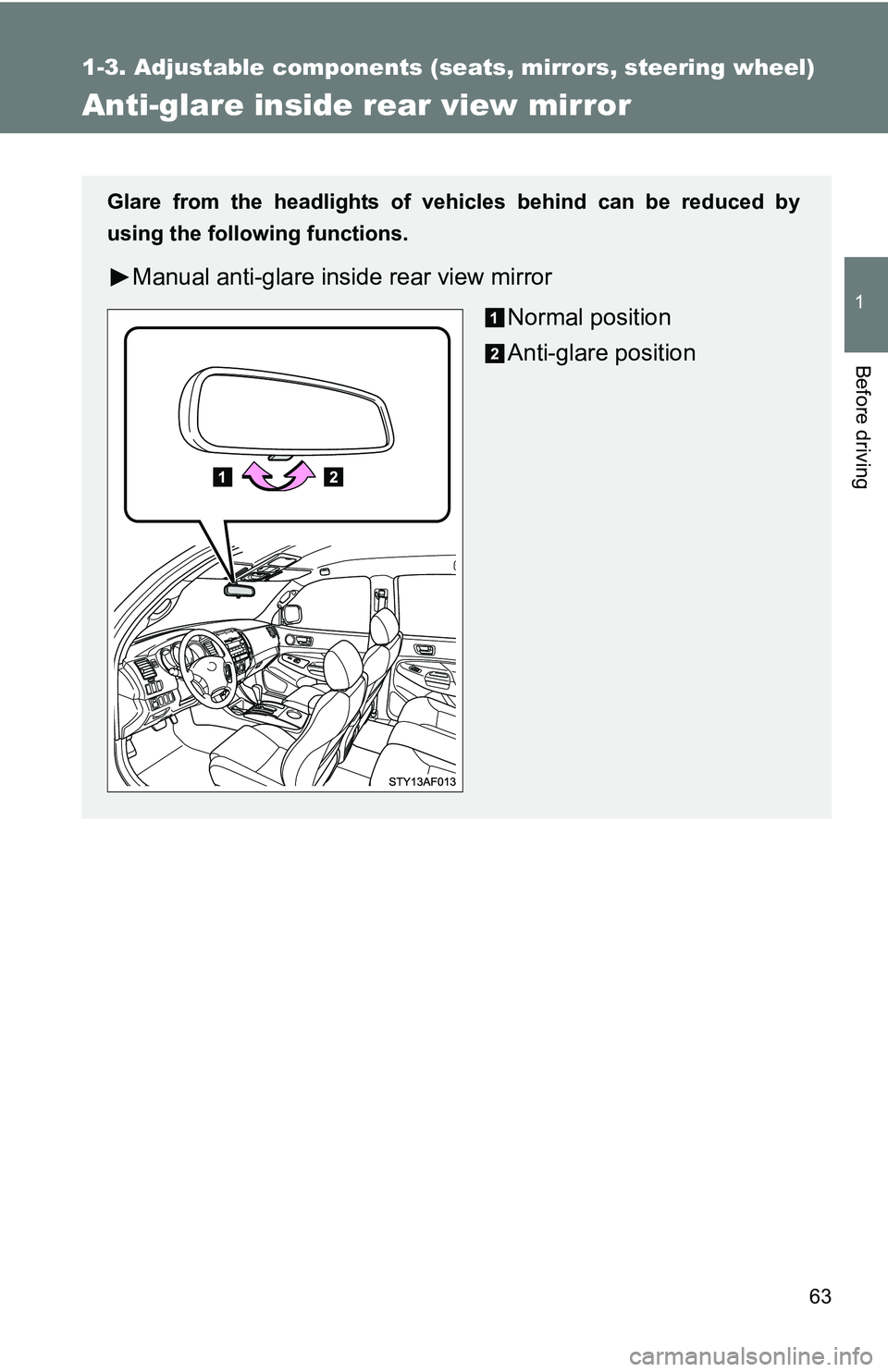
63
1
1-3. Adjustable components (seats, mirrors, steering wheel)
Before driving
Anti-glare inside rear view mirror
Glare from the headlights of vehicles behind can be reduced by
using the following functions.
Manual anti-glare inside rear view mirrorNormal position
Anti-glare position
Page 64 of 520
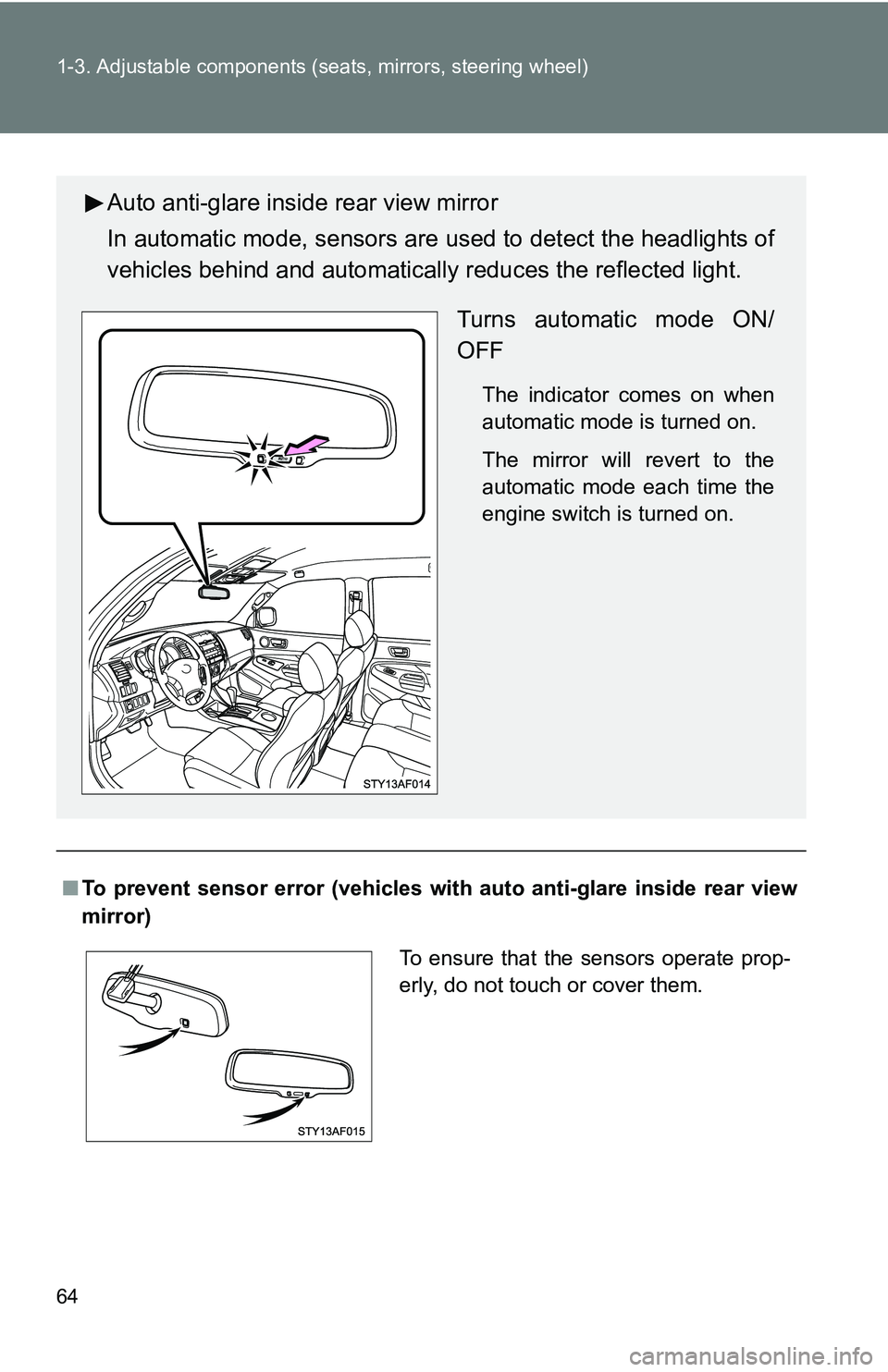
64 1-3. Adjustable components (seats, mirrors, steering wheel)
■To prevent sensor error (veh icles with auto anti-glare inside rear view
mirror)
Auto anti-glare inside rear view mirror
In automatic mode, sensors are used to detect the headlights of
vehicles behind and automatical ly reduces the reflected light.
Turns automatic mode ON/
OFF
The indicator comes on when
automatic mode is turned on.
The mirror will revert to the
automatic mode each time the
engine switch is turned on.
To ensure that the sensors operate prop-
erly, do not touch or cover them.
Page 157 of 520
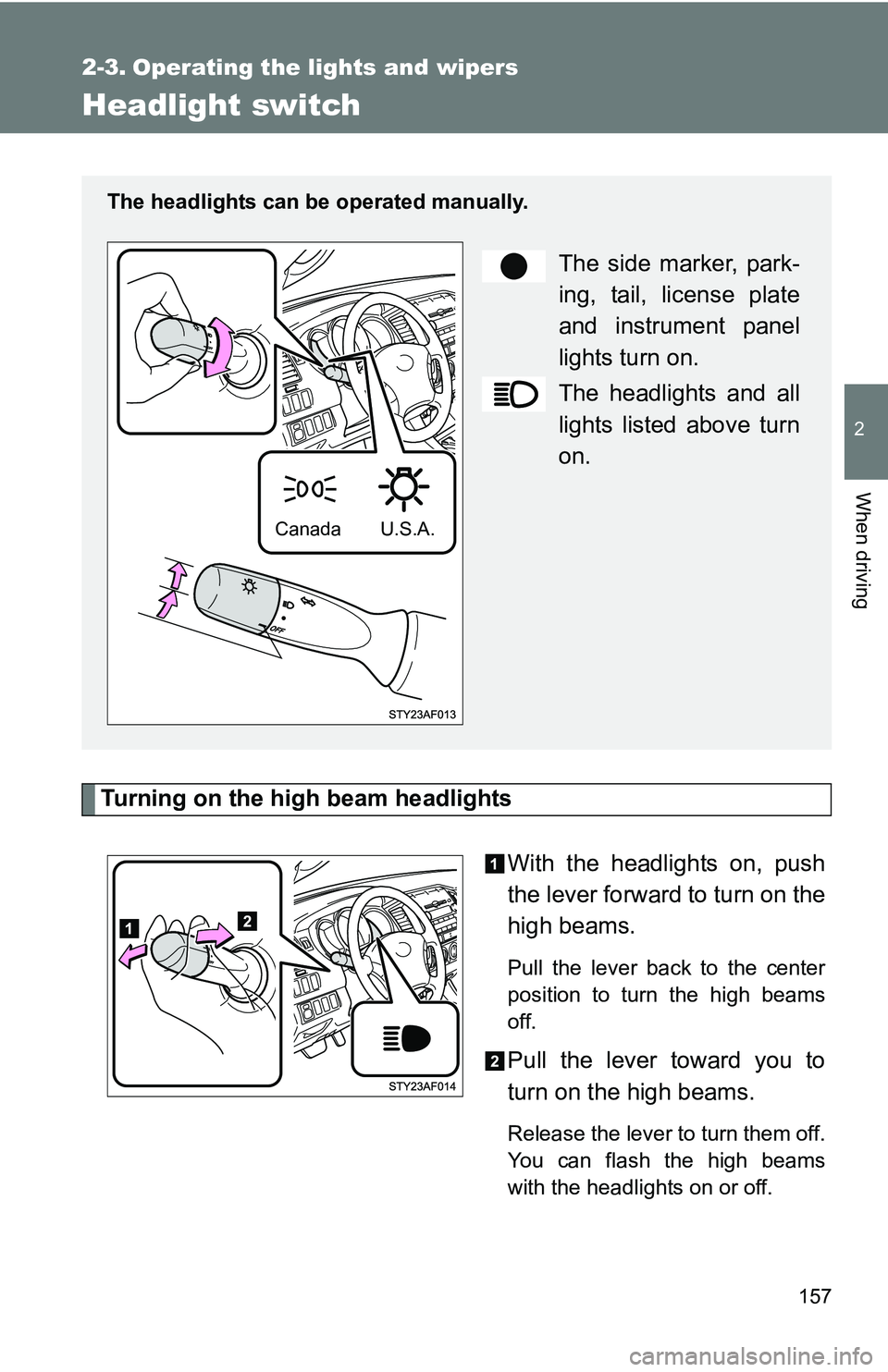
157
2
When driving
2-3. Operating the lights and wipers
Headlight switch
Turning on the high beam headlightsWith the headlights on, push
the lever forward to turn on the
high beams.
Pull the lever back to the center
position to turn the high beams
off.
Pull the lever toward you to
turn on the high beams.
Release the lever to turn them off.
You can flash the high beams
with the headlights on or off.
The headlights can be operated manually.
The side marker, park-
ing, tail, license plate
and instrument panel
lights turn on.
The headlights and all
lights listed above turn
on.
U.S.A.Canada
Page 158 of 520
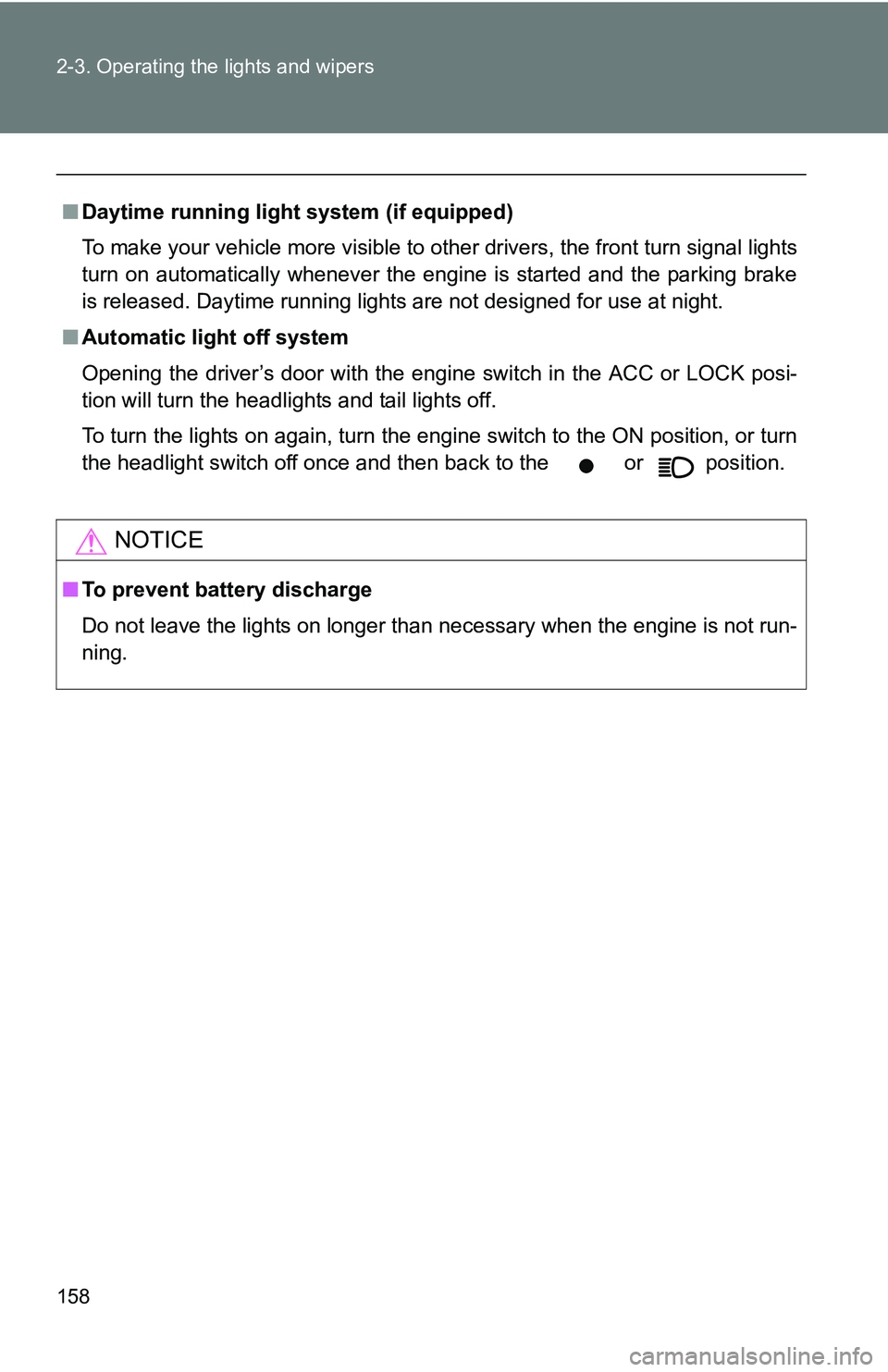
158 2-3. Operating the lights and wipers
■Daytime running light system (if equipped)
To make your vehicle more visible to other drivers, the front turn signal lights
turn on automatically whenever the engine is started and the parking brake
is released. Daytime running lights are not designed for use at night.
■ Automatic light off system
Opening the driver’s door with the engine switch in the ACC or LOCK posi-
tion will turn the headlights and tail lights off.
To turn the lights on again, turn the engine switch to the ON position, or turn
the headlight switch off once and then back to the or position.
NOTICE
■To prevent battery discharge
Do not leave the lights on longer than necessary when the engine is not run-
ning.
Page 159 of 520
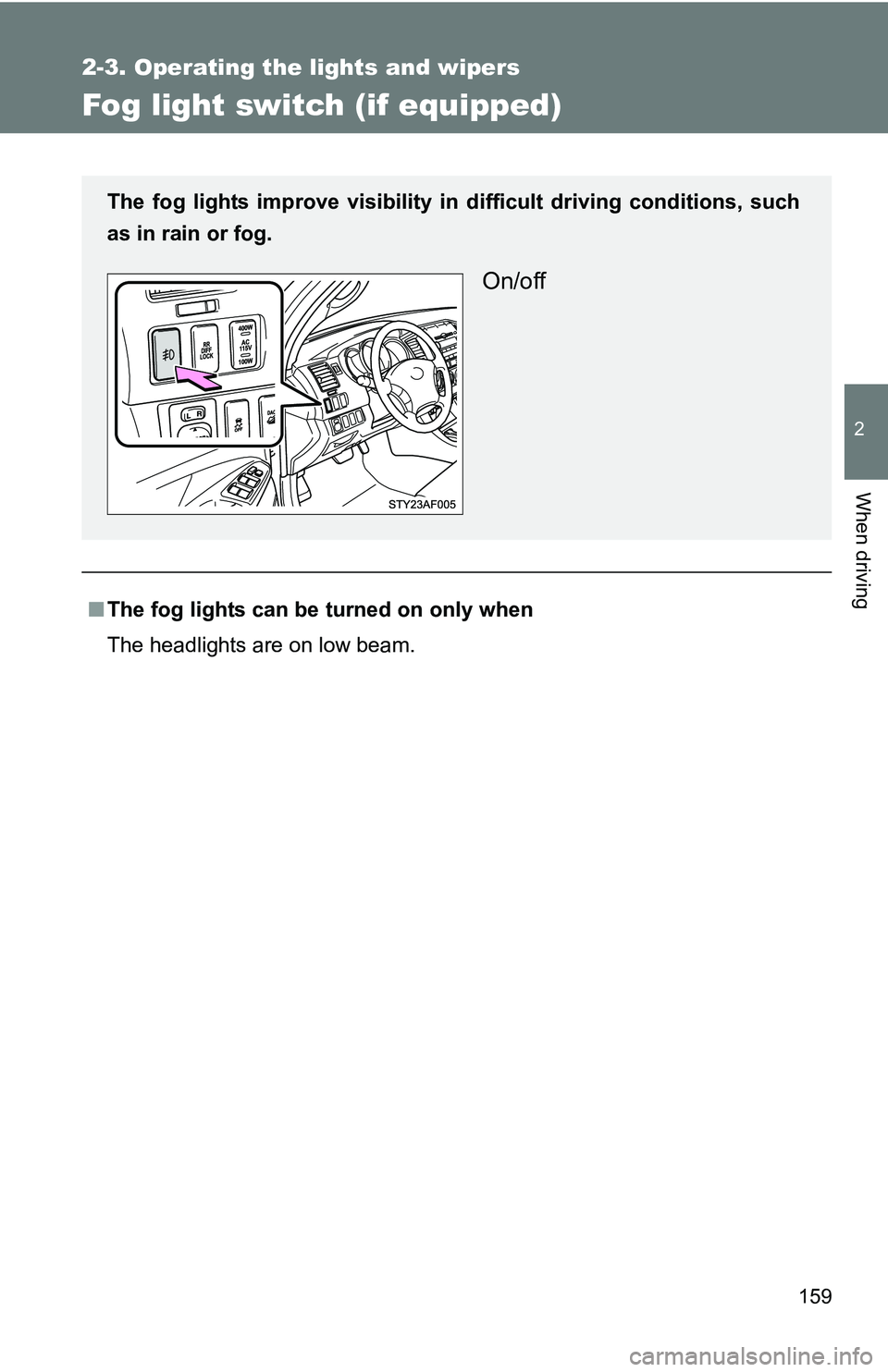
159
2-3. Operating the lights and wipers
2
When driving
Fog light switch (if equipped)
■The fog lights can be turned on only when
The headlights are on low beam.
The fog lights improve visibility in difficult driving conditions, such
as in rain or fog.
On/off
Page 168 of 520
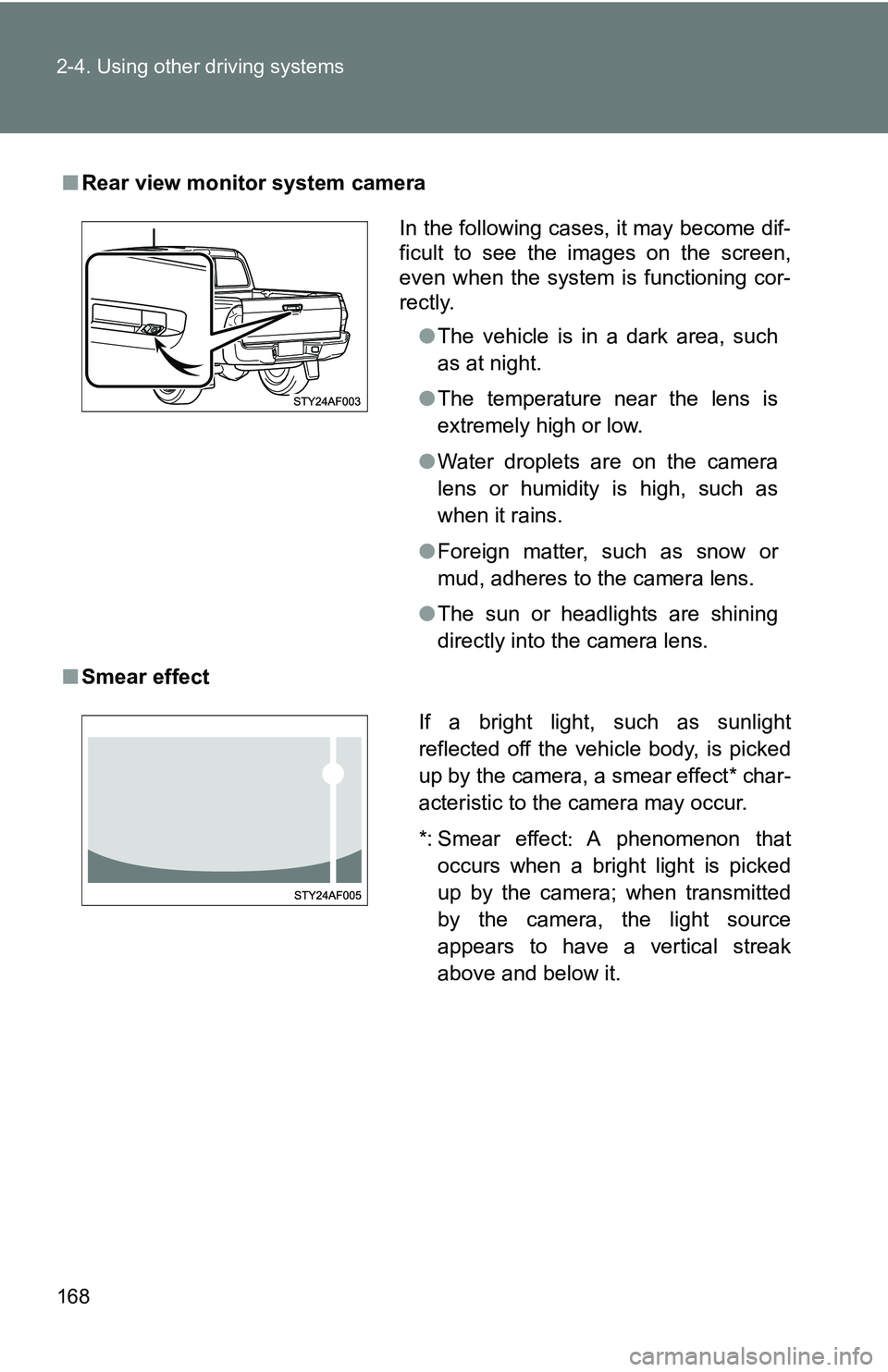
168 2-4. Using other driving systems
■Rear view monitor system camera
■ Smear effect
In the following cases, it may become dif-
ficult to see the images on the screen,
even when the system is functioning cor-
rectly.
●The vehicle is in a dark area, such
as at night.
● The temperature near the lens is
extremely high or low.
● Water droplets are on the camera
lens or humidity is high, such as
when it rains.
● Foreign matter, such as snow or
mud, adheres to the camera lens.
● The sun or headlights are shining
directly into the camera lens.
If a bright light, such as sunlight
reflected off the vehicle body, is picked
up by the camera, a smear effect* char-
acteristic to the camera may occur.
*: Smear effect A phenomenon that
occurs when a bright light is picked
up by the camera; when transmitted
by the camera, the light source
appears to have a vertical streak
above and below it.
Page 313 of 520
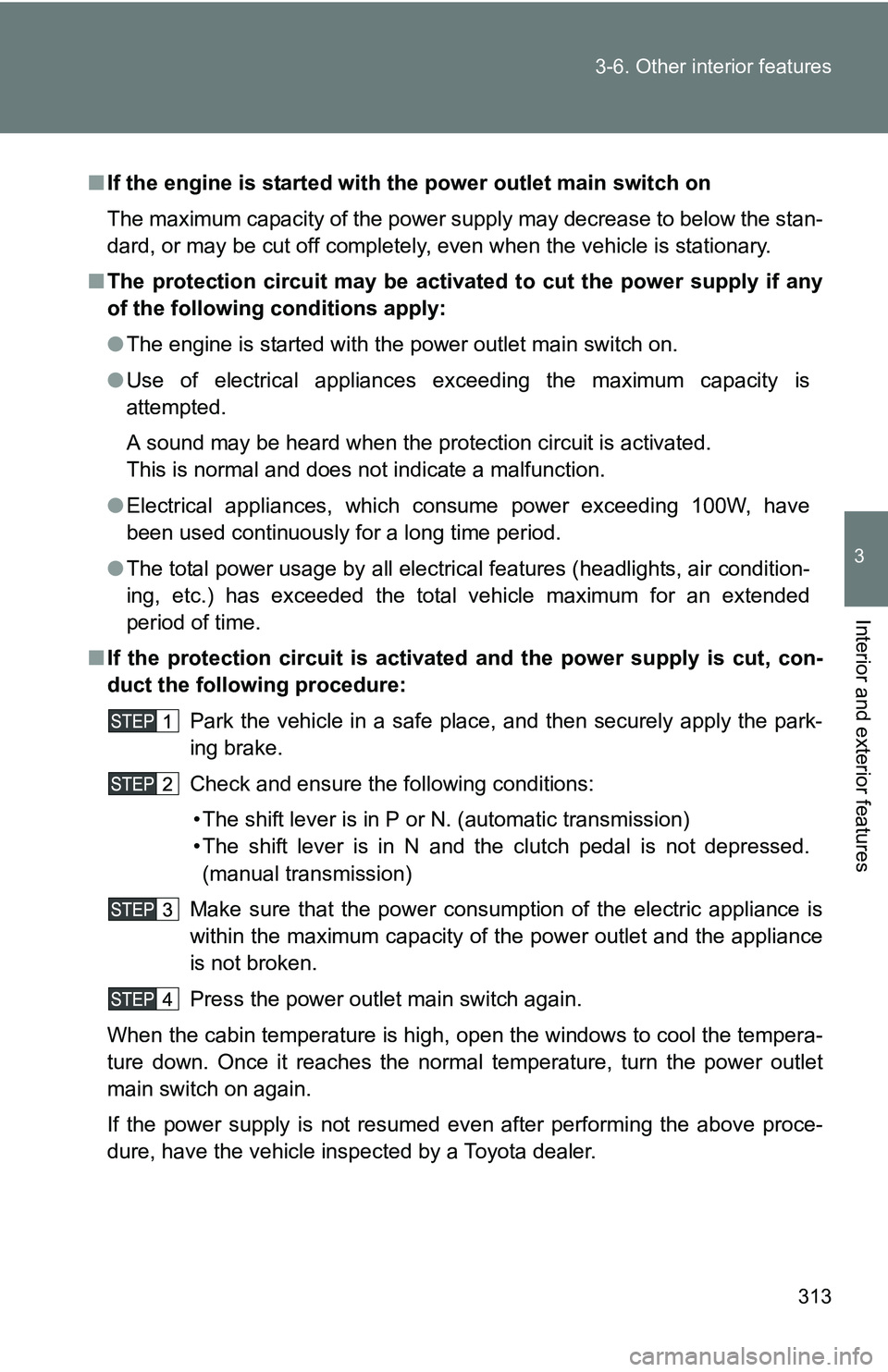
313
3-6. Other interior features
3
Interior and exterior features
■
If the engine is started with the power outlet main switch on
The maximum capacity of the power supply may decrease to below the stan-
dard, or may be cut off completely, even when the vehicle is stationary.
■ The protection circuit may be activated to cut the power supply if any
of the following conditions apply:
●The engine is started with the power outlet main switch on.
● Use of electrical appliances exceeding the maximum capacity is
attempted.
A sound may be heard when the protection circuit is activated.
This is normal and does not indicate a malfunction.
● Electrical appliances, which consume power exceeding 100W, have
been used continuously for a long time period.
● The total power usage by all electrical features (headlights, air condition-
ing, etc.) has exceeded the total vehicle maximum for an extended
period of time.
■ If the protection circuit is activated and the power supply is cut, con-
duct the following procedure:
Park the vehicle in a safe place, and then securely apply the park-
ing brake.
Check and ensure the following conditions:• The shift lever is in P or N. (automatic transmission)
• The shift lever is in N and the clutch pedal is not depressed. (manual transmission)
Make sure that the power consumption of the electric appliance is
within the maximum capacity of the power outlet and the appliance
is not broken.
Press the power outlet main switch again.
When the cabin temperature is high, open the windows to cool the tempera-
ture down. Once it reaches the normal temperature, turn the power outlet
main switch on again.
If the power supply is not resumed even after performing the above proce-
dure, have the vehicle inspected by a Toyota dealer.