TOYOTA TACOMA 2010 Owners Manual (in English)
Manufacturer: TOYOTA, Model Year: 2010, Model line: TACOMA, Model: TOYOTA TACOMA 2010Pages: 532, PDF Size: 15.03 MB
Page 181 of 532
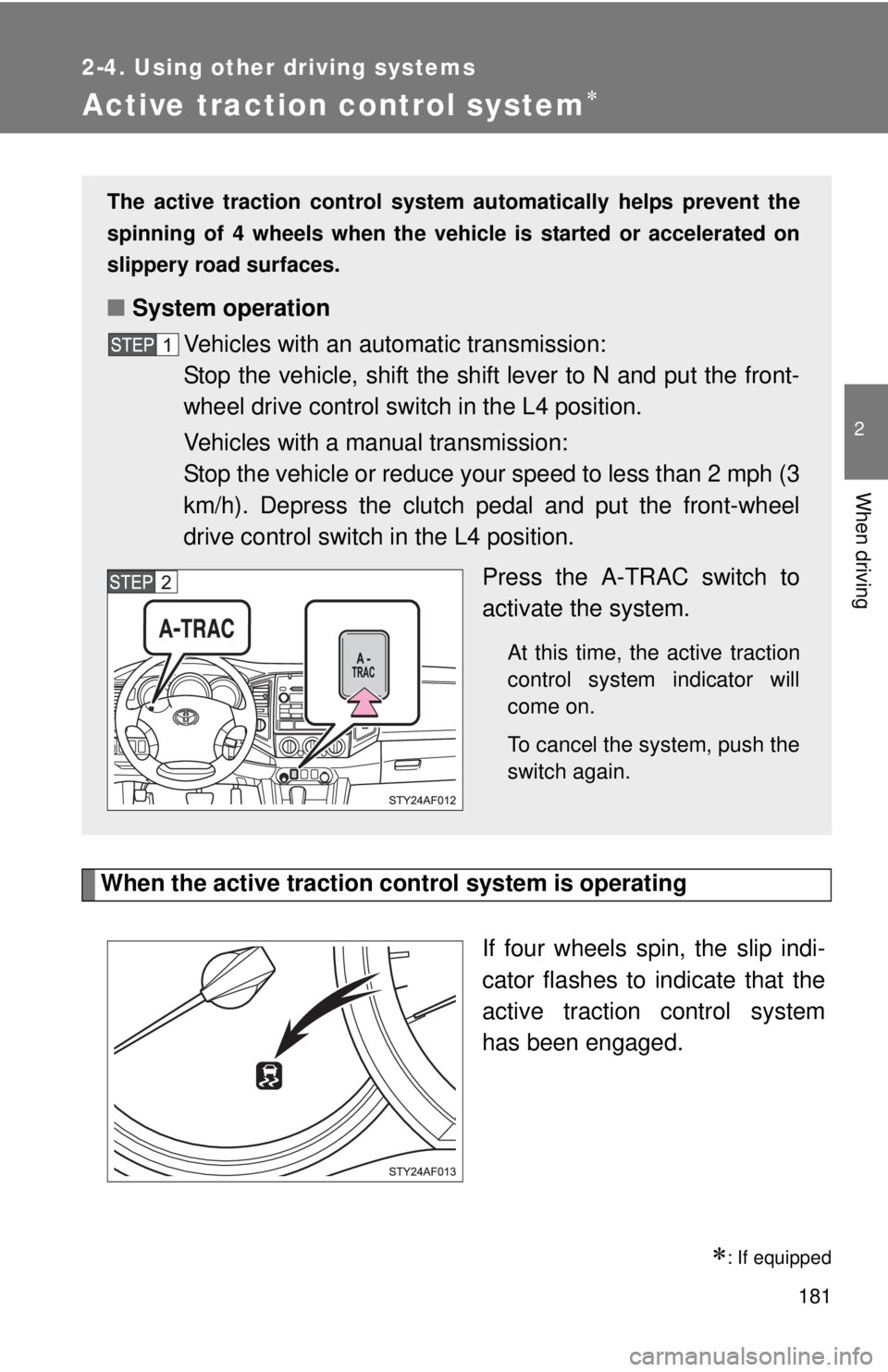
181
2-4. Using other driving systems
2
When driving
Active traction control system
When the active traction control system is operating
If four wheels spin, the slip indi-
cator flashes to indicate that the
active traction control system
has been engaged.
: If equipped
The active traction control system automatically helps prevent the
spinning of 4 wheels when the vehicle is started or accelerated on
slippery road surfaces.
■System operation
Vehicles with an automatic transmission:
Stop the vehicle, shift the shift lever to N and put the front-
wheel drive control switch in the L4 position.
Vehicles with a manual transmission:
Stop the vehicle or reduce your speed to less than 2 mph (3
km/h). Depress the clutch pedal and put the front-wheel
drive control switch in the L4 position.
Press the A-TRAC switch to
activate the system.
At this time, the active traction
control system indicator will
come on.
To cancel the system, push the
switch again.
Page 182 of 532
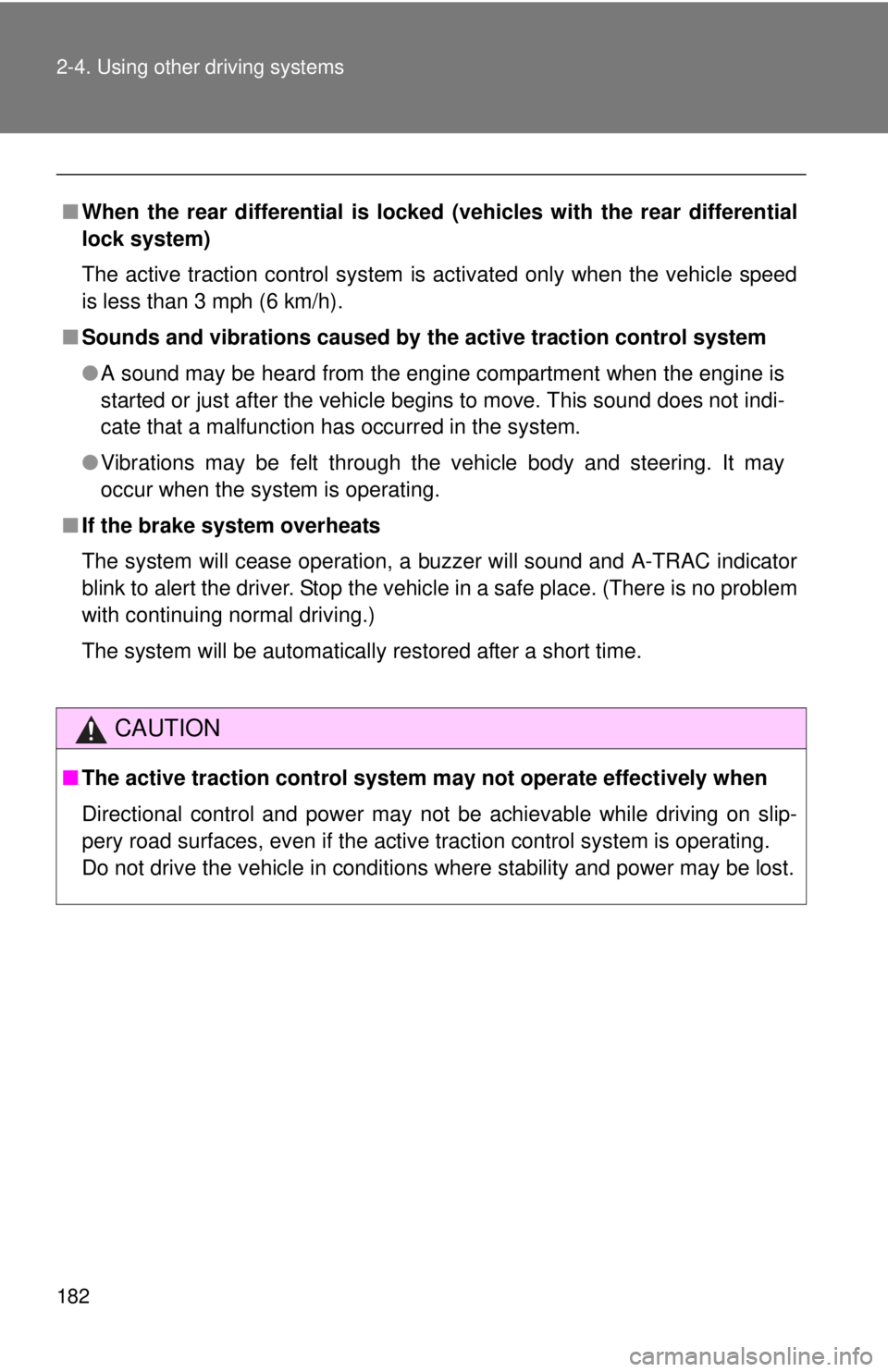
182 2-4. Using other driving systems
■When the rear differential is locked (vehicles with the rear differential
lock system)
The active traction control system is activated only when the vehicle speed
is less than 3 mph (6 km/h).
■Sounds and vibrations caused by the active traction control system
●A sound may be heard from the engine compartment when the engine is
started or just after the vehicle begins to move. This sound does not indi-
cate that a malfunction has occurred in the system.
●Vibrations may be felt through the vehicle body and steering. It may
occur when the system is operating.
■If the brake system overheats
The system will cease operation, a buzzer will sound and A-TRAC indicator
blink to alert the driver. Stop the vehicle in a safe place. (There is no problem
with continuing normal driving.)
The system will be automatically restored after a short time.
CAUTION
■The active traction control system may not operate effectively when
Directional control and power may not be achievable while driving on slip-
pery road surfaces, even if the active traction control system is operating.
Do not drive the vehicle in conditions where stability and power may be lost.
Page 183 of 532
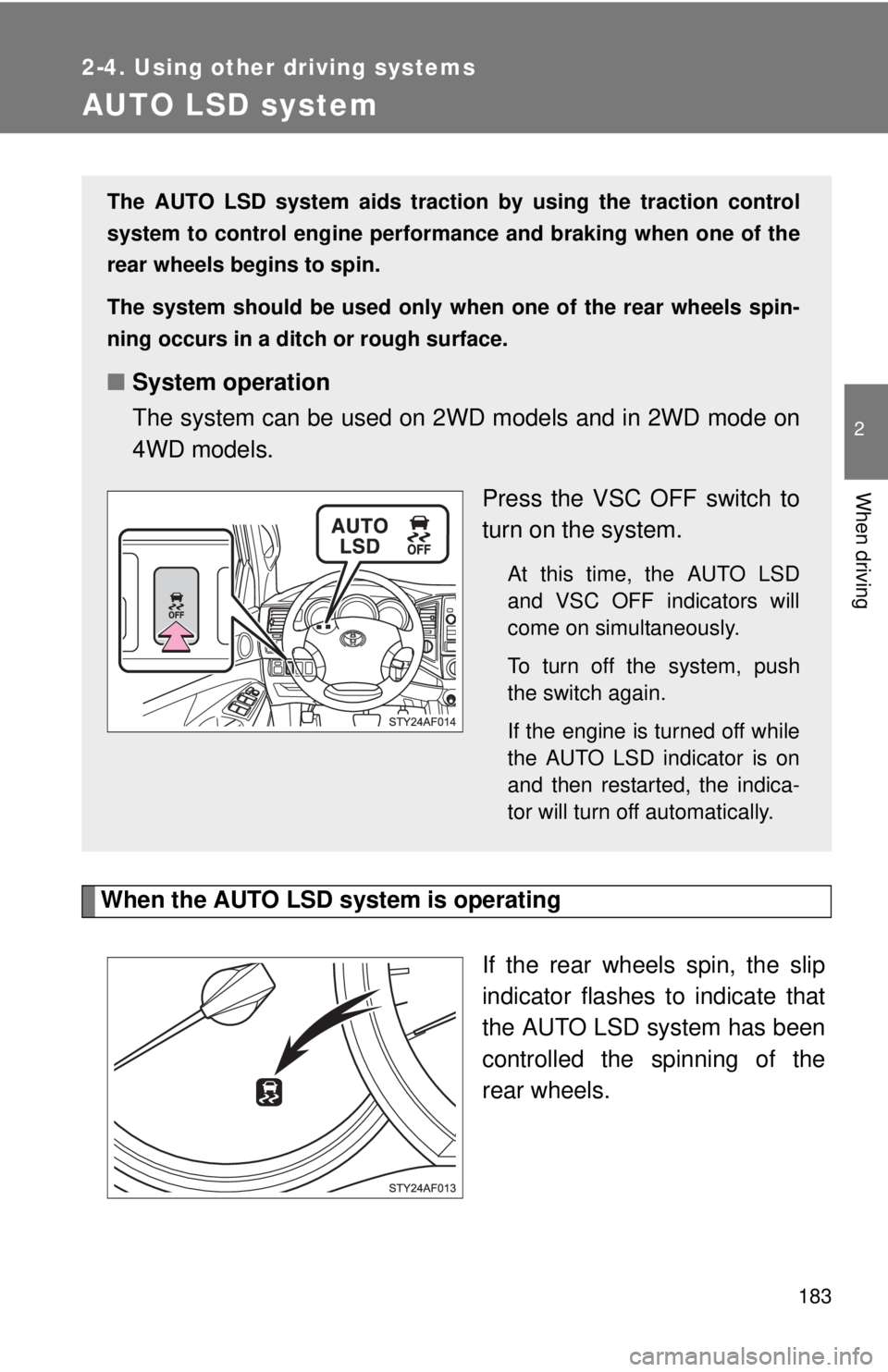
183
2-4. Using other driving systems
2
When driving
AUTO LSD system
When the AUTO LSD system is operating
If the rear wheels spin, the slip
indicator flashes to indicate that
the AUTO LSD system has been
controlled the spinning of the
rear wheels.
The AUTO LSD system aids traction by using the traction control
system to control engine performance and braking when one of the
rear wheels begins to spin.
The system should be used only when one of the rear wheels spin-
ning occurs in a ditch or rough surface.
■System operation
The system can be used on 2WD models and in 2WD mode on
4WD models.
Press the VSC OFF switch to
turn on the system.
At this time, the AUTO LSD
and VSC OFF indicators will
come on simultaneously.
To turn off the system, push
the switch again.
If the engine is turned off while
the AUTO LSD indicator is on
and then restarted, the indica-
tor will turn off automatically.
Page 184 of 532
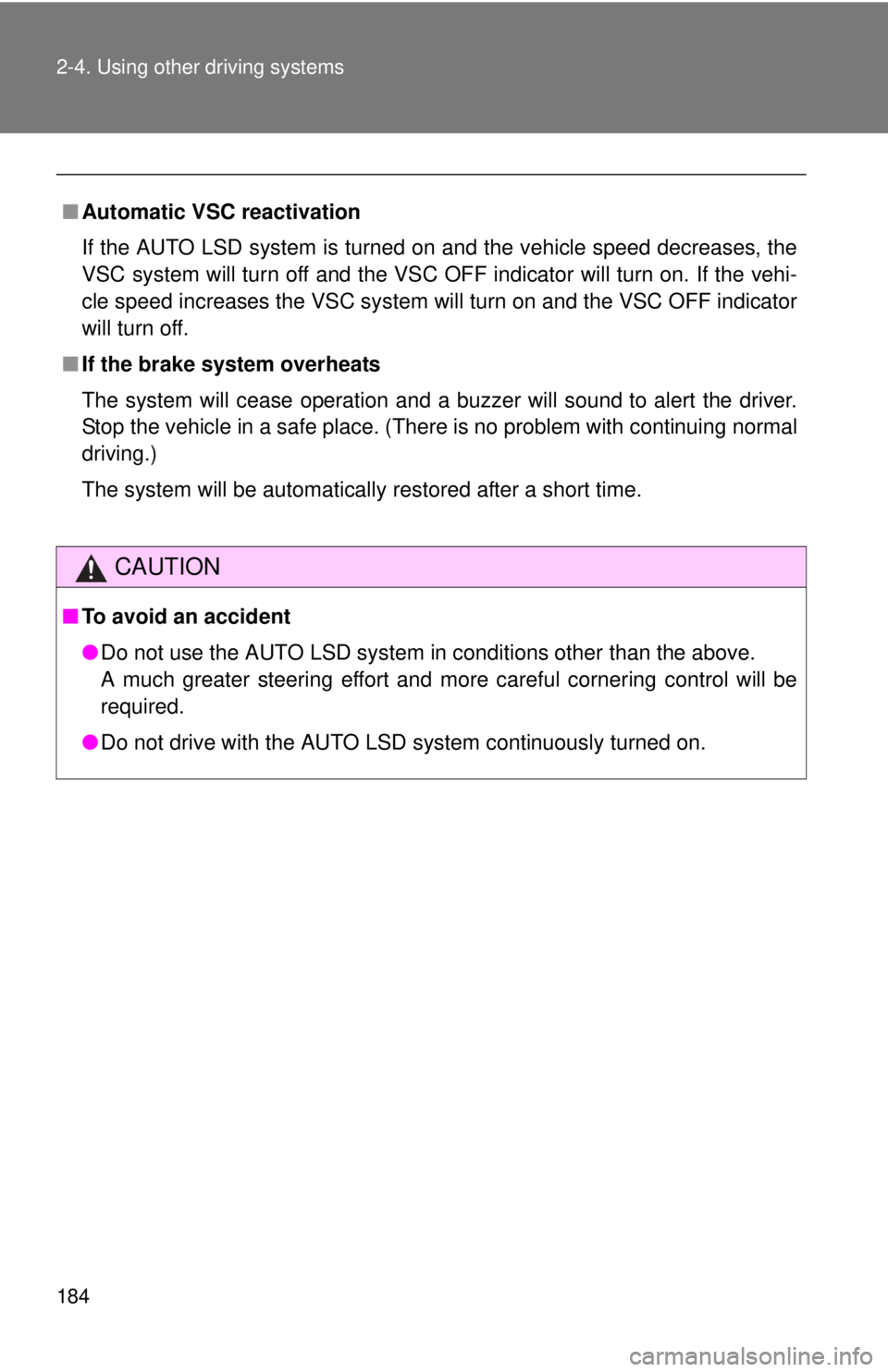
184 2-4. Using other driving systems
■Automatic VSC reactivation
If the AUTO LSD system is turned on and the vehicle speed decreases, the
VSC system will turn off and the VSC OFF indicator will turn on. If the vehi-
cle speed increases the VSC system will turn on and the VSC OFF indicator
will turn off.
■If the brake system overheats
The system will cease operation and a buzzer will sound to alert the driver.
Stop the vehicle in a safe place. (There is no problem with continuing normal
driving.)
The system will be automatically restored after a short time.
CAUTION
■To avoid an accident
●Do not use the AUTO LSD system in conditions other than the above.
A much greater steering effort and more careful cornering control will be
required.
●Do not drive with the AUTO LSD system continuously turned on.
Page 185 of 532
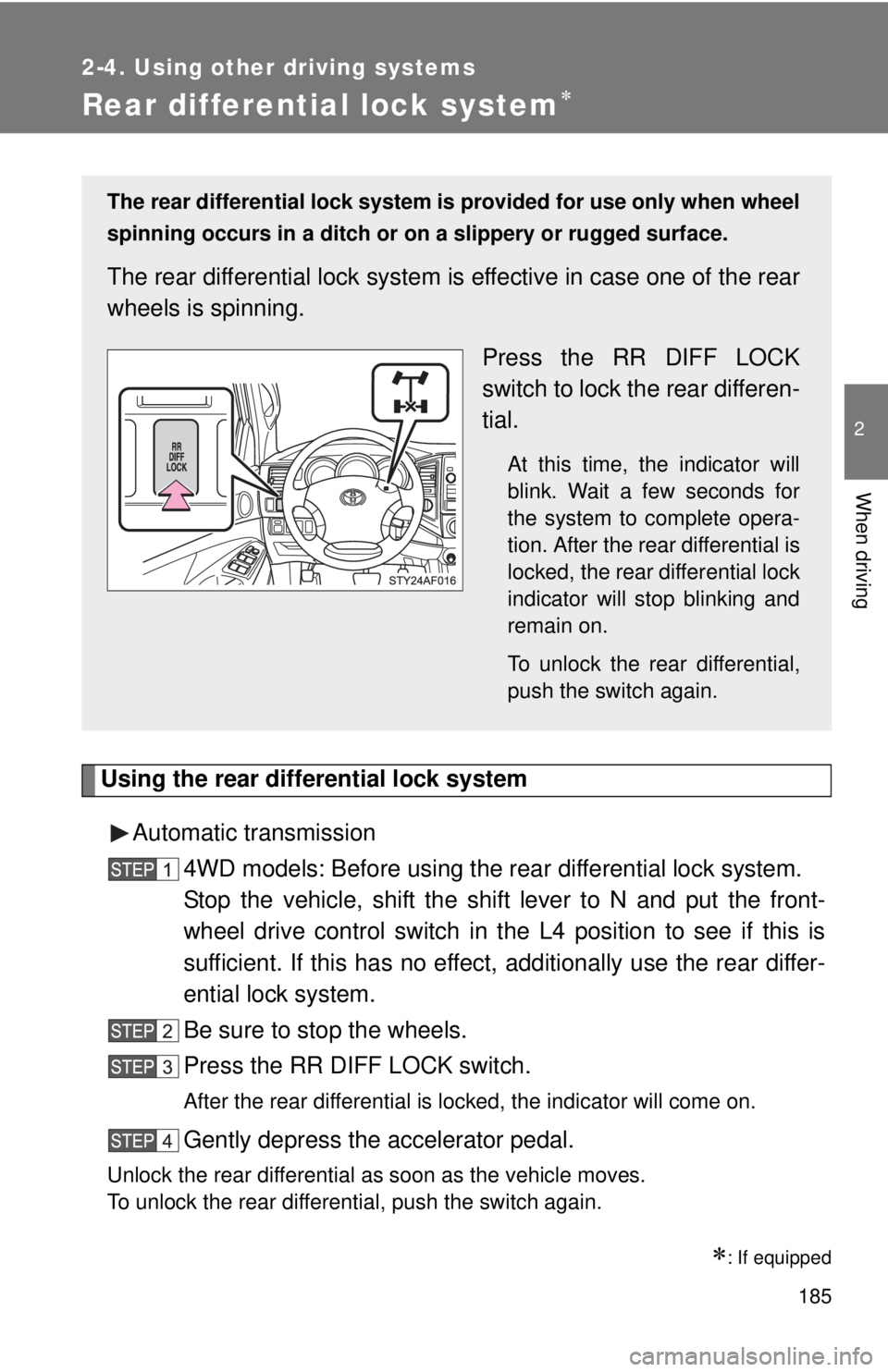
185
2-4. Using other driving systems
2
When driving
Rear differential lock system
Using the rear differential lock system
Automatic transmission
4WD models: Before using the rear differential lock system.
Stop the vehicle, shift the shift lever to N and put the front-
wheel drive control switch in the L4 position to see if this is
sufficient. If this has no effect, additionally use the rear differ-
ential lock system.
Be sure to stop the wheels.
Press the RR DIFF LOCK switch.
After the rear differential is locked, the indicator will come on.
Gently depress the accelerator pedal.
Unlock the rear differential as soon as the vehicle moves.
To unlock the rear differential, push the switch again.
: If equipped
The rear differential lock system is provided for use only when wheel
spinning occurs in a ditch or on a slippery or rugged surface.
The rear differential lock system is effective in case one of the rear
wheels is spinning.
Press the RR DIFF LOCK
switch to lock the rear differen-
tial.
At this time, the indicator will
blink. Wait a few seconds for
the system to complete opera-
tion. After the rear differential is
locked, the rear differential lock
indicator will stop blinking and
remain on.
To unlock the rear differential,
push the switch again.
Page 186 of 532
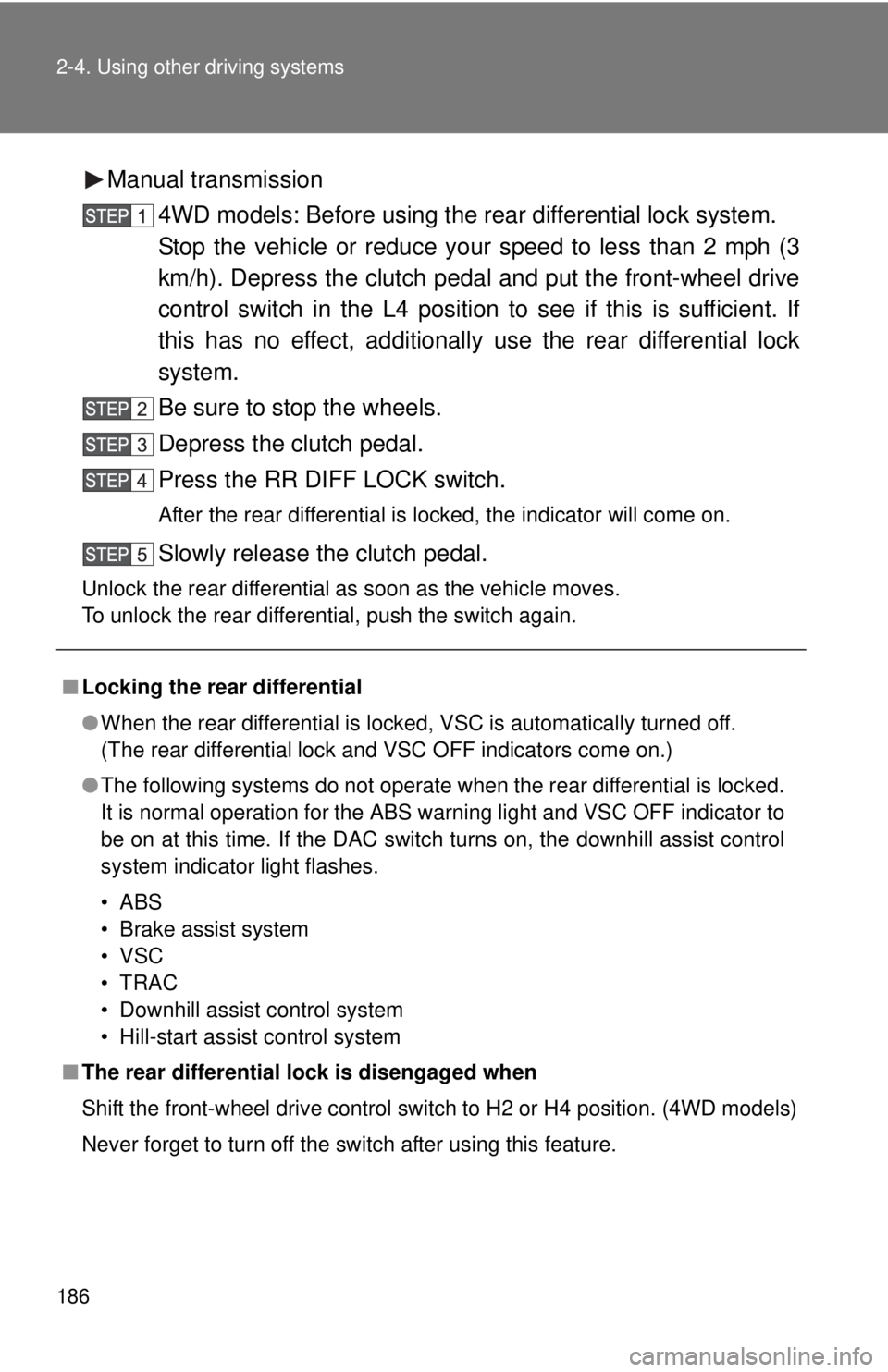
186 2-4. Using other driving systems
Manual transmission
4WD models: Before using the rear differential lock system.
Stop the vehicle or reduce your speed to less than 2 mph (3
km/h). Depress the clutch pedal and put the front-wheel drive
control switch in the L4 position to see if this is sufficient. If
this has no effect, additionally use the rear differential lock
system.
Be sure to stop the wheels.
Depress the clutch pedal.
Press the RR DIFF LOCK switch.
After the rear differential is locked, the indicator will come on.
Slowly release the clutch pedal.
Unlock the rear differential as soon as the vehicle moves.
To unlock the rear differential, push the switch again.
■Locking the rear differential
●When the rear differential is locked, VSC is automatically turned off.
(The rear differential lock and VSC OFF indicators come on.)
●The following systems do not operate when the rear differential is locked.
It is normal operation for the ABS warning light and VSC OFF indicator to
be on at this time. If the DAC switch turns on, the downhill assist control
system indicator light flashes.
•ABS
• Brake assist system
•VSC
•TRAC
• Downhill assist control system
• Hill-start assist control system
■The rear differential lock is disengaged when
Shift the front-wheel drive control switch to H2 or H4 position. (4WD models)
Never forget to turn off the switch after using this feature.
Page 187 of 532
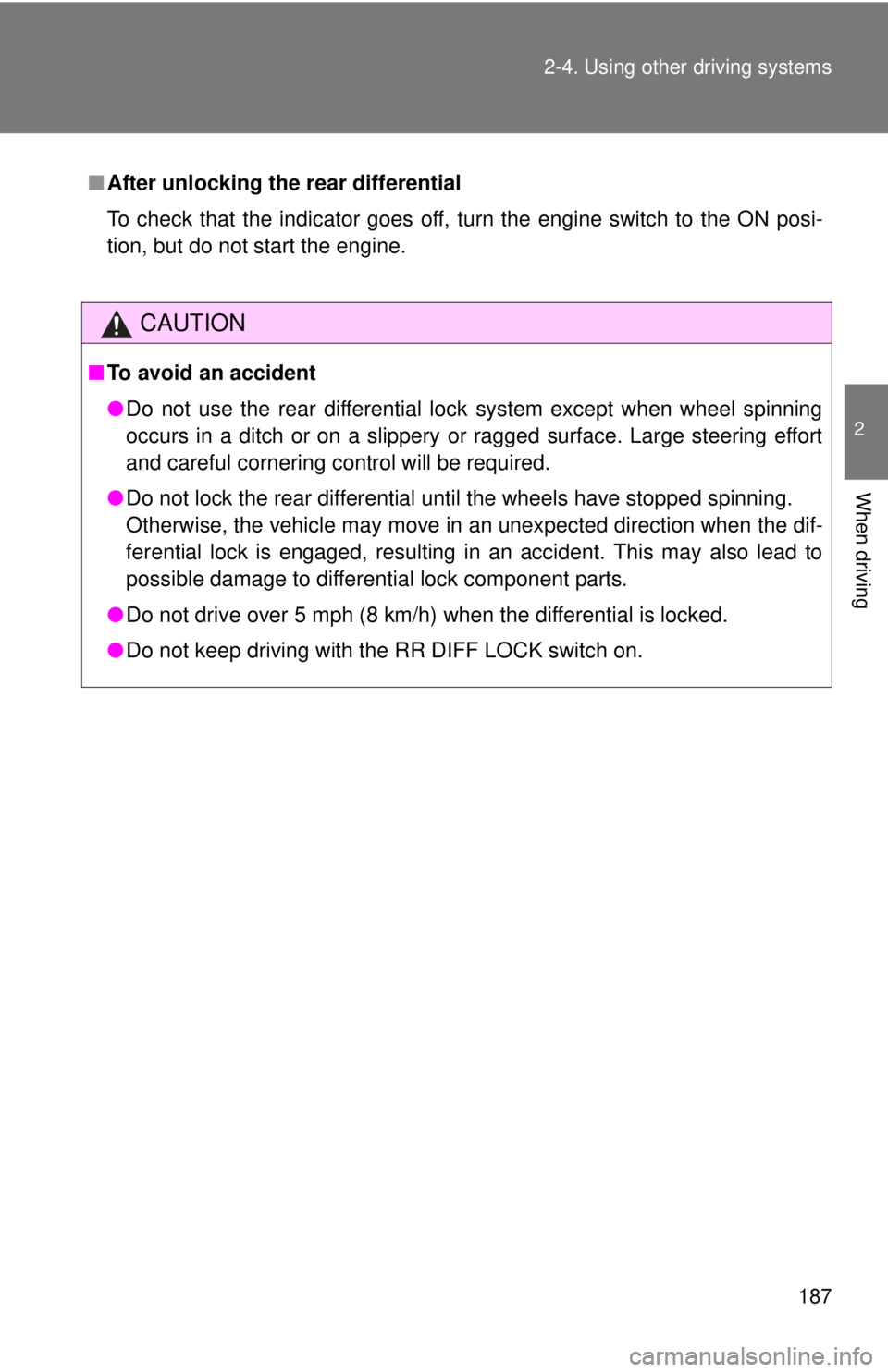
187 2-4. Using other driving systems
2
When driving
■After unlocking the rear differential
To check that the indicator goes off, turn the engine switch to the ON posi-
tion, but do not start the engine.
CAUTION
■To avoid an accident
●Do not use the rear differential lock system except when wheel spinning
occurs in a ditch or on a slippery or ragged surface. Large steering effort
and careful cornering control will be required.
●Do not lock the rear differential until the wheels have stopped spinning.
Otherwise, the vehicle may move in an unexpected direction when the dif-
ferential lock is engaged, resulting in an accident. This may also lead to
possible damage to differential lock component parts.
●Do not drive over 5 mph (8 km/h) when the differential is locked.
●Do not keep driving with the RR DIFF LOCK switch on.
Page 188 of 532
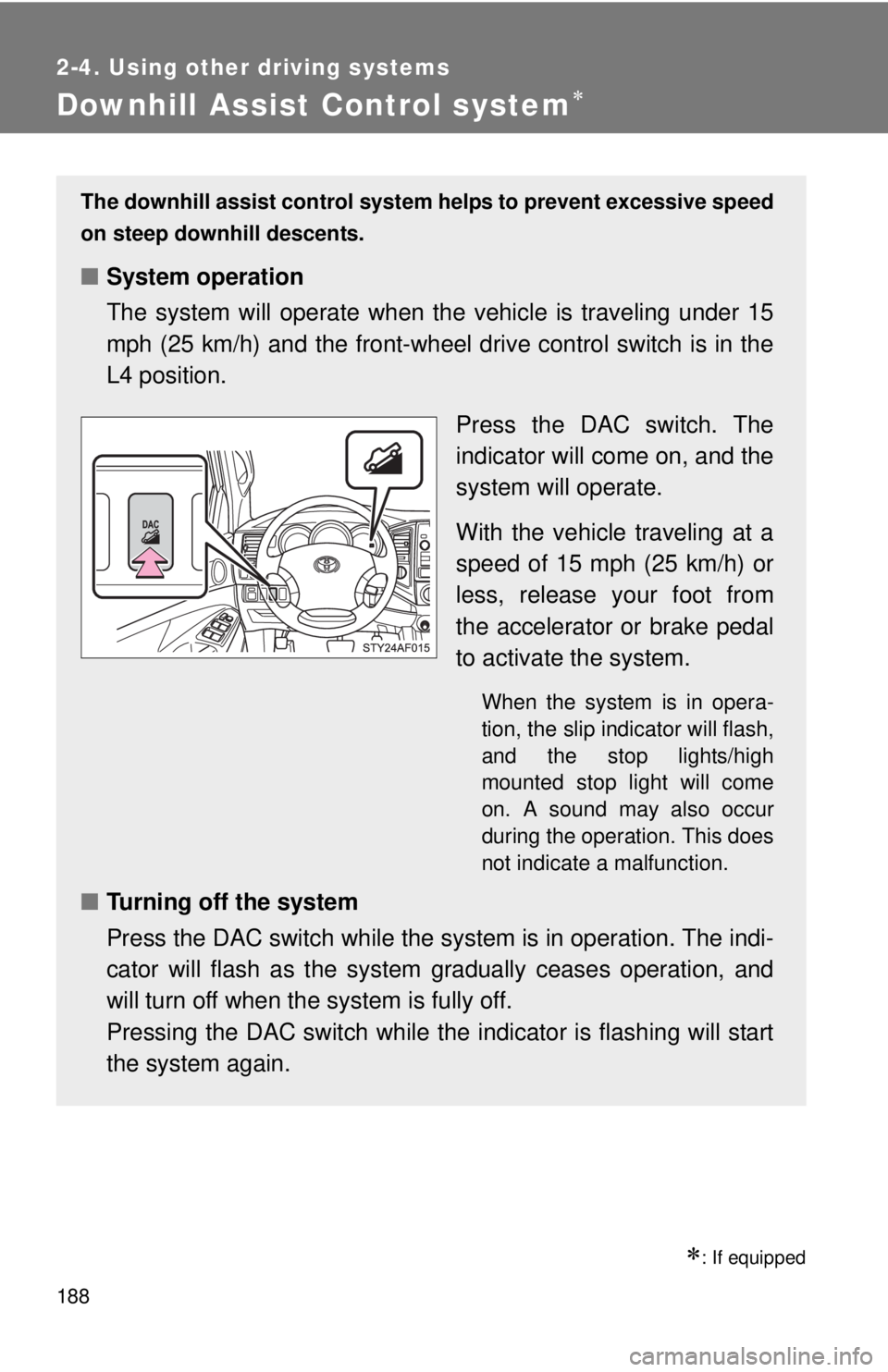
188
2-4. Using other driving systems
Downhill Assist Control system
: If equipped
The downhill assist control system helps to prevent excessive speed
on steep downhill descents.
■System operation
The system will operate when the vehicle is traveling under 15
mph (25 km/h) and the front-wheel drive control switch is in the
L4 position.
Press the DAC switch. The
indicator will come on, and the
system will operate.
With the vehicle traveling at a
speed of 15 mph (25 km/h) or
less, release your foot from
the accelerator or brake pedal
to activate the system.
When the system is in opera-
tion, the slip indicator will flash,
and the stop lights/high
mounted stop light will come
on. A sound may also occur
during the operation. This does
not indicate a malfunction.
■Turning off the system
Press the DAC switch while the system is in operation. The indi-
cator will flash as the system gradually ceases operation, and
will turn off when the system is fully off.
Pressing the DAC switch while the indicator is flashing will start
the system again.
Page 189 of 532
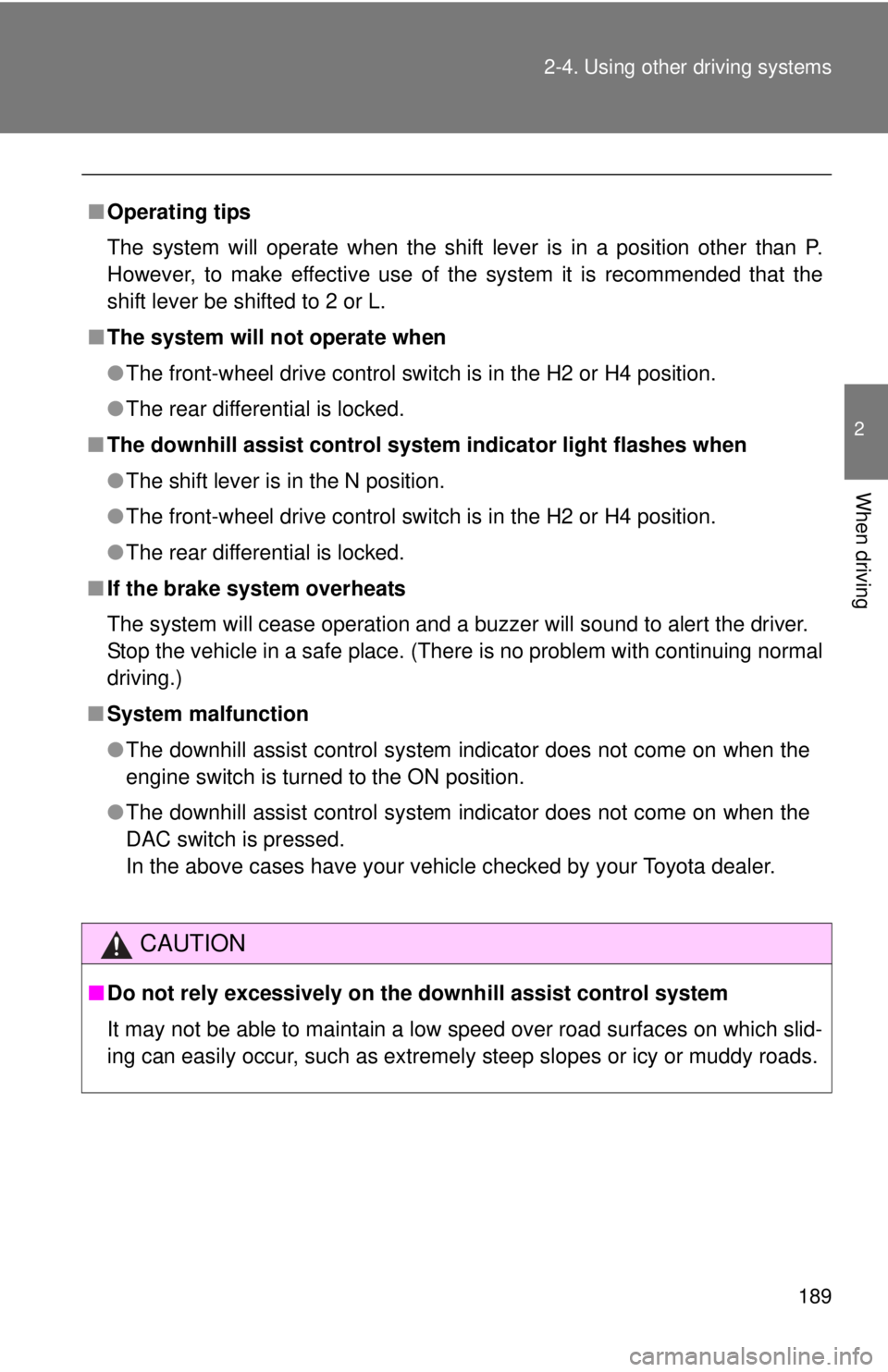
189 2-4. Using other driving systems
2
When driving
■Operating tips
The system will operate when the shift lever is in a position other than P.
However, to make effective use of the system it is recommended that the
shift lever be shifted to 2 or L.
■The system will not operate when
●The front-wheel drive control switch is in the H2 or H4 position.
●The rear differential is locked.
■The downhill assist control system indicator light flashes when
●The shift lever is in the N position.
●The front-wheel drive control switch is in the H2 or H4 position.
●The rear differential is locked.
■If the brake system overheats
The system will cease operation and a buzzer will sound to alert the driver.
Stop the vehicle in a safe place. (There is no problem with continuing normal
driving.)
■System malfunction
●The downhill assist control system indicator does not come on when the
engine switch is turned to the ON position.
●The downhill assist control system indicator does not come on when the
DAC switch is pressed.
In the above cases have your vehicle checked by your Toyota dealer.
CAUTION
■Do not rely excessively on the downhill assist control system
It may not be able to maintain a low speed over road surfaces on which slid-
ing can easily occur, such as extremely steep slopes or icy or muddy roads.
Page 190 of 532
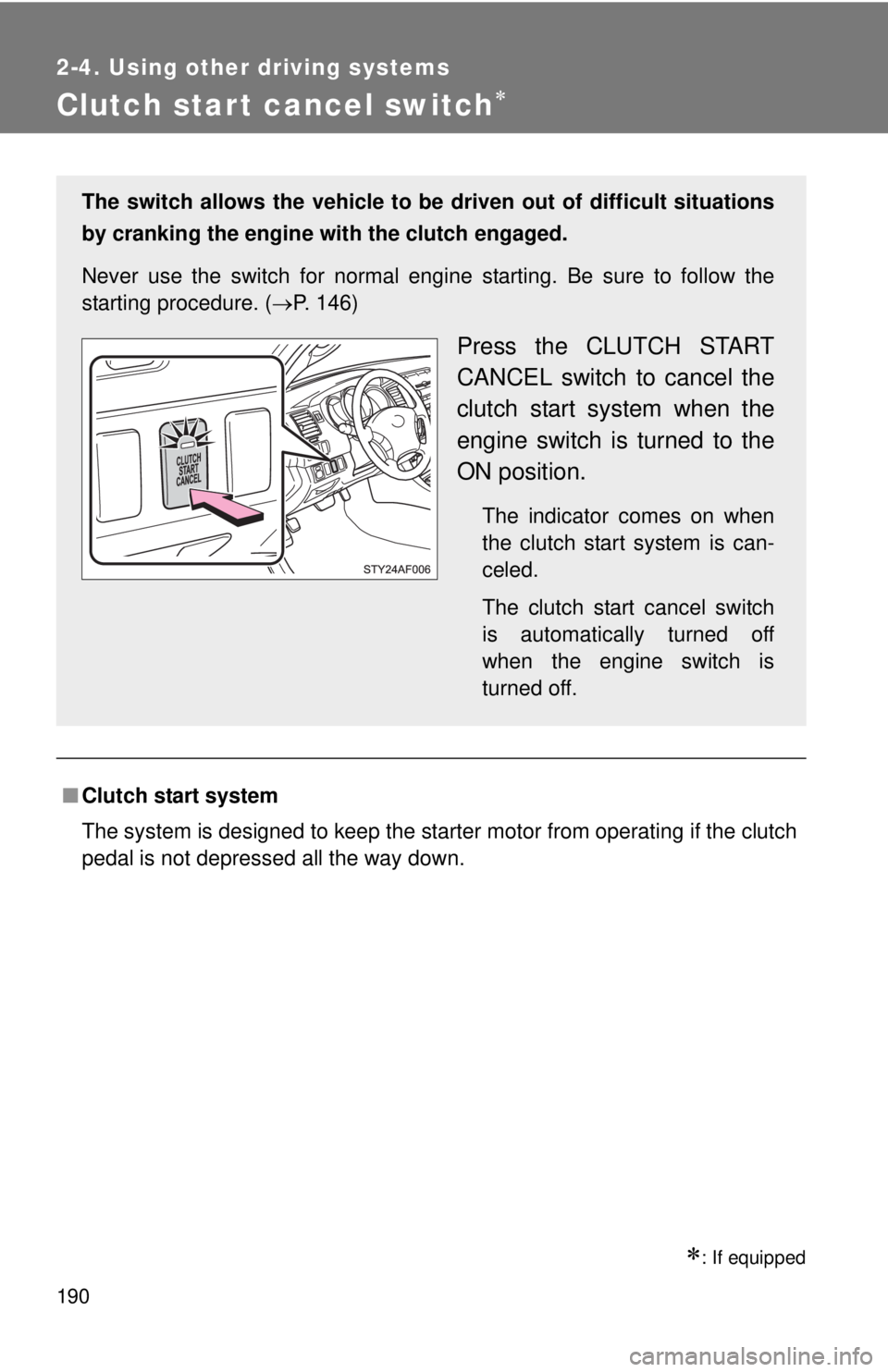
190
2-4. Using other driving systems
Clutch start cancel switch
: If equipped
■Clutch start system
The system is designed to keep the starter motor from operating if the clutch
pedal is not depressed all the way down.
The switch allows the vehicle to be driven out of difficult situations
by cranking the engine with the clutch engaged.
Never use the switch for normal engine starting. Be sure to follow the
starting procedure. (P. 146)
Press the CLUTCH START
CANCEL switch to cancel the
clutch start system when the
engine switch is turned to the
ON position.
The indicator comes on when
the clutch start system is can-
celed.
The clutch start cancel switch
is automatically turned off
when the engine switch is
turned off.