pairing phone TOYOTA TACOMA 2012 Accessories, Audio & Navigation (in English)
[x] Cancel search | Manufacturer: TOYOTA, Model Year: 2012, Model line: TACOMA, Model: TOYOTA TACOMA 2012Pages: 20, PDF Size: 1.69 MB
Page 4 of 20
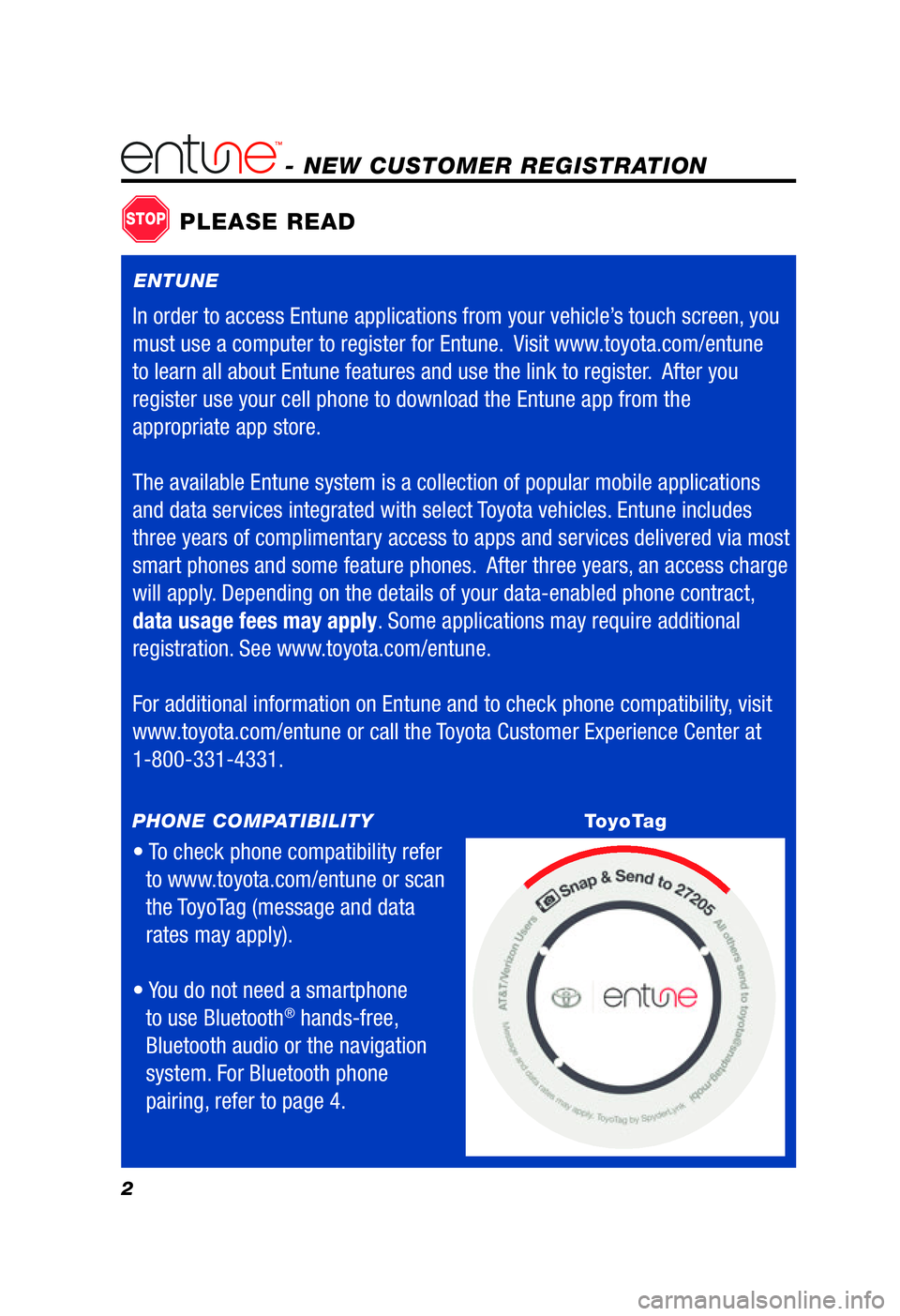
2
step4
DOWNLOADING ENTUNE\C APP TO YOUR PHONE\C
Using your cell ph\(one, connect to your a\(pp store (i\funes App store, Black\berry App World, Andriod Market) and\( search
for Entune and download.
argcnr(l\feiAc,r,cuo\(\fe,yeoig
• \fo check phone compa\(ti\bility refer to www.toyota.com/entune or \(scan
the \foyo\fag (message and data
rates may apply).
• You do not need a s\(martphone to use Bluetooth
® hands-free,
Bluetooth audio or \(the navigation
system. For Bluetooth phone \(
pairing, refer to page 4.
GETTING \fTARTED WITH ENTUNE
step1
step2
step3
PHONE COMPATIBILITY
STOPPLEASE READ
To\foTag
ENTUNE
In order to access\( Entune applications from your ve\(hicle’s touch screen, you
must use a compute\(r to register for \(Entune. Visit www.toyota.com/entune
to learn all a\bout \(Entune features and use the \(link to register. After you
register use your \(cell phone to download the Entune \(app from the
appropriate app store.
\fhe availa\ble Entune sys\(tem is a collectio\(n of popular mo\bile\( applications
and data services integrated with select \foyota vehicles. Entune includes
three years of com\(plimentary access to apps and services delivered vi\(a most
smart phones and s\(ome feature phones. After three years,\( an access charge \(
will apply. Depending on the \(details of your da\(ta-ena\bled phone co\(ntract,
data usage fees ma\
y apply. Some applications may require \(additional
registration. See www.toyota.com/entune.
For additional info\(rmation on Entune and\( to check phone com\(pati\bility, visit
www.toyota.com/entune or \(call the \foyota Customer Expe\(rience Center at
1-800-331-4331.
124493_NQRG-with-E\entune_\fext.indd\b\b\b210/7/11\b\b\b2:45\bPM
Page 6 of 20
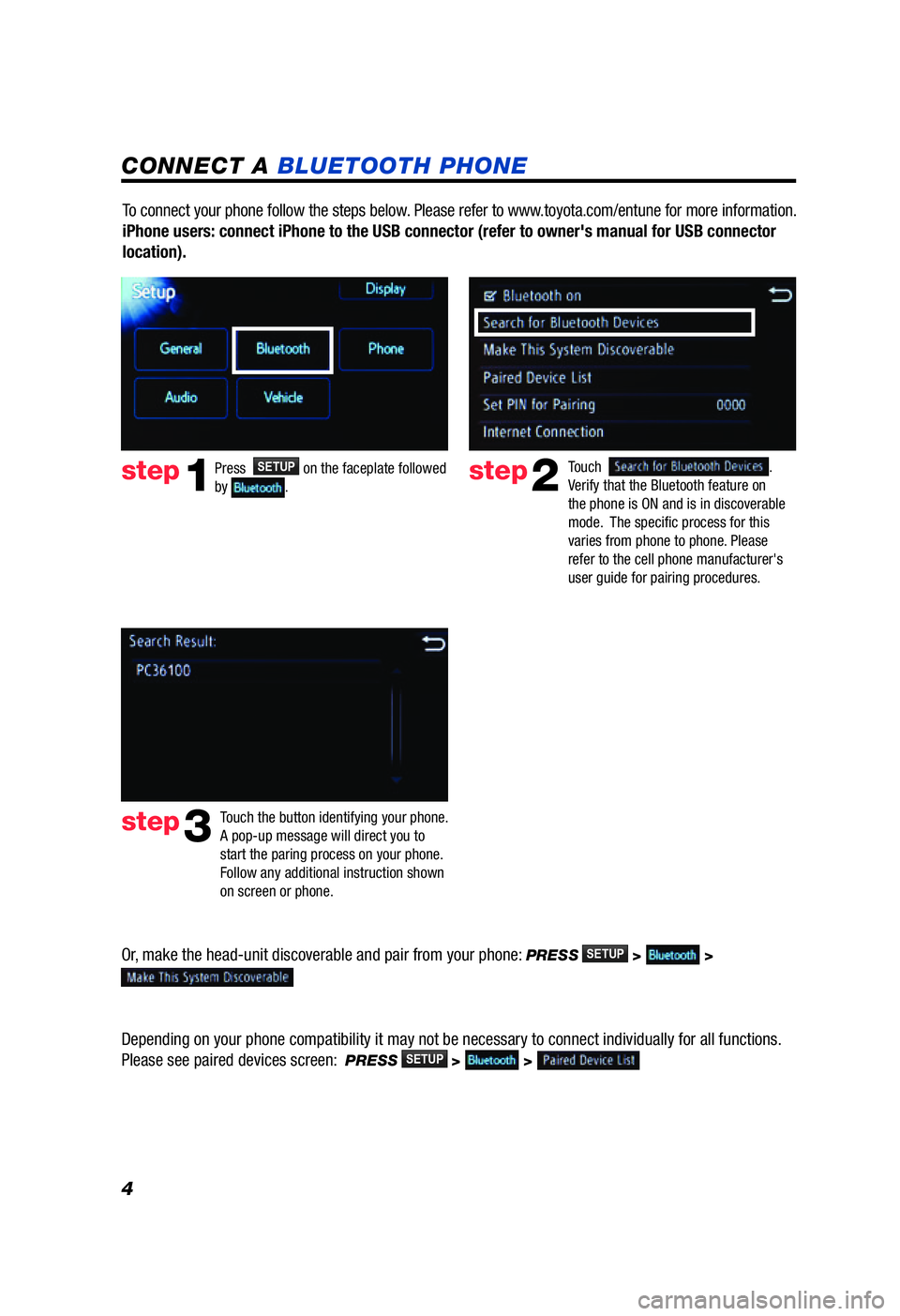
4
CONNECT A BLUETOOTH PHONE
Touch .
Verify that the Bluetooth feature on
the phone is ON and is in discoverable
mode. The specific process for this
varies from phone to phone. Please
refer to the cell phone manufacturer's
user guide for pairing procedures.step2
step3
Press SETUPon the faceplate followed
by .step1
Touch the button identifying your phone.
A pop-up message will direct you to
start the paring process on your phone.
Follow any additional instruction shown
on screen or phone.
Depending on your phone compatibility it may not be necessary to connect individually for all functions.
Please see paired devices screen:
PRESSSETUP> >
CONNECT A PHONE FOR BLUETOOTH AUDIO
step3
Depending on your phone compatibility it may not be necessary to connect individually for all functions.
Please see paired devices screen:
PRESS > >
step1
To connect your phone follow the steps below. Please refer to www.toyota.com/entune for more information.
iPhone users: connect iPhone to the USB connector (refer to owner's man\
ual for USB connector
location).
Or, make the head-unit discoverable and pair from your phone:
PRESSSETUP> >
124493_NQRG-with-Entune_Text.indd 46/14/11 11:47 PM
Page 7 of 20
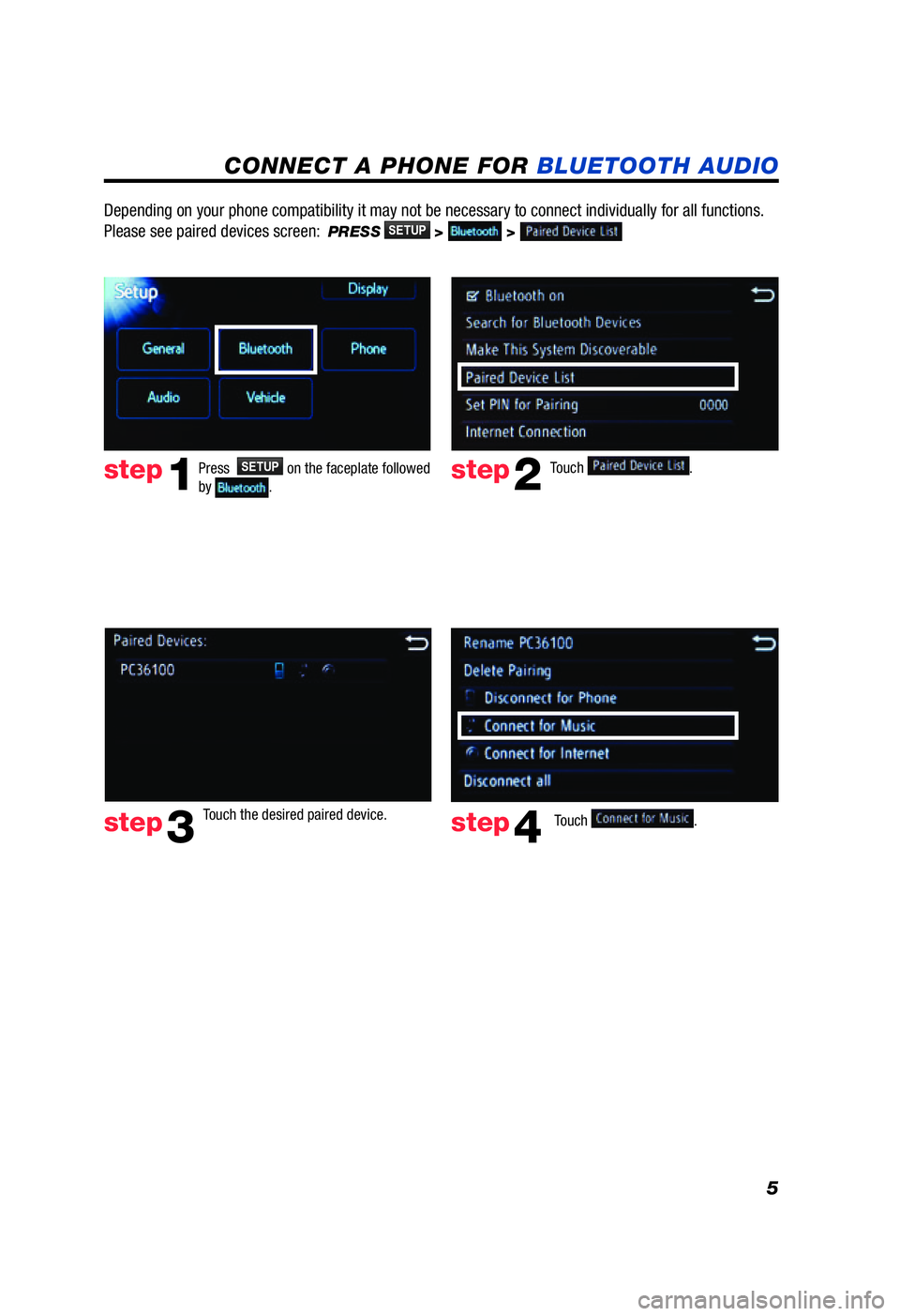
5
Touch . Verify that the Bluetooth feature on
the phone is ON and is in discoverable
mode. The specific process for this
varies from phone to phone. Please
refer to the cell phone manufacturer's
user guide for pairing procedures.
Depending on your phone compatibility it may not be necessary to connect individually for all functions.
Please see paired devices screen:
PRESS > >
CONNECT A PHONE FOR BLUETOOTH AUDIO
Touch .step2
step3
Touch the desired paired device.Touch .step4
Depending on your phone compatibility it may not be necessary to connect individually for all functions.
Please see paired devices screen:
PRESSSETUP> >
step1Press SETUPon the faceplate followed
by .
To connect your phone follow the steps below. Please refer to www.toyota.com/entune for more information.
iPhone users: connect iPhone to the USB connector (refer to owner's man\
ual for USB connector
location).
Or, make the head-unit discoverable and pair from your phone:
PRESS > >
124493_NQRG-with-Entune_Text.indd 56/14/11 11:47 PM