AUX TOYOTA TACOMA 2012 Owners Manual (in English)
[x] Cancel search | Manufacturer: TOYOTA, Model Year: 2012, Model line: TACOMA, Model: TOYOTA TACOMA 2012Pages: 628, PDF Size: 12.11 MB
Page 3 of 628
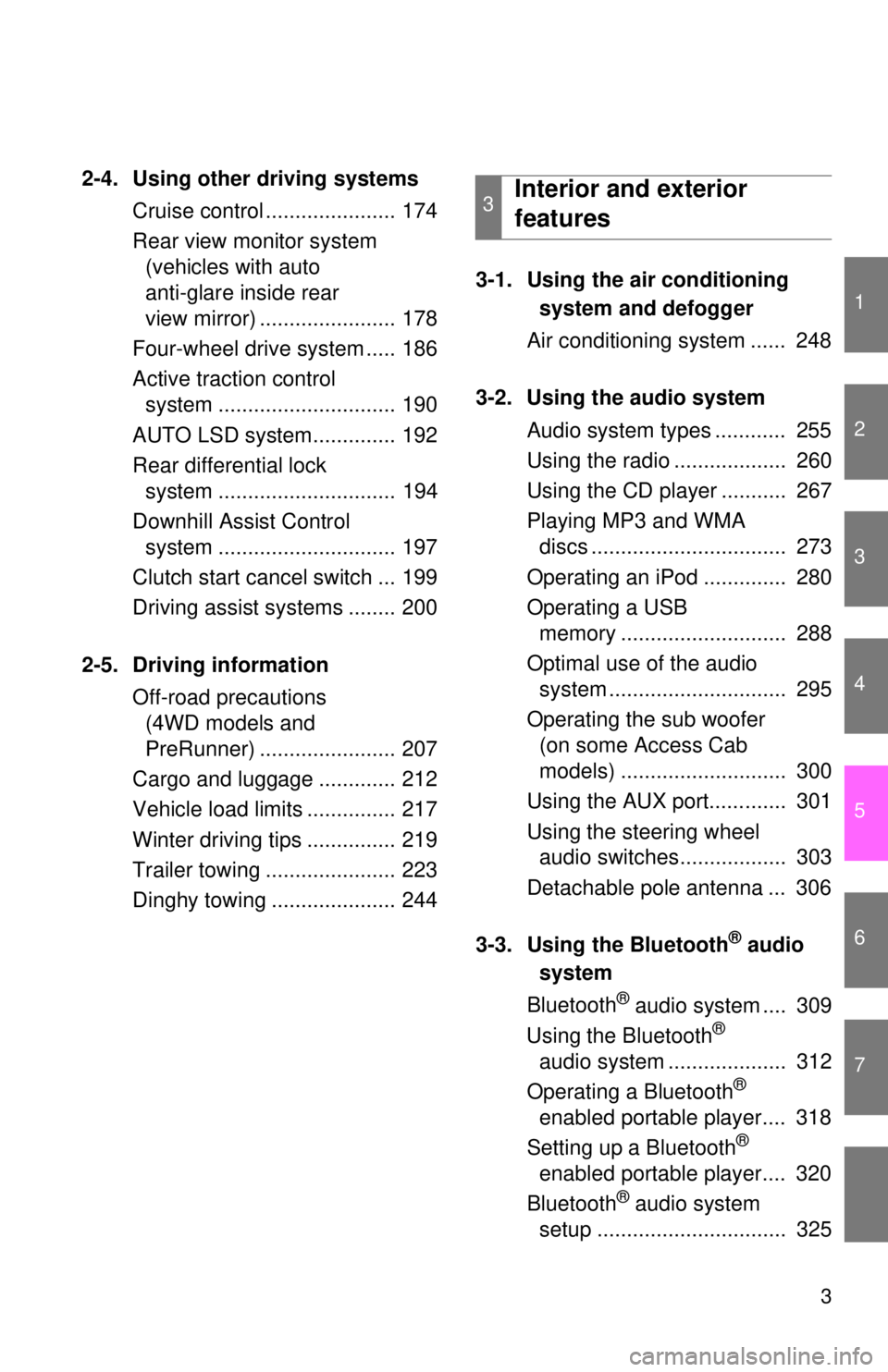
1
2
3
4
5
6
7
3
2-4. Using other driving systemsCruise control ...................... 174
Rear view monitor system (vehicles with auto
anti-glare inside rear
view mirror) ....................... 178
Four-wheel drive system ..... 186
Active traction control system .............................. 190
AUTO LSD system.............. 192
Rear differential lock system .............................. 194
Downhill Assist Control system .............................. 197
Clutch start cancel switch ... 199
Driving assist systems ........ 200
2-5. Driving information Off-road precautions (4WD models and
PreRunner) ....................... 207
Cargo and luggage ............. 212
Vehicle load limits ............... 217
Winter driving tips ............... 219
Trailer towing ...................... 223
Dinghy towing ..................... 244 3-1. Using the air conditioning
system and defogger
Air conditioning system ...... 248
3-2. Using the audio system Audio system types ............ 255
Using the radio ................... 260
Using the CD player ........... 267
Playing MP3 and WMA discs ................................. 273
Operating an iPod .............. 280
Operating a USB memory ............................ 288
Optimal use of the audio system .............................. 295
Operating the sub woofer (on some Access Cab
models) ............................ 300
Using the AUX port............. 301
Using the steering wheel audio switches.................. 303
Detachable pole antenna ... 306
3-3. Using the Bluetooth
® audio
system
Bluetooth
® audio system .... 309
Using the Bluetooth®
audio system .................... 312
Operating a Bluetooth
®
enabled portable player.... 318
Setting up a Bluetooth
®
enabled portable player.... 320
Bluetooth
® audio system
setup ................................ 325
3Interior and exterior
features
Page 4 of 628
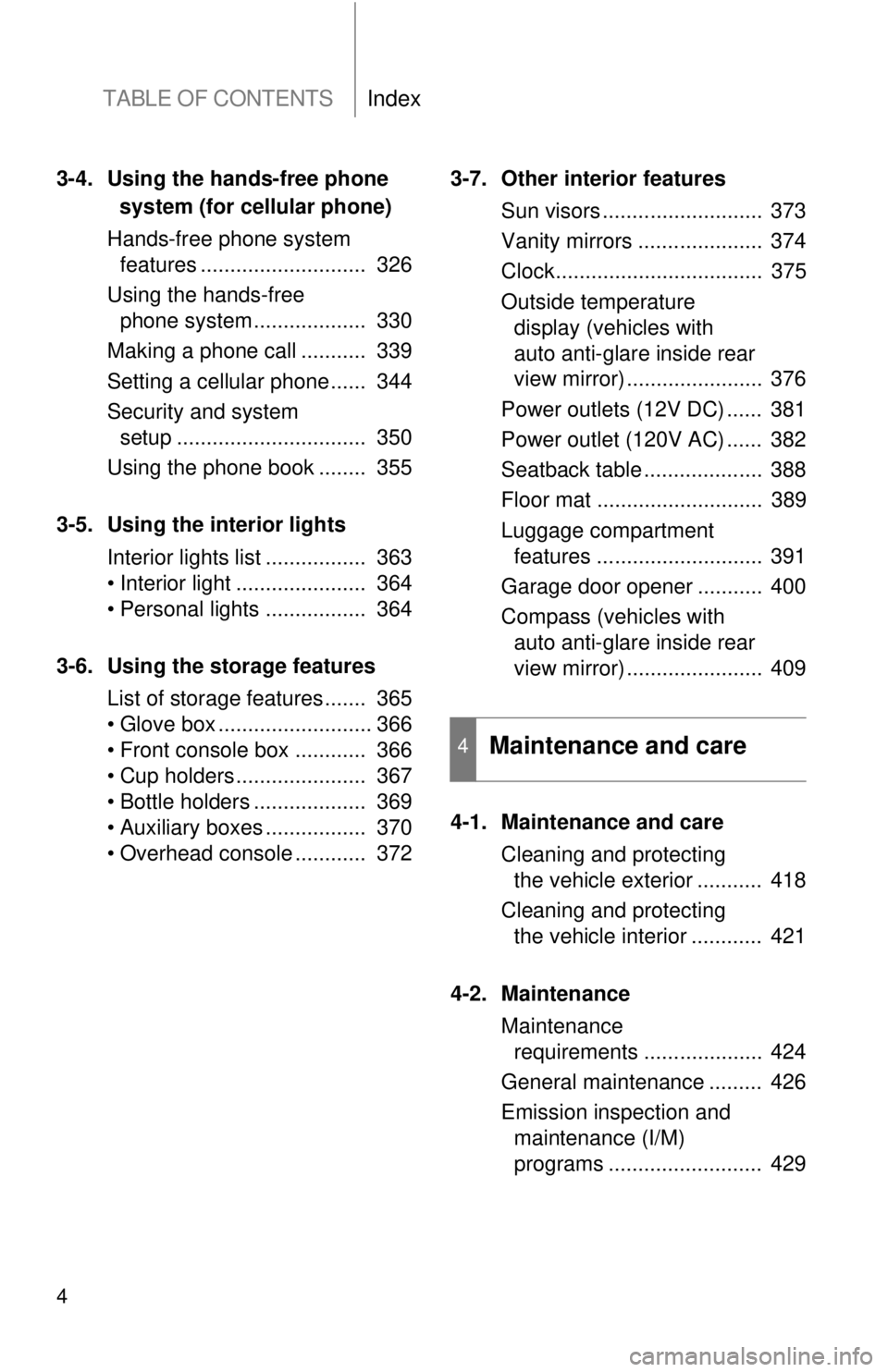
TABLE OF CONTENTSIndex
4
3-4. Using the hands-free phonesystem (for cellula r phone)
Hands-free phone system features ............................ 326
Using the hands-free phone system ................... 330
Making a phone call ........... 339
Setting a cellular phone...... 344
Security and system setup ................................ 350
Using the phone book ........ 355
3-5. Using the interior lights Interior lights list ................. 363
• Interior light ...................... 364
• Personal lights ................. 364
3-6. Using the storage features List of storage features....... 365
• Glove box .......................... 366
• Front console box ............ 366
• Cup holders ...................... 367
• Bottle holders ................... 369
• Auxiliary boxes ................. 370
• Overhead console ............ 372 3-7. Other interior features
Sun visors ........................... 373
Vanity mirrors ..................... 374
Clock................................... 375
Outside temperature display (vehicles with
auto anti-glare inside rear
view mirror) ....................... 376
Power outlets (12V DC) ...... 381
Power outlet (120V AC) ...... 382
Seatback table .................... 388
Floor mat ............................ 389
Luggage compartment features ............................ 391
Garage door opener ........... 400
Compass (vehicles with auto anti-glare inside rear
view mirror) ....................... 409
4-1. Maintenance and care Cleaning and protecting the vehicle exterior ........... 418
Cleaning and protecting the vehicle interior ............ 421
4-2. Maintenance Maintenance requirements .................... 424
General maintenance ......... 426
Emission inspection and maintenance (I/M)
programs .......................... 429
4Maintenance and care
Page 19 of 628
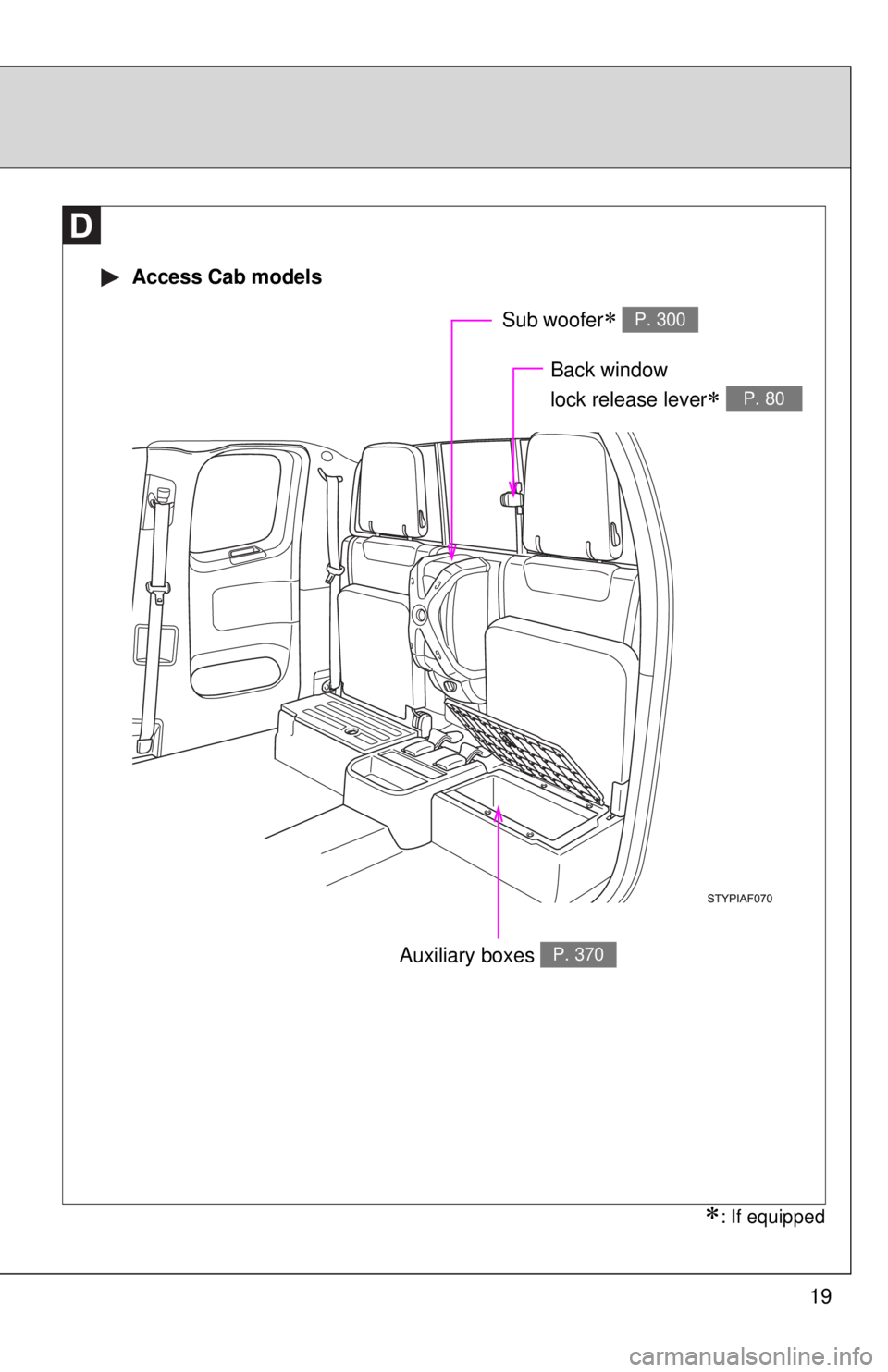
19
Auxiliary boxes P. 370
Access Cab models
Back window
lock release lever
P. 80
Sub woofer P. 300
: If equipped
Page 21 of 628
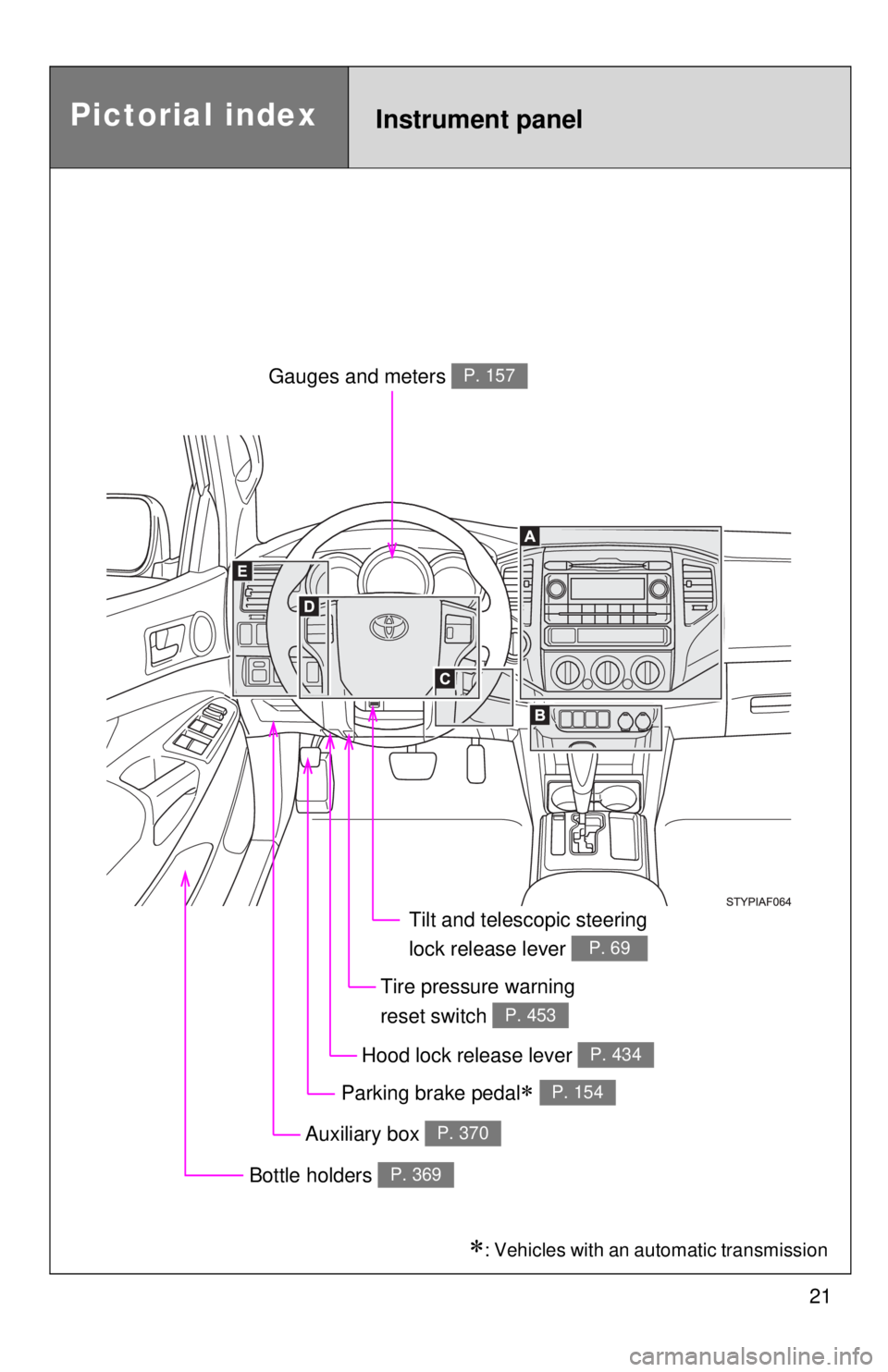
21
Pictorial indexInstrument panel
Auxiliary box P. 370
Gauges and meters P. 157
Hood lock release lever P. 434
Tilt and telescopic steering
lock release lever
P. 69
Bottle holders P. 369
Parking brake pedal P. 154
Tire pressure warning
reset switch
P. 453
: Vehicles with an automatic transmission
Page 22 of 628
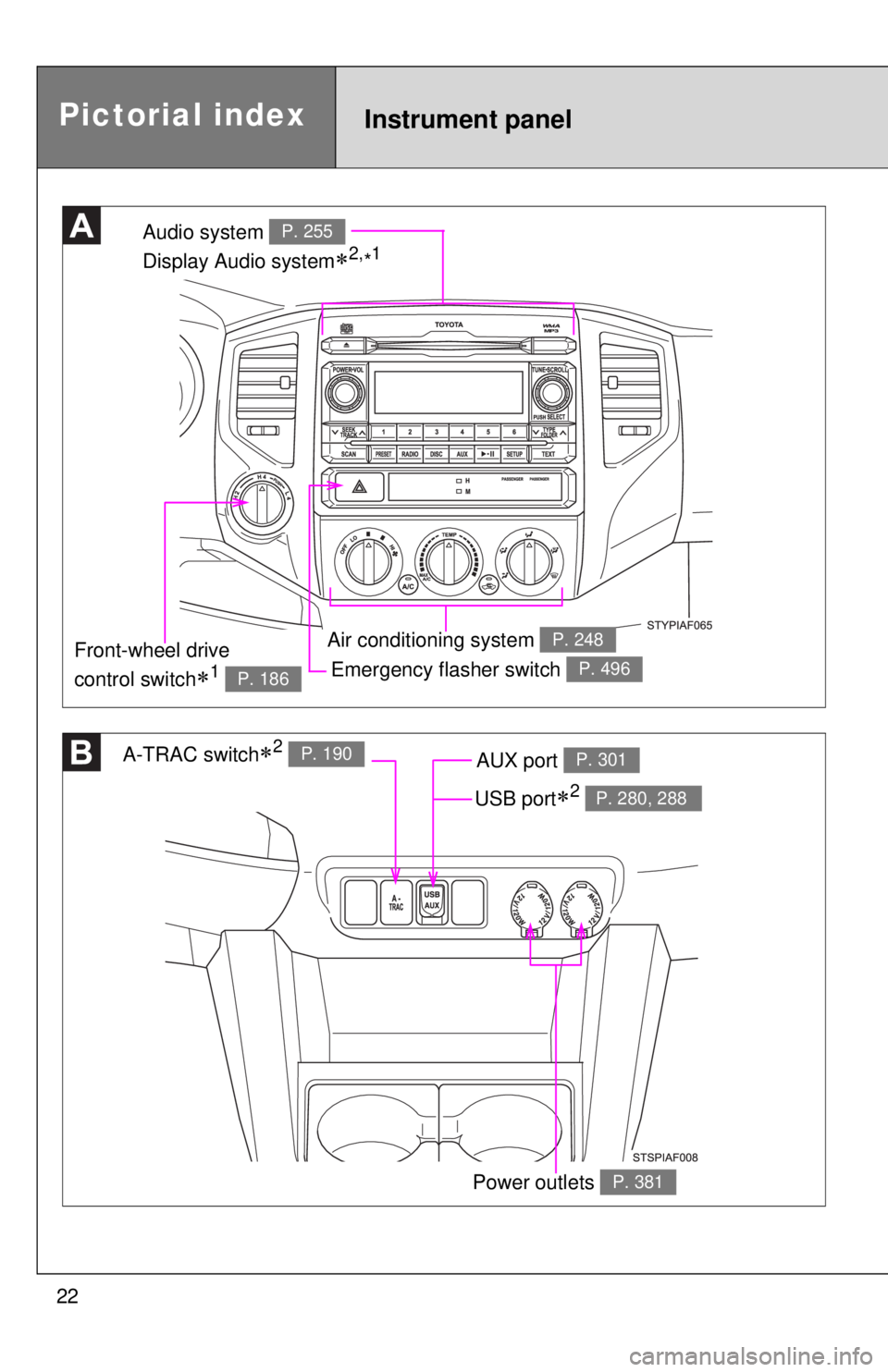
22
Emergency flasher switch P. 496
Audio system
Display Audio system
2,*1P. 255
Air conditioning system P. 248
A-TRAC switch2 P. 190AUX port P. 301
Power outlets P. 381
Front-wheel drive
control switch
1 P. 186
Pictorial indexInstrument panel
USB port2 P. 280, 288
Page 26 of 628
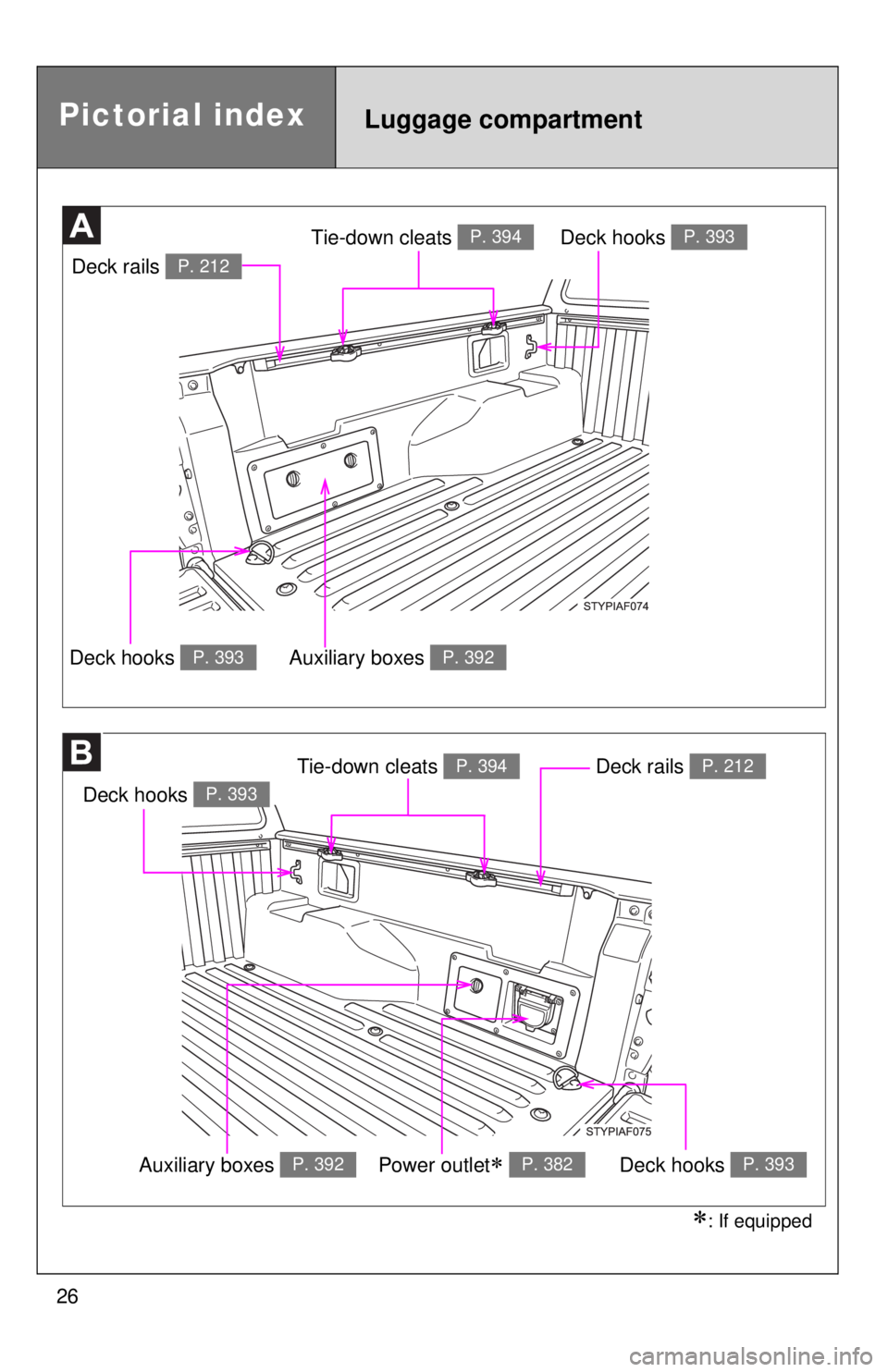
26
Pictorial indexLuggage compartment
Deck rails P. 212
Tie-down cleats P. 394Deck hooks P. 393
Auxiliary boxes P. 392Deck hooks P. 393
Deck hooks P. 393
Tie-down cleats P. 394Deck rails P. 212
Auxiliary boxes P. 392Deck hooks P. 393Power outlet P. 382
: If equipped
Page 57 of 628
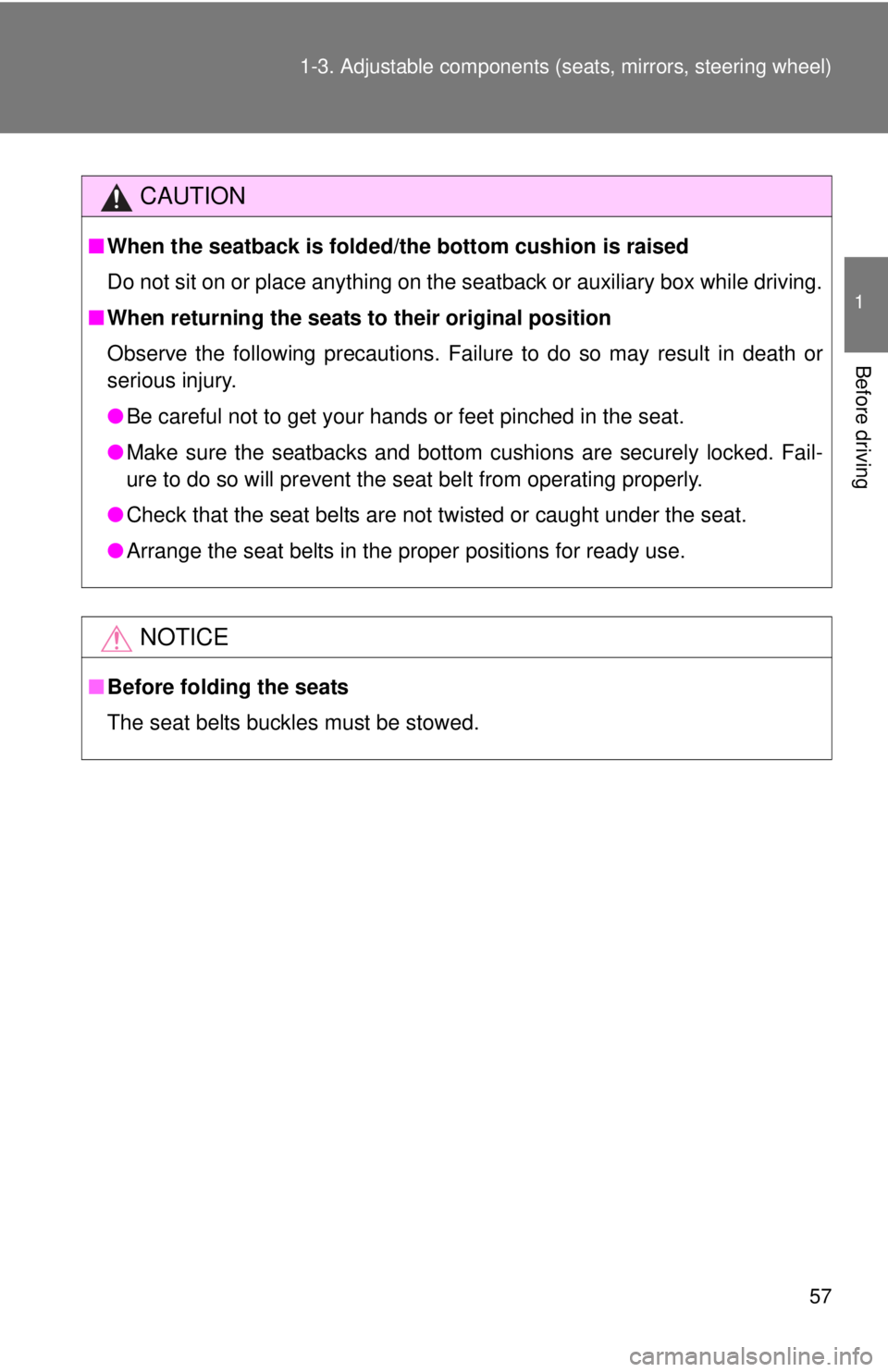
57
1-3. Adjustable components (s
eats, mirrors, steering wheel)
1
Before driving
CAUTION
■When the seatback is folded/the bottom cushion is raised
Do not sit on or place anything on the seatback or auxiliary box while driving.
■ When returning the seats to their original position
Observe the following precautions. Failure to do so may result in death or
serious injury.
●Be careful not to get your hands or feet pinched in the seat.
● Make sure the seatbacks and bottom cushions are securely locked. Fail-
ure to do so will prevent the seat belt from operating properly.
● Check that the seat belts are not twisted or caught under the seat.
● Arrange the seat belts in the proper positions for ready use.
NOTICE
■Before folding the seats
The seat belts buckles must be stowed.
Page 215 of 628
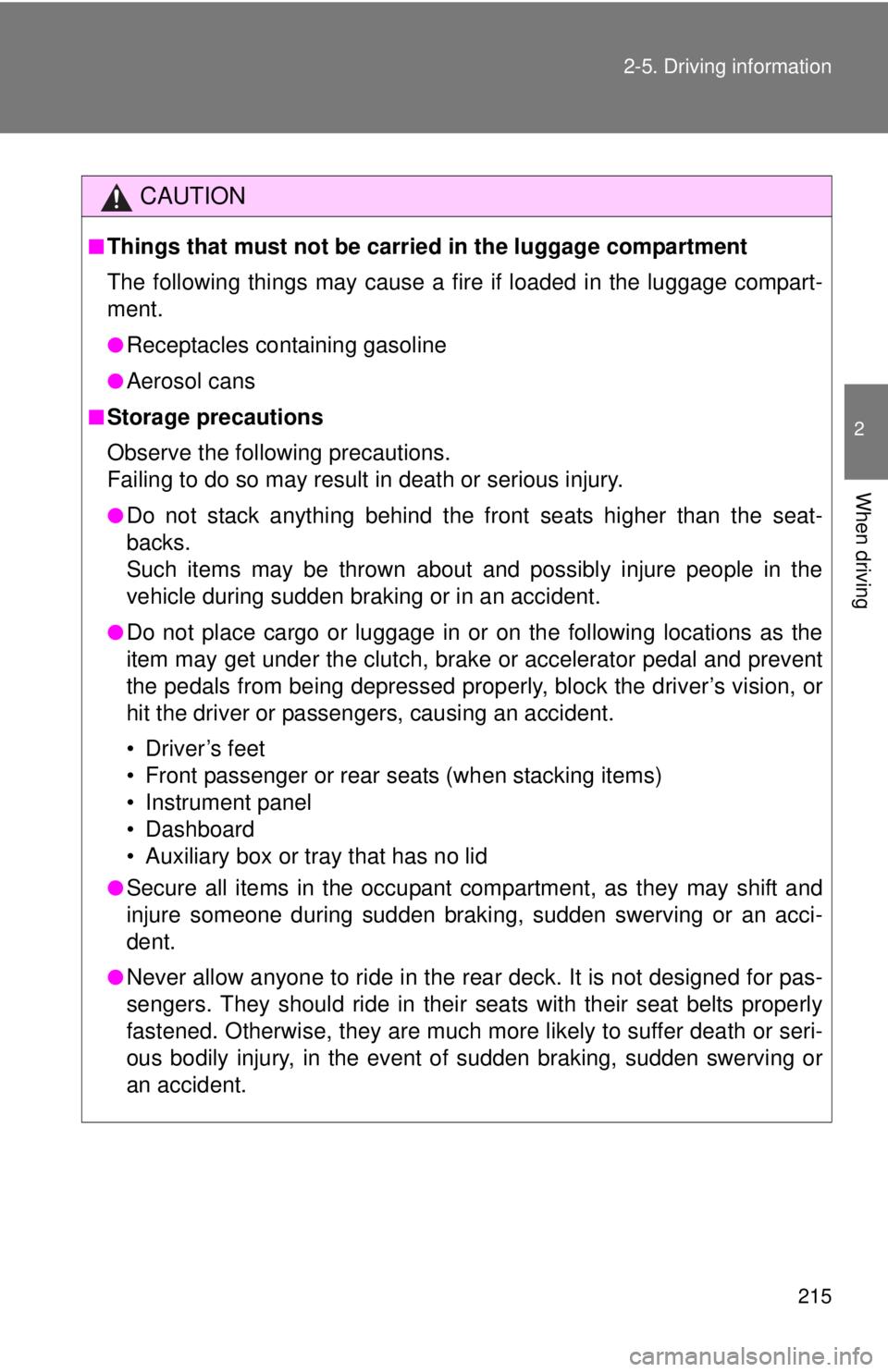
215
2-5. Driving information
2
When driving
CAUTION
■Things that must not be carried in the luggage compartment
The following things may cause a fire if loaded in the luggage compart-
ment.
●Receptacles containing gasoline
●Aerosol cans
■Storage precautions
Observe the following precautions.
Failing to do so may result in death or serious injury.
●Do not stack anything behind the front seats higher than the seat-
backs.
Such items may be thrown about and possibly injure people in the
vehicle during sudden braking or in an accident.
●Do not place cargo or luggage in or on the following locations as the
item may get under the clutch, brake or accelerator pedal and prevent
the pedals from being depressed properly, block the driver’s vision, or
hit the driver or passengers, causing an accident.
• Driver’s feet
• Front passenger or rear seats (when stacking items)
• Instrument panel
• Dashboard
• Auxiliary box or tray that has no lid
●Secure all items in the occupant compartment, as they may shift and
injure someone during sudden braking, sudden swerving or an acci-
dent.
●Never allow anyone to ride in the rear deck. It is not designed for pas-
sengers. They should ride in their seats with their seat belts properly
fastened. Otherwise, they are much mo
re likely to suffer death or seri-
ous bodily injury, in the event of sudden braking, sudden swerving or
an accident.
Page 246 of 628
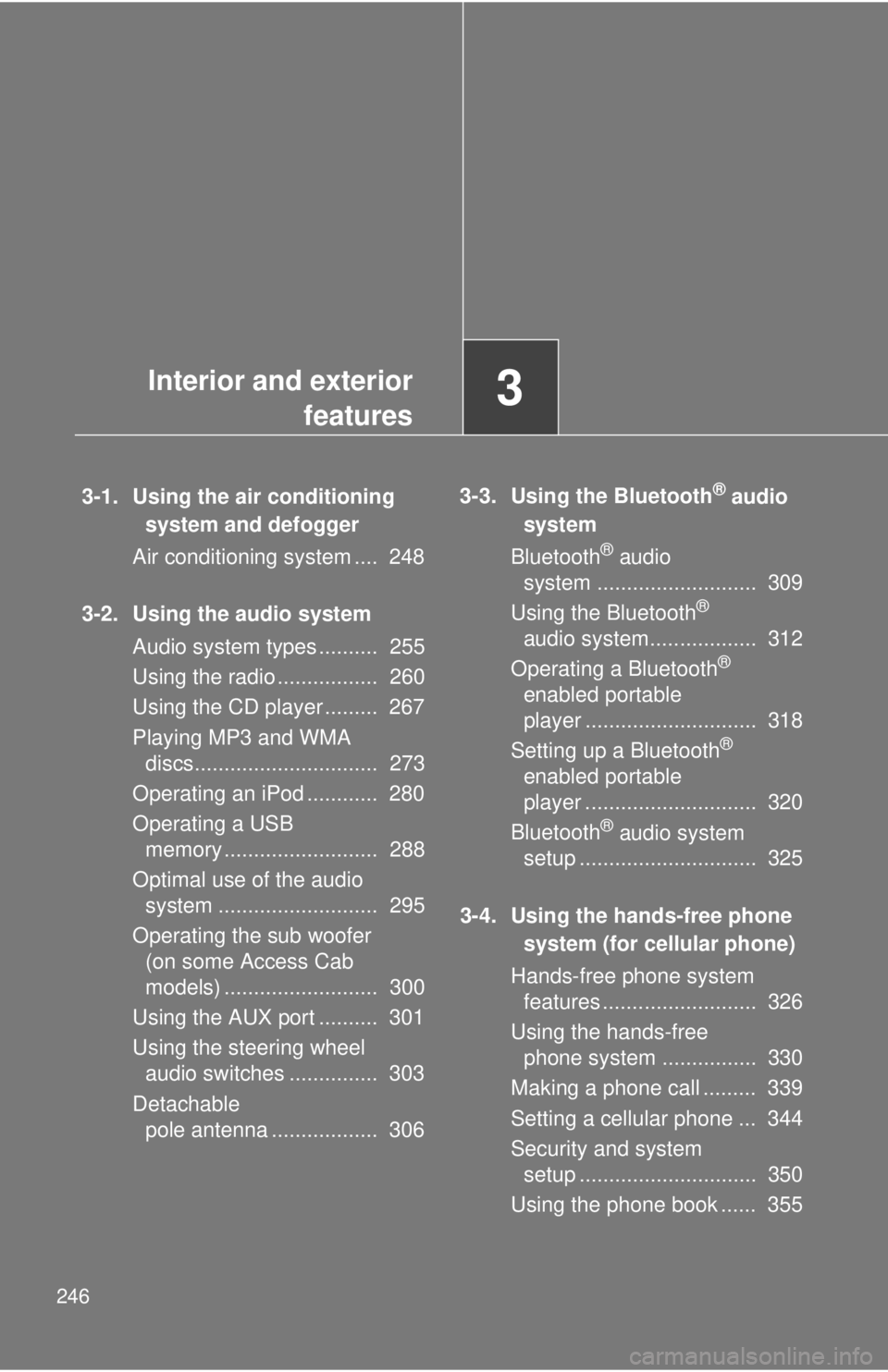
246
3-1. Using the air conditioningsystem and defogger
Air conditioning system .... 248
3-2. Using the audio system Audio system types .......... 255
Using the radio ................. 260
Using the CD player ......... 267
Playing MP3 and WMA discs............................... 273
Operating an iPod ............ 280
Operating a USB memory .......................... 288
Optimal use of the audio system ........................... 295
Operating the sub woofer (on some Access Cab
models) .......................... 300
Using the AUX port .......... 301
Using the steering wheel audio switches ............... 303
Detachable pole antenna .................. 306 3-3. Using the Bluetooth® audio
system
Bluetooth
® audio
system ........................... 309
Using the Bluetooth
®
audio system.................. 312
Operating a Bluetooth
®
enabled portable
player ............................. 318
Setting up a Bluetooth
®
enabled portable
player ............................. 320
Bluetooth
® audio system
setup .............................. 325
3-4. Using the hands-free phone system (for cellular phone)
Hands-free phone system features .......................... 326
Using the hands-free phone system ................ 330
Making a phone call ......... 339
Setting a cellular phone ... 344
Security and system setup .............................. 350
Using the phone book ...... 355
Interior and exterior features3
Page 247 of 628
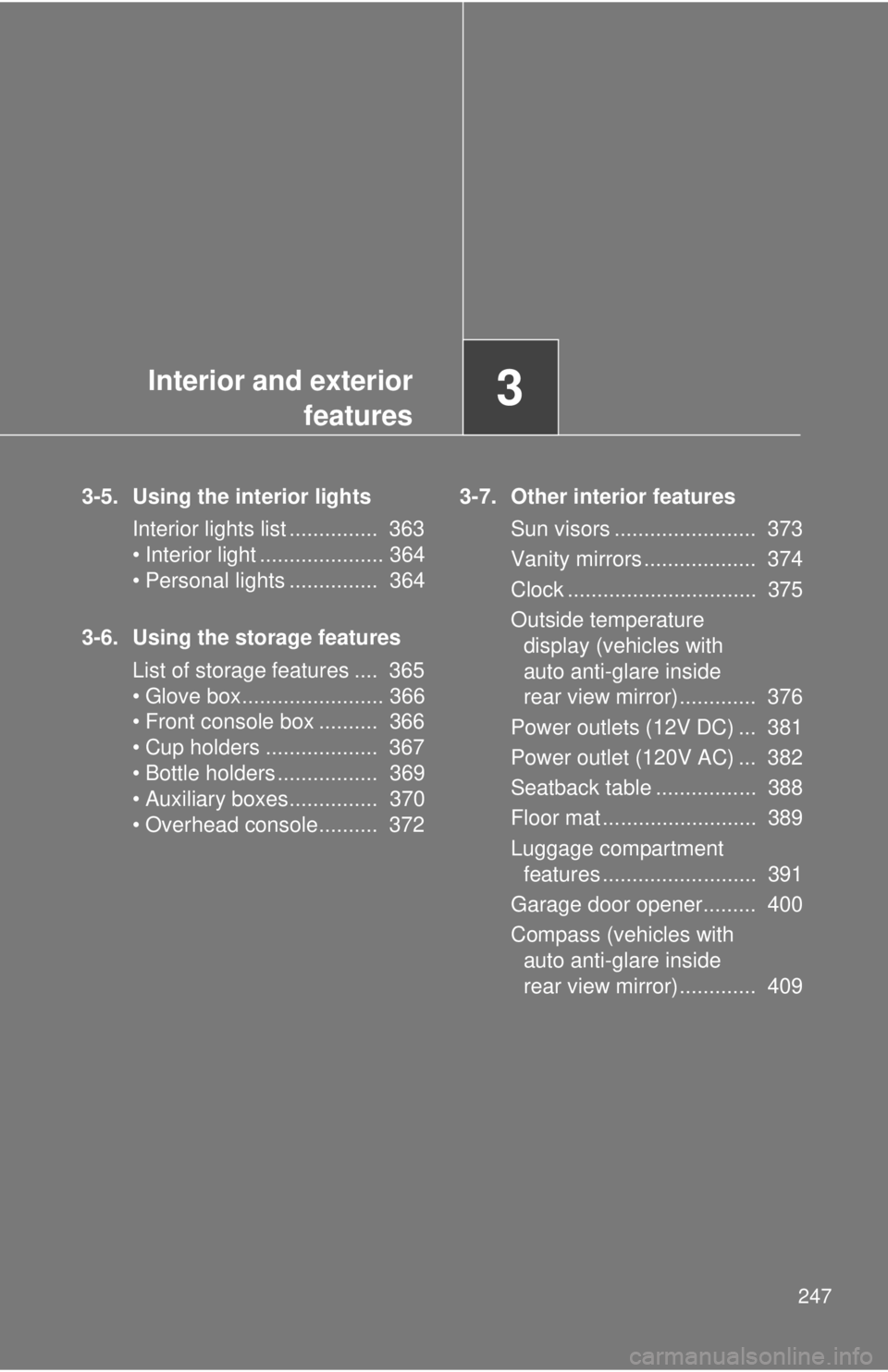
Interior and exteriorfeatures3
247
3-5. Using the interior lights
Interior lights list ............... 363
• Interior light ..................... 364
• Personal lights ............... 364
3-6. Using the storage features List of storage features .... 365
• Glove box........................ 366
• Front console box .......... 366
• Cup holders ................... 367
• Bottle holders ................. 369
• Auxiliary boxes............... 370
• Overhead console.......... 372 3-7. Other interior features
Sun visors ........................ 373
Vanity mirrors ................... 374
Clock ................................ 375
Outside temperature display (vehicles with
auto anti-glare inside
rear view mirror) ............. 376
Power outlets (12V DC) ... 381
Power outlet (120V AC) ... 382
Seatback table ................. 388
Floor mat .......................... 389
Luggage compartment features .......................... 391
Garage door opener......... 400
Compass (vehicles with auto anti-glare inside
rear view mirror) ............. 409