power steering TOYOTA TACOMA 2012 Owners Manual (in English)
[x] Cancel search | Manufacturer: TOYOTA, Model Year: 2012, Model line: TACOMA, Model: TOYOTA TACOMA 2012Pages: 628, PDF Size: 12.11 MB
Page 33 of 628
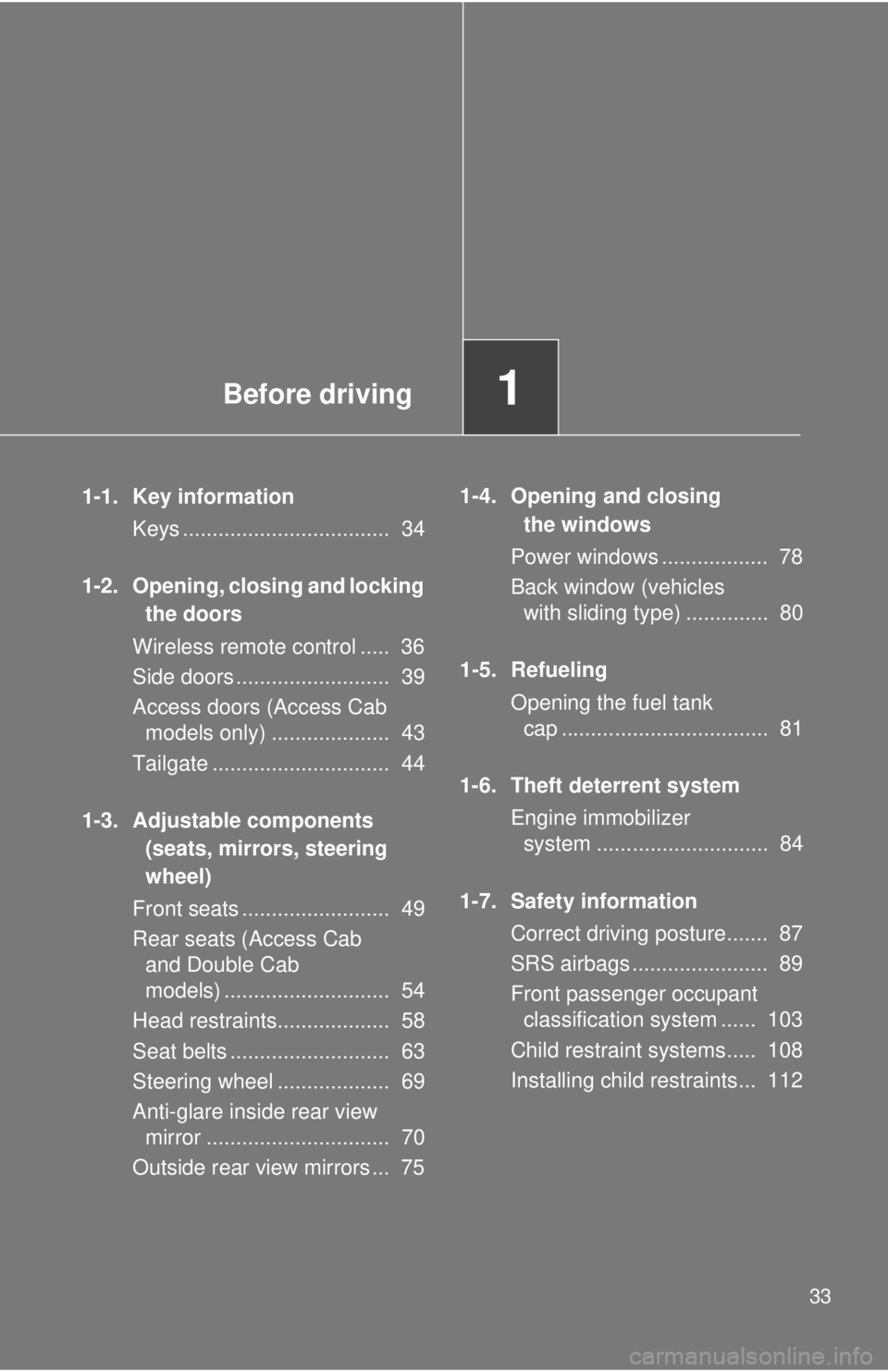
Before driving1
33
1-1. Key informationKeys ................................... 34
1-2. Opening, closing and locking the doors
Wireless remote control ..... 36
Side doors .......................... 39
Access doors (Access Cab models only) .................... 43
Tailgate .............................. 44
1-3. Adjustable components (seats, mirrors, steering
wheel)
Front seats ......................... 49
Rear seats (Access Cab and Double Cab
models) ............................ 54
Head restraints................... 58
Seat belts ........................... 63
Steering wheel ................... 69
Anti-glare inside rear view mirror ............................... 70
Outside rear view mirrors ... 75 1-4. Opening and closing
the windows
Power windows .................. 78
Back window (vehicles with sliding type) .............. 80
1-5. Refueling Opening the fuel tank cap ................................... 81
1-6. Theft deterrent system Engine immobilizer system ............................. 84
1-7. Safety information Correct driving posture....... 87
SRS airbags ....................... 89
Front passenger occupant classification system ...... 103
Child restraint systems..... 108
Installing child restraints... 112
Page 75 of 628
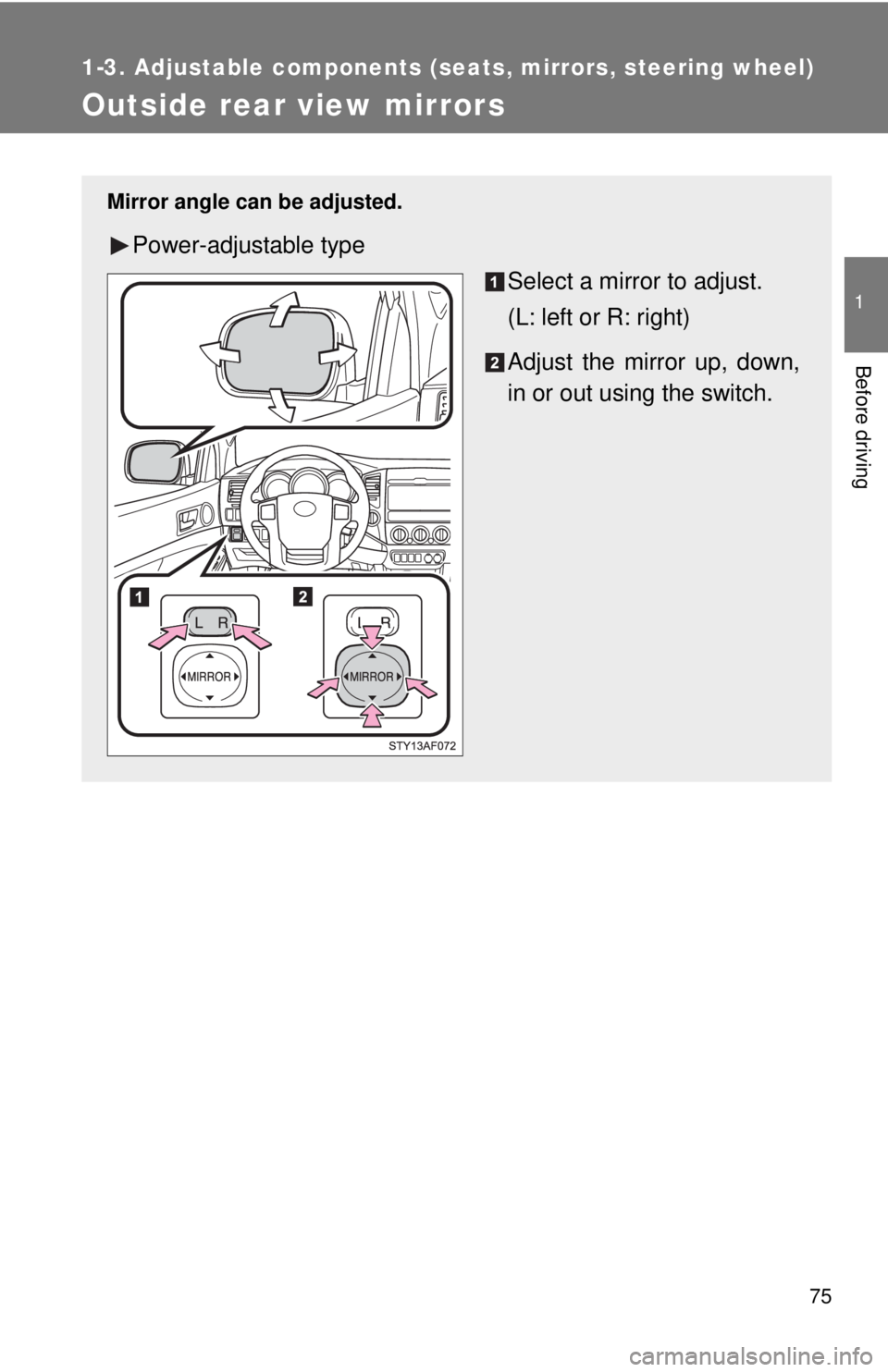
75
1
1-3. Adjustable components (seats, mirrors, steering wheel)
Before driving
Outside rear view mirrors
Mirror angle can be adjusted.
Power-adjustable type
Select a mirror to adjust.
(L: left or R: right)
Adjust the mirror up, down,
in or out using the switch.
Page 76 of 628
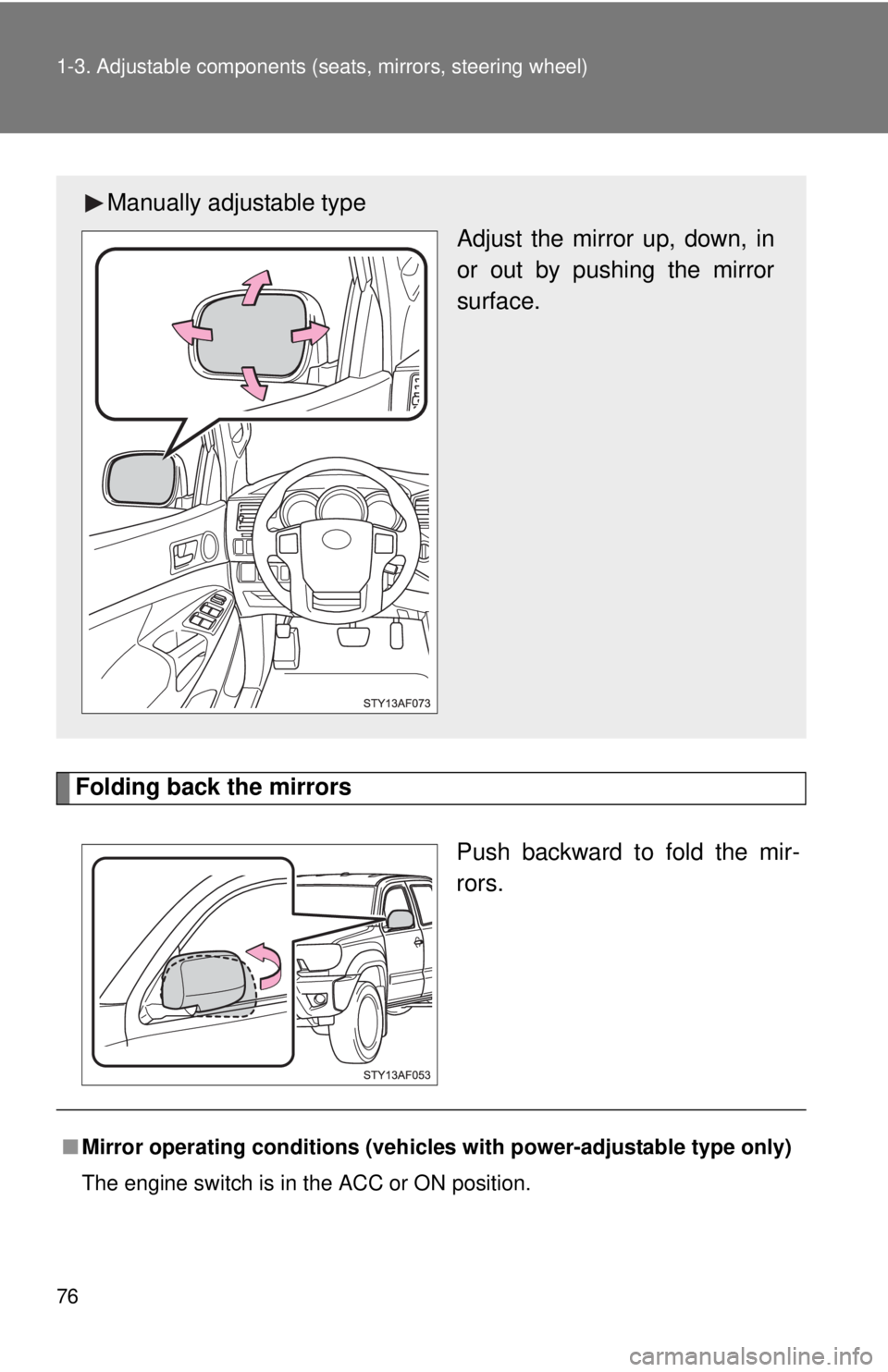
76 1-3. Adjustable components (seats, mirrors, steering wheel)
Folding back the mirrors
Push backward to fold the mir-
rors.
Manually adjustable typeAdjust the mirror up, down, in
or out by pushing the mirror
surface.
■Mirror operating conditions (vehicle s with power-adjustable type only)
The engine switch is in the ACC or ON position.
Page 92 of 628
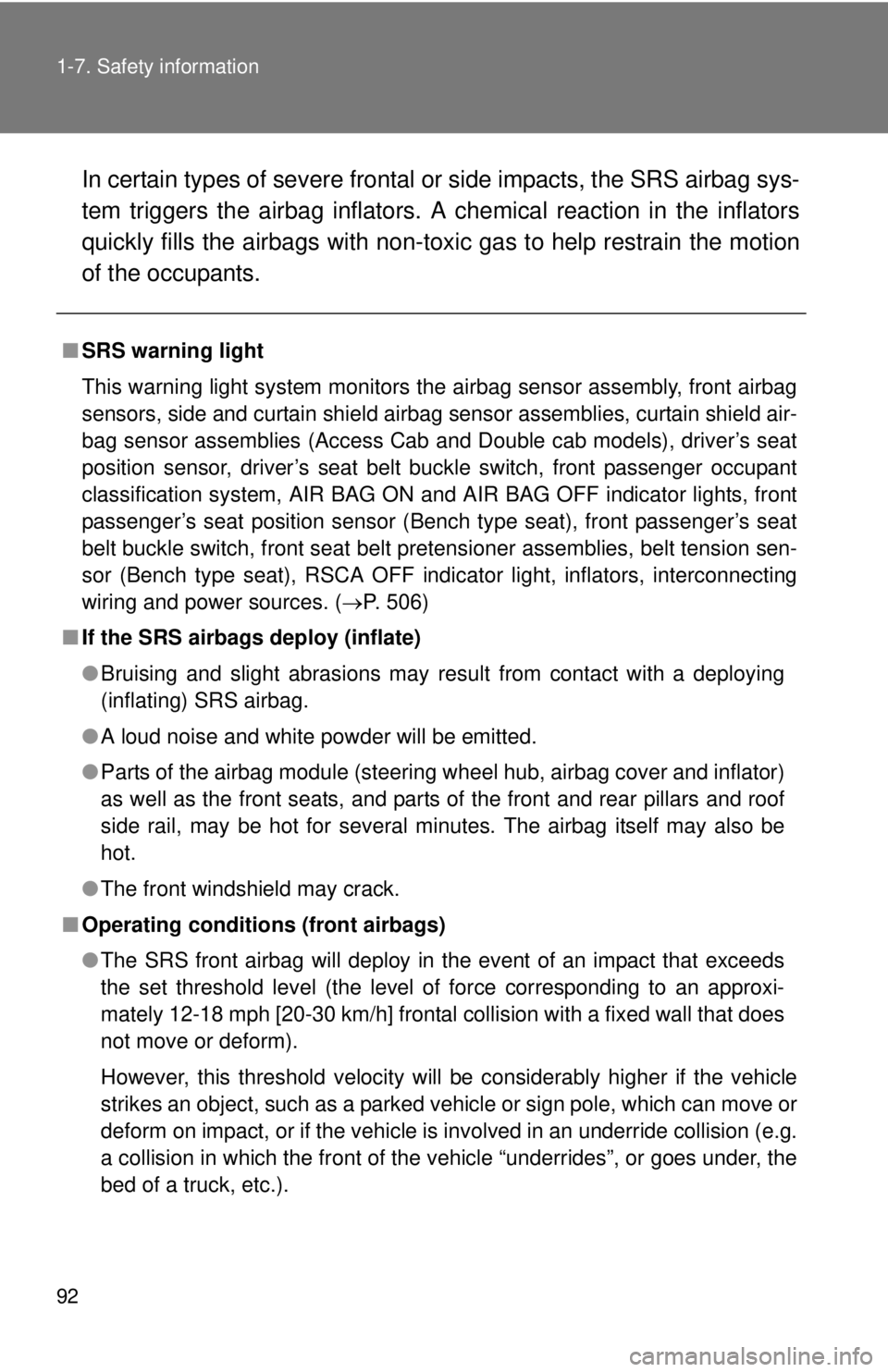
92 1-7. Safety information
In certain types of severe frontal or side impacts, the SRS airbag sys-
tem triggers the airbag inflators. A chemical reaction in the inflators
quickly fills the airbags with non-toxic gas to help restrain the motion
of the occupants.
■ SRS warning light
This warning light system monitors the airbag sensor assembly, front airbag
sensors, side and curtain shield airbag sensor assemblies, curtain shield air-
bag sensor assemblies (Access Cab and Double cab models), driver’s seat
position sensor, driver’s seat belt buckle switch, front passenger occupant
classification system, AIR BAG ON and AIR BAG OFF indicator lights, front
passenger’s seat position sensor (Bench type seat), front passenger’s seat
belt buckle switch, front seat belt pretensioner assemblies, belt tension sen-
sor (Bench type seat), RSCA OFF indicator light, inflators, interconnecting
wiring and power sources. ( P. 506)
■ If the SRS airbags deploy (inflate)
●Bruising and slight abrasions may result from contact with a deploying
(inflating) SRS airbag.
● A loud noise and white powder will be emitted.
● Parts of the airbag module (steering wheel hub, airbag cover and inflator)
as well as the front seats, and parts of the front and rear pillars and roof
side rail, may be hot for several minutes. The airbag itself may also be
hot.
● The front windshield may crack.
■ Operating conditions (front airbags)
● The SRS front airbag will deploy in the event of an impact that exceeds
the set threshold level (the level of force corresponding to an approxi-
mately 12-18 mph [20-30 km/h] frontal collision with a fixed wall that does
not move or deform).
However, this threshold velocity will be considerably higher if the vehicle
strikes an object, such as a parked vehicle or sign pole, which can move or
deform on impact, or if the vehicle is involved in an underride collision (e.g.
a collision in which the front of the vehicle “underrides”, or goes under, the
bed of a truck, etc.).
Page 136 of 628
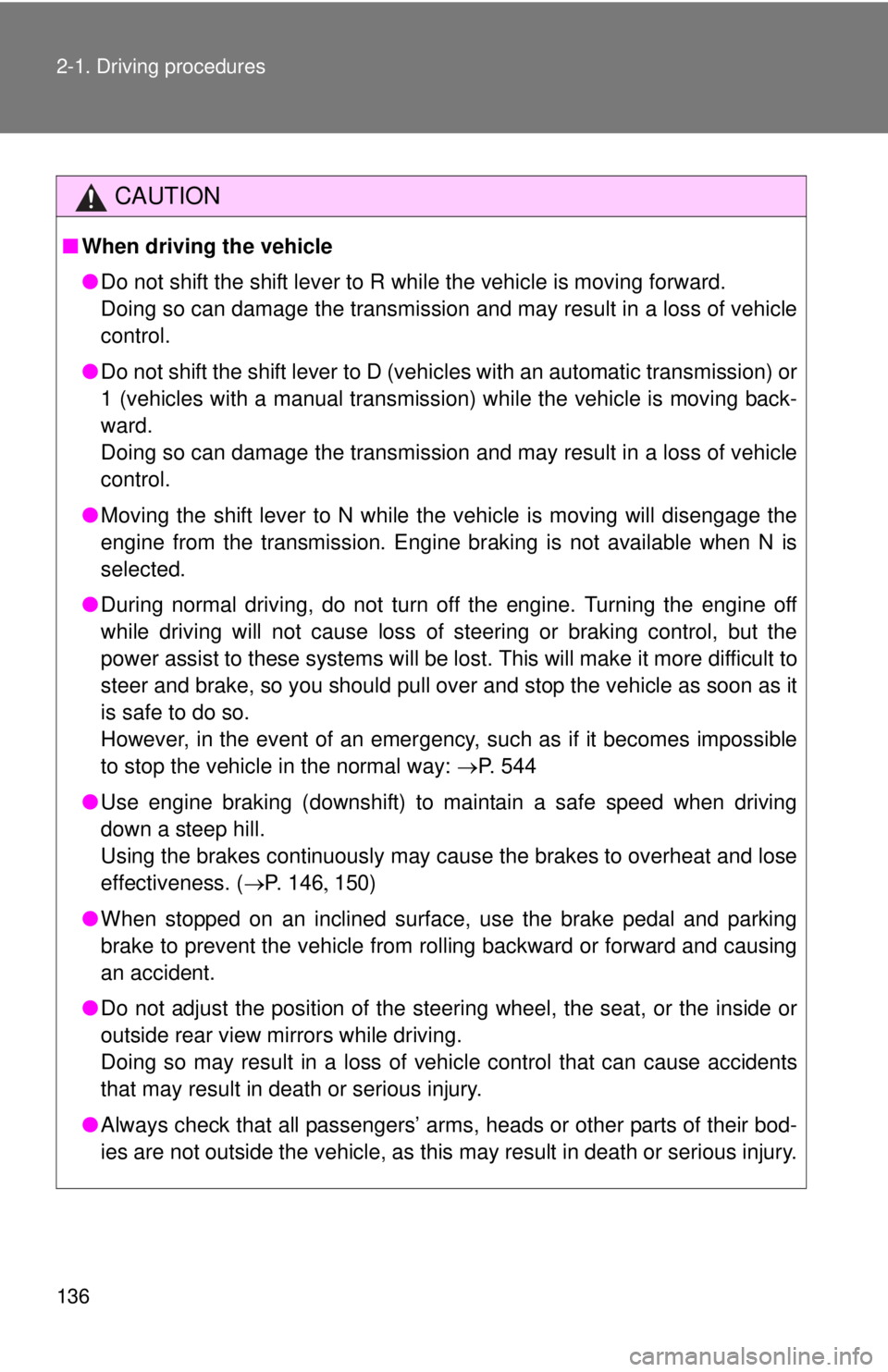
136 2-1. Driving procedures
CAUTION
■When driving the vehicle
●Do not shift the shift lever to R while the vehicle is moving forward.
Doing so can damage the transmission and may result in a loss of vehicle\
control.
● Do not shift the shift lever to D (vehicles with an automatic transmission) or
1 (vehicles with a manual transmission) while the vehicle is moving back-
ward.
Doing so can damage the transmission and may result in a loss of vehicle\
control.
● Moving the shift lever to N while the vehicle is moving will disengage the
engine from the transmission. Engine braking is not available when N is
selected.
● During normal driving, do not turn off the engine. Turning the engine off
while driving will not cause loss of steering or braking control, but the
power assist to these systems will be lost. This will make it more difficult to
steer and brake, so you should pull over and stop the vehicle as soon as it
is safe to do so.
However, in the event of an emergency, such as if it becomes impossible
to stop the vehicle in the normal way: P. 544
● Use engine braking (downshift) to maintain a safe speed when driving
down a steep hill.
Using the brakes continuously may cause the brakes to overheat and lose
effectiveness. ( P. 146150)
● When stopped on an inclined surface, use the brake pedal and parking
brake to prevent the vehicle from rolling backward or forward and causing
an accident.
● Do not adjust the position of the steering wheel, the seat, or the inside or
outside rear view mirrors while driving.
Doing so may result in a loss of vehicle control that can cause accidents
that may result in death or serious injury.
● Always check that all passengers’ arms, heads or other parts of their bod-
ies are not outside the vehicle, as this may result in death or serious injury.
Page 141 of 628
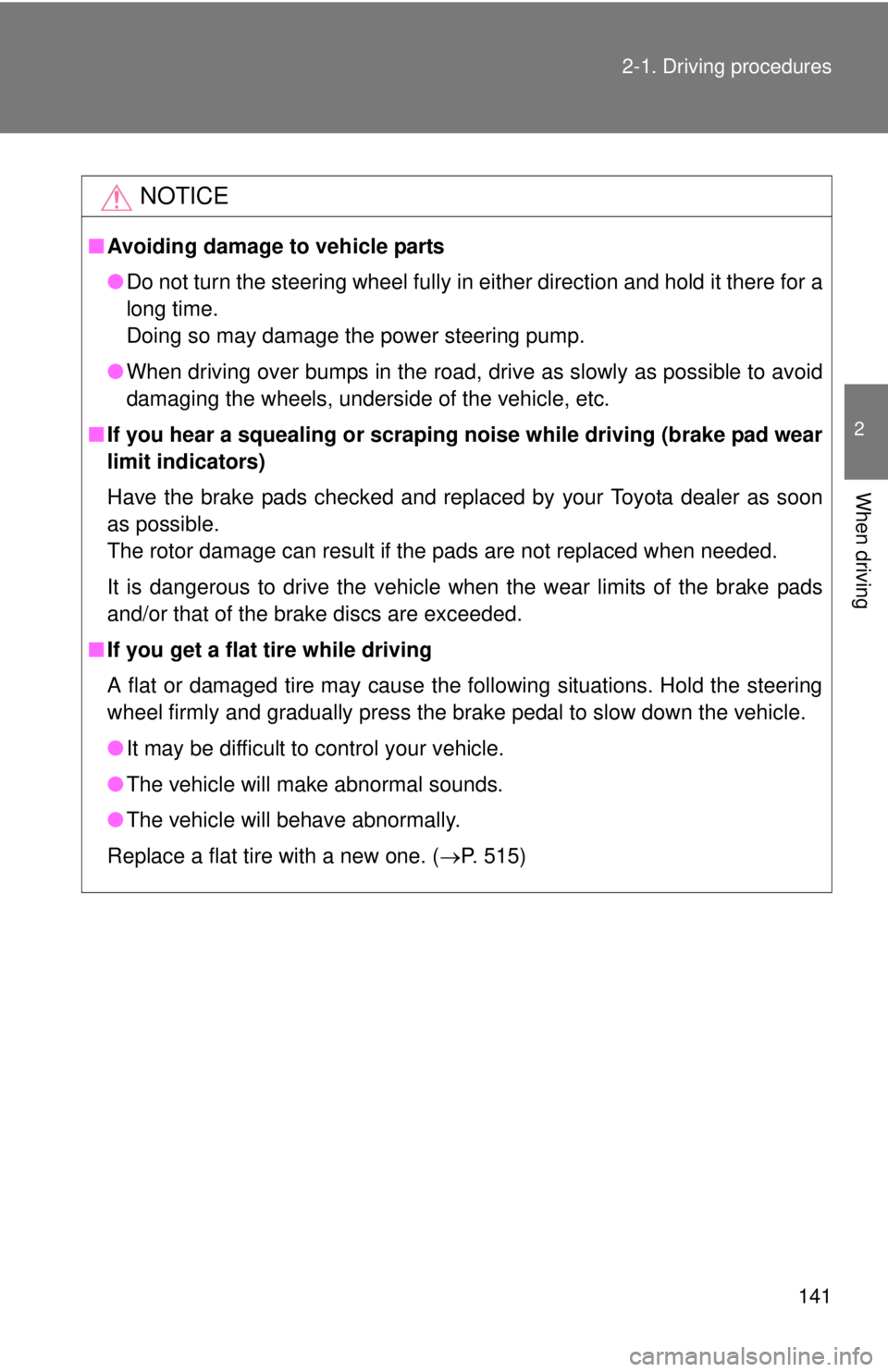
141
2-1. Driving procedures
2
When driving
NOTICE
■
Avoiding damage to vehicle parts
●Do not turn the steering wheel fully in either direction and hold it there for a
long time.
Doing so may damage the power steering pump.
● When driving over bumps in the road, drive as slowly as possible to avoid
damaging the wheels, underside of the vehicle, etc.
■ If you hear a squealing or scrapin g noise while driving (brake pad wear
limit indicators)
Have the brake pads checked and replaced by your Toyota dealer as soon
as possible.
The rotor damage can result if the pads are not replaced when needed.
It is dangerous to drive the vehicle when the wear limits of the brake pads
and/or that of the brake discs are exceeded.
■ If you get a flat tire while driving
A flat or damaged tire may cause the following situations. Hold the steering
wheel firmly and gradually press the brake pedal to slow down the vehicle.
●It may be difficult to control your vehicle.
● The vehicle will make abnormal sounds.
● The vehicle will behave abnormally.
Replace a flat tire with a new one. ( P. 515)
Page 191 of 628
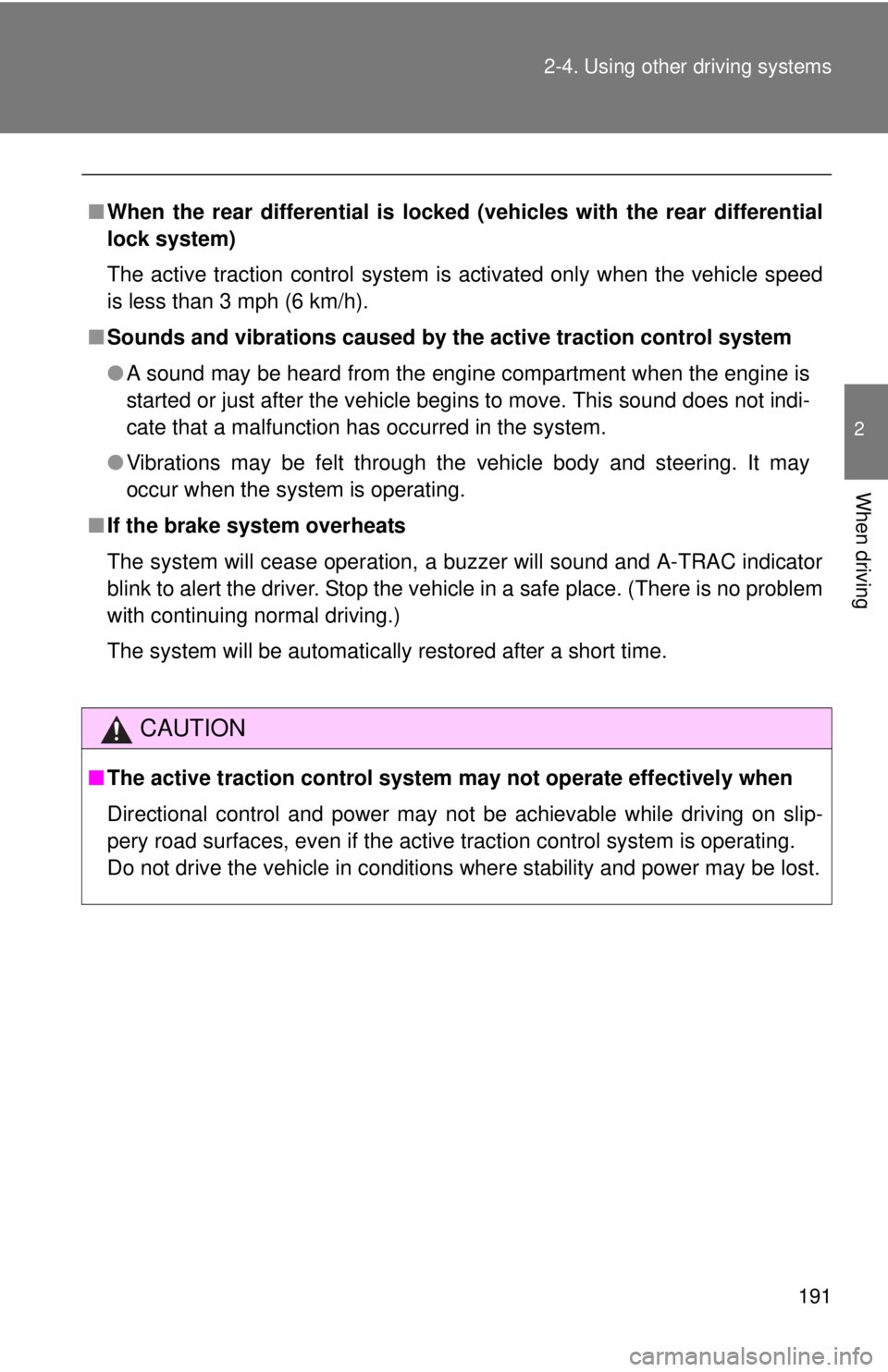
191
2-4. Using other
driving systems
2
When driving
■When the rear differential is locked (vehicles with the rear differential
lock system)
The active traction control system is activated only when the vehicle speed
is less than 3 mph (6 km/h).
■ Sounds and vibrations caused by the active traction control system
●A sound may be heard from the engine compartment when the engine is
started or just after the vehicle begins to move. This sound does not indi-
cate that a malfunction has occurred in the system.
● Vibrations may be felt through the vehicle body and steering. It may
occur when the system is operating.
■ If the brake system overheats
The system will cease operation, a buz zer will sound and A-TRAC indicator
blink to alert the driver. Stop the vehicle in a safe place. (There is no problem
with continuing normal driving.)
The system will be automatically restored after a short time.
CAUTION
■ The active traction control system m ay not operate effectively when
Directional control and power may not be achievable while driving on slip-
pery road surfaces, even if the active traction control system is operating.
Do not drive the vehicle in conditions where stability and power may be lost.
Page 240 of 628
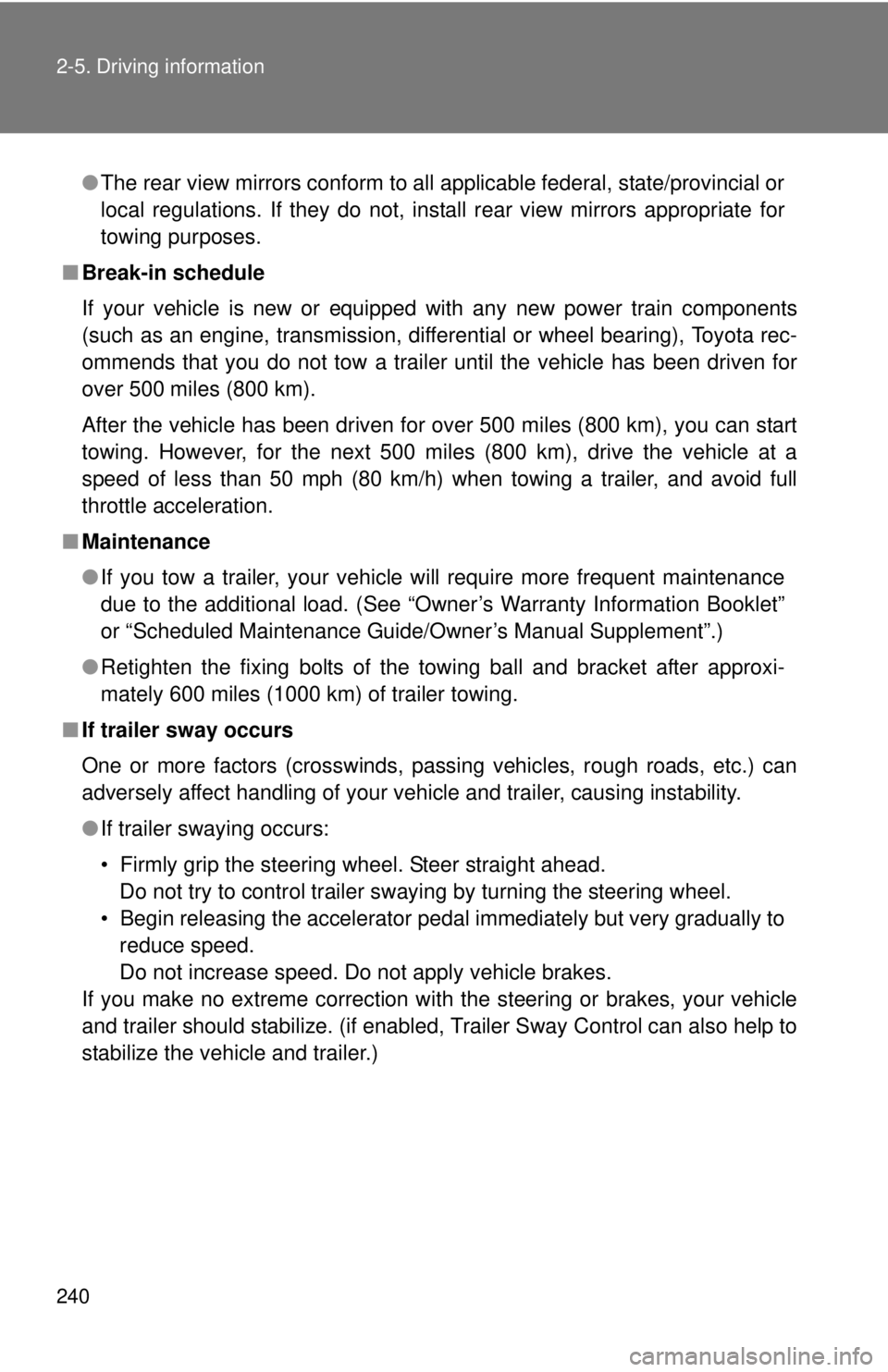
240 2-5. Driving information
●The rear view mirrors conform to all applicable federal, state/provincial or
local regulations. If they do not, install rear view mirrors appropriate for
towing purposes.
■ Break-in schedule
If your vehicle is new or equipped with any new power train components
(such as an engine, transmission, differential or wheel bearing), Toyota rec-
ommends that you do not tow a trailer until the vehicle has been driven \
for
over 500 miles (800 km).
After the vehicle has been driven for over 500 miles (800 km), you can s\
tart
towing. However, for the next 500 miles (800 km), drive the vehicle at a
speed of less than 50 mph (80 km/h) when towing a trailer, and avoid full
throttle acceleration.
■ Maintenance
●If you tow a trailer, your vehicle will require more frequent maintenance
due to the additional load. (See “Owner’s Warranty Information Booklet”
or “Scheduled Maintenance Guide/Owner’s Manual Supplement”.)
● Retighten the fixing bolts of the towing ball and bracket after approxi-
mately 600 miles (1000 km) of trailer towing.
■ If trailer sway occurs
One or more factors (crosswinds, passing vehicles, rough roads, etc.) can
adversely affect handling of your vehicle and trailer, causing instability.
●If trailer swaying occurs:
• Firmly grip the steering wheel. Steer straight ahead.
Do not try to control trailer swaying by turning the steering wheel.
• Begin releasing the accelerator pedal immediately but very gradually to reduce speed.
Do not increase speed. Do not apply vehicle brakes.
If you make no extreme correction with the steering or brakes, your vehicle
and trailer should stabilize. (if enabled, Trailer Sway Control can also help to
stabilize the vehicle and trailer.)
Page 303 of 628
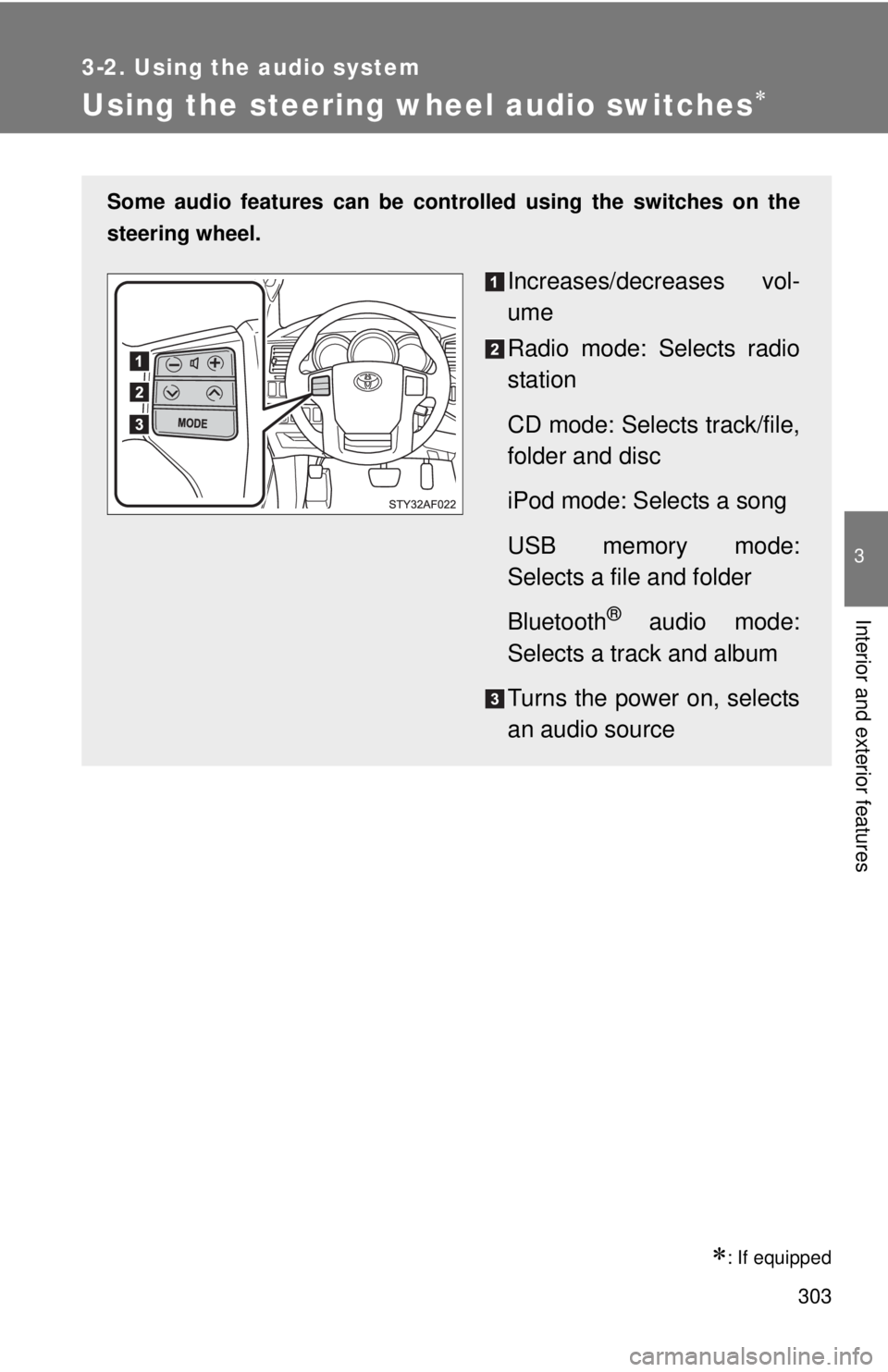
303
3-2. Using the audio system
3
Interior and exterior features
Using the steering wheel audio switches
: If equipped
Some audio features can be controlled using the switches on the
steering wheel.
Increases/decreases vol-
ume
Radio mode: Selects radio
station
CD mode: Selects track/file,
folder and disc
iPod mode: Selects a song
USB memory mode:
Selects a file and folder
Bluetooth
® audio mode:
Selects a track and album
Turns the power on, selects
an audio source
Page 426 of 628

426
4-2. Maintenance
General maintenance
Engine compartment
ItemsCheck points
Battery Maintenance-free. ( P. 448)
Brake fluid At the correct level? ( P. 444)
Engine coolant At the correct level? ( P. 443)
Engine oil At the correct level? ( P. 438)
Exhaust system No fumes or strange sounds?
Power steering fluid At the correct level? ( P. 446)
Radiator/condenser/hoses Not blocked with foreign matter?
(P. 444)
Washer fluid At the correct level? (P. 450)
Listed below are the general maintenance items that should be per-
formed at the intervals specified in the “Scheduled Maintenance
Guide” or “Owner’s Manual Supp lement”. It is recommended that
any problem you notice should be brought to the attention of your
Toyota dealer or qualified service shop for advice.