display TOYOTA TACOMA 2013 Owners Manual (in English)
[x] Cancel search | Manufacturer: TOYOTA, Model Year: 2013, Model line: TACOMA, Model: TOYOTA TACOMA 2013Pages: 524, PDF Size: 10.96 MB
Page 4 of 524
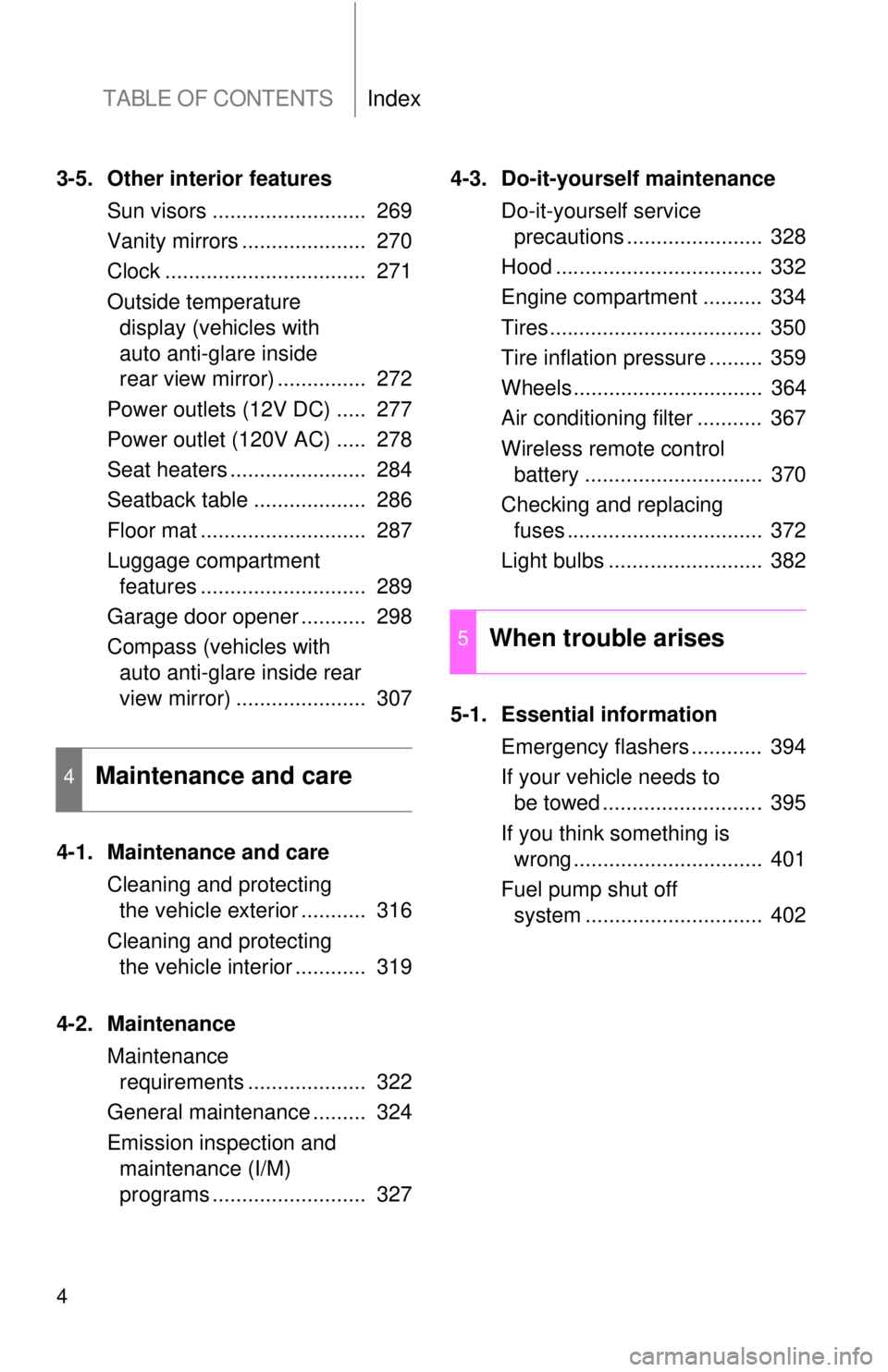
TABLE OF CONTENTSIndex
4
3-5. Other interior featuresSun visors .......................... 269
Vanity mirrors ..................... 270
Clock .................................. 271
Outside temperature display (vehicles with
auto anti-glare inside
rear view mirror) ............... 272
Power outlets (12V DC) ..... 277
Power outlet (120V AC) ..... 278
Seat heaters ....................... 284
Seatback table ................... 286
Floor mat ............................ 287
Luggage compartment features ............................ 289
Garage door opener ........... 298
Compass (vehicles with auto anti-glare inside rear
view mirror) ...................... 307
4-1. Maintenance and care Cleaning and protecting the vehicle exterior ........... 316
Cleaning and protecting the vehicle interior ............ 319
4-2. Maintenance Maintenance requirements .................... 322
General maintenance ......... 324
Emission inspection and maintenance (I/M)
programs .......................... 327 4-3. Do-it-yourself maintenance
Do-it-yourself service precautions ....................... 328
Hood ................................... 332
Engine compartment .......... 334
Tires.................................... 350
Tire inflation pressure ......... 359
Wheels................................ 364
Air conditioning filter ........... 367
Wireless remote control battery .............................. 370
Checking and replacing fuses ................................. 372
Light bulbs .......................... 382
5-1. Essential information Emergency flashers ............ 394
If your vehicle needs to be towed ........................... 395
If you think something is wrong ................................ 401
Fuel pump shut off system .............................. 402
4Maintenance and care
5When trouble arises
Page 13 of 524
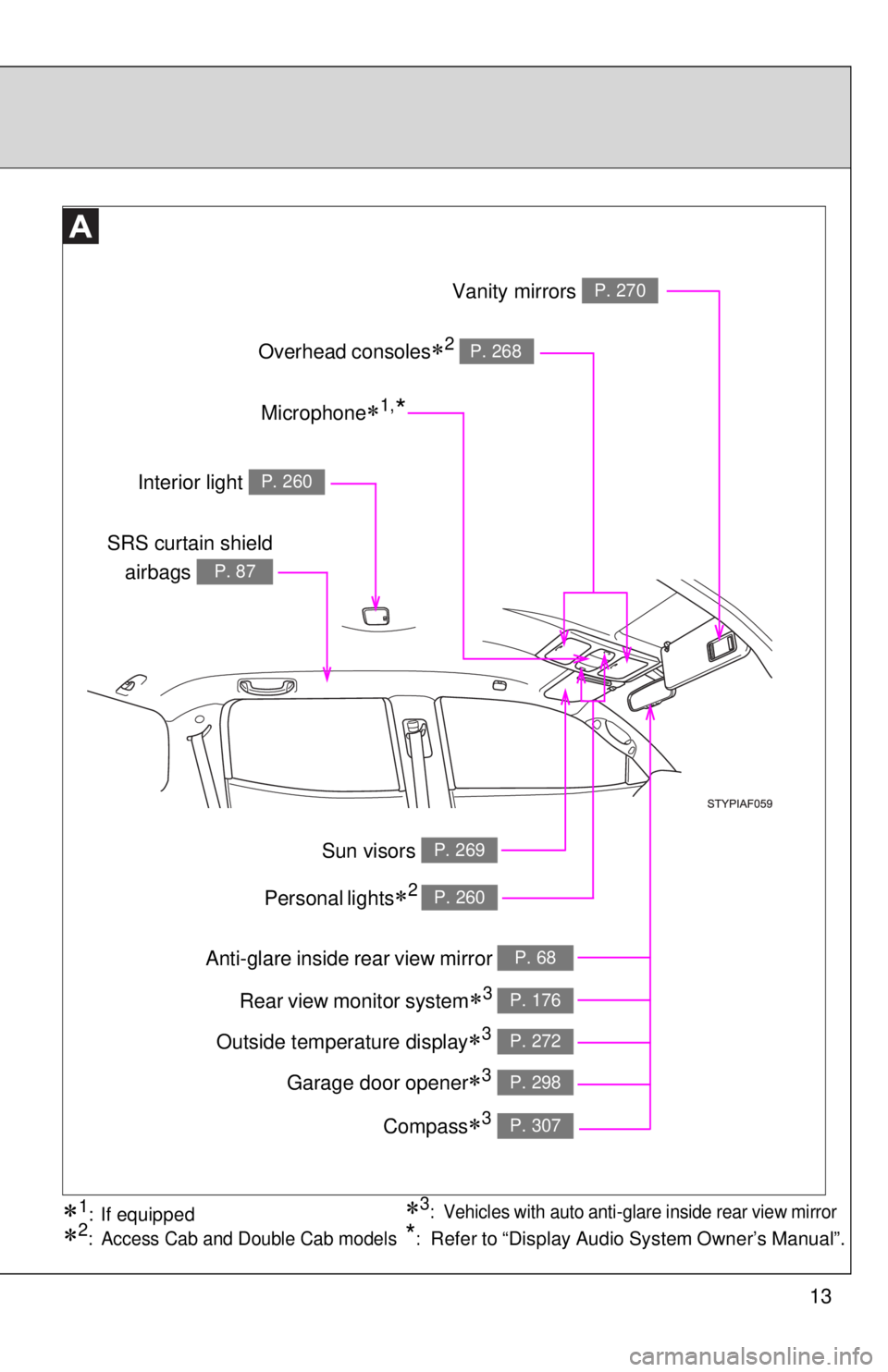
13
Anti-glare inside rear view mirror P. 68
SRS curtain shield
airbags
P. 87
Vanity mirrors P. 270
Interior light P. 260
Rear view monitor system3 P. 176
Overhead consoles2 P. 268
Garage door opener3 P. 298
Compass3 P. 307
Personal lights2 P. 260
Outside temperature display3 P. 272
3: Vehicles with auto anti-glare inside rear view mirror1: If equipped
2: Access Cab and Double Cab models*:Refer to “Display Audio System Owner’s Manual”.
Microphone1,*
Sun visors P. 269
Page 20 of 524
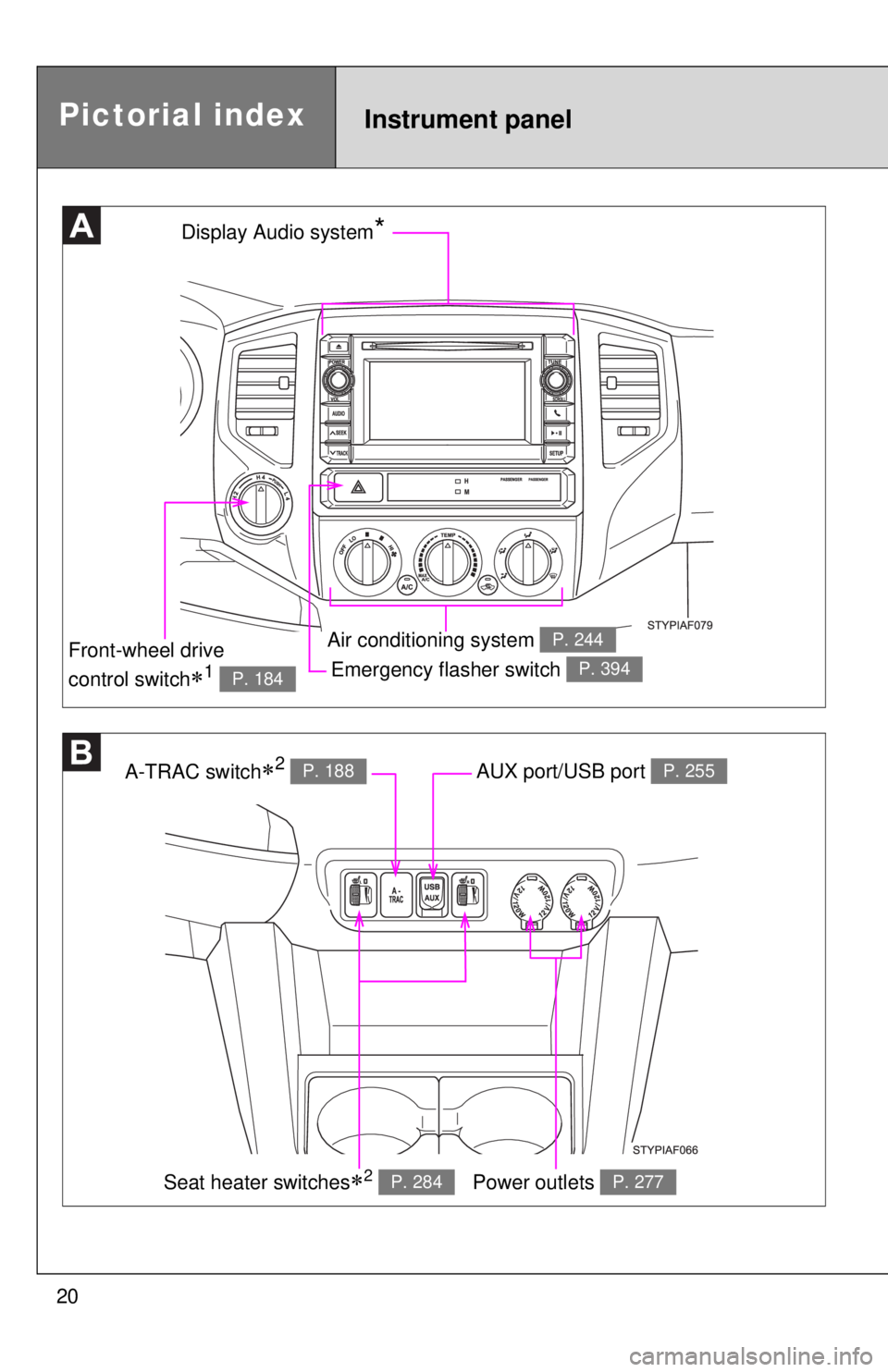
20
Emergency flasher switch P. 394
Display Audio system*
Air conditioning system P. 244
A-TRAC switch2 P. 188AUX port/USB port P. 255
Power outlets P. 277
Front-wheel drive
control switch
1 P. 184
Pictorial indexInstrument panel
Seat heater switches2 P. 284
Page 21 of 524
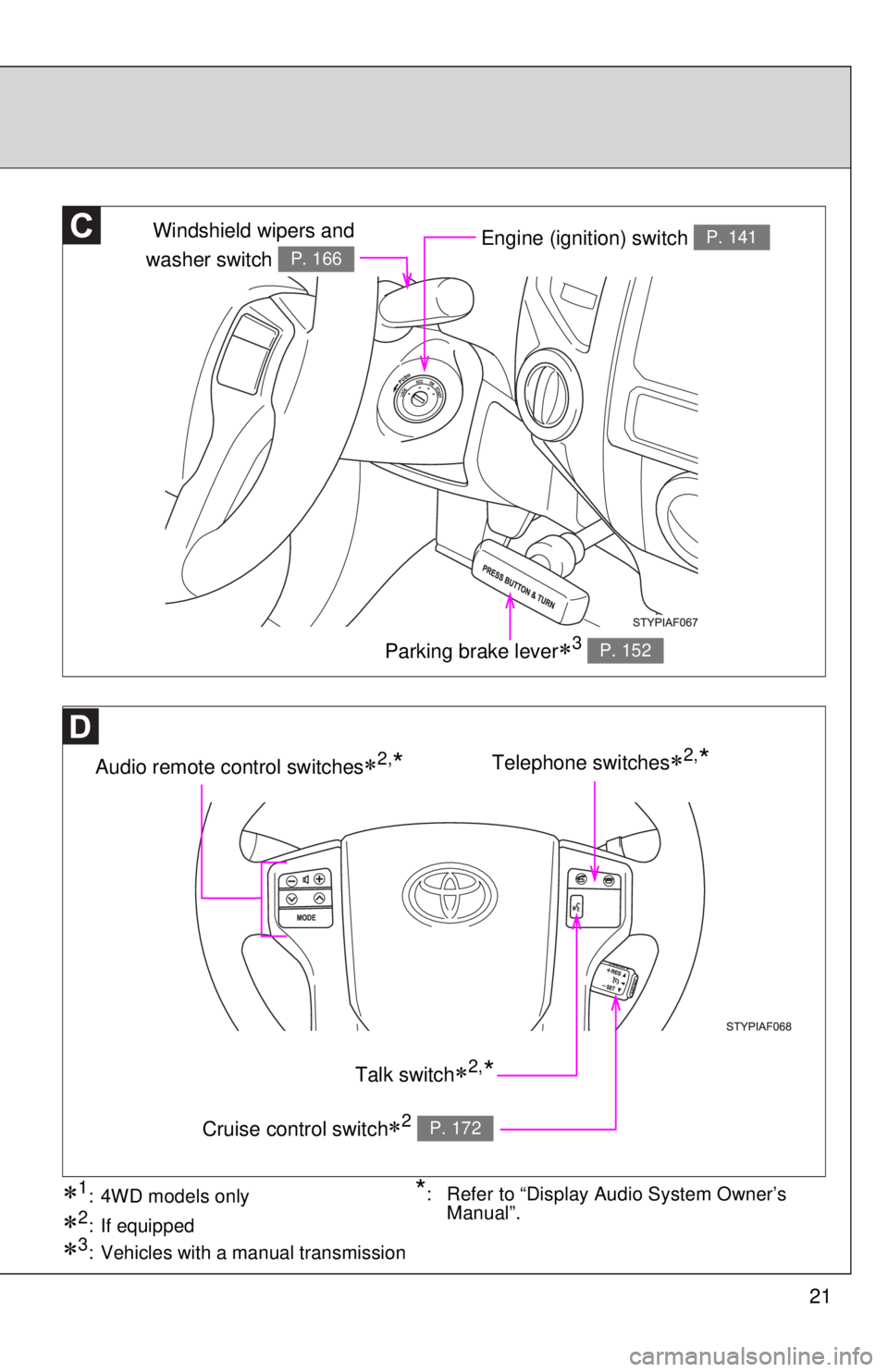
21
Engine (ignition) switch P. 141
Audio remote control switches2,*
Windshield wipers and
washer switch
P. 166
Parking brake lever3 P. 152
Telephone switches2,*
Talk switch2,*
Cruise control switch2 P. 172
3: Vehicles with a manual transmission
1: 4WD models only
2: If equipped
*: Refer to “Display Audio System Owner’s Manual”.
Page 71 of 524
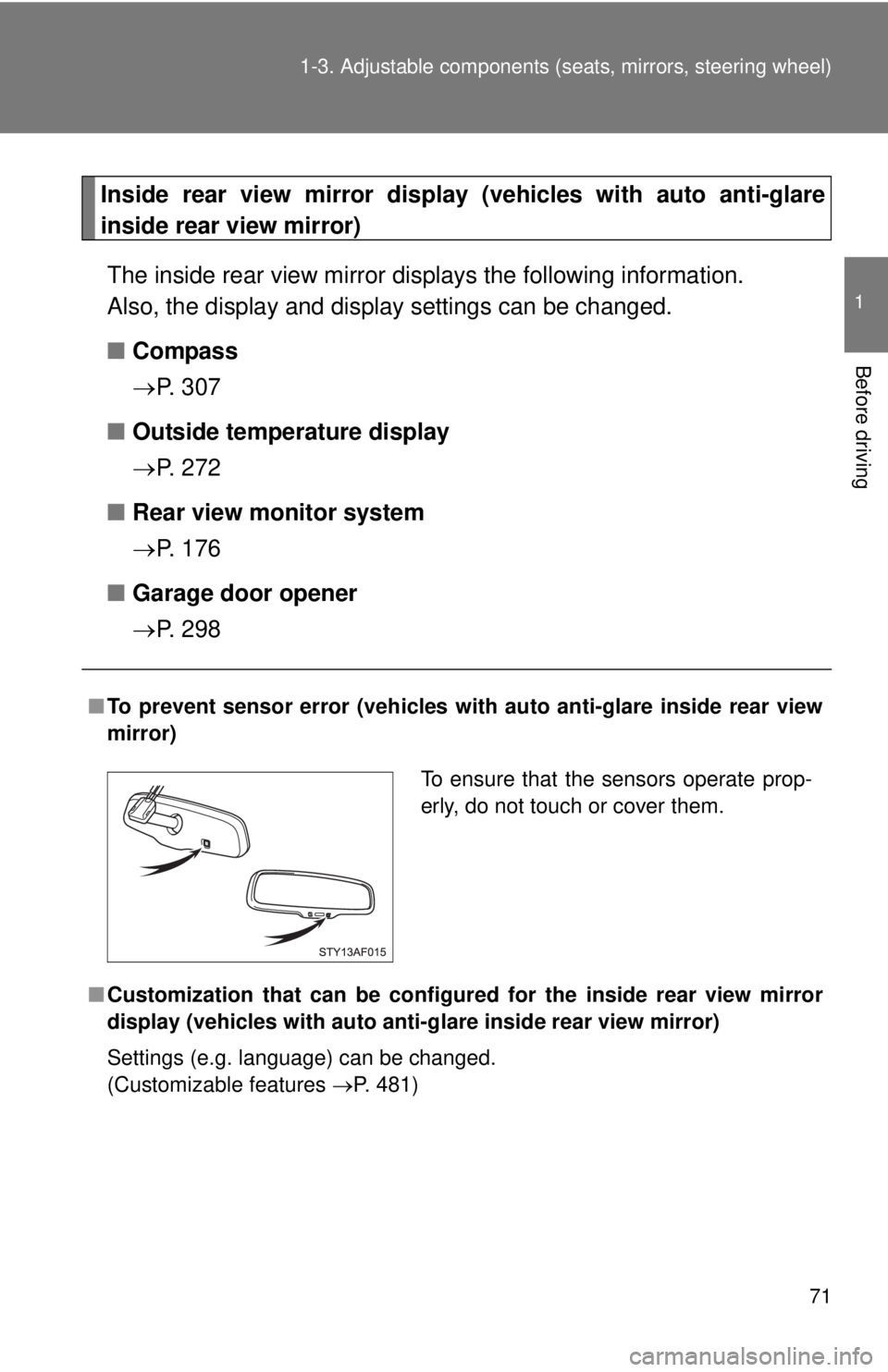
71
1-3. Adjustable components (s
eats, mirrors, steering wheel)
1
Before driving
Inside rear view mirror display (vehicles with auto anti-glare
inside rear view mirror)
The inside rear view mirror displays the following information.
Also, the display and display settings can be changed.
■ Compass
P. 3 0 7
■ Outside temperature display
P. 2 7 2
■ Rear view monitor system
P. 1 7 6
■ Garage door opener
P. 2 9 8
■To prevent sensor error (vehicles with auto anti-glare inside rear view
mirror)
■ Customization that can be configured for the in side rear view mirror
display (vehicles with auto anti-g lare inside rear view mirror)
Settings (e.g. language) can be changed.
(Customizable features P. 481)
To ensure that the sensors operate prop-
erly, do not touch or cover them.
Page 110 of 524
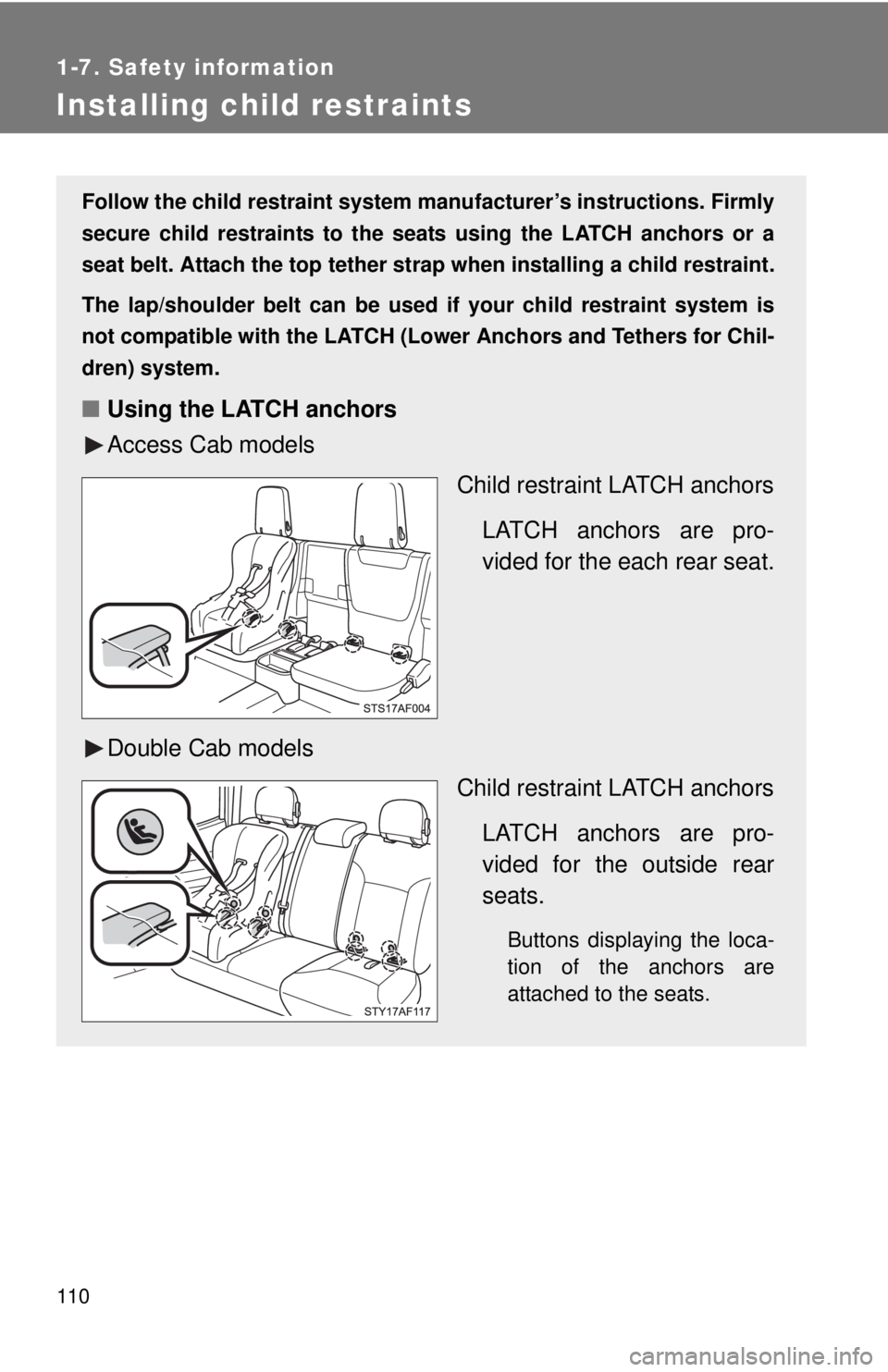
110
1-7. Safety information
Installing child restraints
Follow the child restraint system manufacturer’s instructions. Firmly
secure child restraints to the seat s using the LATCH anchors or a
seat belt. Attach the top tether stra p when installing a child restraint.
The lap/shoulder belt can be used if your child restraint system is
not compatible with the LATCH (Low er Anchors and Tethers for Chil-
dren) system.
■ Using the LATCH anchors
Access Cab models
Child restraint LATCH anchors
LATCH anchors are pro-
vided for the each rear seat.
Double Cab models Child restraint LATCH anchors
LATCH anchors are pro-
vided for the outside rear
seats.
Buttons displaying the loca-
tion of the anchors are
attached to the seats.
Page 155 of 524
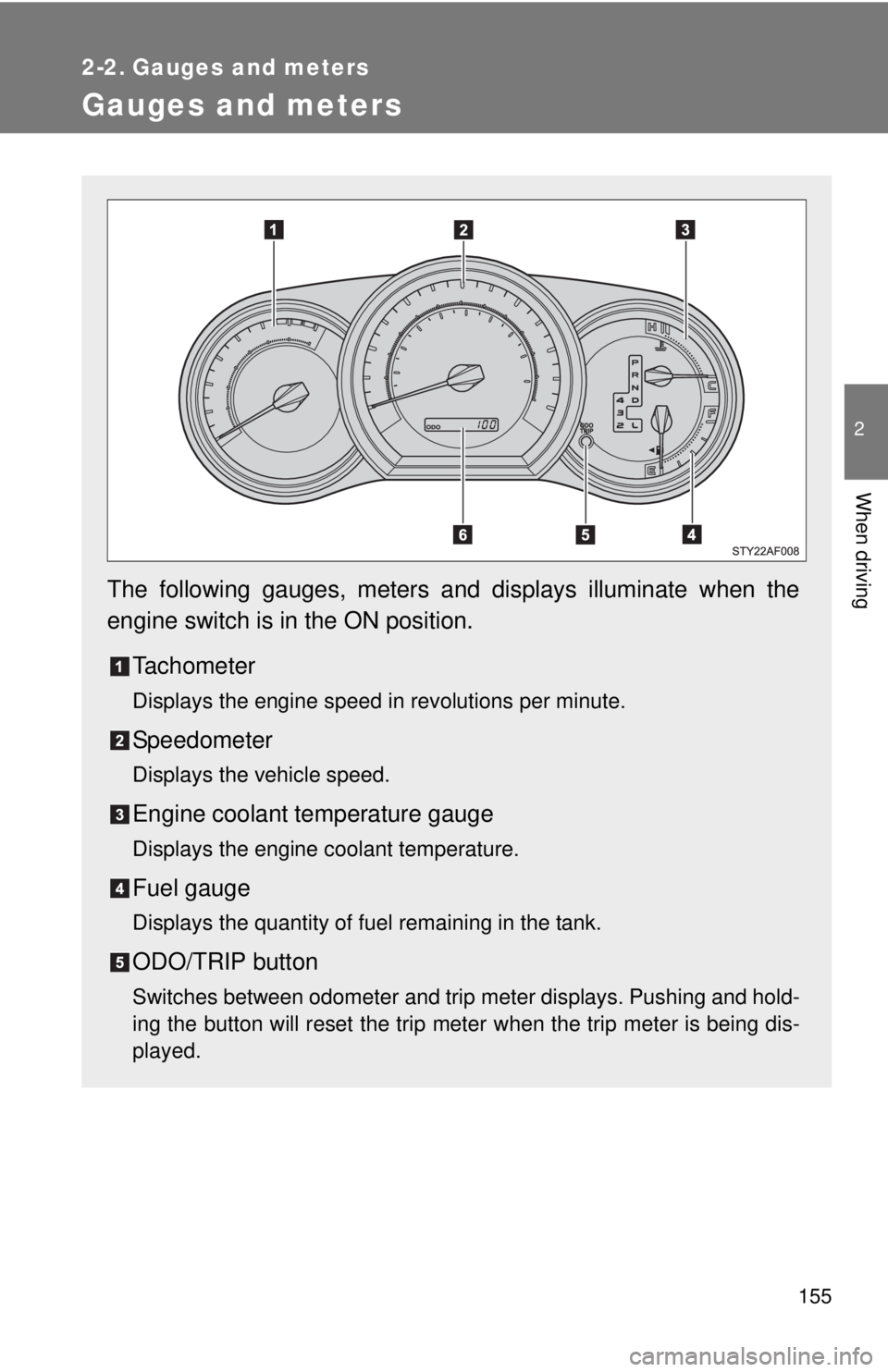
155
2
When driving
2-2. Gauges and meters
Gauges and meters
The following gauges, meters and displays illuminate when the
engine switch is in the ON position.Tachometer
Displays the engine speed in revolutions per minute.
Speedometer
Displays the vehicle speed.
Engine coolant temperature gauge
Displays the engine coolant temperature.
Fuel gauge
Displays the quantity of fuel remaining in the tank.
ODO/TRIP button
Switches between odometer and trip meter displays. Pushing and hold-
ing the button will reset the trip meter when the trip meter is being dis-
played.
Page 156 of 524
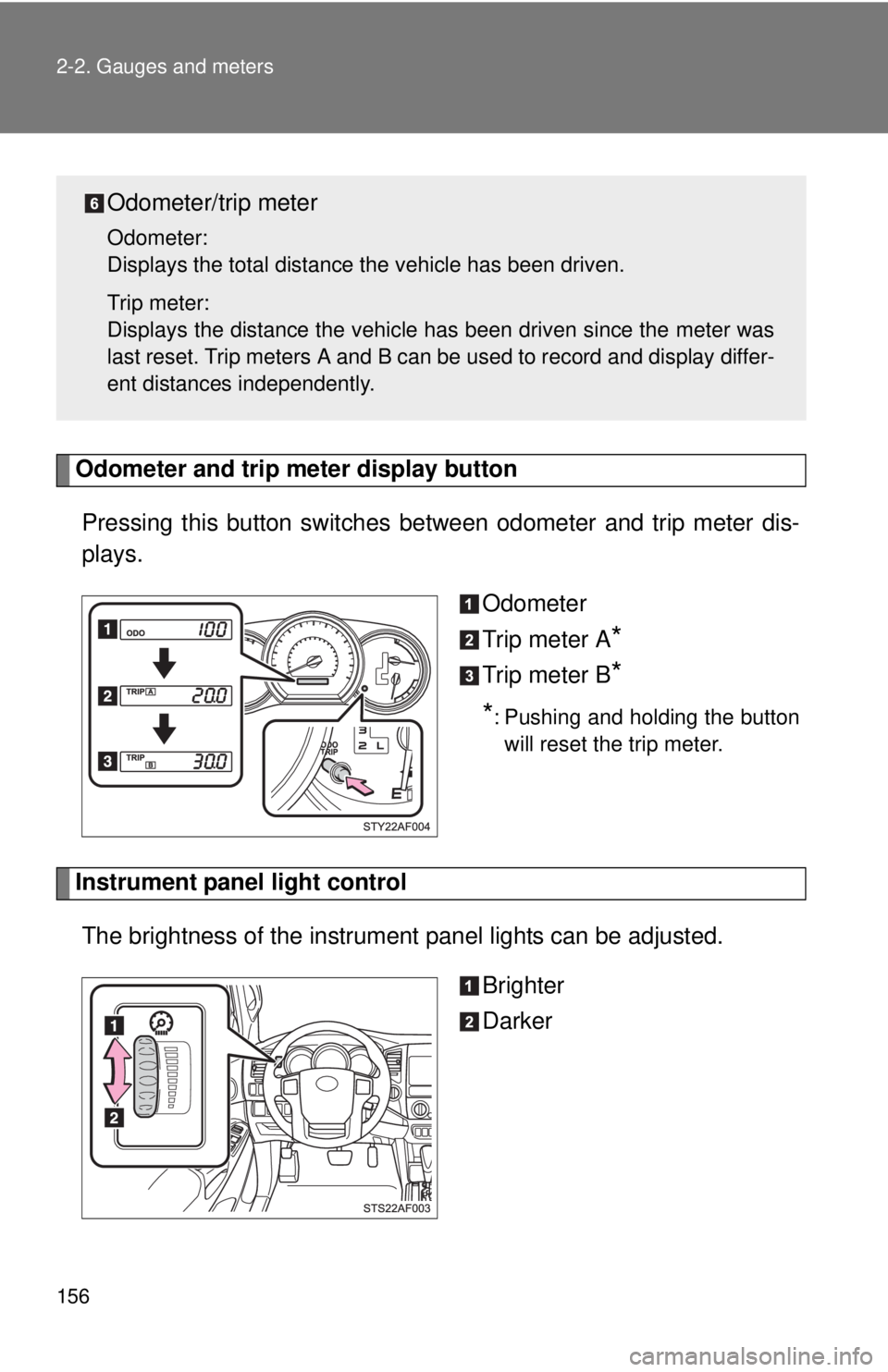
156 2-2. Gauges and meters
Odometer and trip meter display buttonPressing this button switches between odometer and trip meter dis-
plays.
Odometer
Trip meter A
*
Trip meter B*
*
: Pushing and holding the button will reset the trip meter.
Instrument panel light control
The brightness of the instrument panel lights can be adjusted.
Brighter
Darker
Odometer/trip meter
Odometer:
Displays the total distance the vehicle has been driven.
Trip meter:
Displays the distance the vehicle has been driven since the meter was
last reset. Trip meters A and B can be used to record and display differ-
ent distances independently.
Page 176 of 524
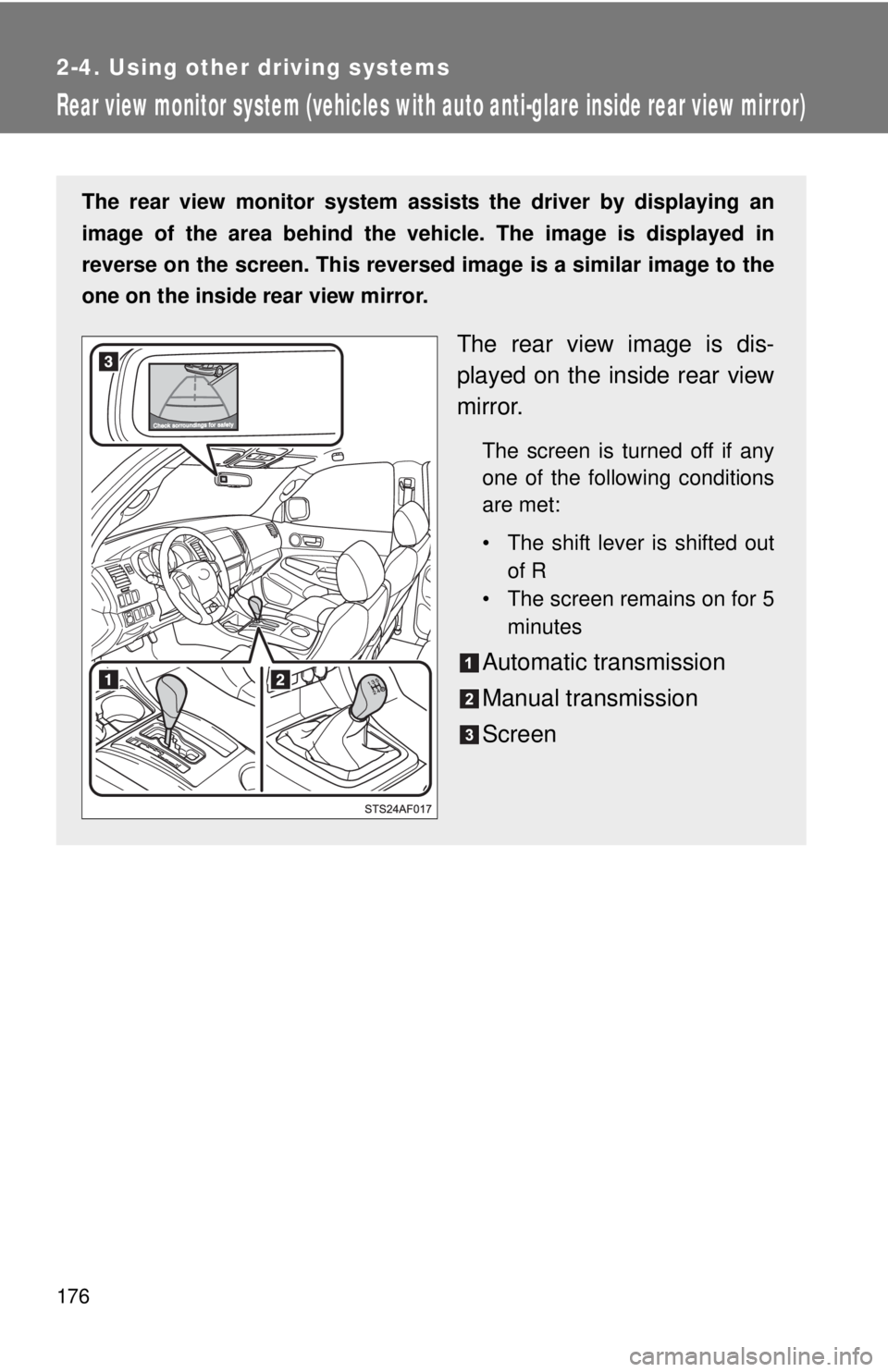
176
2-4. Using other driving systems
Rear view monitor system (vehicles with auto anti-glare inside rear view mirror)
The rear view monitor system assists the driver by displaying an
image of the area behind the vehicle. The image is displayed in
reverse on the screen. This reversed im age is a similar image to the
one on the inside rear view mirror.
The rear view image is dis-
played on the inside rear view
mirror.
The screen is turned off if any
one of the following conditions
are met:
• The shift lever is shifted out of R
• The screen remains on for 5 minutes
Automatic transmission
Manual transmission
Screen
Page 177 of 524
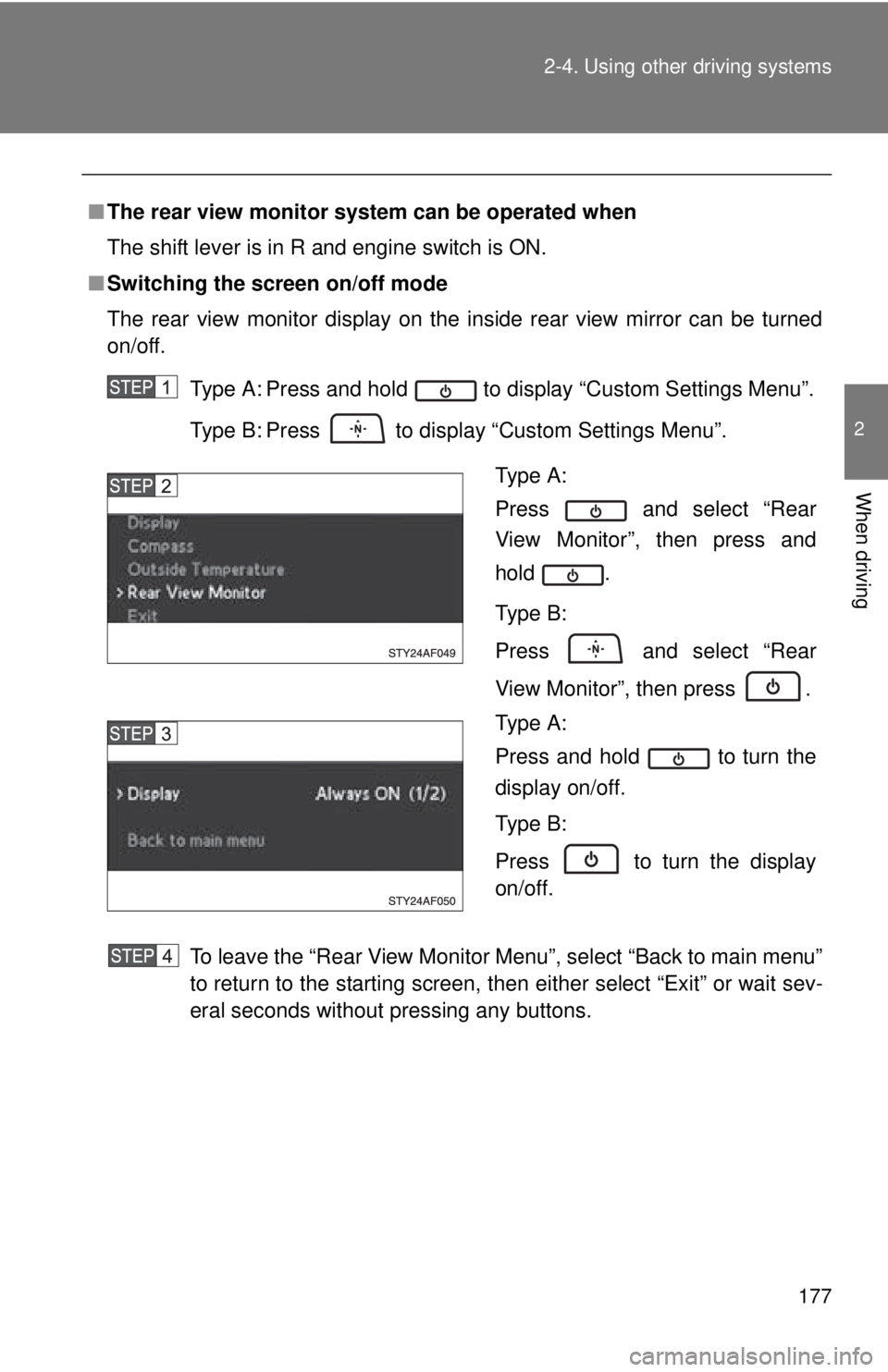
177
2-4. Using other
driving systems
2
When driving
■The rear view monitor system can be operated when
The shift lever is in R and engine switch is ON.
■ Switching the screen on/off mode
The rear view monitor display on the inside rear view mirror can be turned
on/off.
Type A: Press and hold to display “Custom Settings Menu”.
Type B: Press to display “Custom Settings Menu”.
To leave the “Rear View Monitor Menu”, select “Back to main menu”
to return to the starting screen, then either select “Exit” or wait sev-
eral seconds without pressing any buttons.
Type A:
Press and select “Rear
View Monitor”, then press and
hold .
Type B:
Press and select “Rear
View Monitor”, then press .
Type A:
Press and hold to turn the
display on/off.
Type B:
Press to turn the display
on/off.